Get branding tips and expert advice delivered straight to your inbox.
Because the top digital asset management software (DAM) options are so similar, shopping often comes down to considering three characteristics: price, ease of use, and overall customer experience. Reading user reviews and browsing sites like Capterra can help, but even those resources may lack the specifics you need to make an informed decision.
Luckily, we’ve chatted with several customers who have switched from Bynder to Brandfolder — or used other Bynder alternatives — so we know why Bynder works for some businesses but not others.
In our post, we’ll explain the pros and cons of Bynder and talk about the top six Bynder alternatives, starting with our digital asset management software, Brandfolder.
Bynder’s Core Features
Bynder’s primary function is to ingest and organize all of a brand’s digital assets in a central location. This includes photos, videos, documents, templates, spreadsheets, brochures, marketing content, and more.
As is the case with DAMs, Bynder helps users search for and find the asset they need, and it eliminates duplicate files and outdated versions of assets. Bynder also provides better ways to control digital asset distribution (via public and custom share links, open asset libraries, and external uploading features).
Bynder’s software includes several branded features (available as paid add-ons or with premium packages):
- Creative Project Management: Bynder’s Creative Project Management tool allows users to respond to asset requests, review and approve new assets, and work with teams on updating existing assets all in real-time.
- Brand Identity Guidelines: Brand Identity Guidelines can include everything from color HEX codes and approved fonts to rules on asset usage. This feature is helpful for teams that want to automate brand compliance.
- Video Brand Studio: The Video Brand Studio allows users to create new videos and modify existing videos to fit specific channels and audiences. Users can modify video length, size, and even add overlay text to repurpose video assets as needed.
- Digital Brand Templates: Digital Brand Templates enhance brand management, allowing marketers to transform existing assets to suit their specific needs, saving designers time, and maintaining brand consistency across all channels.
- Print Brand Templates: Much like the Digital Brand Templates, Bynder’s Print Brand Templates allow users to create print-ready content from existing digital assets.
- Asset Analytics: Asset Analytics give users a look into how their assets are performing, including how many times they’ve been downloaded and shared.
Bynder integrates with a number of applications, including WordPress, Hootsuite, and Vimeo. Plus, users can access Bynder from anywhere using Bynder’s iOS and Android mobile apps.
Pros & Cons of Bynder
One of the main reasons Bynder is popular is that it’s versatile and customizable enough to suit any business size or industry. While Bynder attracts mostly enterprise businesses, the software can work well for mid-size and small businesses, too. Instead of offering a “one-size-fits-all” solution, Bynder allows users to decide how much storage space they need, upgrade storage as needed, and select add-on features to customize the software.
Bynder offers a 30-day trial, which may make people feel more comfortable giving Bynder a try. It’s worth noting that most teams use this 30-day period uploading assets, learning the ins and outs of the platform, and getting the software up and running — by the time they’re ready to test Bynder’s software, the trial has ended.
Given all of Bynder’s functionality, it’s no surprise that Bynder can be a little pricey (which is why it may appeal mostly to larger businesses with bigger budgets). Like most DAMs, pricing is based on the number of users, amount of storage, and additional features. Bynder — unlike Brandfolder — charges for guest users, which can drive up the cost quickly.
Brandfolder: Bynder’s Top Competitor
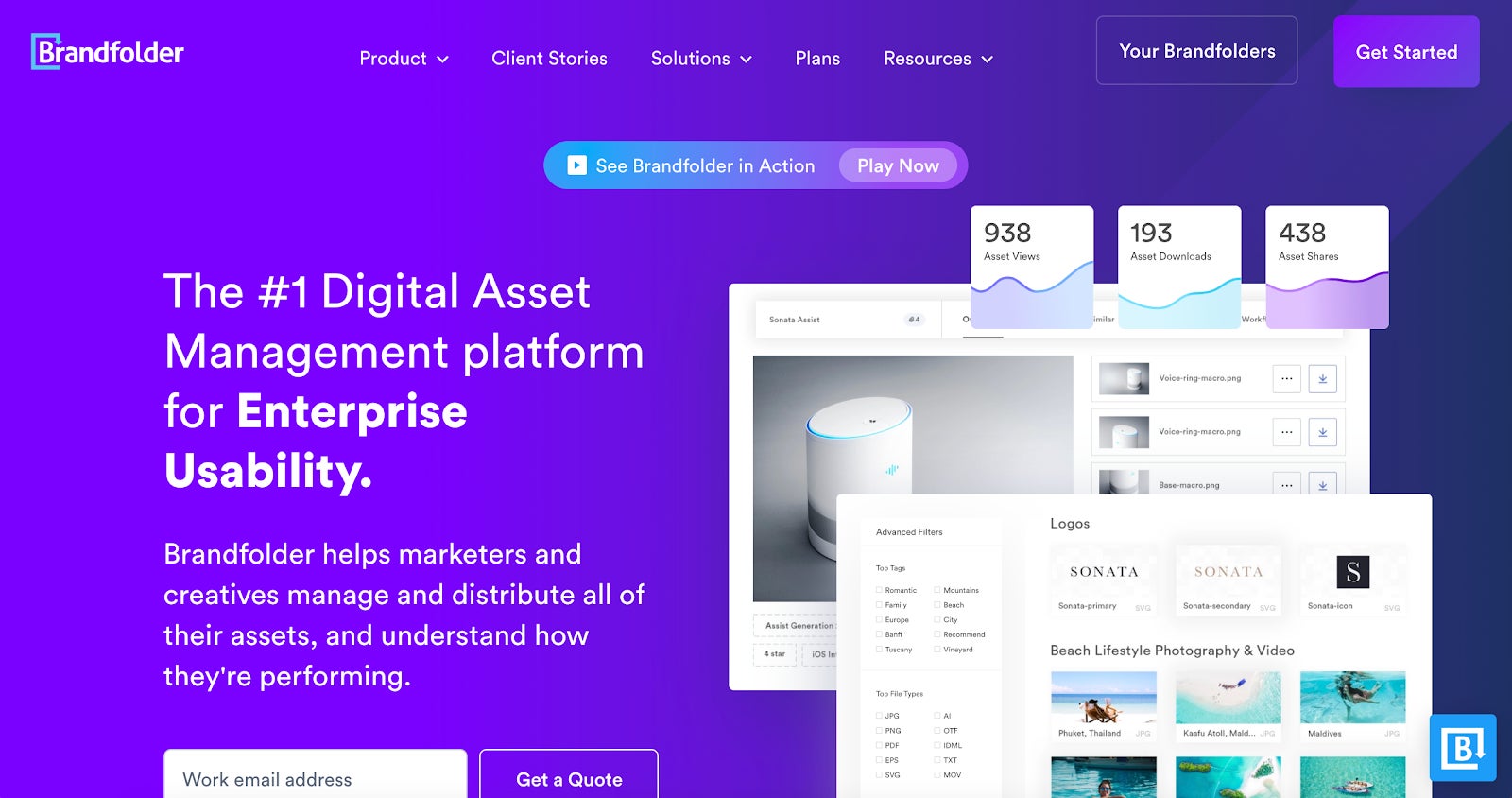
Bynder’s primary competitor is Brandfolder’s digital asset management software. We offer many of the same features as Bynder, and our platform is highly customizable and integrates with over 40 other tools.
Some key features that distinguish Brandfolder from Bynder include:
Clean asset organization: Brandfolder users can curate certain assets for specific audiences, segment similar assets into sections, group multiple digital media files, and assign pin tags and labels to assets for easier searchability.
Branded look and feel: Users can customize their Brandfolder with logos, custom headers, and header images; custom fonts and colors; and vanity URLs.
Intuitive search: Users can find the exact digital content they need with smart search features like auto-tagging, pinned search terms, AI image recognition, automatic metadata extraction, in-document search, and suggested search.
Bulk editing and asset approval: Users can merge, move, and tag multiple assets at once, manage duplicate or similar assets, and view every asset’s version history with just a few clicks.
File conversion upon export: Instead of downloading and modifying assets in third-party software, users can choose a file size and format when they download assets from Brandfolder. We even have preset social media sizes so users can quickly crop and edit marketing content and assets for different channels.
Collaborative tools: Marketing teams can annotate assets and work through comments in real time, check assets for updates, and push assets back and forth between Brandfolder and Adobe Creative Cloud. You can also edit video files, create customizable templates for marketing and sales teams, and approve new or updated assets with Brandfolder’s workflow features.
Privacy and security: Administrators can change privacy settings on individual marketing assets or projects, and the Brandfolder team implements the best security tools to protect and backup your assets.
Rights management: Brandfolder allows users to set expiration dates on assets and collections and grant/deny access to assets via asset requests.
Asset sharing: Between collections, permissions, customizable share links, and embeddable asset links, sharing assets internally or externally requires little time.
Asset insights and analytics: Admins can view the number of asset downloads, who is downloading assets, and how people are using assets.
How Bynder & Brandfolder Compare
In comparison to Bynder, Brandfolder has:
- Shorter implementation cycles — In most cases, it takes less than 30 days to ingest and organize all of your assets.
- Better usability — Getting set up in Brandfolder requires little to no training and navigating the software is straightforward.
- More hands-on customer service — We strive to offer the best customer service in the DAM industry. That’s why we offer both onboarding services and support services, and we assign all clients a dedicated account manager, so our customers know we’re available to help beyond the implementation process.
Let’s talk more about how Bynder and Brandfolder compare.
Search Functionality
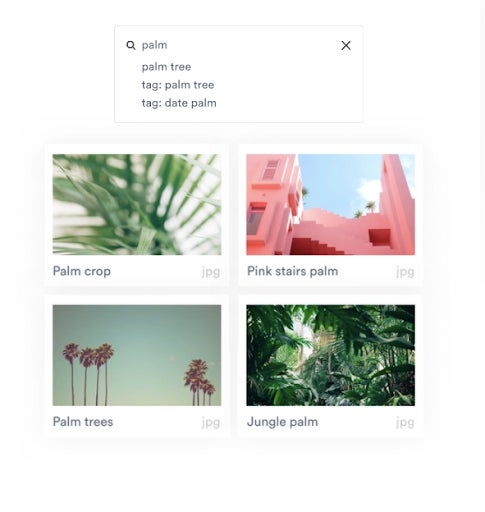
Brandfolder has been called the “Google Image Search of DAMs,” because you can type in virtually anything about the asset you’re looking for, and Brandfolder will show you thumbnails of all related assets from your media library. In Bynder, users can waste time searching folders and subfolders if they don’t know the asset name, where an asset is located, or if the asset is in the wrong folder.
Guest Users
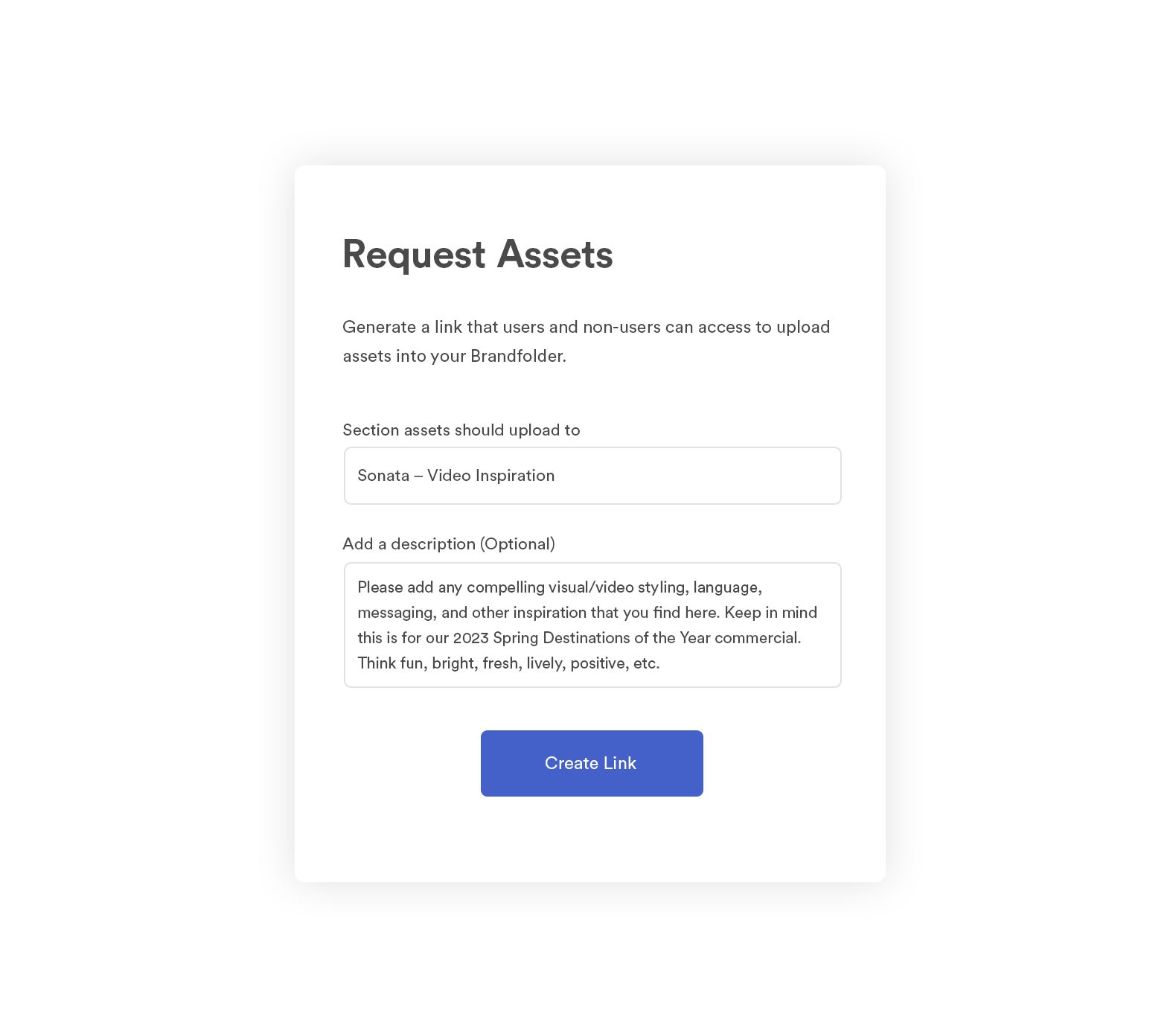
Brandfolder allows unlimited, free guest users, and that’s one of the biggest reasons customers choose Brandfolder over Bynder.
Usage Analytics
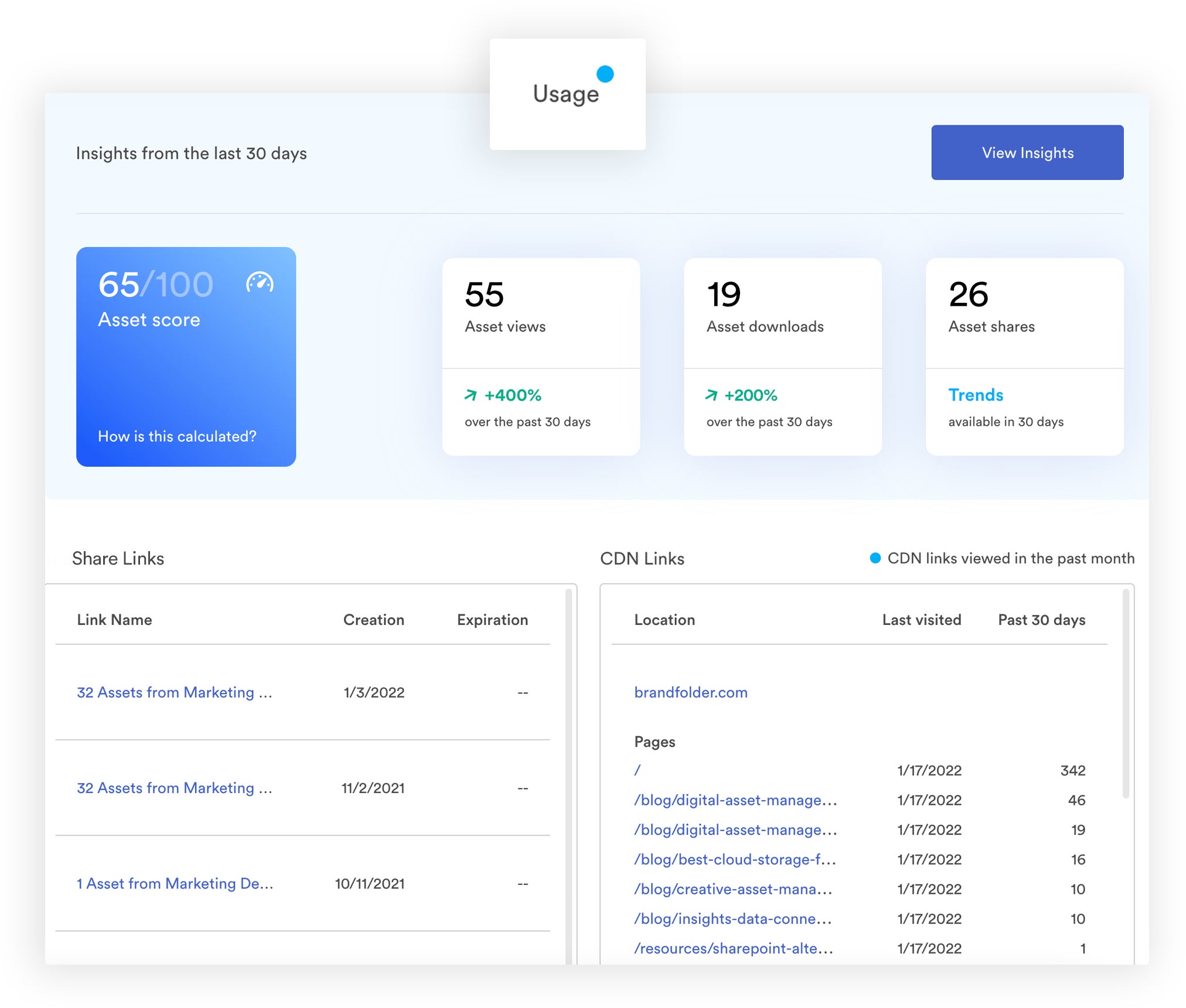
Brandfolder’s usage analytics are more robust and advanced than Bynder’s. Bynder does offer insights on the number of asset downloads, but Brandfolder offers more details about who is downloading assets and how they’re using them.
Workflow and Integrations
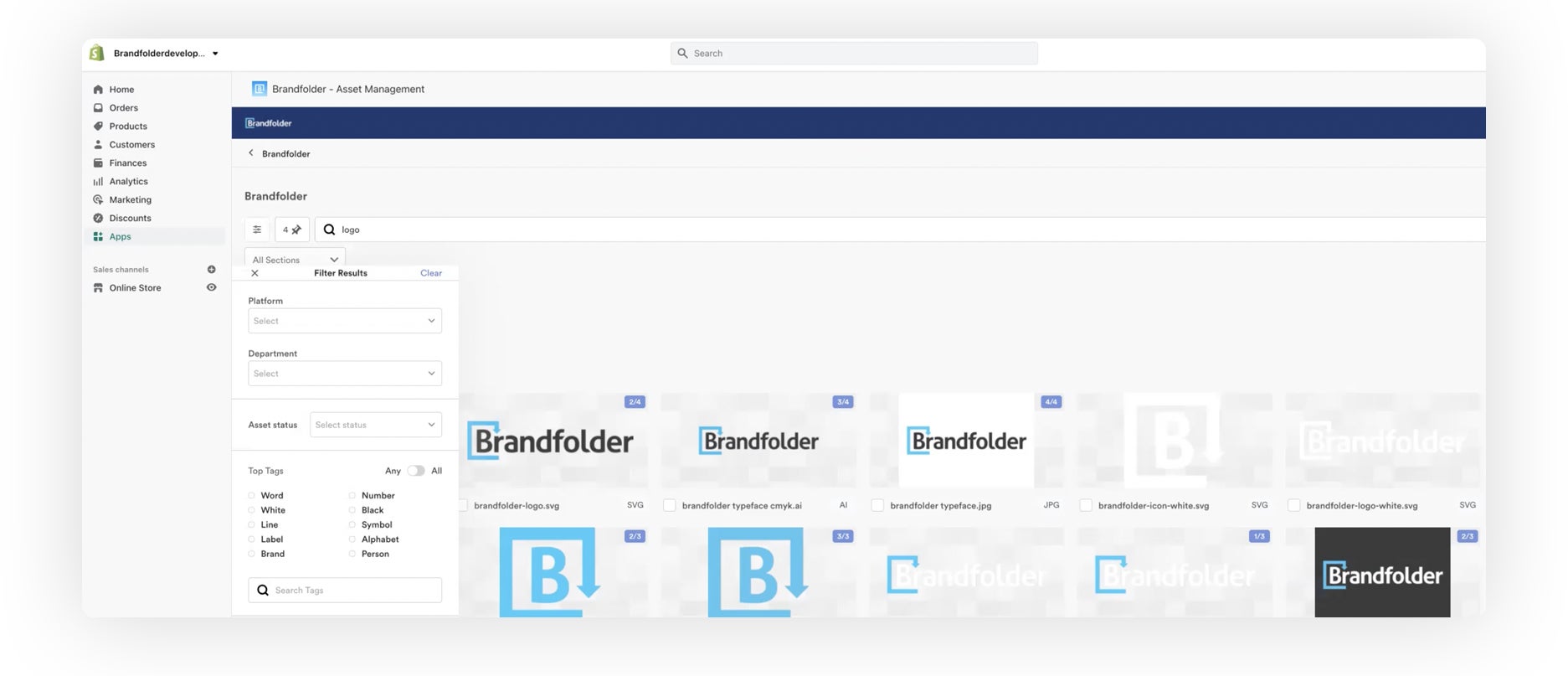
Bynder lacks workflow functionality, but it has a robust suite of project management tools that can replace apps like Jira or Basecamp. Brandfolder doesn’t replace project management apps, but it does integrate well with those and other tools, allowing users to push content back and forth between applications including Smartsheet, InDesign, and Shopify.
Features and Uses
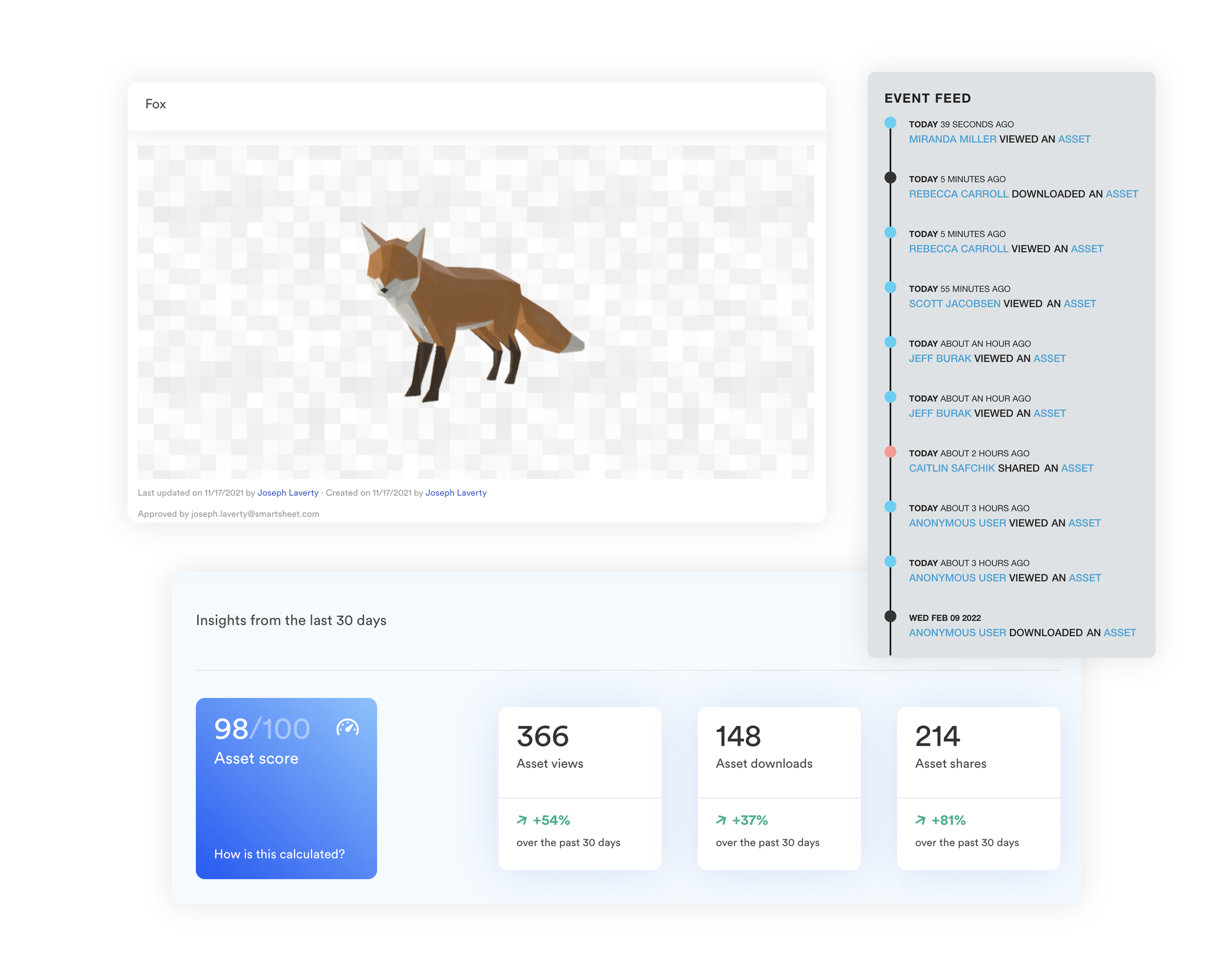
Bynder and many asset management platforms stray from their core offering and incorporate other features and functionality that customers may not need. Brandfolder focuses on asset and content management — and allows clients to pick and choose the features and integrations they want to add — so that we can offer the absolute best DAM software, instead of trying to function as a CMS or CRM platform.
Updates
Bynder’s software updates require the help of a Bynder representative. Brandfolder allows users to make software updates and modifications themselves. Of course, our teams are always available to assist with modifications or updates, but we don’t charge extra for periodic help.
Other Top Bynder Alternatives
In addition to Brandfolder, many people looking for Bynder alternatives also consider Widen, Canto, Nuxeo, MediaValet, and Filecamp.
Widen Collective
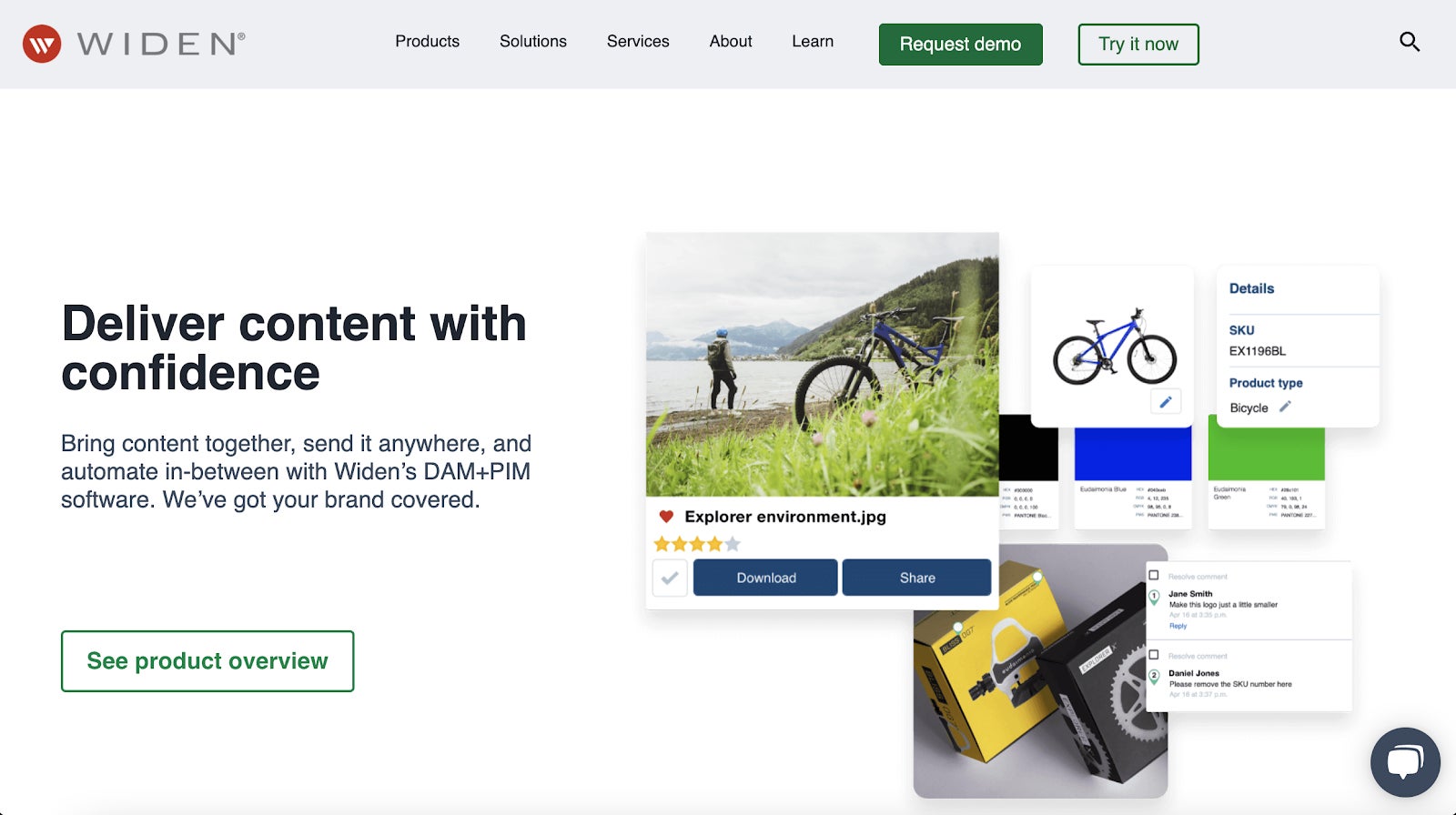
Widen’s been around for over 20 years and is a top digital asset management option for mid-size and enterprise businesses (500+ employees). Since their debut, they’ve won countless technology awards, expanded to over 175 countries, and worked with clients and e-commerce businesses across all industries.
In addition to functioning as a DAM, Widen offers cloud-based solutions for project information management, marketing workflow and resource management, and brand management through its core integrations. Widen describes its software as a DAM+PIM solution that supports the content lifecycle from creation to distribution.
We’ve noticed three common complaints about Widen: Many users find the software tricky to learn, customer service can be slow to respond, and the software can be costly. However, after getting accustomed to the software, many users find that permission management is straightforward and searching for assets is easy.
Canto
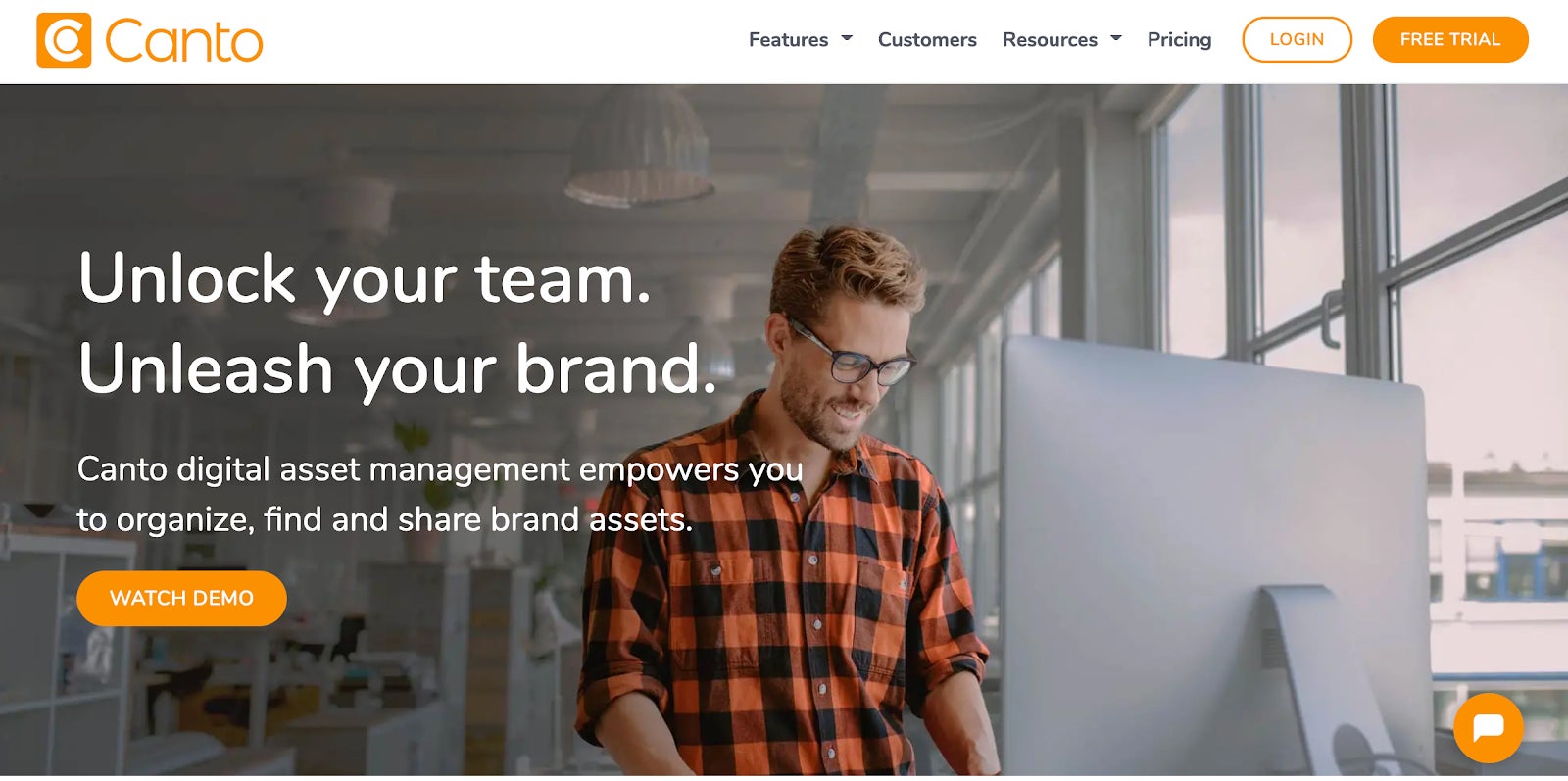
While Widen commonly serves enterprise businesses, Canto is often more appropriate for smaller businesses. We like Canto because it focuses solely on digital asset management, with some light workflow features. In the past 25+ years, Canto has spent a lot of time updating and refining its processes for file ingestion, organization, and search.
Canto users enjoy its crisp UX, collaborative workflow functionality, and asset portal features that allow both internal and external users to search, update, and upload assets with ease. Canto also integrates with 50+ other applications — and with Canto API, users can even create their own integrations.
Nuxeo
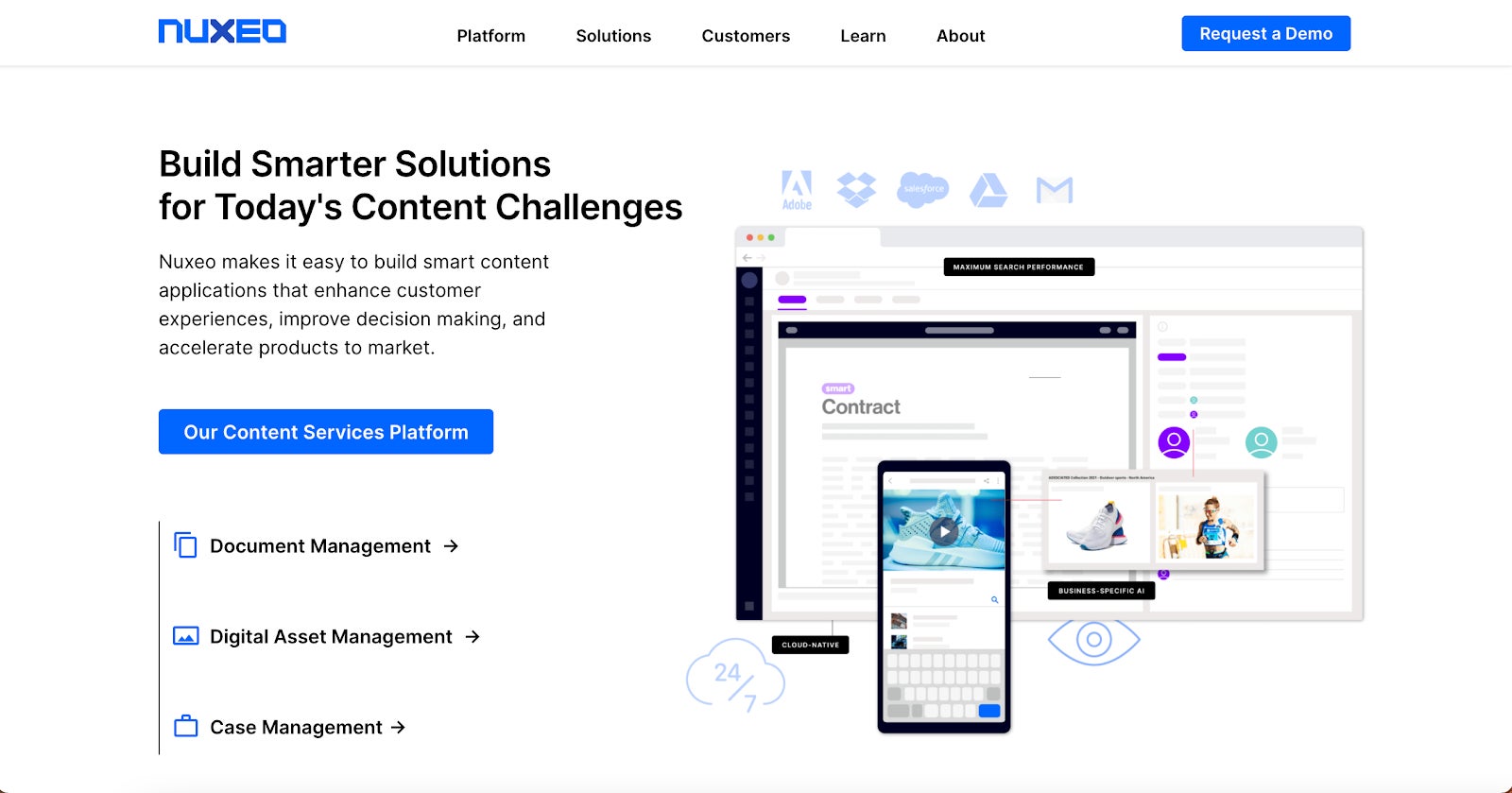
The next option on our list, Nuxeo, doesn’t define itself as a digital asset management system, but rather as an open-source content management system that allows users to build smart content applications. Nuxeo appeals mostly to enterprise businesses in the financial services, banking, and insurance sectors. Core offerings include:
- Document management
- Case management
- Digital asset management
- Product asset management
- Knowledge management
- Enterprise content management
Users praise Nuxeo’s advanced search and filtering options, modern UI, customizable taxonomies, and flexible metadata models. Many reviewers also enjoy how customizable the software is — Nuxeo is fairly developer-friendly, so IT professionals are able to dig deep and customize the software to work better for their teams.
Nuxeo fits a number of use cases, but file ingestion and platform implementation can be challenging and time-consuming. Some reviewers have reported bugs when using the software, and setting up or updating the software requires the help of a developer.
MediaValet

MediaValet is the only digital asset management platform built on Microsoft Azure. Businesses small and large like MediaValet for its ease of use, collaborative workflow features, and robust search capabilities. MediaValet can ingest and organize assets of all types, and users can find digital files after import by browsing asset categories or plugging in search terms.
Users also enjoy MediaValet’s hands-on customer service and training, as their support makes the ingestion and implementation processes smooth. MediaValet also offers unlimited users, customizable AI capabilities, and a number of integrations to make sharing assets and working with teams easier and more cost-effective.
While MediaValet is fairly easy to use, some reviews mention that searching and finding assets could be easier, and other reviewers mention that they’re dissatisfied with the lack of analytics. MediaValet also lacks sharing functionality, as there is no way to create customizable share links for external users.
Filecamp

Filecamp is one of the least expensive DAM software options, making it a solid option for smaller companies. Filecamp offers three plans: Basic, Advanced, and Professional, with costs ranging from $29 to $89 per month. You can also upgrade or downgrade plans, and modify storage space at any point.
While Filecamp’s functionality is similar to Bynder’s, it’s less developed and only supports up to 100GB of storage. Filecamp offers user-friendly sharing, simple search functions, custom branding options, user and folder permissions, and asset security, and it accommodates all asset types (images, videos, PDFs, brochures, templates, etc.). Filecamp also doesn’t go overboard with add-on features and extra functionality — its core offering is digital asset management, and that’s what it does best.
Getting Started With the Best DAM Software
Beyond features, clients should consider their specific needs and the overall customer experience when shopping for the right digital asset management solution. Most DAMs have the same core functionality:
- Asset ingestion
- Asset organization
- Simple search
- Asset sharing
- Asset access control
- Version history
- Customizable metadata information
We’ve designed Brandfolder to fit within the price range of many smaller and mid-size businesses while also remaining scalable to work for enterprise businesses. Our teams are committed to assisting clients every step of the way, and choosing the right features and appropriate storage space to suit your needs is straightforward.
To see how Brandfolder can work for your business, schedule a demo with our team here.
