Drag, Drop and Roll - Easy Template Creation With a Difference
When you think of easy template creation you probably have something like this in mind: A canvas where you can drag and drop in objects such as images, headlines, logos etc. You can then make that template available for your team so they can use it and change various elements to suit their needs. You’re not wrong, but with Brandfolder Content Automation, template creation is so much more than that and includes features that will allow your campaigns to roll out faster and at larger scale than ever before.
So what sets our Brandfolder Content Automation apart? Let’s get into it!
Unlock Creation, Keep Control
Modern day marketing teams are often caught between a rock and a hard place when it comes to balancing team empowerment and brand control. On one hand, they don’t want to slow productivity down by putting necessary brand checks and balances in place and on the other hand they absolutely need to maintain brand control and build brand equity. Some self-serve design tools and templating solutions sacrifice the latter for the former. That is, they put marketing team leaders in a position where they have to elect to prioritize speed to market over brand control. But what if this sacrifice didn’t need to be made? What if you could enable speedy content creation for non designers while also maintaining brand control?
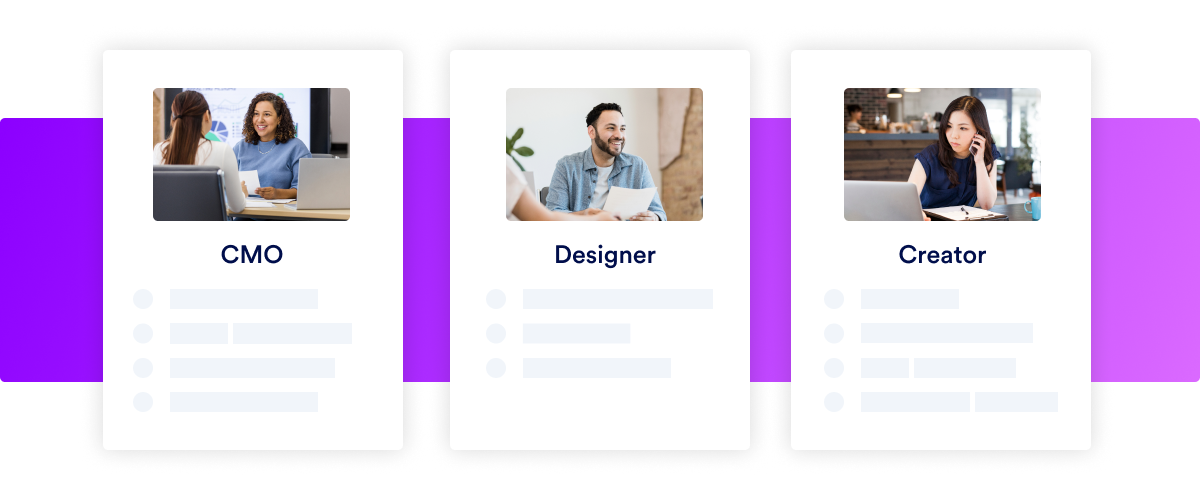
What is important in answering this question is understanding the different types of users within any given design/templating tool and what they need to get out of it.
Admin users - think trusted marketing team members and designers - are motivated by easily being able to create content and by empowering their team of users to produce on-brand content quickly with little to no need to interact with anyone or anything other than the template creation platform.
Users - think anyone on the team who has a need for content - are motivated by being able to access templates that they can localize and adjust for their needs time and time again without needing design skills or worrying about going off brand.
Brandfolder Content Automation does many things, but one of the things that sets it apart is being able to offer admins complete freedom to easily create templates AND apply constraints by locking down elements to maintain brand control. So how does an Admin achieve easy template creation and guaranteed brand control?
Enter Content Automation’s drag and drop templates, the no-code templating solution that puts the power of template creation directly in the admins hands.
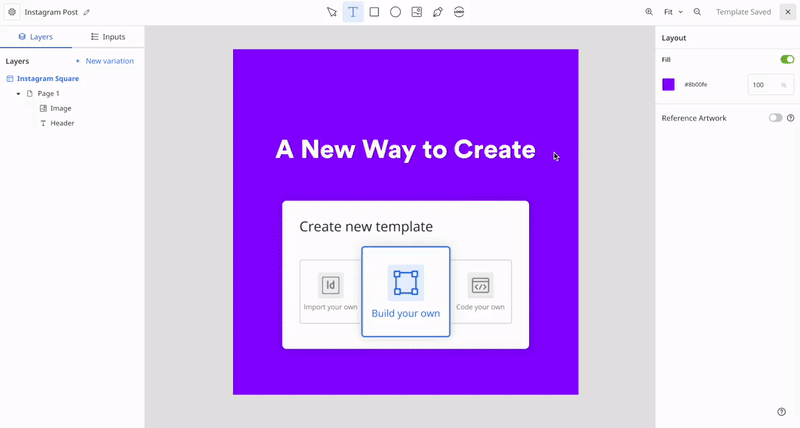
This means working in a familiar, intuitive WYSIWIG environment without the need for any prior design tool training. You won’t need to know any fancy keyboard shortcuts or intimidating design tool terminology. Simply jump into the interactive drag and drop interface, place what you want where you want it and voila! You have your template easily created from existing brand elements. Now, lock down what you want to keep safe and then publish.
Once published, your users will have the full power of Content Automation at their fingertips. That means the ability to scale content production quickly without having to wait on design teams, agency workflows or marketing request bottlenecks. It’s that simple!
Your Brand Built In
Brandfolder’s Content Automation is enabled and powered by a back end brand system, specific to your brand that sits within the platform. When a customer is onboarded one of the first things we do is populate their brand system, including colors, logos, logo lock-ups, typography, etc. Anything that your brand uses to represent itself in the world is populated in the brand system.
Admins can then easily create templates, no coding required, using these brand elements without having to remind themselves of brand rules and dos and don’ts. The admin can then lock down elements on the template that must remain untouched and open up elements that will empower their users to customize and personalize assets. The Admins then publish these templates and make them available to users.
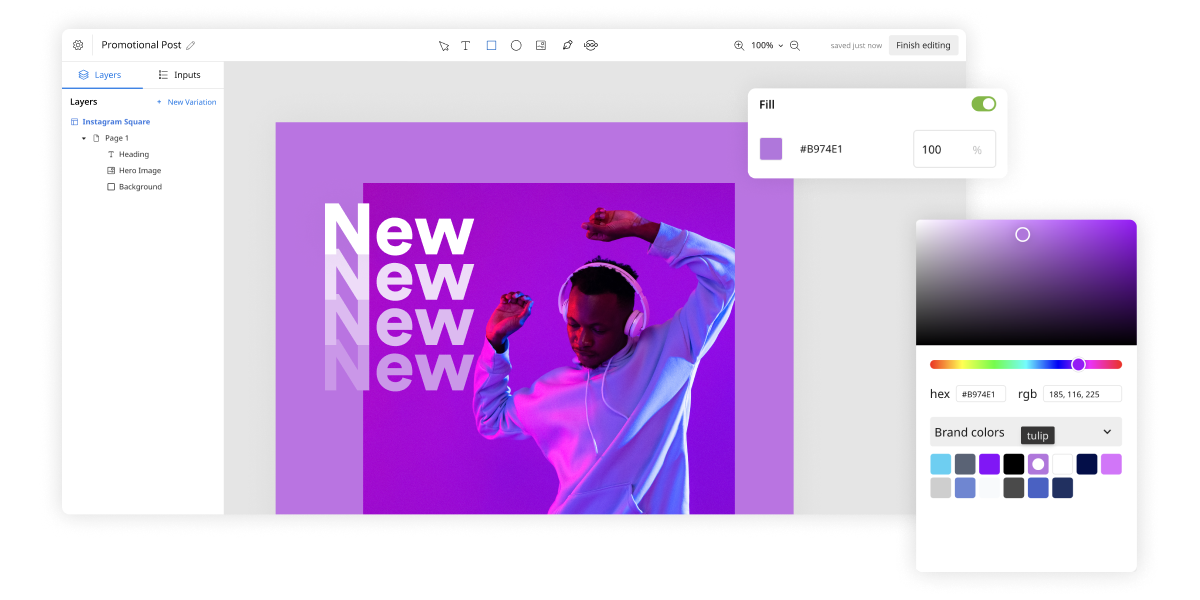
Scale With Ease
Having a single template for a user to work with is undoubtedly powerful. A user can keep on using that template with varied headlines, image changes or calls to action and get great value out of it. But how about having a suite of templates, say for a social media campaign with its various sizes, where a user can change an element such as a headline on one template and it rolls across all the other templates. That changes the game!
The time and budget saved cannot be understated. Combine that with the ability to use pre-set smart inputs for things like team member information and the ability to scale and personalize using CSV data inputs. The sky's the limit! Multiply that across several teams and multiple locations and the ROI becomes phenomenal. We call this the law of increasing returns. The more times a single template or a suite of templates is used the more that increasing return keeps growing.
Maintain Control with Visibility and Approvals
One of the big issues that marketing teams have to consider is losing visibility over a piece of collateral once it is out in the wild. Brandfolder’s Content Automation platform has built in approval workflows and activity visibility so you will always be able to control what is exported and used in the market. Traditionally when an admin sees something in the market that they need to change they would be stuck in workflow queues waiting for the new content to provide to users. With Content Automation, an admin user can create a new template and immediately make it available to users so not an ounce of brand equity is lost.
Free Up Your Team, Free Up Your Time
We have talked a lot about the benefits of Content Automation for the wider distributed team. What we haven’t touched on too much is what onboarding Content Automation does for the central marketing team. In short, it allows them to breathe.
Content Automation immediately cuts down marketing requests from the wider team so they can focus on strategic marketing work rather than maintaining the status quo. Long gone are the days of acting as the brand police, instead your entire team is empowered to produce on-brand content.
Don’t just take my word for it. Schedule a demo here and see for yourself.
