How to Create Content Taxonomy: 5 Steps to a Strategy
What comes to mind when you think of the term “taxonomy”? One of two thoughts are likely: you’re either transported back to a high school biology discussion about the animal kingdom, or you’re diving into the details of a brand’s digital presence.
In either case, the topic is centered around the names and categories created to better organize the way information is found. In this post, we’ll be covering the latter of those two scenarios and, more specifically, how to create a content taxonomy strategy that improves personalization and the overall brand experience.
As a part of these 5 steps to creating a content taxonomy, feel free to follow along or skip ahead as we cover:
- Collect information and keywords
- Draft a taxonomy design
- Build metadata taxonomy
- Test and review
- Ongoing governance and support
Before getting started, let’s cover some important basics.
What Is Content Taxonomy?
Content taxonomy is the process of applying principles of classification to various forms of content in order to streamline its discoverability across the web and other digital channels.
While content taxonomy isn’t necessarily as scientific as traditional taxonomy itself, the same principles are used to get content distribution down to a science. Establishing a structure or set or rules for the way content is named and organized helps take the guesswork out of how someone searches for it.
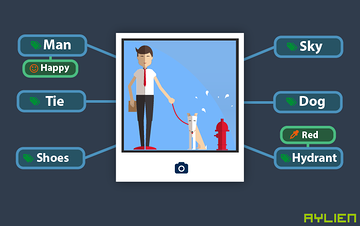
A similar concept plays out billions of times a day on search engines. In fact, the functions are directly related as content taxonomy provides the keys to an improved connection with what’s ultimately found in search results.
It all boils down to relevant keywords, aimed to best describe content and allow brands to better reach their audiences.
Why Is Content Taxonomy Important to Brands?
Brand building today takes place across a growing number of channels with evolving capabilities. To keep up, marketing teams at brands are increasingly leaning on digital campaigns and more efficient creative production to support that increased activity. In short, things can get messy in a hurry.
As if that weren’t all complicated enough, audiences also increasingly expect better designed – and often personalized – brand experiences. To put things in perspective, a whopping 88% of users are less likely to return to a website after a bad experience.
So where does content taxonomy fit into the picture?
While all of a brand’s assets might be stored in a digital asset management software and content management system, the way they’re found depends on content taxonomy. In addition to making content more searchable, an effective content taxonomy strategy also enhances the way content is delivered across a brand’s digital presence. Ultimately, a more personalized and streamlined brand experience is the result. We’ll take a closer look at how, while laying out the following steps to creating a content taxonomy strategy.
Content Taxonomy Examples
- A consumer packaged goods company has a lot of products and even more product photography. To get the most out of those photos and streamline their use, they organized them with digital asset management. They’re able to automatically tag those photos and put them into relevant categories for campaign use. This makes them easy to access and able to be dynamically added to their ecommerce site without hardcoding.
- A technology company is going through a rebrand. As a part of this, they’re also redesigning their website. Because they’ve assigned a content taxonomy, they’re able to more easily restructure the way content is displayed on their website. Applying their tags to metadata also helps that new website make an immediate SEO impact.
- An agency is struggling to keep track of all their creative files for each client. Using a content taxonomy that organizes assets by client, role and use case, they’re able to get everyone on the same page about how to search, making each file easy to find.
5 Steps to Creating a Content Taxonomy Strategy
Depending on who you are or the size of your organization, creating a successful content taxonomy strategy might seem more or less difficult than it truly is. These 5 steps provide guidance and important considerations that can be applied to any circumstance. Keep in mind, content taxonomy is just one piece of any brand puzzle and is a core function of digital asset management. Be sure you’re aligned with content strategy and business goals in order to truly get teams on the same page and maximize content’s value.
1. Collect Information and Keywords
If a picture alone is worth a thousand words, how many is a content library filled with digital assets worth?

People’s minds work in different and often non-consistent ways when conducting searches for content. If that weren’t the case, we likely wouldn’t be having this discussion. The dilemma is at the core of the need for content taxonomy and presents the first step of creating its strategy.
You should begin by collecting information content with two primary sources in mind:
The end users: Get to know how your end-users search (typically anyway) for different types of content. Set aside time to speak with them directly or create a questionnaire where those keywords can be entered.
The content itself: What better way to describe a piece of content than to review what’s actually in the asset? Keep in mind, simplicity is a core component of any content taxonomy efforts so often the more literal the keywords, the better.
As you’re collecting this information, it’s important not only to review individual keywords and search terms used, but also the types of keywords. Look for commonalities in descriptors (such as objects and colors), audience, asset type or any other relevant categories that can be turned into taxonomy concepts.
2. Draft a Taxonomy Design
Once you’ve collected keywords that suit the topics of your brand’s content, the next step is to organize them into concepts that form a structure for your taxonomy. During this process you’ll begin by defining the top, overarching terms that are most important to your brand. From there, a category for other terms will begin to fall into place beneath them.
Structuring your terms will likely take one of the following formats:
Hierarchical structure: This is the most common structure (the animal kingdom memories are back) for content taxonomy. Building a draft using this structure places the most general term at the top and branches out to related terms, getting more specific with each level.
When your overarching concept and underlying terms are well-defined, this structure is usually going to be the way to go.
Faceted structure: While less common, this structure is useful when the concepts of your taxonomy are less distinct. In this case, each overarching concept follows a more linear path of defining characteristics.
If you have a group of products, for instance, that are more or less identical but have customizable characteristics, then this structure could be how you want to build your taxonomy.
Regardless of the structure you choose, it’s important to get feedback from stakeholders and make adjustments as needed. At the very least, this will also allow them to begin familiarizing themselves with the content taxonomy strategy you’re aiming to implement.
3. Build Metadata Taxonomy
With a content taxonomy design in place, you’ll then apply that framework to refining a metadata structure and tagging taxonomy. There are a number of ways metadata impacts a brand’s digital presence. But for the purposes of this blog, we’ll focus on the ways metadata taxonomy fits into a content taxonomy strategy.
Under the surface of content exists the important details that tell the digital tools that brands work with what that content is all about. This metadata taxonomy acts as a language designed to communicate your content’s relevance. It speaks primarily through your content management system (CMS) and allows for more-accurate searches.
Taxonomy and Content Management
A CMS uses metadata to organize content based on the metatags it forms. Everything from your site structure to the individual URLs of each page relies on this tagging taxonomy.
As these metatags are added to the content being built in your CMS, the organization it creates will streamline a content manager’s ability to make updates across the site and create personalized content, among other improvements.
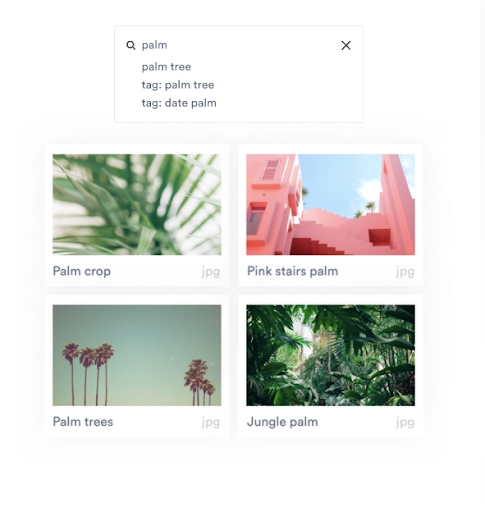
When building your tagging taxonomy, consider which content and topics are relevant to which audiences. This way, no matter who’s searching for your content, the right terms will deliver the right content.
4. Test and Review
After building your content taxonomy, you’ll want to test different aspects of the structure. Are the terms and tags returning the content you’d expect when searched? Be sure to use a variety of the tags that have been created throughout the taxonomy structure, from the top down and across each concept.
As testing progresses, keep the use cases used during the information collection process in mind in order to validate that what’s been built is servicing those purposes. During these steps, any misalignments in tagging or missing concepts should come to light. Those findings can then be addressed and updated in the taxonomy to be sure it’s properly validated before being finalized and put to use.
5. Continued Governance and Optimization
As your content taxonomy starts to establish itself within the organization, there are steps you can take to ensure it continues to have a long-lasting impact. The good news is, most of the work needed to prep for that is already done.
At this point, you’ve spent a lot of time gathering useful information. Your documentation during this process should capture the details of your work each step of the way and should continue as issues arise and are resolved. This will provide important context for the strategy you’ve built and an ongoing reference point as updates are made.
Based on this information, you should create taxonomy guidance and a policy for establishing how new content should be added with appropriate tagging taxonomy in place.
How Digital Asset Management Can Streamline Tagging Taxonomy
Digital asset management (DAM) software can help streamline the process of adding a tagging taxonomy while also providing a single source of truth for a brand’s assets to be distributed across the organization.
With Brandfolder, uploaded assets are automatically tagged with relevant terms and even “learn” the concepts you’ve specified. This can remove steps to the tagging taxonomy process, though the tags you ultimately choose to keep is entirely up to you and the strategy you’ve created.
