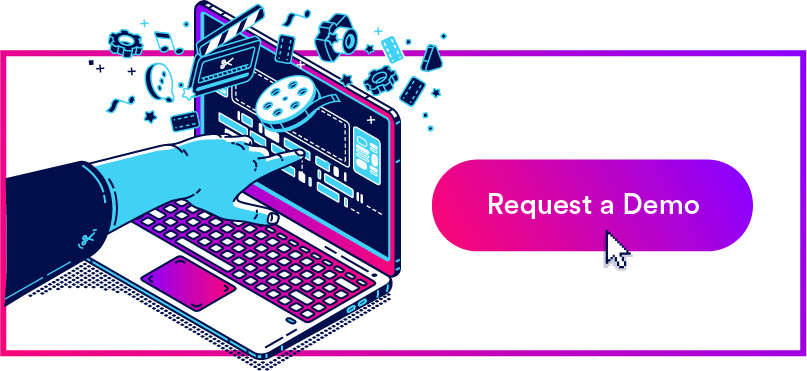Get branding tips and expert advice delivered straight to your inbox.
We’re not saying image tagging is the solution to all of your problems. But we are saying that failing to use a photo tagging software is a major contributing factor in employee disorganization. And according to Entrepreneur, this can cost you as much as six hours per week and $11,000 per year for each and every one of your employees who work with your creative assets. Not to mention the time lost recreating 5-15% of images, photos and other media simply because the originals can’t be located.
Don’t think you’re one of these unlucky brands? Picture this: your team is working on a project together. You need to find an image in your database to support a new campaign. You finally locate it after an hour of searching or, worse yet, come up empty handed and frustrated.
If this sounds familiar, you’re losing time and money that image tagging can help you get back. Image tagging, also referred to as photo tagging, not only helps you find files more easily, but it also allows you to find the images quickly and — with the right image tagging software — can even automate the photo tagging process itself. How? Glad you asked.
In this guide, we’ll break down:
- What is image tagging?
- The difference between image tagging and metadata
- Image tagging examples
- 3 benefits of image tagging software
- How to improve your image tagging today
Let's get tagging.
What is Image Tagging?
First, let’s cover the basics.
Image tagging is the process of labeling images with keywords to make them more searchable. While photo tagging can be done manually, image tagging software automates the entire tagging process across image libraries of any size to make the process faster and more efficient.
Once assets are imported, image tagging software will automatically add tags based on what’s in the image. This allows for intuitive search and discovery. Users can then edit those tags to control which categories images populate when searched.
Image tagging ensures that companies can search and find images quickly and easily across image repositories of any size. This is a huge time saver, especially for enterprises and agencies that are working with a very large number of images across different projects and departments. Being able to organize them all in one place with image tagger software gives them a leg up.
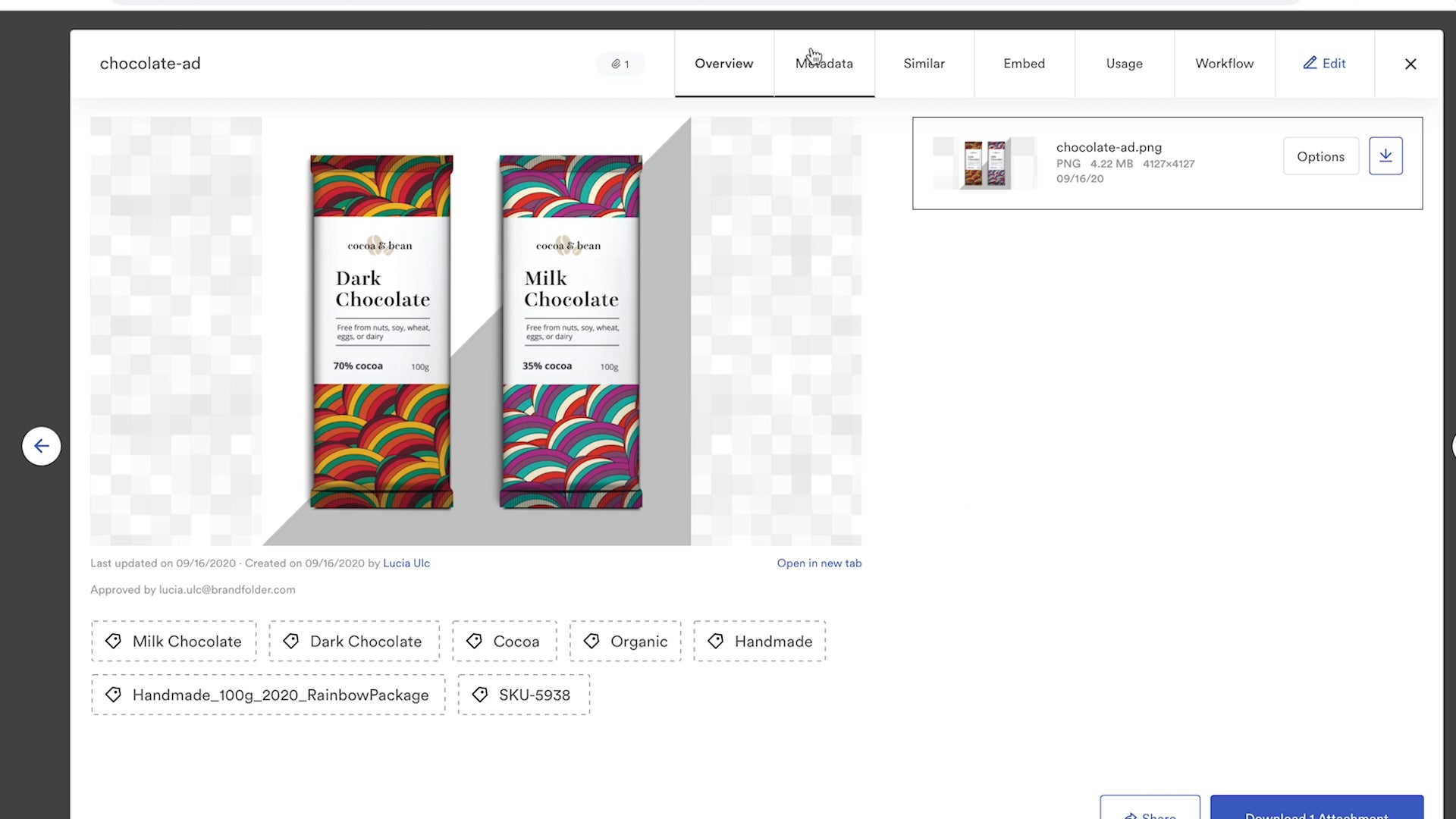
Check out this example of image tagging software in action. Imagine you have a folder that contains logos and important product images. Those images are being bulk uploaded to your website. As each image is added, an auto tagging software for photos fills in metadata and adds tags based on the objects in the image.
For example, if a picture has an image of a Ferrari in it, adding keyword software will attach related words (like “car” for instance) as tags. These tags will help with quick search and filtering later on.
Image tagging is similar to keywords in SEO. However, image tagging uses shorter phrases that are usually one or two words. Image tagging keywords can be customized to suit the needs of your team. That means you can go beyond simple color or location descriptions to include client names, internal project codes and more.
The Difference Between Image Tagging and Metadata
Before we go any further, it's important to recognize the distinctions between image tagging and metadata.
The key is in the name. While keywords will describe what’s in an image, metadata relies on just that — data — to fully relay its contents. Metadata is the data embedded in an image which stores information like pixels, heigh, and width. Tools like photo tag software add keywords that describe exactly what’s seen in an image, so it’s easier to find for use.
There’s also a big difference between how each process occurs. Metadata is instantly embedded inside every image you create without you having to do anything. Image tagging? Not so much.
Depending on which image tagging software you use, image tagging is a process that can be done manually or automatically. If you choose the manual route, you’ll have to go through each image and tag what you see. Photo tag software such as Brandfolder can automate the process using artificial intelligence. This ensures that your images are tagged quickly and accurately while also accounting for the unique-to-you terms your team will use to find them.
Examples of Image Tagging
Depending on the image tagging software you use, the process can involve sweeping tags (like “logo”) and also hierarchical tags like objects (“tie”) and emotions (“happy”).
Here's a basic example of what we mean:
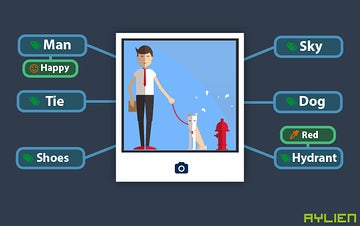
Notice anything interesting here?
The objects in the image are tagged (man, dog, shoes), but the image’s emotion (happy) and colors (red) are also tagged. This is helpful for a couple of reasons.
First, this expanded tagging means the tags on the image are more descriptive and gives you (or a search engine) a better chance of finding exactly what you’re looking for by attaching relevant context. But tagging images with sweeping primary tags like “sky” means you can also use image tagging to conduct broad searches within your image database. Translation: you can search for terms that are as specific or as broad as you want and still come up with results that perfectly match what you’re looking for.
Here’s what a broad search looks like using Brandfolder:
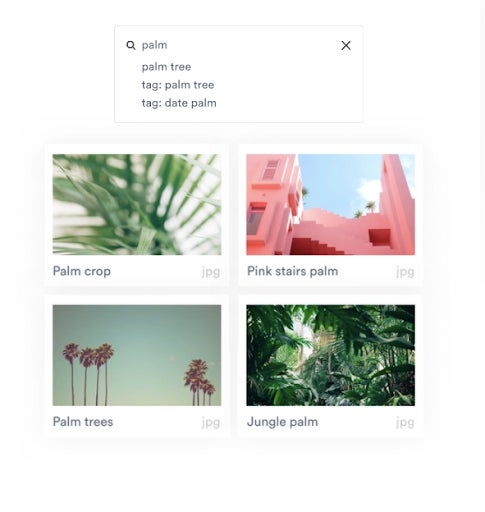
As multiple images have been tagged with “palm,” you’ll now have lots of options to choose from.
But who adds those tags? And how do they know which ones to choose? As you can see from the above example, there are countless literal and contextual words we can use to describe each image. That’s where AI auto tag software comes in.
DAM platforms like Brandfolder use AI auto-tagging, which means the software tags the images for you. Not only does this cut out the manual work of photo tagging individually, but it also ensures that the image tagging software learns about how accurate its tagging work is over time.
That’s the beauty of AI — the software trains itself and increasingly cuts out manual work automatically. Think of it as an intern that improves its performance every day without you having to lift a finger! So whether they are specific, broad or a mix of both, the tags added to each image get better and better each time.
3 Valuable Features of Image Tagging Software
Utilizing image tagging software has several benefits. Not only does it make it easier for people to find images quickly based on search terms, but photo tagging software also keeps folders and libraries readily accessible. If a customer searches your website or a team member is looking for an image in your database, image tagging makes the process a quick and easy brand experience.
Here are three benefits of using auto tagging software for photos that help make that your image search experience as user-friendly as possible:
1. Save hours on administrative tasks
AI photo tagging software tags images automatically based on the objects in the image. Its AI-powered technology searches for relevant keywords and adds them as tags to each and every image you import into a content library or website. This means images are tagged more accurately while team members also save considerable time on manual image tagging.
Once the instant auto-tagging process is complete, anyone with access to your media library can search, edit and update tags as needed. The AI learns with you as you make changes so each round of tagging will be better than the last.
2. Streamline asset management
We’ve said it before but it’s so valuable that it bears repeating: the same auto tagging technology uses artificial intelligence to tag images immediately on import. By making it easier to consistently categorize and search for images using specific criteria, image tagging software streamlines the asset management process. Less busy work for your team plus less time making up for misplaced assets equals more time focusing on higher ROI tasks.
But don’t just take our word for it—see for yourself! Here’s an example of Brandfolder’s AI image recognition tool:

As you can see, the automatically chosen tags are all uniformly written, follow the same neat structure and provide additional context to the image itself. Even if you’ve never seen this asset before you instantly learn that it’s an ad involving a recipe for a meal displayed on a table just by reading the AI’s chosen tags.
You can even go in and customize the tags by adding phrases such as “Facebook paid advertising” or “Q2 campaign” to further distinguish and categorize each piece.
3. Find what you need, when you need it
By now we all know that searching for and finding assets can chew up hours of your team’s time. The good news is that using one of the best image tagging softwares can make finding an asset more simple than searching for an image on Google!
Because image tagging software is powered by natural language processing (NLP) technology, it can accurately understand the real intent of your image search and suggest relevant content accordingly. This brings every option to the table so you choose the best one regardless of whether or not it was the original asset you intended to use.
And unlike other methods of image library organization, photo tagging software doesn’t rely on taxonomy or glossary creation. This makes it less complicated to implement and use. Instead of detailing lists of relevant keywords, your team can hand over the task to a reliable AI-powered photo tagging software, saving time and frustration in the process.
How to Improve Your Image Tagging Today With Software
By now, we’ve run through a bunch of the benefits that come with using photo tagging software for your business.
It not only makes images easy to search (by both humans and search engines), but it also ensures that images receive tags accurately and automatically. Utilizing a digital asset management (DAM) software like Brandfolder makes it easy for enterprise companies to upload and auto-tag entire image libraries, no matter their size.
Let’s take a deeper look at the best image tagging software and how the right one can help streamline the image tagging process using everything from automation to AI-image recognition.
1. Import assets into image tagging software
Companies have hundreds, thousands or even millions of images to store and organize long term. Photo tagging software allows you to add and manage assets easily with features like bulk and drag-and-drop uploads. For example, if you need to upload hundreds of image files at once all you need to do is drag the entire folder into your image tagger software’s dashboard — and you’re done!
Let’s demonstrate how this process works using Brandfolder. First, access the software’s dashboard and click the upload box:
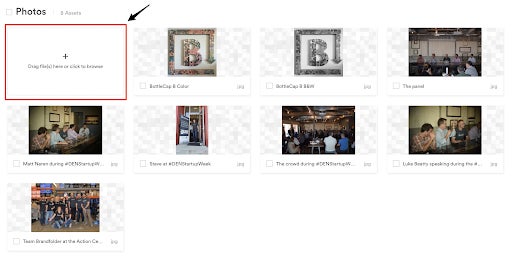
You can choose to drag and drop individual assets or bulk upload entire folders of assets. You also have the ability to upload images from several external sources including Dropbox, Box, Google Drive, Link, Flickr or an FTP. Once uploaded, the software will automatically add general and brand-specific tags to your assets.
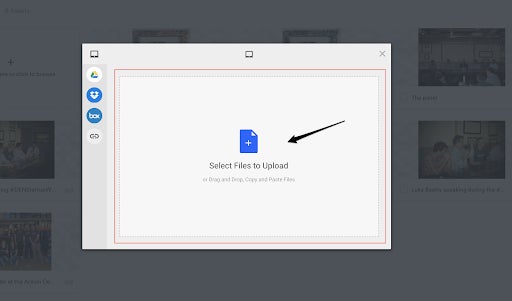
Pro-tip: If you use Chrome to bulk upload images, Brandfolder will pull in the folder names automatically as tags!
2. Bulk edit image tags
AI auto-tagging is super helpful for cutting down the manual work involved in image tagging — but what if you want to change the image tags later on? With image tagging software, you can edit tags in bulk after you upload them so that the auto-tagging process becomes set to your exact preferences. But wait, that’s not all — you can also resize images and change file formats in bulk. These features combine to ensure that every image uploaded into your library is ready to use regardless of any last minute changes.
Again, let’s use Brandfolder to see how this works. The bulk management feature allows you to change existing image tags, manage tags in bulk and even add labels and links, all in the same dashboard. The tag management dashboard looks like this:
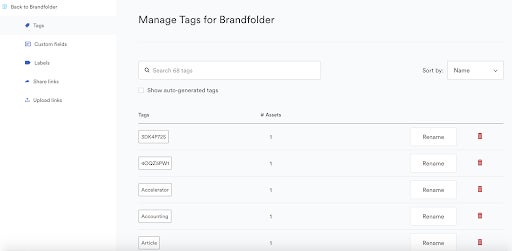
This is where you can bulk update the names of image tags, see what assets they are associated with or delete a tag altogether.
3. Set routing rules for your photo tagging software
One of the smartest parts of image tagging software is that it follows the rules that you create. If you want an image to be added to a specific image folder according to certain tags or labels, you can create a rule so that it’s done automatically. This automates the review process and cuts out even more manual work.
Using Brandfolder’s Smart Rules Engine, you can create rules that will automatically trigger actions to take place once the parameters are met. Once again, this all happens inside the photo tag software’s image management dashboard:
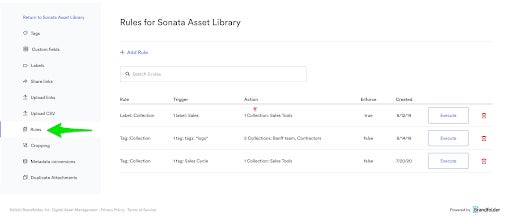
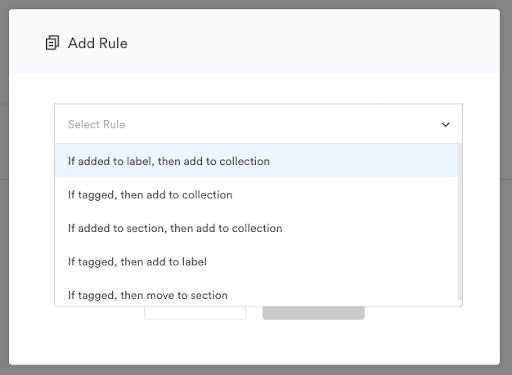
4. Extract and convert metadata into image tags
Metadata lives inside every image and text can be extracted as soon as you upload images into an asset management platform. Not only does metadata make it easier for you to search and find assets based on data, but the software can also use rules to convert embedded metadata into tags or custom fields automatically.
Using Brandfolder, you can set uploads to extract specific EXIF metadata fields embedded into a file and convert them into a tag or custom field automatically.
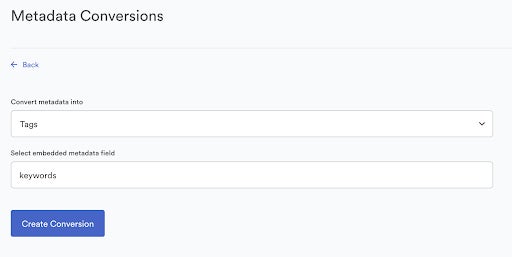
Extracting metadata increases the chances that these images will show up in searches. It also makes tagging more accurate and consistent as keywords will be based on data embedded in each image.
5. Easily find images with image tags
The best part about image tagging software is the searchability functions it offers. Once images are tagged, you can use keywords, custom fields, and meta data to quickly discover assets. This saves your team a lot of time. Using Brandfolder, you can easily find images by narrowing keyword searches to logic that follows:
- Any of these terms
- All of these terms
- Contains this phrase
- Exactly this phrase
For example, if you want to find images of “cliff divers” in your library, you can narrow the search using any of the four options to make sure the results that are shown match your search intent:
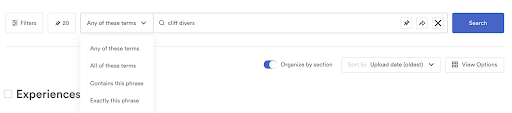
Ready. Set. Tag.
Ultimately, image tagging software can change the way you store, organize and search across your assets. Not only can the right software keep asset libraries of any size organized and easy to filter, but it frees up your teams to work on other tasks.
Instead of spending hours manually tagging images, artificial intelligence can automatically tag them, saving your team hours of time — and lots of frustration. Add in the benefits of metadata extraction and bulk image uploads and it’s easy to see how investing in image tagging software can save you time and money right away.
Ready to see how DAM can make your images more searchable? Request a demo.