Driving Enterprise Software Adoption: Four Steps to an Effective DAM Software Adoption Plan
Getting widespread adoption of software is notoriously difficult, especially at enterprise-size organizations. It also happens to be one of the primary drivers of ROI, making effective implementation, onboarding and user adoption essential.
Put simply, the ROI of new software increases as user adoption increases. That’s why having a software adoption plan is key to the success of your rollout.
Your chosen software might have amazing potential to deliver cost savings and operational efficiencies, but if people don’t put it to use, its full potential (and value) isn’t realized.
While ease of use is a key driver to implementing software at scale across an enterprise, having an adoption plan can be equally important.
Not sure how to put one together? Don’t worry. We’ve helped hundreds of organizations across every business sector to implement new digital asset management(DAM) software. In this post, we’ll detail what we’ve found to be key drivers for widespread and long-lasting enterprise software adoption.
Four Stages of a Software Adoption Plan
Whether you’re building a business case for DAM or another software tool, when you’re ready to start implementing your new tech solution, there are four key stages to an effective software adoption plan.
- Buy-in – Securing buy-in from senior and influential stakeholders early, to lay firm foundations for a successful rollout
- Communication – Keeping all stakeholders in the loop with two-way communications, from project inception to software launch
- Onboarding – Getting users onboard quickly and training them on the software effectively and efficiently, to fast-track your ROI
- Ongoing support – Maintaining momentum, onboarding new users and maximizing the benefits to your business
But hang on; didn’t we miss anything earlier in the process? Is there anything you can do during software selection to make enterprise software adoption simpler? There is. It may sound obvious, but a key factor in successful onboarding is selecting software that’s simple to use.
Choosing an intuitive software solution will:
- make it easier to introduce (especially with less-tech-savvy team members)
- reduce the time you have to spend onboarding and supporting users
- help you realize ROI faster
So make sure ease-of-use is one of the criteria in your software decision making. It’ll make these four steps to adoption much quicker and easier for you and your colleagues.
Stage 1: Gaining Organizational Buy-in
This first step may also be the most important, not to mention potentially the most difficult depending on the size of your organization. With the introduction of any new tool or change in process will inevitably come some perception of additional work. It’s just natural, even if the opposite is ultimately true, when altering the status quo.
With support from stakeholders and users across the organization, enterprise software adoption becomes much smoother. This is especially true with a tool like DAM, where collaboration between teams is such a key component.
Luckily there are some strategies you can use to go about gaining that support.
The interest/influence matrix
The interest/influence matrix is a great way to prioritize communication as part of your software adoption plan. It helps you identify the individuals or groups that are most likely to help – or hinder – your project. These are your champions and challengers, respectively.
It’s unlikely that anyone will actively set out to sabotage your plans. Still, even the largest businesses face competition for internal resources, and there are unique variables to every business at play, so working out who will actually advocate for your project at the outset will help safeguard against potential future roadblocks.
Once you’ve identified your champions and challengers, you can invest a little extra time to get them on the same page. Developing productive relationships here can help get your project over the line more efficiently.
Here’s how you do it.
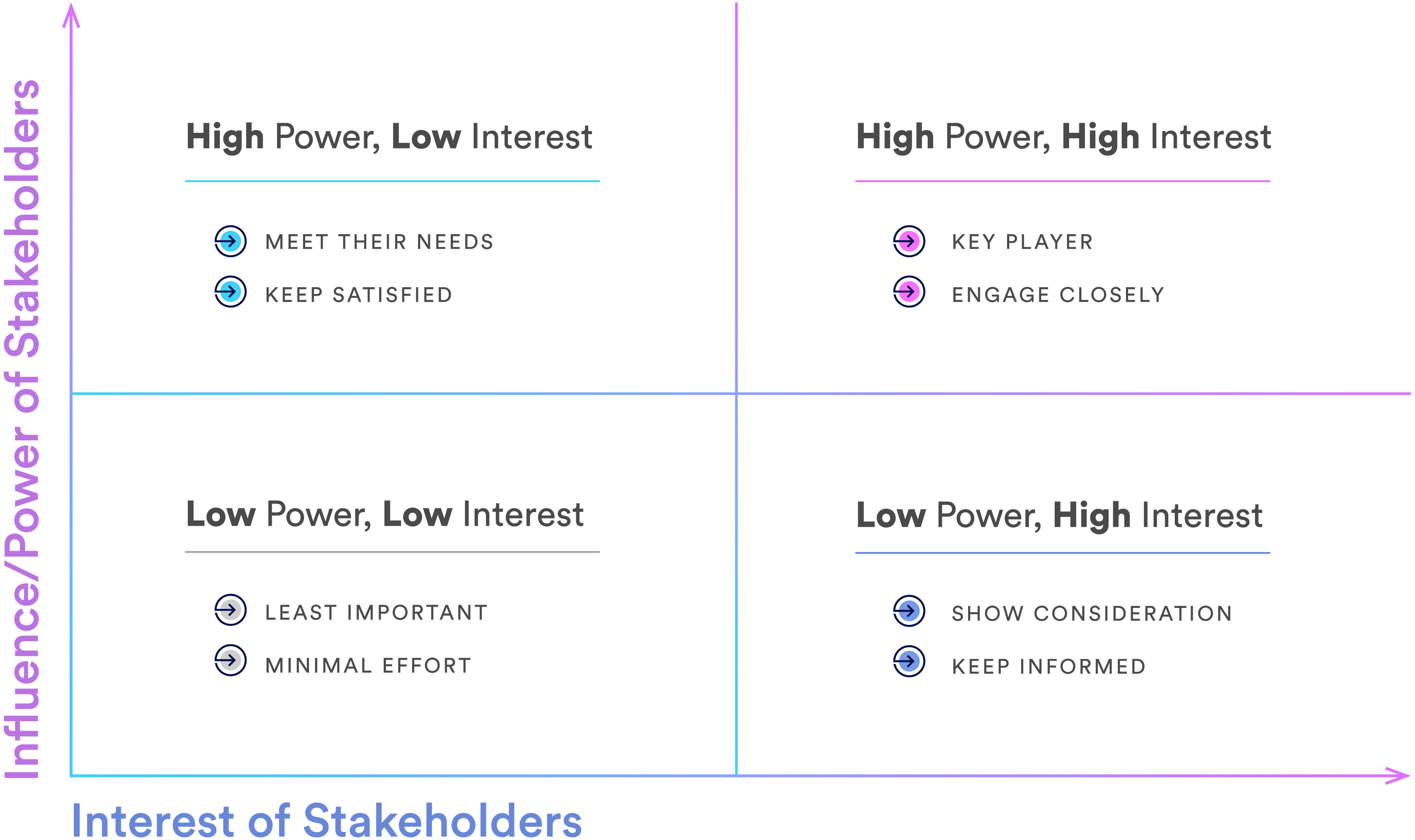
The interest/influence matrix categorizes stakeholders according to their interest in your project and their ability to influence it – whether that’s positively or negatively. The people who have the highest interest and highest influence are the ones to focus on.
In the case of software adoption, this is likely to be senior leaders and team managers in departments affected most by your new software.
Securing senior buy-in
Senior buy-in is an essential early step in your software adoption plan. It can make everything run much more smoothly, not to mention set the tone for the rest of the organization.
Senior buy-in isn’t just about securing budget. It’s about having influential people in your corner who are happy to advocate for your project and the improvements it aims to create.
One of the challenges of gaining executive buy-in is that it can be difficult for others to fully grasp the benefits of software – particularly software that’s specific to your team’s needs.
While the efficiency gains and ROI are clear to you, they might not be immediately obvious to a busy C-suite executive.
So your first step is to create a clear and concise message about the decision-making process and benefits of the system. Not only will this help you win over senior stakeholders, but it will also outline easy highlights that can be repeated to colleagues when championing the system.
For example, “We’re implementing Brandfolder because it will save the marketing and creative teams XXX hours per year; time which we can use to develop [insert project name here]”. Remember, tie your message to the aims and objectives of the business overall, not just your team.
Once you’ve got some senior stakeholders behind your software project, you can assign them roles in your communication plan.
Champions and challengers
Champions, naturally, are a pleasure to work with. They get what you’re trying to achieve and they act as cheerleaders for your project. It’s a great idea to keep champions informed and involved in the process. Ask them if they’ll be willing to support the rollout and what support they’ll need to do that.
Challengers can be more… well, challenging. Remember, as mentioned earlier, people may be resistant to change for a variety of reasons – from simple human nature, to workload or unfamiliarity with the topic– so handle these individuals while considering their priorities. Communicate openly about the project benefits and listen to their concerns. Try to find a way forward with areas of mutual interest where your plans have a solution to a problem on which everyone can agree.
Once you’ve got your senior leaders, champions and challengers on board, you can think about communicating with everyone else.
Stage 2: Communication Strategy
From the watercooler to WhatsApp, all offices gossip and chat. Communicating early will ensure you’re in control of the dialogue surrounding your project. If you’re part of a large enterprise organization, engage with your internal communications team for guidance and support.
Communications planning
When writing your communication plan, think about the who, what, when and how of your messages.
- Who needs to know?
- What do they need to know?
- When do they need to know it?
- How will you communicate?
Who – Think about the different individuals and groups who need to know about your project. These might be people who are heavily impacted by the software rollout, such as marketers and creatives across your enterprise. Or it could be people who are minimally affected, who’ll only come into contact with your new software occasionally. They’ll need different types of information.
Also, consider who is going to communicate updates about the project. This is where your champions in senior management can be particularly helpful – especially if your software rollout is business-critical, it will affect a large number of colleagues. Having someone senior announcing and advocating for it will help win hearts and minds.
What – Your software implementation is your priority, but resist the urge to over communicate. Keep things need-to-know and concise to avoid colleagues getting overwhelmed or fatigued.
As a minimum, they’ll need to know:
- that the project is underway
- what you hope to achieve
- how it will impact them and (hopefully) make their lives easier
- what actions they’ll need to take, or no longer need to take
- what the schedule is for implementation
When – Think about the key milestones in your software implementation; these can be useful anchors for your communication plan. For example, launching the project, appointing a supplier, going live, booking training sessions.
How – Organizations have lots of ways to communicate. Think about the most relevant ones for your different audiences and messages. For example, it could be appropriate to hold a meeting to discuss the project with heavily impacted teams, but to simply post a message for teams that are minimally affected. Think about short, engaging media such as quick videos and demos to limit extra impact on day-to-day workflows.
Luckily, with Brandfolder we aim to arm you with the tools to meet any objection, providing clear benefits, intuitive functionality and easy onboarding.
Communication is a two-way process
Remember, communication isn’t just about broadcasting your information. Effective communication is a two-way process. It’s important to provide opportunities for stakeholders to provide feedback, feel involved and get reassurance. Provide ways for people to discuss any concerns with you and even suggest potential improvements.
Stage 3: Efficient and Effective Onboarding
Deliver training
Even when dealing with an intuitive new software system, users are likely to need some level of training or chance to get familiar. So planning how you’ll train colleagues is an important part of your enterprise software adoption plan.
The type and level of training you deliver will depend on the size of your organization, how easy the software is to use and how each team intends to put it to use.
For example, with intuitive software in a small organization, you might simply be able to hold a short demo, invite colleagues to explore the system and personally support them with any queries.
But with more-complex software in a larger organization, you might need to schedule a series of training sessions, monitor attendance, and budget for additional resources to support people.
There are lots of ways to deliver software training, and your software vendor should be able to help you with this process.
Examples include:
- in-person training sessions
- online demos and how-to videos
- self-service training resources and troubleshooting
At a larger organization, you may be able to get support from your HR or professional development department too.
Support slow adopters
Once you’ve trained staff, you’ll want to check that they’re actually using the system. Life is busy and checking out new technology can easily fall off the end of a long to-do list. But if people leave it for too long after their training, they can forget what they’ve learned and lose confidence. Remember that ROI increases along with usage, so you need to get people using the system ASAP.
One way to ensure people are using your software is to look at user analytics, if available. With Brandfolder, for example, you can easily check log-in sessions, asset activity and see users ranked by the time they’ve spent in the system. This is a useful tool for spotting and supporting slow adopters.
It allows you to identify and reach out to people who may need extra support or encouragement to engage. It’s also a great way to identify people who’ve really embraced the system and enroll them as champions to help spread the word.
Increase adoption with gamification
Another way to encourage user adoption is gamification. This just means giving users an extra – fun – incentive to get on board with your software.
Gamification ideas could be:
- a leaderboard of top individual users
- a monthly prize for the team with the highest use
- relevant, team-based competitions and challenges
With Brandfolder, for instance, you could run a competition to find the most interesting image that matches a certain criteria, or a vote for the best newly uploaded asset.
Stage 4: Ongoing Support and Improvement
Phew. You can breathe a short sigh of relief. The software is launched and users are on board. Success!
But you know that nothing stands still. There are lots of reasons why your enterprise software adoption plan doesn’t stop after you’ve successfully launched and onboarded.
Before you know it, a new cohort of staff joined the business or a brand-new team needs access. Perhaps your software has updated some new functionality. Or maybe new tools in your stack unlock extra potential for better integrations.
So, to maintain momentum, maximize use and continue to see strong ROI, you need to plan for ongoing support for your software and its users.
This can include activities such as:
including your software training in the induction program for new staff keeping your software top of mind by sharing latest news and success stories
With Brandfolder, sharing new or popular assets each month is a quick, easy and visually engaging way to stay on people’s radar.
Intuitive Software Makes Everything Easier
Follow these four steps to software adoption planning and you’ll be on the fast track to realizing ROI and maximizing business benefits.
The most obvious way to ensure effective enterprise software adoption is to select software that’s intuitive and easy to use. This minimizes the amount of training required, reduces the incline of the learning curve and makes people much more likely to embrace the system.
Brandfolder is proud to be the world’s most intuitive DAM software, confidently chosen and rapidly implemented by global brands like Under Armour, PF Chang's and Rand McNally. We’ve built our system with easy onboarding and fast ROI in mind.
