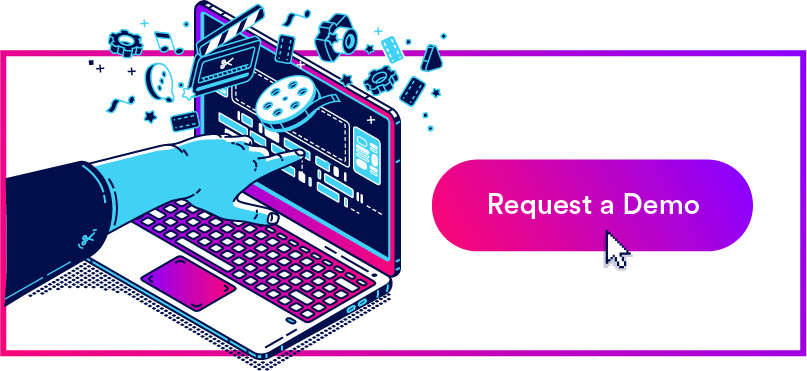The Digital Asset: 8 Common Formats and How They’re Best Used
Digital assets are everywhere, and there's good reason for that.
Not only are digital assets critical for businesses to build successful brand and marketing campaigns, but they also play a key role in supporting sales efforts, training employees and scaling managerial workflows.
Businesses are starting to realize the impact of digital assets and on the back of that, just how important it is to have a process in place to manage and distribute them. Research suggests the digital asset market is set to grow from $1.24bn in 2018 to $6.9bn by 2024. Gartner predicts that by this year, 90% of consumer brands will meet bottlenecks in their handling of digital content.
Yet having a system to manage and distribute digital assets can save a company more than $220,000 a year in efficiencies. That's why businesses must find a way to better store, organize, access and keep their digital assets secure. It will not only save your business money but make it easier for your team to distribute materials that are consistent with your branding and messaging.
A more in-depth look at these topics is what we’ll cover in this guide—let's dive in.
What is a Digital Asset?
A digital asset is essentially any digital file that provides value to your company. Ideally, these assets are organized in a way that is readily accessible to any department within your company, and easy to distribute.
Here's the catch about digital assets. A lot of people hear the term and believe it only relates to assets like images, logos, or videos, which is not the case. Digital assets also include any type of digital file like PDFs, presentations, spreadsheets, audio and design files—anything a modern company needs in their toolkit to support marketing, sales, legal and tech initiatives.
It's important also to remember that the definition of what a digital asset is constantly changes with technology. As new digital file formats are invented, they can be added to the list.
However, there are still three constants that a digital asset must tick for it to be classified as one:
- It must be valuable to the company
- It must be a digital file
- It must be easily accessible, searchable and distributable
Why are Digital Assets Important?
Although digital assets aren't physical products or something you can touch, they're still immensely valuable to your company.
Think about every time you want to build a marketing campaign or launch a product. What do you need?
Images and videos explaining your product help to sell it, logos and branding help customers recognize it, and presentations and spreadsheets help you organize the marketing or sales campaign for it. Each of these elements is impossible to do without a well-organized database of digital assets at your disposal.
In fact, digital assets are so important that companies are now spending between $150 million and $250 million on digital content activities every year. The problem is that sometimes that investment isn't being used wisely.
A report Brandfolder conducted recently with Demand Metric found 51% of marketers waste money producing or recreating digital assets that go unused simply because the rest of their team doesn't know they exist or can’t find them.
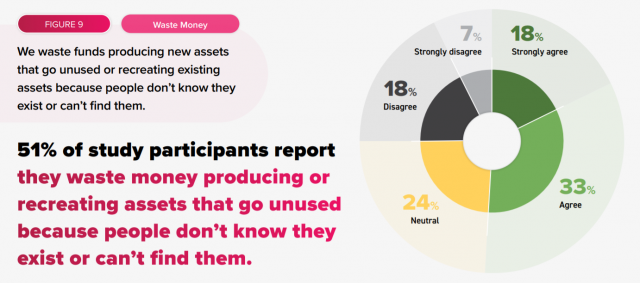
On top of that, the study also found 46% of teams waste time by uploading and downloading digital assets into a bunch of different tools instead of using a core database. Instead of teams working efficiently to create campaigns or graphics, your team is likely searching through random folders and tools looking for assets like logos or presentations.
So, the problem that most companies face when it comes to digital assets is actually relatively easy to solve. Digital assets are essential. They add value to your company. You just need to find a better way to organize, access and distribute them.
Before we explain the best ways to do that, let's take a more detailed look at what types of digital assets you should be aware of.
Common Types of Digital Assets
Almost every single digital interaction traces back to the visuals and copy of your brand, making digital assets the core of building brand loyalty.
Yet digital assets are more than just images.

Here are 8 common types of digital assets.
1. PDFs
A PDF (Portable Document Format) is a file format that captures every element of a printed document as a digital image. You can then use this document to view, navigate and print that image. PDFs are widely accessible through programs like Adobe Acrobat and preview.
PDFs are best used for text-heavy documents like brochures or printing that you are finished editing.
2. Video
Video has become a mainstream digital asset used in many different formats. Common formats include .mp4, avi, .mov, which also have their own substandard formats, like MPEG-1, MPEG-2, etc.
MP4s are commonly used for sharing video files on the web, while .avi files are also used widely on the web as a file that retains more quality than an MP4. .mov files are usually larger in size and have a higher quality than both .mp4 and avi files.
3. Presentations
Presentations used for sales and marketing purposes are also considered digital assets.
These may be in the form of Word Documents, Slide Decks, Powerpoint Presentations or even Google Docs. Like PDFs, these file formats can be converted into images that retain their quality which make them perfect for presenting to business partners or clients in a formal setting.
4. Audio Files
An audio asset is anything you can use to further your company's story—from interviews to product explainers to podcasts.
There are several common types of uncompressed audio files you can use such as MP3, WAV, AU, AIFF, PCM or BWF, depending on your needs and industry. For example, BWF files are often used by industries who want more metadata storage, while MP3s are widely accepted for their compressed size.
You can also use speech-to-text tools to create digital audio assets from existing videos so it can be reused in other areas of marketing, like layering for product launches or onboarding training.
5. Images
An image is one of the most common types of digital assets, and there’s no one-size-fits-all format.
JPEG (or JPG) files is a smaller file type that is typically used for web page images or on email campaigns. PNG files are slightly larger in size and support transparent backgrounds, making them perfect for custom graphics or social media posts. GIFs are graphics that have been reduced to 256 colors, mimicking a short video that can load quickly.
6. Spreadsheets
Yes—spreadsheets are assets.
They now come in file types beyond .xls files. You can now save spreadsheets as .csv files which can be used with any spreadsheet program including MS Excel, Google Spreadsheet and Open Office Calc. Other common spreadsheet types include .123 and .ods files, depending on your operating platform.
7. Graphics
Graphics are essential assets that include anything from logos to branding materials.
If you have designers working on your team, they will be working with several different types of graphic files, from proofing files to WIP to archived work.
8. Design Files
Finally, design files are assets that are still considered to be in the production phase.
Typically, these will either be PSD files (which stands for a Photoshop Document), or a TIFF file, which is a file that can't be compressed to ensure the quality of the image is retained. For that reason, the size limit of a PSD file is 2GB while a TIFF file can handle more than 2GB. TIFF files also allow tags, layers, and transparency, and are compatible with photo software like Photoshop.
How to Make Digital Assets More Accessible
While recognizing what digital assets are and why they're so important to your company, an equally (yet often overlooked) part of successful digital asset management is how they're stored, accessed and secured.
After all, if your team can't find the asset they've spent so much time creating… all of their efforts may be for nothing. This is also the case when it comes to accessing the most up-to-date assets in your database. If your team can only access old files or the most up-to-date versions aren't labelled correctly, you risk the wrong assets being used on product launches or marketing campaigns.
When working with a large number of digital asset types, things can easily get lost in the shuffle if you don’t have a system for organizing, and searching for those assets.
That's where a digital asset management system comes into play. Using two key features —metadata and taxonomy— you can organize assets by keyword, title, version, access permissions and dates.
Let's break them down.
Metadata
Metadata is about—you guessed it—data.
It's the process of adding data to assets so that they can be organized into categories and easily searched for beyond the basic stuff like a filename. Adding tags, descriptions and keywords to an asset's metadata makes them easier to locate. There are two types of metadata:
Descriptive metadata: Includes an asset's title, tags, description, keyword or date. Basically, anything that will make the asset easier to find in the future.
Technical metadata: Includes information about the technical parts of the asset, such as its dimension, file size, resolution, and the name of the creator who made it.
With the right software, you can easily search for assets based on both types of metadata. For example, you can use Brandfolder's search functions to search for assets based on all associated metadata and additional details that were added to the file when it was uploaded onto the database.
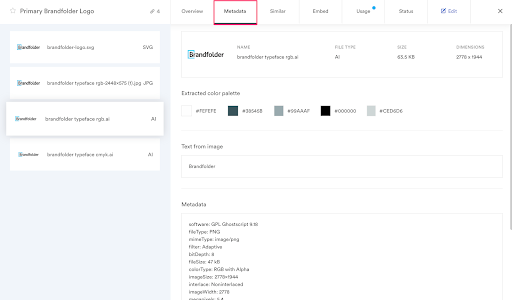
This not only makes it easier to locate the exact file you're looking for even if you can't remember the name of it, but it will also help you find duplicated or old assets with a similar name.
Taxonomy
A taxonomy is when sections, categories, keywords, tags and other metadata are combined to organize assets into groups.
Taxonomy can help your team intuitively browse for assets as they might not know exactly what they're looking for. An example of this happening could be if someone is searching for images to support a marketing campaign for a new feature you've designed. If they type in the name of that new feature into a tool like Brandfolder, it will then use taxonomy to bring up every asset within the database associated with the new product feature.
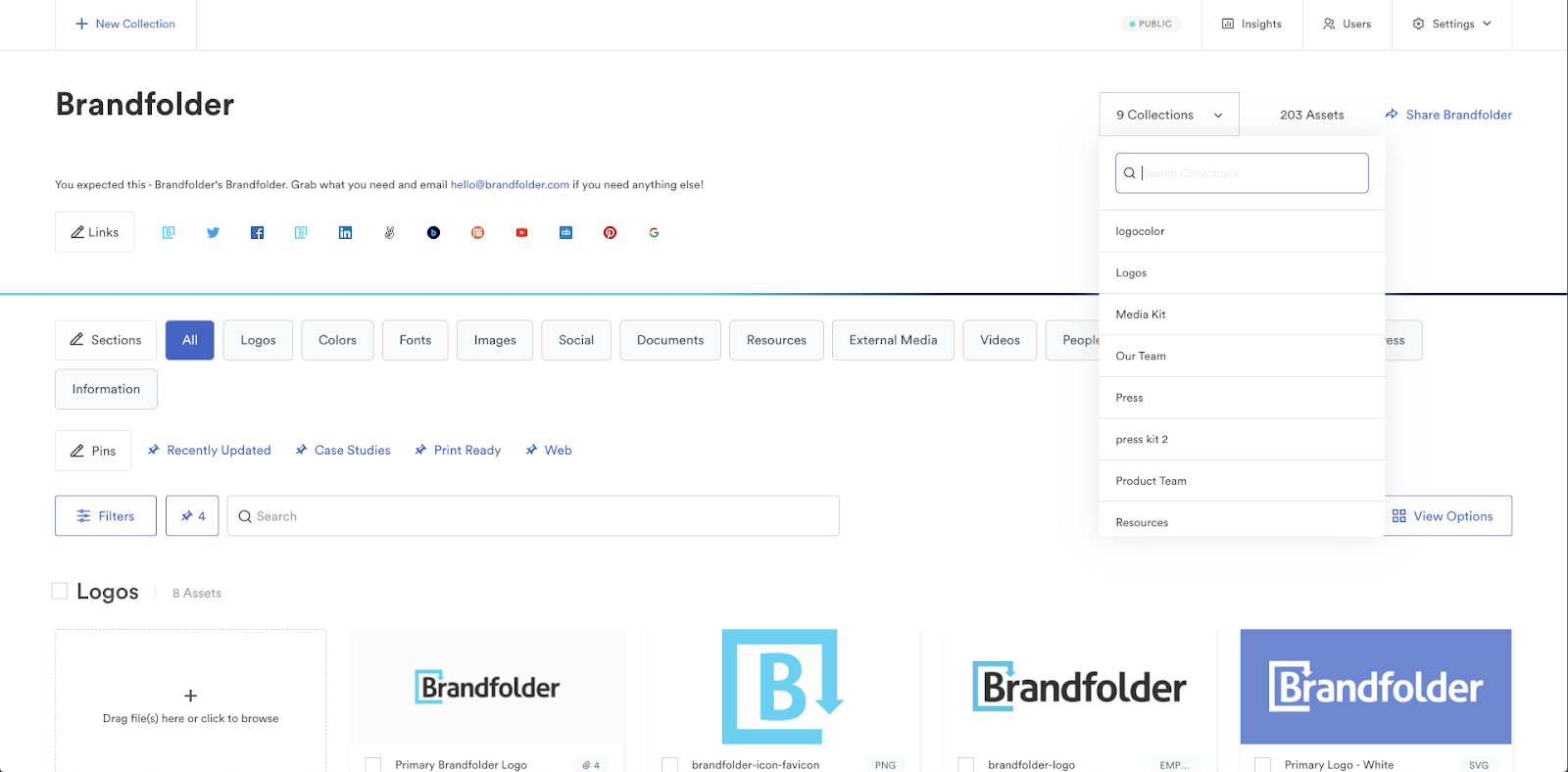
Your team can then use advanced filters to sift through assets based on tags like Unapproved, Approved, Draft, and Expired to narrow the search down and find their ideal asset.
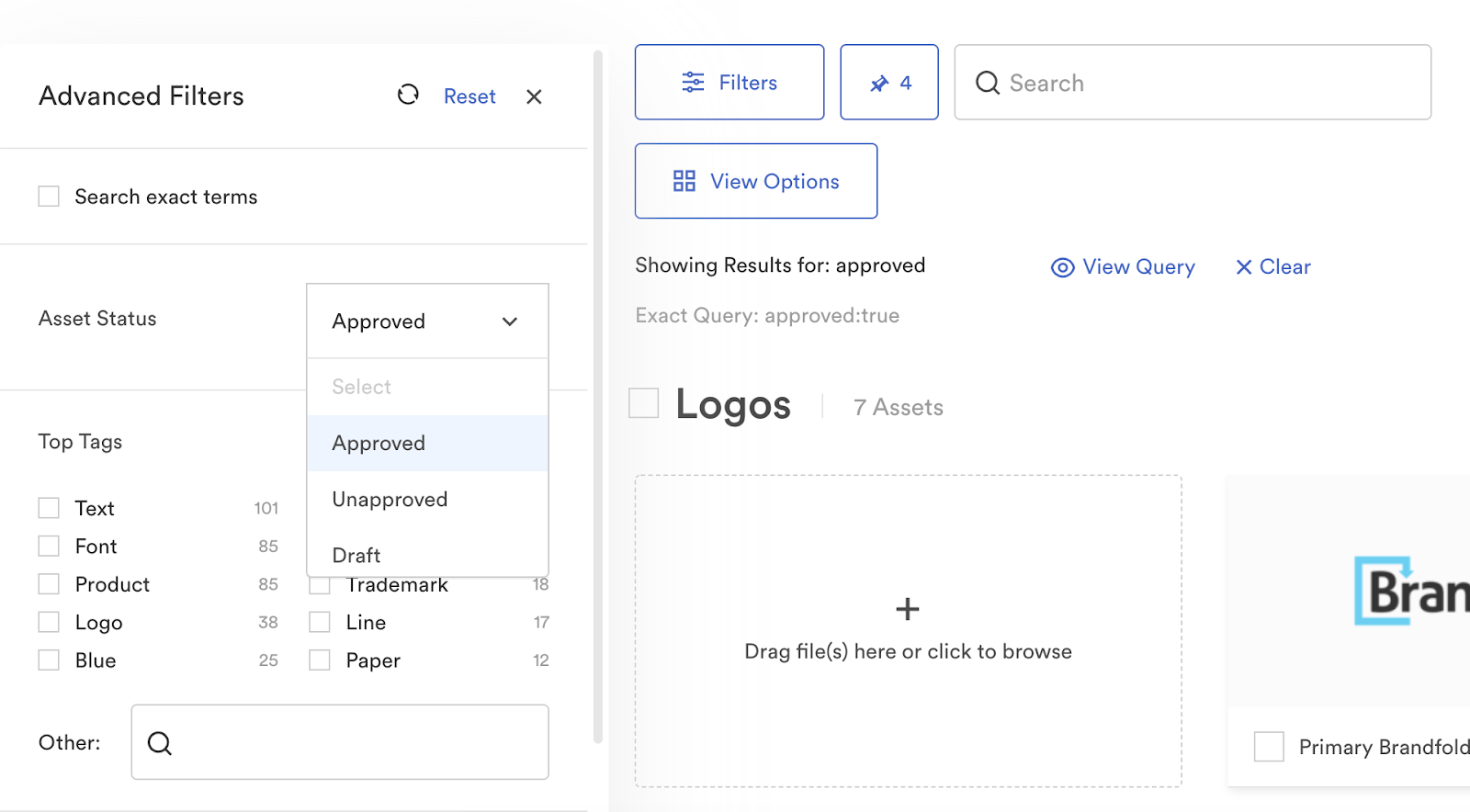
Struggling to Keep Track of Your Digital Assets?
While traditional storage solutions such as Google Drive or Dropbox can give your team a very basic way to organize your assets, many brands need something with a little more oomph. And here, "oomph" means more complete organizational efficiency for content creation and distribution alike.
Not only can a dedicated digital asset management (DAM) system give your teams a way to take control of your digital asset library, it'll make searching, accessing and implementing assets a much easier task.
A DAM solution such as Brandfolder can help your team organize their assets in five key areas:
1. Store
Brandfolder's DAM platform gives your team a single source of truth when it comes to managing assets.
Instead of jumping from Dropbox to Google Drive to an email thread, your team will have one place to store, share and manage digital assets using dates, names, metadata and tags.
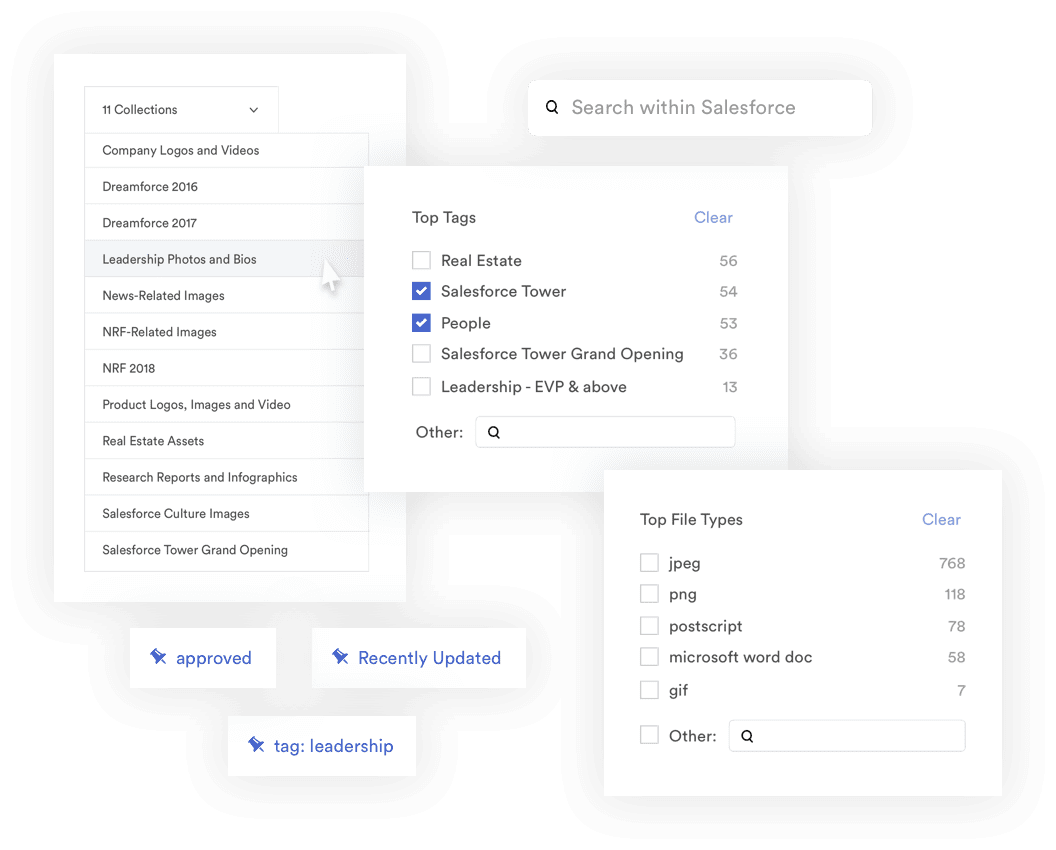
2. Organize
Searching through folder after folder to find an asset isn't just frustrating — it costs your team countless hours and yes, money, in the process.
Brandfolder gives your team a better way to organize assets. You can build collections for specific campaigns or types, as well as uploading and storing unlimited files in one secure location.
3. Access
Investing in a DAM system means you can set permissions to both internal and external users based on what you want them to see.
With Brandfolder's unique user permissions, you can decide which assets you want people to see and for how long thanks to expiration features. If you want to show a project to an external client, all you have to do is grant them access to a folder or collection, and you can even create a vanity URL so your clients can access their finished assets in style.
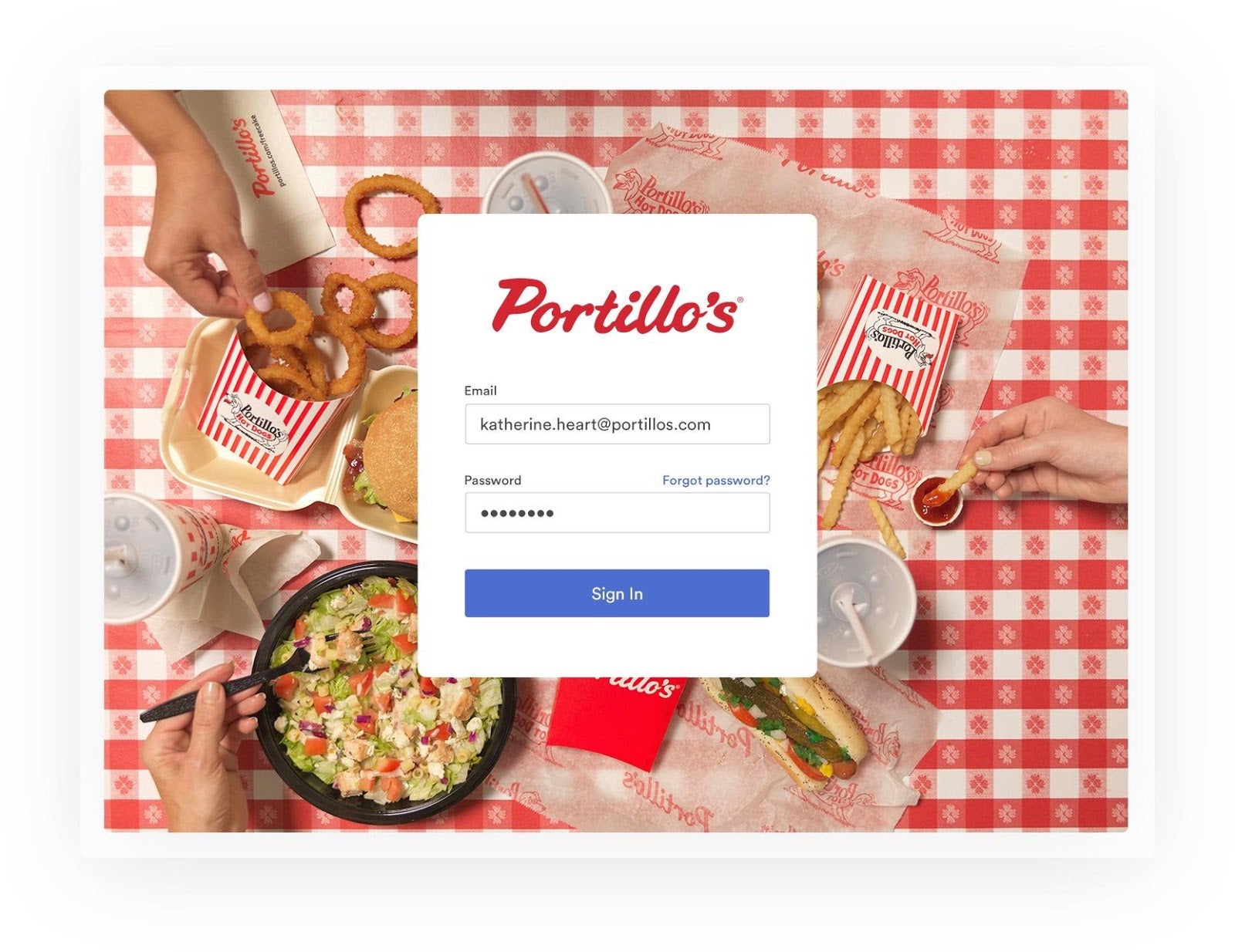
4. Collaborate
Your team can use Brandfolder to collaborate on assets while they are a work in progress.
Through integrations with workflow tools Jira and InMotionNow, you can control and monitor the development of every asset your team is working on and put approval processes in place to keep their work on track.
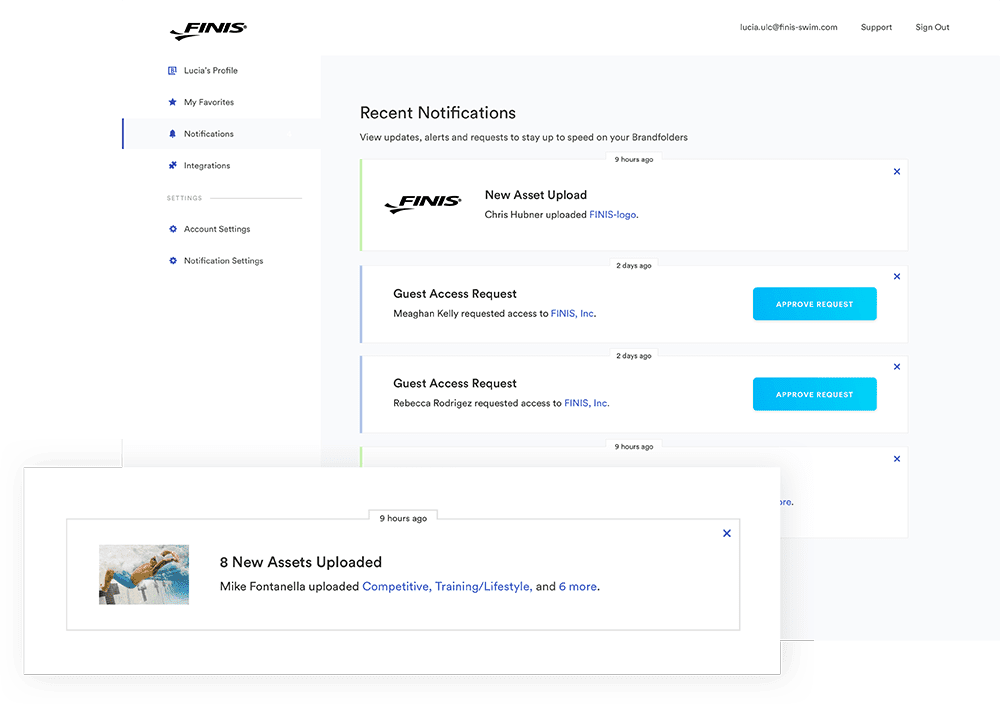
By selecting administrators, you can control who approves and rejects assets within collections before they become visible to the rest of the team.
5. Measure
Finally, Brandfolder gives you a way to track every asset in your database.
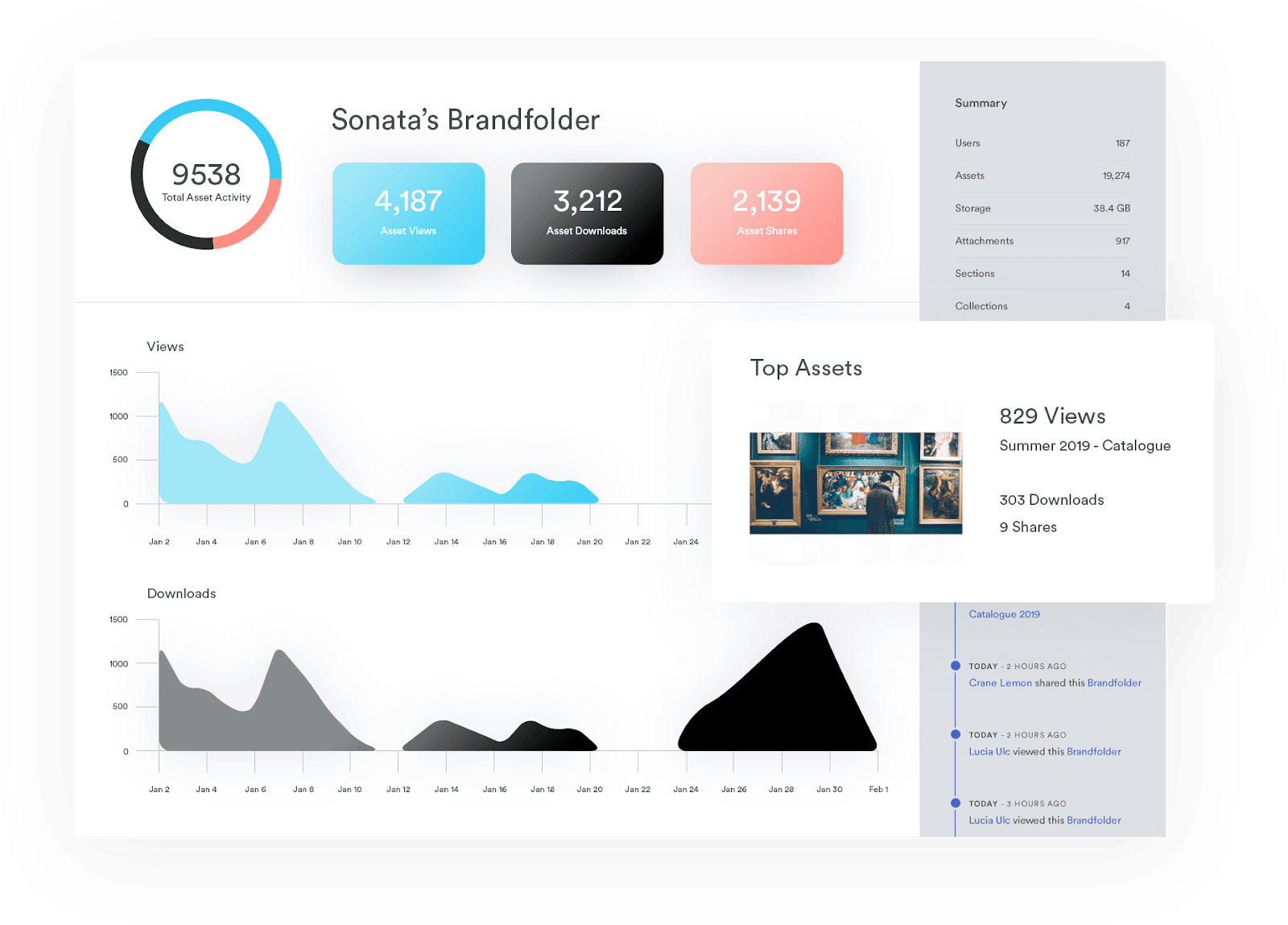
It automatically tracks how many times every asset is used, where it has been used and if the asset's ROI was worth it. Not only does this make sure that assets are being distributed evenly, but it will also give you a single source of truth on what your top-performing assets are and how to make wiser investments in future assets.