Why Usability and Design Directly Impact the ROI You Get From Your DAM
We’re big on UI (user interface) and UX (user experience) here at Brandfolder.
It’s not just that we like clean, attractive design (although we do).
Companies are spending more on marketing technology than ever before, but those tools are a complete waste of time if no one in the company actually uses them.
Buy the wrong system, and you’ll soon need to replace it — a process that often comes with a large price tag attached.
As we’ll show you, there’s no way for a Digital Asset Management (DAM) platform to be truly successful if it isn’t accessible and usable by everyone.
Without a highly usable DAM, many of the assets you spend so much time creating end up going unused. That’s why so many CMOs are laser-focused on reducing asset waste and duplication.
An easy-to-use DAM helps reduce brand crime — preventing people from using old, obsolete, or expired assets, for example.
But UI and UX aren’t just about efficiency and utilization gains.
An easy-to-use DAM can also drive revenue.
What We Mean When We Say ‘UI’ and ‘UX’
Let’s define the terms we’re using so you know where we’re coming from.
- UI = User Interface: The specific design of the features within your product.
- UX = User Experience: The overall experience of using your product.
To quote designer Dain Miller, “UI is the saddle, stirrups, and the reins. UX is the feeling you get being able to ride the horse.”
Excellent UI creates an excellent UX for everyone — even people who haven’t received training, including external partners.
Let’s take a look at a real-life example of how usability can help generate real revenue for a business.
Getting Into a Retail Partner’s Ad
The advertising director at a retail partner needs a product to include in her upcoming ad. She works with multiple brands and isn’t beholden to feature any particular product or brand in her campaign.
How will she choose which product to feature?
She needs two things:
- Images
- Descriptions
To gather images and descriptions from most of the companies she deals with, she has to email a contact at the brand and ask for the required assets — including the specific file format and size she needs.
In situations like these, FINIS — a top swimwear company — uses its DAM system to create a competitive advantage.
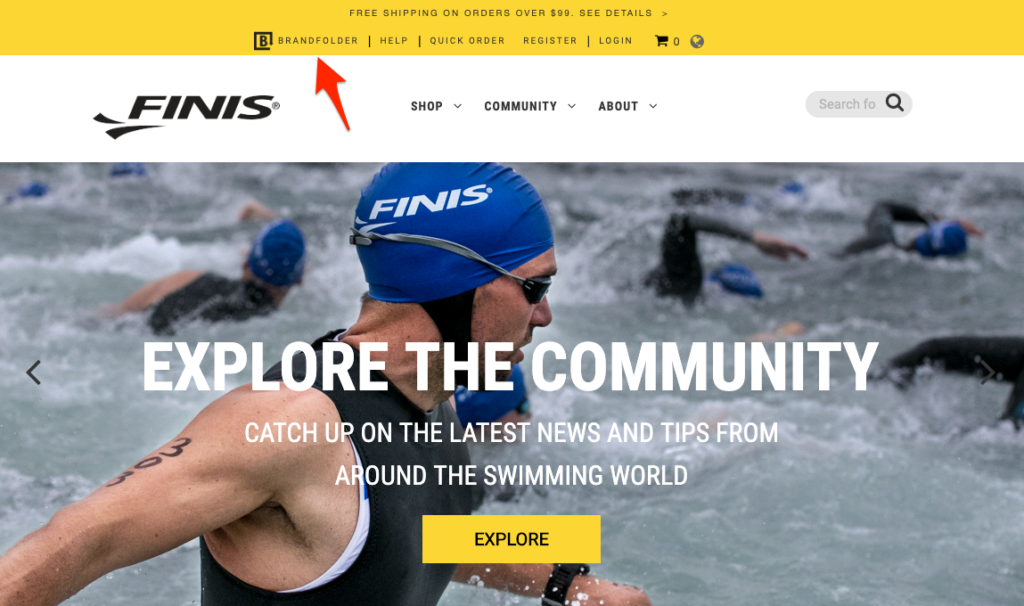
As you can see in the screenshot, they’ve placed their Brandfolder library in the top menu of their website.
This means the ad manager has access to all of FINIS’ digital assets, any time she needs them, without having to send an email.
In the words of Jill Bennett, Global Director of Sales and Marketing at FINIS, “Not only are our customers and employees able to go and locate the assets they need, but they're also able to change the sizes into whatever file format they want. Now, we can work on the projects that matter.”
The Brandfolder library is easy to navigate and understand without any prior training or knowledge of how to use the system. Retail advertisers have many vendors supplying them with digital assets. If your system isn’t usable, they’ll likely find a way to not use it at all. END ----This is key, because retail advertising directors deal have so many vendors, there’s no way to learn the complexities of every system.
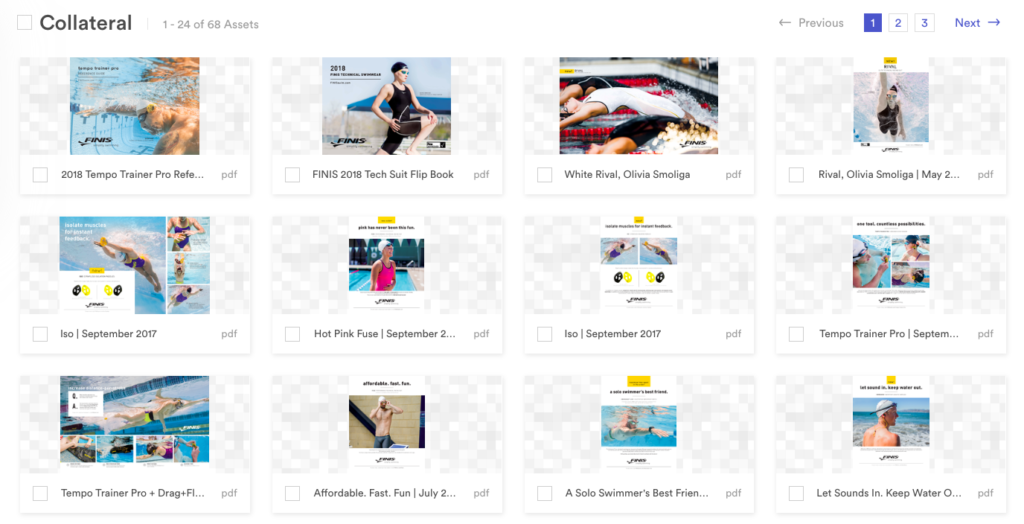
Everything she needs is available — including multiple file formats and sizes — and she knows all the assets are up to date and accurate.
She can also retrieve the assets on her own, in a matter of seconds, just by clicking the link on the FINIS website menu.
In this way, FINIS has made it very easy for retail partners to feature FINIS products in their ads.
This is how something as simple as a well-organized DAM can become a strategic competitive advantage and a driver of revenue.
‘Easy to Use’ Is Good for Everyone
If there’s one thing we’ve learned watching how digital assets are used, it’s this:
People often take the path of least resistance.
Your sales and marketing teams will tend to use the assets that are easiest to find — even if that means pulling old images from their hard drive.
Likewise, an ad manager can easily pick your competitor’s product over yours for a new promotion — simply because she has new photos on hand.
Training Is Never Universal
“Design isn’t finished until somebody is using it.”
— Brenda Laurel, PhD, Independent Scholar
Speaking of training, it’s true that your system administrator needs advanced training on your DAM system. That person will own the system and needs to know everything possible.
Your creative director and managers should probably receive advanced training too, since they’re often the ones uploading the latest assets.
Beyond those roles, however, the vast majority of DAM system users will never get much formal training.
Your internal users might get a brief overview, but your external users almost certainly won’t.
For this reason, we don’t believe “training” is an effective way to drive DAM adoption and utilization.
Instead, we believe the DAM should be so easy to use that everyone can find what they need — even if they’ve never had training.
Use Cases: A DAM Should Be Intuitive for Everyone
“The next big thing is the one that makes the last big thing usable.”
— Blake Ross, Co-creator of Mozilla Firefox
Let’s bring the somewhat abstract ideas of UI and UX into the real world. In our work with hundreds of companies across a variety of industries, these are real-life examples of DAM systems in action:
1. A franchise distributing menus and coupons to franchisees
If you run a franchise business, you probably send a lot of assets to franchisees. Menus, coupons, membership programs, new products, promotions — the list is endless.
Franchise owners aren’t DAM experts and never will be. The easier the system is to use, the higher the utilization you’ll see with your assets.
If a DAM creates a central source of truth and go-to location for digital assets, creative teams save time. When Forrester studied the economic impact of Brandfolder on franchises, creative specialists saved at least five hours per week by eliminating individual file requests from franchisees.
2. Brands collaborating with agencies and exchanging assets back and forth
You might have one or many agencies you work with. In this situation, assets are constantly flowing back and forth between the in-house team and the agencies.
An agency’s staff will almost certainly not have formal training with a particular DAM platform. Usable DAM platforms, like Brandfolder, allow for a more efficient workflow and shorten the time to market for creative campaigns.
3. A company distributing materials to a sales team
It’s so frustrating to create marketing collateral for the sales team — only to find out that no one uses it.
Your sales teams might be localized, spread across the country, or even around the world. Their focus is (and should be) on making sales calls and follow-ups, not on hunting down the latest digital assets.
An easy-to-use DAM can be the difference between closing a deal or your competitor winning out. Greatly increasing the utilization of assets makes the effort of creating the materials worthwhile.
4. A manufacturer sending product sheets to distributors, retailers, brokers, etc.
Similar to FINIS, manufacturers are constantly releasing new products and working to get them into prime channels, like at their retail partners’ stores and digital sites.
Whether those retail partners are online or brick-and-mortar stores, they need digital assets (photos, descriptions, product SKUs, etc.) to promote products effectively.
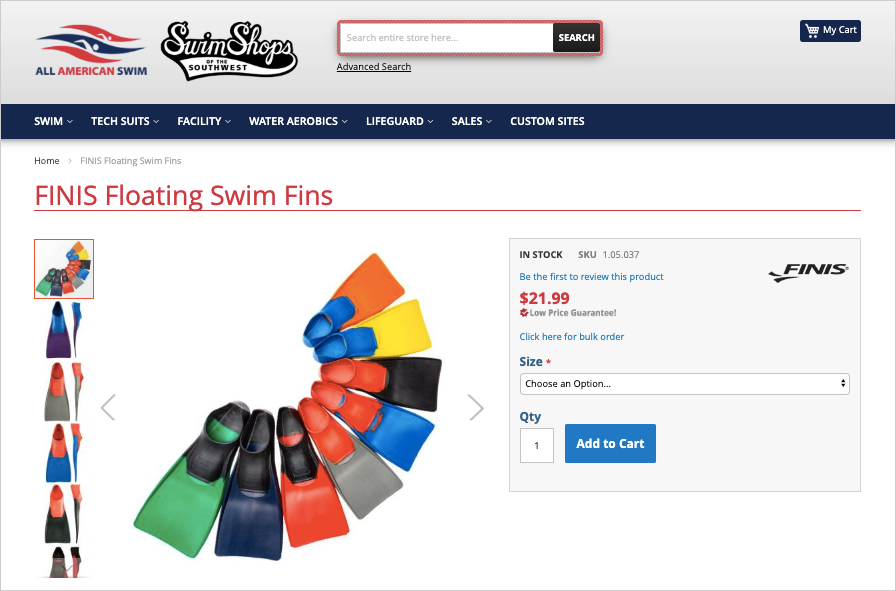
In e-commerce, quality imagery and accurate product information catch a consumer’s eye in a sea of product options. For physical stores, a usable DAM makes it easier for retailers to feature your products in-store and in ads.
By removing hurdles for your retailer partners, you’ll receive more opportunities for promotion and increase brand awareness across a variety of channels.
5. A food and beverage distributor sending assets to regional managers
A DAM affects your internal team as well. That’s especially true if you have a distributed workforce.
When you have regional managers over operations, every region gets managed a little differently.
An easy-to-use DAM will help even the less-tech-savvy regional manager equip the team with the latest assets. This prevents the inconsistency that makes brands appear fragmented, inconsistent, or poorly managed.
The Key to Success in All These Situations
All the examples have the following characteristics:
- Assets are loaded into the DAM platform by creative and marketing teams
- The system is, then, used extensively by internal and external average users, without specialized training
- If the system is easy to use, you’ll get better results
When a DAM Is Hard to Use for Untrained Users, These Things Happen
“Design used to be the seasoning you’d sprinkle on for taste; now it’s the flour you need at the start of the recipe.”
— John Maeda, Designer and Technologist
When a DAM system isn’t intuitive for most users, these are the things that we usually see happen:
1. You get lots of requests for assets (by email, Slack, etc.)
Email or chat message requests act as a default mechanism when files are hard to find.
If your DAM is hard to use, a marketing director might fire off a request to your creative director for images. A single request seems small, but they waste hours and hours for your team.
A study by Forrester found that International Marketing Directors increased productivity by 12% when using Brandfolder. This means fewer requests in your inbox and more completed projects for the marketing team.
2. People might use assets they no longer have rights to
Some digital assets expire or have a usage license that’s only valid to a certain date.
Your DAM librarian keeps your system up-to-date, but the platform has to work for everyone. It might seem odd or even funny that a coworker has “personal hard drive,” but if the wrong asset is posted at the wrong time, the company could be sued for hundreds of thousands of dollars.
A recent study by Forrester found that “all assets that are uploaded to Brandfolder have been vetted and approved by the marketing and creative team and any old assets are removed. This ensures that end-users only have access to approved assets, and significantly reduces the possibility for a franchisee or agency to post an incorrect or out-of-date asset.”
3. People create their own (low-quality) materials
Clip art disasters are real.
“Brand crime” — the use of the wrong logo, font, image, etc. — can also drive creative directors crazy.
Sales might make their own slides. Ad managers might pull an image from Google images, then crop it incorrectly.
4. People use old, obsolete content
The DAM should be the single source of truth for digital assets. When it’s not, old and obsolete files are bound to be used.
How We Design Brandfolder for Excellent UI and UX
To help you get the biggest ROI possible from your DAM system, we’ve worked hard to make Brandfolder as easy to use as possible.
On review sites like Capterra and G2, it’s one of the things people often mention after trying our product.
We want your team (and your partners) to find what they need, when they need it.
How We Design Brandfolder for Usability
Here are a few of the things we do to ensure Brandfolder continues to be an easy-to-use platform.
We talk to users
We regularly talk to marketers, creative teams, DAM librarians, and others — including Brandfolder customers and those who use other systems.
It helps us stay informed about the daily challenges you face as you manage your system.
That way, we’re not guessing at what you need.
AI and Machine Learning
Brandfolder’s AI and machine learning technologies change what different users see as they navigate the app.
This helps each user find the digital assets they need faster, and it can also suggest options the user might not have even know existed.
Alignment with usability best practices
Brandfolder’s app follows the usability guidelines common to many of the leading apps.
For that reason, when a user opens Brandfolder for the first time, it will feel familiar and intuitive, because it follows the conventions they’re used to.
We also include a number of accessibility options, helping ensure as many people as possible can use the app.
Pinned content for popular searches
Brandfolder administrators have the ability to see the most popular searches in the system at any given time.
Many admins will use the reporting to “pin” assets that are popular at a given time. This simple act creates surprise and delight from users when they log in and immediately find exactly what they were looking for.
Mobile optimization
Over half of web traffic now comes from mobile devices, not desktop machines, and the trend toward mobile continues to increase over time.
For that reason, our product team dedicates a large amount of time and energy to the mobile user experience of Brandfolder’s application.
We know user needs differ on smaller screens, so our design of the experience needs to be approached as such. We work to declutter the interface, reduce complexities, and create a simple navigation.
Tasks are simplified to improve UX, and in this way, we optimize the experience of searching for digital assets, which is what our users tell us they do most often on mobile.
Usability that works for people throughout your organization
Brandfolder’s tagging and organization enable different people from your organization to find what they need — even if they search in very different ways.
For example, a marketing associate might know to search for recent photos under “Spring 2019.”
Someone in sales wouldn’t know to search by date. Instead, they can search by product name to find the same images.
Likewise, an executive might want a picture of a couple laughing. She may not know the product used in the photo or when it was taken, but she can still find it by searching the system for “couple laughing” and then clicking “similar” when she finds one she likes.
Custom branding
Brandfolder can be customized to fit your brand. Add your logo, custom header, and images to tailor the look and feel of your Brandfolder.
This creates a brand portal that’s aligned to the rest of your web properties, making it feel like a natural extension of your brand.
Conclusion: Usability Has a Direct Impact on the ROI of Your DAM Investment
An easy-to-use DAM system has the potential to save significant time and increase your overall revenue.
For that and all the reasons above, UI and UX are focus areas at Brandfolder.
An easy-to-use DAM system will make everyone’s life easier — including you, your internal stakeholders, and your external partners.
Brandfolder helps hundreds of brands reduce busywork and needless requests of their creative teams. Click here to learn more about how we work.
