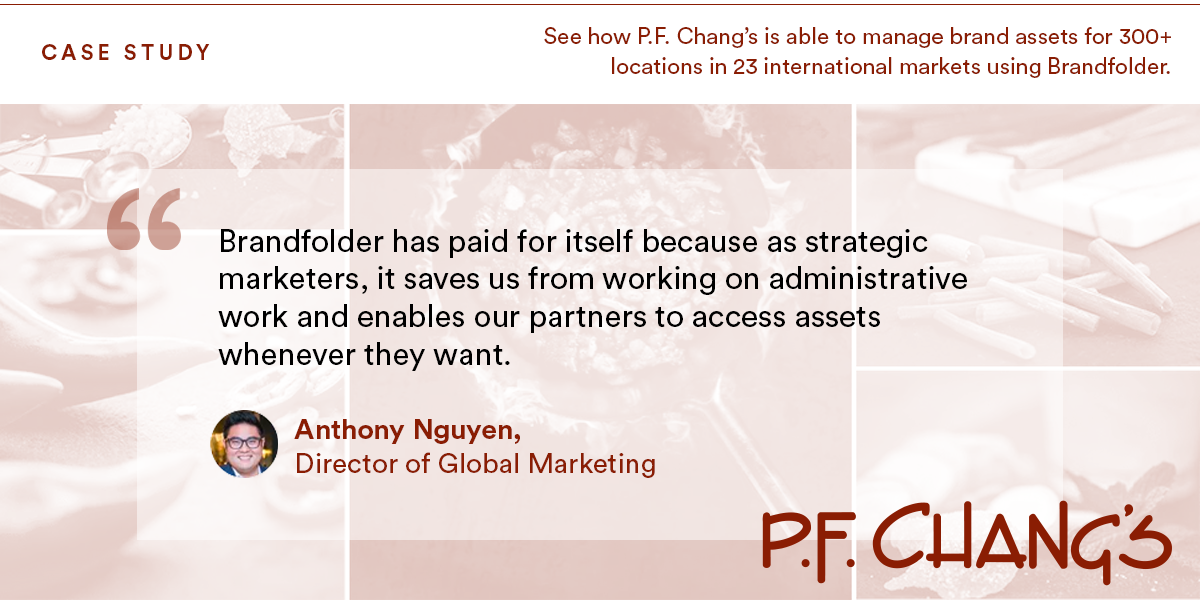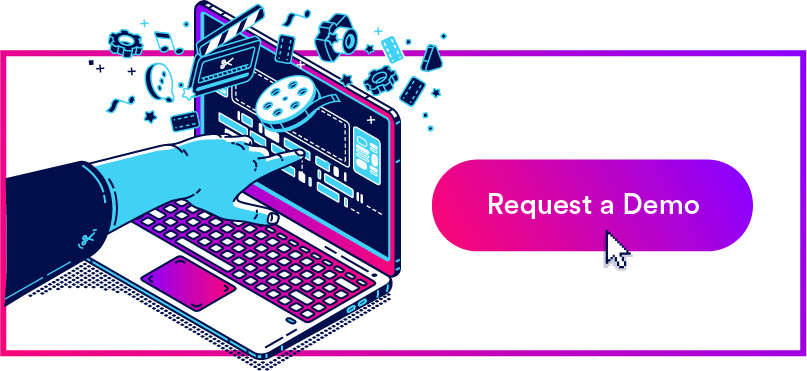13 Digital Asset Management Benefits
When you’re working with a steady stream of creative assets and an ever-growing list of clients or campaigns, you may find that the systems you’ve previously used for asset management lack the features you need. Keeping track of assets — and client feedback — can become more and more time-consuming, eroding team efficiency, impeding collaboration, and delaying project timelines.
The best way to stay organized, streamline creative workflows, and improve communication internally and with clients is to switch to a digital asset management (DAM) platform. In this post, we’ll take a closer look at the key digital asset management benefits and explain how to get started on your transition to a DAM platform.
13 Digital Asset Management Benefits for Brands and Agencies
A DAM platform is a single source of truth for creatives, marketers, brand and project managers, CMOs, and other stakeholders. It offers enhanced visibility across all projects, so collaborators know the status of every asset at a glance.
Read on to learn about DAM benefits and what you can do with enterprise digital management software.
1. Stay organized and save time
In a survey of marketers conducted by Brandfolder, 48% of respondents said that searching for and distributing assets hampered their productivity. A DAM system enables teams to organize files within collections, assign labels, sort and search for assets using tags, custom fields, dates and a variety of other criteria. This functionality improves efficiency, especially for enterprise-level brands and agencies dealing with lots of clients, campaigns and creatives.
Case study: See how P.F. Chang’s is able to manage brand assets for 300+ locations in 23 international markets using Brandfolder.
2. Reduce redundancy and asset waste
Did you know that 78% of digital assets are never used? That’s because they’re often misplaced or forgotten amid a sea of digital files. Creative assets may also be missing the metadata and tags that would help people find them.
Recreating misplaced assets is a waste of time and money. In a recent survey of 3,400 creatives and marketers, 51% of the participants reported that they waste money producing and recreating assets that go unused because people know they exist or can’t find them.
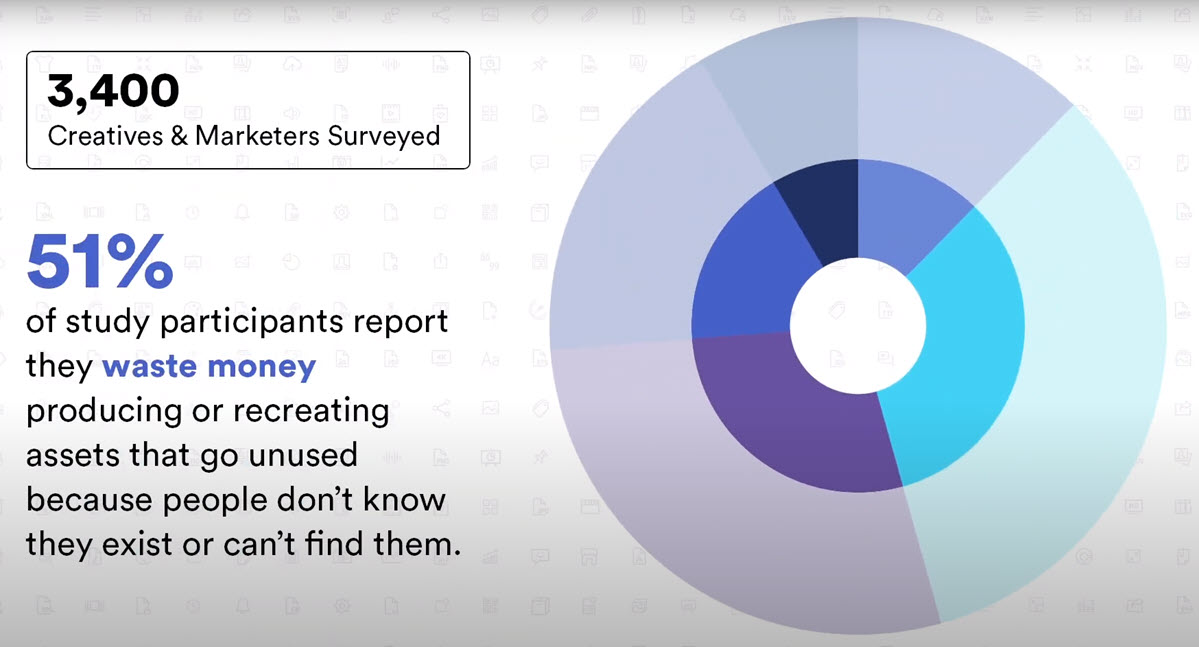 Source: The Top Six Ways DAM Delivers ROI
Source: The Top Six Ways DAM Delivers ROI
In addition, many agencies and marketers waste time repeating tasks across disparate tools. For example, 46% of participants reported that they waste time downloading and uploading assets into different tools at different stages in the creative workflow.
A DAM system stores all of your brand files, in any format, and helps teams organize, categorize, and tag assets for easy retrieval. With features like filtered searches, pinned searches, and in-document searches, users have several ways to find exactly what they need. And every step of the creative workflow can be managed within a DAM platform.
With a DAM system, teams have one centralized platform where they can track and execute all tasks and manage all files. That eliminates the need for multiple subscription-based, single-purpose products and ensures team members won’t have to waste time switching back and forth between different tools. DAM systems also ensure assets are never lost or erroneously duplicated.
3. Automate tedious tasks
With intelligent DAM software, you won’t have to spend hours manually adding tags to brand assets — the software can extract metadata for you and use AI to add relevant tags.
Brandfolder’s Brand Intelligence feature automatically adds tags based on what’s included inside an asset. Below, the technology has recognized that the image not only contains a guitar, but an acoustic guitar.
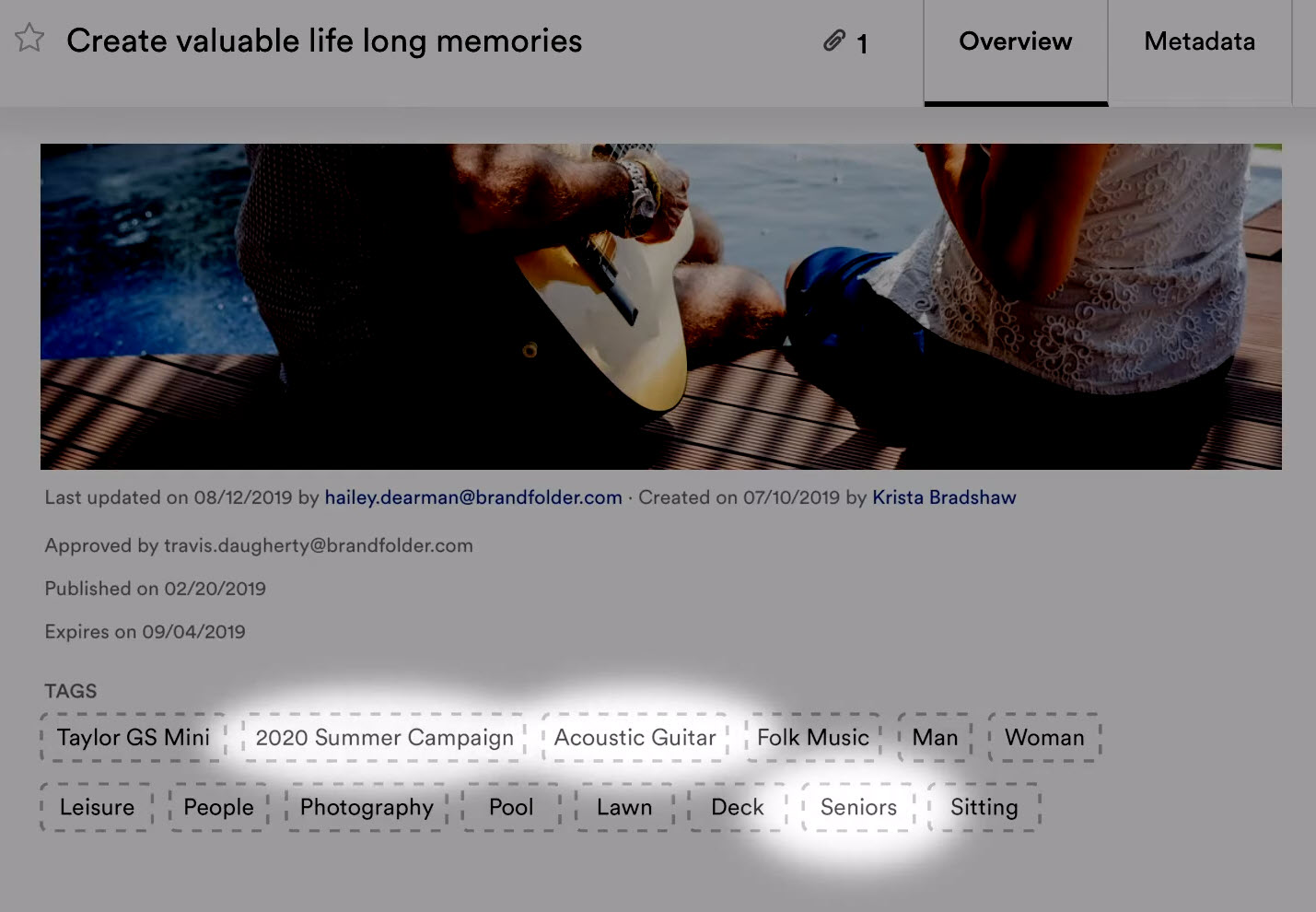
*Brand Intelligence’s AI image recognition technology has auto-assigned image tags. *
Brand Intelligence can also detect objects from different product lines within a single image file. This is a huge time saver for e-commerce companies that have multiple product lines containing many different product SKUs.
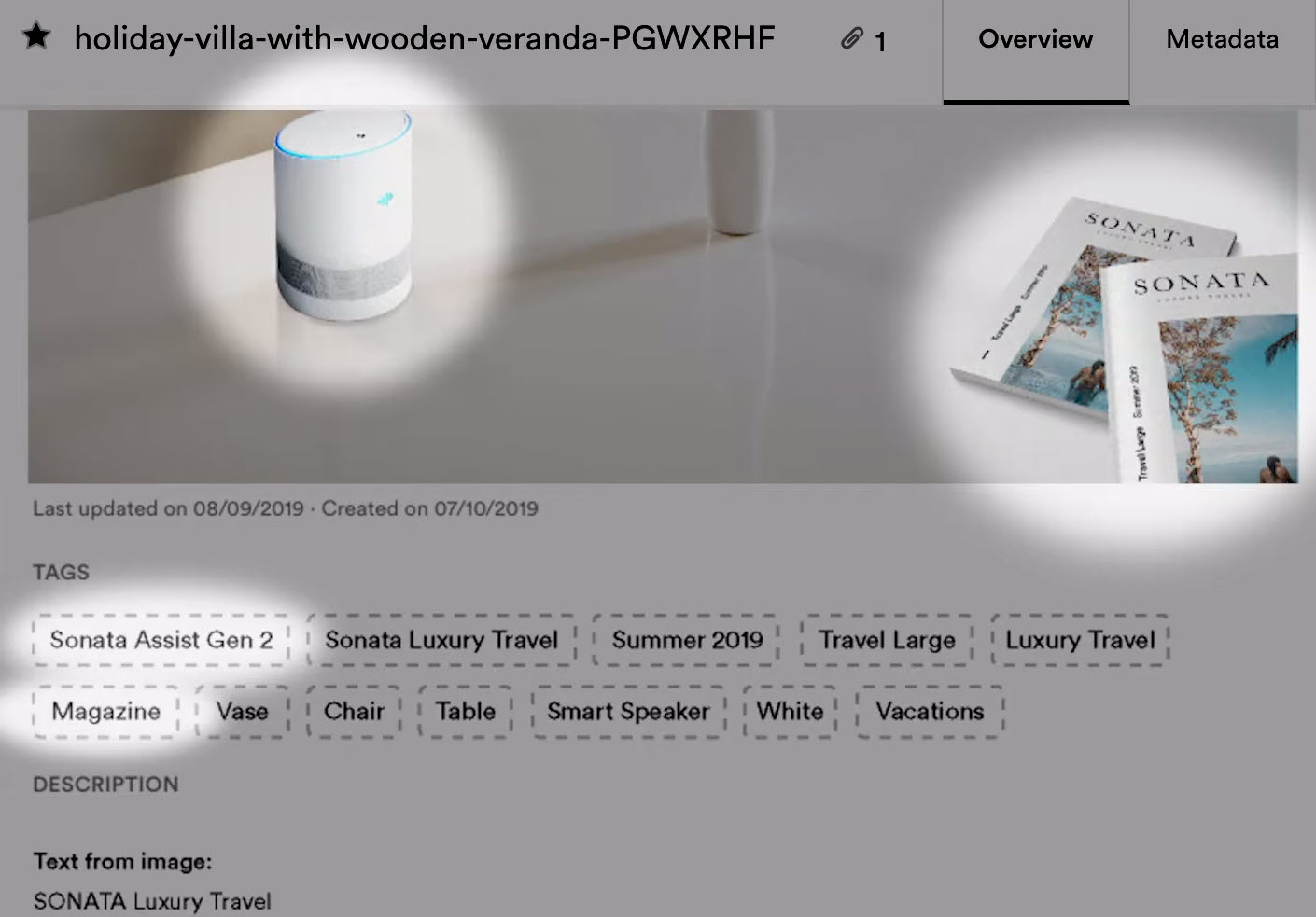
Brand Intelligence has detected two products from different product lines.
This AI becomes even more accurate over time, learning from the tags your team chooses for assets. And when you bulk-upload assets, you can rest assured knowing your DAM system will detect any duplicate assets.
Workbench callout: Drag-and-drop your image to see how Brandfolder’s AI auto-tagging technology uses image recognition to assign tags based on the objects detected in your images:
Try it: Auto-tag images
DAM software also can keep the review and approval process on track. Once you set up rules in the system for the approval stages, the software can notify clients when an item needs their attention, and notify your team when feedback is ready. With conditional rules, you can also configure a DAM platform to move a task to the next person in the production timeline, once a previous user has completed a task.
4. Streamline creative workflows
Creative assets may move through multiple stages during development, each of which may require client approval. With a DAM system, you can see the status of assets, client feedback, and revisions, as well as the next steps in a workflow. And the flexibility of a DAM system allows you to assign new users, reassign tasks, and adjust priorities, without losing track of any asset.
With the ability to set conditional access, you can hide assets from other users in Brandfolder until an authorized administrator has approved an asset to move on to the next stage.
5. Improve internal and external collaboration
Sharing files via email isn’t practical when you’re working with a large volume of assets. A DAM system allows users to securely share assets internally and externally, keeping all feedback inside the system and attached to each asset. This improves collaboration, and reduces time-to-market for important campaigns.
Another benefit of sharing files from within your DAM platform is that external users never need additional software to view assets. When looking for a DAM platform, make sure it offers support for multiple asset formats.
6. Ensure brand consistency across channels
Agencies working with multiple brands need a way to maintain brand consistency across all projects, assets, and campaigns. A DAM system helps you do that, by storing all of the files a team needs — brand guidelines, logos, creative briefs, and more. You can also restrict access to legacy files, to prevent the accidental publication of outdated content or imagery.
One of the most popular DAM benefits is the ability to create templates for other users. A designer can choose which aspects of the design can be manipulated, such as fonts, images, and text fields. For example, your design team could create a template that allows copywriters to add text, but prevents anyone from changing or moving the design elements.
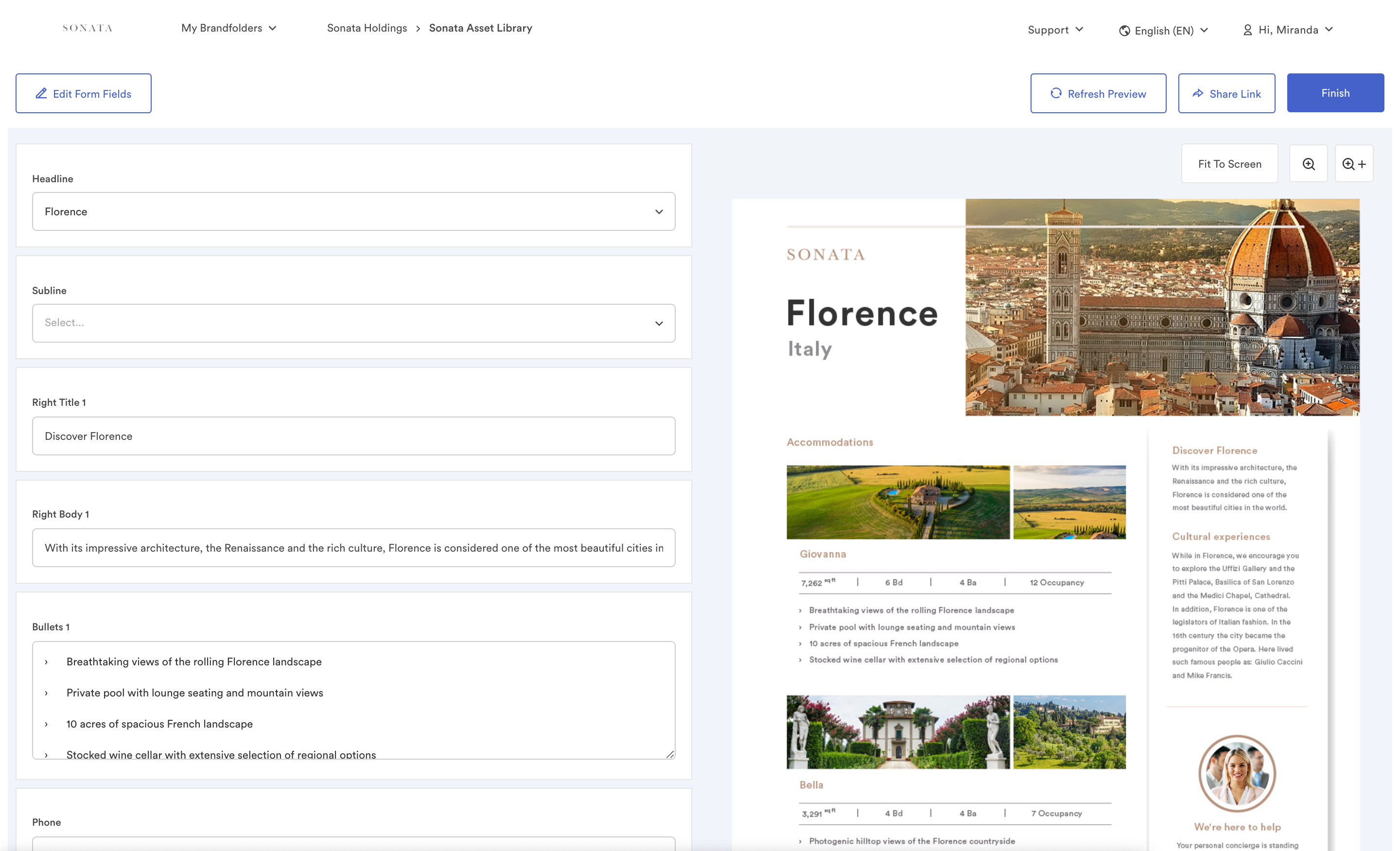
Creating a brand template inside Brandfolder.
Managers can designate specific collections that can be used for image placeholders to ensure brand consistency. Approval workflows can also be put in place so that modified brand templates and completed designs are always reviewed before distribution.
7. Open distribution while maintaining permissions
To share an asset from within Brandfolder, just click the checkbox next to the asset. You can then customize the name of the link before sharing it. You can also make share links public or private.
While a DAM system can bring total transparency to your processes, you may not want all parties to have unrestricted access to files. You can customize permissions by user, asset, or project, set access expiration dates for files or share links, and require an email address for any external user attempting to access a file.
Internally, permission controls help managers minimize distractions for team members, by limiting their access to only the files that are relevant to their workflow.
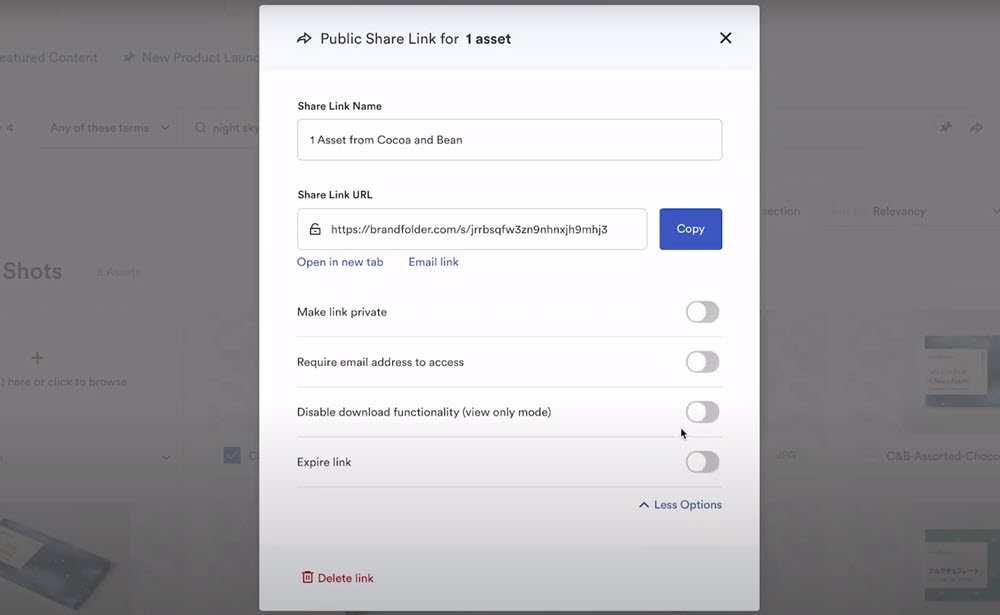
You can simplify the distribution of assets in Brandfolder by creating a custom portal (called a “Brandfolder”). This feature allows authorized internal and external users to log in to a branded portal.
Within each Brandfolder are Collections, and you set custom permissions for Collections if you want to give stakeholders access to their assets, but restrict access to certain Collections or internal documents.
8. Keep assets secure
You have no control over the security of your clients’ servers or email passwords, which is why keeping all files (and file-sharing) within your DAM platform is the best practice. DAM features such as encryption, single-gateway hosting, and SAML for data transfers protect assets and brand materials from unauthorized access.
9. Minimize compliance risk
A DAM platform helps you improve digital rights management and protect licensed content from unauthorized use. For example, you can set licensing expiration dates for assets and protect copyrighted images from alteration. This functionality greatly reduces the amount of time spent on tracking and managing compliance.
10. Measure the ROI and performance of assets
Do you know which assets your team is using most often, and how those assets are performing? With a DAM system, you get detailed analytics for every asset and collection, including top users, and the number of views, shares, and downloads. This type of insight can help you determine asset ROI and where to focus your efforts and budget.
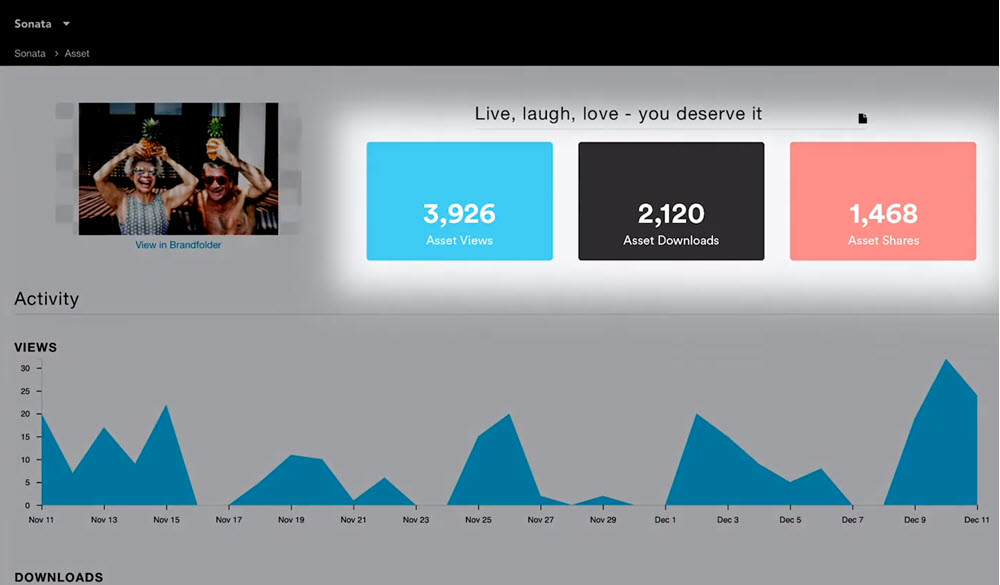
11. Integrate with existing tech stack
True DAM integration helps your team work more efficiently. A DAM system can integrate with your project management platforms, to ensure timelines are easy to incorporate in creative workflows.
Brandfolder offers a free plugin that lets creatives locate assets in Brandfolder from within Canva, Figma, and Adobe InDesign, Illustrator, and Photoshop — no need to toggle back and forth between platforms. With this bi-directional functionality, team members can import files from the DAM system into their creative platform, work on files, and save the changes to automatically update assets in the DAM system.
12. Limit burden on IT resources
The provider of your cloud-based DAM platform manages all updates, support, and DAM security, freeing up your IT team to focus on any issues with local hardware or software. DAM providers also take care of onboarding.
13. Scale with your business
One of the biggest benefits of a DAM system is that it’s a scalable solution for enterprise companies of any size, with any number of locations. You can add and remove users, adjust permissions, and store an unlimited number of assets for quick retrieval from anywhere.
Experience the Benefits of a DAM System
Now that you’ve read about the benefits of digital asset management, you know that a DAM system is a scalable and secure way to manage and share assets, track asset performance, and uphold brand standards and compliance requirements.
More than 5,000 companies use Brandfolder’s cloud-based DAM platform to work more efficiently. (See our Client Stories page to learn how our customers are benefiting from Brandfolder’s features).
Brandfolder offers two plans, both of which provide personalized onboarding with one of our product experts. Let’s talk about what Brandfolder can do for you.