Get branding tips and expert advice delivered straight to your inbox.
If your business manages a plethora of digital content, a digital asset management (DAM) system is one of the most beneficial software solutions you can have. A DAM is where all your organization’s digital content lives — including images, fonts, videos, presentations, documents, and other creative files. It’s not only a place to store your content; features within a DAM solution can help with things like organizing your assets as they relate to your brand standards, setting up user access to control who has access to what content, collaborating with other team members, and measuring the performance of your brand assets.
Within these many features, you can also set up digital asset management workflows, which are essential for streamlining content production and ensuring your team upholds brand standards. Below, we’ll cover what a DAM workflow is, the benefits of implementing DAM workflows, and a few essential tips on how you can improve your organization’s DAM workflow.
What Is a Digital Asset Management Workflow?
A digital asset management workflow is a set of tasks that move an asset through the entire project lifecycle. Think of the last time you worked on a project — once you create the asset, the project doesn’t stop there. You may need to go through multiple rounds of edits and approvals before the final product reaches the finish line. DAM workflows help streamline that process so you never miss a beat.
DAM workflows typically follow an asset lifecycle that involves the following steps:
- Creation: This is the start of the process, when the asset is created. It includes ideation, draft creation and approvals, and other necessary tasks associated with content production.
- Organization: This phase involves organizing the asset into the appropriate folders and categories within your DAM.
- Storage: This involves the actions you must take to properly store the asset within the DAM so team members can easily find it. For example, this could mean using relevant tags and metadata.
- Retrieval: This phase addresses how users can access the assets they need. Within the DAM, users can search for a piece of content using information like the asset’s metadata, tags, and keywords.
- Distribution: From there, you can start distributing the assets to the appropriate team members — whether internal or external — and other online channels.
- Archiving: The final phase of DAM workflows involves archiving projects once the entire lifecycle has been completed.

6 Types of DAM Workflows
Now that you understand how the digital asset lifecycle works, let’s dive into the different types of DAM workflows your organization might utilize. Different types of workflows may be beneficial depending on the project, type of asset, or where you are in the content lifecycle.
- Project-Based Workflows: Project-based workflows focus on the creation and management of a project or campaign. These workflows involve multiple assets that are used together in a single campaign.
- Asset-Based Workflows: Asset-based workflows, on the other hand, focus on tasks needed to manage and organize the asset itself — like videos, presentations, documents, images, and other media files.
- Collaborative Workflows: This workflow is what it sounds like — a project that requires collaboration. Because it involves multiple team members working on the same asset, tasks in this workflow involve teams communicating and making changes to the asset within the DAM.
- Approval Workflows: This workflow involves all approval processes before an asset is distributed. An asset may go through several rounds of approval before it reaches the end of its lifecycle.
- Transactional Workflows: This workflow is used when managing the sale of digital assets. It usually involves processes and tasks related to licensing and usage rights.
- Archival Workflows: This workflow involves storing and preserving digital assets that are no longer being used. It includes storing assets in the appropriate places so they can easily be found and setting up a process for recovering assets if needed.
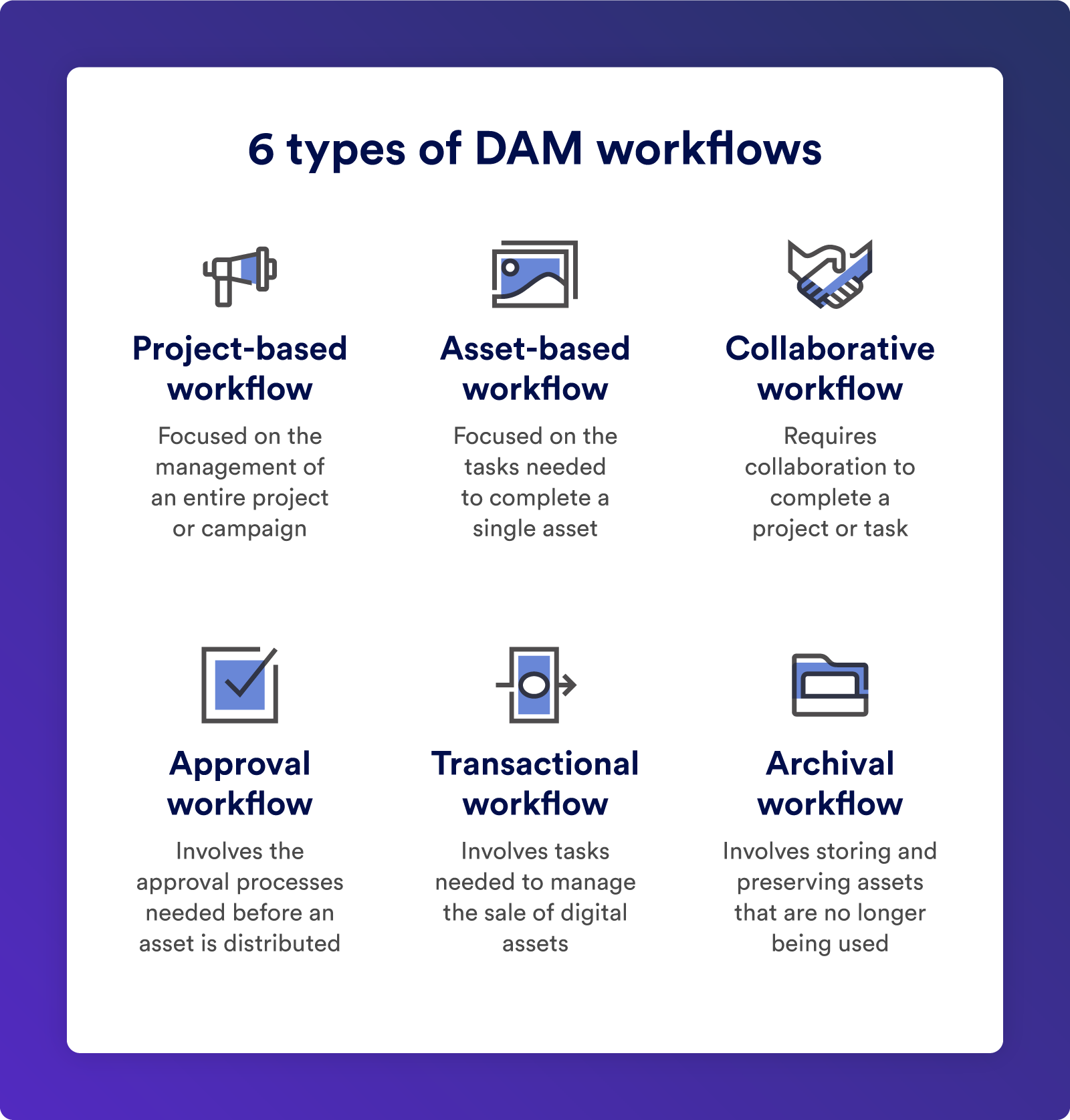
Components of a DAM Workflow
When managing your digital asset management system, setting up workflows can help improve your team's processes. But before implementing DAM workflows, it’s important to understand some of the components that will make it successful.
Media Library
To avoid having media living in multiple places, a media library within your DAM is essential. Your media library should be the single source of truth for all digital assets. This ensures that no matter what type of asset a team member is searching for, they can always find it in the brand’s media library.
Metadata
DAM metadata, or a description of an asset, is an important feature when it comes to asset searchability. Aside from a description of the asset, your metadata may also include information about the asset like the file name, file format, the date the file was created and by whom, and any important keywords.
Some DAM software, like Brandfolder by Smartsheet, have automatic metadata tagging that extracts data from the asset and creates searchable metadata for you. This metadata will ensure that all users can easily search for, access, and use your assets.
Asset Approval
Before moving on to the next phase of the asset lifecycle, most content will need to go through some sort of approval process. Within your DAM, you can set up permissions for who is responsible for reviewing and approving content.
Team members with those permissions can make comments, request edits, and approve assets. You can also set up automated triggers that will notify a user once the task has been completed and is ready to move on to the next phase.
DAM Software System
Choosing the best DAM software according to your business needs is crucial. When choosing a DAM solution, you’ll want to look for features that are going to help improve organization, productivity, and collaboration.
Here are some questions to ask yourself when deciding what DAM software to choose:
- What are some problems your organization currently faces, and how can DAM software help solve those problems?
- Can the software easily integrate with existing tools your organization uses?
- Is the software compatible with the different file formats your organization uses?
- Are there collaboration and automation tools that can improve your team’s workflow?
- Does the platform have an analytics feature so you can keep track of your assets' performance?
Benefits of DAM Workflows
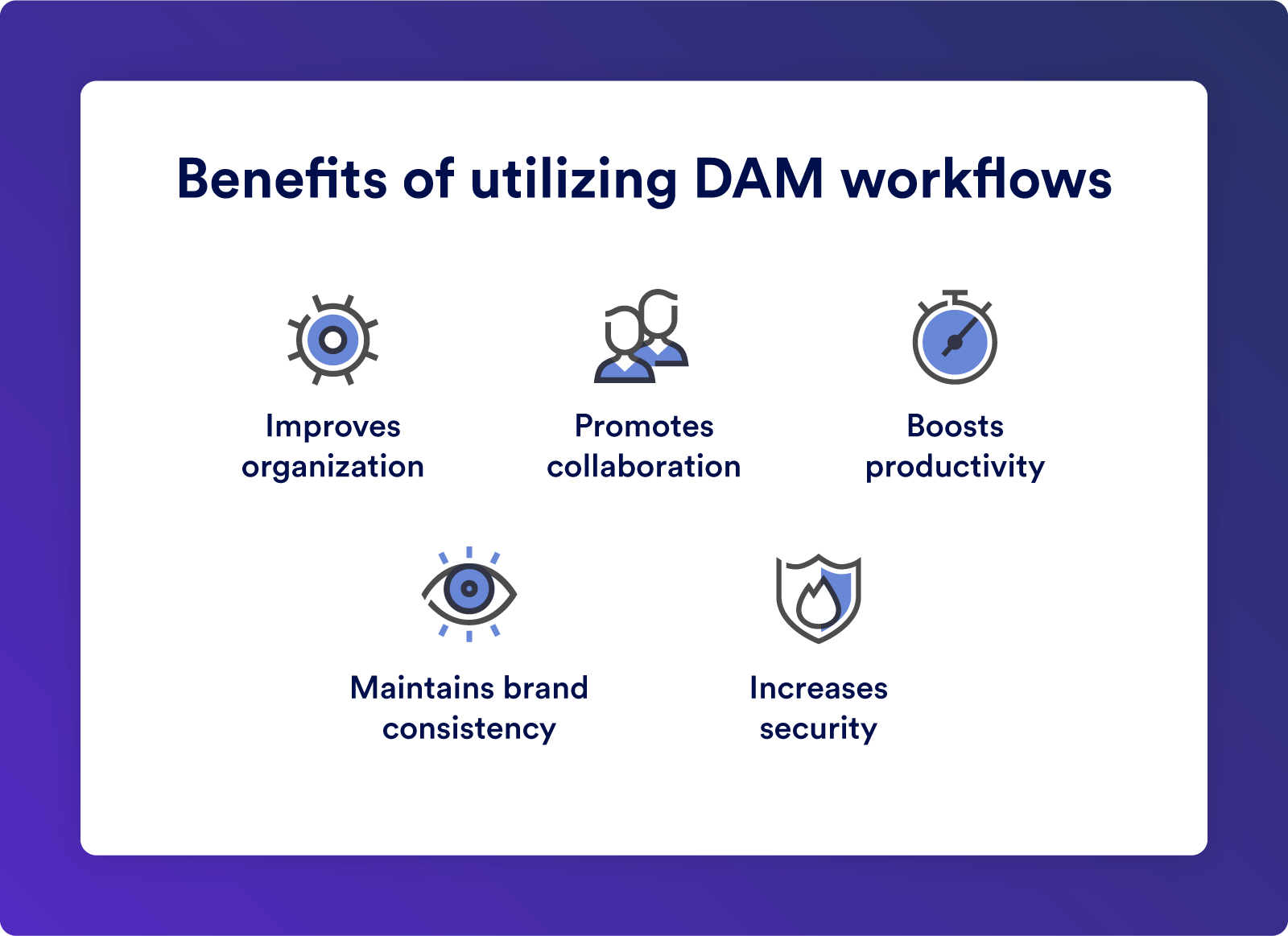
Implementing digital asset management workflows has many benefits that can make managing digital assets easier for your team. DAM workflows can:
Improve Organization
DAM workflows greatly improve organization by giving you a centralized location to store all your assets. A DAM can organize your assets in a way that makes it easy for users to find, access, and distribute the content they need.
Within a DAM, assets can be organized according to their metadata and tags, and then put into the appropriate folders to make them more easily searchable.
Promote Collaboration
As mentioned above, collaborative workflows involve multiple people. Since many team members and stakeholders can be involved in the production process, DAM workflows help enhance communication so the team can complete its goal.
Within the DAM, each team member is assigned tasks and can give feedback, share challenges, and provide updates in real time. Tasks may be assigned based on the team member’s skills or role, with each team member playing a pivotal part in the content creation process. When roles and responsibilities are clearly defined and communication is prioritized, the process flows smoothly and stays on track.
Boost Productivity
DAM workflows help keep everyone on the same page, make it easier to manage tasks, and keep projects on track so no time is wasted. Within a DAM system, users won’t have to waste time searching through emails or other storage platforms to find what they need for their project, since everything is organized to meet your brand's needs. DAM workflows also make review and approval processes quicker since all communication is centralized within the DAM, ultimately saving time and boosting team productivity.
Maintain Brand Consistency
DAM workflows also help you maintain brand consistency by using up-to-date assets that align with your brand standards. DAM workflows ensure your team members use appropriate logos, fonts, messaging, and other important asset components that adhere to your brand guidelines.
Increase Security
A DAM workflow can also help protect sensitive information. Authorized access ensures the appropriate team members can view, edit, and share assets. You can even add an extra layer of security by setting up password protection and two-factor authentication and making sure only authorized users have access to certain files.
5 Tips for Improving Your DAM Workflow
Following digital asset management best practices is key to maximizing efficiency and collaboration within your DAM. These tips can help you improve your digital asset management workflow and make the most of your DAM software.
1. Create a Detailed Asset Classification System
Developing a comprehensive taxonomy and metadata structure to categorize and tag assets can help make asset retrieval and organization easier across your DAM platform. Your brand taxonomy is a crucial component of a successful digital asset management system. A good taxonomy structure always keeps the end user in mind — the goal is to create a structure that makes every asset easily searchable.
Here are three important steps to creating a DAM taxonomy that works for your organization:
1. Audit and clean up your existing assets Your current storage drive probably isn’t as organized as it could be! Audit your organizational system by looking at your current file names, folders, and organizational hierarchy. Then, do a cleanup: delete or move duplicate assets, archive outdated content, and update file names. This will set the foundation for how you will organize your DAM moving forward.
2. Organize for the end user When mapping out your taxonomy structure, think about the type of content and the users who will be using the DAM. There’s not a one-size-fits-all taxonomy; you want to organize your assets in a way that will work for your organization. For example, you can organize your assets by product, service, campaign, brand or client, or department.
3. Map out your metadata Metadata includes information about an asset that will improve its searchability. Consider structural data, like the type of asset or file format, as well as descriptive data, like the asset’s usage details or historical information, that will make it easier for the end user to find.
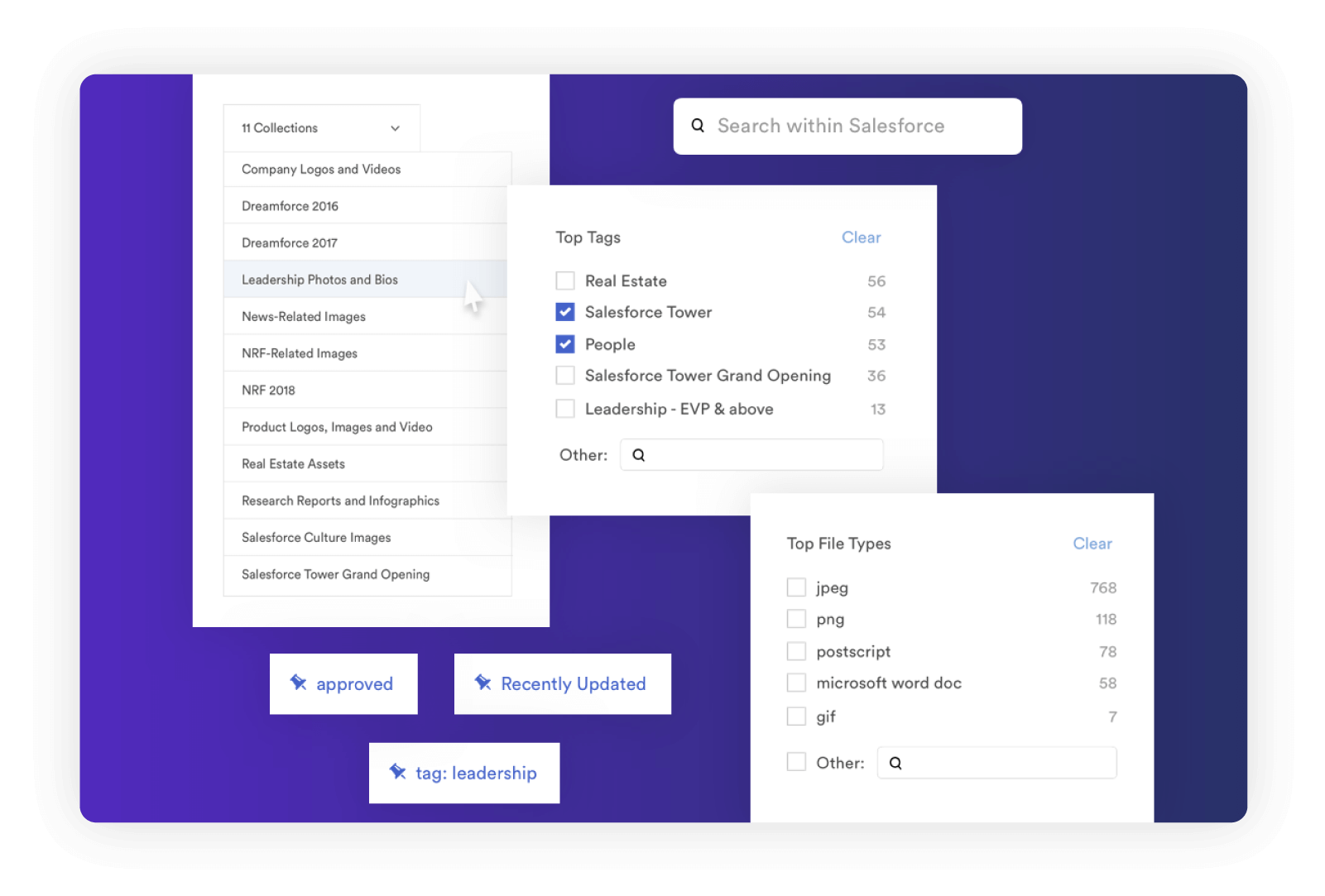
2. Implement Version Control
Most digital asset management workflow systems have version controls that record an asset’s history. Enforcing version control helps prevent confusion and ensures the most up-to-date assets are used. It also makes it easy to track changes and revisit previous versions if needed.
The last thing you want is a team member working on an asset only to find out it’s the wrong version. Version features help prevent mistakes like that from happening and ensure users are able to easily search for and pinpoint the exact asset they need.
Within an assets workflow tab, users can see every version of an asset, including when updates were made to the asset and which team members made them. Assets are also organized by version number so you can easily see the most recent version.
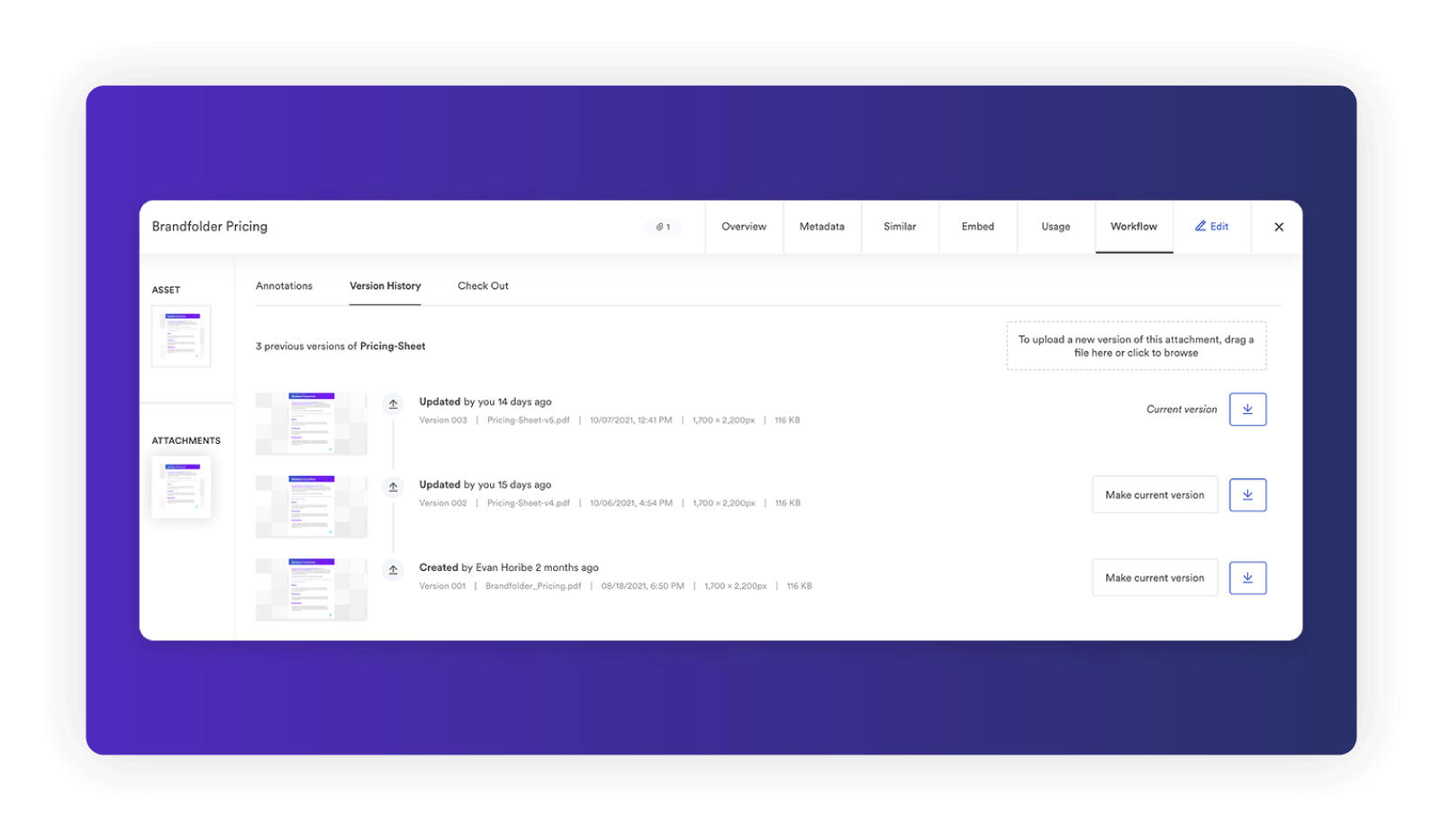
3. Automate Repetitive Tasks
Using automation to streamline routine tasks such as metadata tagging, file conversions, and distribution can save time and reduce errors. However, not all tasks can be automated. Digital asset management workflows can help your organization find a balance between automation and manual processes by automating tedious tasks so you can spend more time on asset creation.
Some DAM workflow solutions, like Brandfolder, can incorporate automated tasks that can help speed up processes and maintain an organized DAM. Some examples of these tasks include:
- Auto-Tagging: Add tags to assets once they’re uploaded based on your brand taxonomy.
- Auto-Extracting Metadata: Pull information from the asset to create metadata based on your brand taxonomy.
- Automatic Triggers: Set up automation rules to trigger certain actions and move assets through the content lifecycle.
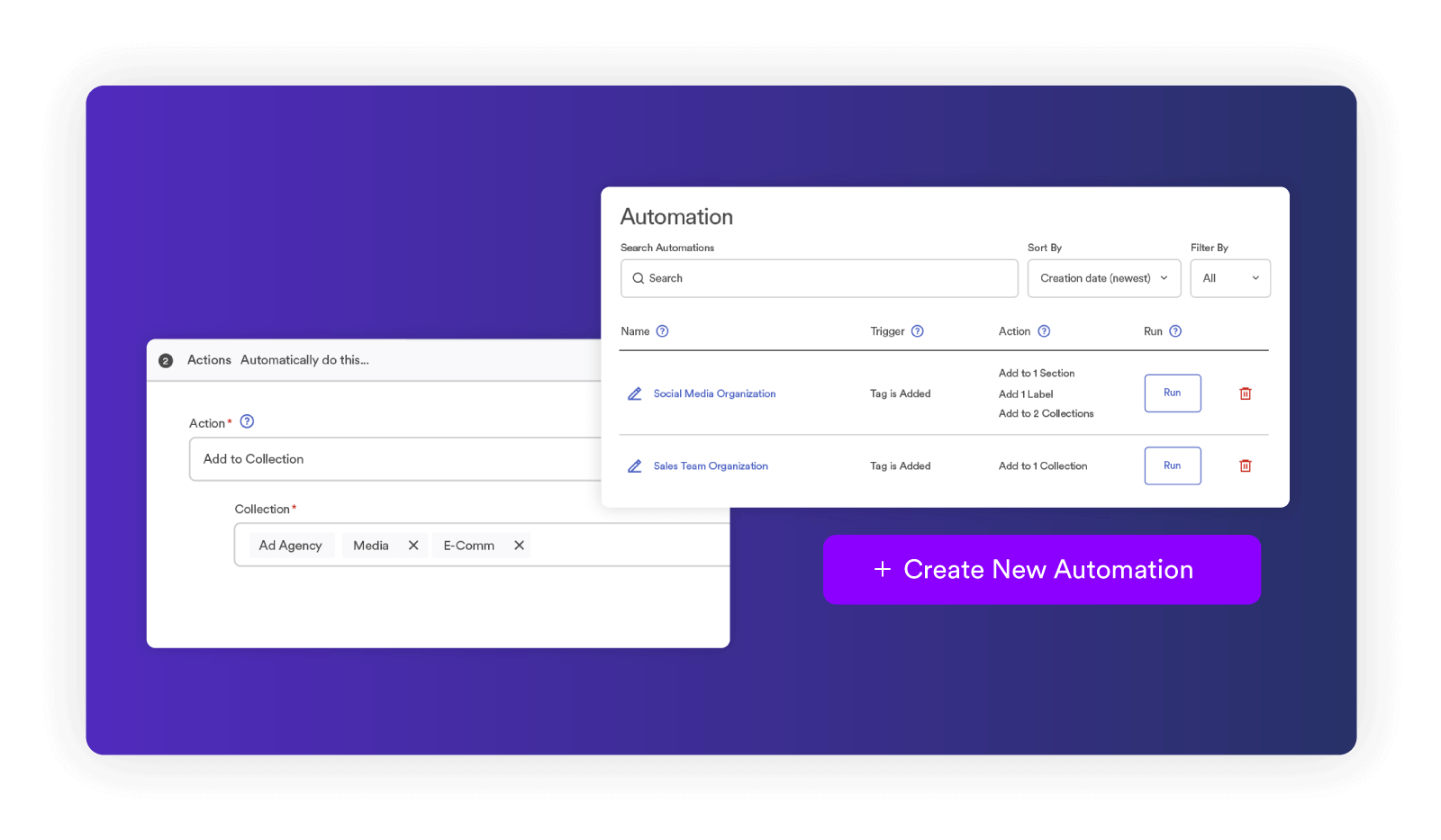
4. Enable Collaboration Features and Tools
Collaboration features like comments, annotations, and approval workflows help facilitate communication and feedback amongst team members. Communication can easily fall through the cracks when dealing with multiple email threads or other communication channels.
Collaboration features within your DAM workflow can streamline communication in a centralized location so your team stays on track with deadlines throughout the entire content lifecycle.
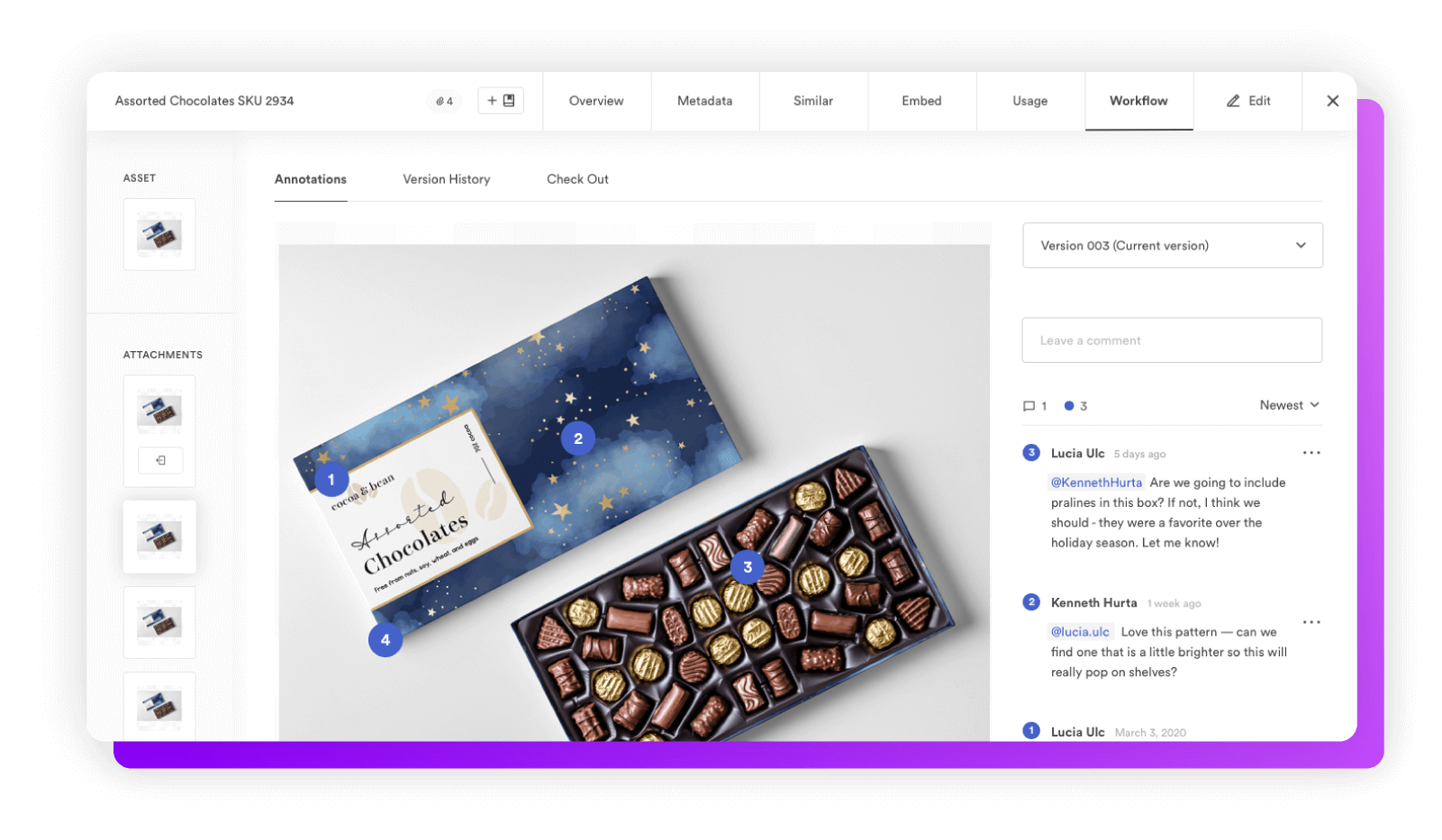
5. Integrate With Other Tools
To better streamline your workflows, consider integrating your DAM system with other software that your organization uses, such as content management systems (CMS), marketing automation platforms, customer relationship management (CRM) systems, project management tools, and design tools. With integrations, your team can save time toggling back and forth between different platforms because everything will be in one location, ultimately helping your team work more efficiently.
Brandfolder, for example, can integrate seamlessly with tools your organization may already be using. A few examples include:
- Adobe
- Contentful
- Figma
- Google Analytics
- HubSpot
- IBM
- Microsoft Office
- Salesforce
- Shopify
- Slack
- Zapier

Streamline Creative Workflows With Brandfolder
Digital asset management workflows are essential for maintaining an organized content library and a consistent brand image. With Brandfolder, you can streamline your team’s creative workflows, automate mundane tasks, and focus on collaboration that will drive your assets to the finish line. Learn how Brandfolder can work for you by scheduling a free demo with our team.
