- 1. They improve asset organization & findability so you can make the best use of (all) your brand’s content
- 2. They provide collaborative features & transformation tools to repurpose existing digital assets
- 3. Content Automation facilitates content creation at scale & reduces designer burden
- 4. They let you create and share brand guidelines so everyone (internal teams, external partners) can use your digital content
- 5. Workspace lets you manage new asset production (and other team projects) in the DAM
- 6. DAMs integrate with your entire tech stack to push digital assets between systems & simplify workflows
- 7. Brandfolder facilitates communication and collaboration with freelancers & external partners
- 8. DAMs provide valuable insights to optimize asset usage, maintain brand consistency, & guide future content creation
- FAQs
- See How Brandfolder Can Support Your Designers & Creative Teams
Get branding tips and expert advice delivered straight to your inbox.
Digital asset management (DAM) software is one of the most sought-after solutions for brands with large content libraries because it improves file organization, makes content easier to find, and has advanced features to optimize asset usage — amongst other benefits.
But a lesser-known DAM benefit is that it can actually aid in new digital asset production: Brandfolder has features to update content, project management tools, and Content Automation, so you can make the best use of your existing content and easily create new brand collateral for upcoming projects. This is why DAMs are so popular for creative teams, advertising agencies, and marketers.
Our post explains how to use DAM to support and streamline the production (planning, creation, usage, and distribution) of new creative content. At the end, we’ll also answer common questions about DAM software and improving digital asset management.
You can also learn more about how designers use DAM by scheduling a free demo with our team. Brandfolder is a highly flexible and scalable DAM, we tailor our solution on a per-customer basis so you can see exactly how Brandfolder can support your teams (and learn how to get started).
1. They improve asset organization & findability so you can make the best use of (all) your brand’s content
The primary benefit of DAM software is that they make content easier to organize, search, and track. They accept hundreds of file formats so you can centralize content and manage everything under one roof. You have total control over the structure of your content library, so you can organize digital assets in various ways (by brand, project, or content type, or to support different user workflows, etc.), quickly find content, and see what’s available in the DAM.
This means:
- Users can easily find brand collateral to use in projects… without asking designers what’s available or to send files.
- Users can also find newly approved content for projects — designers can simply import content once it’s complete, and users can find the latest assets in the DAM.
- All of your content — old and new — is easily searchable, so you don’t have issues with buried content or users re-using the same collateral over and over.
- Managers and designers know what content already exists, so they can avoid lost assets and the hassle of re-supplying content. This also allows for more strategic content planning: you know where designers should focus their energies and can allocate resources responsibly.
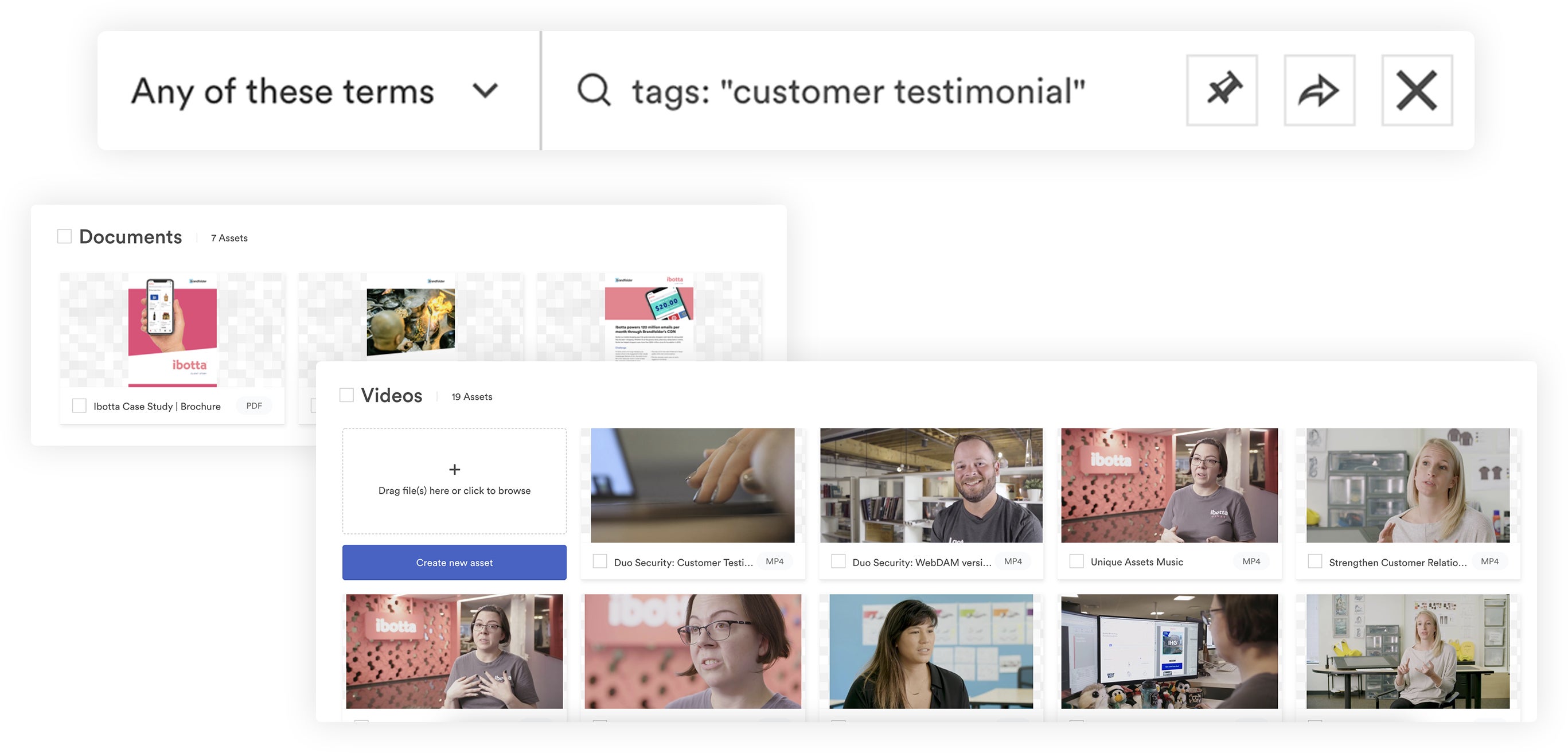
Read more: Build a Strong Digital Asset Management Taxonomy in 5 Steps
2. They provide collaborative features & transformation tools to repurpose existing digital assets
Brandfolder’s digital asset management system has a number of collaborative features (we’ll talk about more of those below) so creatives can work together and track updates to existing content within the DAM.
When viewing a file in Brandfolder, you can click across several data tabs to see new info about the file (ex. the ‘Metadata’ tab shows metadata, the ‘Similar’ tab shows similar files, the ‘Usage’ tab shows usage metrics, and so on and so forth).
In the ‘Workflow’ tab, users can make comments to each other about requested changes to content. Then, when content is ready for updates, designers can push it directly into the native editing tool (via Brandfolder Integrations) for edits and back to the DAM when changes are ready for review.
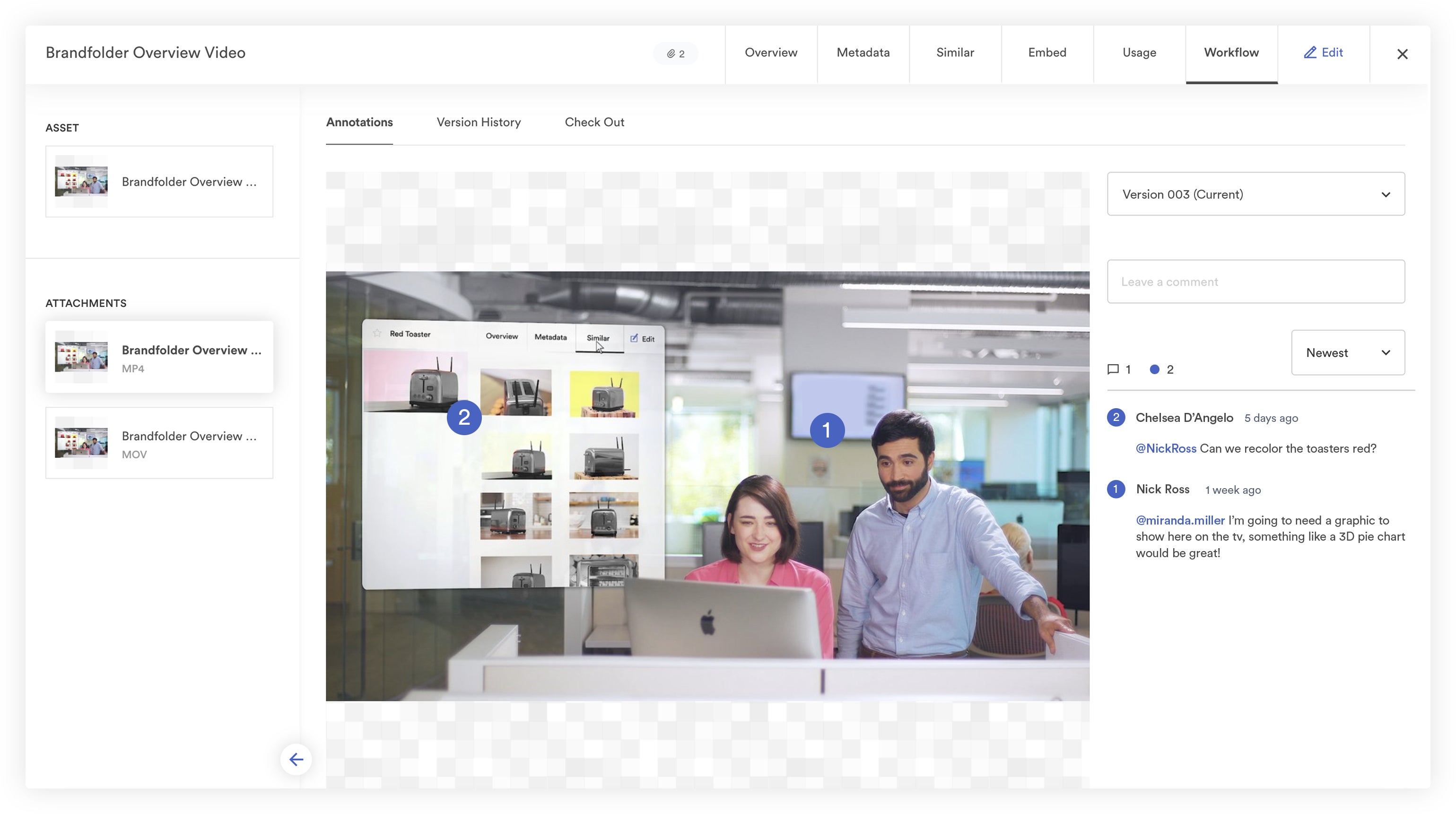
We track the version history for each file so managers can review past versions (revert if needed), provide feedback, and help designers achieve a new end product.
Read more: Digital Asset Management Version Control
Brandfolder also has user-friendly transformation tools so non-creatives can optimize content — convert, resize, and crop images; trim video files; make clips or GIFs — for different online mediums without replicating or altering the original file.
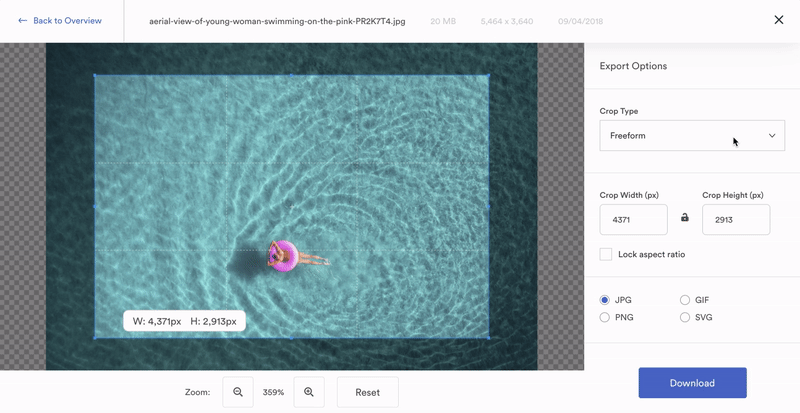
Social media teams can easily create Facebook cover photos or LinkedIn posts, eCommerce teams can add new images to product pages, and sales teams can drop media into presentations. These features prevent your library from becoming cluttered with multiple versions of files and your teams from having to toy with third-party editing tools (and poor content quality due to using online editors). They also improve brand consistency since everyone can publish approved assets from the DAM platform.
Read more: The Brand Consistency Checklist: How to Build Loyalty & Recognition
3. Content Automation facilitates content creation at scale & reduces designer burden
Speaking of brand consistency — Brandfolder also supports content creation in a huge way with **Content Automation**. This advanced templating feature puts an end to repetitive content requests and gives non-creatives the ability to produce new, on-brand collateral with a couple of clicks. Therefore, designers have more time to focus on other, more valuable design tasks.
Here’s how it works:
- Designers create approved brand templates from scratch, in-product, or upload InDesign files.
- Upon upload, designers lock essential elements of the template design to maintain the core vision and keep everyone on brand; this can also be crucial to meet compliance requirements if you’re writing product documentation, creating website content, etc.
- Then, designers set rules to limit how users can personalize the templates’ customizable fields — specify approved media, headlines and copy, font sizes, colors, and more.
- Designers share templates so end-users can access and customize them for new use cases.
- Before customized templates are available for download, designers can instate an approvals process. Or, you can skip this step and make templates immediately available.
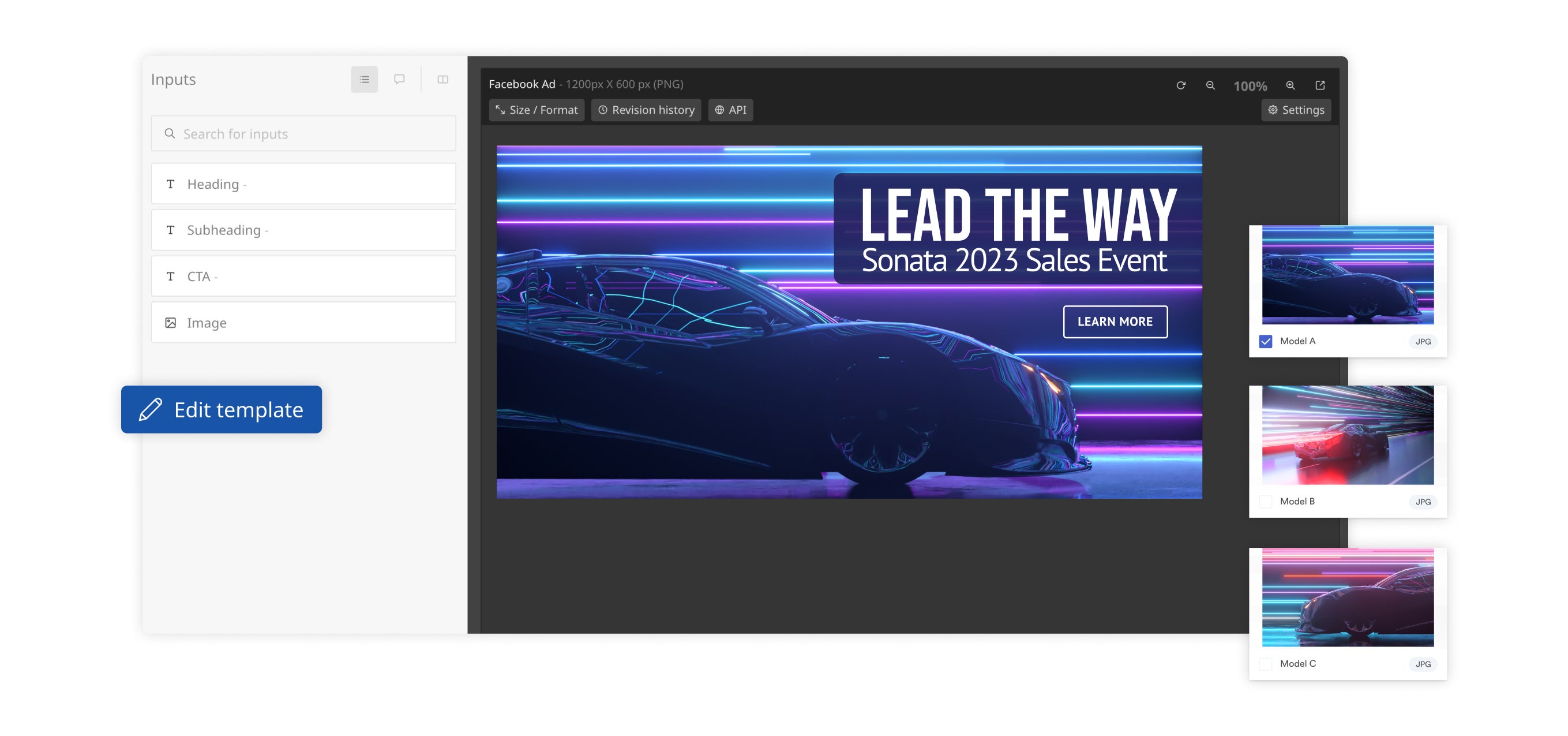
Content Automation improves asset usability and speeds up time to market for new projects and marketing campaigns — users can easily find the template for the type of content they want to create, make edits, and download (share or publish) the finished product.
You can also watch our one-minute tutorial to see Content Automation in action:
4. They let you create and share brand guidelines so everyone (internal teams, external partners) can use your digital content
Although Brandfolder has several features to control asset usage and keep users on brand, we also have a **Brandguide feature** where you can publish style guides for users. You can customize these style guides (their appearance, the information within, who they’re shared with) so you can tailor each to their respective audiences.
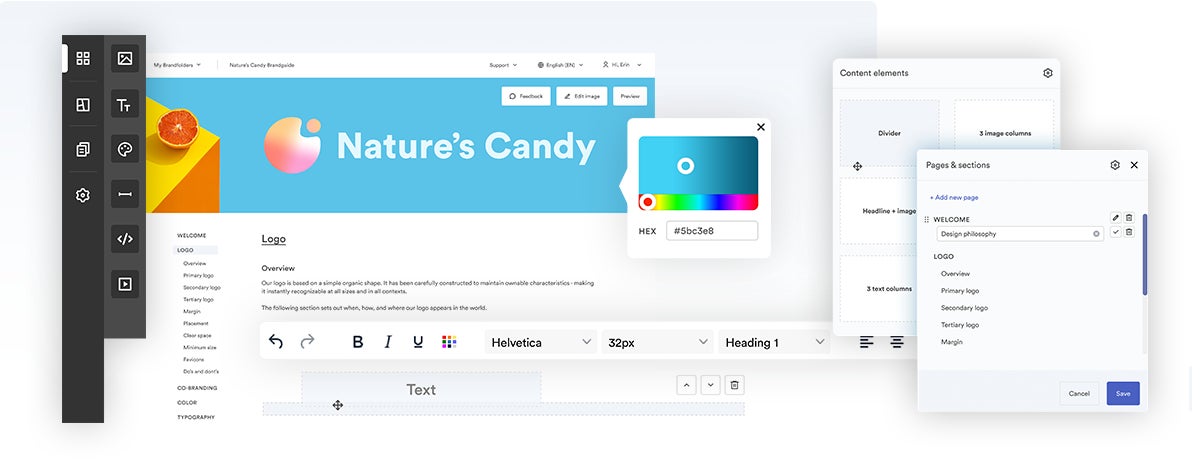
Then users, especially outside partners or those just starting to work with your business, can reference these guidelines to learn about your brand history, how to use content, goals of current projects, and more. This gives users more freedom to work independently and reduces the number of questions brand managers have to field.
5. Workspace lets you manage new asset production (and other team projects) in the DAM
As mentioned above, Brandfolder’s collaborative features make it easy for teams to manage updates to existing content and work together on new projects in the DAM system.
Workspace brings teams together so users can plan digital content production, stage work-in-progress website pages, oversee new marketing initiatives, and more. It functions as a lightweight project management suite, so you can:
- Create new projects.
- Break the project into tasks.
- Assign tasks to other users.
- Comment on task cards about the goals/objectives, deadlines, feedback, etc.
- Track task status from start to completion.
We also integrate with Smartsheet in case you need more advanced PM capabilities.
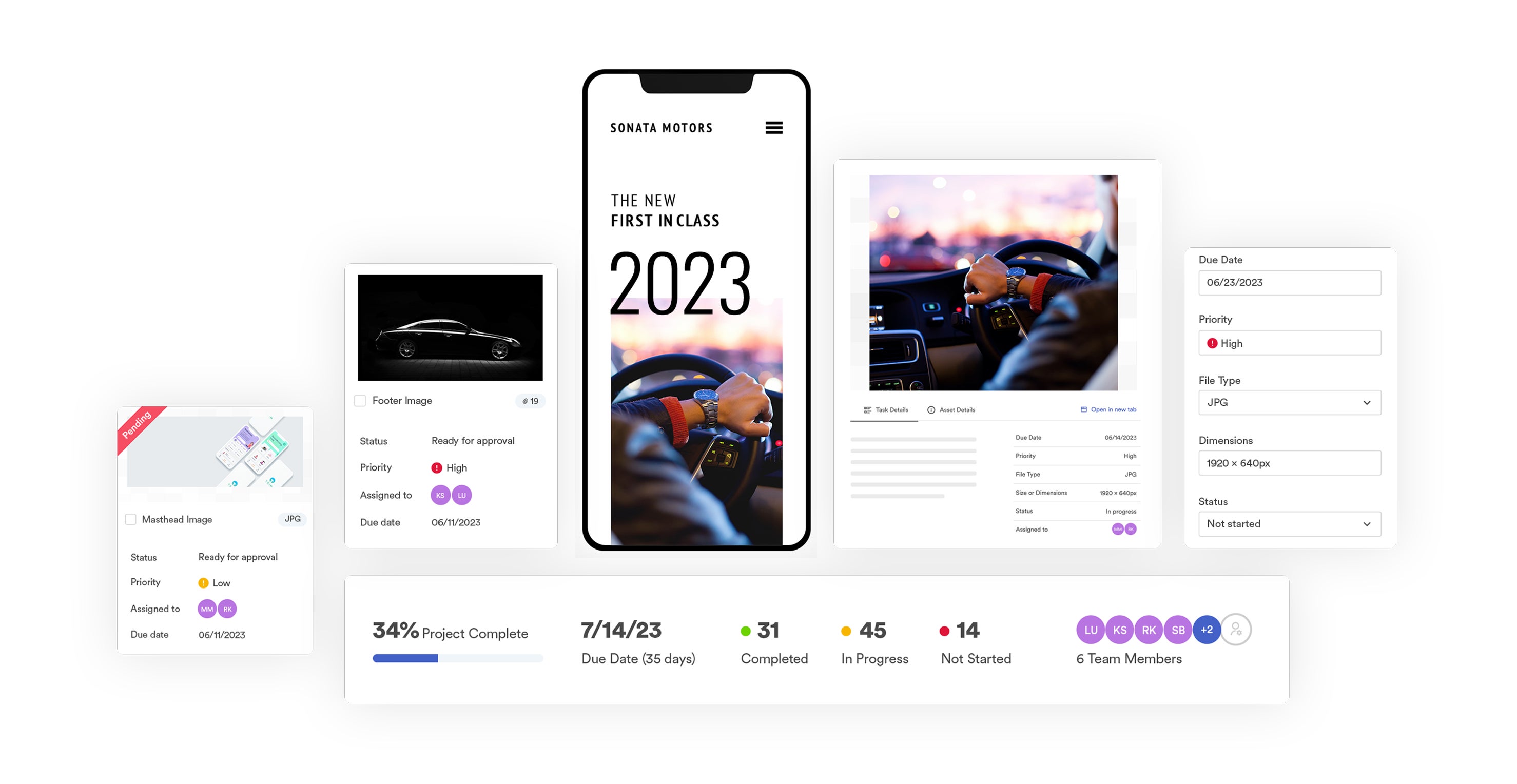
You can use Brandfolder in combination with other tools, like your graphic design software, CMS, eCommerce platform, etc., to push in-progress files between systems and publish approved content at the end of your workflows. This saves you from the tedious uploading and downloading between software, prevents user error (like accidentally uploading the wrong file version), preserves content quality, and keeps everyone working smoothly.
Read more: The Best DAM Project Management Solution: Brandfolder
6. DAMs integrate with your entire tech stack to push digital assets between systems & simplify workflows
Continuing on our point above…
Another key benefit of using DAM to manage digital assets is they serve as a single source of truth — they house all file types to centralize brand content, and they connect with all of your other systems to receive and distribute digital files.
You can think of DAM software as the hub for your brand content, then all of the systems it connects to as the spokes:
- Designers can push new content into the digital asset management platform (from popular apps like Photoshop or InDesign, Canva, Figma, or any design tool in your processes).
- Brandfolder offers all the features to keep your file library organized and updated — duplicate detection to prevent clutter and maintain version control, expirations to retire limited-time content and manage the asset lifecycle, collaborative features to update existing content, permissions to control new uploads, etc.
- Users can find brand assets, know they’re working with up-to-date, approved content, and then push files to the solutions they use in their roles.
For example, marketing teams could push media assets to social media management platforms, website designers could publish imagery to product pages, CS teams could drop content into your business’s CRM and send brand resources to customers…the list goes on.
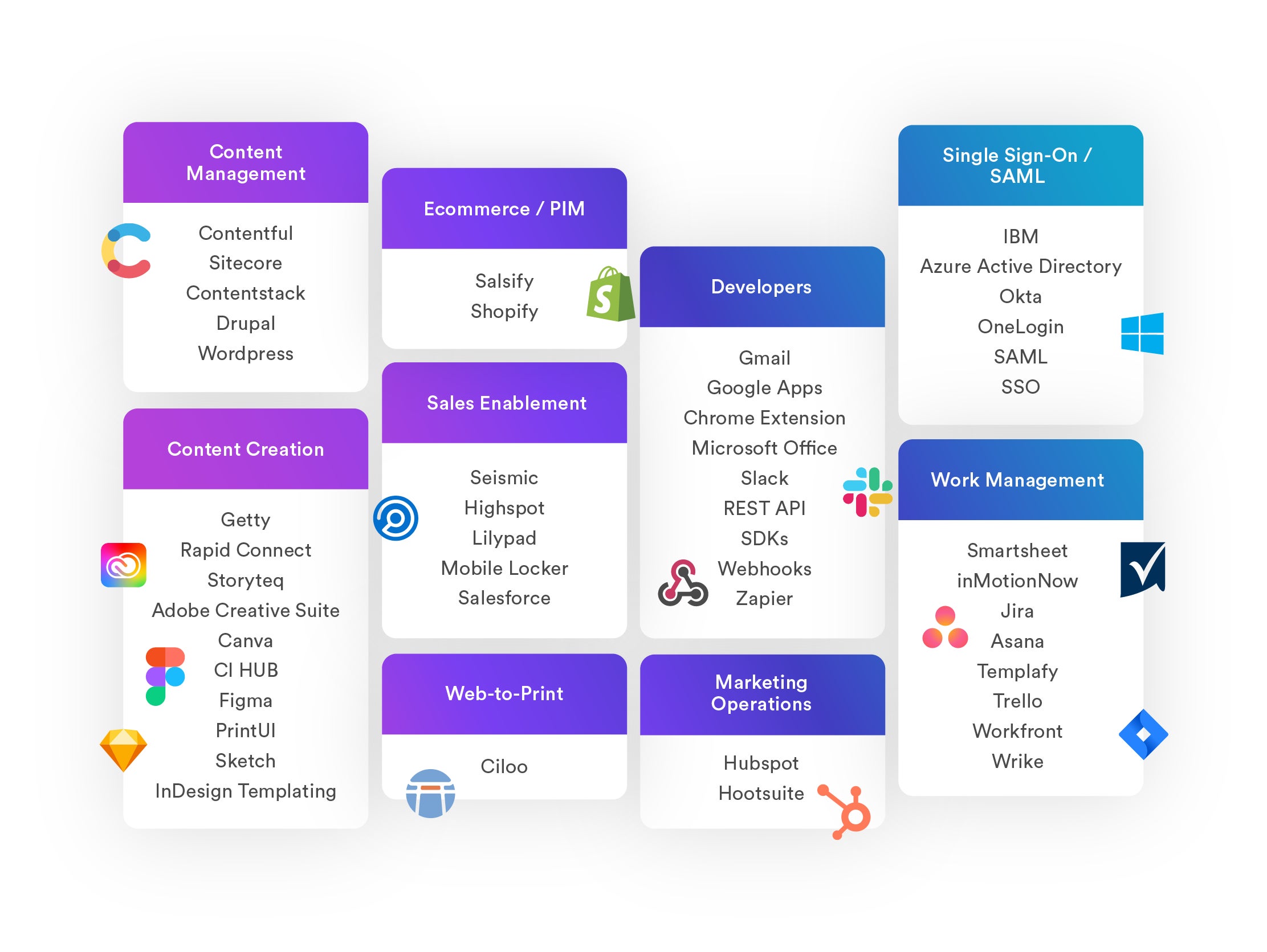
Read more: Top 8 Must-Have Digital Asset Management Integrations
Brandfolder integrates with countless software and has an easy-to-use API, web-to-print capabilities via Ciloo, and a content delivery network (CDN) so you can effectively manage digital projects, print orders, and online publishing from the DAM solution.
Our DAM’s integrations not only simplify workflows and asset distribution but they also reinforce brand consistency and make it easier for brand managers to track digital content.
Brandfolder displays user engagement metrics, like how often users access files in the DAM, and monitors what users do with content: who it’s shared with, how often it’s downloaded, and where it’s published online. (More on reporting later.)
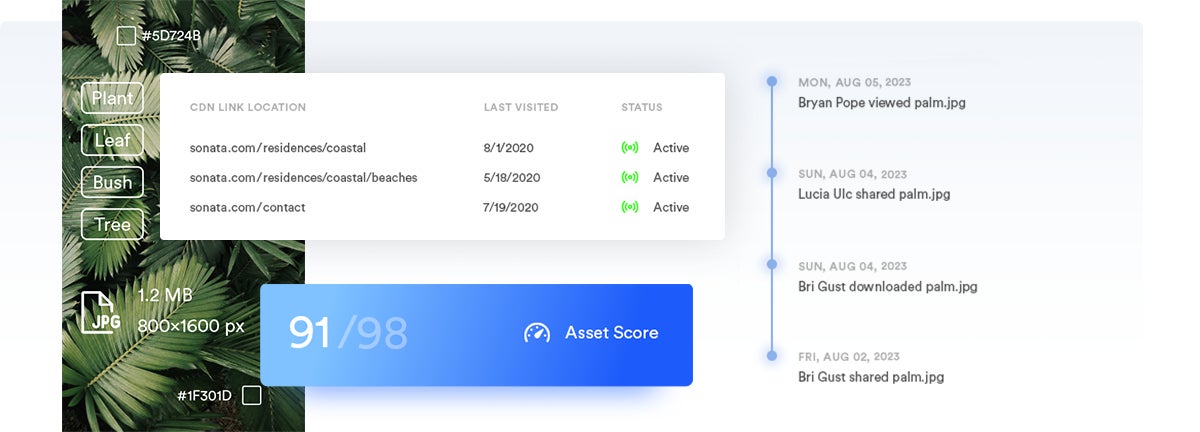
7. Brandfolder facilitates communication and collaboration with freelancers & external partners
Brandfolder also has features to manage external digital asset production and distribute content to stakeholders and partners.
It’s not uncommon for brands, even with internal designers, to collaborate with freelance creatives — and if those users don’t have access to your DAM, you have to manage that content production in another tool.
To solve this problem: Brandfolder offers free guest seats and upload links so you can add outside users to the DAM, receive and review new content in Brandfolder, then work through the feedback process with our collaborative features.
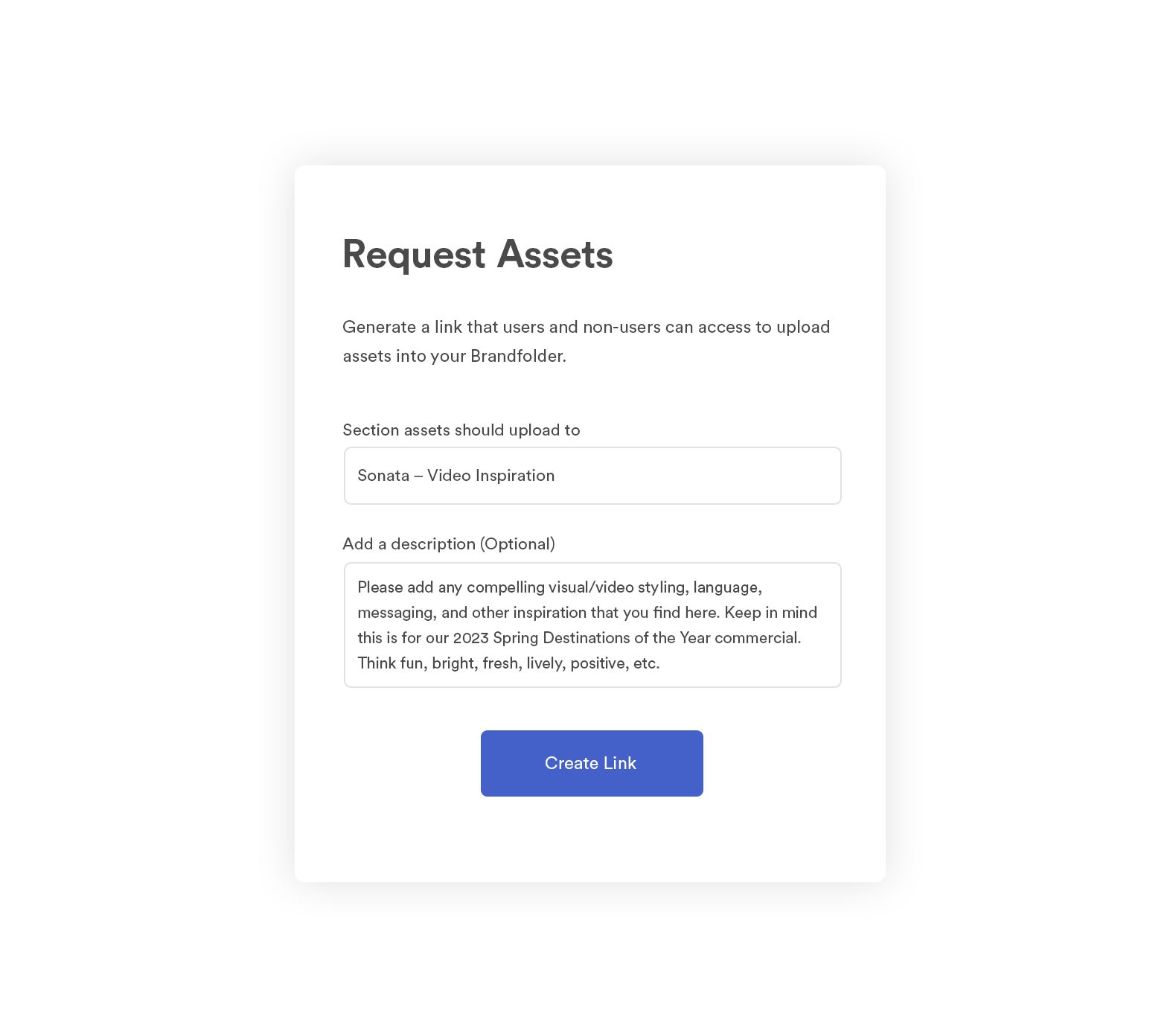
You can set notifications for new uploads and receive real-time alerts when guest users submit content (to quickly provide feedback). You can even specify where content is to be imported and stored before sending the guest upload link — then you can approve content and make it available to other users without an extra step in between.
Then, to send content to external groups, you can use Brand Portals. These let you easily store and share collections of brand assets for particular users (say, a retailer, distributor, media partner, etc.).
Create the Portal; drop in the content, templates, and any style guides you want to share; then add users or share the Portal link. You can even customize the appearance of Portals with brand logos, colors, and fonts so partners can access files from a polished, visually-appealing media library.
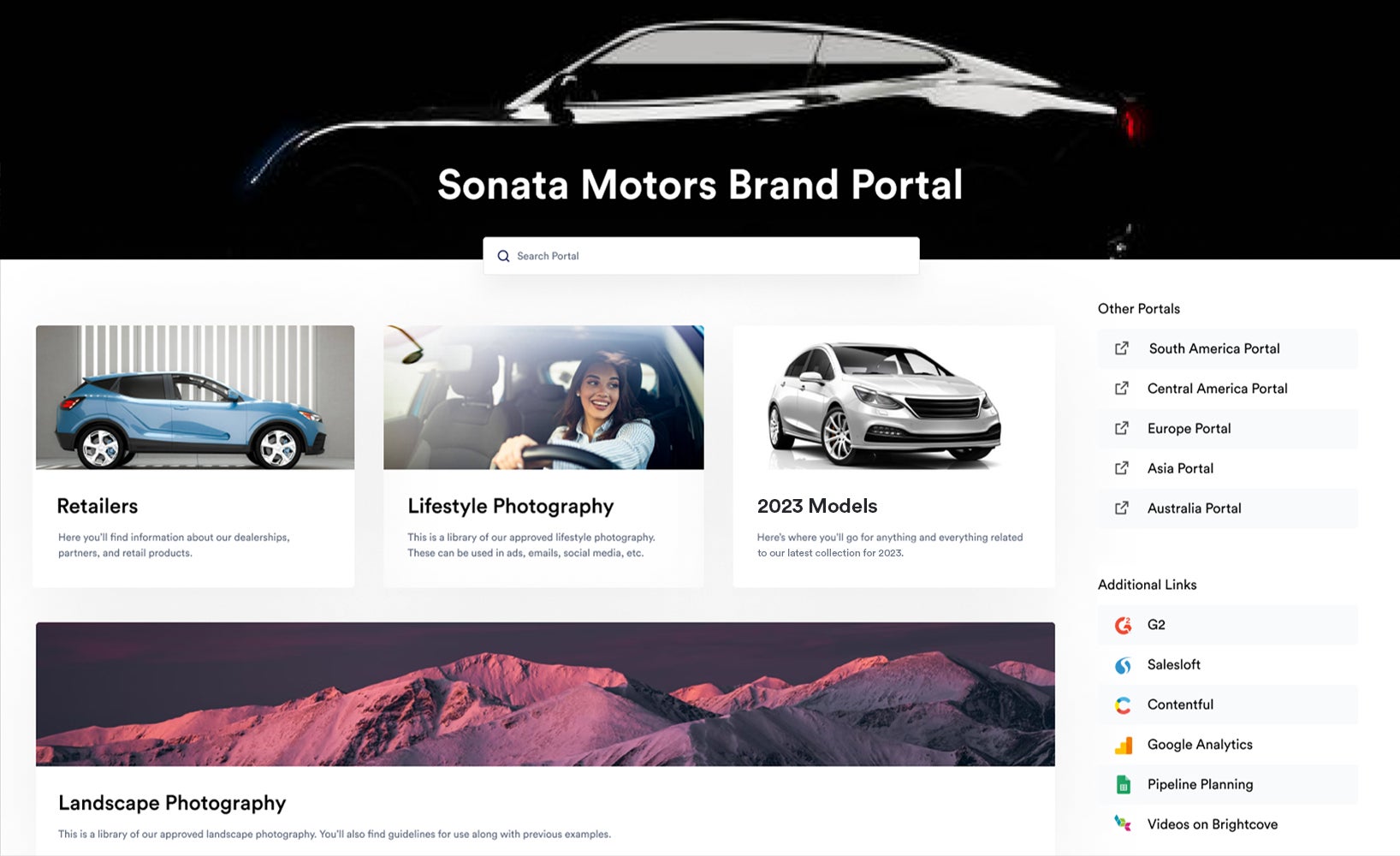
8. DAMs provide valuable insights to optimize asset usage, maintain brand consistency, & guide future content creation
DAM solutions also support the asset production process because they give valuable insights that tell designers and brand managers what type of creative content is most successful — this lets you learn from past content and make more strategic decisions in future projects.
As we mentioned above, Brandfolder shows important asset usage metrics. You can see:
- How often files are viewed, downloaded, and shared; we also calculate an average “health score” so you can quickly gauge the popularity of digital media.
- Where each file is shared and who has access to it — you can see which content is shared most often, then track share link activity to see which files recipients download and use.
- Where media files are published online — you can see active CDN links and which sites content is published to easily track online engagement.
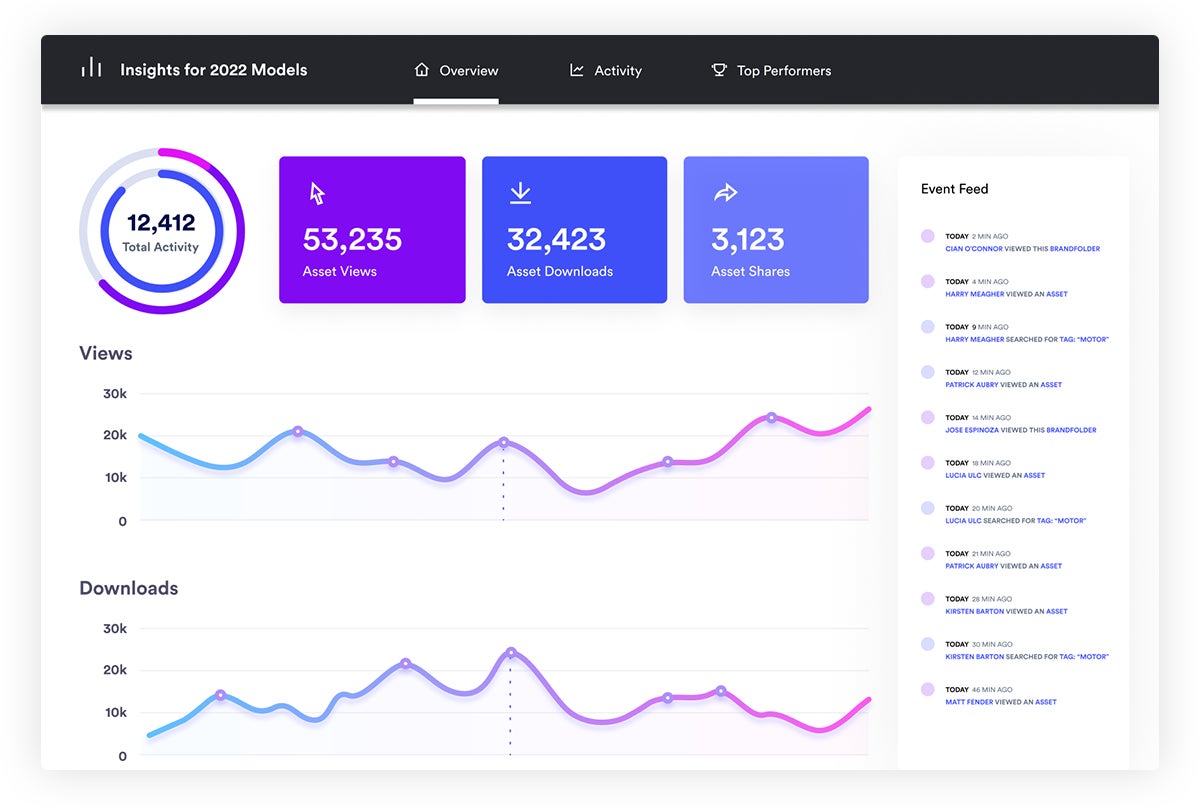
These engagement metrics also let you discover buried content so you can update or share it with teams (and ensure the assets designers spend time making are actually used). They also help brand managers course correct when teams or partners accidentally misuse digital assets.
Read more: Why DAM Is Essential to Support Brand Management Strategies
FAQs
Why are digital assets so valuable?
First, digital assets serve as a unique representation of your brand — publishing branded materials across your website, blog, and marketing materials allows you to establish and solidify a distinctive and memorable brand identity.
Investing in digital asset production puts you in the driver’s seat to control brand representation: you can refine your image, tone, and brand personality to create a one-of-a-kind user experience. Those who find and interact with your brand will remember you (and if they have a good experience, return to you in the future).
Not only that — but an obvious reason digital assets are so valuable is that brands dedicate resources toward producing them. If brands invest in creative content and designers spend time creating it, it’s important that the content gets used.
However, it’s not uncommon for growing teams with large media libraries to suffer from lost or buried content (and wasted resources). And that’s why upgrading to a storage solution with the features to manage all content is the best way to see ROI from digital asset production.
What are the different types of digital assets?
In the context of DAM software, “digital asset” refers to your business’s digital media — business documentation, marketing and sales collateral, website and social media content, brand elements, and more. DAMs accept virtually all file formats so brands can store all their digital content in one software solution (instead of storing design files in one, videos in another, website resources in another, etc.).
The list includes, but is not limited to:
- Documents
- Spreadsheets
- PDFs
- Images
- Videos
- Audio files
- Animations
- 3D models
- Design files
- Metadata
Digital asset management software is also sometimes called “media asset management,” “creative asset management,” or “brand management” software due to the nature of the solution (and the user), though these are distinct categories.
How can you make digital assets more searchable?
For starters, upgrading to DAM makes it easier to organize, search for, and retrieve digital assets. This is because DAM search functionality operates off asset metadata: artificial intelligence in these platforms analyzes and extracts metadata from files, then metadata is stored with files so you can search assets by various identifiers.
You can also make assets more searchable by:
- Creating clear structure in your media library — this might seem like common sense, but many teams come to us with messy content libraries because new content creates disorganization or isn’t stored properly. Determining the right layout is done per customer, but looking at your content and determining clearer ways to segment and store files is the most straightforward way of improving asset findability.
- Updating file names with clear descriptors — think about how users would search for files or how to plainly describe the file to brainstorm better names.
- Creating bespoke metadata via custom fields — this makes identifying specific content pieces or searching for groups of related assets easier. For example, you could create custom fields to save product SKU numbers with product imagery; then, you could find all content related to a specific product by searching the SKU.
- Adding tags to files — these let you add even more descriptive information to files, information about the asset use case, and extra details to improve asset discoverability. Again, consider the terms and keywords users would search to find files when adding tags.
- Plugging details into the asset overview — product details, rights management information, descriptions, and more all fuel DAM search and discovery. If you think it’s relevant to the user experience, it’s worth noting in the overview.
- Creating Sections, Labels, and Custom Filters based on projects and workflows — this makes it easy to sort content by type, use case, and other custom criteria to quickly weed through digital assets and find what relates to projects.
Read more: With the Right DAM, You Won't Need File Naming Best Practices
See How Brandfolder Can Support Your Designers & Creative Teams
Brandfolder’s digital asset management solution offers advanced features to not only manage and use your existing brand assets but to support new digital asset production. These include:
- Content Automation to let non-creatives create new digital collateral from approved brand templates — teams can produce their own content for projects, and designers can allocate resources to new tasks.
- Brandguide to give users clear instructions on how to accurately use assets, represent your brand, and create new brand collateral.
- Workspace lets you oversee and communicate on new projects (creative requests, marketing campaigns, you name it) in the DAM system, keeping all of your users and content in one trackable hub.
- Workflow tools to update existing content in the DAM system — you can repurpose existing content with ease and optimize content for digital platforms and print projects.
- Integrations to support design workflows and help teams distribute approved content (to other users and across digital projects).
- Reporting tools to report on the success of creative content and guide future asset production — you have the insights to understand what works and what doesn’t so you can see better results from new projects.
See our platform’s features in action — and learn how we can tailor Brandfolder to support your design flows, business processes, and unique requirements — by **scheduling a free demo with our team**. We’ll talk about:
- Your current solutions and what you’re looking for in an upgrade.
- The features and integrations you need (as well as storage space and user seats).
- What to expect for migration, our game plan to help you make the switch, and how to optimize Brandfolder as your business grows.
**Get started and see Brandfolder in action!**
Related reads:
