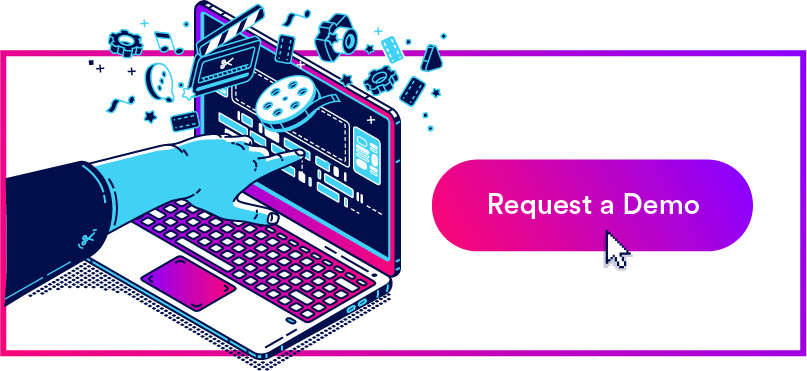- Marketing Asset Management in Brandfolder
- Asset Organization: Brandfolders, Collections, Brand Portals
- Robust Search Features
- Customizable Templates
- Collaborative Tools & Version Control
- Permissions & Custom Share Links
- CDN Links & Brand Management
- Insights & Analytics
- Convenient File Conversions
- Integrations With Other Marketing Tools
- The Runner-Ups: Other Top-Rated DAMs for Marketing Asset Management
- Get Started With a Free Demo
Get branding tips and expert advice delivered straight to your inbox.
Many marketers make the switch to a marketing asset management software — broadly known as digital asset management (DAM) software — once it becomes too difficult to manage brand assets in cloud-based storage platforms like Google Drive or DropBox. As you accumulate brand assets, teams have trouble finding the right digital files, waste time weeding through outdated asset versions and struggle to track how and where assets are stored and used.
Marketing asset management and digital asset management software does more than improve asset organization. It helps marketing teams operate more efficiently and strategically when managing digital assets. With Brandfolder’s marketing asset management tools, you improve collaboration in a number of ways:
- Host website and email content from one software so that asset updates automatically push to all versions.
- Access pre-approved brand assets and templates so you don’t have to wait for approval from creatives and can get your campaigns live faster.
- Track performance metrics to know which digital assets are most useful and engaging, and use that information to craft future campaigns.
In this post, we'll walk through marketing asset management in Brandfolder and discuss how our suite of tools streamlines digital asset management for marketing teams. Then we’ll review five other DAM platforms so you can find the best digital asset management software for your organization.
Interested in learning more about Brandfolder’s features for marketers? Get in touch with our team for a free demo of Brandfolder! We’ll walk you through our digital asset management system so you can see how easy our software is to use and decide if we’re the best solution for you.
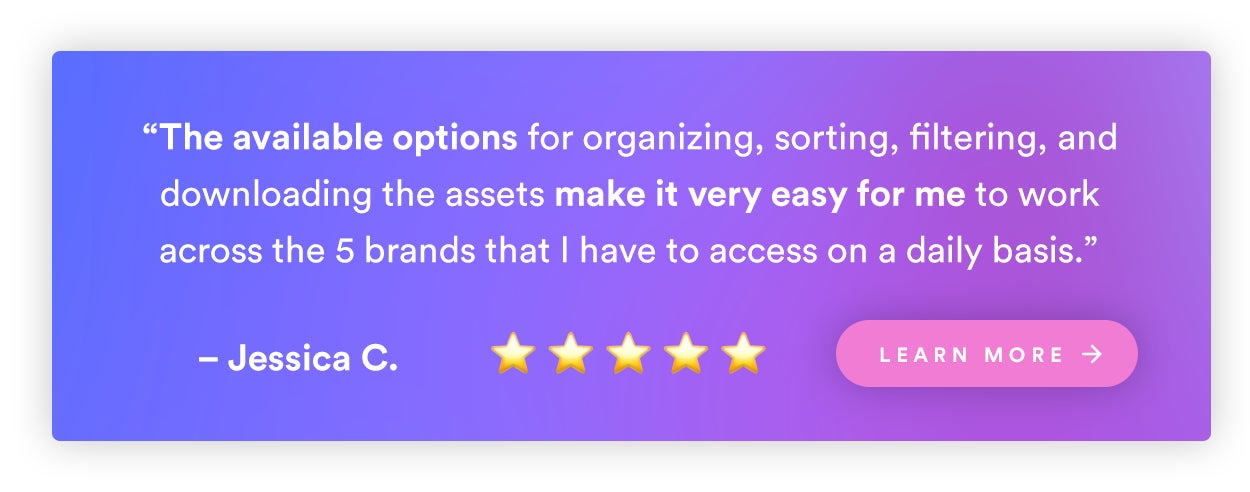
Marketing Asset Management in Brandfolder
One of the biggest benefits of switching to a digital asset management tool is that you can house all branded digital assets in one searchable media library. This saves time for creatives and benefits everyone who needs to access and use these branded assets.
Asset Organization: Brandfolders, Collections, Brand Portals
In Brandfolder, you can organize digital marketing assets in Brandfolders, Collections, and Brand Portals:
Brandfolders: Brandfolders allow teams to create dedicated folders of assets for the different brands they manage (hence the name "Brand" folders). While a lot of the businesses we work with only have one main Brandfolder, marketing teams or agencies managing multiple brands or client accounts enjoy the convenience of storing marketing materials for different brands/clients separately.
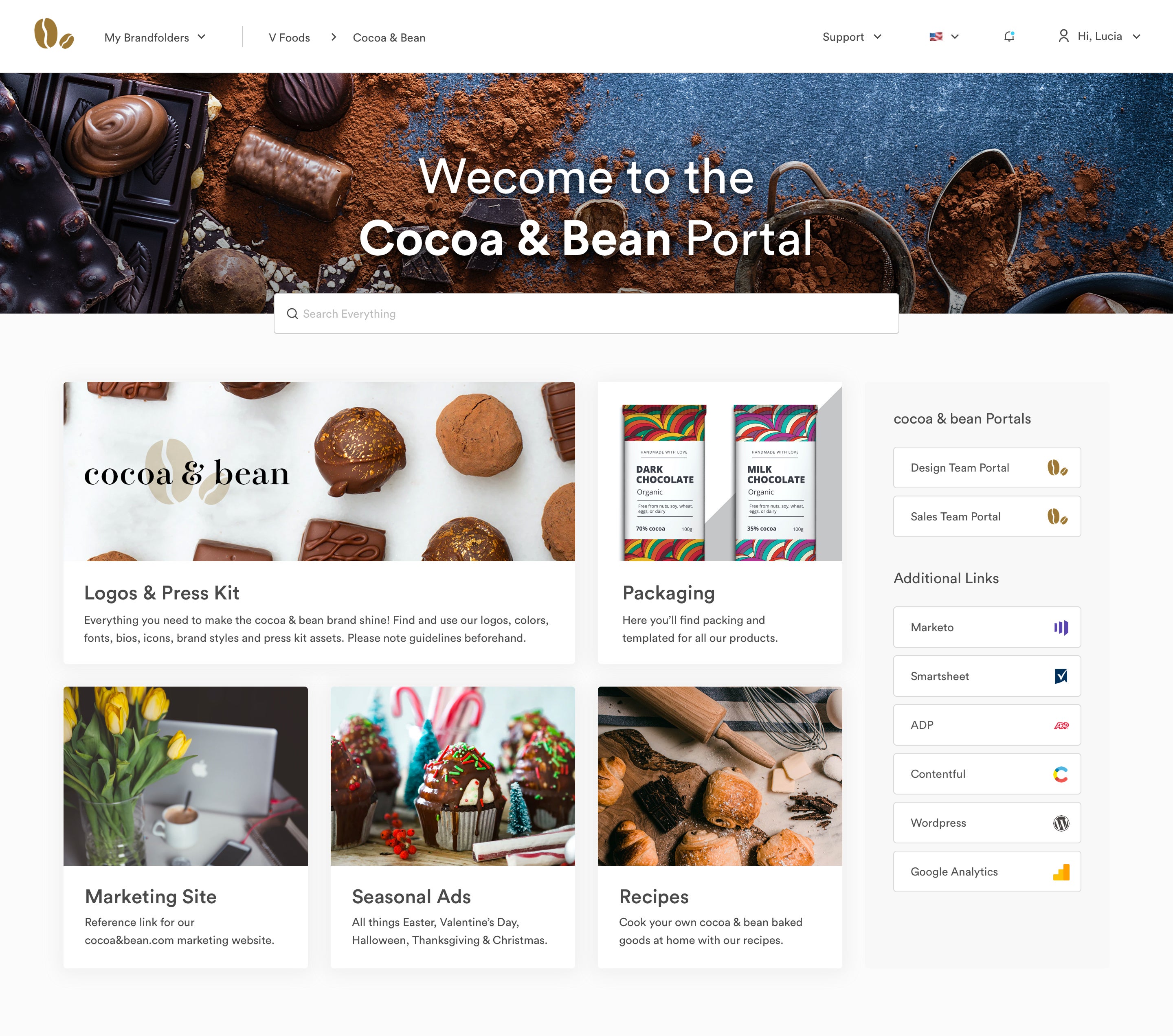
Collections: Collections live within Brandfolders and allow you to organize media assets by vertical or team. Some users create Collections for each of their marketing campaigns, but you can also create Collections to organize content by asset type, use cases, publishing channel, and more. There’s really no limit to how marketing and sales teams can organize digital content (and we’re always here to help you design your digital asset library taxonomy).
Brand Portals: Brand Portals are especially helpful for multinational organizations since they allow admins and managers to consolidate and share assets with global marketing teams. With Brand Portals, global teams can pop into Brandfolder and instantly access assets specific to their current campaigns or region. Teams can also take advantage of our multi-language functionality to localize assets and view asset information or metadata in their preferred language.
Regardless of where assets are uploaded, Brandfolder detects duplicate assets and implements version control, keeping all asset versions in the same place, along with change history and team comments for each asset.
With Brandfolder’s digital asset management features, you always know that the branded materials you can access are already approved and up-to-date. You can find and use the marketing content you need without asking anyone for approvals or current versions. Marketers can also include brand guidelines in each asset’s description so everybody knows how to use the asset.
Robust Search Features
Brandfolder’s search structure lets you quickly search the entire asset library instead of wasting time searching collection by collection. You can organize assets in whatever order or structure you prefer, but still use the main search feature to scan your entire library (and find assets in seconds).
Our advanced Brand Intelligence search feature uses AI to recognize the actual content of your assets — i.e., scenery or products in photos, video dialogue, fonts, colors, etc. — so you don’t have to remember exact file names to find what you need. You can also use Pins, Tags and Filters to narrow your search results when you search broader terms.
For example, say your brand runs annual Father’s Day sales and you need to find this year’s promo videos with the current offers. You can type “Father’s Day” into the search bar and find all marketing materials related to your Father’s Day sales, add Filters to search by file formats and search by upload date to find the most recent files in your media library.
Customizable Templates
With our templating tool, creatives can design tempaltes in InDesign, imporBrandfolder’s templating feature is a huge bonus for marketers because it gives marketing teams more freedom with content creation without sacrificing brand integrity. Plus, creative teams love it because they don’t have to spend time approving every single new ad you create.
With our templating tool, creatives can design templates in InDesign, import approved designs to Brandfolder, and control how each template can be updated. That means creatives can easily find the templates they need and customize them while staying on-brand (without the need for another approval). You can also download or print the finished assets right from Brandfolder.
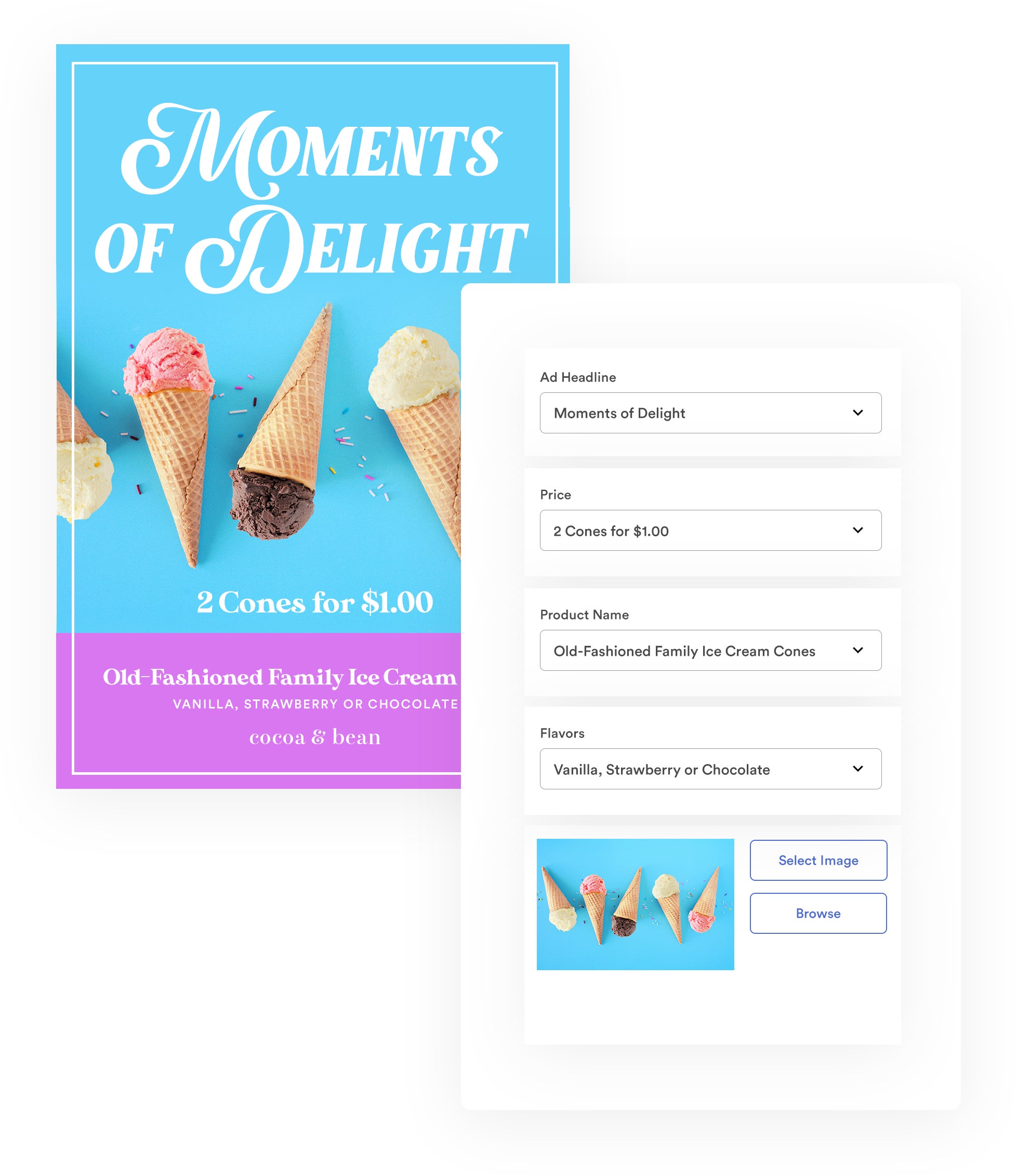
This feature is extra beneficial for creative teams in global brands because it allows them to design templates from a single location and make those templates available to their different marketing teams around the world. Then, marketers near and far can access those templates, customize them for their specific region and in different languages, and create unique content for their marketing efforts. This means the creative team doesn’t necessarily need to support content production for an entire global marketing team.
Collaborative Tools & Version Control
We provide collaborative tools so you can communicate with other team members and creatives about asset updates (instead of messaging about updates outside of Brandfolder).
When viewing any asset, you can click into the Workflow tab and add comments right at the asset level. This allows marketers to
- Collaborate with others in real-time about how to update the asset.
- Tag designers to make the updates.
- Receive notifications when updates are complete and the asset is ready to use.
Teams can also view the asset’s entire comment and version history within that same Workflow tab so there’s never any confusion about which asset version to use.
Permissions & Custom Share Links
Sharing digital assets in Brandfolder is easy with permissions and custom share links.
You can share assets with other team members by adding them to the Brandfolder or Collection you want to share. Users can then view, download, or share those assets themselves.
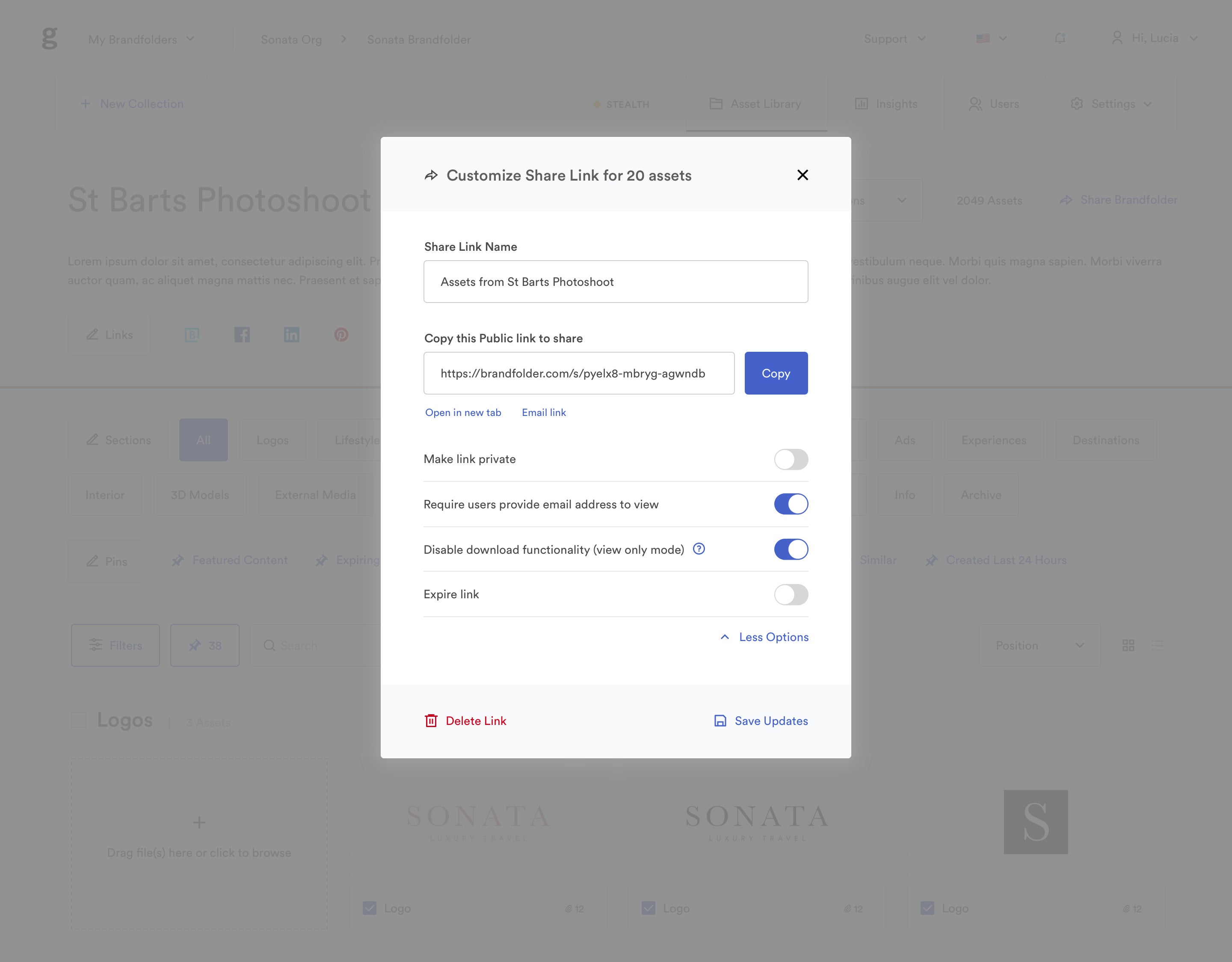
If you want to share assets with people outside of your immediate team or organization — such as retailers, distributors, or other external stakeholders — you can send custom share links.
You can name these links, set expirations for them, and require users to provide an email address to view assets (to better track who’s accessing your assets). Best of all? We provide our users with unlimited free guest seats, so you can share assets with whomever you need to and not worry about extra fees.
*Shopping Tip: When looking for enterprise digital asset management software, look for a solution that provides free guest seats (like us!). Why? Many brands charge extra to share assets with external users, and since enterprise brands typically have to share assets with a lot of different stakeholders, those extra fees can really increase up the price of the software. *
CDN Links & Brand Management
Marketers can power all of their online and email content directly through Brandfolder to automate asset updates and improve brand consistency.
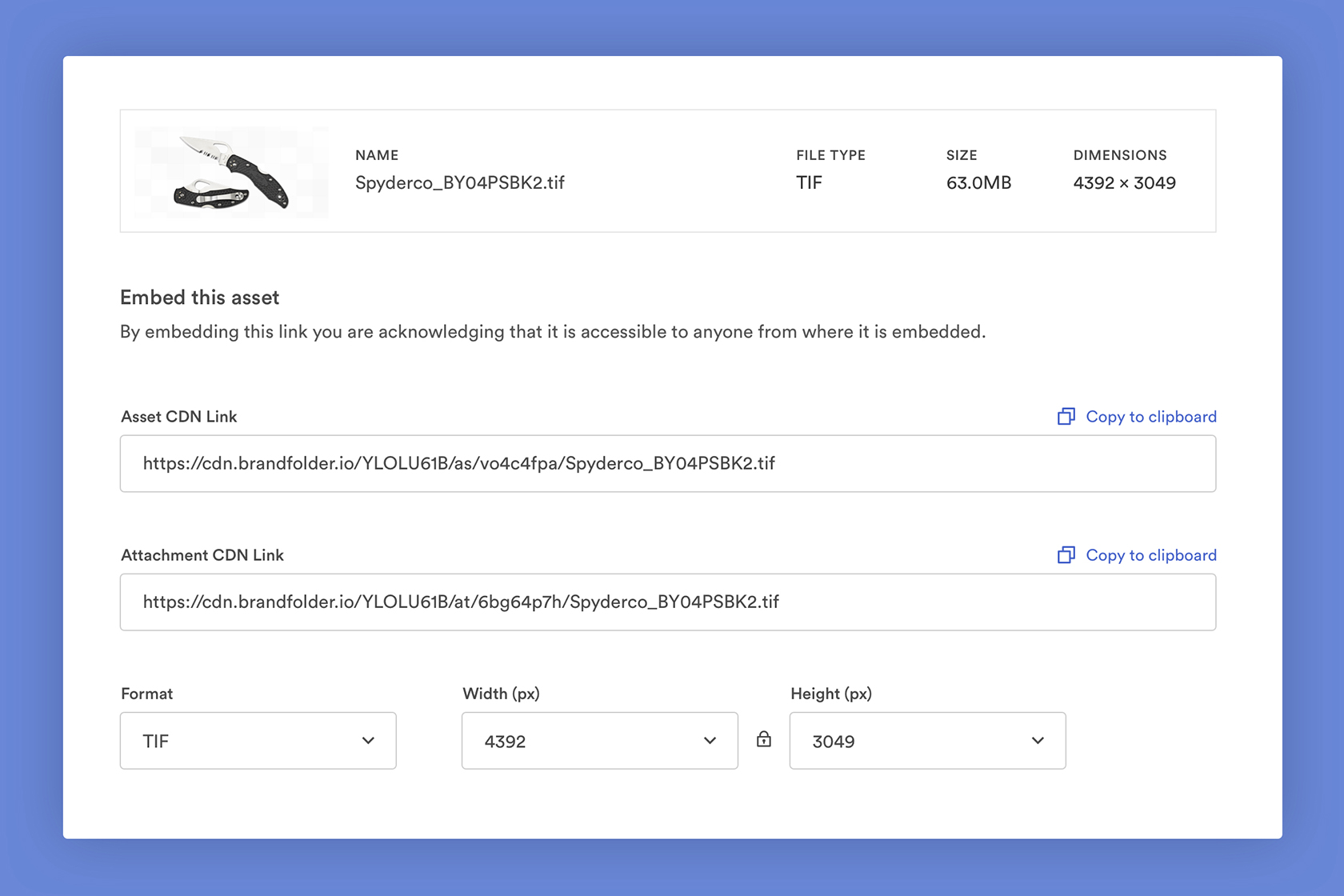
Here’s how this works:
Brandfolder assigns every asset a unique content delivery network (CDN) link so you can embed that asset across different online channels. You can copy the CDN link when viewing the asset, and then paste that link on e-commerce websites or even within email marketing campaigns. Then, if the asset is ever updated at the Brandfolder level, it’ll automatically update everywhere that CDN link lives online.
Using Brandfolder for digital asset management saves you hours (or, for larger companies, actual days of work) combing back through all of your online content to manually update every instance of that asset. It also means you’ll never have to worry about forgetting to update a webpage or campaign when your marketing collateral changes.
Another advantage of CDN links is that you can use them to track how people are engaging with assets online.
Insights & Analytics
You can find usage metrics like engagement numbers for every asset you host via Brandfolder and use that information to improve marketing strategies. See how many times an asset has been viewed, downloaded, or shared, and how often (and where) an asset has been used online.
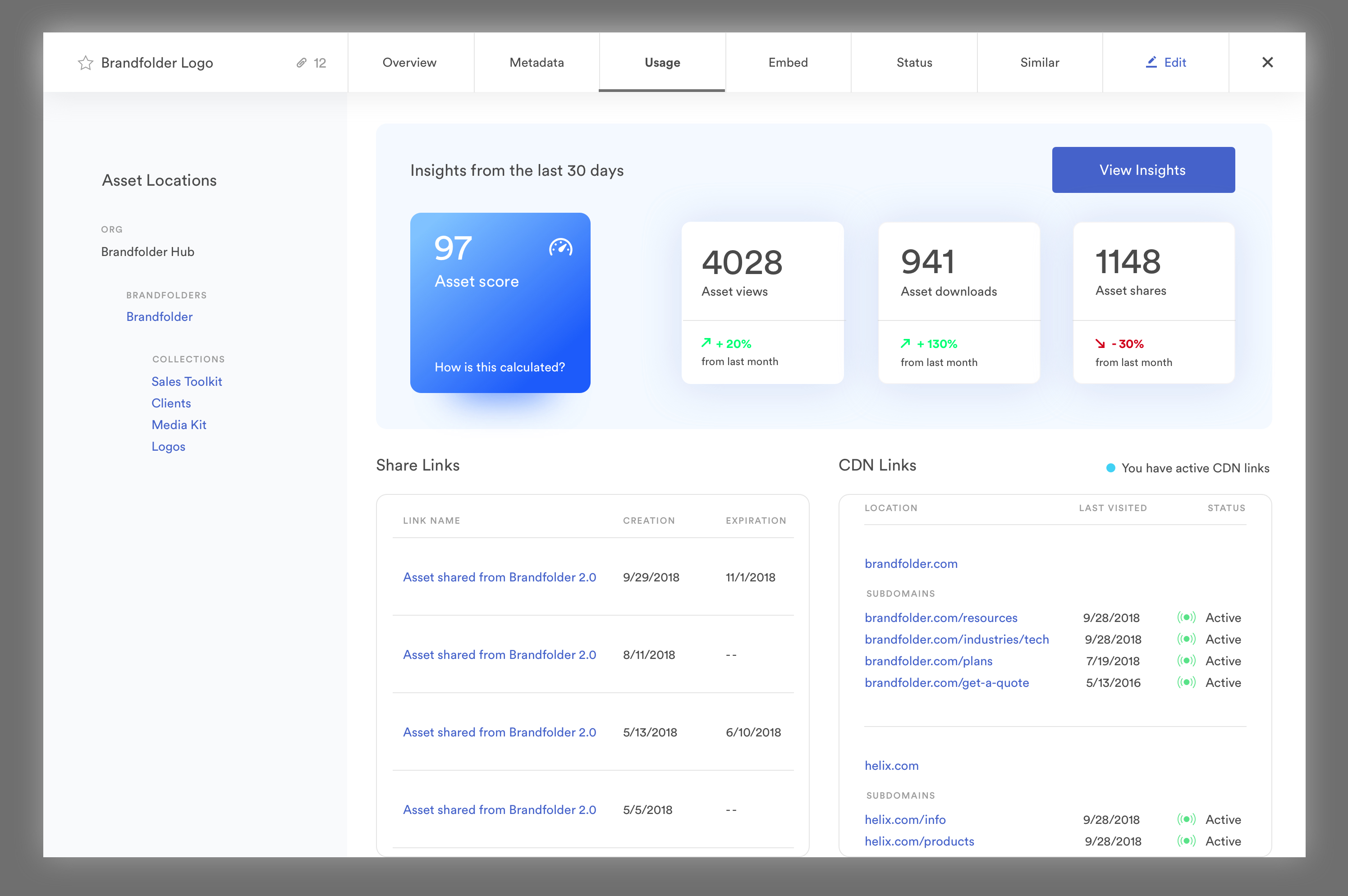
These details help creatives and marketers gauge which assets are performing well — and which ones flop — so they can build better campaigns.
Convenient File Conversions
Any Brandfolder user can convert assets to different file formats and sizes when downloading assets from Brandfolder. Just select the parameters you want and Brandfolder makes the change for you.
Built-in file conversions mean you don’t have to spend time switching to another platform to create different sizes and formats of the same file, plus it means you’ll always have easy access to the full resolution, high quality original.
Integrations With Other Marketing Tools
Marketers need a variety of tools to power email newsletters, online blog content, social media campaigns, and more. So we designed Brandfolder with numerous integrations and an open source API so teams can customize it to manage the entire content lifecycle in one software platform.
Some of the digital marketing software, content management systems, and project management tools we integrate with include:
- Adobe Creative Cloud
- MailChimp
- WordPress
- Contentful
- Marketo
- PrintUI
- Templafy
- Smartsheet
You can read more about our integrations here. But remember, open source API supports unlimited customization, so if you don’t see a certain software on our list of out-of-the-box integrations, you can still set up Brandfolder to sync with that tool by using APIs.
The Runner-Ups: Other Top-Rated DAMs for Marketing Asset Management
Brandfolder has been voted the #1 top-rated digital asset management platform on G2, a popular software review site. But as you shop for marketing asset management software, you might also run into some of these other DAM options:
Bynder
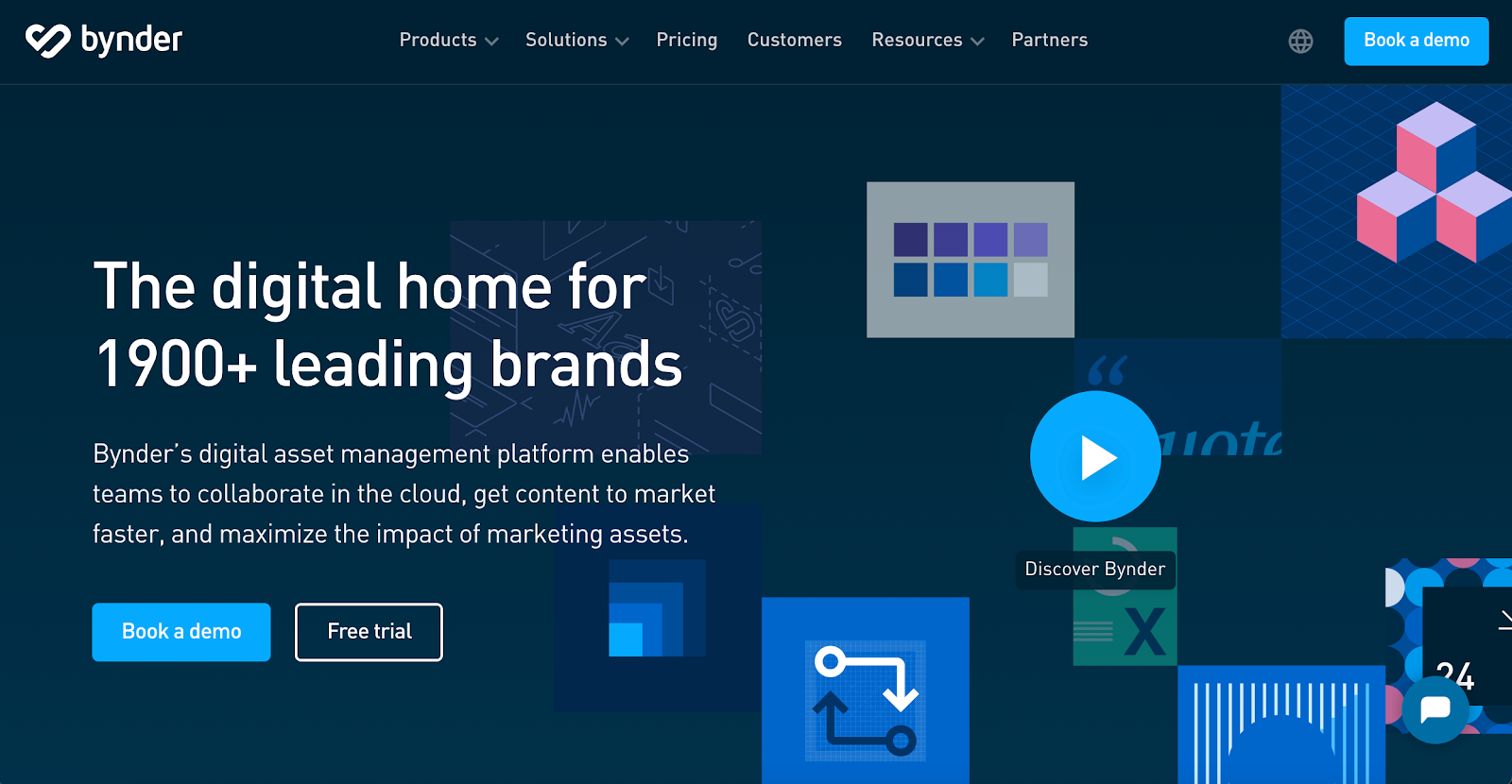
Bynder is a robust digital asset management software option. It has dozens of features to make organizing, finding, and sharing assets easy, and it integrates with many other tools. Bynder is similar to Brandfolder in terms of features, so if you like Brandfolder, you might also like Bynder.
Some reviews say Bynder's digital asset management software isn’t easy to learn or use, and the customer experience team isn’t the most responsive. As a result, many teams, especially enterprise companies with hundreds of users, have trouble adopting Bynder across their entire organization.
Canto
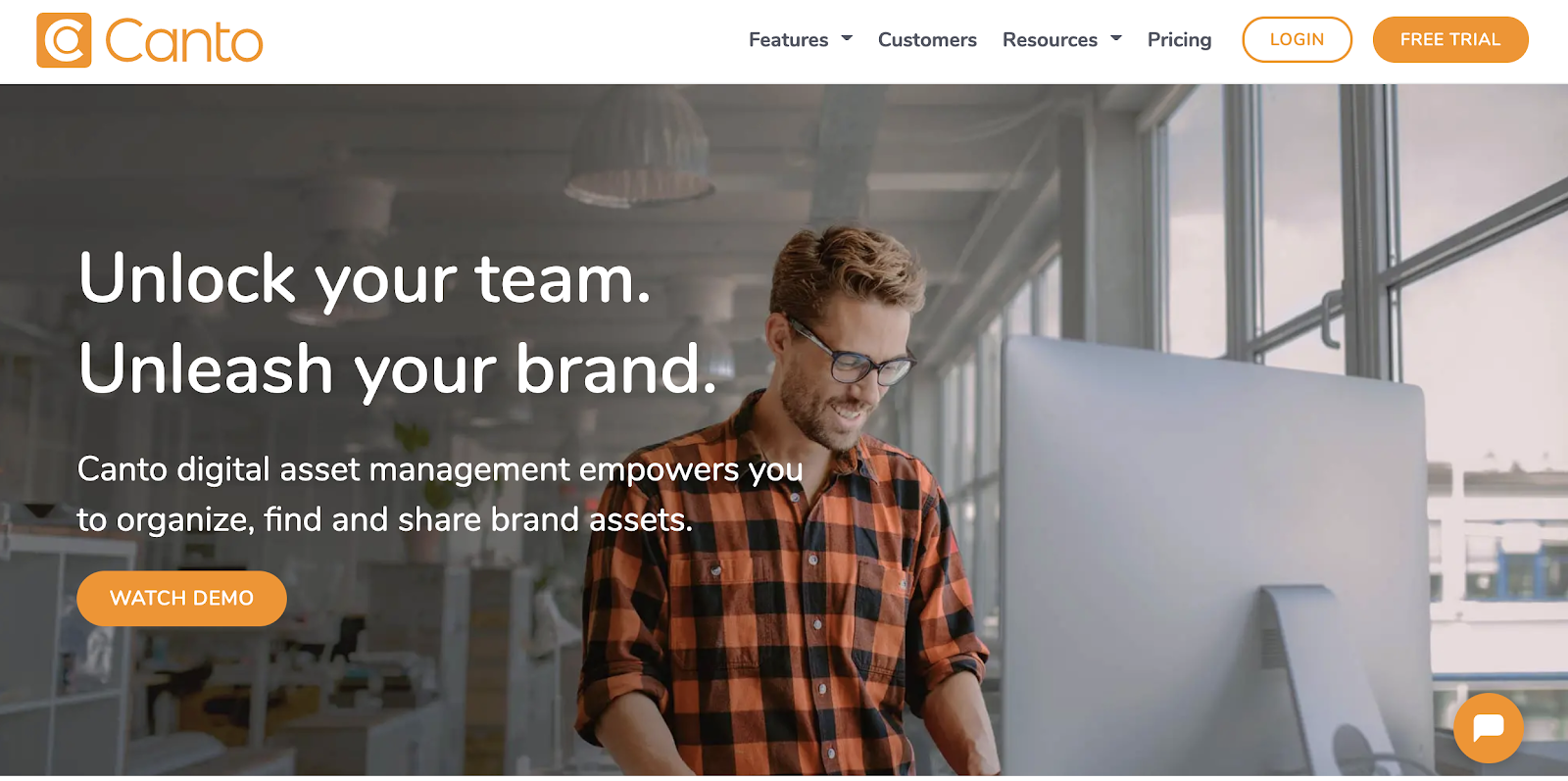
Canto is one of the only SaaS digital asset management software platforms that offers an on-premise version of their digital asset management platform, so if you need self-hosted DAM, then Canto is definitely worth considering. Traditionally, Canto has been advertised as a DAM for small and medium-size businesses because it’s relatively inexpensive and doesn’t have a super robust feature set. But in recent years, Canto has been updating their platform with more features to appeal to teams and businesses of all sizes.
All in all, Canto’s platform is easy to use, but some reviewers say the features are somewhat basic and the interface is cluttered.
Widen Collective
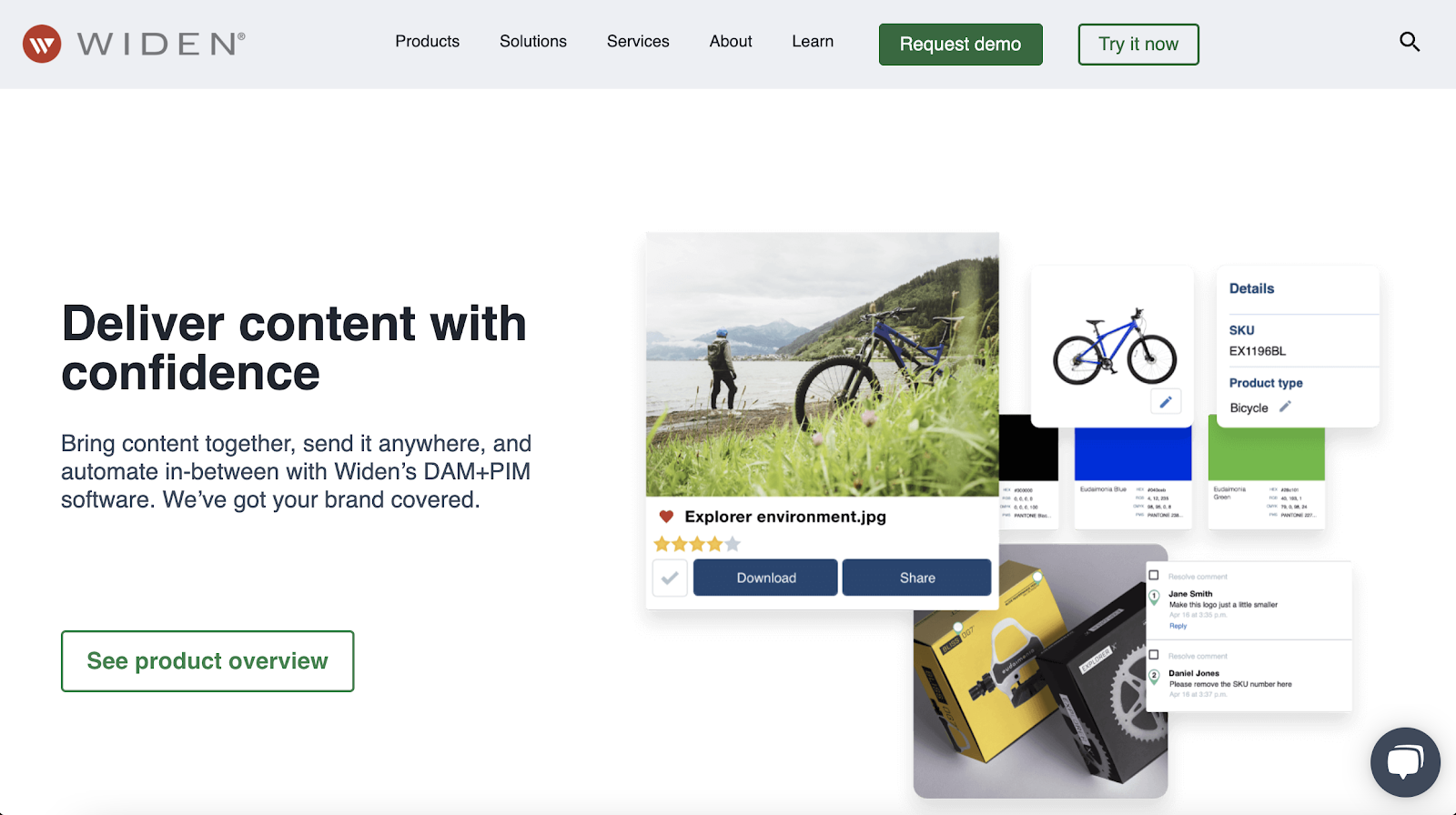
Widen is advertised as an “enterprise digital asset management and project information management software,” but Widen is also as a brand management and marketing resource management software. With that, Widen is a good choice for medium and large businesses.
Though Widen has a variety of different features that may be helpful for marketing teams, the software can be pricey and is difficult to learn. If you don’t need everything Widen offers, you can save money by opting for a simpler software option.
MediaValet

MediaValet is digital asset management software that caters to enterprise teams, and the platform has many features specifically for marketers and creatives. MediaValet might be a great solution for large marketing teams (with large budgets).
MediaValet’s DAM is the only DAM built on Microsoft Azure, and many reviewers say the software is fast and intuitive. MediaValet offers a variety of add-ons and is customizable via integrations and an open source API. That said, some reviewers mention that MediaValet’s search function and reporting tools can be glitchy, and the software’s interface seems outdated.
IntelligenceBank
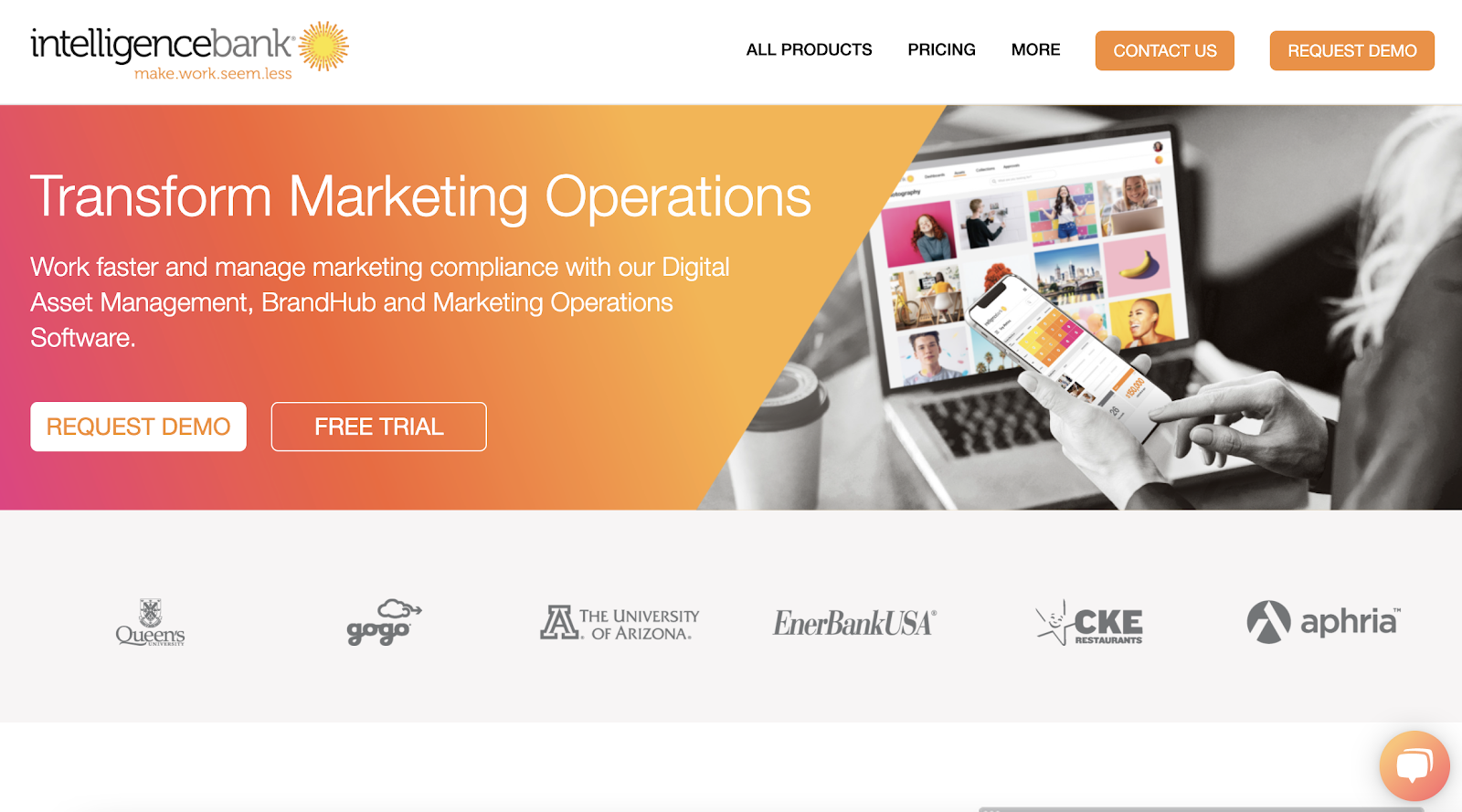
The last option on our list, IntelligenceBank, offers a variety of software for marketers, including: Digital asset management software, brand portal software, marketing operations software, marketing resource management software, and knowledge management software.
If you need an expansive marketing software solution, IntelligenceBank is certainly a good option, but if you don’t have a need for all of what IntelligenceBank provides, you’ll end up paying for features you don’t use. (In fact, several reviews mention that IntelligenceBank is a little too robust and the extra complexity hikes up pricing and prolongs implementation.)
Get Started With a Free Demo
Brandfolder’s digital asset management software has a variety of tools and integrations that make life easier for everybody in your organization. We understand that transitioning from one storage solution to another can be challenging and time consuming, so we also provide different tiers of onboarding and support to help with that entire process. Maybe that's why we have a 99% retention rate!
To learn more about all of Brandfolder’s different features, receive a free demo and pricing quote, and see how you can tailor our DAM solution to suit your specific needs, request a free demo of Brandfolder today.