Get branding tips and expert advice delivered straight to your inbox.
Digital retailers selling across multiple channels need to juggle sales, marketing, and product information. After all, properly managed data is the key to accurate product information and informed customers. To stay organized, many sellers use digital asset management (DAM) software and product information management (PIM) tools. These different but complementary tools each play a crucial role:
- DAM software centralizes your brand assets and metadata. This helps share content with team members or stakeholders, oversee digital projects, and report on asset usage.
- PIM tools consolidate data from various sources so you can oversee all product-related information in one hub.
So, if you’re using (or considering) both software, pairing them is a good idea. In this post, we’ll explain more about PIM and DAM and how they complement each other. Then, we’ll talk about our PIM integration with Salsify and how it works.
You can schedule a consultation and free demo of Brandfolder by Smartsheet to see a walkthrough of our platform and learn more about how we integrate with PIM systems.
What Is a Digital Asset Management System?
DAMs serve as a single source of truth to manage all brand assets. These assets go beyond product-related content like images, videos, and product information sheets. They can include brand logos, templates, 3D models, and data files. DAMs like Brandfolder accept hundreds of file types, so you can keep everything in one storage solution.
Digital asset management systems are a step up from cloud storage solutions like Dropbox and Box. Most DAMs help you:
- Organize and update your digital asset library so everybody has the approved versions of content.
- Share digital assets with internal teams and external partners, restrict access control, and track who has access to what.
- Edit, optimize, and repurpose already-approved content so teams can work more efficiently.
- Ensure that designers have fewer requests on their plate (which, in turn, lets you improve time to market).
- Distribute assets across various online media and create custom print orders.
- Integrate with other software to push information between systems and access DAM assets across tools.
- Report on asset usage, monitor how teams use brand assets that they publish online, and see what content is most popular with target audiences.
DAM Features
DAMs let you store, manage, and distribute digital assets like documents, images, videos, 3D models, and marketing collateral. Some common features in DAM software include:
- Cloud-based storage that you can adjust as your library grows.
- User permissions, online share links, and brand portals to distribute assets to other teams.
- Transformation tools, customizable templates, or creative automation to help you create new collateral on the fly.
- Integrations and APIs that can sync the DAM with other software.
- Reporting dashboards featuring key performance metrics and other insights.
Most DAMs have comparable feature sets, while some digital asset management systems, like Brandfolder, have extra features. For example, we have three unique features:
- Brandguide lets you store and share brand guidelines.
- Workspace lets you oversee creative requests and new digital projects.
- Smart CDN lets you publish content from the DAM and use Brandfolder as the source of the file.
When To Use a DAM System
DAMs are beneficial when teams outgrow basic cloud storage and need more robust features to manage brand assets. This includes creative agencies, sales and marketing teams, retail and eCommerce businesses, manufacturing companies, CPG brands, and more.
Although DAM software mostly appeals to mid-size and enterprise teams, they can also be used by smaller businesses. Most DAMs come with options for any team ready to make the switch. The key is finding the right DAM vendor to tailor the software to your current needs and scale with you.
What Is a Product Information Management System?
Product information management software is a central source for your product data. A PIM system stores all the information you need in order to sell, ship, or market products, and it organizes data at the product level. PIM solutions make it easy to update information for all variations of your products and oversee the entire product lifecycle.
While DAM libraries sort data by asset, PIM libraries organize data by product. PIMs let you store:
- Product details like item names, SKU numbers, product specs, and virtual catalogs
- Product specifications like materials, warranty information, or product sizing and dimensions
- Marketing materials like website descriptions, approved copy for social media, keywords, and target audiences
- Sales information like pricing, discounts, and FAQ
- Channel-centric information like return and exchange policies and product availability
- Product-related digital media like high-quality imagery, customer testimonials, user manuals, and videos
While PIMs and DAMs overlap, PIMs don’t accept all brand assets. As a result, teams need a corresponding storage solution to manage all of their digital content.
PIM Features
PIMs revolve around products, so they let you store, update, manage, and distribute product information. Some of the common features you’ll find in PIM systems include:
- Artificial intelligence (AI) to consolidate product data from different sources
- Advanced search so you can quickly find products in your library
- Automation rules to power bulk actions, like updates to product information
- Custom workflows and user permissions that give you greater control over what users do in the PIM
- Integrations and APIs that draw product details from other tools
When To Use a PIM System
PIM systems are popular for eCommerce, retail, manufacturing, CPG, and other product-based businesses. They suit teams who have an extensive product range and who need to keep product information organized and accurate. Typically, PIMs are reserved for enterprise companies because they’re expensive. Still, mid-size and smaller teams with the budget for this software can benefit from it.
Note: There are several names for PIM software. Besides “product information management,” some teams refer to this software as “product content management,” “product resource management,” “product data management,” or “product experience management.”
DAM vs PIM: Key Similarities and Differences
On the surface, DAMs and PIMs share a few similarities. Each system collects and shares information between teams. Both tools also play a key role in design, sales, and marketing. Many PIMs even have light DAM functionality to store relevant brand assets (like product imagery, videos, and PDFs) with the products.
That said, these systems work in different contexts. DAMs focus on managing finished brand assets and their associated metadata. Meanwhile, PIMs focus on product-related information. You can break down their differences in terms of:
- Use Cases: DAMs help creative teams control and share digital assets, while PIMs share consistent product information across channels.
- Content Types: DAM systems hone in on large, finalized files like videos and images. Conversely, PIMs collect, distribute, and organize specific product information. Some PIM data is used before the final product gets released.
- Third-Party Integrations: DAMs go hand in hand with photo and video editing software, CRMs, and CMS systems. Meanwhile, PIMs integrate with eCommerce platforms, enterprise resource planning (ERP), and product lifecycle management (PLM) systems.
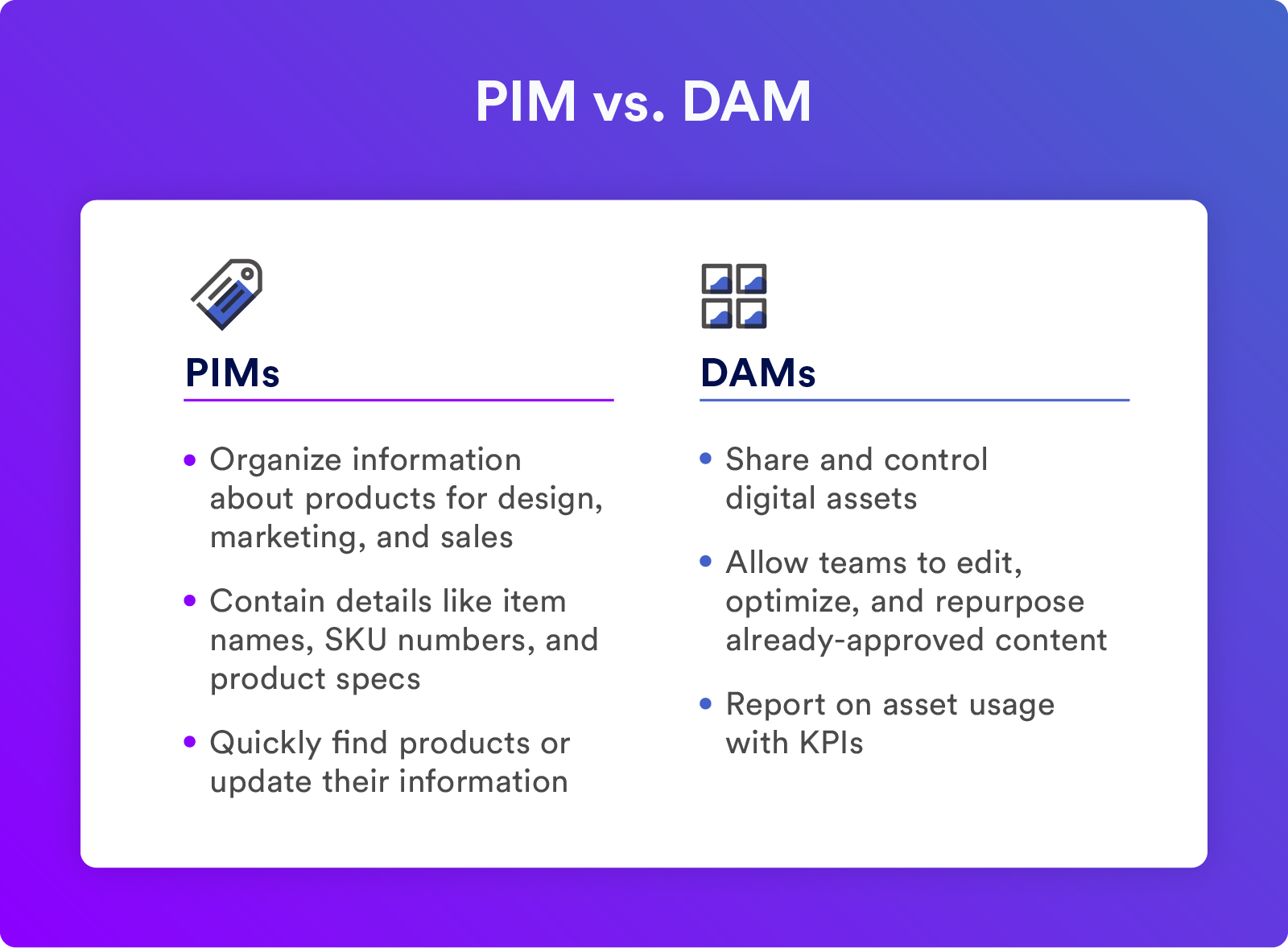
Neither software can fully replace the other. PIMs don’t have the features to manage the wide variety of brand collateral that most businesses have, and DAM products don’t have the features to systematically store super-detailed product data. As a result, these tools should work in tandem.
How To Use a DAM and PIM Together
When you integrate digital asset management and product information management software, you can reap the full benefits of each. Integrations let you push PIM information back to the DAM and access brand assets in the PIM. You don’t have to store or update information on both platforms manually. Instead, the tools automatically update when you make changes in one platform or the other.
If you partner with a DAM vendor like Brandfolder, you will get help setting up the PIM+DAM integration in the next steps. Here’s how it works:
- You can import and organize your brand assets in the DAM solution. This will include product-related assets and all other brand collateral.
- You can add all of your products and product information to the PIM.
- The two systems are synchronized using the product ID.
- First, navigate to the product you want to sync with Brandfolder and copy the product ID from the PIM.
- Then, jump back over to Brandfolder and add that product ID to the asset(s) you want to push to the PIM.
- Those assets will automatically populate in the PIM, but Brandfolder remains the source of the file. If you update assets in Brandfolder, they will translate to the PIM.
- Brandfolder will analyze product information from the PIM and automatically add that info as metadata in the DAM.
- You can choose which properties you want to transfer between systems. Then, you can access relevant product information from Brandfolder clearly and concisely.
Benefits of PIM+DAM Integration
Connecting DAM and PIM software improves brand consistency and creates a more trustworthy customer experience. Integration ensures everyone sees the same versions of your product images, prices, inventory information, and policies across consumer touchpoints. A few other PIM and DAM benefits include:
- Integrating DAMs and PIMs keeps product information accurate and up-to-date.
- DAM ID tags and tracking can help categorize information in PIM systems.
- Integrated systems create easier access to information across teams, improving collaboration.

Brandfolder’s Product Information Management Integrations
Brandfolder has native integrations with Salsify, a robust PIM software that helps you create high-quality eCommerce shopping experiences across all sales channels. We also have an open-source API so you can build integrations with other PIM software and connect the two systems.
Whether you’re using Salsify or need to configure a custom integration, our team is available to guide you through the process and ensure you have integrations set up correctly.
Additionally, Brandfolder offers light product information management capabilities through our custom fields feature. Teams interested in PIM software but feel it’s a little too much for their needs can use our DAM to store product information at the asset level. Just create custom fields to coincide with the information you want to store, and then you can update the information in Brandfolder.
Learn More About DAM + PIM with a Free Demo
While DAMs act as a central hub for all your brand assets and feed content into your systems, PIMs ensure you pass along the most accurate product information. So, when choosing between a PIM and a DAM, the best answer is almost always both. While the platforms come at a cost, they pay for themselves by improving your product and asset strategy.
Want to learn more about DAM vs. PIM software and how you can leverage both systems to streamline business operations? Schedule a call with our dedicated customer experience team to discuss what you want in a software solution. We can help you decide if you’re a fit for DAM software, PIM software, or both.
