Get branding tips and expert advice delivered straight to your inbox.
Nobody wants to spend 10 hours a week finding the right link to each creative asset requested by sales teams, external collaborators, franchisees, distributors and the like. But that’s what can easily happen to creative teams in mid-size and enterprise-level companies that have many moving parts and an outdated storage system for digital assets.
Creatives can always share folders of digital assets with specific user groups from the get-go, so the right users can access the right type of files at any given time, but permissioning can be a headache, too. Do you give access to the whole Google Drive folder when there are copyrighted materials certain users shouldn’t be messing with? Do you carefully add each email address to the permissions list?
Then there’s the issue of archiving outdated assets and distributing updated digital content to the right stakeholders — what happens when Fred from sales is still using the six-month-old pitch deck he downloaded to his personal tablet?
When your company is small, all these problems are easy to handle manually. But when you’re dealing with different internal departments and external partners all touching the same digital assets at different stages and for different reasons, things get messy. Cleaning up that mess means moving out of Google Drive and Dropbox and into digital asset management (DAM) software.
Digital asset management systems make it possible to distribute rich media files — such as photos, videos, audio files, animations, templates, brochures, and marketing materials — more efficiently. They also simplify asset approval and organization so brand assets are always stored in the right place.
We designed our digital asset management system, Brandfolder, to not only make sharing digital assets easier, but also to keep assets more organized and improve brand consistency.
In this post, we’ll talk about how to use Brandfolder to share digital assets. We’ll also run through Brandfolder’s features for retrieving and approving new assets from outside creatives.
We designed Brandfolder so it is easy to use, accommodates users from around the world, keeps assets secure, and provides numerous ways to share and receive assets with all types of users. To learn more about digital asset management functionality and see how Brandfolder makes sharing digital assets quick and organized, schedule a demo with our team.
What is Digital Asset Management Software?
Digital asset management (DAM) software is defined as a single source of truth for all of a brand’s media files. DAMs serve as a secure, centralized location to store, organize and distribute all digital asset file types. One of the most significant reasons to invest in a digital asset management solution is to make sharing digital assets quicker and easier; however, there are a number of other reasons to consider DAM software.
Benefits of a digital asset management software solution:
- Organize assets in a clear, searchable taxonomy
- Assign metadata and tags to digital files to improve findability
- Keep assets secure
- Enable creative workflow automation
- Allow brands to establish brand guidelines for asset usage
- Provide version control
- Improve digital rights management
- Track asset performance and provide insights
- Sync with other content management software and creative tools (e.g., Adobe’s Photoshop and InDesign) via built-in integrations or advanced APIs
Here’s when it’s a good idea to transition to a digital asset management system:
- After you have too many digital assets to manually keep track of and organize
- When your creative teams are bogged down responding to creative asset requests
- When you have numerous external stakeholders who need to access your assets or dozens of users are accessing your digital files
- When you need to improve brand consistency and find a way to eliminate duplicate marketing assets
Manual asset sharing and tools like Google Drive can work for smaller teams and organizations, for a period, but more often than not, digital asset management systems are recommended for better digital asset organization, tracking, and, of course, sharing.
Brandfolder is recommended for teams who want a digital asset management system that will truly enhance how creative assets are used and shared among internal teams and external stakeholders. With several methods to share digital assets, Brandfolder offers an all-in-one solution to encourage better asset management, team collaboration and simple digital asset sharing.
Sharing Digital Assets Through Brandfolder
You can use Brandfolder to streamline file sharing with both internal and external team members via user permissions and custom share links. Administrators can also use Brandfolder to receive and share digital assets from freelance creatives and automate the review and approval process.
The best part about Brandfolder is that it's intuitive to use and requires no training. You can share digital assets with stakeholders who've never used our DAM solution and they'll still be able to navigate the software and view or download the shared digital files. Plus, your asset’s metadata and overview information follow the asset regardless of how it’s shared, so all end users can view asset details and know how and where the asset can be used.
When digital assets are shared, end-users have the option of downloading the asset in different file formats without creating a new version of the asset. This is beneficial for those sharing photos or videos with marketers or sales teams since it allows those users to download the asset in various file types and sizes to fit different social media platforms and channels.
Another perk? Regardless of how you share your digital files in Brandfolder, your end-users are brought to a branded home page with your company’s logo, favicon and unique colors. This allows you to maintain brand integrity and put your best foot forward when sharing digital assets with external parties.
We also grant our users unlimited free guest seating, so you can share your assets with everybody and anybody at no extra cost. This keeps our pricing reasonable and allows enterprise businesses the freedom to share digital assets without worrying about the number of guest users accessing their DAM.
Let’s walk through how easy it is to share files in our digital asset management tool.
Sharing Digital Asset Collections via Permissions & Privacy Settings
Within every Brandfolder, users are able to curate collections of creative assets. Collections are subsets of related assets meant for specific user groups. Like Brandfolders, collections are also segmented by sections, easily searchable, and shareable with internal or external users.
To create a collection, select the assets you want to include in the collection, toggle to the bulk actions toolbar at the bottom of the page, and select the “Add+” option. A window will appear on the screen that gives you the option of 1) adding the selected assets to a current collection or 2) creating a new collection. From there, you can create and name your new collection.
Once your collection is created, you can share it with internal users — all you have to do is add the desired user(s) to the collection within Brandfolder. From there, you can also use permissions to control which users are able to view, update, and download each asset included in that collection.
To share collections with external users, start by modifying the privacy settings.
When a collection is private, you can create a simple password for the collection that users must enter to access the assets within. If you set your collection to public, you can share it with anybody by sending them the collection’s URL.
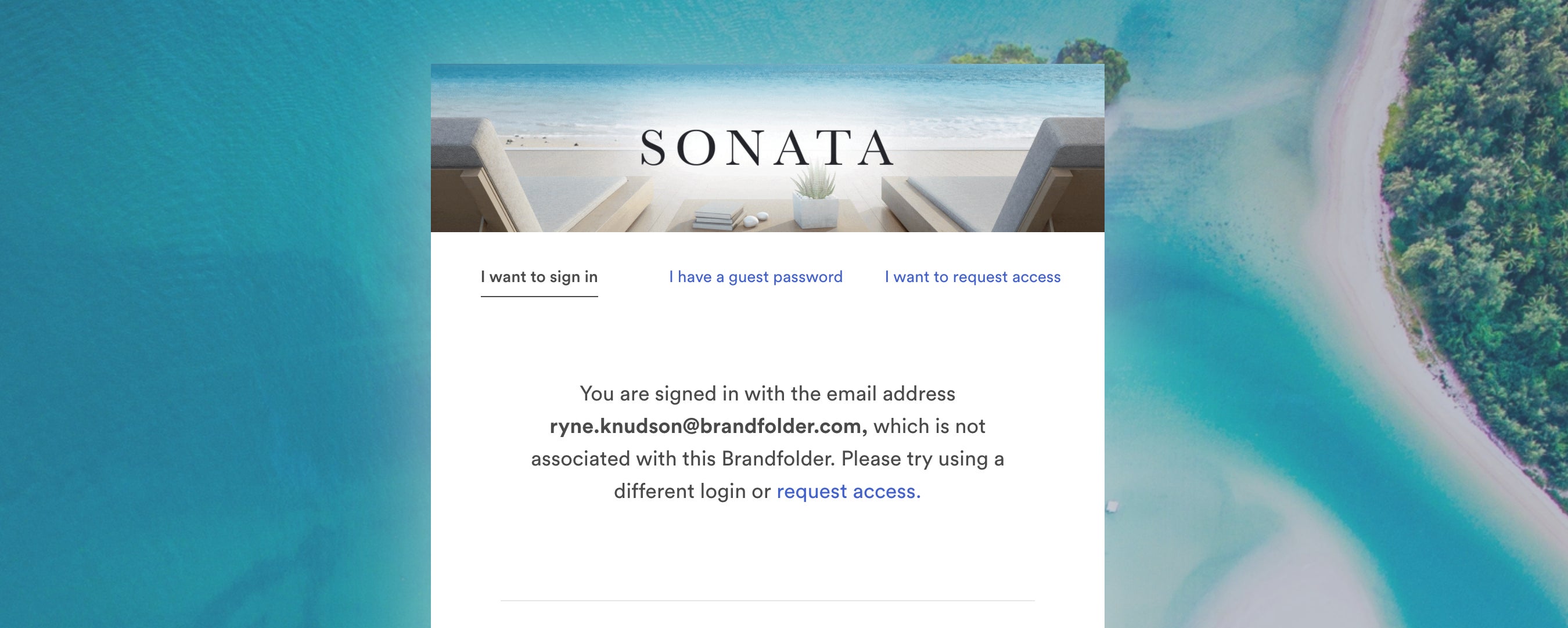
In addition to collections, users can also organize groups of assets in brand portals. Branded portals serve as a customizable homepage for your assets — they’re the most efficient tool for admins to organize specific assets for a specific use case or stakeholder.
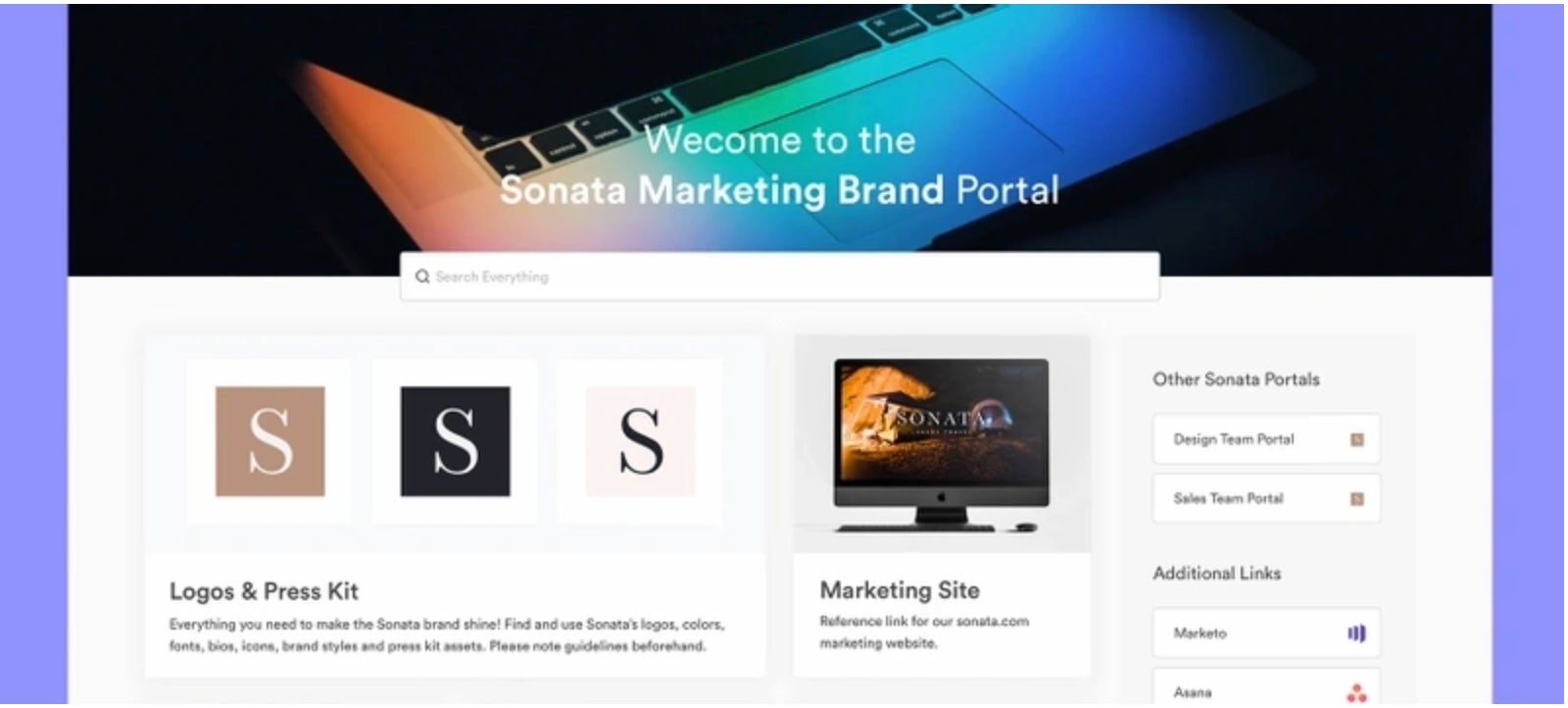
Branded portals are most commonly made to organize assets for specific departments, sales or marketing teams, teams in different regions, and media. They’re designed to contain all the relevant assets that user group might need, along with brand guidelines, links to external destinations or tools, and self-serve knowledge documents.
These are convenient for enterprise businesses that have multinational teams and large companies with distributors across the globe due to Brandfolder’s multi-language enabled UI and their ability to be tailored to different regions of the world.
Sharing Digital Assets via Share Links
Aside from sharing collections of creative assets, you can also share individual or groups of digital assets with customizable share links. This process is arguably easier than creating and sharing collections, but they both work in similar ways.
To share digital assets via a custom share link, start by sharing the asset or assets you want to share. Once you’ve selected an asset, the bulk actions toolbar will populate at the bottom of the page. Select the “Share” option from the toolbar and a pop-up window will appear on the screen.
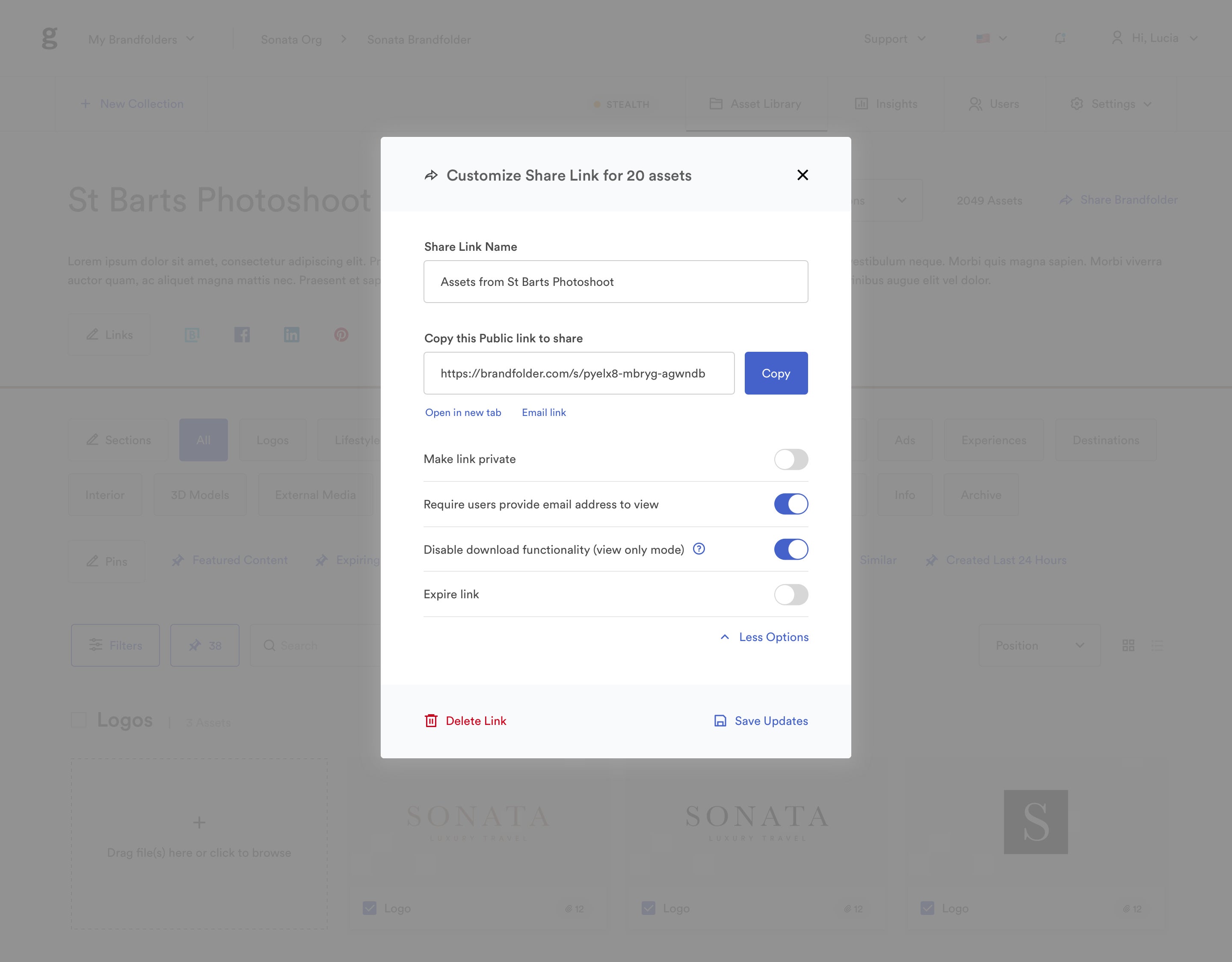
Within this window, you can:
- Assign your share link a custom name
- Make the share link private
- Require an email address to open the share link (Note: Turning this feature on does not limit certain users/email addresses from accessing your assets, it just gathers email addresses so you can see who is accessing your assets.)
- Disable the download functionality and enable view-only access
- Set an expiration date to prevent users from accessing assets after a certain date
Once you’ve tweaked your share link’s settings, you’re able to simply copy and paste the link to whomever you like.
Receiving Digital Assets from Guest Users
Receiving assets from guest users also falls under the umbrella of “sharing digital assets” because those digital files are being shared with your team from an external source. Organizations that work with agencies and freelancers typically receive a lot of assets to review, approve, and organize. If you don’t have a streamlined way of reviewing externally created assets, you can end up with a backlog of content that goes unused.
Brandfolder offers a simple way of receiving, reviewing, approving, storing, and organizing files from external parties via Guest Upload links.
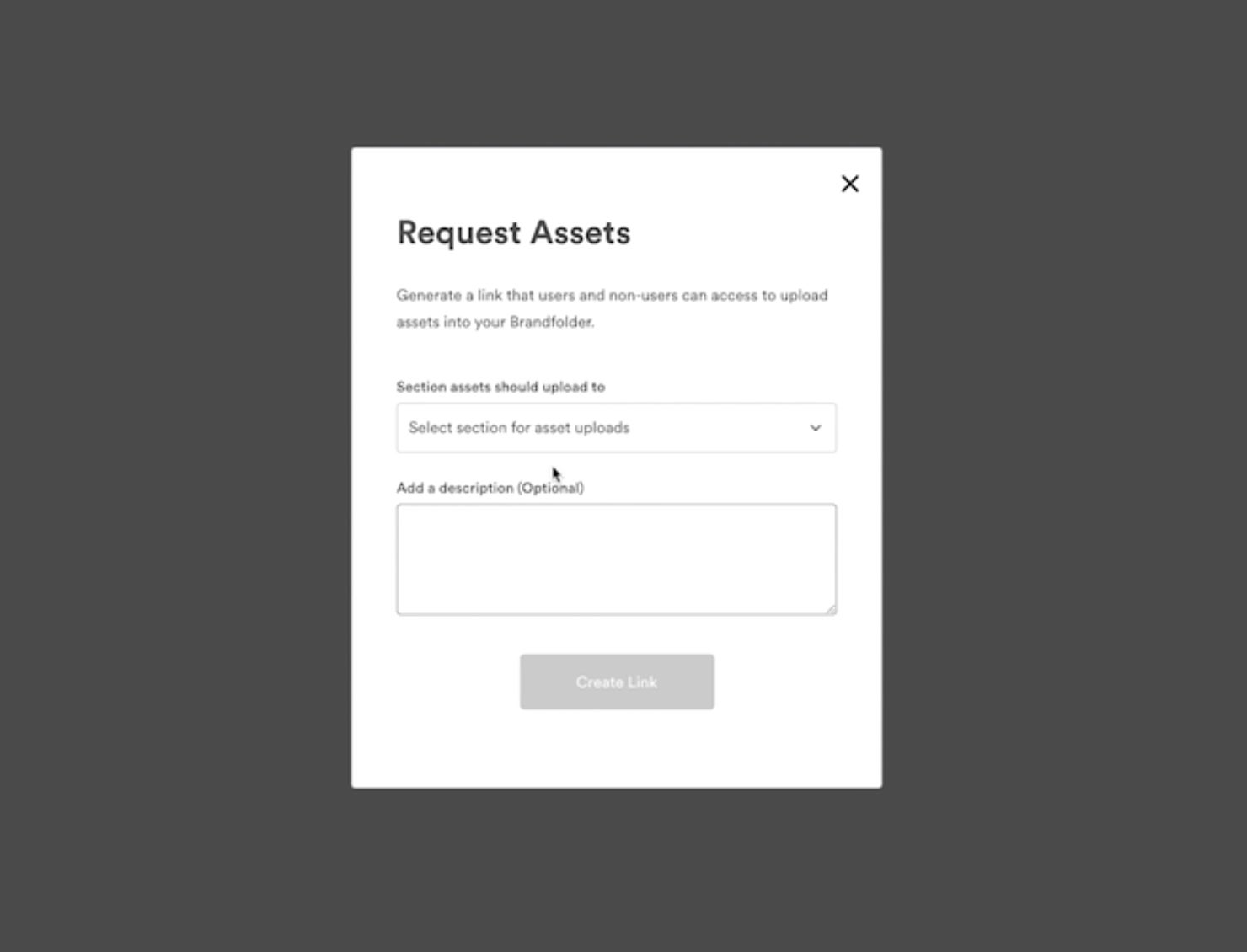
To create a guest upload link, select the collection in which you want the asset to be uploaded, type up a short message (if needed), and select “Create Link.”
Once you generate your share link, you can copy and paste it to send to the appropriate party. Upon opening the link, your end-user will see a branded home page where they can upload the files they’d like to share.
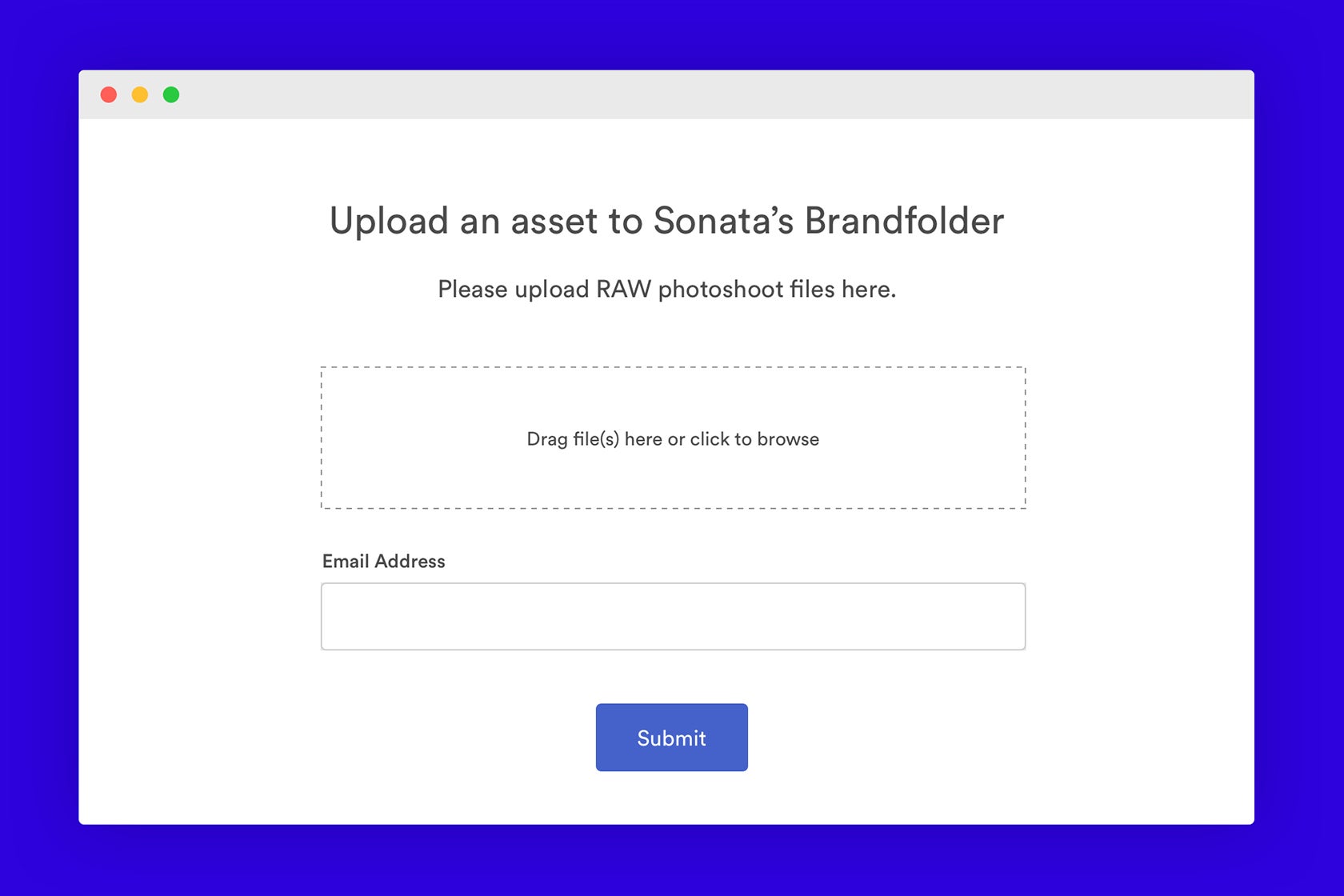
After uploading the files to be shared, your end-user will be prompted to include their email address so you can see where assets were uploaded from within Brandfolder.
After the external asset(s) are uploaded and shared, they will appear in Brandfolder with a “Pending” banner. Admins can organize collections by pending assets and use the bulk management toolbar to review and approve multiple assets at once.
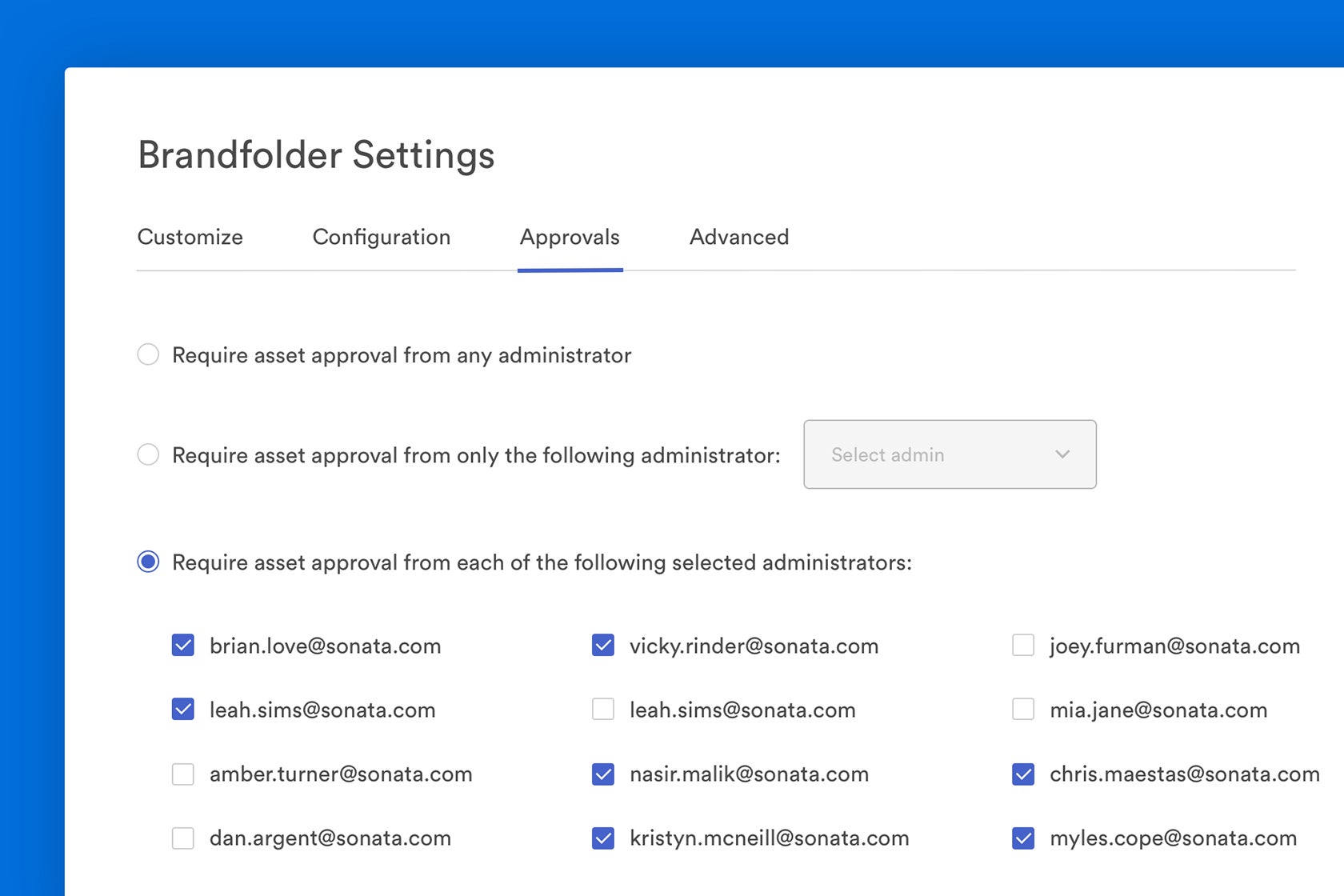
Once an asset is approved, it appears as available for view or download within the specific Brandfolder collection where it was uploaded.
Sharing Assets with Digital Asset Management Tools vs. Traditional Sharing Options
Before making the switch to a digital asset management system, many clients are using email or tools like Google Drive and Dropbox to share digital assets. With these methods, many users run into troubles with:
- Disorganized folders
- Outdated assets in the hands of stakeholders
- Unapproved sharing of assets or misuse of assets
- Slow upload and download times when sharing assets via email or creating new folders of assets
- Spending too much time responding to asset requests
- Distributing the latest versions of assets and marketing materials every time they’re updated
After making the switch, clients see that Brandfolder makes it easier and more organized to share digital assets by:
- Allowing users to organize related assets at the collection or asset level, instead of in folders, so all assets and their related digital files can be quickly located
- Merging duplicate assets and providing version history so outdated files don’t cause confusion or disrupt brand consistency
- Restricting asset downloads and creating expirations for shared assets so certain assets can only be used when your team allows them to be used
- Providing insights on who’s viewing and downloading your assets so you can see how specific digital assets are performing
- Storing digital assets in a central hub so users don’t have to repeatedly upload and download files from email
- Making sharing expansive libraries of assets quicker and more efficient
Managing the Entire Digital Asset Lifecycle with Brandfolder
You can use Brandfolder to do more than just share your digital assets, our digital asset management platform ingests all digital file types, assigns metadata to improve their searchability, and integrates with numerous other tools to help you organize, update and track your digital assets through their entire content asset lifecycle. Our platform is designed to work for teams and organizations of all sizes since we allow every client to select the amount of storage space they want and the add-on features they’ll need.
Our customer experience team makes it easy to transition to a digital asset management system by offering hands-on onboarding and support. Like storage space and additional features, every client can choose the type of onboarding and support services they want, and modify their package at any time. As one of the best DAM customer experience teams in the industry, our Brandfolder reps assist during the entire ingestion process and are available to answer questions and offer support after you’re all set up in the platform.
To learn more about how you can leverage Brandfolder to keep assets organized, improve team collaboration, and streamline file sharing, schedule a free demo with our team.
