Get branding tips and expert advice delivered straight to your inbox.
Branding is one of the most powerful resources in an organization’s tool kit. Good branding draws in customers, cultivates communities, and ultimately helps elevate brand recognition. Branding isn’t simply something that’s “nice to have” or something that can be approached in a random way. Strong, authentic, original branding is vital for an organization’s success.
To have good branding, you need to have good management of all your assets. Brand assets need to be used cohesively and consistently. But when organizations are reaching new heights, and more and more team members are using an ever-expanding collection of brand assets, how can you ensure that your brand’s assets are used correctly each and every time?
The answer? Brand asset management (BAM).
In this guide, we’ll cover what brand asset management is, why it’s important, how to know if BAM is right for your organization, and tips on how to choose the best BAM software to support your organization.
What Is Brand Asset Management?
Brand asset management is the process of storing, organizing, and managing brand assets to ensure your brand is represented consistently across all mediums. BAM typically involves an asset management solution that allows all internal and external stakeholders to easily identify and store brand assets and seamlessly collaborate with one another.
What Are Brand Assets?

Brand asset management involves brand assets — the recognizable features and elements that create the look and feel of a brand. They take many different shapes and forms. Some might be obvious, such as your brand’s name and logos, and some might not be as widely used or even known in your organization. Together, brand assets are what makes a brand recognizable, unique, and memorable to customers.
Some examples of brand assets include:
- Brand name
- Logos
- Icons
- Illustrations
- Photos
- Color palette
- Fonts and typography
- Audio
- Taglines and slogans
- Mascot
- Marketing materials
- Design guidelines
DAM vs. BAM
Digital asset management (DAM) is another term you’ve probably heard before, but what differentiates it from BAM? You can think of BAM as a subcategory within DAM.
- Digital Asset Management: This is a process that involves storing, managing, and organizing all of your organization's digital assets on a DAM system. DAM systems help ensure that every team member can find digital assets at a moment’s notice and increase overall efficiency by organizing assets so they’re easily searchable and free of duplicates. DAMs also allow you to create and collaborate on all digital assets in one place, as well as analyze these assets’ performance and set their expiration dates. Within a DAM, you can easily distribute company content across digital channels and identify opportunities for repurposing digital assets.
- Brand Asset Management: This is a process that specifically focuses on managing and organizing brand-related assets that play a critical role in maintaining brand consistency — like your brand guidelines and logo. With brand asset management, you can ensure your brand image is protected and your assets always align with your brand guidelines.
Simply put, digital asset management focuses on organizing all of your organization’s digital assets, while brand asset management focuses on maintaining a cohesive brand image among brand-related assets. At the end of the day, a DAM system is essential to supporting brand management strategies.
Why Is Brand Asset Management Important?
Brand asset management isn’t just about organizing files or ensuring that logos are used in the right way. Although these are some of the benefits, it’s so much more than that.
First, it reduces the amount of time and money that teams spend looking for, creating, and using brand assets. To paint a picture, a recent study found that nearly half of marketers surveyed waste time searching for and creating assets that go unused — and more than half of marketers and creatives surveyed had to use Google to find their own company logo. It’s estimated that marketing teams spend 91 hours per week searching for assets or creating duplicate assets.
Second, it contributes to brand strength and recognition. Brand asset management focuses on ensuring all your branded assets reflect your brand values and uphold your brand’s image, which contributes to a positive brand perception — this can potentially draw in more customers and increase brand revenue.
What Are the Benefits of Brand Asset Management?
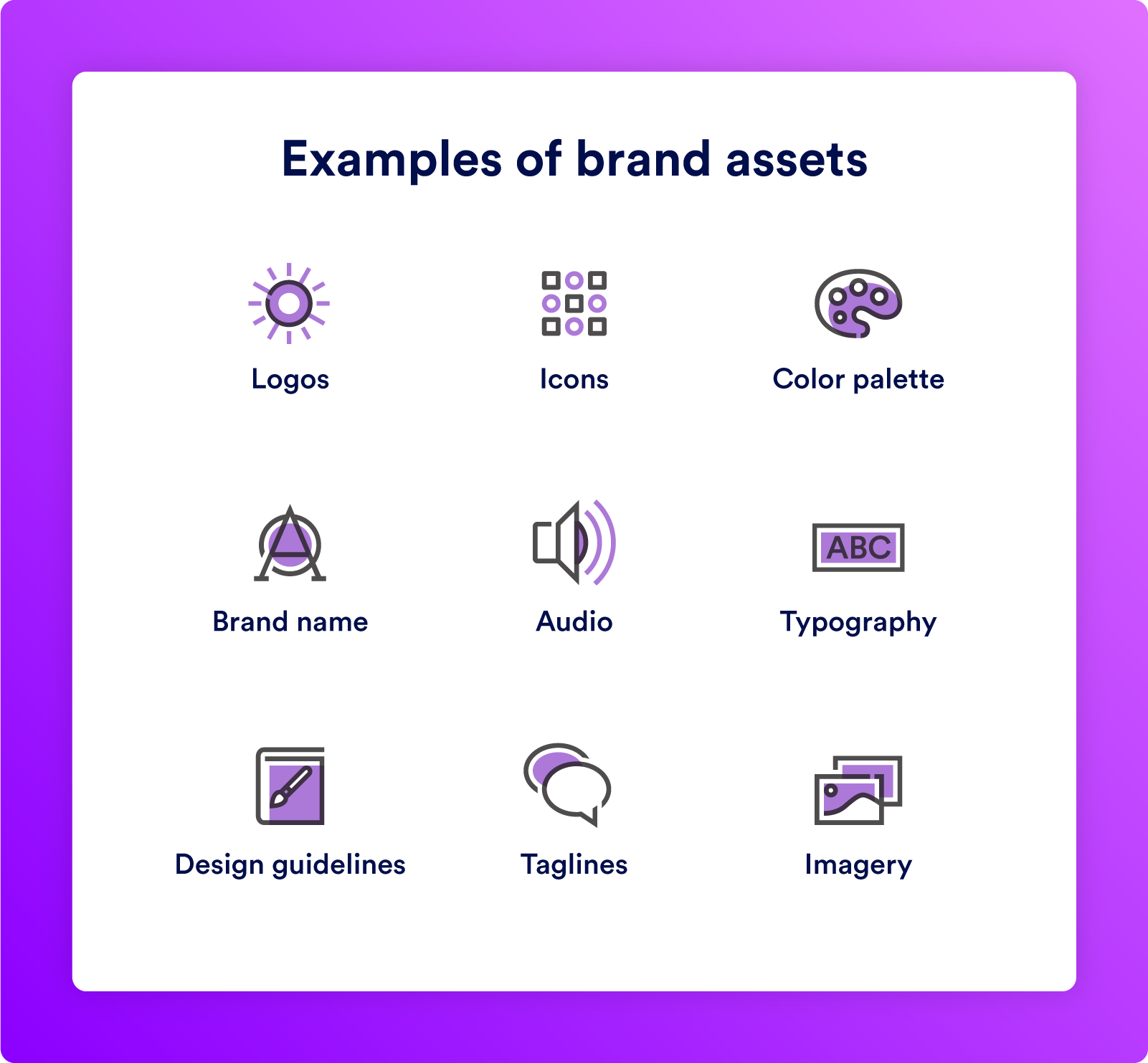
As mentioned above, brand asset management is an essential part of maintaining a consistent brand image. Here are just some of the other benefits of implementing brand asset management software:
- Asset Quality: Consistently monitoring assets to ensure they align with brand standards helps ensure that only high-quality assets are produced. In addition, using branded templates can streamline asset creation so your teams never miss the mark when creating branded assets.
- Access Management: BAM systems let you manage who has access to what files. You can limit who can view, edit, share, and distribute assets across internal and external users.
- File Sharing: Share links and user permissions help you streamline file sharing of brand assets with internal teams and external stakeholders.
- File Search: Features like metadata and tags enhance asset searchability, making it easy for users to find what they need. All assets are stored and organized in a way that puts the end user first.
- System Integrations: Many BAM systems can seamlessly integrate with your organization’s tech stack, streamlining workflows and productivity so your teams don’t have to spend time bouncing from one platform to the other.
- Version History: Access to an asset’s version history ensures users only use approved and up-to-date assets. Version control also allows you to see who’s made changes to the asset and revert to previous versions if needed.
- Data Analytics: BAM systems enable you to gather insights on asset usage and performance to help inform decisions on future branded assets.
- Streamlined Workflows: Having a single platform to manage branded assets reduces delays in production and streamlines user workflows, ultimately keeping projects on schedule.
How Do You Know if BAM is Right for Your Company?
Now, when it comes specifically to branded assets, brand asset management (BAM) systems can be a powerful tool for any business. If your company doesn’t currently use a brand asset management system, here are some signs it might be the right time to use one:
- You’re interested in ensuring streamlined brand consistency across all channels, all the time.
- You want to fuel brand recognition with your customers so they are more likely to purchase from your brand.
- Your team could benefit from easily gathering, managing and interpreting data from assets.
- You want to reduce time-to-market (and you’re among the 46% of marketers who feel like they’ve wasted time downloading and uploading assets using multiple tools).
- You want to save your organization resources and ensure that all assets are put to good use.
BAM Use Cases
Wondering how brand asset management systems can be put to use? Here are some examples to give you a glimpse into how BAM can help your organization:
- Consolidation: Organization is key when it comes to managing your assets. Finding specific brand assets can be time-consuming and difficult when assets are stored in multiple folders across different platforms. With brand asset management systems, you can quickly find what you’re looking for. BAM software helps you consolidate all your branded assets into folders to create an exhaustive library where all your content lives. This makes it easier for your team to find and use the correct assets.
- Consistency: Maintaining brand identity through consistent use of brand assets is far easier when a brand asset management system is in place. You can ensure the most recent versions of files are accessible, restrict the use of outdated files, and give users a place to create, manage, share, and collaborate while following brand guidelines. You can ensure consistent usage across all channels, such as brand storytelling in content marketing and asset use on social media.
- Automation: BAM systems allow you to automate manual tasks and create workflows to increase team productivity. This reduces bottlenecks that could hold up a project, and it allows your team to put more time into creative work.
- Acceleration: Finding specific brand assets can be time-consuming and difficult when assets are stored in multiple folders across different platforms. With brand asset management systems, you can quickly find what you’re looking for. Plus, BAMs allow you to easily search through your assets by using AI and metadata to attach tags to assets.
- Analysis: Instead of using guesswork to gauge how assets are being used, brand asset management systems allow you to look at asset ROI with precise, valuable insights so you can maximize the use of your digital assets to support your business goals.
- Templating: When creatives are finished with a new asset, they can easily save the template so that approved users can repurpose the design — this saves time when creating branded assets.
Build a BAM Strategy in 4 Steps
Now that you understand what brand asset management is and how it can benefit your organization, let’s dive into how you can create and execute a simple yet well-rounded BAM strategy.

1. Audit Assets
First things first: You’ll want to take a look at your current assets and do a complete asset audit. That means deciding which assets can stay and which can go. For example, your current asset library may contain duplicate or expired assets.
For a simple asset migration, make sure you’re including the most up-to-date asset versions and that they align with your current brand guidelines.
2. Organize Your BAM Software
Next, it’s time to create a framework for organization. The way your BAM system is organized plays a major role in managing brand assets because it ensures your team can easily find what they need without any confusion. Decide on a taxonomy — the hierarchical structure for how your assets are organized and categorized — that makes sense for the end user.
This can include folders, subfolders, file names, metadata, keywords, and tags. The goal is to provide an easy layout that improves asset searchability.
3. Conduct a Gap Analysis
You’ve identified the assets you want to include in your BAM solution and organized the assets so they’re easy to navigate; now you want to spend time looking for anything that’s missing. Conducting a simple gap analysis should do the trick.
Are there any core assets your team uses often that aren’t currently in your asset library, like letterheads or email signatures? Are there any assets that need to be created to round out your library?
Ensuring all your assets are stored properly in your library will guarantee your brand asset management strategy starts off on the right track.
4. Create Brand Guidelines
Finally, it’s time to create your brand guidelines — an outline of how your brand assets should be created and used. This will ensure your assets consistently reflect your brand image across all distribution channels.
Make sure your guidelines include important factors like:
- Logo Usage: This includes the variations, dimensions, positioning, and uses for each logo.
- Color Palette: This includes your brand’s color codes and how to use them together.
- Image Style: This includes the lighting, color palettes, and photographic styles used for your assets.
- Typography: This includes your brand’s fonts and styles and how they should be used
- Brand Voice: This guides the word choice, writing style, and tone of your content.
- Approval Process: This outlines the approval process for each type of asset.
Essentially, your brand guidelines should give your team an understanding of how the public should perceive your brand.
Best Brand Asset Management Software Options
Choosing a brand asset management software can seem daunting. To help you choose the right option, we’ve compiled a list of some of the best BAM solutions and their key features to help you make an informed decision.
Brandfolder

Brandfolder by Smartsheet is a highly customizable brand asset management solution that integrates seamlessly with over 40 tools and platforms and streamlines your team’s workflow. We make it easy for organizations to manage, organize, and distribute all of their digital assets in one place.
Some of our key features include:
- Brand Intelligence: Brand Intelligence is our AI engine that is trained for your brand and can automatically add tags and metadata to your assets, detect similar and duplicate assets, and monitor asset usage to provide real-time insights on asset performance.
- Brand Portals: A centralized hub makes it easy for internal and external teams to access their most-used assets and brand collateral. You can also gather feedback and information from stakeholders directly in the portal to streamline communication.
- Customizable Asset Library: A flat taxonomy improves the organization of your asset library and increases asset searchability, making asset retrieval a breeze.
- Content Automation: Automation features allow you to create customizable templates for all branded content, lock important branded elements on assets, and automatically populate important brand information into communication materials.
- Brandguide: Brandguide allows you to define and store your brand guidelines and share them with team members with a simple share link. Brandguide will automatically update if any internal changes are made, ensuring your team is always using the most up-to-date asset versions.
Bynder

Bynder is a popular brand asset management system that makes it easy for organizations to manage their digital assets. Aside from a DAM solution, it also offers plans that include additional features to help companies manage their digital content.
Some of Bynder’s key features include:
- Dynamic Asset Transformation (DAT): Bynder automatically resizes and optimizes images for any distribution channel to reduce time to market. It also integrates with your DAM solution to ensure all asset versions are up to date.
- Brand Identity Guidelines: This Bynder feature enables you to create and edit your brand guidelines to ensure they’re communicated across your entire organization. You can also integrate brand elements so users can quickly download them when viewing your guidelines.
- Brand Templates: Digital and print-ready templates allow you to reuse assets to maintain consistency across all channels.
- Asset Analytics: This features offers insight into how your brand assets are performing — including how they’re being used and which assets are the most popular. You can easily search for metrics using enhanced filters and share your insights with team members using the reporting feature.
- Brand Studio: A built-in content creation solution allows your team to create images, videos, and other assets that align with your brand guidelines.
Frontify
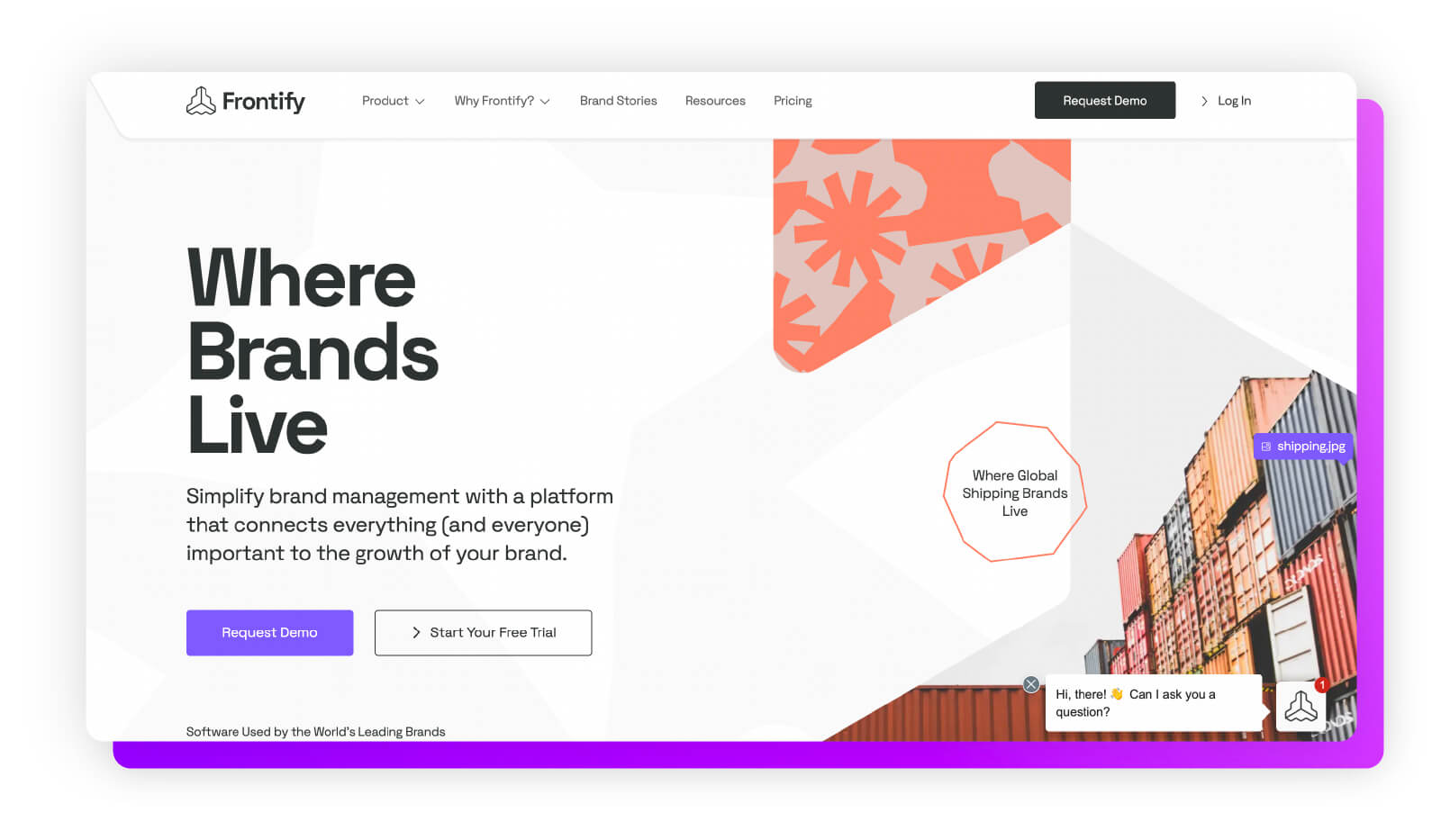
Frontify is a cloud-based brand management platform well suited for enterprise companies. It offers a DAM solution, digital and print templates, brand guidelines, and creative collaboration tools, making it easy to manage all your brand assets from one central hub.
Some of Frontify’s key features include:
- Brand Guidelines: This feature includes customizable brand guidelines that you can edit and easily access so teams can ensure they’re adhering to up-to-date guidelines and maintaining brand consistency.
- Templates: Digital and print templates allow you to create on-brand assets every time.
- Collaboration Tools: Customizable approval workflows keep projects moving and allow you to communicate with team members directly in the shared project platform.
- Desktop App: This feature allows users access to brand assets at all times without having Frontify open in their browser. You can quickly find what you need within the app (which is suitable for both Mac and Microsoft users).
- Analytics and Insights: Insight reports allow you to monitor how your assets are performing and how they’re being used to help teams make budget, content, and integration decisions.
Acquia DAM (Widen)
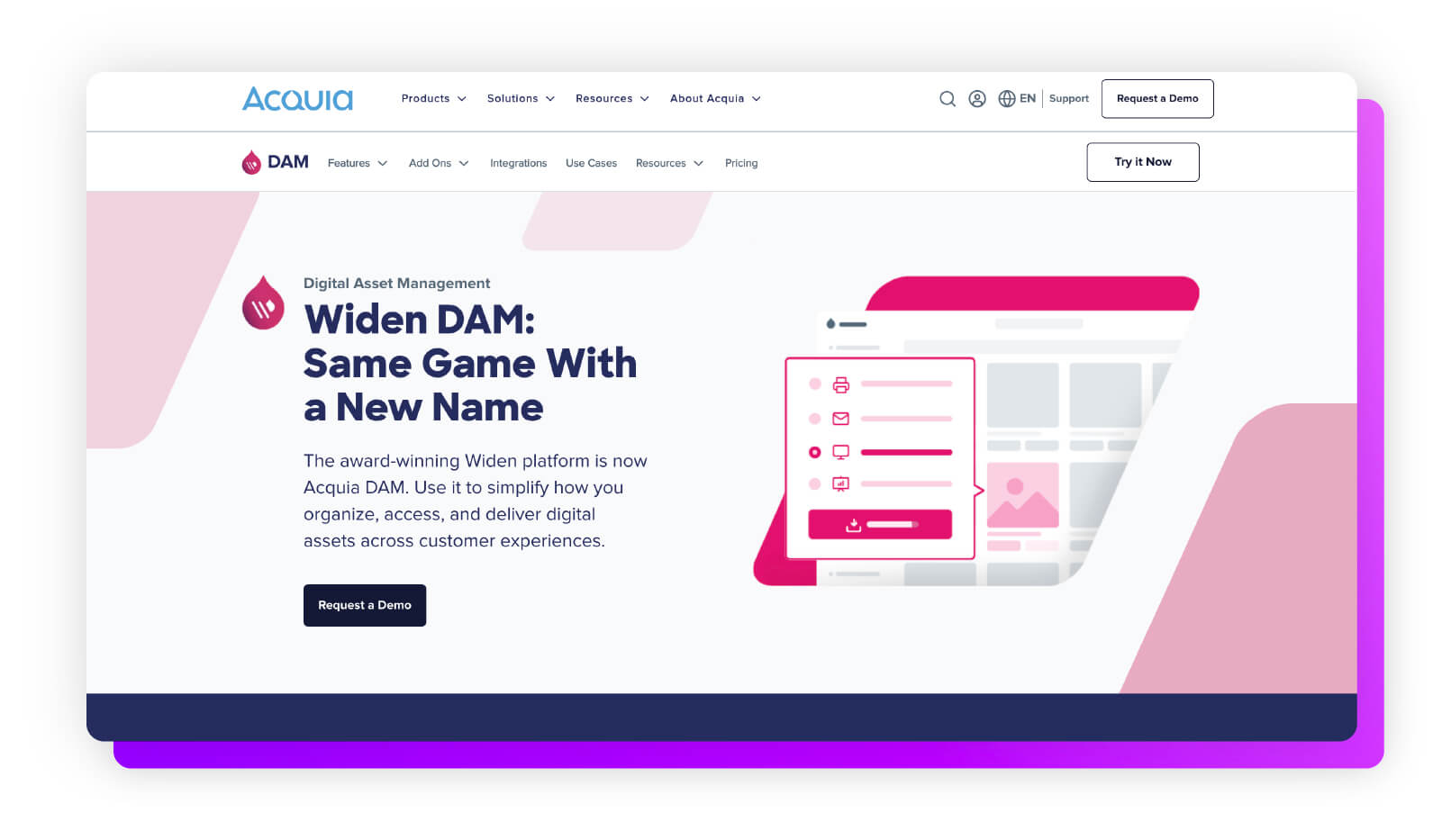
Acquia DAM, formerly Widen Collective, is an enterprise-level system that is a great option for product-based companies because of its product information management (PIM) capabilities and integrations. Acquia DAM is offered either as a standalone option or as a part of Acquia’s digital experience platform (DXP).
Some of Acquia DAM’s key features include:
- AI Capabilities: Artificial intelligence can create alt text and product descriptions, gather copy and design ideas, and generate keywords to make your assets easy to find.
- API and Integrations: Acquia DAM integrates with any platform, making it easy to share up-to-date assets and product information across various channels.
- Content Analytics: This feature allows you to get insights on content usage and engagement to inform future content decisions. You can also download a chart that displays your data to share with stakeholders.
- Online Proofing: Markup tools, comments, and proof comparison features enable you to review assets and provide feedback, streamlining the asset approval process.
- Workflows: Workflow dashboards make it easy to track all requests and projects from one place, and reusable templates automate the process to keep projects moving.
Filecamp
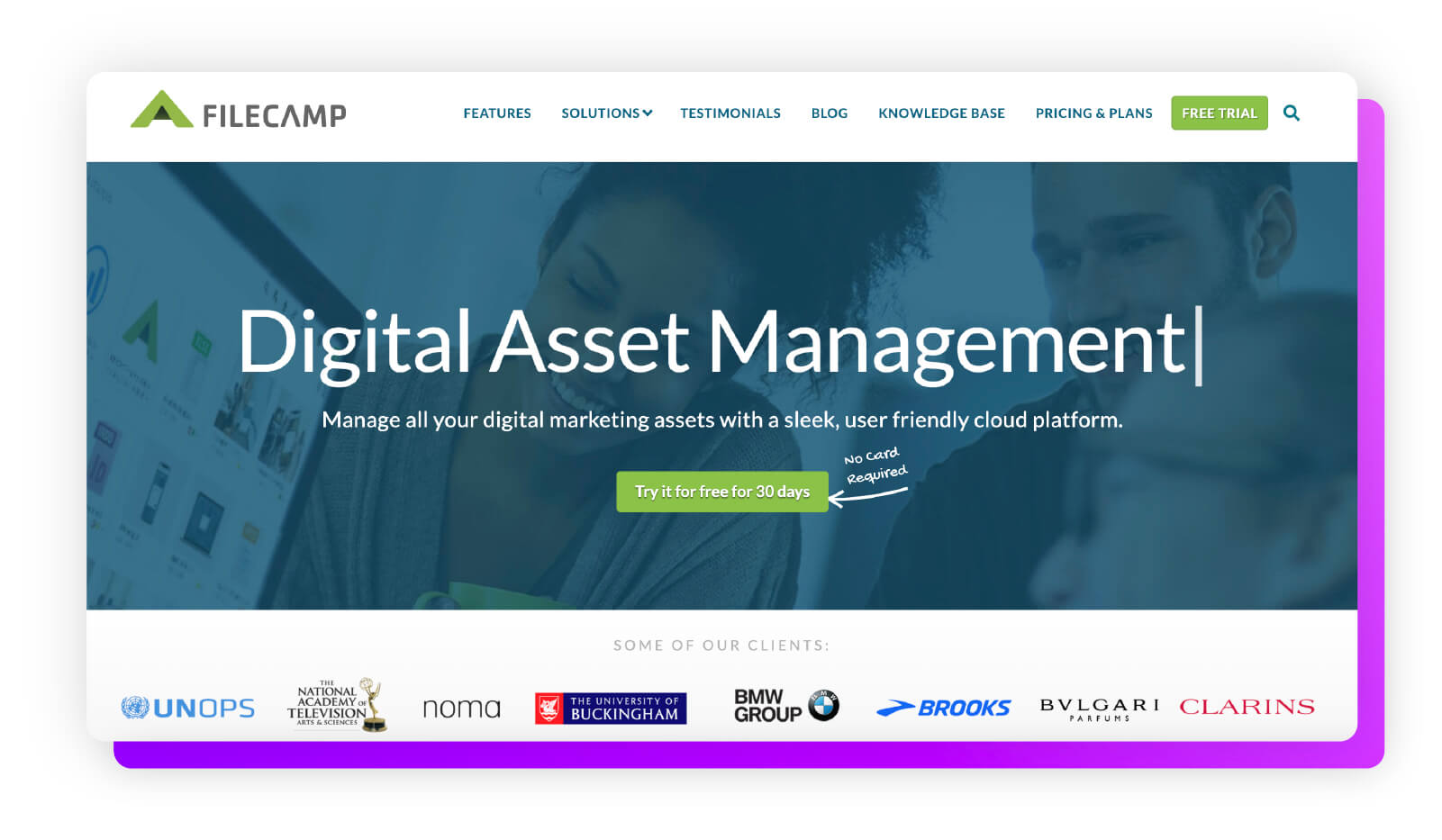
Filecamp is a brand asset management system marketed as a low-cost solution with many of the core features needed in an effective BAM solution. Though it doesn’t integrate with other tools and only supports 100 GB of storage, it’s a great option for small businesses that have a small library but still want a system that helps organize and store their brand assets.
Some of Filecamp’s key features include:
- Custom Branding: Customizable brand portals allow you to easily use your company logo and colors, and you can create a custom portal URL to maintain brand consistency.
- Folders and Collections: A centralized folder for assets living in other locations can be easily shared through direct links and downloaded or previewed.
- Unlimited Users: Filecamp allows you to control user access with as many users as you need and only give them access to authorized assets within the system.
- Audit Trail: Administrators have access to all of the activity within their Filecamp account, creating an audit trail that is helpful to reference when uncovering potential workflow issues or mistakes.
- Collaboration Features: Online proofing allows users to comment, review, and approve assets.
MediaValet

MediaValet is a popular enterprise brand asset management software because of its unlimited user capabilities and enterprise-level security. However, it also supports small and medium-sized businesses looking for a system to streamline the organization of their brand assets.
Some of MediaValet’s key features include:
- Advanced Search: Advanced search capabilities like AI-enhanced tagging make it easy for users to find the assets they need.
- Branded Portals: Customizable brand portals make it easy to share assets with internal and external team members while maintaining brand consistency.
- Integrations and OpenAPI: MediaValet integrates your different workflow applications using OpenAPI.
- Insights: Easy-to-use analytic dashboards can track asset engagement and allow you to export your findings into a comprehensive report.
- Advanced AI: Artificial intelligence features can automatically tag your content with keywords through object detection, text recognition, face recognition, and audio and video intelligence to make your assets more discoverable.
BAM Best Practices
Brand asset use should be intentional, consistent, and targeted. Here are some BAM best practices you can leverage to improve your team’s brand asset management:
- Prioritize Centralized Management: Whether you have dozens of files or thousands, brand asset management systems solve the problems of managing assets by acting as one central hub for all of your files. With BAM systems, you can easily access your in-house videos, social media collateral, and design files all in one place.
- Create Unique Taxonomy: With brand asset management, you can create your own asset libraries with a system that organizes files with the end user in mind. Metadata and tagging features help improve searchability and ensure users can easily find the correct assets.
- Identify Brand Representatives: At the end of the day, your employees are the ones who represent your brand. Conduct training sessions and make sure they’re always equipped with the resources they need to execute your BAM strategy and utilize your BAM software.
- Use a Single Source of Truth: When brand asset management systems are used to distribute assets, these systems are able to serve as a single source of truth for your teams. This means you can centralize brand content, keep an organized library, and take advantage of AI-powered features.
- Use Brand Templates: Brand templates empower everyone on your team — non-creatives and creatives alike — to create and deploy content while keeping it on-brand and compliant. Brand templating also helps get more campaigns launched faster without inundating your creative team.
Transform Your Brand Asset Management With Brandfolder
Ready to supercharge your team's workflow? Brandfolder is here to help. Our powerful brand asset management solution can transform how you manage assets and user activity while maintaining control over digital recognition — all while saving time and money.
Streamline the way you do business with a simplified yet advanced system that gives you more than just cloud storage. It's an investment worth making for any organization looking to take its branding game up a notch.
To see the difference Brandfolder can make for your team, contact us today to schedule a demo.
