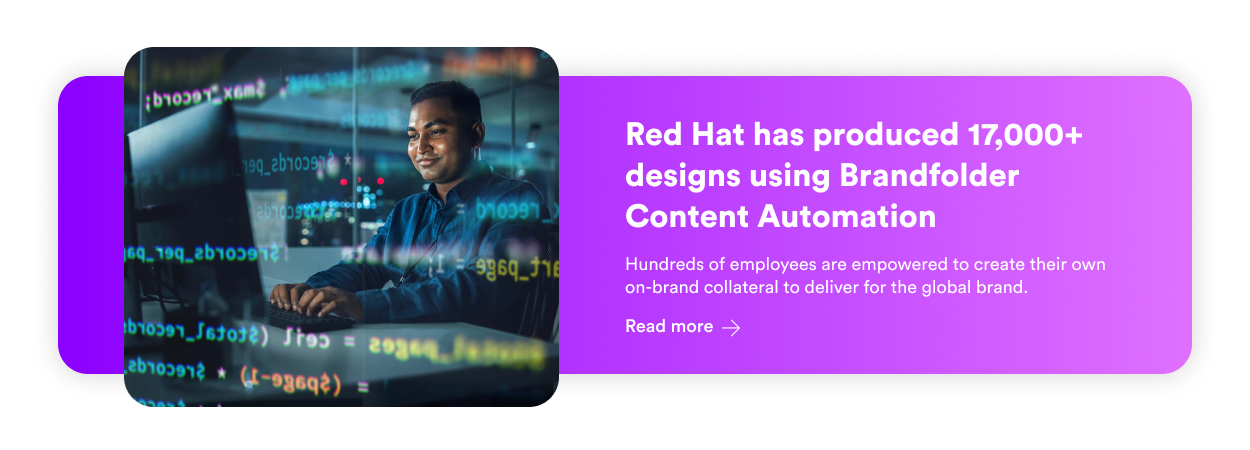Get branding tips and expert advice delivered straight to your inbox.
Brandfolder’s global DAM solution caters to Australian-based companies for several reasons:
- Our DAM has global features to support regional teams and automatically deliver content in users’ preferred languages.
- We have robust security controls and features to adhere to data compliance requirements.
- Our DAM is highly configurable and scalable, so you can get specific about what you need during set-up (e.g., storage space, features, integrations, users) and optimise the platform as your business needs change.
Not only that, but our DAM is one of the easiest to learn and use: you can onboard team members (even remote collaborators) without downtime and quickly implement organisation-wide adoption. We also offer free guest seats to add users on the fly.
Let’s talk about our DAM features for Australian teams and explain how we configure Brandfolder around your specific requirements.
You can also schedule a free demo to see our digital asset management platform in action and discuss DAM solutions with our team.
Brandfolder Basics: Set-Up, Onboarding & Organising Assets
The right DAM software should be designed to support your business operations, user workflows, and brand content — that means finding a DAM that:
- Offers unlimited storage space and user seats but allows you to specify what you need and when.
- Has the right features and integrations, and customisable asset libraries to support your users’ roles and workflows.
- Provides custom quotes based on what you require from the software (so you’re not paying for storage, seats, or features you don’t need or use).
But in addition to those criteria, international teams also need the flexibility to manage data storage and security — and that’s where things can get a little trickier when finding the right DAM software: most top-rated DAMs check the boxes above, but many lack the necessary features to support global teams.
That’s why our Brandfolder team offers free demos to discuss setup, features, hosting, and security requirements and determine if our solution fits.
During onboarding, you specify exactly what you need from our software, and we’ll help you execute.
- You choose storage space, user seats, features, and integrations — pricing is based on what you need, and we’ll explain how it works so you know what to expect when upgrading the DAM.
- We help organise your asset library in the best way for your user groups, content types, and overarching goals. Then we establish automation rules so Brandfolder can automatically place assets and assign metadata as you migrate files (and import new content).
- We provide training tutorials and are available to answer questions as you get switched over to DAM — most teams are fully onboarded in ~2 months.
Taking this careful approach is the best way to cater to user requirements, improve content usability, streamline operational efficiencies — and, most of all, guarantee ROI from DAM.
You can read more about our process here: Digital Asset Management Strategy: 10-Step Checklist
Brandfolder Features: Core Functionality, Extras & Security
As you should expect from any high-quality DAM, Brandfolder offers a centralised content library for hundreds of file formats so you can manage all of your business’s digital content (even design files, uncommon file types like 3D assets, and large files like long-form video) in one place.
Plus, approval flows, expirations, and AI-powered features — like version control and duplicate asset detection — keep your content library organised and current.
Our Brand Portals let you efficiently distribute and manage content for particular user groups (like different departments or teams in your organisation or external collaborators like distributors, retailers, or agency partners).
This is super helpful for international teams because you can get the right content to the right teams — without sharing all brand assets with everyone — and keep tabs on how users engage with Portals and brand content.
For example, say you’re an eCommerce company that partners with retailers in multiple countries: you can create Portals with content they need for their roles (like product imagery, sales and marketing collateral, templates, style guides) and open language settings so they can view content in their preferred language. (More on features for international teams below.)
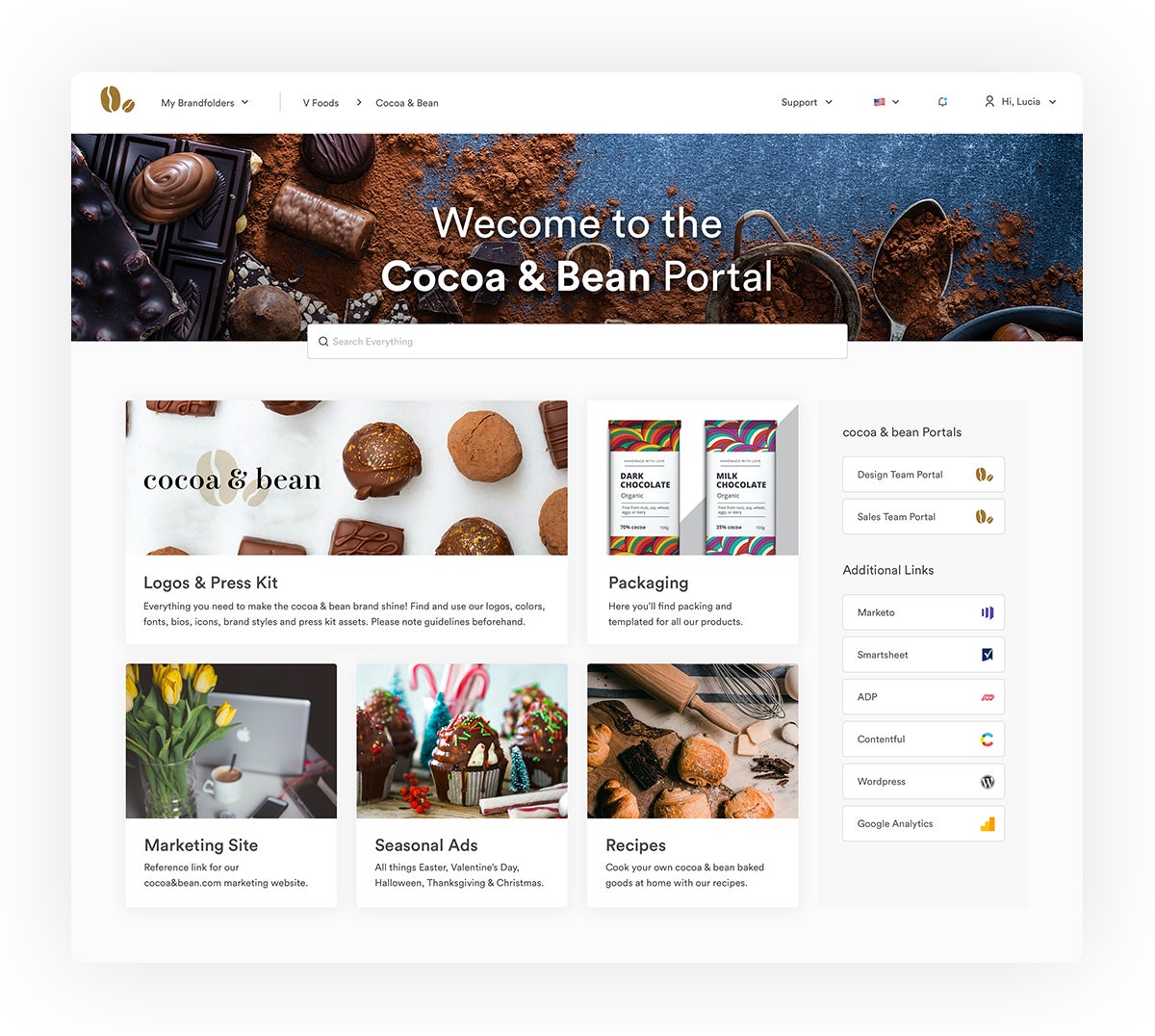
We also offer metadata management and custom fields to store detailed information with brand assets (for example, extracted colours, information about product imagery, background on an asset’s use case, rights management details, etc.).
This also broadens the scope when retrieving files because Brandfolder AI can analyse content in various ways to find what relates to your search.
Speaking of — Brandfolder also offers a smart search feature that lets you retrieve any asset by typing in a related term or phrase. You can locate specific files without spending hours digging or questioning file versions, and you can see other files that relate to your search and discover new brand content to use in projects.
We offer simple but secure sharing options to send files across your organisation and to external groups. You can set user permissions for internal team members and give them access to specific groups of content, or create custom share links to send files outside of the DAM. Our file sharing features let you maintain control of content — regardless of who it's shared with.
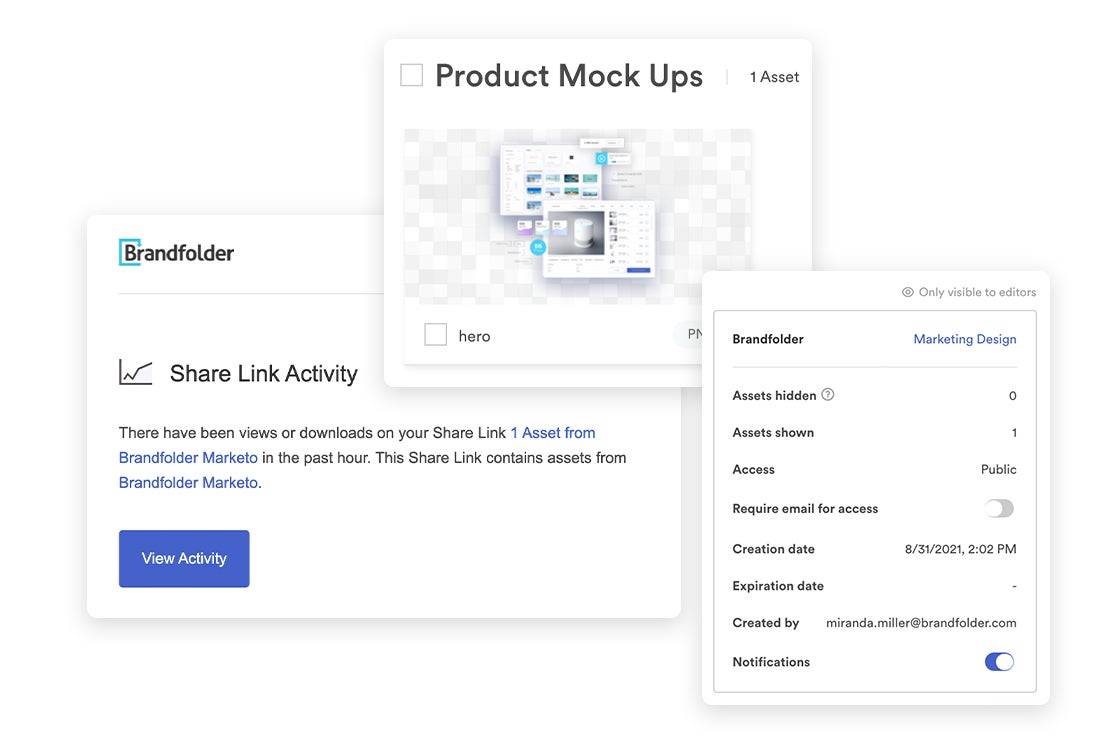
Read more: The #1 Way to Share Digital Assets in 2023
Our DAM also has a reporting dashboard to track user activity, asset usage, sharing, online publishing, and more. You can always access detailed analytics about files to know exactly how they’re used. You can customise reports to analyse specific media assets, report on new content, understand which content works for you (and what doesn’t), and use insights to guide digital strategies.
Asset Score from Individual File
Brandfolder integrates with dozens of software solutions to connect systems and use DAM as a single source of truth. You could link Brandfolder to your: eCommerce platform or CMS to build out website content, graphic design apps to send new content to the DAM, product information management (PIM) system to synchronise product data, CRM to share brand resources with customers, and more.
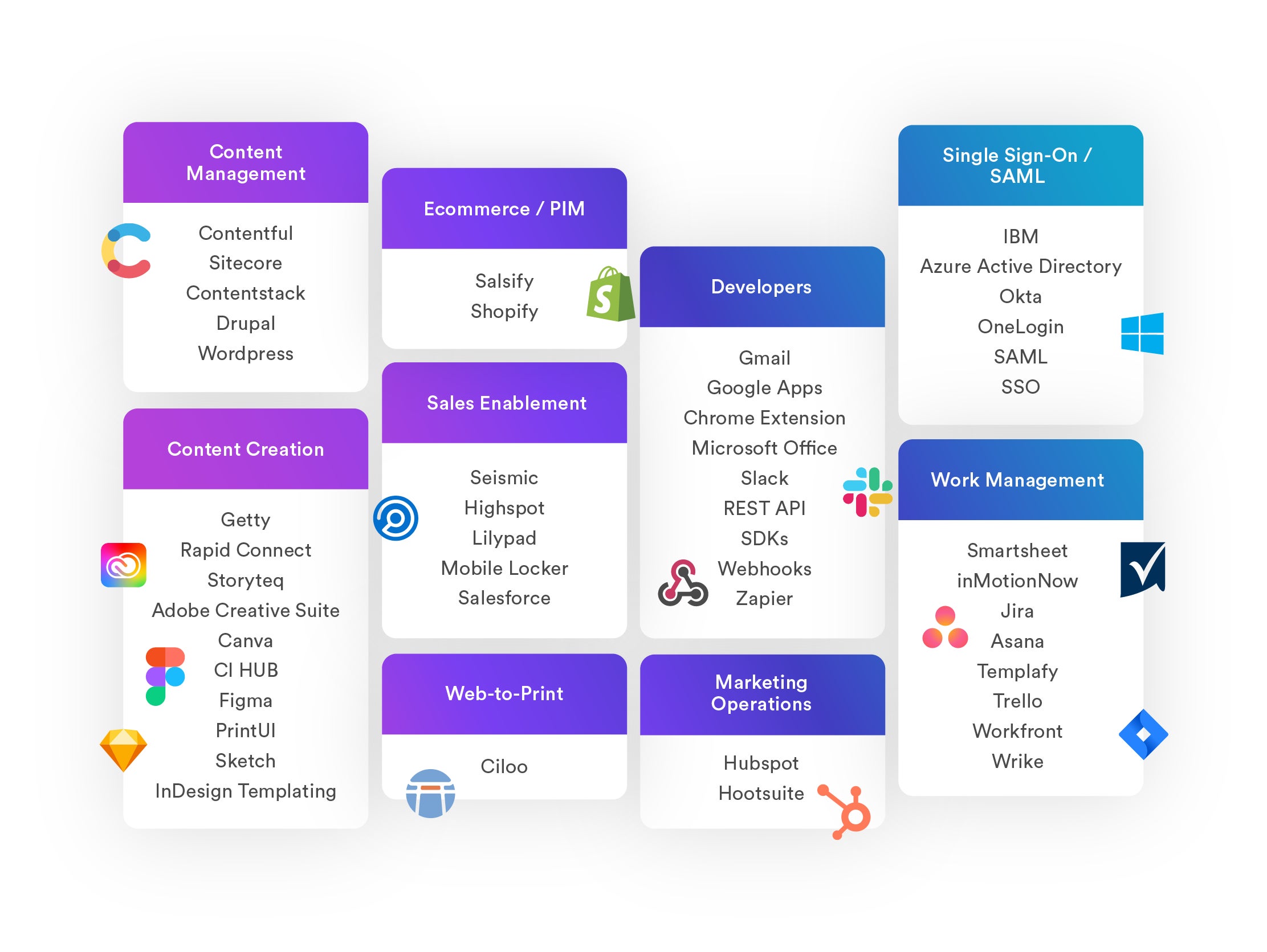
Read more about our integrations here: Top 8 Must-Have Digital Asset Management Integrations
Brandfolder also has an API, which is crucial for international teams because it allows them to create integrations with any software they use. Our API panel is user-friendly, but we can also help you set up these integrations.
Brandfolder’s Advanced DAM Functionality
We back our core feature set with advanced tools to support creatives, brand managers, marketing teams, and all your partners using brand content.
Creative Workflow Tools
Brandfolder has creative workflows tools so you can:
- Manage updates to existing content, track edits to content in the DAM, and expire content at the end of its lifecycle.
- Transform and optimise content for new projects and mediums; you can edit videos and make GIFs, crop images for social media channels, resize or convert files without creating duplicates, and more.
- Create new content from brand templates and use content automation to enable non-creatives to create new collateral — this streamlines repetitive content requests and allows users to move forward on projects without relying on the design team to supply every iteration of content.
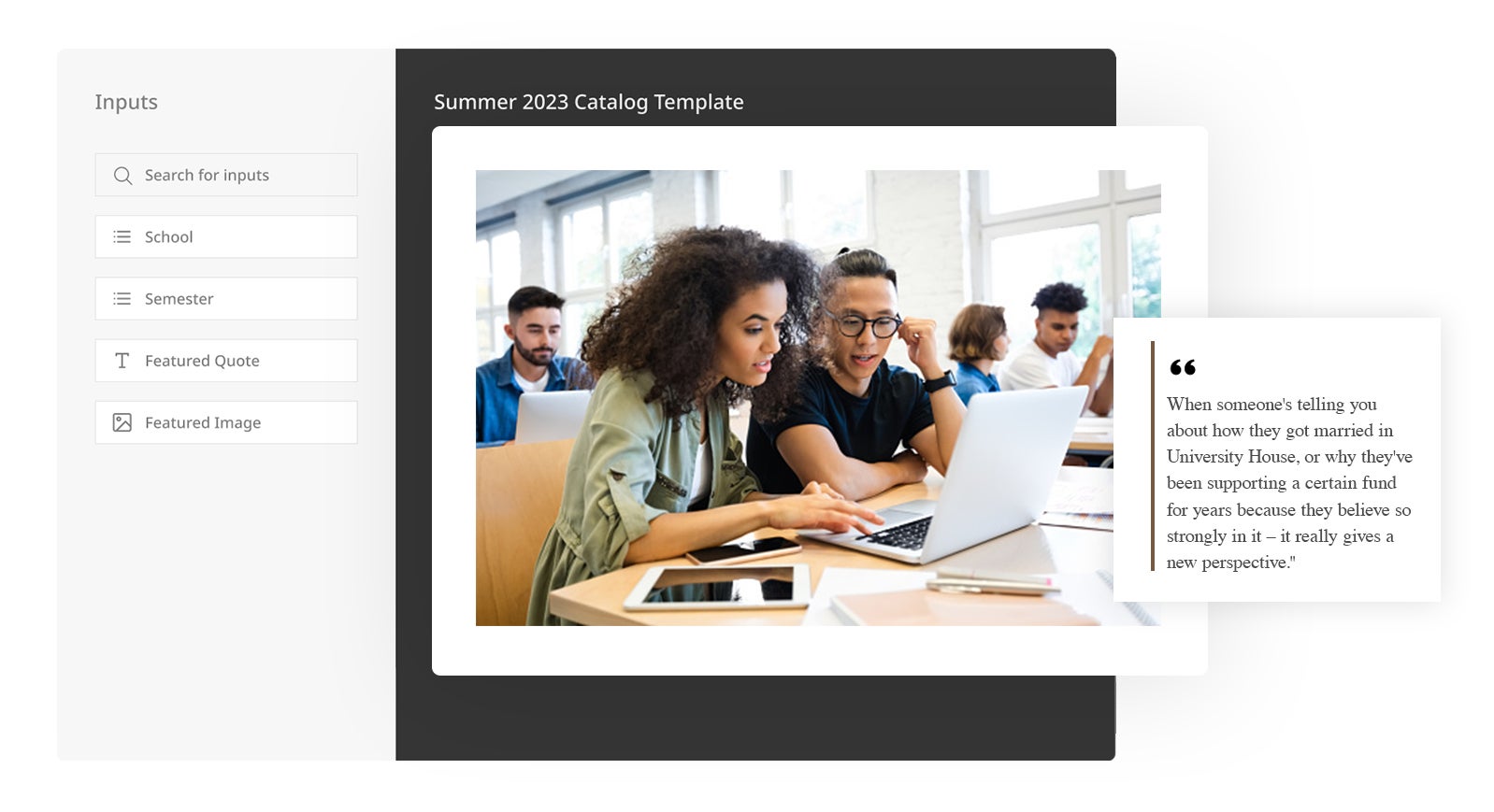
We also have a built-in project management suite (and integrate with Smartsheet) to manage design requests, upcoming marketing campaigns, and other collaborative projects in Brandfolder.
For example, you can use it to track real-time creative production and easily add new, approved content to the DAM. Or, on a higher level, you could use Brandfolder Workspace to prep for an upcoming product release or seasonal campaign: you could add a creative brief, rope in team members then manage all content creation and promotional strategies in the project management dashboard.
You can learn more about Workspace in our demo:
Brand Management Tools
We also have convenient brand management tools to oversee user activity and asset usage, automate repetitive tasks and maintain cohesion across digital touchpoints.
First, Brandguide allows you to store and share brand guidelines in the DAM. This makes it easy to spell out exactly how teams can use brand collateral — what templates to use for certain projects, how and where content can be published, objectives and goals when representing the brand, etc.
Brandguide is totally customisable, so you can add branding elements like logos, colours, and fonts and build out your style guide with as much detail as you wish. You can share Brandguide via share link or add your Brandguide link to user Portals.
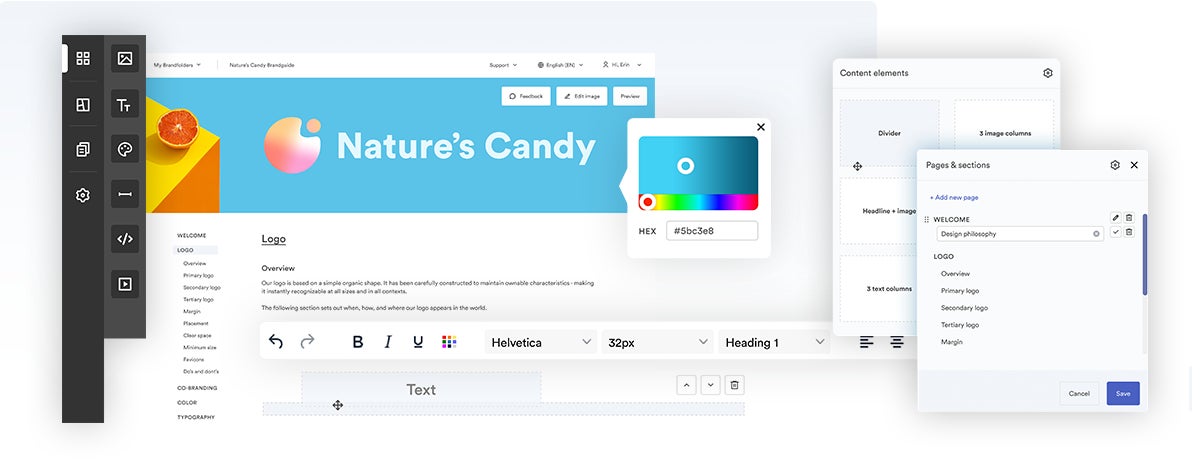
Then, as we mentioned earlier, Brandfolder’s reporting dashboard lets you monitor asset usage and ensure everyone uses content correctly. For example, you can track and expire share links, see where content is published online, and course-correct projects.
Brandfolder also has a global content delivery network (Smart CDN) to help you distribute content across the web. Every asset is assigned a CDN link that you can paste across different websites, eCommerce platforms, email, and messengers to publish up-to-date content.
This has two key benefits:
- You can track online publishing to see how and where users publish content.
- You can automate asset updates — since Brandfolder remains the source of the file, any changes to the asset in the DAM will reflect everywhere it’s published.
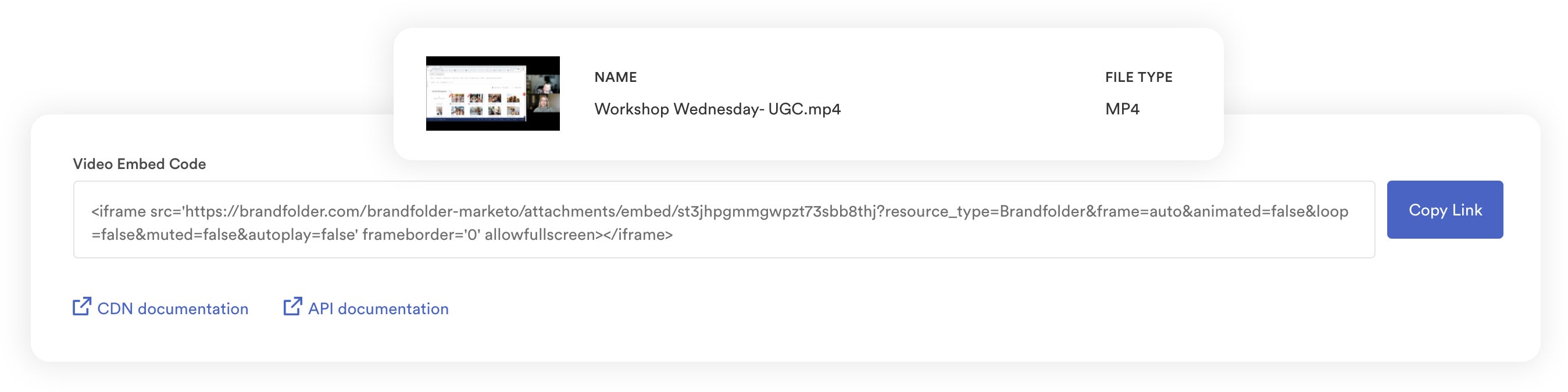
Smart CDN is especially convenient for international teams because it helps control brand representation on partner sites. Collaborators can publish your content via CDN, and they’ll always have the most current versions of content displayed on their sites without your team having to manage every update.
Read more: Why DAM Is Essential to Support Brand Management Strategies
Tools for International Teams
Now, let’s talk about some of Brandfolder’s other tools to support global brands:
We offer a multi-language UI; users can choose their default language (Brandfolder supports 16 languages), and Brandfolder will automatically display content in the language users save.
In addition, Brandfolder has optical character recognition (OCR) to easily detect text in files and translate the text to different languages. For example, if you needed to send an SOW, contract, or proposal to a partner in a different region, you could use OCR to translate and share the written document. Then you can keep business moving as usual.
As we’ve touched on above, Brandfolder also has custom branding options for asset libraries, Portals, and Brandguide, so you can accurately represent your brand to everyone you collaborate with. This is important if you have multiple brands or subsidiaries managed under one parent company; you can customise each library or Portal to reflect the brand users interact with.
These features work together to improve the user experience and simplify file sharing with users worldwide — everyone can access brand assets without confusion or roadblocks.
Read more: Top 5 Ways International Business Gets Done with Brandfolder
Brandfolder Security
Brandfolder also has stringent security features to keep your data safe, no matter where you’re located.
- Our cloud-based digital asset management software is hosted via GCS (aka Google Cloud Services, a world-class cloud hosting provider with 99.99% uptime).
- We have global data centres to support specific data management requirements.
- We’re SOC 2 Type 2 compliant— the #1 security compliance for SaaS brands — and adhere to strict confidentiality controls to manage data and sensitive information.
- We have identity management features like user permissions and SSO to authenticate users during login and make sure only approved eyes access content.
- Our team deploys regular updates and runs routine risk assessments to detect potential threats and determine the best security patches.
- We have multi-zone availability centres and established disaster recovery protocols to back up content and prevent data loss.
You can learn more about Brandfolder security here.
Learn More About Our Digital Asset Management Solution
Our digital asset management system is one of the most popular (award-winning) DAMs because we do the prep work to design our solution around our customer’s unique requirements: you choose exactly what you need from our software, customise it to represent your brands, and support your users, then make modifications as you go. We also have a thorough onboarding process to tackle set-up and ensure a successful migration.
Our flexible approach allows us to work with small businesses that want to upgrade to DAM, enterprise teams that want to support growth, and global brands that need a solution to unify teams. Contact us to start the conversation about what you’re looking for from DAM, and we can guide the next steps.
Schedule a free demo of Brandfolder to get started.
Related reads: