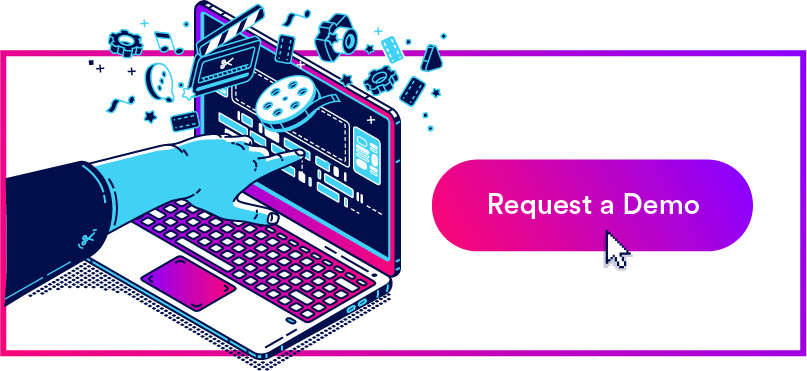- Brandfolder: A Personalized Digital Asset Management Solution
- How to Maintain an Organized Asset Library & Find the Info You Need
- How to Distribute Assets to Internal Teams & External Stakeholders
- How to Keep Track of Asset Updates & Version History
- How to Fuel New Content Creation & Keep Everyone On Brand
- How to Improve Team Collaboration on Digital Projects & Work More Efficiently
- Other Digital Asset Management Software for Small Businesses
- See If Brandfolder Is the Best Digital Asset Management Software for Your Small Business
Get branding tips and expert advice delivered straight to your inbox.
Most small businesses can get away with using free cloud storage drives like Google Drive or DropBox to store digital files and brand collateral for a couple of years, but these tools can’t support growth. Once you’ve grown multiple teams, accumulated hundreds of assets, and scaled your brand, you’ll reach a point where you need to upgrade to a digital asset management platform.
Here are just a few of the tell-tale signs you’re ready to take the leap from cloud storage drives:
- Your asset library has evolved into a cluttered mess
- Your team members experience wasted time or frustration when searching for assets
- Your designers are bogged down with asset requests and project reviews (leaving little to no time for their own design work)
- You’re constantly wading through outdated content or having to double-check on which version of an asset to use
- You can’t monitor which assets are shared with whom and when
- You have challenges with brand consistency and making sure that everybody who’s using your assets is using them correctly
- Your digital projects are always stalled because you have to wait around for the design team to double-check and approve collateral
- You’re working on digital projects in multiple applications and having trouble keeping everybody on the same page
But small business owners can have a hard time finding a DAM system that fits their needs because many of the solutions are super robust (and expensive). So your best bet is to find a digital asset management software that is 1) customizable, 2) scalable, and 3) offers flexible pricing.
We designed our Brandfolder DAM solution to cover those three bases so that we can support a variety of organizations, from small startups to global enterprises. So, we put together this guide to explain how to get started in digital asset management software, including the features to look for and how to leverage the software to make your users’ lives easier.
Want to demo our DAM platform and see how we can customize Brandfolder to support your teams and workflows? Get started with a free consultation.
Brandfolder: A Personalized Digital Asset Management Solution
Brandfolder sets itself apart from other DAMs with its hands-on customer support: Our customer experience team works with you through the entire onboarding process to tailor Brandfolder to your exact specifications. You pick the storage space you need, choose the features and add-ons you want, and set up integrations to work with your existing tech stack.
Before starting the transition to Brandfolder, we sit down with you and gameplan everything from organizing your assets to training your teams to use the software. But you can also learn more about switching to a DAM software for your small business in our digital asset management best practices guide.
Even after you’re set up in Brandfolder, we’re available to answer questions or help make modifications to your DAM system as your small business grows and changes. We offer different tiers of customer support so you can choose exactly how involved you want our team to be in assisting with your DAM — this is especially helpful for small businesses who experience rapid growth and don’t want to spend time tweaking their DAM every time they want to add a user or change an integration.
But we’re also one of the best DAM software for small businesses because our software has a really intuitive user interface and requires minimal training; after you’re set up, your team members can get working in no time.
In these next sections, we talk about our core digital asset management tools and how to use them.
How to Maintain an Organized Asset Library & Find the Info You Need
First, Brandfolder lets you store all of your digital content in one repository. It accepts all file types — this goes beyond documents, images, and spreadsheets and also encompasses rich media assets like video and audio, creative assets like templates and Photoshop files, marketing materials, sales decks, business cards, product images, and more. That way, you only need one storage drive for all of your branded assets.
Then, we make it easy to organize all of that collateral in a way that makes sense for your end-users and use cases. Between Brandfolders and Collections, you can divvy up assets by brand and group related assets together. But we also let you create Brand Portals to organize assets for different end-users; these are great for small businesses that work with different retailers, collaborators, or other partners and want to ensure they’re only accessing the assets that are relevant to their roles.
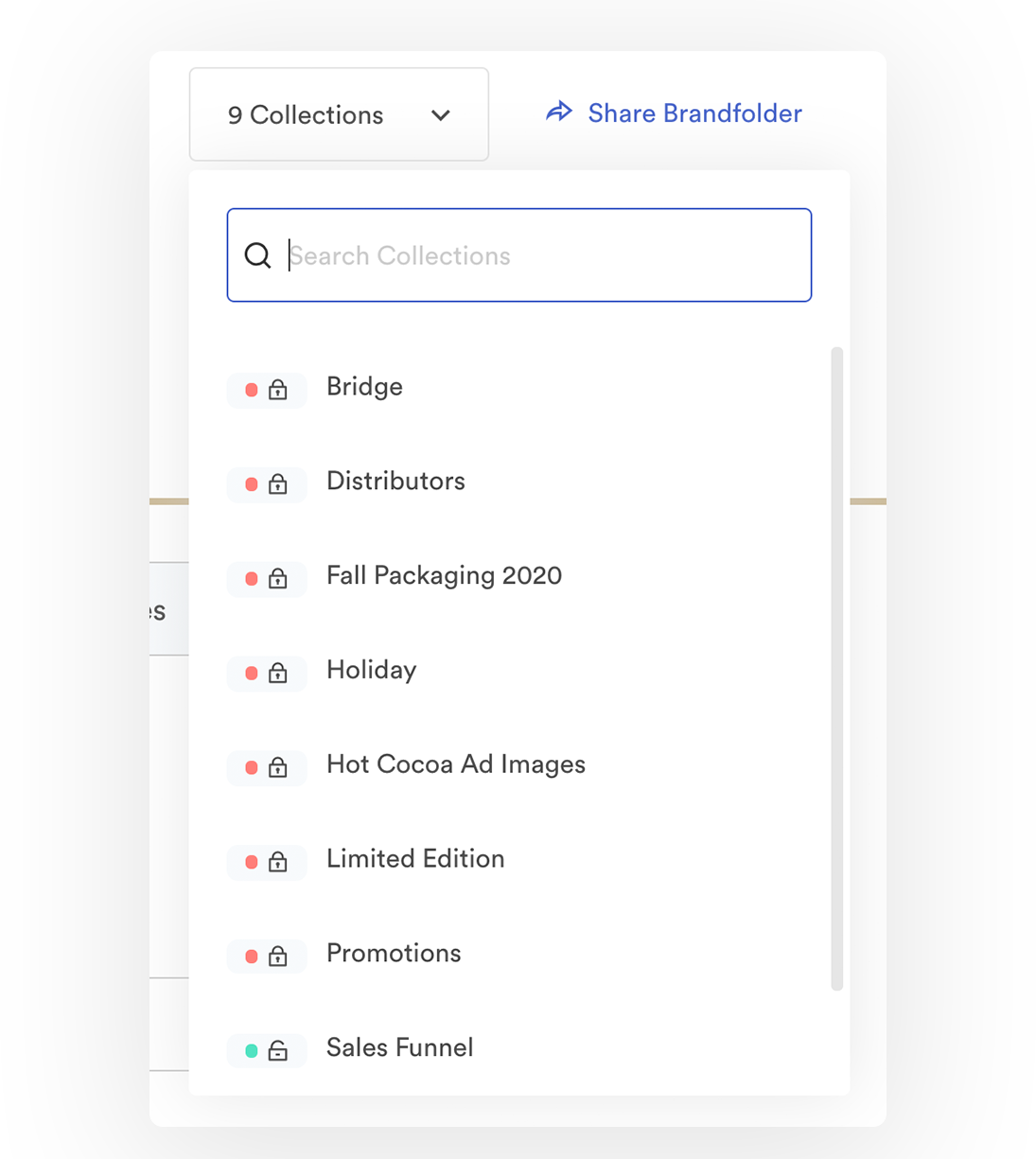
We provide tips on how to organize assets, create metadata taxonomy, and add digital rights management information before ingestion so everything migrates smoothly. You can learn more about that in our guide on how to organize digital assets.
Our proprietary artificial intelligence, Brand Intelligence, helps you avoid clutter by detecting duplicate assets during new uploads. Anytime you upload a new file to Brandfolder, our system automatically scans through your asset library to make sure the file doesn’t match one that already lives in your Brandfolder. If it detects a duplicate, it’ll prompt you to cancel the upload or merge the dupe with the existing asset in Brandfolder.
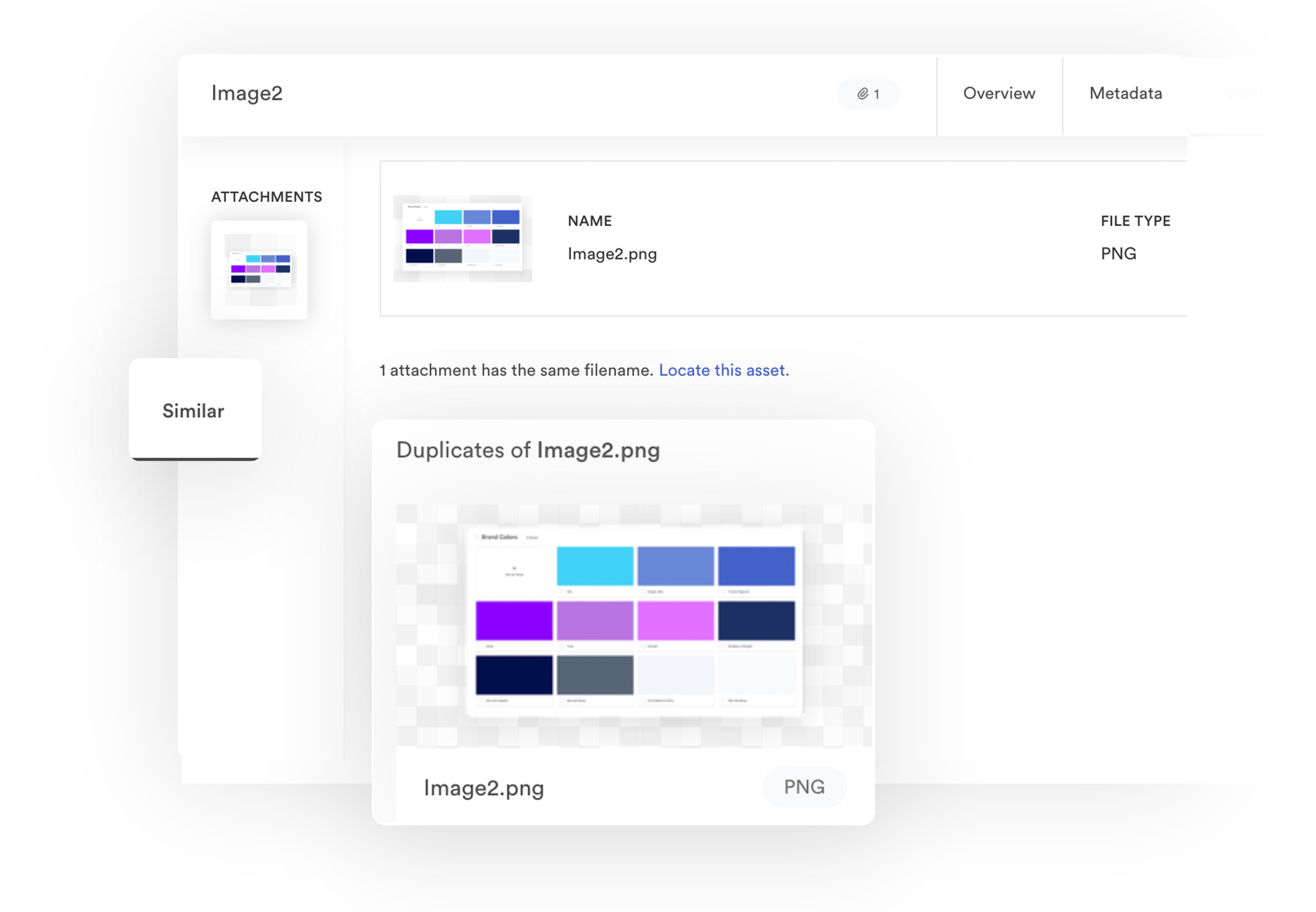
You can also keep your asset library in order via permissions and expirations.
- Permissions let you control which users are able to add new assets or modify content in your library so you don’t have users going rogue adding, deleting, or duplicating assets. You can also use permissions to choose which users are able to review and approve new assets so creatives aren’t left to tackle that task alone.
- Expirations are exactly what they sound like: They let you set assets to expire. Just set the date you want to “retire” an asset (or group of assets), and Brandfolder will automatically expire those assets when you specify. Expired assets still live in your Brandfolder (and can be brought out of retirement), but downloading for these files is disabled and they’re displayed with a banner to let other users know that they’re no longer approved for use.
Best of all? Your asset library is highly searchable thanks to Brand Intelligence. After you enter a search term into Brandfolder, our robust search functionality scans through your entire asset library, analyzing the content of your assets like colors and background imagery, to pull all of the content that’s related to your search. This lets you find what you need without remembering file names, makes it easier to discover new brand collateral to use for your projects, and improves the overall user experience for your teams.
How to Distribute Assets to Internal Teams & External Stakeholders
Brandfolder also streamlines asset sharing with both internal and external groups via user permissions and custom share links.
Back to the user permissions, we mentioned above: You can use these permissions to share assets with other teammates (or any other Brandfolder users) and control exactly how they can interact with the content. For example, you can add another user to a Collection of assets as a collaborator, and this gives them permission to add or edit assets within that Collection. Or, you can add users to a Brand Portal as a Guest, and this gives them permission to view or download assets within that Portal.
You can generate custom share links to share assets, or groups of assets, with external collaborators. Custom share links let you better manage external asset sharing by letting you view all active share links and set links to expire.
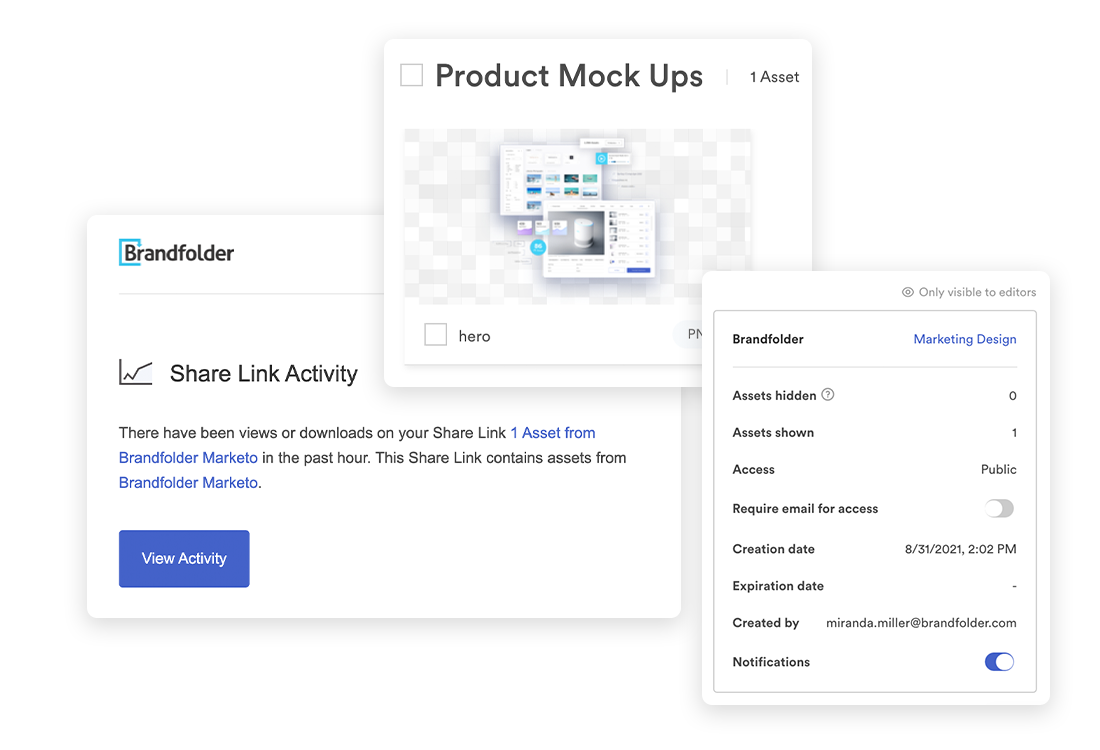
Our custom share links also let you:
- Add or remove assets to links you’ve already shared
- Set up real-time notifications that tell you every time an asset is viewed or downloaded
- Require users to submit their email address to open share links and view assets within
- Watermark assets
- Disable downloading
- Change the link name
We don’t put any limits on sharing, either, and provide free unlimited guest seats. So you can share files with whoever, as often as you need, without extra fees.
Read More: The #1 Way to Share Digital Assets
How to Keep Track of Asset Updates & Version History
It’s not uncommon for teams to repurpose old collateral and update assets as time passes, and in traditional storage drives, this can cause issues with version control. But we mitigate those problems by allowing teams to:
- Comment with other teammates on asset updates at the Brandfolder level
- Push assets back and forth between Brandfolder and the native editing apps for a seamless update
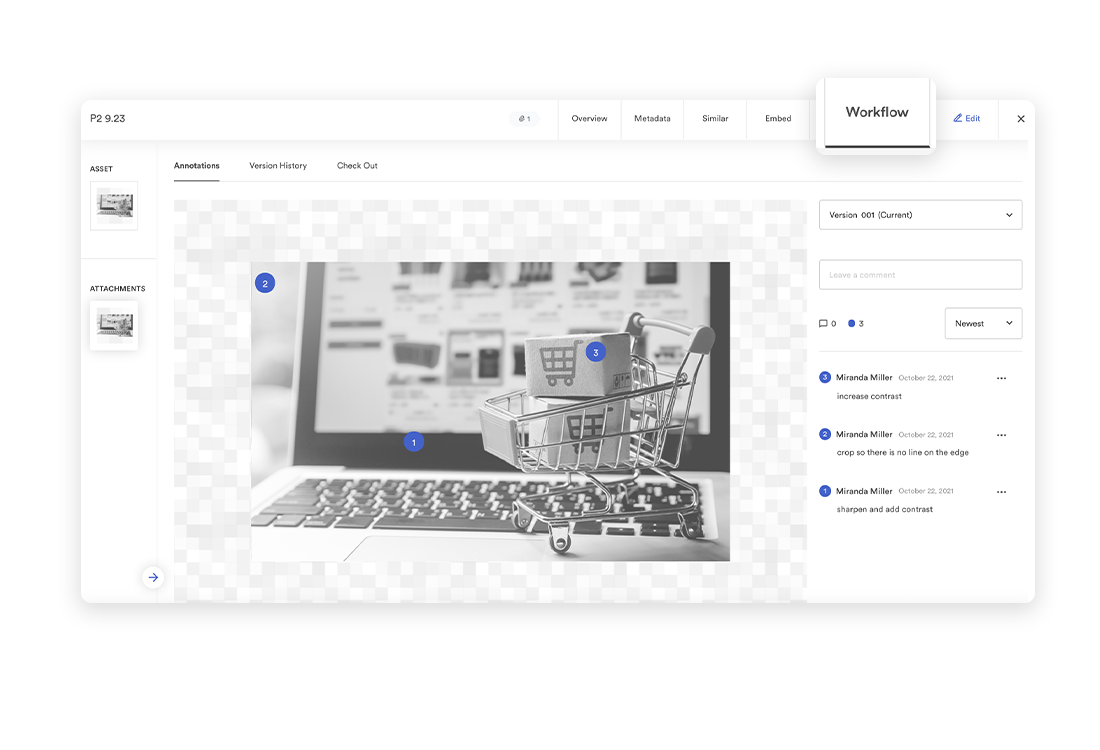
Once assets are updated in the native editor and pushed back to Brandfolder, they sit as “Pending” until they’re reviewed and approved. Once they’ve been given the green light, the new asset is automatically updated across your DAM system.
*Bonus:__ Brandfolder also has a built-in content delivery network (CDN) system that lets you publish assets directly from your DAM. When you use Brandfolder’s CDN system to host assets on your eCommerce site or post online, our system will automatically update your content across the web, as well. *
All user comments are stored in Brandfolder so they can be referenced later, and we keep a detailed version history for every asset so you can look back on previous versions and see how it’s changed over time.
How to Fuel New Content Creation & Keep Everyone On Brand
Speaking of repurposing brand collateral, Brandfolder also has several features that allow non-editors to customize pre-approved content for their individual projects. This eliminates the burden on designers to supply or review every piece of creative, and it lets non-creatives who use your collateral, like sales and marketing teams, work more productively.
Some of these features include templates, convert & resize tools, and the custom & preset cropping functionality.
- Templates: Our templating feature lets creatives push templates from InDesign and store them for others in Brandfolder. Once templates are pushed in Brandfolder, designers can choose exactly how they can be personalized so users don’t get too creative. This keeps everybody on-brand and prevents the creative team from having to take another look at templates after they’re edited.

- Convert & resize: These tools let you modify an asset’s file format or file size before downloading it from the platform or pushing it to another tool. This way, users can easily optimize digital media files for different mediums without creating a bunch of duplicate versions.
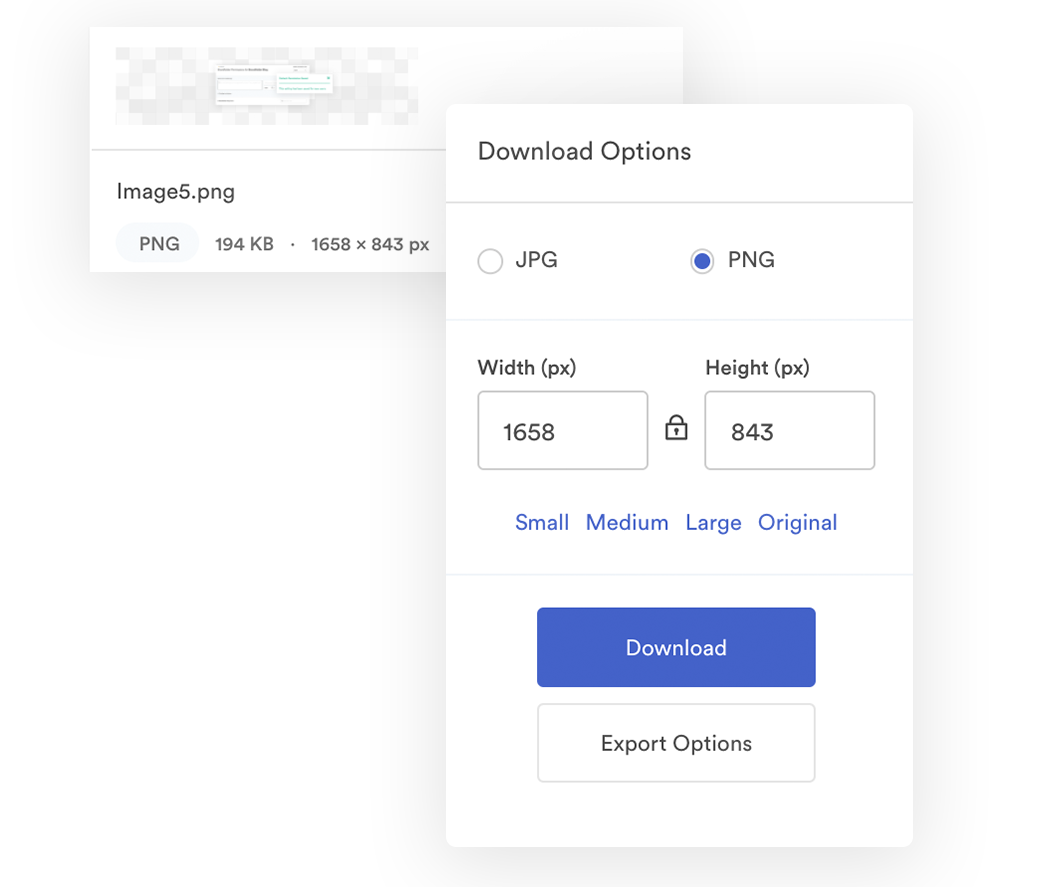
- Custom & preset cropping: This feature lets you quickly crop assets for various mediums and marketing channels. Brandfolder offers a library of preset crops for popular social media channels like Facebook and Instagram, but you can also create and save custom crops for other channels you use to publish assets.
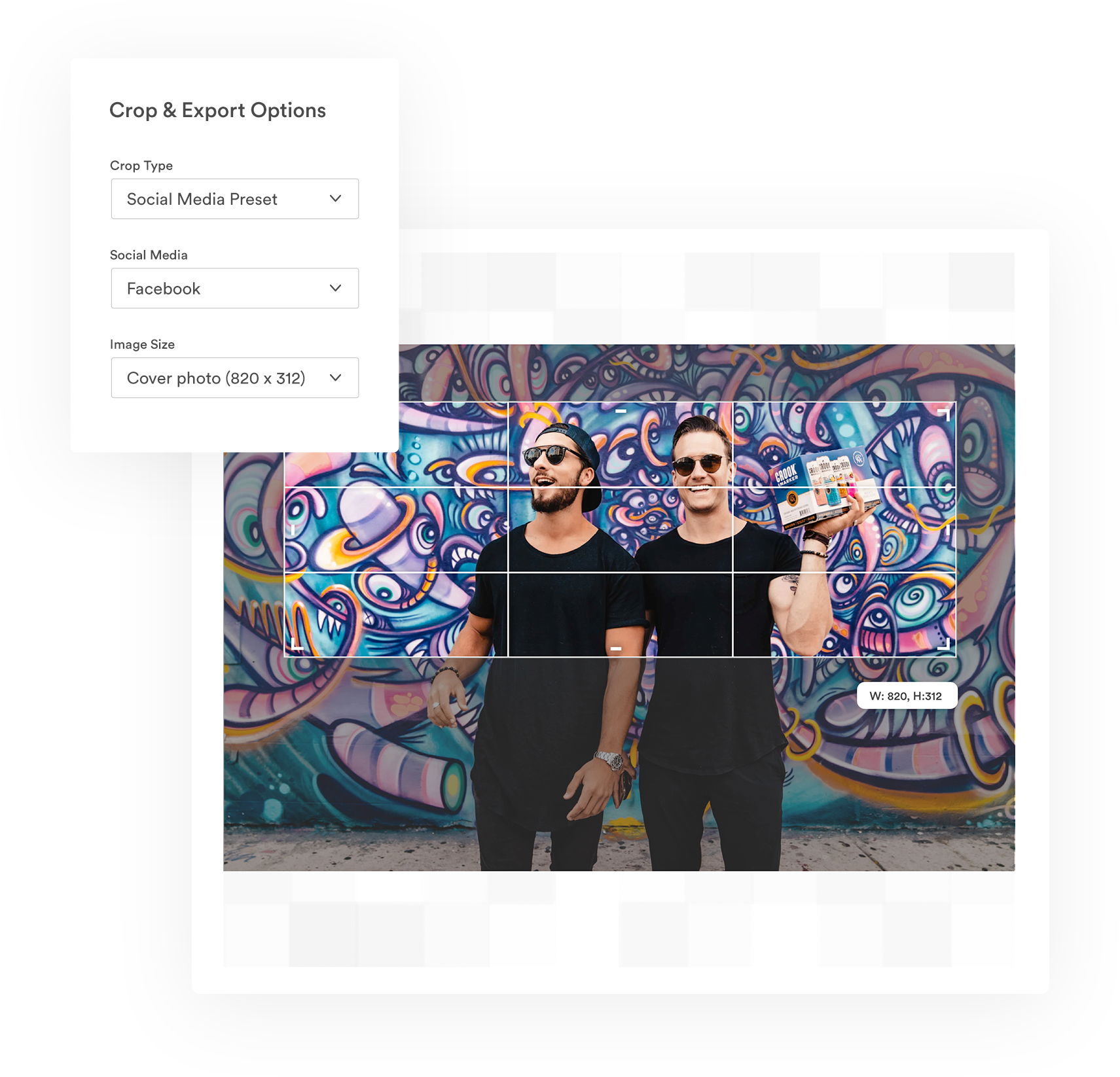
Brandfolder also lets you create and store brand guidelines in your DAM so everybody who accesses your brand collateral knows exactly how to use it. Our Brandguide feature makes it easy to layout these guidelines, and we add brand elements like colors, logos, and fonts, so you have a polished portal for users to visit.
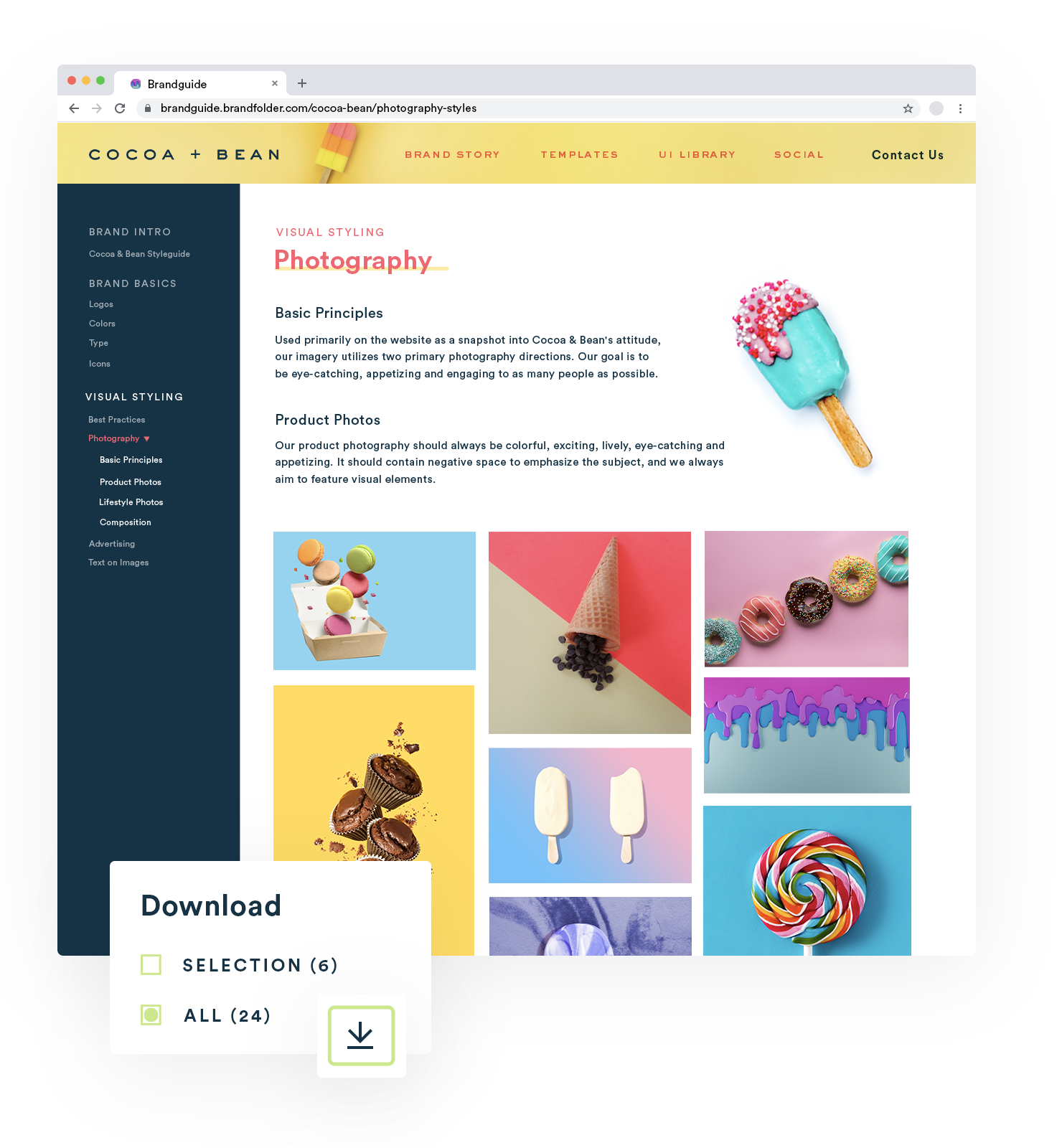
You can also learn more about brand management by following our brand consistency checklist.
How to Improve Team Collaboration on Digital Projects & Work More Efficiently
Brandfolder is not just a centralized storage solution to house all of your digital files, it’s also a hub for collaboration to help teams manage their branded assets and digital presence. In addition to the collaboration tools we discussed above to aid in asset updates, we also have a built-in project management suite called Workspace.
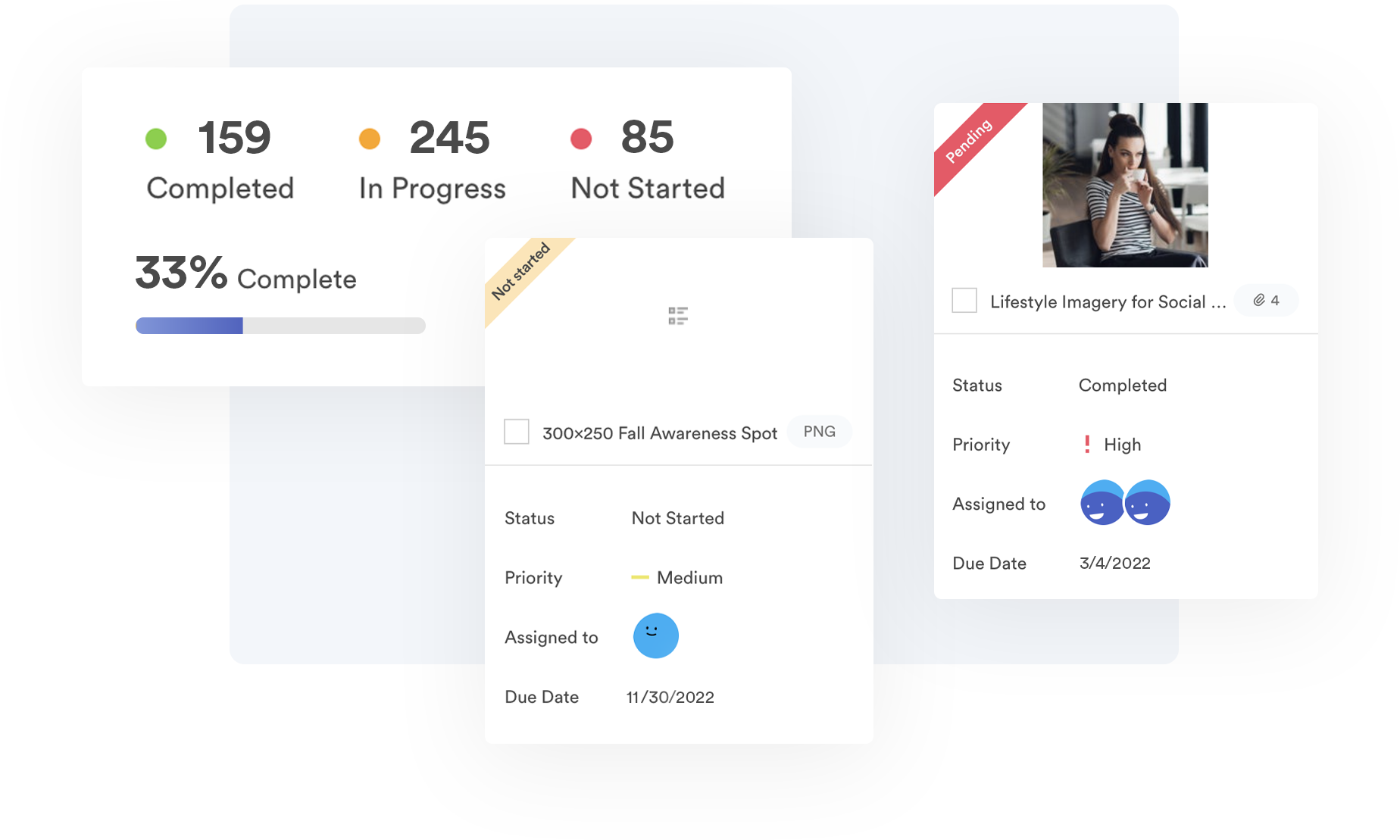
Workspace lets teams collaborate on work-in-progress assets and other digital projects in one user-friendly environment. You can break up projects into smaller tasks, assign tasks to other collaborators, comment with other users, and track task status right in Brandfolder, instead of jumping to an outside software. *(However, we do integrate with other workflow management software, like SmartSheet and Trello, if you want to equip Workspace with more advanced project management tools.) *
As we mentioned earlier, Brandfolder also integrates with dozens of other applications so you can connect all of the different software your teams use for their projects, push assets from your DAM to these tools, and speed up all of your teams’ workflows.
Some of the tools we integrate with include:
- Content management systems (CMS) like WordPress and Contentful
- Content creation tools like Adobe’s Creative Cloud and Canva
- CRM and sales enablement software like Salesforce
- Productivity tools and messaging apps like GSuite and Slack
- Marketing tools like Hootsuite and HubSpot
- Web-to-print software like Gelato
But we can also help you set up custom integrations with our open-source API if you want to connect other types of software that aren’t on this list; say, for example, product information management (PIM) software or social media monitoring software.
Lastly, Brandfolder is built with internal reporting tools so you can get a better idea of who’s using your brand collateral and report on the success of your assets. Brandfolder Insights is a customizable reporting dashboard that lets you look at a variety of metrics over different timeframes. Some of the basic reports show you top-performing assets; how many times an asset has been viewed, downloaded, or shared; top users; where an asset is embedded online. You can then use this data to plan new content and refine digital strategies.
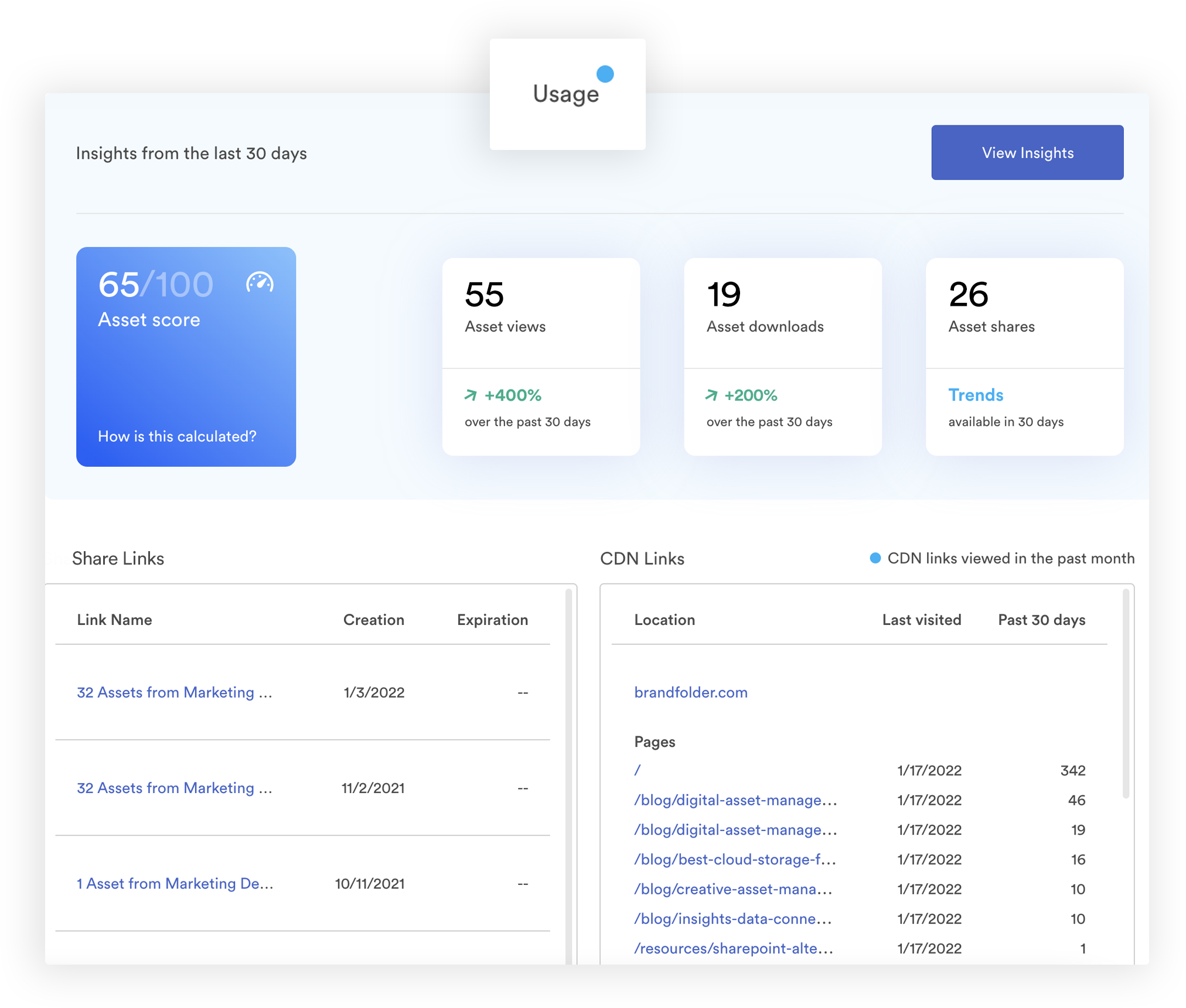
Brandfolder gives small businesses the tools to use their brand collateral more effectively and strategically. To demo our DAM and talk about how we can personalize Brandfolder to support your small business, get in touch with us for a free consultation.
Other Digital Asset Management Software for Small Businesses
In addition to Brandfolder, some of the other names you’ll see when searching digital asset management software for small businesses include FileCamp, Canto, Bynder, and MediaValet. These four solutions do have a lot of similarities, but we’ll quickly break down how they differ and who they’re generally recommended for.
[FileCamp](https://filecamp.com/)
FileCamp is a popular DAM solution for small businesses because of its affordability. It’s described as a “lightweight digital asset management system” and offers a range of DAM features for a small price. Reviewers also like FileCamp because it is easy to learn, user-friendly to navigate, and provides a simple file sharing method. This solution may seem appealing because of its price tag, but like cloud storage drives, it doesn’t support growth.
FileCamp is suitable for small businesses that don’t need robust DAM functionality but it won’t serve as a good long-term solution.
Learn more about low-cost and free digital asset management software in our other guide.
[Canto ](https://www.canto.com/)
Canto is another digital asset management platform that’s traditionally thought of as an “entry-level” DAM. It offers straightforward DAM features and easy onboarding, but some negative reviews of the software say Canto has a cluttered interface and users have difficulty maintaining an organized asset library. Although Canto has upgraded their software to appeal to larger teams, most organizations eventually outgrow Canto and have to upgrade to something more advanced.
Canto can work for small teams that don’t anticipate a lot of growth and don’t have too many assets to manage.
[Bynder](https://www.bynder.com/en/)
Bynder is a versatile DAM solution and is compared to Brandfolder because it can accommodate different business sizes. Bynder is highly customizable and can scale with your business, so they attract organizations across a number of industries. The most common complaint with Bynder, though, is lack of support: Many reviewers say they have trouble getting help from Bynder’s customer experience team, so they’re left on their own to manage a lot of the setup and future adjustments.
Bynder can work for teams who have the technical resources to handle DAM migration but isn’t a good option for teams who want more hand-holding.
[MediaValet](https://www.mediavalet.com/)
The last DAM on our list is MediaValet, and we included MediaValet last because they’re not a go-to DAM for small businesses. In fact, MediaValet is a digital asset management solution advertised for enterprise businesses; but if you’re looking to take the leap straight to full-scale enterprise digital asset management software, MediaValet may be on your radar. It’s built on Microsoft Azure and promises strong asset security, and reviews say the platform is easy to use. However, MediaValet doesn’t have a ton of reviews since it’s still kind of new, and reviewers also mention troubles with duplicate assets, renaming files, and searching content.
MediaValet can work for large enterprises that have a strong emphasis on digital communications, social media and content marketing, and creative production.
Read More: Five Criteria to Evaluate Enterprise Digital Asset Management Software
See If Brandfolder Is the Best Digital Asset Management Software for Your Small Business
Brandfolder is one of the best digital asset management for small business because it’s built for customization and scalability: You can tailor our DAM to your exact needs and modify it to support you as you grow your business.
Plus, our customer experience team makes it possible for small businesses that don’t have the resources to tackle DAM migration to take on that tall task and work through it without hiccups. (And you can adjust your customer support package as you go and become more comfortable with your DAM software.)
On top of it all, we offer custom pricing so we don’t pigeonhole small businesses into expensive software; price is dependent on storage space and the add-ons you want, we don’t charge extra for integrations or other customizations. This way you can find a solution that works for your teams and your budget.
To see Brandfolder in action and talk with our team about what you’re looking for in DAM software, get in touch with us for a free demo and consultation.
Related read: The Best File Storage for Business: Try DAM Software