8 Content Lifecycle Management Tips for 2023
This article was written in March 2021 and updated according to the latest developments in March 2023.
Content assets are the pillars of a company’s success. While often invisible to the naked eye, they work hard behind the scenes, reinforcing the brand voice, empowering marketing and driving revenue for the business. Unfortunately, not all organizations (even large enterprises) have a full grip on their content.
While businesses spend around 25%-30% of their budget on content production and content marketing, they only end up using a small percentage of these assets. A big chunk of this content produced doesn't just stay out of the marketing efforts. It fails to contribute anything to the internal knowledge base. Essentially, valuable assets remain unused and hinder the marketing ROI.
In addition, another study shows that enterprises only put 32% of available data to work, indicating a pressing need for effective data management strategies to unlock the potential of these valuable assets.
This raises the question: how can organizations maximize the effectiveness of their content? The answer lies in content lifecycle management (CLM), a process that encompasses the creation, organization, distribution, and archiving of content.
In this guide, we'll explore CLM in detail, considering the eight stages and key functionality of content lifecycle management software.
What is Content Lifecycle Management?
Content lifecycle management (CLM) is the process of planning, creating, optimizing, organizing, distributing, measuring and preserving content throughout its lifetime in your organization. It’s a process that aims to improve efficiency and remove barriers to success.
Content lifecycle management systems enable content strategists to oversee and manage content programs of any size.
Who Should Invest in Content Lifecycle Management?
Content lifecycle management (CLM) is best suited for large businesses and enterprise brands.
Smaller companies who create a minimal amount of content often have a more limited benefit from content lifecycle management.
But larger companies who generate vast volumes of enterprise content – including social media, blogs, videos, infographics, white papers, ebooks – that touch various platforms have a pressing need for content lifecycle management.
Ultimately, the focus means marketing and creative teams can better keep track of each piece of content throughout its entire lifecycle.
7 Stages of Content Lifecycle Management
The content lifecycle covers eight stages:
- Plan
- Gather Resources
- Create
- Store and organize
- Edit and approve
- Publish and distribute
- Report
- Preserve assets
Let’s examine each stage:
Plan
Before you start creating content, you need to have a clear plan and strategy in place. In the planning stage, you need to take an overarching view to ensure your content ideas align with your overarching business and marketing goals.
For example, your goal structure might look like the following:
- Business goal - increase customers
- Marketing goal - increase leads and conversions
- Blog content goal - increase subscribers and leads
- Marketing goal - increase leads and conversions
Planning and aligning goals also helps later in the content lifecycle when you come to evaluating and reporting on how an asset performed. You can then use the data and insights from your analytics tools to apply actionable takeaways in future content planning.
In addition to selecting the right technologies and people, the planning stage involves installing the proper workflows to help bring greater control, accuracy, and efficiency to your content management system. Planning positions you to understand what's not working with existing processes so that you can more easily identify effective fixes.
Gather Resources
After determining your goals, you must identify resources to help you achieve them. This usually includes allocating the budget, assigning roles and identifying the right tools.
For example, if your goal is to increase the number of customers, you may need to:
- Refresh website content
- Create valuable lead magnets
- Design social media content
- Beef up your blog articles
- Help your internal knowledge base provide value to the customer
To do that, you would likely require a variety of resources, including:
- Funding for internal content creation team or outsourcing to content platforms or freelance writers.
- Internal team members who work on editing, reviewing, publishing and recycling content.
- Software for sourcing high-quality content from internal knowledge bases and keeping it organized.
You prevent unexpected expenses and content creation delays by procuring the necessary resources in advance.
It's also possible to adjust your initial plans, goals and deadlines during this stage according to the available budget and staff resources.
Create
The next stage in the content lifecycle is where you start creating the various content assets. Whatever creative operations might look like at your organization, even the smallest efficiencies at this stage can multiply into massive time savings (and fewer brand compliance headaches) for your teams.
With the plan in place, content creation will often take the form of blogs, images, videos, and more, all designed to support your specific business goals. With marketing and creative teams aligned on goals, there will be less room for misalignment on content intent and extra iterations.
The creation stage involves brainstorming, implementing, collaborating, reviewing, and approving your content for upcoming campaigns and projects. These steps will help streamline each of these activities, both maximizing content production and maintaining brand compliance.
Store and Organize
Once you’ve created content assets, you need to store them in a well-organized and searchable way so they can be easily accessed by the right people from the right departments. And once approved, that organization becomes essential to streaming asset use across marketing and sales campaigns.
One way to accomplish this is by establishing a naming convention that can be used across all of your assets. This can even be done, in part automatically, with AI image tagging.
Brandfolder allows you to upload, store, organize, and share unlimited assets from one secure location. It supports all media formats, including images, video, audio, and documents in a wide array of file types.
Brandfolder also includes the metadata (data about data) so that your content assets are tagged, categorized, and organized correctly, making it simple for anyone to search and share exactly what they need.
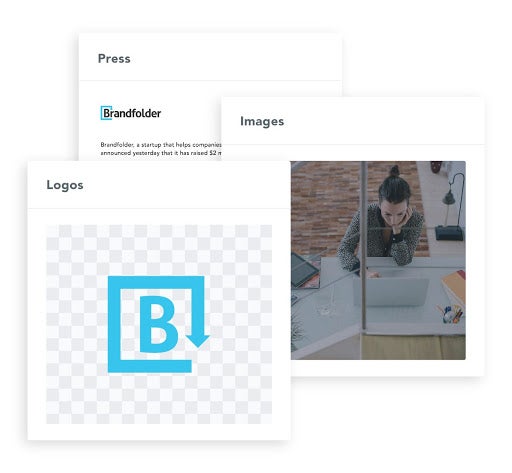
Based on user access permissions, both internal and external teams can quickly store and access content assets using keywords, metadata, or SKUs.
Most digital asset management (DAM) platforms offer the ability to filter, sort, and label metadata, plus create custom fields. But Brandfolder offers several more tools that enhance metadata organization, including data governance, brand guidelines, digital rights management, as well as providing valuable insights.
Edit and Approve
At the edit and approval stage, you make sure that the content meets brand guidelines and required standards. To accomplish this, you need an online collaboration process where creators and editors can quickly exchange comments, make edits and quickly move through the iteration process.
Brandfolder’s edit and convert tools let you manipulate files to your exact specifications. For instance, you can crop images to custom or preset sizes, like social media specifications, and you can also convert file types when exporting. For added efficiency, you can make all these adjustments in bulk.
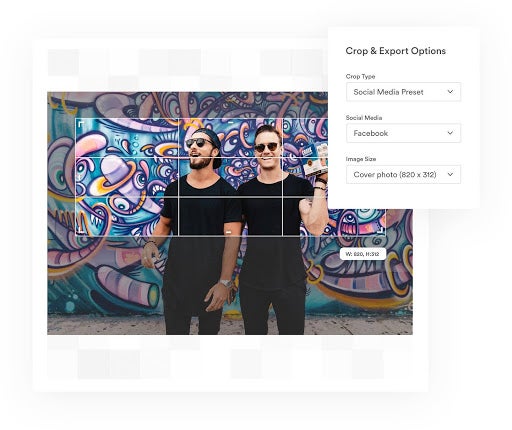
Furthermore, the workflow and collaboration tools allow you to collaborate across teams, integrate with existing workflows, customize your content assets but keep them on-brand with designated approvers.
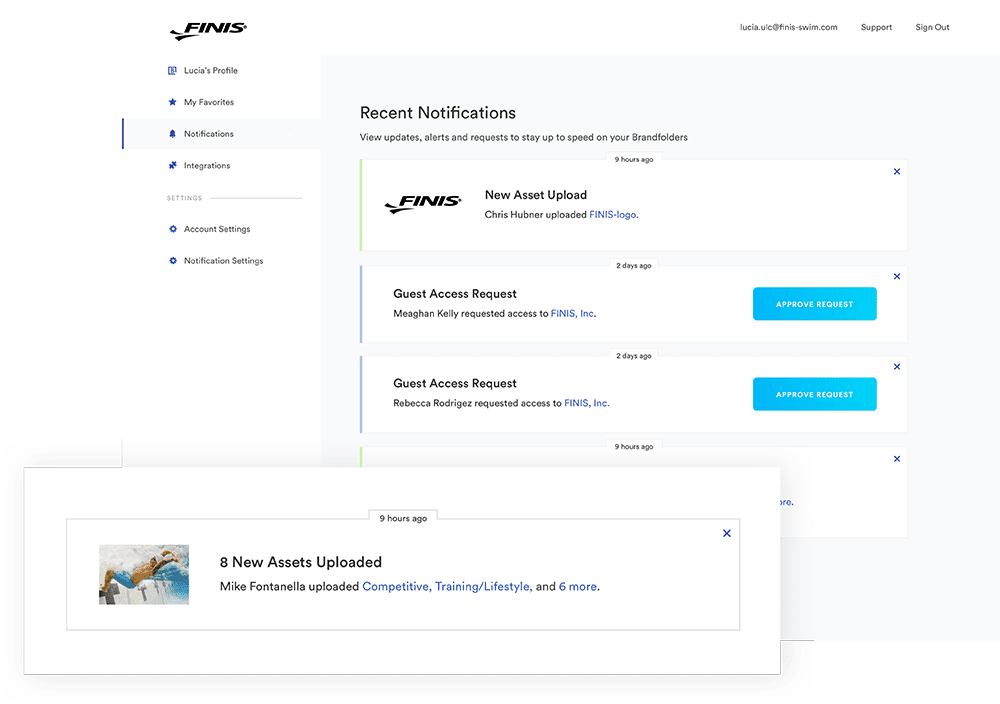
Publish and Distribute
Once your content is approved, it’s ready to publish and distribute. Remember, over 70% of assets go to waste, so you need an easy, secure, and trackable method of distributing your assets to maximize their use and value.
Sending files back and forth by email is cumbersome and time-consuming. Plus, you can't send large creative files via email, so you need something more robust.
Brandfolder lets you store your content securely and then create a Share Link to share individual or multiple assets with authorized stakeholders in a controlled manner. You can even set expiration dates or user permissions to control access and availability further.

There are also a number of ways to share in order to meet your content’s purpose. For instance, you can embed your Brandfolder assets directly into your website with CDN links, or add a portal and let users access authorized content straight from your site.
Report
Reporting allows you to analyze data and learn what resonates with your audience. You can optimize what works and create more potent content assets in the future so that each new campaign improves alongside your content plan.
Brandfolder’s insights and analytics let you quickly view your most active assets, plus the activity and top users for individual assets. You can check if the resources spent creating your content assets are paying off across your distribution channels.
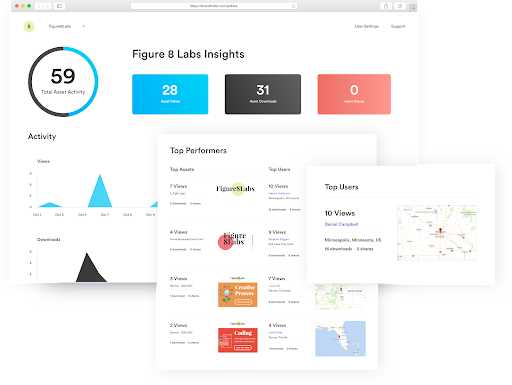
Preserve Assets
Preserving or archiving content assets is an important but often overlooked stage in the content lifecycle. Once a content asset is no longer circulating, for example, after a campaign has ended, you can choose to preserve it for reference or as a refresh for possible future use.
Preserving assets in a separate archive also keeps your content repository tidy, ensuring only current content is used, and keeps inactive content safe until it’s required again.
However, not everything you preserve needs to be old and unwanted. You can also use the archive repository to store raw files used to create your content asset. For example, you could store pre-production video footage before it was cut and edited for the main content asset. You might be able to use some of that original footage in another content asset in the future.
What to Look for in a Content Lifecycle Management Solution
When considering which Content Lifecycle Management (CLM) software to implement, you need to ensure it has several key features to integrate smoothly with your standard operations.
Let's take a look at seven of the most important features you need in a CLM system.
1. Stores All Digital Asset Types
The CLM needs to be able to store all types of digital assets. Content comes in all shapes and sizes, file types, and formats, such as text, images, audio, and video.
Brandfolder can handle, store, and backup all these digital asset types securely using the latest technologies. You can import files individually or in bulk, plus there’s an option to transfer large file sizes and quantities of assets from an FTP server.
Brandfolder not only stores your assets but organizes them logically by collections, sections, and labels so that anyone can find them quickly by sorting and filtering searches.
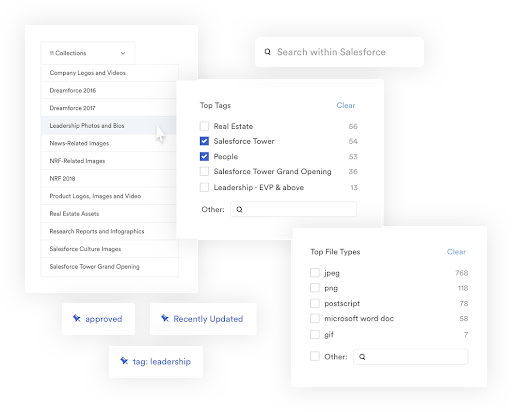
2. Enables Quick Retrieval
Make sure the CLM software allows users to retrieve content assets quickly. For instance, check if it can add metadata to organize, group, or classify content based on its specific characteristics, enabling quick search and retrieval.
Brandfolder has several features to help you find exactly which content assets you’re looking for exactly when you need it. For example, when you import files:
It extracts metadata, so users can quickly discover assets when searching on metadata fields.
It uses AI-powered auto-tagging to automatically add logical keyword tags to your content assets so that it’s easier to find them when searching.
It uses AI-powered image recognition to tag assets so that searching for images with specific criteria faster than ever.
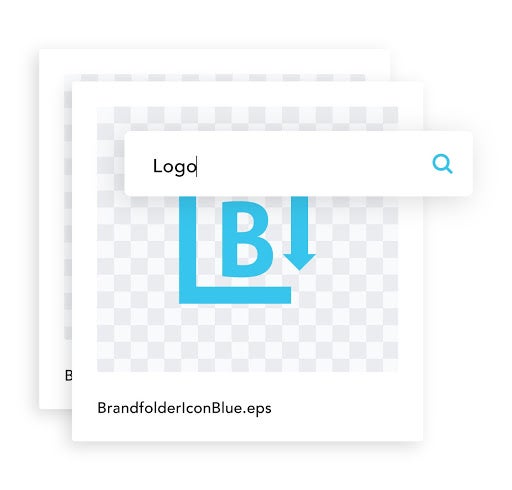
3. Implement Privacy and Access Control
Storing and retrieving assets is one thing, but you want to select a CLM system that protects and secures your content assets.
Brandfolder's engineering team uses the latest tools and practices to implement multiple security levels to protect and back up your files.
They use modern encryption methods to transfer and store your data and regularly test the application and infrastructure for security vulnerabilities.
You set the privacy and access controls so only authorized users can access specific assets.
4. Scale Production Efforts with Content Automation
Following your content plan without automation tactics can be challenging, and oftentimes impossible, in the fast-paced marketing world. The demand for high-quality content is growing quickly.
Meanwhile, the need for personalization sends the required volume of content through the roof. That's where content automation comes in.
Content automation uses technology to produce more valuable content without exceeding the allocated budget. It takes over manual and repetitive content-related work, leaving content marketing experts more time to focus on creative tasks. That's why the ROI of content automation is impressive.
Brandfolder’s Content Automation solution allows you to create higher volumes of content while staying on brand, complying with relevant rules and regulations and providing control over content-related workflows.
Brandfolder allows your creative team to focus on what they do best – creation and creativity. It takes on repetitive and time-consuming tasks to support a comprehensive content management lifecycle.
5. Enables Collaboration
An essential part of a CLM system is cross-functional collaboration. Creating, editing, and approving content involves several stakeholders throughout the process.
Brandfolder lets you add comments on an asset to facilitate collaboration throughout the review process. Alternatively, you can pin annotations directly on an asset and notify the appropriate parties to review and address it.
Brandfolder also has a central notification center where you can set alerts for access requests, recently added files, asset updates, and more.
If you want to speed up the content creation process, you can create and upload editable branded templates. Users can use them as starting blocks before editing text fields and images directly in Brandfolder.
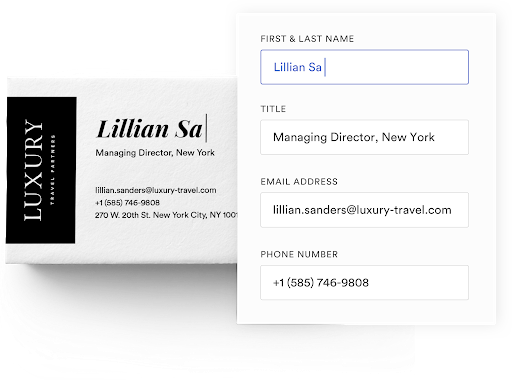
6. Provides Rights Management
Your chosen CLM software needs to provide rights management so that you can authorize access to specific content assets.
Brandfolder’s rights management functionality lets you control who sees what and when. For instance, you can:
Set publish and expiration dates for your content assets to correspond with campaign timeframes.
Nominate one or more administrators who can approve assets before they become visible to others.
Automate the viewability of draft and expired content assets in and outside of your organization.
Set an expiration date on a group of content assets that make them unavailable after a timeframe.
Get alerted when rights expire so that you can take action immediately.
Digital rights management (DRM) is integral to the security of your content assets and compliance with the ever-changing digital copyright regulations. If you want to keep your content safe from copyright infringement, you need a CLM system that supports DGM.
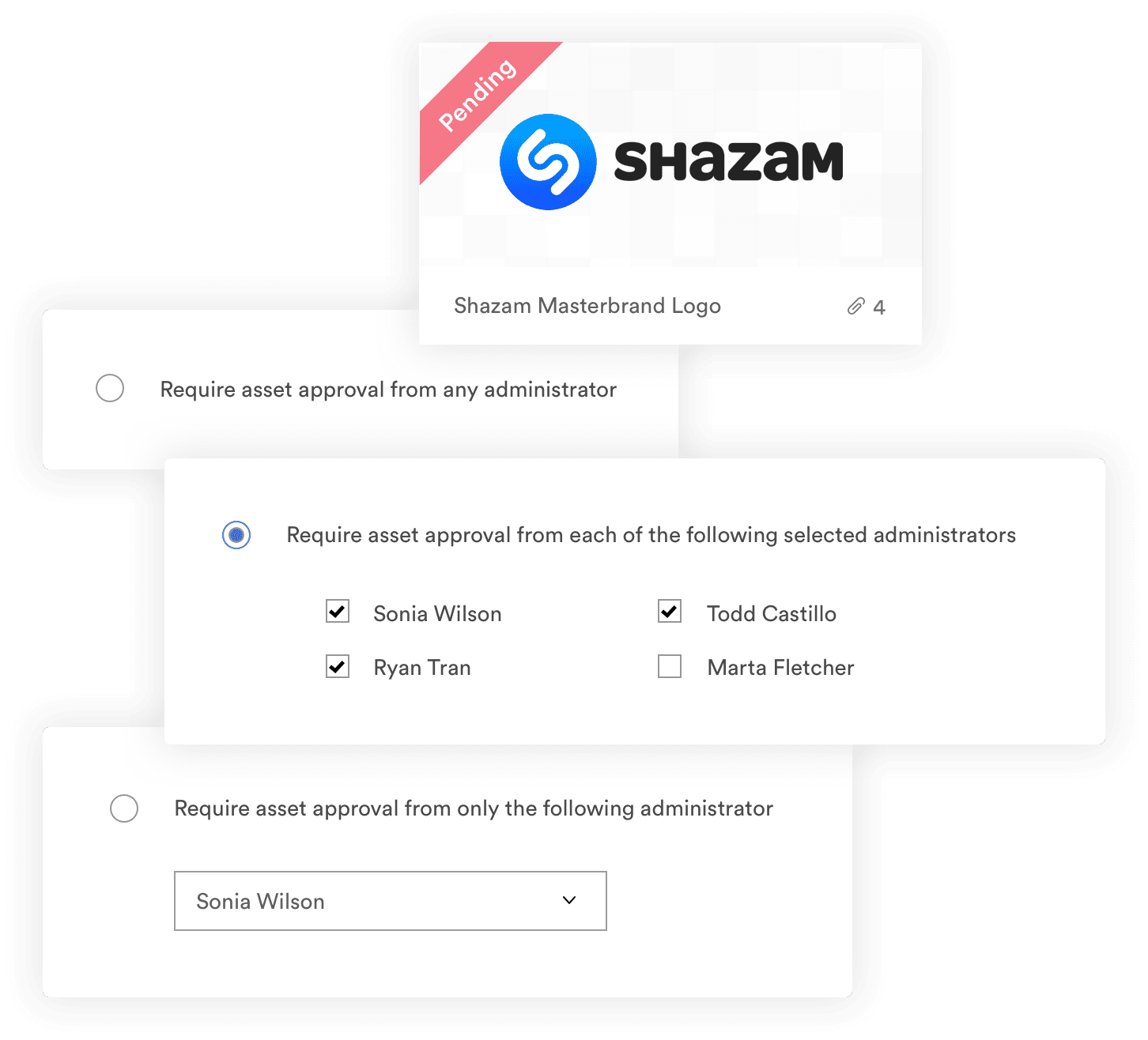
7. Integrates with Existing Workflows
You probably already have a host of existing workflows that you’ve created in other tools. So look for a CLM system that integrates with existing workflows rather than having to recreate them or interrupt your team’s work..
Brandfolder integrates with your existing creative tools and workflows via many built-in plugins. For instance, you can improve organizational efficiency by integrating with expert workflow platforms, including:
Adobe Creative Cloud – to allow creative work to merge seamlessly with asset distribution and usage.
inMotionNow – to streamline the review and approval process of creating content.
Jira – to embed your existing organizational workflows.
Templafy – to find, view, and embed assets directly into templates, without ever leaving the Templafy interface.
Smartsheet – to automatically push Smartsheet project attachments directly to your Brandfolder without ever leaving the Smartsheet interface.
Print UI - to create on-brand marketing materials.
WordPress - to improve webpage content creation.
MailChimp - to gain insights into email marketing content.
Contentful - to select assets in Brandfolder and use them in the Contentful headless CMS.
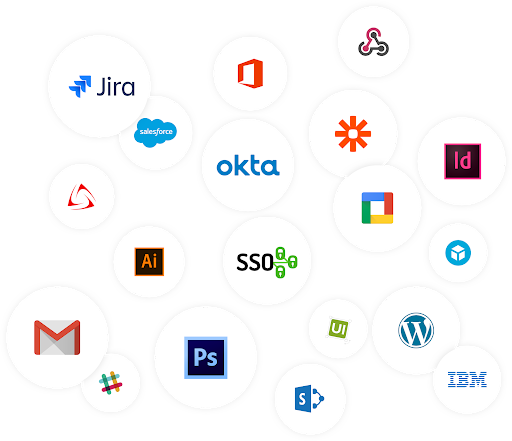
8. Delivers Insights and Analytics
Finally, you need your CLM system to track the usage and engagement of different content assets to see what resonates most with your stakeholders (internal and external) and target audience. You can use these insights to see which content gets used most and which gets the most engagement when planning future campaigns.
Brandfolder lets drill-down to get analytics on an asset level. You get insights on the top users for individual assets and which assets they interact with most.
You can also track analytics on asset collections, so you can see which group of campaign assets perform best.
Is Enterprise Content Management Right for You?
Enterprise content management (ECM) combines tools, processes, tactics and solutions that help a business source, organize, store, leverage and distribute content. Since content is a highly valuable company asset, the ability to make the most out of it can significantly affect the company's bottom line.
With a large percentage of excellent content and data going to waste, businesses are losing significant opportunities to streamline their sales and marketing strategies, improve branding efforts, train employees, attract top talent and much more.
With ECM, it's possible to make the most out of your existing content and efficiently create assets that can work for your business 24/7.
Protection Against Security Risks
With the risk of significant data breaches increasing every year, the right approach to content management isn't just a nice option. It's an opportunity to keep your business afloat, avoid significant expenses, and prevent compliance issues.
Growing Volume of Data
The high demand for content drives businesses to create more and more assets. Without proper management, such assets often go to waste. They remain unused, or worse, fall into the wrong hands and help the competition.
Remote Operation
With more and more employees working remotely, having a centralized data and content repository with effective management, access and editing tools can streamline your work processes tremendously without increasing operating costs.
Competitive Edge
Companies that don't implement ECM lose time creating unnecessary content and face lower work efficiency. In the highly competitive environment, it's a significant blow to the market share. Businesses that don't leverage content management tools could fail to meet their productivity goals.
Is enterprise content management right for your business in 2023? Without effective content management tools, you risk staying behind the competition.
