Get branding tips and expert advice delivered straight to your inbox.
If you dream of a world with a streamlined content marketing strategy powered by tools and processes, then content automation could turn that dream into a reality. Content automation benefits your company’s content lifecycle by facilitating smooth, easy, and on-brand asset creation.
Content automation also empowers non-creatives to customize content while reducing time to market. With content automation tools, organizations can build consistent brand assets on demand without wasting valuable time or resources.
Below, we’ve outlined what content automation is, how it benefits organizations, and some examples of content automation tools that can benefit your organization.
What Is Content Automation?
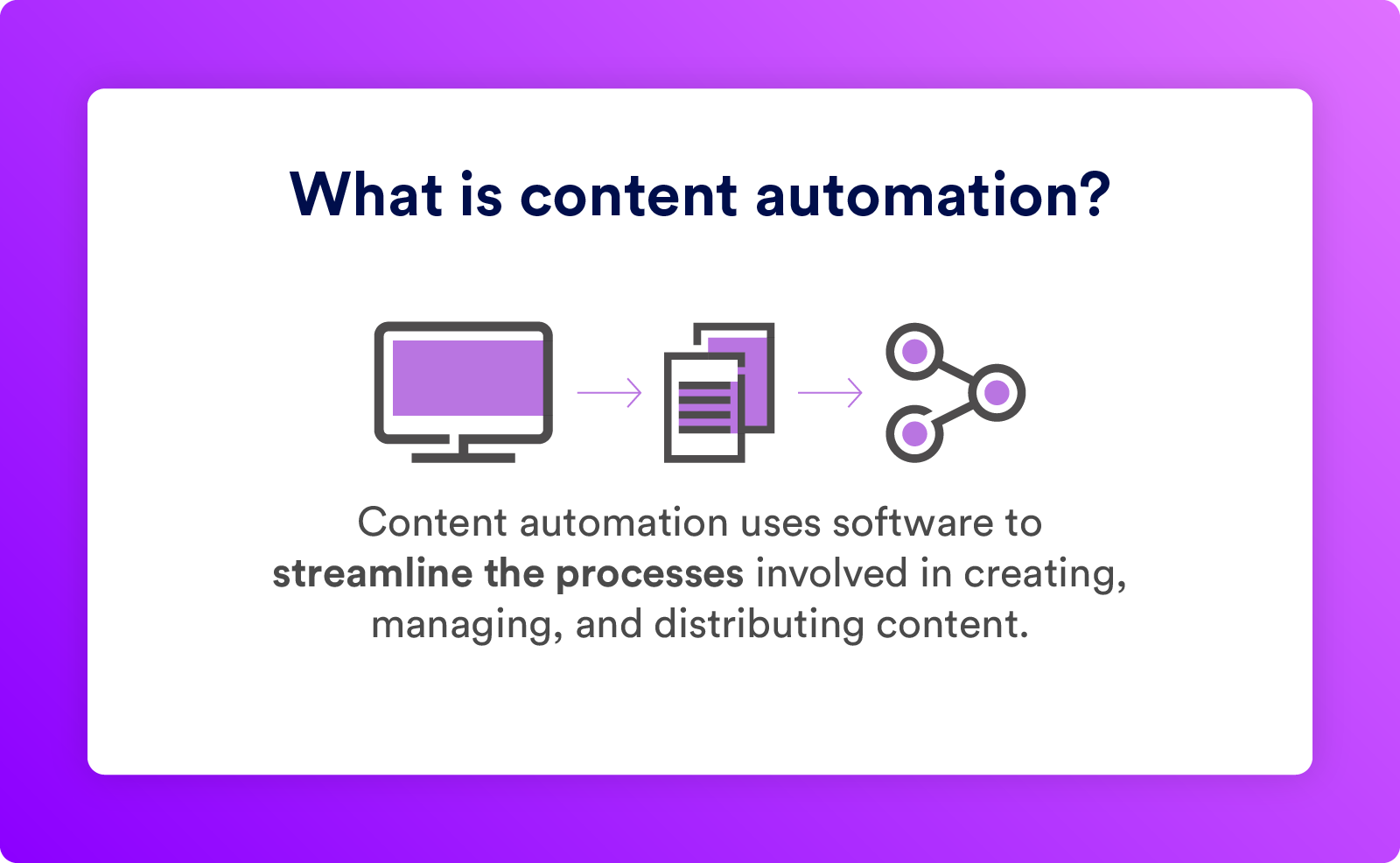
As the saying goes, “content is king,” and content marketers today are tasked with producing valuable on-brand content at a rapid pace. But creative teams often experience bottlenecks in the process, like routine edit requests or inconsistency with brand guidelines when multiple team members are creating assets.
The solution? Content automation.
Content automation uses software to automate repetitive tasks, ensure accuracy with your organization’s brand guidelines, and improve creative workflows within the content lifecycle. It streamlines and speeds up the processes involved in creating, managing, and distributing content.
When organizations use content automation, they can strengthen brand integrity — because every piece of collateral is on-brand — while reducing production and labor costs and maximizing their existing data and assets.
Some standard features of content automation include:
- Content Creation: Teams can create and produce on-brand content faster and with ease of iteration. Content automation enables teams to find what they need quickly so they don’t have to waste time digging for assets, figuring out which version is correct, or churning out graphics requests.
- Multi-Editing and Bulk Creation: Features like multi-editing and bulk creation and editing allow users to apply copy and design to multiple templates simultaneously, instantly creating various versions of an asset.
- Organize and Search: Content automation platforms enable teams to find hundreds or thousands of assets more easily and quickly. These systems use smart metadata and augmented AI search features to tag, analyze, and identify all creative assets — no more combing through folders on the cloud to find the most recent version of an asset.
- Content Personalization: Content personalization tools make creating assets a breeze. Users can automatically import essential details to brand collateral, like emails, phone numbers, and addresses from CSV forms. This means being able to create hundreds of personalized assets with just a few clicks.
- Lockable Elements: Lockable elements enable certain users to protect brand integrity and choose what design elements are locked and what can be customized. This eliminates the risk of making edits that don't align with the brand identity. Content automation can also help with content lifecycle management, allowing users to easily add expiration dates, catch duplicates, and indicate the most recent versions of assets.
- Access, Permissions, and Distribution: With tight permission controls, users can ensure the right team members have access to the proper templates. Content automation also makes sharing brand assets easy, simplifying distribution while maintaining robust privacy controls and user-level permissions.
- Track and Analyze: With content automation, teams can utilize insights to get a glimpse into content performance — who is using different assets, how these assets are being used, and what types of assets are receiving the most traction. This data can help drive your brand strategy and inform future content planning.
Content Creation
With content automation, teams can create and produce on-brand content faster and with ease of iteration. In addition, content automation programs are intuitive and enable teams to find what they need quickly.
This means no more time wasted digging for assets, figuring out which version is correct or churning out graphics requests. It also means more campaigns launch easily and cultivate powerful brand storytelling in content marketing.
Content Automation Benefits
From helping your team maintain brand consistency across all assets to improving efficiency and saving time, there are a ton of content automation benefits that can significantly improve your team’s processes.
Below, we’ve outlined some of the many benefits of content creation automation for organizations looking to improve their processes.
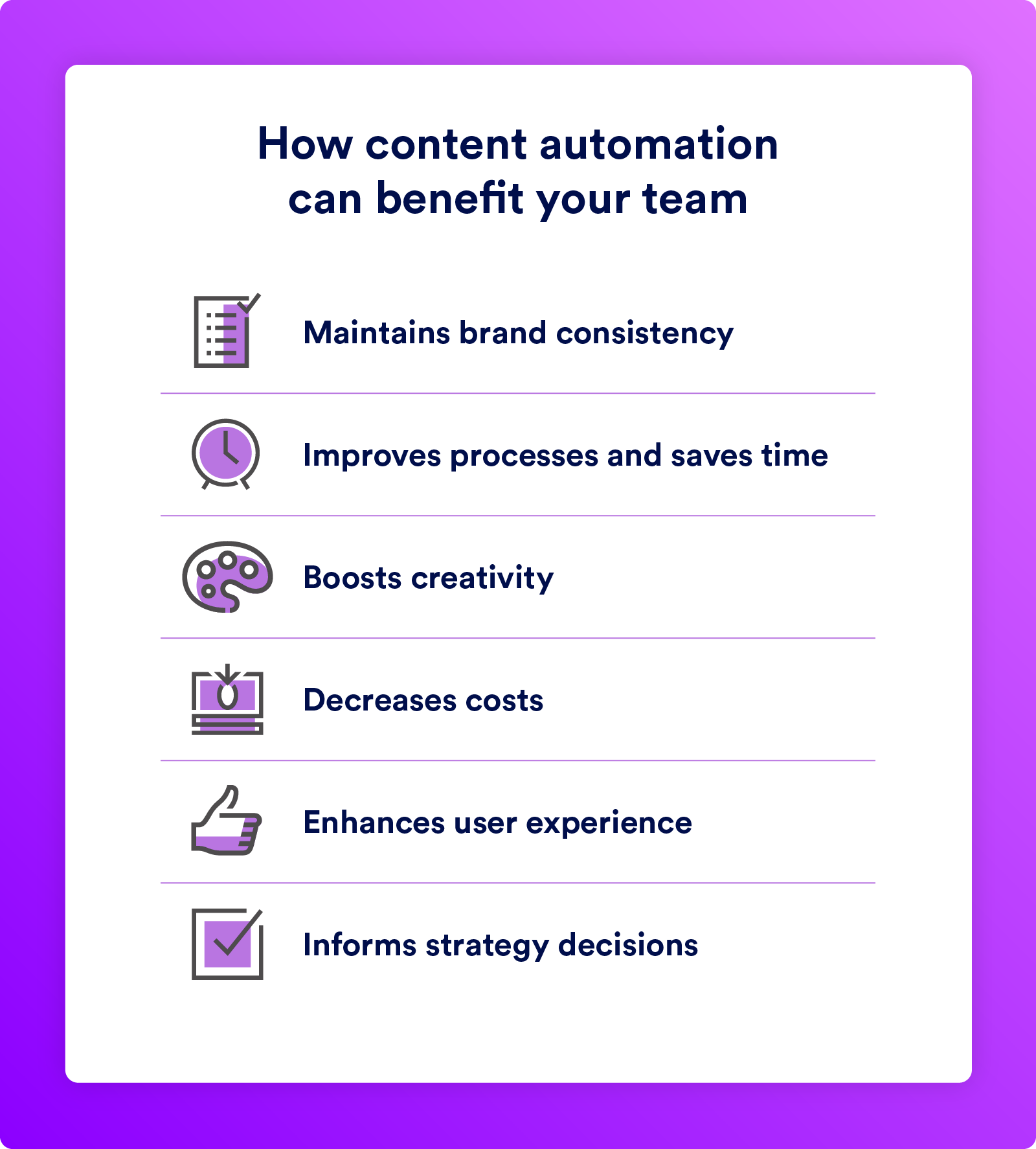
Ensures Brand Consistency
Brand consistency is critical for an organization’s success, and with templates, you can be confident that your team adheres to brand standards across all distribution channels.
Branded templates allow anyone to create content using only approved and up-to-date branded elements,maintaining brand integrity across all efforts. These templates include correct logos, colors, typeface, and formatting.
Improves Processes and Efficiency
With approved workflows, clear templates, and maximum data, processes can be vastly improved and tightened up with an audit trail. This means an efficient and powerful content automation strategy that helps your organization achieve its overall goals.
When it comes to content creation automation, the keyword is “streamline.” Content automation strategies allow teams to work better and faster while reducing overhead costs and unnecessary resources. This means no more time spent digging for assets or fielding endless requests.
Here are just a few ways content automation streamlines content marketing strategies.
- Email Automation: Email automation allows you to automate emails in bulk from a single template with just a few clicks. You can pull in the right data and make approved changes while working with existing templates or creating new ones.
- Social Media Automation: Social media and content automation go hand in hand. With the help of content automation resources, social media teams can easily create and approve graphics for posting. This also means no more bottlenecks or rushed requests for the creative team.
- User-Generated Content (UGC): Content automation can help creators execute UGC, providing them with personalized assets for posting and adding approved content to their asset library for distribution.
- Enterprise Content Management (ECM): Enterprise content management is made easier by facilitating swift and consistent digital asset production. This allows you to manage and produce on-brand enterprise content more effectively.
- Branded Templates: Branded templates are always approved and can either be locked or free to edit. You can customize these templates to your brand — with the correct fonts, colors, and logos — to ensure consistency across all assets.
Saves Teams Time
With a library full of approved brand assets, organizations can use content automation to save time and resources instead of digging for assets in cloud folder systems like Google Drive and Dropbox. Research shows that teams waste a significant amount of time searching for assets — one survey found that more than half of marketers and creatives use Google to find their own company logo. With AI-powered search, teams can quickly find the assets they’re looking for.
In addition, automated tasks and workflows speed up the content production process so creatives have more time to do what they do best: create.
Boosts Creativity
Without content creation automation, creative teams can become inundated with requests for edits and rushed assets. These repetitive tasks can become exhausting and take away from the creative process.
Ultimately, this workload can become challenging and slow down production. With content automation systems, anyone can find the right template and make quick changes when and where they need it. This removes disruption from the creative process and adds time to your creative team’s calendar.
Decreases Costs
Content automation can significantly reduce the time spent on repetitive tasks and pare down the work needed. This decreases labor costs and frees up the resources you already have, leading to a higher return on investment.
Improves User Experience
Automation tools can use the power of AI and data analysis to analyze trends in consumer behavior and content engagement. This helps create higher-quality content that caters to your target audience and improves the user experience, ultimately resulting in increased potential customers and sales.
Informs Strategy Decisions
Data tracking and analytics within content automation tools can help your organization gain insight into how content is performing, internally and externally. These insights can help you understand what’s working and what needs improvement to round out your content strategy.
How To Automate Content Creation: 8 Content Automation Examples and Tools
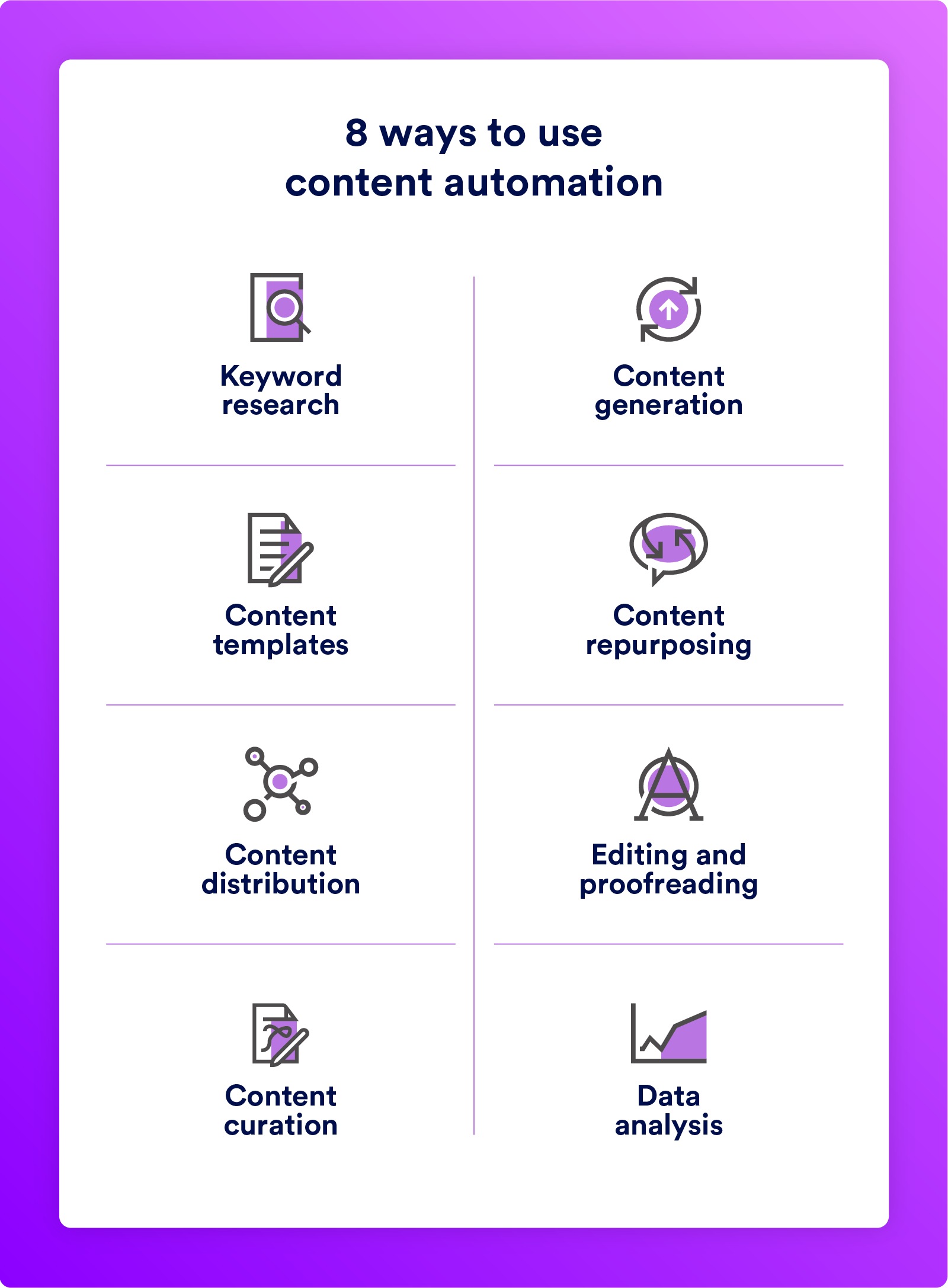
Automating your content creation process can help improve efficiency among your team. From automating simple repetitive tasks to ideating content that caters to your target audience, using content automation tools and software can streamline your creative team’s processes.
Wondering what areas of your content production workflow you can automate? Below, we’ve outlined some key content automation examples and content marketing automation tools to help make the process easier.
1. Keyword Research and Topic Identification
Keyword research plays a critical role in the content ideation phase, and keyword research tools are necessary for content marketing automation.
These tools help identify relevant keywords that your audience is searching for. They suggest content topics based on those keywords and optimize your content for search engines. You can also look at keywords that your competitors are targeting and find content gaps to inform future content.
Here are some keyword research tools you can try:
2. Content Generation
AI-powered content generators can help produce relevant content quickly and at scale. They can generate web copy, social media posts, or any other content based on keywords, topics, or questions you input. You can generate multiple versions of content and tailor them to different audiences or platforms. These tools save your team time during the content creation process and help streamline written content distribution.
Here are some content generation tools your team can try:
3. Template Utilization
Content templates ensure your team upholds brand consistency across various channels. You can create automated templates that can be used again and again for social media posts, emails, or blog posts — this streamlines the content creation process and reduces time to market.
For example, Brandfolder by Smartsheet’s Content Automation includes a template feature, allowing teams to create customizable digital and print templates. You can lock branded elements to decide what can or cannot be edited and set guidelines for customization. Whether you’re creating social media content, landing pages for your website, or marketing materials, templates streamline the process and save your team the headache of repetitive tasks.
Some other content template tools your team can utilize include:
4. Content Repurposing
Content repurposing tools allow you to maximize the value of the content you already have by automatically converting your existing content into different formats or formatting them for different channels. For example, you can turn a video into a blog post or your website content into social media posts. This saves time and allows you to make the most out of your existing content.
Here are some helpful content repurposing tools to look into:
5. Curated Research
Content marketing teams should balance publishing fresh content with publishing curated content from external sources. Content curation tools automate the process of discovering, gathering, and sharing curated content. They use specific criteria to source relevant and timely content that aligns with your brand and is valuable to your audience.
Some examples of curated research tools include:
6. Editing
Editing and proofreading automation tools can greatly improve efficiency during the content creation process by catching mistakes that may otherwise be overlooked. They can help detect grammatical mistakes, typos, and incorrect punctuation and increase the readability of your content.
Here are some automated editing tools that can support your editing team:
7. Distribution
Content distribution tools and content management systems allow you to schedule and distribute content across various channels, like your website or social media platforms. Automating this process significantly reduces time spent manually distributing content.
Brandfolder seamlessly integrates with content scheduling tools like Hootsuite, making it easy to access up-to-date assets and prepare them for distribution.
Here are some other examples of social media scheduling tools and content management systems that make automated distribution easier:
8. Data Analysis
Tracking content performance can be made simple with reporting and analytics tools that gather insight into how your content is performing. You can then use these insights to inform future content creation and strategy decisions.
Here are some tools you can use to track and monitor content performance:
9 Top Tips for Content Automation
Ready to implement content automation in your organization? We’ve included our top tips to help get you well on your way to improving efficiency and productivity within your team.
- Recognize Goals: When investing in content automation software, you want to ensure you make the right choice for what you hope to accomplish. Before you take the plunge, be clear on your automation goals and what you want your content automation tools to achieve.
- Define Areas for Automation: Take a look at your current workflows and production process and determine what tasks can be automated.
- Invest in a Platform or Tools: Revisit your goals and the automation areas you came up with to help you decide what content automation platform or tools you’ll want to invest in. Look for solutions that are user-friendly, integrate easily with other tools in your tech stack, and align with your automation goals.
- Stick to a Strategy: Having a content strategy in place can help ensure your automation strategies align with your content goals. Your content strategy should include how you plan to create, manage, and publish your content across different channels.
- Include Personalization: Prioritize automation features that allow you to customize your content for your target audience.
- Establish Review Expectations: Though automation can help the content creation process, human input is crucial. Establish a proper review process to ensure automated content aligns with your brand values and goals.
- Monitor Data Analytics: Automation features allow you to gather insight into how your content is performing. Keep monitoring those insights to inform future content decisions or to help make changes to your current content strategy.
- Implement Continuous Training: Your team should be well-versed in using content automation tools, and they should be clear on what problems these tools are helping solve. Provide ongoing training and support to ensure team members are making the most out of the tools.
- Look for Areas for Improvement: Check in with your team often to get their insight into how automation features are helping their processes and where they’re lacking so you can prioritize areas for improvement.
Streamline Content Automation With Brandfolder
When it comes to content marketing, content automation is a game changer — it promotes smooth asset production, eases workloads, and maximizes efficiency. If you’re interested in using content automation to optimize your creative team’s capabilities, Content Automation can help.
Content Automation is powered by AI and brand intelligence to help you find and format content more efficiently and effectively, giving hours back to your creative teams. To learn more about how to get the most out of Content Automation, schedule a demo with one of our team members.
