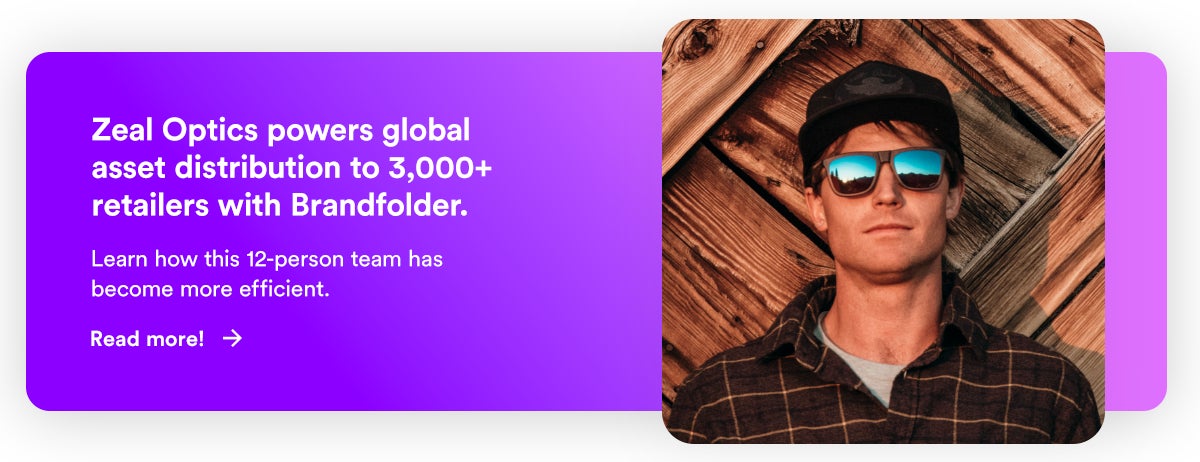Get branding tips and expert advice delivered straight to your inbox.
Marketers need a handful of software to manage digital marketing campaigns and brand collateral, reach and engage with customers across different channels, and report on the outcomes of projects. But marketers in the CPG industry (consumer packaged goods) have unique considerations when building out their tech stack. These teams are responsible for:
Monitoring and controlling the brand identity of their products — in other words, they have to oversee product imagery, packaging information, sell sheets, and marketing materials as they pass through different hands and make their way to target audiences (online and in stores).
Managing relationships with retailers and partner brands — for example, CPG marketing teams have to distribute brand collateral and product information to everyone they partner with to ensure they have the right resources to promote and sell products.
Keeping all internal and external teams on the same page to solidify a cohesive customer experience — some enterprise CPG brands have hundreds of retail locations and partners and need to make sure that everyone: (1) has the most current product information and brand collateral, (2) is in the loop about new marketing initiatives, and (3) knows how to accurately represent the brand.
In this post, we talk about six CPG digital marketing tools to support your teams and retail partners, connect with target audiences, refine your marketing strategies, and hit your goals.
- Digital asset management software to store, distribute, and monitor brand collateral and promote consistency across all consumer touchpoints.
- Product information management software to track detailed product data and share it with retailers.
- Social media management software to oversee your social channels and keep up with online brand mentions.
- Email marketing software to create and send emails to customers and support customer acquisition.
- Content optimization software to write SEO-optimized website content and improve your Google rankings.
- Analytics software to assess website performance, learn more about your customers, and uncover opportunities to improve your site.
You can also schedule a free demo with our customer experience team to learn more about our software solution, Brandfolder, and how our platform makes it easy to store digital assets and connect teams in one central hub.
1. Digital Asset Management Software: Brandfolder
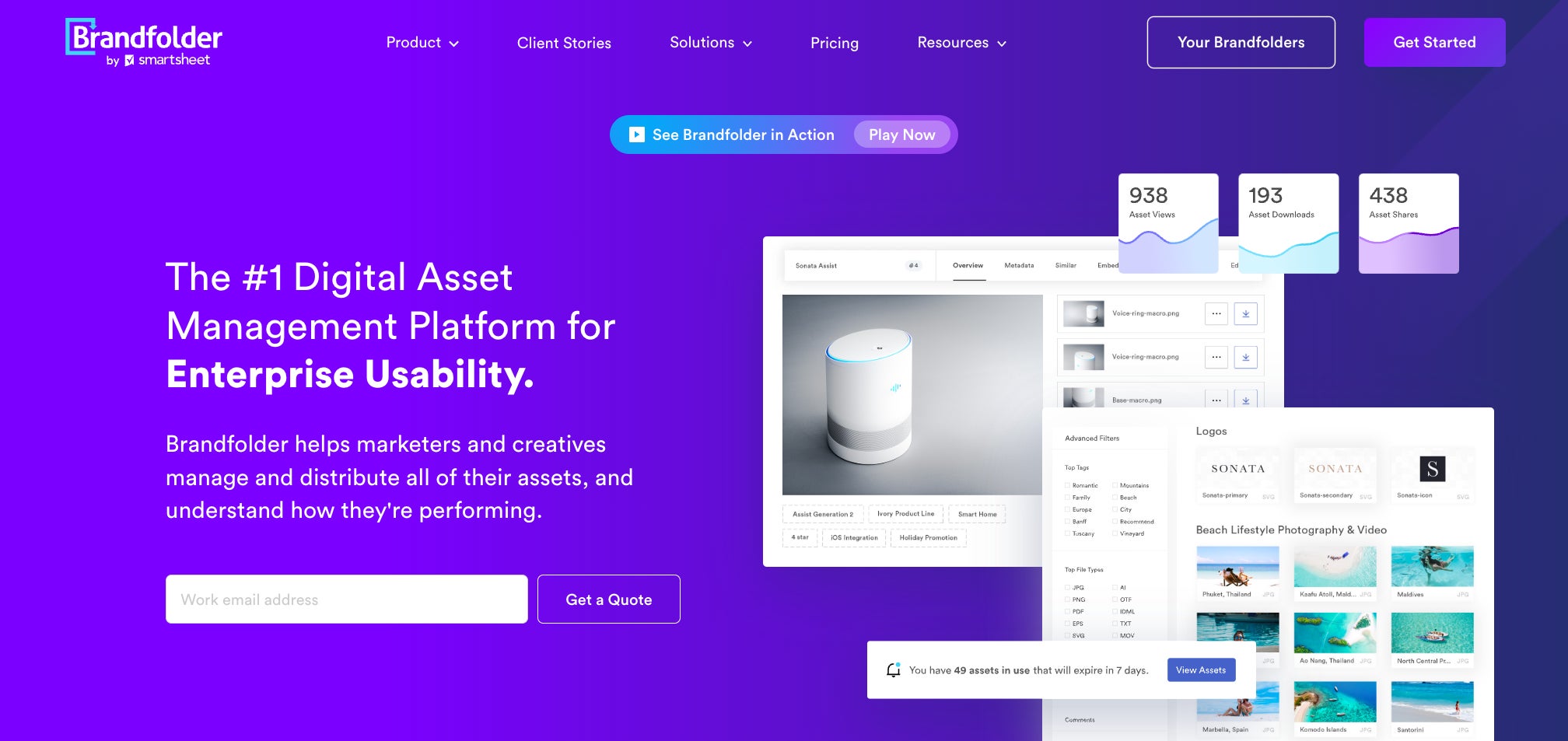
The first software solution on our list is **Brandfolder:** a digital asset management software (DAM). In simplest terms, DAM software is a highly-advanced cloud storage solution. A DAM acts as a single source of truth for all of your organization’s digital assets, so everyone that needs to access brand collateral — like your internal marketing departments, retailers, agency partners, and stakeholders — can do so in a core, always-up-to-date location.
Brandfolder is different from traditional cloud storage because:
It accepts hundreds of file types, even rich media, design files, and uncommon file formats, so you can access marketing collateral in the same place you store technical spec sheets, product documentation, sales decks, brochures, 3D models, website assets, and other critical business documentation. Then, you don’t have digital content spread about and users working in multiple storage drives, you can manage everything and everyone, in DAM.
It has AI and automation to give you the confidence that partners and teams are on the same page and using up-to-date files — everyone you partner with is accessing the same versions of files, plus, you can expire outdated content, avoid duplicate files, track the version history of files and push updates to files everywhere they’re stored, shared, and distributed online.
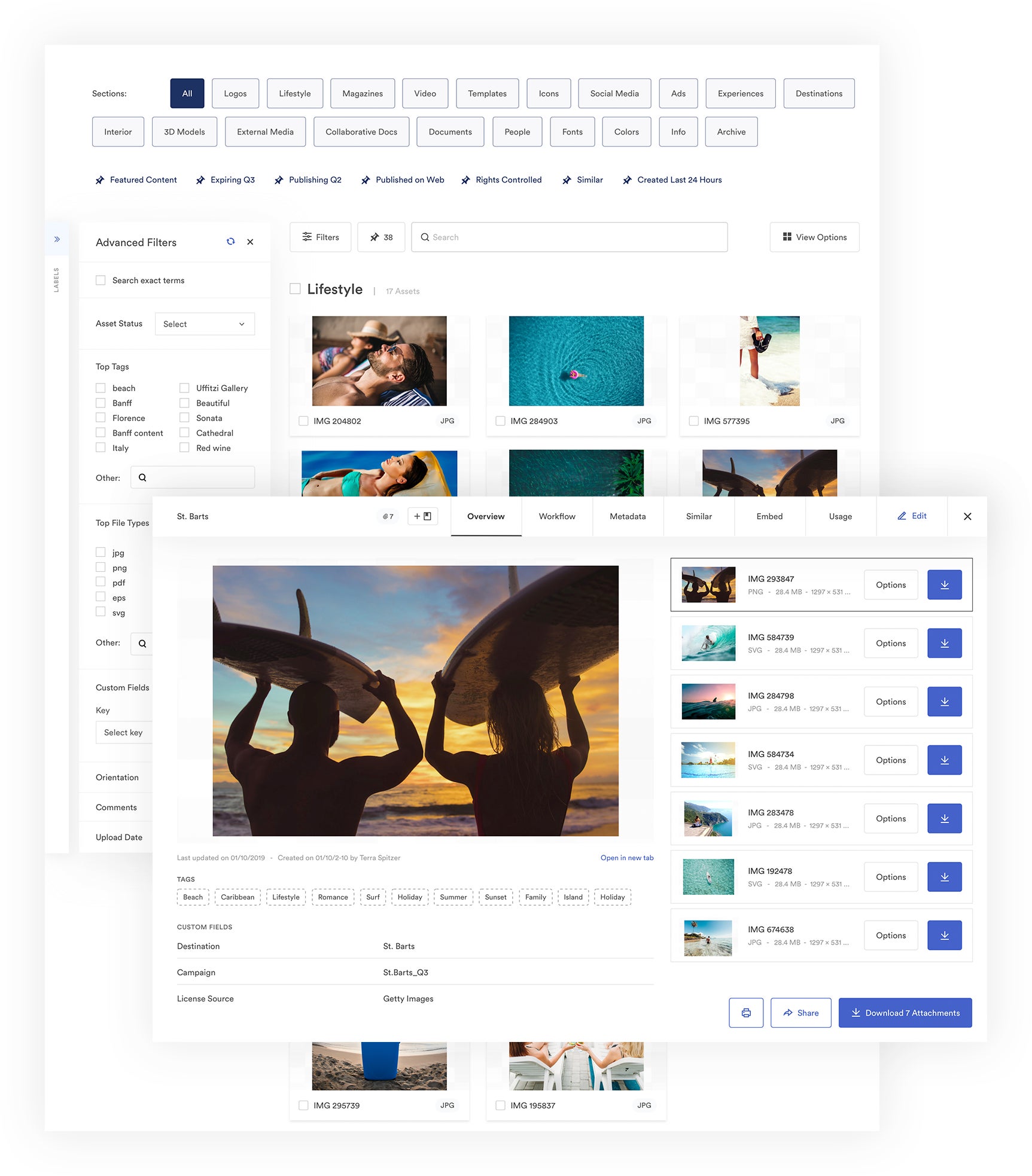
It has granular permissions and reporting tools to maintain control when sharing content — you can add an unlimited number of users and specify each person’s role; track, update and expire external share links; create Portals for end-user groups to access (only) the content that relates to their roles; monitor user activity, asset usage, and rights management information.
It has additional features to enable collaboration and support brand management: you can work with designers on updates to existing content, oversee new digital projects, review past comments and notes on files, share brand guidelines, and communicate with external collaborators or retail partners within the DAM.
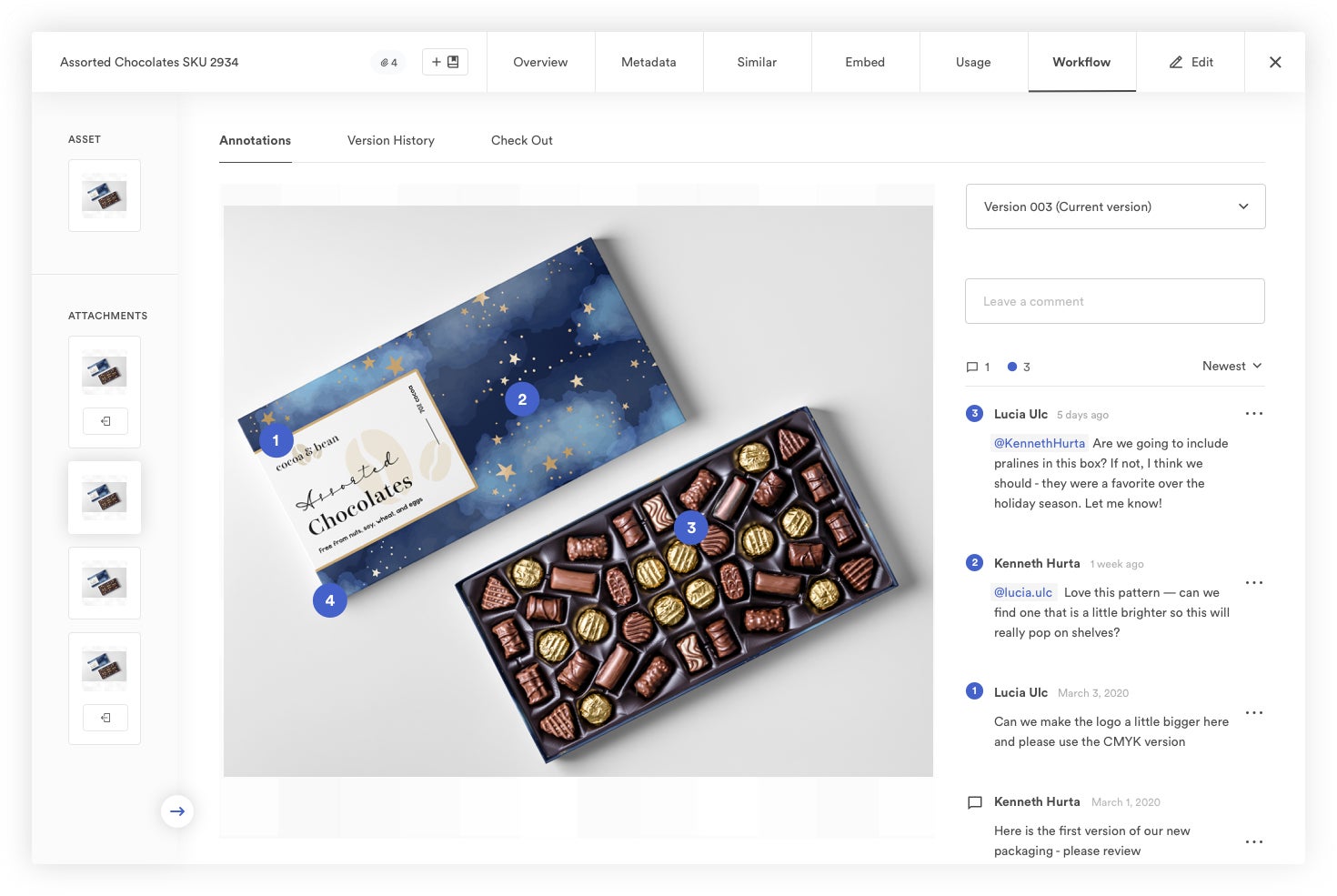
It has digital transformation tools and content automation so users can easily repurpose content or create new collateral for projects while adhering to all brand guidelines. For example, you can share templates with internal marketing teams or retail partners and users can mock up new promotional materials, social media content, email newsletters, sales collateral, etc. (This is especially helpful for CPG brands because they can have dozens of pieces of content for every product they sell, so giving this freedom to end users allows retailers and other partners to quickly create new versions of content for different audiences, promotions, locations, seasons, you name it.)
It integrates with other software solutions so users can access brand assets in the tools they use in their projects. Think of DAM as a hub and all of the software you integrate with as the spokes — DAM feeds content to your other systems and they send usage data back to Brandfolder. You can link Brandfolder and: eCommerce platforms to build product pages, product information management systems to sync product data between platforms, sales enablement platforms to distribute critical business documents, social media management platforms to plan postings, and more.
With Brandfolder, CPG companies can manage the assets they have for their brands, distribute product and marketing materials to partner brands, and streamline their consumer marketing initiatives.
Here is a list of some of our features so you can see how we compare to cloud storage drives you’re already familiar with:
Brandfolder Features for CPG Marketing Teams
- Secure, flexible cloud storage — centralize digital content, organize your library to best fit your users, and create Portals for partners.
- **Automated metadata and tagging** — extract and store critical information with all of your files, our AI/ML can even add brand-specific tags.
- Custom fields — store detailed product information (and any additional data) in the asset overview for clear reference.
- User permissions — add other users to the DAM and control what files they can access/how they can use the content.
- Custom share links — send content to users outside of Brandfolder and keep tabs on content once it’s shared.
- Robust search and discovery — users can search for assets in a variety of ways and easily discover new, approved marketing materials.
- Integrations — connect with other software in your tech stack to streamline workflows and get a more comprehensive look at asset usage analytics.
- Insights — gather metrics on asset usage and user activity to dig into the effectiveness of brand collateral and the success of marketing initiatives. Support brand managers and leverage reporting data in your digital strategies.
You can read more about our features here.
In addition, we also offer a few noteworthy extras:
- Workspace — a real-time, collaborative dashboard where teams can manage new projects, like creative requests or marketing campaigns.
- Digital transformation tools — convert and optimize content for specific digital channels, crop assets and make GIFs or video clips from recordings.
- Content Automation — easily produce new collateral (with available bulk functionalities) by customizing brand templates. Users can build the content they need for projects without submitting a design request.
- Brandguide — store brand guidelines directly in the DAM so you can easily share the details with anyone who accesses and uses your brand collateral.
- Smart CDN — publish content anywhere on the web (like your social media platforms, blog, partner websites, etc.) and maintain Brandfolder as the source of the file. This allows you to embed assets in a few clicks, track where assets live online and automate asset updates.
You can also learn more about Brandfolder in our quick demo:
How to Get Started
You might consider DAM if you manage a high volume of digital content, work with a variety of outside partners, and experience issues in traditional storage drives (like Dropbox, for example).
However, migrating to DAM software can feel like a daunting task — not only do you have to organize and move all of your existing files, but you have to learn the software and train users, plus, DAMs can be expensive. But Brandfolder mitigates these concerns by:
- Providing flexible set-up and pricing options; packages are tailored to what you specifically need and use.
- Offering comprehensive onboarding packages to guide you through each step of migration. Most teams can be up and running in 2 months.
- Updating our YouTube channel with helpful tutorials and information on new features or software updates, so you can stay in the know.
And our team is always available to help when you need it.
If you feel like Brandfolder could be a good solution for your marketing teams, get in touch with us for a free personalized demo. We can answer all of your questions about DAM software, configure our platform to your requirements and discuss strategies to begin migration. **Schedule a free call to see Brandfolder in action.**
You can also check out some of the related reads below:
- How to Find the Best Digital Asset Management Tool for Your Teams
- Five Criteria to Evaluate Enterprise Digital Asset Management Software
- 10 DAM Best Practices From DAM Experts
2. Product Information Management Software: Salsify
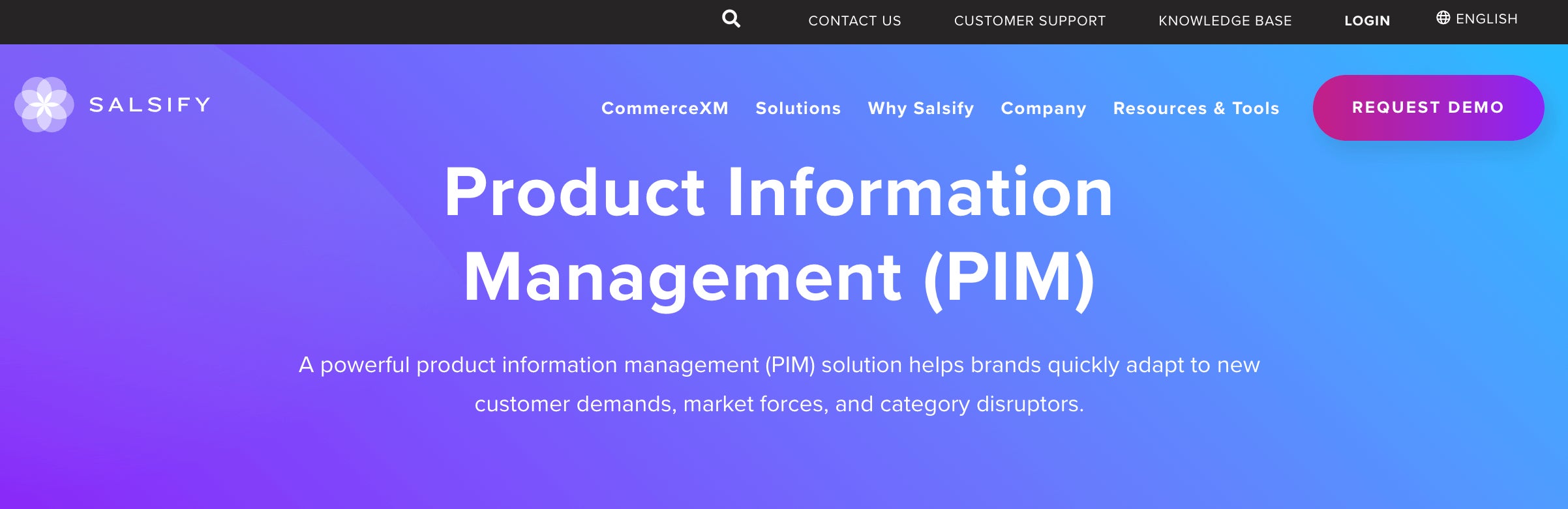
Product information management software (PIM) is also an important tool for marketers in CPG companies because it gives you a central hub to catalog all of your products and store associated product data. You can add information like:
- Product identifiers, including names and SKU numbers.
- Technical specifications, such as dimensions, size, weight, materials, colors, etc.
- Product descriptions.
- Product category.
- Brand name or retail partners.
- Pricing.
- Warranty information.
You can create core data sets for certain items to standardize product information, but you can also customize product detail pages and store any data you feel relevant. A good rule of thumb is to include any details your team members or retailers would need to market and sell CPG products. Then, you can distribute that information to everyone that you partner with, and they can access the details to accurately portray your brand and offerings.
PIMs also integrate with other systems to ensure product information is accurate everywhere it’s stored or published online. For example, you can integrate your PIM system with DAM software to make sure all custom fields are consistent and correct. Or, you could connect with eCommerce platforms to quickly push new product information to your website or online marketplaces like Amazon.
You can also use PIM features to map business processes, oversee the data lifecycle, and automate data management workflows.
PIMs reduce the burden on brand managers because they can easily maintain cohesion across all consumer touchpoints — you just need to update details in the PIM and the updates are available for everyone who interacts with your brand and products.
How to Get Started
If you’re interested in a PIM system, check out Salsify. It offers a robust CommerceXM platform to help you deliver compelling consumer experiences. They have a variety of software packages and pricing options, and their team is available throughout onboarding to help you complete the setup.
3. Social Media Management Software: Hootsuite

If your brand is active on social media, then you’ll also want to invest in social media management software to:
- Plan and schedule postings.
- Track brand mentions and engagement with your posts.
- Research social media and marketing trends to brainstorm new content ideas.
Social media management software is convenient because you can plan posts and easily publish them at any frequency you wish. Plus, it has tools to manage both paid and organic content. You can schedule posts in bulk — some teams have posts scheduled weeks or months in advance — and stay “active” while letting the software do the work. You can also research days and times to post that give you the best chances of reaching (and actually engaging with) your target audiences. In addition, it has advanced targeting features to help you get your brand in front of more users.
You can use social media management platforms to manage content across a variety of social channels, like Facebook, Twitter, LinkedIn, Instagram, TikTok… the list goes on.
These software solutions also have reporting tools so you can see how often posts are viewed and gather insights on how users interact with your brand online. You can also integrate with other marketing tools, like HubSpot or Mailchimp, to consolidate reporting data and get a better look at omnichannel marketing campaigns, your brand reputation, and consumer behaviors.
How to Get Started
We recommend Hootsuite for teams interested in social media management. They have a user-friendly platform with advanced features to help you post more strategically and understand how users perceive your brand. They divvy their features across tiered packages to suit different team needs and budgets, but they also offer a free trial for teams that want to explore the platform. (And for teams that need help learning the software, Hootsuite offers a free beginners class.)
4. Email Marketing Service: Mailchimp
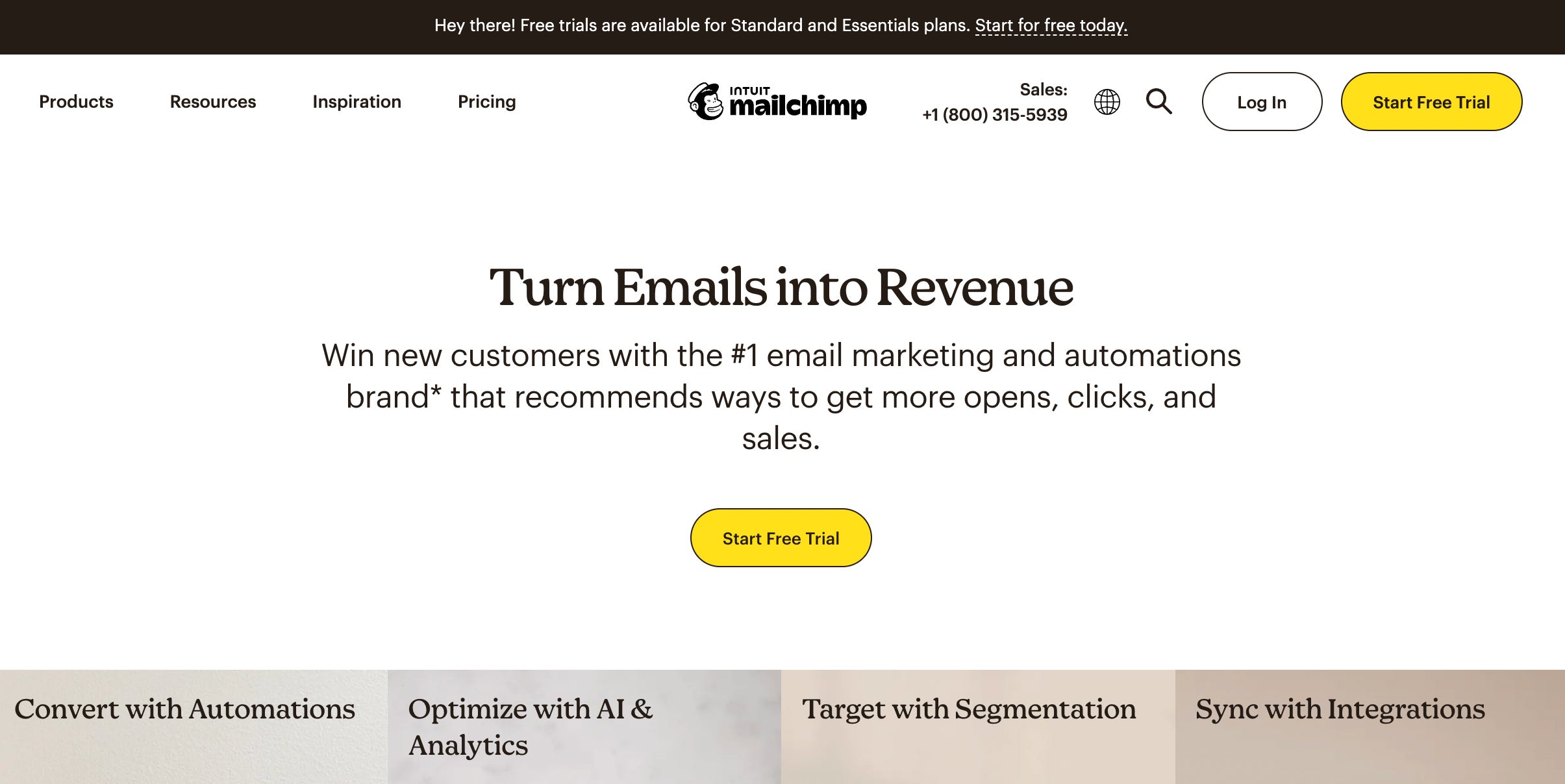
Email marketing software is another useful tool for CPG brands that want to stay in touch with current customers and boost customer acquisition. To strengthen customer loyalty, you can use these tools to build customized email newsletters and send them to customers at a recurring frequency. Or, you can set up flows to automatically send emails after users take certain actions on your website. For example, if someone abandons their cart, you can create an email that gets automatically sent to remind them to complete their order.
Like the social media management software we discussed above, email marketing platforms have reporting dashboards so you can track engagement metrics like click rates and conversions from newsletters. They also have AI and advanced targeting to help you optimize newsletters, choose the right audiences to target, get in front of users at the right times, and generate more orders.
Plus, email marketing software integrates with other platforms, including graphic design tools like Canva and cloud storage solutions like Brandfolder, so you can customize newsletters to best represent your brand image and pull elements like logos, colors, and fonts into your design.
This way, you can keep customers engaged with your brand, increase your number of repeat customers, and win new business.
How to Get Started
Mailchimp is a top-rated email marketing solution because it has advanced tools to map customer journeys, dig into the results of past email marketing campaigns, and tweak your future strategies. They offer a free trial for users to get started on their platform, and you can upgrade as you go. They have tiered packages and custom plans to support you as your customer base grows.
5. SEO Content Optimization Software: Clearscope
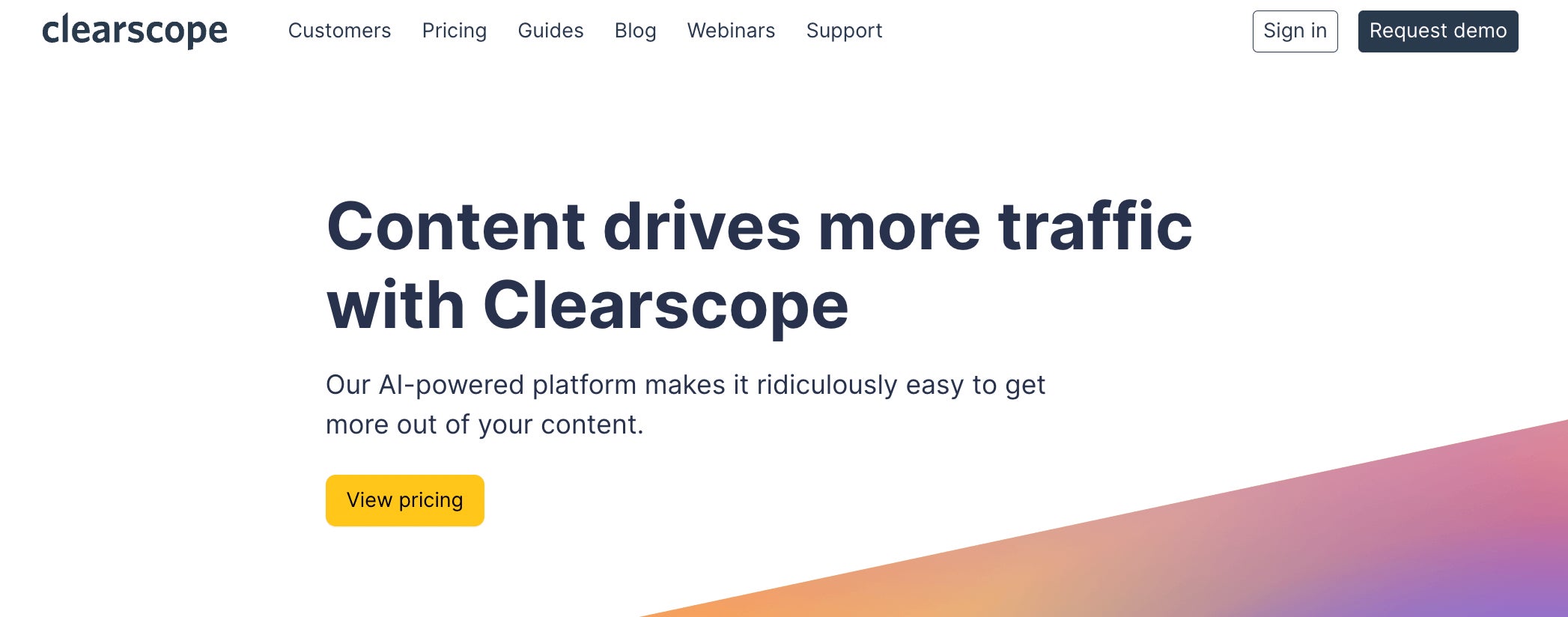
Content marketing teams that build out landing pages or publish blog posts will also want content optimization software to improve content quality and help their site appear more often in search engines. There is no point in producing content if it doesn’t drive traffic, rank in search results, or engage readers.
Content optimization software is helpful because you can:
- Research keywords you want to rank for and gather ideas, then build out your content calendar with strategic direction.
- Generate content reports for keywords to see which sites are already ranking, dig into SERP features like FAQs and themes, view suggested outlines, and see a list of relevant terms and headings to include in your content.
- Track your progress as you write to make sure you’re checking relevant boxes and drafting competitive content.
- Monitor published website URLs (and content scores for each web page) so you can see what exists on your site, plan updates, re-optimize old pages, and identify gaps in your content plan.
- Refresh old content to improve rankings and overall performance.
These tools simplify keyword research and streamline the content writing process so your teams can write high-quality website content more effectively. They give you the tools to pinpoint the right opportunities to get in front of target audiences, understand search intent, and write content that appeals to the reader and is seen as credible by search engine algorithms.
How to Get Started
Clearscope is a popular content optimization tool because it has: intuitive Keyword Discovery that lets you explore a variety of options at once, targeted Content Reports, and a real-time Content Inventory dashboard.
Their tool is easy enough for beginner marketers but is also trusted by experts because it offers the fundamental information to write SEO-optimized content. They have three packages to get started and custom plans for enterprise users. Plus, they have a YouTube series and webinars to help you learn the product features.
6. Analytics Software: Google SEO Apps & Semrush
The last recommendation on our list is analytics software so you can dig into website performance, gather customer insights, and improve SEO. However, there are several different solutions you can consider, so we’ll talk about the most popular options.
First, you should have a Google Search Console account to analyze website traffic and search engine rankings.
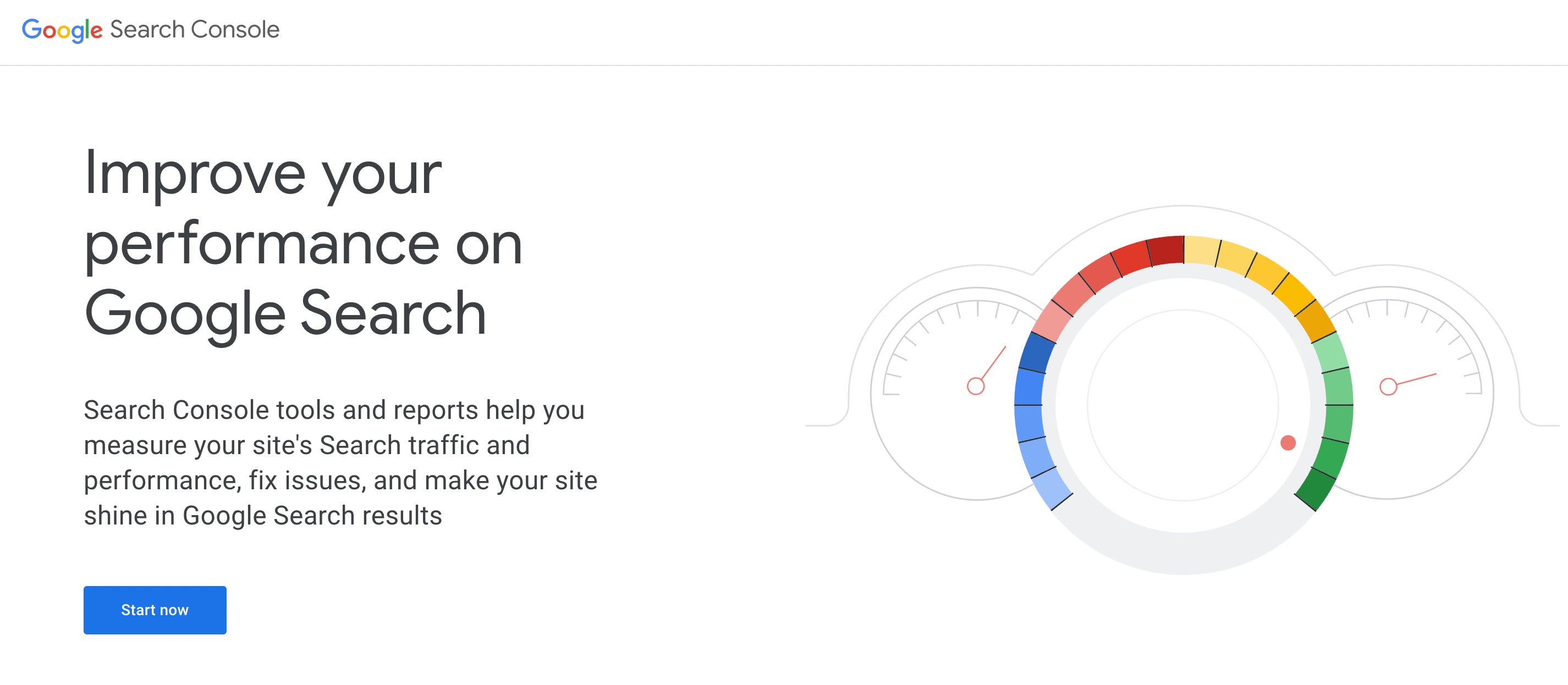
In this platform, you can see top-performing pages, keywords your site ranks for (and the ranking positions) and website traffic sources. You can also use more advanced features to inspect core web vitals, look at data for specific site pages, and analyze UX and mobile usability.
Then, you can understand which pages on your site drive the most traffic and which pages are buried in search results. Not to mention, you can leverage other insights from GSC to improve the user experience, address website issues, and boost conversion rates.
To take things a step further, we also suggest you have a Google Analytics account to dig into engagement with specific web pages, track conversion goals, view real-time traffic reports, analyze audience demographics, and learn more about the user experience.
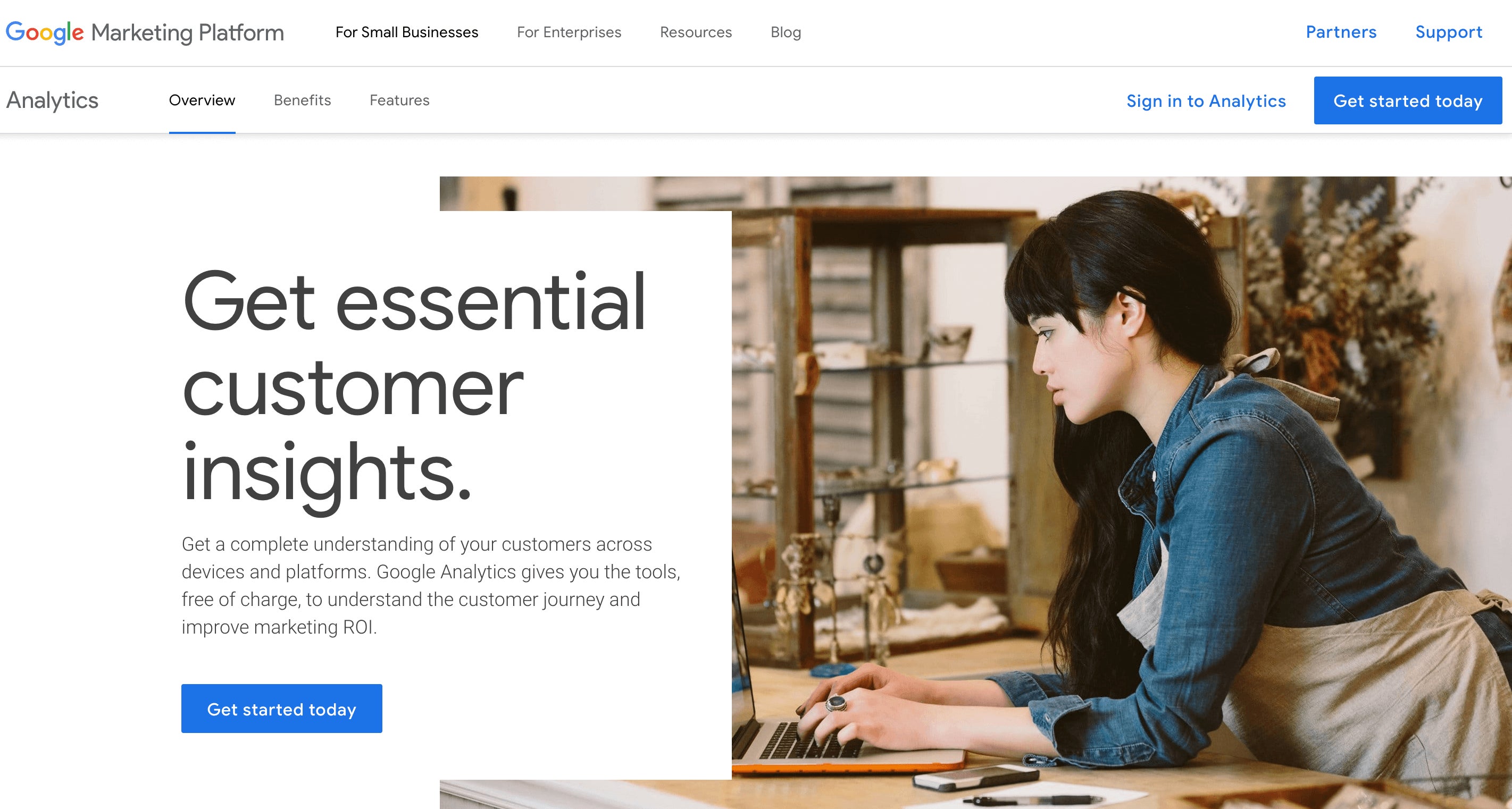
This free SEO tool has dozens of features, but most notably, it lets you see how users are finding you, what users do once they reach your site, and where conversions are coming from. Then, you can determine which pages you want to promote, which pages need an update, and where you want to build new content.
The last software to have on your radar is Semrush. This is a more comprehensive digital marketing solution that appeals to content teams, brand marketers, CPG advertisers, market researchers, and agencies.
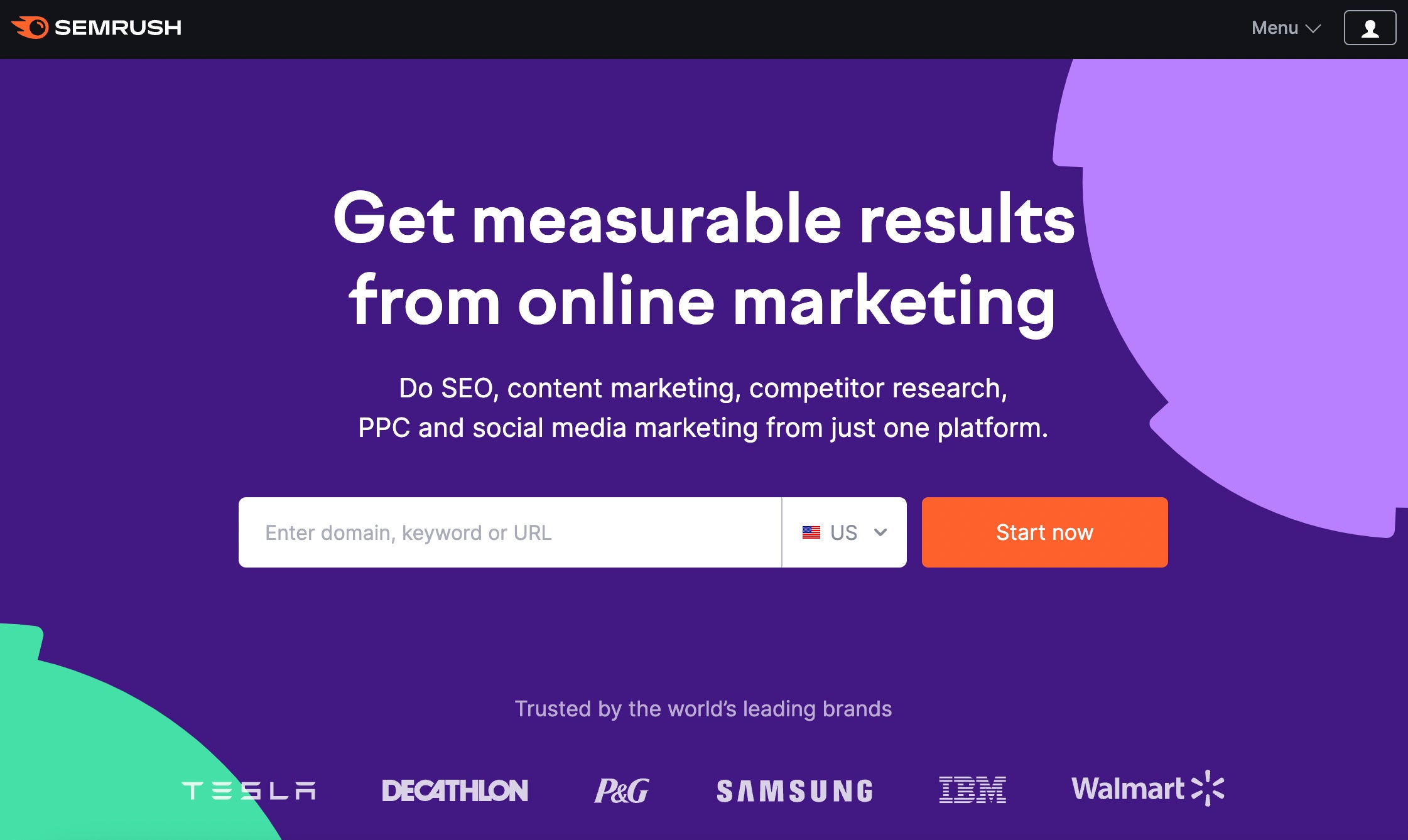
This solution may appeal to CPG marketing teams because it has tools to:
- Perform technical audits and identify “problem areas” on the back end of your site.
- Analyze backlinks (to your site) and internal links (on your site pages).
- Manage paid marketing campaigns and optimize ad spend.
- Create custom rank trackers and see where your site ranks for specific keywords in your content plan.
- Find new content ideas and create SEO-friendly website content.
- Monitor and analyze competitor sites.
- Research opportunities to build brand awareness and grow your market share.
- Oversee social media campaigns.
They have a variety of packages, depending on what you are looking for, and the software is decently user-friendly, so teams can learn the ins and outs without much downtime. However, some of the more technical tools may be better left to SEO experts.
Semrush is a valuable addition because it lets you analyze your site along with competitor sites, so you can discover strategies to improve upon existing content and outperform competitors.
Final Notes
There is no one-size-fits-all CPG digital marketing solution — you need a handful of software that can work in tandem to manage all of your teams and projects. You can use:
- Cloud storage solutions like DAM to manage and distribute brand collateral.
- PIM software to track product information and make sure everyone has the necessary resources to sell products.
- Social media management software to stay on top of your social platforms and see what customers have to say about your brand.
- Email management software to keep your brand at the top of customers' minds and encourage new orders.
- Content optimization software to generate high-quality landing pages and blog posts and boost rankings in search results.
- SEO and analytics software to report on and improve website performance.
Our solution, Brandfolder, can support your operations by allowing you to centralize brand assets and unify teams in a collaborative hub. You can easily distribute content to teams, retailers, and stakeholders; work with other users in the DAM; repurpose content for new projects; monitor asset usage, and use insights to fuel marketing strategies.
To learn more about how Brandfolder fits in your workflows, schedule a free demo with our team.