- Brandfolder: Our Recommended Digital Asset Management (DAM) System
- Organize Your Digital Assets in a Way that Makes Sense for Your Brand
- Search For Assets & Find What You Need Quickly
- Keep Your Asset Library Current and Clean
- Control How Users Interact With Your Asset Library
- Share Your Assets with Anybody & Track Asset Sharing
- Give Your Teams More Freedom & Improve Productivity
- Monitor Your Brand Presence & Use Data to Improve Content Creation
- Other Digital Asset Management Tools to Consider: Canto & Bynder
- Alternative Cloud Storage Drives to Consider: pCloud, Microsoft OneDrive, & Sync
- Did You Find the Best Google Drive Alternative?
Get branding tips and expert advice delivered straight to your inbox.
There are two types of Google Drive alternatives: digital asset management (DAM) software and cloud storage drives.
Digital asset management (DAM) software is for users who’ve grown out of Google Drive and need software that does more than just store their assets in the cloud.
DAMs give you features to manage your brand assets so you have greater control over your asset library, asset usage, and your overall digital presence. We recommend DAMs for brands and businesses that work with multiple teams or external partners and have a lot of collateral to organize, update, distribute, publish, print, share, and so forth.
Cloud storage drives function a lot like Google Drive: They let you store and share your files online. Some tools have a handful of advanced features or are built with integrations to connect with other tools, but none of them make it easy to maintain an updated asset library, monitor sharing, or check on how people are using your assets (and if they’re using them the right way).
They’re good for individuals or teams who don’t have a lot of assets, don’t frequently collaborate on assets or share files with external groups, and don’t publish a lot of content online. We typically recommend switching to another cloud storage provider if you need something on par with Google Drive and are just dissatisfied with Google’s platform due to glitches with file sharing, syncing, etc.
So whether you’re ready to upgrade to DAM software or you just need an alternative tool to store images, documents, and other digital files online, we’ve got you covered. In our post, we’ll talk about both options so you can compare popular DAM and cloud storage options and find a Google Drive alternative that’s right for you.
Brandfolder is an entirely web-native digital asset management system that lets you securely store your assets in the cloud, share your assets with other team members or stakeholders, and control how others in your organization interact with your asset library. To learn more about how Brandfolder helps you beyond file storage, request a free demo with our team.
Brandfolder: Our Recommended Digital Asset Management (DAM) System
Our DAM, Brandfolder, is not a “one size fits all” storage platform: It’s an advanced asset management tool that’s tailored to your teams through our hands-on set-up and onboarding process.
Brandfolder is a convenient DAM for users switching from Google Drive for a variety of reasons:
- It accepts all asset types, including rich media like audio and video files, so it can store everything that Google Drive does (and more). That way, you only need one storage system and you don’t have assets floating around across different libraries.
- It connects with Google’s office suite of products, so you can push all of your assets directly from GDrive into Brandfolder. Brandfolder accepts Google Docs, Google Sheets, Google Slides, etc. but gives you an easier way of organizing and sharing those files.
- It works on all internet browsers on desktops and mobile devices so you can still access your assets whenever you need them.
- It’s more secure than Google Drive as it uses modern encryption methods to transfer and store your data — its best-in-class security features and strict procedures keep your assets private.
Let’s talk about the primary ways Brandfolder goes beyond regular cloud storage to support your users.
Organize Your Digital Assets in a Way that Makes Sense for Your Brand
First, Brandfolder gives you clearer ways to organize your assets — by brand, by groups of related assets, by groups of assets for different end-users, etc.
Before uploading, our team will help you map out how you want to set up your asset library. For example, eCommerce businesses using digital asset management software may want to organize their library differently than a photographer or a tourism company. Then, our team will set up rules in Brandfolder so our DAM automatically organizes your assets upon upload.
In Brandfolder, you can organize assets within:
- Brandfolders: Brandfolders are meant for all assets related to a specific brand. A lot of businesses only manage assets for one brand and only need one Brandfolder; but companies who manage assets for many brands, such as creative agencies or PR firms, can make multiple Brandfolders to store assets for each brand separately.
- Collections: Collections house groups of related assets within Brandfolders. You can create dedicated collections of assets for different products or services, marketing collateral, seasonal promotions, etc.
- Brand Portals: Brand Portals are like customizable homepages used to curate groups of relevant assets for specific end users. These are helpful if you work with retailers or distributors and for global brands that have regional teams.
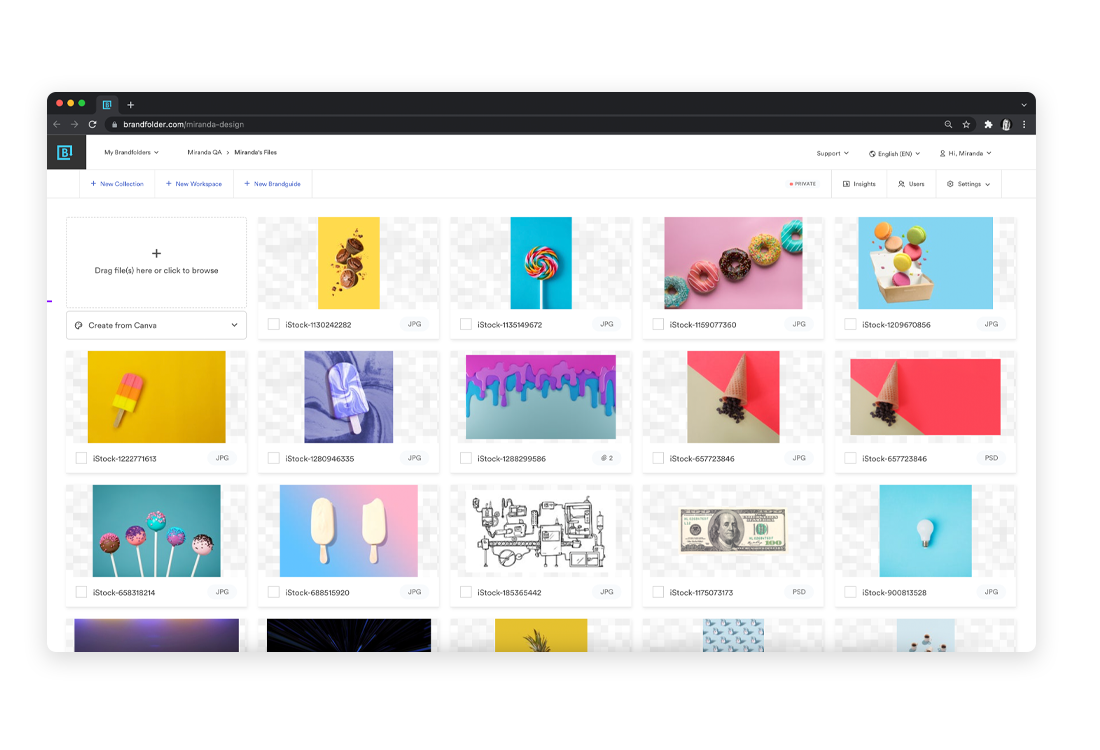
When it comes time to upload your assets, you can connect Brandfolder with your GDrive and push all of your assets over. If you have assets stored in other cloud storage services, on your computer, or on external hard drives, you can push assets over from those and our platform will walk you through the process. This makes it easy to get all of your assets in one location.
Search For Assets & Find What You Need Quickly
No matter how you store your assets in Brandfolder, our user-friendly flat search makes it possible for you and your teams to find the assets you’re looking for without digging around Collections or having to remember exact file names.
When uploading assets, our platform automatically assigns metadata and tags to improve asset searchability; then when you go to search your library, Brandfolder analyzes all of that asset data in addition to the actual content of your asset (i.e., colors, products, background scenery) to pull everything that’s relevant to your search. So you can type in virtually anything about an asset you’re looking for and Brandfolder can find it (in seconds). Then, you can use pin tags and filters to narrow down your search results.
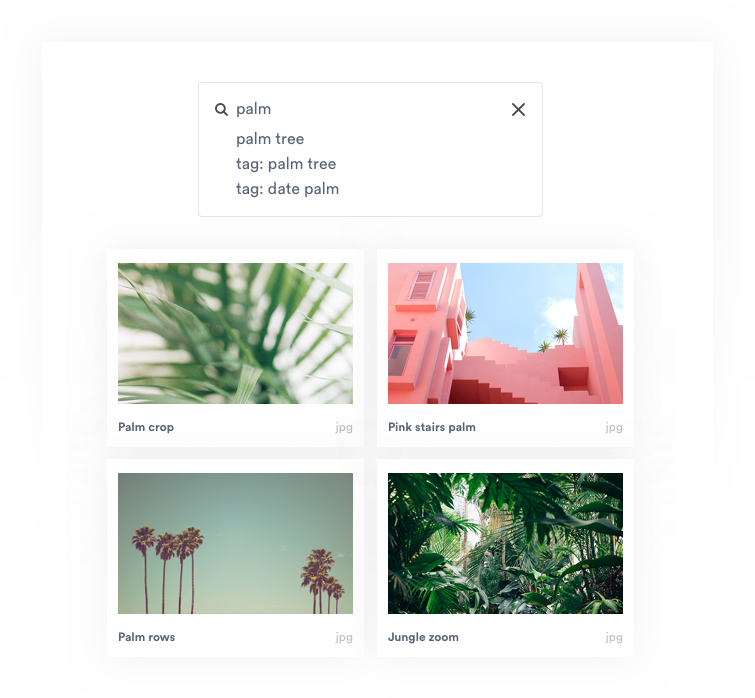
Brandfolder’s user interface is clean; we display clear thumbnails for each asset and sort assets by file type, so when you do need to go scrolling through your library, it’s quick and painless.
Keep Your Asset Library Current and Clean
One thing many cloud storage solutions lack is features to keep your asset library updated, like duplicate asset detections, real-time asset updates, asset expirations, and version control.
But Brandfolder keeps your library up-to-date by:
- Detecting duplicate assets upon upload so they can be deleted or merged with the original file in an asset container
- Updating assets in Brandfolder (and every place where the asset is embedded) as soon as the asset is edited and the latest version is approved
- Allowing admins to set expirations for assets when they should no longer be used
- Providing a detailed version history for each asset so users can look back at previous versions and see how the asset has changed over time
These features let you maintain an organized asset library with little to no effort. And keeping an organized asset library isn’t just good practice; it also improves brand consistency because it guarantees that everybody who’s finding and using your digital files is using the right versions of your brand assets (we’ll discuss brand management more in a bit).
Control How Users Interact With Your Asset Library
When adding users to your Brandfolders, Collections, Brand Portals, or even singular assets, you can control exactly what they can do in your library and with your assets by using permissions. User permissions prevent users from going rogue in adding assets to your library, duplicating files, deleting assets, and so on.
In Brandfolder, there are three roles you can assign users: Admins, Collaborators, and Guests.
- Admins can add or remove users; add, edit, or remove assets in the library; review and approve asset uploads; view and download assets
- Collaborators can add, edit, or remove assets in the library; review and approve asset uploads; view and download assets
- Guests can view and download assets.
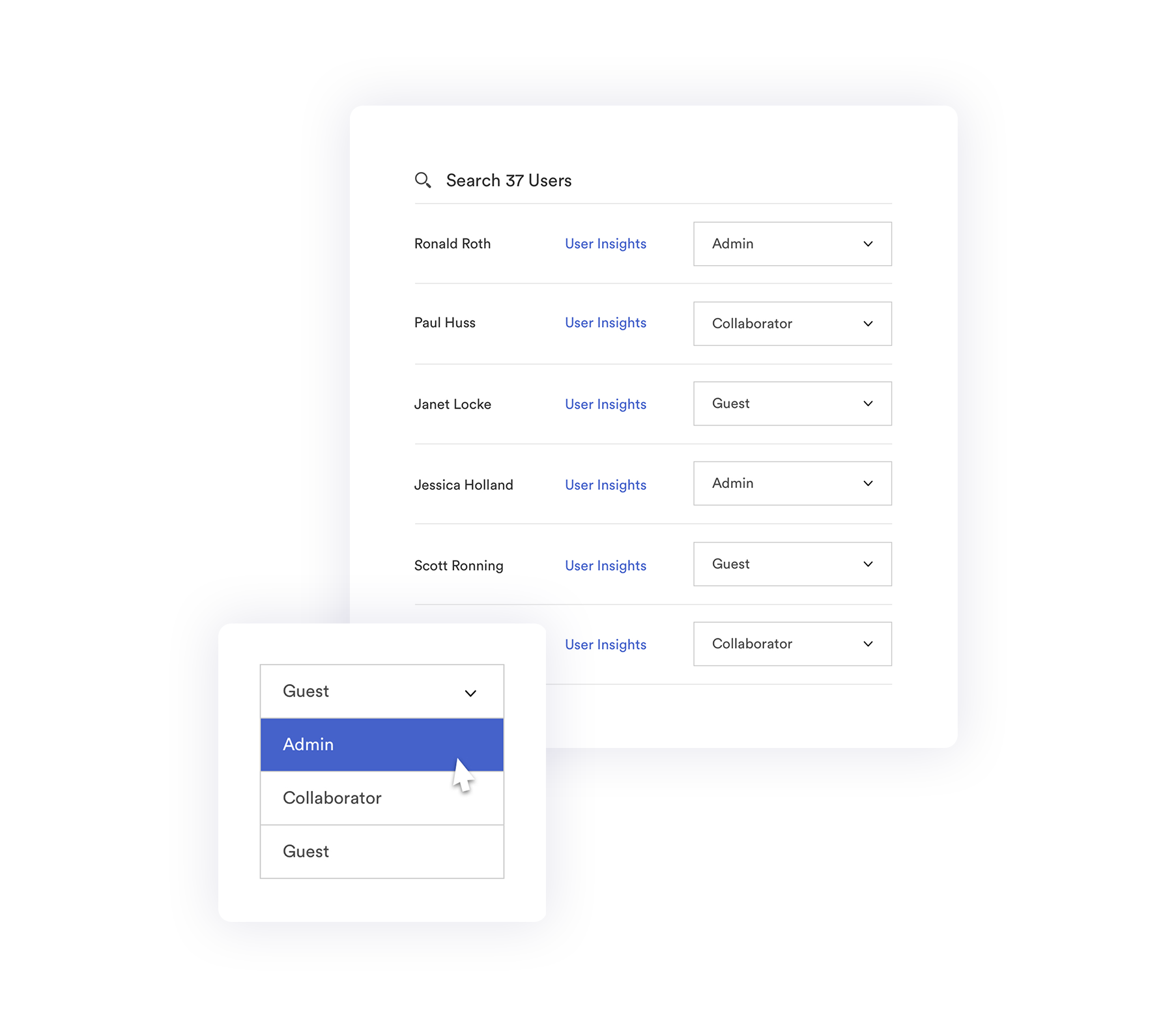
But we also let you control permissions at the organization, Brandfolder, Collection, or asset level so you can get more granular with asset sharing.
You can also check out our user permissions page to learn more about user roles and what each user can do.
Share Your Assets with Anybody & Track Asset Sharing
Speaking of asset and file sharing, Brandfolder has features that let you share assets with people outside of your organization and track which assets are currently being shared. Plus we offer unlimited free guest seats so you can share digital assets without a bunch of restrictions or extra fees.
Instead of downloading your files from Drive and sharing them over Gmail, you can share files by creating a custom share link. To do this, select the Brandfolder, Collection, Portal, asset, or group of assets you want to share and click to generate a link.
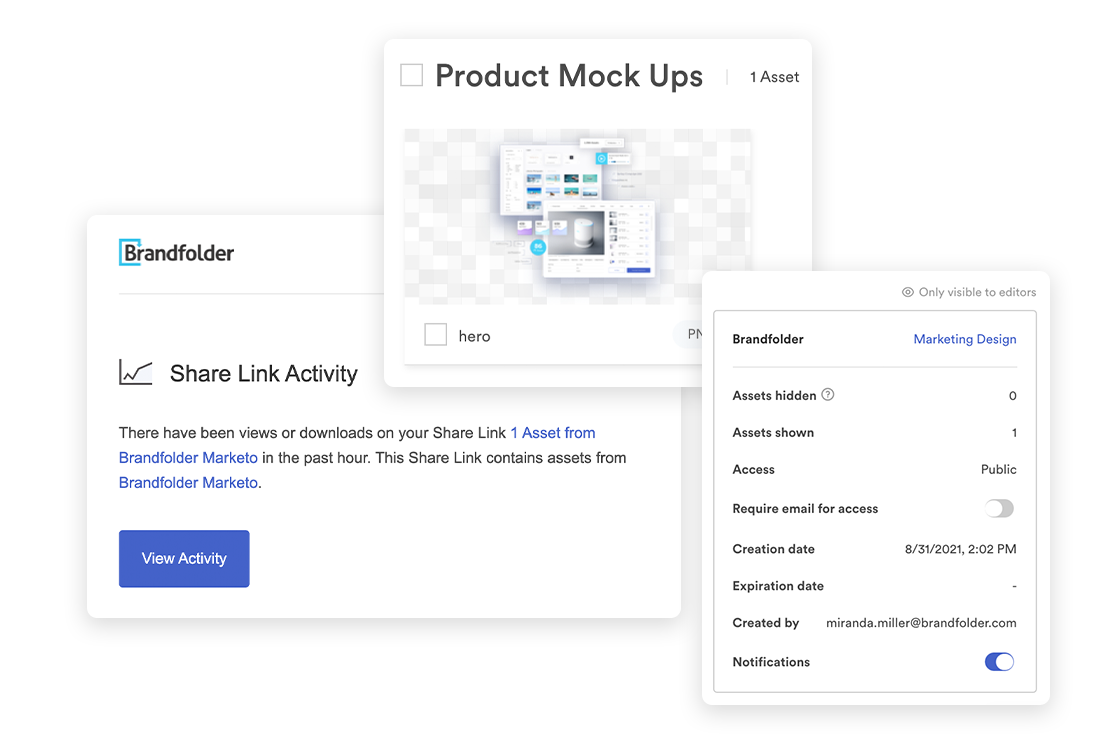
With custom share links, you can:
- Change the name of the link
- Set the link to expire
- Watermark your assets or disable downloading for end-users
- Require an email address to open the link and view the assets within
- Add or remove assets at any time
You can even set notifications to alert you when shared assets are opened or downloaded, so you can see who’s accessing and using your assets in real-time.
Give Your Teams More Freedom & Improve Productivity
One of the biggest benefits of switching to a DAM is extra freedom: You don’t have to spend time manually updating your asset library, your teams can find the assets they need without submitting asset requests, and creatives aren’t bogged down sending assets around.
As we mentioned earlier, DAMs improve brand consistency because they keep your asset library up to date and ensure that everybody’s using the right versions of your assets. Keeping an updated asset library also improves team productivity because it lets everybody in your organization access the assets they need for their projects and immediately start using them — without asset requests or waiting around for creatives. This lets everybody — including the creatives who would otherwise spend their days responding to asset requests — focus on their own tasks.
Brandfolder also improves efficiency because:
- It’s connected with a content delivery network (CDN) system so you can use Brandfolder to instantly publish your assets on your website, in email marketing campaigns, and in other places across the web. This also helps you maintain a consistent brand image since our platform automatically updates assets online when changes are made in Brandfolder. So for example, you can power your website content from Brandfolder so when product images are updated at the Brandfolder level they reflect on your website.
- It integrates with a variety of applications and is built with an open-source API so you can sync Brandfolder with any software you use and push assets back and forth between the platforms.
- It features web-to-print functionality so teams can send assets directly from Brandfolder to the printer of their choosing to publish print collateral.
You can also take advantage of our DAM’s templating feature to store pre-approved, on-brand templates in Brandfolder, so your teams can customize them and create new collateral on the fly (without needing another approval). Templates make it easier for social media teams and marketers who need to produce and publish a lot of digital content to support their own content needs without relying on creative teams. This lets them publish faster and keep up with consistent posting.
Monitor Your Brand Presence & Use Data to Improve Content Creation
Another valuable benefit of using digital asset management software is asset analytics. Regular storage drives don’t provide any information about how assets are used or where they live online. But Brandfolder provides detailed data and insights for every asset so you can see:
- How many times an asset was viewed, downloaded, or shared
- Who’s viewed, downloaded, or shared the asset
- Where the asset is embedded on the internet (a.k.a. Where you’ve posted the asset’s CDN link)
- How people are engaging with your asset online
These reports give you a better idea of:
- Which brand collateral is most popular or frequently used
- Who’s using your assets and if they’re using them correctly
- How your assets perform on the web and the impact of your digital strategies

So you can use this data to refine marketing efforts, plan asset updates or content creation, keep an eye on your brand presence, and more.
Does Brandfolder sound like the right Google Drive alternative for your needs? Request a free demo with our team to walk through the ins and outs of our software, talk about your unique needs and customization, and learn more about storage plans and pricing.
Other Digital Asset Management Tools to Consider: Canto & Bynder
In addition to Brandfolder, many teams transitioning from cloud storage solutions also consider Canto and Bynder’s digital asset management tools.
Canto has traditionally been viewed as an entry-level DAM or a DAM for small businesses — however, they’ve recently updated their platform with more advanced functionality to appeal to enterprise businesses. On the other hand, Bynder is more popular amongst larger businesses because it has a more robust feature set.
Let’s talk more about these other digital asset management systems so you can compare your options.
Canto
Canto was one of the first DAMs to hit the market — over 25 years ago — so they’ve had a lot of time to learn from their users and perfect their product. They offer cloud-based, on-premise, and hybrid versions of their software so they can support different teams’ needs. Canto provides pretty good customer support and receives (mostly) positive reviews.
Although Canto’s always updating features and making tweaks to their software, their DAM is sometimes described as “outdated” or “cluttered” since the interface isn’t super modern. Some users don’t like working with software that feels outdated, but teams who need the basic functionality of a DAM and don’t mind the software’s look. In fact, other users compare it to Apple’s iPhoto app (on Mac) and say it’s easy to use because it displays assets in a clear thumbnail view and stacks folders in a menu bar to the side. Canto also offers an iOS mobile app for users to access their library on the go, so it feels a lot like working with iCloud, but with more advanced capabilities.
If you’re a small or mid-size business and interested in a “starter DAM,” Canto could be a good option for you.
However, we should mention: We do not recommend Canto for enterprise businesses (despite their updates) because they charge for every guest user — and for big teams who do a lot of sharing, guest seat fees can really add up. It’s also worth noting that while Canto is a good DAM for those who just need the basics, it doesn’t scale well; most teams eventually reach a point where they need to upgrade from Canto to a more advanced solution.
You can also check out our other post to learn more about Canto’s software.
Bynder
Bynder is a popular DAM because it’s extremely versatile; it works for businesses small and large and is customizable to cater to teams in different industries. Bynder’s DAM is also built to scale with your business so you don’t have to upgrade to another DAM as your asset library and digital presence grow. It has dozens of advanced features to assist with organizing, sharing, and monitoring your assets and Bynder offers add-ons for businesses who want to enhance the platform even further.
Despite Bynder’s customization and versatility, it doesn’t always get great reviews because their customer support is so-so. While Bynder is helpful when you reach out to them, they aren’t always prompt: Some reviewers mention having to reach out to their team multiple times and waiting what felt like forever to receive a reply.
You can test out Bynder’s DAM yourself by signing up for the 30-day free trial. While some people may be intrigued by their 30-day free trial, be aware, it can take a couple of weeks to get fully transitioned over to a DAM system, so without proper support, you may end up spending this entire 30 days just moving assets over to Bynder. Then the trial is up and you’re stuck committing to the platform... or all of that effort moving assets was for nothing. (Which is why most DAM brands nix a free trial and just offer a free demo.)
Instead of starting a free trial and basing your decision on how that goes, you’re better off reaching out to Bynder to chat with their team about the platform and whether or not it’s a fit for your needs.
Read more about Bynder’s platform in our Bynder Alternatives post.
Alternative Cloud Storage Drives to Consider: pCloud, Microsoft OneDrive, & Sync
If you don’t need the advanced functionality of digital asset management software and just want a different cloud storage provider that’s, a) easier to work with, b) has (only a few) extra features Google Drive doesn’t, or c) all of the above — consider pCloud, Microsoft OneDrive, or Sync.
pCloud
pCloud is a secure cloud storage system that you download and host on your desktop. It’s compatible with MacOS, Linux, and Windows operating systems, as well as iOS and Android devices. It also offers a desktop backup service, so you can save your computer’s folders in pCloud and access them from any device.
pCloud serves as a personal, virtual storage drive. As such, we don’t recommend it for businesses that need to store and manage brand assets. Instead, it’s better for individuals like journalists or photographers who have a lot of media to organize and keep secure; it’s not great for distributing assets in bulk, collaborating on asset updates, or monitoring asset usage and file sharing.
pCloud holds photos, videos, documents, music, and more. They offer a variety of packages on their website to suit individuals, families, and businesses, but their most basic plan — ironically called the “Premium Plan” — starts at $59.88 per year. pCloud also lets you sign up for a Lifetime Plan for extra savings, but committing to a storage plan for life isn’t recommended: What if you need something different in the future and can’t cancel pCloud?
Microsoft OneDrive
If you already use Microsoft devices or tools like Microsoft Office or Office 365, Microsoft OneDrive may feel like a natural next step.
Microsoft’s personal cloud storage system, OneDrive, is another self-hosted tool that creates a virtual cloud for your files — so you download and run Microsoft’s software from your computer, but your files live online and can be accessed from other devices. They also provide extras like document scanning, PC backup services, and a personal vault for highly sensitive documents.
Microsoft offers a free version of their storage drive — providing up to 5GB of free storage for new users. So their platform is great for individuals who just need to save their personal files in the cloud or want to clear up storage space on their computer or mobile device.
In addition to their free plan, Microsoft also offers personal plans and packages for businesses with more storage space. Although, like with pCloud, we don’t recommend businesses that frequently send files back and forth or publish their media online switch to OneDrive because it lacks asset management features.
Sync.com
The last option on our list of Google drive alternatives, Sync, is a cloud storage drive that uses end-to-end encryption to keep files ultra-secure and has extra features to improve sharing.
Sync offers a variety of packages for individuals, small teams, and enterprise businesses with over 100 users, and their pricing is affordable. For example, their “Unlimited” package for teams has unlimited storage, collaboration tools, a private vault (and a few more perks) and costs $15 per month per user. We recommend sync for teams who need who have a ton of files — especially large files that take up a lot of space — to store and don’t want to spend a lot, since Sync offers unlimited storage options.
Sync has a very modern feel, a crisp interface, and all of their features are very intuitive, so transitioning from GDrive to Sync (and training your other teams to use the software) isn’t a challenge.
Sync offers free plans — up to 5GB of free storage, like OneDrive — for new users. You can also upgrade to a paid plan to store more files. As we mentioned with OneDrive, these free plans are suitable for users who just need personal cloud storage and don’t have a ton of assets to store.
Did You Find the Best Google Drive Alternative?
When shopping for an alternative to Google Drive, think about why you’re making the switch in the first place: Are you just unhappy with Drive and want a change? Or have you reached a point where you’ve simply outgrown the software?
It’s safe to say you need something more sophisticated than Google Drive if:
- Your teams are constantly adding, deleting, or duplicating assets and your asset library has become a cluttered mess
- You have trouble searching for assets
- You can’t keep track of who you’ve shared assets with or who’s using your assets
- You have trouble maintaining consistency with brand collateral because people are using the wrong versions of assets and it’s hard to distribute brand guidelines
- You can’t keep track of asset performance or gather data to gauge how successful your assets are with your target audience
DAMs like Brandfolder solve all of those problems and have extra features to let you do more with your digital content. Instead of sticking with a cloud storage system that’s hard to navigate and limited in capabilities, you’re better off making the transition when you recognize you need to. The cost of not making the change just isn’t worth it in the long run, as the time your teams save and the increased productivity pays for the price of using a DAM.
But since transitioning storage systems can be a difficult task to take on, our team assists along the way. We sit down with you before starting the transition to determine exactly what you need from a new storage platform, then game plan for how we’ll tailor Brandfolder to fit those needs (which features to include, what integrations to set up).
Afterward, we assist throughout uploading and training to help your teams get fully switched over. Our customer experience team has been voted one of the best in the DAM industry and it’s the reason we have a 98% retention rate amongst clients.
To learn more about switching to Brandfolder and how our teams can help with the process, sign up for a free demo.
