- Why Businesses Prefer DAM Over SharePoint
- Brandfolder’s Digital Asset Management Platform
- Better Asset Organization in Brandfolders, Collections & Brand Portals
- Faster Search & Discovery with Brand Intelligence
- Easier Asset Sharing (& Tools to Monitor Share Links)
- Improved Productivity with Self-Service Features
- Smoother Team Collaboration with Asset Updates & Workspaces
- Better Oversight with Built-In Reporting Dashboard
- Integrations to Support All of Your Teams
- Alternative DAM Software: Top-Rated DAM Solutions in 2023
- Additional Microsoft SharePoint Alternatives: Document Management Systems & Collaborative Workflow Solutions
- Want to Upgrade to Digital Asset Management Software?
Get branding tips and expert advice delivered straight to your inbox.
SharePoint is a popular document management and collaboration software for teams that already use Microsoft Office or OneDrive: it serves as an intranet solution that lets you centralize documents, share information across your organization, and communicate with team members on business collateral. Teams can use it to manage individual or inter-departmental projects, quickly reference important resources and stay on top of tasks. It’s recommended for organizations that only need to share information and collaborate internally.
But there are plenty of reasons teams search for an alternative. For example, SharePoint:
- Lacks features to support external collaboration, so if you share files or work with outside partners, it may not have all the tools you need to monitor file sharing, communicate efficiently, and manage partner projects.
- Doesn’t accept all file types — as a document management system (DMS), it accepts mostly documents, PDFs, spreadsheets, and presentations. If you also have design files, rich media like videos, 3D assets, social media content, etc., you’ll need a more robust solution to manage all of your brand collateral under one hub.
- Requires a lot of technical configuration to set up the software, create custom functionality, and integrate with other systems. It can take months to deploy and teams experience downtime when the platform needs updates or optimizations.
- Is also confusing to use; most users require training, and a lot of teams don’t take advantage of SharePoint’s full functionality simply because they don’t know how. Plus, the core document management features aren’t super user-friendly; teams report issues organizing files and retrieving content.
So we put together this guide of SharePoint alternatives so you can explore upgraded solutions and compare direct competitors.
Our first recommendation is our solution — Brandfolder — a digital asset management software. DAM expands upon the capabilities of SharePoint with features to:
- Centralize and manage all of your brand’s digital content (including design files, media assets, product imagery, marketing collateral, etc.)
- Track new assets and consolidate content from outside creatives
- Easily browse content and retrieve files
- Share files internally and externally, and track all file sharing
- Enable organization-wide collaboration and rope external partners into projects
- Repurpose content for new use cases and power content distribution from a single source of truth
Brandfolder is consistently rated one of the best digital asset management software on review sites like Capterra and G2 because it’s super customizable and easy to use. Contact our team to discuss what you’re looking for in a SharePoint alternative and receive a free demo of Brandfolder.
Why Businesses Prefer DAM Over SharePoint
Though SharePoint can be a convenient solution — it integrates seamlessly with Microsoft applications and has some easy features to support internal operations — it’s not designed for full file (content, asset, digital media) management.
Most brands have more than business documents to manage, and unless you’re a very small organization, you probably work with external partners. Having a solution that brings everything under one roof is far more convenient. You can manage everything (all of your content and users) in one system; which makes everyone’s lives easier.
However, making the move to DAM software can feel daunting — it’s a different type of software, it requires research to get started on the right solution, and re-platforming, in general, is a challenge. But despite the initial hurdles, the investment in DAM is well worth it. They let you make better use of brand assets, free up time, improve productivity, and support content distribution efficiencies. Most teams see 273% ROI after making the upgrade.
Plus, we have entire onboarding packages to guide you through the process. We talk to you before moving to DAM to determine if it’s the right solution, then we can cater Brandfolder to meet your needs.
We also plan the migration and help you move files so you can set up your asset library with ease. Our platform is easy to learn and navigate, but we also provide training tutorials; you can add team members and other partners to the platform with a minimal learning curve.
You can learn more about our process here: Digital Asset Management Strategy: 10-Step Checklist
Brandfolder’s Digital Asset Management Platform
Brandfolder receives excellent customer reviews and is rated one of the best DAM software for a few reasons:
- Our highly customizable platform can be tailored to your exact specifications (and modified as your business changes and teams grow). And pricing is based on what you need from our software (i.e., storage space, users, feature add-ons).
- It has a sleek interface and super intuitive features so learning the software takes close to no time. You can onboard internal teams and external partners, and teams actually enjoy using Brandfolder.
- We have hands-on customer support to walk you through the entire transition process. You can customize Brandfolder for your teams and get set up without roadblocks or wasted time.
Let’s talk about how Brandfolder’s key features enable you to manage digital content and the teams that use it.
Better Asset Organization in Brandfolders, Collections & Brand Portals
First, Brandfolder’s setup makes it easy to store assets in a clear and logical format. You can organize assets in Brandfolders, Collections, and Brand Portals.
- Brandfolders let you group assets by brand. If you only manage assets for one brand, you’ll only need one Brandfolder. But if you work for an agency or manage assets for multiple brands, you can make separate Brandfolders for each brand.
- Collections live within Brandfolders and let you organize groups of related assets. You can structure Collections in a way that makes sense for your end-users, but we commonly see brands create Collections for different product lines or collateral types (e.g., brand logos, marketing materials, templates, etc.).
- Brand Portals function a lot like SharePoint’s Intranet solution because they let you organize and share content with different user groups. For example, you can create Brand Portals for retailers, agencies, distributors, and other external collaborators so they only access the resources they need for their roles. Portals serve as a “knowledge base” where you can share documents, templates, style guides, and more. You can add users to Portals or share links for collaborators to have access.
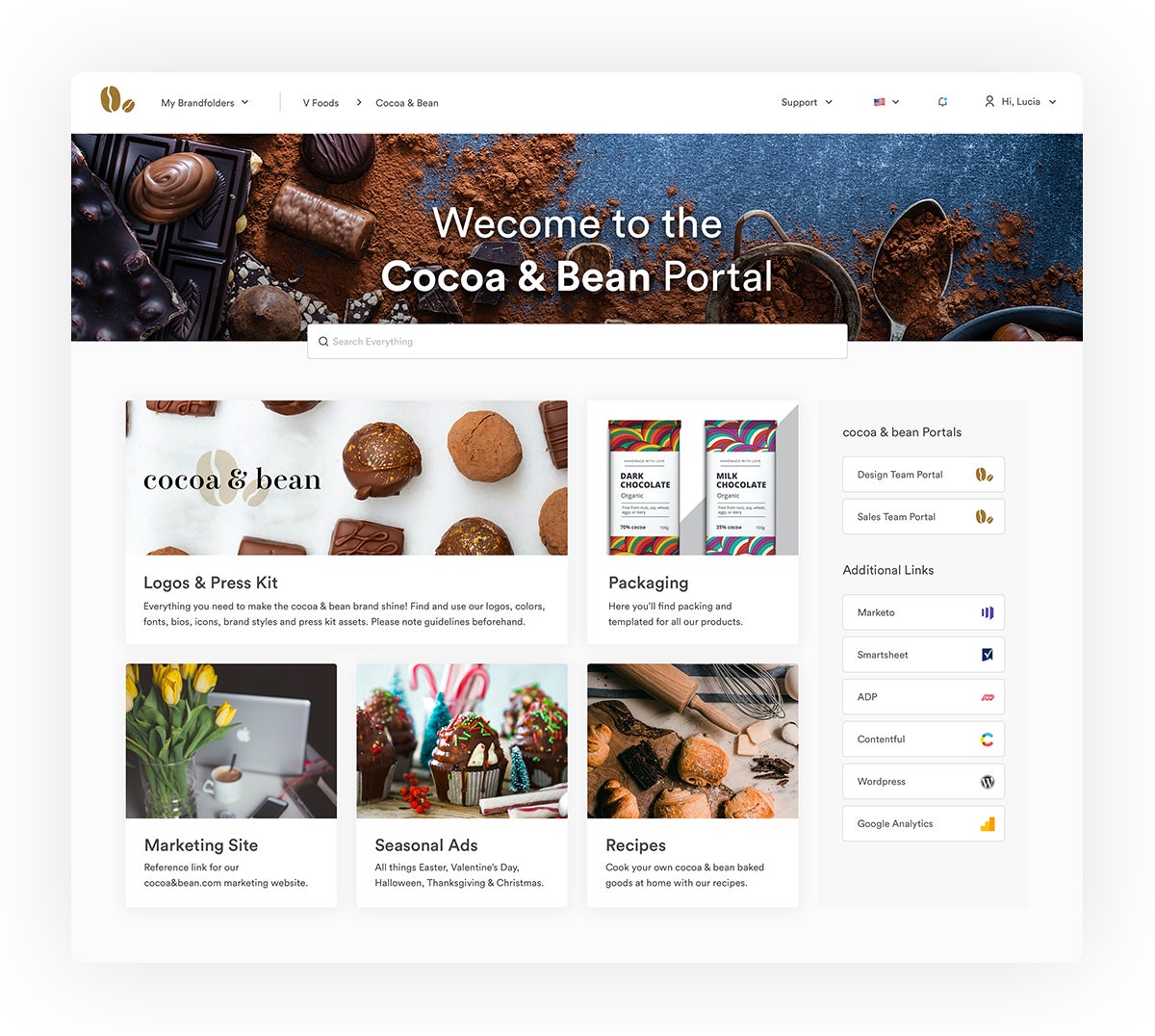
Brandfolder provides features to give you better control over your asset library and maintain organization.
To prevent unapproved assets or clutter from making its way into your DAM, you can decide who can contribute to your asset library with user permissions, and require all new assets to receive a review before they’re available for other users to access.
Our DAM’s proprietary artificial intelligence, Brand Intelligence, also comes into play during upload to prevent accidental duplicate assets. Any time a user uploads an asset into Brandfolder, our AI scans through your entire asset library to ensure the file you’re uploading doesn’t match any existing files in your DAM. If Brand Intelligence detects a duplicate, it’ll prompt the user to cancel the upload or merge the dupe with the existing asset.
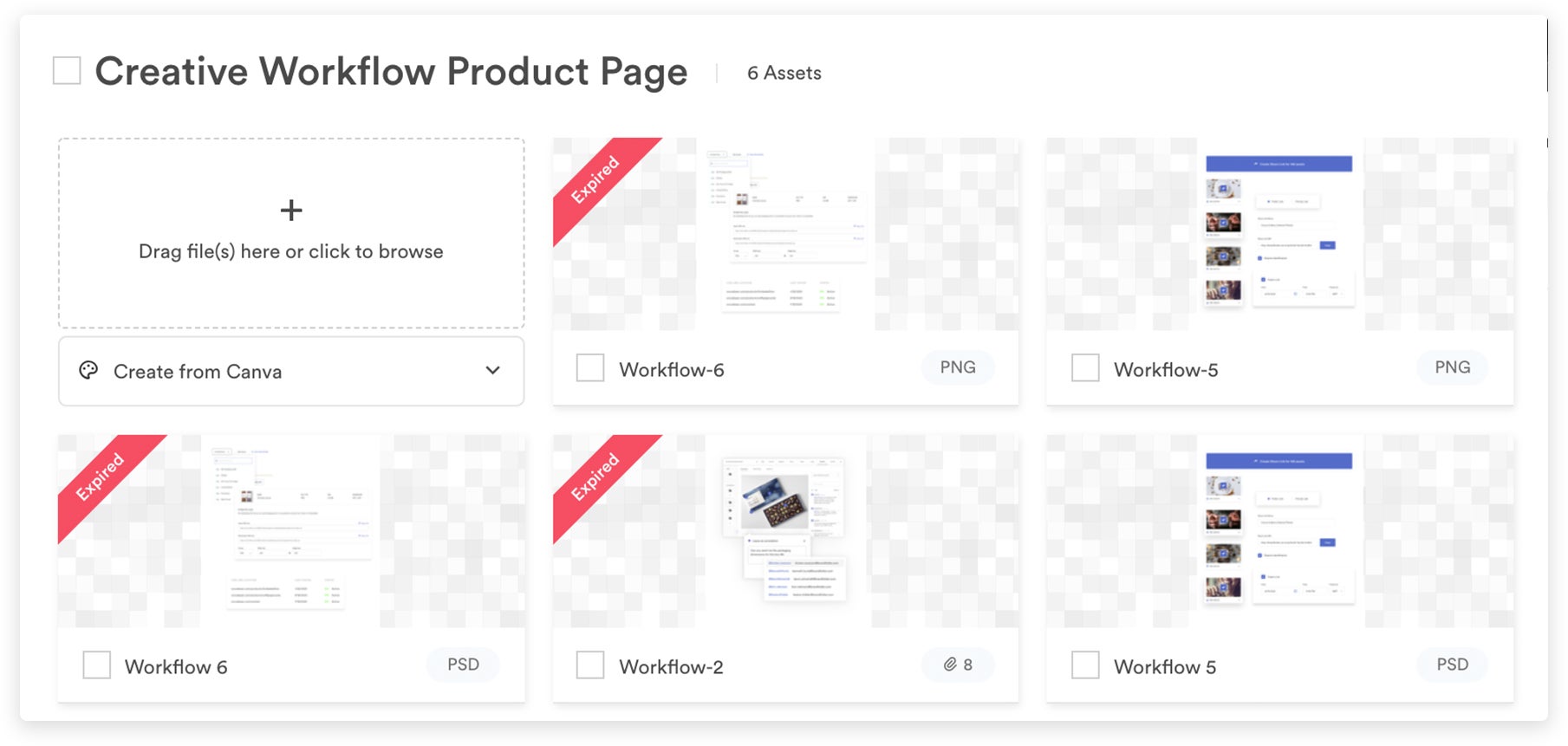
You can also use expirations to prevent users from accessing outdated content. Expirations are pretty simple: You set a date for an asset to expire, and Brandfolder automatically expires the asset on the designated date. Expired assets will still live in your DAM, but downloading is disabled for expired assets, and they’re displayed with a banner to let other users know they’re no longer approved for use.
All of these features work in tandem to keep your asset library current and eliminate issues with version control. Learn more about how digital asset management improves version control in our other post.
Faster Search & Discovery with Brand Intelligence
No matter how you have your assets organized, Brand Intelligence makes searching for assets simple. Our search functionality isn’t limited to exact file names: instead, it searches by theme and analyzes the content of your assets, including colors, products, people, and background objects to find all of the content in your library related to your search term.
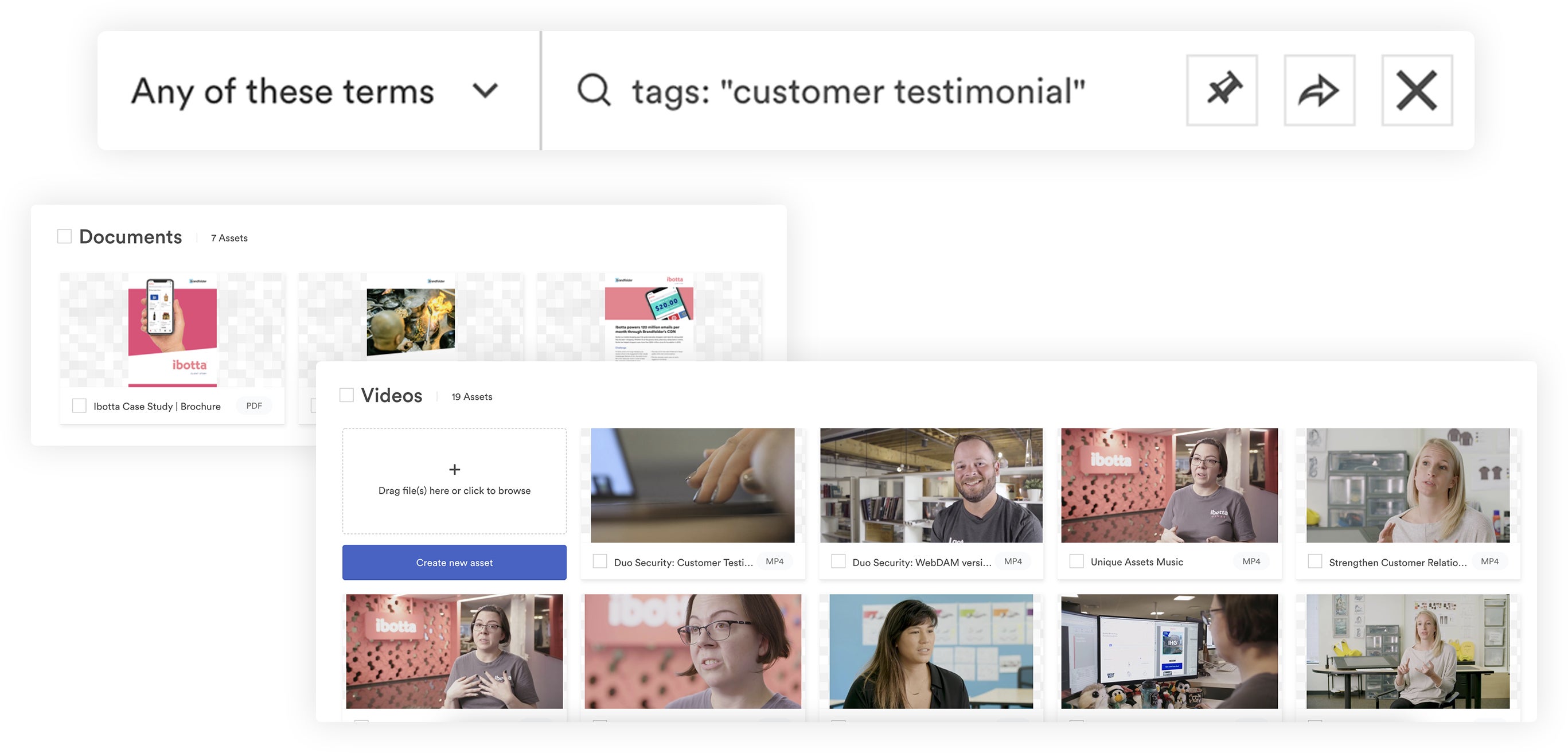
Even more convenient? It analyzes your entire asset library in one fell swoop so you don’t have to dig around folders to find files.
Easier Asset Sharing (& Tools to Monitor Share Links)
As we discussed earlier, a big difference between SharePoint and digital asset management software is that DAMs simplify file sharing for both internal and external groups.
Let’s explain how that works in Brandfolder.
To share digital assets with other teammates, you can add them to the asset or group of assets you want to share via user permissions. User permissions are convenient because they let you share assets and control exactly how end-users can interact with your digital content.
Sharing assets with external stakeholders is just as easy. You start by selecting the asset(s) you want to share, then you generate a custom share link. Our share links work across email platforms like Gmail, messaging apps like Slack, workspace collaboration tools like Trello, and more.
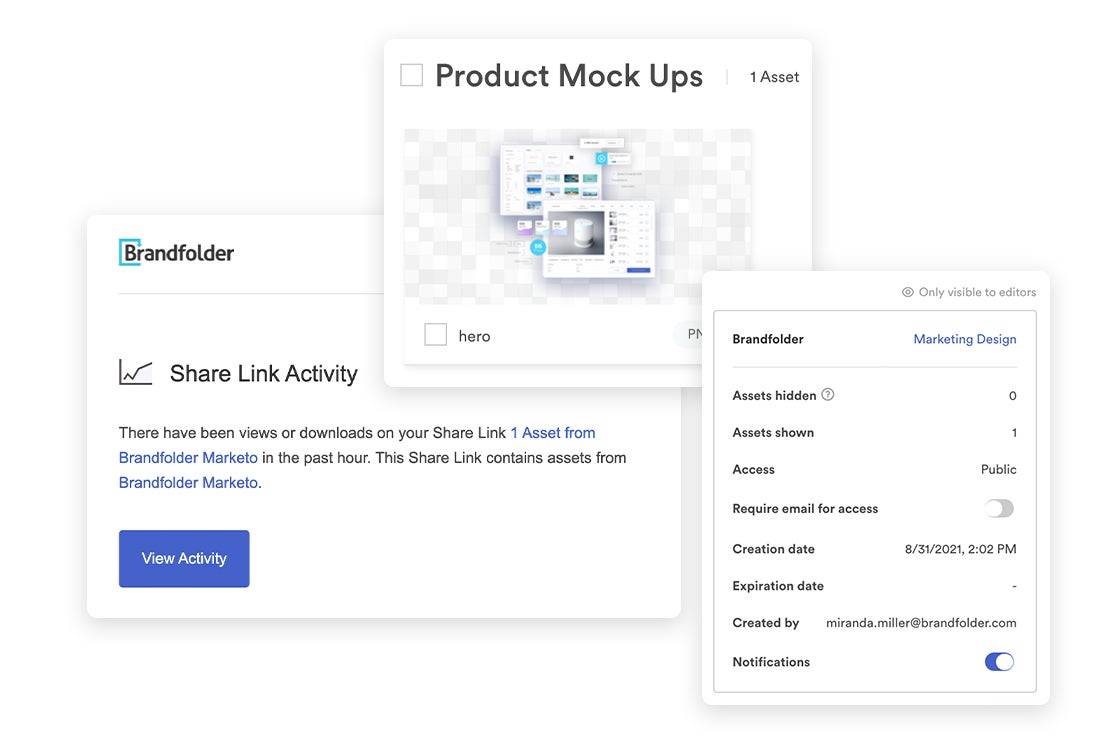
We give you a lot of control over these share links, too. For example, you can:
- Change the link name
- Set the link to expire
- Require end users to submit an email address to open share links
- View all active share links
- Monitor which assets are currently shared (and with whom)
- Set notifications for share links so you receive real-time alerts when assets are viewed or downloaded
- Remove, add, or update shared content
- Watermark shared assets
- Disable downloading for shared assets
- Make the link private
Plus, we offer unlimited free guest seats, so you can share assets with whoever you need, as often as you need, without restrictions or extra fees. (This is especially beneficial for large companies that need enterprise digital asset management software to support increasing external collaboration.)
Improved Productivity with Self-Service Features
Another issue with basic file storage drives is that they don’t supply any tools to use assets once you have them in your hands. As a result, designers get bogged down with creative requests, and projects are stalled while users wait for content.
Brandfolder has creative workflow tools to improve productivity and keep everyone on brand as they use and re-use content. These include:
- An on-the-fly conversion functionality — this feature lets you modify an asset’s file format and resolution during download (without creating a duplicate in Brandfolder) so you can optimize assets in the DAM instead of using an extra conversion tool.
- A custom crop tool — this feature provides preset crops for popular channels, like eCommerce websites and social networking sites, so you can easily crop assets upon export. You can also save custom crops if you frequently publish or print assets on platforms we don’t have presets for.
- Video asset management tools to create clips and GIFs, trim videos, and watermark content.
- Content Automation to create new brand collateral from approved templates. This lets teams quickly repurpose content for different use cases without going off-brand. For example, you can use this feature to share marketing collateral templates for teams to customize for different target audiences, campaigns, or locations.
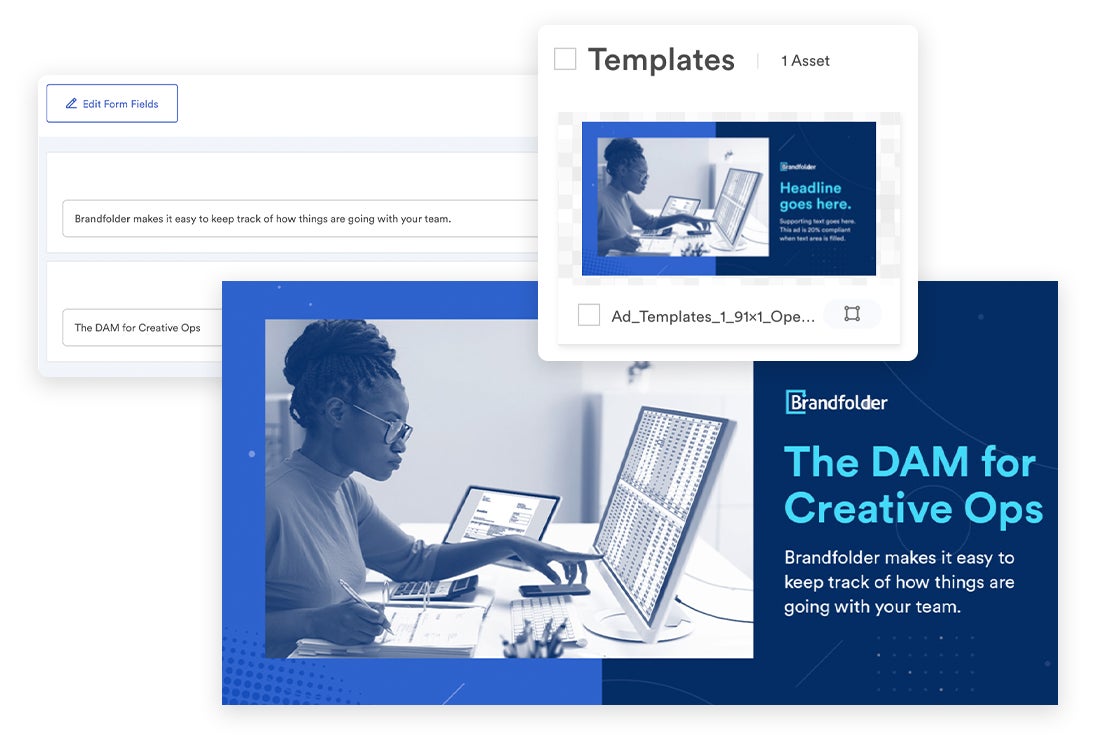
On top of these features,Brandguide lets you store style guides in the DAM and share them with everyone who uses brand collateral. Then you can ensure users have the resources to use brand collateral correctly (and designers don’t have to spend time fielding these questions).
Read more: The Brand Consistency Checklist: How to Build Loyalty & Recognition
Smoother Team Collaboration with Asset Updates & Workspaces
When you need to update existing content, we provide workflow tools at the asset level to make the process as seamless as possible. It looks like this:
- Teams can comment directly on the asset about edits they want to make. All comments are available in the comment history for others to reference.
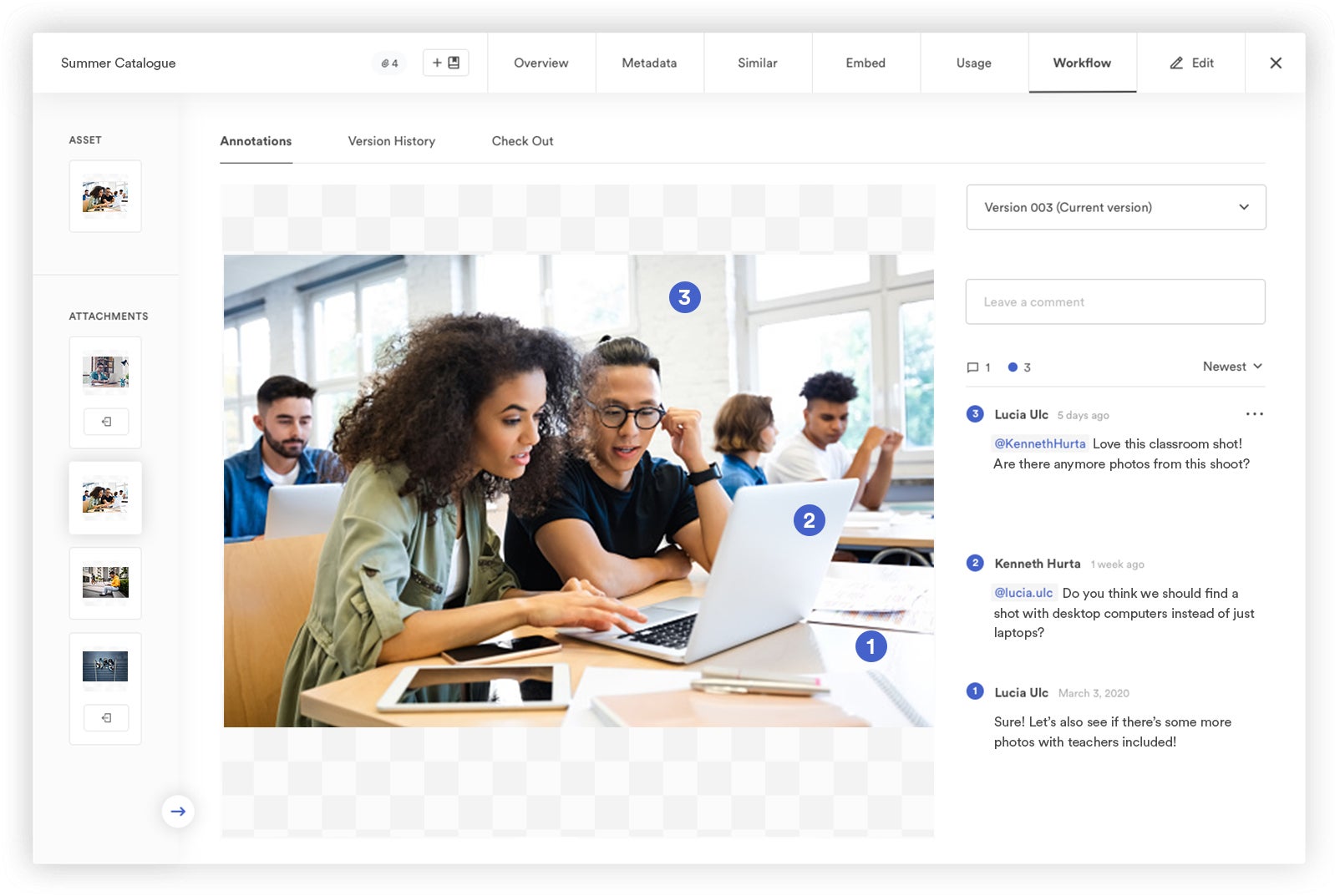
- When an asset is ready for edits, you can push it to the native editing app for updates by selecting the “Check Out” button. Brandfolder disables downloading for checked-out assets so teams don’t accidentally use the wrong versions of content.
- Once edits are complete, you can push the asset back into Brandfolder for review by selecting the “Check In” option. Once the asset is reviewed and approved, it’s automatically updated in your DAM for other users to access.
Note: If you use Brandfolder’s Smart CDN to publish assets online, asset updates are also reflected anywhere that asset is embedded across the web; this makes brand management easier and prevents asset swaps from slipping through the cracks. (More on this below.)
Brandfolder stores a detailed version history for all your content, so you can view the entire version history and see notes about how assets have changed since import.
Read more: Versioning in SharePoint vs. Versioning in Brandfolder
Brandfolder also has a built-in project management tool, Workspace, so you can oversee new digital projects in your DAM system.
The Workspace collaboration platform provides core project and task management features: you can create projects and tasks, assign tasks to team members, check on task status, and comment with teammates in one dashboard. All of the communication tools in Workspace are user-friendly so anyone can jump in and get involved.
Note: Brandfolder also integrates with project management solution, Smartsheet, which offers more robust collaborative capabilities to monitor creative projects, digital campaigns, product design, and more. Smartsheet also offers a variety of business tools to automate workflows and support operational processes.
Better Oversight with Built-In Reporting Dashboard
Our DAM gives you tools to gauge the performance of brand assets.
With Brandfolder Insights, you can see a lot about an asset right at the asset level: where it’s embedded on the web, how users have interacted with it, and its asset score.
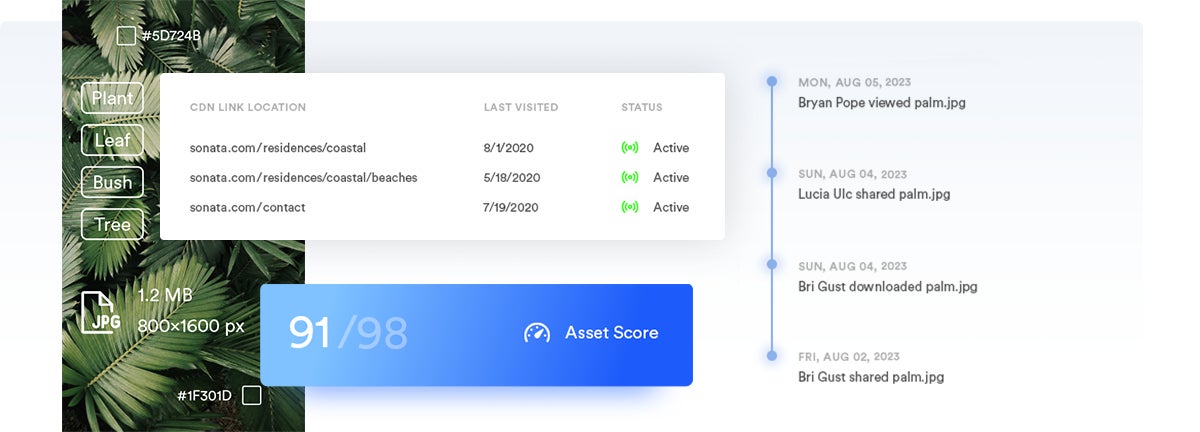
But our DAM’s reporting functionality also lets you track more detailed usage metrics and customize reports to understand how your assets perform with internal users and target audiences (and pinpoint new creative opportunities). This data is also important for speaking to the success of prior campaigns and getting buy-in for new projects.
We also display a real-time event feed within Brandfolder Insights so you can see what your users are doing in the DAM.
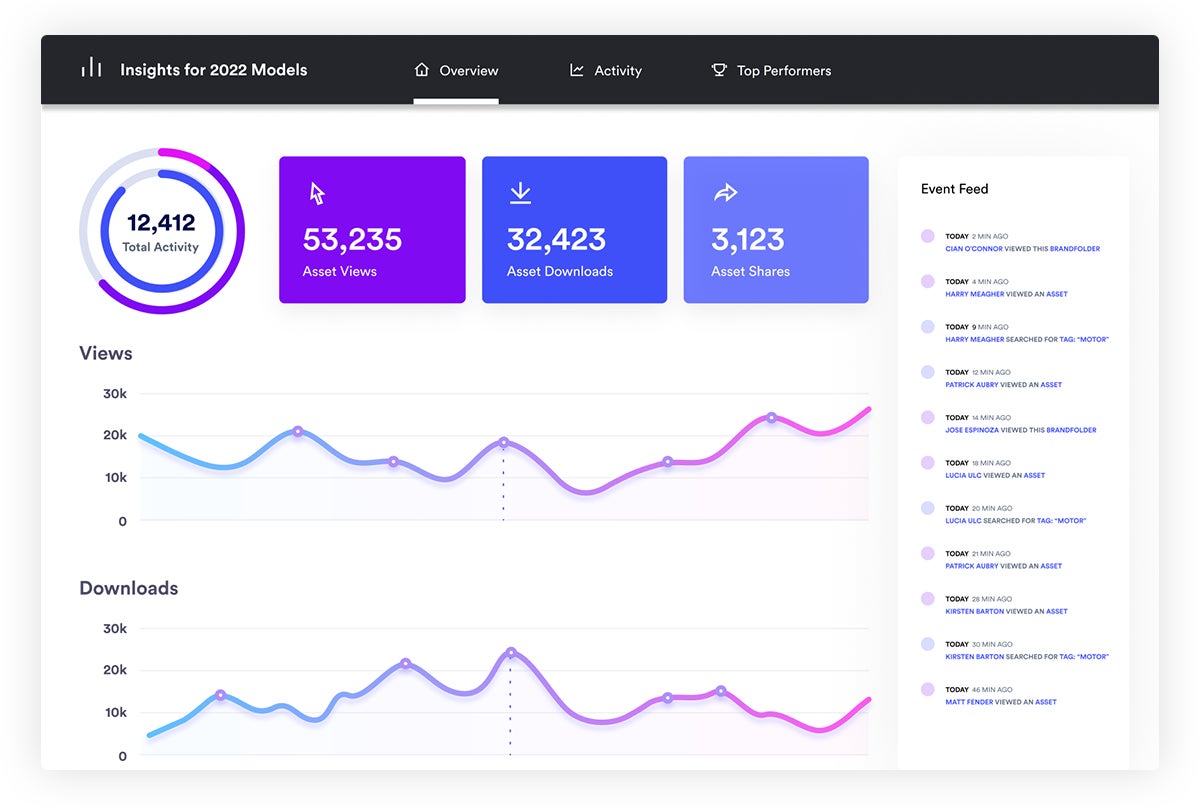
Integrations to Support All of Your Teams
Brandfolder can accommodate teams across various industries because of its options for customization. In addition to flexible set-up options, we provide dozens of integrations and an open-source API to mesh with your existing tech stack. Brandfolder integrates with:
- Content management systems (CMS) like WordPress
- Graphic design apps like Adobe and Canva
- Customer relationship management (CRM) systems like Salesforce
- Marketing communications tools like HubSpot
- Workspace collaboration tools like G Suite
- Workflow management tools like Smartsheet
- Web-to-print services like Ciloo
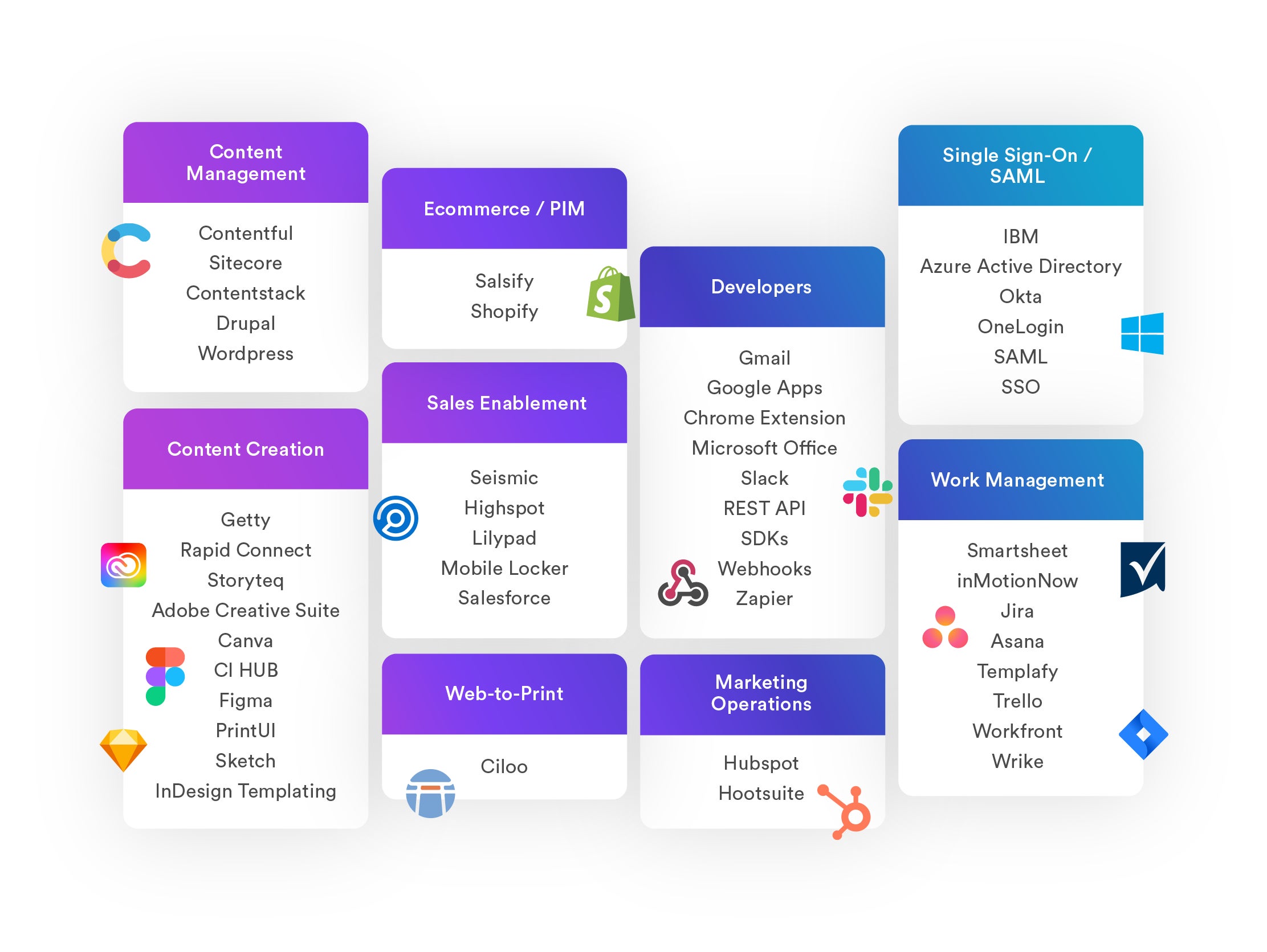
We can also accommodate custom integrations to support all of your operational workflows.
Plus, as we briefly mentioned earlier, Brandfolder is built with a content delivery network — Smart CDN — so you can manage online publishing directly from the DAM. This is helpful for teams that manage eCommerce sites or blogs and frequently have to update content with new media. It’s also beneficial when sharing content on partner sites, as you can control which version of content is displayed without having full publishing access.
Of course, our team is available to help connect Brandfolder with your existing tech stack so you can be sure everything is set up correctly from the start.
Digital asset management software is a great next step for teams moving away from cloud storage drives because it provides more efficient ways to store, share, and use brand collateral. Get started with a free demo to walk through Brandfolder’s platform and see how our DAM can support your business.
Alternative DAM Software: Top-Rated DAM Solutions in 2023
While Brandfolder is a top-rated DAM solution for businesses across many verticals, we’d be remiss if we didn’t touch on a few other top contenders: Canto and Bynder.
You can also learn more about these solutions and how they compare to other popular DAMs in our guide: What's the Most Popular Digital Asset Management Software?
Canto
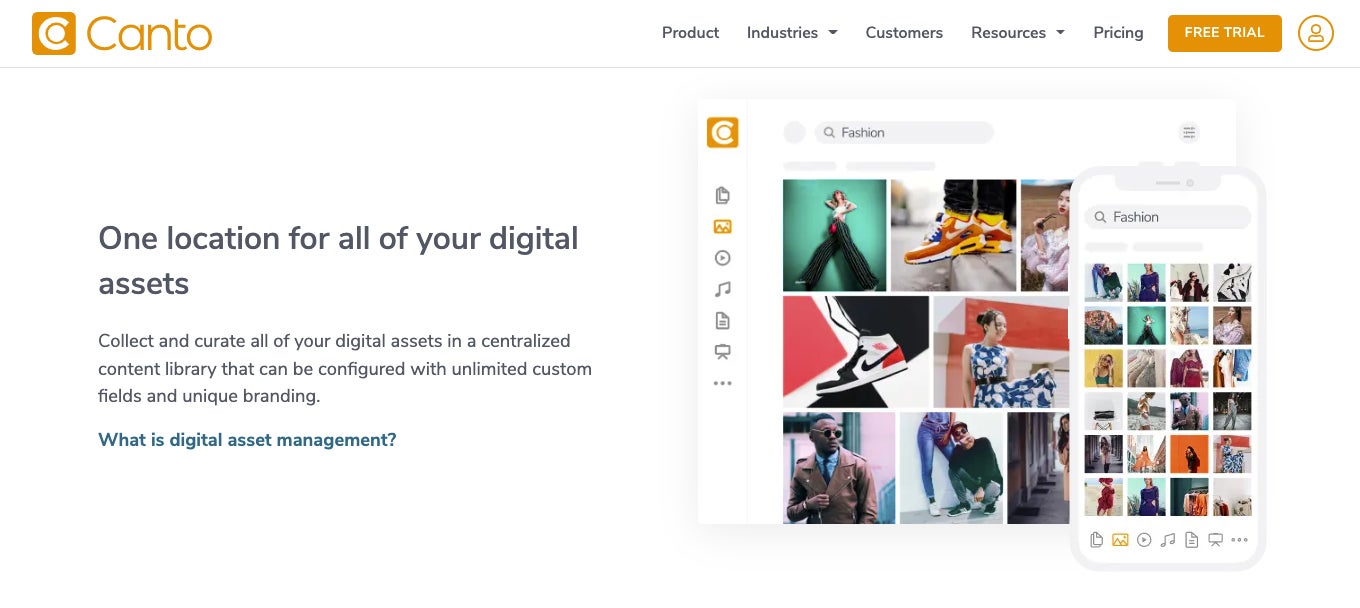
Canto is a top-rated DAM that appeals to small businesses for its ease of use. It operates on a classic folder/subfolder structure and has a clear, gallery-style interface, smart search features, and simple sharing options. They also offer Portals and custom branding options to support external collaboration.
Considering that Canto appeals to smaller teams, it’s no surprise that it isn’t super robust: it provides core DAM features to store, search, and share assets. However, while they’ve upgraded the platform in recent years, it’s not the most scalable. Larger teams typically outgrow Canto and move into something more customizable and cost-effective.
Read more: Canto Software vs. Brandfolder: Compare Two Top-Rated DAMs
Bynder
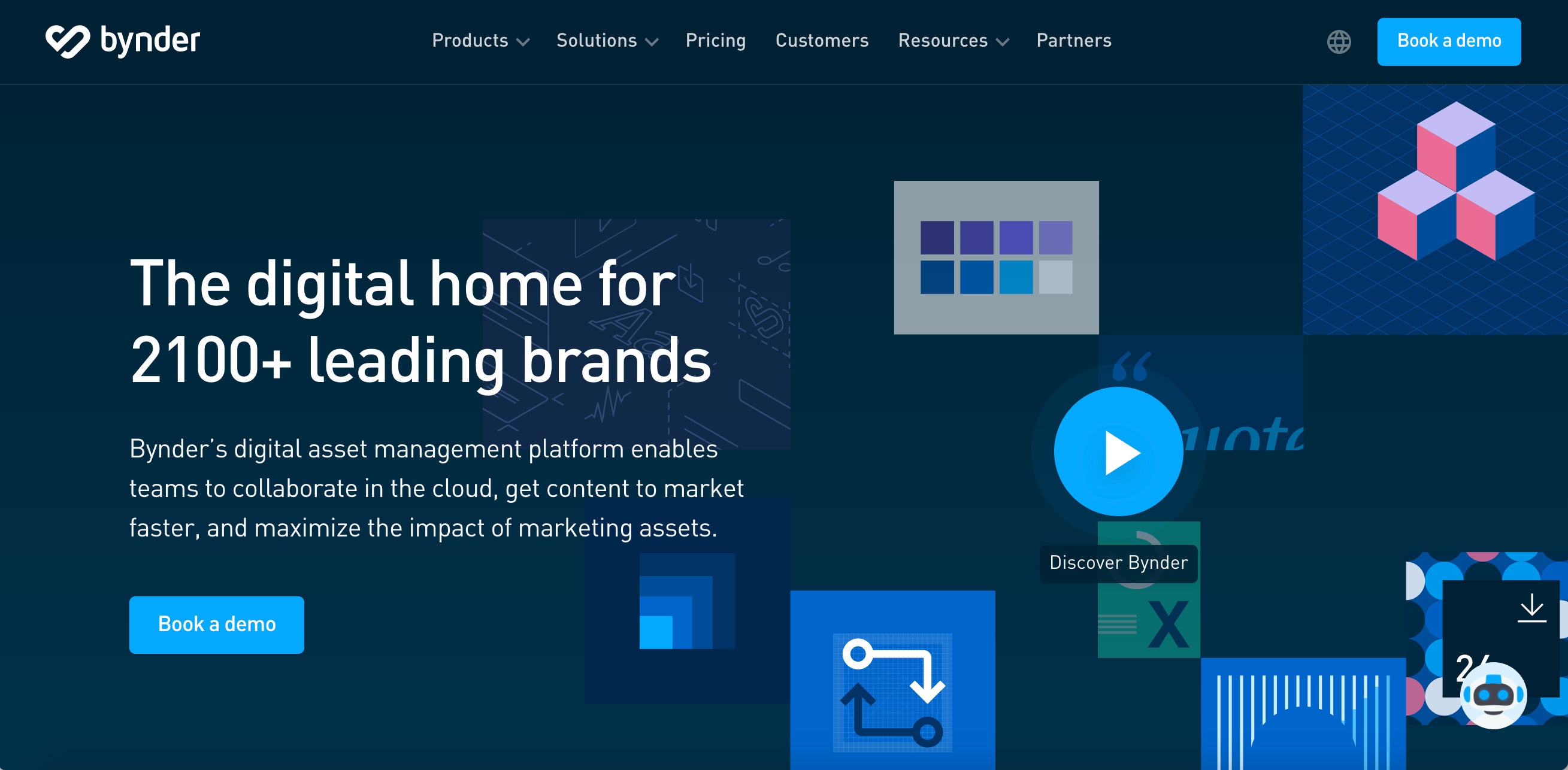
Bynder is a popular DAM product because, like Brandfolder, it’s highly customizable and can be configured for different business needs. However, Bynder appeals to larger teams due to pricing and ease of use.
Bynder offers core DAM features — cloud-based storage, secure sharing options, AI-powered search, brand management features, integrations, reporting, and more. It also has creative workflow tools, features to manage content production, and collaborative dashboards. In addition, Bynder integrates with sister software, WebDAM, for extra project management capabilities.
Though versatile, small businesses be warned: Bynder’s set-up requires a bit of work on the user side — some smaller organizations may not have the time or resources to put toward adoption (or managing the software thereafter).
Read more: Bynder Alternatives: How Brandfolder & Other Competitors Compare
Honorable Mention: Nuxeo

We also included Nuxeo on this list because they’re one of the few open-source DAMs and may appeal to users looking for options similar to SharePoint. (Besides digital asset management, Nuxeo offers built-in content management, document management, and claims management features.)
Although open-source DAMs aren’t very popular because you have to customize code and build them out yourself, some enterprise brands (with IT resources) like these solutions because they give you the freedom to totally configure the software to your needs. You buy a subscription to their cloud services, choose which business applications you want to access, and then build the solution to meet your specific requirements.
Nuxeo is a good DAM option because their available digital asset management features are pretty robust, and they make it easy to build out the software and create connections with all of your tools. That said, it’s still complex software.
Additional Microsoft SharePoint Alternatives: Document Management Systems & Collaborative Workflow Solutions
Now that we’ve covered all things digital asset management software, let’s talk about the best SharePoint alternatives for teams that want to learn about comparable document storage and workspace collaboration platforms.
These solutions offer similar functionality as SharePoint (so, again, they aren’t as advanced as what DAM offers) but they may be more user-friendly, customizable, or affordable for teams that need a switch.
Confluence

Confluence is an advanced workspace collaboration and knowledge management software developed by Atlassian. It lets you store resources and work on digital projects with other team members. You can collaborate on specific pieces of content via Pages, or manage large-scale projects via Spaces.
This solution is popular for teams that use Jira applications because it integrates with their project management suite and IT tools. It’s also convenient because they have solutions for both cloud and on-premise users, and offer complementary mobile apps for iOS and Android devices. Overall, Confluence is easy to use and adopt, but it’s generally recommended for enterprise businesses.
Huddle

Huddle is an online document collaboration software that caters to regulated industries for its robust security and data management features. It offers a “bespoke” solution that can unify internal and external users and integrate with other business applications. It serves as a secure environment to share files, collaborate on business documents, review content, and maintain control of sensitive information.
This platform lets you create team workspaces and client-facing portals to organize resources for different user groups. It supports organization-wide collaboration and lets you manage tasks, content, and team communications in one dashboard.
However, since it markets its government-grade security and is designed for regulated industries (like healthcare and finance), not every team will require this type of solution.
Alfresco

Alfresco is an enterprise content management system to store, manage, share, and preserve your brand’s digital files. They have powerful features to store content, collaborate on business documentation, and automate workflow processes.
Overall, they offer a variety of solutions under one roof, including:
- Document management
- Document scanning
- Team collaboration
- AI
- Business intelligence and reporting
- Process management
- Case management
They have customizable packages so you can pick and choose what you need from the software, and Alfresco can cater to a wide variety of business users.
For teams that want to build upon Alfreso’s offerings, they also offer an open-source version of their software, and they have solutions for government organizations and regulated industries (so like Huddle, they can accommodate teams with particular needs regarding security and data storage).
Read more: Digital Asset Management vs. CMS (And How They Work Together)
If you want something more basic than what SharePoint offers, you may want to consider Google Drive or Dropbox.
- Google Drive is a free cloud storage drive by Google. If you already use Google Workspace (tools like Google Docs or Google Slides), your content is automatically saved to Google Drive — so you’re probably familiar with this solution. Google Drive may be all that you need if you primarily work in G Suite and don’t need to save other digital content. Learn about Google Drive alternatives.
- Dropbox is a step beyond Google Drive; in addition to online file storage, Dropbox has a few collaboration tools for teams and bonus features like eSignatures. They offer free storage (up to 2GB) and paid plans for different users.Learn about Dropbox alternatives.
Want to Upgrade to Digital Asset Management Software?
Upgrading to digital asset management software from SharePoint doesn’t have to be a challenge if you find a DAM that:
- Is designed around your storage requirements and operational processes
- Has features to support content usability and user workflows
- Offers flexibility to customize and optimize the software as business needs evolve
- Provides resources and guidance to assist through the migration process
- Is easy to learn and use
Our dedicated customer experience team shows you how to get set up for success. We talk about what you need in a SharePoint alternative, determine how Brandfolder can check those boxes, and guide onboarding. Plus, we’re always around to adjust Brandfolder as you need to change storage space, add users, or modify integrations.
Our software is tailored to you from day one — it’s the reason we have a 98% client renewal rate.
Schedule a free demo of Brandfolder to see how your teams can benefit from switching to digital asset management software.
Related reads:

