Get branding tips and expert advice delivered straight to your inbox.
Clear, well-structured asset metadata is crucial to maintaining a well-oiled DAM system because metadata (in simplest terms) classifies content and powers asset search and discovery.
This is a huge differentiator between DAM and other cloud storage systems: instead of being locked into a folder/subfolder structure or looking up files by name, metadata enables you to store and find files through a variety of identifiers.
So understanding what metadata is and how it works is important in reaping the full benefits of metadata in DAM — not only does it simplify search, but it clarifies usage details, centralizes rights management information, provides context about distribution, and more.
That’s why we put together this guide with more background on metadata in digital asset management: we explain the benefits, how to set up DAM metadata around your workflows, and how to leverage it for specific use cases.
You can also learn more about DAM and its benefits for your teams by scheduling a free demo of Brandfolder. We’ll talk about your current challenges and requirements for DAM software to get you started with the best solution.
What is Metadata in Digital Asset Management?
Metadata is “data about data” — in DAM, it’s descriptive information about your digital assets that makes content easier to place, retrieve, identify, and (correctly) use.
Metadata is particularly useful for managing unstructured data since it allows you to create standard naming conventions and categories for identifying and classifying a wide range of content, including photos, social feeds, logs, audio, video, and customer feedback. These elements are standardized to create clear organization in the digital asset management system.
Types of Metadata
There are different types of metadata: basic metadata fields include file name, file type, and size, but you can store and track dozens of data points to effectively manage digital content.
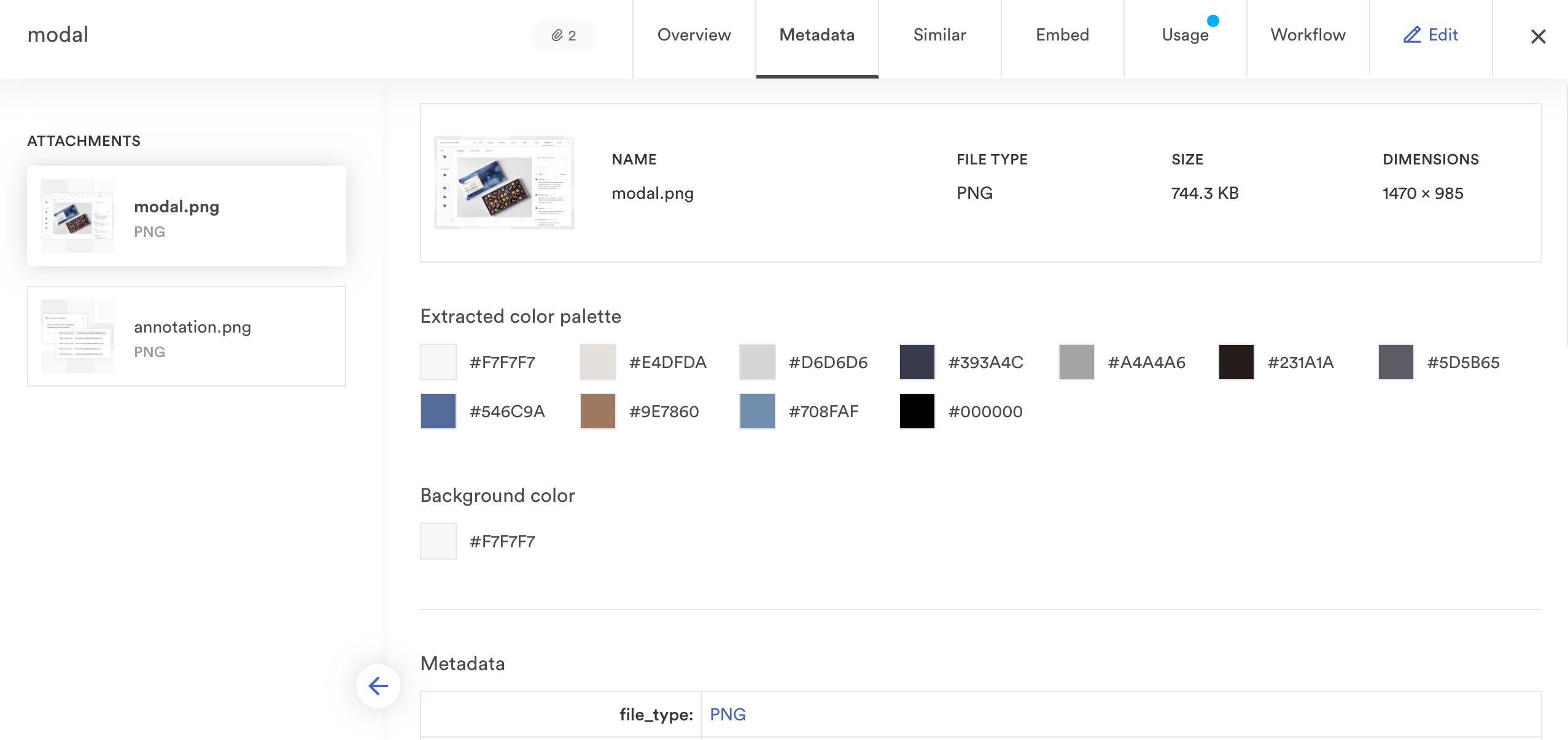
Structural metadata tells you more about the file’s origin and how files are formatted and configured. Frequently-used metadata fields in this category include:
- File name
- File format
- File size or dimensions
- Content description
- Keywords associated with content
- Uploader
- Creator or Photographer (if working with design files or photography)
- Date created
- Expiration date
- Job number
Descriptive metadata lets you store details about the content of the asset (e.g., products or objects in images, extracted colors), usage details (e.g., what the content was created for), and historical data (e.g., asset version numbers).
This is where you can get creative to further simplify user search. Using strategic metadata fields lets you store details relevant to how a user would look up content. For example, if you’re storing a summer promo flyer featuring a particular product, you could save “Summer 2023 Promo Flyer” in one metadata field and the product name in another. Then, somebody searching for this season’s promotional materials (“summer promo flyer”) finds the current flyer — and somebody searching for content related to that product finds the approved promotional materials.
You can even set custom metadata fields for different types of content (images vs. videos vs. design files vs. technical spec sheets) and use tags to add more specific descriptors to assets.
- Administrative metadata includes preservation and rights management metadata (e.g., terms of use, compliance requirements, license expirations, and how to archive assets).
Metadata vs. Tags
Metadata and tags are often used in the same context (and sometimes interchangeably), creating confusion about what each term refers to specifically.
Here’s a quick summary:
- Metadata is data points that define and connect objects.
- Tags are user-defined elements added to content to improve findability — they’re not quite the same as metadata; they offer a little more flexibility in describing content because you can freely add tags to individual assets without following a specific structure or disturbing the critical metadata that powers the DAM.
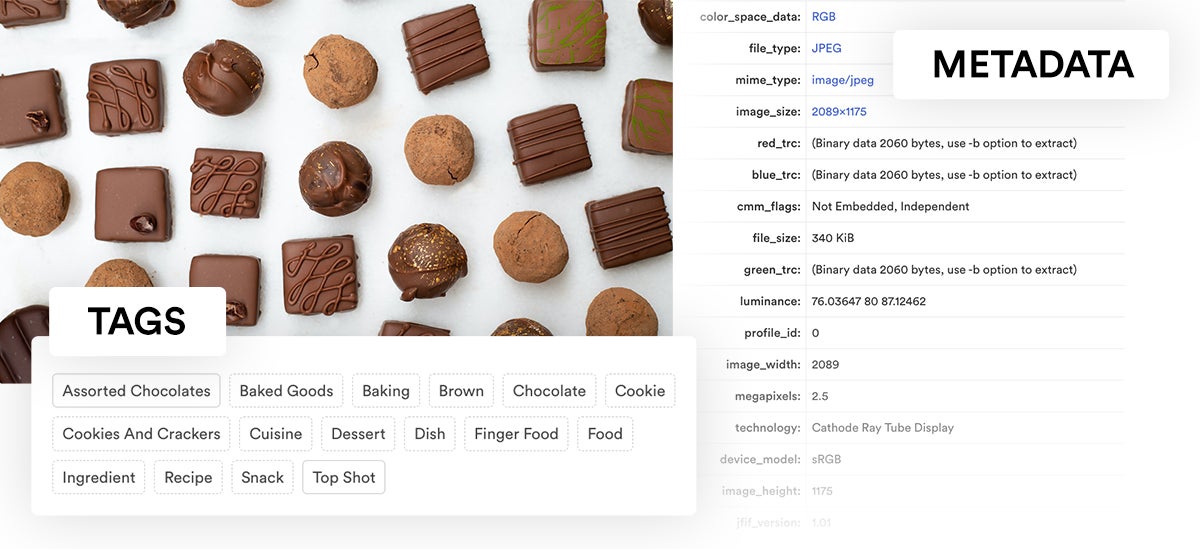
When adding tags to content, consider the terms and phrases users would search to find the file. (You can also think of the keywords associated with content and translate those into tags. Brandfolder’s bulk functionality lets you convert metadata values, like keywords, into tags to automate this process — more on this below.)
Tagging lets you easily support the discoverability of assets, which is beneficial for enterprise teams with a high volume of assets or “buried” content. The search feature can sweep through DAM content and identify all files related to the user’s search term. Teams aren’t recycling repetitive content from project to project, and you can make better use of your existing creative collateral.
In addition to metadata and tags, Brandfolder offers several ways to classify, organize, and filter content (via Labels, Sections, Pins, and Collections) so you aren’t relying on file names to find assets.
Read more: With the Right DAM, You Won't Need File Naming Best Practices
Metadata in Brandfolder
Brandfolder’s DAM system has **automated metadata tagging**, meaning our artificial intelligence analyzes the content of files to instantly extract metadata and tag digital assets. Then, metadata is indexed and searchable to end users. (All metadata is available for preview in the asset’s Metadata tab.)
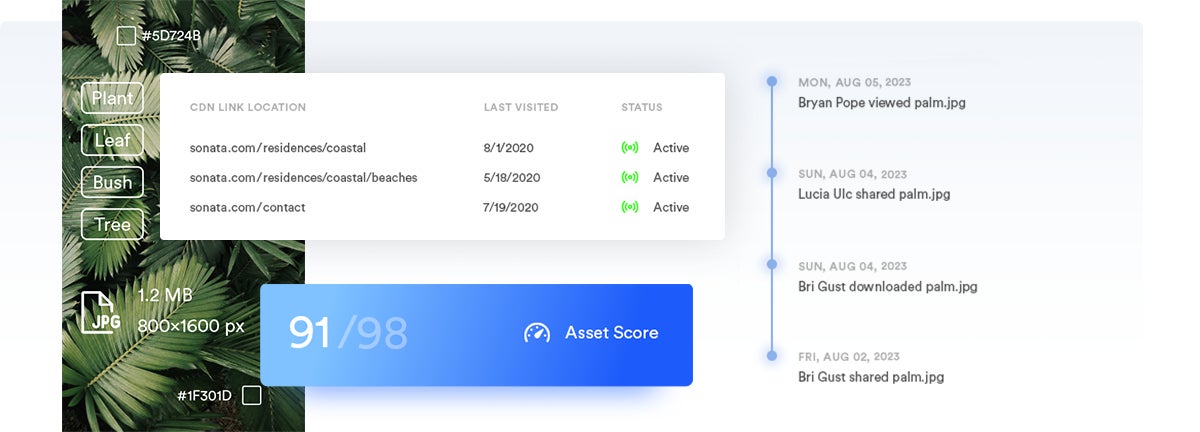
Brand Intelligence can pull general asset metadata, but you can also configure the DAM to store custom data with content. In addition, the Smart Rules Engine allows admins to set up sequences of “if-then” rules that control the movement of digital assets when uploaded.
For example, you can automatically add files to Sections, Labels, or Collections or apply auto-tags based on specific criteria.
To fuel search and discovery, you can convert metadata into easily-searchable tags, custom fields, and advanced filters.
You can also see how metadata and tags boost asset findability in our quick demo:
These features work in tandem to streamline uploading, organize content during ingestion, and widen the net when searching for content.
We should note: Metadata is editable, so you can add or edit information — but remember, it’s best practice to follow a standard format when adding metadata to content.
That’s where metadata management comes into play...
Metadata management is the process of systematically handling how organizations store, access, and use data connected to their digital assets. Essentially, it ensures that your digital files are tagged, categorized, and organized correctly, making it easy to find and share exactly what you need.
A metadata management system organizes and unifies an organization’s metadata under various categories, tags, vocabulary, and other fields, allowing users to quickly locate and share accurate information.
Before moving to DAM, we help **map your DAM taxonomy** and determine the most appropriate metadata fields to track. Then, we set up Brandfolder to automatically add (the specified) metadata to content as you upload it into the DAM. Brand Intelligence also adds brand-specific tags to assets and learns your tagging habits to add more accurate details to content.
Note: Brandfolder has an API and integrations with other software — like product information management software, eCommerce sites, content management systems, graphic design tools (and more) — so you can push asset metadata into DAM from other systems.
For example, you could push product data to display accurate SKU numbers below product imagery. Or, you could integrate Brandfolder with Adobe Photoshop and pull in digital specifications about design files.
Consolidating metadata in one hub, like Brandfolder, means users can easily find content, access important information to share, and easily use brand assets.
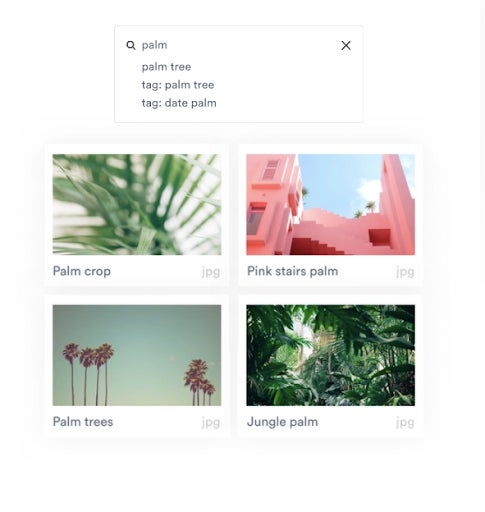
Before we talk about setting up metadata in the DAM, let’s review the other noteworthy benefits.
Importance & Benefits of Metadata Management
We’ve already covered some of the core benefits of DAM metadata — it:
- Lets you classify and identify content to create structure in your asset library.
- Broadens the search functionality and improves asset discoverability.
- Makes the DAM, and content within, easier to navigate since you have more flexible ways to store and browse files.
- Lets you track critical data about files so everyone can represent your brand in the best, most accurate light, and adhere to rights management details.
- Confirms the quality and freshness of content, so team members, stakeholders, and external partners know they’re always working with up-to-date assets.
- Saves time, simplifies user workflows, and optimizes the use of brand content.
Metadata management gives organizations a reliable system for finding, using, storing, and reusing metadata. Here’s a look at some of the most significant benefits it offers for business users:
Data governance: While metadata management only represents one aspect of data governance, it is crucial in enabling business leaders to make data-driven decisions. Metadata governance also ensures that data definitions, usage, production, and storage align with regulatory, security, and quality standards.
Business glossary: Metadata management ensures that tags, categories, and naming conventions are applied across all connected systems, enabling workers — at all levels — to collaborate and communicate around business data using a common language and shared understanding.
Data lineage: Data lineage supports regulatory compliance, security, and decision-making by explaining what the data represents, why it’s there, when it got there, and how it relates to the big-picture strategy.
Tracking data lineage is especially useful for helping users understand the relationships between different types of data, monitoring system security, and detecting anomalies or unauthorized changes to the organization’s data.
Preserve data across multiple systems: Without a metadata management system in place, organizations generate silos of inconsistent, often inaccurate metadata. The problem is, without complete visibility and accurate information, users risk making decisions that aren’t based in reality.
Access valuable insights: Organizations now generate a ton of data from the various tools and technologies they use daily. Without a metadata management system, companies miss valuable insights that could strengthen the customer experience or inform strategic decisions.
Metadata Management Best Practices
Now that we understand the importance of metadata and tags, let’s discuss some tips to create metadata fields and manage metadata in DAM.
1. Define the fields that make sense for your content and organizational needs
First, you need to hone in on the type of data you should store with content — this will be different for every organization (for example, the metadata schema for an advertising agency will be different than that of a manufacturing organization).
However, the goal should be to keep the structure as clear and concise as possible. Ask yourself:
- Does this information relate to the usage rights of the digital asset?
- Will this metadata provide value to DAM users?
In most cases, structural and administrative metadata are pretty straightforward — you can choose the data points that are most critical to your organization and content types. Therefore, this brainstorm will mostly be centered around the descriptive metadata to include with content.
As we mentioned, you can use custom fields and tags to get more specific in describing content (objects, colors, use case information, etc.) for users. But you can also create standard metadata fields to ensure certain details are listed with each file. For example, you may want extracted colors and file versions displayed with every piece of content.
Keep in mind: you can also vary metadata fields based on asset type, so you can track the data most relevant to particular file types.
Our team will guide this brainstorming and metadata mapping before you begin moving content to Brandfolder. We can determine what data is most valuable to your organization and users, and deploy other strategies to enhance search capabilities.
We suggest preparing for this game plan by jotting down 10 to 20 metadata fields that make sense for your organization and users, then we can help refine the list (and update metadata fields in the future).
2. Develop a consistent language for metadata and tags
Beyond determining what to track, you should also create a controlled vocabulary for metadata values (a.k.a. the actual data stored with assets) — this way, everyone who adds content uses standardized terms and tags. This prevents human error and inconsistencies, speeds up the metadata entry process, and keeps the DAM working smoothly.
Brandfolder lets you manage metadata rules, tags, custom fields, and dependent custom fields, then create controlled values for each so users add metadata in the same formats.
Note: Controlled vocabulary fields include common terms that align with your business jargon, content types, projects, and goals.
You can also include free-entry fields for users to add more descriptive metadata; but use caution with these. Typically, these are reserved for descriptions, captions, or additional asset usage “Do’s and Don’ts.”
Again, our team can offer assistance through this step to set you up for success. Not to mention, our AI automates most metadata entry and tagging, so the concern of inconsistencies is significantly reduced.
Plus, Brandfolder permissions also give you control over who can upload and add metadata to assets — this way, only managers, designers, or approved contributors can green-light new content (and all of the associated details) before it’s available for other users. More on this below.
3. Use DAM AI & auto-tagging to add metadata to content
After you finish configuring DAM metadata around your business requirements, you can begin importing content, and Brandfolder AI will handle the time-consuming part of the upload.
Brand Intelligence analyzes new uploads to extract relevant metadata and add it to the asset overview. It auto-completes metadata fields, adds tags, and can even apply the correct information to custom fields.
But authorized users can edit all of the information during ingestion: update metadata, add or remove tags, drop details into custom fields, leave notes in the description, and more. And our BI learns from your changes to work better for you in the future.
In addition:
- You can also use the Smart Rules Engine to train Brandfolder to organize and categorize content for you.
- The metadata conversions tool lets you instantly transform metadata into easily searchable tags or custom fields to boost discoverability.
- Brandfolder’s FTP ingest workflow tool saves even more time because it lets you automatically pull assets (and all stored metadata) from an FTP server into Brandfolder.
You can learn more about moving to DAM and setting up Brandfolder here: 10 DAM Best Practices From DAM Experts
4. Set approvals for new content to review and finalize metadata
You can use **permissions** to limit user activity so that only specific members of your team have the ability to add, edit, and approve asset metadata. Even if you use controlled language and provide instructions to fill in metadata values, it’s easier to designate select users to oversee this task and ensure consistency.
Managing new uploads (and checking asset metadata) usually falls on team leaders or designers; we recommend assigning a few users to this role to divvy up admin duties. This will ensure that new content is reviewed and shared quickly — with accurate metadata represented in the right formats.
Since Brandfolder handles a large portion of metadata tagging, and AI learns from your habits, this process continuously gets easier and faster.
5. Refine and update metadata fields when it makes sense
Even though metadata creates organization and structure in your DAM solution, it’s not a “set it and forget it” kind of thing. As your content library grows, workflows change, and business needs evolve, you should refine your metadata to best support your users and projects.
Pay attention to which metadata fields aren’t very valuable to your reporting, and think about what type of information is missing or commonly requested from users. Use these insights to determine which metadata fields to remove and which ones to add in their place.
You can strategically update metadata in your Brandfolder settings, then push changes across your entire asset library. Our AI is smart enough to apply the right changes to the right assets (and our team can guide these updates).
Learn More About Metadata in DAM
Curious about getting started in DAM software? You can learn more about the benefits of managing digital content in Brandfolder by **scheduling a free demo with our team**.
We can answer all your questions about metadata in digital asset management to help you establish and maintain an organized, easily-searchable content library.
Related reads:
