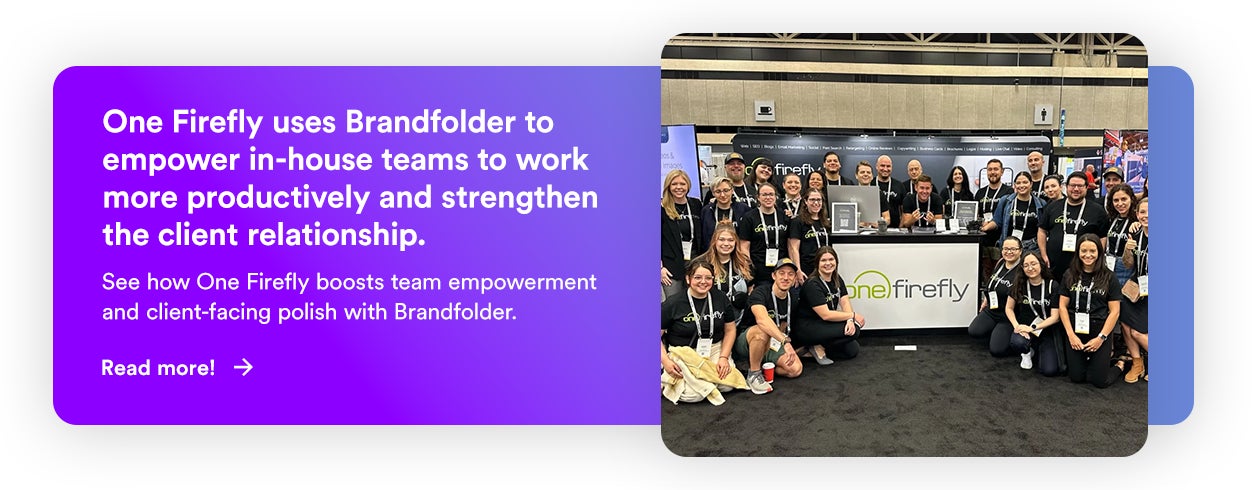- 1. Flexible DAM taxonomy to manage assets across brands
- 2. Brand Portals to facilitate client communication
- 3. Admin controls, share links & guest uploads
- 4. Brand Intelligence to manage duplicate and outdated content
- 5. Content Automation to support creative workflows
- 6. User-friendly design tools & collaborative features
- 7. Smart CDN & HLS streaming to power online publishing
- 8. Integrations with creative apps & marketing software
- 9. Reporting and analytics to refine your strategies
- Brandfolder’s Core DAM Features
- Getting Started with Brandfolder
Get branding tips and expert advice delivered straight to your inbox.
Digital asset management software is beneficial for advertising agencies because it supports the agency-client relationship, allows all of your teams to work together in a central hub, provides valuable analytics to guide strategies and more.
Our DAM platform, Brandfolder, is completely customizable so you can tailor it to your requirements and adjust settings as your needs evolve. We work with agencies at all stages of growth to support their teams and projects and help them improve the client experience.
Our guide walks through Brandfolder’s features and explains the benefits of digital asset management for advertising agencies.
You can also schedule a free demo of Brandfolder to see how our platform works and talk with one of our team members about what you’re looking for in a DAM solution.
1. Flexible DAM taxonomy to manage assets across brands
First, DAM systems act as a single source of truth — they accept virtually all file types and formats so you can store all of your agency’s digital content, rich media and design files in one storage solution.
You can create separate Brandfolders to organize content by client, and add Collections and Portals within Brandfolders to create structure within the DAM.
- Brandfolders let you create dedicated asset libraries for every client you work with. That way you aren’t dealing with one giant library of content. You can create an unlimited number of Brandfolders and adjust storage space as needed.
- Collections work like subfolders within a folder; they allow you to organize groups of related content. You can organize these by campaign, project, collateral type, season, etc. Our team will help you build your DAM taxonomy in the way that makes the most sense for your end-user groups.
- Brand Portals serve as hubs of content for end-user groups. This is where you can drop content to easily share with clients, partners or other collaborators. We’ll focus on these more in the next section.
- Asset Containers let you stack groups of similar assets within the overview (as pictured below). This is helpful when you want to store groups of assets to use in marketing campaigns, or you could use these to stack variations of content, like if you create multiple versions of a brand logo for a client.
And you can store files in more than one location so all users are working off the same versions of files.
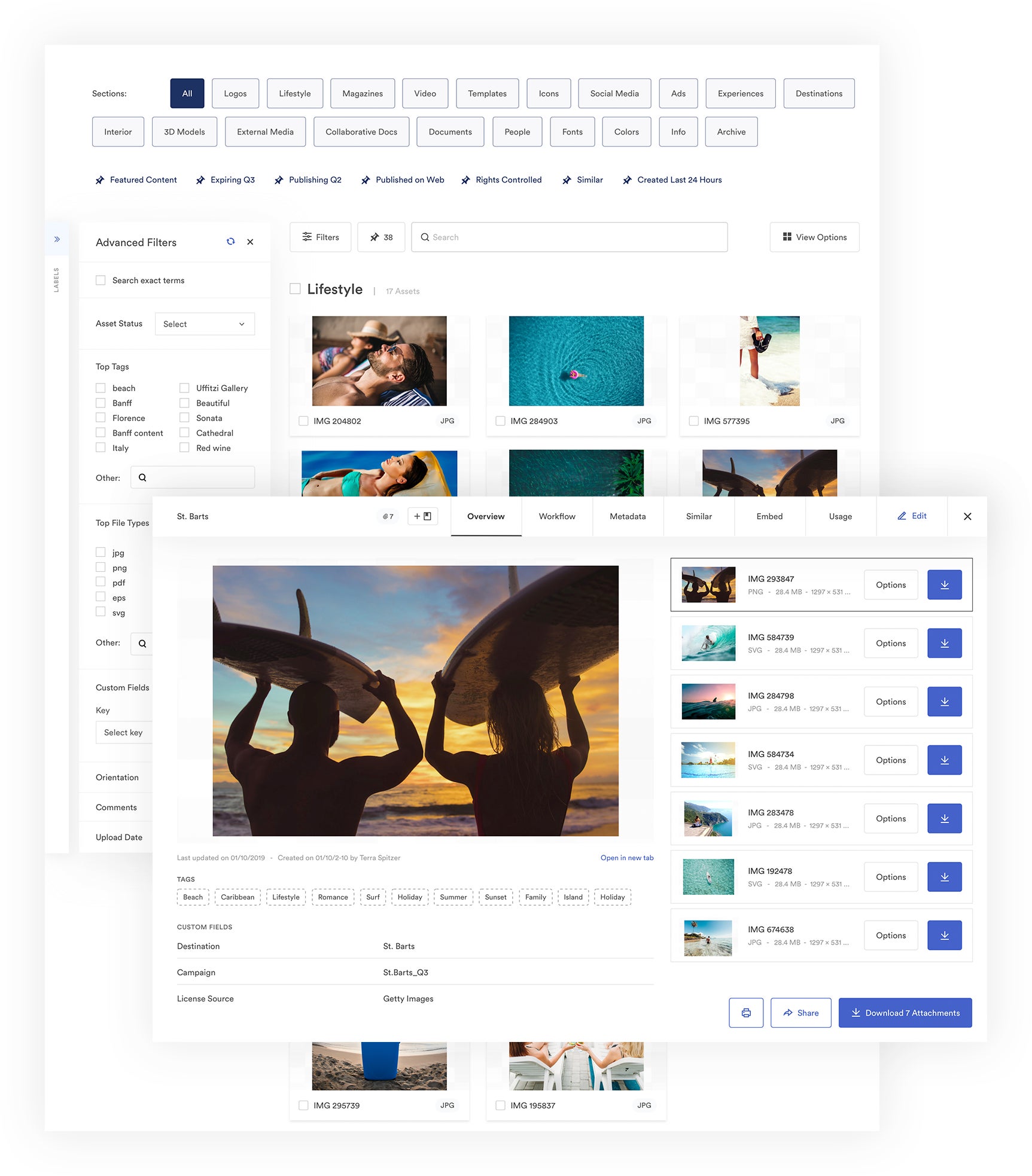
We set up automation rules during onboarding so Brandfolder automatically organizes new asset uploads for you — after migration and onboarding, new assets will appear as “pending admin review”, so no new content can slip into the DAM. Our AI also adds metadata and tags to assets. You can edit the overview information, use custom fields to store extra details about content and add rights management information.
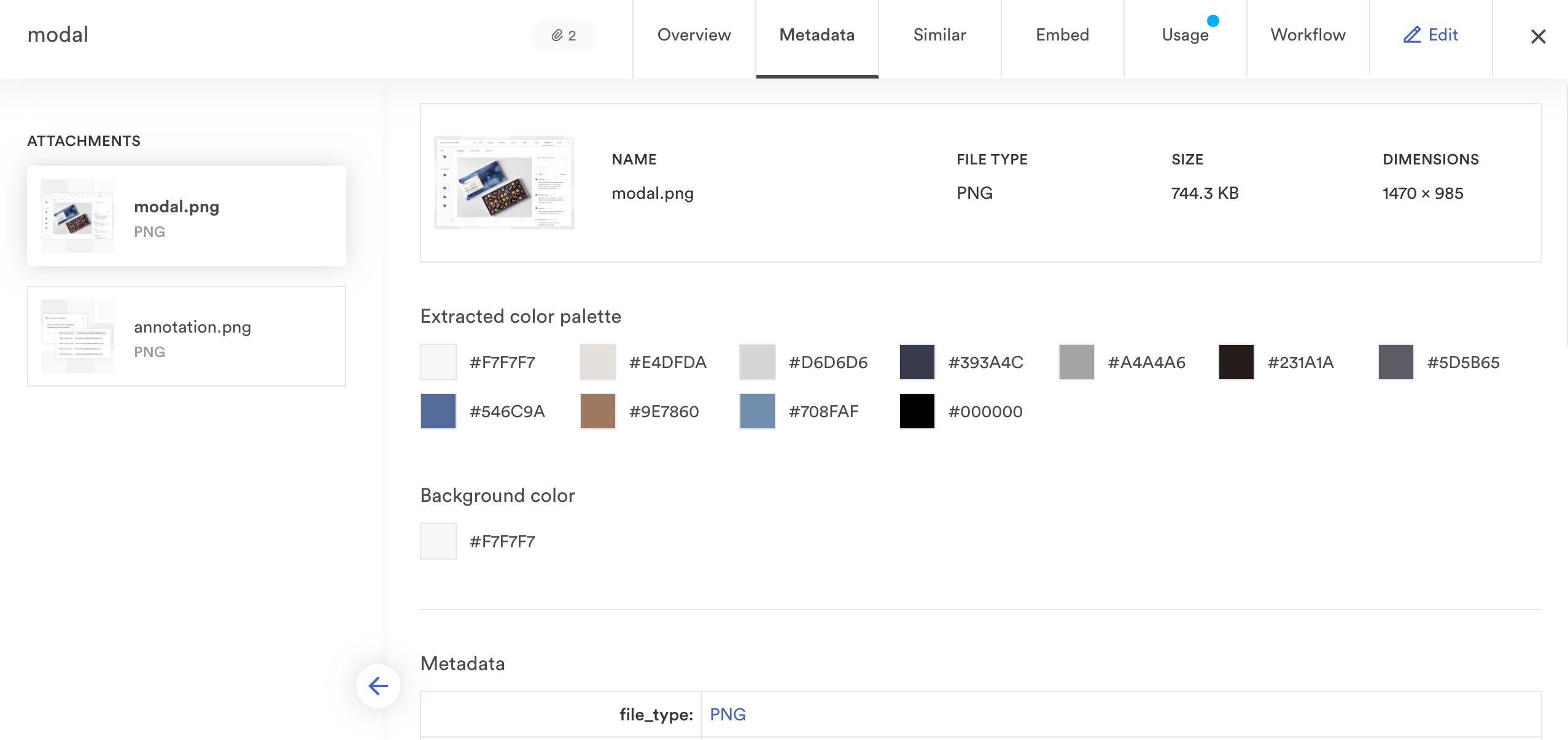
Read more: How to Organize Digital Files for Easy Sharing, Search & Use
You can also set up custom filtering options throughout the DAM so you can quickly find digital assets. And unlike traditional search, our search combs through all of your assets’ metadata and automatic AI-tags to find what you need without needing to get the file name just right.
This way, all of your users can easily navigate through Brandfolder and find the files they need (and even discover new, approved content that they can use in projects).
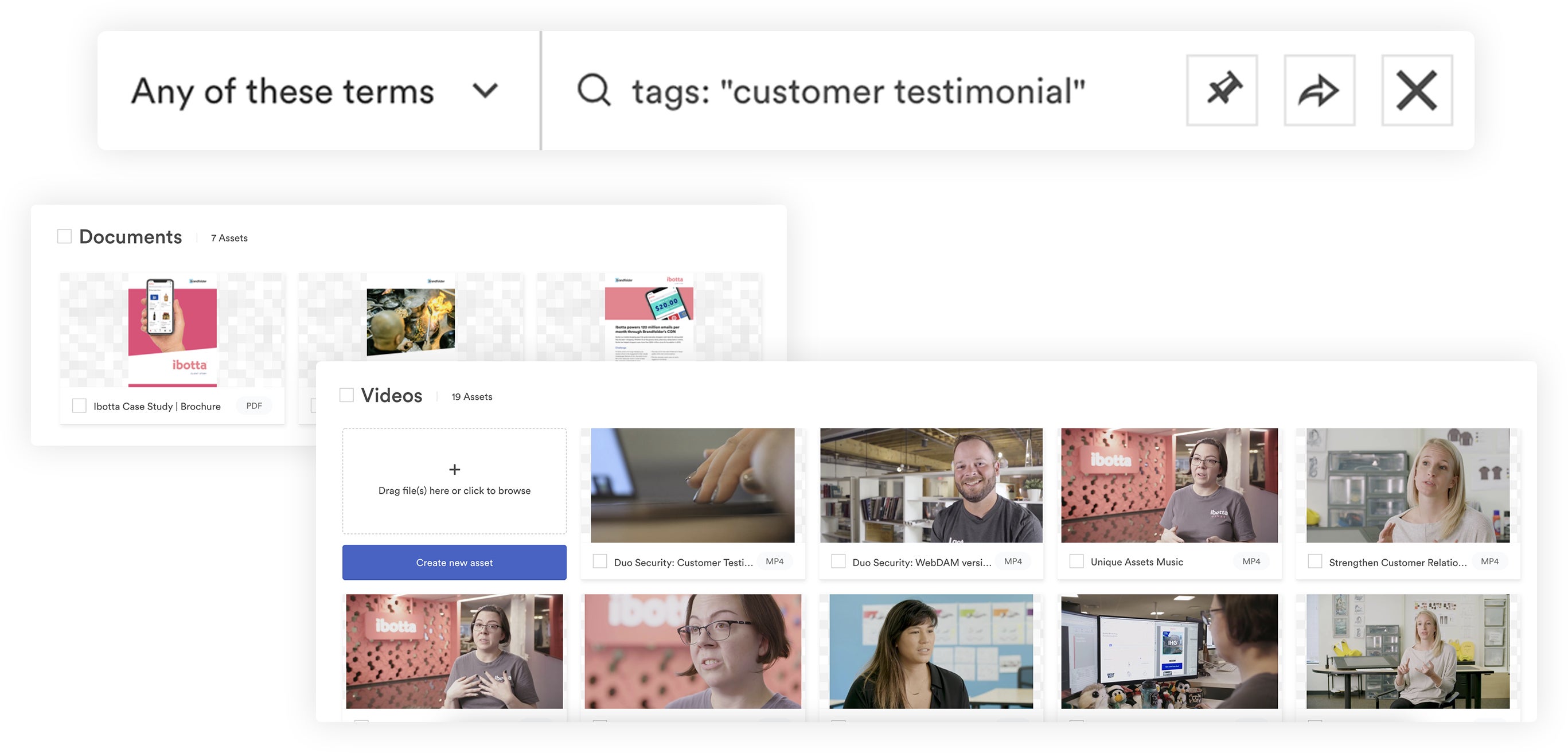
2. Brand Portals to facilitate client communication
The ability to create Portals is advantageous for agencies because they simplify client communication. They act as a one-stop shop where clients, media partners, stakeholders, etc. can find all of the content provided by your team. So instead of sending every deliverable, and sending versions of content back and forth, you can add new content to Portals and share access with clients (and you can remove content from Portals at any time).
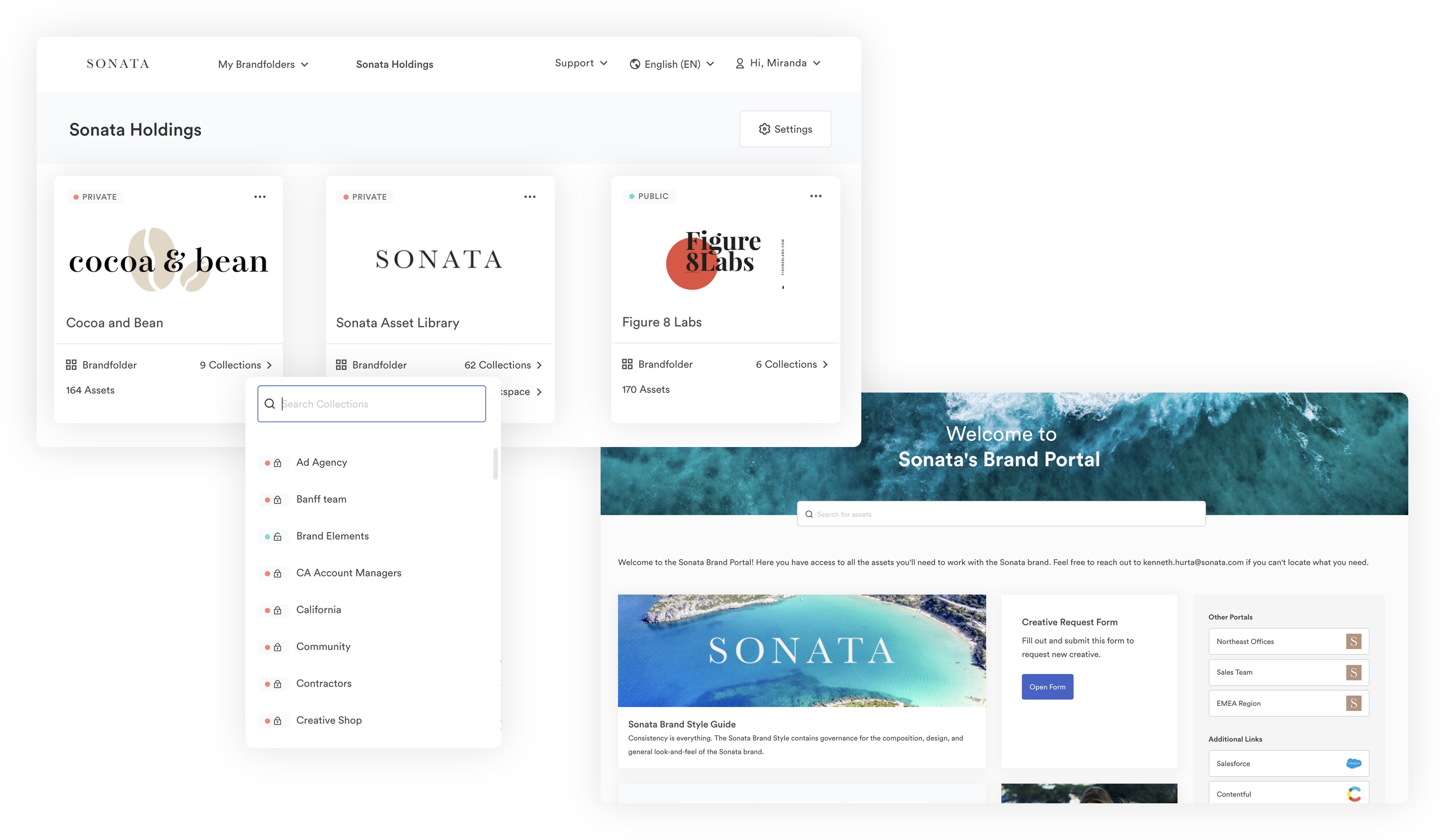
Brandfolder automatically notifies users when you drop new content in the Portal, and you can collaborate on edits to content within the Portal and track all iterations in the Version History tab. This makes it easy for clients to pull content as they need it, instead of sending content requests or asking your team where to find new media.
You can also customize the appearance of Portals with brand elements like colors, fonts and logos so you can put your best foot forward across all client interactions.
3. Admin controls, share links & guest uploads
Using DAM to store and distribute content also gives you greater control over digital assets.
First, you can utilize permissions to add team members and clients to the specific Brandfolders, Collections and Portals that relate to their roles. You can even assign users a “role” to limit what they can do in the DAM.

For example, you can assign department managers as “Admins,” designers as “Collaborators” and clients as “Guests.” And we support free unlimited guest seats, which can save a ton of money as your client book grows.
We also have custom share links to send content to users outside of the DAM. You can edit, track and expire share links to maintain control of brand assets once they’re sent to recipients. You can even set notifications for share links so you’re automatically alerted when end-users view share links or download content.
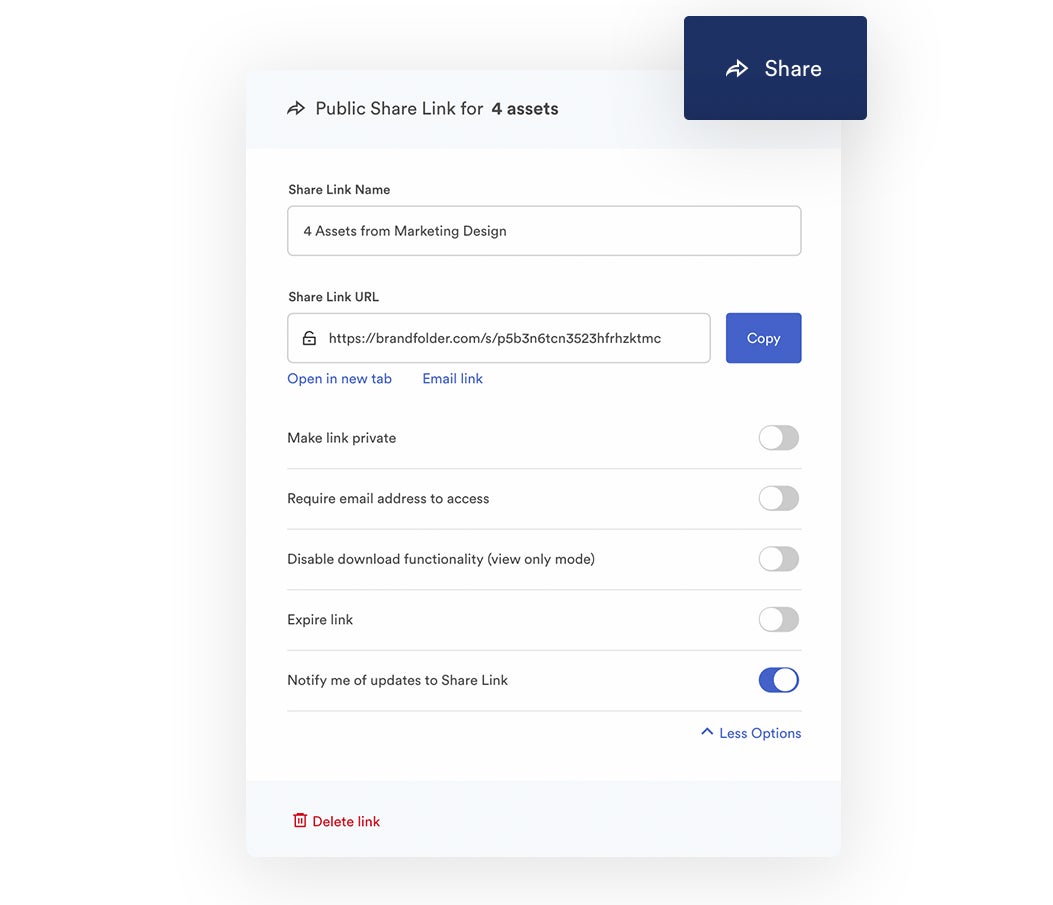
Lastly, Brandfolder has Guest Upload links so you can easily receive new content from freelancers and other external collaborators. You can specify where you want assets to be stored before sending share links, and all new assets are uploaded as “pending review” so admins can green-light new media before it’s available for other users.
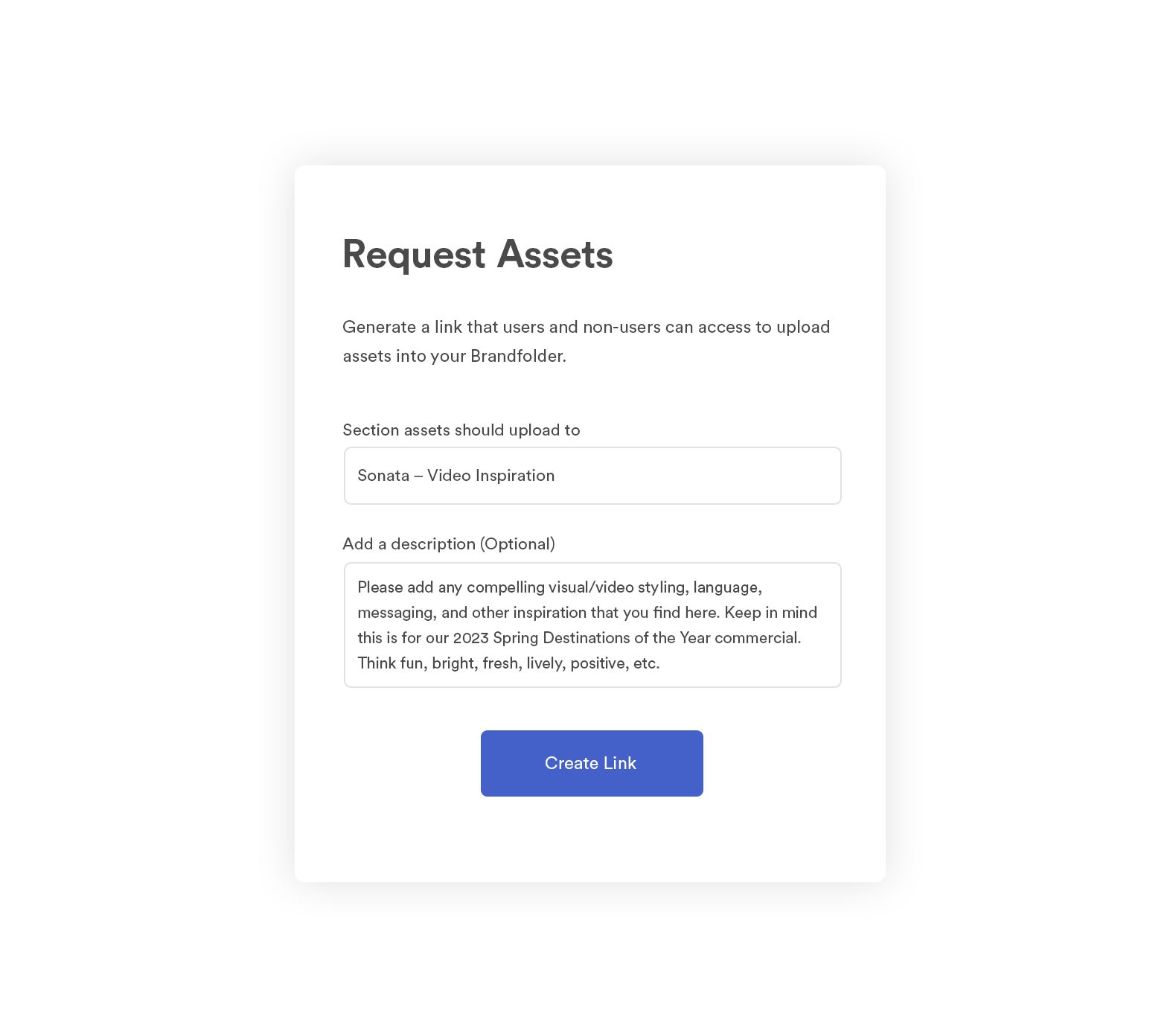
4. Brand Intelligence to manage duplicate and outdated content
One of the biggest challenges with cloud storage is maintaining an organized library with current, approved content. It’s easy for duplicate content to sneak in, or for users to accidentally grab outdated collateral. Plus, it can be hard for agencies to keep track of asset usage rights and content expirations. All of this increases the risk of users accessing and distributing collateral that they shouldn’t, and it can compromise brand consistency. This is even more so a challenge for advertising agencies that manage a high volume of content across multiple clients.
Brandfolder has intelligence baked into many of its features to streamline brand management tasks and help you maintain an organized asset library (with up-to-date content that’s approved by designers and admins). Brand Intelligence:
- Organizes assets and adds relevant metadata and tags, so you know content is always stored in the right place.
- Scans new uploads to prevent users from adding duplicate content.
- Automatically expires limited-time content so you can oversee the content lifecycle, adhere to usage rights and ensure users can’t access unapproved assets.
- Powers global asset updates — any time you make a change to a file at the Brandfolder level, the changes will automatically reflect anywhere you’ve shared or published the asset. This way, everyone (whether they’re in the DAM, viewing content via share link or seeing product images on a client’s website) is viewing the same, most updated and current versions of content.
- Stores detailed information about assets and tracks DAM activity, so you can easily see relevant background about digital media and usage analytics.
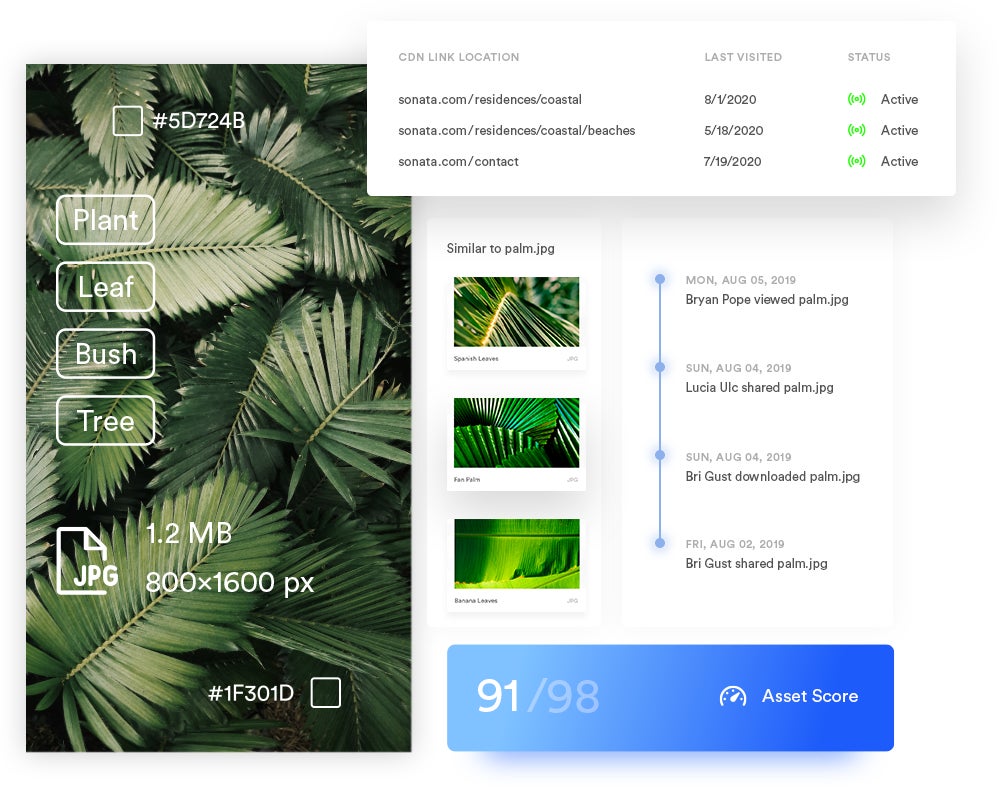
Read more: Why DAM Is Essential to Support Brand Management Strategies
5. Content Automation to support creative workflows
In addition to Brand Intelligence, Brandfolder also has Content Automation to support advertising agencies that need to produce a high volume of collateral.
Here’s a quick demo of how it works:
But in summary, Content Automation lets you:
- Build from scratch or upload pre-approved templates from tools like InDesign.
- Lock certain elements — like images, images, font sizes, etc. — to ensure that users adhere to brand guidelines.
- Set rules for how end-users can customize templates (e.g., select approved images or add copy options).
- Share templates with end-users via Collections, Portals or share links; so you can distribute the right templates to the right users.
This empowers non-creatives to create “new collateral” for their unique projects while maintaining the integrity of your creative team’s original design.
You can share templates with in-house teams and collaborators so they can produce content more easily. Or, you can share them with clients so they can generate and localize collateral themselves and reduce the number of requests they submit to your team.
The advanced controls within Brandfolder’s Content Automation allow you to feel confident that other users can create new content that aligns with your original creative vision. But you can also add a review/approval step before users can download and use customized templates (as an added precaution to ensure brand integrity).
End-users can use and reuse these dynamic templates as often as they need; they automatically reset between users. Users can even leverage bulk functionalities to create multiple variations of templates at once (for example, if a retail brand is creating promo flyers for multiple store locations). This allows your teams to maximize ROI from existing content, makes it easier to maintain consistency across projects, and gives creative teams the freedom to focus on more valuable design tasks.
6. User-friendly design tools & collaborative features
On a more basic level, Brandfolder's digital asset management system has native transformation tools, so you can optimize assets for different online and print mediums.
Before downloading assets, you have the option to:
- Convert the asset file type or adjust the resolution.
- Crop the asset (we even have an auto-crop feature so you can quickly crop assets for the channels you publish on most frequently).
- Trim videos or create clips and GIFs for social media.
- Watermark media assets.
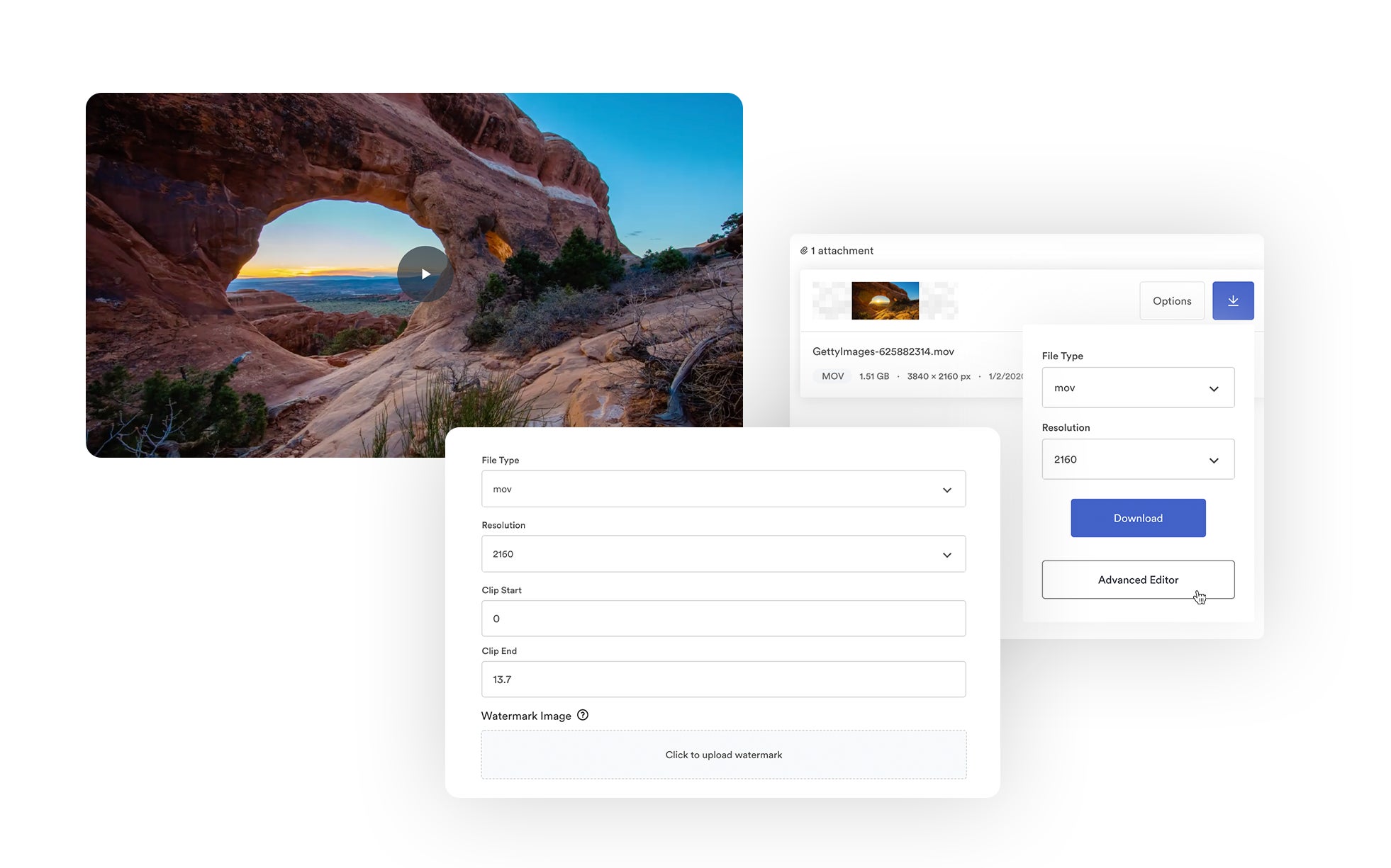
We mentioned above that teams can collaborate on edits together in the DAM — that’s possible through the Workflow tab (in the asset Overview window). This is where users can:
- Comment with each other on updates to assets.
- Push files outside of Brandfolder to make updates in native editors.
- Push updated files back to the DAM for admin review.
- Track the version history of files; see exactly what changes were made, when, and by whom.
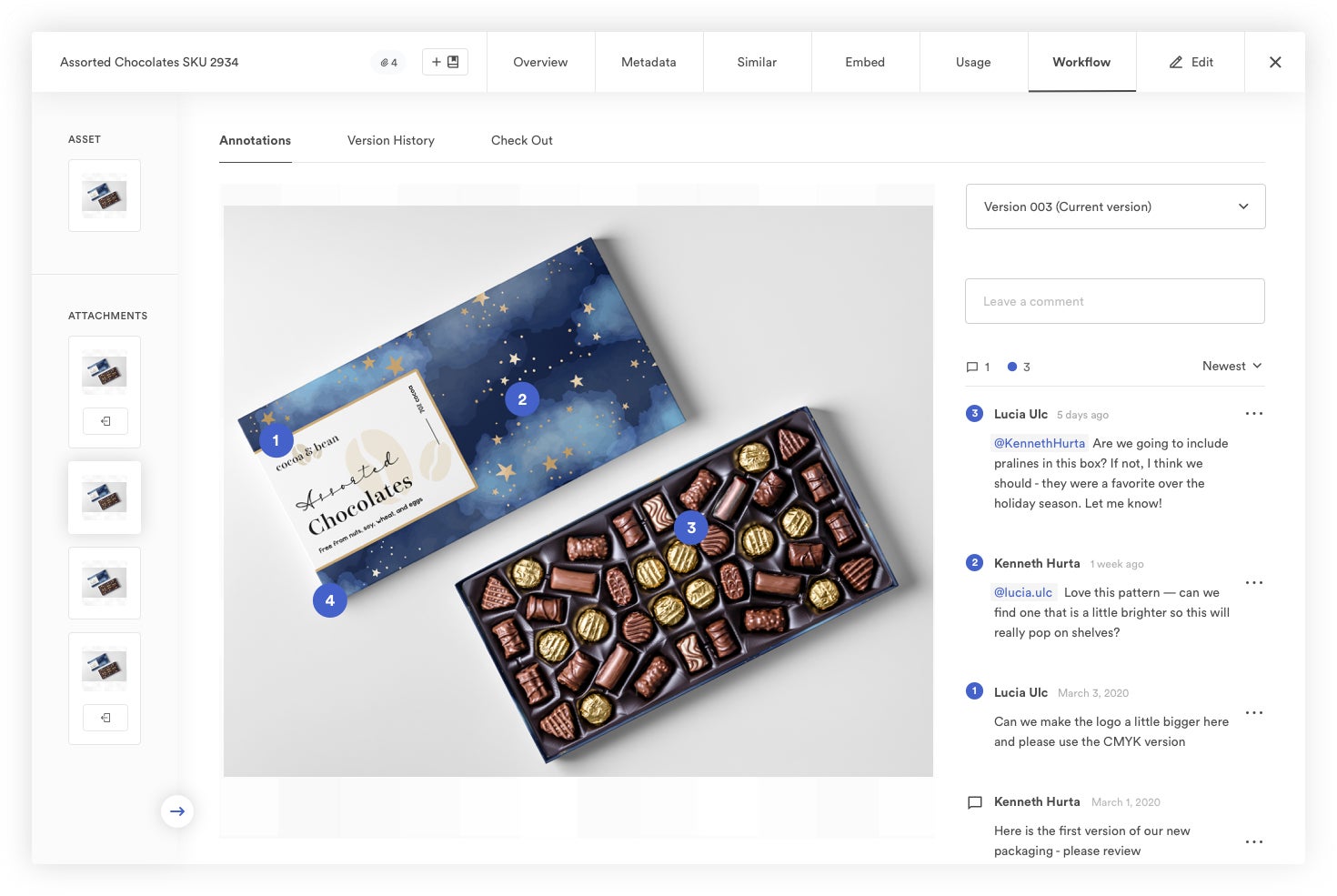
Then, Brandfolder makes it easy for your staff to work on new projects via Workspace. This dashboard offers light project management features so you can create new tasks, collaborate on tasks with other team members (in real-time), and track task status from start to completion. You can manage work-in-progress files, stage landing pages and more.
See how it works here:
7. Smart CDN & HLS streaming to power online publishing
Our digital asset management platform also has a native content delivery network (Smart CDN) and HLS streaming power to easily publish your digital media online. All you have to do is grab the asset’s embed link from the overview window and paste it where you want to publish.
Brandfolder works as the source of files, so any changes you make to media in Brandfolder — say you edit or expire a file — will automatically update where you publish files online. This automates one of the most tedious brand management tasks and ensures cohesion across touchpoints.
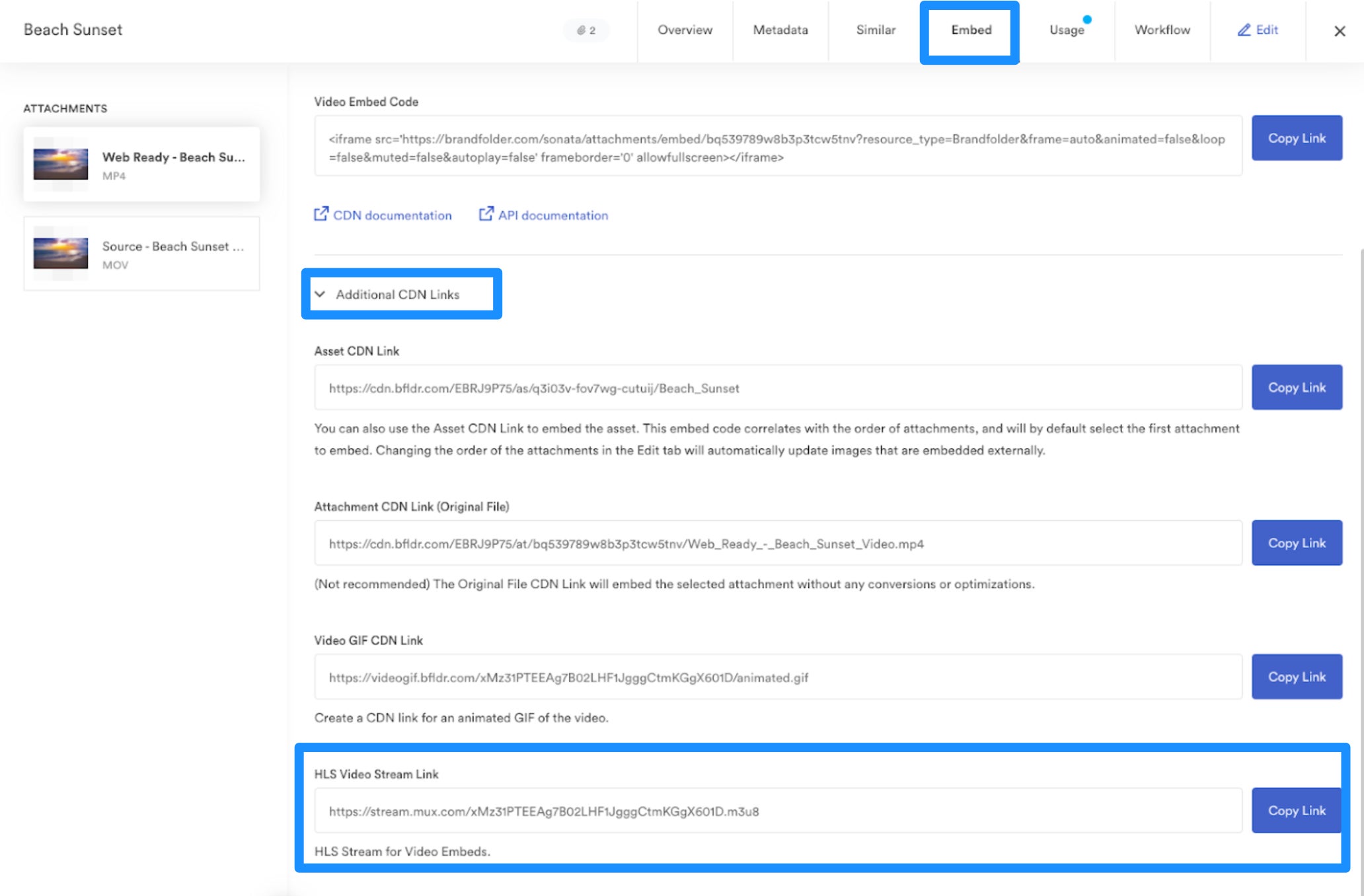
Another perk to publishing content via Brandfolder is increased visibility — you can track every CDN link in Brandfolder to see where content is published online and how audiences engage with it. Then you can set expirations for CDN links (to adhere to usage rights) or expire CDN links on the fly.
8. Integrations with creative apps & marketing software
You can integrate your digital asset management solution with the other tools in your tech stack to sync systems. Brandfolder integrations benefit all users: designers can easily upload new collateral, users can access DAM content in other tools and admins can aggregate usage insights in Brandfolder.
Some of our integrations include:
- Graphic design tools and content creation apps, like Adobe Creative Cloud and Canva
- Marketing software like Hootsuite, HubSpot, and Salesforce Marketing Cloud
- Content management systems, like WordPress, Drupal, and Contentful
- Workspace apps, like Google, Microsoft, and Slack
- Web-to-print services like Gelato
- Project management tools, like Smartsheet, Trello and Templafy
- eCommerce sites like Shopify
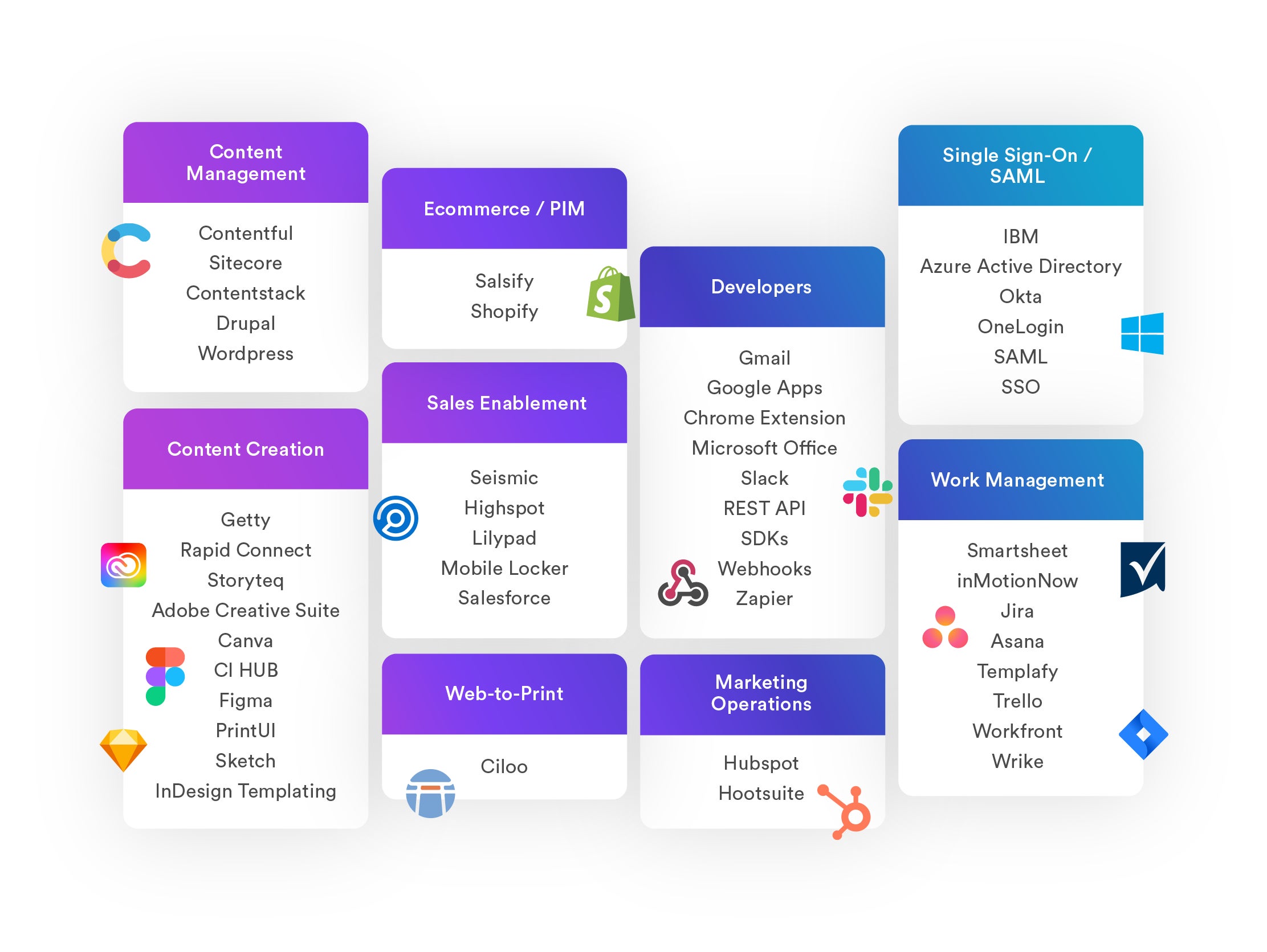
But you can also create custom integrations via Brandfolder’s API panel.
Read more: Top 8 Must-Have Digital Asset Management Integrations
9. Reporting and analytics to refine your strategies
Brandfolder’s reporting dashboard is especially useful for advertising agencies because it allows you to gather insights about your digital media and report on ROI. You can see which content is most popular with users, how often content is shared, where content is published online and more. You can create custom reports to look at data over different time frames, and even dig into usage analytics for specific assets.
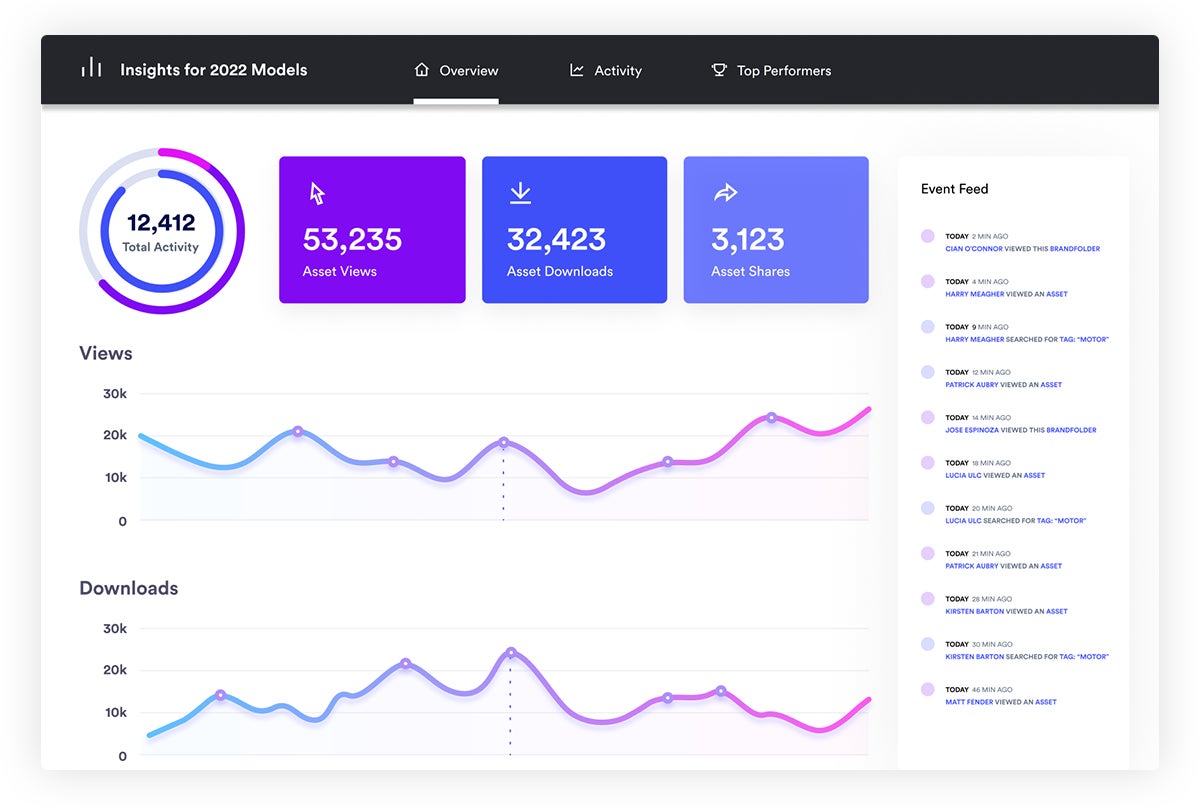
With asset analytics, you can easily see how clients leverage the content you produce — then you can confidently speak to the outcomes of your creative collateral and digital campaigns (and have data to back up the value of your projects).
Plus, these insights improve your internal strategies; you’re not just creating content and guessing about what’s most effective. You can use real-time data to gauge the success of your deliverables, then you can use insights to guide future projects.
For example, if you notice that certain clients download and use video clips and GIFs more often than other asset types, you can plan to create more rich media content for those users.
Brandfolder’s Core DAM Features
Most people think of digital asset management software as an upgrade from traditional cloud-based storage software like Google Drive or Dropbox. We have all of the same core functionality, but with dozens of extra features that make it easier to manage your stored content. (Hence, the name.)
Some of our core benefits include:
- **Robust security** — eliminate password sharing and ensure secure login via SSO and 2FA.
- **Adjustable cloud-based storage** — specify storage space and add as you grow. You never pay for storage or features that you don’t need.
- Flexible taxonomy — keep an organized file library and make sure everyone is working off of the same asset versions.
- User permissions and unlimited free guest seats — easily add users to the DAM without extra fees.
- Rich search — quickly find the content you need.
Our solution is popular amongst advertising agencies (small and large) because of our flexibility and scalability; set-up and pricing are dependent on what you need, and our team is available to help you customize the software to support your agency’s requirements.
Plus, we offer guided onboarding packages so you can easily migrate content and add users — we have a 98% client retention rate because we make sure you’re set up for success and help you adjust Brandfolder as your needs change.
Read more: What's the Most Popular Digital Asset Management Software?
We’re also a convenient solution because our DAM is one of the easiest to use (we score 9.1 in the ease of use category on G2). Our platform has a modern look and feel, and it’s easy to navigate between features. We also offer free online tutorials so you can learn how to use our software without formal training.
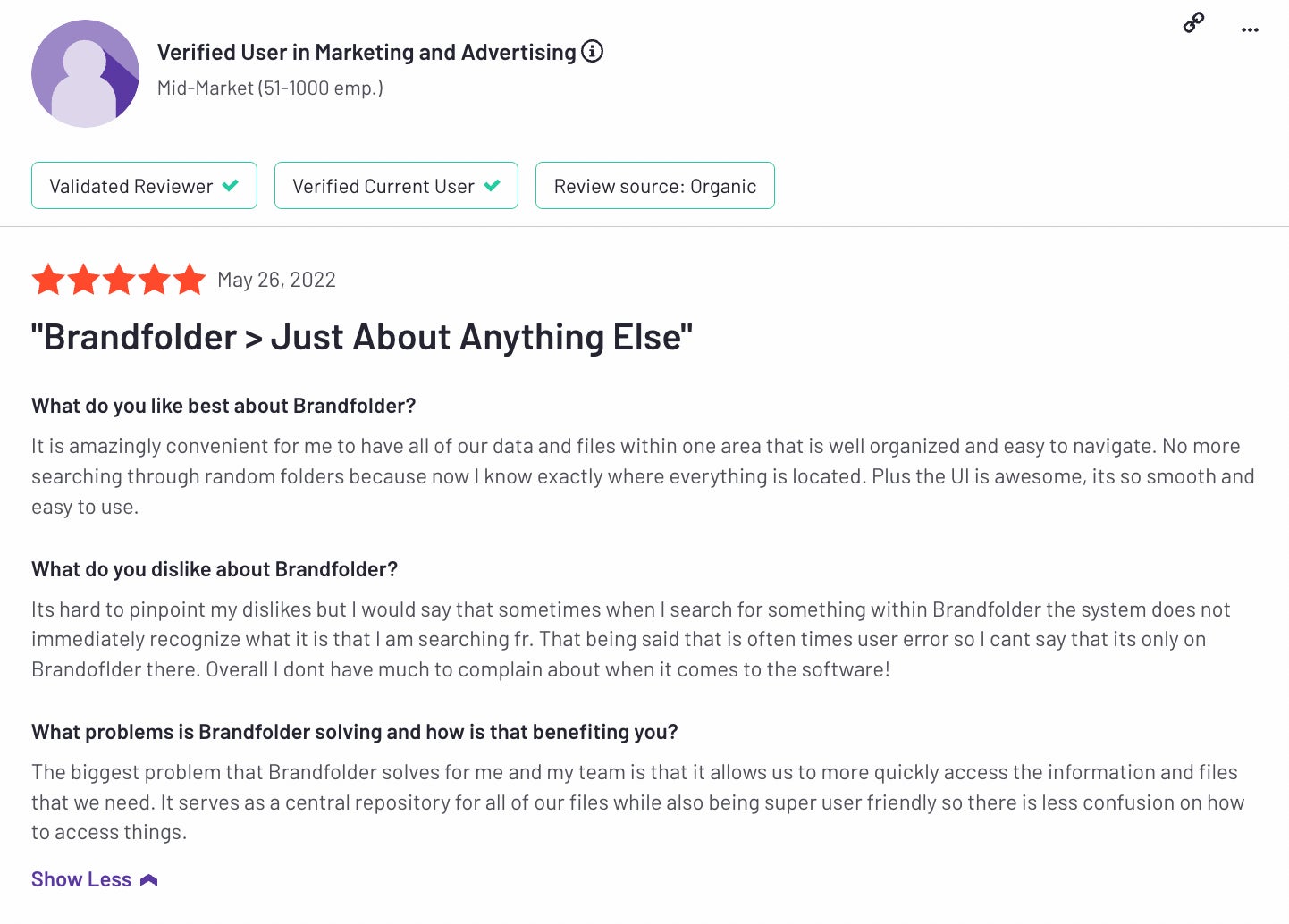
*Read more Brandfolder reviews here.*
Getting Started with Brandfolder
**Schedule a free demo with our customer experience team** to see if Brandfolder is the right solution for you. We can work with you to understand the challenges with your current storage solution and what you’re looking for in DAM software. Then, we’ll talk with you about our strategies to get started.
Related reads: