- How to Store & Organize Videos for Easy Searchability
- Sharing & Receiving Video Files: Permissions, Custom Share Links, & Guest Uploads
- Editing & Repurposing Video for Digital Projects
- Brandfolder’s Integrations to Leverage Video Files
- Reporting on Video Assets & Digital Projects
- Get Started with Brandfolder’s Video Management Platform
Get branding tips and expert advice delivered straight to your inbox.
Digital asset management (DAM) software like Brandfolder is one of the best solutions to manage video files because it lets you centralize all of your brand assets (i.e., not just video, but images, documents, templates, 3D models, social media assets, etc.) and control how your content is shared and used.
These tools are a step up from cloud storage systems like Google Drive and Dropbox — and a more appropriate solution for professionals and businesses with a high volume of video files because they’re packed with extra features to maintain organization in your video library, monitor how and where video files are shared, and report on the success of video projects.
Brandfolder is also more robust than other DAM platforms because it has an Advanced Video Studio and built-in CDN system so you can edit and publish videos directly on the platform — no extra uploads, downloads, or editing software necessary.
In our guide, we explain how to use Brandfolder’s video management platform to store and organize video files, share videos with anybody you need, and repurpose videos for all of your team’s digital projects. At the end, we’ll also cover Brandfolder’s integrations and reporting features so you can learn more about pushing video content between platforms and tracking digital campaigns.
Brandfolder is a robust digital asset management platform with features beyond storage and sharing. We have a suite of tools to help you strategically use and re-use collateral, along with customizable integrations so you can connect with any software and streamline workflows. Sign up for a free demo of Brandfolder to see how we can tailor our DAM to support your goals.
How to Store & Organize Videos for Easy Searchability
Brandfolder accepts hundreds of file types and formats so you can store all of your brand assets, including rich media like video files, in one location; this prevents you from having to use a separate video asset management system or multiple storage solutions for different types of collateral.
Note: We don’t pigeonhole you into expensive packages to store large files or rich media. You can choose storage space during onboarding and adjust as you go. We don’t limit video length, either, so you can use Brandfolder to store long videos like webinars or other video streaming events, in formats like .mov, .mp4, and .flv, just to name a few.
We help you build a strong digital asset management taxonomy during onboarding so you can easily organize digital assets in the most logical way for your end-users and retrieve files later on when you need them.
Brandfolder’s setup is similar to the folder/subfolder structure that’s common in cloud storage drives: You can organize assets by brand in Brandfolders. Within Brandfolders, you can organize groups of related assets in Collections, and create Brand Portals to store relevant collateral for end-user groups.
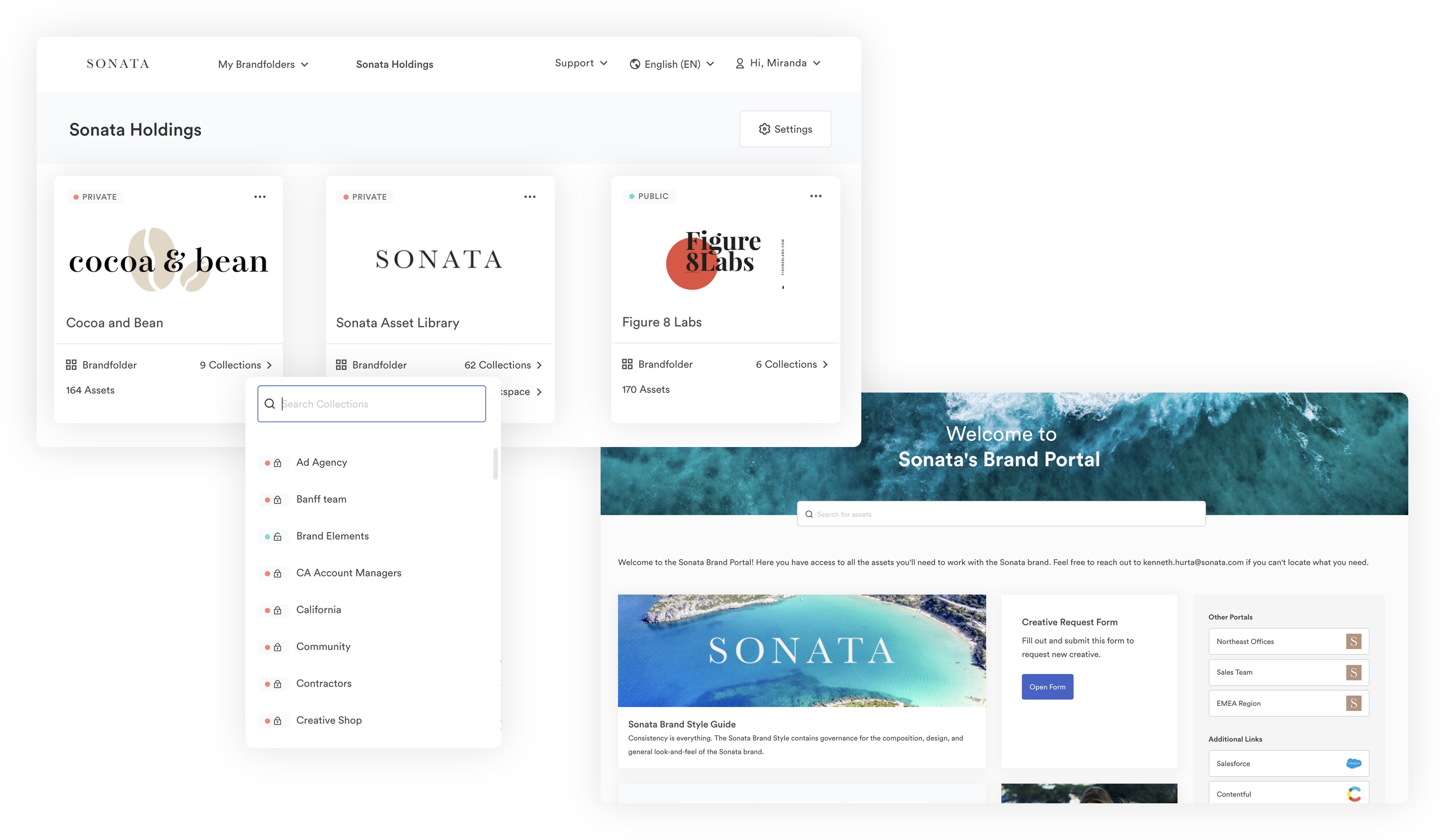
Unlike cloud storage drives, Brandfolder has a flat taxonomy, which has two main benefits:
You can store assets in multiple places without creating duplicates. For example, eComm brands that partner with different retailers can store promotional videos (and other marketing content) by campaign in Collections, and then drop approved videos and sales collateral in dedicated Brand Portals for each retail partner. But even if you place a video in multiple locations, it still only counts once toward your storage limit. This design prevents you from blowing through storage space and is especially useful when you need to store and share large video files like .mp4 and .mov.
You can search your entire asset library in one go (instead of digging around folders) to pull all files related to your query. It’s easy to find exactly what you need and discover new collateral for projects.
When you upload your files to Brandfolder, we set up automation rules so our artificial intelligence (Brand Intelligence) drops assets in the right location and adds metadata and tags for you — no manual uploading or moving files around. Brandfolder’s AI analyzes every frame of video to provide the most thorough metadata information, and it even transcribes video files to text so you can easily access video transcripts and search videos by dialogue.
All of the metadata and tags we add to assets improves search and discovery so you can find the right content quickly. You can also add additional tags or track specific asset information in custom fields. Plus, the asset description is completely editable so you can store critical video data, copyright, or DRM info for end-users. All of this information is shared when you send video files to others, that way end-users have the resources to properly use brand assets.
You can also use our Brandguide feature to post brand guidelines in your DAM. Learn more about improving brand management with our Brand Consistency Checklist.
As you browse your library, we display asset thumbnails so you can preview files before opening them. Brandfolder also has a high-resolution, full-screen digital video viewer so you can open and watch videos without leaving the DAM.
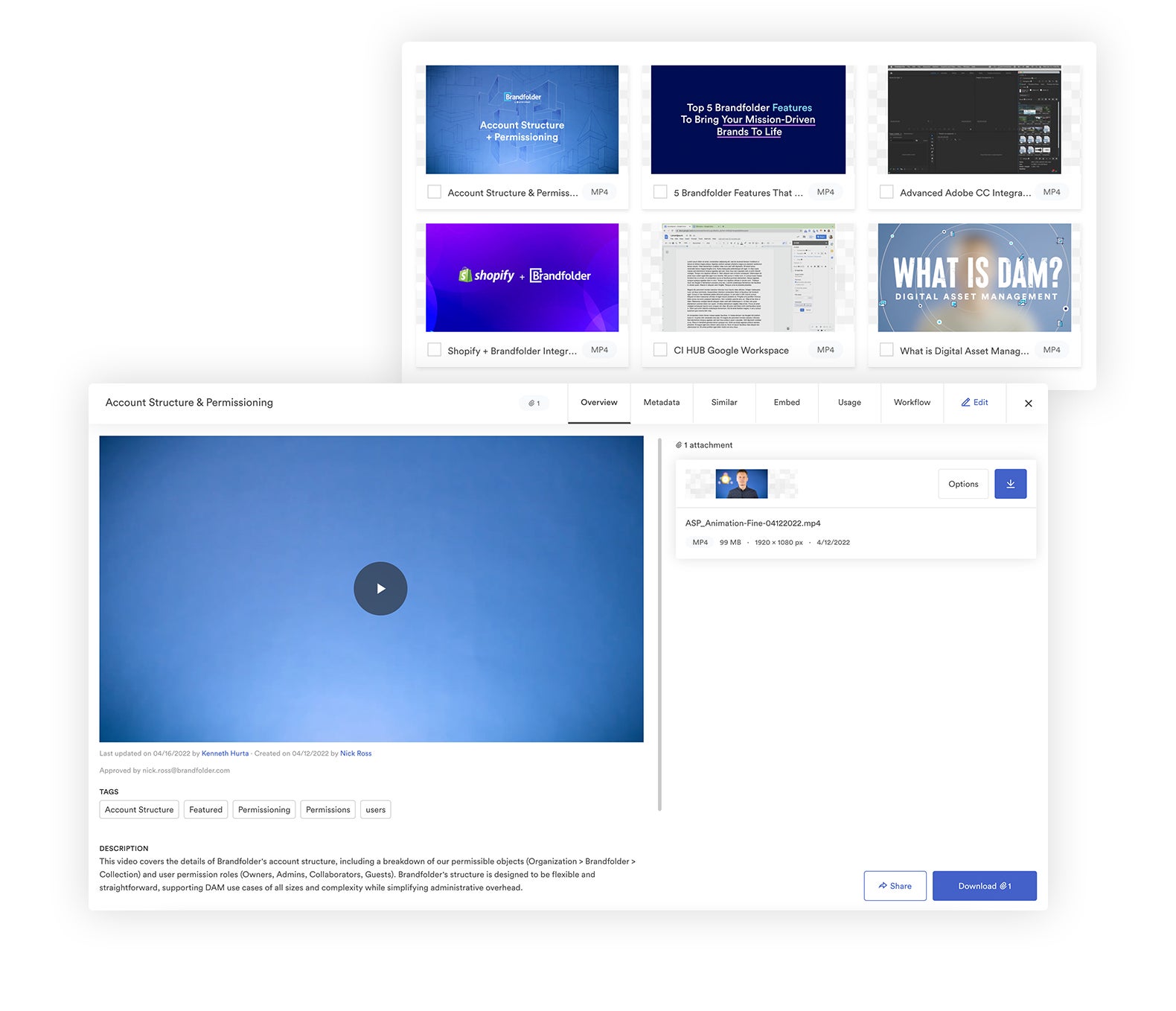
Our video playback feature also has light video editing functionality so you can create video clips and GIFs from recordings if you don’t want to use full video files in projects. (More on editing and using video files below.)
Brandfolder’s Features to Keep Video Files Organized & Up-to-Date
Our customer experience team walks you through initial onboarding so we can help migrate and organize your files. But we also build Brandfolder with duplicate asset detection, expirations, and user permissions so you can maintain organization in your asset library after onboarding, eliminate the need for periodic cleanups, and prevent users from accessing old or incorrect versions of files.
Duplicate asset detection: Brand Intelligence scans every new upload to make sure it doesn’t match an existing file in your library. When dupes are detected, users are prompted to cancel the upload or merge the new file with the old.
Expirations: Set expiration dates for assets and Brandfolder will automatically retire the file when you specify. Expired assets are still available in Brandfolder but they are displayed with a banner to let users know they’re no longer approved for use.
Permissions: Control who can add, remove, and update files in your library to prevent users from deleting important files or uploading unapproved content to your library.
In addition, we offer collaborative workflow features so designers and video editors can edit and update assets together in Brandfolder. Within the asset overview, you can access the Workflow tab. Here, you can (1) comment back and forth with other teammates, (2) push files to their native editor for updates, and (3) check updated files back into Brandfolder for review and approval.
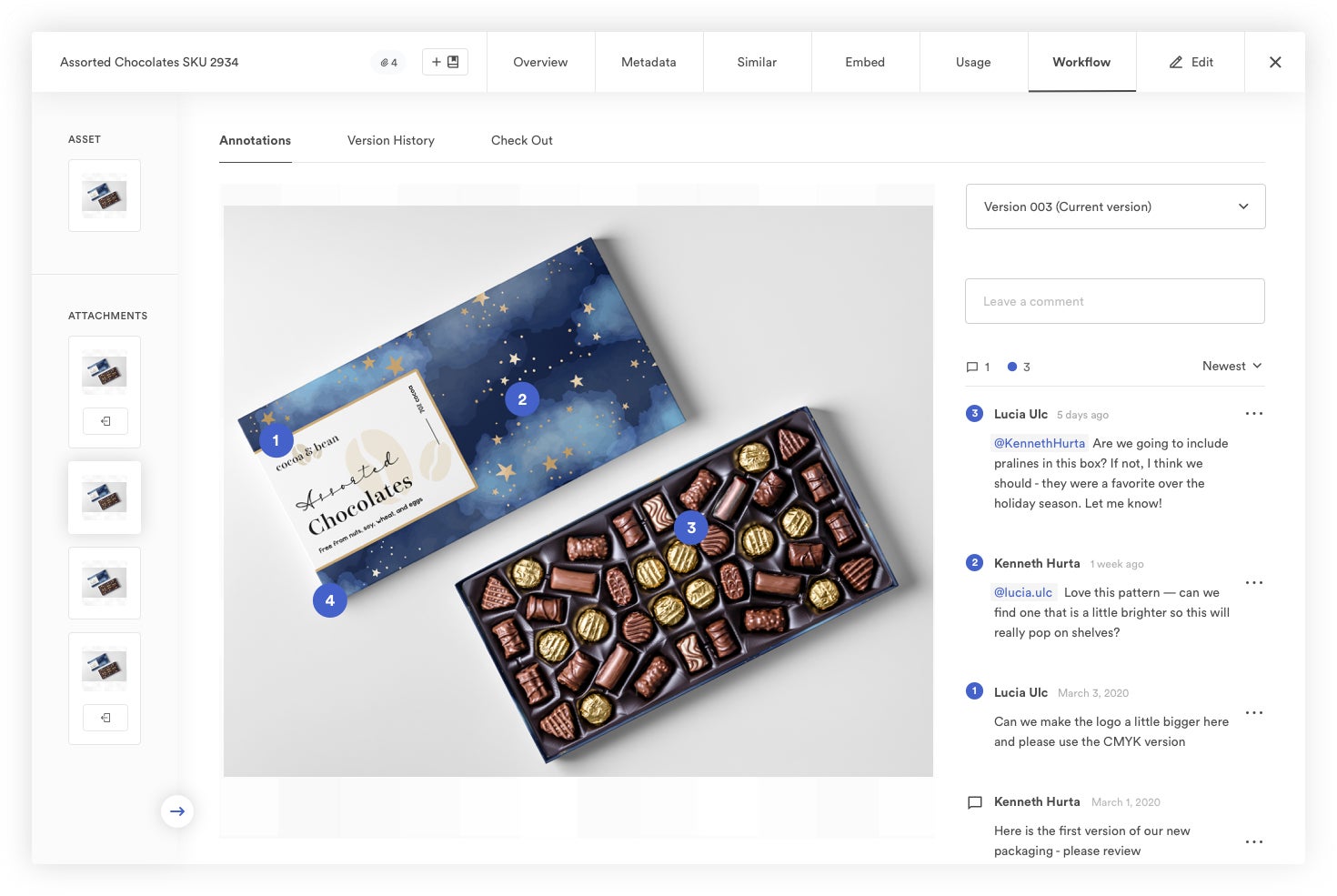
Once updated assets are given the green light, changes reflect globally so everybody is accessing and viewing the same versions of your files. We also keep a detailed version history for each asset that you can find in the Workflow tab, as well.
Each of these tools works to prevent outdated, unapproved, or duplicate content from causing confusion and clutter. As a result, they also prevent wasted storage space.
Sharing & Receiving Video Files: Permissions, Custom Share Links, & Guest Uploads
Brandfolder has fast sharing methods and guest upload links so you can send video files and other digital assets to anybody — teammates or guest users — and receive new content from outside collaborators. Plus, we provide free unlimited guest seats so you can send files and request assets as often as you need without extra fees; this is a huge benefit for enterprise teams that work with various partners and creative agencies to make and distribute collateral.
You can share digital assets from Brandfolder via permissions or custom share links.
- Permissions let you add other team members to Brandfolders, Collections, or Portals (or specific selected assets), and, as we described above, control how they can interact with content. You can read more about Brandfolder user roles here.
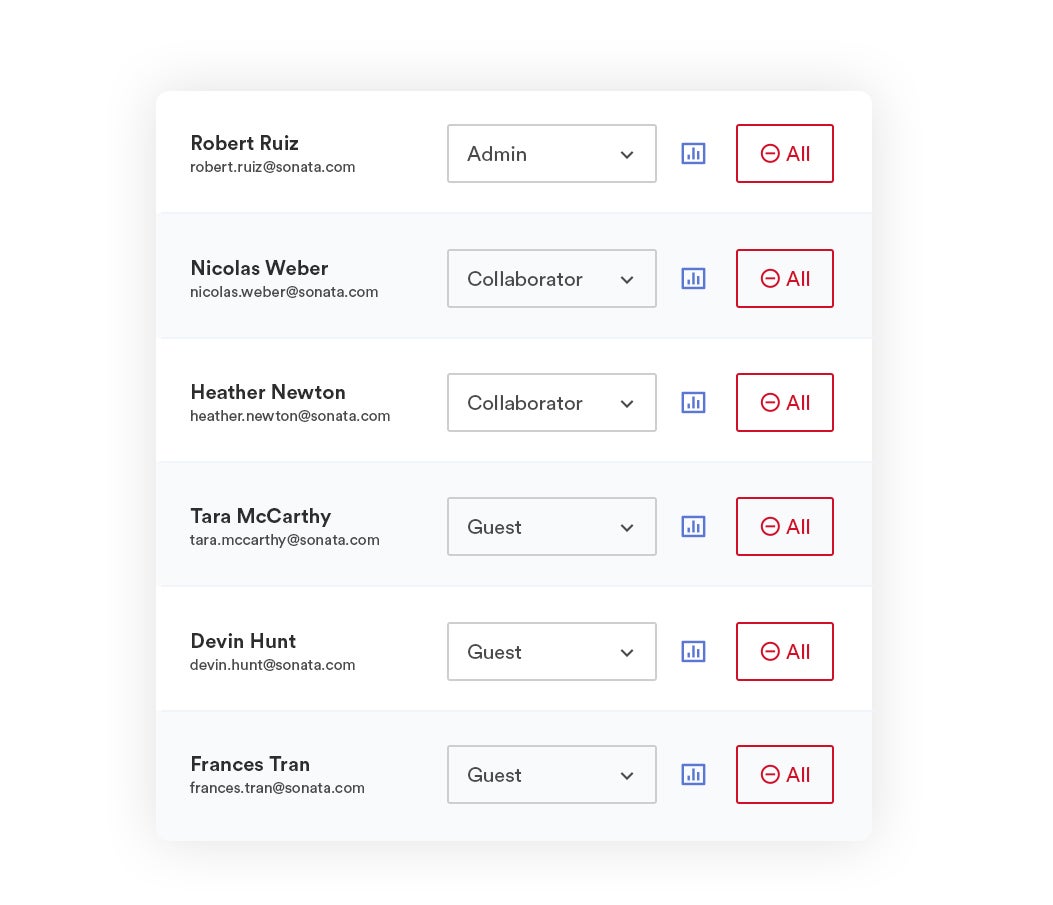
- Custom share links let you choose the assets you want to share, send files outside of Brandfolder, and monitor external sharing. Plus, they’re completely editable, so you have better control over sharing. For example, can add or remove files from share links, expire share links, watermark files, or disable downloading for end-users. You can also set real-time notifications to see when end-users open links or download files.
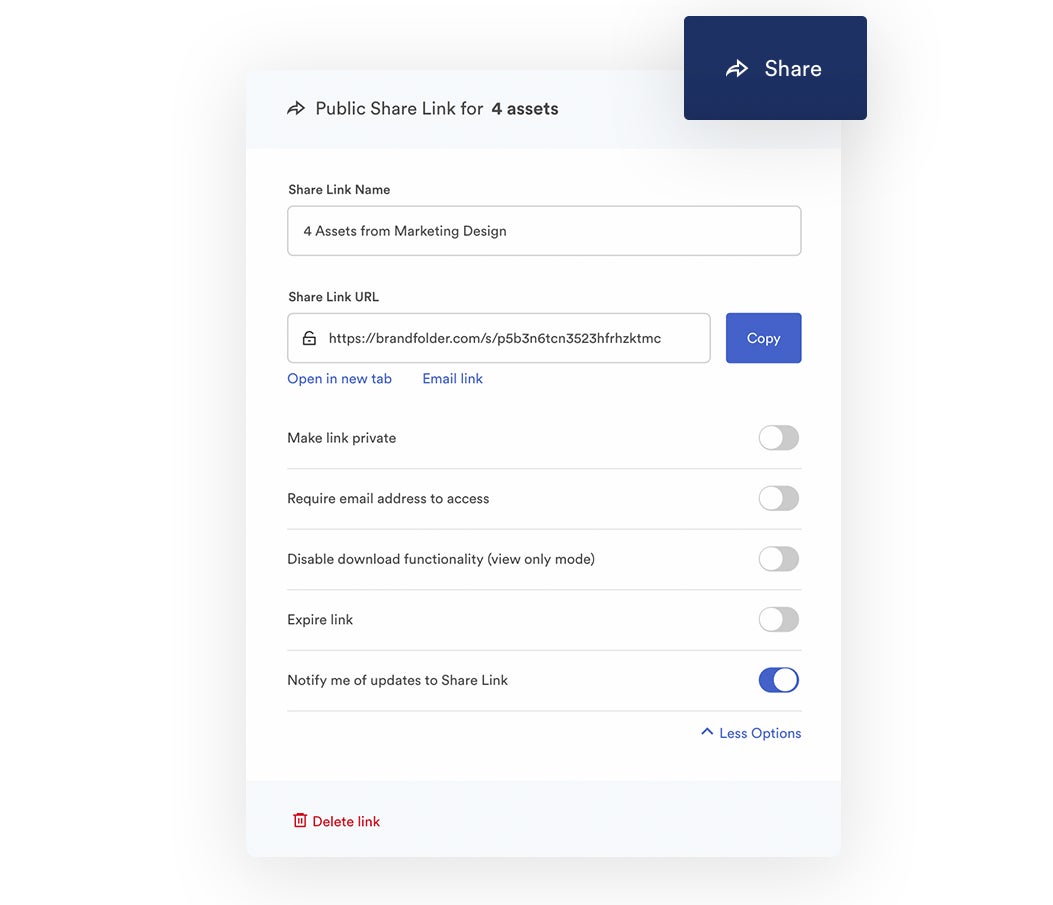
Brandfolder permissions and share links also improve version control because they keep everybody working off the same versions of files no matter how users access content — any time an asset is edited or updated at the Brandfolder level, files update everywhere they’re stored and shared (or published online).
Our guest upload links make it easy to request and receive new content from outside design teams. You can choose where you want the content to be uploaded before creating and sending the upload link. Then, when end-users submit files, Brand Intelligence assigns appropriate video metadata and tags, and they appear in Brandfolder as "Ready for Review." Once files are reviewed and approved, they become available for other users to access and use.
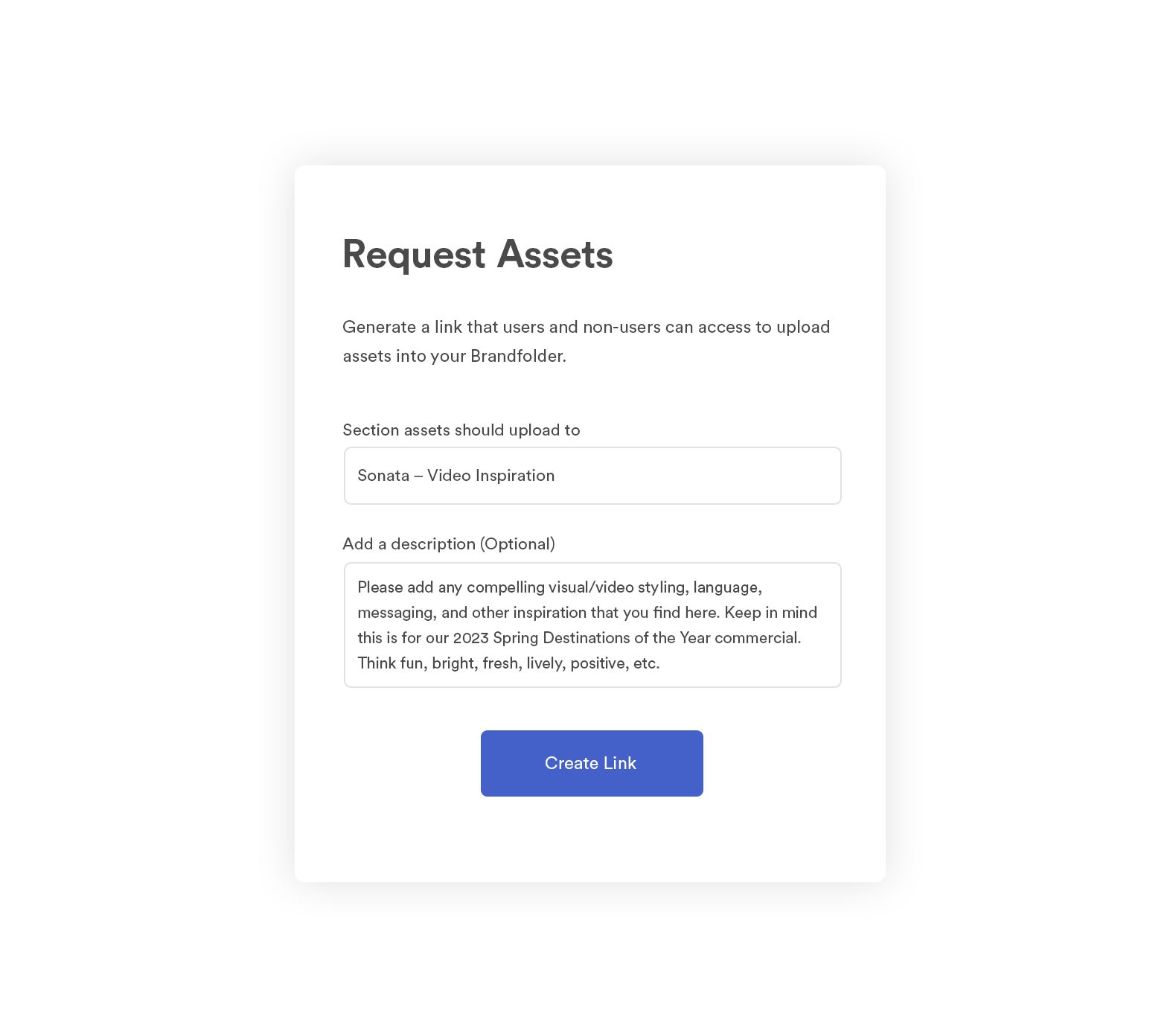
Read More: Creative Asset Management in Brandfolder: Reclaim Your Time
With these sharing methods, you can avoid the headache that comes with sending large files via email (and trying to keep track of sharing as you send files back and forth and work with outside collaborators on projects).
Editing & Repurposing Video for Digital Projects
As we mentioned earlier, Brandfolder offers light video editing capabilities via the Advanced Video Studio so you can rework video content without having to use another video editing software.
Our Advanced Video Studio has tools to:
Trim video
Create video clips or GIFs from recordings
Crop video
Watermark video
Change video resolution or file format before downloading
Brandfolder also provides a templating tool, so designers can upload pre-approved templates from InDesign, and end-users can customize them for their projects. Designers can control how templates are edited while also giving users freedom to add new text or include supporting images, videos, and other graphics.
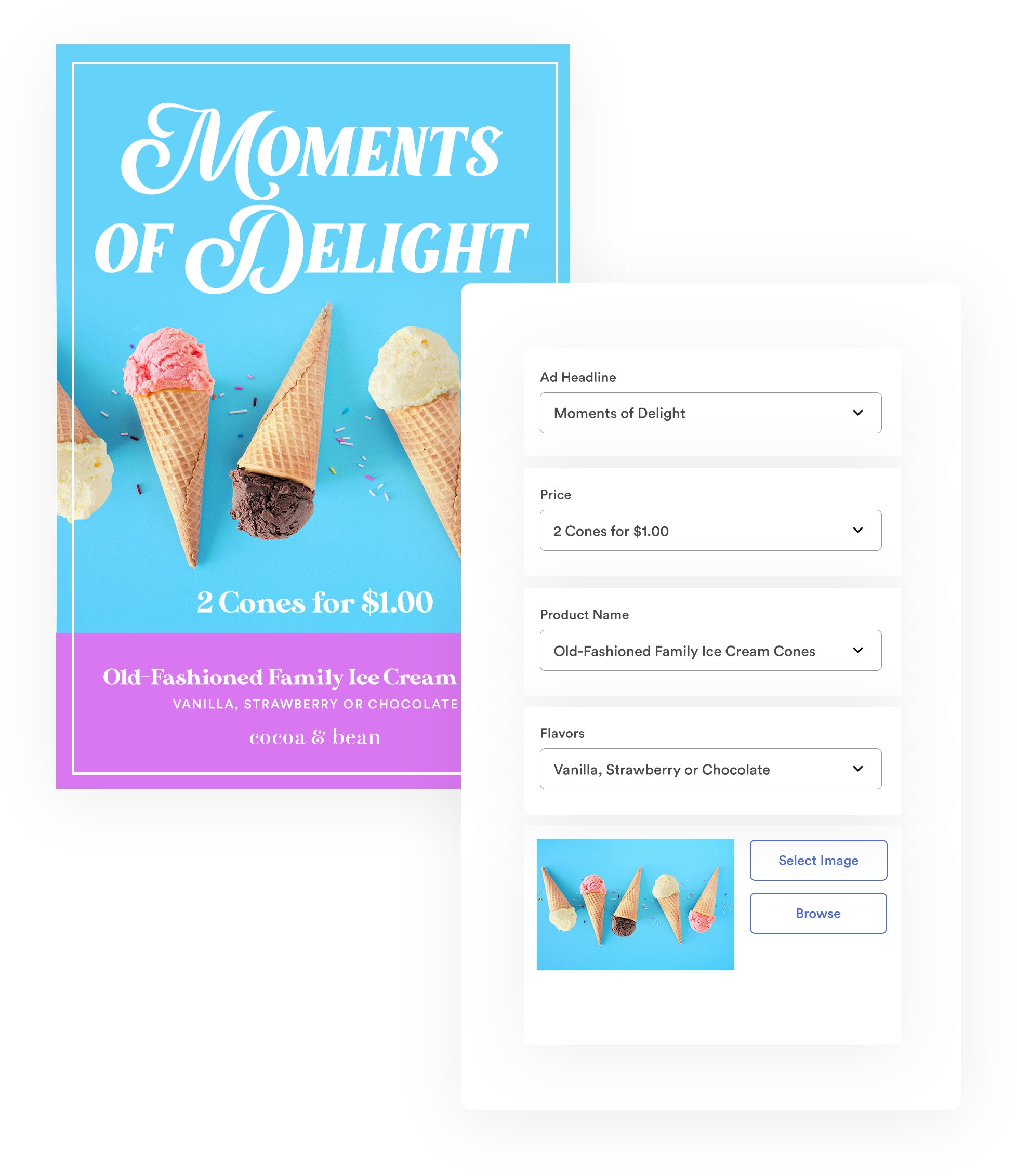
Our video editing features and templating tool make it easy for anybody, including non-creatives like social media teams who want to use video in online projects, to repurpose video files for their needs. This way, all of your users can strategically leverage video content for digital campaigns — and they don’t have to rely on creatives to supply media or learn complex video editing software.
Then, you can download finished video projects or push them to other tools in your tech stack to distribute or publish your content online.
Brandfolder’s Integrations to Leverage Video Files
Brandfolder has dozens of native integrations with commonly-used software, including:
Content management systems like Contentful and WordPress.
Content creation software like Adobe Creative Cloud.
Workspace collaboration tools like Microsoft Office, Slack, and Google Apps — we also integrate with Google Chrome so you can access your DAM library from any online site.
Project management software like Smartsheet and Trello.
Marketing tools like HubSpot and Hootsuite.
Brandfolder also has an open-source API. Our team can help you build out custom integrations, so you can connect any software with our DAM and push data between systems.
Lastly, Brandfolder has a built-in content delivery network (CDN) system and functions as a single source of truth, so you can publish videos and other digital files online just by copying the CDN URL in Brandfolder and embedding it where you want to post.
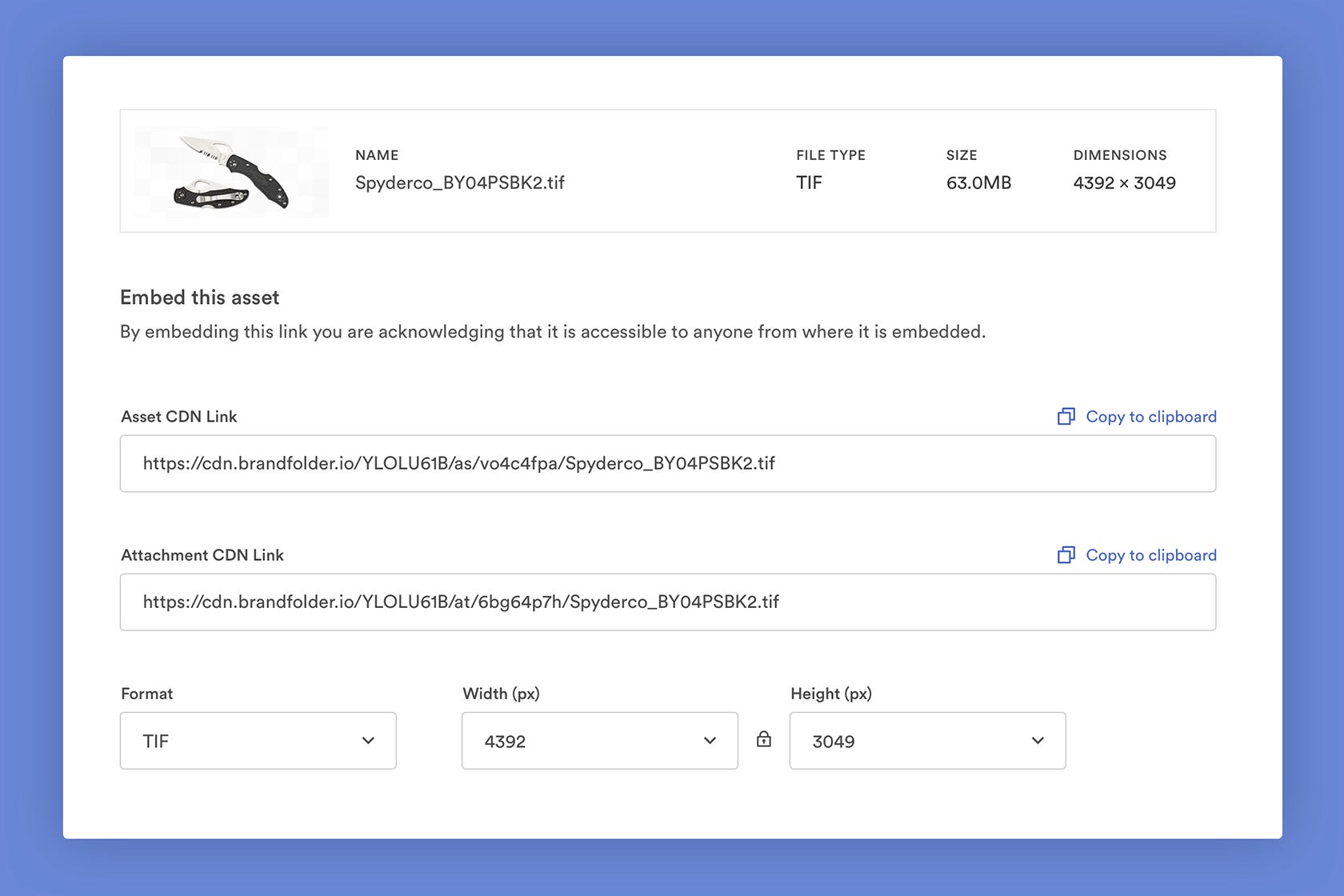
Our CDN system lets you post content on any site you wish and monitor where assets are published online; you can also expire CDN links and see how often assets are used in digital campaigns. Plus, this CDN system streamlines brand management since asset updates are automatic.
Reporting on Video Assets & Digital Projects
Brandfolder has a robust reporting dashboard so you can pull key metrics about all of your content and users. This dashboard is where you can access reports on online publishing to see how and where videos and other digital assets are used on the web. However, there are also a variety of reports to monitor what users are doing inside of your DAM — we even provide a real-time live stream of user activity so you can see what is happening as it happens.
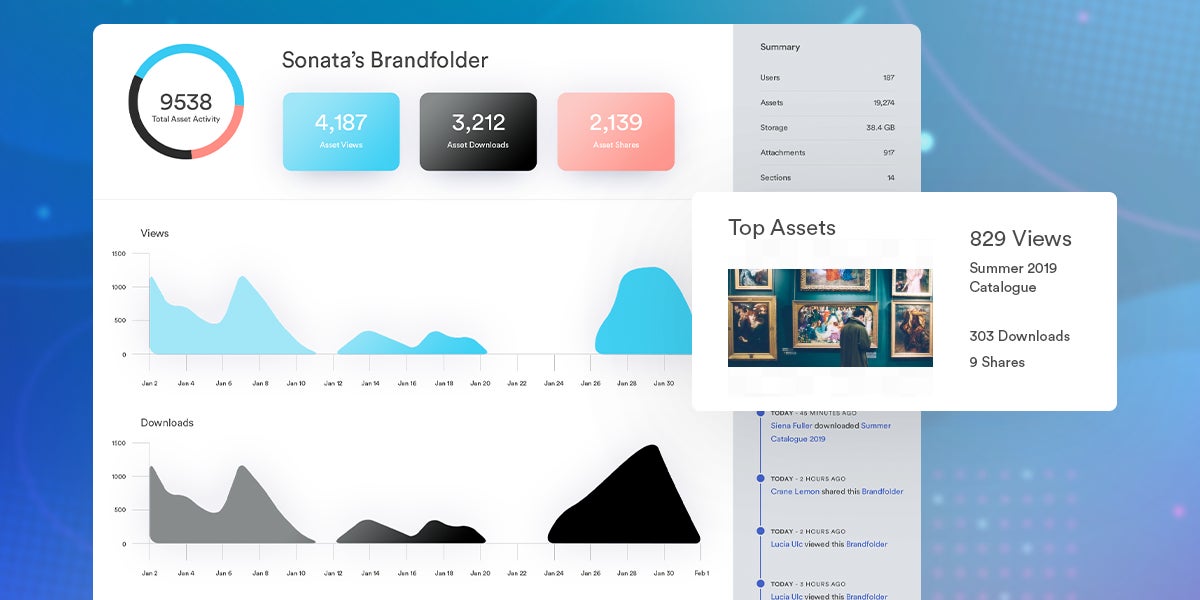
You can also view at a glance reports like "Top Assets" and find important data about individual files. For example, you can see video analytics like how often videos have been viewed, downloaded, shared, and published online. Then, you can understand how users engage with collateral and use those findings to guide your creative team on content for future projects.
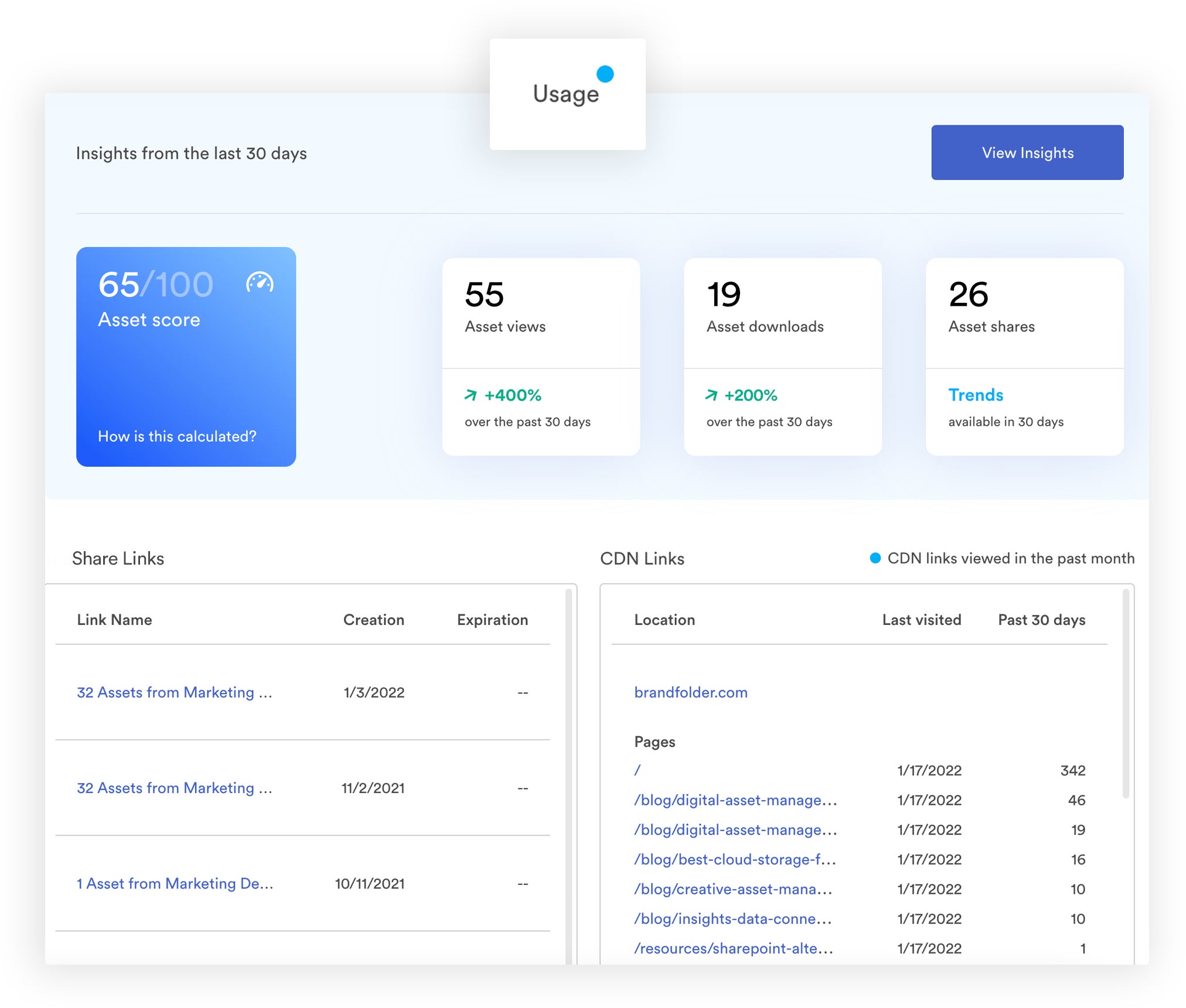
Get Started with Brandfolder’s Video Management Platform
Brandfolder is a robust digital asset management system that accepts hundreds of file formats so teams can centralize all brand assets, share assets easily, and strategically use content in digital campaigns. We eliminate the need for extra video content management software since we provide a suite of tools to not only store and share video, but also transform video files for unique campaigns.
Our software solution is completely customizable so we have the scalability to grow with all teams; we have pricing and storage options for small businesses, and the bandwidth to support global corporations. So whether you’re just starting to build out your digital library or you have years of assets to get organized, Brandfolder can help you better manage and use your creative collateral.
Get in touch with our team to schedule a free Brandfolder demo and walk through our features to organize, share, edit, and publish videos from our platform.
