Get branding tips and expert advice delivered straight to your inbox.
Most sales teams manage decks, promotional materials, data sheets, product information guides, white papers and other sales collateral in solutions like Google Drive, Box or Dropbox — but these storage providers can only support you (and your brand assets) for so long.
As you build out your content library and acquire more sales collateral, you’ll eventually…
- Find yourself stuck digging around disorganized and duplicate files.
- Experience confusion keeping track of file versions, what’s old and what’s new and (most importantly) what’s approved to use.
- Have trouble monitoring file sharing and who has access to brand assets.
- Struggle to keep a cohesive brand image across all sales collateral, promotional materials, and consumer touchpoints.
- Bog down designers and experience slow time-to-market because teams have to rely on creatives to supply every piece of sales collateral.
And that’s simply because these storage solutions aren’t built to scale and don’t have advanced features to manage a high volume of digital files — they work for small teams and professionals that need basic cloud-based storage and online sharing capabilities.
Once you outgrow these storage providers, you’ll benefit from an upgraded storage solution like digital asset management software because it lets you:
- Maintain an organized content library and make sure all versions of your sales collateral are current and approved.
- Quickly retrieve files and discover new creative content for projects.
- Distribute sales collateral to the right teams and retail partners (and keep track of who has access to what).
- Refresh and repurpose already-approved collateral without submitting a request to the creative team.
- Collaborate with other team members and departments on digital projects and campaigns.
- Integrate with your sales enablement platform to access digital assets in those systems and automate asset updates, rather than needing to download and re-upload assets every time you make changes.
In this guide, we explain how Brandfolder’s DAM simplifies sales collateral management and promotes better team communication and brand consistency.
You can also schedule a free demo of Brandfolder to see our DAM features and talk about what you’re looking for in a sales collateral management system.
Migrating Sales Collateral to Brandfolder
A primary benefit of digital asset management software is that it allows teams to centralize their sales collateral and brand assets. DAMs accept hundreds of file types, so you can store spreadsheets, sales presentations, PowerPoints, email templates, podcast and webinar recordings, product images, design files, social media content and marketing materials all in one hub. You don’t have content floating around in separate storage drives and it’s easy to retrieve sales collateral when you need it.
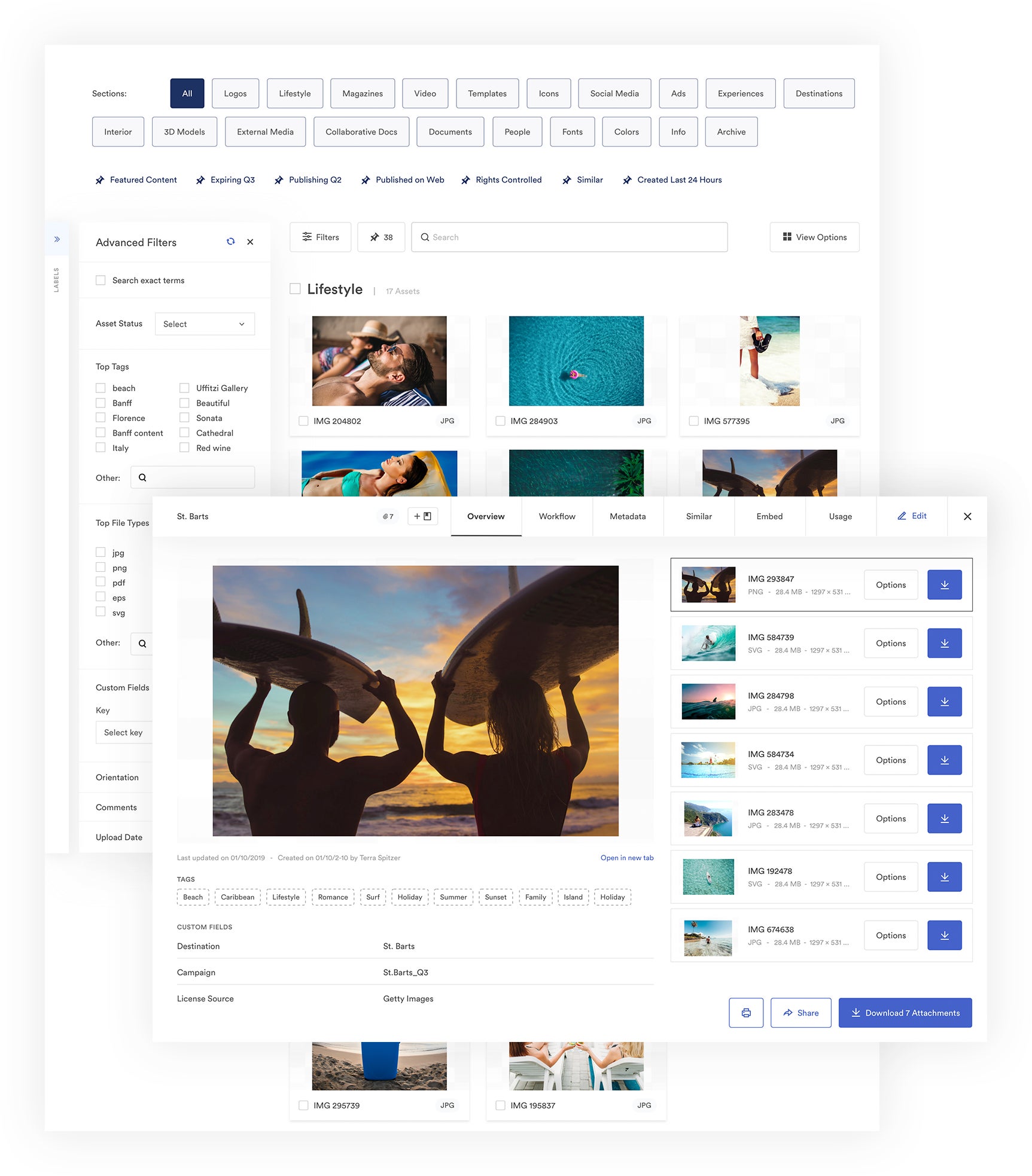
During onboarding, we help you make a plan to audit and migrate your sales collateral — we even work with you on mapping your DAM taxonomy so our AI can automatically organize assets as you import files. This streamlines the transition from your old storage solution to Brandfolder. Plus, most teams can make the switch and be fully onboarded in less than two months.
Organizing & Managing Sales Collateral in Brandfolder
Once you’re set up in Brandfolder, we have intuitive features so you can easily add new sales collateral and manage existing content — and our AI does a lot of the heavy lifting to keep your library organized.
Here’s a rundown of how it works:
- When you upload new content, Brand Intelligence (our AI) analyzes files to extract metadata, add tags, and drop files in the right place. It learns from your DAM taxonomy and tagging habits to add brand and product-specific metadata.
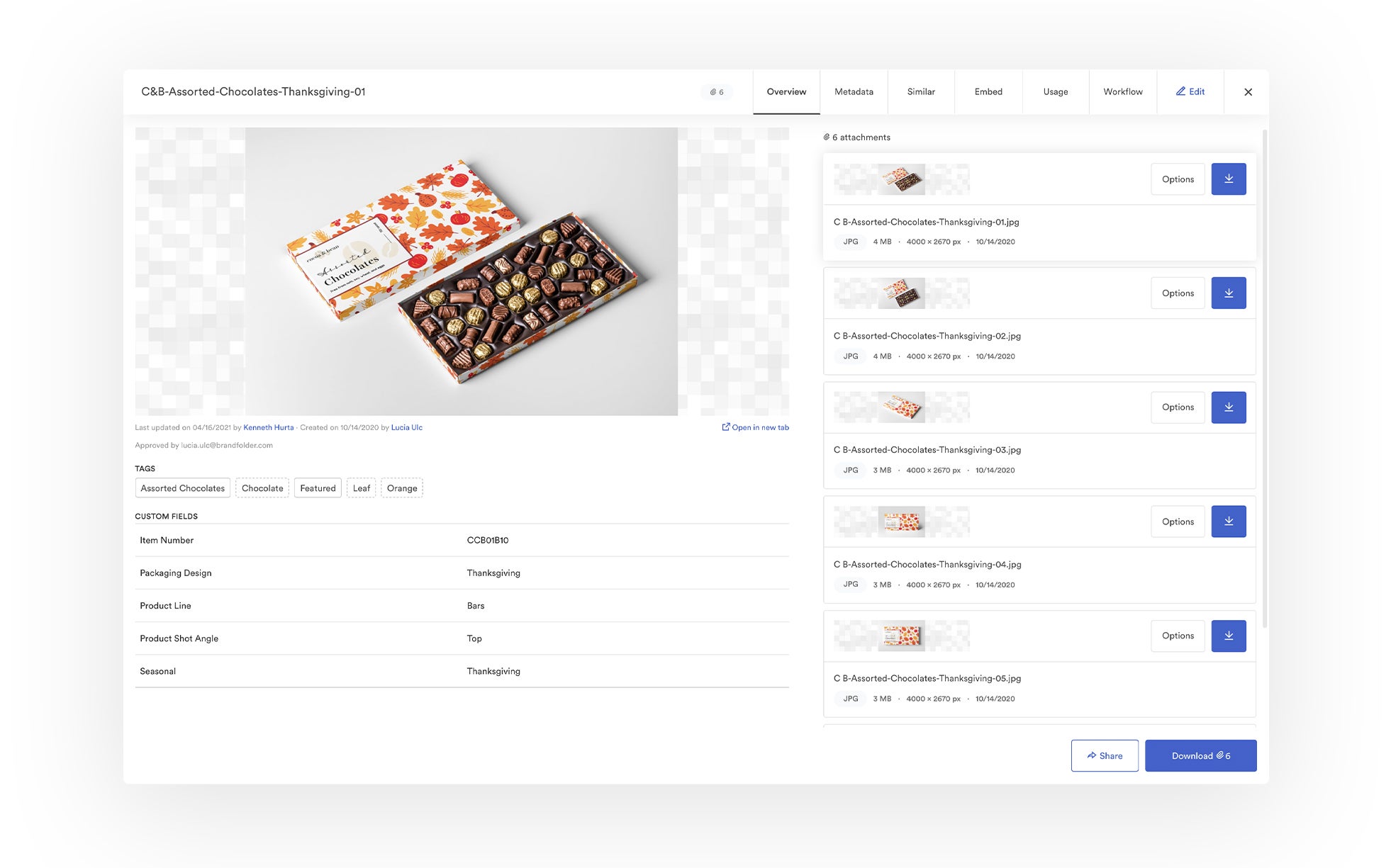
There are a few different ways to store assets in Brandfolder:
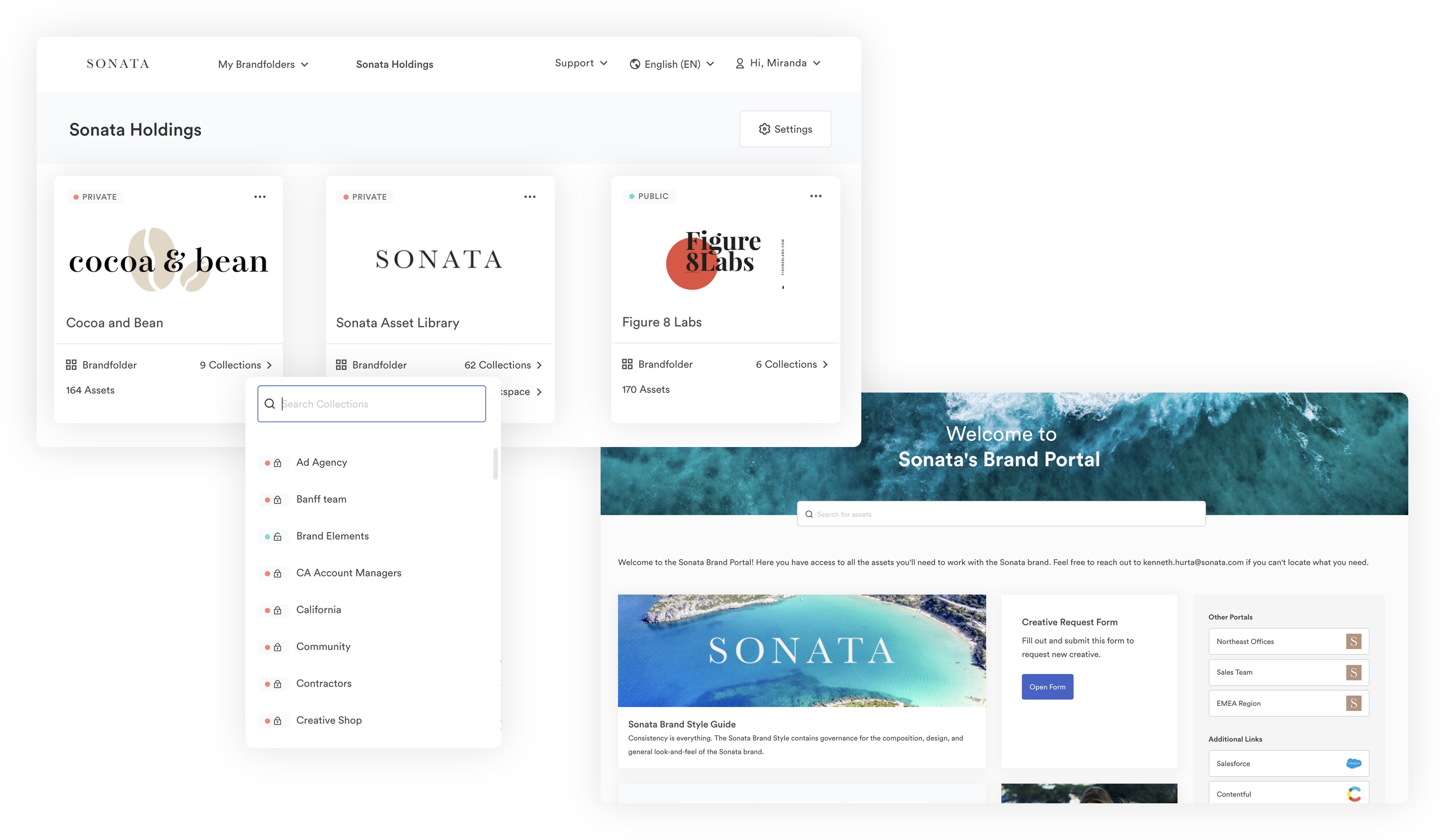
First, you have Brandfolders and Collections:
- Brandfolders let you organize assets by brand (you can create multiple Brandfolders if you have sales collateral for more than one brand).
- Collections live within Brandfolders and store groups of related content. Teams map Collections in a variety of ways, depending on their use cases, and that’s why we help with asset mapping during onboarding.
Then we have Brand Portals — these let you organize groups of assets for end-user groups (like salesteams, retail partners or outside agencies or marketing teams you work with). Brandfolder lets you store assets in multiple places, so you can drop sales collateral in Collections for internal teams, then add files you want to share with stakeholders in their designated Brand Portals.
Lastly, we have Asset Containers that let you stack similar files at the asset level. For example, say you have a dozen iterations of a certain infographic, each with slight customizations to coincide with the different decks and presentations it’s placed in — you could stack each version of this infographic in an Asset Container and see them all in one view. This lets you easily locate different iterations of files and it prevents clutter, as you won’t have a thumbnail for each version of the infographic in the main library.
- Next, Brand Intelligence powers our search functionality — when you type a keyword or phrase into the search bar, Brandfolder AI scans your asset library and metadata, looking for all files that relate to your search. You can use Sections, Pins, and Filters to refine search results and hone in on different types of sales collateral, or collateral that’s approved for specific seasons or campaigns. You can easily find the files you’re looking for and discover new content to use in projects… without having to remember file names.
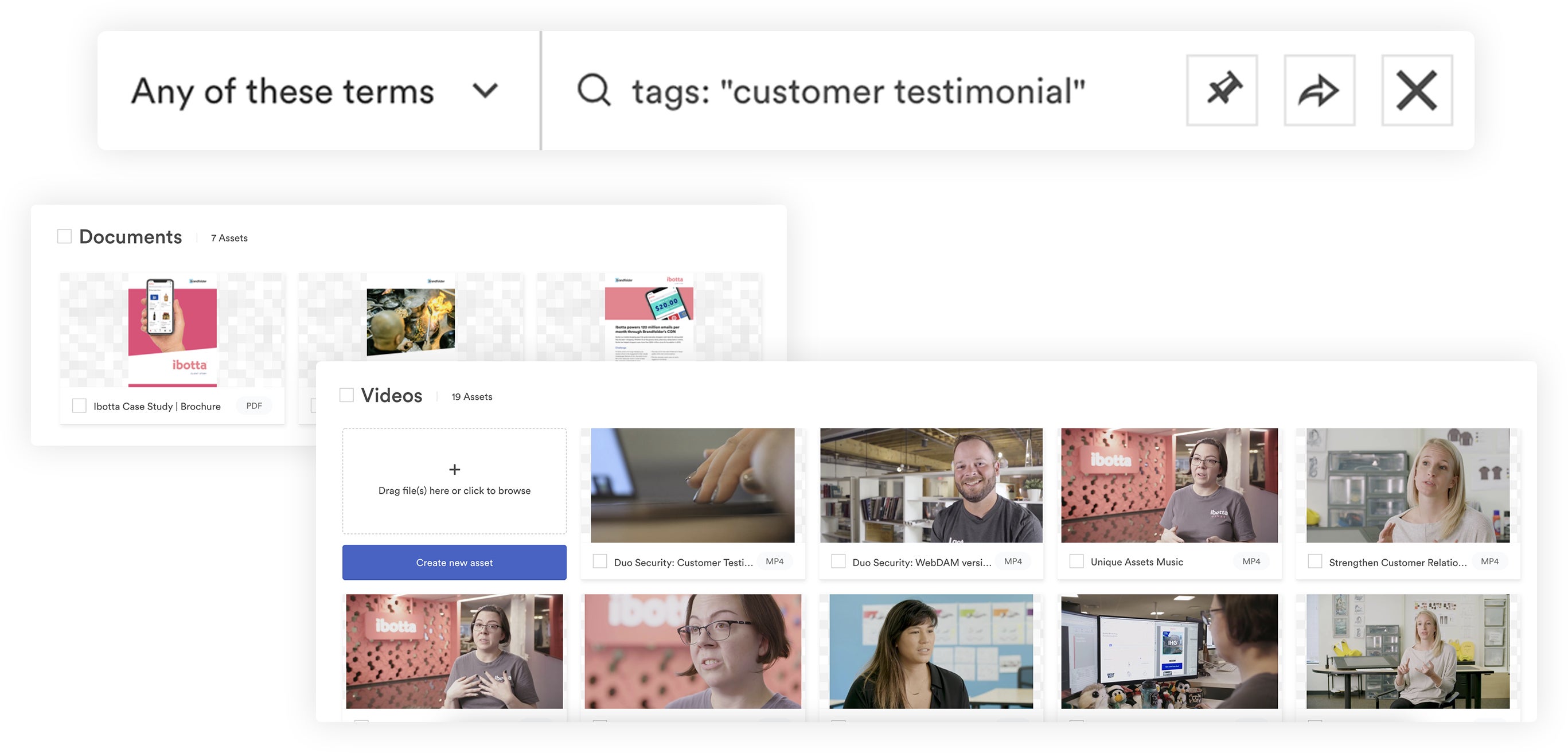
- Brandfolder has features to automate “clean up” tasks and help you maintain an organized asset library with up-to-date, approved sales collateral. First, duplicate asset detection scans new uploads to make sure sales reps don’t accidentally upload files that already exist in the DAM. Then we have version history to keep track of asset updates (for when you want to save new versions of content). You can also use expirations to automatically retire sales collateral that you only plan to use for a limited time.
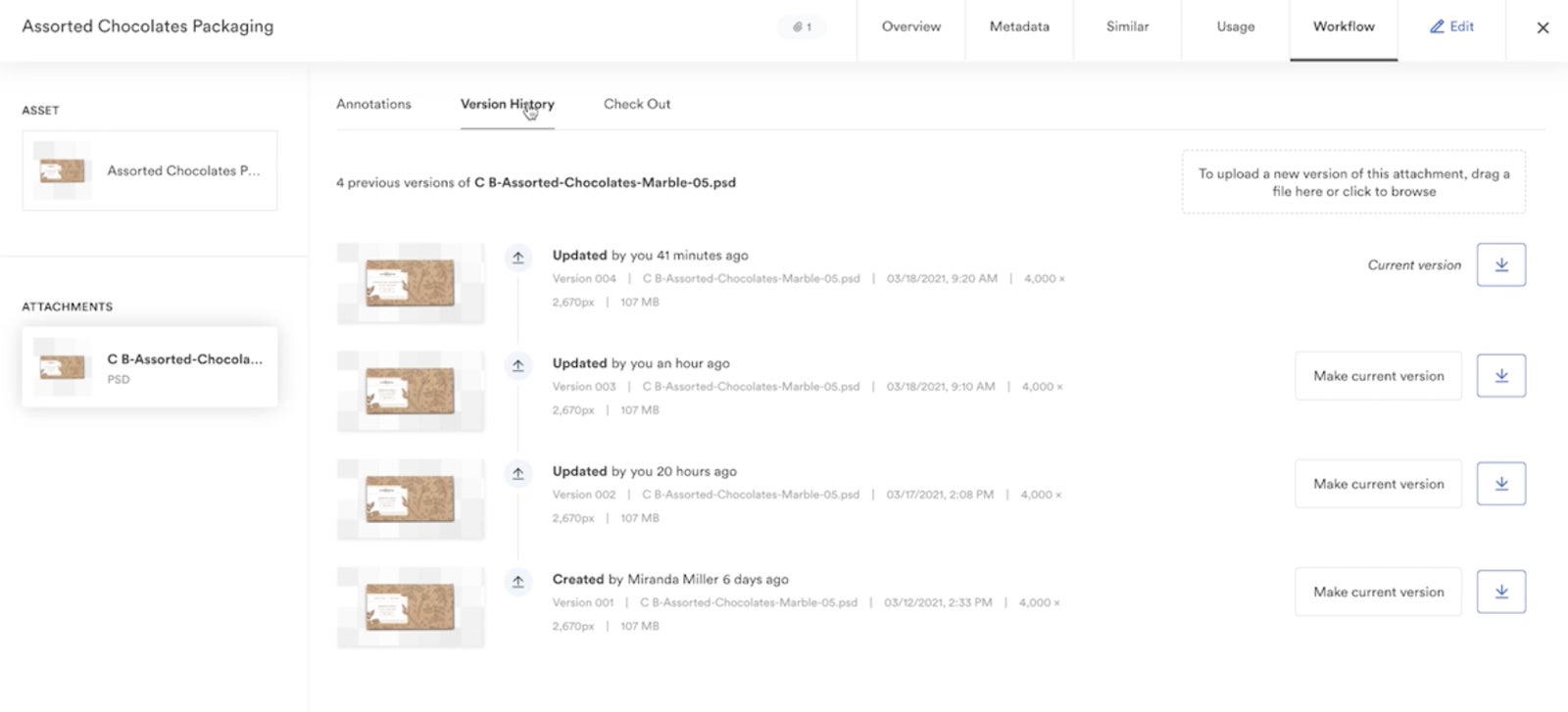
Sharing Sales Collateral in Brandfolder
Brandfolder also has online sharing features so you can share assets directly from the DAM. But what makes digital asset management software so beneficial — especially when managing sales collateral — is that DAMs let you maintain control over content once it’s shared, and track all file sharing.
More specifically, Brandfolder’s share links let you:
- Update and expire share links after they’ve been sent.
- Update files in share links to make sure everybody is accessing the most current versions of sales collateral.
- Add and remove sales collateral from share links.
- Disable downloading (i.e., enable view-only) when sharing content, so end users have to submit a request to download if they want to use files.
- Watermark sales collateral before sharing.
- Set alerts for share links so you’re notified when users view or download shared assets.
- Track active share links and expire links with a click.
Then, as we talked about above, you can use Brand Portals to distribute sales collateral to teams you frequently work with — this simplifies sharing because you don’t have to send out new sales collateral every time it’s uploaded to the DAM. You can simply drop new files in Brand Portals, and Brandfolder sends a notification to let users know there is new content available. And if you make updates to sales collateral in Brandfolder, the changes will reflect everywhere the file is stored or shared, so you won’t have to update files in multiple places.
Of course, Brandfolder also has user permissions so you can add other team members to Brandfolders, Collections, or Portals and set access control.
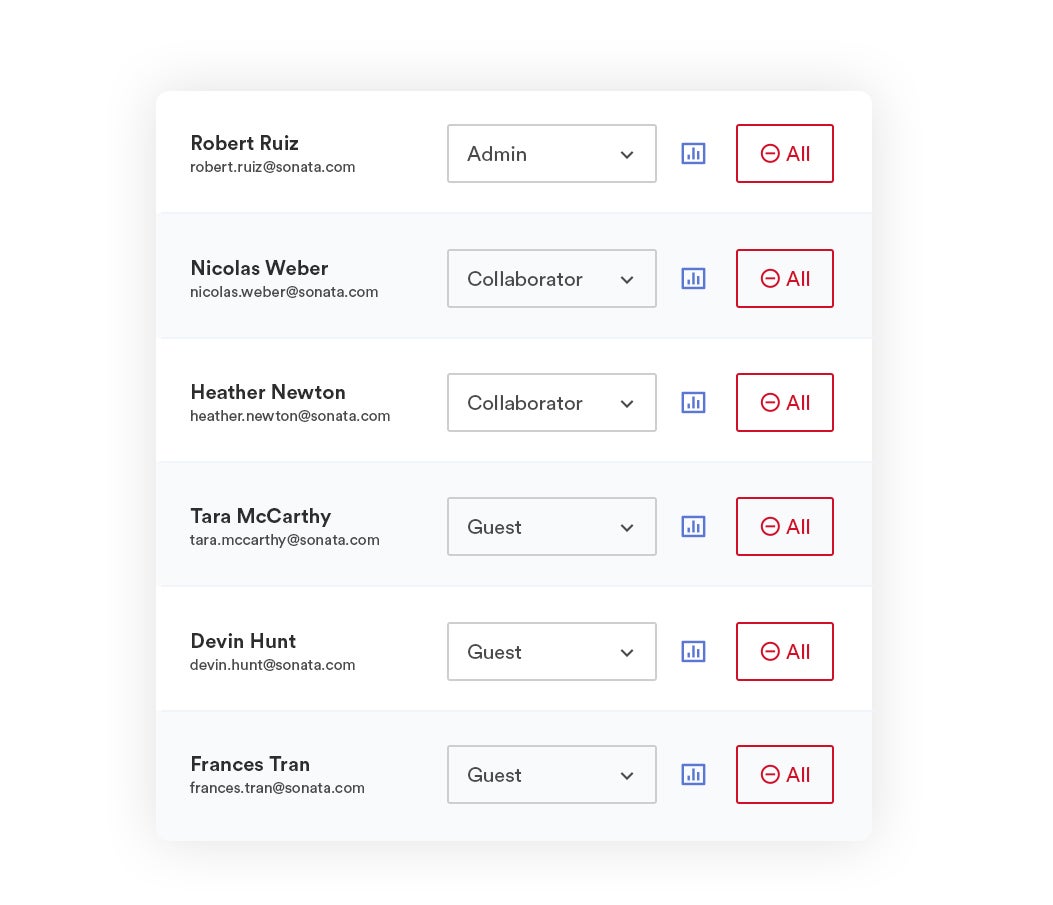
You can monitor all file sharing from Brandfolder’s reporting dashboard — you can also zoom in on a specific piece of content’s usage data in the "Overview" window. By navigating to the Usage tab, you can see where the asset is shared externally and where it’s published online, you can also see metrics like how many times the file has been viewed, downloaded, or shared — as well as who’s doing the viewing, downloading and sharing. (More on reporting below.)
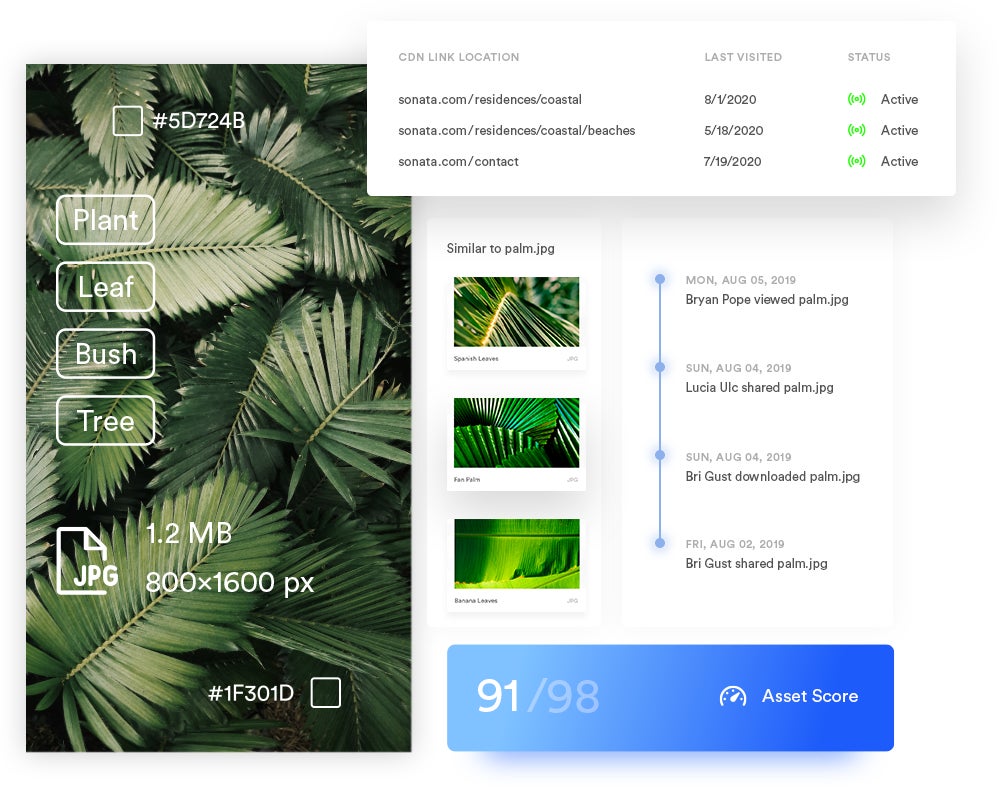
Brandfolder’s Features to Strategically Leverage Sales Collateral in New Projects
Another significant reason DAM software is more helpful than basic cloud storage drives: DAMs are not just a repository to store files, they’re reinforced with AI, creative tools, collaborative features, and integrations that serve to support workflows, refresh sales collateral, improve time to market and help all of your users work more productively.
Features to Edit, Optimize & Repurpose Sales Collateral
Brandfolder has user-friendly features to transform, crop, edit, and create new sales collateral from the content that already exists in your DAM library. They don’t require any training to use, and they ease the burden on designers because salespeople and other Brandfolder users can log in, find approved brand assets, and repurpose collateral for their use case. These features include:
- Convert & Resize: To modify file format or file size (resolution) before downloading and using sales collateral.
- Custom & Preset Crop: To automatically crop sales collateral for different online and print mediums. You can auto-crop collateral for sites like Facebook and Twitter, but you can also create custom crops for your blog, email newsletter, and other sales content.
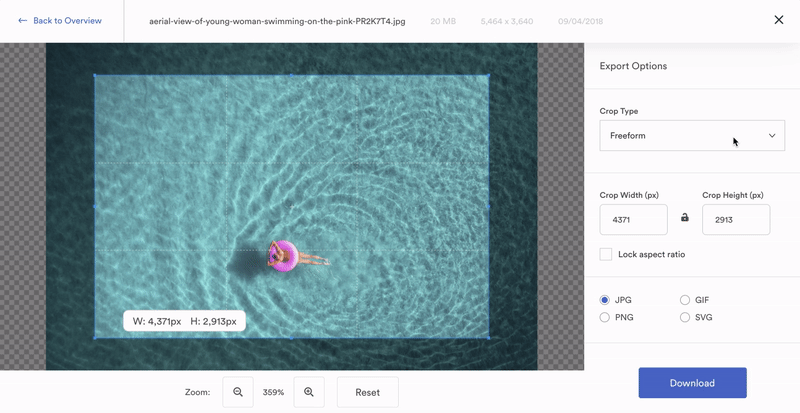
- Advanced Video Studio: Crop, trim, and watermark video files, or create GIFs and clips from videos.
- Content Automation: Create new flyers, brochures, newsletters, business cards, and more from approved marketing collateral templates. You can import templates from InDesign, choose which elements to lock and which ones to leave editable, create multiple versions of templates, and make bulk edits. All without going off-brand or having to ask a designer for help.
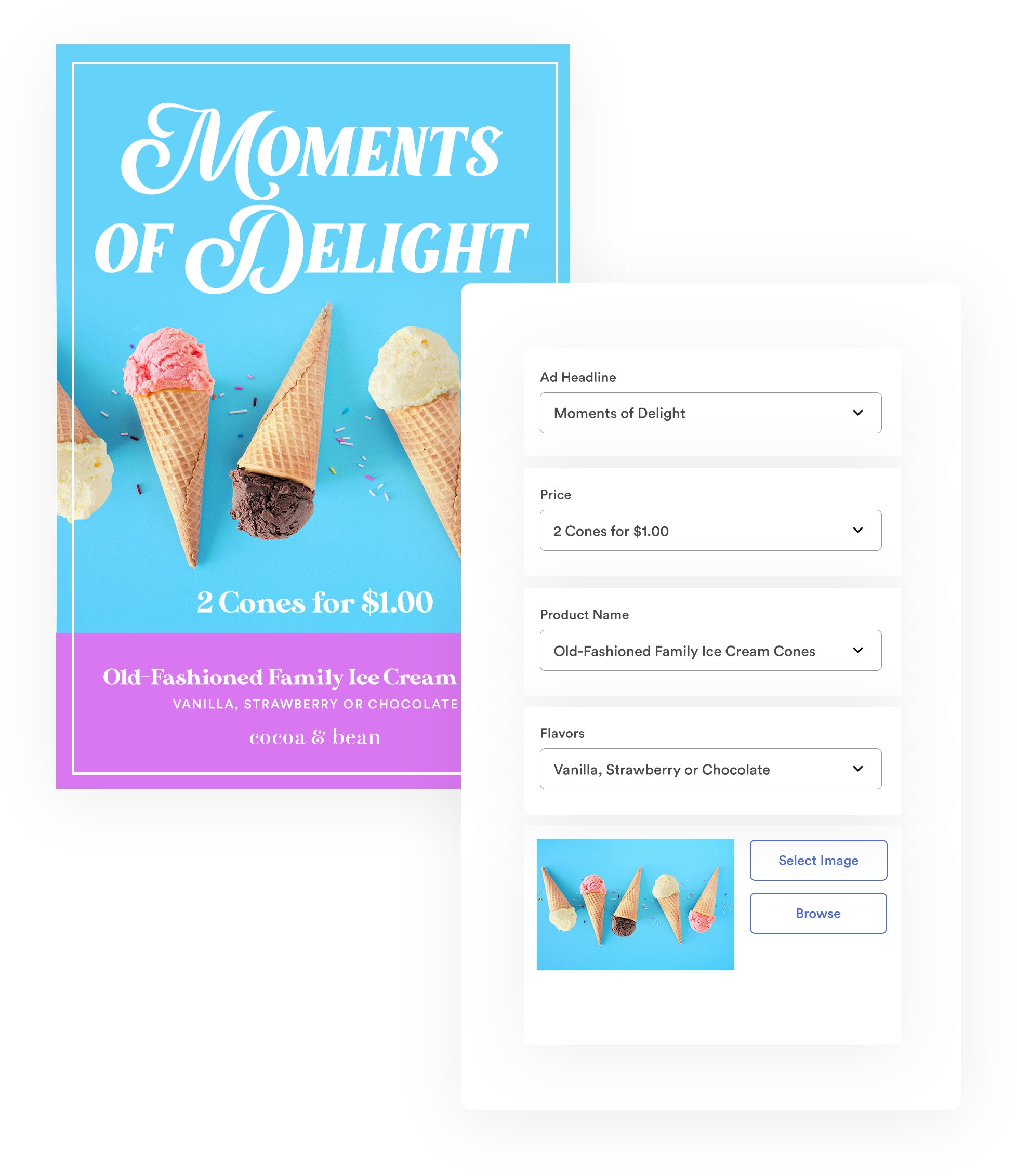
Brandfolder also has Brandguide, a portal where you can publish asset usage and brand guidelines for users to reference. This way, all of your sales teams and partners have specific do’s and don'ts on how to use sales collateral without compromising brand integrity.
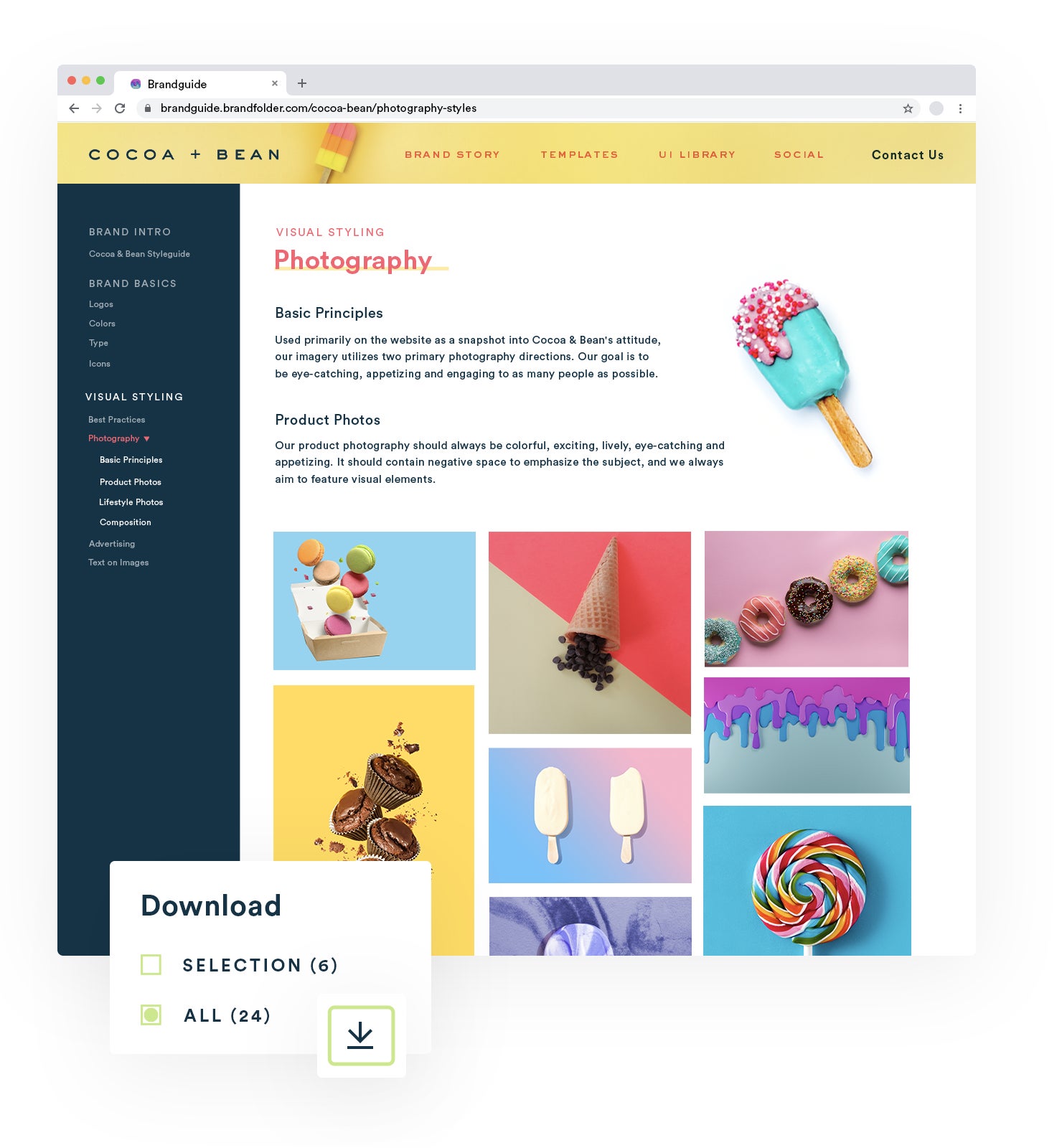
You can build out Brandguide any way you like, you can even customize the portal appearance with logos, fonts, and brand colors so stakeholders and outside collaborators open up to a polished portal with an organized book of information. This eases pressure on brand managers and builds trust that everybody is using sales collateral correctly.
Read more: The Brand Consistency Checklist: How to Build Loyalty & Recognition
Integrations with Sales Enablement Tools (And Dozens of Other Applications)
Another benefit of DAM software that’s worth mentioning — you can use integrations to connect Brandfolder with the other tools in your daily operations (like your sales enablement or CRM system) and access brand assets in those other systems.
So for example, you could connect Brandfolder with Salesforce and access sales decks, product information guides, warranty documents, spreadsheets, images, and more while working in Salesforce. You don’t have to break your workflow to jump between systems, and you can pull in high-quality assets at any point in the sales cycle with a couple of clicks.
Here are a few of our integrations to support sales teams:
- Salesforce CRM
- Salesforce Marketing Cloud
- Lilypad
- Seismic
- Mobile Locker
- Highspot
- Hootsuite
- HubSpot
- Templafy
- Shopify
- Google Apps
- Microsoft Office
Brandfolder integrates with content management systems, project management tools, PIM systems, content creation apps, and more so you can use Brandfolder as a hub to manage assets across all projects.
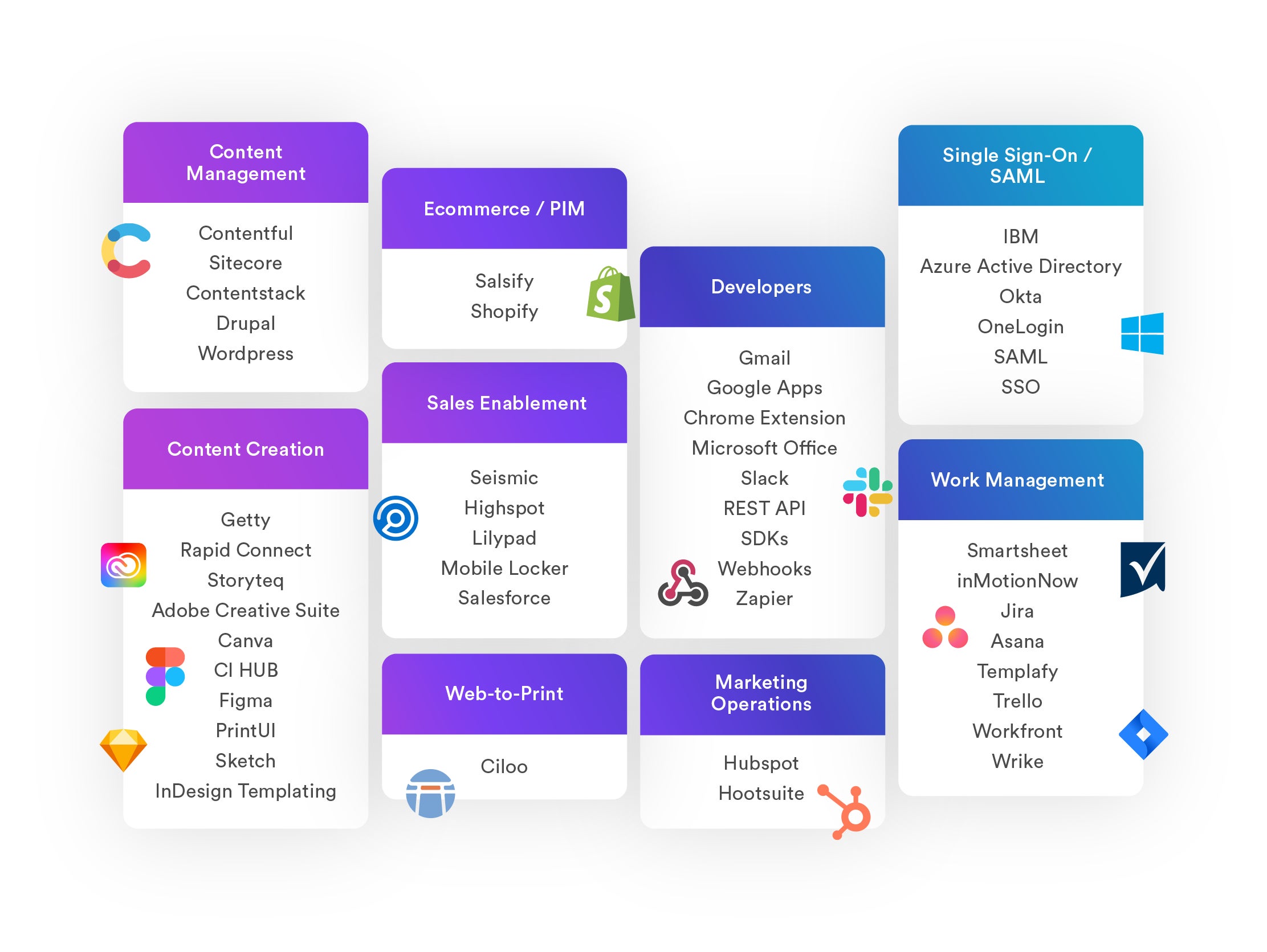
In addition, Brandfolder has a built-in content delivery network (CDN) and web-to-print functionality (via Gelato) so you can publish sales collateral online and send custom print orders from the DAM.
Brandfolder works as the single source of truth, so you can see where content lives online and automate content updates.
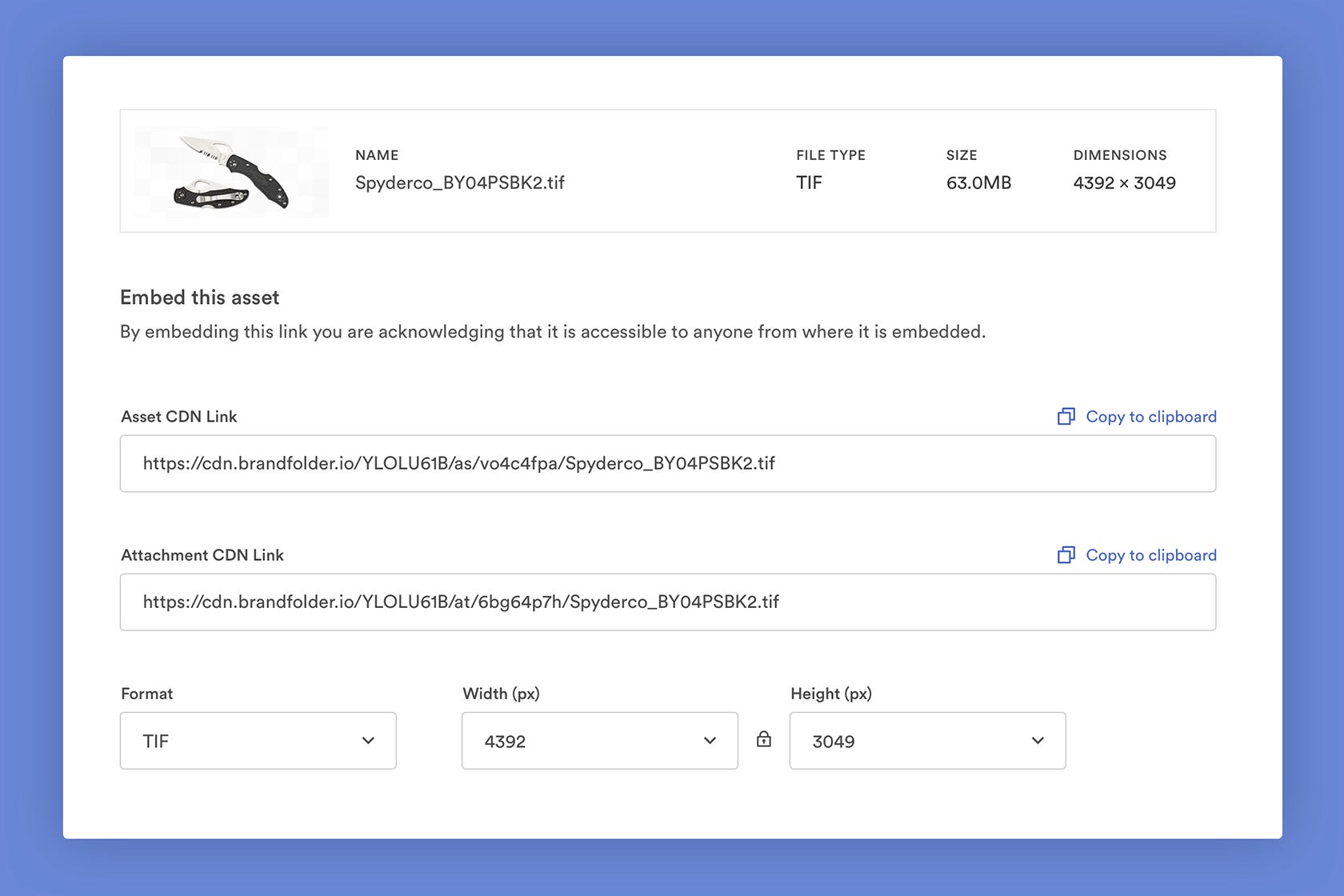
Like we mentioned with many of our features above, using integrations to pull Brandfolder assets into other systems helps you maintain brand consistency, simplify brand management strategies, and track what others are doing with sales collateral.
Note: Brandfolder also has an open-source API and developer-friendly integration panel so you can build custom integrations and connect Brandfolder with any software in your tech stack. Our team is available to help you set up integrations.
Brandfolder Reporting Dashboard
Finally, and arguably one of the most advantageous DAM features, is Brandfolder’s reporting dashboard. We’ve mentioned plenty of ways in which DAMs expand upon the capabilities of cloud storage drives throughout this post, but a key benefit of using DAM software over tools like Google Drive, Box, or Dropbox is the ability to gather metrics on asset performance and user activity.
With Brandfolder, you can use insights to pinpoint effective sales collateral and inform future business strategies.
With digital asset management reporting, you can see what sales collateral teams use most often (and which content they overlook), understand which content resonates with potential customers, and monitor how and where teams use brand assets.
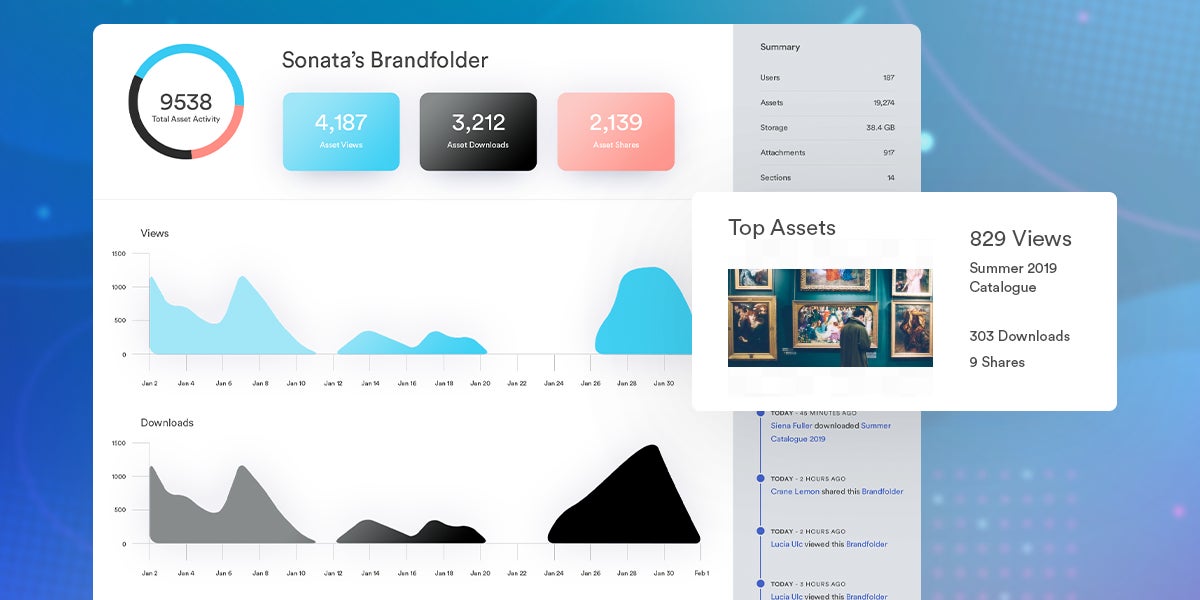
As we explained above, we also offer granular reporting data at the asset level — so you can see all of the active share links where sales collateral lives, active CDN links, performance metrics, and Asset Score (calculated by factoring in current and historical usage data).
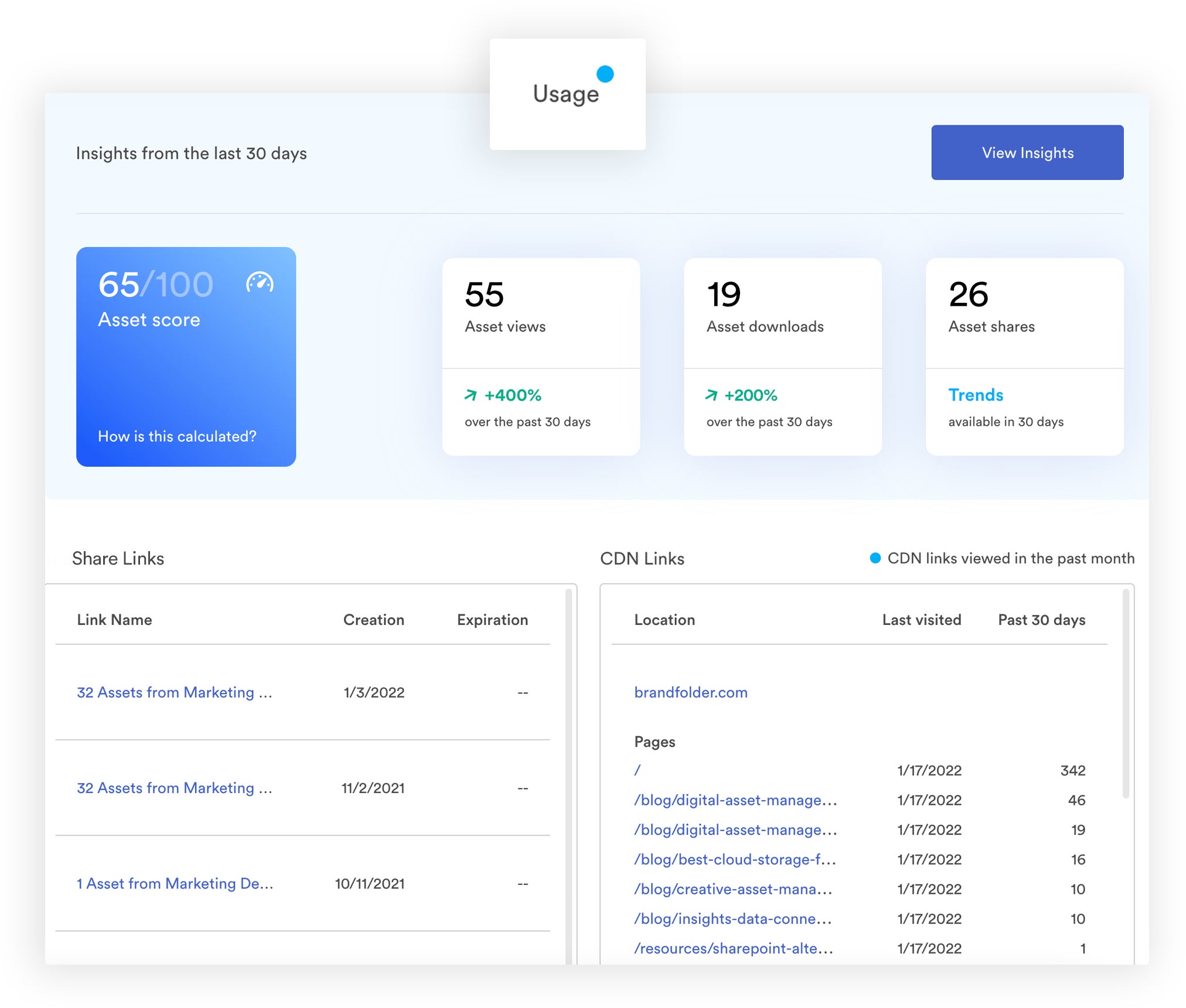
All of this information helps you maintain control over sales collateral inside and outside of the DAM, and it lets you make more educated decisions when planning the type of content to use in future sales collateral and campaigns.
Tailor Brandfolder to Support Your Sales Team — Now & Into the Future
Brandfolder is one of the most popular digital asset management software because our DAM is highly configurable to support a variety of team sizes and industry-specific needs. We have flexible set-up and pricing options so you can choose storage space, user seats, and integrations during onboarding, then optimize Brandfolder as you go. This flexibility allows us to work with both small teams that want to expand and enterprise businesses with sales partners around the globe.
Our DAM scores well in terms of scalability because we give you total freedom while upgrading Brandfolder — you can modify integrations, adjust storage space, and add or remove seats any time you wish (we allow unlimited free guest seats so you can share with people and parties outside of your organization without adding new users).
The Brandfolder customer experience team provides guidance throughout the entire set-up and onboarding process so you can make the switch to our DAM quickly and without obstacles.
Our features are intuitive and easy to navigate so users can get onboarded without formal training, and outside partners can hop in the DAM and learn the ins and outs without asking your team for help. Brandfolder’s ease of use lets you implement DAM software organization-wide and enable partners to access and use DAM content.
Contact our team for a free demo to see how we can tailor Brandfolder to support your sales processes.
