Get branding tips and expert advice delivered straight to your inbox.
If your business is based in (or operates in) the United Kingdom, you have special considerations when shopping for digital asset management software:
- First, and most importantly, you need a DAM vendor that offers EU hosting, global data centers and GDPR compliance features. Robust security protocols are also a requirement.
- You need region- and user-specific Portals and multi-language capabilities to deliver content to all of the teams and partners you work with — in their preferred formats and languages.
- Your DAM should have flexible set-up and integration options so you can configure it to your business needs, connect it with (any) other tools in your operations, and upgrade the software as you grow.
You should also consider usability and scalability — in cases where you have to onboard many users, especially users in different offices or regions, it’s important to find software that’s intuitive and easy to navigate so users can learn the platform on the job. You also want the room to grow so you can avoid re-platforming in the future. Once you migrate files and onboard users, you can keep everyone working out of the same central hub (now and in the long-term).
Unfortunately, there aren’t many digital asset management systems that check all of those boxes. While they might have multi-language features, they may lack EU hosting options; or you’ll find easy-to-use DAM systems aren’t very scalable.
That’s why we designed **Brandfolder with features to support international brands:** our platform has a modern UX, smart features and global settings that simplify digital asset management for all of your end-user groups, and we offer the flexibility to meet special requirements — like those of a UK-based brand.
Brands and users from all around the world can access our DAM platform to (securely) store, share, manage, and monitor brand collateral.
We put together this guide to review our digital asset management solution for UK-based organizations. We’ll talk about Brandfolder’s:
- Tools to manage digital content & customize the DAM appearance
- Integrations & open-source API
- Security features
- Set-up options & onboarding packages
You can also request a personalized demo of our digital asset management solution and a member of our team will reach out to discuss your DAM requirements and see how Brandfolder can support your organization.
Brandfolder DAM Features & Customization Options for International Teams
Brandfolder earns**top positions on DAM review guides**because it’s not only user-friendly but still has the upgraded functionality teams require to effectively manage digital content — like advanced search and discovery, trackable share links, expirations, collaborative dashboards, creative tools to transform collateral, version history, and detailed reporting insights.
Our platform is carefully designed so users can easily navigate the layout, find files, and understand how to use Brandfolder’s features. There’s virtually no learning curve, and you don’t need to be tech-savvy to get to grips with the software.
And since we have global availability and completely customizable set-up options, we can partner with organizations all over the world.
Let’s get into the details so you can see how Brandfolder works.
Cloud Storage
Brandfolder provides secure cloud storage through a global and non-public infrastructure that’s powered by GCS hosting. Our network uses multi-protocol label switching to deliver your files and associated metadata across the shortest, most reliable path possible; this ensures fast upload/download speeds and keeps your content secure.
In addition, we have dedicated data centers and multi-region hosting in the EU, so you can store data where it’s closest to your user base and adhere to GDPR compliance requirements.
You can choose storage space during onboarding, based on the size of your content library, then upgrade or downgrade as you go. (You can upgrade as much as you need since we don’t put a cap on storage space.)
Flat Taxonomy
You can centralize all of your organization’s content and organize files in the most sensible way for your end users. There is no right or wrong way to organize files, so our team can help map your asset library during onboarding — but from a high level, our platform provides:
- Brandfolders, so you can organize files by brand or subsidiary.
- Collections, so you can pull together groups of related files within Brandfolders. For example, you might use Collections to organize assets by type, product line, season, location, campaign/project, etc.
- Portals, so you can create hubs of content for dedicated end-user groups, like retailers, manufacturers, media partners, and other stakeholders (more on these below).
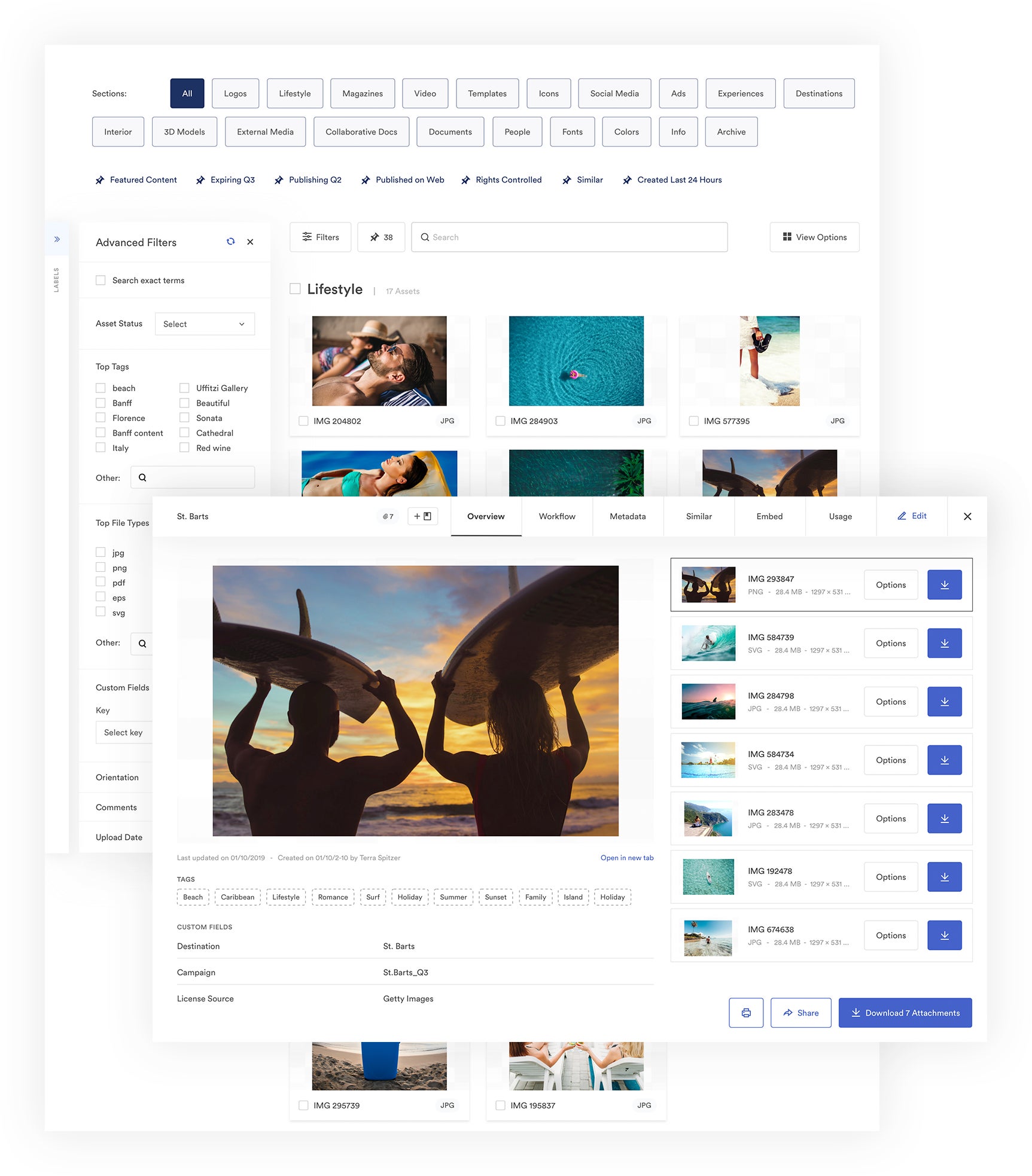
Brandfolder accepts hundreds of file types so you can keep everything in one place. In addition to common file types like documents and spreadsheets, you can store business documentation like sales collateral, technical spec sheets, contracts and proposals, and rich media assets like videos, 3D models, design files, RAW images (and more).
Something that sets Brandfolder apart from other cloud storage solutions is that our asset library has a flat taxonomy — this enables you to store files in more than one section of Brandfolder and share the same versions of files with multiple users.
Then, you don’t have duplicate files floating around, causing confusion and compromising brand consistency. You can feel confident that everyone is working off the same pieces of content.
Read more: Digital Asset Management Version Control
User-Friendly Search
As you upload files, our artificial intelligence — Brand Intelligence — will instantly extract and add metadata to files. It can also add brand-specific metadata as it learns your tagging habits. Then, that metadata improves the speed and accuracy of our platform’s search feature.
When it comes time to retrieve content, you don’t have to remember exactly where the file is stored or remember file names. Instead, you can type a word or phrase (anything you remember) about the file into the search feature, and our technology will populate all of the related assets. You can filter results to zoom in on what you’re looking for or explore files to find new content that relates to your search.
This improves content usability, as teams can easily access brand assets and find new collateral they might not have known was available to them.
Read more: Why You Need Automated Metadata Tagging in Your DAM
Custom Branding Options
Not only can you customize the organization of your DAM library, but you also have complete control over your Brandfolder’s appearance. You can add custom elements like logos, colors, and fonts and portray your brand design to everyone who interacts with your DAM.
If you set up multiple Brandfolders or Portals, you can customize the design of each one separately, so they best reflect your different brand offerings and support partner groups.
This not only lets you put your best foot forward, but it also improves the user experience.
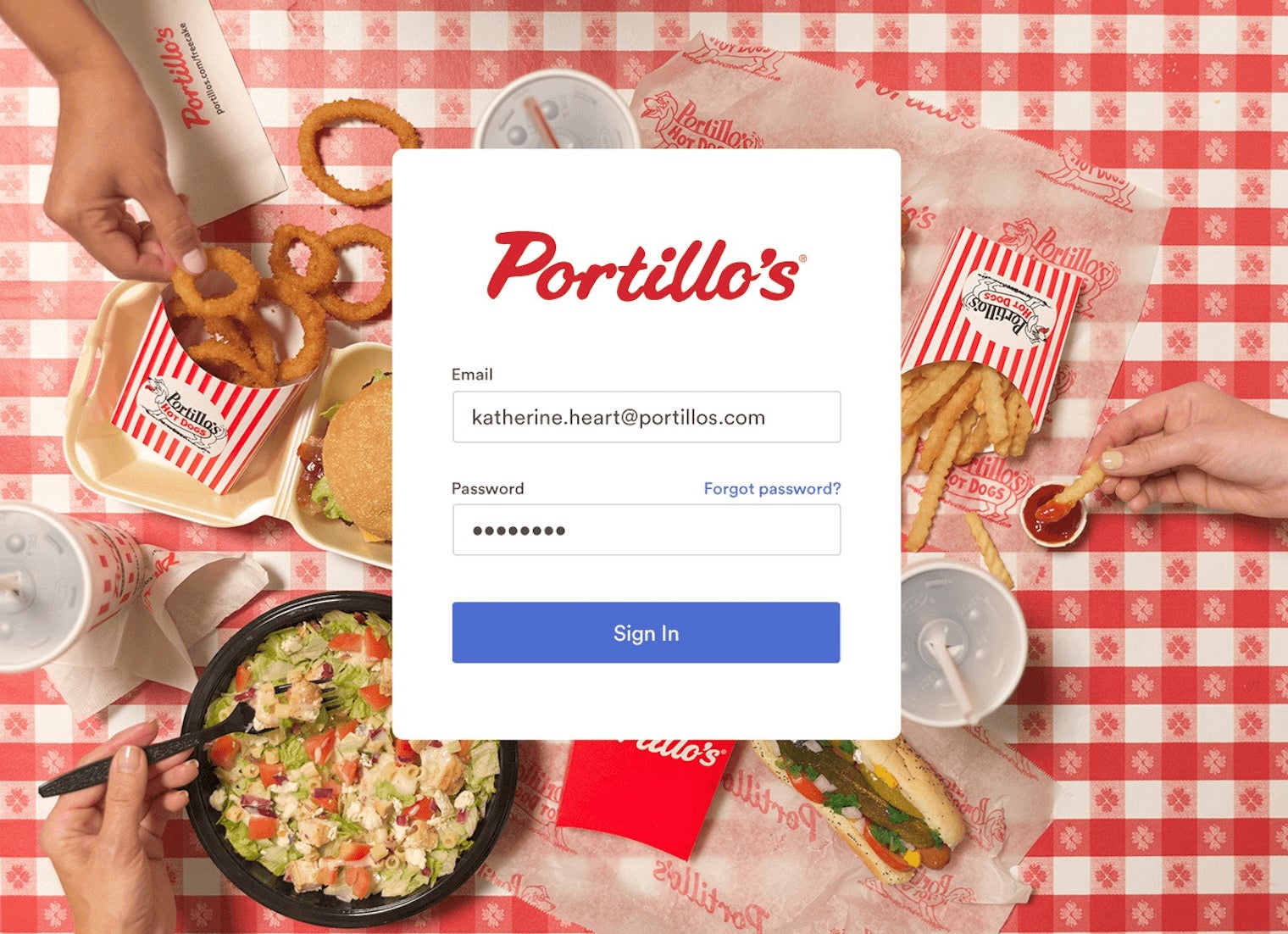
Multi-Language Capabilities
You can modify your Brandfolder’s language settings so users can browse DAM content and interact with assets in their preferred language. (Brandfolder is available in 16+ languages, so we can support European teams and users around the globe.)
You can enable multi-language capabilities by selecting your “default” and “preferred” languages during setup; then users can log in and select the language they need. Brandfolder remembers your users’ settings so the DAM automatically loads content in their language.
Optical Character Recognition (OCR)
Brandfolder also has optical character recognition (OCR) that can extract and translate text from images and other rich media. OCR digitizes documents and makes them machine-readable; it identifies all text within an asset and adds “the transcript” as metadata. Then, you can access that information in the asset overview and use metadata to locate assets.
For example, if you were searching for a past invoice but didn’t know the exact name of the file, you could search for dates or items listed on the invoice to find it.
While this feature is handy, in general, it’s especially useful for international teams because it allows them to access any asset and all of the associated asset information — even text on promotional flyers or business cards — in their preferred language.
Let’s circle back to our invoice example: Say the saved invoice document has items and details in English, but you need to share it with one of your teams in France. You could send the invoice from Brandfolder as is, then recipients could open and access the invoice details in French.
This lets you share important business documents, like invoices, with anybody you work with, and it enables recipients to easily access critical information.
Portals
Now that we’ve talked a little bit about set-up and organizing assets in Brandfolder, let’s talk more about Brandfolder’s Portals.
As we mentioned above, Portals offer an uncomplicated way to share files with specific end-user groups.
Brandfolders and Collections let you store files for internal teams, but Portals make sharing files with external partners easier. You can distribute files internally or externally, and all users can work off the same versions of files.
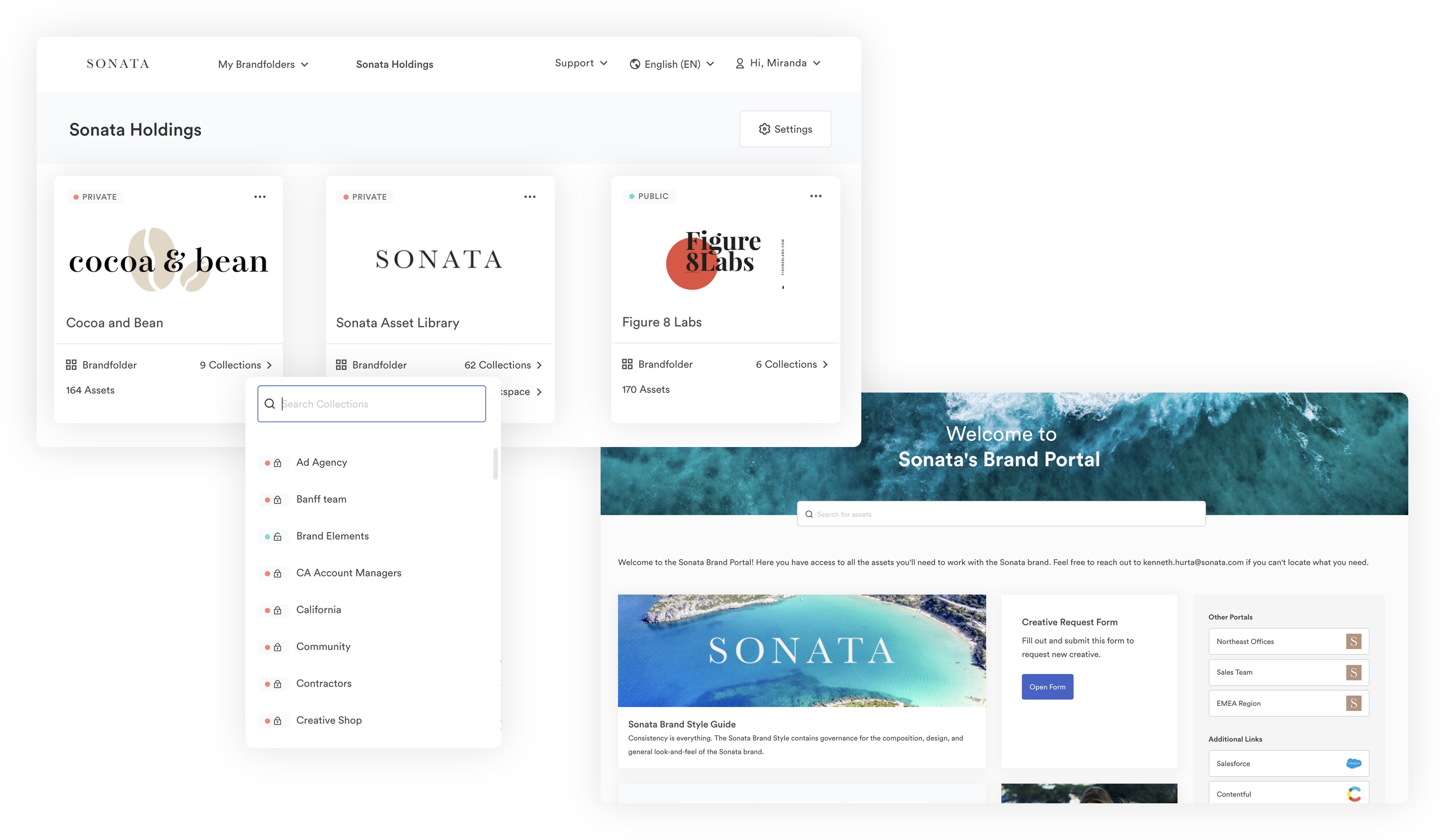
You can create Portals for each team or partner you frequently collaborate with, then users can access their designated Portal and all of the content you’ve shared within.
Portals streamline workflows because they prevent the need to send asset requests — everyone can access the collateral they need, when they need it, in the language and format they need it… all without waiting around or slowing others down.
In addition to digital assets, you can also share design files like templates, instructions on how to personalize or publish content, and other resources your teams might need for their roles.
User Permissions and Online Share Links
Brandfolder has fast and easy sharing options, and our features enable you to maintain control over content once you share it.
User permissions are mostly straightforward: You can add other team members to Brandfolders, Collections, and Portals and assign them a “role.” Admin users can add, edit, or remove files; Collaborators can edit files; Guests can view and download files. (You can also use more granular permissions to share individual files.)
Note: Brandfolder supports unlimited users and we offer free guest seats.
Then, we have custom share links so you can send files to other users without adding them to your Brandfolder. Like regular share links, you can select the files you want to share and the recipients you want to share with. Then, you can update share link settings to:
- Add or remove assets
- Edit shared content
- Watermark assets
- Expire assets or entire share links
- Disable downloading
- Receive notifications on share link activity
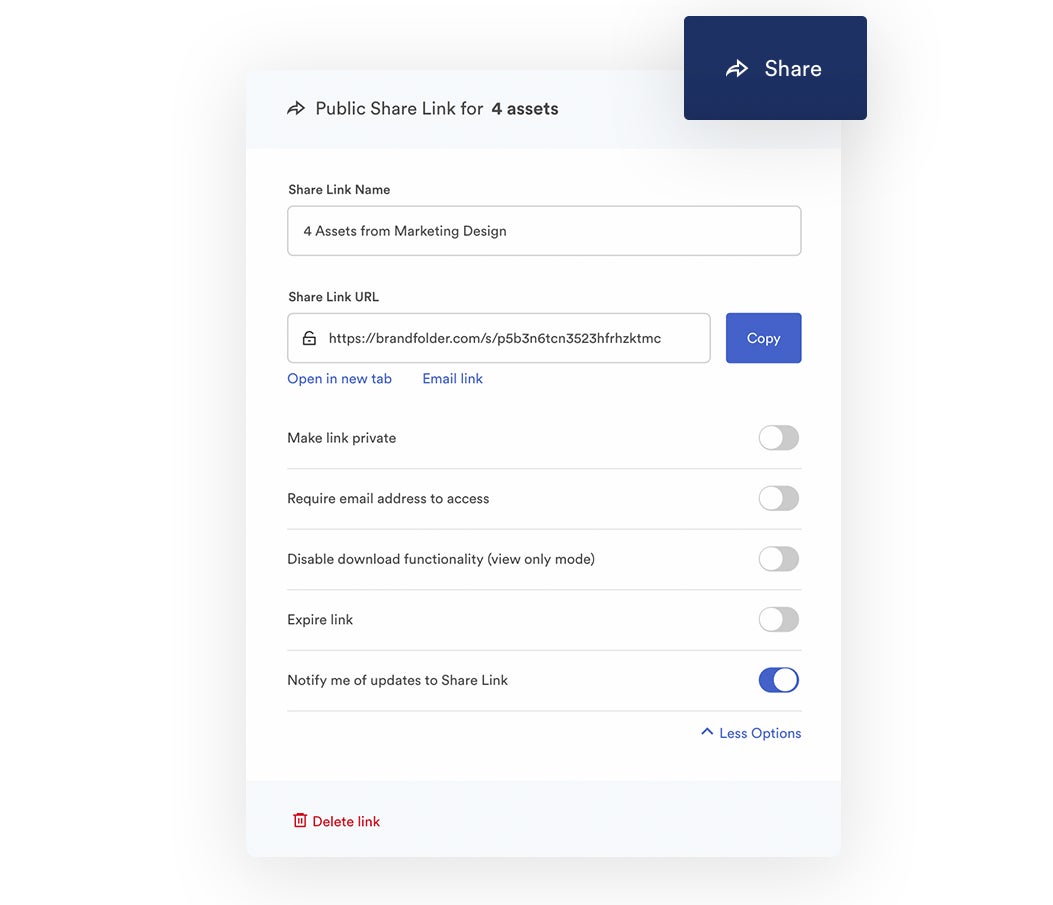
You can monitor all share links from Brandfolder’s reporting dashboard, or click on specific files to see where they’re shared. Then, you can always see who has access to your brand collateral (and revoke access as needed). Everything is managed in Brandfolder — even when you send files out.
Read more: The #1 Way to Share Digital Assets in 2023
Brandguide
We also improve brand management with our internal Brandguide feature; this lets you build and share brand guidelines with all of the users who access your digital assets.
You can build out your Brandguide in the way you best see fit (and even add custom branding), but the most important thing is to include any information your teams need to correctly use brand collateral and uphold a consistent brand image. You can talk about where to publish certain types of content, how and when to publish content, approval processes, and more.
Then, brand managers don’t have to answer dozens of questions about collateral — all of the information is available at your users’ fingertips when they need to reference it. (You can also track how teams use digital content in the reporting dashboard.)
Maintaining brand consistency can be a greater challenge for enterprise brands or organizations that have teams dispersed across multiple locations, so creating an “access point” for teams to find brand collateral, with all of the information they need to (correctly) use it, enforces brand consistency and keeps your users on the same page.
Content Automation
While we’re on the topic of using brand assets, we should also talk about Brandfolder’s features to edit and repurpose existing collateral.
First, Brandfolder has basic transformation tools — think convert, resize, and cropping tools — so you can instantly optimize content for unique mediums. For example, you could crop images for social media or create GIFs from video recordings.
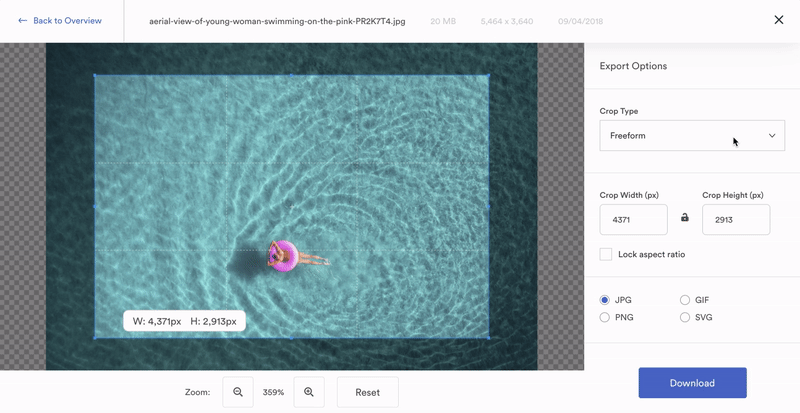
More conveniently, Brandfolder has Content Automation so users can build new content from pre-designed templates. Here’s how it works:
- Designers import templates to the DAM — locking all critical design elements before upload.
- Then, designers establish “rules” that limit how end users can personalize templates. They can choose the digital media and even the approved copy for users to include in the design.
- Finally, designers share templates with end users — they can drop these in Collections or even add them to Portals for outside collaborators.
- Now, end users can access shared templates and personalize them for new use cases. They can even leverage bulk features to create multiple iterations of a design at once — for example, if you’re creating a sales deck to share with more than one of your regional teams.
- Once end users are done “designing,” they can send the updated template back to the creative team for review. (Or designers can bypass this approval process.)
Remember: Once users update language settings, Brandfolder will automatically show all assets and asset information in their preferred language — this includes everything you share in Portals and Brandguide, and template details, so the workflow is smooth for your users.
Once new content is given the green light, teams can immediately download and begin using it. This allows everyone to work more productively and prevents designers from becoming overloaded with creative requests.
You can learn more about how Brandfolder supports designers and “new” content creation here: Creative Asset Management in Brandfolder: Reclaim Your Time
Workspace
Brandfolder also has Workspace to unify your teams and help users collaborate on projects from different locations. This lightweight project management suite lets team members work on and track tasks together in the DAM. Marketing teams can use this to oversee upcoming campaigns, creatives can use it to manage design requests, and admins can use it to keep tabs on everything that’s “in progress.”
Workspace gives users a dedicated space to work on new projects together and provides greater visibility into what teams are doing. This makes it easier to predict timelines and allows you to hold team members accountable for their tasks — even if you’re not in the same office or region.
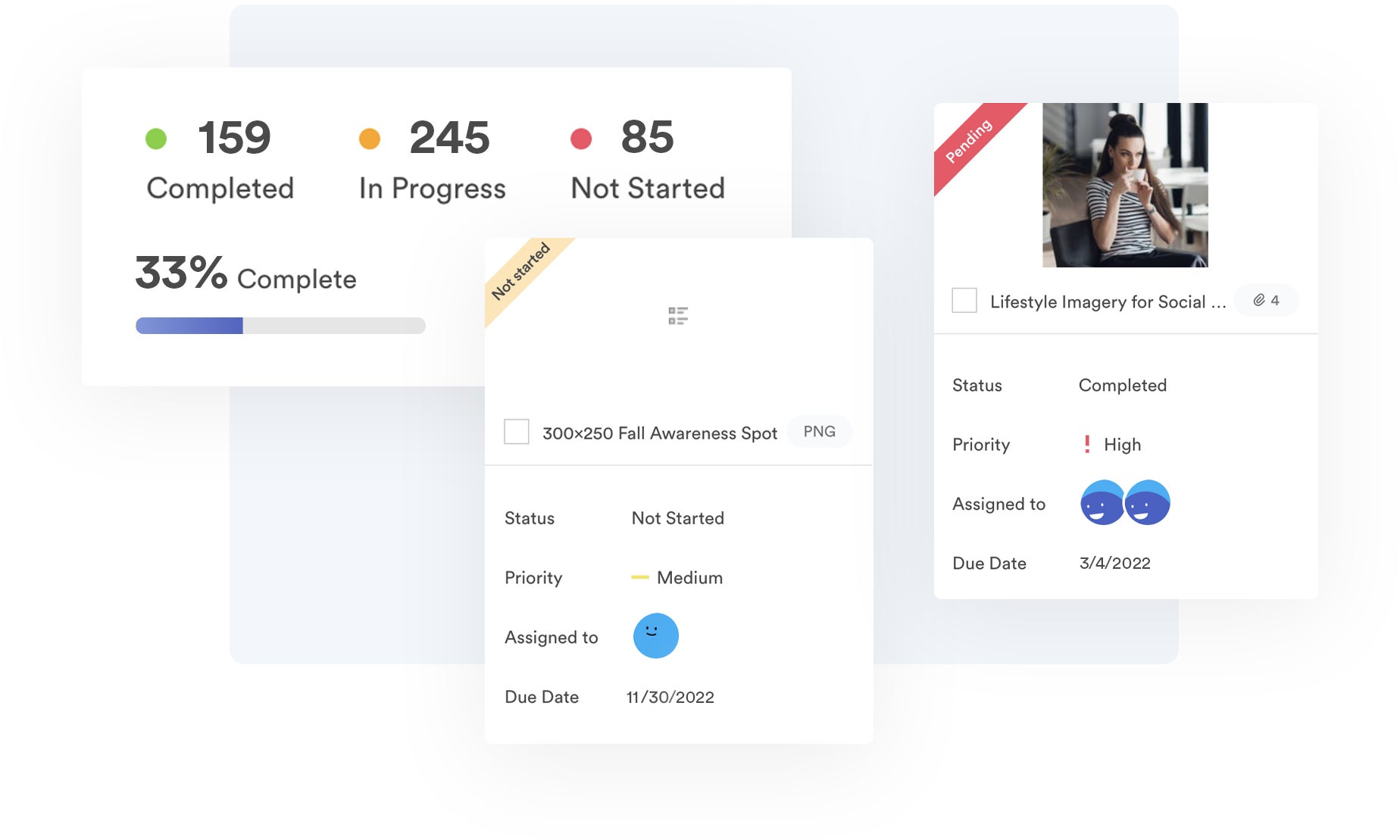
Plus, you can integrate Workspace with other project management tools to use the systems in sync.
Read more: The Best DAM Project Management Solution: Brandfolder
Global Content Delivery Network (CDN)
Brandfolder also has a native content delivery network (Smart CDN) with global capabilities and lightning-fast speeds. Instead of downloading files and uploading them to your CMS or eCommerce site, you can use Brandfolder’s Smart CDN to embed files across other online platforms. Brandfolder serves as the source of the file, so you can track where files are published and push updates everywhere assets live online.
For example, say you want to add imagery to your website product pages. You could, 1) navigate to the product image in Brandfolder, 2) open the asset overview to copy the Smart CDN link and 3) paste the Smart CDN link on your product page and hit publish. Then, if you ever make edits to the product image in Brandfolder, the updated version of the file will automatically appear on your website page. There’s no need to swap out collateral when you make edits!
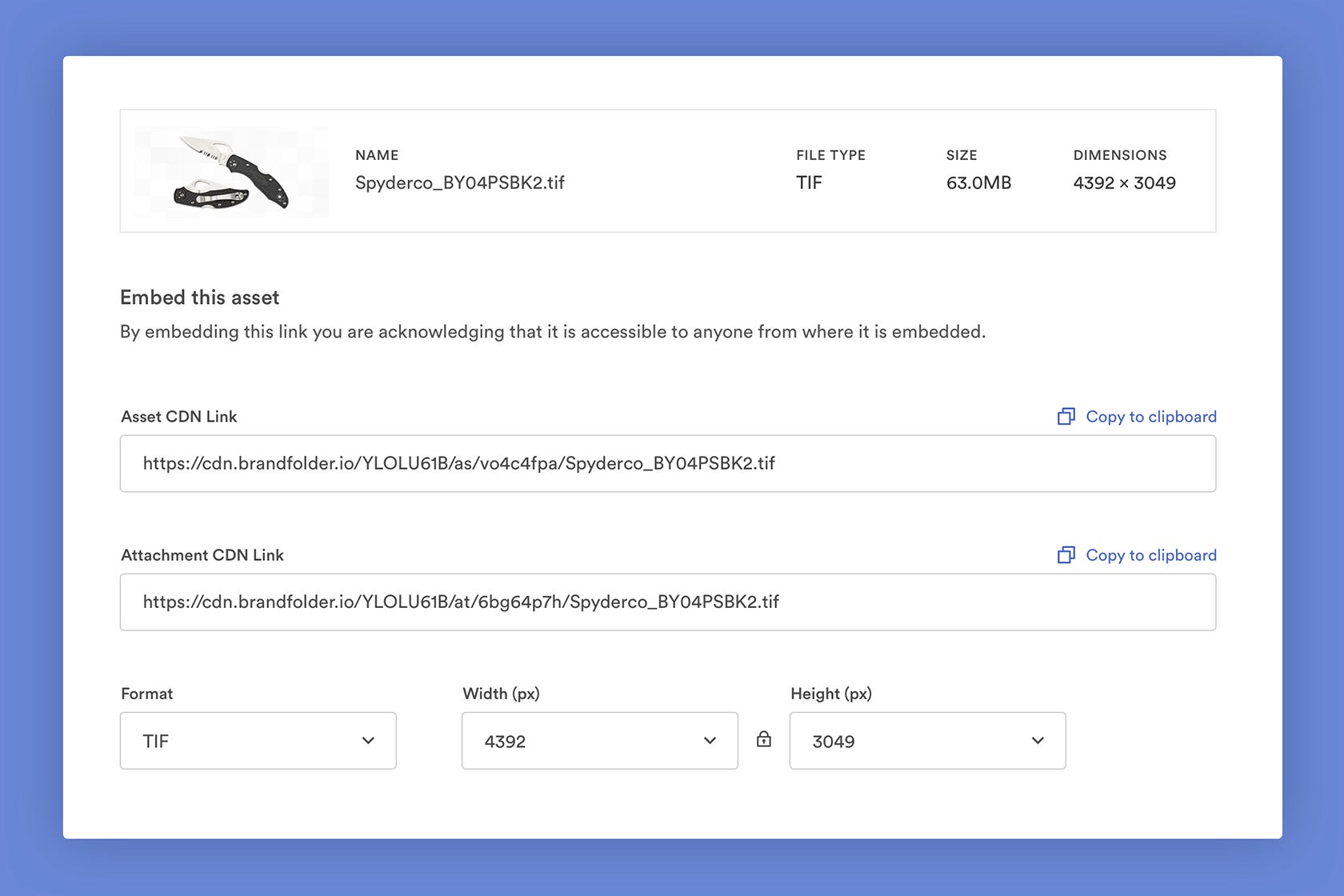
(And since Brandfolder has a global Smart CDN, all of our customers can take advantage of this feature to streamline online publishing.)
Using DAM to publish content promotes brand consistency — you can avoid tedious brand management tasks while guaranteeing you have the most current versions of collateral displayed across all touchpoints.
Brandfolder Insights
Last but not least, Brandfolder’s reporting dashboard lets you monitor everything that goes on in the DAM.
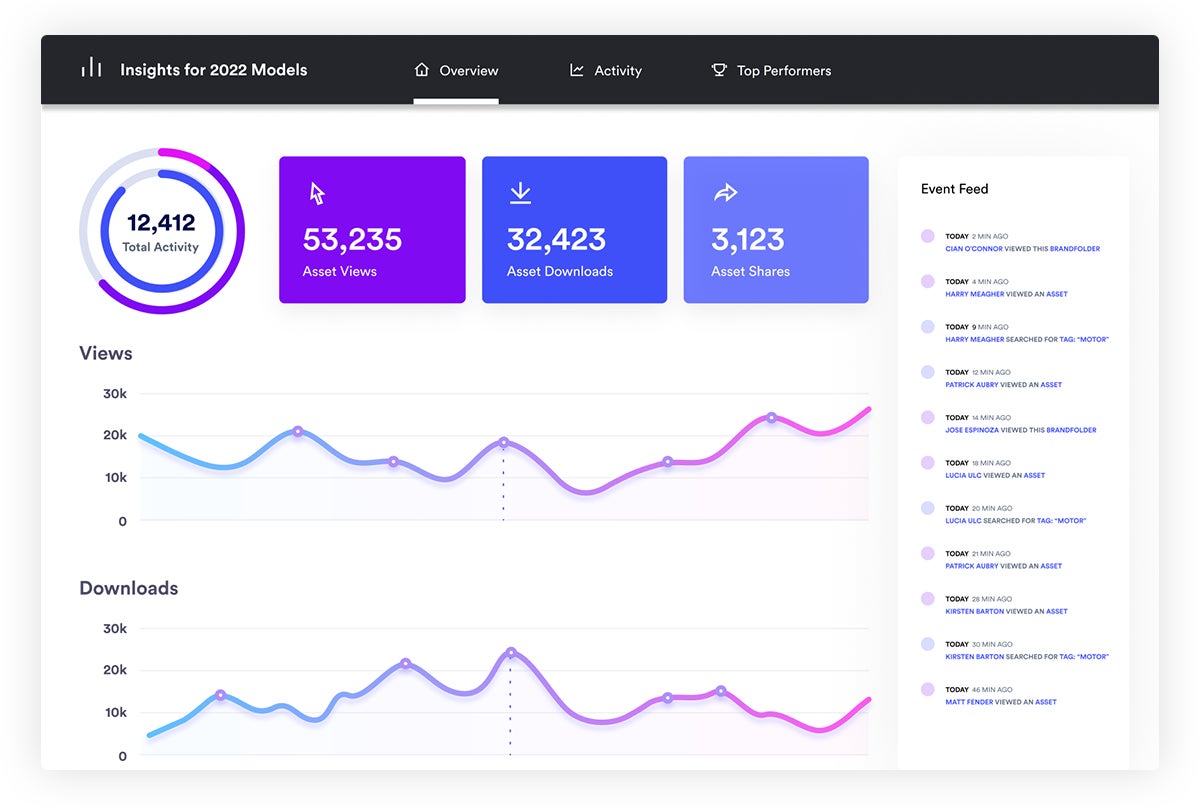
We show real-time user activity, asset usage metrics, and “at-a-glance” reports so you can hone in on your most successful digital collateral. You can customize reports to look at metrics over different time periods, zoom in on specific user activity, or monitor individual files.
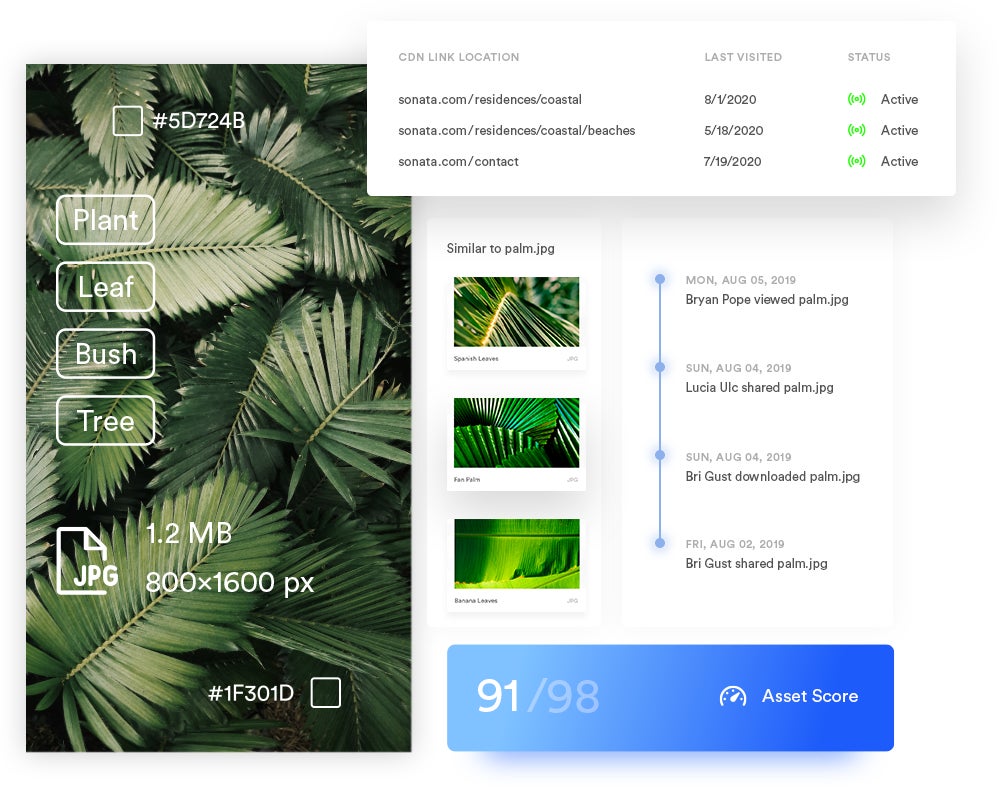
Monitoring asset usage and reporting on the outcomes of projects improves brand management, gives you insights to tweak future strategies, and helps you plan upcoming projects. You can see which content is most popular with users, how often and where content is published online, and more.
You can also watch a quick demo of Brandfolder here:
Integrations
Brandfolder’s digital asset management platform has many out-of-the-box integrations:
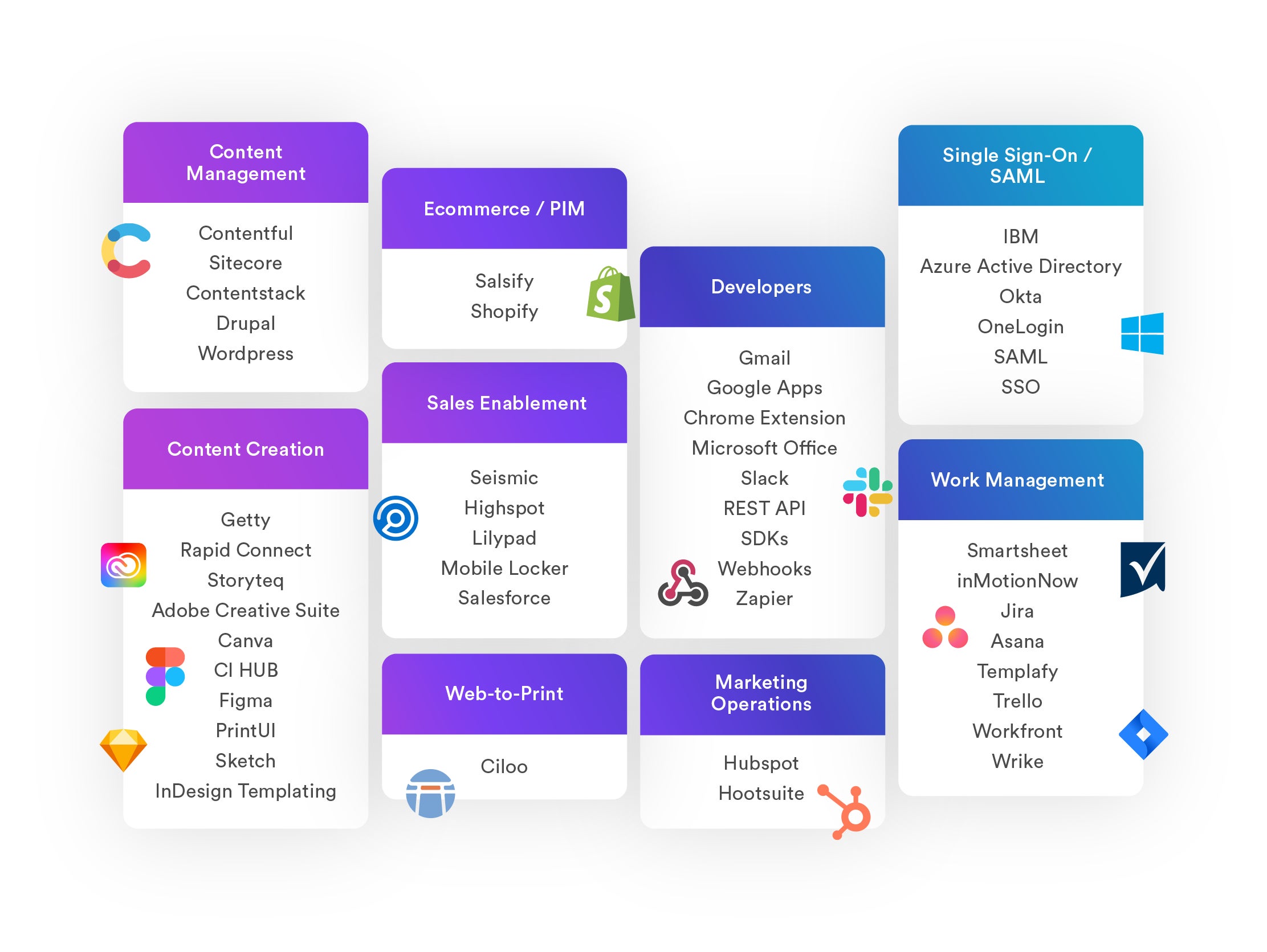
However, we also have an open-source API to create custom integrations; this means you can connect Brandfolder with any other software you need to support user workflows. The API panel is user-friendly, so setting up integrations is fast and easy (especially for users with technical backgrounds). But our team is always around to assist.
There are two key benefits of DAM integrations:
- You can use Brandfolder to deliver brand assets to other systems; such as your content management system, eCommerce platforms, product information management (PIM) system, etc.
- You can send usage data back to Brandfolder and see how people are using brand collateral outside of the DAM.
But having the ability to create integrations via API is even more important for international teams because it enables them to connect with less common or custom software solutions; then they can truly use DAM as a single source of truth for all critical systems and workflows.
Read more: Top 8 Must-Have Digital Asset Management Integrations
Security Features
As we mentioned, Brandfolder is hosted via GCS — a highly secure, reliable cloud hosting environment. Not only do we use one of the most trusted cloud hosting providers, but our software is SOC-2 Type 2 compliant and we follow strict security protocols to keep your data protected.
For example, our team conducts regular risk assessments and takes appropriate safeguards when we detect vulnerabilities. We also have business continuity and disaster recovery protocols, in case of emergency, to prevent data loss and downtime.
We keep your content safe from unauthorized eyes by providing:
- Unique login credentials for each user
- Two-factor authentication (2FA)
- User permissions
- Asset encryption
- Privacy and Stealth Mode settings
*Learn more about Brandfolder security.*
Set-Up & Scalability
One of the most convenient things about Brandfolder — and what allows us to work with a variety of organizations — is that we tailor set-up to your needs.
- You choose storage space and the number of users you want to add, then select the integrations and extra features you need to support workflows.
- We can configure the cloud infrastructure and implement GDPR features to make sure your data is hosted and stored in the EU.
- Our customer experience team can collaborate with you through the entire migration and onboarding process; we can help with everything from organizing your content library to building custom integrations, adding users, and setting up 2FA.
And we’re around 24/7, so we can help your users when they’re active online.
Most teams can go live in a couple of months, and since Brandfolder is designed for ease of use, you can quickly achieve organization-wide adoption (then add new users without hassle).
We also offer free tutorials on our YouTube channel, but you can learn more about strategies to switch to DAM software here.
Our team is available to help you optimize the platform as your business grows and operations change. You’ll never have to “upgrade from” Brandfolder, the software can evolve with your organizational needs.
Read more: 10 DAM Best Practices From DAM Experts
Schedule a Free Demo of Brandfolder & Game Plan Next Steps with Our Team
Ready to take the next steps? **Schedule a free demo with our team** to talk about important considerations when evaluating digital asset management software and see what Brandfolder offers for global teams and UK-based brands.
You can also check out our related articles to continue reading:
