Get branding tips and expert advice delivered straight to your inbox.
MediaValet is a popular digital asset management software that typically appeals to marketing agencies and creative teams that have a high volume of digital files and need a better way to manage file sharing. They’re an industry leader with 10+ years of experience building and updating the platform with modern features and integrations, and they’re consistently mentioned on Best DAM Software lists by review sites like G2 and Capterra.
In this post, we cover everything you need to know about MediaValet’s DAM features and user reviews — the good and the bad. Then we explain how MediaValet compares to our DAM software, Brandfolder.
**Schedule a call with our team** to talk about what you’re looking for in a digital asset management solution and walk through a free demo of Brandfolder.
MediaValet Overview: What You Need to Know
As we mentioned, MediaValet is a well-known DAM vendor that’s had years to build its user base and fine-tune the platform. MediaValet is a popular choice for:
Enterprise teams that collaborate with a variety of user groups and stakeholders because they support unlimited seats. (Read more about enterprise digital asset management software.)
Businesses that use Microsoft applications because the DAM is built on Microsoft Azure and MediaValet has strong integrations with Microsoft systems. (Read more about DAMs that integrate with Microsoft.)
Large marketing and creative agencies because they have native features to manage digital projects and work-in-progress design files. (Read more about marketing asset management software.)
When we look at reviews of MediaValet DAM, we notice a few common themes, as we’ll discuss below.
First, MediaValet is known to have really good customer support: Although reviews of the actual DAM product go both ways, almost all feedback on the support team is positive. Users say they’re easy to get a hold of if you have questions and MediaValet is quick to get back to you.
MediaValet DAM totes a long list of advanced features to manage digital content, but some reviewers say the UI feels clunky and outdated. The platform can be slow loading and glitchy, at times, and users report problems with bulk actions, like bulk uploads and metadata tagging. Operating in the Microsoft Cloud environment has certain benefits (mostly for Microsoft users), but presents other drawbacks (like occasional slow speeds).
MediaValet’s platform is only available in English and in the US, so although we say it’s a popular option for enterprise teams, it’s not a good option for global brands that have collaborators, clients, partners, or other stakeholders in different countries.
Lastly, we’ve heard MediaValet’s pricing can pose challenges for some users. Even though they offer unlimited users and support, and base pricing primarily on storage space, storage prices can get quite steep; this may be difficult for teams that have a large volume of assets or tend to work with assets with large file sizes.
Now, let’s talk about MediaValet’s key features and takeaways from user reviews in more detail.
Top 10 Features
MediaValet has core digital asset management features like cloud storage, reporting, and integrations, but it also has add-ons like CreativeSPACES™, advanced AI, and mobile apps.
Cloud-Based Storage: Centralize all brand assets and organize files in the best way for your end-users.
Advanced Search: Quickly retrieve files by typing any keyword - AI analyzes all asset metadata to find what’s relevant to your search and help you locate collateral.
Online Asset Sharing: Send files to team members and other user groups via permissions, custom share links, or Brand Portals. You can monitor all sharing and control what end-users can do with content.
Asset Archive: Save expired files in MediaValet in case you want to reference them later on or bring collateral out of retirement. You can adjust permissions and watermark assets to prevent users from pulling outdated content.
Video Asset Management: Edit and repurpose video assets without an advanced editor. You can crop, convert, and trim files inside MediaValet.
CreativeSPACES™: Save and access work-in-progress design files in the DAM so you don’t have files stored locally or scattered in different applications.
Advanced AI: AI simplifies organization, metadata management, search, and other DAM functionalities because it can analyze assets to drop them in the right folders or find related files when you search.
Insights: Track asset usage, user activity, and other performance analytics in the DAM so you can make strategic decisions about digital projects in the future.
Integrations & Open API: Connect MediaValet with other applications in your workflows so you can access DAM content in those systems.
Mobile Apps: Download MediaValet for iOS and Android and access DAM files from your mobile device.
User Feedback (From Customer Review Sites)
MediaValet has an overall rating of **4.7 stars on Capterra** and **4.6 stars on G2** - they’re a 2021 ‘Emerging Favorite DAM’ on Capterra and G2 includes them on the list of Fall 2022 DAM leaders.
When we look at a breakdown of reviews and single in on ratings for usability and customer service, we see MediaValet scores 4.5 (on Capterra) & 8.7 (on G2) for Ease of Use, and 4.8 (on Capterra) & 9.4 (on G2) for Quality of Support.
Here’s a look at some of the top-rated reviews from Capterra and G2:
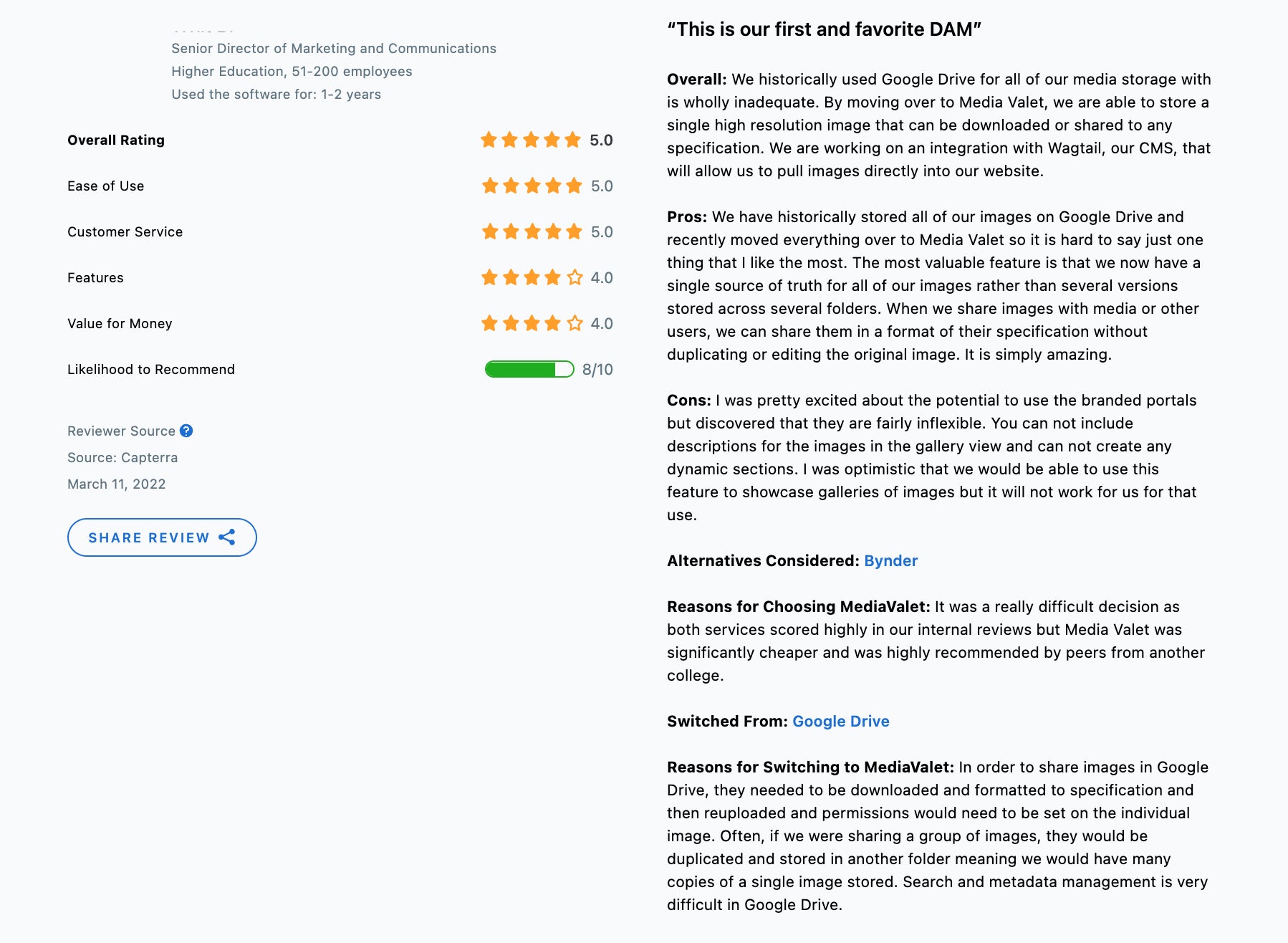
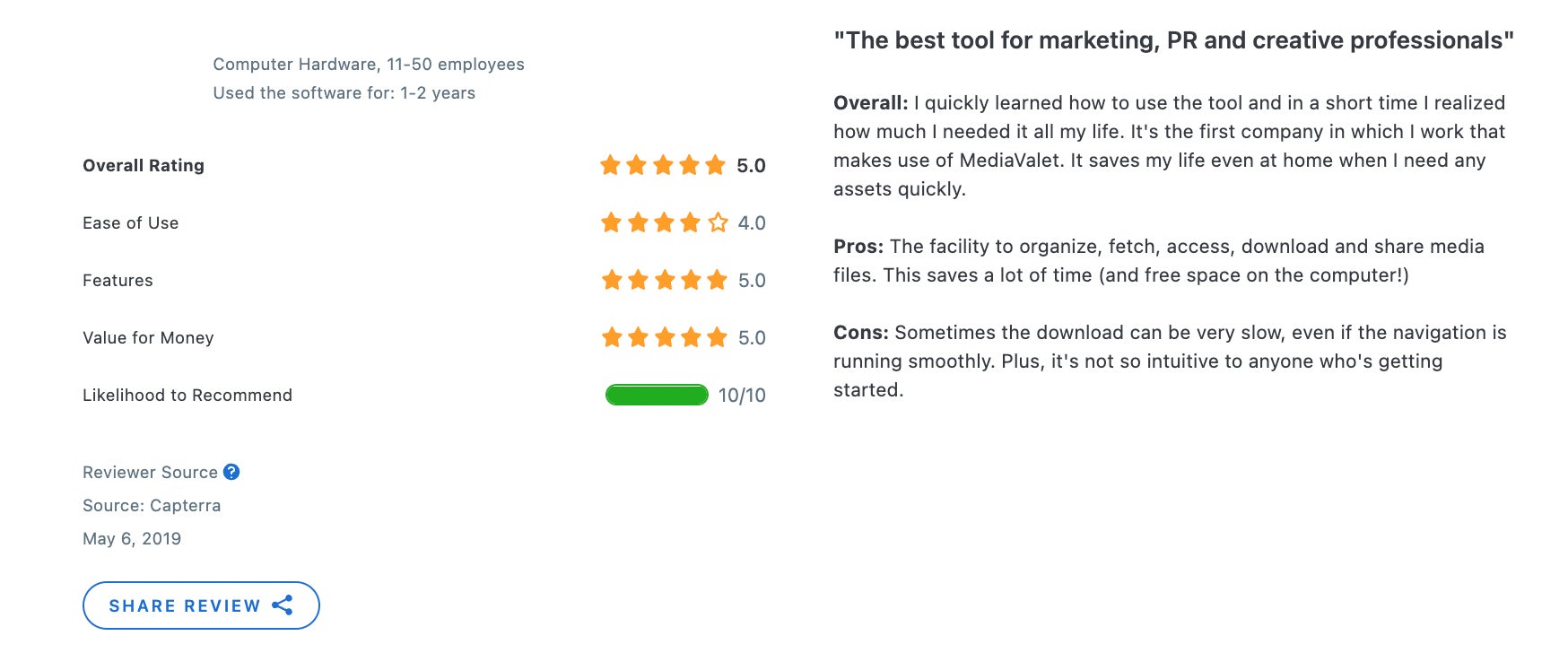
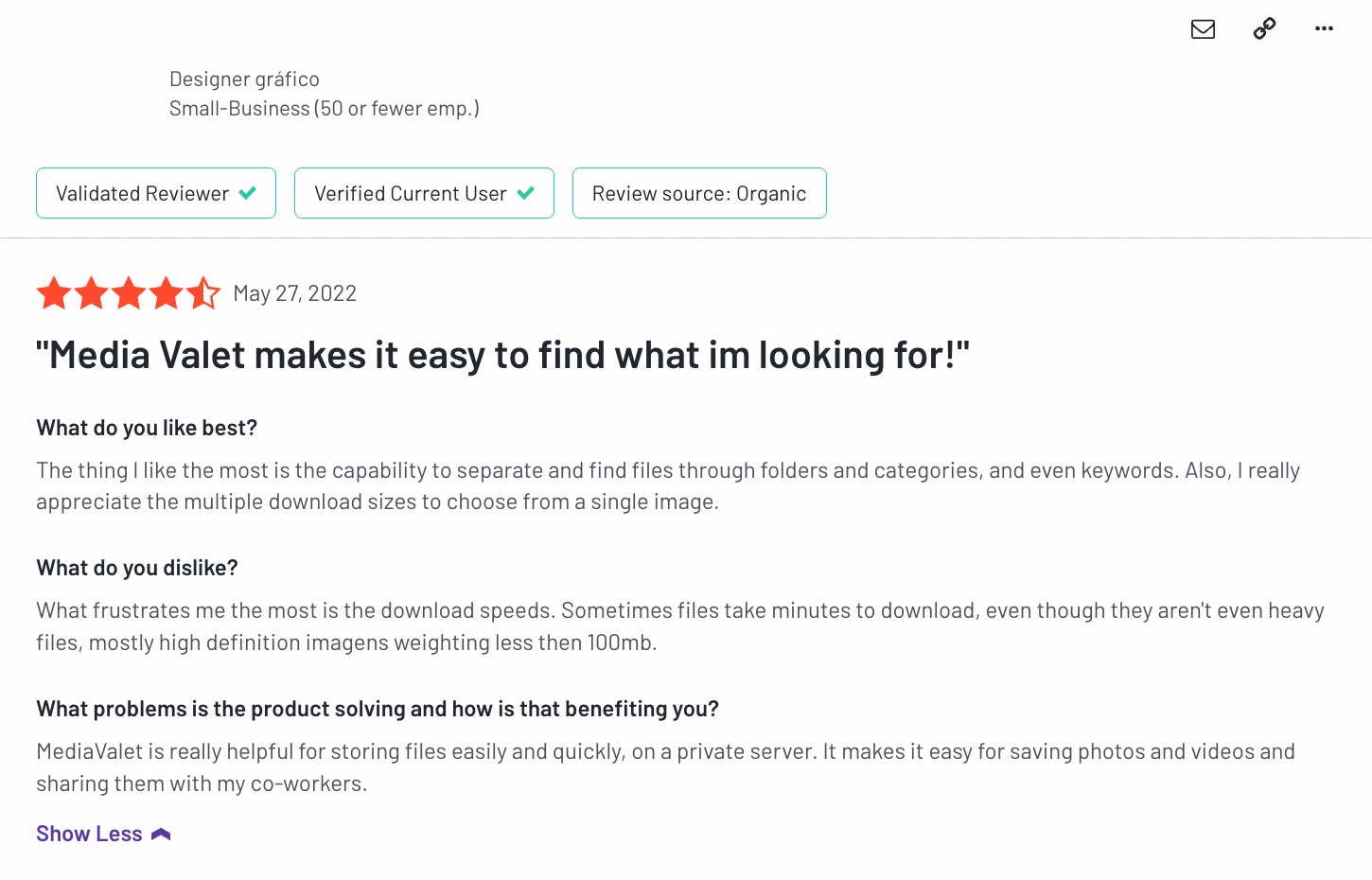
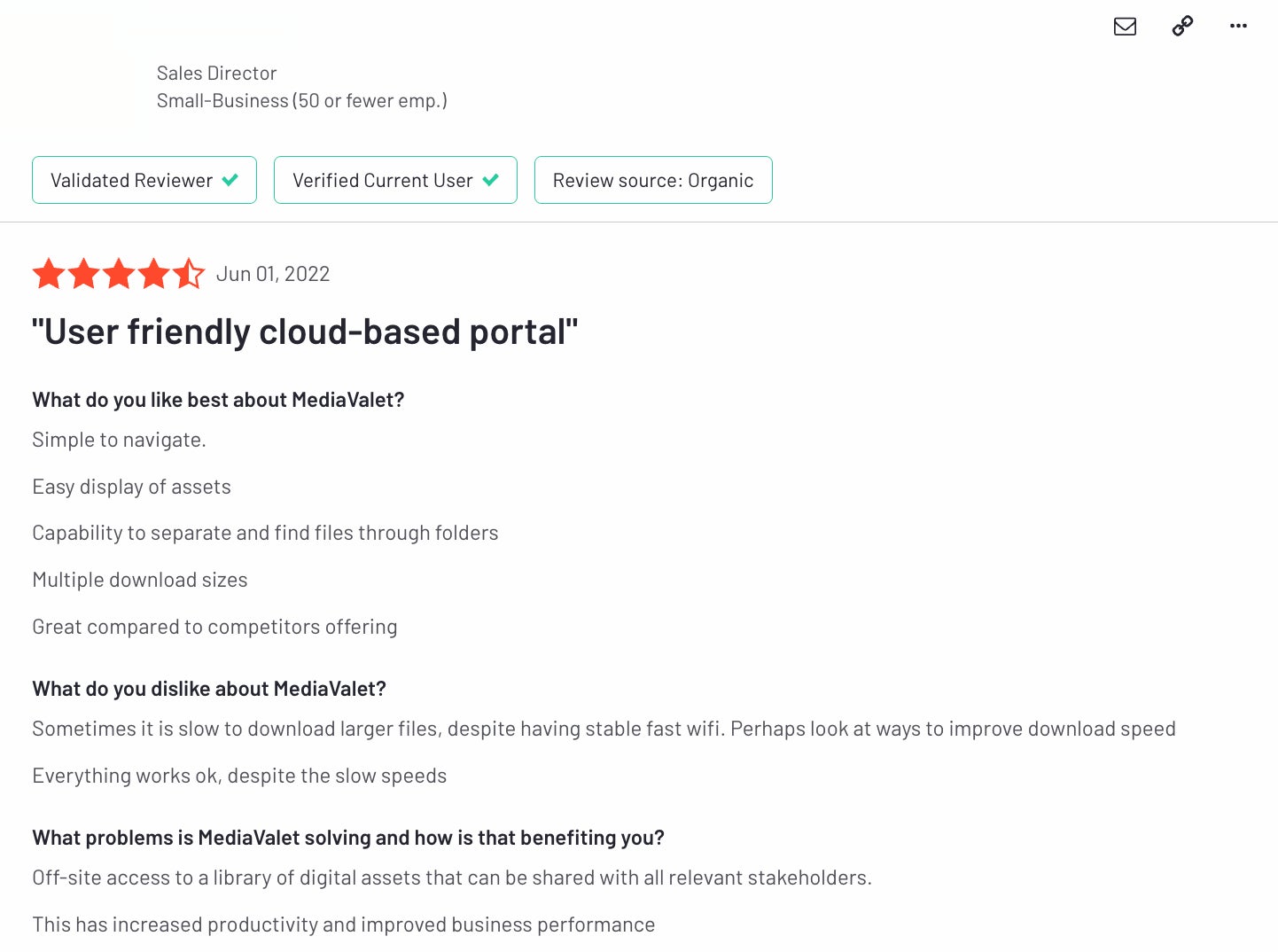
In summary, MediaValet is a step up from standard storage drives because it has more advanced features and functionality — reviewers say MediaValet solves their pains with disorganized files, trouble retrieving assets, and clunky remote collaboration that they were experiencing in other solutions.
That said, it isn’t as modern or “high-tech” as other digital asset management software (like Brandfolder). Features are easy to use but the UI needs updating, and MediaValet supports unlimited users but only US-based teams. So you have to weigh the pros and cons of customer reviews and determine if it meets all of your requirements.
Brandfolder Overview: How Our DAM Compares to MediaValet
Our digital asset management software, Brandfolder, is a more modern and slightly more robust DAM solution. We share a lot of similar features with MediaValet, but our platform has an updated feel and smoother user experience, as well as additional features and functionality (via integrations and add-ons) like dynamic templating and Workspace. We’re an entirely cloud-based solution — we use AWS hosting backed by Cloudflare to keep your DAM files secure.
Traditionally, Brandfolder appeals to:
Mid-size and enterprise teams that have brand assets scattered in multiple storage solutions and they need to build out a single source of truth to manage content.
Global brands with users in different countries, as our multi-language feature and responsive viewing lets users engage with DAM content in the language they prefer.
Small businesses that want a DAM to grow into because our platform rates high in usability and onboarding doesn’t require a ton of training — you can switch to Brandfolder with the help of our team and upgrade the DAM as your business evolves. Read more: Digital Asset Management for Small Business
Brandfolder is highly adaptable and scalable, and we integrate with dozens of other tools, including content creation tools, product information management (PIM) software, sales enablement (CRM) systems, Marcom software, project management software, etc. This lets us suit professionals in a number of industries and verticals: Marketing teams, graphic design and creative agencies, professional photography studios, eComm businesses, healthcare organizations, educational institutions, etc. can configure Brandfolder to support their workflows.
We offer custom setup options and a hands-on onboarding experience, which also helps us appeal to a larger scope of business needs and company sizes. You can specify storage space, number of (internal) seats (we offer unlimited free guest seats), integrations, and add-ons.
Then, we’ll guide you through the entire setup process and update Brandfolder when you need to make adjustments. We’ll even help organize your digital asset library, create custom integrations to support all user groups, and assist with training to streamline organization-wide adoption. Most teams can be up and running in less than two months!
Now, let’s review our key features and notes from customer reviews.
Top 10 Features
Like MediaValet, Brandfolder has core DAM features supplemented by add-ons and integrations.
Cloud Storage: We accept hundreds of file types, not just images, documents, and rich media like video, but also design files, RAW photography, 3D models, and more. Then we use expirations, duplicate asset detection, and version control to keep your library current and clutter-free.
Artificial Intelligence: Brandfolder proprietary AI has the ability to index the actual content of your files — think objects in images, brand names, dialogue in videos, background scenery, music, colors, etc. — to improve asset discovery and automate many asset management tasks. Brand Intelligence can organize files for you, assign asset metadata and tags, speed up search and discovery, and more, and it learns with you and your users.
File Sharing: Brandfolder lets you share files with anybody you need — team members and other user groups — and monitor all file sharing. You can update user permissions and share links any time you wish (even after you’ve shared content) and maintain control over files after you send them out. You can even leverage guest upload links to receive new content from collaborators.
Insights: Brandfolder’s reporting dashboard automatically generates key reports to show you the most popular brand assets and active end users, but you can also dig into individual asset usage and monitor everything from downloads to online publishing and file sharing.
Creative Tools: Access native transformation tools to convert, resize, and crop assets on the fly. Brandfolder also has a dynamic templating feature (via Adobe InDesign integration) so designers can upload approved brand templates and end users can create new marketing material and sales collateral for unique projects. Ease the burden on designers and allow your teams to use content more strategically (and efficiently).
Video Studio: Brandfolder has native video editing features so you can trim, crop, and convert video files, make clips and GIFs, change video resolution, and watermark videos without an outside editor.
Workspace: Collaborate on new creative requests and digital projects with other teammates in the DAM. Break projects into smaller tasks, track task status from kickoff to completion, and keep all collateral in one dashboard. Then, you can push finished, approved assets right into Brandfolder for other users.
Brandguide: Create and share brand guidelines so other users know exactly how and where they can use your brand collateral.
Native & Custom Integrations: Brandfolder has out-of-the-box integrations with dozens of common applications, but our team can build custom integrations to sync Brandfolder with any tool in your daily operations.
User Feedback (From Customer Conversations & Review Sites)
Brandfolder receives an overall rating of **4.7 stars on Capterra** and **4.5 stars on G2** - they’re a 2022 ‘Emerging Favorite DAM’ and ‘Top Performing Brand Management Software’ on Capterra, and G2 recognizes them as a leader for enterprise DAM options.
When we look at Brandfolder’s ratings for usability and support, we see they score 4.6 (on Capterra) & 9.1 (on G2) for Ease of Use, and 4.7 (on Capterra) & 9.2 (on G2) for Quality of Support.
Here’s a look at some of the most helpful user reviews from Capterra and G2:
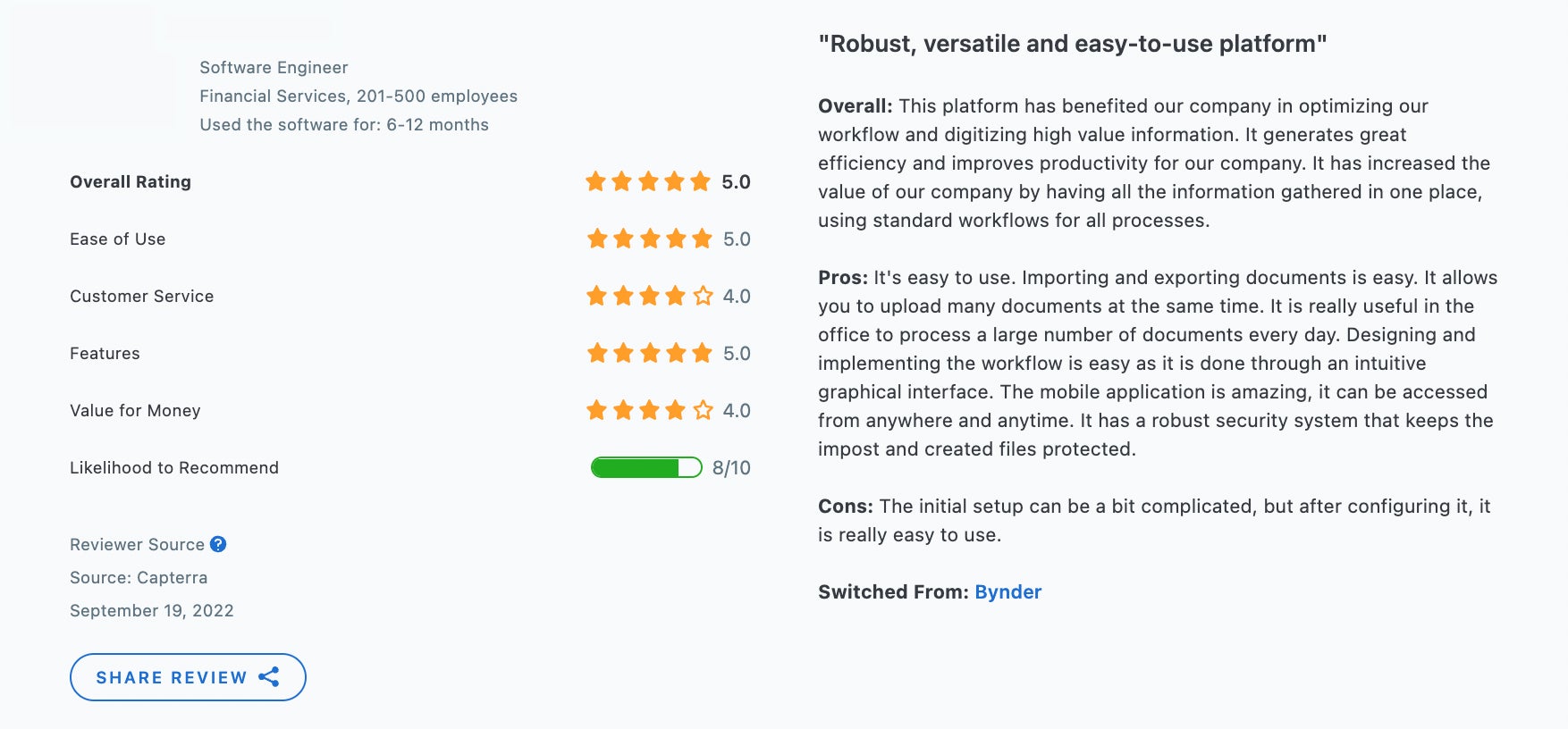
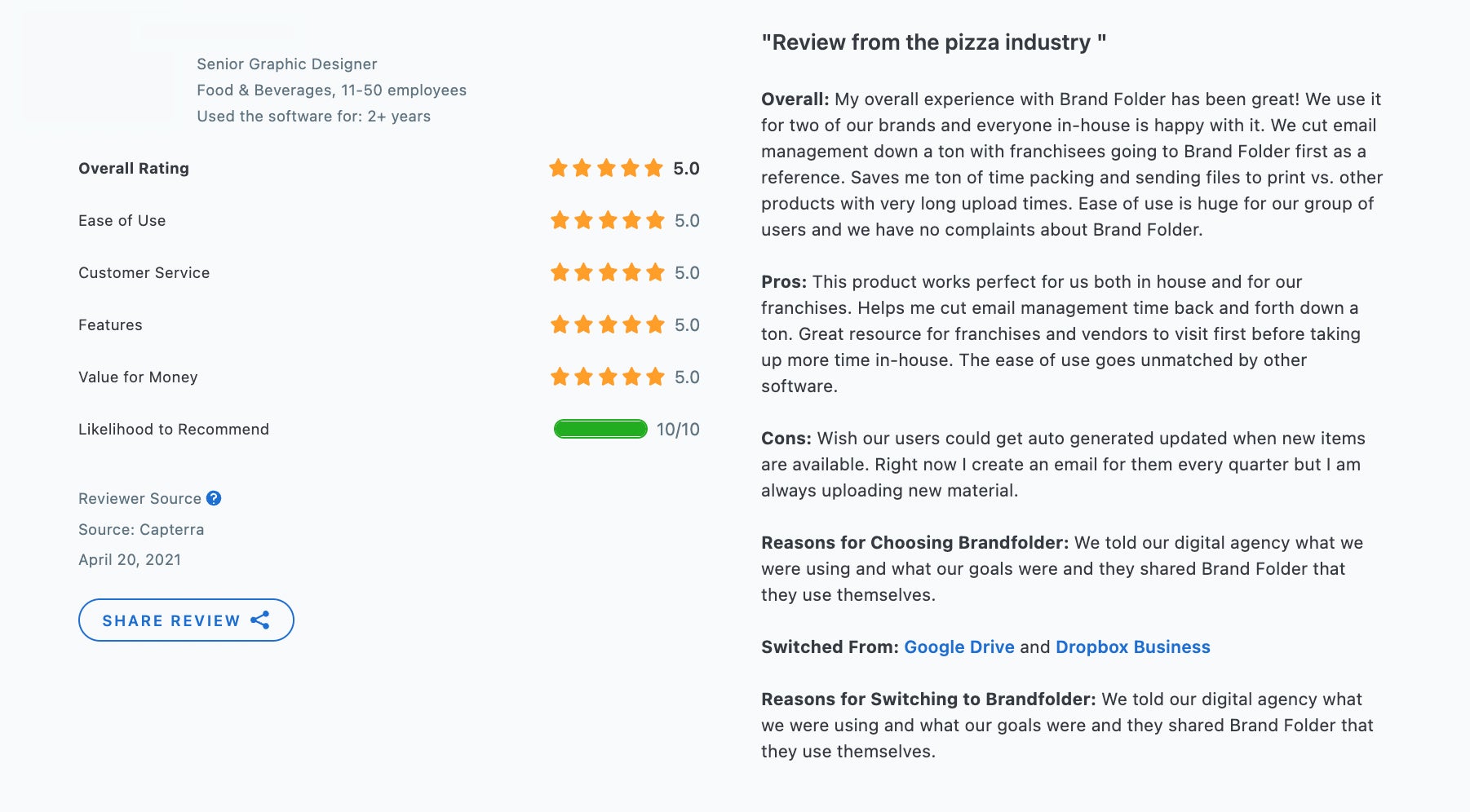
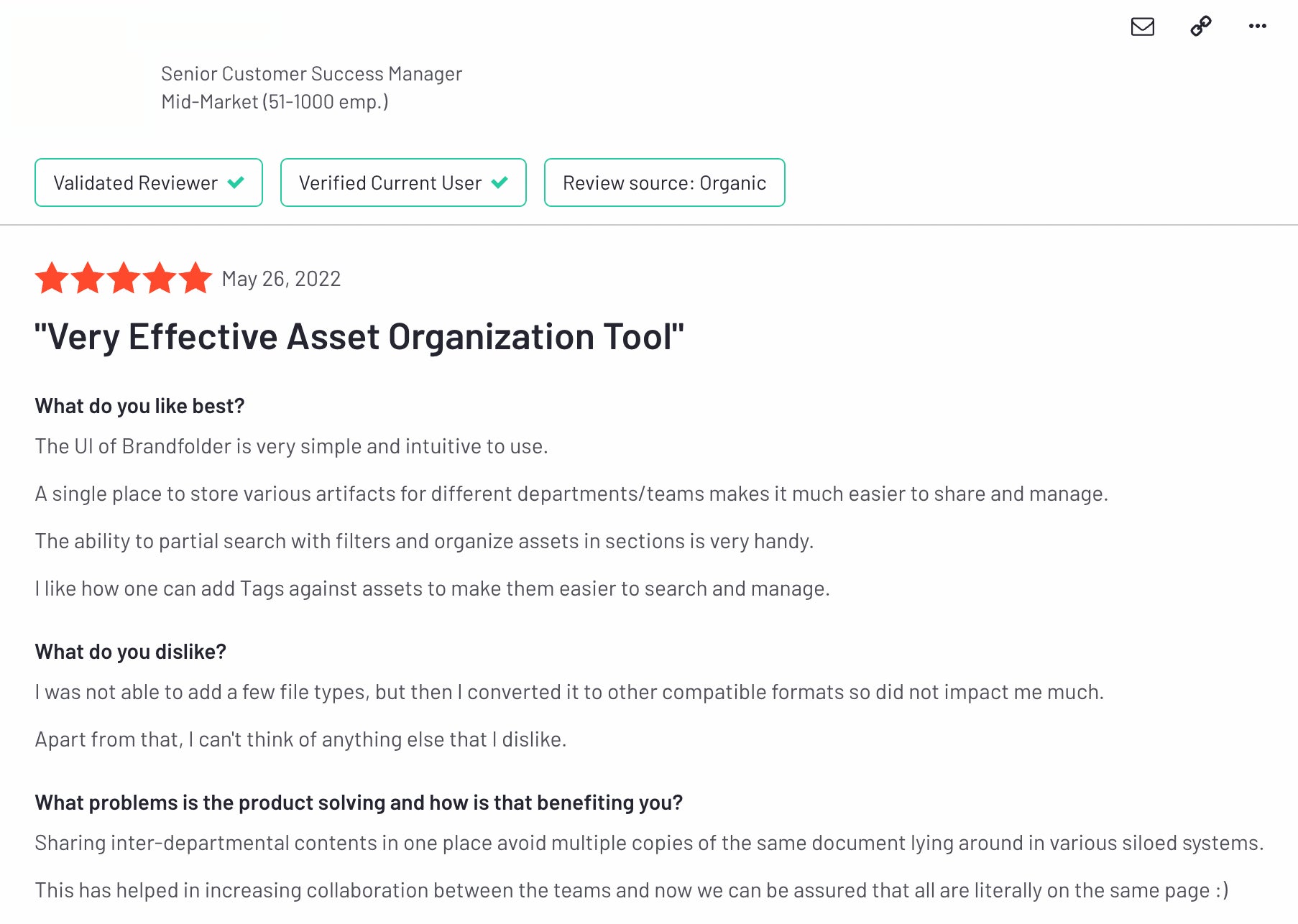
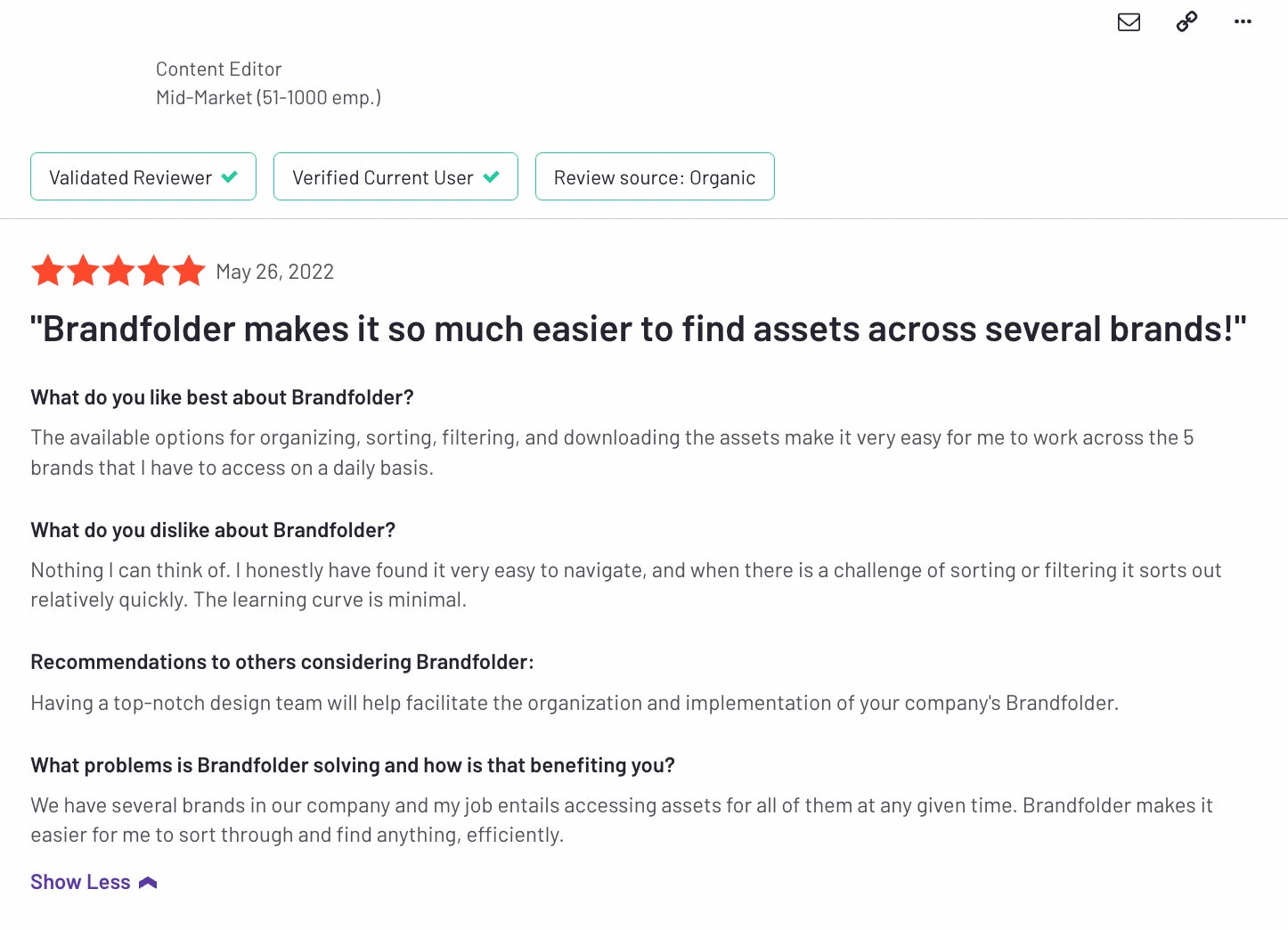
Find the Best DAM Software for Your Business
MediaValet and Brandfolder are two top-rated digital asset management software for mid-size and enterprise companies, and since they are similar in terms of features, ease of use, and quality of support, the best way to decide between the two is to demo each option and consult with their onboarding teams about your specific goals with DAM software. Think about…
Features: Which DAM features best align with your projects and end-user needs?
Integrations: Does the DAM integrate with the software you already use?
Onboarding: What does the implementation process look like? How easy or difficult is the process? How much help will you need?
User experience: Which DAM feels most comfortable? DAM is only a worthwhile investment if your users actually use it, so if you can’t see your team understanding the features or getting adjusted comfortably, you could experience failure to launch.
Price and scalability: Which option works best with your budget? What does pricing look like in the future if you want to make changes to DAM setup? Does the DAM vendor charge extra for integrations, support, or guest seats? Think about the sticker price vs. the cost of using the DAM.
**Schedule a call with our team** to demo Brandfolder and talk about how we can tailor our platform to your needs.
You can also check out some of our related reads below to learn more about upgrading to DAM software and how to make the switch!
Related reads:
