- 1. Brandfolder Maintains Organization in Your Asset Library & Keeps Users on the Same Page
- 2. DAMs Have Advanced File Sharing (So You Can Track & Maintain Control Over Content After It’s Shared or Published Online)
- 3. Brandfolder Has Features to Strategically Use (& Re-Use) Brand Collateral for New Projects — Without Bugging Designers
- 4. DAM Integrations Let You Sync with Other Tools in Your Workflows, Publish Assets Online & Send Custom Print Orders
- 5. DAMs Let You Monitor What Users Do with Brand Assets
- Is DAM Software the Right Solution for Your Business?
Get branding tips and expert advice delivered straight to your inbox.
When you need to upgrade cloud storage systems, most businesses opt for a more advanced package with the storage platform they’re already using — for example, Google Drive, Microsoft OneDrive, Dropbox and Box all have enterprise plans and specialized storage options for businesses.
However, these upgraded plans usually only include additional storage capacity and user seats, and sometimes more advanced file sharing capabilities. They don’t typically include extra functionality to help you efficiently manage your asset library or strategically use brand collateral.
As a result, most businesses continue to run into the same issues they had before upgrading — like disorganization and trouble searching for files, confusion with duplicate files, poor brand consistency across digital projects, difficulty monitoring sharing, inability to report on asset usage and more. (The only difference now is that they have more seats and storage space.)
This is when we see most teams turn to digital asset management (DAM) software like Brandfolder because it builds upon the capabilities of cloud storage solutions and makes it easier to store, share, find, and use brand collateral — and DAMs are highly scalable, so once you make the switch, you can optimize the DAM as your business grows.
DAMs are powered by artificial intelligence and have dozens of other features that let you:
- Keep your asset library organized, avoid duplicate files, and make sure all users are accessing current versions of brand assets.
- Distribute files to team members, stakeholders, and partners — across online mediums — and automate asset updates everywhere files are stored, shared, and published.
- Edit, repurpose, and create brand collateral from content that’s already approved and available in the DAM.
- Integrate with other tools in your daily operations so you can access brand assets in those systems and send asset usage data back to the DAM.
- Track and report on the effectiveness of brand collateral, and what users are doing with your content — to improve brand management and maintain cohesion across digital projects and touchpoints.
In our post, we talk about the advantages of using digital asset management software over an enterprise cloud storage provider and review the Brandfolder features that give you greater control over your asset library and brand collateral.
You can also schedule a demo with our team to talk about your criteria for an enterprise storage solution and see how we can configure Brandfolder to meet those requirements (and optimize your DAM as your business needs change).
1. Brandfolder Maintains Organization in Your Asset Library & Keeps Users on the Same Page
The layout of DAM software isn’t super different from cloud storage drives — they still follow a folder/subfolder structure, but it’s a little more flexible, which makes searching for files easier and allows you to store files in multiple locations.
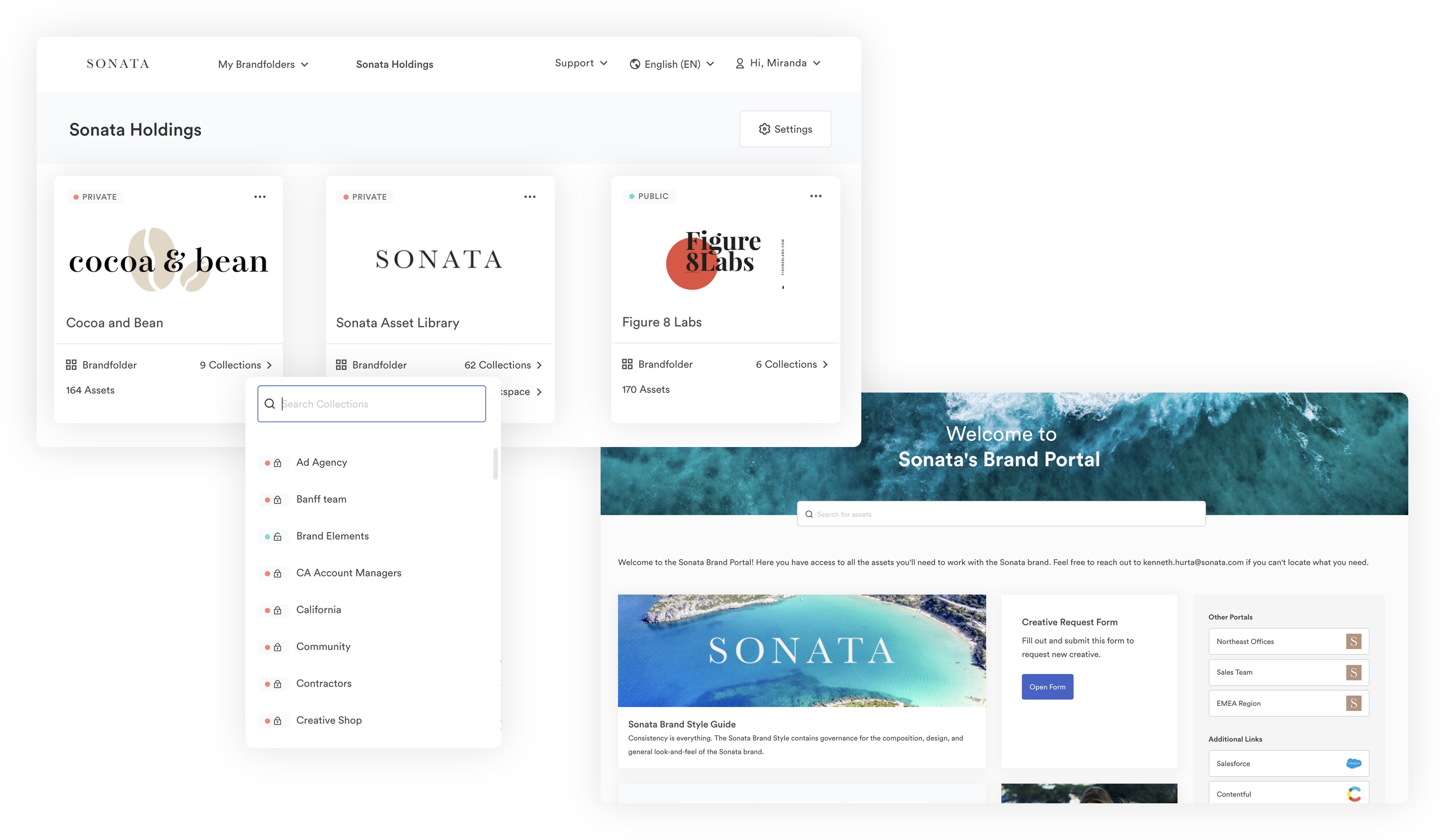
Here’s a quick explanation of how the organization works in Brandfolder:
Brandfolders let you organize digital assets by brand. Some businesses have just one Brandfolder, but agencies and enterprise businesses that manage digital assets for multiple brands can set up multiple Brandfolders.
Then you can use Collections to organize groups of related files inside Brandfolders. For example, you can use Collections to organize marketing collateral by campaign or use case, or to store product imagery by product line. You can map your DAM library in the way that best makes sense for your users (many teams follow a version of what they were doing in their old storage drives) but we’ll help you organize digital assets during onboarding.
**Brand Portals** let you share assets in bulk with other user groups (departments within your business, retail partners, clients, agencies you work with, etc.). You can drop assets in Collections and Portals, or multiple Portals, if you need to access or share the file in more than one place. Users can access Portals when they need and find all of the content you’ve shared.
Then, once you’re set up in the DAM, Brandfolder’s AI — Brand Intelligence (BI) — lets you maintain organization and keep your library updated with the most current versions of brand assets.
First, it learns your DAM taxonomy and tagging habits so it can automatically organize new imports and assign metadata and tags. Once you add files, Brand Intelligence can drop them in the right Brandfolders and Collections based on automation rules you set when mapping your DAM library.
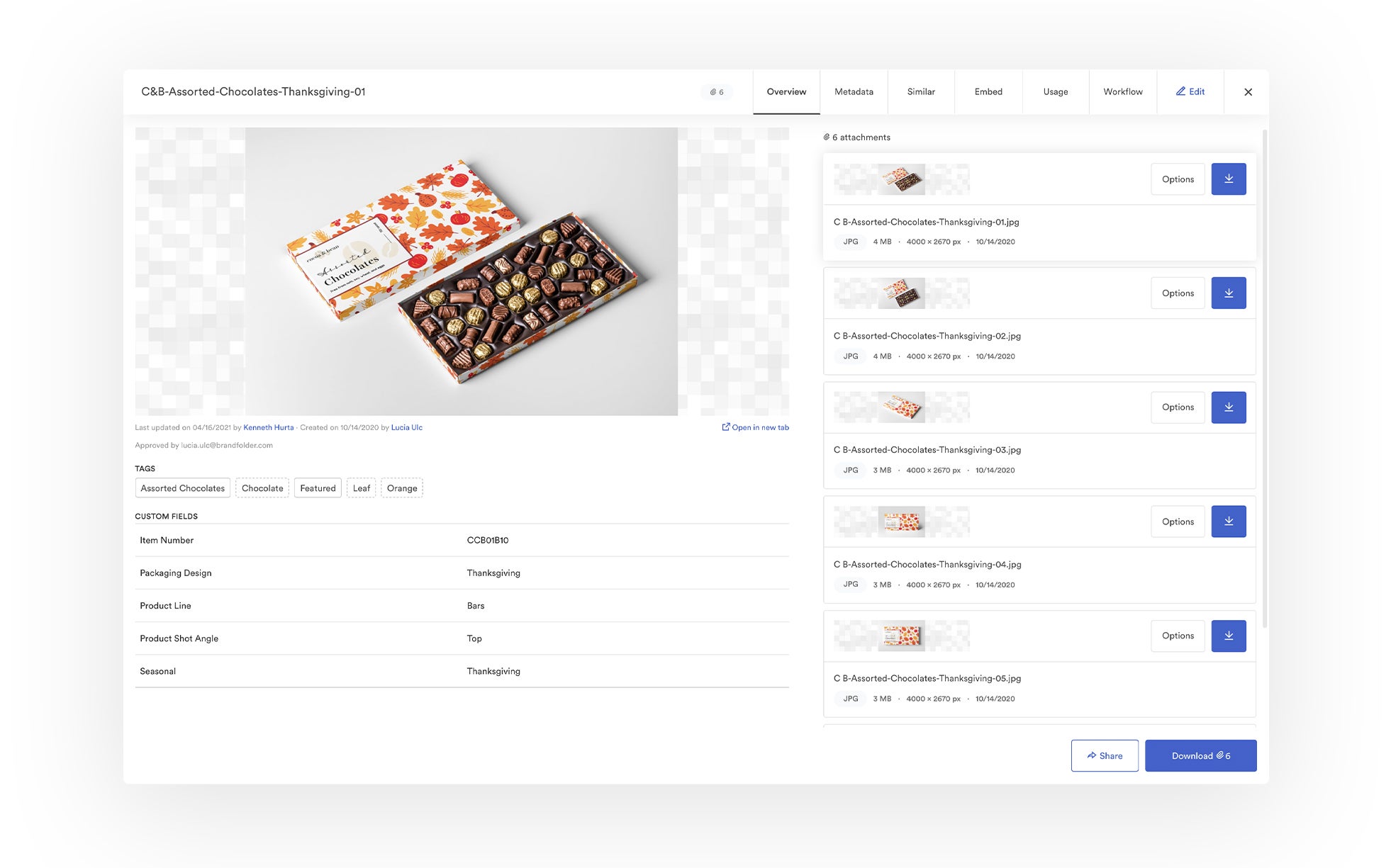
It also detects duplicate files during upload so you don’t have multiple versions of files causing clutter. If it recognizes a duplicate file, it prompts the user to merge the asset with the original file or cancel the upload.
In addition, BI can also automatically expire limited-time assets — just set the expiration date during upload and Brandfolder takes care of the rest. Expired assets are saved in the DAM so you can reference or recover old files.
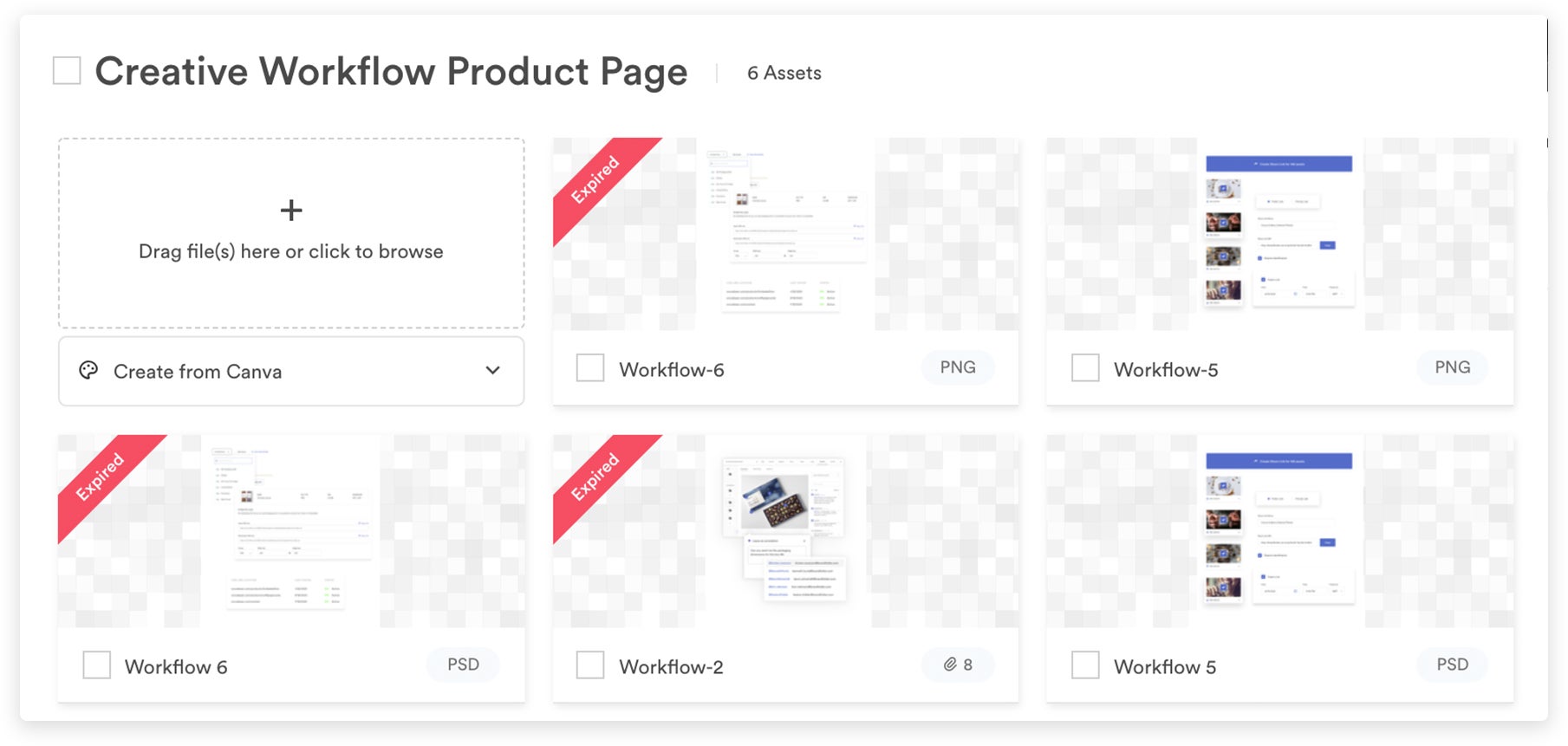
Then, BI simplifies and speeds up asset retrieval: Instead of digging around Brandfolder or relying on file names to source assets, Brandfolder analyzes the metadata and content of files (text in documents, products in images, and dialogue in videos) to pull assets that relate to your search query. We also have advanced filtering options so you can sort content by type, use case or other custom fields and find what you need faster.
Our advanced search functionality makes it easy to locate assets and allows users to find new collateral that’s approved to use in projects — instead of relying on creatives to provide updates when they produce new content. (Not to mention, Brandfolder sends update emails each week so users can get a preview of the new brand assets available to them.)
Brandfolder also has collaborative features for when you need to update content in the DAM. You can:
- Comment with other team members on edits and updates in the Workflow tab (in the asset Overview).
- Push assets to native editing apps to make changes.
- Check assets back into Brandfolder once edits are wrapped up — you can add a review/approval process for asset updates, or skip this.
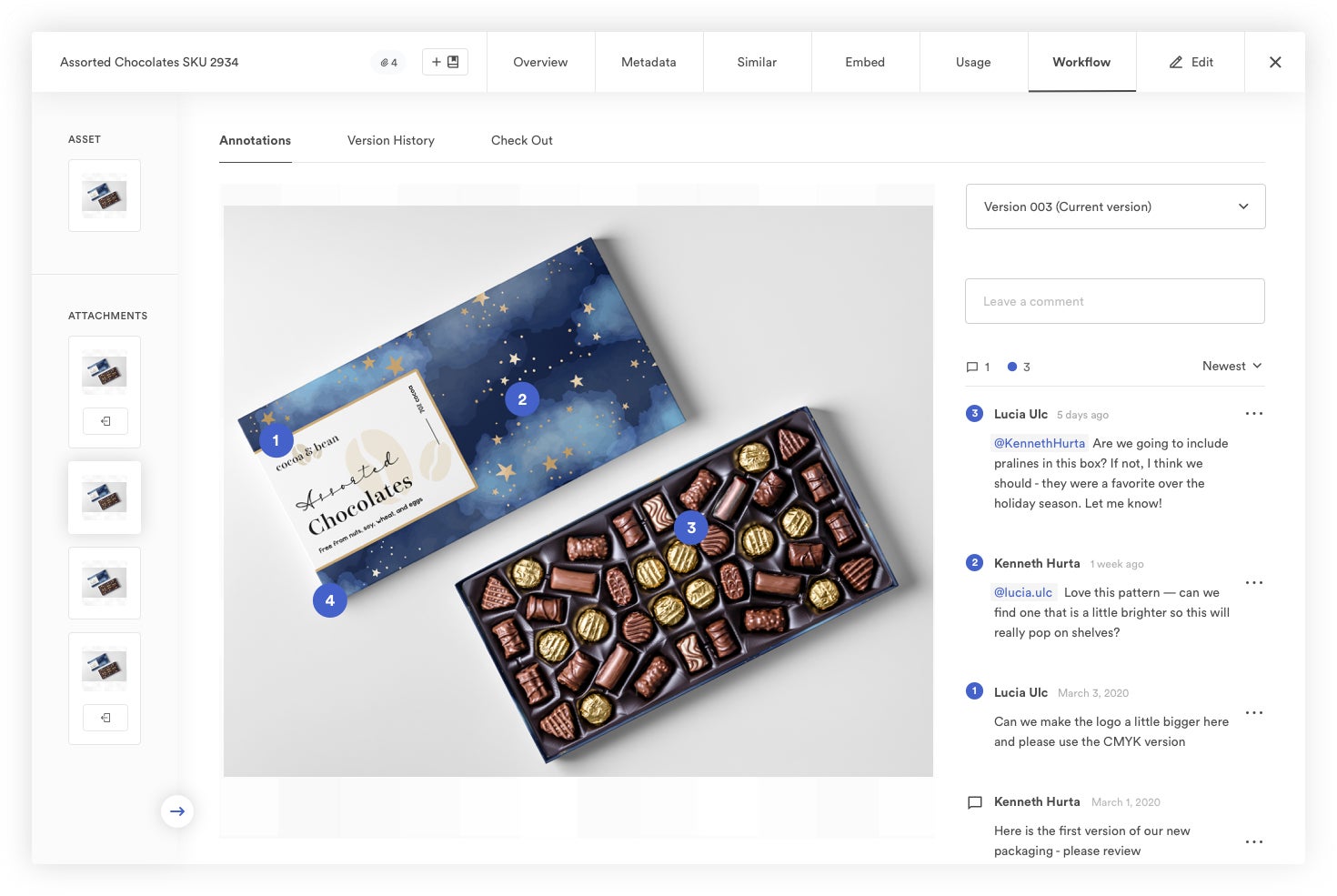
Once assets are edited and back in the DAM, updates are pushed globally (in every Brandfolder, Collection, or Portal the asset is shared; in share links; across online CDN links) so everyone is interacting with the most current versions of content and you can maintain brand consistency… while avoiding the tedious task of updating content in each location.
Note: Brandfolder also tracks each file’s version history so you can monitor edits and see who updates content. You can view previous versions of assets in the “Version History” tab.
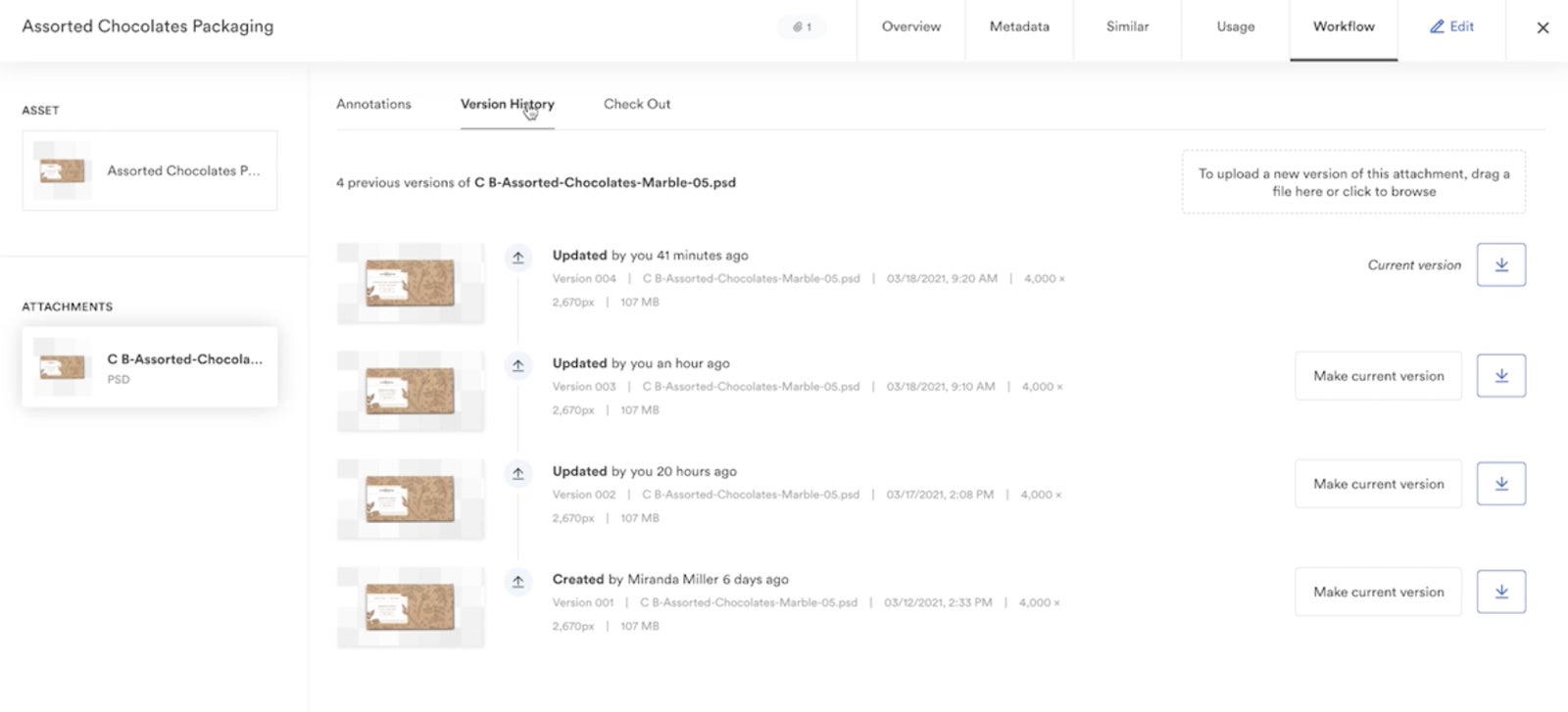
Learn more about how DAM software maintains organization in your asset library: Digital Asset Management Version Control
2. DAMs Have Advanced File Sharing (So You Can Track & Maintain Control Over Content After It’s Shared or Published Online)
Besides Brand Portals, DAMs have online sharing options so you can send assets to team members and stakeholders and track who has access to brand collateral.
You can monitor file sharing in Brandfolder’s reporting dashboard or zoom in to see usage data for individual assets. We show you when share links were sent, who links were sent to and detailed share link activity. You can also expire share links on the fly.
Plus, our share links auto-update (as we mentioned above), so sharing files via Brandfolder means everyone is viewing current versions of assets — you don’t have to re-share every time you edit or update content.
There are two main ways to share digital assets in Brandfolder:
You can assign user permissions to add other team members to Brandfolders, Collections, and Brand Portals. By selecting a “role” for each user, you can control what others can do in the DAM. For example, Collaborators can add and edit content in the DAM, while Guests have more limited access.

We have custom share links to send assets to external collaborators, stakeholders, and other users outside of your organization. We offer free unlimited guest seats so there are no limitations with share links. We also provide a lot of flexibility with share links — for example, you can:
- Add, remove, or update assets once they’ve been shared.
- Watermark files or disable downloading so recipients can only use assets with your permission.
- Set alerts for share links so you’re notified when recipients open links and view or download shared assets.
- Make share links private or require end-users to submit their email address to open and access links.
- Set expiration dates for share links (or expire links on the fly in the reporting dashboard).
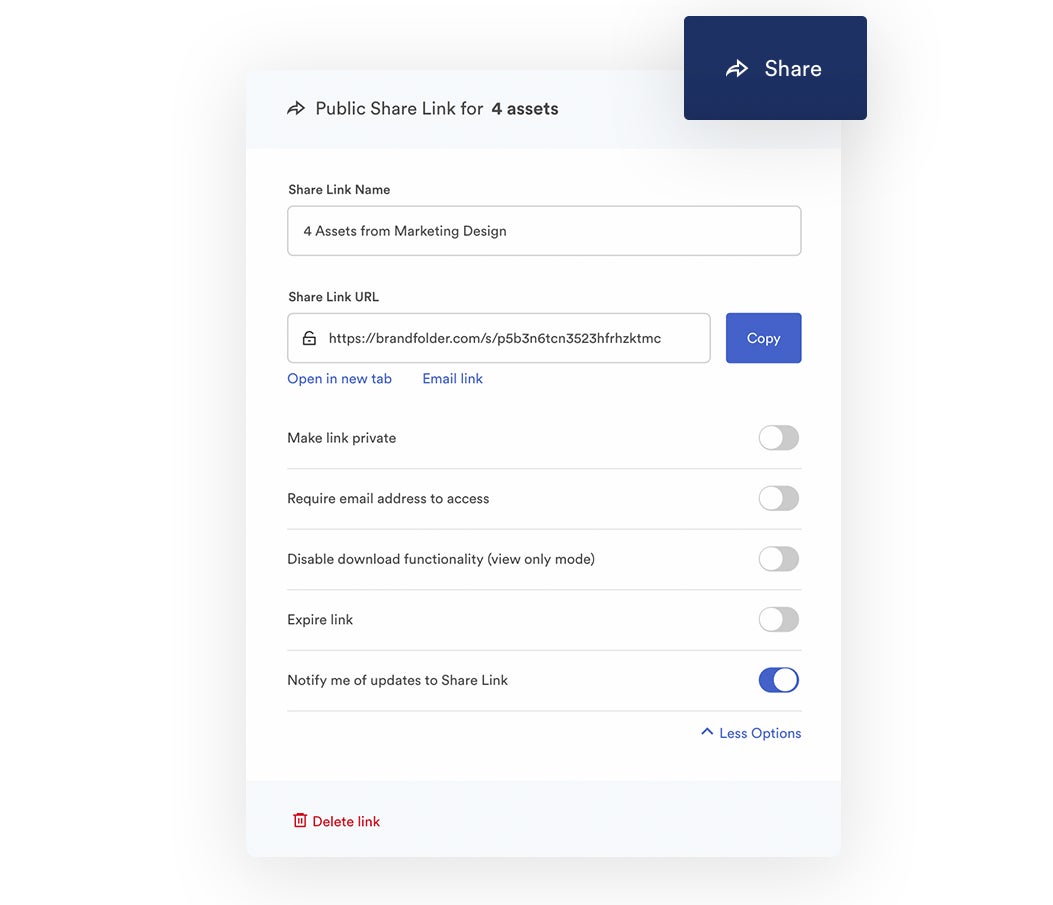
Then, to take reporting a step further, we track what others do with your content once it’s shared: You can see how often users engage with brand assets and where your collateral is published online.
This provides better transparency for brand managers and lets you create cohesion between projects and touchpoints. You’re no longer sending content out and hoping everyone can use it correctly or without going off-brand — you can maintain better control and know how to course correct if somebody makes a mistake. (We’ll talk more about reporting later.)
3. Brandfolder Has Features to Strategically Use (& Re-Use) Brand Collateral for New Projects — Without Bugging Designers
Beyond file storage and sharing, DAMs make it easy for teams to actually use brand collateral once they have access to it.
Without tools to transform or edit collateral, your teams are pretty limited in how they can use content, or users have to ask designers to make tweaks and supply unique variations of brand collateral. And this disrupts workflows, delays projects, and bogs down designers.
Brandfolder solves this problem with user-friendly creative tools that provide the freedom to make light edits and repurpose brand collateral for new projects, target audiences, digital or print mediums, and other use cases.
In Brandfolder, teams can:
Convert an asset’s file type or adjust the resolution of images, videos and other rich media.
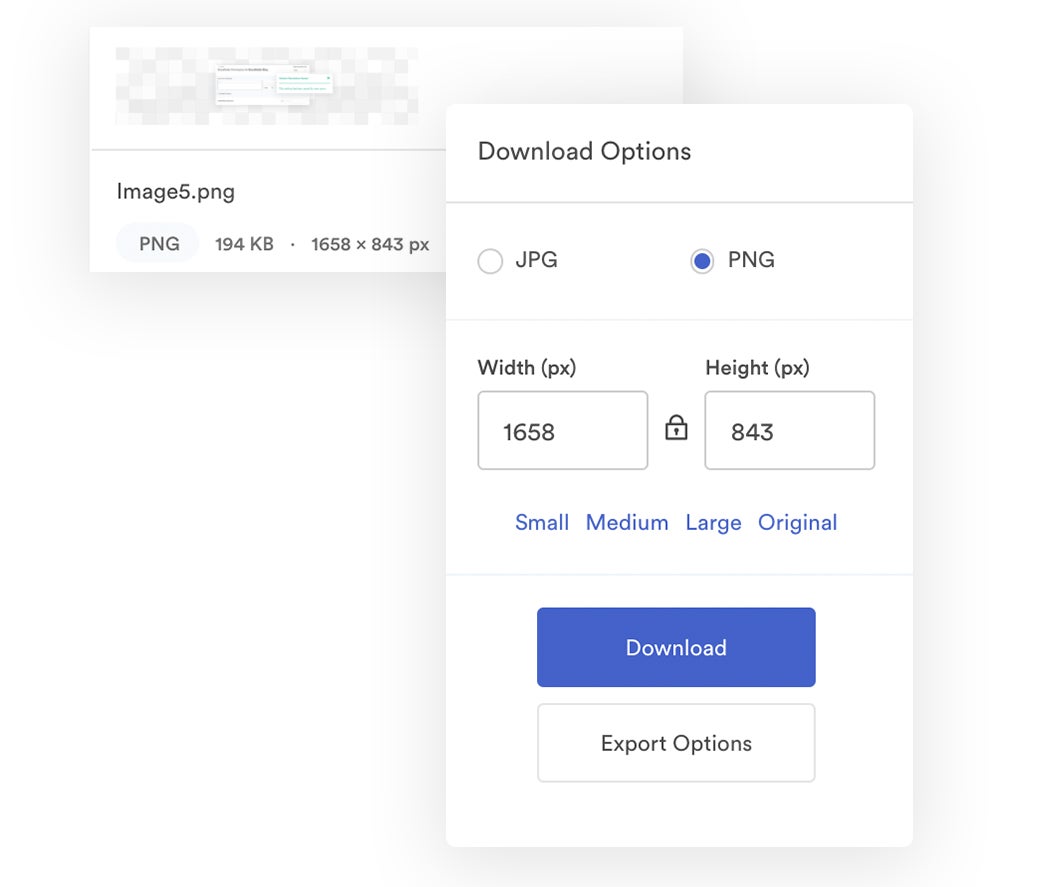
Edit video recordings, create clips and GIFs from videos, and watermark videos.
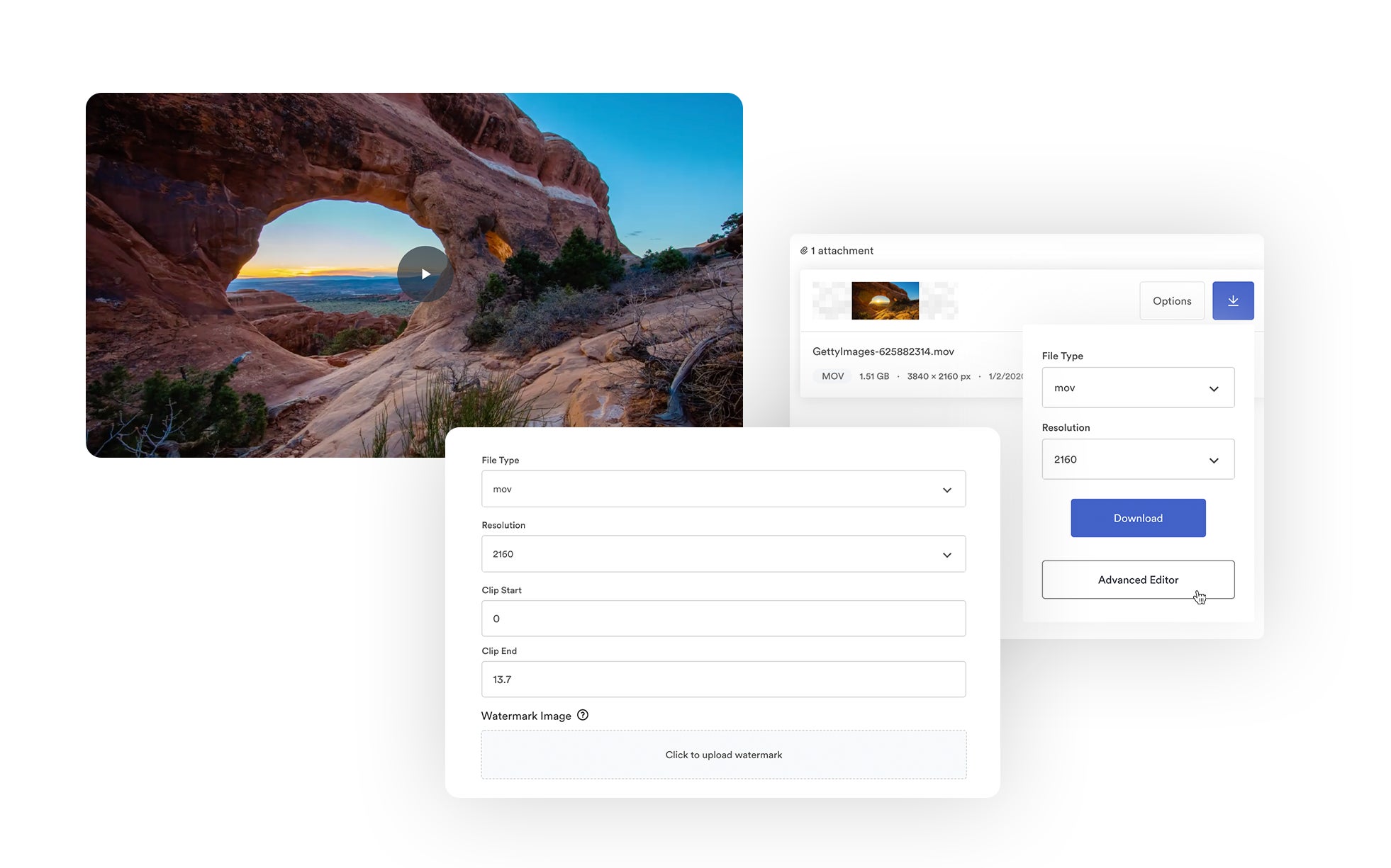
Instantly crop and export digital assets to different platforms and mediums — like your social media channels, eCommerce sites, blog, customer newsletters, promotional flyers, sales collateral and more.
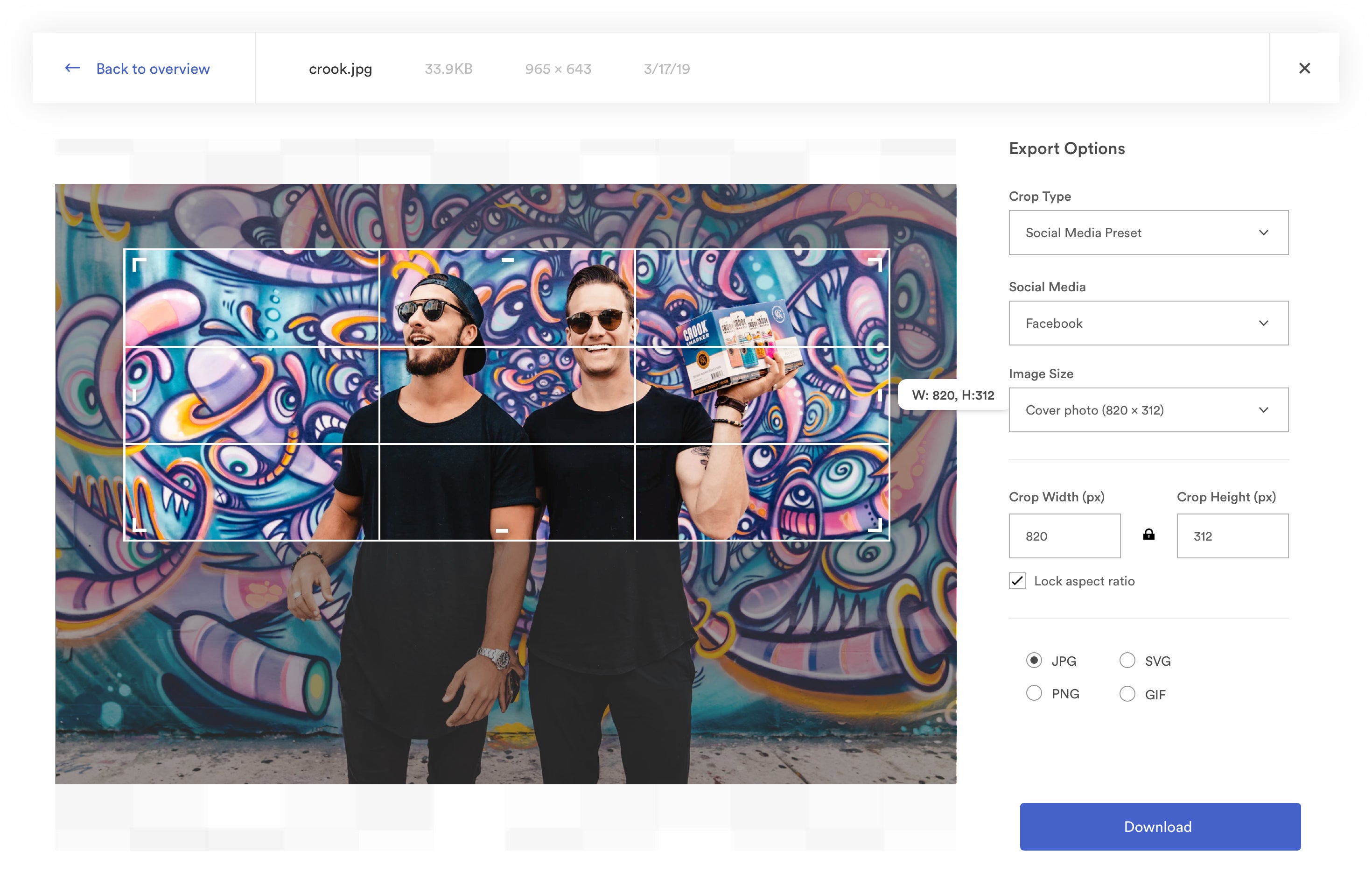
Use content automation to create new collateral from approved brand templates — your creative team can set rules for how users can personalize templates, and you can even require users to submit new designs for review/approval before downloading, publishing, or printing files.
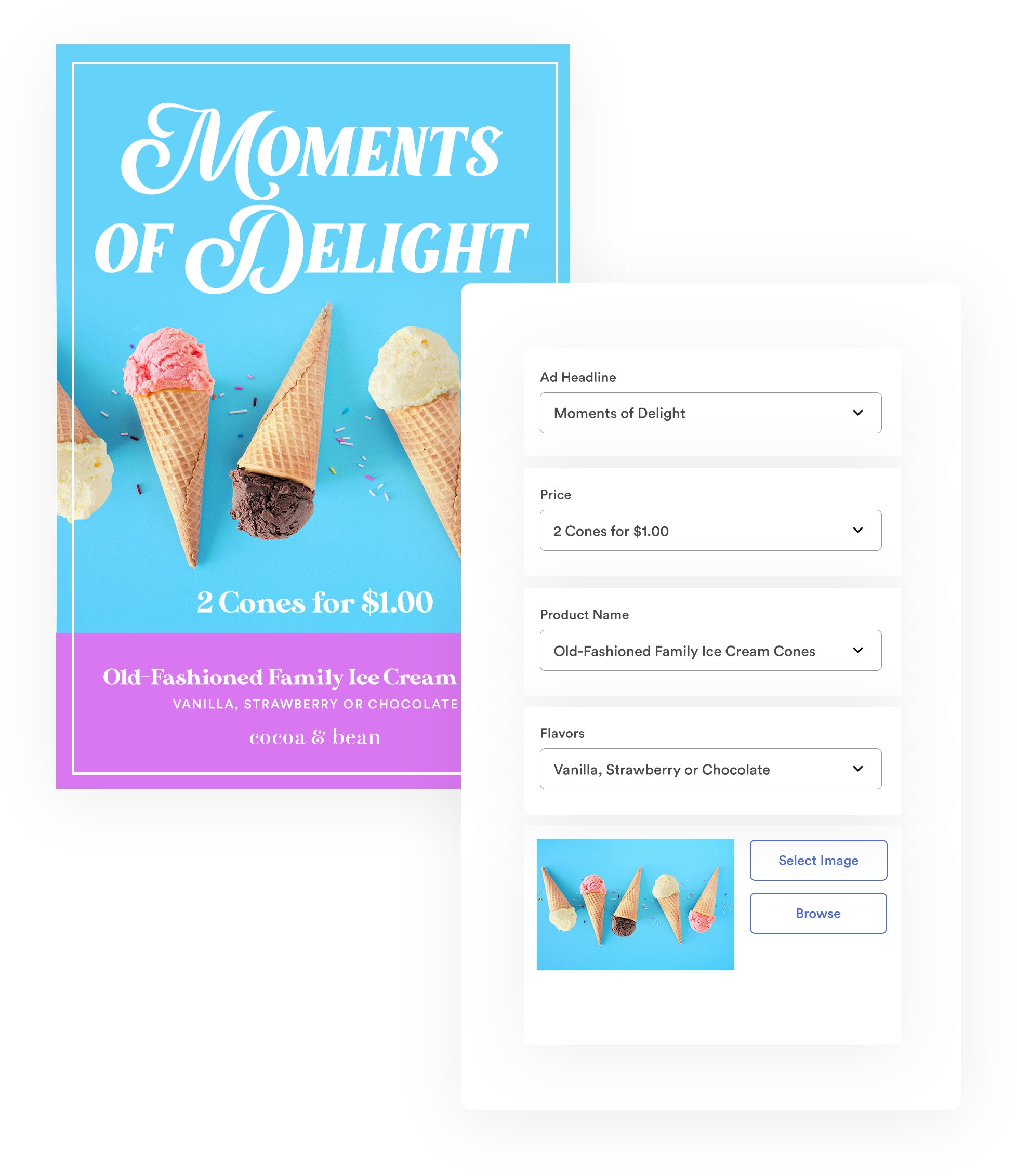
Read more: Go Beyond Templating: Introducing Brandfolder Content Automation
Then Brandfolder has **Brandguide** to keep everyone on the same page. As the name suggests, Brandguide is a portal where you can publish and share brand guidelines with all of your users.
You can get as detailed as you want — most teams cover a mix of brand information (history, personality, goals) and instructions on how to use brand assets (how they can be edited, where they can be published, how they should be published, etc.). Some teams will also include marketing collateral templates and other approved media for users to quickly access.
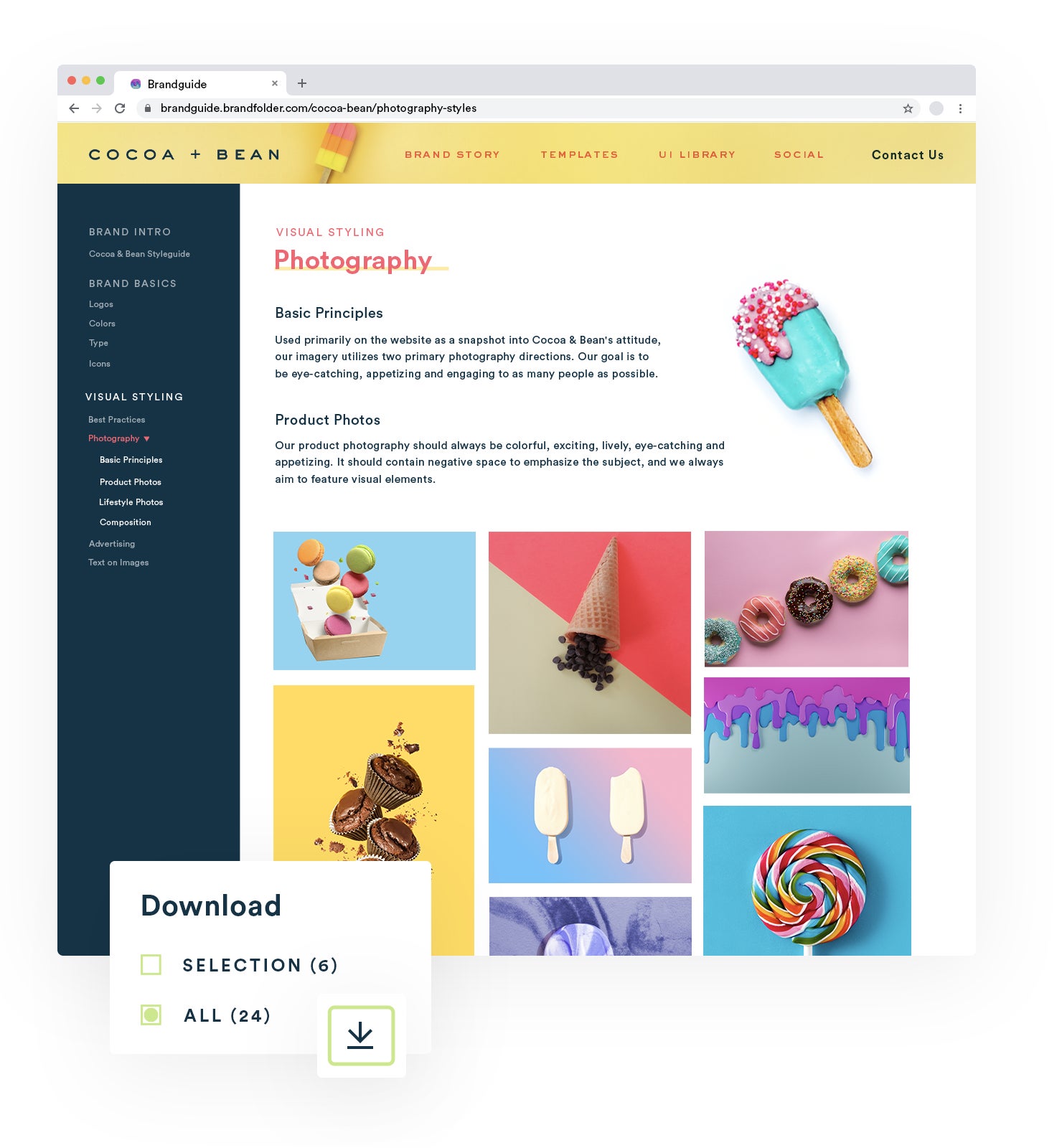
You can personalize the appearance of your Brandguide with custom colors, fonts, and branding elements.
Then, you can share the link with external partners and collaborators, and anyone who accesses the portal can open up to a clear, clean dashboard and find the information they need. This eases brand management tasks and allows everyone to be more self-sufficient because users don’t have to rely on managers or designers to review every project.
4. DAM Integrations Let You Sync with Other Tools in Your Workflows, Publish Assets Online & Send Custom Print Orders
Another gripe with basic cloud storage is that it lacks integrations to truly streamline workflows and ensure everyone is using high-quality assets. In most cases, teams have to download and re-upload files between systems — this eats up time and compromises the quality of files.
But DAMs have integrations so you can connect Brandfolder with say, your content management system, and:
- Export files from the DAM to your CMS.
- Directly access (browse, search, view, and download) Brandfolder assets from within your CMS.
- Push reporting data from the CMS to the DAM so you can see where users publish brand assets on your site and measure engagement metrics.
By integrating your DAM with other tools in your workflows, like your CMS or your eCommerce site, you can effortlessly drop approved brand content into blog posts or website pages and know you’re working with high-quality versions of content.
Brandfolder has native integrations with:
- Content management systems (like WordPress and Contentful).
- eCommerce sites like Shopify.
- Marketing solutions like Hootsuite and HubSpot.
- CRM and sales enablement platforms like Salesforce and Seismic.
- Product information management systems like Salsify.
- Design software and content creation apps like Adobe Photoshop and InDesign, Canva, Figma, Sketch, Storyteq and RapidCompact 3D.
- Project management systems like Smartsheet and Trello.
- Workspace collaboration tools like Google Apps, Slack, and Microsoft Office 365.
You can see all of Brandfolder’s integrations here.
Note: Brandfolder also has an open-source API so you can build out custom integrations with any tool in your tech stack. And we can help with set-up.
In addition, Brandfolder has a **Smart CDN system**and web-to-print features (via Gelato) so you can publish and print high-quality assets from the DAM system.
With our CDN, you can embed assets anywhere you want to publish online (on your website or eCommerce store, in email newsletters, etc.) and Brandfolder serves as the source of the asset. This means, you can monitor online engagement metrics in the reporting dashboard and reap the benefits of automatic asset updates. When you make updates to assets in Brandfolder, the changes will reflect everywhere you’ve published the file.
As we mentioned, Brandfolder integrations also improve the accuracy of DAM reporting because you can sync data between systems and aggregate performance insights; this gives you a more holistic view of reporting data so you can definitively measure top-performing assets, report on the outcomes of digital projects, and create strategies for new projects and campaigns.
Read more: Top 8 Must-Have Digital Asset Management Integrations
5. DAMs Let You Monitor What Users Do with Brand Assets
As we’ve alluded to in the sections above, the ability to access reporting data on asset usage and user activity is another big perk to using DAM software over other cloud storage services.
With DAM reporting, you can dig into what users do in Brandfolder, monitor brand consistency, and harness insights to strategically leverage brand assets in upcoming projects. Here’s how reporting works in Brandfolder:
- We display a real-time activity feed so you can monitor what users are doing in the DAM at all times.
- We provide at-a-glance reports so you can see your most popular assets, and how many times users view, download, and share files.
- We also provide reports on user activity so you can see your most active users and which assets they engage with (i.e., what they share, what they download, where they publish assets, and more).
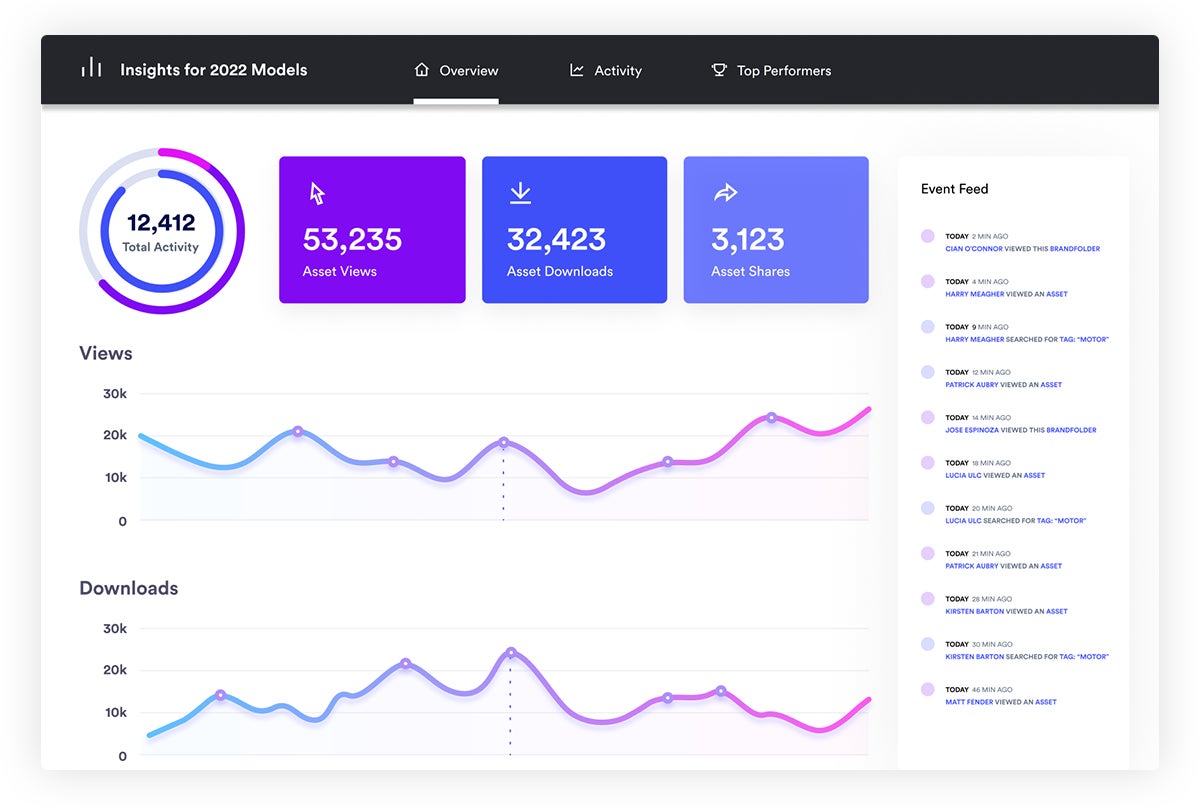
We also provide reporting metrics at the asset level. Click on any asset you’re interested in and navigate to the “Usage” tab — from there, you can see how many times a file was viewed, downloaded, or shared; all of the share links it’s included in; where assets are published online; the asset “score” (calculated using current and historical performance metrics).
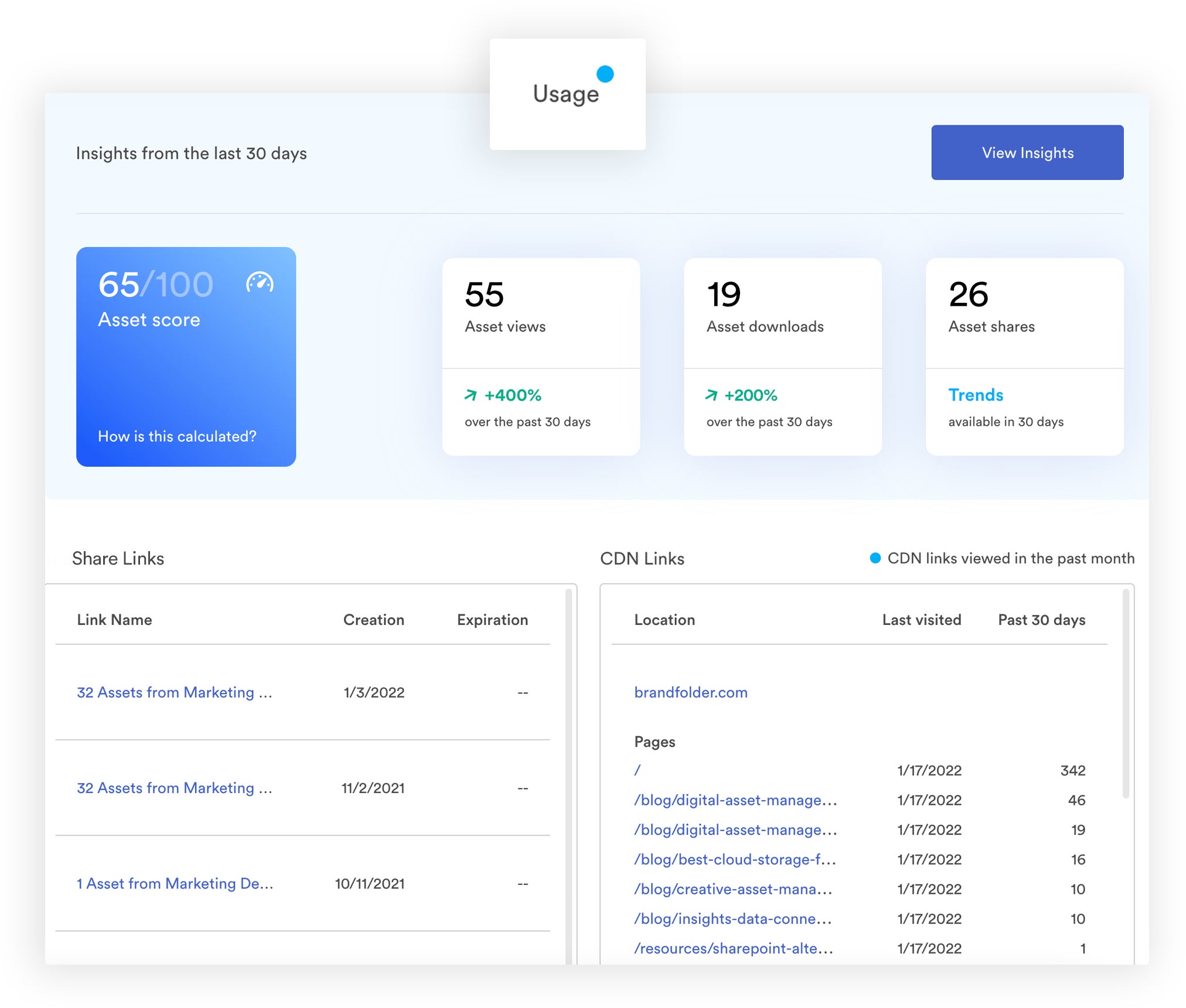
Brandfolder Insights offers customizable reporting, too, so you can look at data over different time frames and zoom in on data to compare metrics.
You can learn more about how to take advantage of DAM reporting in our demo video:
Is DAM Software the Right Solution for Your Business?
In summary, DAM software is recommended for any team managing a high volume of assets — and most enterprise businesses fall into this bucket.
While sticking with familiar cloud storage services can feel convenient and cheap — and you can get away with using them for a while — you’ll eventually hit a wall where the cons of sticking with that software outweigh the challenge of migrating your brand assets to a new solution.
Teams that are in a position to upgrade should make the leap to DAM instead of switching to an “in-between” type solution because most businesses reach a point, after they’ve acquired so many brand assets, that they need the extra functionality of DAM software to keep track of and truly make the best use of their brand collateral.
And even though making the switch requires some legwork, using DAM software has a ton of benefits — not only do you have a more structured and organized asset library, an easier time retrieving assets, and advanced file sharing, but DAMs give you features to efficiently use your brand collateral. You can repurpose content, pull in high-quality versions of assets as you work in other systems, and gather insights on brand assets to plan new projects.
Brandfolder is a top-rated DAM software because we offer a highly configurable storage solution that can support a wide variety of use cases and scale with growing businesses. Plus, we provide custom pricing based on what you need (so we can work with startups and small businesses that need advanced cloud-based storage).
In addition, our platform has strict security protocols so we can keep your brand assets and user data private. Here’s a quick look at how we ensure data protection:
- Our cloud platform is SOC 2 Type 2 compliant.
- We use Google Cloud (GCP) or Amazon Web Services (AWS) hosting solutions.
- We have data storage centers around the globe — and we can provide custom cloud solutions for enterprise teams during onboarding.
- Every user has unique login credentials, and we use SAML 2.0 SSO to power user authentication.
- We perform regular security audits and have disaster recovery procedures to protect cloud data from internal and external threats.
Then, to ease the burden of switching to DAM software, we have a hands-on customer experience team that:
- Sets up Brandfolder to support your current business needs — you choose storage space, seats, integrations, and extra features.
- Guides you through migration and onboarding — most teams can be up and running in less than two months.
- Optimizes Brandfolder to support you as your business evolves and needs change.
If you’re interested in learning more about digital asset management software, get in touch with our team for a free demo and consultation.
Related read: DAM Software: The Best Cloud Storage for Business
