- Why Free Digital Asset Management Systems Just Don’t Work
- Brandfolder: A Customizable DAM Solution for Teams of All Sizes
- 1. It Accepts All File Types & Organizes Brand Assets in One Single Spot
- 2. It Keeps Your Asset Library Up-to-Date & Clean (Even As Your Library Grows)
- 3. It Helps You Share Assets with Everyone Who Needs to Use Them
- 4. It Gives You Greater Control Over How Others Use Your Assets
- 5. It Lets Teams Work Independently & Productively
- 6. It Also Has Collaborative Tools to Streamline Team Projects
- 7. It Helps You Grow & Manage Your Digital Presence to Connect with Your Target Audience
- 8. It Also Has Some Free Features for Non-Brandfolder Users
- 5 Other Top-Rated DAM Tools to Compare
- Ready to Invest in Digital Asset Management Software?
Get branding tips and expert advice delivered straight to your inbox.
Cloud storage providers like Google and Dropbox offer free versions of their solutions, so when shopping for DAM software, the natural inclination may be to search for free options before investing in the real deal.
However, if you’ve done any research before finding our guide, you’ve probably discovered that free digital asset management software is few and far between. And, if you can find a free DAM option, it’s typically…
- Available as open-source software, like Islandora, that is super technical and time-consuming to set up and maintain (you’re 100% responsible for deploying software, customizing code if you want to create integrations, addressing bugs and glitches when they arise, etc.…).
- A “freemium” software, like ResourceSpace, that charges for the actually-useful features (so it isn’t really free at all).
So, if you’re interested in digital asset management software… you’re going to have to spend money to get started in a high-quality solution.
But you can ensure you’re making a smart investment by doing upfront research and demoing the DAMs you’re interested in before committing to the purchase.
You can start by comparing the best DAM software from review sites: looking at features, current customers and user feedback. Then once you find a few solutions that seem to meet your requirements, you can schedule consultations to demo and learn more about each DAM product.
The demo and consultation is your chance to:
- See how the software looks, learn about features, explore navigation and get a good feel for the overall ease of use. (You should also ask about onboarding packages to gather more details about setup and training.)
- Ask specific questions about features, functionality and customization options to make sure the DAM can work with your existing software and workflows.
- Learn about pricing to understand a) what pricing is based on, 2) what it would cost to get started and 3) how pricing could change if you make adjustments to the DAM.
After this research, you should be in a good position to decide if investing in a DAM makes sense for your organization — and get started in the DAM software that best fits your requirements.
In this post, we’ll talk about the best digital asset management solutions with free demos (or trials) — starting with Brandfolder — so you can compare some of the most popular DAM platforms mentioned in review guides.
Brandfolder is one of the most flexible, scalable DAM solutions: you can add users and adjust storage space as you go (we support unlimited users and storage space), organize digital content in the best way for your teams and projects, choose features and integrations and optimize the DAM as your needs change. To learn more about how Brandfolder can work for you and your teams, get in touch with us for a free demo.
Why Free Digital Asset Management Systems Just Don’t Work
The first thing you should know when shopping for digital asset management tools: DAMs are not “one-size-fits-all” software — they’re specialized solutions to drive operational efficiencies across entire organizations, so they’re meant to be tailored to unique business needs.
If you want to reap the benefits of DAM (more importantly, see better ROI), you need the ability to personalize the solution around your users and workflows. You need flexibility when mapping out your asset library. You need to be able to choose features and integrations instead of being pigeonholed into packages. You need to be able to add users to the platform easily. Then, your DAM solution can support you in exactly the ways you need it to.
But you don’t get that kind of customization with free DAMs. As we mentioned above, free DAMs are pretty basic — they’re typically no more advanced than cloud storage drives like Google Drive or Dropbox. You get some free storage and a few sharing options, but that’s about it.
On the flip side: Some free DAMs — like open-source digital asset management software (Pimcore or Islandora) — are built to be modified and personalized.
These solutions come with a few out-of-the-box features, but you need a technical onboarding team to implement the software, add custom functionality, create integrations, organize digital files, onboard users and oversee maintenance and updates. So although you save money with these solutions, the trade-off is a giant time investment (and at that rate, you’re better off choosing a SaaS DAM because it’ll be more practical for your teams).
Now, there are a few brands, like ResourceSpace, that offer “100% free digital asset management software” — although these might sound enticing (too good to be true!), they’re not actually free. As you would suspect, these solutions are “freemium” products, so they offer access to the basic features for free, but you have to pay for the upgraded features and functionality. (And because these are designed to be “budget-friendly” solutions, the offerings are typically pretty limited, so teams that need genuine DAM software can only work in these solutions for so long before they have to upgrade.)
If you’re interested in DAM and feel you could benefit from one of these solutions, getting started in software that’ll work best for your business is worth the serious investment. And if you take the time to research and assess your options, you can find a DAM that supports your users, facilitates content production and speed to market, saves time and ultimately, saves you money. (On average, Brandfolder users see a 273% return on investment.)
Brandfolder: A Customizable DAM Solution for Teams of All Sizes
Brandfolder is one of the most popular DAM software available, according to review sites like G2 and Capterra, because of how easy to use and customizable it is. We have a 98% customer retention rate because we structure our digital asset management platform, its features, and our team’s onboarding processes, to each client’s specific needs.
Before switching to Brandfolder, our team will meet with you to discuss what you’re looking for in DAM and game plan exactly how we’ll personalize our platform — via add-ons, integrations, API connections, asset organization, etc. — so Brandfolder can best support your teams. (We’ll also offer custom quotes based on your current requirements, so you’re not paying for storage space or users you don’t need yet.)
Then, the process is smooth and straightforward once it comes time to get moved over to Brandfolder. Our team is available to assist with questions or adjustments after set-up, so you’re not left on your own to maintain your DAM system.
Brandfolder’s versatility allows us to suit a variety of teams and users, and our hands-on support helps our customers succeed in the platform. Plus, all of Brandfolder’s features are designed to be intuitive and user-friendly, so training takes little to no time and teams can easily get started in the DAM.
Let’s review some of the ways Brandfolder’s features improve digital asset management.
You can also get started with a free consultation and demo of Brandfolder here.
1. It Accepts All File Types & Organizes Brand Assets in One Single Spot
Brandfolder consolidates brand assets because it accepts hundreds of file types and file formats, including images, spreadsheets, PDFs, videos, audio files, 3D models, design files, GIFs, fonts, templates, documents, etc. This prevents the need for multiple storage solutions and keeps all of your brand collateral in one centralized location.
Within the Brandfolder platform, you can map your asset library in the best way for your users and projects — and we assist with laying that out pre-uploading. You can organize assets by brand (in Brandfolders), group related brand assets (in Collections), or create “hubs” of assets for specific end users (in Brand Portals). You’re not operating on the classic folder/subfolder structure in other cloud storage drives.

For example, say you work for an eCommerce company that sells products under a few brand names. You can set up Brandfolders for each online brand you manage. Then, you can create Collections to neatly organize product documentation, brand imagery, sales decks and marketing content like social media assets within your Brandfolders.
You can also establish Brand Portals for each retailer or external partner you work with, or for different departments within your organization (i.e., creative teams, digital marketers). This means that everyone can easily access the content they need for their projects and roles.
2. It Keeps Your Asset Library Up-to-Date & Clean (Even As Your Library Grows)
Brandfolder goes beyond regular cloud storage drives by keeping your library current:
- You don’t have duplicate assets or old files cluttering your library and causing confusion.
- Everybody who accesses your assets always finds and uses the right versions, and you don’t experience hiccups with version control.
- Your library stays organized no matter how often assets are added, updated, expired, etc.
Duplicate Asset Detection
Brandfolder analyzes assets upon upload, comparing the content of the asset to the collateral that already lives in Brandfolder, to detect duplicate files. When dupes are detected, Brandfolder prompts the user to delete or merge the file with the existing asset in Brandfolder.
As a bonus, this technology also automatically adds metadata and tags to assets while analyzing content during upload. This speeds up ingestion, aids in metadata management and improves the search/discovery of assets.
Expirations
You can set expiration dates for assets in Brandfolder so teams know when to stop using certain collateral. When you give an asset an expiration date, it’ll automatically expire in Brandfolder on the designated day, preventing users from downloading or using the asset. The asset will still live in Brandfolder, but it’ll have a banner across it to notify other users of its status.
Asset Reviews & Approvals
Control which assets are added to your library and monitor updates to content by putting a review process in place. This guarantees that all assets in your library have been approved for use.
Note: You can also turn off reviews and approvals if you don’t want to review every asset added to your library. You can modify these settings based on your preferences and workflows.
Real-Time Asset Updates
Brandfolder automatically refreshes itself when you modify your asset library, so you’re always viewing the most current versions of your digital media assets. And when you use Brandfolder to publish assets online — more on that below — all of the updates done at the Brandfolder level are automatically reflected across the web, making brand management tasks a bit more… manageable.
Maintaining an updated and organized asset library also:
- Improves brand consistency by keeping everyone on the same page.
- Enables teams to work more independently and productively because they’re not stuck waiting around for asset requests or wasting time weeding through outdated assets.
Brandfolder’s features let you control the entire content lifecycle, from creation — and publishing, editing and updating — to expiration.
We’ll talk more about these benefits in the next sections…
3. It Helps You Share Assets with Everyone Who Needs to Use Them
Brandfolder permissions, Portals and share links enable you to share assets with all of your teams, partners, collaborators, stakeholders, etc.
Share files with other team members and specify access controls with user permissions. You can add users to whole Brandfolders, Collections or Portals; then, users can view the assets within (and any content you add in the future). You can also get more granular with sharing by adding users to individual files or groups of selected assets.
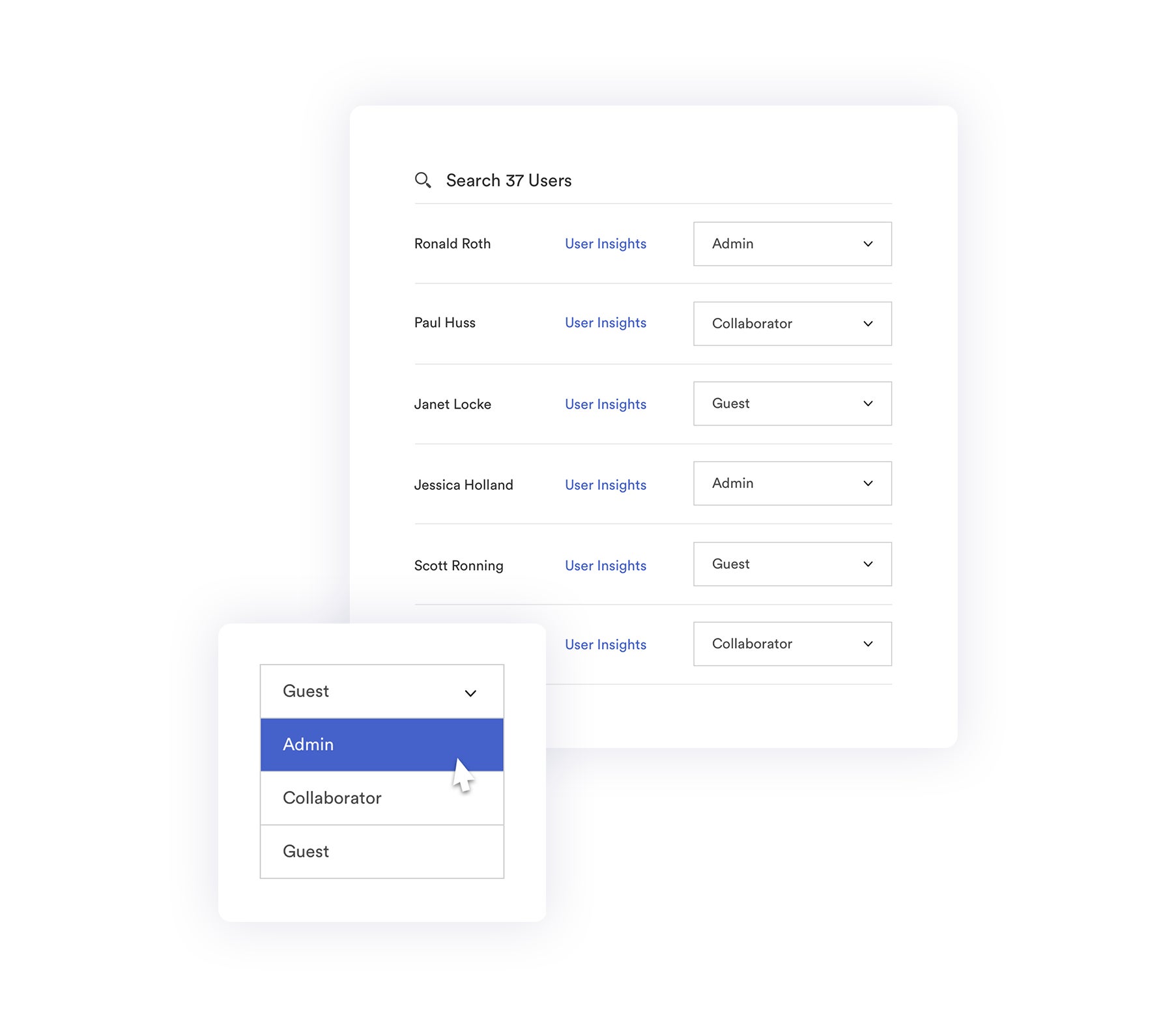
To share digital assets with people outside your immediate organization (or other non-Brandfolder users), you can create a custom share link. Our solution lets you:
- Name your share link
- Set expirations for share links or specific files within
- Require end users to provide an email address to view/download assets
- Add or remove assets from share links
- Update shared files
- Watermark assets
- Restrict asset downloading
- Turn on notifications for share link activity
When you share assets via share link, you can monitor external file sharing — specifically, which assets are being shared and with whom — and make sure recipients are using content in the right ways.
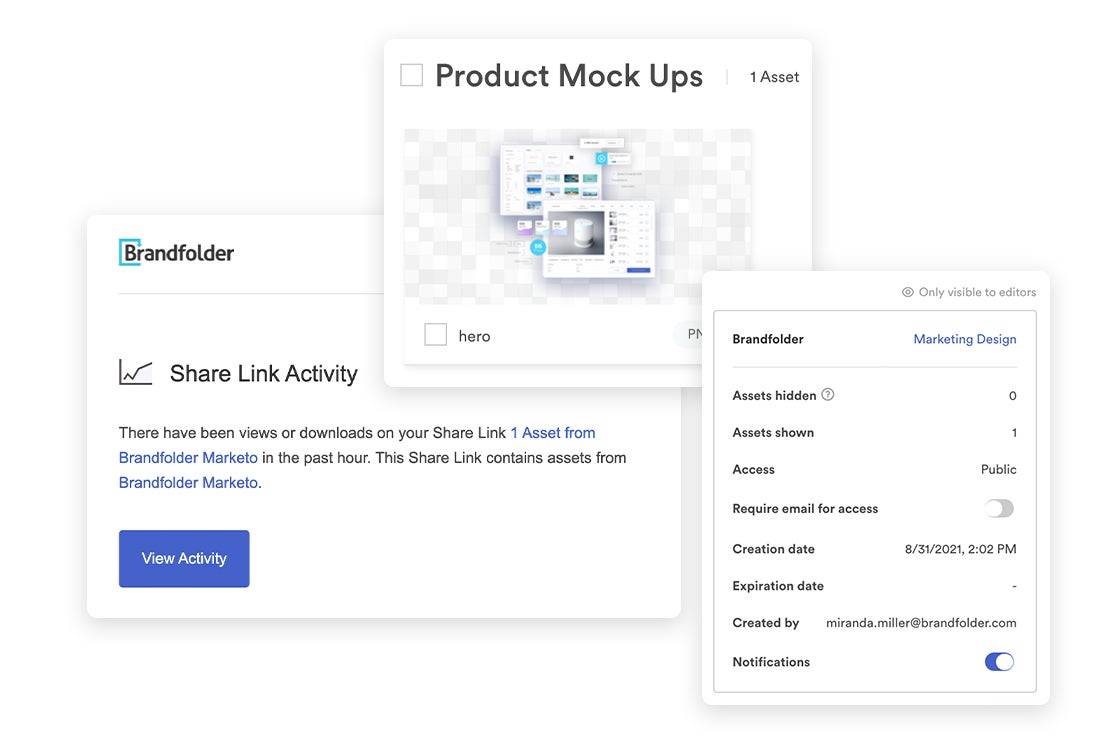
We also provide free unlimited guest seats, so you can share as much as you need without worrying about extra fees. This is excellent if you’re looking for enterprise digital asset management software and want a system that supports several guest users.
4. It Gives You Greater Control Over How Others Use Your Assets
User permissions and sharing settings give you one layer of control. But we also offer Brandguide to help you cover additional bases. This feature (as the name suggests) lets you store brand guidelines in the DAM and share the link with everyone you share assets with; this way, your team’s style guide is always accessible and there’s never any confusion about how to publish, print, distribute, or otherwise use brand collateral.
Check out our brand consistency checklist to learn more about establishing a uniform brand image.
Brandfolder also provides data and analytics for each media file so you can track:
- Where content is published online
- How other users engage with content
- How many times files are viewed, shared or downloaded
- Who has access to content
Brandfolder reporting lets you quickly double-check asset usage and ensure teams represent your brand in approved ways. Asset usage metrics also help you measure the success of content and outcomes of campaigns so you can use those insights to feed future strategies.
5. It Lets Teams Work Independently & Productively
That said, one of the biggest benefits of high-quality digital asset management software is better efficiency.
Brandfolder has a powerful search functionality to save you time retrieving assets: you can find what you need by searching key terms about files, and our AI crawls your library to pull the right assets. (No need to dig through folders or remember file names.)
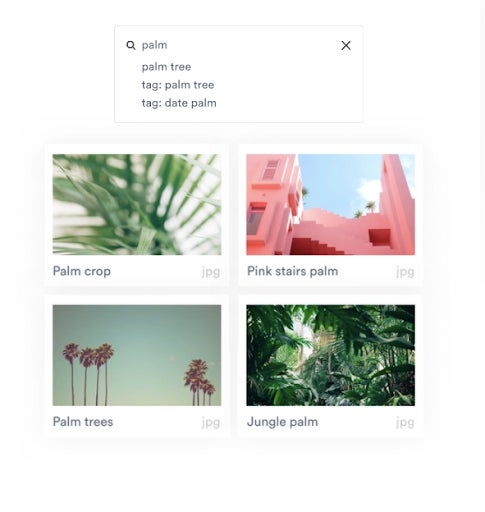
Brandfolder is also built with a feature to fuel independent content creation: **Content Automation**.
With Content Automation, designers can upload branded templates from InDesign and control exactly how end users can customize them in Brandfolder. Then, other team members can find your brand’s pre-approved templates, personalize them on the fly — while adhering to all brand guidelines — and download them for immediate use.
This enables non-designers to make unique collateral for projects, so creative teams aren’t tasked with fielding hundreds of design requests each month. (And instead, can focus on actual design tasks.)
Since your users can access brand assets on their own and don’t have to wait around for creative teams to send or approve assets, they’re able to get their work done faster and without roping in others.
We also have integrations so you can connect Brandfolder with the tools in your workflows and quickly access DAM content in other systems. For example, you could connect DAM with your CMS, publish approved assets to your site (and send reporting info back to Brandfolder).
Some of the tools Brandfolder integrates with include:
- Content management systems like WordPress and Contentful
- Creative applications like Adobe Photoshop, InDesign, Canva and Figma
- Project management software like SmartSheet and Trello
- Marketing communications software like Hootsuite and Hubspot
- Workspace collaboration tools like G Suite and Slack
Read more: Top 8 Must-Have Digital Asset Management Integrations
In Brandfolder, you can:
- Push assets to other tools, like WordPress or Hootsuite, to use in blog articles or social media posts.
- Publish assets on other sites and platforms via CDN link.
- Send assets directly to a printer with Ciloo’s web-to-print integration.
Brandfolder is also built with an open-source API to create custom integrations.
6. It Also Has Collaborative Tools to Streamline Team Projects
Although Brandfolder has a number of features to help users be more independent, there are plenty of instances where teams need to work together on digital projects. So we also designed Brandfolder with collaborative tools to make teamwork simpler.
Teams can work together on asset updates by clicking on the asset’s Workflow tab. In there, users can comment directly on the asset, push the asset out to its native editing app for changes and then send it back to Brandfolder when it’s ready for review.

Brandfolder stores all comments in the comment history and keeps a record of asset updates in the version history tab. This makes it so all changes are done and saved in Brandfolder, and your asset library is always current and accurate.
Beyond asset updates, teams can leverage our Workspace dashboard to collaborate on new projects (i.e., completing website updates, building landing pages, creating product brochures, developing marketing campaigns, etc.).
Workspace is similar to project management software in the fact that it lets you communicate with other team members on projects, assign tasks and check in for status updates.
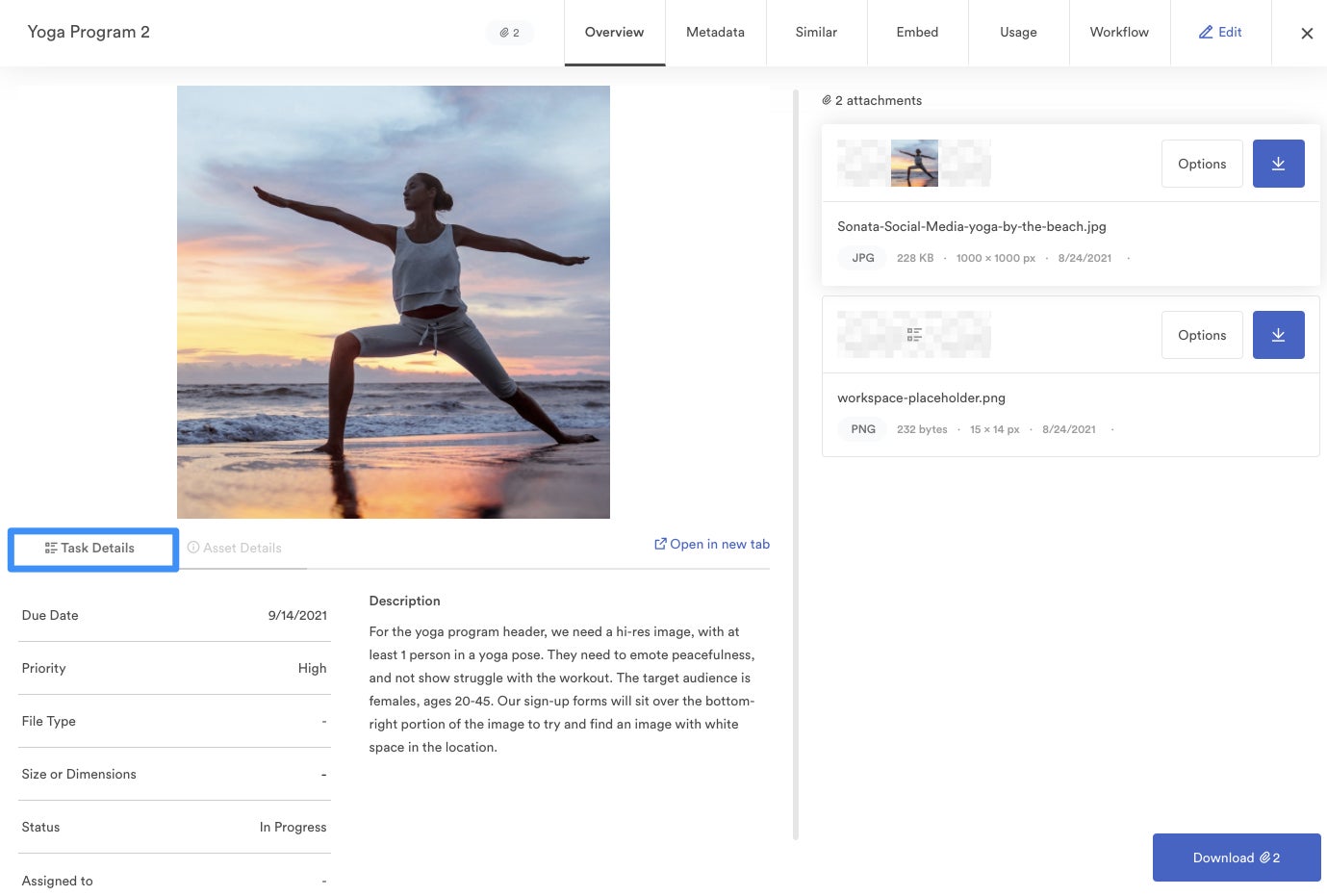
With Workspace, you can avoid bottlenecks and keep everyone moving efficiently.
7. It Helps You Grow & Manage Your Digital Presence to Connect with Your Target Audience
It’s not uncommon for teams to have so many assets that some slip under the radar and never see the light of day, but Brandfolder reporting helps you actually use your brand assets.
Brandfolder helps you make the most of your digital content, and your designer’s time, by giving you better visibility into the type of collateral available to you. Plus, asset analytics help you understand how others use and engage with your content so you can: 1) get more strategic with your marketing efforts, 2) solidify your brand presence and 3) grow your customer base.
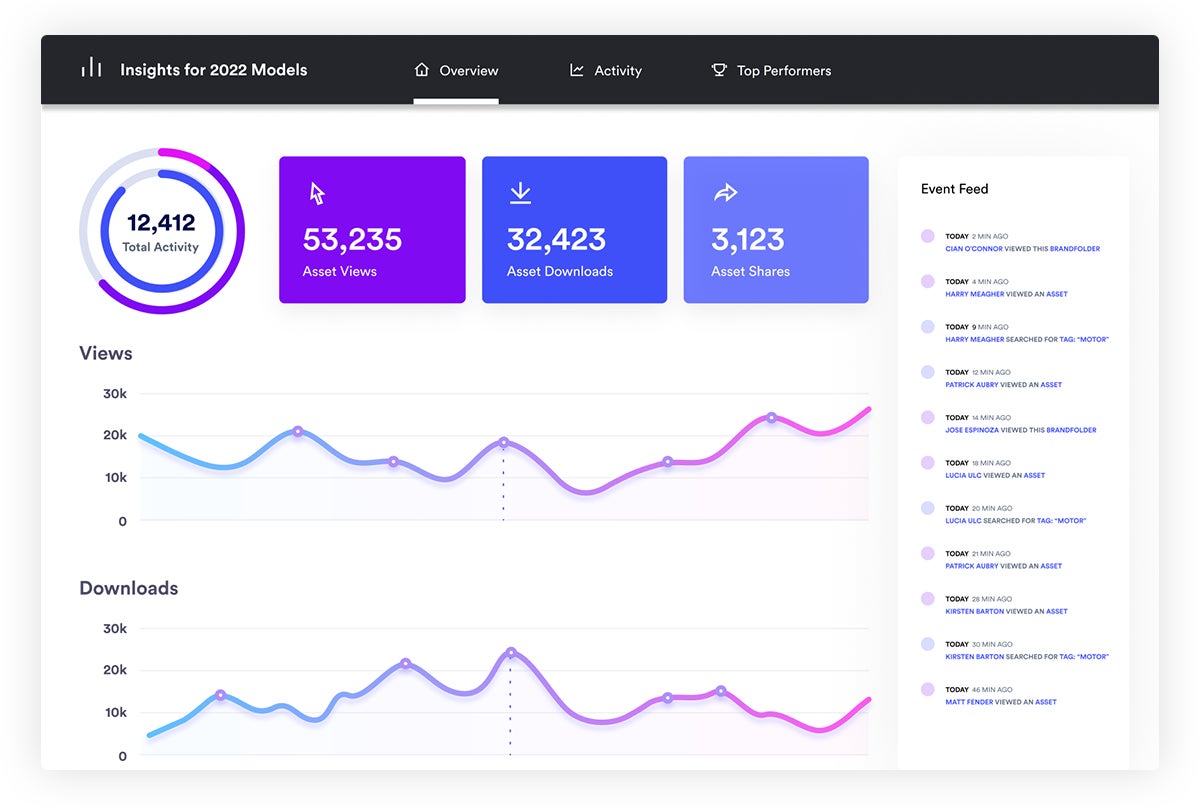
8. It Also Has Some Free Features for Non-Brandfolder Users
Although Brandfolder is not a free DAM, and we don’t offer a free version or free trial, we have made some of Brandfolder’s features available for free via our Workbench Suite.
In Workbench, you have access to Brandfolder:
- File converter tool
- Text extractor tool
- Image resizing tool
- Color palette generator
- Extract image metadata tool
- AI auto-tagging tool
Non-Brandfolder users can use Workbench up to five times per day for free, so it works well if you collaborate with external stakeholders and they want to make updates to content (without relying on your team for every edit).
Want to walk through the Brandfolder platform and learn more about its features? Request a free demo and see how Brandfolder lets you maintain a clean and organized asset library, improve team efficiency and take greater control over your digital presence.
5 Other Top-Rated DAM Tools to Compare
When researching DAM software, you’ll also see names like Canto, Bynder, Air, Razuna and Nuxeo in many buyer guides.
In this section, we’ll review these other digital asset management software, comparing their features and who they’re designed for, so you can learn more about the popular DAM solutions on the market.
#1. Canto
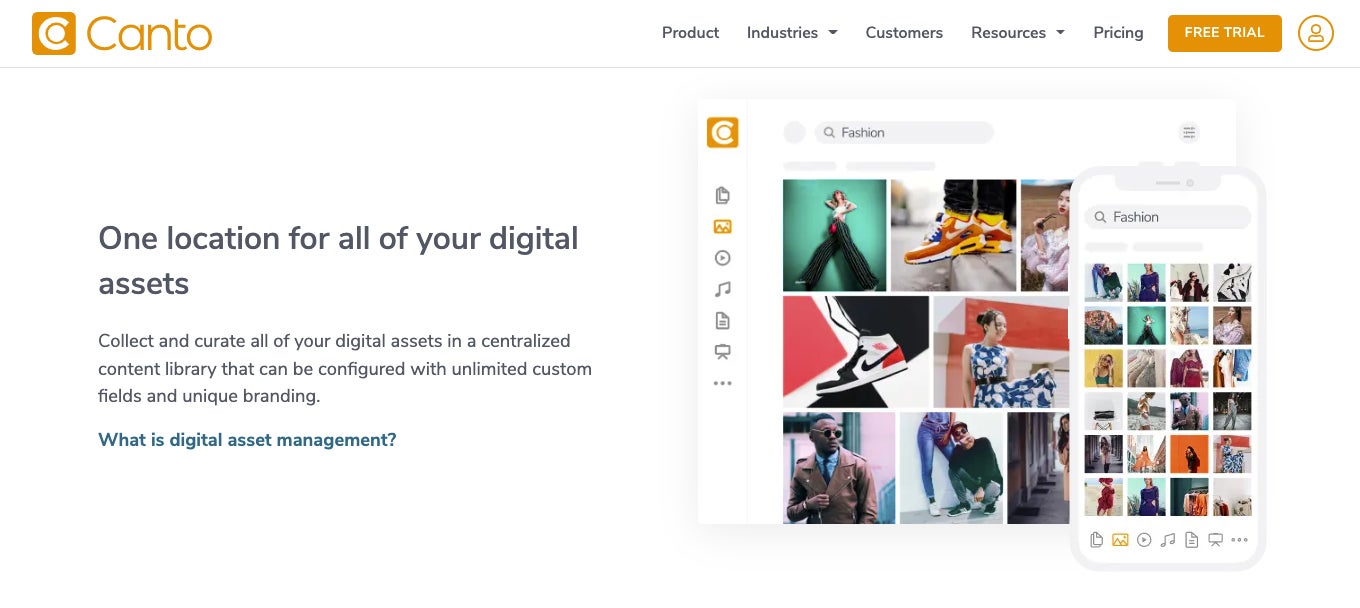
The first option on our list, Canto software, is a popular digital asset management system for small businesses because they offer good entry-level pricing and the software isn’t super complicated to use. (Canto is also a go-to for teams that need on-premise DAM features because they’re one of the only brands that offer web-based and hybrid versions of their software.)
Like any high-quality DAM, Canto makes it easy to organize assets and has an advanced search feature to find the files you need. But their platform doesn’t go too far beyond asset organization, search and sharing. As a “starter DAM,” Canto is pretty straightforward and easy to use. The downside of that is many teams outgrow it and have to transition to an upgraded DAM solution.
Canto has made changes to its platform to appeal to larger teams and enterprise businesses; however, many reviewers dislike the fact that Canto charges for every guest user, so despite its recent updates, it still isn’t the best option for big businesses or businesses that do a lot of asset sharing.
Canto offers a free trial for new users on their website, but you can learn more about the software here: *Canto Software vs. Brandfolder: Compare Two Top-Rated DAMs*
#2. Bynder
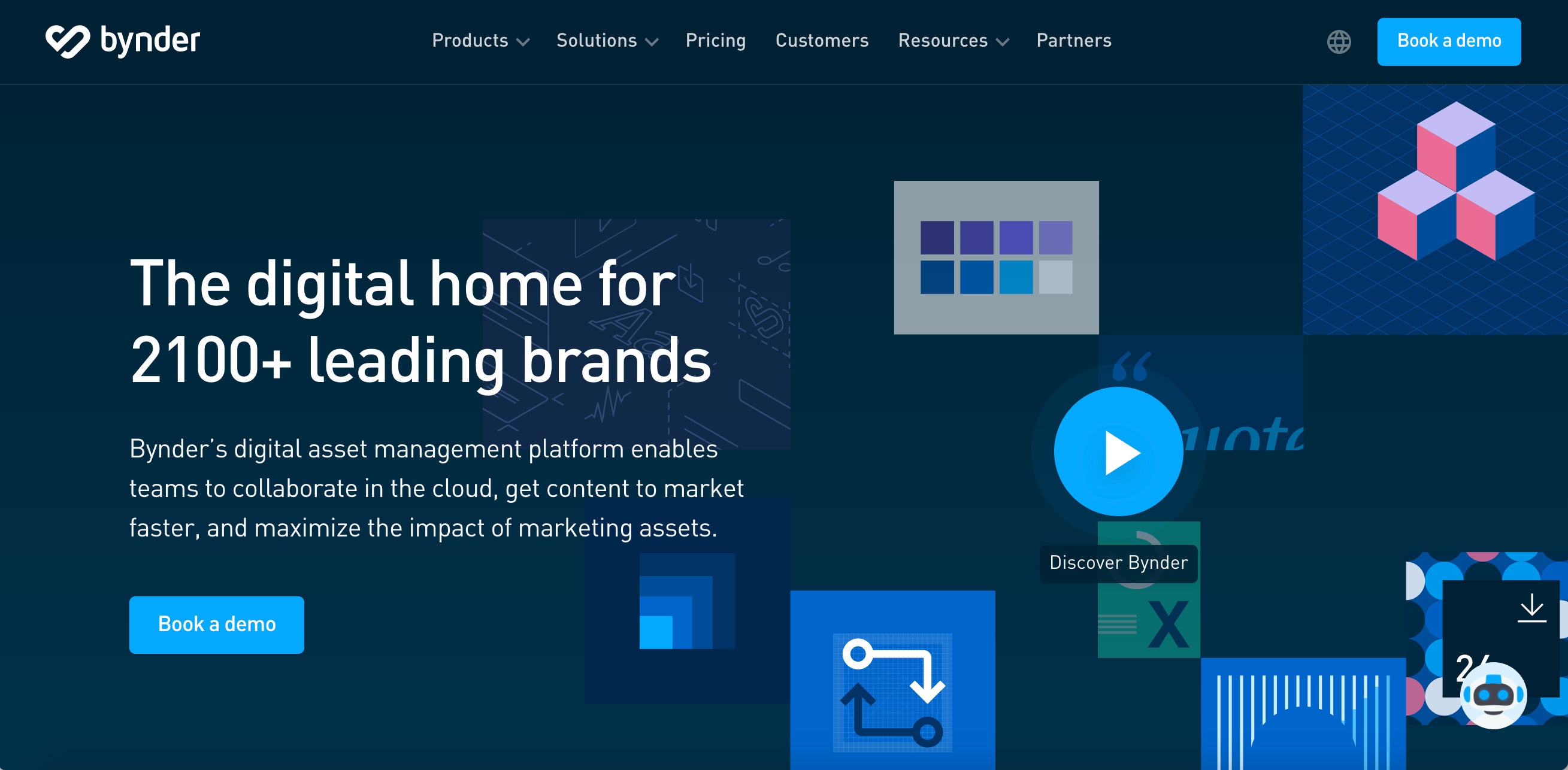
Bynder is a cloud-based DAM option that works well for both mid-size and enterprise businesses because it has flexible packages and pricing options to support growing teams. Users can choose their storage space, select the features and add-ons they want and leverage Bynder’s integrations and open-source API for further customization. Bynder’s team helps with set-up, and you can adjust the software as your needs change. They also offer a 30-day trial to get started.
Bynder earns good feedback on review sites: users like Bynder’s modern user interface and say that the platform offers dozens of advanced features. Bynder users also mention the convenience of having mobile apps (for both iOS and Android) and being able to access content on the go.
However, Bynder is not the easiest to learn or use, and reviewers mention that it can be difficult to maintain organization and control in the DAM. If you have resources or a team member who can oversee operations, this might not be a hassle, but it’s worth noting before investing in the software (because this can tack on another expense).
Bynder can work for a variety of teams because it’s highly customizable, however, it’s a bit on the expensive side, and Bynder charges extra for guest users, so it may be more pricey for small businesses or teams with a limited budget.
Read more: 6 Bynder Alternatives: How Brandfolder & Other Competitors Compare
#3. Air.inc

Air is a newer solution designed as a “DAM alternative” for teams that want DAM without the cost of investing in DAM. It’s a step up from solutions like Google Drive, but not quite on the same level as true DAM software. They offer a “free forever” plan (with three user seats and limited feature access) and a few paid packages.
Air’s features are focused on file sharing and collaboration — they also refer to their platform as a “brand workspace” or a “creative request software.” One of their advanced extras is Kanban, a project management dashboard where teams can manage and visualize new asset creation. Other features include smart search, version control and dynamic feedback (so teams can comment with each other on files/new projects).
The important thing to note with Air, given its feature set, is that it’s catered to teams that need DAM for internal asset management (a.k.a., you only want to share files and collaborate with other co-workers, not so much freelancers and external partners). So this solution appeals to smaller businesses and creative teams.
Since Air is a newer solution, there aren’t a ton of reviews on the software, but feedback so far is mostly positive. Air is designed to be easy to use, so you can get started with the software without much hassle.
Read more: Air Digital Asset Management vs. Brandfolder: Comparison Guide
#4. Razuna

Razuna is a DAM solution marketed to small businesses — it has essential DAM functionality, free packages, inexpensive paid plans and user-friendly features. It’s often compared to Canto and Air because the offerings are similar, and Razuna is recommended for users that need DAM to support internal teams.
Some of Razuna’s features include a secure digital media library, advanced search and custom labels for content, share links, team workspaces, online image editing tools, reporting and extra collaborative functionality.
Razuna also offers custom packages for enterprise teams that need more flexibility from their DAM solution. However, as we warned with Air, this platform doesn’t typically satisfy growing teams’ requirements, and most eventually have to switch solutions.
There aren’t many reviews of Razuna, but they offer free demos and packages so you can explore the platform risk-free. They also have free onboarding for teams that want to get started in an upgraded package.
It’s also worth mentioning that Razuna is a part of Helpmonks, a customer service software. Helpmonks users get access to Razuna for free, but this solution might appeal to you if you need both solutions.
#5. Nuxeo

Nuxeo is a budget-option DAM for enterprise teams who need a “smarter” storage solution. Nuxeo is technically an open-source content management system, but they also offer document management, digital asset management, and claims management systems, so it’s pretty robust — and many reviewers choose Nuxeo for its various features.
Brands like Nuxeo’s open-source solution because you can customize it to work exactly how you want it to: you buy a subscription to their web services, and then you can build out your solution with the features and functionality you need.
The only caveat is that set-up is technical and challenging, so not every team has the resources to tackle this task. With that in mind, Nuxeo is really only recommended for IT teams, or brands that have strong IT support, that can realistically set up and manage the software — now and into the future.
Nuxeo gets fairly good customer reviews, but many users say the platform can be difficult to learn and understand, and it’s hard to get support from Nuxeo’s team. So again, if you’re not overly technical or think you’ll need hands-on support from your DAM provider, Nuxeo probably isn’t your best fit. But it could be a fine option if you’re a large company with the know-how and in-house developer resources to adopt and manage Nuxeo.
Nuxeo offers a 30-day free trial on its website for users to get started.
Ready to Invest in Digital Asset Management Software?
Although you may feel tempted to cut corners and save money with free digital asset management software, it’s generally not worth the time or energy: you can reap the same benefits of free DAMs by using cloud storage tools like Dropbox or Box, but with half the hassle.
Once you’re ready to make the move to digital asset management software, we recommend choosing a high-quality DAM brand and investing in a DAM that’s specifically built for your teams. This lets you get the most out of your DAM (and money spent) and sets you up for success on the platform.
Brandfolder is a perfect solution for teams switching from cloud storage drives or investing in DAM software for the first time because our entire onboarding process is completely personalized to you. We meet with you before signing up to help you decide if we fit your needs. If we think Brandfolder is the right solution for your use case, we walk you through the transition and help your teams switch to the new system.
**Schedule a free consultation** to kickstart the conversation with our customer experience team and see how Brandfolder can work for you.
Related Reads:
