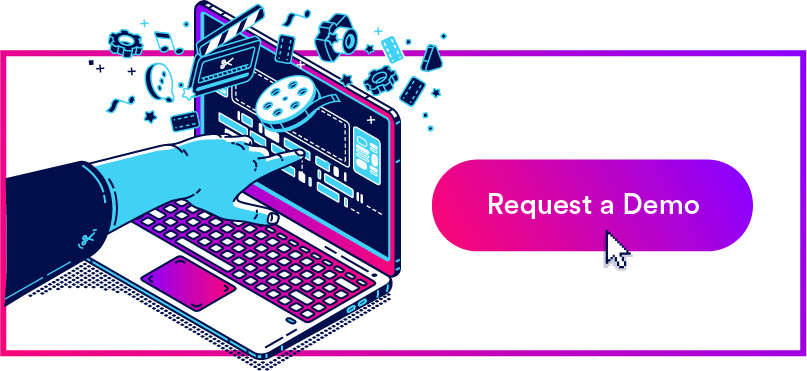- 1. How to Store & Organize Marketing Collateral in Brandfolder
- 2. How to Share (& Keep Track Of) Brand Assets
- 3. How to Manage the Content Lifecycle & Maintain Brand Consistency
- 4. How to Strategically Use Marketing Collateral for New Projects
- 5. How to Integrate Brandfolder with Your Tech Stack & Streamline Team Workflows
- Schedule a Free Demo of Brandfolder
Get branding tips and expert advice delivered straight to your inbox.
Digital asset management software like Brandfolder offers the best way to store, organize, distribute, and monitor marketing collateral for a handful of reasons.
With Brandfolder, you can:
- Store all of your marketing collateral in one place, in the same platform as the rest of your brand assets, so you can access everything from a central repository instead of managing multiple storage solutions.
- Share marketing assets with anyone — members of your team, stakeholders, and other collaborators — and use granular permissions to control what others can do with your content. Plus, you can monitor all file sharing from the reporting dashboard.
- Update and expire content in the DAM so everyone is working with the right versions of your assets. You can also track edits from the version history tab and access expired content as needed.
- Use creative tools like templates to repurpose marketing collateral for new locations, seasons, online and print mediums, etc. right from Brandfolder. You can also publish brand guidelines in the DAM so all of your users know how to use your content. It reduces the number of requests sent to the creative team and lets everyone work through projects more efficiently.
- Connect Brandfolder with any marketing software you use, including content management systems like WordPress, social media management tools like Hootsuite, web-to-print software like Gelato, and more. You can even use Brandfolder as a single source of truth to publish marketing collateral online via CDN.
Brandfolder is one of the top-rated DAM software because it’s completely customizable and easily scalable, and we provide a personalized onboarding experience so you can quickly switch software and train team members.
In this guide, we talk about each of the above bullets in more detail — explaining how to use our DAM (and how we solve the issues of messy libraries, disorganized sharing, and clunky workflows that come with other online storage drives). At the end, we’ll explain how onboarding works so you can get a glimpse into the process and see how we can tailor Brandfolder for your business needs.
You can also schedule a free demo with our customer experience team to see the ins and outs of Brandfolder’s features.
1. How to Store & Organize Marketing Collateral in Brandfolder
Brandfolder accepts hundreds of file formats — this includes standard file types like documents, spreadsheets, and images, but it also encompasses design files and rich media like templates, videos, 3D assets, product photography, social media content like GIFs, and more.
This way, you can store marketing materials with your other brand assets and manage all digital content from one system.
Our team strategizes with you before onboarding to:
- Choose storage space based on the size of your asset library. We’ll adjust storage space as you go.
- Map and organize your digital asset library in the best way for your user groups. Brandfolder is super flexible so you can organize collateral and create custom filters based on your marketing projects and workflows.
- Create a clear plan for migration. We’ll walk you through each step of migration and most teams can make the switch in ~six weeks.
We provide a variety of import options: You can connect Brandfolder with your current storage drive, drag and drop files from your desktop, or import files from other tools like content creation apps. Then, we set automation rules so that Brandfolder instantly places assets in the right spot and assigns the appropriate metadata and tags.
Our DAM strategy guarantees that Brandfolder is optimized for your specific business needs, and it allows teams to get started in an advanced storage solution with ease.
Here’s a look at our digital asset management taxonomy:
- Brandfolders: Brandfolders let you organize digital assets by brand, so if you manage marketing and sales collateral for more than one brand or client, you can create multiple Brandfolders to store content separately.
- Collections: Collections live within Brandfolders and let you organize collateral by type, use case, marketing campaign, season, etc. — you can customize these any way you like to suit your users and projects. (Brandfolders and Collections work a little like folders and subfolders; however, Brandfolder has a flat layout so you can search entire Brandfolders at once instead of digging through Collections to find files.)
- Portals: Portals let you consolidate and distribute batches of marketing collateral for different end-user groups. For example, you can create a portal for your sales team to store business cards, infographics, white papers, email templates, and other sales collateral they need. Alternatively, you can create portals for each of your partners/clients to store and share the marketing content they need for their roles.
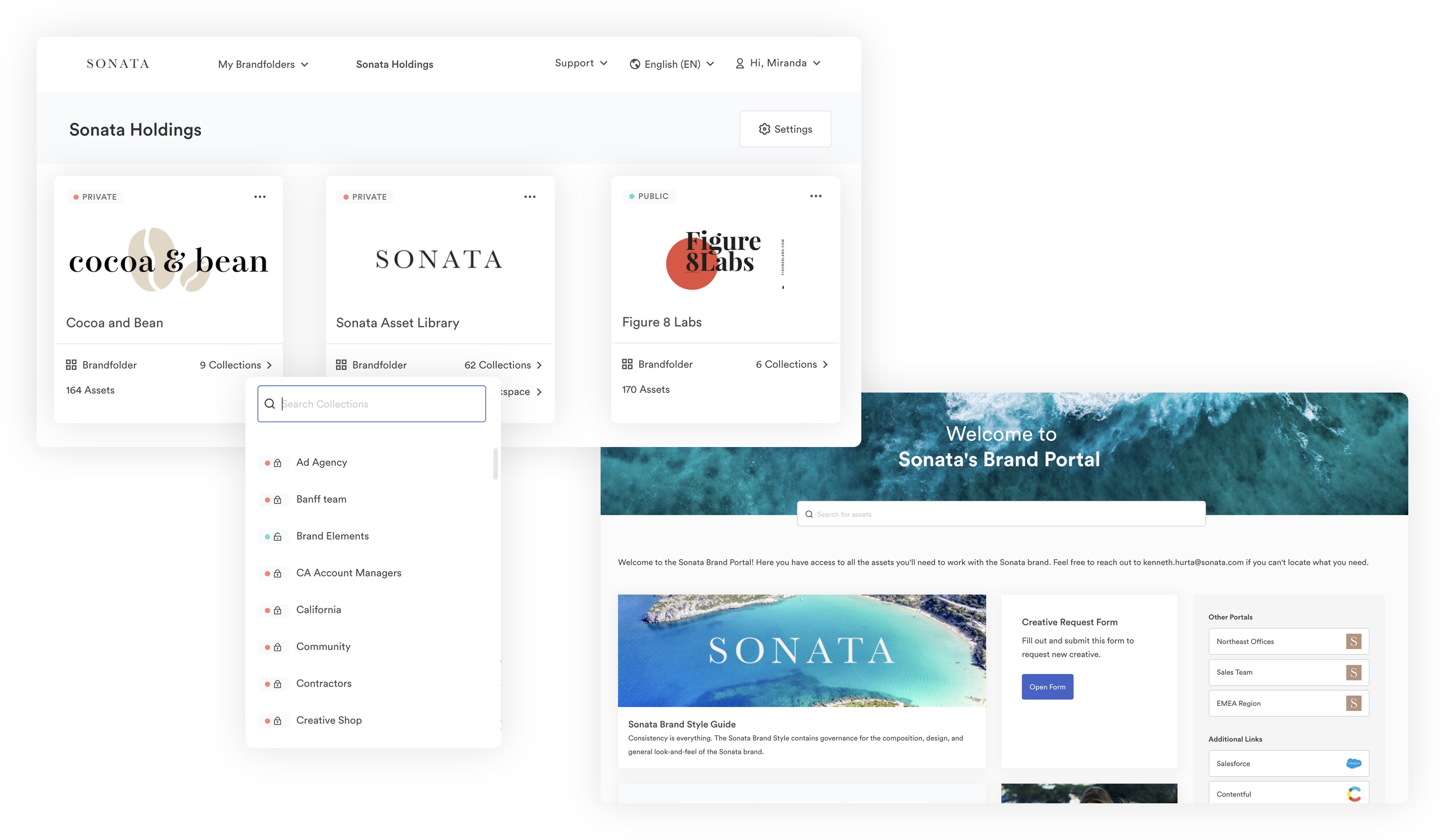
As we mentioned above, Brandfolder has a flat taxonomy so you can search entire Brandfolders and retrieve content more easily. But we also improve searchability with:
- Custom fields and filters (so you can sort content any which way).
- Advanced AI that scans the content of your files (including text in documents, objects in images, dialogue in videos, etc.), so you can pull all files that relate to your search.
For example, say you want to view all brand collateral that includes customer testimonials: You can type ‘customer testimonials’ into the search bar, and then filter the results by “type” to see just videos or just infographics, etc.
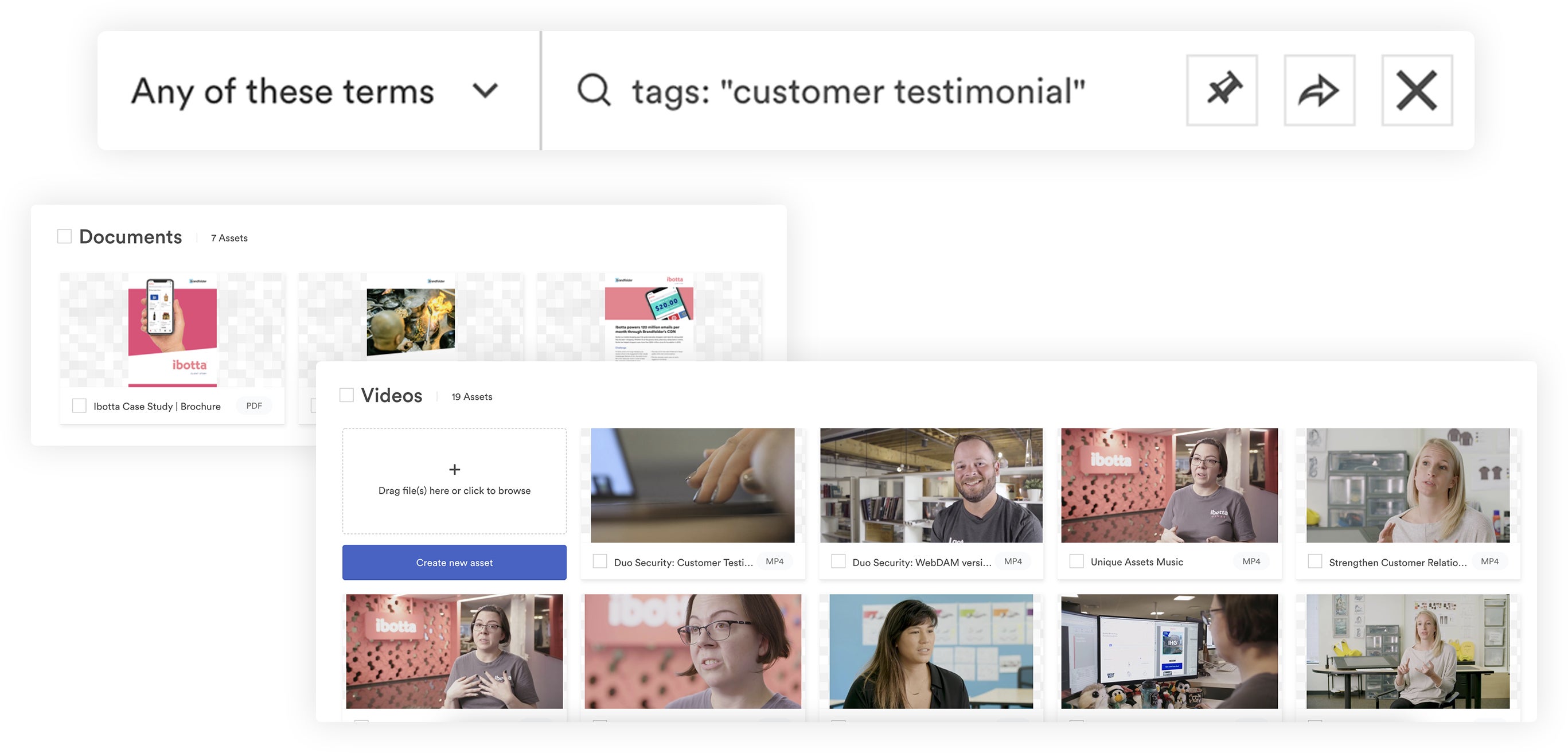
Another benefit of using a flat organizational structure is that you can store content in multiple places without creating multiple versions of files — so you could store marketing templates in Collections, but also drop them in Portals, and all users can work off the same file versions.
Brandfolder also has version control, duplicate asset detection, and expirations so you can make sure that everyone is accessing the most current (and approved) marketing collateral; this improves brand management and consistency across all marketing efforts — but we’ll talk more about that later.
Read more: The Brand Consistency Checklist: How to Build Loyalty & Recognition
2. How to Share (& Keep Track Of) Brand Assets
We also provide fast and trackable ways to share marketing collateral online.
You can share digital assets with other team members with permissions — just select the Brandfolder, Collection, Portal, or specific files you want to share, choose the users you want to share with, and assign each user a role to dictate what they can (and can’t) do with the files.

Then, we provide custom share links so you can package and send digital marketing collateral to people outside of your organization, and monitor where (and with whom) your content is shared.
You can modify share links before sending them — for example, you can make links private, set links to expire, watermark assets, restrict downloading, and more. You can also edit links after sending them out — you can add or remove assets, or update shared users.
You can view all active share links in the DAM reporting dashboard to see who has access to your brand collateral.
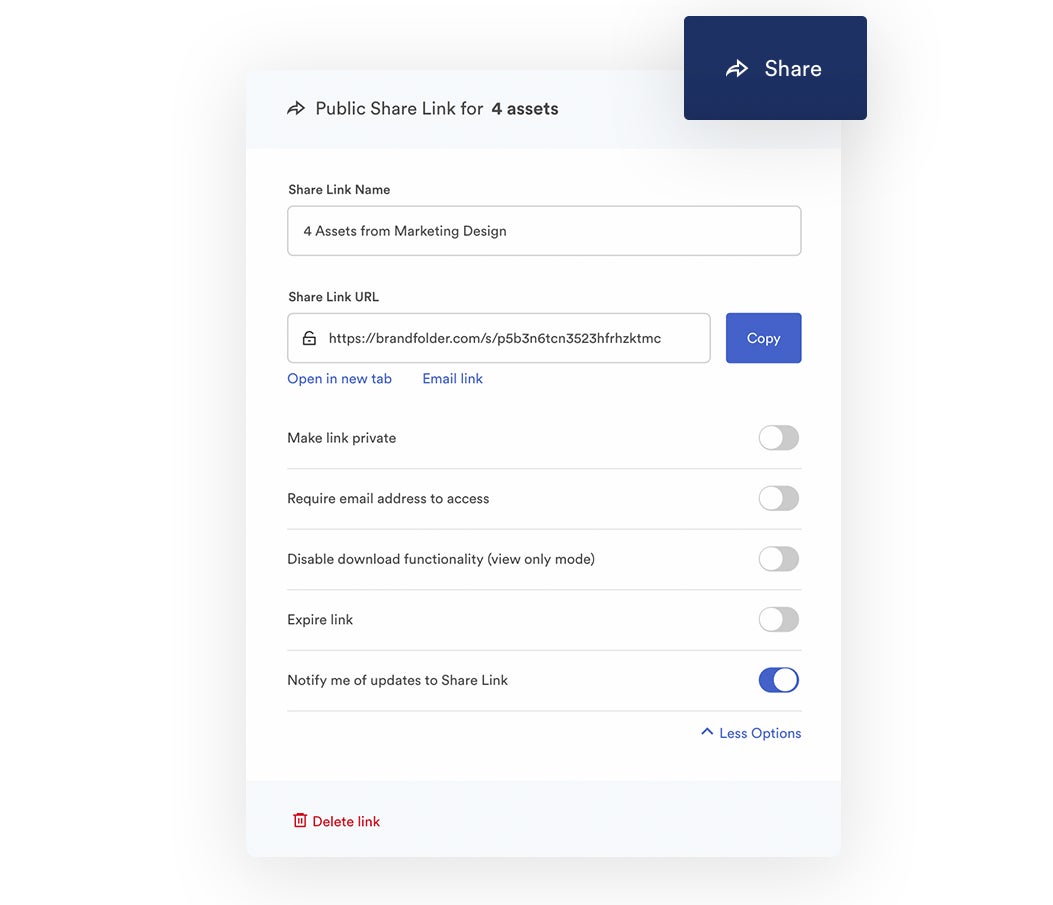
You can use the reporting dashboard to do more than just track sharing and user access — we provide a number of reports so you can look at:
- Your brand’s most popular marketing collateral.
- How often assets are used, viewed, downloaded, and shared.
- Where assets are used or posted online.
- Who assets are shared with.
- Which users are most active in the DAM and what they’re doing.
We even provide a real-time activity feed.
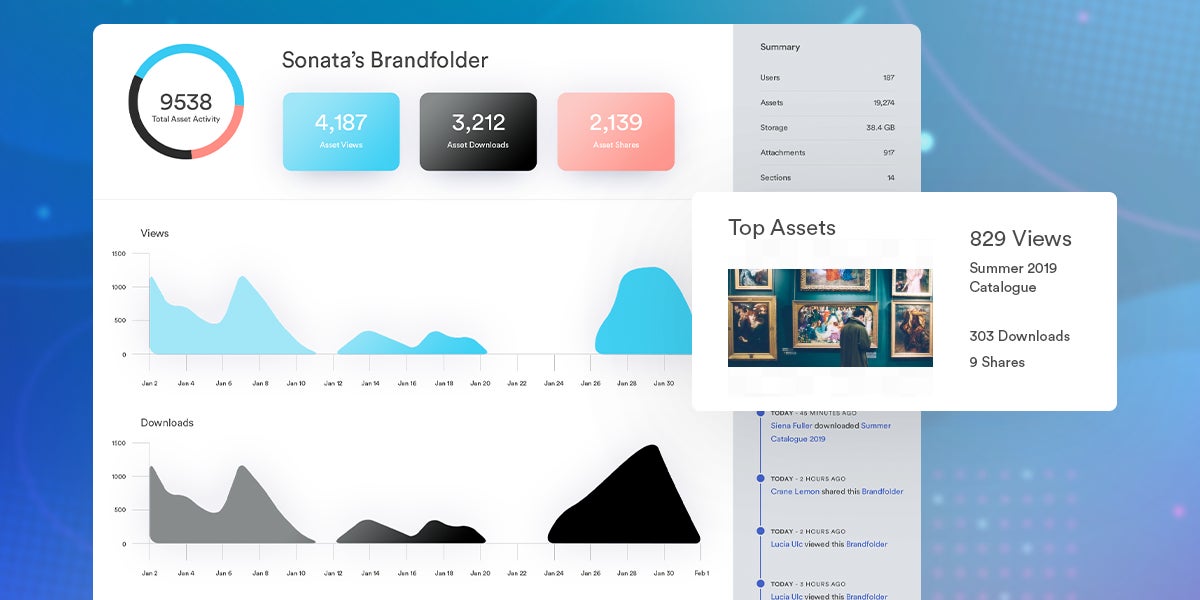
You can also select individual files to see the usage information and other asset details, including live share links and CDN embeds, metadata tags, asset score, similar files, and more. This provides an easy way to analyze and gauge the popularity of specific marketing collateral.
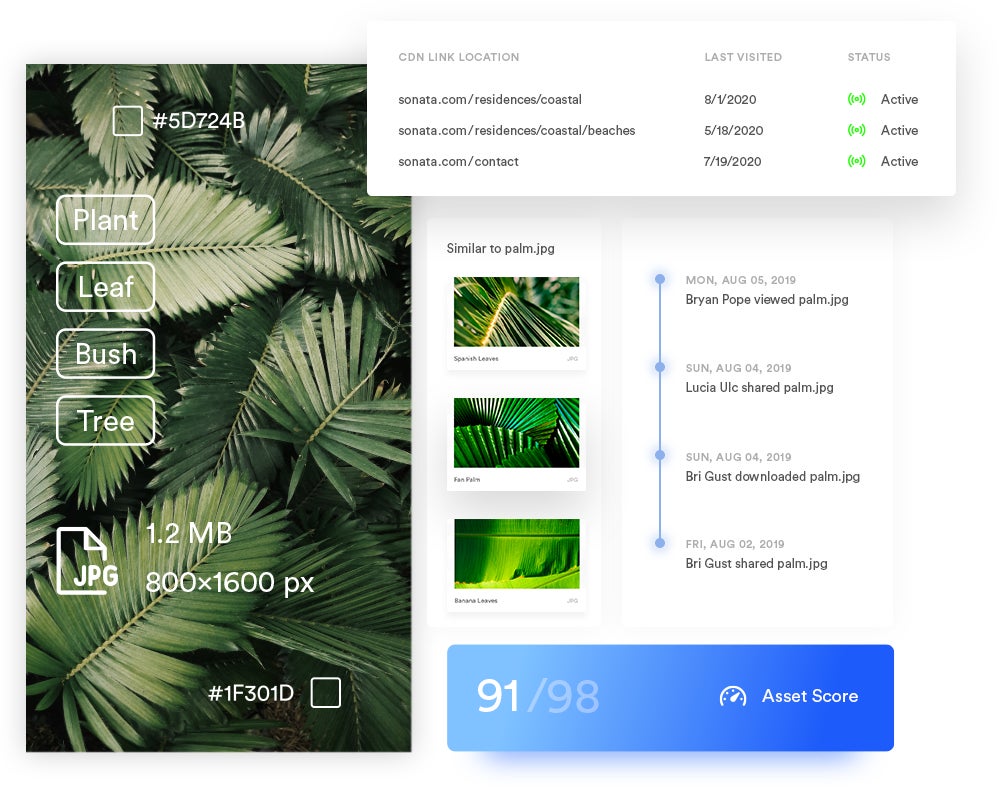
You can dig into these metrics to understand which marketing collateral is most effective… and what type of content doesn’t resonate with users or target audiences. Then, you can leverage these insights to strategically fine-tune your marketing strategy.
3. How to Manage the Content Lifecycle & Maintain Brand Consistency
As we mentioned earlier, Brandfolder has features like version control, duplicate asset detection, and expirations to help you manage the content lifecycle. Having the ability to track updates and asset versions is especially important when working with marketing collateral because it’s common for teams to “refresh” already-approved content for new tasks — instead of requesting all new versions of content for new campaigns.
Note: Brandfolder also has creative tools so you can easily edit and repurpose marketing collateral on the fly — which we’ll talk more about in the next section — but for now let’s focus on the more elaborate updates and how you can manage that creative flow within Brandfolder.
First, teams can communicate about content updates right at the asset level: Click on the file you want to view and navigate to the Workflow tab.
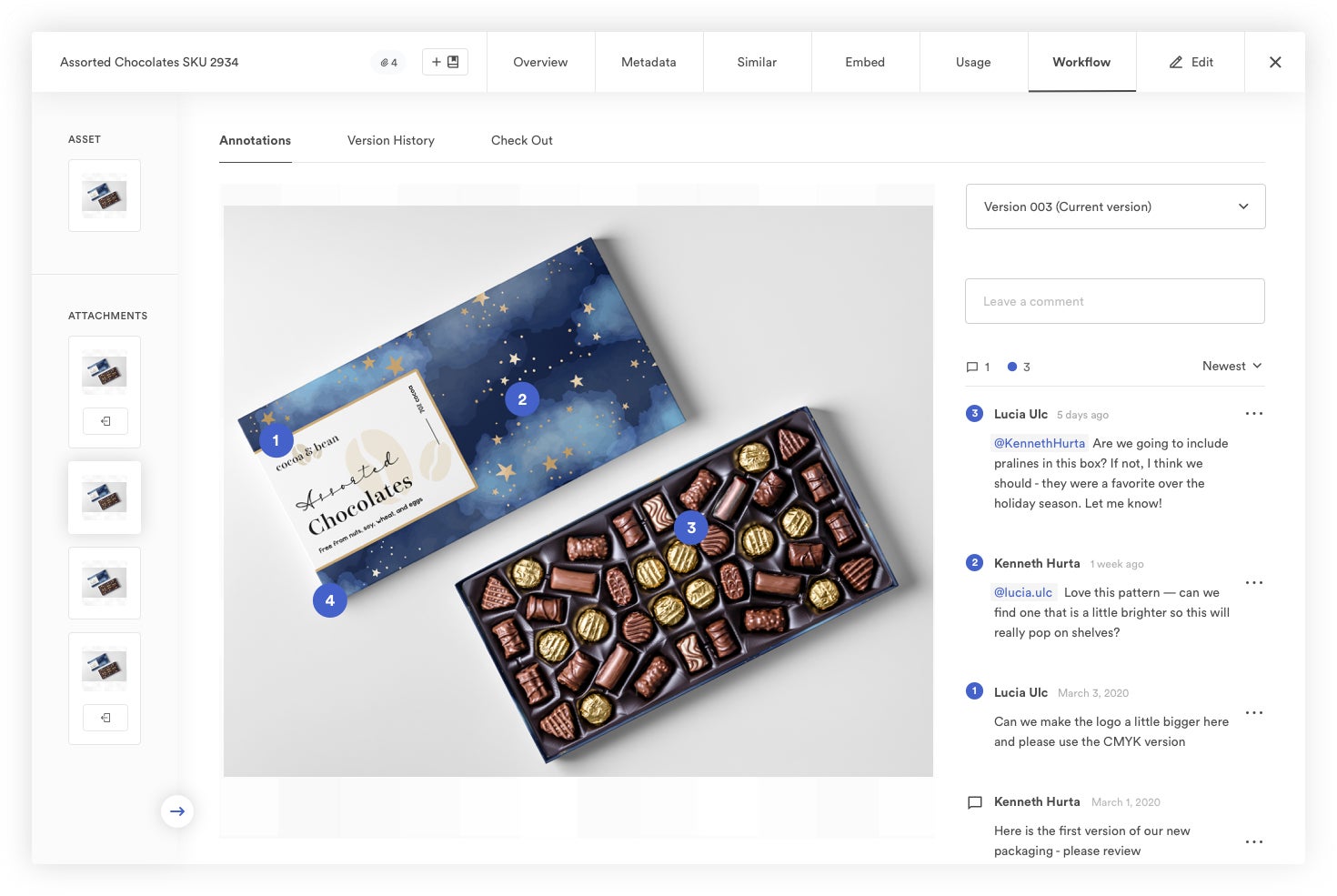
Here, you can leave comments, tag other team members into the conversation, and view all of the past notes. This is also where designers can “Check Out” assets and push them to outside editing software for updates. When assets are “checked out,” they’re temporarily unavailable for other users, preventing anyone from accidentally using content while updates are in progress.
Then, once updates are wrapped and approved, designers can “Check In” assets through the same Workflow tab. Then, the version history automatically updates, so you can see past versions of the file, when files were updated, and what updates were made.
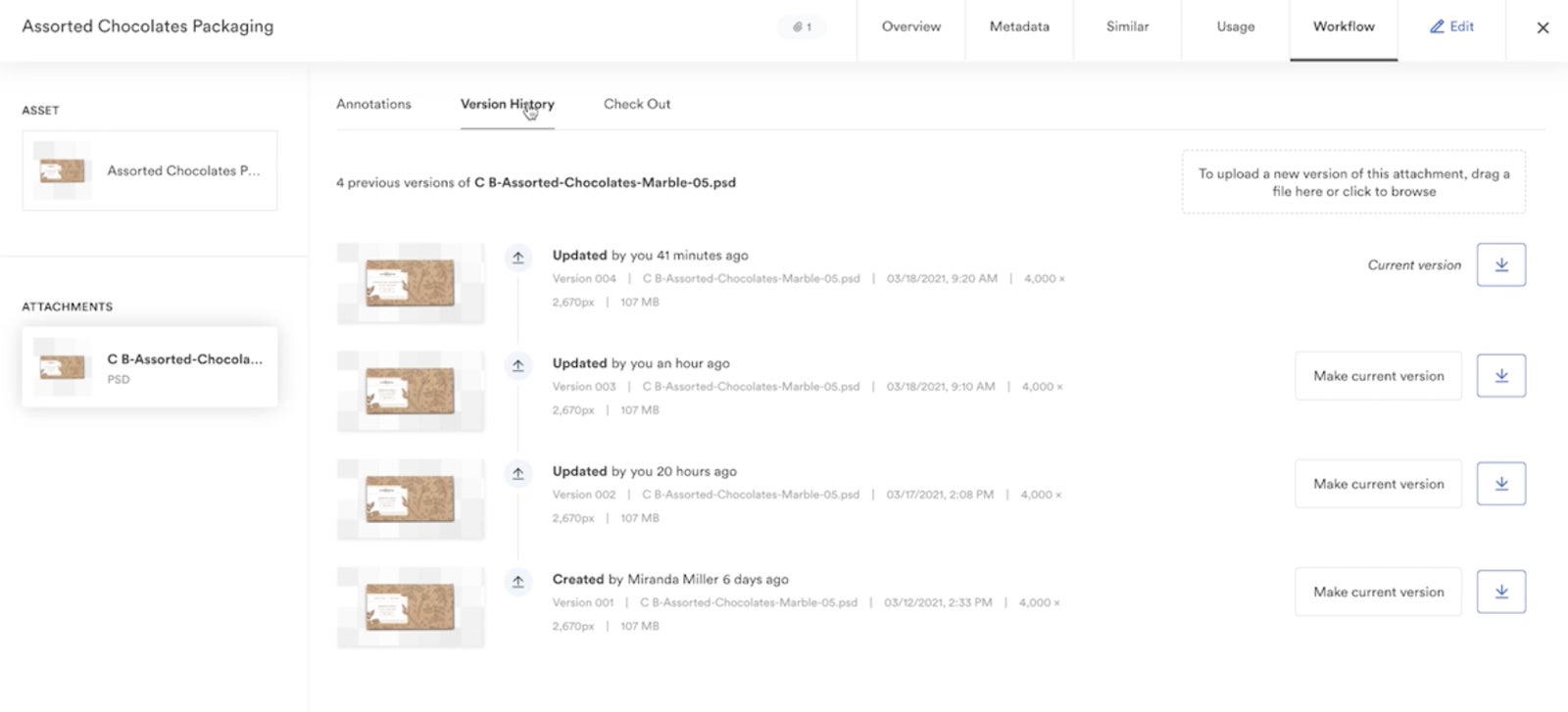
Read more: Digital Asset Management Version Control
If you know you’re only going to use certain marketing collateral for a limited time, you can set expirations to automatically “retire” that content on the date you specify. When you expire content, it automatically expires in the DAM, share links, and anywhere you’ve embedded the file online — this way you don’t have to manually remove content everywhere it lives.
You can still see expired content within the DAM, and Admins can un-expire content if they wish, but these files are displayed with a banner to let others know they’re no longer “approved for use.”
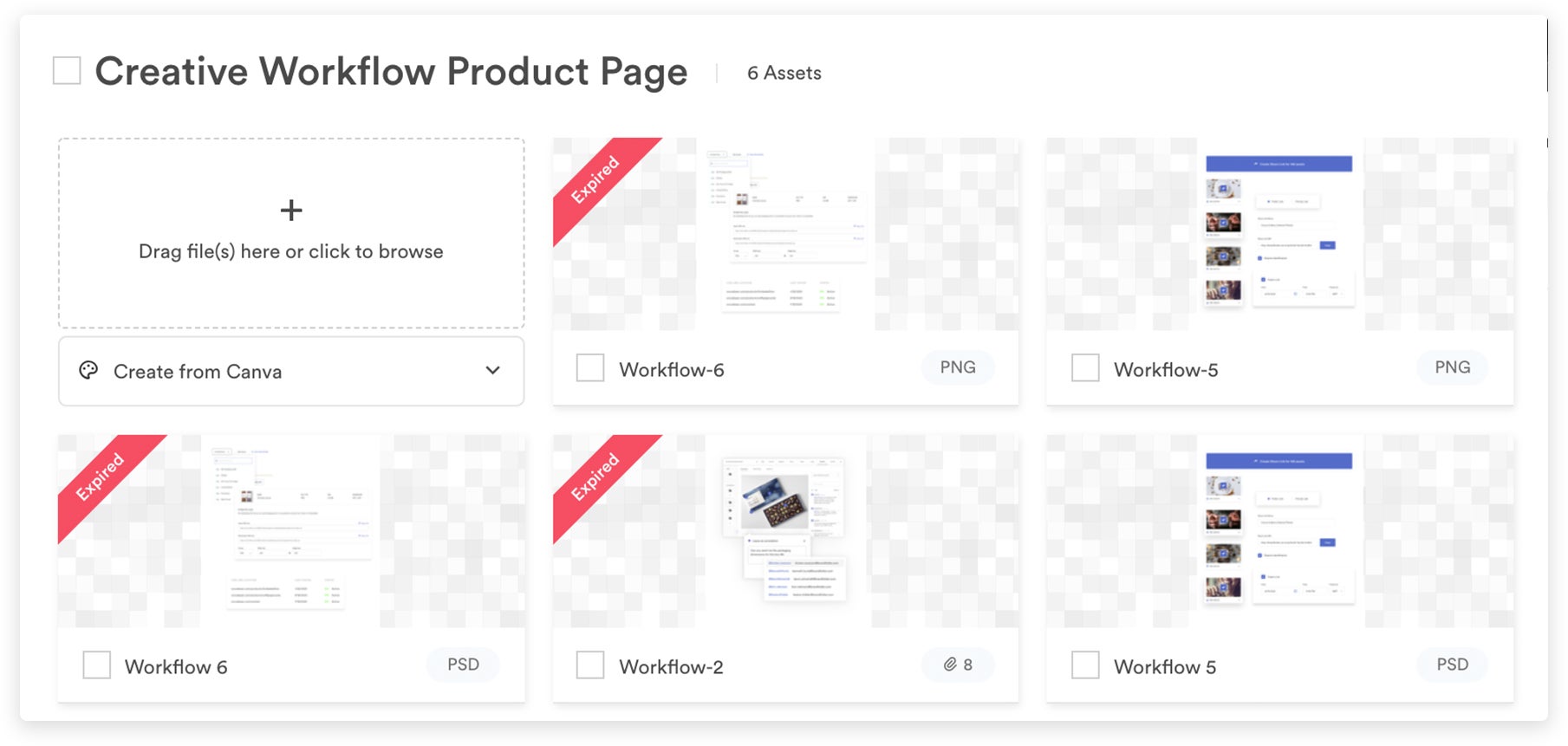
Brandfolder also has a **Workspace feature** so you can manage new creative requests and other digital marketing projects. Workspace functions as a built-in project management suite — you can create a new project, divvy it up into tasks, assign tasks to team members, and track projects from start to finish.
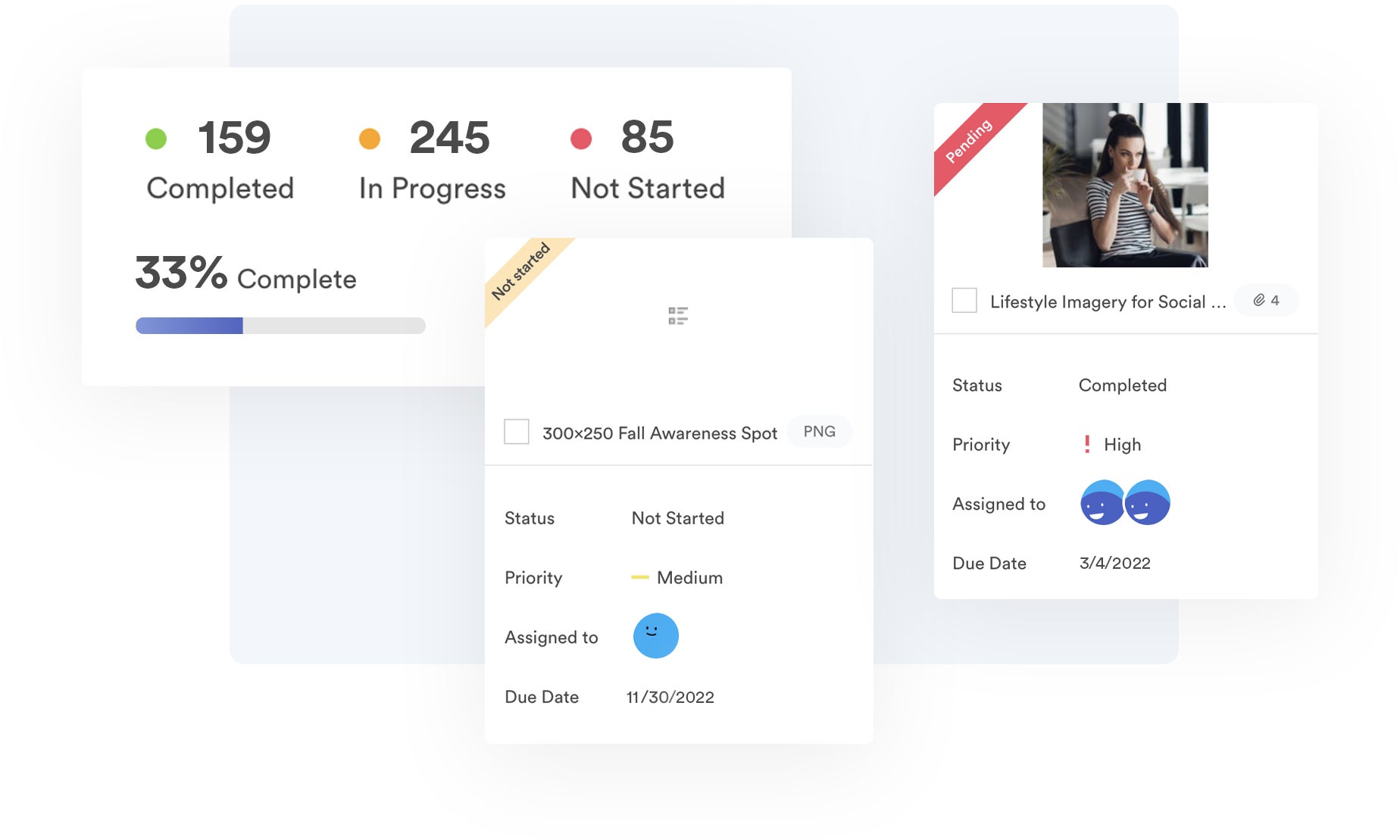
Here’s a quick demo:
With this combination of features, you can effectively update existing collateral and manage new marketing projects. Then, with the creative tools in the next sections, you can quickly tweak content as needed without going off brand.
4. How to Strategically Use Marketing Collateral for New Projects
Now, let’s talk about Brandfolder’s creative tools to edit and reformat marketing collateral.
It should go without saying that anyone who’s accessing your brand’s marketing collateral is doing so because they intend to use it for their roles or projects.
For example, your sales teams might want to access business cards for networking events, your social media team might want to make GIFs from video content, and your retail partners might want to update promotional flyers to reflect current sales or pricing, so on and so forth.
But if you have to rely on creatives to supply every variation of marketing collateral, projects end up delayed while designers are bogged down with tedious edits (and designers have minimal time to focus on their own projects).
That’s why we provide user-friendly creative tools so non-designers can update content for unique locations, use cases, campaigns, and more.
Our creative features include:
- Convert & Resize Functionality: Change file type or resolution before download, without another conversion tool.
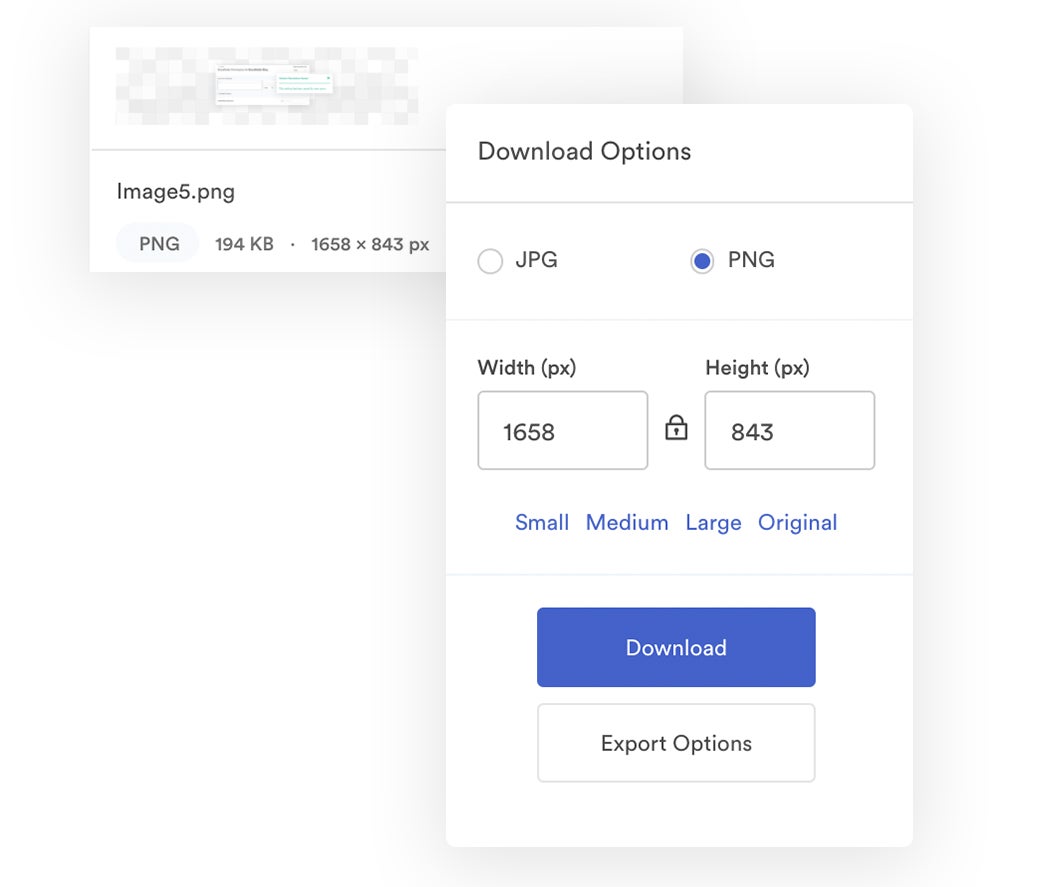
- Custom & Preset Crop: Instantly (and perfectly) crop collateral for online or print mediums. We provide presets for popular sites like Facebook and Twitter, but you can create custom crops for other sites you publish or print content on, like email marketing tools or eCommerce platforms.
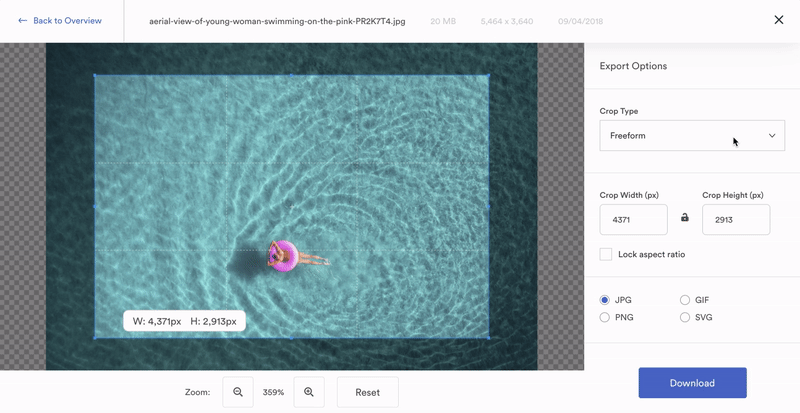
- Templates: Edit and personalize marketing collateral to fit your use case. Designers can upload pre-approved templates from InDesign, set customization rules, and then share templates with anyone who needs them. For example, templates come in handy for sales teams who want to update marketing collateral to reflect their geographic location or include specific contact info.
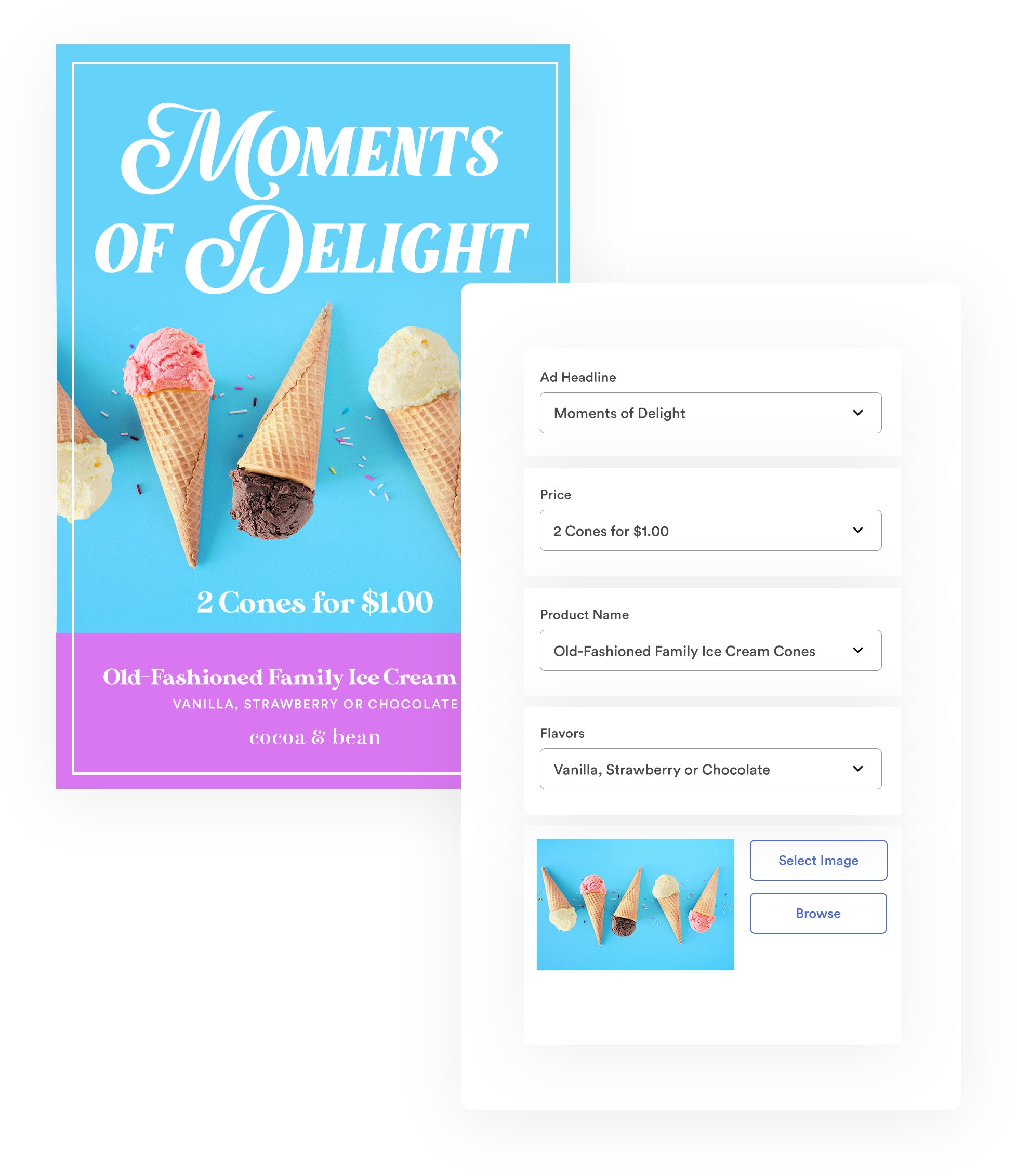
- Advanced Video Studio: Crop and trim content, create GIFs and video clips, and watermark video files, all from the asset overview. You can also convert and resize video files to optimize the content for different channels.
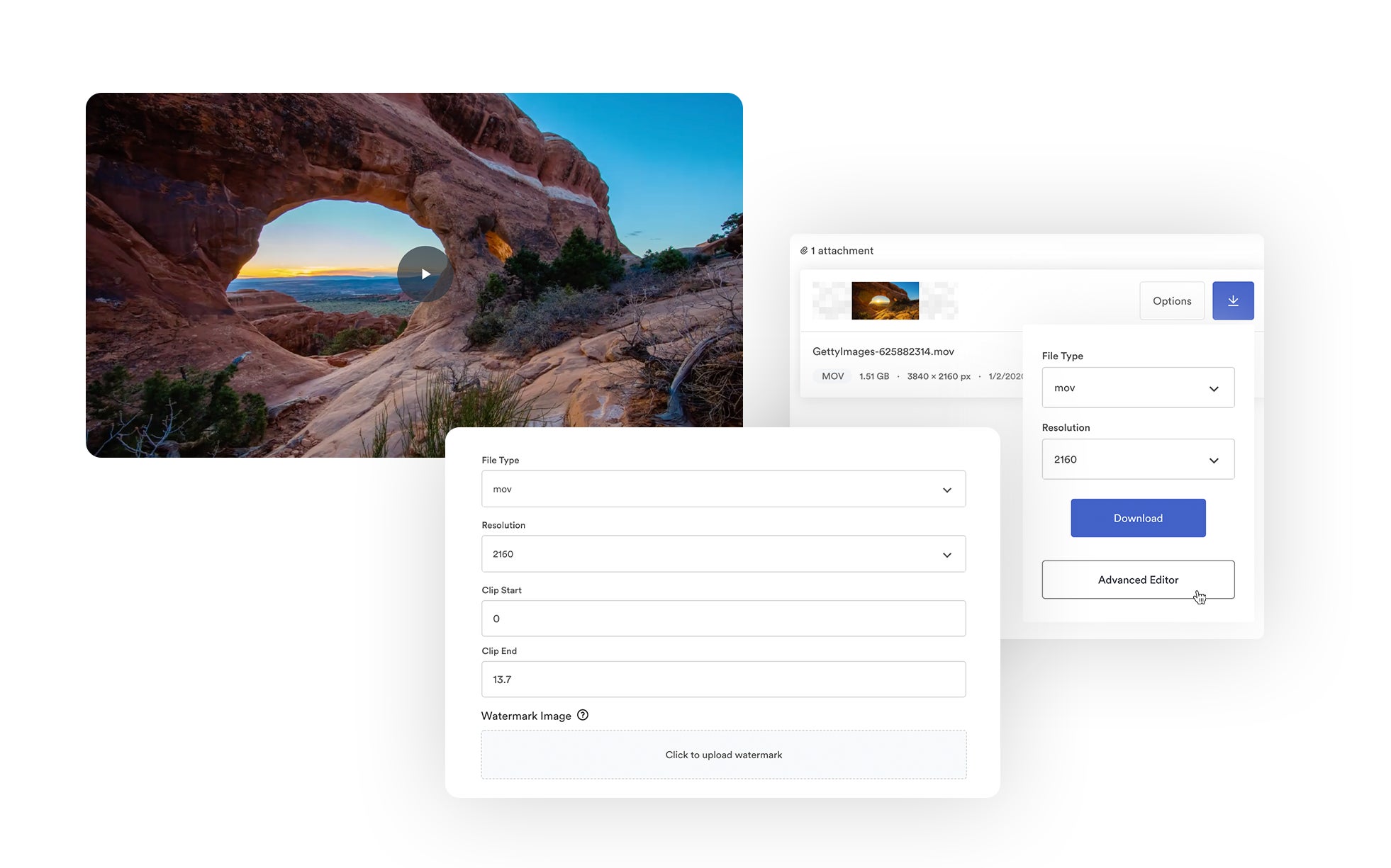
Brandfolder even has **Brandguide**, a portal to publish and share brand guidelines. You can customize your Brandguide portal with unique logos, fonts, and colors. Then, you can add any content you want to share with teams that use your marketing collateral.
For example, you can:
- Provide background on the brand personality and mission, so users know how you want to portray the brand to potential customers.
- Add “Dos and Don’ts” for asset usage, so users understand basic rules for how and where to use marketing content.
- Include “Instructions for Publishing” so teams can upload and publish content across various online channels without asking for help or a double-check.
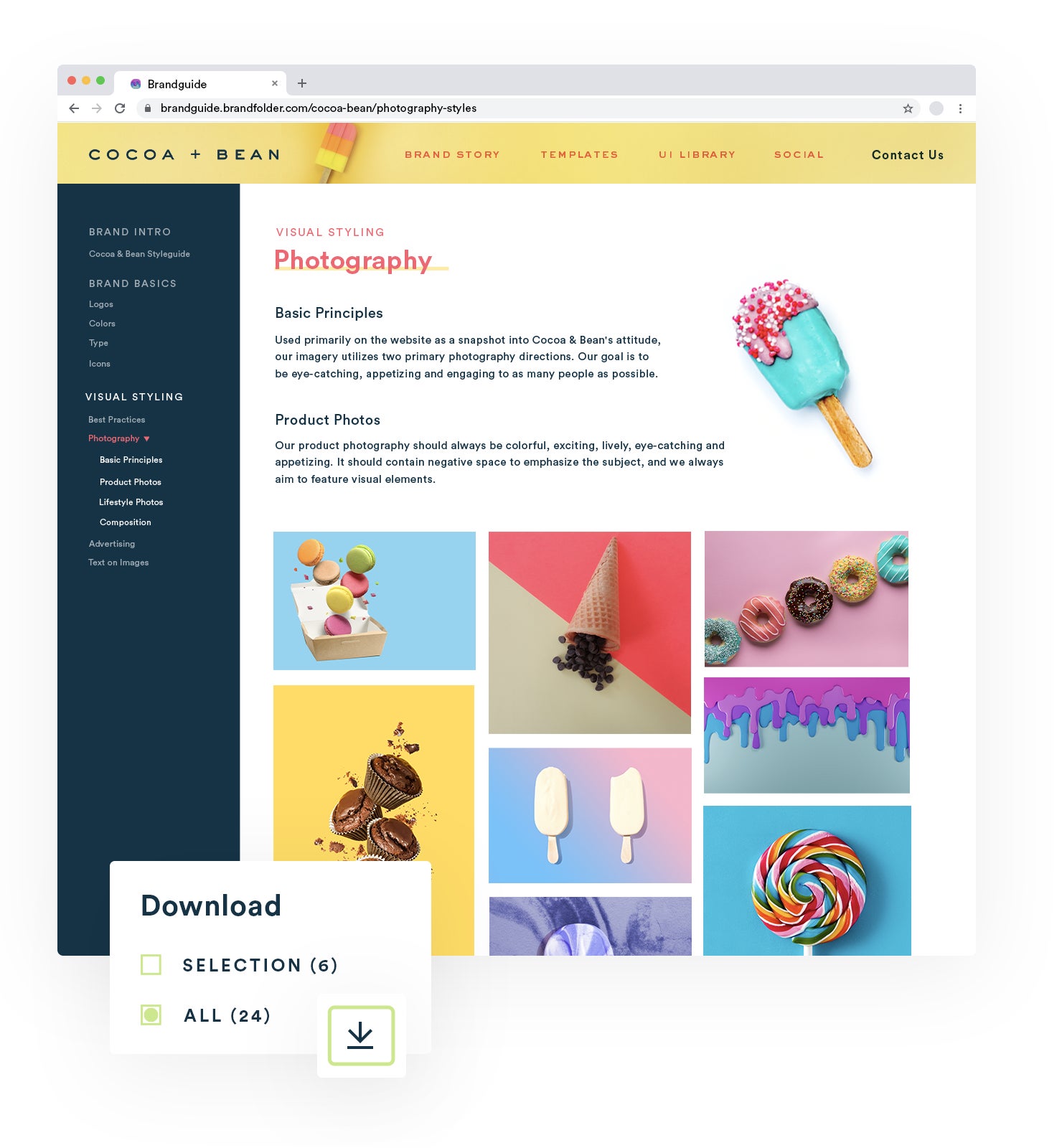
You can customize Brandguide in any way you see fit — some teams get really elaborate here while others stick to the basics.
These features not only allow your users to work independently and efficiently, but they also keep marketing collateral on-brand so all content that comes out of your DAM system is in line with your desired brand persona.
Read more: Digital Asset Management for Designers: The #1 DAM for Creatives
5. How to Integrate Brandfolder with Your Tech Stack & Streamline Team Workflows
Brandfolder also integrates with dozens of other software solutions so you can push files between systems and access DAM content in other applications — saving you from the hassle of exporting marketing collateral and re-uploading where you want to post.
For example, we integrate with:
- Content creation tools like Adobe Creative Cloud
- Marketing software like HubSpot and Hootsuite
- eCommerce platforms like Shopify
- Content management systems like WordPress and Contentful
- CRM and sales enablement software like Salesforce
- Product information management software like Salsify
- Daily tools like Microsoft Office, Slack, and Google Workspace
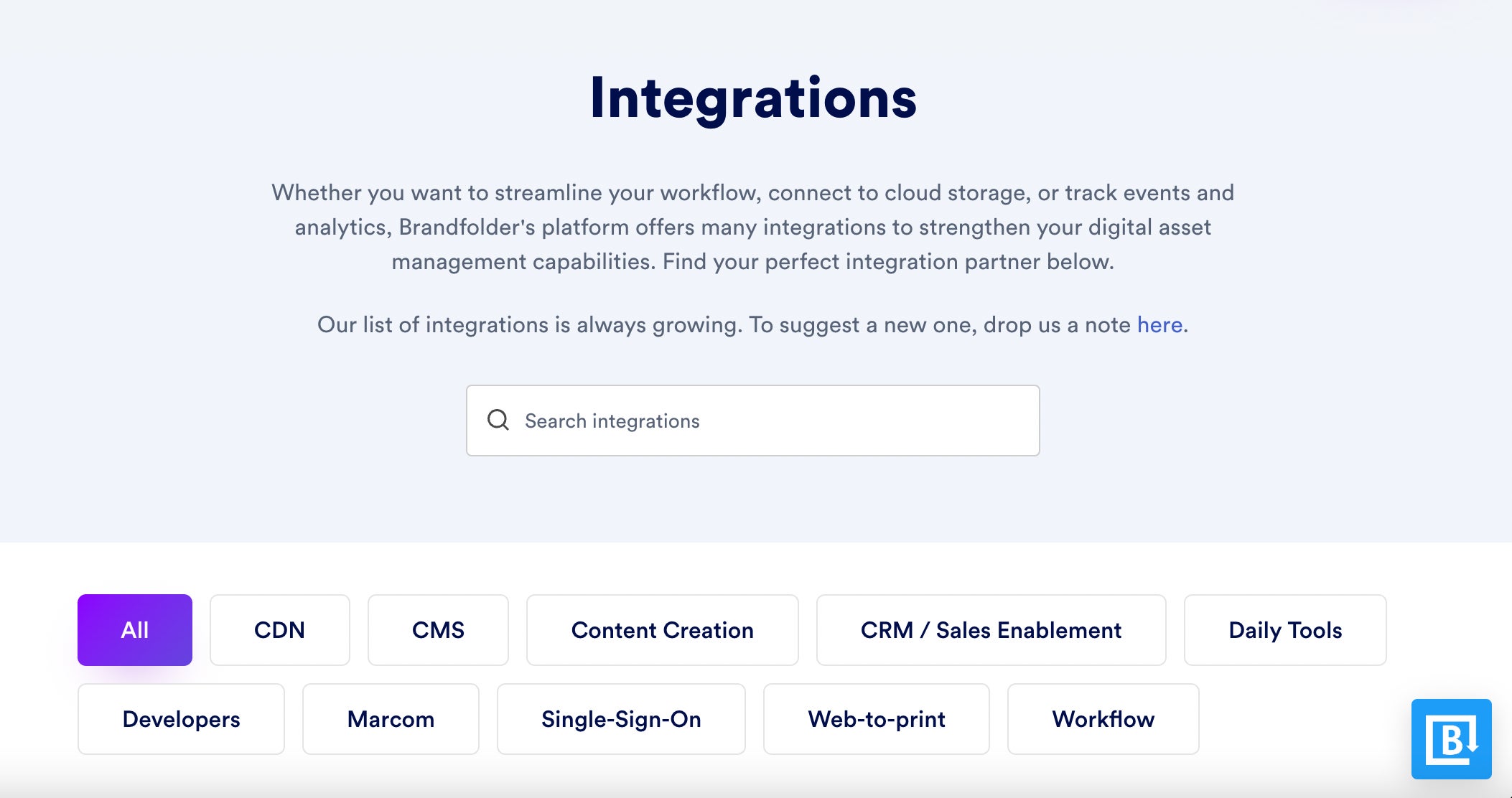
Brandfolder also has an open-source API so our team can build custom integrations with any tool you use in your marketing operations (or otherwise).
Even more convenient? Brandfolder has web-to-print functionalities via Gelato, so you can create custom orders and send marketing collateral to any printer you wish.
And, our DAM has a native content delivery network (CDN) system so you can use Brandfolder as a single source of truth and publish marketing collateral online. It’s as easy as copying and pasting the CDN link where you want to publish. If you ever update or expire the content, those changes will automatically reflect anywhere the CDN link is embedded online.
Publishing content via CDN also makes brand management easier because you don’t have to manually swap out or remove content if you make edits — that task is done for you — and you can feel confident that what is published online is consistent with what is approved and saved in your DAM.
You can add or update integrations at any time to fit your workflows, and our team can help you make those changes as needed.
Schedule a Free Demo of Brandfolder
Brandfolder provides advanced, intuitive features that simplify how you manage marketing collateral. Our flexible storage options let you store everything in one place, our online sharing tools let you send marketing collateral to anyone and track sharing, our collaborative and creative tools let you update and refresh marketing collateral for new projects, and our integrations let you push collateral to other tools and publish (or print) high-quality content with ease.
Although Brandfolder is an upgraded solution, we make it easy for anyone to switch to our DAM because:
- We meet with your team prior to onboarding so we can customize Brandfolder for your specific needs.
- We gameplan the entire migration process and guide you through it.
- We provide hands-on support before, during, and after to make sure you’re set up and trained on the software.
- We can help you update and optimize Brandfolder as your business evolves, so our DAM can support your marketing teams during any stage of growth.
Schedule a free demo and consultation with our team to discuss what you’re looking for in a marketing collateral management system and see how Brandfolder can work for you.