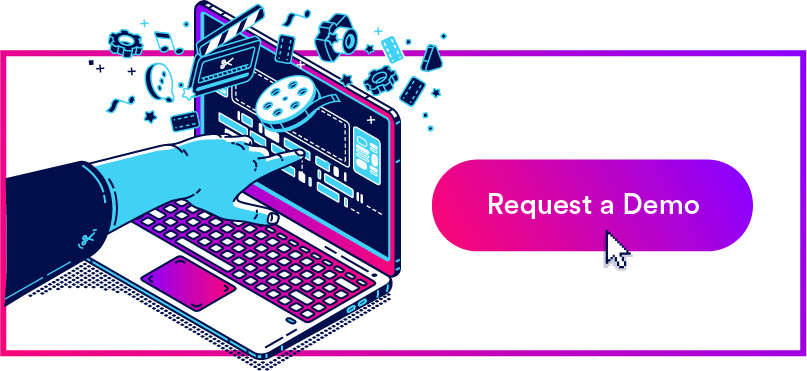Get branding tips and expert advice delivered straight to your inbox.
Most businesses start out managing files in free cloud storage solutions like Google Drive, Microsoft OneDrive, or Dropbox. Once teams experience disorganization, clutter, poor version control (etc.) in these tools, the natural inclination is to upgrade to the more advanced versions of the software they’re already using. For example, cloud storage providers like Dropbox offer business plans (e.g., Dropbox Business) with more storage capacity and extra features to share files.
And although these upgrades might solve your problems temporarily, you’re bound to run into the same challenges later on down the line because the upgraded versions of these platforms still store and manage files in the same way as the free tools; you just have more storage space and a few extra features in your tool belt. To put it simply, these software solutions just don’t have all of the advanced functionality that most business users need to manage their digital files and other brand collateral efficiently.
Instead, businesses that have a high volume of digital files should use digital asset management (DAM) software, like Brandfolder, to store and manage brand assets. These storage solutions:
Support a wide variety of file types, including design files like templates, rich media like video recordings, 3D models, fonts, and other brand elements, so you can store all of your business collateral in one place. Eliminating the need to have files spread across different drives.
Have features to prevent duplicate files, expire old content, and keep files updated; this way, your asset library is always neat and current, and you don’t have to bother with periodic clean-ups.
Have a fast and easy search feature that lets you search all of your files in one go, instead of rooting around folders or searching by file name, so you can find files in seconds.
Have advanced file sharing methods and reporting features so you can share files with people inside and outside of your organization, and track all sharing — you can always see who has access to your content and make updates to share links.
Have features to edit and use brand assets for new projects: teams can find files, update them for their use case, and immediately download and use the collateral (and all without roping in a designer). Projects get done quickly and designers have more time to focus on other tasks.
Brandfolder is a highly customizable DAM solution that lets you, 1) specify how much storage space you need based on the size of your file library, 2) add users and adjust permissions, 3) setup integrations to support your workflows — and we offer custom quotes based on your business needs. We’ll help you through every step of onboarding, and our DAM experts can optimize Brandfolder as your needs change.
In this post, we’ll talk about Brandfolder’s features to manage your digital files so you can see if our platform is right for you. You can also **schedule a free demo of Brandfolder** to see how we can tailor our platform to support your business.
Brandfolder’s Advanced File Storage for Enterprise to Small Businesses Alike
Brandfolder offers secure cloud storage for all of your business files: We accept hundreds of file types so you can store and manage all of your brand’s digital assets from a central repository. As we mentioned above, you can choose storage space based on the size of your file library, then adjust Brandfolder as your library grows — we have unlimited storage options to support small businesses and scale with global teams.
Uploading and organizing files in Brandfolder is quick and easy.
First, we help you map out your entire asset library before you start moving files over. This way, you know exactly how and where you want to store brand assets, and your DAM library is set up in a way that makes sense for end-user groups.
You can see how we organize your DAM library in our guide: How to Organize Digital Files for Easy Sharing, Search & Use
Here’s a quick look at how you can organize business files:
Brandfolders let you organize files by brand. So say you work in an enterprise company that operates under multiple brand names, or a creative agency with multiple clients, or you just want to organize business collateral by department or branch of your company, you can create separate Brandfolders and organize files accordingly.
Collections live within Brandfolders and let you organize groups of related files. For example, you could have a Collection for “Blog Content” or “Product Images” but we’ve also seen teams make Collections to organize brand collateral by product line, project or use case, year, etc. You can map these any way you see fit.
Brand Portals let you easily store and distribute files to end user groups. These are handy for teams that work with retail partners or frequently send content to clients — just add files to the portal and end-users can log in and access content when they need it.
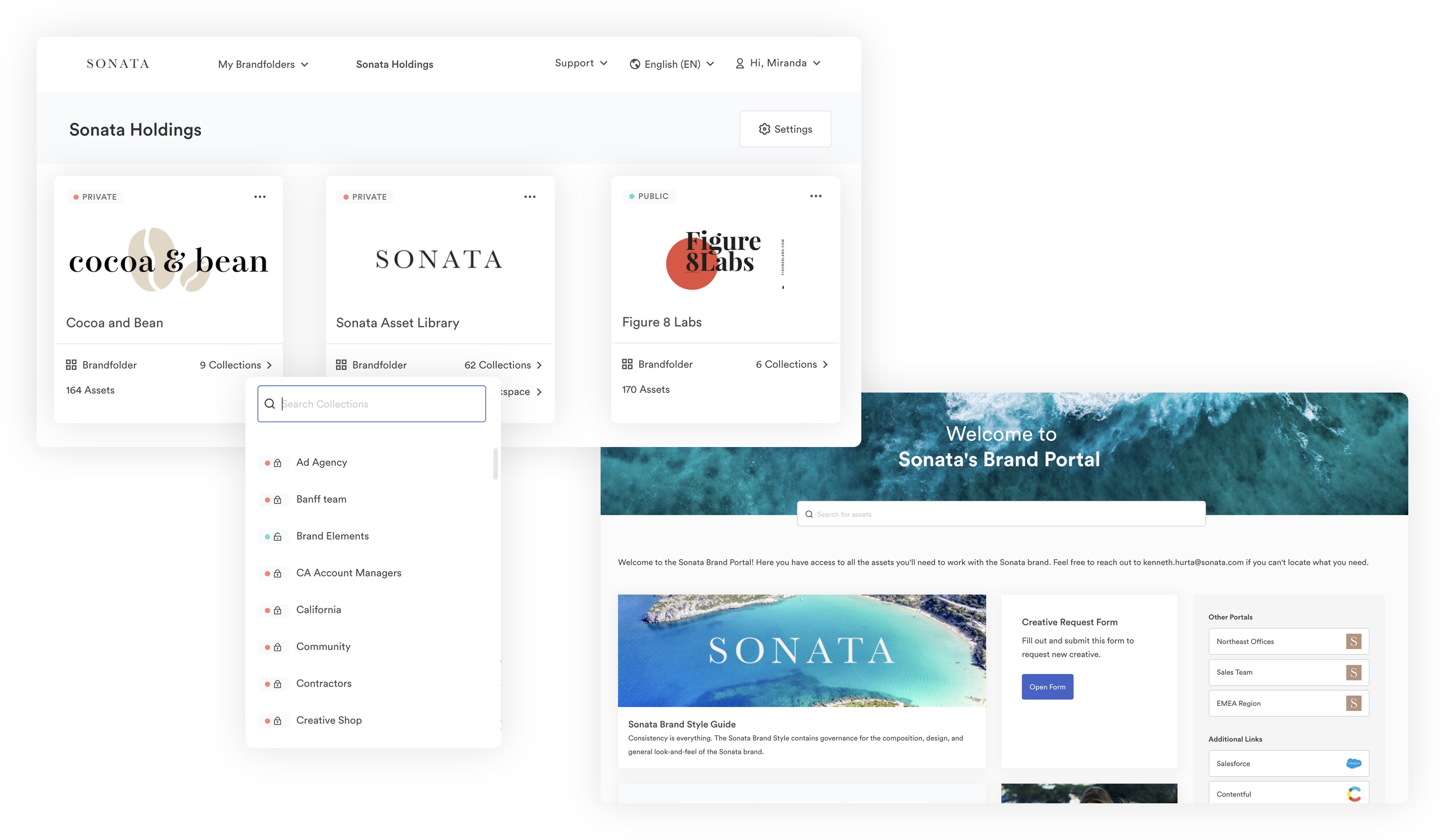
But there are two big benefits to organizing files in Brandfolder vs. cloud drives like Google:
Brandfolder has a flat taxonomy so you can store files in multiple places without creating duplicates. In other words, you can add files to private Collections and public Brand Portals, and all of your users could access and work off of the same versions of files. This improves version control and makes it easy for users to collaborate on digital projects.
Brandfolder lets you stack similar assets together in Asset Modals. For example, most brands have multiple variations of their brand logo, all optimized for different online mediums or print projects; instead of having each thumbnail taking up space in your asset library, you could stack all versions of your brand logo together and see them all when you open the “parent” file. This feature is also helpful for teams that want to store product imagery together — for example, eComm teams that want to consolidate images for product pages.
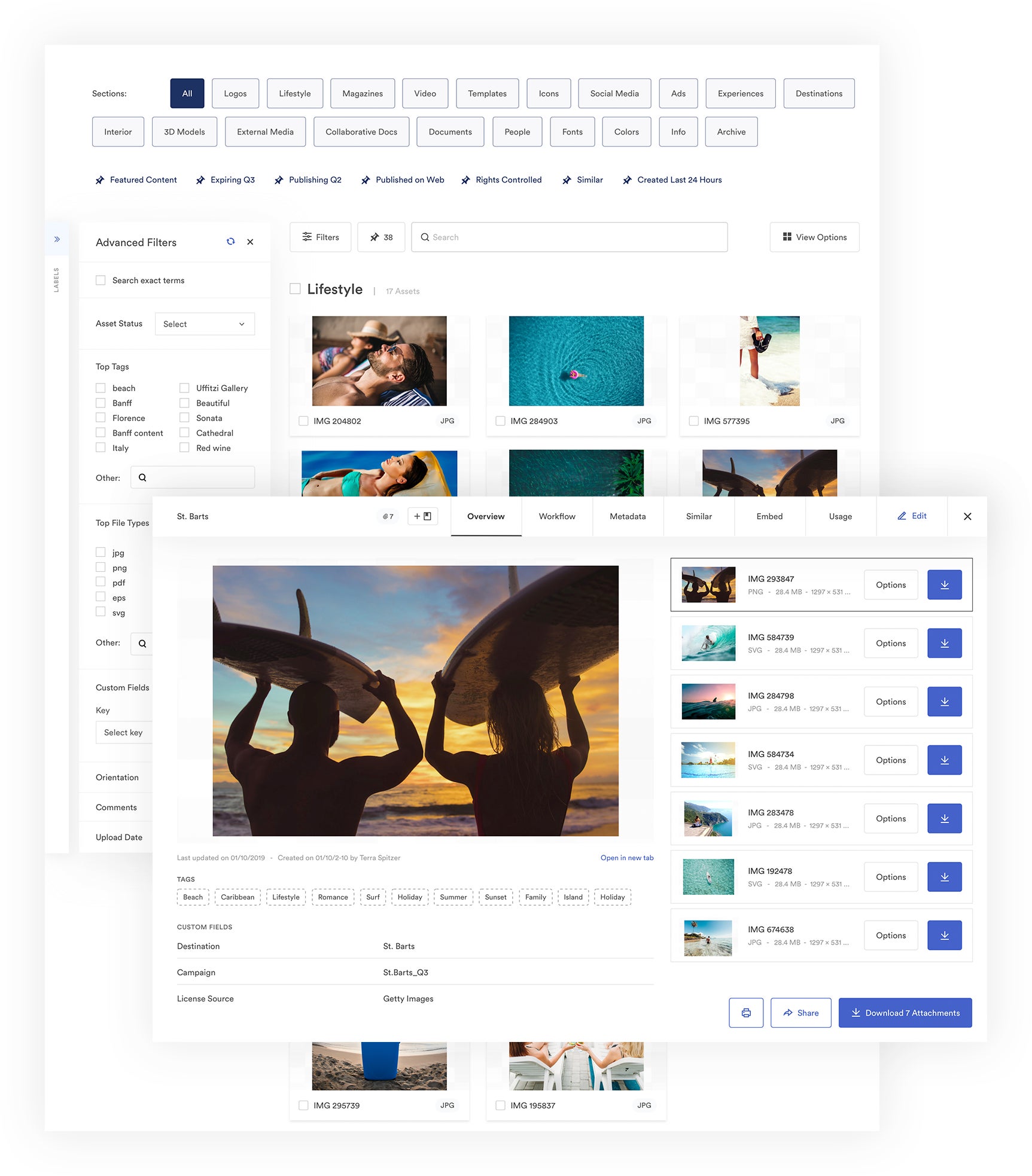
The DAM supports several import options so you can add content to Brandfolder in which way — you can connect Brandfolder with other software (e.g., graphic design apps like Photoshop) and push files between systems, import files from other online storage drives, log in from your mobile device and upload from your iOS or Android browser, or drop files from your computer’s local storage or another hard drive. Our platform has fast upload speeds so you can import large file sizes like videos without waiting around all day for them to load.
Then, we set automation rules (based on the DAM set-up we talked about above) so Brandfolder’s AI automatically organizes and adds metadata and tags to files for you — this saves you a ton of time and improves the DAM’s search and discovery features.
Speaking of: Brandfolder’s advanced search lets you sweep the entire DAM (at least all of the files you have access) to at once. Our search feature analyzes content in a variety of ways to pull everything in the DAM that’s relevant to your search query. You can easily retrieve content without remembering exactly where you stored it.
Read more about how easy it is to find files in Brandfolder here: With the Right DAM, You Won't Need File Naming Best Practices
Then — and here is the real difference between DAMs and other cloud storage options — Brandfolder has features to keep your file library organized. And all of these features are included in the DAM by default. Duplicate asset detection prevents unwanted clutter in the DAM; expirations prevent old or outdated content from causing confusion or brand inconsistency; version history lets you track edits and see previous versions of files; user permissions let you control who’s adding, removing, or editing content in your DAM. These features give you confidence that all of the files in your DAM are approved and current so all end-users are finding and using the right file versions.
All of your brand assets live online, so you can easily share files with other users (more on file sharing methods in the next section) and make your business files more accessible for small to large enterprise businesses. Other users can log in to the DAM, see all of the content they have access to, and instantly find what they need — they don’t have to request files from a member of your team and wait around to receive the content.
But rest assured, Brandfolder’s online storage is highly secure:
Brandfolder is SOC 2 Type 2 compliant and we perform regular security audits.
We support Amazon Web Services (AWS) and Google Cloud (GCP) storage — we also have global data centers in the US, Asia, and Europe, and we provide custom storage solutions for enterprise plans.
We have disaster recovery protocols to protect important files and prevent data loss.
We support SAML 2.0 SSO and provide simple user management via permissions.
Brandfolder has an advanced encryption algorithm to encrypt assets.
Read more: DAM Software: The Best Cloud Storage for Business
Brandfolder’s Online File Sharing (& Tracking) Features
Brandfolder offers simple and secure file sharing with user permissions and custom share links. You can easily:
- Send files directly from the DAM.
- See who has access to files.
- Monitor asset usage and keep track of how teams are using brand collateral in projects.
Permissions let you add other team members to your Brandfolders (or Collections or Portals) and assign each user a role: Admin, Collaborator, or Guest.
You can read more about the user roles in the breakdown below:

Note: We support free unlimited guest seats so you can add users and send files as often as you need, and it doesn’t hike up pricing.
Sharing via permissions gives you better control over your files and it prevents you from having to send out new content as it becomes available: You can just add files to the DAM and end-users can access the content when they need it.
Brandfolder’s custom share links let you send files to people outside of your organization — like stakeholders, business partners, and other collaborators — and update and track share links once they’ve been sent. With Brandfolder share links, you can:
Assign each link a name and set the link as public or private.
Add recipients and specify whether or not they need to submit an email address to open the link and view assets.
Set the link to automatically expire so end-users can no longer access the content inside.
Watermark assets or disable downloading so recipients can view files, but not use them.
Add or remove files from links, or update files that are already shared.
Set up real-time notifications to receive alerts when end-users open links or view/download shared files.
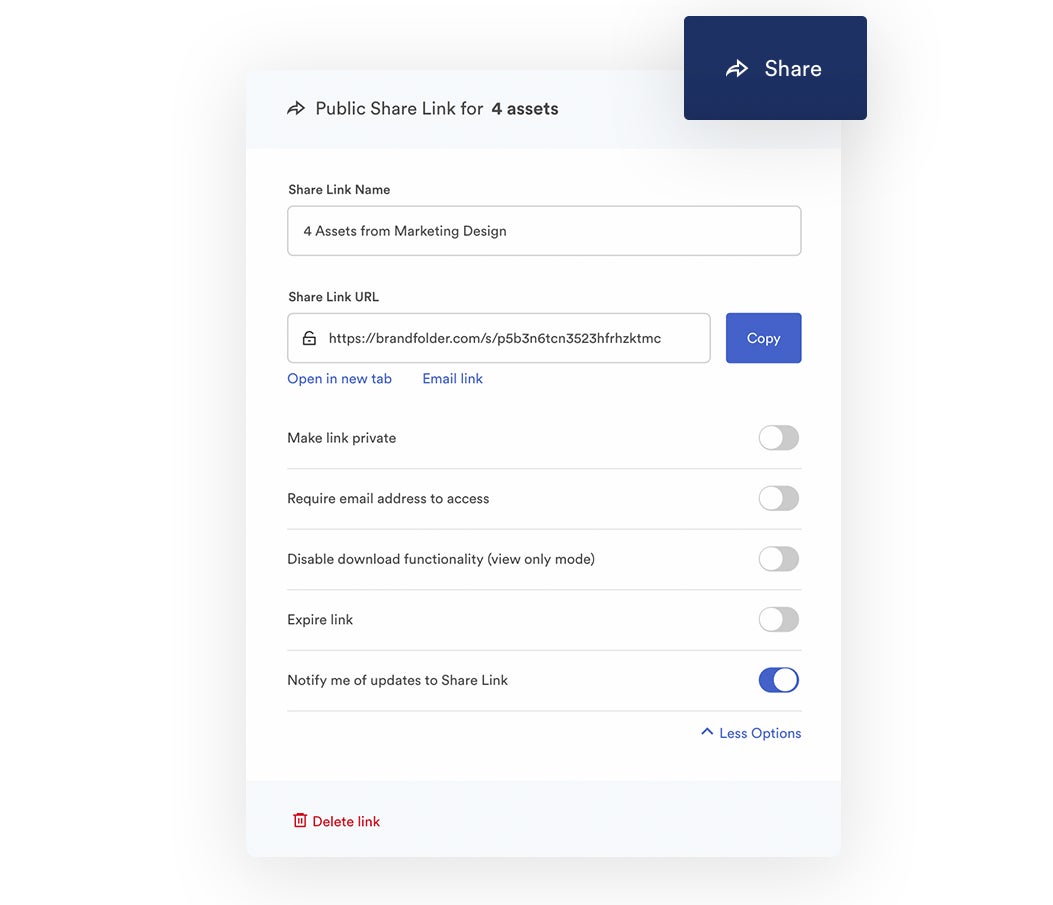
Share links work over email, text, messaging apps, and workspace collaboration tools so you can send files in a variety of ways.
Then, you can access **Brandfolder Insights** to monitor share links — you can view all active share links (with details) so you can see what’s shared, with whom, and expire share links if you need to.
But Brandfolder’s reporting dashboard also monitors user activity, asset usage, and online publishing so you can see which assets are most commonly used by your teams, which users are most active in the DAM, and what users are doing with your brand content. (We even display a real-time user activity feed!)
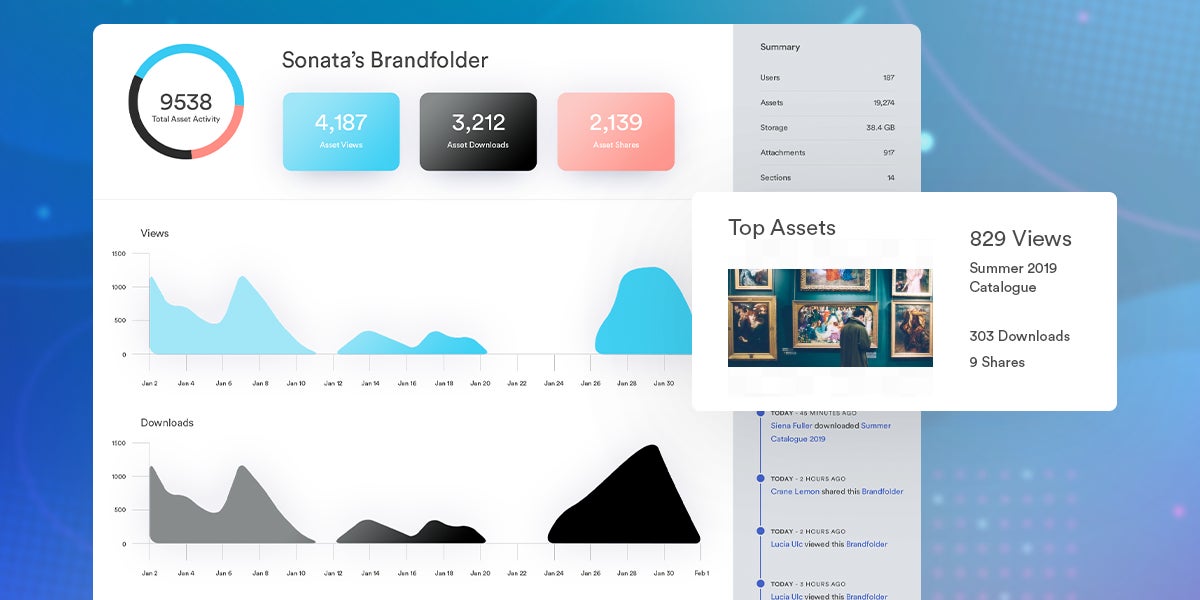
Pro Tip: You can also see where individual files are shared by opening the file overview window and clicking on the Usage tab. There, we provide metrics on how many times the file has been viewed, downloaded, and shared. We also show a list of active share links and CDN links (more on these below) so you can see everywhere your files are shared and published online.
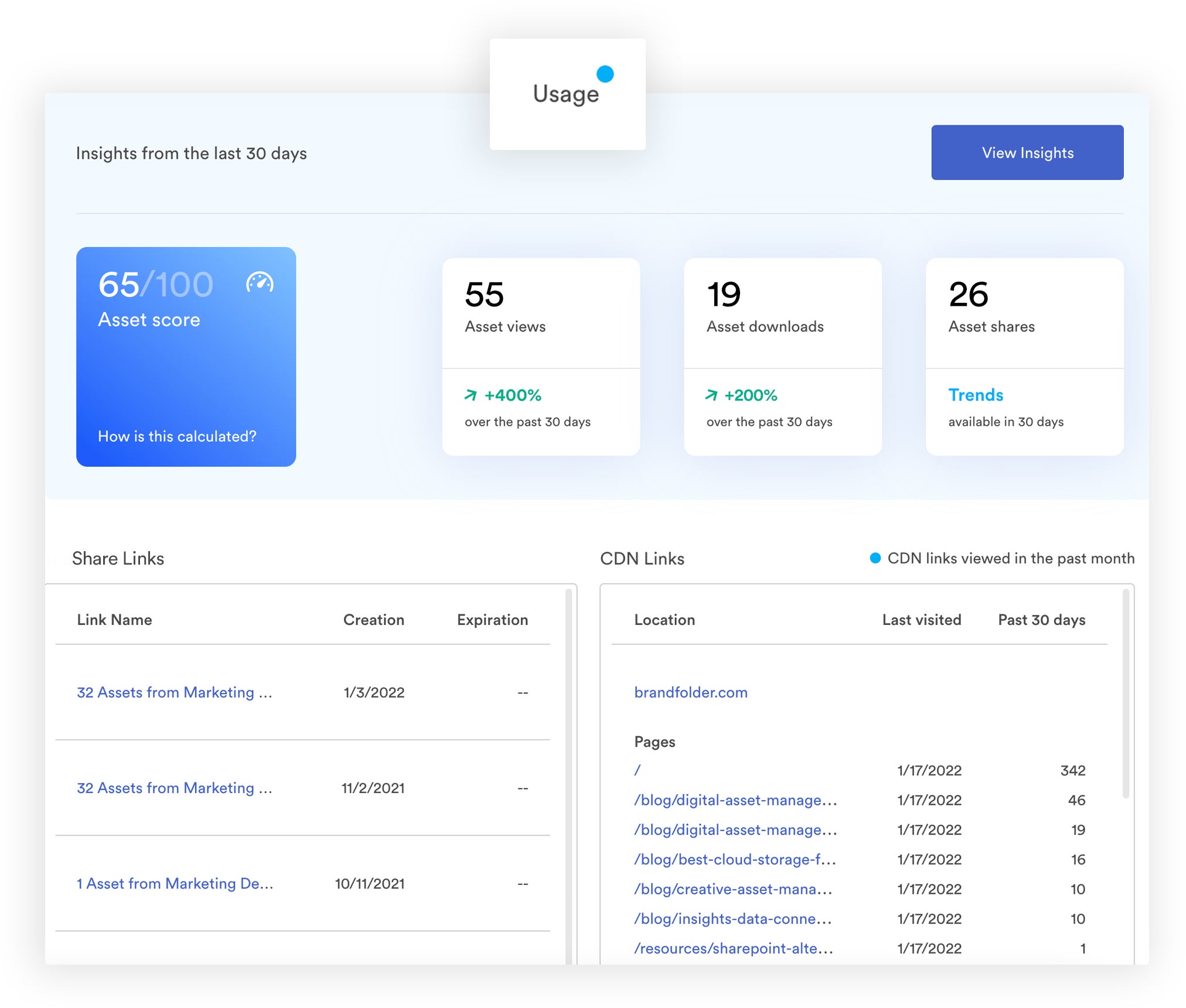
Brandfolder’s reporting feature lets you keep an eye on files and it simplifies many brand management tasks, but it also gives you valuable feedback about brand content that you can use to approach future projects more strategically. For example, if you notice teams are consistently pulling a handful of GIFs (vs. other images and video clips) to use in promotional emails and social media posts, you can plan to create other, similar content that teams can use in their projects.
Read more: 10 Digital Asset Management Best Practices From DAM Experts
Extra Features to Manage Digital Files
Brandfolder’s feature set extends far beyond online file storage and sharing. We have a number of extra tools that give your teams more advanced capabilities to actually use brand collateral once it's uploaded to the DAM. For example, Brandfolder has:
Creative tools that let users strategically edit and repurpose approved content for unique projects.
A collaborative dashboard to manage new digital projects and creative requests.
Native integrations (and open source API) to connect Brandfolder with other tools and streamline workflows.
Let’s explain how these work.
Creative Tools for Teams to Refresh Content
All of Brandfolder’s features to edit assets are easy to learn and use, so even users with absolutely zero design experience can access content and repurpose it for what they need. (But we also provide free online tutorials.)
First, we have our **templating studio** where designers can, 1) upload pre-approved templates from InDesign, 2) lock design elements and set rules to control how others can customize templates, and 3) distribute templates to end-users.
Templates are really useful for teams that need to repurpose marketing and sales collateral for different audiences, seasons, (or other use cases) without asking a designer to supply every variation of the content. End-users can find the template that fits their project, swap in the right images, update text, preview the new version, and then immediately download and use the content.
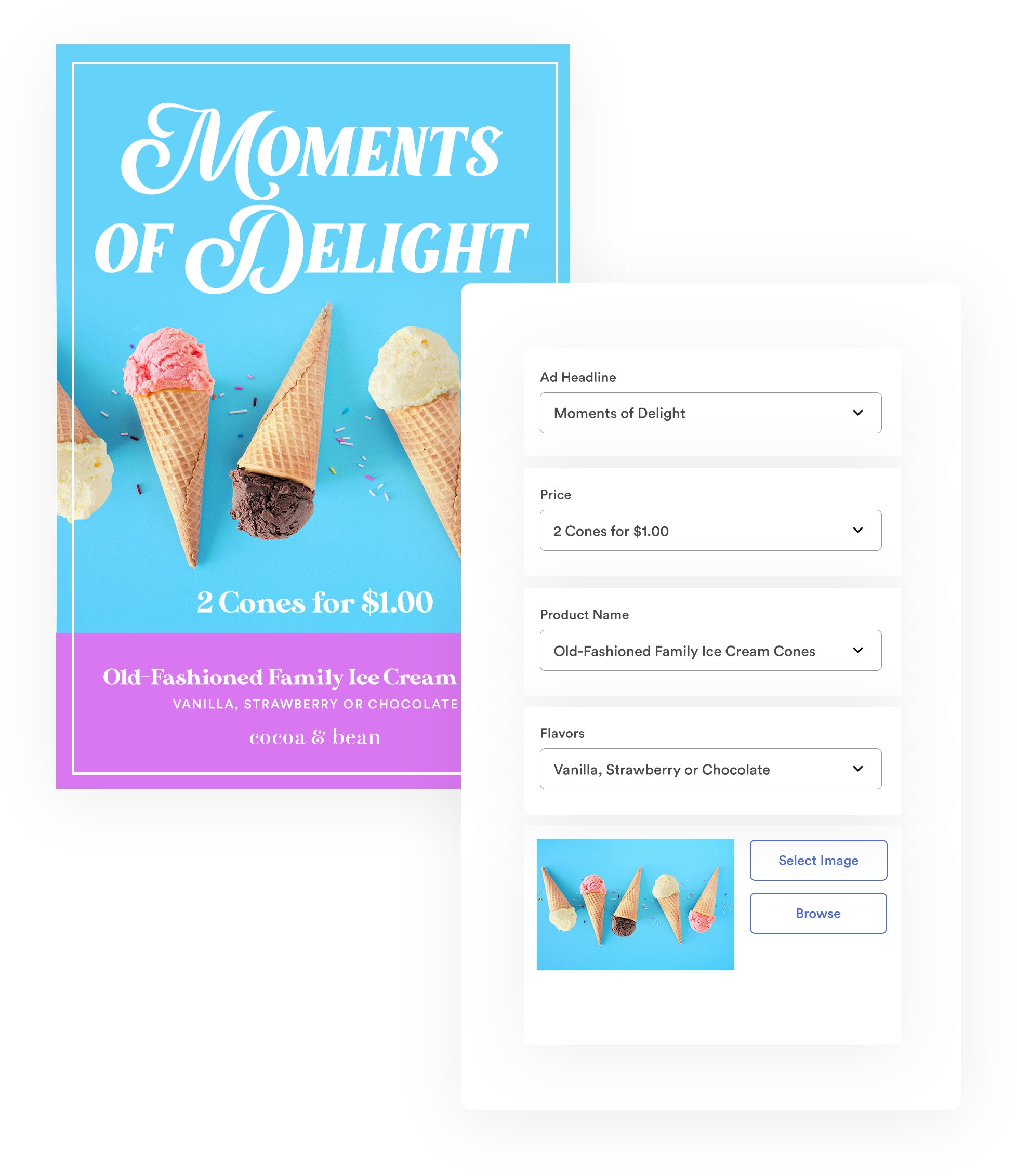
In addition, Brandfolder has an **Advanced Video Studio** so teams can edit video files and use them in digital projects. Our editing features let you:
- Create video clips and GIFs from recordings.
- Trim video clips.
- Crop videos for different online mediums.
- Watermark video clips.
- Adjust video file format or resolution.
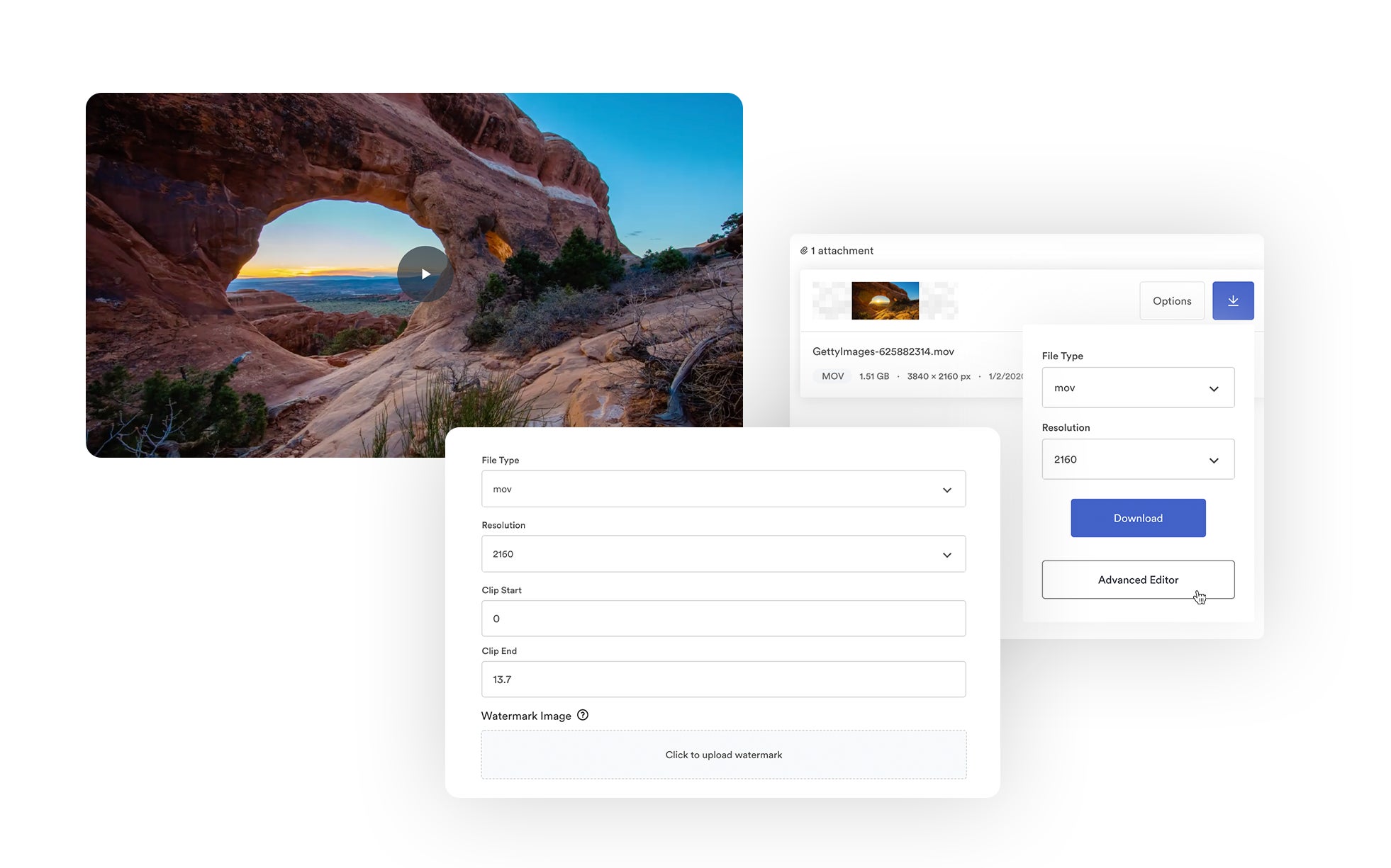
Read more: Best Video Management Platform to Manage Video Assets
Not to mention, Brandfolder has features to convert, resize, and crop assets so you can quickly optimize digital files for different online and print projects.
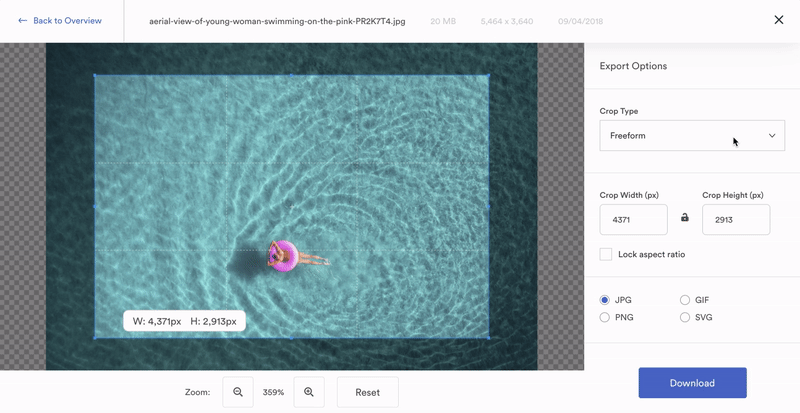
Brandfolder also has a **Brandguide feature** where you can spell out instructions and “how-to’s” to use files and brand collateral. This feature reduces the number of questions you receive about online publishing and other digital projects, and it improves brand consistency because everybody has the necessary information to correctly use brand content.
You can learn more about Brandguide and our other features to maintain brand consistency here: The Brand Consistency Checklist: How to Build Loyalty & Recognition
Workspaces Project Management Suite
Brandfolder also has a built-in project management dashboard called **Workspace** where users can work together on digital projects and creative requests — for example, designers can use Workspace to manage creative requests from coworkers in other departments. So when you can’t refresh what you already have, it’s easy to plan and create new content.
Here’s a quick video on Brandfolder’s project management features:
We also integrate with Smartsheet and other workspace collaboration tools, like Trello and Jira, for more robust DAM + project management capabilities.
Read more: The Best DAM Project Management Solution: Brandfolder
Integrations with Other Software
You can connect Brandfolder with any other software you use in your operations: Brandfolder has dozens of native integrations, but our DAM also has an open source API so we can build custom integrations.
Brandfolder integrations let you:
- Push files into Brandfolder for fast import.
- Access, search, and retrieve DAM content in other systems.
- Update DAM content in other platforms (and maintain version control with immediate file syncing).
- Use digital asset management software in parallel with other tools in your workflows.
The DAM integrates with content management systems like WordPress, CRM software like Salesforce, content creation tools like Adobe Creative Cloud, business applications like Microsoft Office and Google Workspace, marketing tools like Hootsuite, and more.
Brandfolder also has a smart content delivery network (CDN) so you can use your DAM to host online publishing — just copy the asset’s CDN link and paste it online where you want to publish. You can track all CDN links in the reporting dashboard (that we talked about above) and monitor how audiences engage with your content.
Lastly, Brandfolder provides web-to-print functionality via Gelato so you can create and send custom print orders from the DAM.
Read more about Brandfolder integrations here.
Schedule a Personalized Demo of Brandfolder
Digital asset management tools like Brandfolder give you more flexible and comprehensive ways to store, share, and monitor your brand assets — compared to other business cloud storage drives that teams start out in.
Although switching from one software to another requires more of an investment (in both time and money) than just upgrading storage plans, the clear organization and accessibility of assets — in addition to other benefits like better brand management, improved user productivity, and faster speed to market for digital projects — make the effort and investment worthwhile.
Brandfolder offers a customizable DAM solution and hands-on support during onboarding so you can: Set up the DAM to your current specifications, move files and start using Brandfolder without a long transition period, and adjust the platform as your needs change. We optimize Brandfolder as you go, so you don’t have to switch software again in the future.
**Schedule a free demo with our team** to talk about what you’re looking for in a cloud storage service and how we can tailor Brandfolder to support your enterprise, mid-market or small business.
Related read: 7 Best Dropbox Alternatives for Business & Professional Use