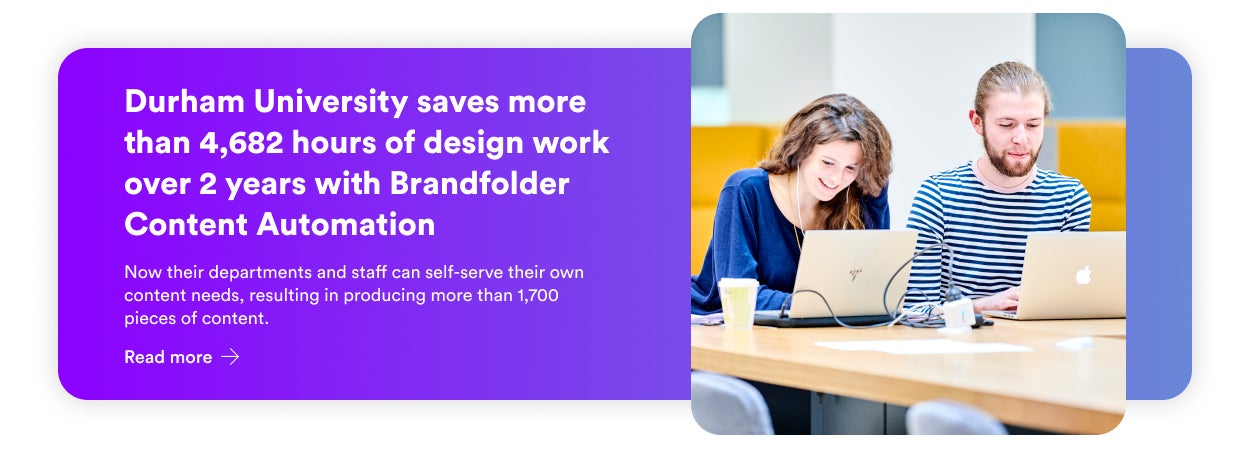- How to Compare DAM Software & Find the Right Solution
- Brandfolder’s DAM Solution for Schools & Universities
- How to Use Brandfolder’s Features
- 1. Add all of your brand content and organize it in the way that makes the most sense for your staff members.
- 2. Add staff members and assign each person a role.
- 3. Create and share templates so users can make new content on the fly.
- 4. Collaborate with other staff members on digital projects, asset updates, and more.
- 5. Integrate Brandfolder with the tools in your daily operations.
- 6. Monitor Brandfolder Insights to learn more about the success of your brand assets.
- How to Use Brandfolder’s Features
- Get Started with Brandfolder
Get branding tips and expert advice delivered straight to your inbox.
Digital asset management software like Brandfolder offers core benefits for professionals that work in higher education. DAMs let you:
Provide quick and easy access to brand assets, and still maintain control of brand content and how it's used. Permissions let you add users to the DAM, specify who can access content and assign roles that limit what users are able to do in the DAM (and with brand assets). Admins, brand managers, and marketing teams no longer have to send collateral to everyone who requests it, and you don’t have faculty members going rogue downloading files from personal storage drives or mocking up content themselves. Everyone can find what they need for their roles and do their jobs more efficiently.
Create a central hub for all (approved and current) brand assets. DAMs have features to keep your asset library organized so you don’t have multiple versions of files, outdated content, or unapproved collateral floating around. There’s no confusion on what’s approved to use — you don’t have to worry about users downloading last year’s marketing materials or members of your finance department uploading creative content that isn’t on-brand. Staff can access the most current versions of your brand assets, and everyone’s working with the same versions of files, which maintains consistency across collateral.
Empower teams to use (and re-use) brand collateral without compromising brand consistency or breaching compliance requirements. Brandfolder’s content automation and templating solution lets teams edit and create new collateral for their specific use cases. Designers don’t have to spend their time creating dozens of versions of brand collateral for each department, campus, semester, and so forth; teams have the right tools to create new content and use it how they need. Importantly, admins can lock down elements of the templates so there is no risk of going off-brand.
Integrate with other software so your staff can access brand content in the applications they use for their roles and admins can aggregate reporting data in the DAM. This streamlines workflows because users don’t have to jump back and forth between platforms, and maintains the quality of digital content since users aren’t downloading and re-uploading files.
Report on digital projects, asset usage, and DAM activity. Brandfolder’s reporting tracks everything that goes in the DAM so you can look at popular assets and most active users, monitor share links, check where assets are published online, and more…
In this post, we talk about:
- How to find the right DAM to support your university and staff members.
- How Brandfolder saves time in your daily operations and improves brand consistency.
- How to schedule a call with our team to talk about your interest in DAM and see a demo of Brandfolder.
Brandfolder is a highly flexible digital asset management system with features, integrations, and custom pricing to support educational institutions of different sizes and needs. Schedule a call with our team to learn more about our solution and see if we’re the best DAM for your organization.
How to Compare DAM Software & Find the Right Solution
When thinking of digital asset management solutions for educational institutions, specifically, you need software that:
Is highly usable and doesn’t require heavy training. Most universities have a lot of staff and stakeholders to introduce to the platform, and staff is distributed across separate buildings or campuses. Plus, some staff members may not be super tech-savvy. DAMs that are easy to use have much higher adoption rates.
Has integrations with the tools you’re already using in your day-to-day. DAMs act as a central hub for brand assets, but they also serve as a single source of truth to power digital projects, online publishing, print orders, marketing campaigns, and more. If you can’t connect with the other software your staff uses, you can’t pull brand assets to those systems in your natural workflow. Look at the available integrations and ask about APIs to create custom integrations. You can read more about integrations here: Top 8 Must-Have Digital Asset Management Integrations.
Comes with helpful onboarding and continuous support to properly set up the DAM and answer questions as you learn the software. If your DAM isn’t set up correctly, and your staff doesn’t know how to use it, it’s a wasted investment. Switching to DAM software is a process, but following best practices and taking the time to work through each step the right way makes the investment worth it.
And of course, you want to think about the available features, pricing, and scalability of the DAM system.
The best place to start your research is on third-party review sites like G2 or Capterra — you can explore top-rated DAM software and read reviews from current and previous users. Look specifically for DAMs that rate high in categories like “ease of use” and “quality of support,” then read what users say about their experience on both the platform and with the DAM vendor. You can start narrowing your list down by looking at ratings and reviews.
At that point, check out each DAM’s website and look at features, integrations, pricing, and case studies, and start to get a feel for the brand that way. Does the brand have experience working with other educational institutions? Do they offer convenient features like content automation, templating, and collaborative tools? Do pricing options work with your budget (and can you afford to grow in the software)?
Then, you can start reaching out to the brands you’re interested in for demos. During this time, it’s good to gauge the helpfulness and responsiveness of the brand. Do they take the time to ask about your organization and answer your questions? Can their solution support your goals? What support packages do they offer?
You can also read our post on shopping for DAM software here: How to Find the Best Digital Asset Management Tool for Your Teams
Brandfolder’s DAM Solution for Schools & Universities
Brandfolder is a top contender on software review sites for several reasons:
We offer a flexible and scalable solution so we can support smaller institutions and international universities. Brandfolder was named a strong performer in Forrester’s 2022 report.
Our DAM platform is modern, and the features are easy to understand, so staff members can learn how to use Brandfolder without setting aside extensive time for training. We provide an intuitive search feature and clear asset thumbnails so users can browse and find content easily. Plus, we publish online tutorials and helpful resources when we release new features. We score 9.1 in the “Ease of Use” category on G2.
Brandfolder integrates with most other software and has an open-source API so our DAM can work with the tools your staff is already using.
We have tiered onboarding and support packages so you can choose the one that suits you best and adjust as you get comfortable with the platform. We guide you through set-up and our team is always around to help when you need it. Our customer experience team is rated 9.1 in the “Quality of Support” category on G2.
Our platform uses AWS cloud-based hosting to keep all of your data and digital media private. We also utilize single sign-on to prevent password sharing and multi-factor authentication so users can securely access the platform.
Our platform has world-class Content Automation and templating built-in to empower teams to self-create branded content at scale.
Here’s a recent review of our platform from a campus director at an international university:
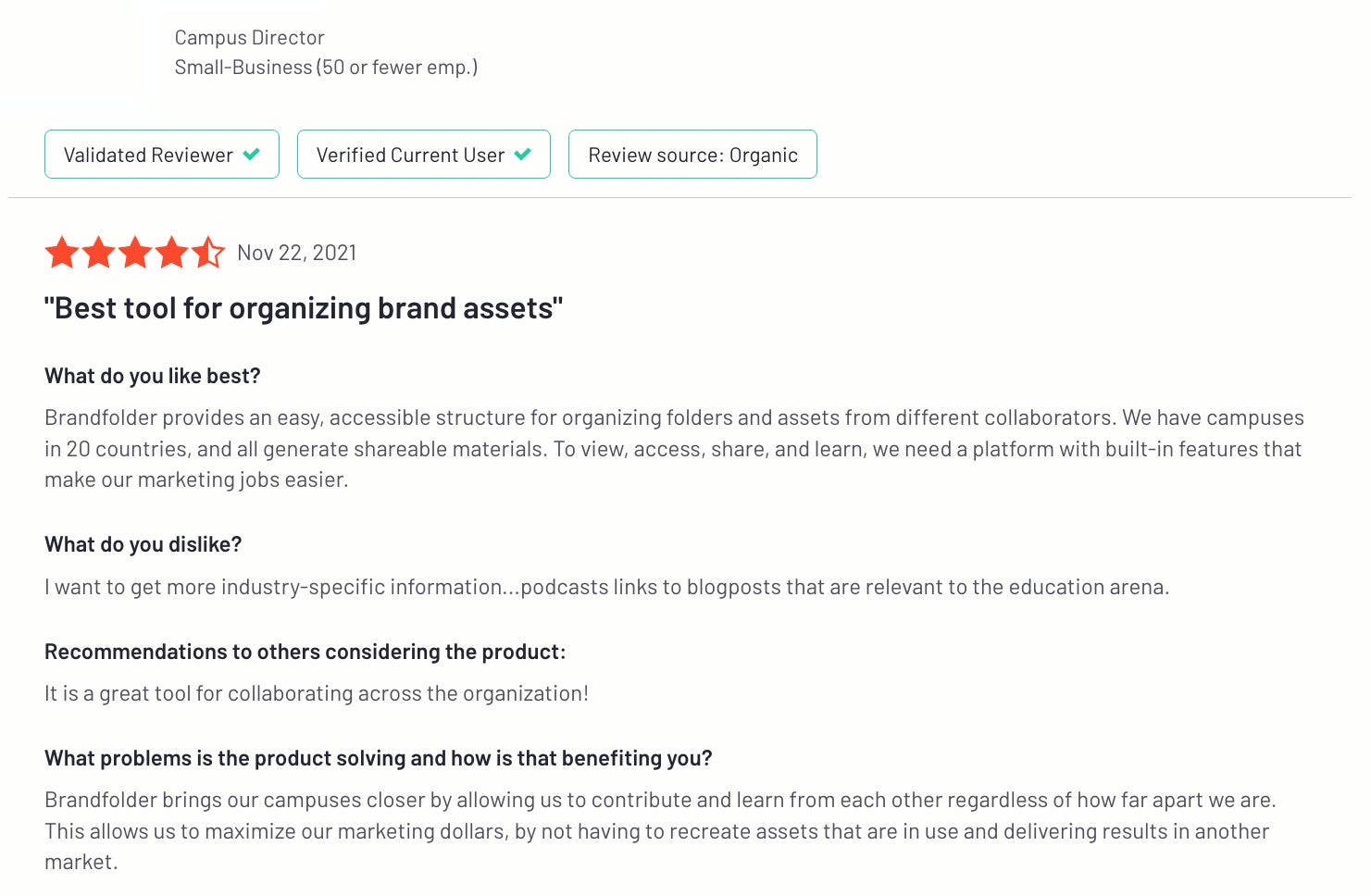
Read more reviews of Brandfolder on G2 here.
If you’re interested in making the switch to DAM software, our team can talk with you about your requirements and help you find the best solution. You can schedule a free consultation and demo here.
But let’s review the basics of how you can use Brandfolder to organize assets, share files with staff, support your faculty’s projects and workflows, and keep an eye on how everyone is using your institution’s brand assets.
How to Use Brandfolder’s Features
Brandfolder has essential DAM features like secure cloud storage, online share links, transformation tools, and native reporting. But we also have advanced extras like:
- Brand Intelligence: This keeps your media library organized, improves asset searchability, automates brand management tasks, and more.
- Brandguide: A dashboard to publish and share brand guidelines with all of your staff members and stakeholders.
- Content Automation: An advanced templating studio where staff can easily create new content from approved templates (and follow all brand guidelines, usage policies, compliance requirements, etc.).
- Workspace: A built-in project management suite to work on content requests, marketing campaigns, and other collaborative projects.
Here’s how it works:
1. Add all of your brand content and organize it in the way that makes the most sense for your staff members.
The first step is straightforward: You add all of your brand assets and organize content in the way that makes the most sense for your end user groups and their roles. Brandfolder accepts hundreds of file types, so you can centralize brand media (and you don’t have different faculty members working out of different storage drives).
We’ll help you map your DAM taxonomy during onboarding so your media library is laid out in a clear way. Then, Brand Intelligence analyzes new uploads, automatically organizes assets, and adds metadata and tags. You can also add custom fields and other metadata with brand assets so you can save and track additional information about your content.
For example, you could create a custom field that specifies which semesters or school years content is designed for, or include additional rights management information with files.
Read more: How to Organize Digital Files for Easy Sharing, Search, and Use
A feature that’s especially helpful for universities is Brand Portals: these allow you to organize and share groups of brand assets with specific user groups.
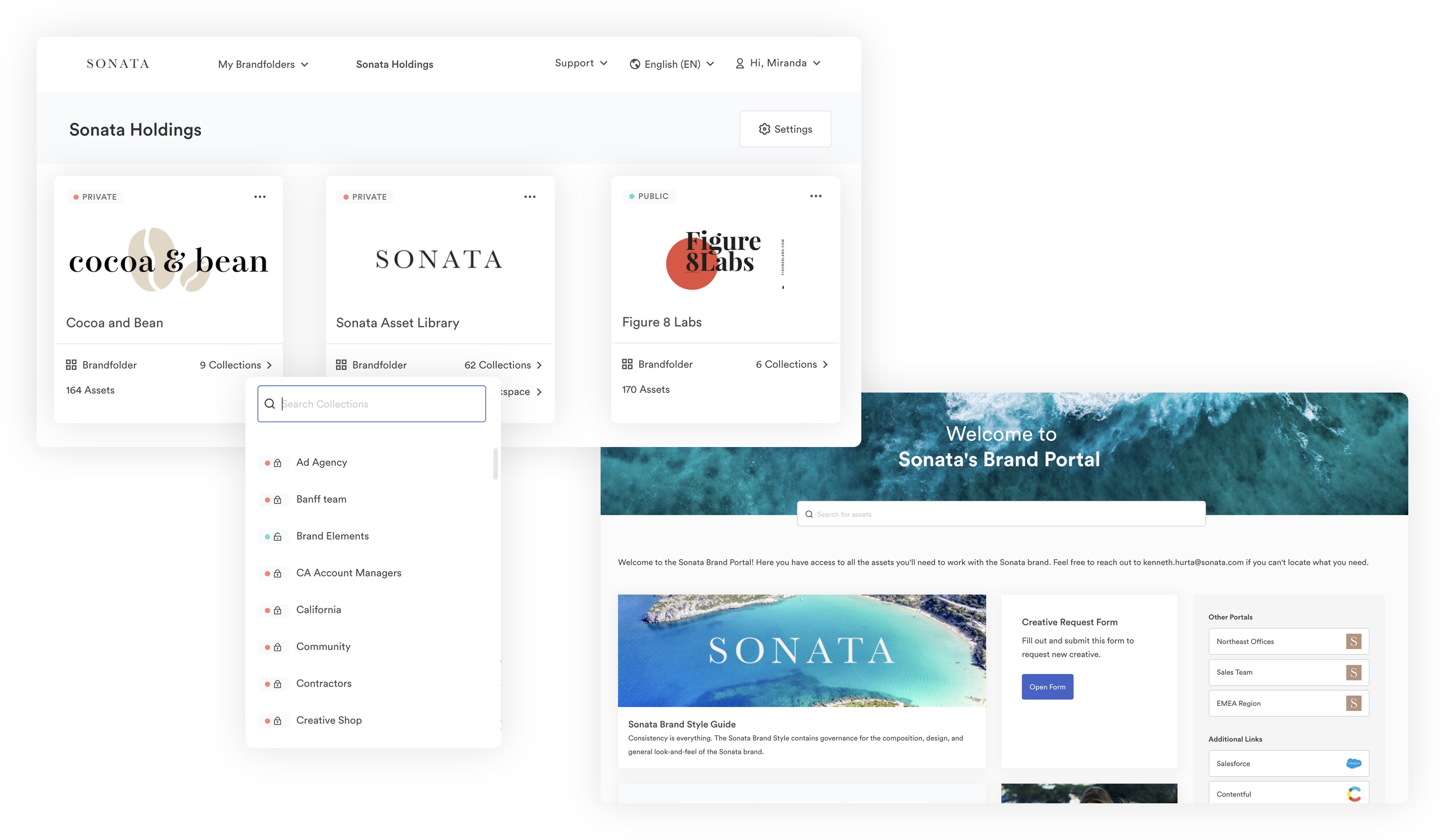
So in a university setting, for example, admins could create Brand Portals for each campus, and even the different departments within campuses. Then, staff can log in to their designated Portal and find the marketing materials, templates, policy documents, and other brand assets they need for their roles. Plus, these come in handy when sharing media assets with stakeholders; colleges and universities can create Portals to share content with alumni, media partners, and affiliate groups.
Everything in Brandfolder is easily searchable: our advanced search functionality is powered by Brand Intelligence so it can quickly crawl your asset library and pull files that relate to your search term. You don’t have to remember exactly where files are stored or what they’re named. You can also create custom filters to quickly sort brand content and find the files you need.
Then, to keep your DAM library updated and clutter-free, Brand Intelligence offers duplicate asset detection for new uploads and automatic expirations for limited-time content. It also maintains version control everywhere your media files are stored, shared, and published.
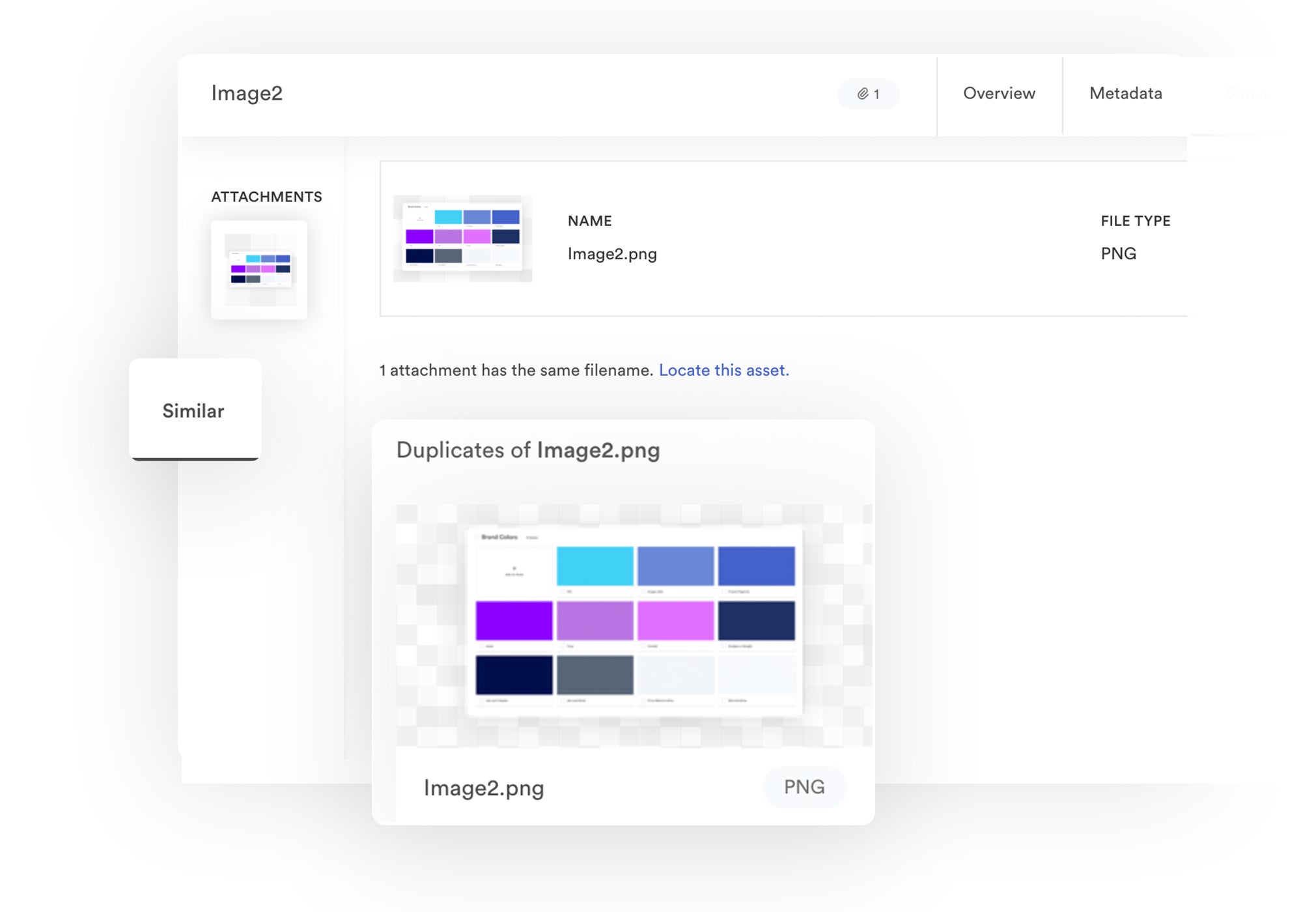
2. Add staff members and assign each person a role.
You can add all of your staff members and stakeholders to the DAM, choose which assets to share with whom, and assign each user a role.
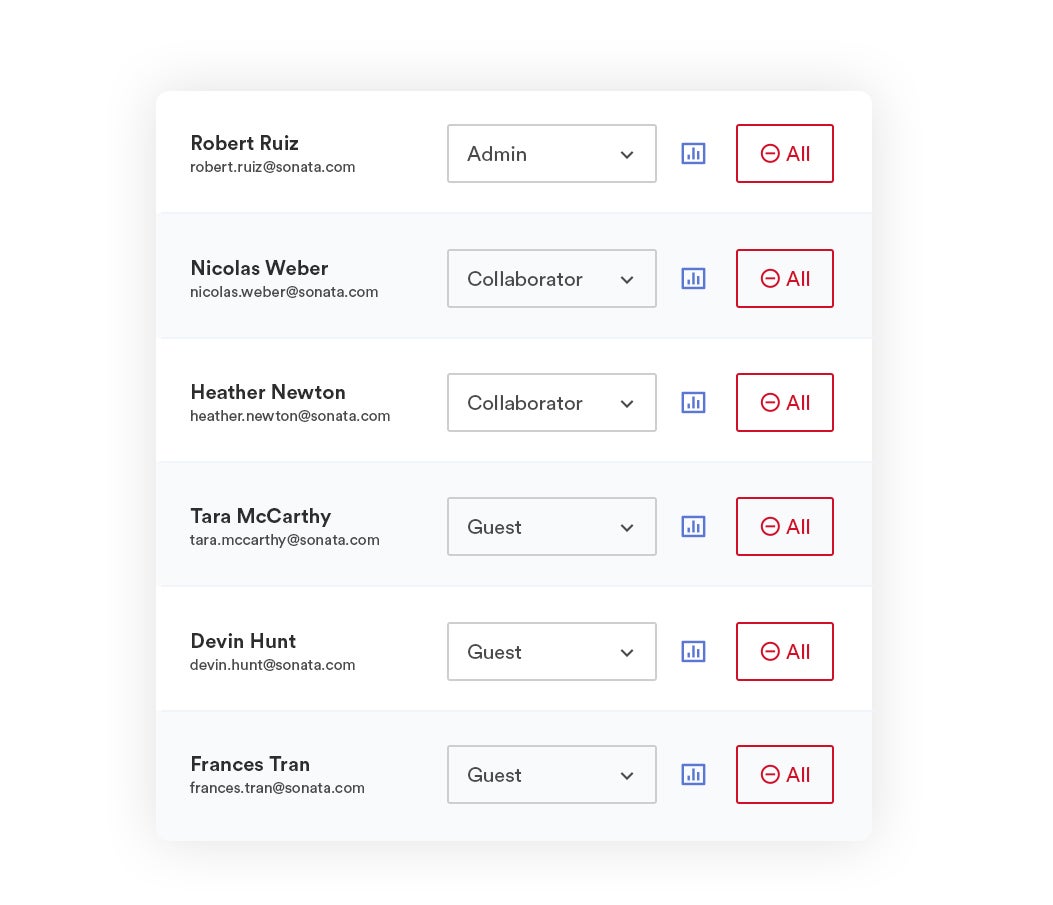
You can adjust user permissions at any time, and we provide free unlimited guest seats so you can add users and share content without extra fees. All of your users are able to access the same DAM features, and you can restrict control with more granular settings.
Pro tip: You can add multiple Admins to divvy up administrative tasks — like reviewing new uploads or managing requests to use content. This is helpful for universities with campuses in different time zones, as you can have admins in each region to manage DAM operations. It’s also helpful for large universities that have a lot of students and staff, and thus, collateral to manage.
Brandfolder provides custom share links so you can send content to users outside of the DAM system. All of our share links are trackable so you can monitor file sharing and expire links when you no longer wish to share content.
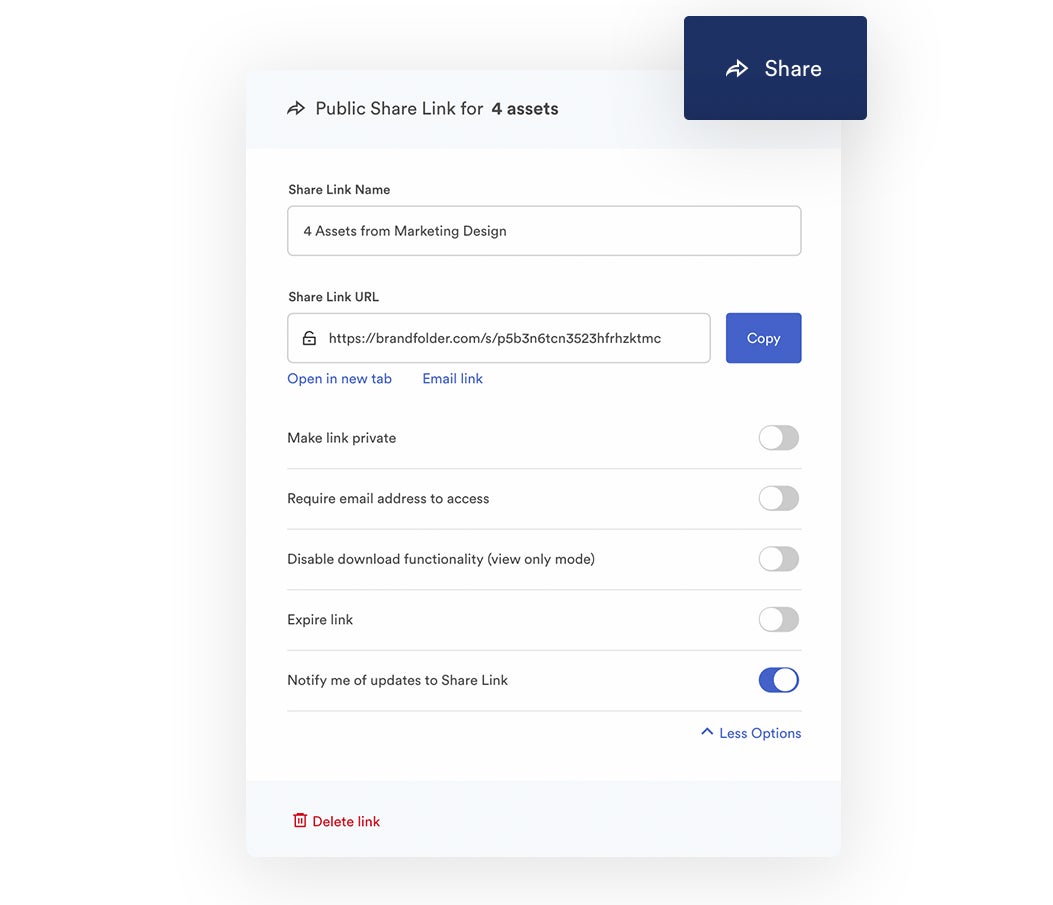
Our share links let you:
- Make links private or set automatic expiration dates.
- Add or remove files from links.
- Watermark shared assets.
- Restrict downloading (enable view-only).
- Set alerts to be notified when end-users open links and view or download content.
Read more: The #1 Way to Share Digital Assets
Our Brandguide feature lets you create shareable brand guidelines in the DAM so anyone who accesses your content can find instructions on how to use it. You can include any information you feel is relevant for your staff members, including:
- An overview of the different types of collateral in the DAM.
- Policies for editing or creating new content.
- Instructions on how, where, and when content can be used.
- Background on the school’s “brand tone,” mission, and messaging guidelines.
- Instructions on how to navigate and use the DAM (e.g., submit new content for approval, update existing assets).
This helps everyone work more efficiently and eases admin burden; users don’t have to ask for help because they can easily find approved brand assets and all of the necessary resources to use content and continue with their workflow.
3. Create and share templates so users can make new content on the fly.
Brandfolder has creative tools so staff members can edit and create new content to align with their unique projects.
First, we have transformation tools like convert, resize, and crop (we even have an automatic custom cropping feature) so you can quickly optimize content for different online mediums — like your website, social media platforms, and print projects (like posters and brochures).
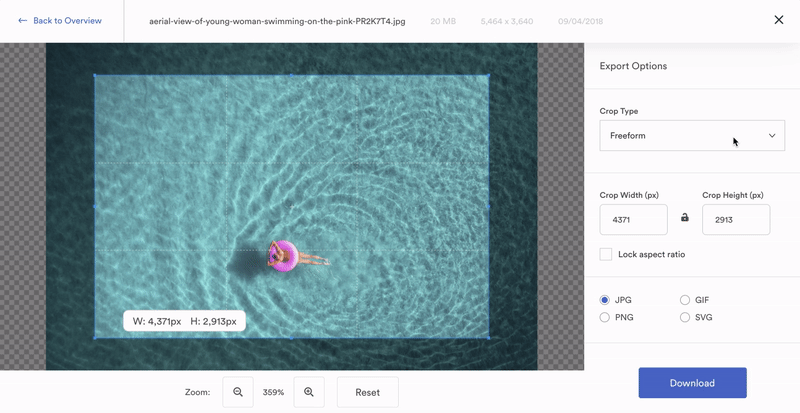
We also have video management features so staff members can easily leverage your school’s video assets without having to navigate a complex video editor. Our features let you edit and trim recordings, create clips or GIFs, and watermark videos. This is helpful for teams that have a high volume of video files — like highlight reels from campus events, promotional videos or testimonial videos from alumni and current students — and want to strategically repurpose content in a range of projects.
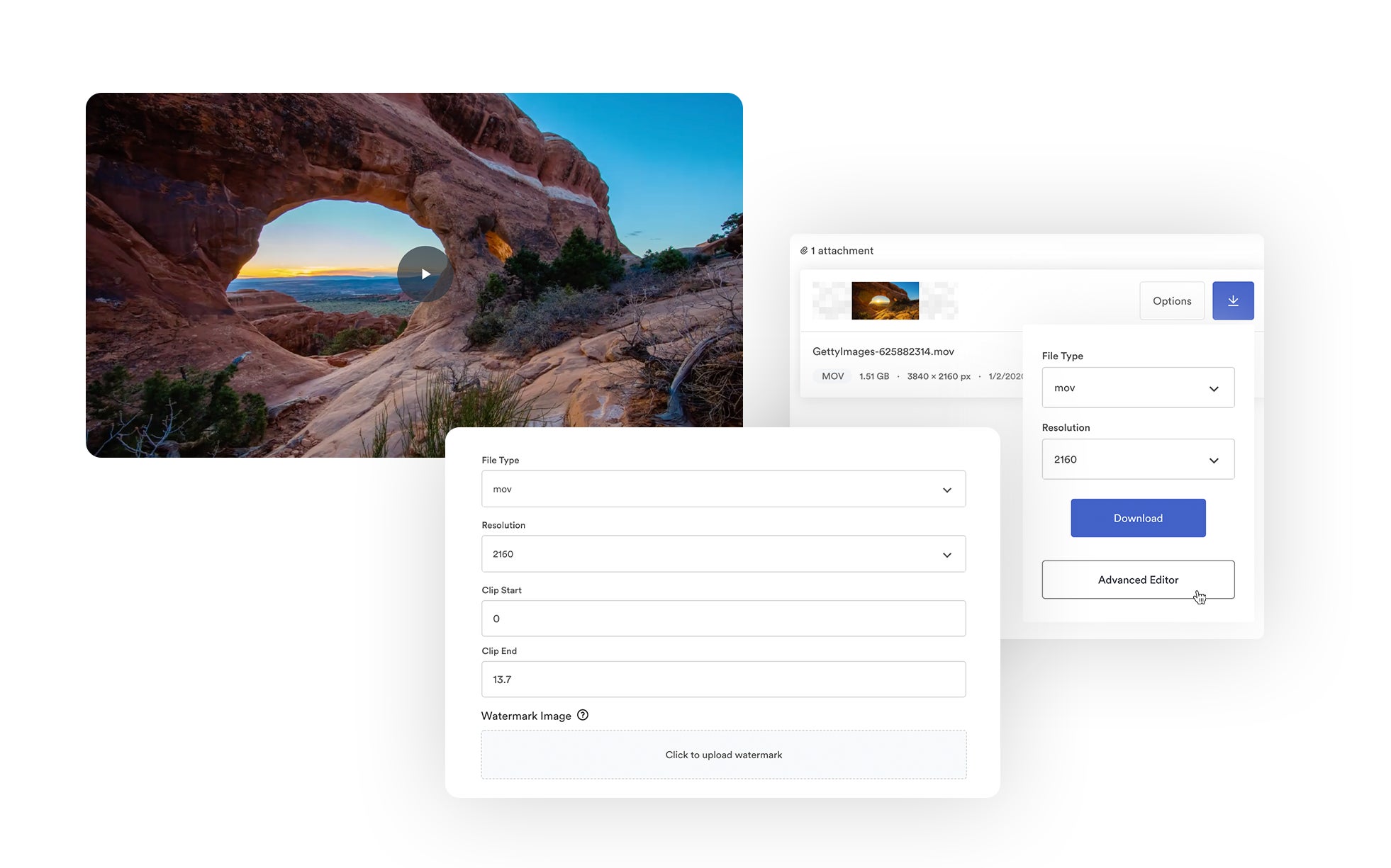
Then, we have content automation that empowers users to create new collateral from approved templates. From advanced coded dynamic templates to templates that designers can upload from InDesign, all templates are constraints based, so specific elements can be locked (like colors, font sizes, logos, etc.) and rules can be set for how users can personalize templates. This way, users can “create content” within the confines of brand guidelines. Designers can also put a review and approval process in place so all new content receives a second look before it’s available for use.
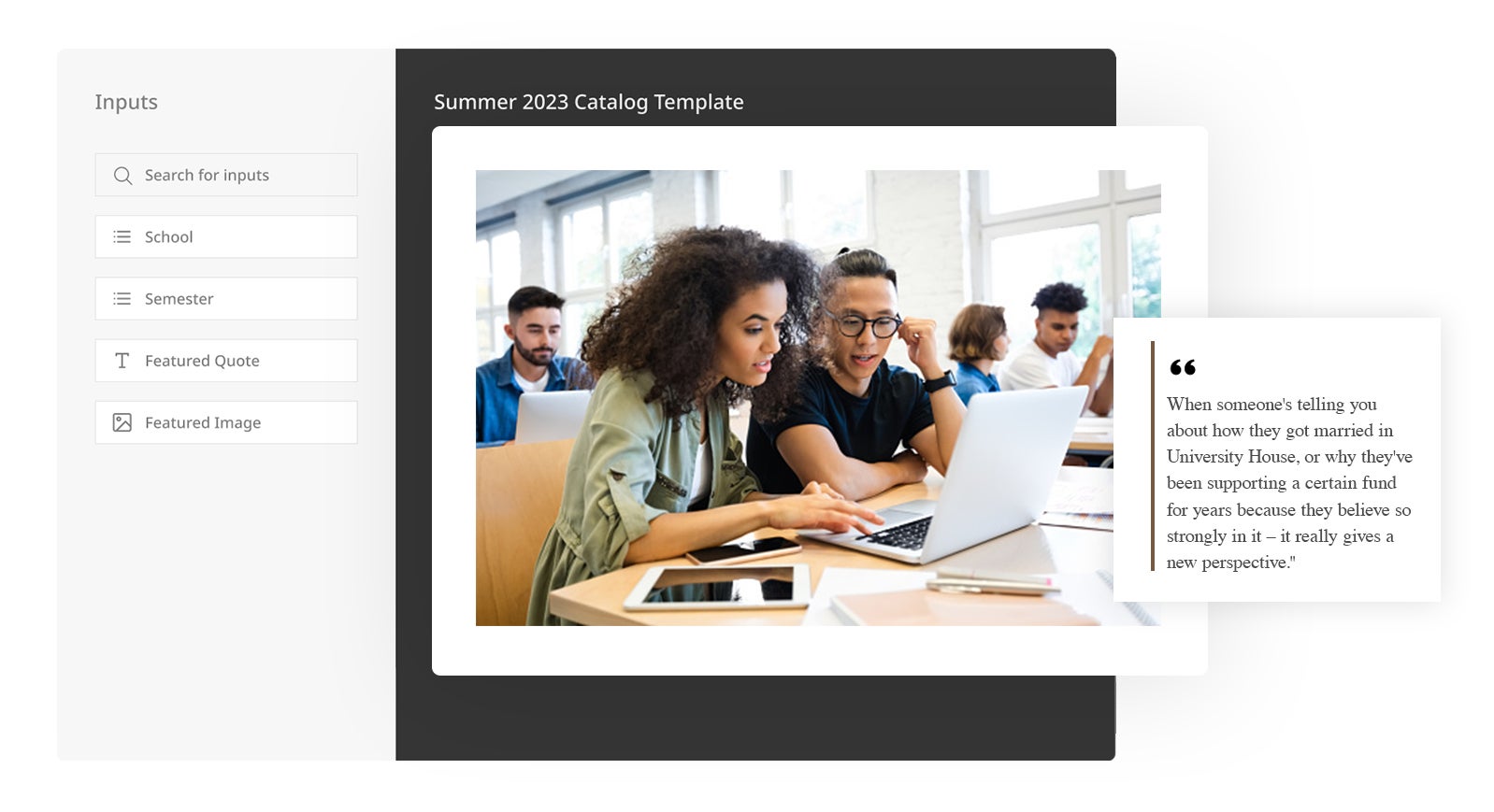
This is especially useful for universities — even more so for educational institutions with multiple campuses or campuses in different parts of the world — because designers can create and upload templates for a variety of collateral types (promotional posters, banners, email newsletters, flyers for campus events, policy documents, and more) and end-users can access and edit templates with the details that relate to their projects.
For example, if you made a template for faculty members to create event flyers, your staff could access the template when new events are scheduled, add relevant event details, and proceed to print or publish. Then, admins or creatives could edit the template if they want to make university-wide updates to the flyer design.
Staff members at Durham University leveraged content automation to create consistency in their marketing collateral. They had staff members in multiple departments and colleges all needing content, but they didn’t have the budget or resources to professionally design every piece of collateral.
But with self-service content automation, they were able to create standardized and flexible templates so their staff can now mock up new versions of branded content when they need it. It’s given them thousands of hours back, and since they don’t have to outsource design work, they’ve saved over $450,000 in content costs.
You can read the full case study here: Durham University's Client Story
All in all, Brandfolder’s creative features let you maintain brand consistency across your digital and print touchpoints — no matter how often staff uses and reuses content. You can put your best foot forward, ensure your university is accurately represented in all projects, and build brand equity.
Read more: Creative Asset Management in Brandfolder: Reclaim Your Time
4. Collaborate with other staff members on digital projects, asset updates, and more.
Brandfolder’s collaborative features enable teams to work together on new projects and make updates to existing content in the DAM. Everything is recorded in Brandfolder, so you can monitor work-in-progress projects and asset version history.
Workspace is an internal project management suite where teams can create new tasks, communicate with other team members, and track the status of projects.
This dashboard provides a simple way for staff members across your organization to communicate with brand managers and designers when they need to request content.
Teams can use this collaborative dashboard to manage just about any department- or campus-wide project. It allows users to work in parallel (even from different campuses or parts of the world) and eliminates miscommunications along the way.
If you need more robust project management features, we also integrate with Smartsheet.
Brandfolder has Workflow tools at the asset level, so staff members can:
- Comment with each other on updates to content.
- Push files to their native applications and make edits.
- Send updated files back to Brandfolder for review.
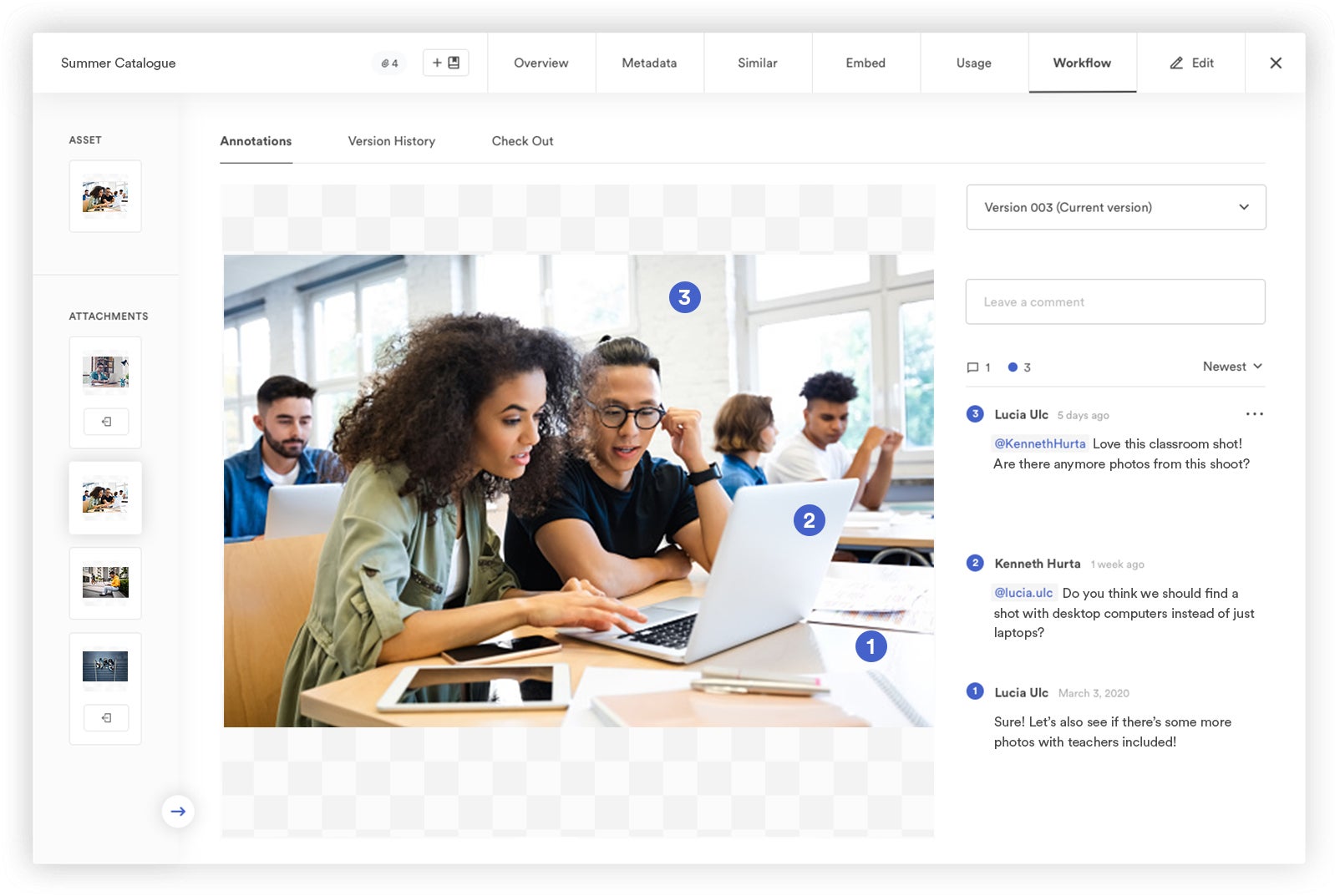
Brandfolder provides a detailed version history for every asset — allowing you to see when content was updated, who made the updates, and what changes were made.
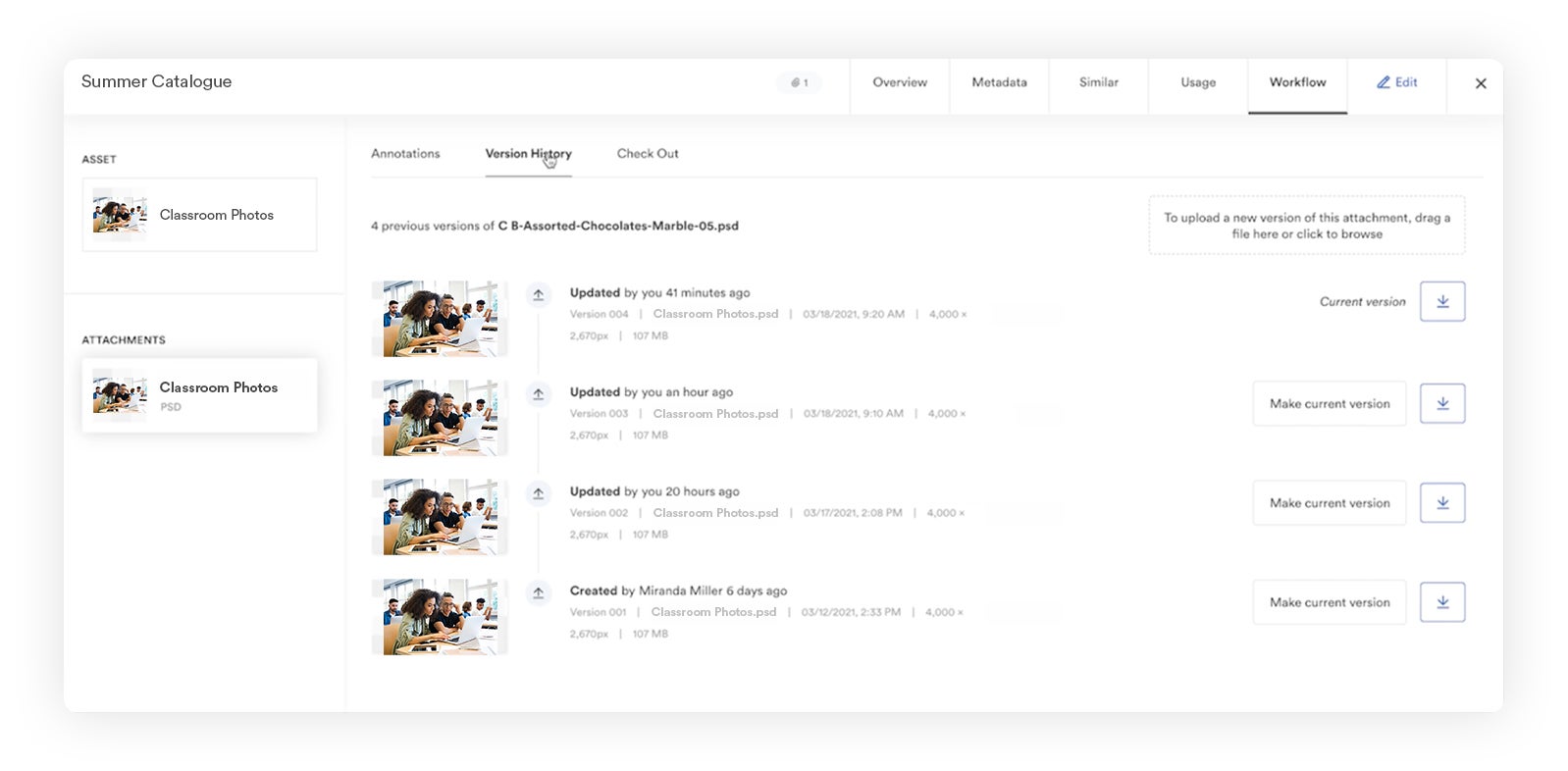
5. Integrate Brandfolder with the tools in your daily operations.
As we mentioned above, Brandfolder has native integrations with dozens of software — content management systems like WordPress, marketing software like Hootsuite and HubSpot, CRM systems like Salesforce, content creation apps like Canva and Adobe Creative Cloud, workspace applications like Microsoft Office, project management systems like Asana and Trello, and more.
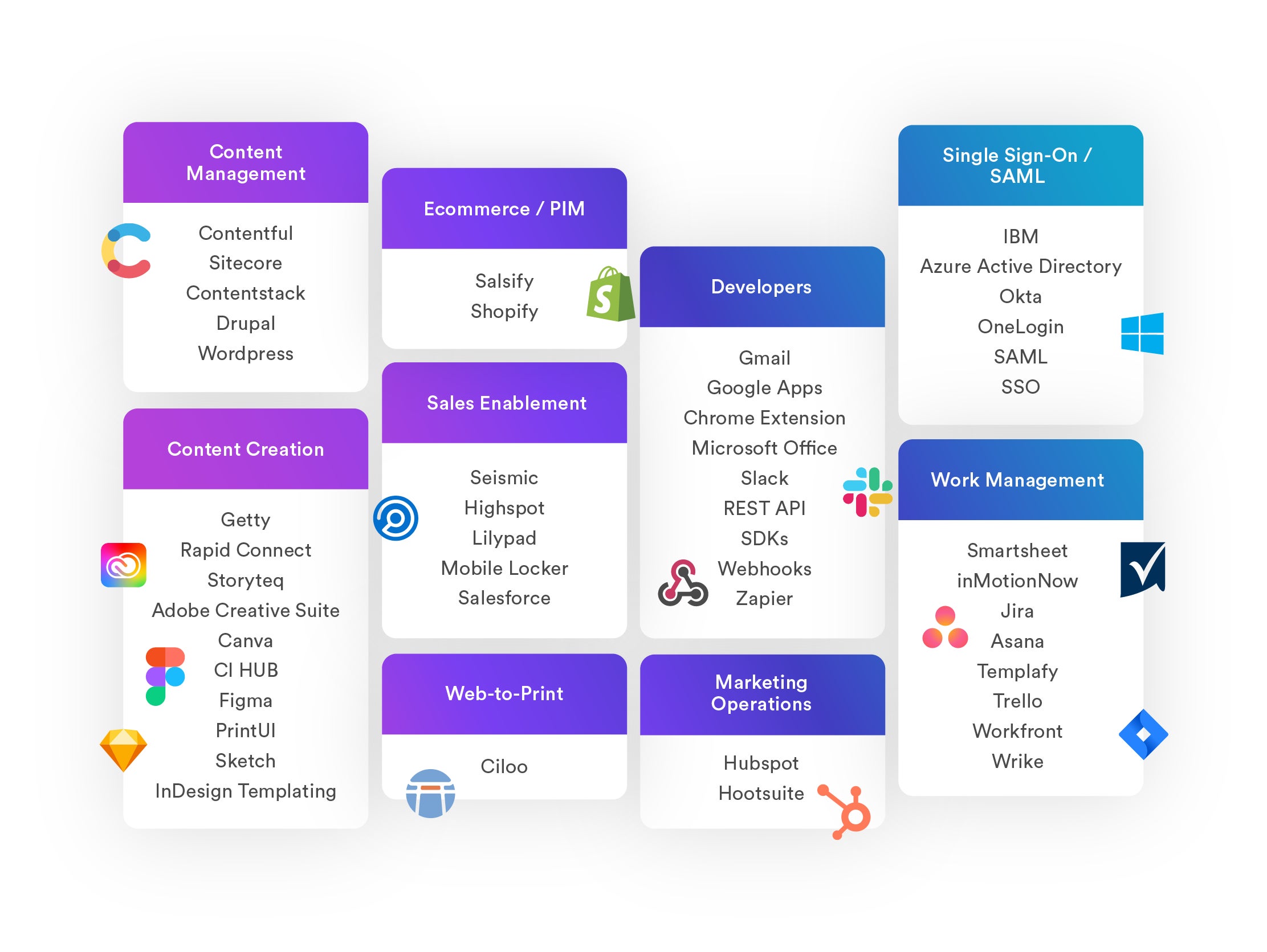
We also have an open-source API and we can help you build custom integrations.
There are two key benefits of DAM integrations:
- You can access and browse DAM content in other applications (via the integration panel) and drop media into those systems. For example, in WordPress, you could open the Brandfolder integration, browse images and videos and drop content directly into the page or post you’re building.
- You can consolidate reporting data in Brandfolder to get a more in-depth view of how your staff members use assets outside of the DAM. Where do they share content? Where is content published online? Which content is successful with target audiences?
Brandfolder has a Smart CDN feature so you can publish content across the web with the asset’s CDN link.
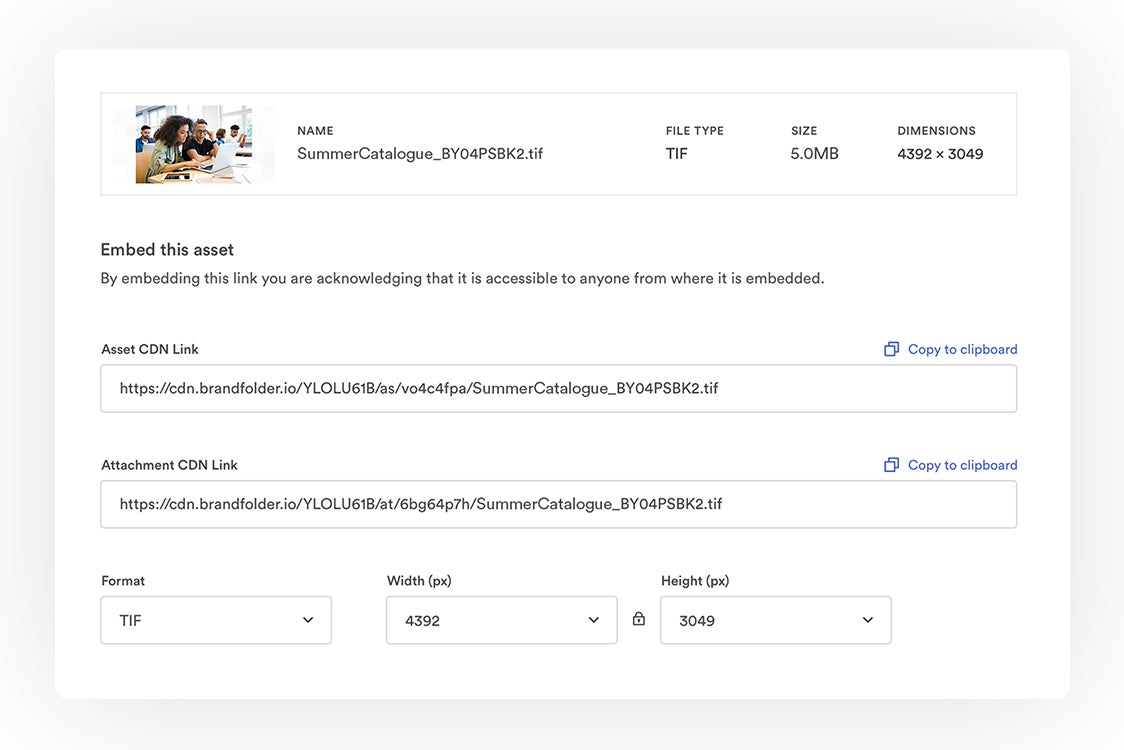
When you publish content via Brandfolder CDN, the DAM remains the source of the file, so any updates or edits you make to content at the Brandfolder level will automatically reflect anywhere you’ve embedded the asset’s CDN link. This way, you don’t have unapproved, incorrect, or outdated content published online, and admins don’t have to manage this task and swap out content on sites themselves. Updates are instant.
This is super important for universities with staff distributed across multiple campuses and brand managers who juggle a high volume of marketing projects because Brandfolder’s CDN guarantees that everyone — whether they’re interacting with your content in Brandfolder, visiting your website, or seeing your university’s letterhead in an email newsletter — is engaging with the same (current, approved) versions of files. Everything is consistent and your brand is always recognizable.
Brandfolder also has web-to-print capabilities through our integration with Gelato. You can connect to any printer and send custom print orders with ease.
6. Monitor Brandfolder Insights to learn more about the success of your brand assets.
You can access Brandfolder’s reporting dashboard through the Insights tab. Here, we display key performance metrics including the total number of asset views, shares, and downloads over the last 30 days (you can also adjust this timeframe to look at data over different periods).
We provide reports that show top assets and most active users — you can easily identify your most popular content and see how staff members use brand collateral. You can also view a real-time activity feed on the right-hand side of the dashboard.
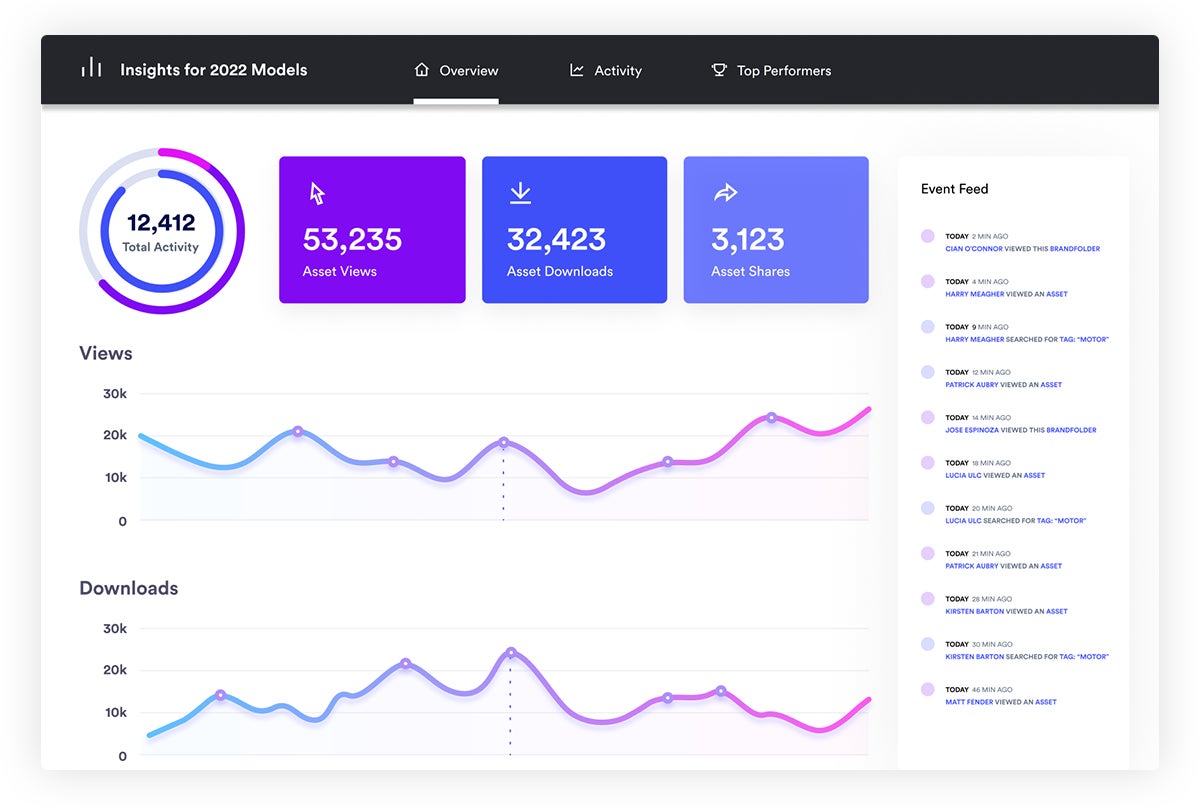
Brandfolder provides detailed insights on file sharing and online publishing — you can view active share links and CDN links to see which content is shared and who has access to your files. Then, you can expire links from the dashboard (if needed).
You can analyze data to see which content is requested most often, or which content is the most engaging and popular with staff members, current students, prospective applicants, and other target audiences.
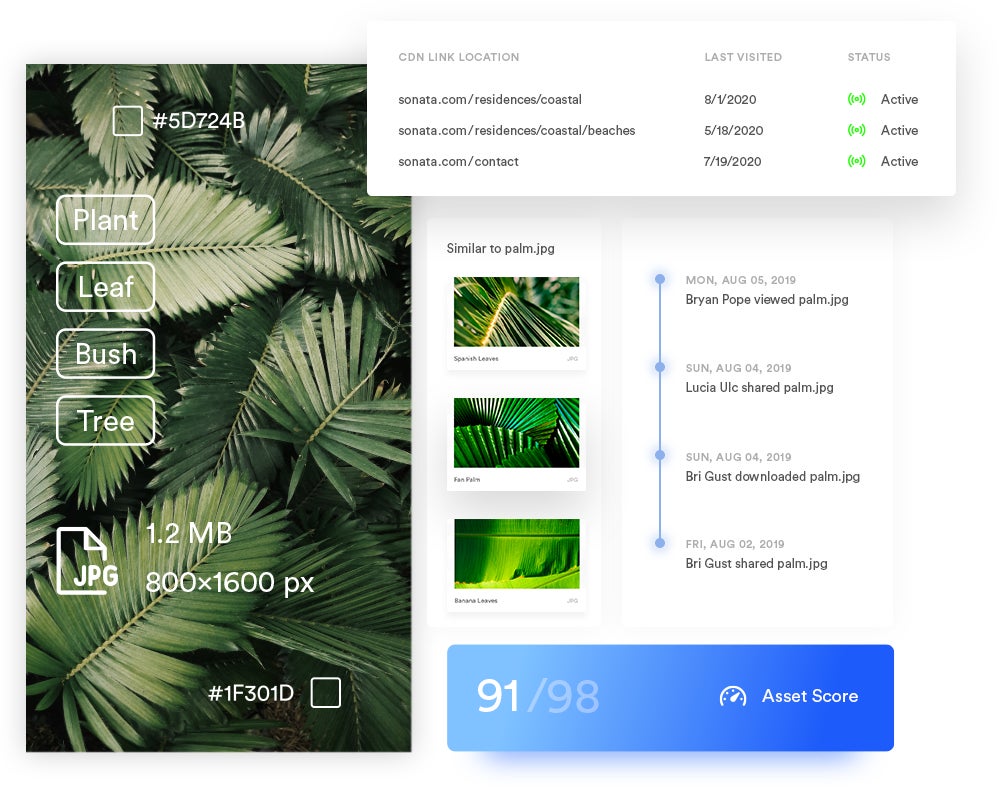
You can also dig into usage metrics for individual assets. In the Overview window, click “Usage” and you can see how many times a piece of content has been viewed, downloaded, and shared; where it’s published online; which share links it’s included in; the overall asset score.
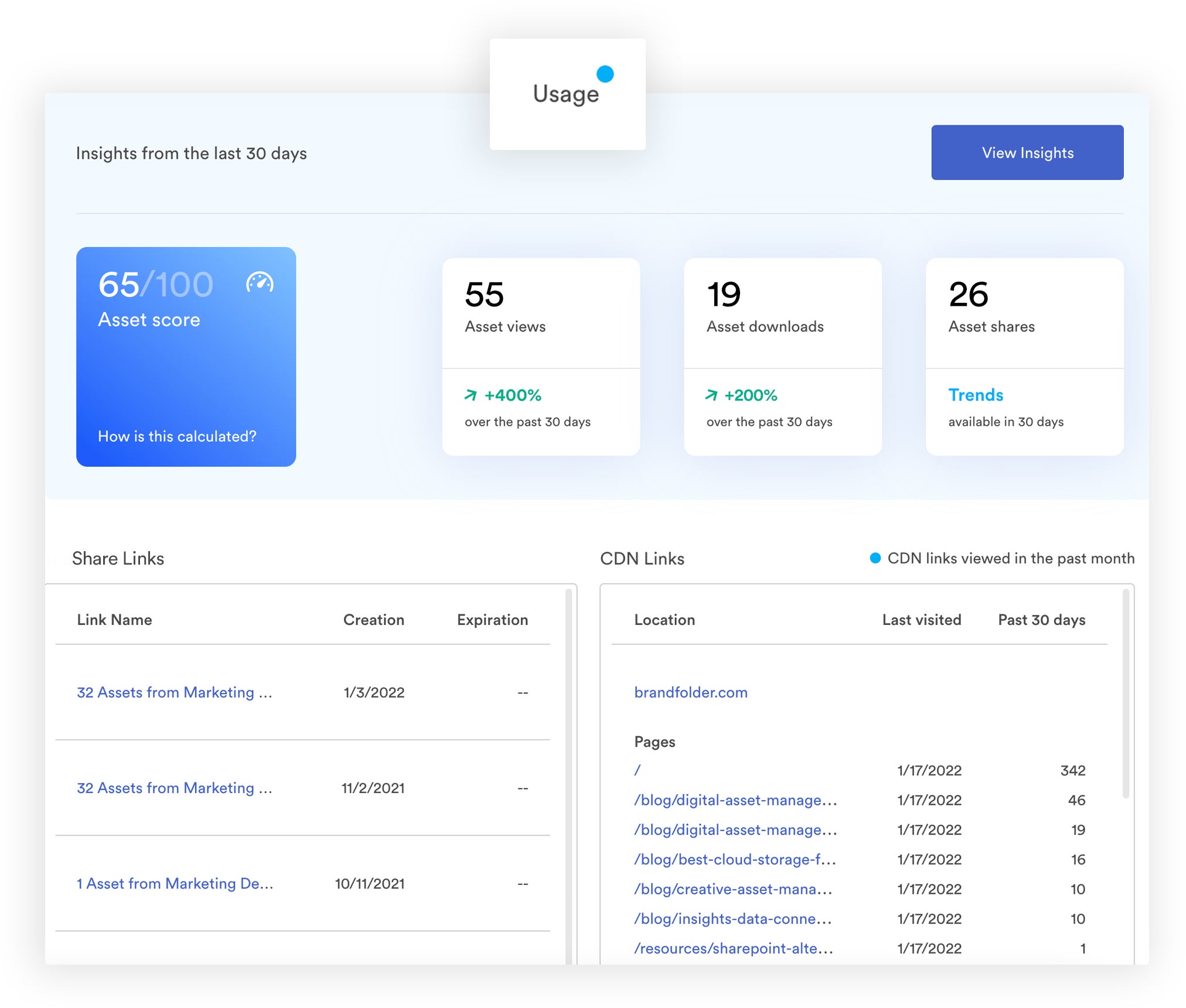
This helps you learn more about your popular (and not-so-popular) content and understand which content is most effective in your staff’s operations. This is also useful for making data-driven recommendations to guide upcoming projects.
Get Started with Brandfolder
Digital asset management software supports educational institutions by:
- Making your organization’s media assets accessible to the staff members and stakeholders who need them.
- Allowing admins to maintain control over brand content — who has access to which files, what users can do with content, how long content can be found and used, and so forth…
- Providing teams the creative and collaborative tools to develop new content, work together on updates to existing collateral, and adhere to your institution’s brand guidelines — and maintain consistency across all print and digital projects.
- Connecting with the tools in your workflows so you can seamlessly distribute content and automate updates everywhere content lives.
- Giving visibility into your staff workflows and the outcomes of projects so you can improve and advise on what staff is doing.
Most importantly, DAMs give all of your staff members and departments the resources they need to be productive in their roles. Designers don’t have to spend time collecting and sending collateral — they can create new content for your organization. Marketers and brand managers don’t have to spend time checking every deliverable and making updates to content when new versions are approved — they can focus on improving strategies and campaign development.
DAMs save you time, boost collaboration, and have advanced features to help you manage your brand image and make the most of creative collateral. Schedule a free demo with a member of our team to learn more about Brandfolder.
Related reads: