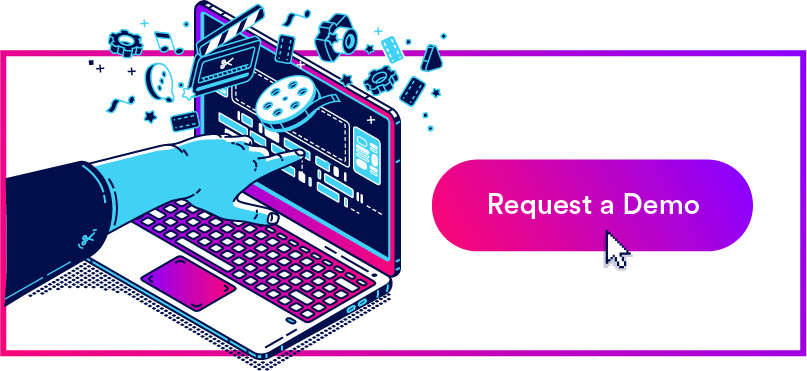Get branding tips and expert advice delivered straight to your inbox.
Video content is valuable in your digital strategy, but managing video files is challenging in traditional cloud storage drives because:
Videos are often slow to upload and eat up a lot of storage space — especially for large teams with a lot of video content. (It can take hours to upload a long video, like a webinar or podcast recording, to Google Drive.) Plus, these storage options don’t always accept all video file types.
It’s hard to keep track of video versions as you work through edits or make clips/GIFs from videos, so you often end up with multiple versions of the same video file in your library, and users can’t always tell what’s approved to use.
Sharing options are limited and you can’t see who has access to your video content or monitor how they're using it.
These tools don’t have built-in editors so you have to download video recordings and use a separate editing software anytime you want to watermark, trim, clip, cut (etc.) files for new projects.
You can’t gather analytics on video content to understand what resonates with target audiences or see what content doesn’t receive as much engagement.
But digital asset management tools like Brandfolder provide advanced ways to store and organize your video files online; track video edits and keep track of file versions; share content with others and distribute media online; repurpose video files for new projects; and monitor your video files and how they perform with your users and customer base.
And our platform accepts all brand assets, not just video, so you can centralize everything from design files to documents.
We tailor our digital asset managment platform to your business needs so you can choose exactly how much storage space you need for your video files, add user access, and set up integrations with your video editing software (and other tools in your workflows) — then we adjust Brandfolder as those needs change. We received the highest possible score for scalability in the Forrester Wave™ DAM for Customer Experience Q1 2022 Report.
In this post, we talk about Brandfolder’s enterprise video storage solution and Advanced Video Studio to show you how our video management features work.
You can also **schedule a demo of the Brandfolder platform** and talk about what you need from video storage software.
Brandfolder’s Online Video Storage
Brandfolder offers an online repository where you can store all of your video files and brand assets. Like we mentioned above, you can use Brandfolder to store virtually all digital file types. Our platform accepts raw footage, Premiere Pro files, video clips, GIFs; other brand assets like images, documents, spreadsheets, templates, design files, 3D models, and more. This flexibility allows you to keep everything in one place, which is more convenient for end-users and saves you from spending on multiple storage solutions.
You can adjust storage capacity based on the size of your library, and we provide expanded storage space as you add new brand collateral. We have the bandwidth to support global teams with millions of digital assets.
Our team provides hands-on support during onboarding and migration so you can move files quickly and implement Brandfolder with little to no downtime. Here’s a preview of our DAM strategy:
First, clean up your current video library and get rid of any old or duplicate content you don’t want.
Scan through your library and weed out priority assets — or the assets your teams use most frequently. We’ll move those files to Brandfolder first, and plan out the rest of your content in batches.
Map out your digital asset taxonomy (or how you want to organize assets) with our team. DAMs provide dynamic ways to organize assets so we can map out organization based on what makes sense for your users and their workflows.
When it comes time to move assets to Brandfolder, we provide several upload options so you can add videos to Brandfolder in a variety of ways; from external hard drives, editing apps, and other video storage sites. Then, our team sets automation rules based on your taxonomy so our DAM automatically organizes digital assets for you.
Our proprietary AI, Brand Intelligence, also adds metadata and tags to assets during upload to streamline that process. Brand Intelligence even transcribes your entire video file to text and saves the transcription in the asset overview so you can “preview” videos without actually watching, search video by text, or copy transcript text to use for other tasks. (However, you can also add details to the asset overview and create custom fields for more granular video data storage.)
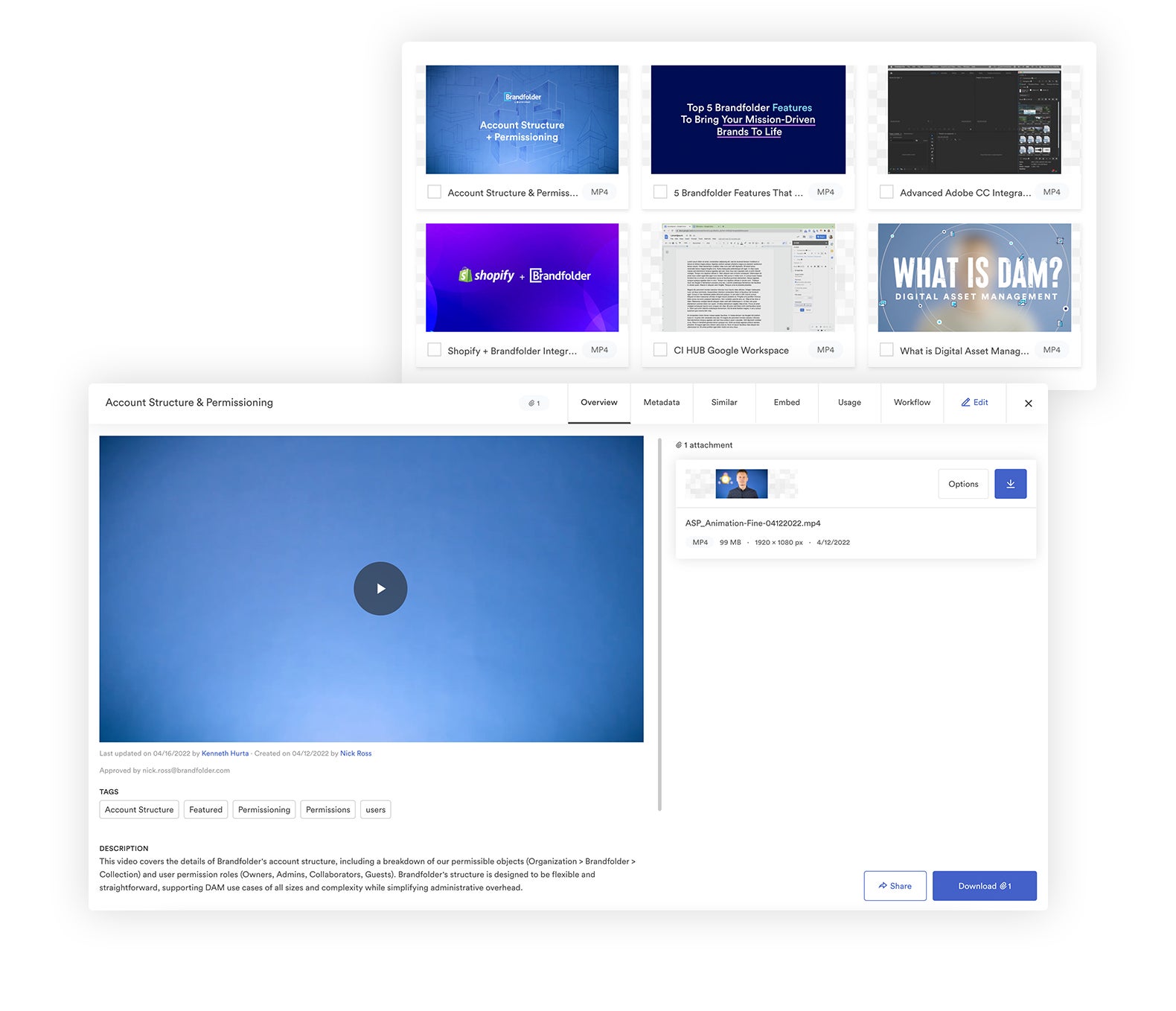
The actual organization of assets in Brandfolder is straightforward:
- Brandfolders let you organize assets by brand. If you manage video content for multiple brands or departments, you can keep files separate with dedicated Brandfolders.
- Collections live within Brandfolders and let you organize groups of related content. There are no set rules on how to use Collections, but some teams organize files by content type (e.g., Webinars, Podcasts, Promotional Videos) or use case (e.g., Spring Campaign ‘22, Website Content, Social Media).
- Brand Portals allow you to store digital assets to end-user groups. These let you easily distribute content to clients and partners or other stakeholders.
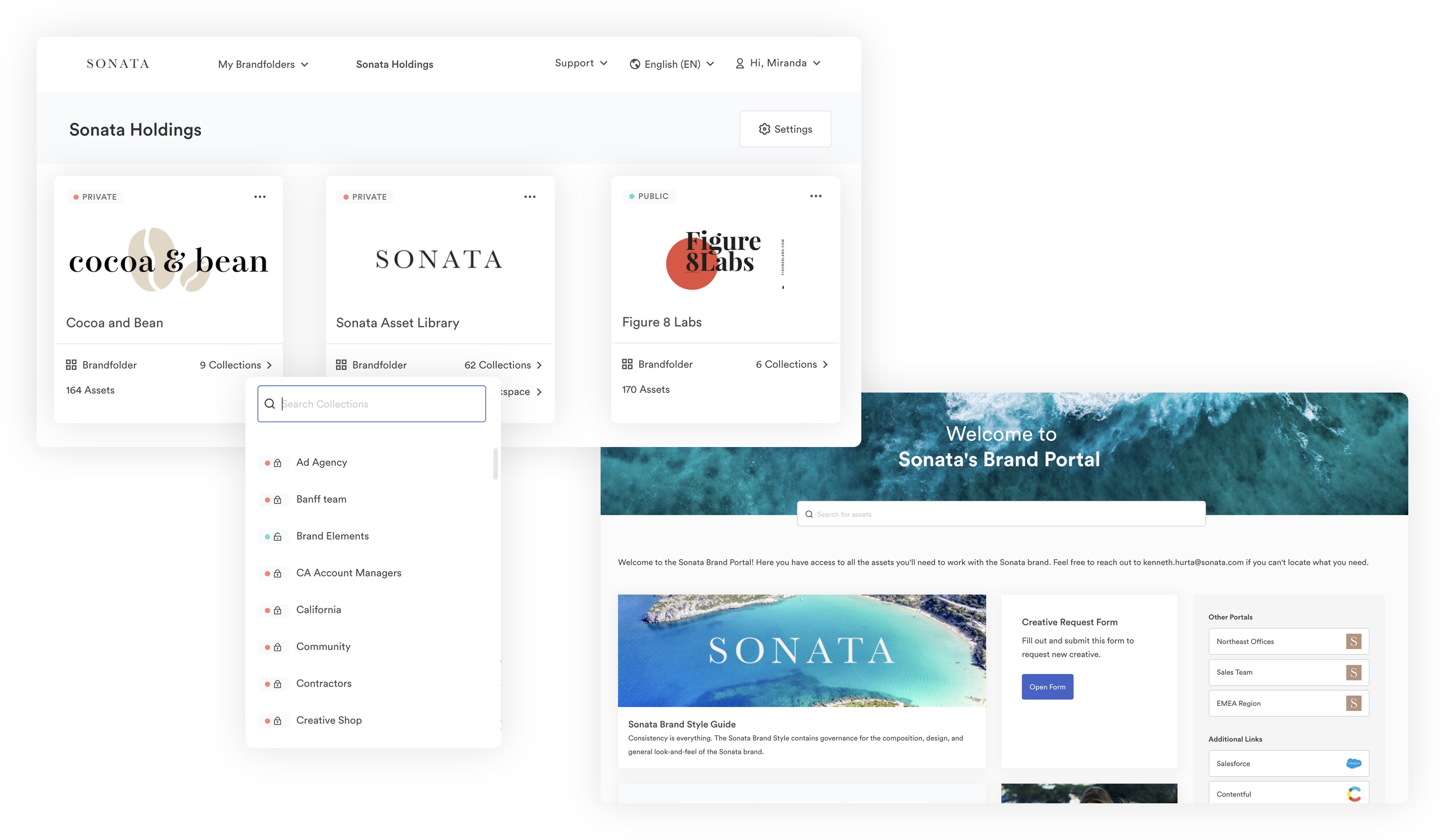
At the asset level, we have Asset Modals that allow you to stack similar assets together. These are helpful when you want to store edited versions of videos (like clips or GIFs) with the original content. Then, you can see all approved variations of the video in one place; this also prevents clutter in your library, as you don’t have thumbnails for each video in the main interface.
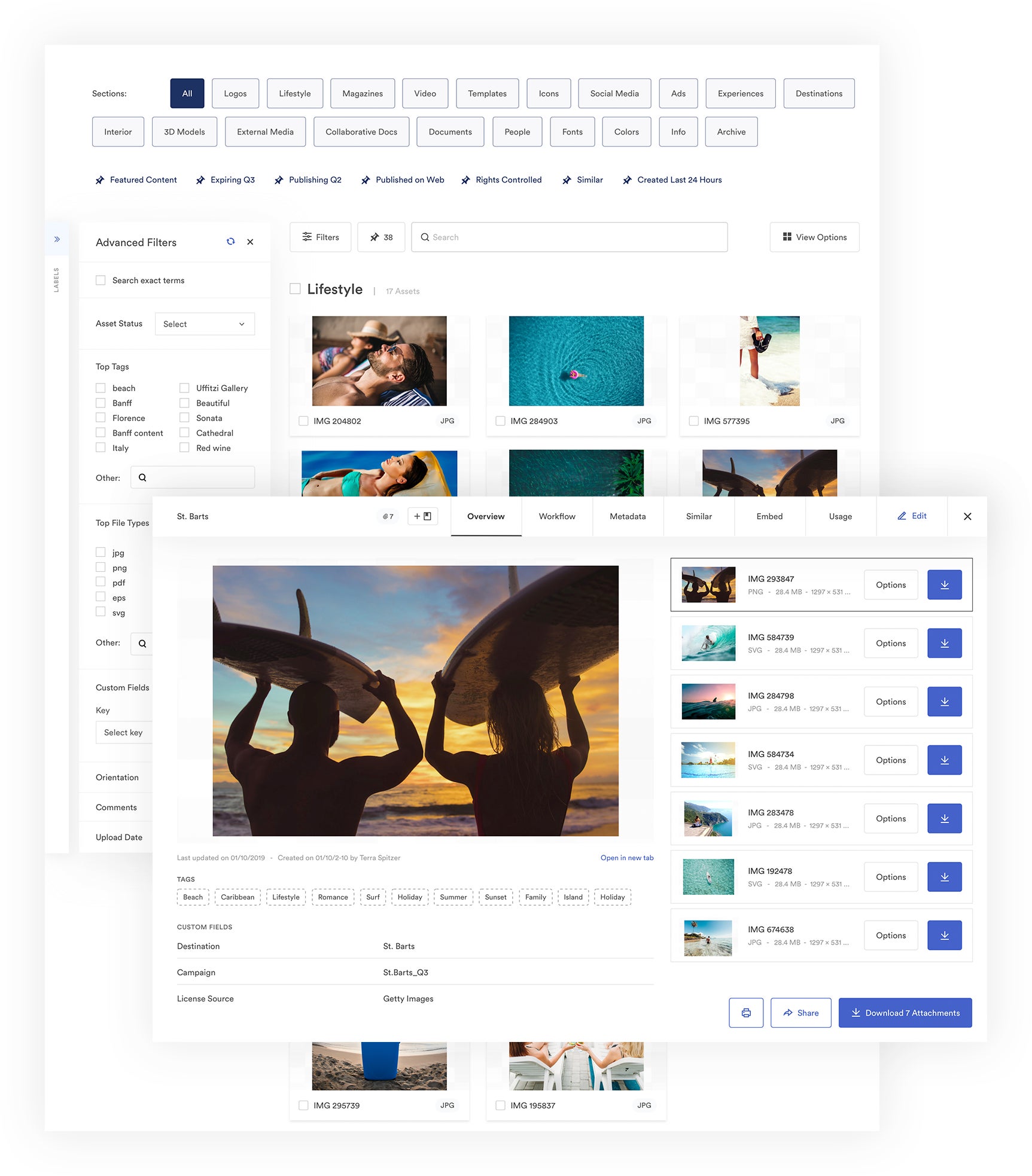
Another perk worth mentioning is that Brandfolder allows you to store assets in multiple places without duplicating the file. So you can drop a video file in a Collection and add it to a Brand Portal, and all users can access the same version of the file; this maintains version control and prevents challenges with duplicate files.
Retrieving video files is fast and easy thanks to our advanced search capabilities. Our AI scans your entire asset library when you do a search, analyzing metadata, tags, overview details, and the actual content of videos (including objects, dialogue, music, etc.) to find everything related to your query.
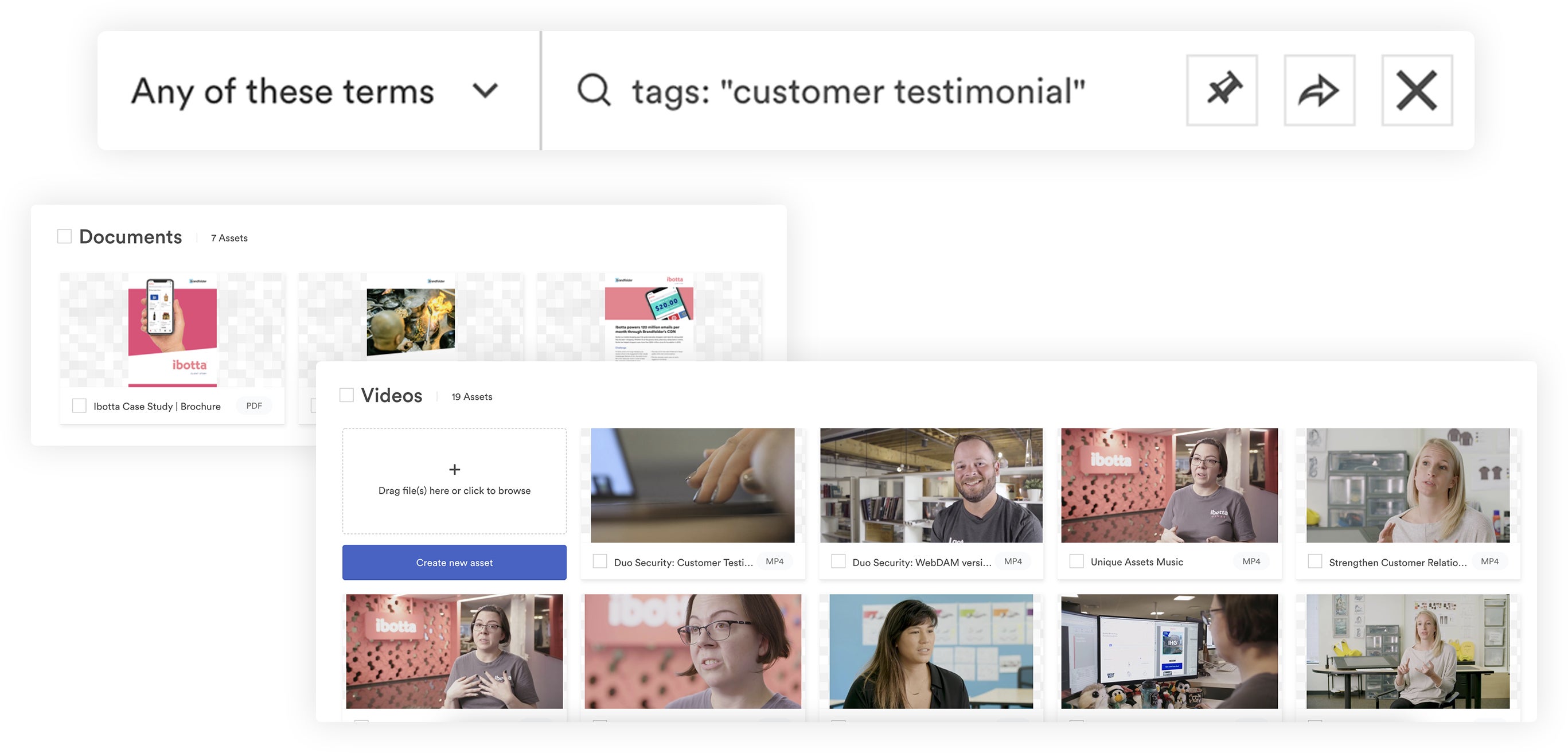
You can quickly find videos without having to remember the file name or exactly where it's stored. And since our search pulls everything that’s relevant to your query, you can easily see other approved collateral that you can use in projects.
We also provide custom search and filtering options via Sections, Pins, Labels, and Advanced Filters. These allow you to bucket assets and sort content by metadata information, use case, and custom fields (respectively).
For example, you can use Sections to create “sub collections” with video files. So say you host a podcast or webinar series, or have a dozen related videos you’re using in a specific marketing campaign, you can create Sections within Collections to organize videos by topic or other criteria.
You can also read more about our advanced search feature in our guide: With the Right DAM, You Won't Need File Naming Best Practices
Bonus: How Brandfolder Keeps Your Video Library Organized
Brandfolder also has expirations, duplicate asset detection, permissions, and version history to keep your DAM library organized and current. Let’s explain how these work.
Expirations are fairly self-explanatory — you can set video files to automatically expire. These give you better control over the asset lifecycle and make sure users can’t access outdated content.
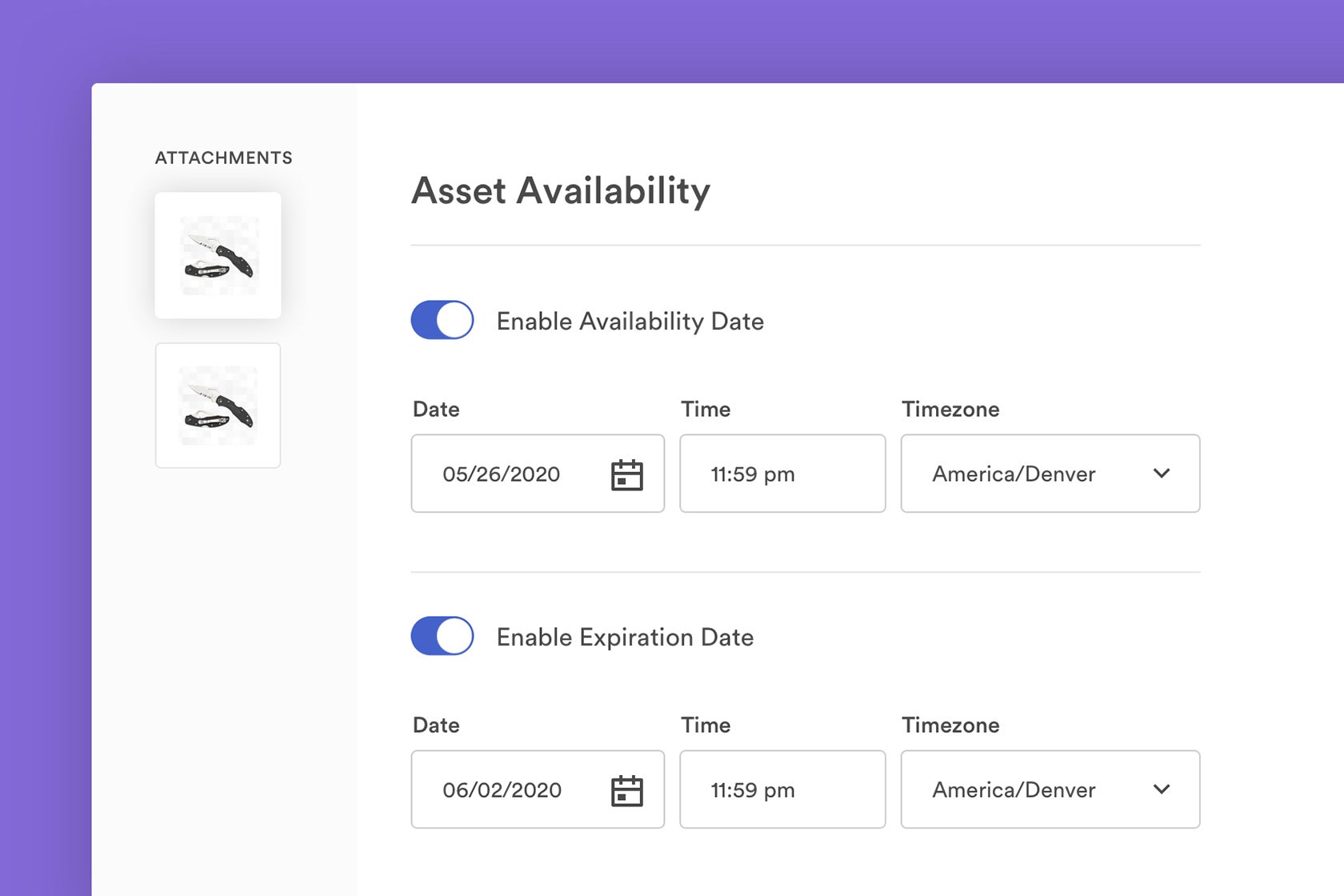
Brand Intelligence powers our duplicate asset detection. Our AI scans each new upload and compares it to the files in your library to prevent you from accidentally uploading multiple versions of the same file. This feature prevents clutter and it saves you storage space (especially when storing videos).
Permissions let you share video files and other digital assets with team members and control their level of access. There are three primary user roles: Admins, Collaborators, and Guests. Admins can add other users and add/remove/update DAM content; Collaborators can add/remove/update DAM content; Guests can view and download assets.
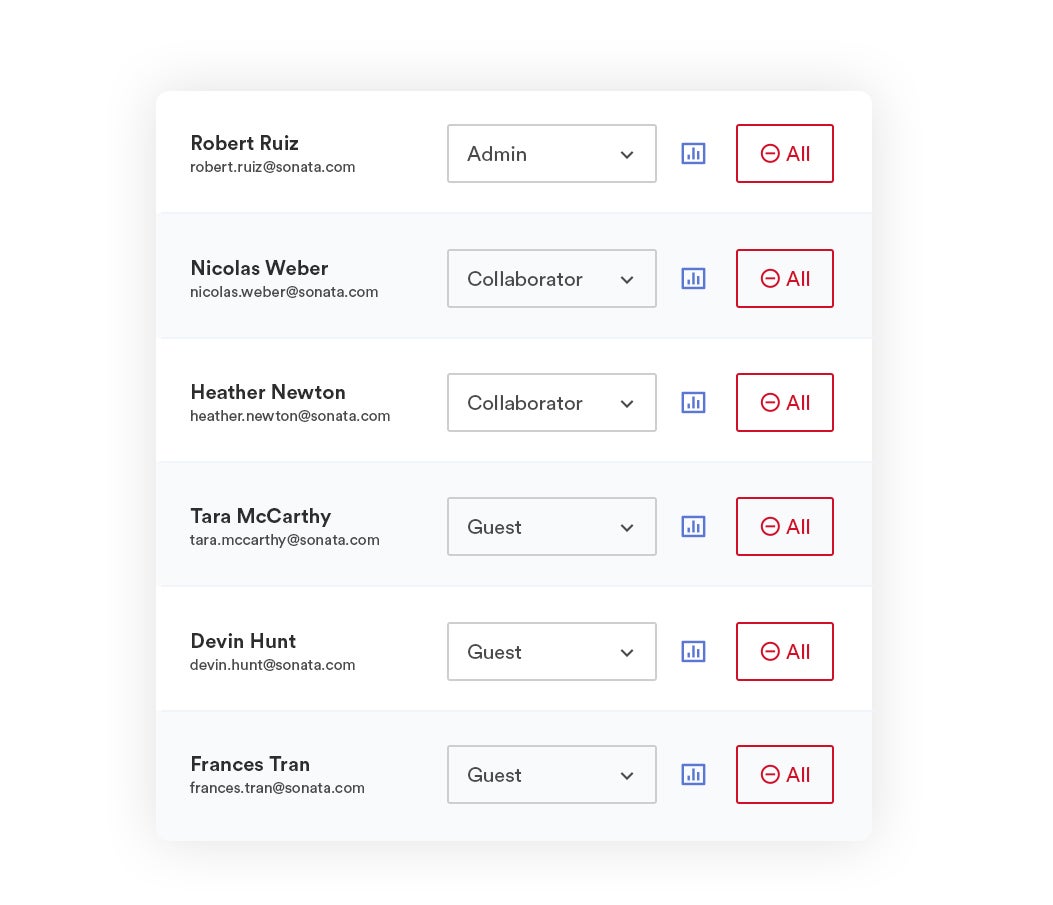
We provide free unlimited guest seats so you can add collaborators, clients, and other users you partner with to your Brandfolder without impacting pricing.
Lastly, Brandfolder offers collaborative tools within the Asset Overview so teams can:
- Comment with each other about video edits — we also save the comment history so you can reference past conversations.
- Push video files between Brandfolder and the native editor.
- Instantly update files in Brandfolder once edits are complete.
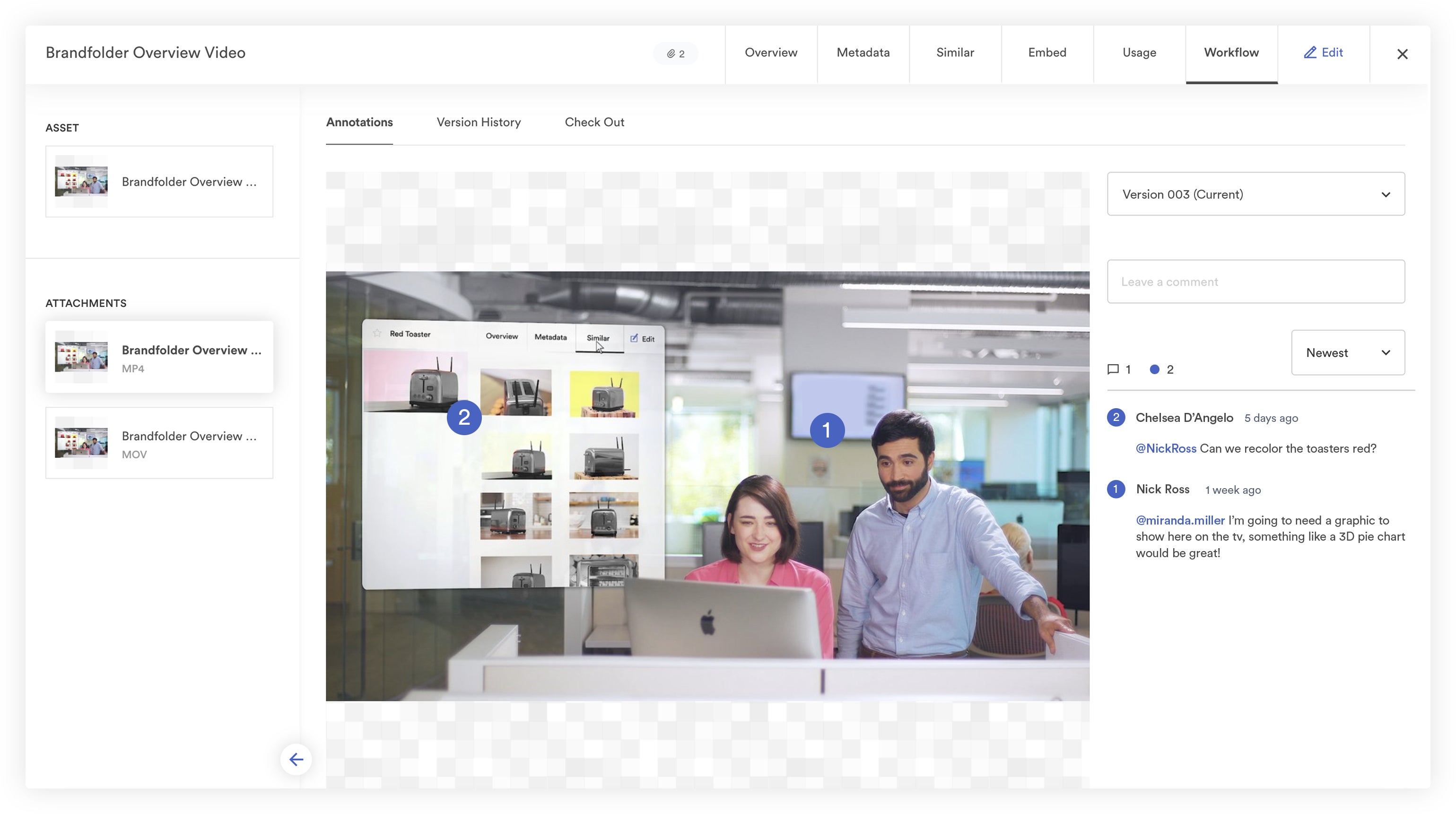
We assign each version of the asset a version number and save a detailed version history for each video file so you can see when edits were made and by whom.
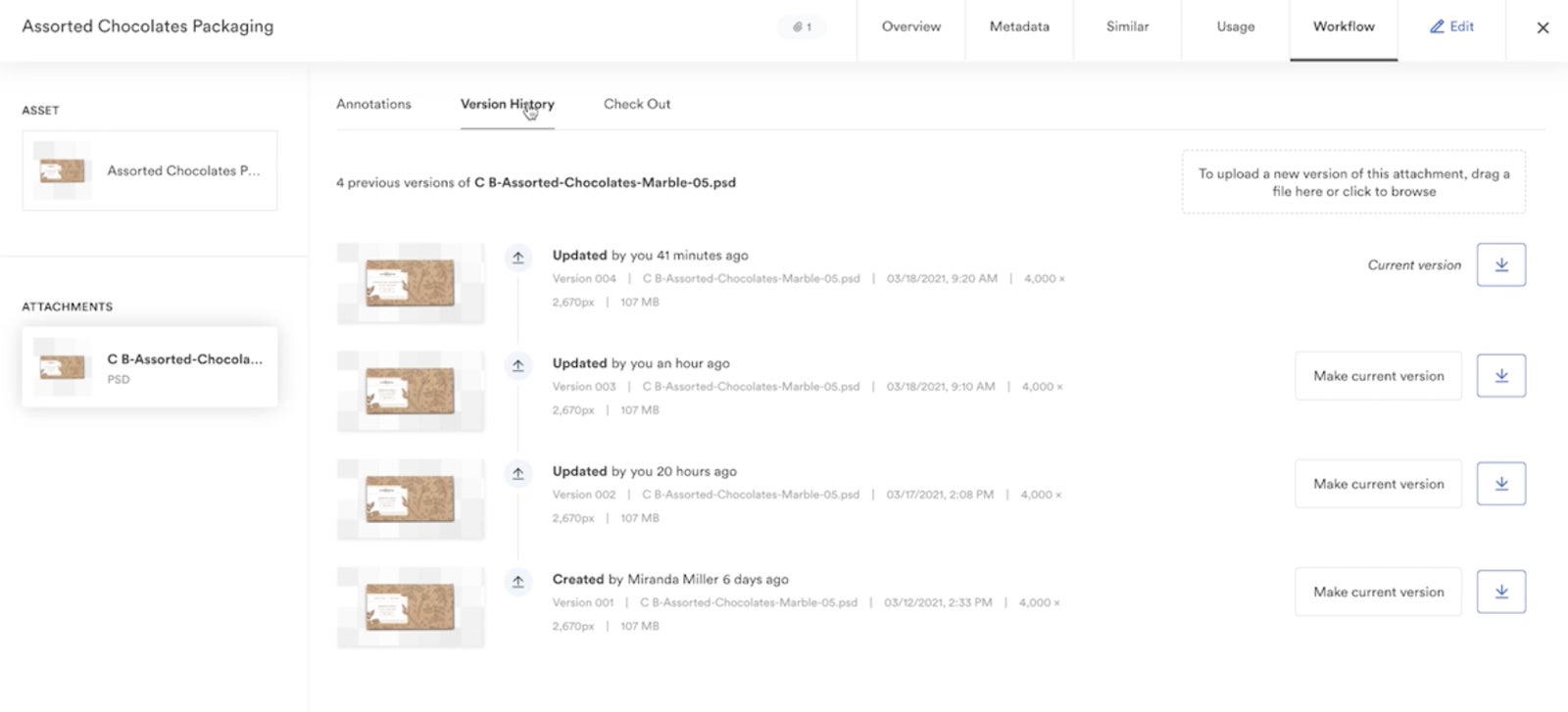
When you update files in Brandfolder, the edits automatically reflect everywhere they’re shared and embedded online. (More about online publishing below.) This way, you don’t have to re-share files every time they’re updated. And Brandfolder’s auto-updates also improve brand consistency.
Brandfolder’s Advanced Video Studio
Brandfolder is built with an **Advanced Video Studio** so you can view and do basic video editing right in the DAM. Click to open and view any video in our high-performance player, you can adjust playback speeds and reference the video transcript as you review.
In the main user interface, we have tools to quickly change the video’s file type or resolution.
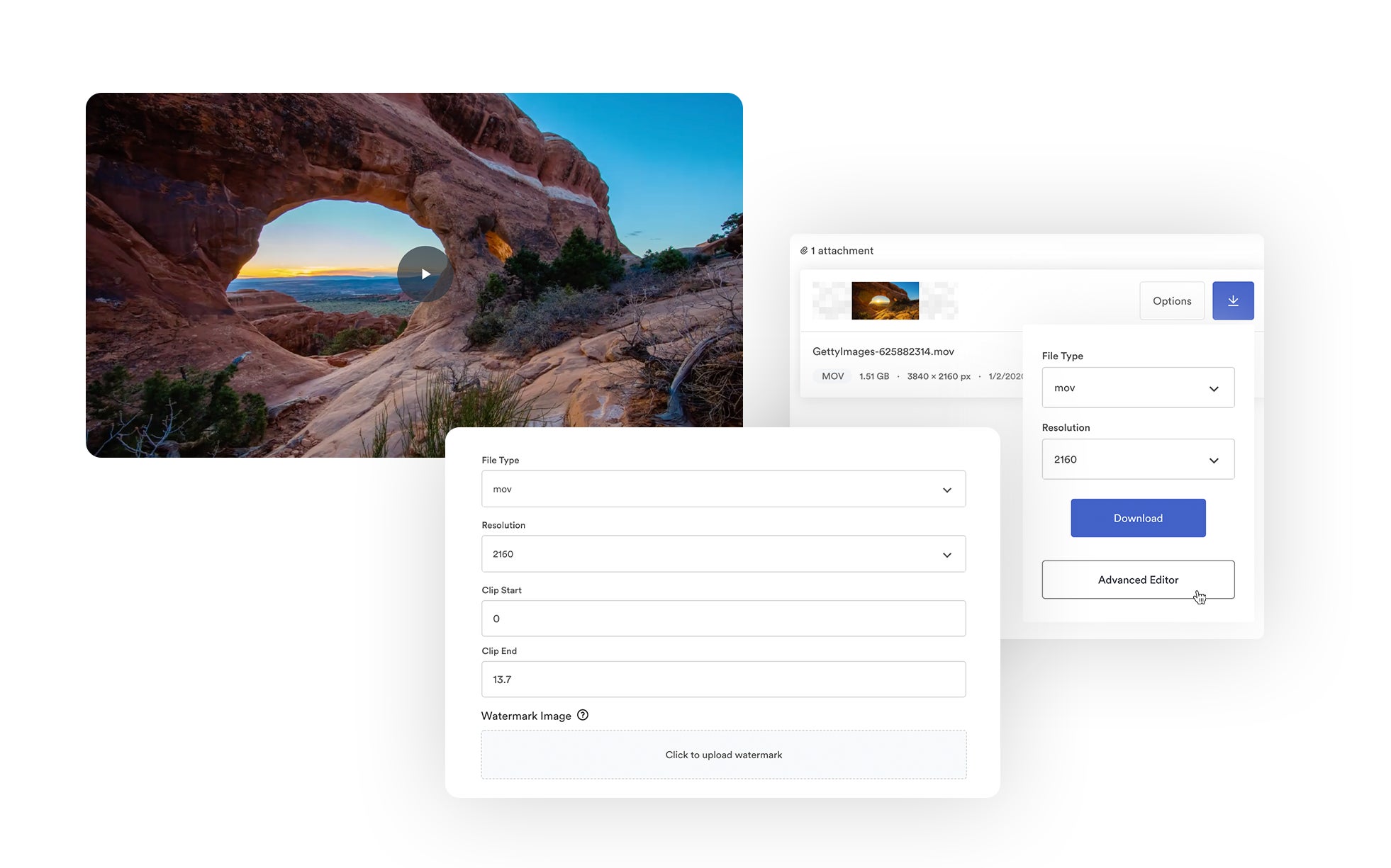
Or, you can click into the Advanced Editor to do things like:
- Make new clips from video files.
- Create GIFs.
- Trim the beginning or end of video files.
- Watermark video.
Pro Tip: You can also drop video files into branded templates to create engaging marketing collateral. Learn about our templating feature: How to Customize & Share InDesign Marketing Collateral Templates
Brandfolder’s Video Studio makes it easier to work with video files and strategically use fresh video content in digital projects and online marketing campaigns. All of our video editing features are easy to navigate so you don’t have to spend hours learning how to use sophisticated editing software or rely on designers to supply every piece of creative collateral.
Read more about how Brandfolder facilitates self-service and eases the burden on designers: Digital Asset Management for Designers: The #1 DAM for Creatives
Sharing & Receiving Video Files in Brandfolder
Video can be especially clunky to send online because email doesn’t always allow large files, and sharing methods in tools like Dropbox and Google Drive are messy because you can’t always see who has access to your content or monitor what they’re doing with files. So Brandfolder provides custom share links so you can send videos online quickly and easily.
Our custom share links give you greater control over content as you send it out, and sharing digital assets via Brandfolder enables you to track all share links and monitor who’s accessing your content and how they’re using it. Here’s how they work:
First, select the Brandfolder, Collection, Portal, or selected assets you want to share and click to generate a share link. Then, you can name your link and add recipients. Before sending, you can customize settings to:
- Make the link private.
- Automatically expire the link on a designated date.
- Require end-users to submit their email to access or download assets in share links.
- Watermark shared assets.
- Disable downloading.
We also allow you to add or remove assets to share links after sending, so you can update shared content any time you wish. You can also set notifications to receive real-time alerts when others open links or download shared content.
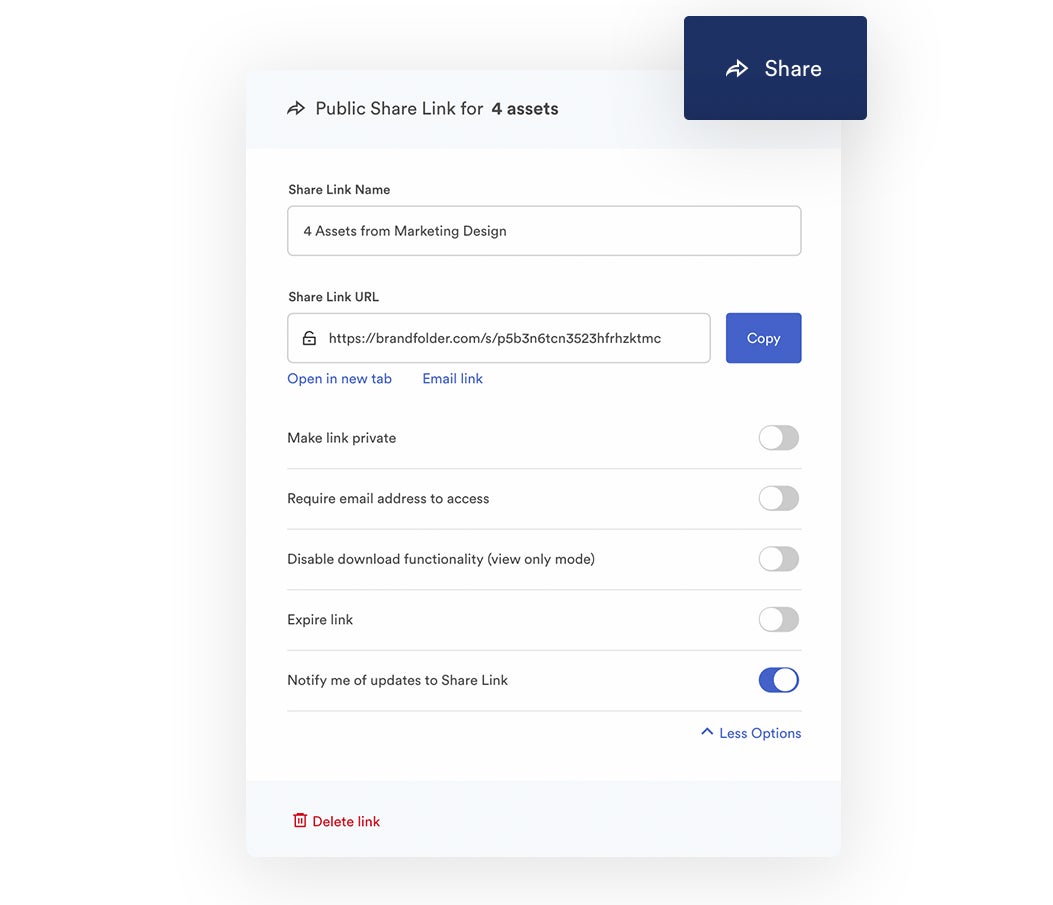
Remember, we allow free unlimited guest seats so we don’t cap sharing.
Brandfolder also provides guest upload links so you can easily receive video files and other brand content from external collaborators. These are beneficial if you work with freelance video editors or other creative agencies to source video content. You can track these uploads in the reporting dashboard to monitor outside projects.
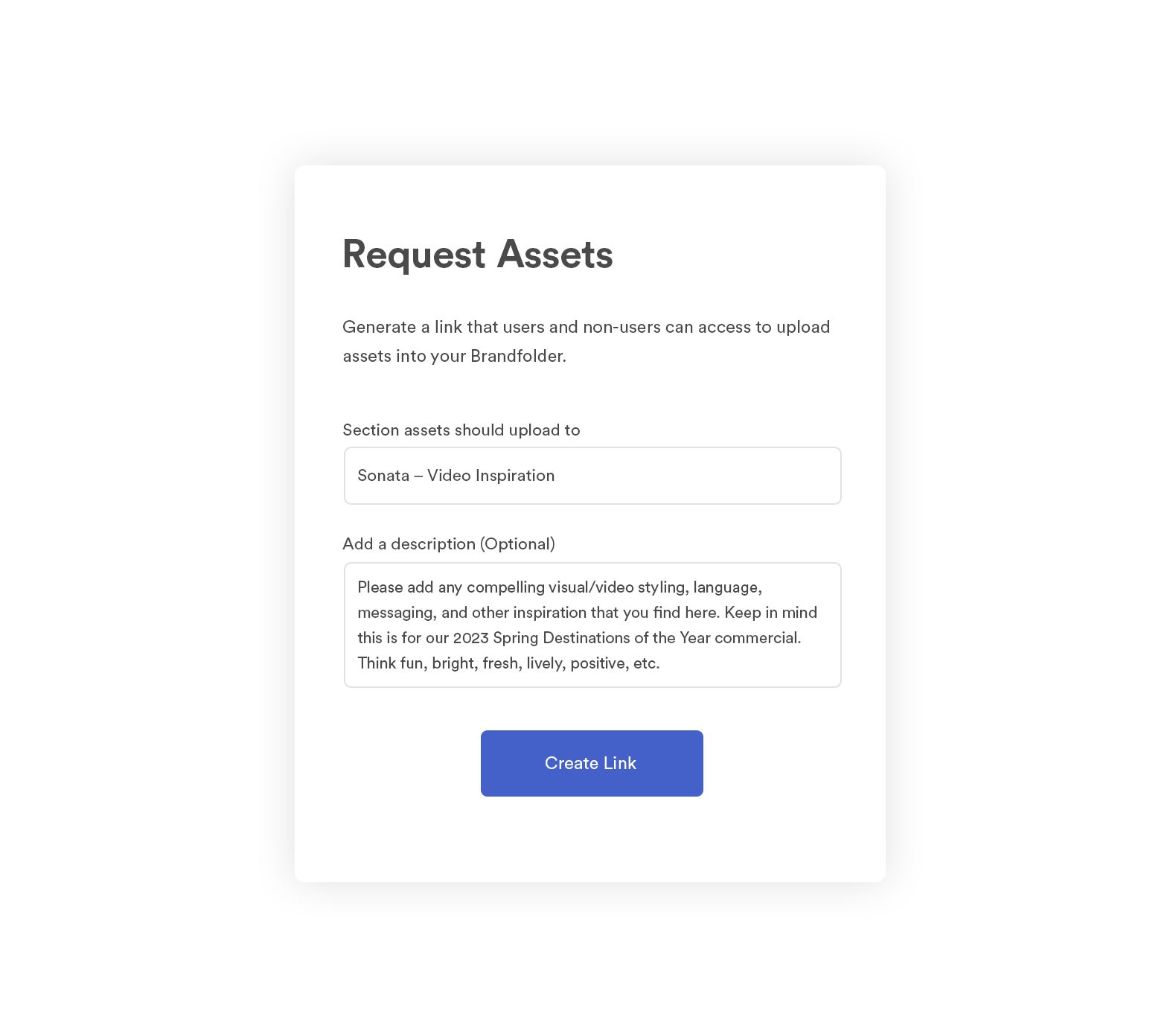
Before sending guest upload links, you can choose where you want the uploaded file(s) stored in your Brandfolder. You can also leave a message for the end-user about the type of content you’re requesting.
New files will appear in the assigned Brandfolder or Collection as “Ready for Review.” Once an Admin or Collaborator reviews and approves the new content, it becomes available in Brandfolder for other users to access.
Brandfolder Integrations & Using Video in Other Applications
You can connect Brandfolder with other software via integrations. We have a variety of native integrations but we also have an open-source API so we can create custom hookups with any video editor or business application you use in your daily workflows.
Brandfolder integrations make it easy to push video content between platforms and access high-quality video files in other systems. For example, you could connect Brandfolder with your WordPress site and easily add videos to your website or blog. We also have integrations with content creation software, project management tools, eCommerce sites, and more.
You can see our full list of integrations **here**.
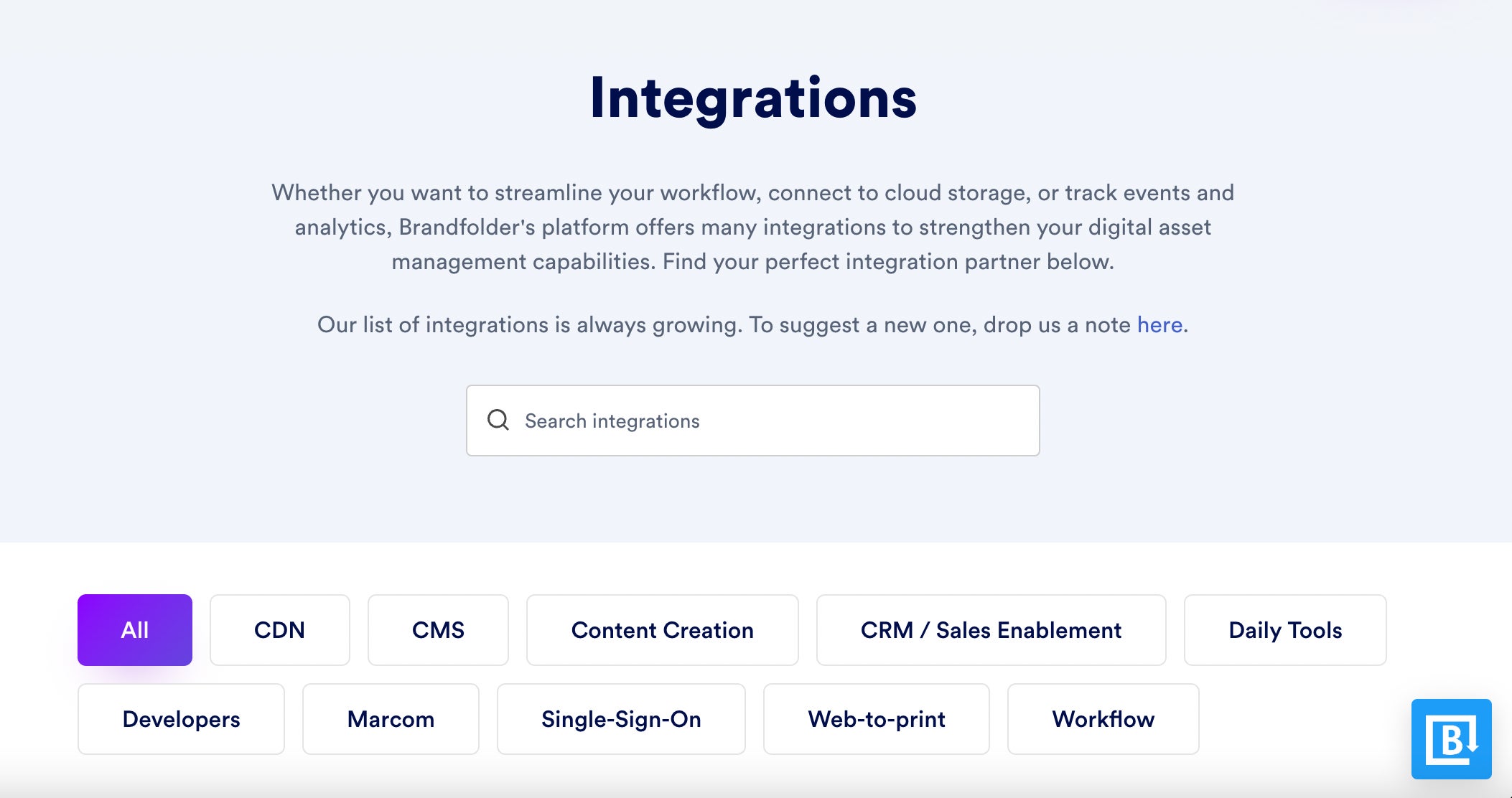
Brandfolder also has a built-in content delivery network (CDN) so you can use Brandfolder as a single source of truth to publish videos online. It’s as easy as copying the video’s CDN link from Brandfolder and embedding it where you want to publish. You can track all live CDN links in Brandfolder, and even more conveniently, these links auto-update when you make changes in the DAM, so anybody who finds your video content online is viewing the most up-to-date version.
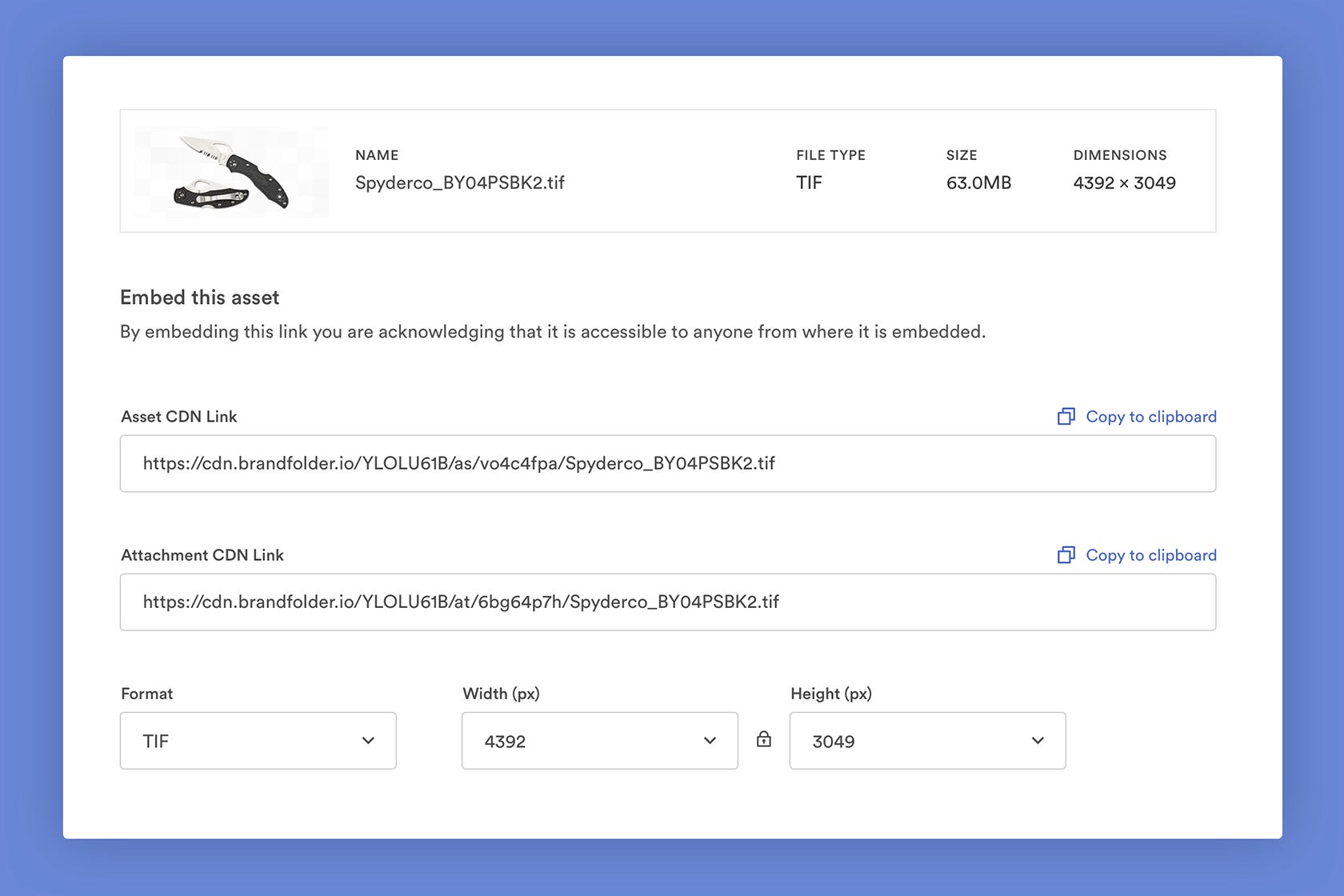
These links streamline publishing in general, as you can skip the process of downloading and uploading video files, but they’re super helpful for teams who post or promote online video streaming events, like webinars.
So for example, you could use Brandfolder to embed a promotional video for an upcoming webinar on your website. Then, after the live event streams, you can update that video file in Brandfolder with a highlight reel from the event, and the video on your website will automatically update with the new content.
Read more: Digital Asset Management for Publishing
Brandfolder Insights & Reporting On Video Files
**Brandfolder Insights** lets you monitor everything that’s happening in the DAM system. You can see:
- A real-time user event feed.
- The total number of asset views, downloads, and shares.
- A list of your brand’s most popular assets.
- A list of your most active users and details about their activity.
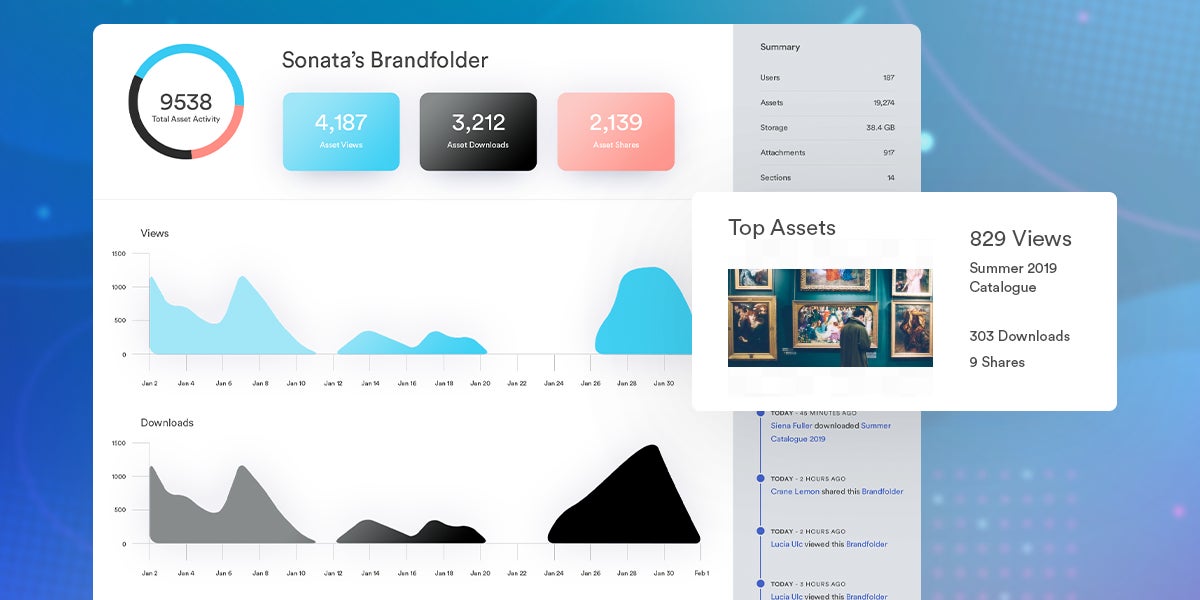
Reports are customizable so you can view data over different time periods. You can also open individual assets to see more specific data about their usage.
Within the asset Usage tab, we display:
- The total number of views, downloads, and shares over the last 30 days.
- Active share links, and details like when the link was created and if/when it will expire.
- Active CDN links, and details on when the link was last visited and how many times the content has been viewed in the last 30 days.
- The asset score. This is calculated using the performance metrics above to help you quickly gauge the asset’s overall popularity.
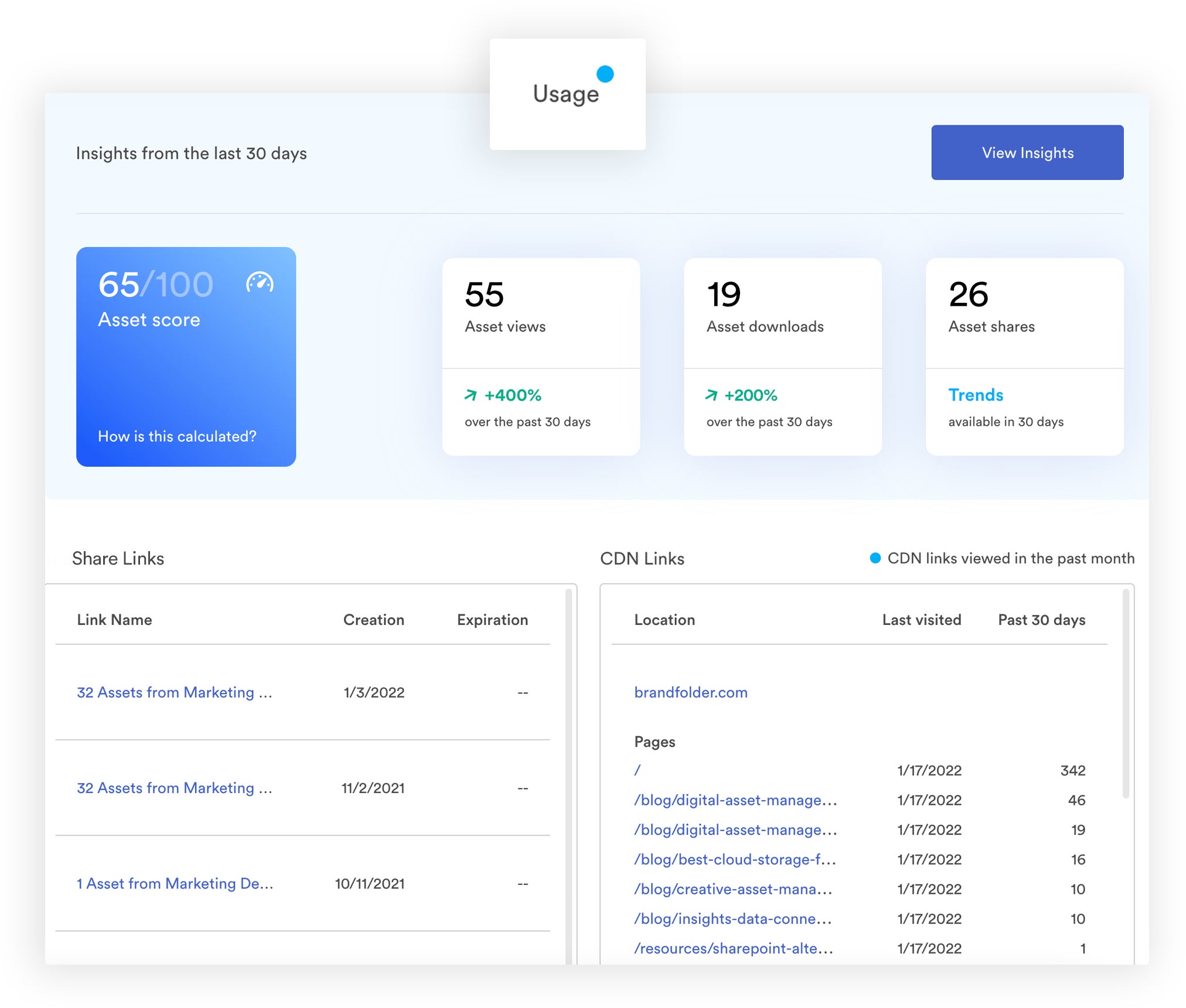
These metrics show you what videos users are downloading and using in their projects, what content they’re viewing and passing on, and what content they’re missing altogether.
This data is valuable when you’re spending time and money implementing video into your digital strategy because you can use insights to determine what video content performs well (and what doesn’t) to make decisions for future projects.
Get Started with Brandfolder’s Video Storage Solution for Enterprise Teams
Brandfolder’s advanced features and scalability supports enterprise teams with a high volume of video and brand assets, and we have a 98% customer retention rate because we optimize Brandfolder as your business evolves. Our customizable setup and guided onboarding make it easy to tailor Brandfolder to your specifications and start using our digital asset management software quickly.
Schedule a free demo of Brandfolder to talk about how our platform can support your business.
Related read: What’s the Best Software for Video Asset Management?