Get branding tips and expert advice delivered straight to your inbox.
The majority of digital asset management software is cloud-based (i.e., SaaS): There’s no technical set-up or maintenance, updates are automatic, the DAMs come fully supported, all of your digital assets are (securely) stored in the cloud, and you can access your content from anywhere.
In fact, it’s hard to find on-premise digital asset management software because so many brands have transitioned to fully cloud-based offerings. Unless you absolutely need an on-premise DAM, it’s way more convenient to use a cloud-based DAM vs. an on-premise solution.
So in our post, we review four of the best SaaS digital asset management solutions, starting with our cloud-based DAM Brandfolder. At the end, we’ll talk more about SaaS vs. on-premise (vs. hybrid) DAM software, so you know more about these solutions as you shop for the best digital asset management system.
Brandfolder offers a robust digital asset management solution and hands-on customer support to guide you through the switch to our software. We have a 98% customer retention rate because we tailor Brandfolder to specific customer needs, and our DAM scales with you as those needs evolve. Schedule a free demo of Brandfolder to see how our DAM solution fits you.
#1 SaaS DAM: Brandfolder
Brandfolder is a fully online digital asset management software that’s rated 4.5 stars on G2.
Our DAM platform lets you:
Store digital assets in a secure repository where only you (and the users you add) can access them.
Share assets over the web and monitor who has access to your content.
Leave notes on assets and collaborate with other team members in the DAM.
Transform brand assets for digital projects and push content to other applications.
Report on asset usage, user activity, file sharing, and online publishing so you can see how others use brand collateral.
Our product completely changes how you manage your assets. You can maintain a clean and organized asset library (without multiple versions of assets or duplicate files), quickly retrieve files when you need, maintain control over sharing with granular permissions, improve version control, and enable all of your teams to use content without relying on designers.
We have a customizable set-up process where you can specify storage space, add seats, and choose integrations. You’ll work with our customer experience team through the entire onboarding process so we can get your content migrated, assets organized, and teams trained. This support shaves onboarding time in half — most teams are live in less than two months — and ensures the DAM is optimized for your workflows. Plus, our team helps you make adjustments to Brandfolder as your needs change so the DAM system can grow with your business.
Cloud-Based Storage
All of the content you migrate to Brandfolder is stored in the cloud so you can free up storage space on your computer and access content from any device as long as you have your login credentials (we’ll talk more about security later).
We accept hundreds of file types, so you can store everything from documents and images to design files, videos, and 3D models; this lets you keep all of your brand assets in one place.
We help you organize digital assets during onboarding, but the organizational structure is mostly straightforward:
You can organize assets by brand in Brandfolders. Marketing agencies that manage content for more than one brand or enterprise businesses with subsidiaries can create multiple Brandfolders.
Within Brandfolders, you can organize groups of related content in Collections. Brands often use Collections to organize assets by product line or digital campaign.
You can create Brand Portals for end-user groups to house all relevant content for their roles.
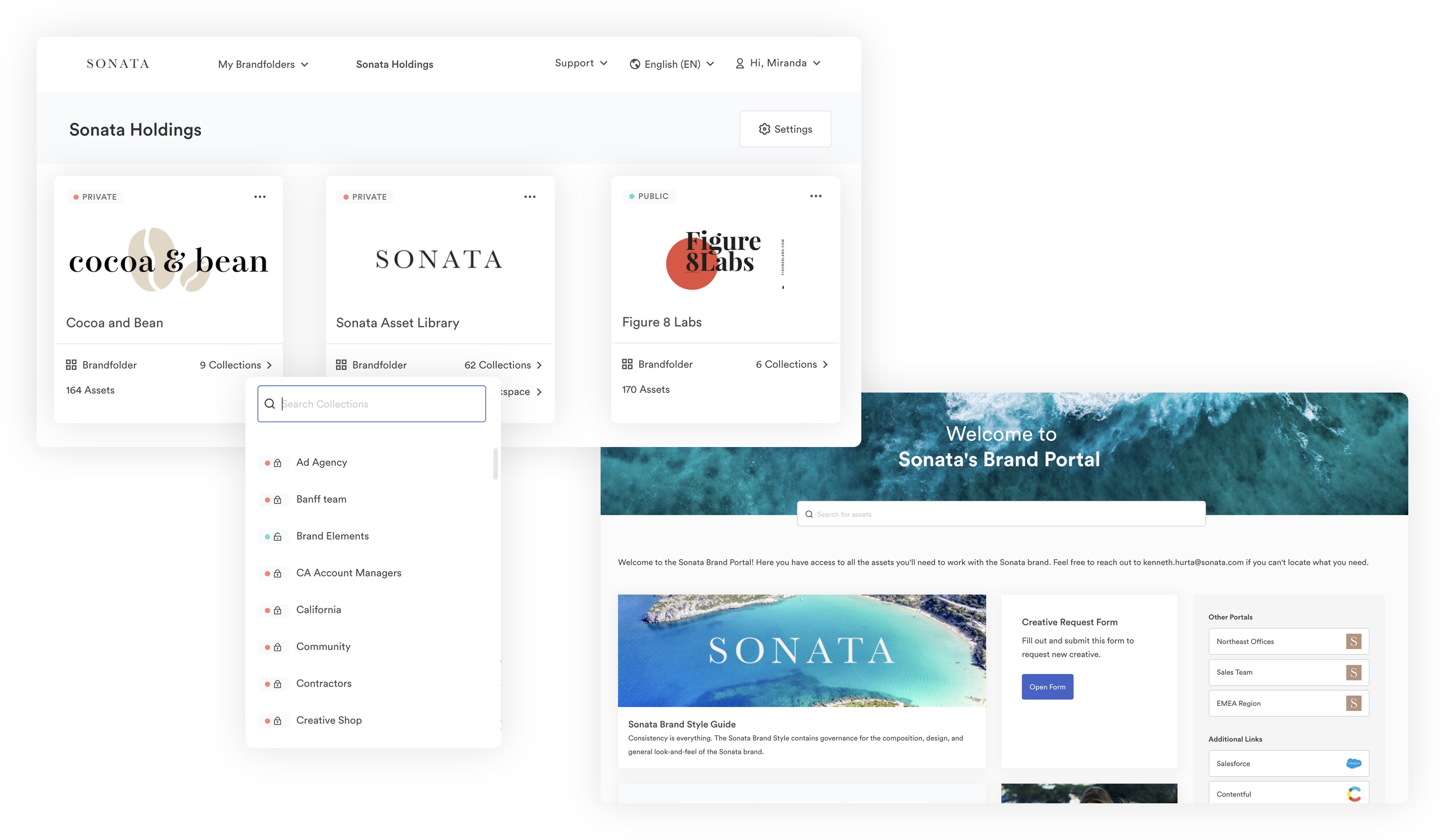
The most convenient part of using Brandfolder vs. traditional cloud storage is the flat digital asset management taxonomy: You can store assets in multiple places (say in both a Collection and Brand Portal) without making duplicates, and you can search your entire asset library at once. There’s no digging around folders or trying to remember file names.
Read more: Build a Strong Digital Asset Management Taxonomy in 5 Steps
As you upload files to Brandfolder, our artificial intelligence, Brand Intelligence, analyzes the content of your uploads to automatically add metadata and tags. You can also add custom tags to assets or fill in more detailed info in the asset overview. For example, a lot of users add digital rights information in the asset overview so anybody who accesses the asset can view that info.
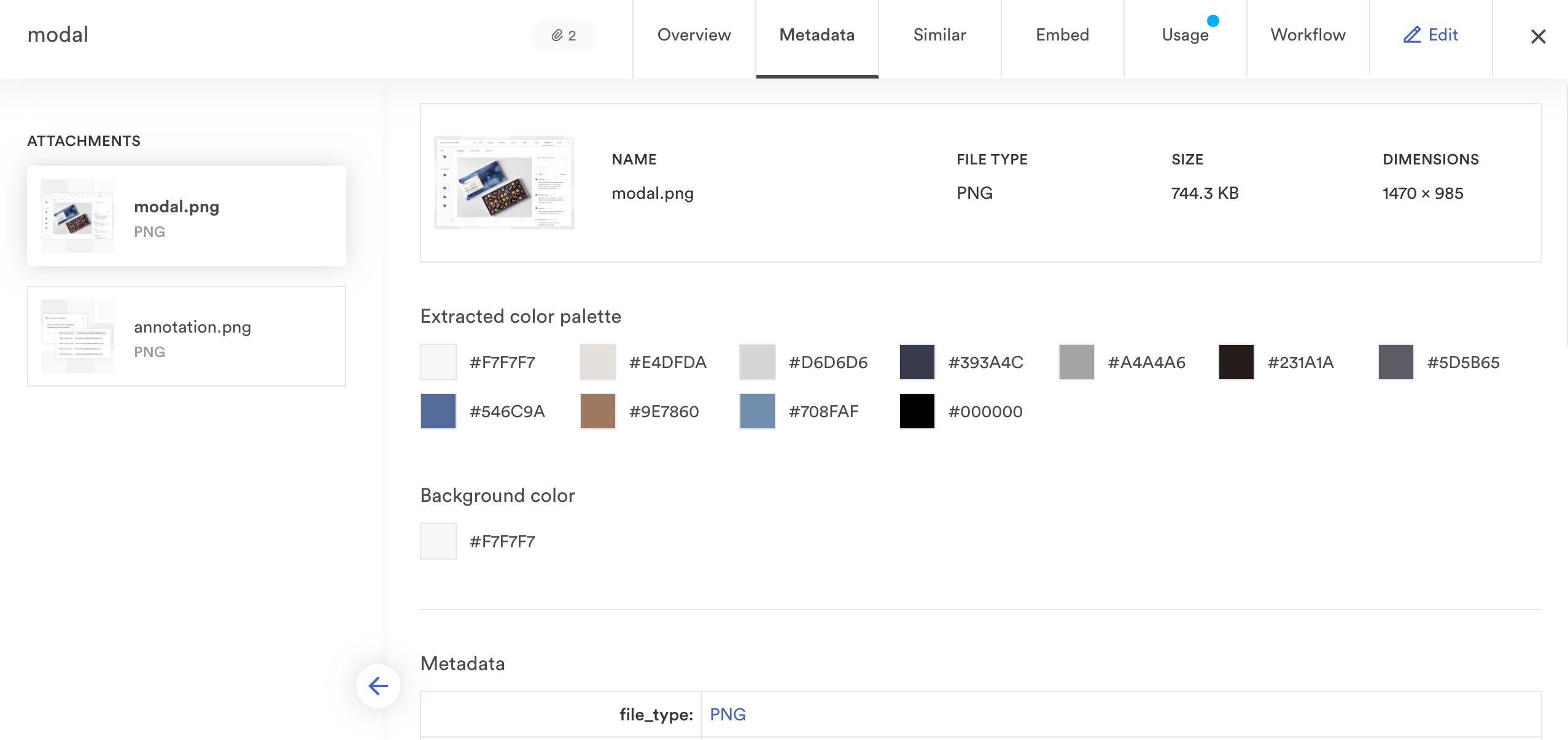
The combination of Brandfolder’s flat structure and automated metadata and tagging improve asset searchability so you can quickly retrieve files and discover new content that’s related to your search. Plus, Brand Intelligence re-scans your library, including the content of your files when you start a search, so it can populate everything that’s relevant.
Our DAM also has features to keep your asset library organized and neat as users access digital files and you acquire more content. For example:
Duplicate asset detection scans all new uploads to make sure they don’t match an existing file. Users are prompted to cancel the upload or merge the file with the existing one if a duplicate is detected.
Expirations make it easier to manage the entire asset lifecycle because they let you set dates to automatically expire content. This feature prevents outdated content from living in your library and (accidentally) being downloaded and used in projects. You can also un-expire content, if needed.
User permissions let you control what others do in your DAM. For example, Admins and Collaborators can add, update, and remove assets, whereas Guests can only view and download files; this prevents unauthorized users from adding content to the DAM that isn’t approved.
Online Sharing Options
Brandfolder supports internal and external sharing and we provide free unlimited guest seats so you can share as often as you need without fees. There are two ways to share digital assets in Brandfolder: With user permissions or custom share links.
Permissions (as we just talked about above) let you share files with other team members and control what they can do in the DAM/how they can engage with your content. You can use permissions to share single assets or groups of assets like Brand Portals or Collections.
When you share entire Brandfolders, Collections, or Brand Portals, users have access to all of the existing files and any new content you add in the future. This eliminates the need for future sharing, as designers can simply add content to the DAM and others can access it as it becomes available.
Below are the four user roles: Owners, Admins, Collaborators, and Guests.

You can also create custom share links to send files to stakeholders and other people outside of your team. These share links can be copied and pasted across email platforms, messengers, workspace collaboration tools, and even SMS, so you can quickly share files without clunky downloads. Plus, all share links are trackable in Brandfolder’s reporting dashboard, so you can see who has access to your content.
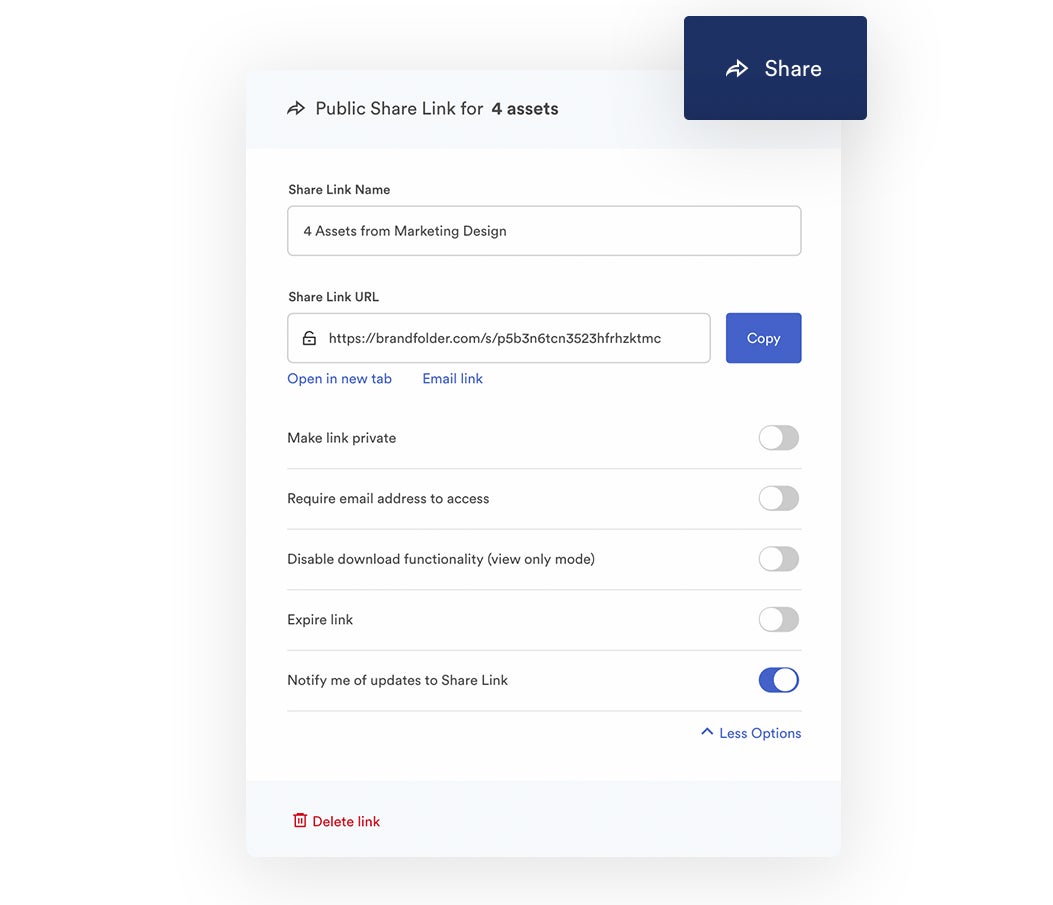
Share links give you better control over external sharing, too, so you can:
Add or remove assets from share links.
Disable downloading or require end-users to submit a request to download.
Watermark assets.
Set share links to expire.
Require end users to submit an email address to view content.
Set alerts for asset downloads so you can see who’s using your content in real-time.
Another perk to sharing files from Brandfolder is automatic asset updates. Any time you make changes to a file in Brandfolder, those changes reflect everywhere the asset is stored, shared, or published online — so everyone is always viewing the most current versions of your brand content. Global asset updates also streamline brand management tasks and help you maintain consistency in projects.
Read more: Brandfolder’s Brand Consistency Checklist
Extras: Tools to Repurpose & Report on Digital Assets
Cloud storage and sharing allow you to make brand assets available to anyone who may need them. Brandfolder offers additional tools to fuel self-service and allow non-creatives to edit and reuse assets for digital projects. These include:
Convert and resize functionality to transform an asset’s file format or resolution before downloading.
Custom and preset crop feature to automatically crop assets before publishing online. We offer presets for sites like Facebook and Instagram but you can create custom sites for other online platforms like your website or blog.
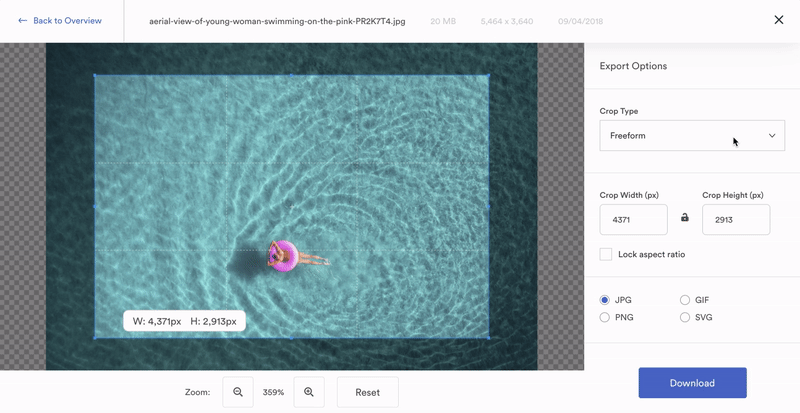
Advanced Video Studio so you can trim video files, make video clips from recordings, create GIFs for social media, watermark videos, and convert videos before downloading.
Brand templates enable users to create unique collateral with brand assets. Designers can upload pre-approved templates from InDesign and set customization rules to keep users on brand. Then others can customize templates and download the new version without asking a designer for another review.
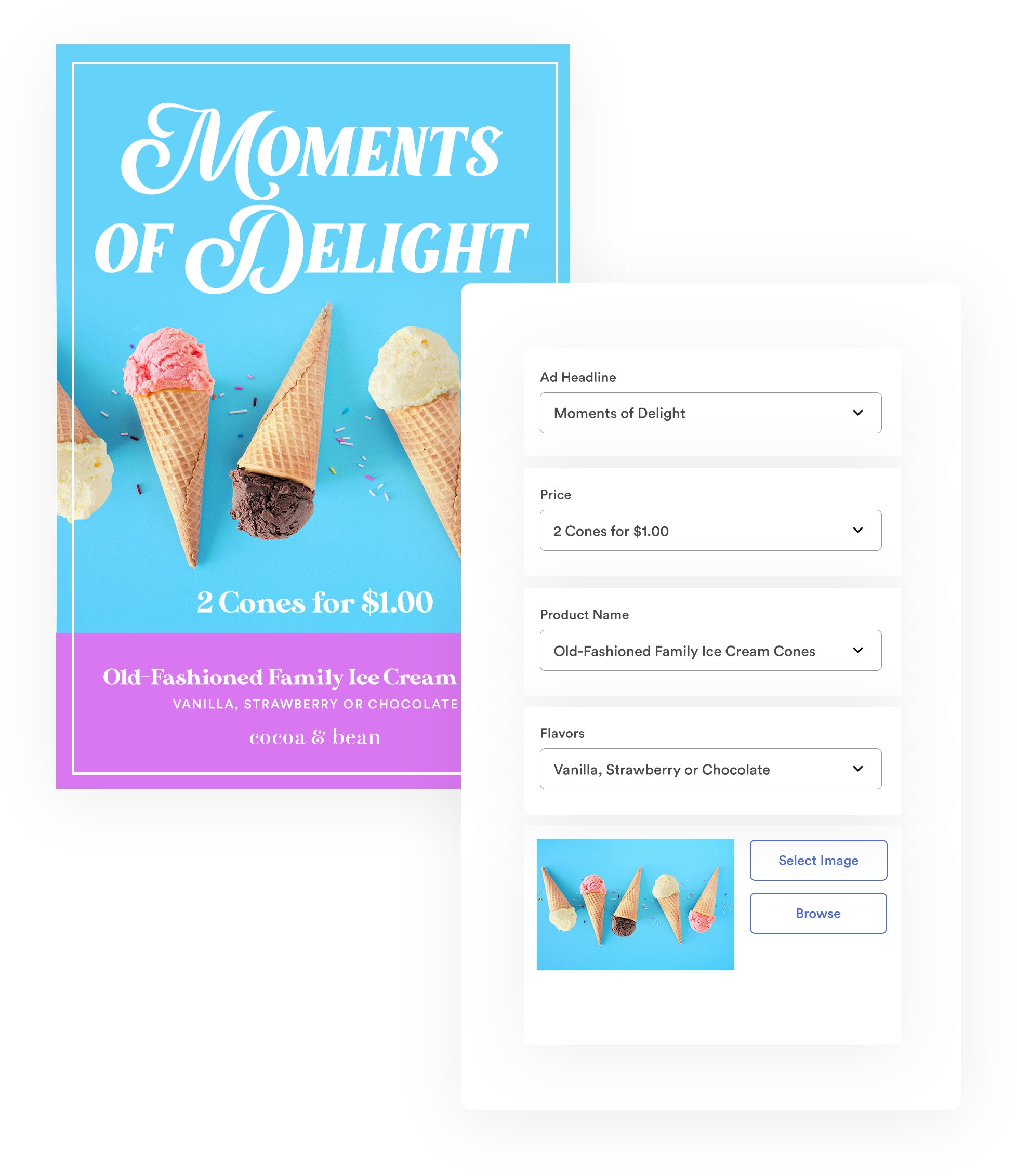
Read more: Creative Asset Management in Brandfolder: Reclaim Your Time
Brandfolder also has a built-in reporting tool so you can keep track of how others use your brand content. The main reporting dashboard shows key reports like top-performing assets and most active users. It also displays a real-time activity feed so you can monitor what users are doing with content.
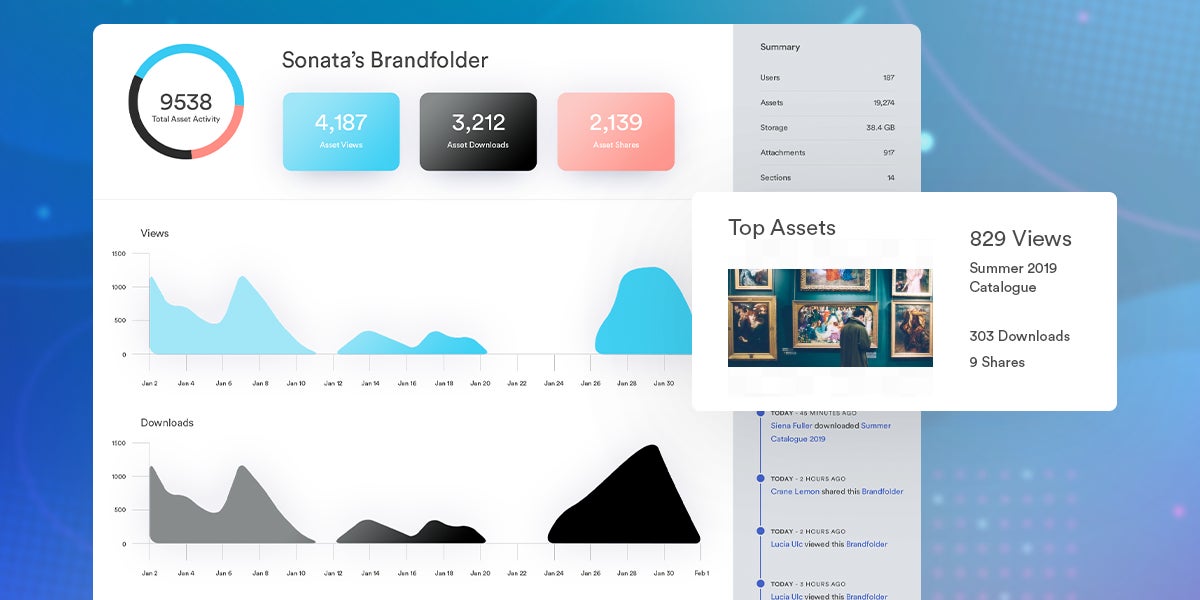
You can quickly see data — like how many times an asset was viewed, downloaded, or shared. You can use these insights to see what type of content users pull for digital projects and identify content that isn’t getting as much engagement.
We even assign each asset a "score", so you can easily pinpoint assets that aren’t performing as well as others.
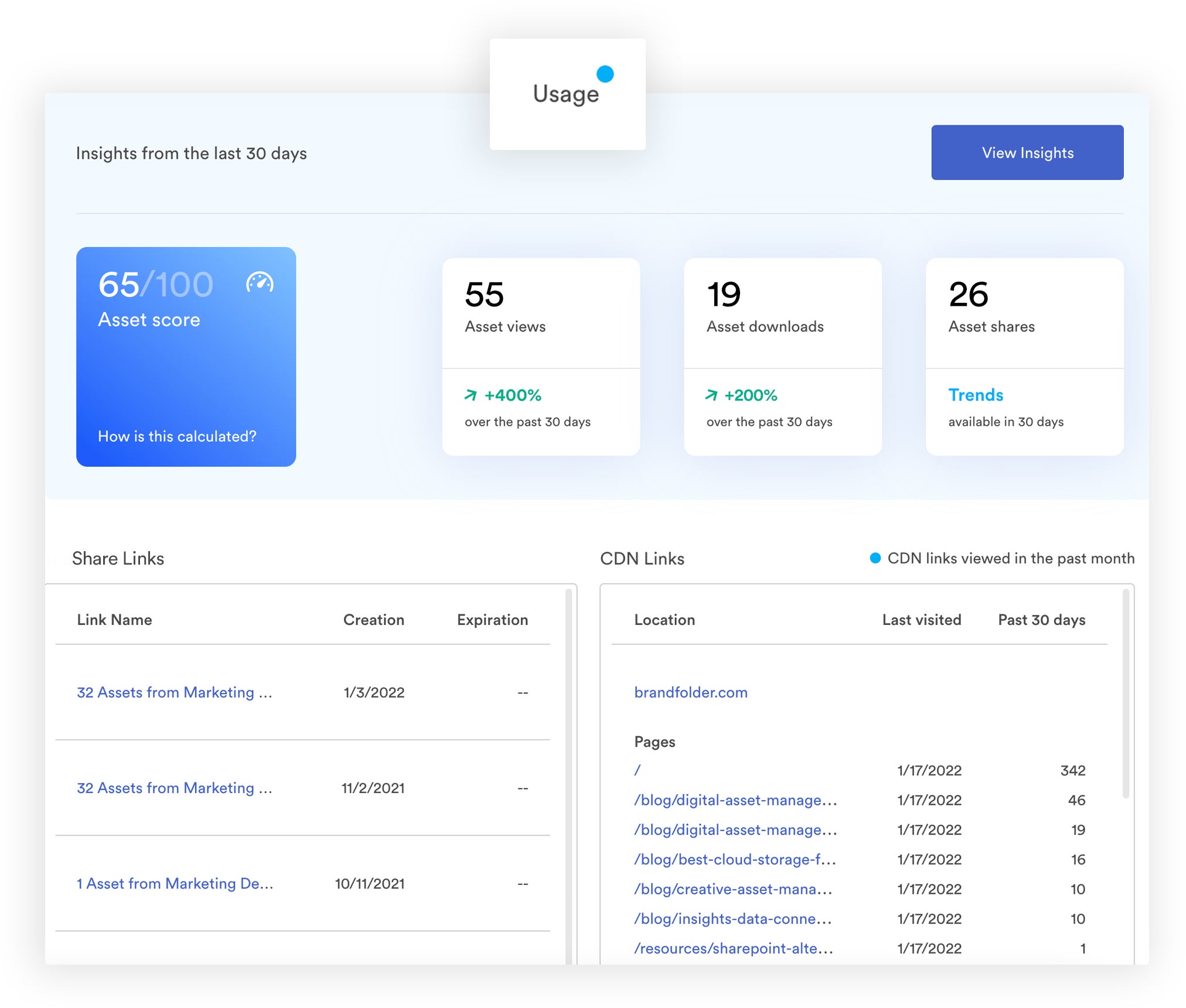
This reporting dashboard is also where you can track active share links and CDN links (more on those in the next section).
Integrations with Other Tools
Brandfolder integrates with dozens of other software so you can push content between systems and access DAM assets in other tools. Some of the tools we integrate with include:
eCommerce sites like Shopify
Content creation tools like Adobe Creative Cloud (Photoshop and InDesign)
Martech software like HubSpot
CRM systems like Salesforce
We also have a smart content delivery network (CDN), so you can use Brandfolder as a single source of truth and publish content online from the DAM. And our built-in web-to-print functionality lets you create and send custom print orders from Brandfolder.
Brandfolder also has an open-source API so we can create custom integrations and connect the DAM with any software in your daily operations. We’ll help you set up integrations during onboarding and make adjustments as needed.
Note: Integrations are easy to set up yourself, too: Just install the Brandfolder app in the tool you want to integrate with, enter your Brandfolder API key, and log in.
Security Protocol
Brandfolder protects your online data from threats with strict security features. Our digital asset management platform is SOC-2 Type 2 compliant and runs in the Google Cloud environment (which is considered the industry-best in terms of security standards).
We also use multi-region storage — meaning your data is stored across multiple cloud environments — to prevent data loss in case of a disaster. And we even provide custom storage solutions for enterprise teams.
In addition, Brandfolder supports single sign-on (SSO) and multi-factor authentication to ensure the right people are accessing your brand assets.
Onboarding Packages & Customer Support
In addition to our DAM product, Brandfolder offers hands-on customer support packages to make the switch to DAM software easier. We help you every step of the way, from the initial demo and consultation through onboarding users. You can choose the package that best suits your needs, and we’re always available to answer questions or make modifications to your DAM set-up after onboarding.
Learning how to use Brandfolder is easy, too; our DAM receives a 9/10 usability rating on G2 because our features are user-friendly and intuitive. Even when we update Brandfolder, we don’t make major changes to how existing features work, and we provide online tutorials for new feature releases. And because Brandfolder is a SaaS DAM, you’ll have access to new features and updates as soon as they’re released (without having to install new versions of the software).
You can learn more about our team’s onboarding process in our guide: Digital Asset Management Strategy: 10-Step Checklist
Schedule a free demo of Brandfolder to learn more about our online DAM features to store, share, transform, and report on digital content, all with other team members and in the cloud.
Three Runner-Ups: Bynder, Canto, & MediaValet Cloud-Based DAMs
In addition to Brandfolder, Bynder, Canto, and MediaValet are popular cloud-based digital asset management solutions that are frequently mentioned on best DAM software lists.
Bynder
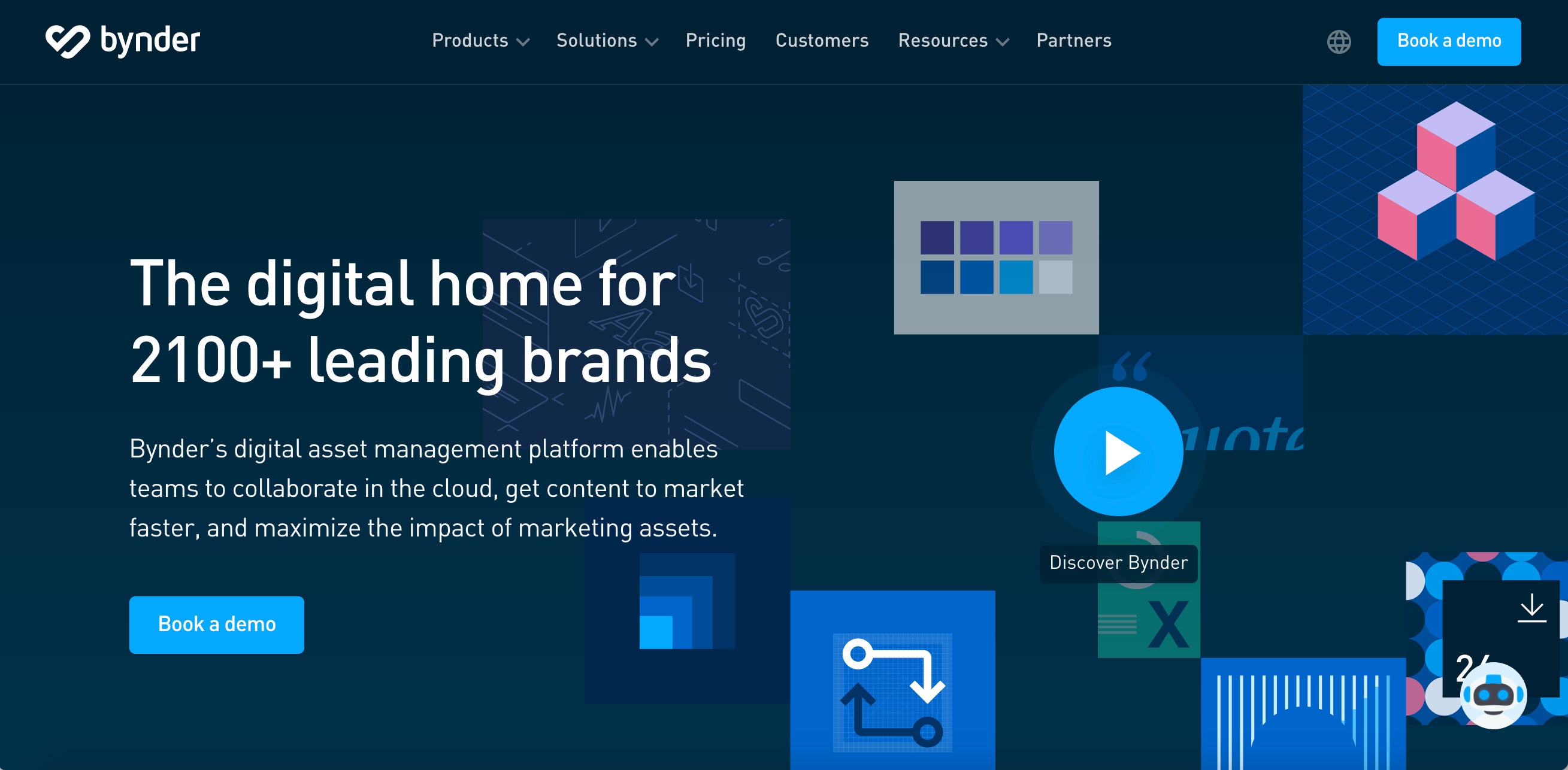
Bynder is a flexible DAM solution that is advertised for all business sizes (although they appeal mostly to enterprises). When comparing feature to feature with Brandfolder, Bynder offers a lot of what we do: Cloud storage, automation rules, online file sharing, extras like templates and video editing, and reporting. However, user reviews of Bynder say that implementation can be time-consuming and challenging because Bynder’s team doesn’t offer technical support for every user (it’s only available in the top tier package) and they can be slow to respond to support requests.
You can read more about Bynder in our buyer’s guide: Bynder Alternatives: How Brandfolder & Other Competitors Compare
Canto
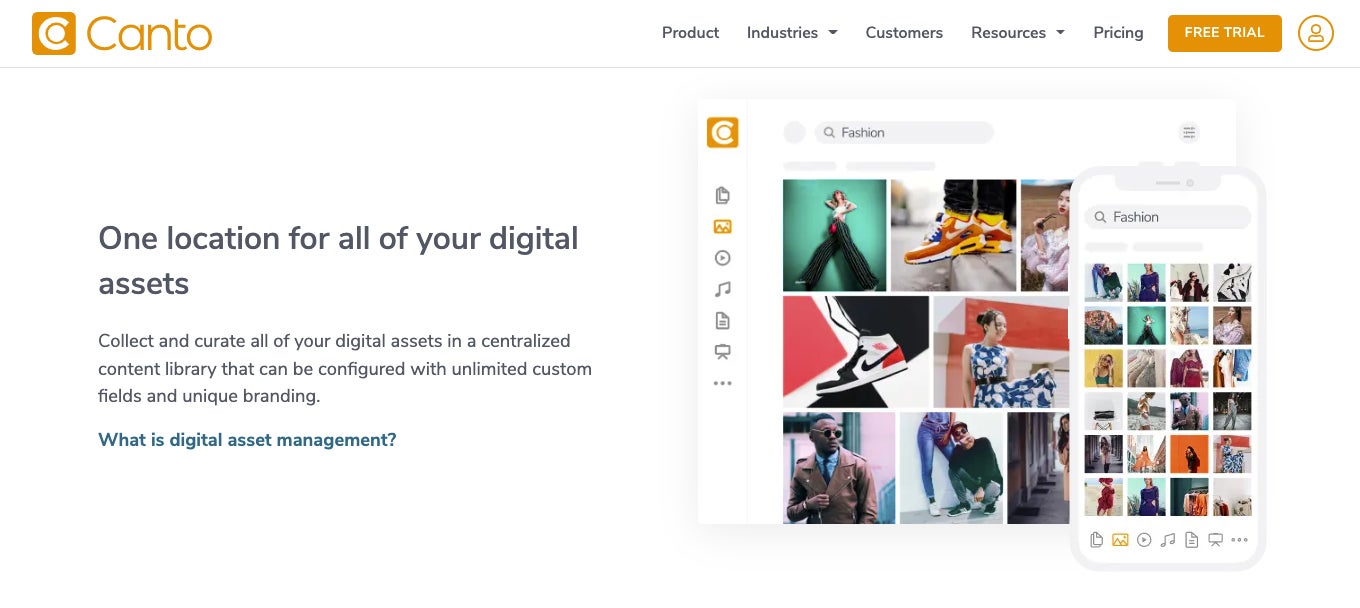
Canto offers a cloud-based digital asset management system but was one of the only DAM vendors in the past to offer an on-premise solution, too. Their on-premise DAM product was called Cumulus; and although Cumulus saw its end of life years ago, Cumulus users were shifted to a hybrid version of Canto’s DAM where they can still access some on-prem functionality.
Canto has always been a more popular DAM for small businesses because it offers all of the essential DAM functionality and the features are easy to learn and use. That said, Canto has since updated the product with more advanced tools, like built-in collaboration features, that appeal to enterprise and global teams.
Canto’s flexible pricing is another reason why it’s been a good option for smaller businesses, but Canto does charge extra for things like guest seats — so it’s not the most cost-effective solution as you scale.
Read more: Canto Software vs. Brandfolder: Compare Two Top-Rated DAMs
MediaValet
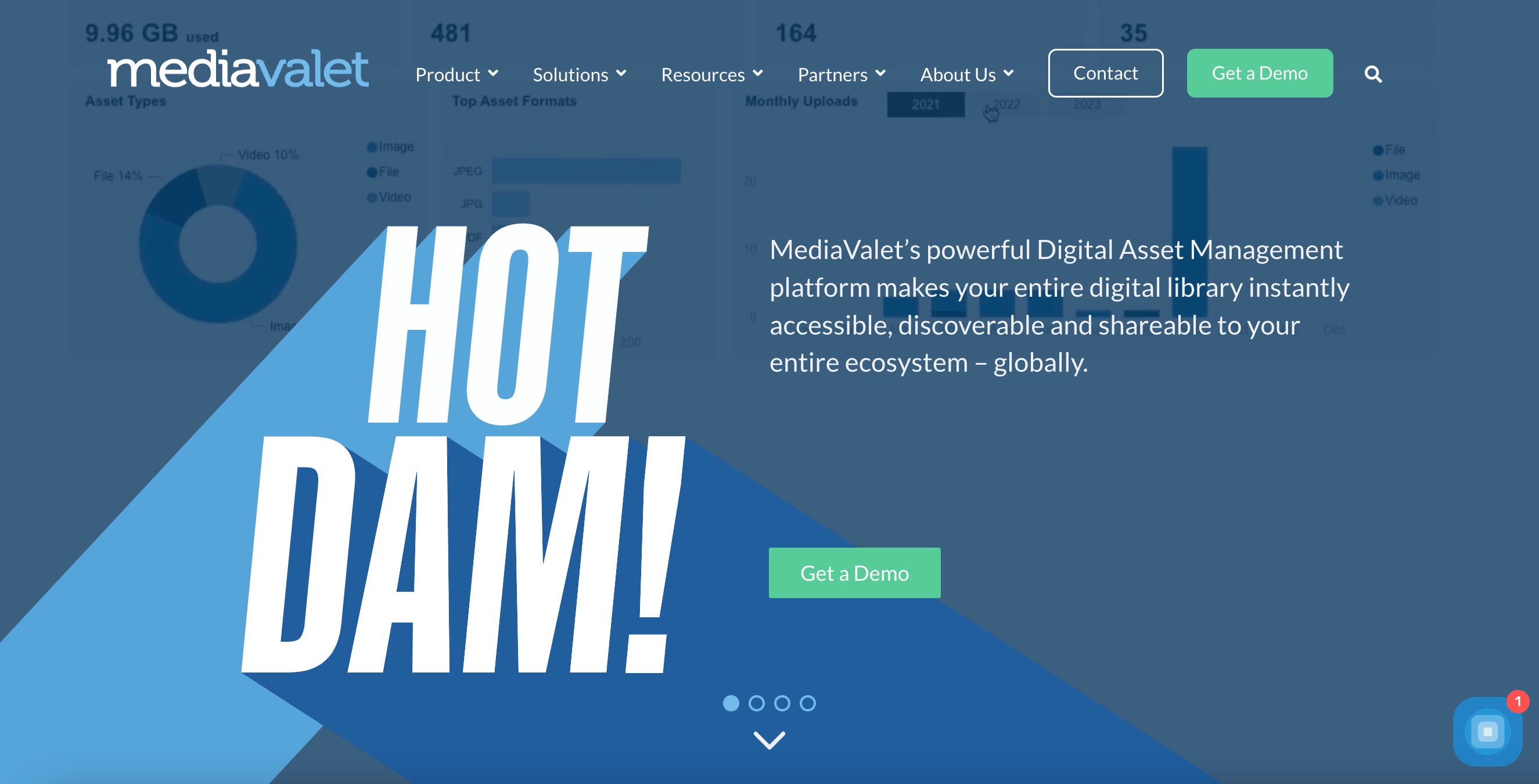
MediaValet is an enterprise DAM that’s popular amongst marketing teams and designers with a high volume of digital media assets, however, this DAM solution can work for teams in other industries, such as healthcare and higher education, as well.
This solution appeals to large businesses and global teams because it has advanced features (in addition to the core DAM features) like a video studio and templating dashboard, and MediaValet supports unlimited users — so you can add as many people as you want to the platform.
MediaValet has a modern interface and intuitive features; reviewers note a smooth user experience and say the DAM doesn’t take a lot of training time to learn. That said, some reviewers mention glitches with features and note slow loading times on the platform. This DAM may be a good option for large teams that have a lot of media assets and need transformation tools, but they don’t offer the most affordable pricing options for startups and small teams.
You can also learn about other top-rated DAMs in our digital asset management software review guide.
DAM Deployment Options: SaaS vs. On-Premise vs. Hybrid
Before we wrap up, let’s review the differences between SaaS, on-premise, and hybrid DAM solutions so you know what to look for as you shop.
SaaS (or Cloud-Based) DAMs
As we’ve discussed, SaaS digital asset management software are cloud-based solutions. These are 100% online solutions — all of your digital content is stored in the cloud, you can share assets online, and teams can access your DAM repository to retrieve content as they need.
Despite the idea that running software on private servers is a more secure option, cloud-based DAMs have a lot of strict security features to prevent others from accessing your data.
These solutions are also beneficial because there is no technical setup or maintenance. You don’t have to reinstall the software when updates are released, and any glitches or bugs are fixed by the DAM vendor before they can slow you down.
Here are the quick pros and cons:
Pros
You can access your online content from any device.
You can collaborate with others online and in real-time.
You can rely on the DAM vendor for support and maintenance — there is less overhead of technical and behind the scene aspects.
You benefit from a faster rate of innovation and quick access to new features.
You enjoy improved scalability.
Cons
You can’t run the DAM on a private server.
There are no open-source code or deep customization options.
SaaS DAMs require internet access.
On-Premise DAM Software
On-premise (or self-hosted) software must be downloaded and run on your own servers. This software is sometimes required if you need to maintain certain compliance requirements, like GDPR, but it’s not as common because it requires a lot of effort and IT know-how to set up and maintain. Teams without the appropriate resources can’t really use this software; most experience "failure to launch" or are unable to fix bugs and glitches when they arise. The hurdle of getting off the ground is far less risky with cloud-based software.
All of that said, on-premise software may be a better option than cloud-based for teams that have work in progress on massive files (for example, video production teams who have hours of footage to edit) because it’s easier to store and retrieve those large files locally.
Here are the pros and cons of on-premise DAM software:
Pros
You have ownership of the whole tech stack and can run software on any server.
You have code-level access to the DAM so you can customize it to meet your exact specifications.
You can use the DAM and access media files without internet access.
Cons
It can sometimes take longer than a year to deploy on-premise DAM software.
On-premise is rather uncommon, and many of the brands that traditionally offered on-premise no longer do. (Teams are being moved over to cloud-based solutions.) You run the risk of getting set up in a solution that may not be available, updated, or supported in years to come. Plus, it’s harder to switch from on-premise to cloud-based than it is to migrate from one SaaS DAM to another.
You’re responsible for managing the DAM, maintaining the servers, and deploying any software updates yourself.
It can easily become a single point of failure if the person(s) who deployed and knows how to troubleshoot the software leaves your company. It can be difficult for another person to step in and take over without extensive training.
Note: On-premise software is not the same as open-source software. "Open source" means you have full access to the source code and can customize it any which way to meet your needs. The majority of open-source software is on-premise — it’s very rare to find cloud-based open-source software — but not all on-premise software is open-source.
Hybrid DAMs (Cloud-Based + On-Premise)
Hybrid DAMs are few and far between. This type of DAM is typically only available for people who were previously using an on-premise version of a DAM and are being migrated to the cloud version (like Canto’s Cumulus users).
However, there are still hybrid DAM options available for teams that really need it; albeit they’re often custom-made solutions. DAM vendors that offer both cloud-based and on-premise versions of their software, such as Aprimo, Nuxeo, and Adobe (AEM), can often tailor-make hybrid DAM solutions for teams that have special requirements. Every hybrid DAM is different in terms of features and how they work, so you have to inquire about these with the DAM provider.
Get Started with Brandfolder’s Free Demo
Brandfolder is an easy-to-use online digital asset management solution with flexible set-up options so we can accommodate different team sizes and business needs. Our DAM features solve many of the problems teams experience in traditional cloud storage tools like Google Drive and Dropbox because:
We have more advanced ways to store content in the cloud and keep your asset library current.
We have simple search and automation features to quickly retrieve files from the cloud.
We streamline file sharing and help you take control over asset distribution.
We have user-friendly editing tools to transform assets for any project or use case.
Our built-in reporting lets you monitor what’s happening in the DAM system.
Most importantly, we keep your content private with thoughtful security and confidentiality measures so your brand assets are never accessible to outside eyes.
Schedule a free demo with our customer experience team to talk about your specific needs, walk through Brandfolder’s features and customization options, and gameplan onboarding.
