- Choose the Best DAM Software for Your Brand, Users & Projects
- Manage All of Your Brand Assets from the DAM
- Enable All of Your Stakeholders to Be Brand Representatives
- Share, Publish & Print Brand Collateral (And Track How & Where Content Is Used)
- (Clearly) Monitor All Digital Projects and User Activity & Dig Into Brand Insights
Get branding tips and expert advice delivered straight to your inbox.
Managing brand image becomes increasingly difficult as your business grows: You have more people using collateral, more projects to oversee, and more tasks to keep up with. Even if you put in the effort to hone brand positioning and create unique collateral, it’s virtually impossible to maintain a cohesive brand experience if you don’t have a way to centralize and manage your digital assets and keep all of your teams, partners, stakeholders, and collaborators working in the same hub (off of the same versions of your content).
So the first step to effective brand management is to move your brand collateral (and users) to digital asset management (DAM) software because it lets you house brand assets in a single source of truth. You can:
- Organize all brand assets and make sure every piece of content is up-to-date and approved for teams to use.
- Manage access control, monitor how and when teams update brand collateral, and oversee the production of new brand assets.
- Distribute brand assets to end users, publish content online, and integrate DAM with your other software to seamlessly pull files into those systems.
- Report on asset usage and see the full scope of how teams use your brand content (i.e., how many times they share or download files, where they publish files online, etc.). You can monitor every piece of collateral and all of your brand’s digital projects in one dashboard — you always know where brand content lives and who’s engaging with it.
In our post, we talk about switching to DAM software and explain how Brandfolder supports your company’s brand management strategies with features to centralize, control, distribute, and report on brand assets.
Let’s get started!
You can also **schedule a free demo of Brandfolder** to walk through these brand management features with our team!
Choose the Best DAM Software for Your Brand, Users & Projects
As we said above, the first step in getting better control over your brand management process is to upgrade your storage solution to DAM software. Google Drive and Dropbox are only going to get you so far: Once you have a high volume of assets and several hands in the pot, you’ll need something more advanced to keep up and maintain control.
That’s where DAM comes in, because in addition to flexible cloud storage, it has features like version control, duplicate asset detection, expirations, and permissions to guarantee that all files in your library are approved and every user in the DAM has the right level of access.
But there is a variety of DAM software, and although feature sets are comparable between competitors, some DAMs are better suited for certain business sizes or industries than others.
For example, Widen’s target market is enterprise eComm teams that need robust product information management capabilities, meanwhile, Canto is a DAM for small businesses.
So, when comparing options, think about:
- Features: Does it offer the core digital asset management functionalities? What add-ons are available? Can the DAM accomplish everything you need it to?
- Integrations: Does the DAM integrate with other software you use in your daily operations? If you can’t sync with your current systems to pull files and push data, you’re missing out on major benefits of using DAM software.
- Usability: Having a DAM is great, but only if your teams and user groups actually use it. Are features user-friendly? How difficult is the software to navigate and learn? Do you anticipate any challenges during adoption?
- Pricing and scalability: Do pricing options work with your budget? Are you paying extra for things like guest seats and file sharing? What’s the price of the DAM vs. the cost of using it? Can you afford the DAM as your business evolves?
- Onboarding: What does the transition process look like? How much help do you have from the DAM vendor? How long does setup, migration, and onboarding usually take? How available is the customer experience team for support in the future?
Our digital asset management solution, Brandfolder, is a highly customizable DAM that we can tailor to a majority of team needs. Storage space and seats are completely flexible (we even offer free unlimited guest seats) and Brandfolder integrates with dozens of other tools so we can support a variety of industry professionals and their workflows.
You can choose the onboarding package that best fits your needs — we’re available to guide you through each step, from migrating files to training users — and most teams can switch to Brandfolder in less than six weeks. Not to mention, we score highly on review sites like G2 and Capterra in all categories, including usability, customer service, and ease of set-up.

Read more: How to Find the Best Digital Asset Management Tool for Your Teams
Manage All of Your Brand Assets from the DAM
DAM software solves the first challenge of managing brand assets: It serves as a central hub for all of your digital files. You don’t have to house videos and images in one drive, social media collateral in another, design files in another, and so on and so forth — everything is managed out of one storage drive.
Digital asset management software like Brandfolder accepts hundreds of file formats: You can import images, videos, 3D models, design files, marketing collateral, business files (like spreadsheets and documents), as well as brand elements (like logos, fonts, and color HEX codes).
Brandfolder has a flat digital asset management taxonomy that lets you organize your asset library in the way that best suits your user groups — you can structure your library with the standard folder/subfolder hierarchy in mind, but you can drop assets in multiple places without creating duplicate versions of files. (But rest assured, our team helps you organize digital assets before onboarding.)
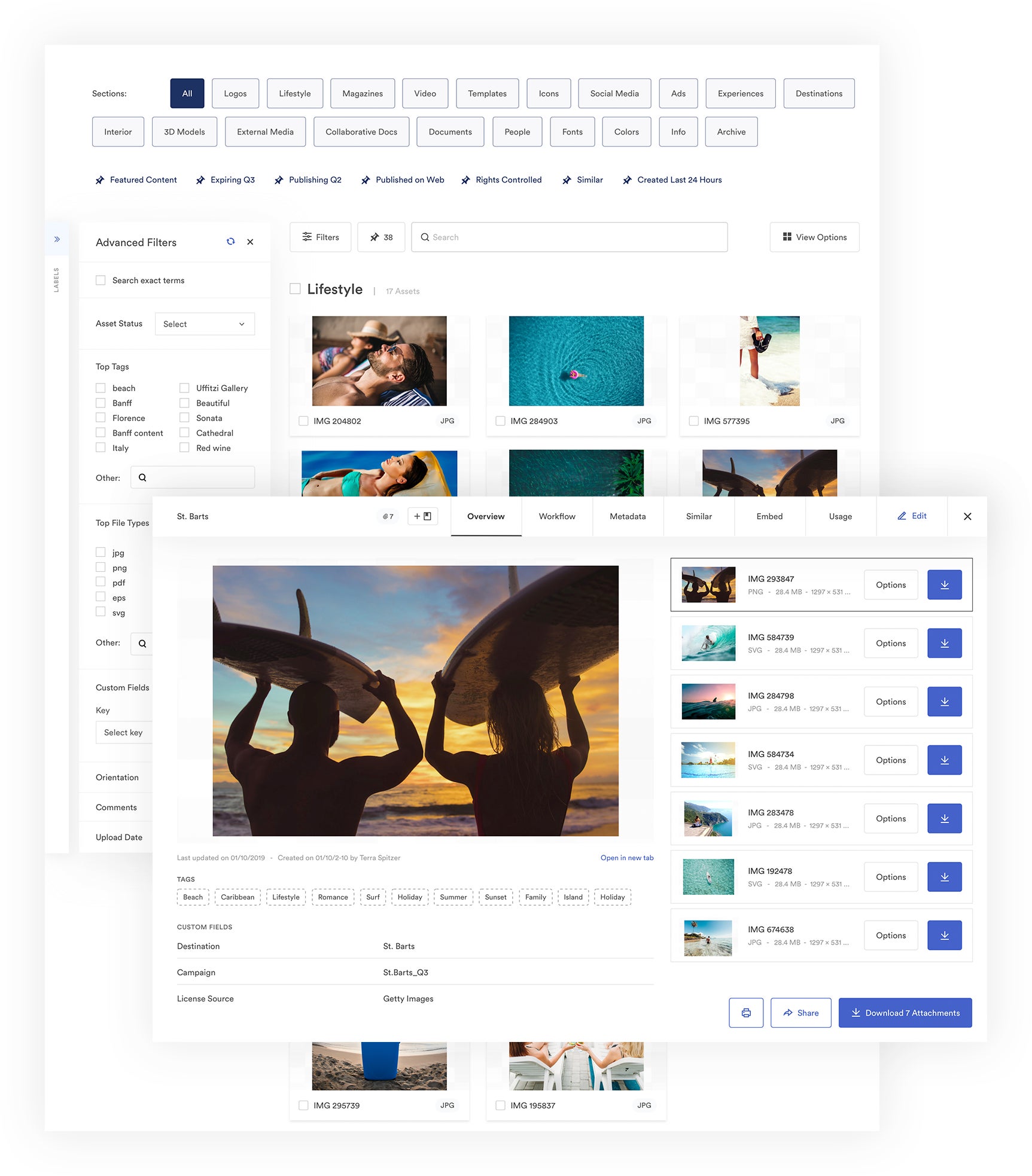
Then, our DAM’s AI makes retrieving assets easy by scanning all of your content in one sweep and pulling the files that relate to your search; this way, you don’t have to hassle with digging through folders.
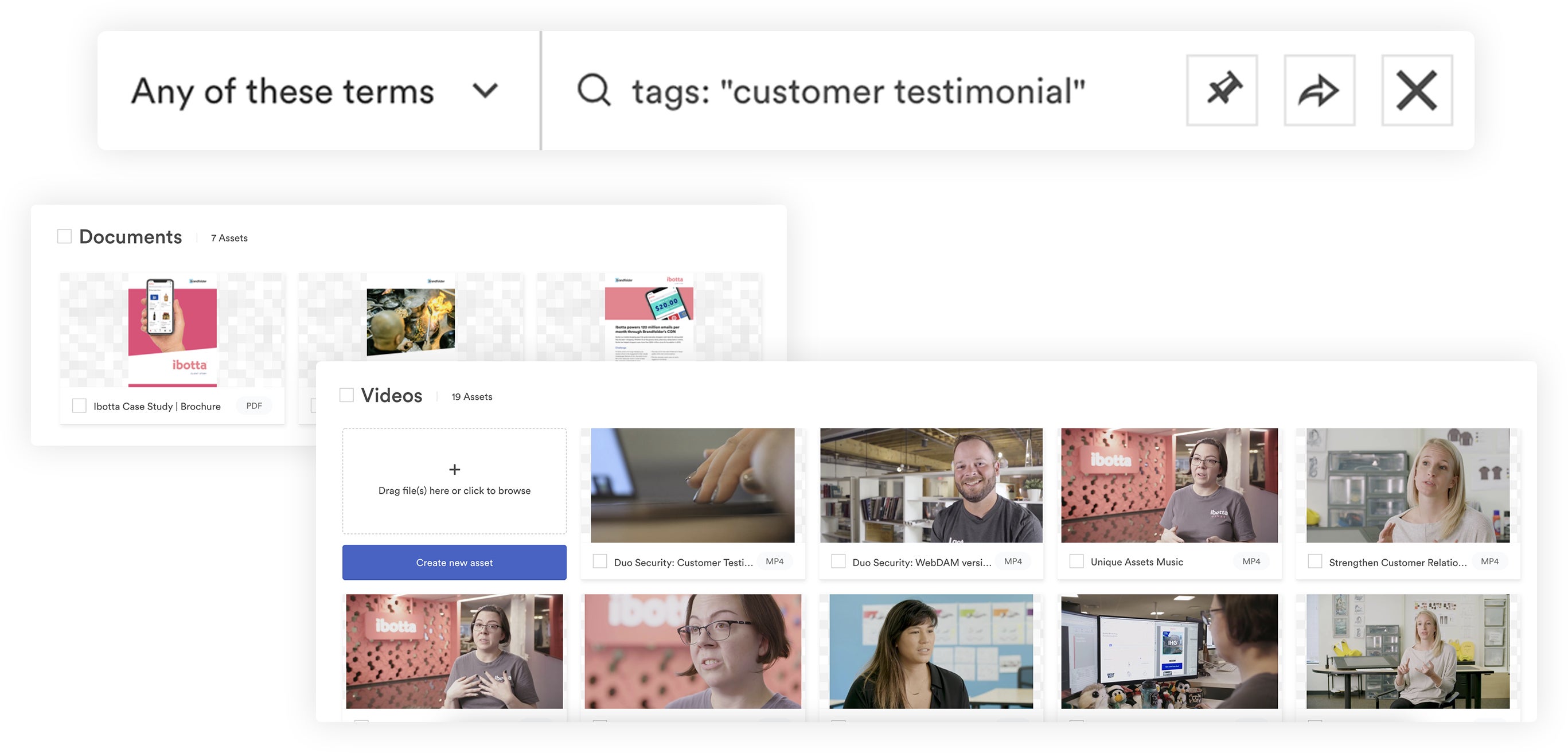
And Brandfolder’s DAM, as we mentioned above, has features to track asset versions, retire expired assets, and catch duplicate assets before they cause clutter.
All of this lets you keep an organized asset library, easily find what you need, and make sure that everyone (who you grant access to) works off approved versions of brand collateral — no more confusion around duplicate files and playing guessing games with asset versions.
You can share digital assets with team members and outside user groups from the DAM via permissions or custom share links. This way, anybody who’s been shared on files will always have access to the most current version available in the DAM, and you can use DAM reporting to track who’s shared on what. This simplifies sharing, since you don’t have to re-send content every time it’s edited or updated.
Enable All of Your Stakeholders to Be Brand Representatives
Sharing your brand’s digital assets and making sure that everyone has the most up-to-date, approved (correct) versions of content is only one piece of the puzzle. You can eliminate a lot of the hiccups with poor brand consistency by giving end users the necessary resources to use and re-use collateral for unique projects — without going off-brand or compromising a strong brand image.
One way to do this is with brand guidelines: Brandfolder’s DAM has a Brandguide feature where you can publish and share brand guidelines with all of the users who access your content. This is where you can provide all of the information on your brand identity, including core values, initiatives, company culture, brand messaging, marketing strategy, and any other background that users need to understand your brand personality and how you want to represent yourself to target audiences (across all mediums and touchpoints).
You can also use brand guidelines to establish best practices for using brand collateral. You can spell out rules for publishing content online, using collateral in digital marketing campaigns, or creating and sending custom print orders. You can also use Brandguide to share digital rights information or software licensing details with end users.
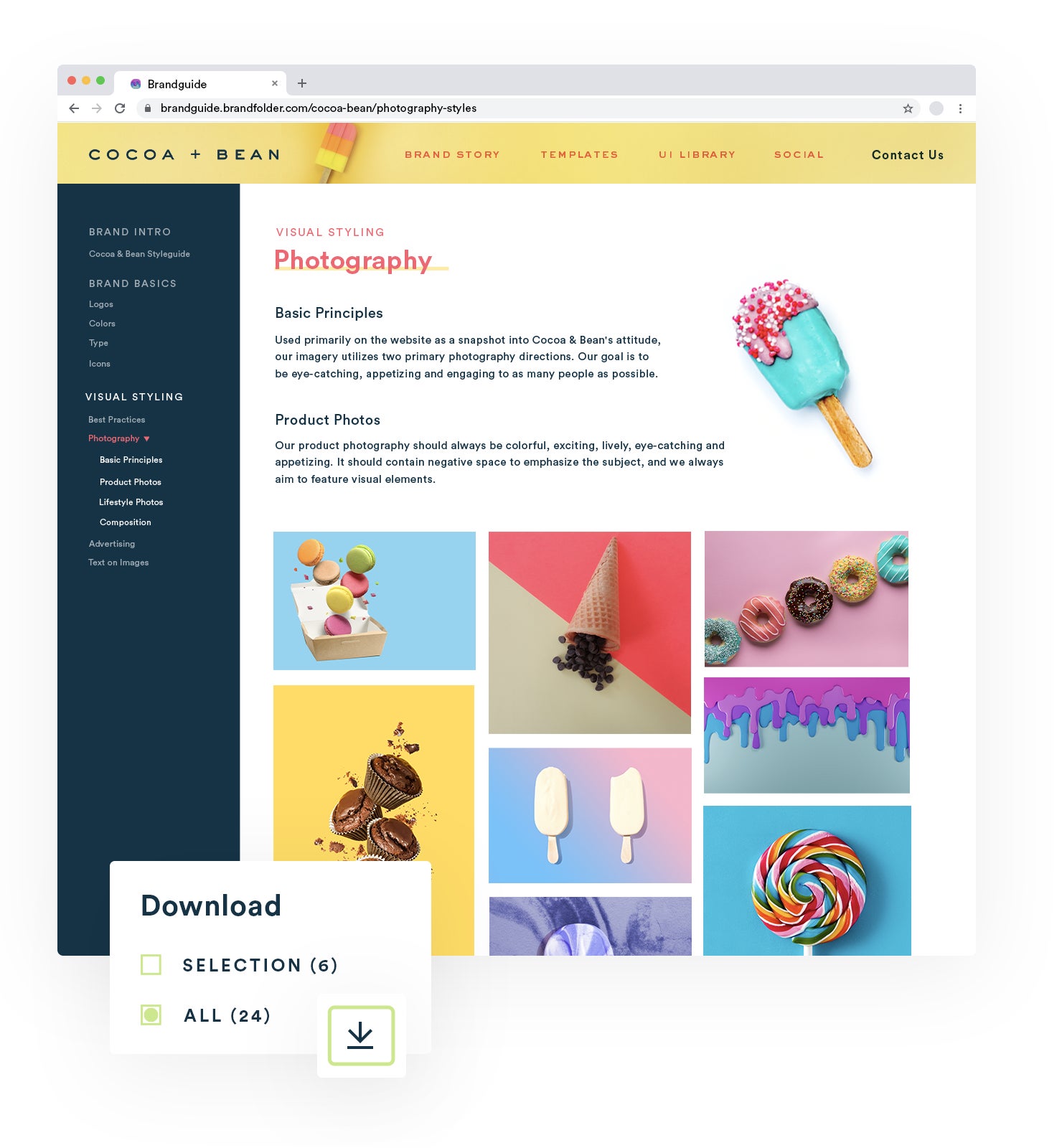
You have full control over the appearance and contents of Brandguide portals so you can build them out any way you like. You can even personalize portals with your logo and color scheme to portray your brand’s uniqueness to all of the stakeholders that access Brandguide.
Then, all users who are shared on your brand assets can access the information they need to use collateral correctly, in the same platform. And to go a step further here, Brandfolder even has native editing and creative tools so teams can refresh collateral without asking designers to supply every piece of content. These include:
- Convert, resize, and custom crop so you can optimize files for different mediums and make quick, clean crops.
- A video editing studio so users can trim videos, add watermarks, and create clips and GIFs from video files.
- A templating feature that lets designers upload approved templates from InDesign and control what elements can and can’t be edited (and even set controls for how users can edit templates). That way, other users can easily create new collateral from pre-approved designs.
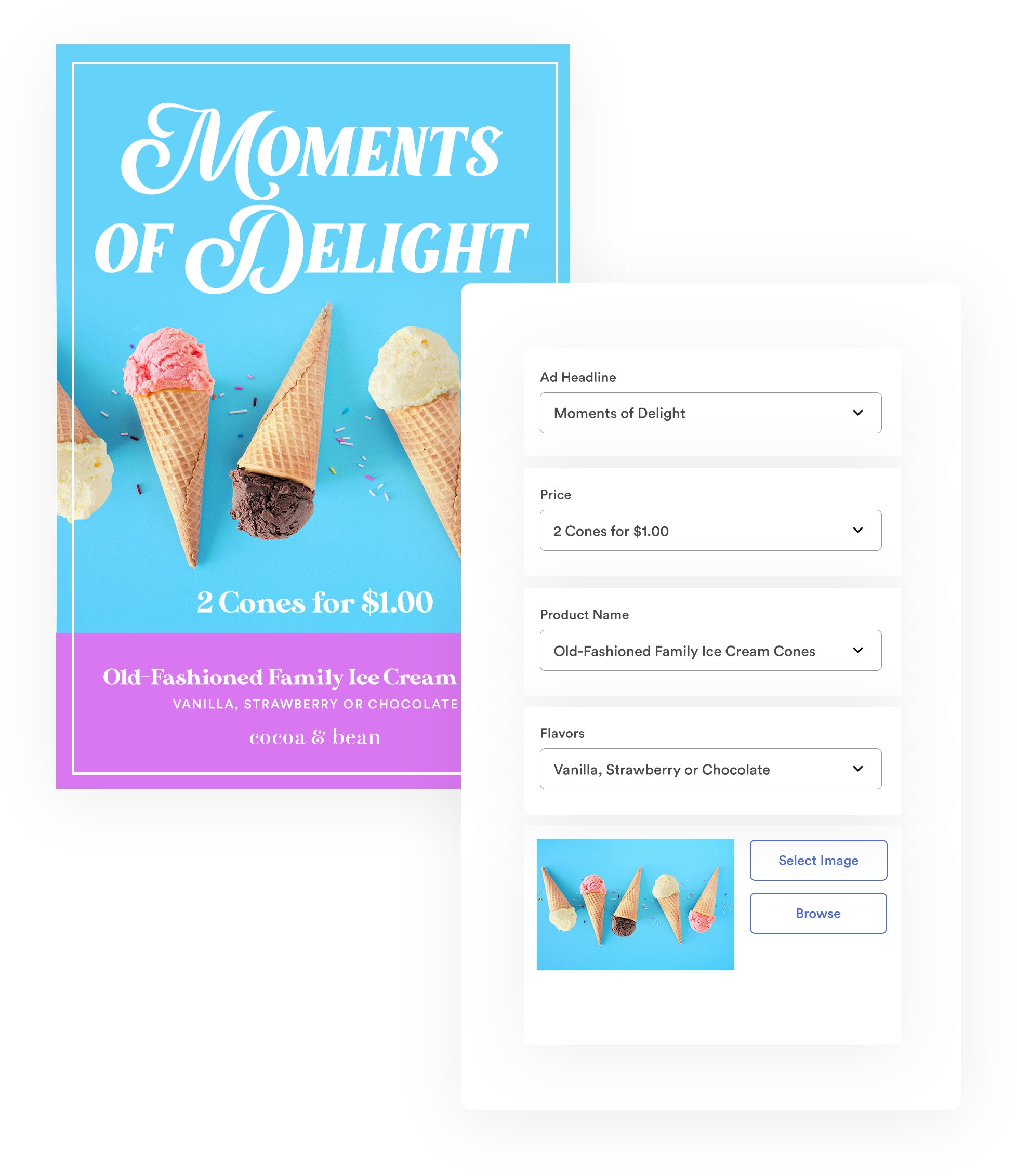
To summarize: Users can find the content they need, access instructions on how to use it, update collateral for their specific use case, then download or export the file to continue the workflow. This is all done within the DAM, and without asking a brand manager or designer for guidance. This lets everyone work with brand assets more productively and confidently.
Read more: The Brand Consistency Checklist: How to Build Brand Loyalty & Recognition
Share, Publish & Print Brand Collateral (And Track How & Where Content Is Used)
Arguably the most significant reason digital asset management software is so beneficial for successful brand management is that it serves as a single source of truth.
So yes, teams like DAM software because it centralizes brand content, lets you keep an organized library, and has advanced features that enable users to actually use content — but it’s extra beneficial in promoting brand consistency because you can use Brandfolder to distribute assets (to end users, online, in other applications) and instantly push updates to brand content globally. And this alone automates a large portion of brand management tasks.
How does it work?
Brandfolder has several features to distribute brand content — we talked about online sharing via permissions and custom share links, but it also has a content delivery network (CDN) to publish files online, web-to-print functionalities via Gelato, and integrations with dozens of other software to access DAM content in those systems.
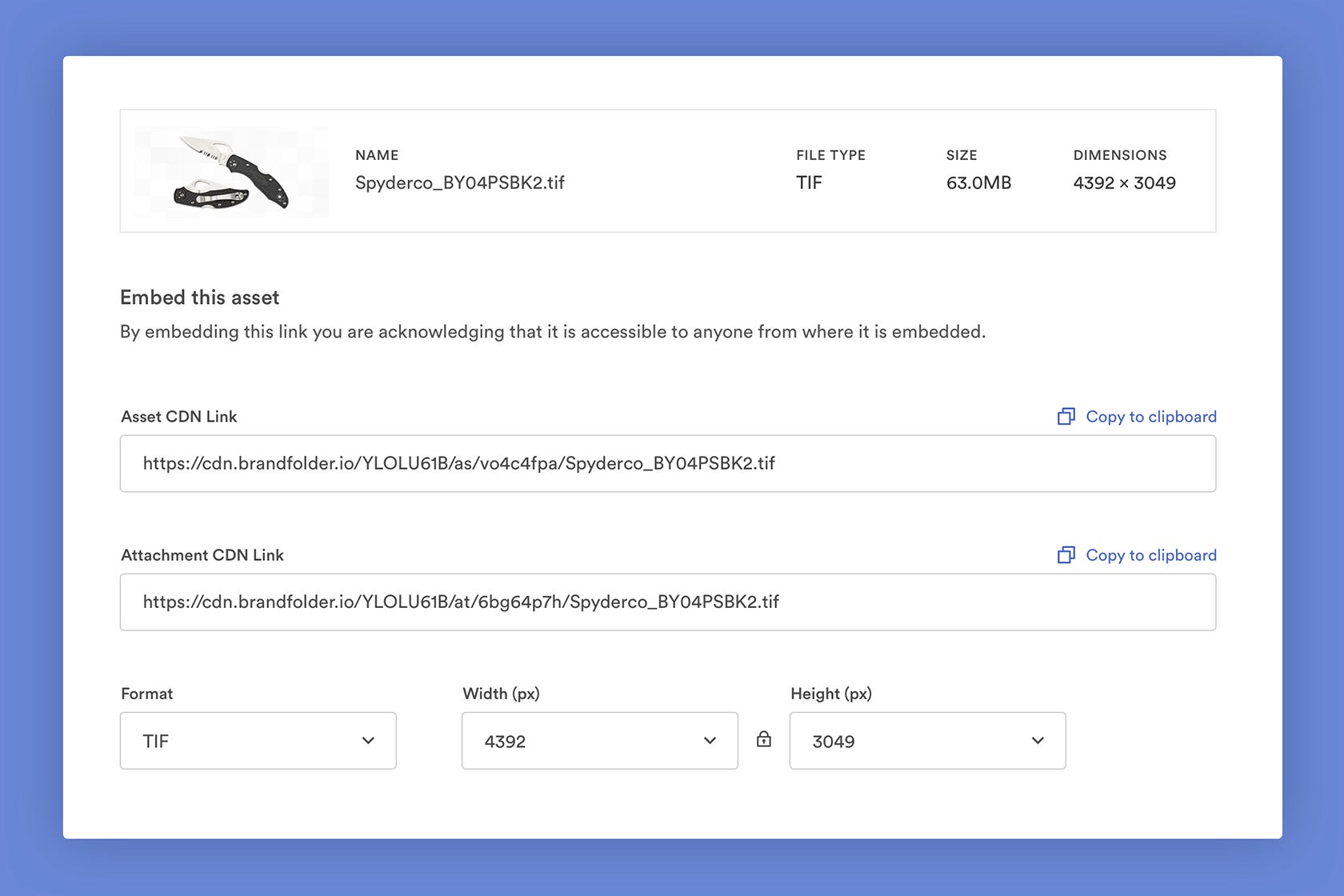
When you share files from Brandfolder or you use Brandfolder integrations to publish assets online (your eComm platform, blog, email newsletter, etc.), Brandfolder serves as the source of the file. Then, if changes are ever made at the source, those changes automatically update everywhere the file lives — you don’t have to manually update or swap content, you have real-time control over all touchpoints from the DAM system.
So for example, let’s say you publish a promotional flyer for an upcoming sale on your brand’s blog, but you don’t want readers to come across old sales if they find your blog post after the promotion ends — you can set an expiration date for the promotional flyer in the DAM and use Brandfolder’s CDN link to publish the flyer on your blog. Then, when the file expires in Brandfolder, it’ll automatically disappear from the blog post. Or, you could update the flyer in Brandfolder and the new version will automatically appear.
You can read more about Brandfolder’s CDN and integrations in our guide here: Need Digital Asset Management for Publishing? Try Brandfolder
Another benefit of using Brandfolder to power file sharing and online publishing? You get the full scope of analytics — you can see more than just how many times files were viewed and downloaded from the DAM, you can fully monitor file sharing and clearly see where your assets are published online. More on that in the next section.
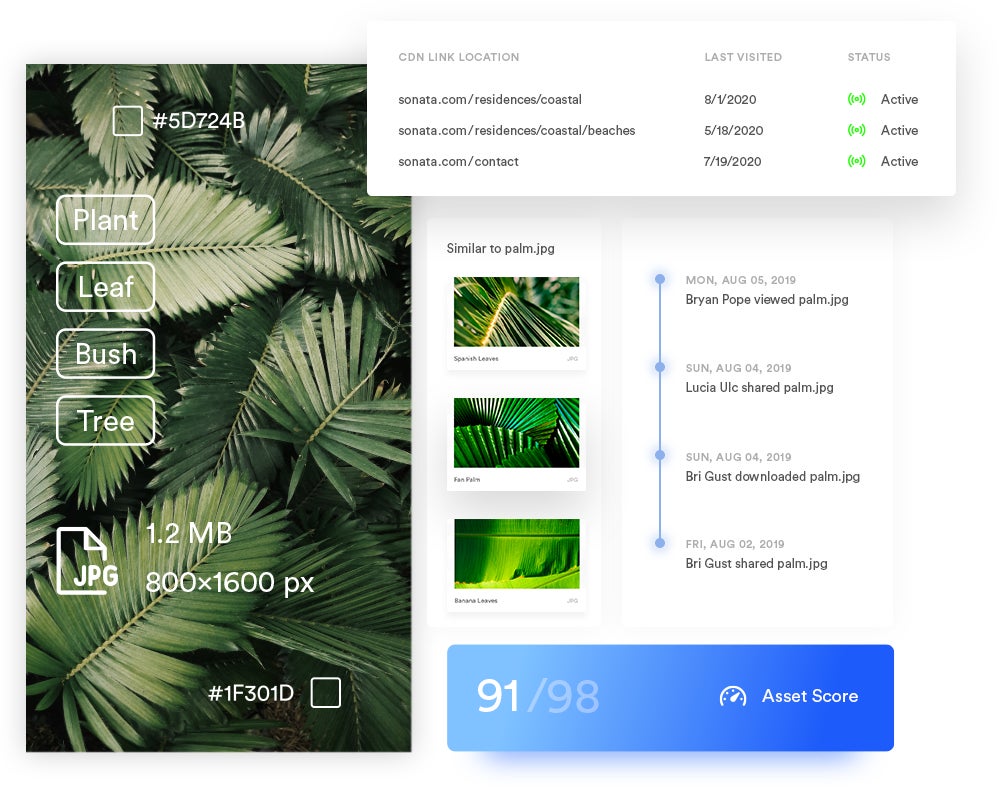
(Clearly) Monitor All Digital Projects and User Activity & Dig Into Brand Insights
Brandfolder Insights offers a clear look into asset performance and user activity.
You can use analytics to determine effective assets and keep an eye on all of your collateral (i.e., see who has access to it, where it’s published online, how teams use content, and how often end users engage with it).
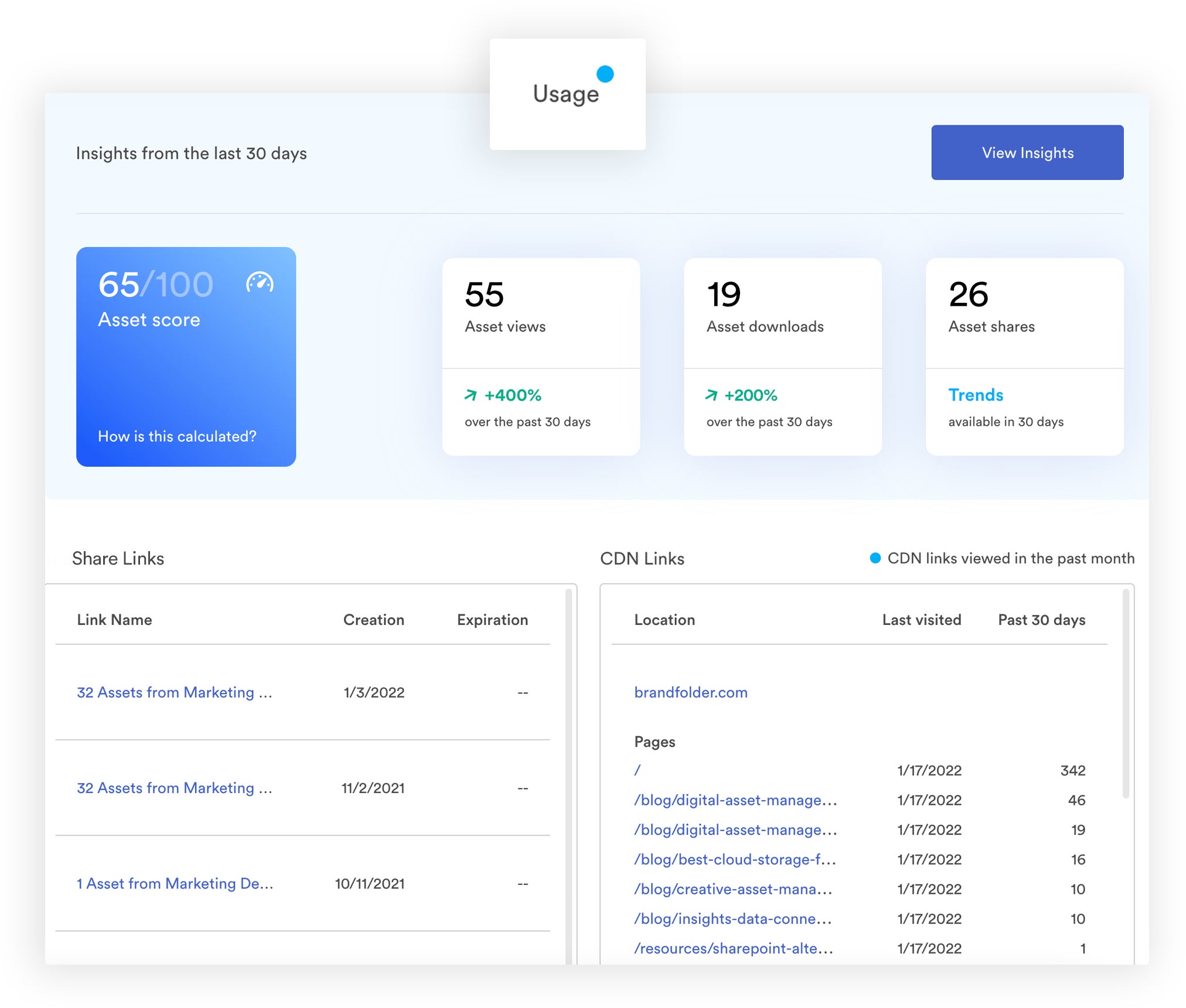
Brandfolder Insights monitor:
- Asset analytics: Quickly see your most popular assets and monitor how many times each file is viewed, downloaded, and shared.
- File sharing: See who’s shared on files, when files were shared, and check on share link activity, including how often recipients engage with share links.
- Online publishing: Monitor where assets live on the web, check publishing dates, and see how target audiences engage with your online content.
- Engagement: See how often teams are pulling content into other systems via integrations. Every asset is assigned a “score” so you can quickly see how we rate its success.
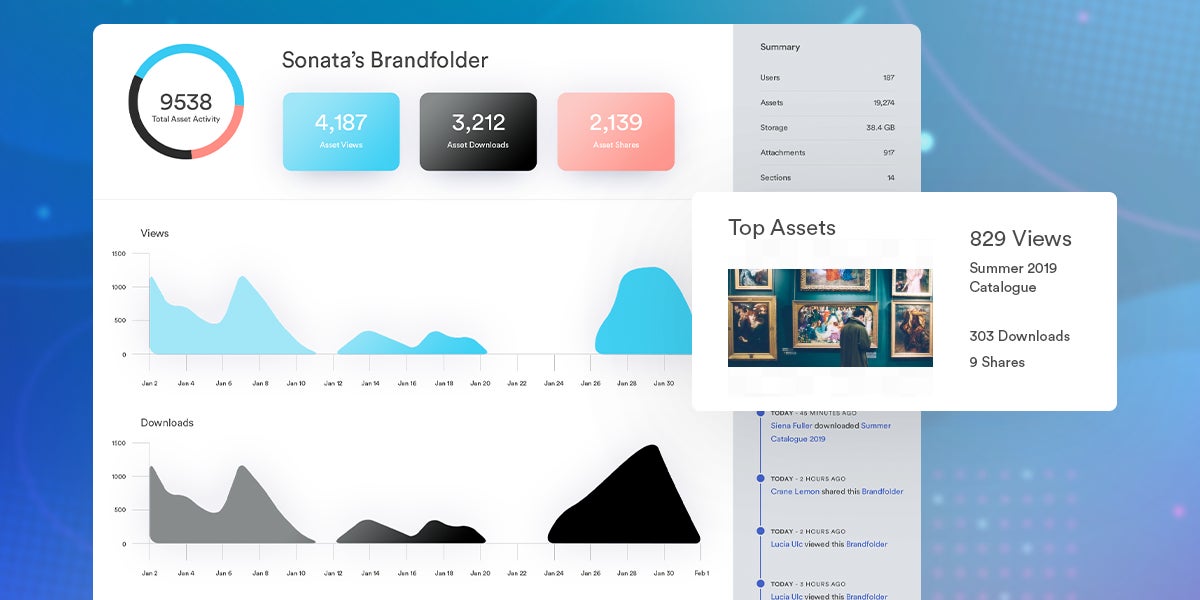
This gives you a birds-eye view of your brand performance so you can understand which projects and collateral are successful with target audiences (and where you miss the mark). Then, you can use these metrics in strategic brand management to plan future projects and mold brand perception in your marketing communications.
The software you use to store and manage your digital assets can make all of the difference in your brand management strategies. DAM software like Brandfolder has advanced tools beyond cloud storage that let you maintain control over digital assets, user activity, and brand reputation. To see how Brandfolder simplifies brand management, schedule a demo with our team.
Related read: Brand Management Software: What It Is & Must-Have Features
