- Brandfolder: A Flexible DAM Solution to Support Small Business & Scale with Enterprise Teams
- Cloudinary Alternatives for Small Businesses: imgix & Canto
- Cloudinary Alternatives for Mid-Size Businesses: imagekit.io & Bynder
- Cloudinary Alternatives for Enterprise Teams: Adobe Experience Manager (AEM) & MediaValet
Get branding tips and expert advice delivered straight to your inbox.
Cloudinary offers a robust software solution called the Media Experience Cloud — their platform includes a digital asset management dashboard, creative automation tools, optimized media delivery and automation features to manage the content lifecycle.
Cloudinary’s Media Experience Cloud typically appeals to marketers, brand managers, content creators and other teams looking for rich media management.
In other words, it’s a good solution for teams that: manage a high volume of rich media (like images, videos, templates and design files), publish content online across different channels and need to monitor where content lives to make updates and maintain brand consistency.
But it’s worth noting that Cloudinary’s features are centered on hosting and delivering rich content to various web platforms. Not so much on how content is developed or how content is found and used internally. And it doesn’t accept all file types beyond image and video. So although Cloudinary’s lightweight DAM features do address this in part, their solution doesn’t compare to full-featured DAM platforms like the others on the list.
So we put together this guide with a mix of Cloudinary alternatives — we talk about alternative digital asset management software, including our solution Brandfolder, and other tools that are similar to Cloudinary, with features to support rich media processing, optimization and distribution. We organize our solutions for different business sizes so you can scroll to the section that fits you best.
Let’s kick off with a review of Brandfolder, and explain how our highly-configurable DAM can support a wide range of business needs.
Brandfolder offers flexible cloud-based storage, improved sharing and distribution capabilities and advanced features to manage creative content and digital projects. Schedule a demo with our team to learn more about our DAM.
Brandfolder: A Flexible DAM Solution to Support Small Business & Scale with Enterprise Teams
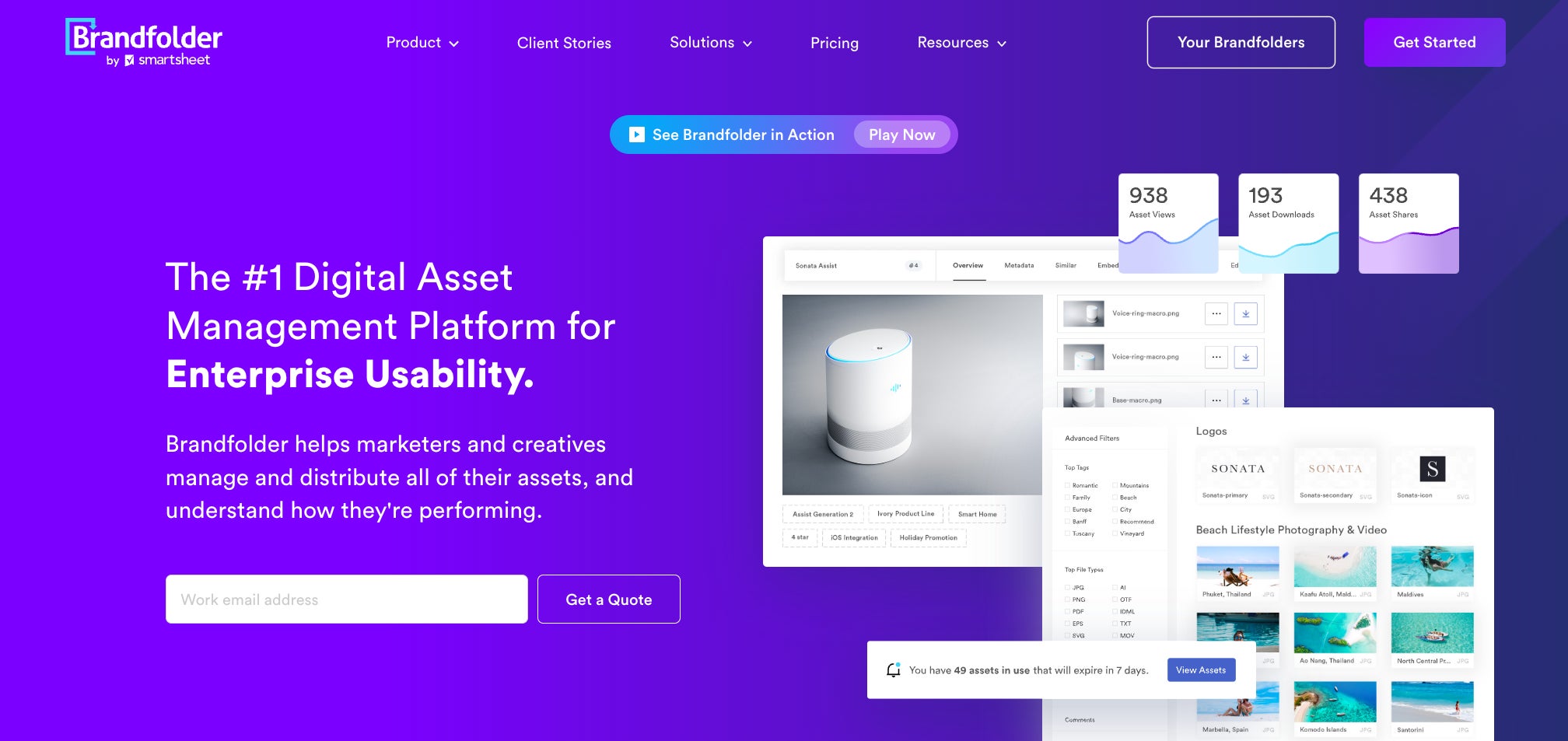
**Brandfolder** is a highly-rated digital asset management tool because we offer a customizable solution for teams that are ready to make the switch to DAM software:
- Our customer experience team meets with you before onboarding to learn about your current storage solution, the challenges you have with it, your goals with DAM software and best practices to begin setup.
- Then we gameplan the entire set-up and onboarding process with you — we help you organize digital assets, migrate assets to Brandfolder in batches and set automation rules so Brandfolder AI can automatically place assets in the right location and assign relevant metadata.
- We’re around after setup to answer questions and help users learn the ropes. We publish online training tutorials, but we prioritize ease of use so most users can navigate around the software on their own. **Most teams can complete migration and onboarding in less than two months.**
Brandfolder is entirely tailored to your requirements — you choose storage space, user seats, integrations and extra features, and you can make updates to the software at any time. (Our team is around to help you make changes, too.) Pricing is based on what you need.
We also support a variety of use cases: in addition to our core asset management and creative workflow features (which we discuss below), Brandfolder has a smart content delivery network (CDN), native integrations and open-source API so you can publish digital media online and distribute content across other systems.
Our DAM also supports custom integrations so you can connect with any other software in your operations to streamline user workflows — teams across all industries can use Brandfolder as a single source of truth to manage brand assets.
And to take customization a step further — you can personalize Brandfolder to match your branded look and feel. Add custom colors, fonts, logos, headers and other branding elements to represent your brand personality.
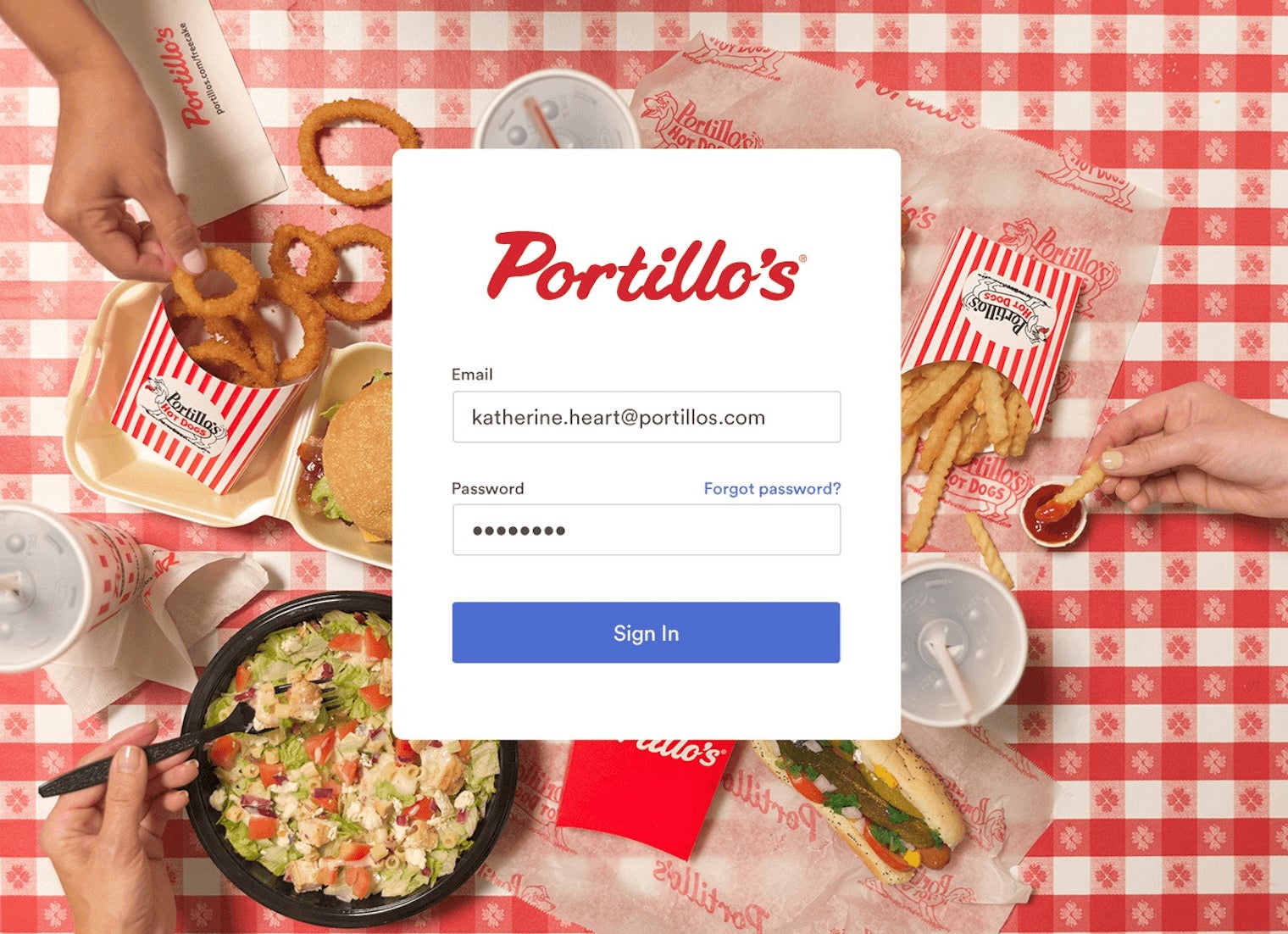
Then, anybody who visits your Brandfolder — whether it be another member of your team, a media partner, a retail partner or another stakeholder in your organization — is interacting with an organized hub of content that accurately represents your brand.
Brandfolder’s DAM Features
Brandfolder is not just a standard cloud storage solution — our DAM lets you centralize brand assets and use AI to maintain an updated asset library; share content with other users and distribute assets online; create, edit and optimize brand collateral; collaborate with team members; report on asset usage and digital projects. All of our features are user-friendly so teams can get started without training.
In summary: Brandfolder offers a customizable storage solution with advanced features that let you strategically leverage brand assets and rich media in all of your digital projects (and maintain brand consistency as you scale).
Let’s run through **Brandfolder’s core features:**
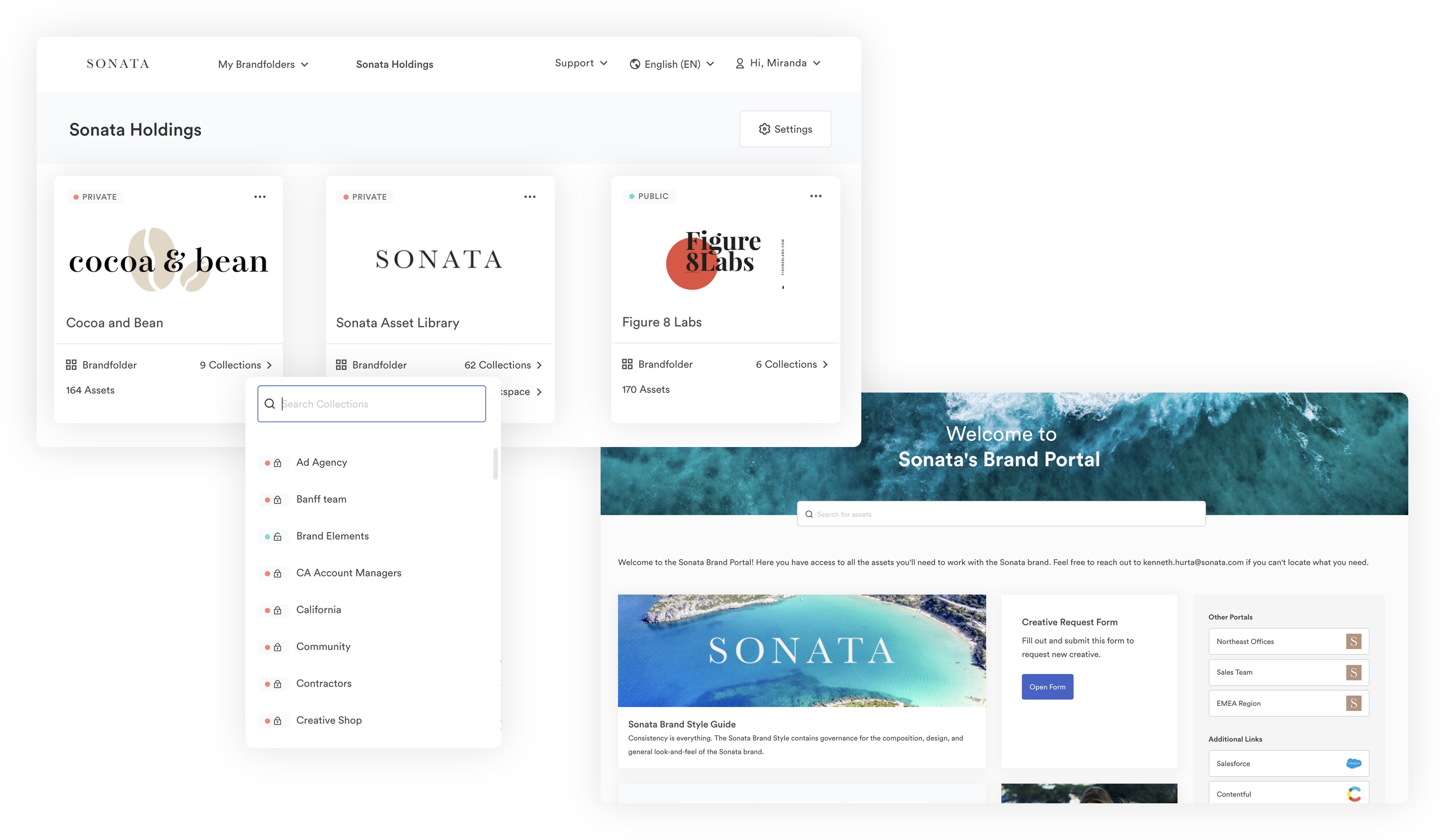
- Cloud Storage — We accept hundreds of file types and formats so you can store all brand assets in a secure hub (images, documents, rich media, design files, 3D models, sales collateral, marketing materials and more. Adjust storage space as your library grows.
- Smart CDN — Embed your content across your digital properties directly from Brandfolder using CDN and HLS streaming for better performance, real-time updates and to preserve a single source of truth.
- Brand Intelligence — Brandfolder’s artificial intelligence maintains organization in your DAM library: it detects duplicate assets, expires old content and automates updates (everywhere assets are stored, shared and published) when users make edits to digital assets.
- Advanced Search & Discovery — Easily explore your media library and find all brand assets that relate to your search. Find what you need in seconds and see new collateral to use in projects.
- User Permissions — Add other team members to Brandfolders, Collections and Brand Portals and control how users can engage with brand assets.
- Custom Share Links — Share digital assets with people outside of Brandfolder and manage content after it's sent. You can track, update and expire share links with ease. We support sharing and collaboration with free unlimited guest seats.
- Brandfolder Reporting Dashboard — Monitor user activity in the DAM, dig into asset performance and use insights to guide team strategies.
We also have extra features to empower team collaboration and support creative workflows:
- **Creative Tools** — Optimize and resize digital content on the fly, and instantly crop assets for different online and print mediums (without duplicating files every edit).
- **Content Automation** — Create and refresh brand collateral with advanced templates. Keep users on-brand, reduce designer workload and leverage automation to create content in bulk.
- **Advanced Video** — Manage video content in Brandfolder. Trim video files, create clips and GIFs and add watermarks.
- **Brandguide** — Publish brand guidelines for all of your users; this way, everybody knows how to use collateral, and teams can maintain cohesion between touchpoints.
- **Workspace** — Use Brandfolder’s native project management dashboard to collaborate on creative requests, marketing campaigns and other digital projects. Create tasks, add team members and track tasks from start to completion in real time.
Read more: Creative Asset Management in Brandfolder: Reclaim Your Time
Getting Started with Brandfolder
Brandfolder is recommended as a top DAM on software review sites like Capterra and G2 because:
- Our product provides great flexibility so we can cater to a wider variety of users and accommodate smaller teams that need an upgraded storage solution.
- Brandfolder has an intuitive layout and user-friendly features that are easy to learn.
- We provide personalized customer support to help you successfully switch to DAM software.

We can configure our DAM for a variety of team needs — not only do we work with media, marketing and creative agencies, but we also partner with retail and eCommerce businesses, CPG brands, manufacturing companies, financial institutions, universities, healthcare groups and more. You decide how you want to set up Brandfolder and we help you execute.
To learn more about our DAM solution and see if it can work for your needs, **schedule a free call with our team**.
Cloudinary Alternatives for Small Businesses: imgix & Canto
In this section, we’ll talk about Cloudinary alternatives for startups and small businesses. We cover imgix — an end-to-end image processing system — and Canto — a digital asset management software for small businesses.
imgix

imgix is for teams with a high volume of images and videos, like professional photographers, videographers, media teams, creatives, eCommerce and retail brands. It has light digital asset management functionality and features to resize, process, render, optimize and distribute rich media at scale.
imgix earns a 4.3-star rating from customer reviews — users say the platform simplifies image optimization and delivers photos fast. Reviews praise the benefit of imgix’s dynamic API, saying the automatic updates to assets, metadata and tags minimize time spent on brand management tasks. However, some negative reviews comment on the user experience, noting the platform can be a little difficult to learn and use when first getting started.
We recommend this solution for small businesses because they offer a free plan, and paid plans are affordable for most teams: the Basic Plan costs $750/year and the Growth Plan is $3000/year.
In summary: imgix might work for you if you need a solution to store, process, optimize and distribute rich media like images and videos.
Read more: Best Digital Asset Management for Photography (+ 9 Runners Up)
Canto
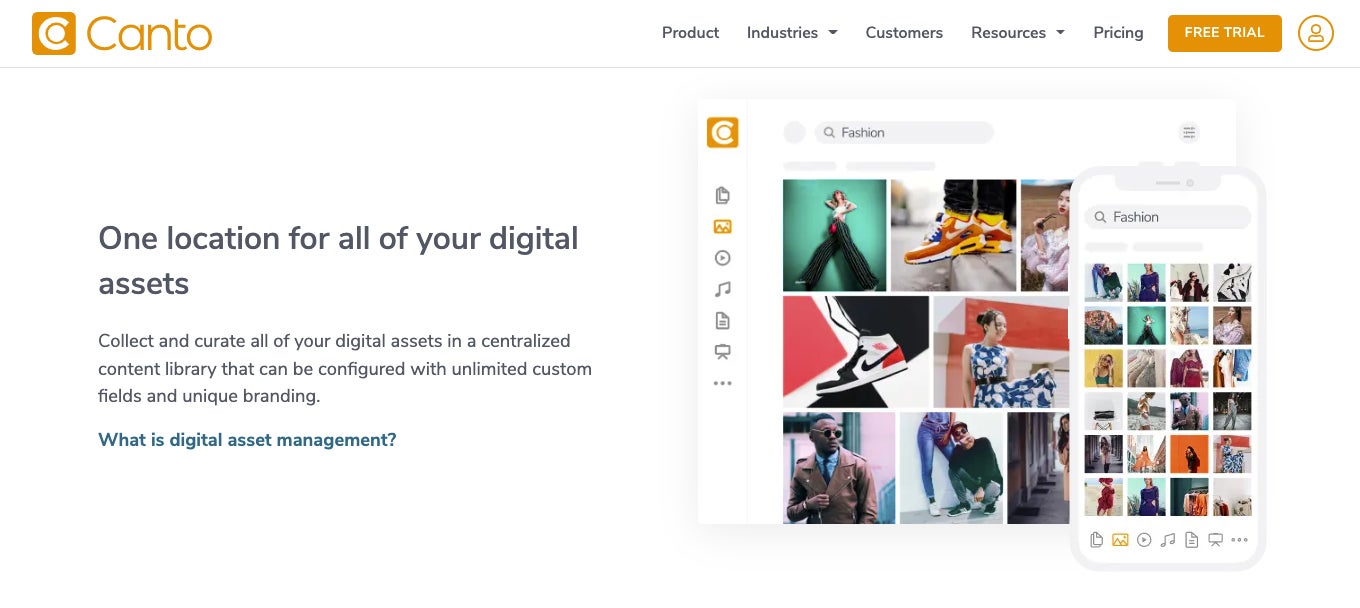
Canto is a popular digital asset management software because it has user-friendly features, a modern UX and affordable pricing for small teams. It accepts virtually all file types, including rich media and design files, so you can manage all of your content in a central repository. Like Cloudinary and Brandfolder, Canto also has features (such as transformation tools and templates) to optimize and repurpose brand content for new projects.
Canto has many essential features you’d expect from DAM software: secure cloud storage, online sharing options, reporting and integrations. But they’ve also made updates to their feature set to appeal to a wider variety of businesses. The only caveat here is that extra features and guest seats tack on additional fees, and Canto isn’t the most affordable as you scale.
Canto also caters to remote teams and users who are on the go because they have mobile apps so you can easily access brand assets from other devices.
Canto may work for you if you’re a small team, startup or SMB (that doesn’t anticipate fast growth).
Note: Canto used to offer on-premise DAM software (Cumulus) but now they only support their SaaS-based digital asset management solution. That said, Canto can accommodate users that need a hybrid DAM system.
Learn more: Canto Software vs. Brandfolder: Compare Two Top-Rated DAMs
Cloudinary Alternatives for Mid-Size Businesses: imagekit.io & Bynder
In this section, we review Cloudinary alternatives for mid-size businesses. We cover imagekit.io — a DAM + image optimization software — and Bynder — a customizable DAM solution to support growing businesses.
imagekit.io

ImageKit is a software solution for teams that want to optimize rich media and distribute high-quality images and videos across digital platforms. Their site says they appeal to developers and marketers, but customer reviews show it’s also popular for graphic designers, creative teams, media agencies and retail brands.ImageKit and Cloudinary have many overlapping features, so they appeal to similar user groups.
As with imgix above, ImageKit has light DAM functionality, with most of its advanced features centered around transformation, optimization and distribution. You can convert, resize, crop, customize and compress media, and ImageKit’s CDN lets you publish content online with fast load times and playback speeds. ImageKit also has an advanced API so you can integrate with other systems and push content between software.
We recommend ImageKit for mid-size teams because it has a lot of the same features and functionality as Cloudinary but the pricing is more affordable (and they offer a free plan).
Read more: What’s the Best Software for Video Asset Management?
Bynder
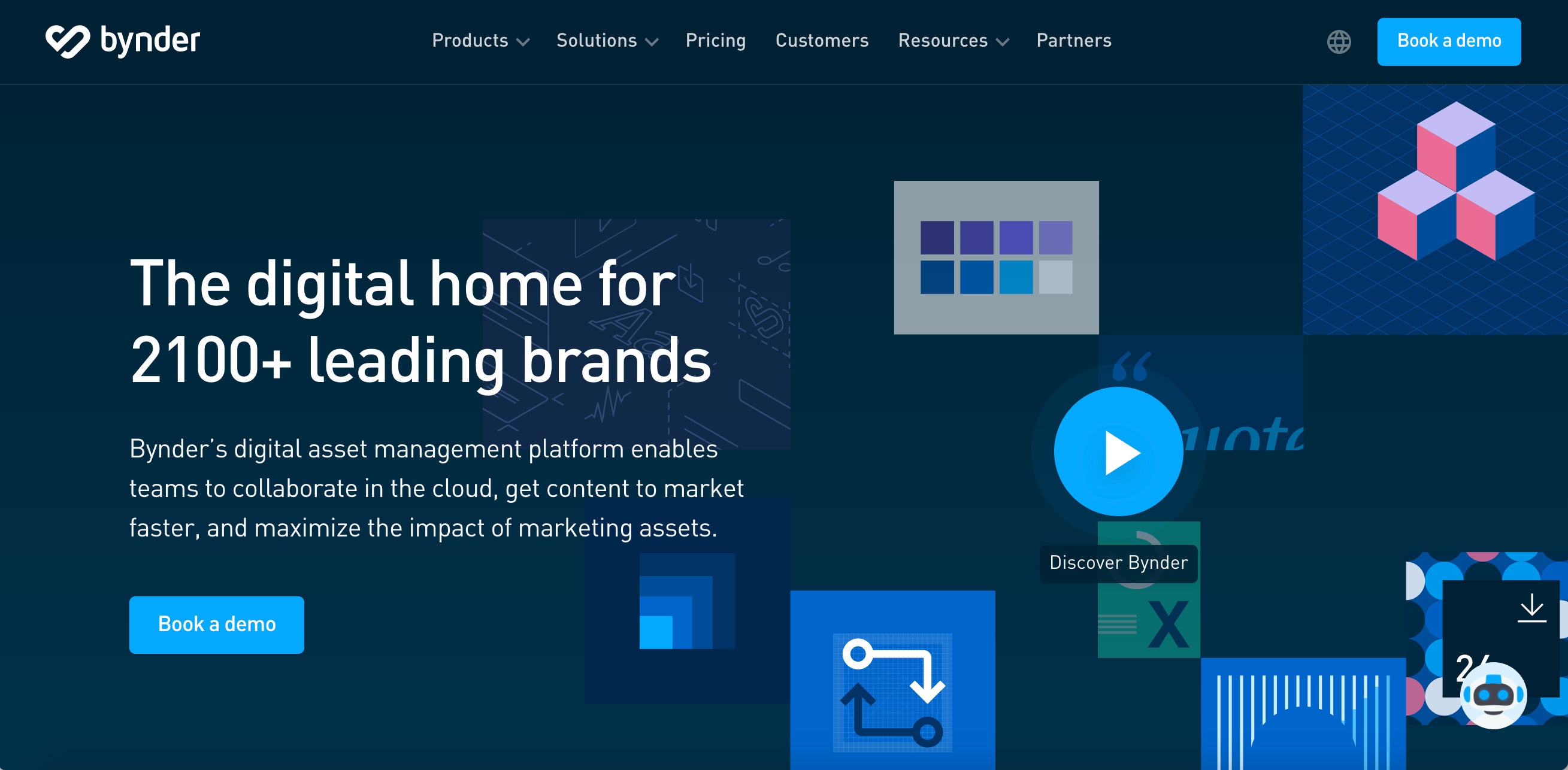
Bynder is a top-rated digital asset management software because (like Brandfolder) they offer flexible set-up options, helpful customer support and advanced extras to supplement core DAM functionality. Alongside its features to store, share and monitor brand assets, Bynder has creative and content workflow features, video editing, templates, brand guidelines and collaborative tools.
Although Bynder and Brandfolder are fairly comparable in terms of feature sets and customer support, Bynder isn’t as appealing to smaller teams because getting started in the DAM and onboarding users requires more time and resources:
- Bynder will put together a “set-up guide” for you and is around to answer questions, but teams are mostly on their own to migrate assets, organize the DAM library and add users.
- Despite Bynder’s modern interface and intuitive feature set, reviewers say the platform can feel overwhelming at first, and to expect a slight learning curve — teams should dedicate time to training if they want to fully take advantage of Bynder’s features.
- Bynder’s pricing can be a little more expensive than what Brandfolder quotes customers. In addition, upgrades, support, and additional features tack onto the price as you scale.
Despite some of those potential challenges for small teams, Bynder is still a considerable option for mid-size and enterprise businesses that want to compare the best DAM vendors. It’s highly versatile and scalable, and it has advanced functionality to help teams use brand assets more effectively.
Read more: 6 Bynder Alternatives: How Brandfolder & Other Competitors Compare
Cloudinary Alternatives for Enterprise Teams: Adobe Experience Manager (AEM) & MediaValet
To wrap up, we review Cloudinary alternatives for enterprise teams. In this section, we cover Adobe’s digital asset management system (AEM) and MediaValet — a DAM that caters to enterprise eCommerce and retail brands, creative teams and marketing agencies.
You can also check out our guide: Five Criteria to Evaluate Enterprise Digital Asset Management Software
Adobe Experience Manager (AEM)
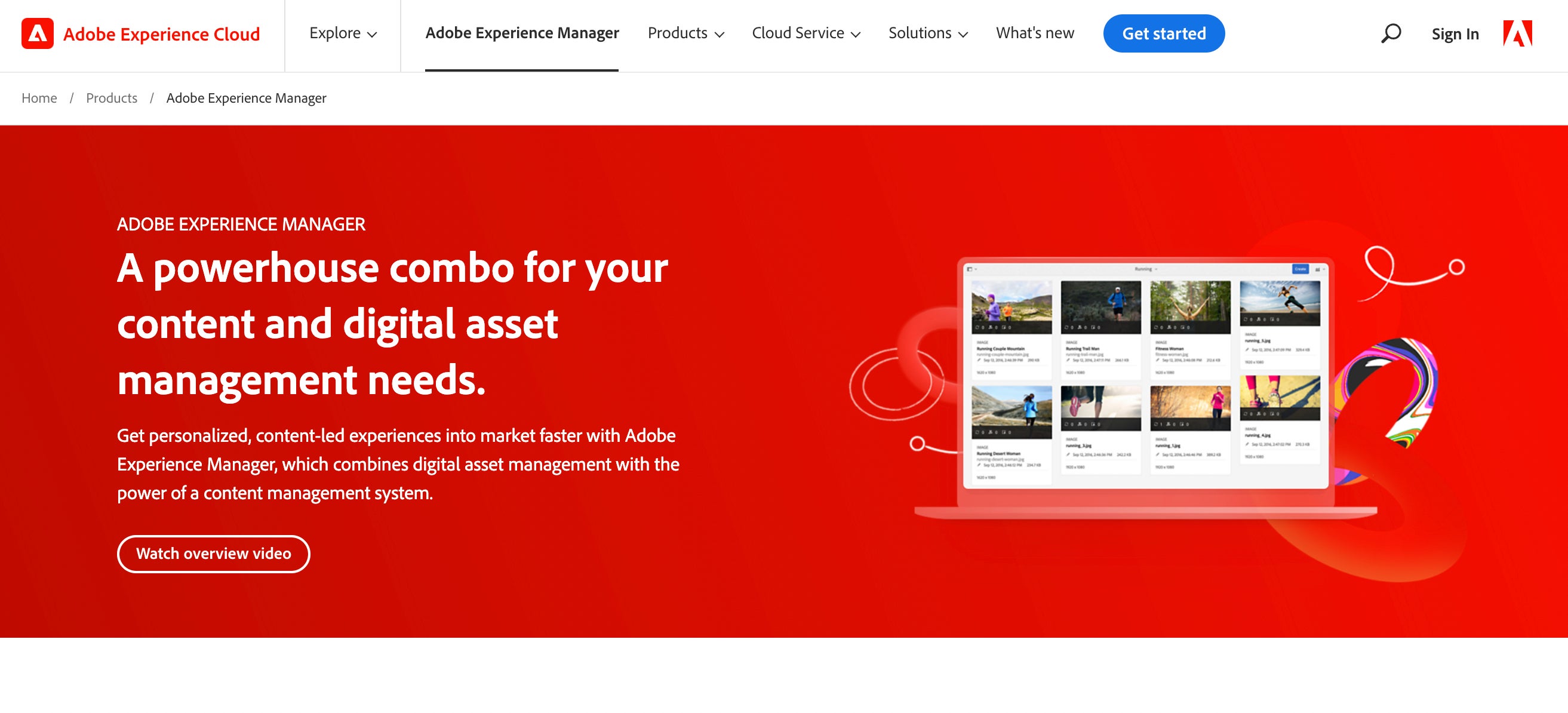
Adobe is a well-known software provider with dozens of products — Adobe Experience Manager, their DAM system, is one of their newest offerings. Adobe’s DAM is recommended for enterprise businesses for a few reasons:
- It’s a super robust platform that’s most appealing to power users of Creative Cloud (typically, these are large-scale graphic design and creative teams).
- It’s designed to work off of Adobe’s other software products and content management system, so it’s most popular for businesses that are already ingrained in the Adobe environment.
- Given its robust functionality and integrations with other Adobe solutions, learning how to use AEM, and leverage AEM with other Adobe systems, requires a decent amount of training and onboarding time.
- It’s one of the most expensive DAM platforms and most small businesses don’t have the budget to afford licensing fees or costs to customize the software.
For Adobe-centric teams that have the budget and resources to allocate to this platform, AEM can be a great solution that works well with the software you’re already using. It has advanced features to store and organize assets, distribute assets to other team members, power new content creation, automatically optimize digital media and leverage brand collateral across digital projects.
However, we don’t recommend AEM for teams that aren’t already Adobe users, as implementing the software can pose challenges, and AEM has very limited functionality with software outside of Adobe’s ecosystem. It’s not guaranteed to integrate with other tools in your tech stack, and many users end up stuck investing in other Adobe products to supplement DAM functionality.
You can read our full write-up on Adobe’s DAM in our guide: Adobe Digital Asset Management: Reviews + Alternative DAM
MediaValet
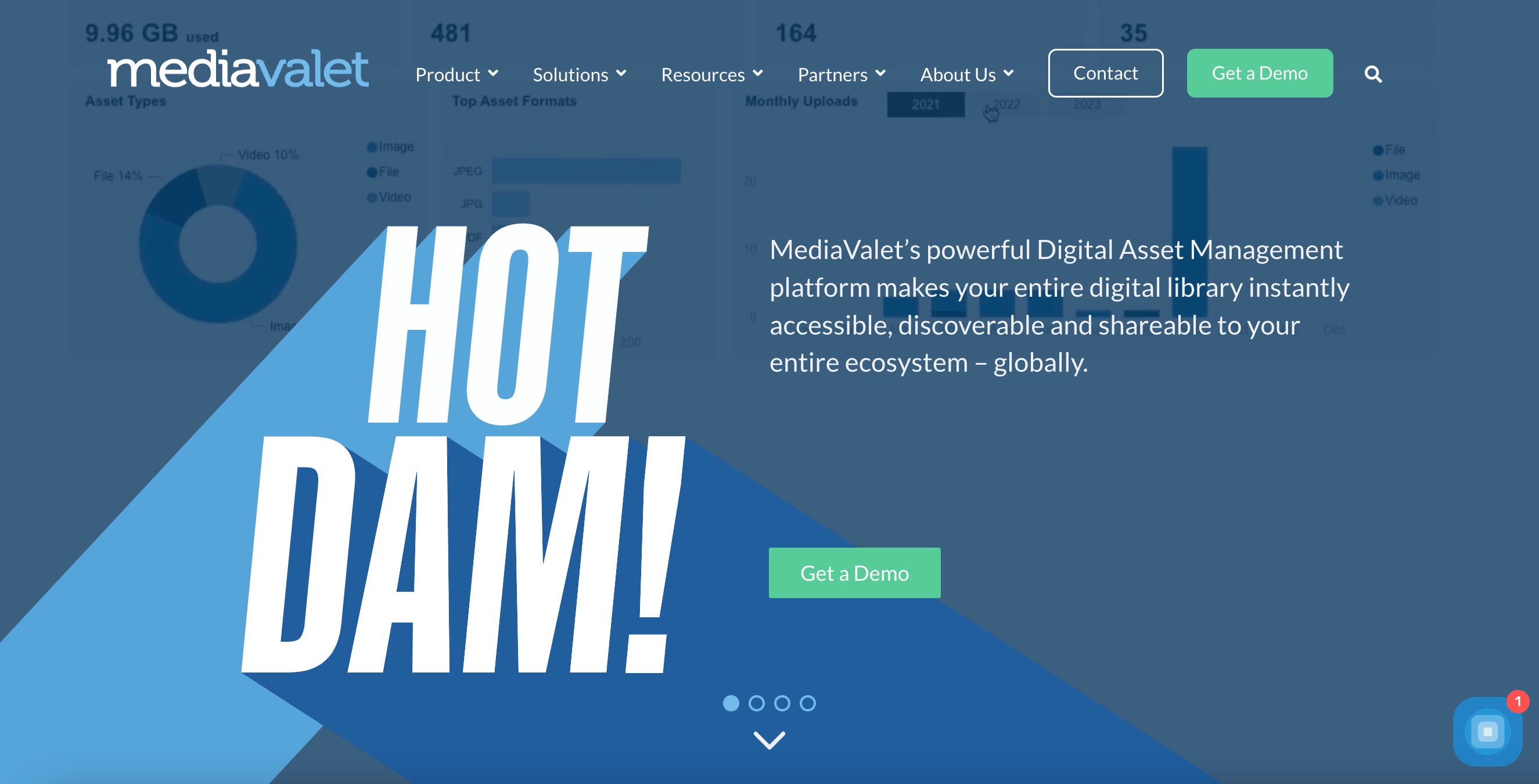
MediaValet is an enterprise DAM with extra features that appeal to graphic designers, media agencies and content creators. They support unlimited storage and guest seats so they can easily scale with growing businesses.
They’re recommended for:
- Agencies that work with a large number of clients and retail partners because MediaValet doesn’t put limitations on sharing.
- Businesses that use Microsoft business applications because MediaValet is built on Azure and integrates well with other Microsoft products.
- Creative agencies that manage a high volume of work-in-progress files because MediaValet has collaborative project management features.
By and large, MediaValet is known for its helpful customer support team — they make it easy to transition to DAM software because they guide you through each step and are involved with migration and onboarding. They can configure MediaValet to your current requirements and optimize the software as your business needs change. They assist with training, too.
The biggest gripe users have about MediaValet is the UX is seen as clunky and outdated. Although MediaValet provides support and training to get started, the platform isn’t super user-friendly or smooth, and navigating between features can be confusing. Reviewers also note glitchiness with the software, slow load times, and limitations with integrations and certain extras (like MediaValet’s creative studio). Plus, MediaValet bases pricing on storage space, and MV’s storage rates are slightly more expensive than other competing DAMs.
MediaValet offers a lot of flexibility with their solution, and despite some negative reviews, users say that MediaValet’s team is quick to respond when you have issues.
Read more: MediaValet Reviews: Brandfolder vs. MediaValet DAM (2023)
Brandfolder earns a 4.7-star rating on Capterra and a 4.5-star rating on G2 — scoring well in categories like ease of use, ease of setup and quality of support.
Our features help brands use collateral more strategically and manage content everywhere it's distributed. We work with a diverse set of clients because our DAM has the flexibility to accommodate teams small and large, across dozens of industries.
Get in touch with our customer experience team to see how Brandfolder can support your business.
Related read: Best DAM Software: 2023’s Top Six Asset Management Software
