Get branding tips and expert advice delivered straight to your inbox.
Most digital asset management (DAM) software is similar in terms of features and functionality: DAM systems offer advanced ways to store, share, and use brand assets. Finding the right DAM for your team can be difficult — even though differences between DAMs are minimal, they can make a big difference in whether your team regularly uses the software to accomplish what they need to do. Navigating those small but crucial differences between software options is where we lend our expertise.
In this post, we collected key info and reviews for the top digital asset management brands of 2022. We talk about the top-rated DAMs on software review guides like G2 and Capterra — starting with our DAM platform, Brandfolder. Our buyer’s guide explains who each DAM is typically recommended for, and we pull notes from real customer feedback so you can weigh the pros and cons of these software options and find the right solution.
Brandfolder is one of the best DAM software online because our platform is extremely customizable: In addition to our DAM features to store, share, and use assets, you can tailor Brandfolder to connect with your tech stack and select add-ons to support your digital projects. We provide all of the resources to get started. Schedule your free demo.
1. Brandfolder: A Customizable DAM to Adapt with Your Teams
Brandfolder earns good reviews from customers because our platform is highly customizable and super user-friendly: You can tailor our DAM to your specifications — choose storage space, create custom integrations, select add-on features to supplement your teams — and easily learn how to use it. (But our team can always help if your users have questions about features, and we provide online product tutorials so users can learn our digital asset management system independently if that’s their preference.)
Brandfolder’s Key Benefits:
"Tailor-made" DAM that offers many ways to customize the platform for your specific needs and workflows.
Flexible set-up so you can make changes to features, integrations, or storage space as your business grows.
Free unlimited guest users — you only pay for your teams and pricing is transparent.
Dedicated customer support team to help you make the move to DAM software and optimize Brandfolder in the best way for your users.
Modern and easy-to-use features; learning Brandfolder is easy and teams enjoy using it.
Provides more advanced functionality than the cloud storage drives teams are accustomed to, but doesn’t overwhelm you with too many bells and whistles.
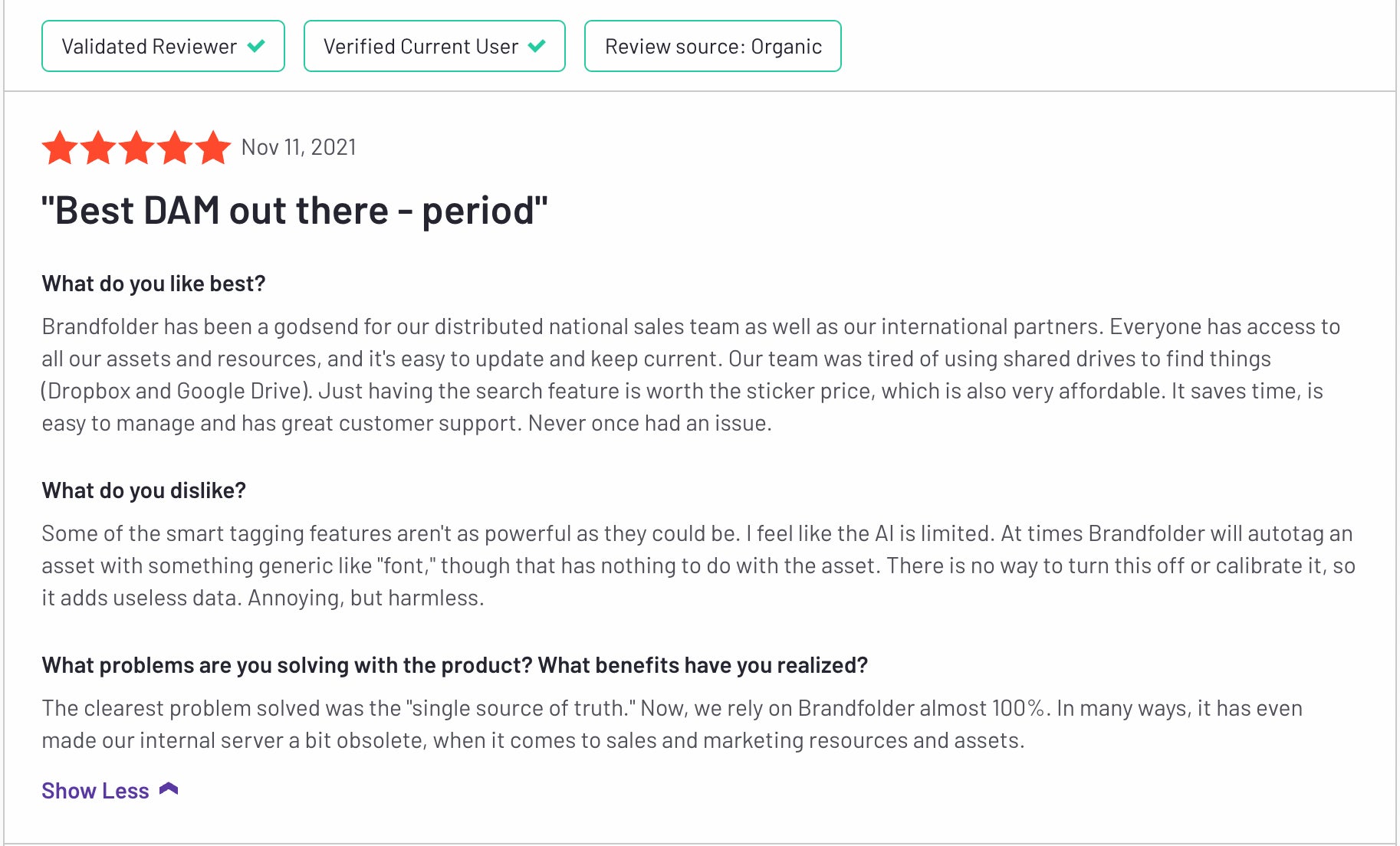
Brandfolder’s flexibility is what allows us to cater to both small and mid-size businesses, and scale with global corporations — this adaptability is also why we have a 98% customer retention rate.
Not only that, but our team provides a clear digital asset management strategy and hands-on support through onboarding to ease the burden that comes with adopting new software and migrating your files. Our process makes switching to DAM software more manageable and ensures that Brandfolder is set up in the best way to support your business. Our team can also help make adjustments to your Brandfolder set-up as your business evolves so your DAM is always optimized for your current workflows.
In addition to our digital asset management features that give you better control over storage and sharing, we also have a variety of tools to help you strategically use brand collateral and monitor digital projects:
Features to store & organize assets
Features to share assets
Features to use & monitor assets
Store & Organize Assets
First, Brandfolder provides cloud storage for all of your brand assets; we accept all file types and formats so you can create a centralized online repository and house all of your files — even rich media like videos, creative files like InDesign templates, and 3D assets like product renders — in one place.
We help you map out your digital asset management taxonomy before you start moving files, and Brandfolder’s automation rules automatically organize and add metadata to assets as you upload them into our platform.
In Brandfolder, you can house assets in Brandfolders, Collections, and Brand Portals; these let you group assets by brand, collateral type or use case, and end-user, respectively. But you can also read more about how to organize digital assets in Brandfolder in our other guide.
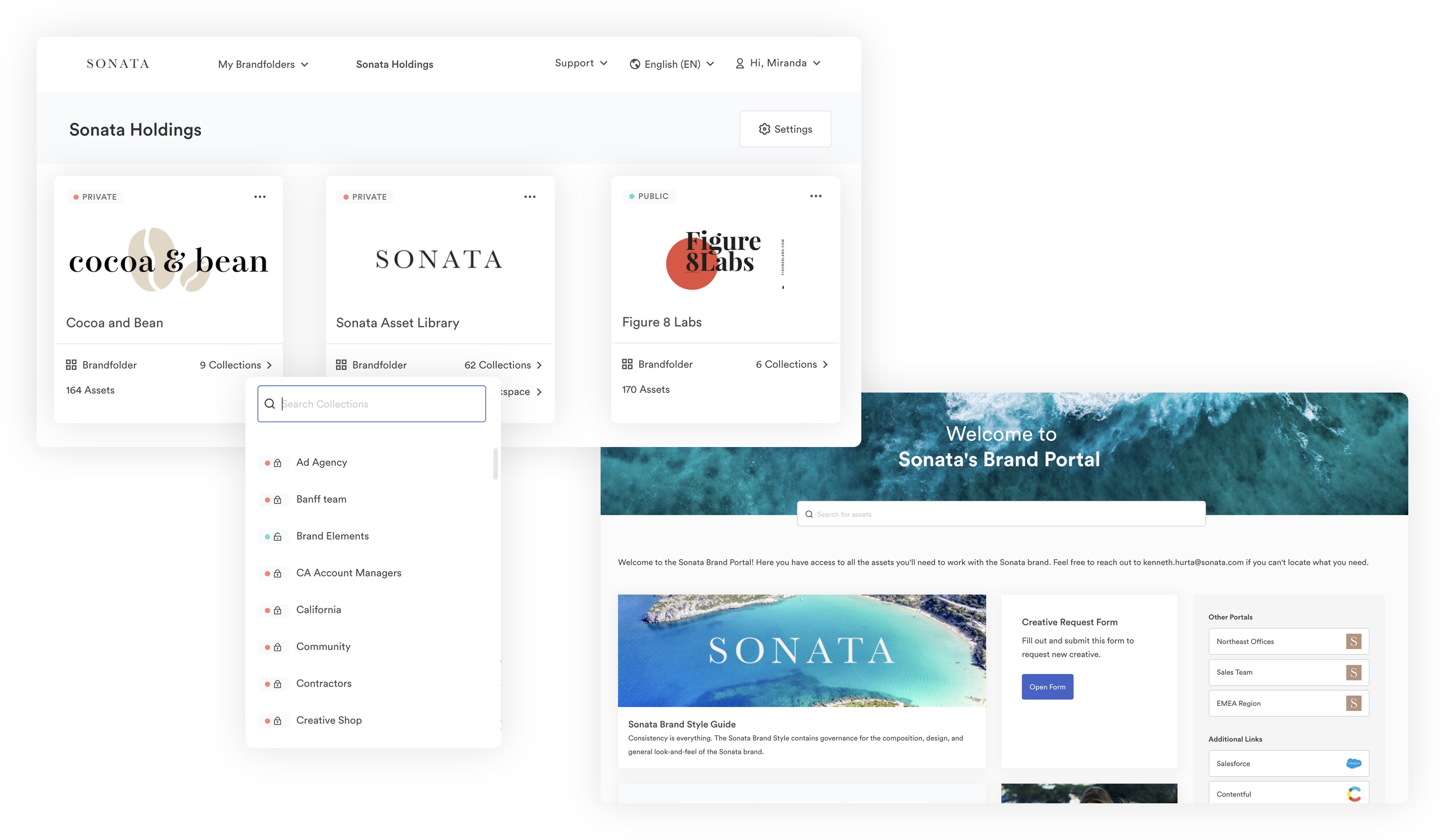
Then, after you move your content into Brandfolder, we have tools to keep your asset library organized:
Duplicate asset detection prevents duplicate files from causing version control issues and brand inconsistency. All new assets are analyzed to make sure they don’t match an existing file in Brandfolder. If our software catches a dupe, it’ll prompt the user to cancel the upload or merge the duplicate file with the existing file in Brandfolder.
Expirations let you automatically expire assets on a selected date; this prevents old content from lingering in your library so users don’t accidentally publish outdated collateral. Expirations also give you better control over the asset lifecycle and make certain brand management tasks easier.
Permissions let you add other team members to Brandfolders, Collections, Brand Portals, or specific assets, and control how they can engage with your content (i.e., whether they can view, download, or edit assets). You can choose who can (and can’t) add, remove, and edit your brand assets so you know that everything in your DAM is up-to-date and approved for use.
Plus, searching for assets is easy in Brandfolder because we ditch the traditional folder/sub-folder structure and give users a flat view of their files. Our advanced search analyzes your entire asset library, and it’s sophisticated enough to actually scan the content of your assets — meaning colors, objects, even specific products — to find everything relevant to your query.
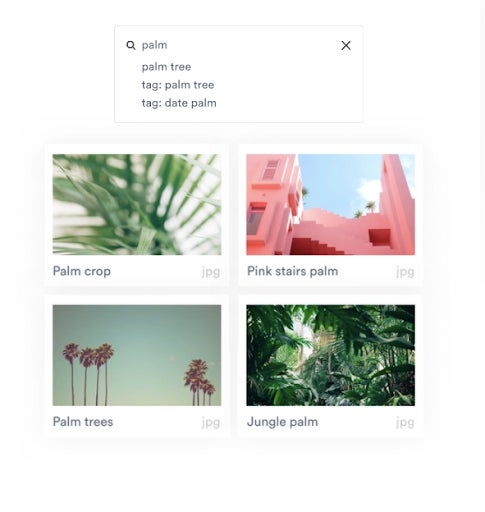
You don’t have to go digging to find the files in Brandfolder, and our artificial intelligence helps users discover new creative collateral in your digital asset management platform. Our search also reduces the number of questions creatives receive about where to find assets and what content is approved for use.
Read More: 10 Digital Asset Management Best Practices From DAM Experts
Share Assets & Control How Others Use Brand Collateral
Brandfolder provides two methods to quickly share digital assets with anybody you need:
You can share assets with other team members via user permissions, as we talked about above. Select the assets you want to share and who you want to share them with, then assign each user a role to control how they can use your content.

Or, you can share assets with outside groups like stakeholders and collaborators via custom share links. You can use these links to send single assets or share assets in bulk. We provide unlimited free guest seats, so you can share assets as often as you need, and with anybody, and we don’t tack on extra charges.
As their name suggests, our share links are highly customizable; not only can you assign them a unique name, but you can also add and remove assets at any time, watermark assets, disable downloading for assets, and set share links to expire.
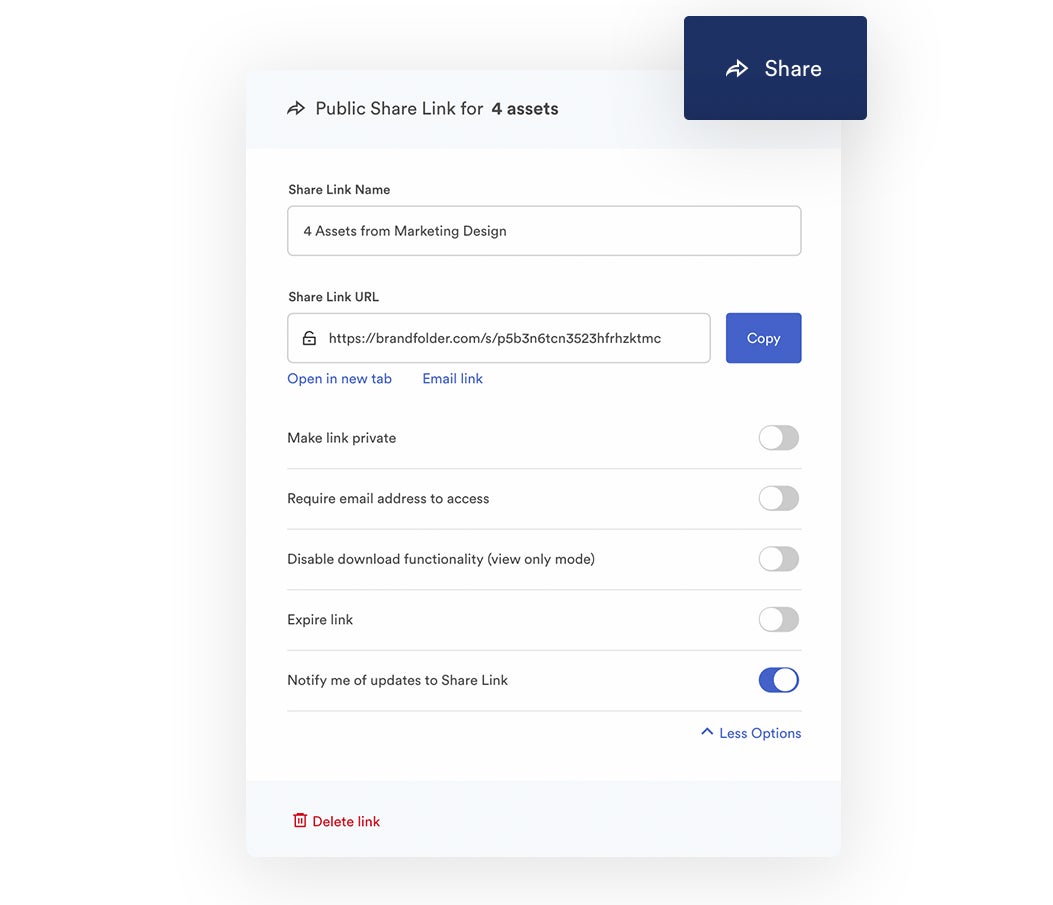
We also have features to monitor external file sharing: You can set real-time notifications and receive alerts when end-users open share links, view assets, or download files. You can also monitor all active share links in one central dashboard to see which assets are currently shared and with whom.
Both of these methods streamline future sharing, too. Once permissions are set, users can access any new assets that are added to the selected Brandfolders, Collections, and Brand Portals. Share links auto-update when you make changes so you don’t have to re-send links if you swap out assets or need to make other tweaks.
Use Assets & Report on the Success of Digital Projects
Brandfolder’s features to use digital assets make your DAM even more self-serving because teams can find the assets they want and repurpose them how they need to without asking creatives to supply content or double-check their work. You can also use Brandfolder as a single source of truth to power online publishing or push assets to other digital projects.
Let’s run through some of our features to help your different users leverage collateral and maintain brand consistency throughout digital projects.
- Brand Templates: Creative teams can store pre-approved templates in Brandfolder and control exactly how they’re customized, so end users can find these templates, personalize them for their projects, and immediately download and use their new collateral. Sales and marketing teams often like this feature because they can easily create new sales decks, brochures, social media content, and other marketing materials on the fly.
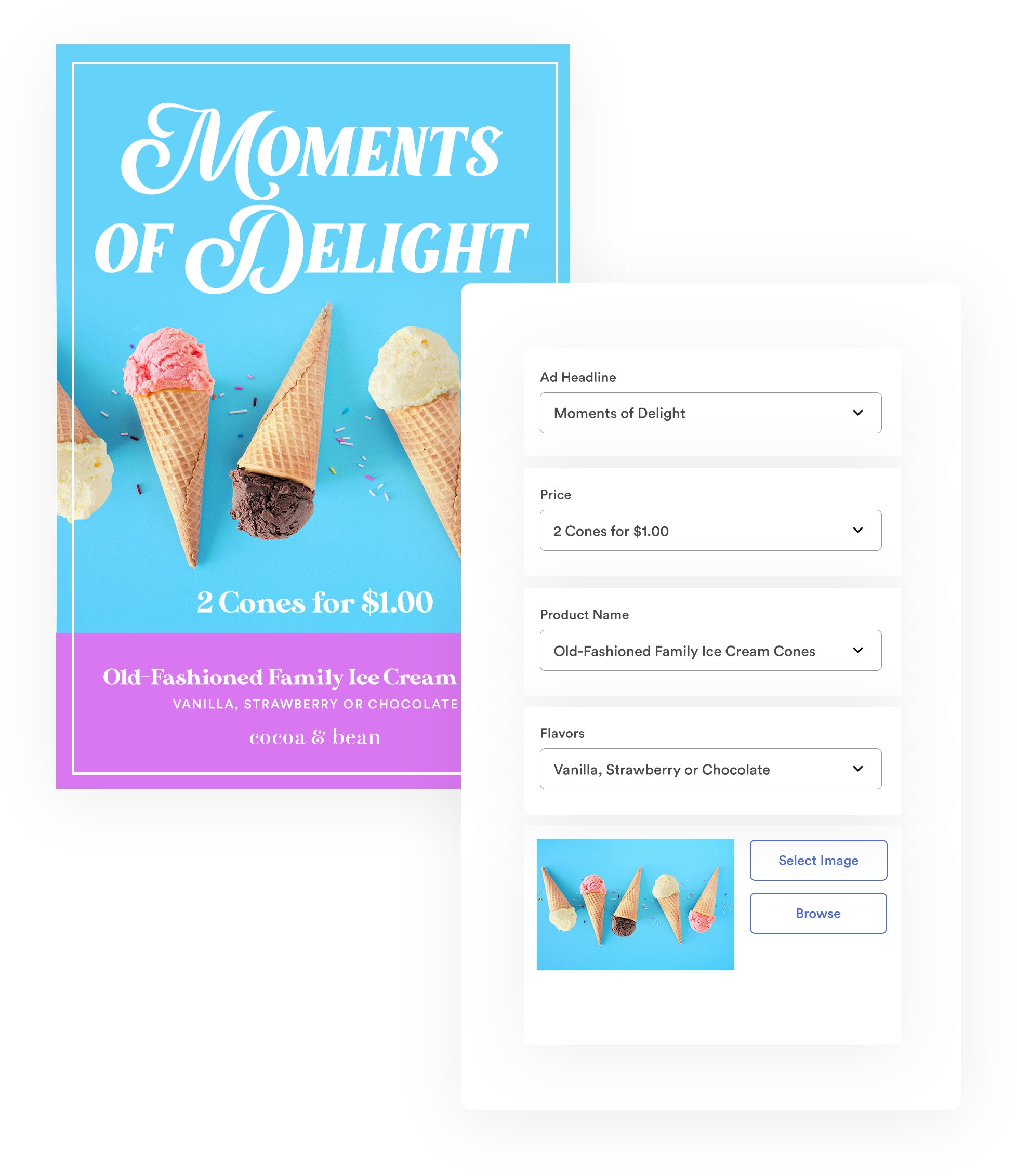
Custom & Preset Crop: This feature lets you quickly crop digital content for different online channels without altering the original file. We have presets for popular sites like Facebook, but you can also create custom crops for other sites you frequently publish assets to, such as your eCommerce site or blog.
Convert & Resize: Similar to our crop feature, convert and resize lets you transform an asset’s file size or format without altering the original asset or creating a duplicate file, so you can quickly optimize media assets for online publishing without another conversion tool.
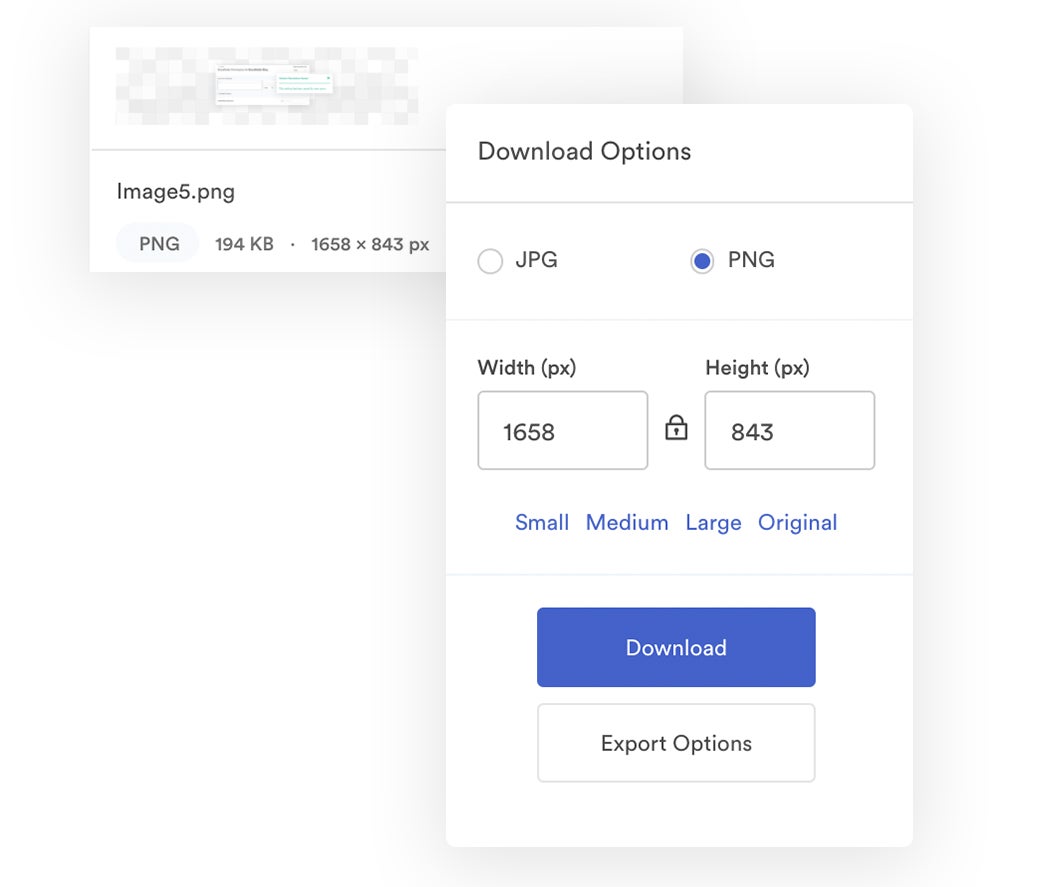
Brandguide: Brandguide lets you include detailed brand guidelines for users so they know exactly how to use assets. You can use this feature to provide brand overview information, rules for asset usage and online publishing, and digital rights management information (or anything else that feels relevant to help teams use content without going off-brand or asking designers dozens of questions).
Workspace: Workspace is a built-in project management tool that allows teams to work together in a collaborative environment. It provides basic features to manage digital projects — you can create tasks, assign tasks to teammates, comment with other users, and track task progress — and Workspace integrates with SmartSheet for more robust project management capabilities. Brandfolder also provides collaboration tools at the asset level so you can communicate about updates and quick edits without creating a project or task for it.
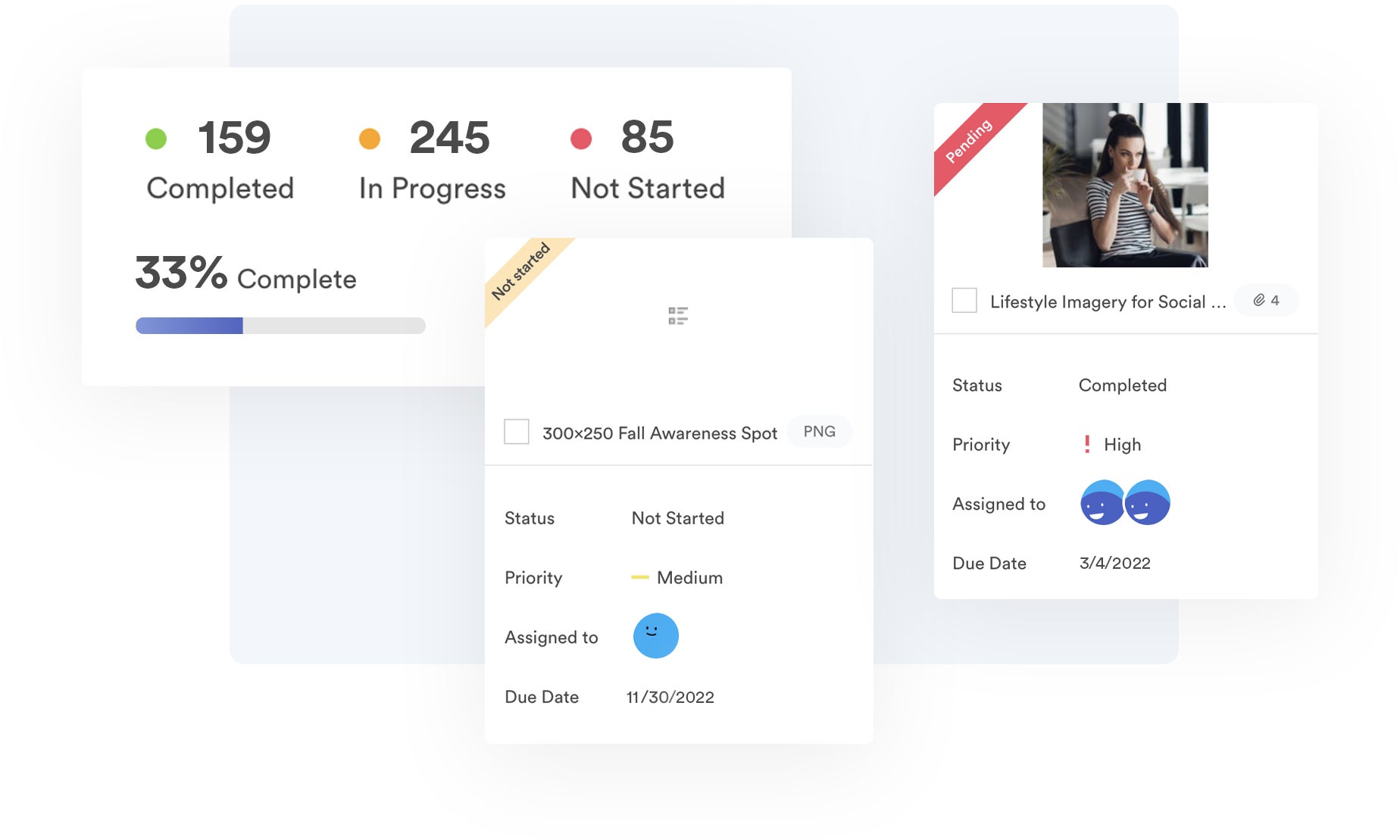
Built-in content delivery network (CDN): Brandfolder assigns every asset a unique URL that can be embedded across the web for quick publishing. Publishing digital assets via CDN ensures you’re hosting high-quality files, and it simplifies brand management by auto-updating assets online any time you make edits in Brandfolder.
Integrations: Brandfolder integrates with dozens of software solutions — including content management systems like WordPress, creative tools like Adobe, CRM software like HubSpot, and workspace collaboration tools like Slack — and our DAM can accommodate custom integrations via open-source API, so you can connect Brandfolder with any tool in your tech stack and easily pull assets into those other platforms.
Then, you can use Branfolder’s reporting dashboard to monitor how teams are using collateral and the success of your brand’s digital campaigns.
You can look at metrics like most popular assets and see how many times files have been viewed, downloaded, or shared. You can also look at user activity to see what content your users are engaging with and searching for, and apply that information to plan content creation. We also provide an overview that shows you where your assets are hosted across the web so you can monitor online publishing.
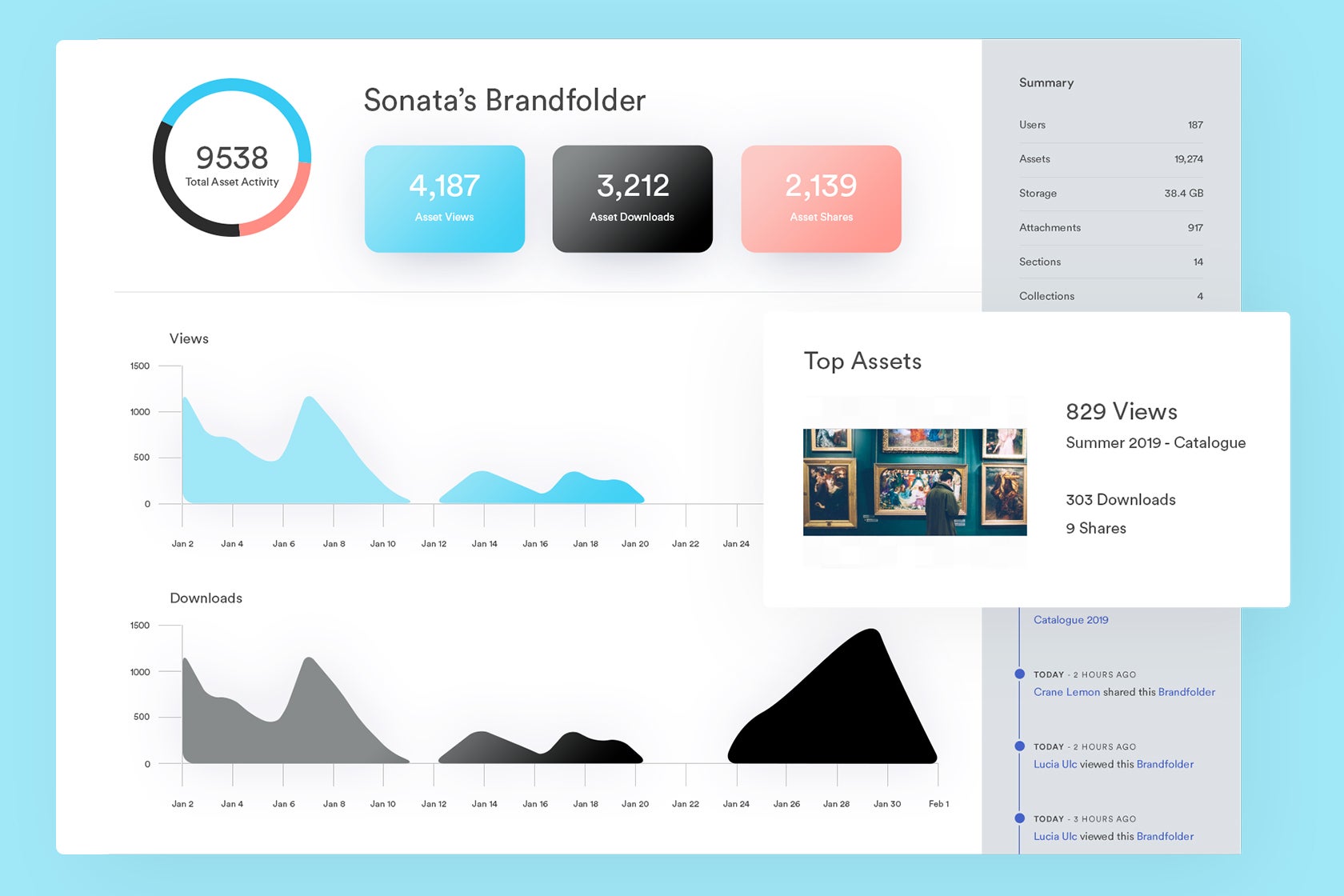
Our reporting feature is very customizable so you can look at specific metrics and modify timeframes to dig into data.
Brandfolder’s features give you advanced ways to manage brand assets without being difficult to learn or use: Our digital asset management tools are intuitive and easy to navigate, and Brandfolder has a clean and modern UI so teams actually like using it. With our flexible set-up options, Brandfolder can seamlessly mesh with your tech stack and support your team’s current processes so all of your users can take advantage of your brand’s digital assets.
Want to see how Brandfolder compares to the other top DAMs on this list? You can read our comparison guides here:
We offer a free consultation and demo for all new customers so you can see Brandfolder’s DAM features, talk about customization options, and gameplan next steps. Get started with a free demo of Brandfolder to see if we’re the right digital asset management solution for your business.
2. Bynder
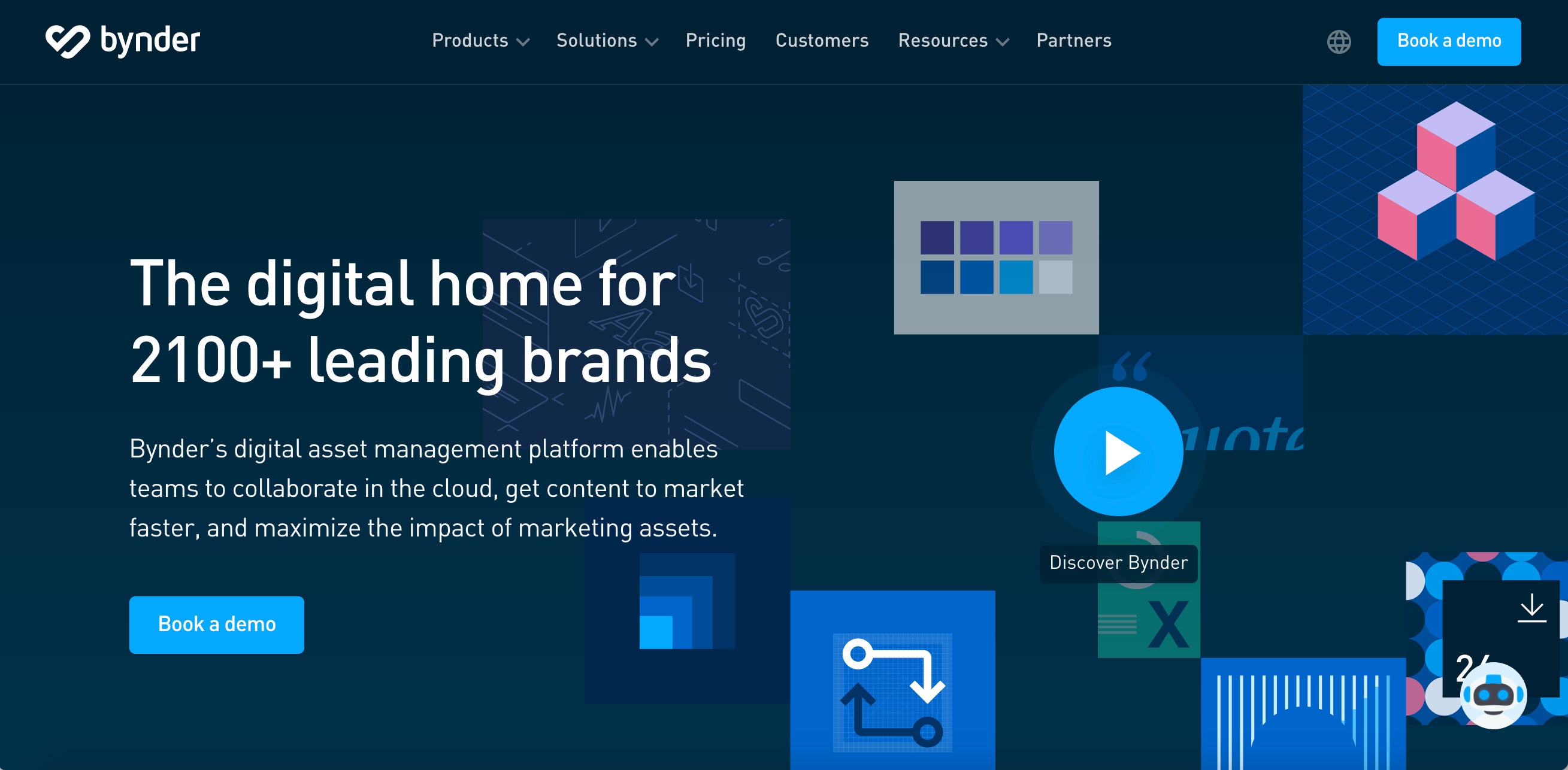
The #2 DAM software on our list is Bynder: Bynder is a popular DAM that’s often compared with Brandfolder because both platforms are customizable and have a robust suite of features to use digital assets. Bynder is marketed as a versatile DAM that can work for all businesses because they have flexible packages and pricing options to suit different team sizes. They even have an "entry-level" DAM, WebDAM, for small and mid-size teams that want something more simplistic.
In addition to the core features to store and share files, Bynder provides extras, including:
Branded templates to make fresh marketing content
A video studio to quickly edit and optimize digital media assets
A collaborative dashboard for creative projects so designers can work together on new projects.
However, reviews of Bynder are mixed. (Not to mention, many online reviews of Bynder are "incentivized reviews," so it’s hard to gauge their reliability.) But in our past experience in talking to customers that have switched to Brandfolder from Bynder, we’ve noticed a trend: While many teams do like Bynder’s DAM, they feel dissatisfied with the level of support Bynder offers post-sale. We’ve heard that it’s hard to get a hold of Bynder’s team when you have questions, and you’re mostly on your own during set-up and onboarding. So even though Bynder’s DAM is advertised for teams of all sizes, it’s really only an option for large teams with internal resources to manage migration.
Pros: Customization options so Bynder can scale with large teams. Offers more affordable WebDAM to appeal to small businesses that don’t want to opt for Bynder’s more expensive product. Also provides mobile apps for iOS and Android.
Cons: Unreliable customer support -— Bynder provides helpful DAM features, but if you don’t correctly set up Bynder or understand how to use the software, you can’t reap the benefits of those features.
Recommended for: Enterprise businesses that have a variety of end-users (i.e., marketing and sales teams, HR and operations, retailers and distributors, creative departments) accessing collateral and need an array of features to support their digital projects.
3. Widen Collective
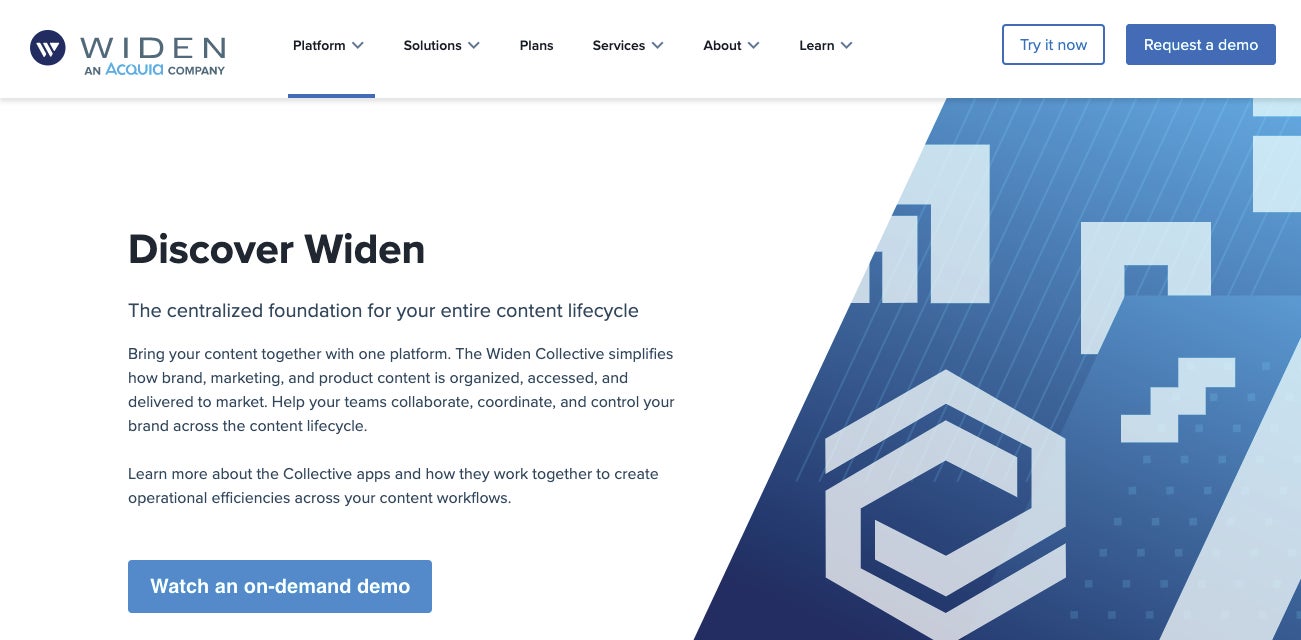
Widen Collective is a digital asset management + product information management (DAM+PIM) software, so it’s a good option for teams that need both solutions — typically enterprise eComm, retail, or manufacturing businesses. Widen also has brand management and marketing resource management features to support teams publishing assets online.
Overall, Widen offers a pretty sophisticated DAM solution, so you can do a lot with it — for example, store brand assets and relevant product information in a central location, design online and web-to-print templates, and create portals with guidelines on how to use brand content.
However, because Widen has a lot of advanced extras, it also has an expensive price tag and can be challenging to learn; this is why it’s generally only recommended for enterprise businesses that require robust DAM and PIM tools and have resources to manage adoption. That said, online reviews of Widen say the customer experience is available to help when you have questions and the Widen team offers guidance to assist with set-up and onboarding, and this support makes it possible for smaller companies to use Widen, too.
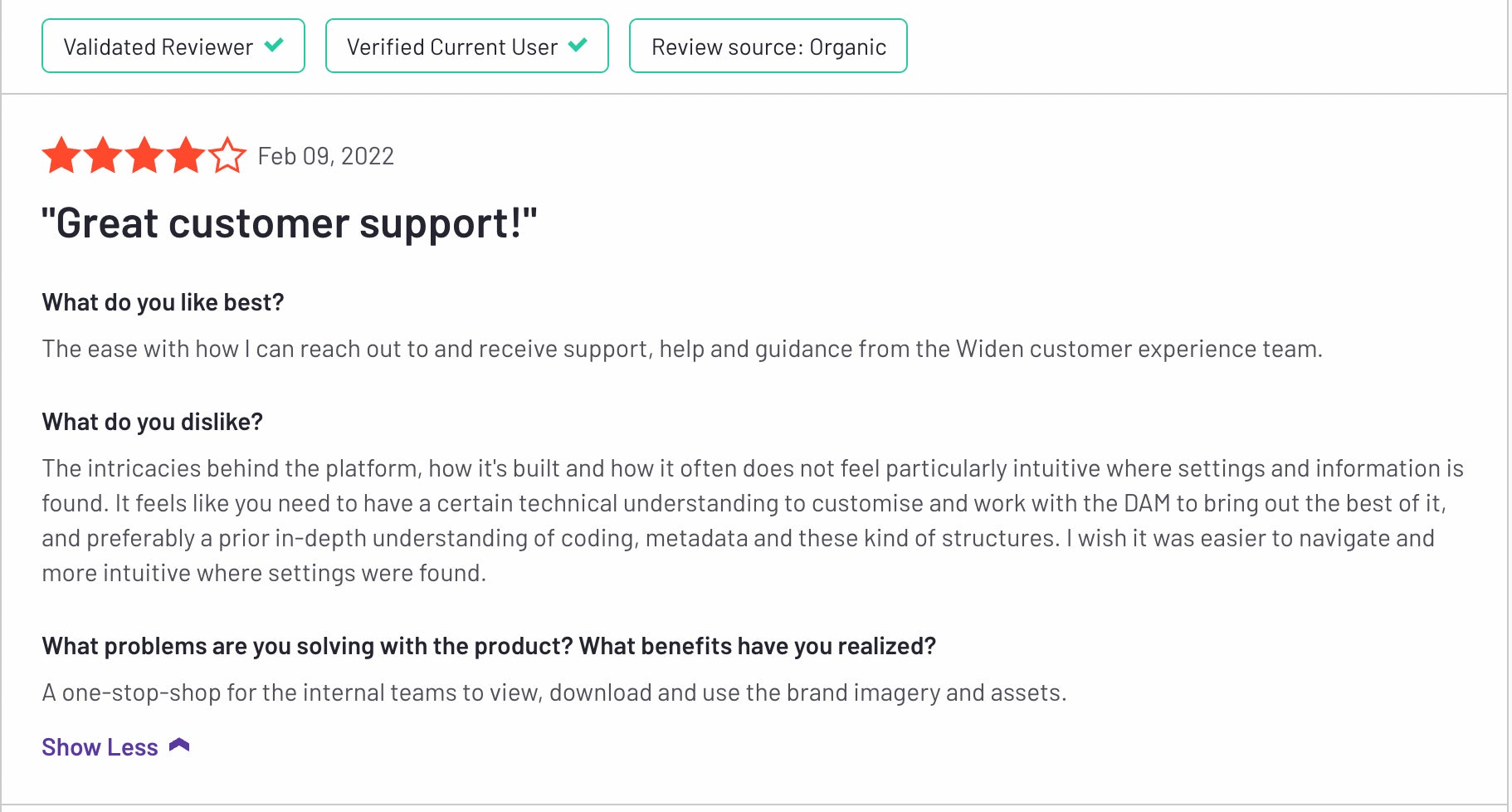
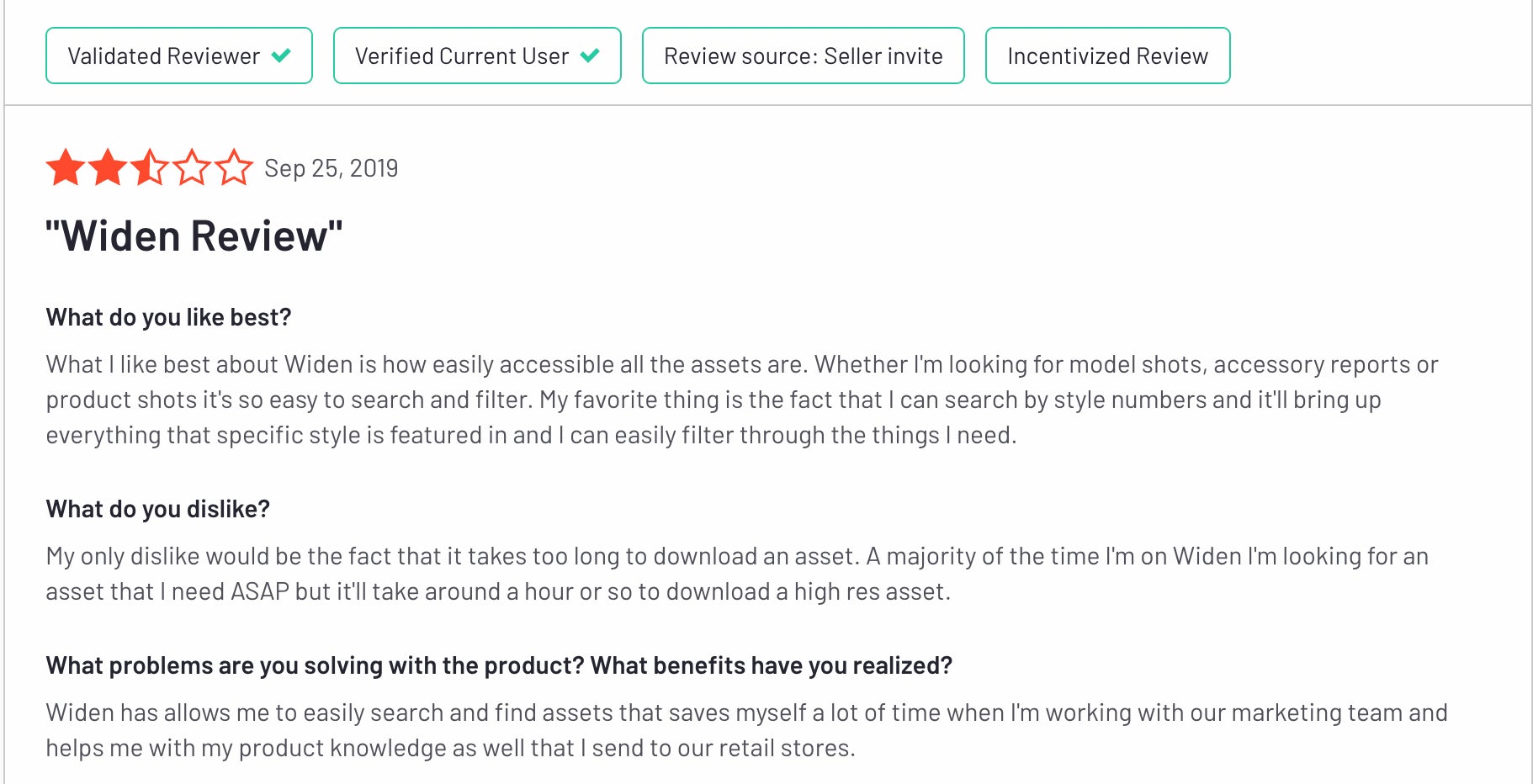
Pros: Advanced features to use brand assets, and helpful support from Widen’s team to facilitate adoption.
Cons: Widen is complex DAM software and requires training to fully make the most of all of its advanced functionality.
Recommended for: Enterprise retail brands that require product information management tools and want features to streamline digital projects.
Read More: Five Criteria to Evaluate Enterprise Digital Asset Management Software
4. Canto
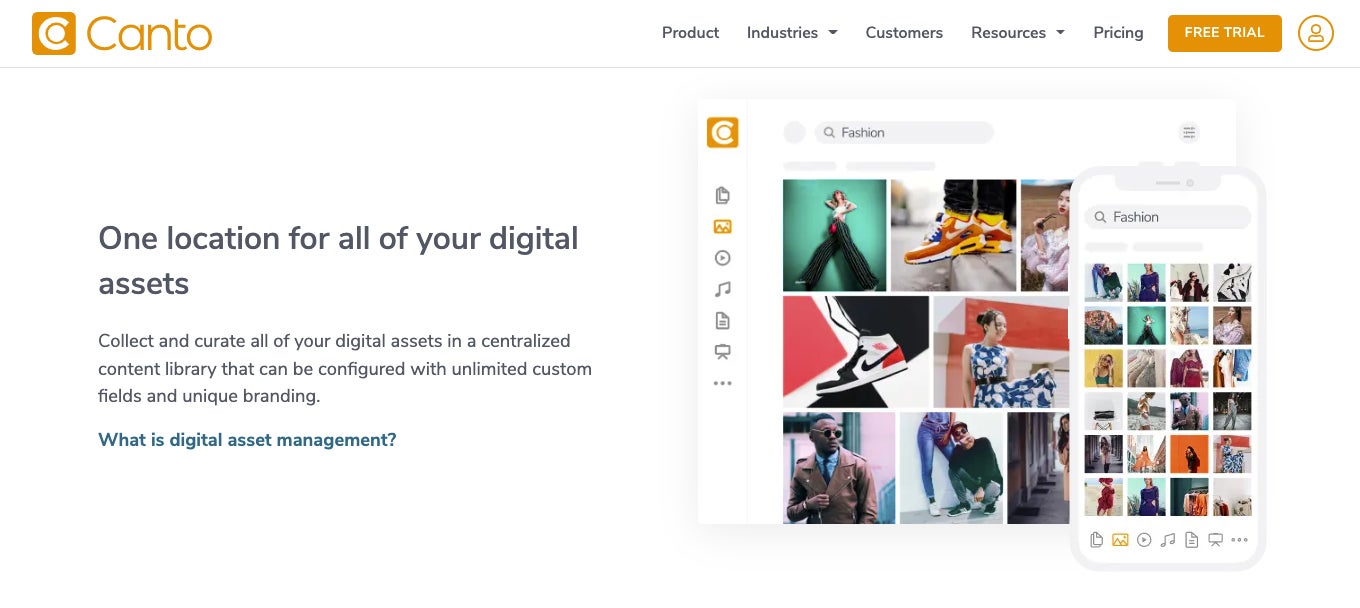
Canto is a DAM industry leader because they’ve been around for over 25 years — they used to offer cloud-based and on-premise DAM software (Canto and Cumulus), but they’ve since discontinued their on-premise solution and moved those users to the cloud-based Canto (while maintaining some hybrid features for past on-prem users).
Traditionally, Canto has been viewed as an "entry-level DAM" and recommended for small businesses because it has easy-to-learn features. However, they’ve upgraded their software in recent years and now have more advanced features to appeal to mid-size and enterprise teams.
The only catch with Canto is they sometimes charge hidden fees to take advantage of those advanced extras, so the cost of using Canto can add up: Additional features increase Canto’s price, and Canto does not offer free guest sharing, so you’re charged a fee when you send assets to non-Canto users. Despite some of Canto’s recent upgrades to appeal to big businesses, their pricing structure isn’t the most attractive for teams that need robust DAM capabilities and want to freely use assets.
It can be hard to research Canto software because most of the online reviews are incentivized, but general feedback says that Canto has simple features and the software doesn’t require a lot of training. Reviewers also say that Canto offers reasonable pricing for small teams and has a reliable customer experience department. Negative reviews — and feedback we’ve heard from past Canto customers — say the interface can feel cluttered, and toggling between tools can be challenging because Canto tries to pack in too much.
It’s also not uncommon for teams to "outgrow" Canto and seek out a more advanced solution, so it’s more convenient for teams to choose a solution that will grow with them in the long term so they don’t have to switch DAMs later down the line.
Pros: Dashboard and features are similar to the photo apps and cloud storage tools most teams are familiar with, such as Apple iPhoto or Microsoft Photos and Google Drive or Dropbox, so there’s a little learning curve and the switch is easy.
Cons: Canto has a very data-dense interface that can be overwhelming to use. Not always easy to keep assets organized, either, and may experience challenges with duplicate or outdated files.
Recommended for: Small and mid-size businesses or teams that don’t frequently collaborate with external stakeholders.
5. MediaValet
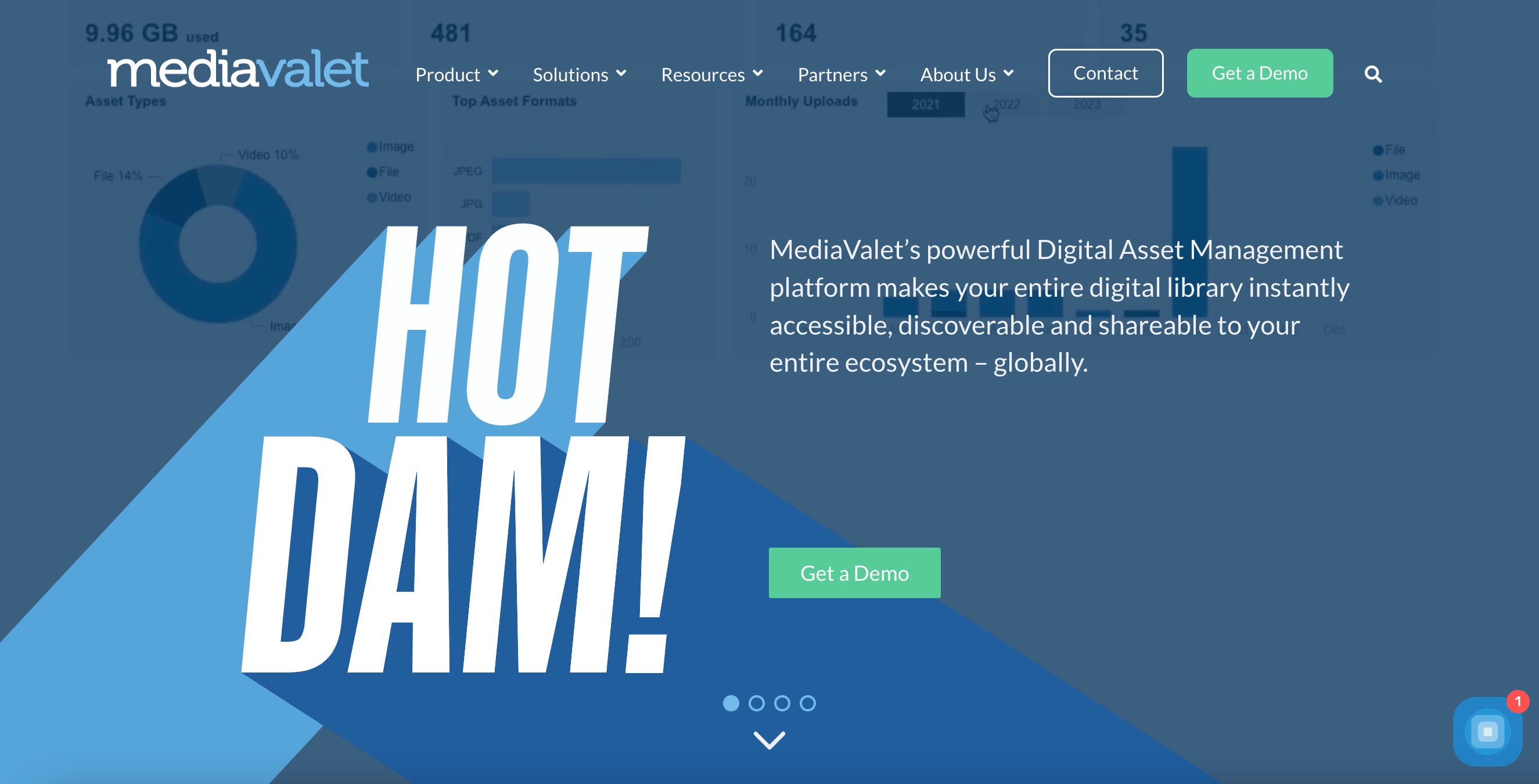
MediaValet is an enterprise digital asset management software for designers and creative teams; it’s typically recommended for big businesses that have a large in-house design department or outsource a lot of creative content from outside agencies. In addition to their DAM, they also offer enterprise video asset management software for teams that work with rich media.
Overall, reviews of MediaValet are mostly positive. The platform is user-friendly, has a modern UI, and MediaValet’s features make searching and sharing assets faster. Reviewers also like that MediaValet accepts assets of all file formats so they can keep all brand collateral in a central location.
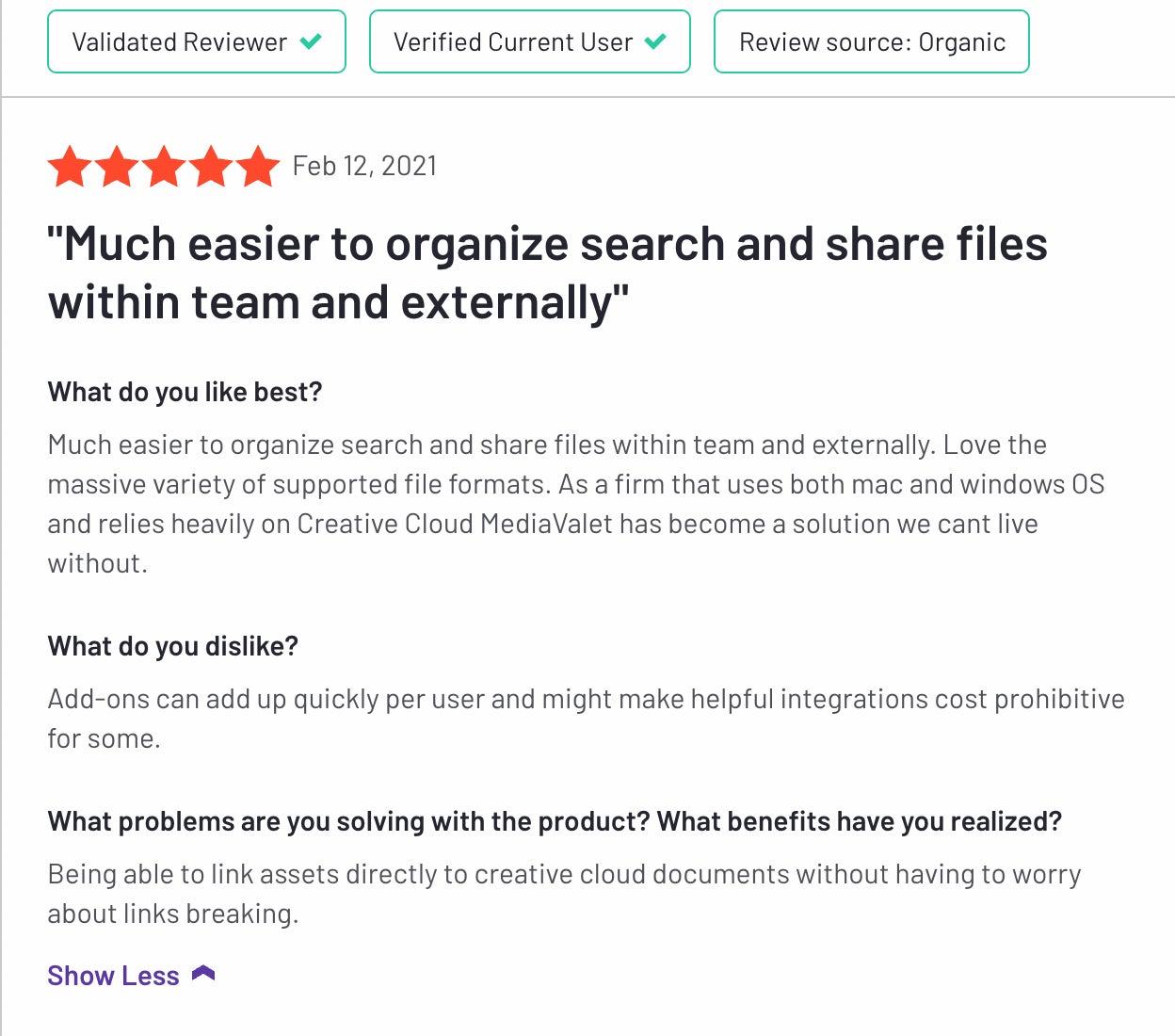

But some reviews mention downsides and slight glitches to the software that can cause headaches. For example, one reviewer mentions the lack of duplicate asset detection, and others say they have challenges converting assets upon download or pushing assets to other platforms. However, reviews also say that you can reach out to MediaValet’s team when you have concerns and they will do their best to quickly resolve the issue.
MediaValet does have flexible pricing options so they’re not entirely limited to global brands, however, small business users say that MediaValet can still be expensive after you add users, tack on additional features, and set up integrations.
Pros: Dedicated customer support team that helps you set up the software and make adjustments when needed. Modern and clean-looking UI.
Cons: MediaValet’s pricing makes it largely unattainable for small businesses. Reviewers mention bugs with software and say some of the features aren’t as convenient as they expected.
Recommended for: Global brands that want advanced DAM features to repurpose marketing collateral, optimize rich media files, and distribute brand content across online touchpoints.
Note: Brandfolder’s Advanced Video feature lets you optimize video content, create GIFs and other graphics from your files, and publish your content online. You can learn more about our video asset management tools in our other guide.
6. Frontify
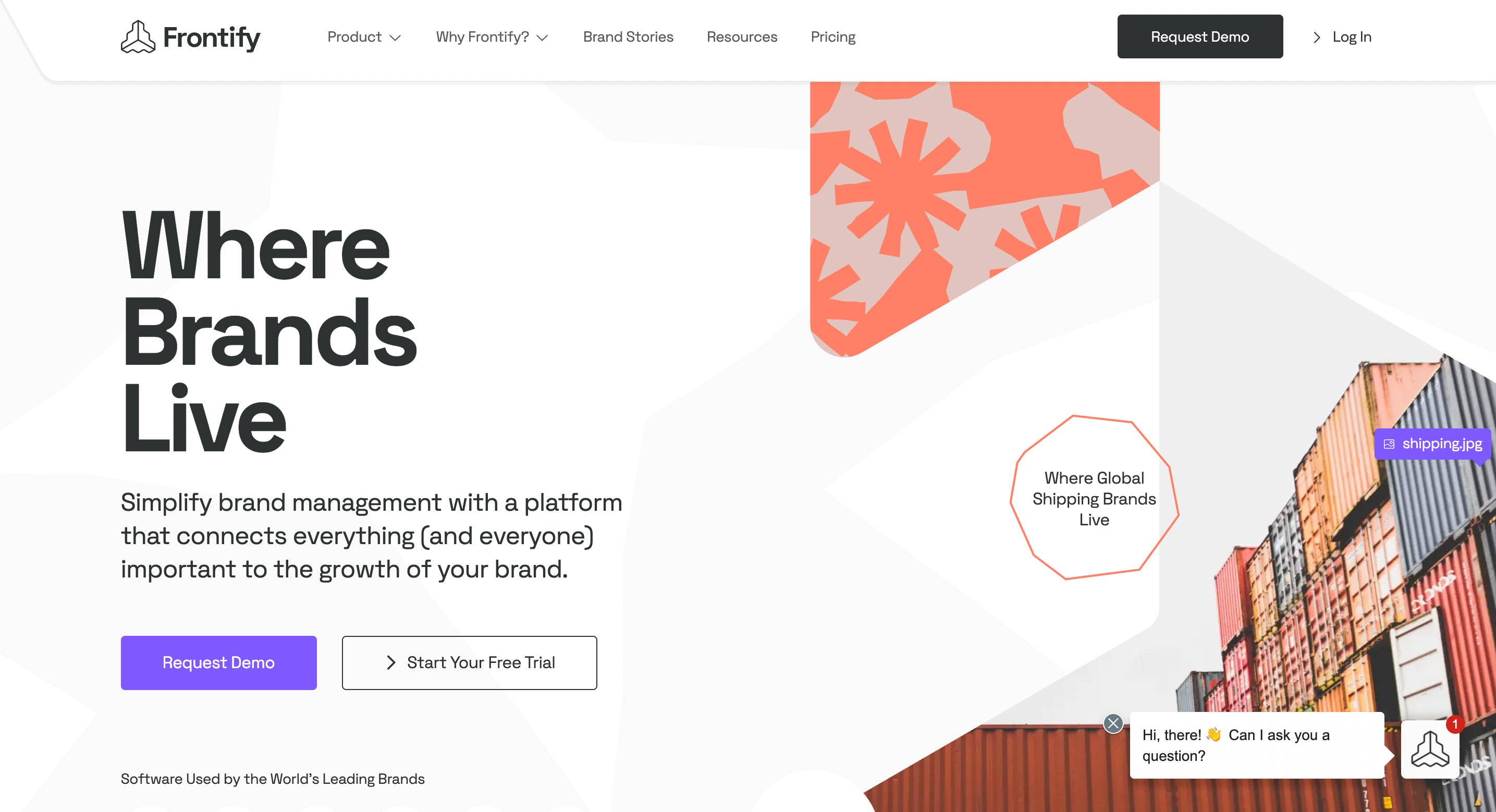
Frontify is a brand management software with advanced features to use brand collateral like logos and fonts, templates, and promotional assets. It’s recommended for mid-size companies that want to focus on growing their brand presence, revamp digital and print projects, and increase online publishing.
Many teams like Frontify because the features are easy to use so it gives non-creatives the ability to refresh and use content without relying on the design team to provide every deliverable. Reviewers also like that it has a lot of collaborative features for teams.
However, Frontify is not the best DAM option for teams that work with external groups. While reviews mention positive notes about features to manage assets with internal users, they also say Frontify is lacking in features that facilitate outside collaboration and some of the tools feel unfinished.
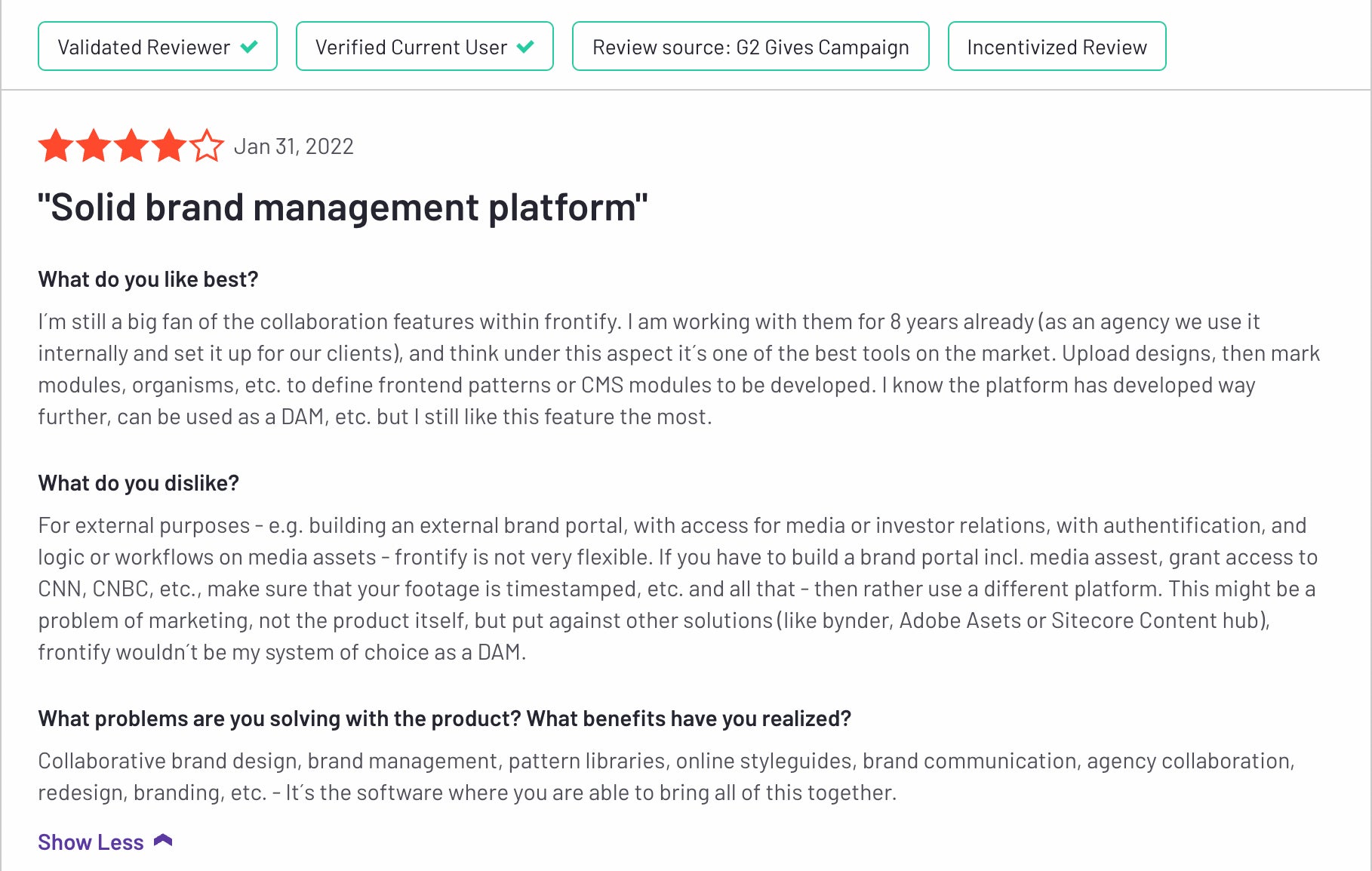
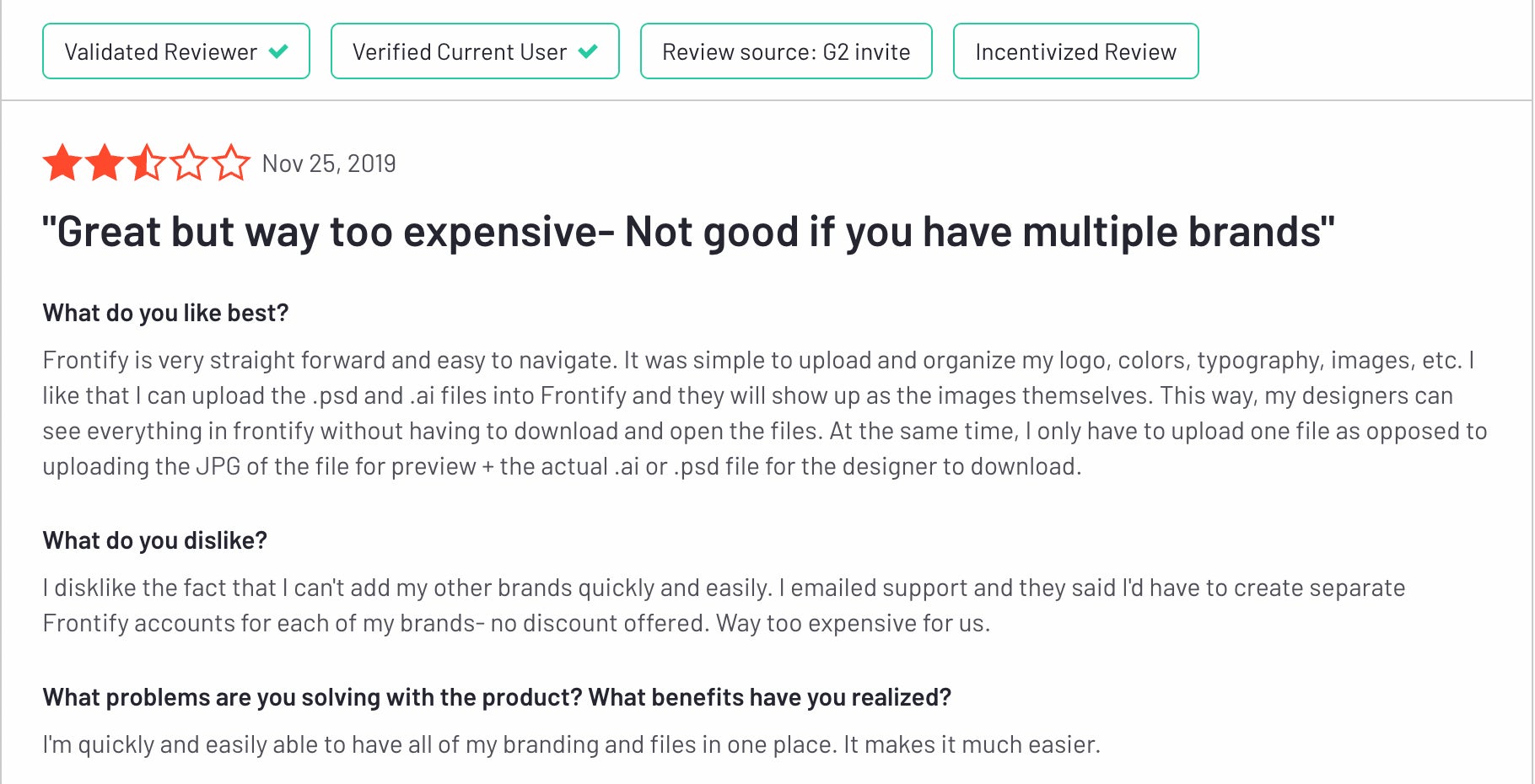
It’s also worth noting that Frontify does not have a ton of customer reviews even though they’ve been around for almost a decade; the majority of reviews are from small and mid-size businesses and creative professionals. (Plus, like some of the other software we’ve talked about, most of these reviews are paid.) Frontify may not be the best for big businesses because it lacks the tools to work with outside partners and many large teams need those DAM features.
Pros: Provides creative features to repurpose assets; gives non-creatives the ability to refresh content for new use cases. Many collaborative features to work on creative projects with teammates.
Cons: Still somewhat new and most reviews online are incentivized, so you have to take all of the feedback with a grain of salt; not the best for teams that work with outside partners.
Recommended for: Small and mid-size teams that are interested in brand asset management, work mostly with internal users, and want extra features to support creative and branding efforts.
7. Filecamp
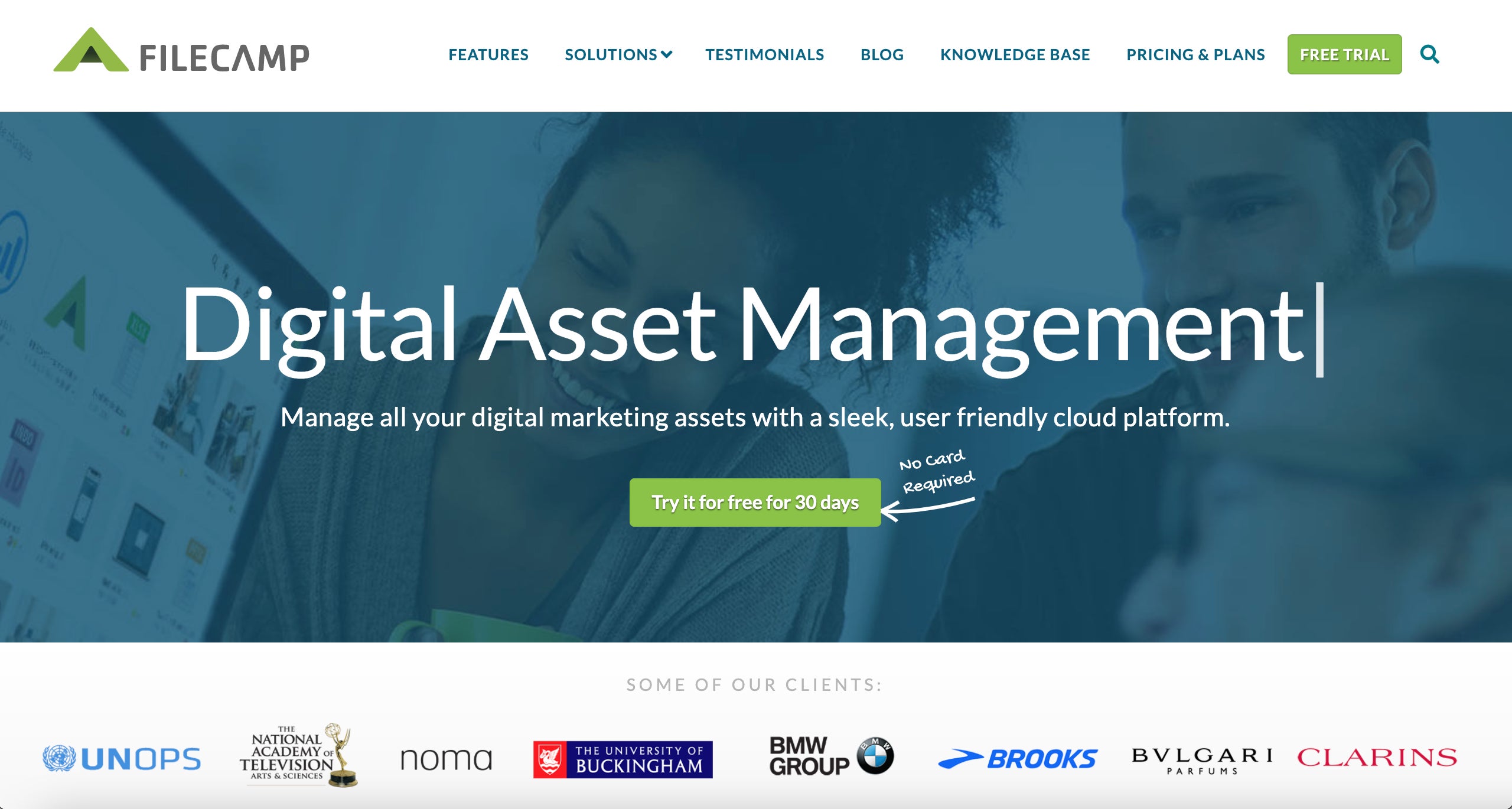
Another brand management software, Filecamp is a digital asset management solution that is geared for graphic design and creative teams. It has a clean interface and simple features so teams can learn the software with little training. It also has extras to help you add personal branding to your DAM, work on online proofing with teams, and manage new creative projects. Like Canto software, Filecamp’s main dashboard looks a lot like the photo apps and cloud storage tools teams have used in the past, and reviewers say they don’t have to spend a lot of time familiarizing themselves with the platform.
Filecamp provides several basic features to store and share assets, however, online reviews of FileCamp also warn that it does not offer much more than the basics (and even lacks some essential features to track and monitor sharing).
Filecamp is described as an affordable DAM in online reviews, and customers say that you get what you pay for: Expect fewer features and an "entry-level" product. However, Filecamp may fit the bill for teams that want a starter DAM or have a tighter budget.
Pros: Affordable and easy to learn; a good DAM for small creative teams that just need the basics to store and share content internally and repurpose collateral quickly.
Cons: Does not scale with teams and offers basic functionality. Not the best for businesses working with external groups because it lacks features to monitor and control assets once they’re shared from Filecamp.
Recommended for: Small and mid-size graphic design teams that want a starter DAM, and creative professionals.
8. IntelligenceBank
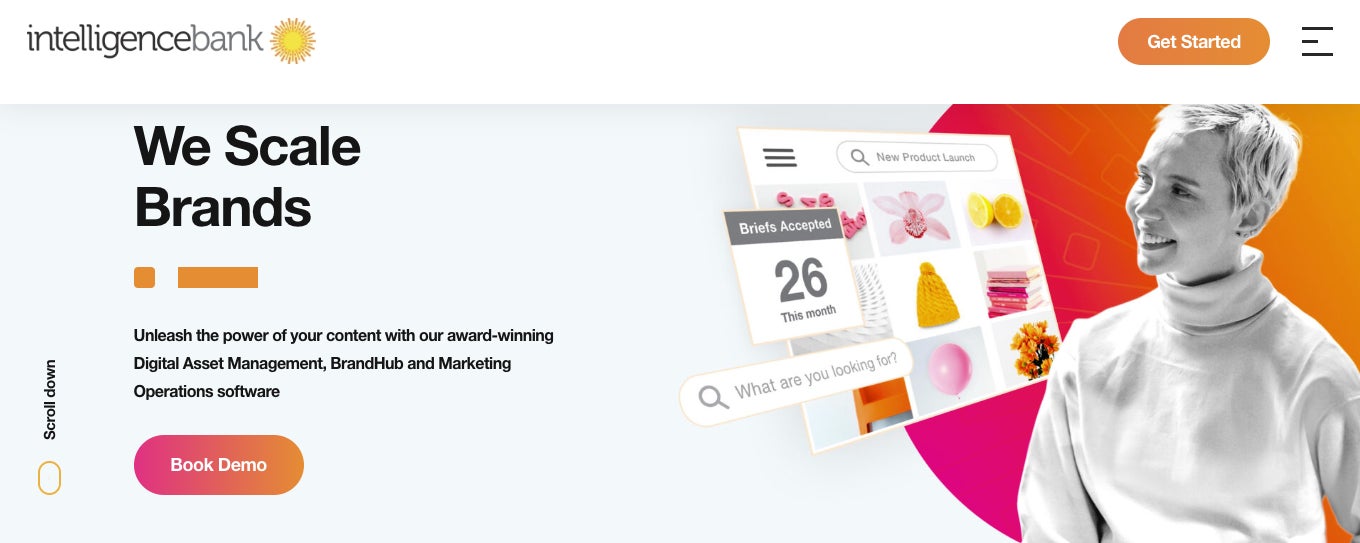
IntelligenceBank is a digital asset management software for marketers and sales teams — they advertise themselves as "marketing operations software." In addition to essential DAM features and tools to create and leverage marketing collateral, IntelligenceBank’s DAM product also includes a brand hub feature so you can provide brand guidelines for teams using your collateral.
Beyond features to store, organize, and distribute assets, IntelligenceBank has:
Templates to insert brand content into digital projects
Features to create fresh social media content like GIFs and graphics
Publishing tools to help you push your content in front of your target audience(s)
Project management features to track digital tasks
Reporting dashboard to monitor campaigns
IntelligenceBank does not receive a lot of customer reviews, but online feedback is positive. People say it doesn’t take long to learn, provides a clean and organized repository for assets, and lets you group assets in a variety of ways to segment collateral by audience or campaign. Online reviews also say that IntelligenceBank’s team is reliable when you need help.
Negative reviews of the software say that some of the features are limited (for example, reporting), and navigating IntelligenceBank can be confusing at first. Reviewers also say there are limited branding options and some of the features could use updating.
Pros: Reliable customer support and easy-to-learn DAM software. Designed with tools to support marketers and their digital projects.
Cons: Some features are limited and teams may need more advanced features to strategically manage and use creative content.
Recommended for: Enterprise or global businesses with large in-house marketing teams; marketing companies and sales organizations that want a DAM to grow with their business.
Read More: Best Marketing Asset Management Software
9. Nuxeo
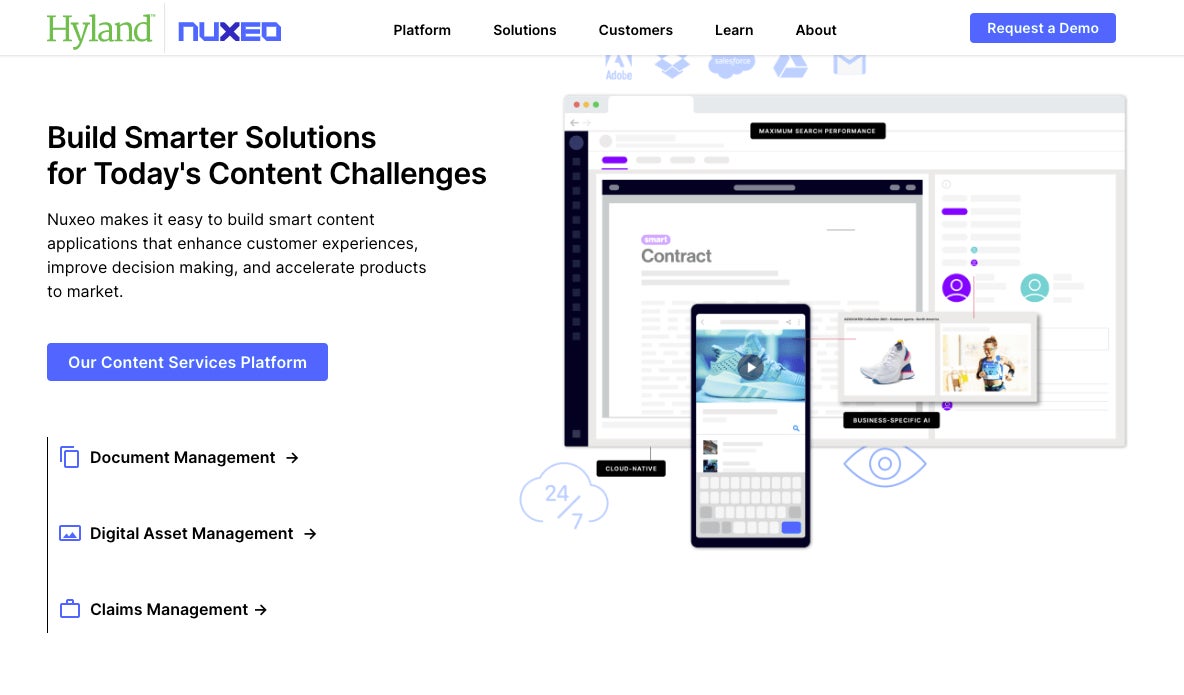
Nuxeo is one of the only open-source DAMs available: Open-source DAMs let users build out the DAM platform to support their specific workflows; so they’re recommended for IT teams that have the experience and know-how to correctly configure this type of DAM software. Nuxeo is typically the best option for teams that prefer or require an open-source DAM solution because it’s easy to customize and the Nuxeo team provides helpful support when you need it.
Nuxeo’s platform lets you build numerous smart content applications to meet your business specifications. In addition to a digital asset management solution, they also provide enterprise content management, product asset management, document management, case management, and knowledge management software solutions — so Nuxeo is also a good option for teams that need all of these tools in their tech stack.
It can be hard to judge the online reviews of Nuxeo because many of them are paid, however, numerous reviewers mention that they like Nuxeo because the platform has a very clean and modern UI. Reviews also say that features are still pretty complex and you should prepare for a learning curve. Nuxeo also has expensive pricing options, so it’s not the most practical option for small businesses or individuals. Plus, reviewers say that Nuxeo charges extra for certain basic features and this can really hike up the cost.
Pros: Completely customizable — Nuxeo provides dozens of DAM features and advanced tools to use assets, but you can also tailor the software so it has more advanced capabilities and connects with other tools in your workflows.
Cons: Expensive and difficult to set up and learn for the average user. Customization options are considered "easy" but users must have an IT background to fully reap the benefits of open-source DAMs.
Recommended for: Teams that want a fully open source DAM software and have the bandwidth to set it up and migrate users.
10. Adobe Experience Manager (AEM)
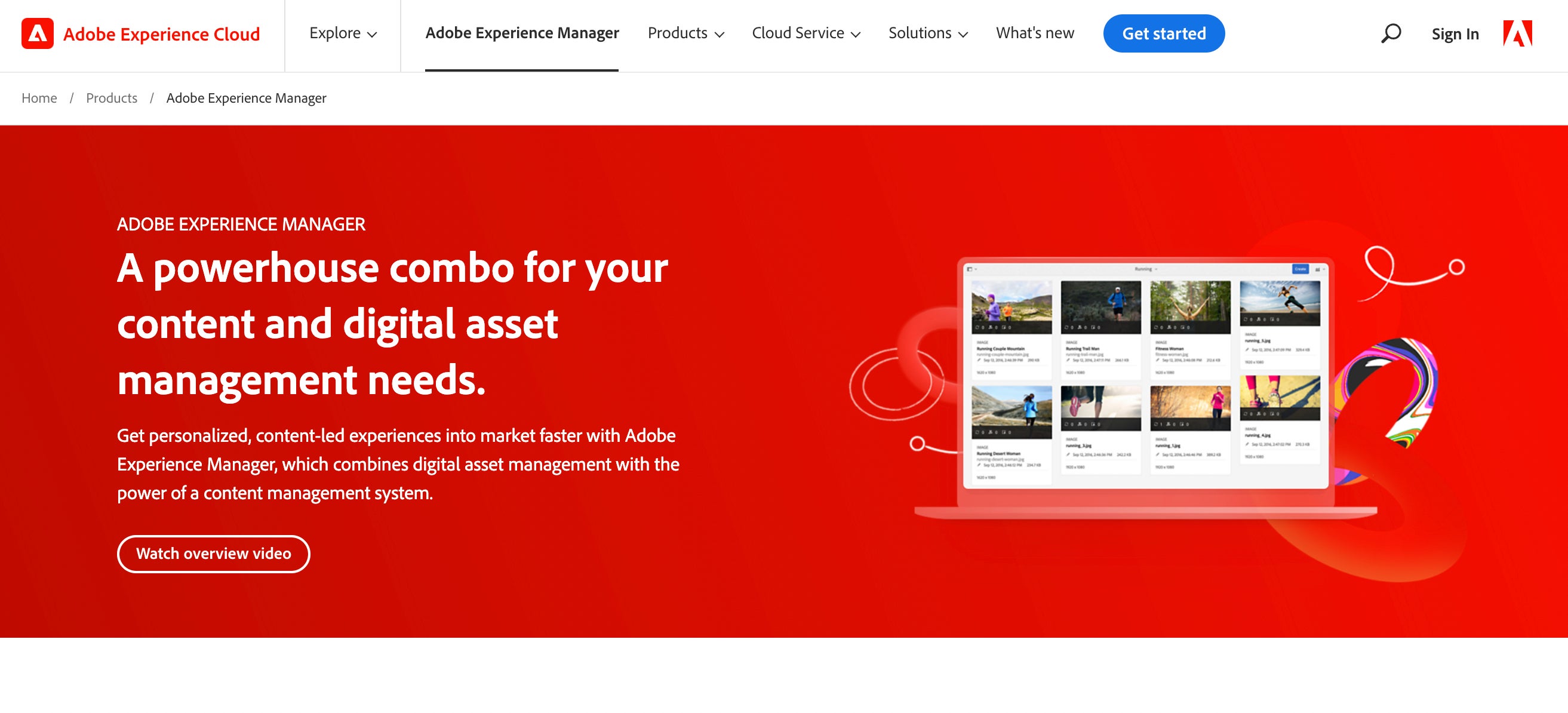
The last DAM option on our list, Adobe Experience Manager (AEM), is recommended for graphic design teams and creative agencies that use Adobe’s Creative Cloud to create and store assets and want an upgraded solution to better manage brand content.
Adobe Experience Manager functions as a combination of digital asset management (DAM) software and content management software (CMS) — it lets you produce content, store it online in an organized repository, and distribute content across all consumer touchpoints. It also has brand management features to keep digital campaigns and projects consistent.
AEM offers a lot of advanced ways to create, edit, and repurpose collateral for unique digital projects and audiences. That said, these features are sophisticated and require graphic design or training to learn and use; Adobe’s DAM is not often sought after by non-Adobe users.
Adobe Experience Manager is also one of the most expensive DAMs available. Most businesses shopping for DAM software can find a comparable solution that’s easier to learn and less expensive. However, Adobe often offers discounts on AEM for businesses that are already using Adobe Creative Cloud; this is another reason this option is attractive to those users.
Customer reviews of AEM are mixed — the average rating is between 3 and 5 stars, but there were some general trends with reviews: Users appreciate the vast number of ways they can use (and re-use) brand assets, but the software is challenging to learn and customize, users experience glitches, and many say that Adobe’s team doesn’t provide a lot of support to get you onboarded or guidance when you need help. Plus, AEM is still a relatively new product, so reviewers mention that some features could use some updating to reduce clunkiness.
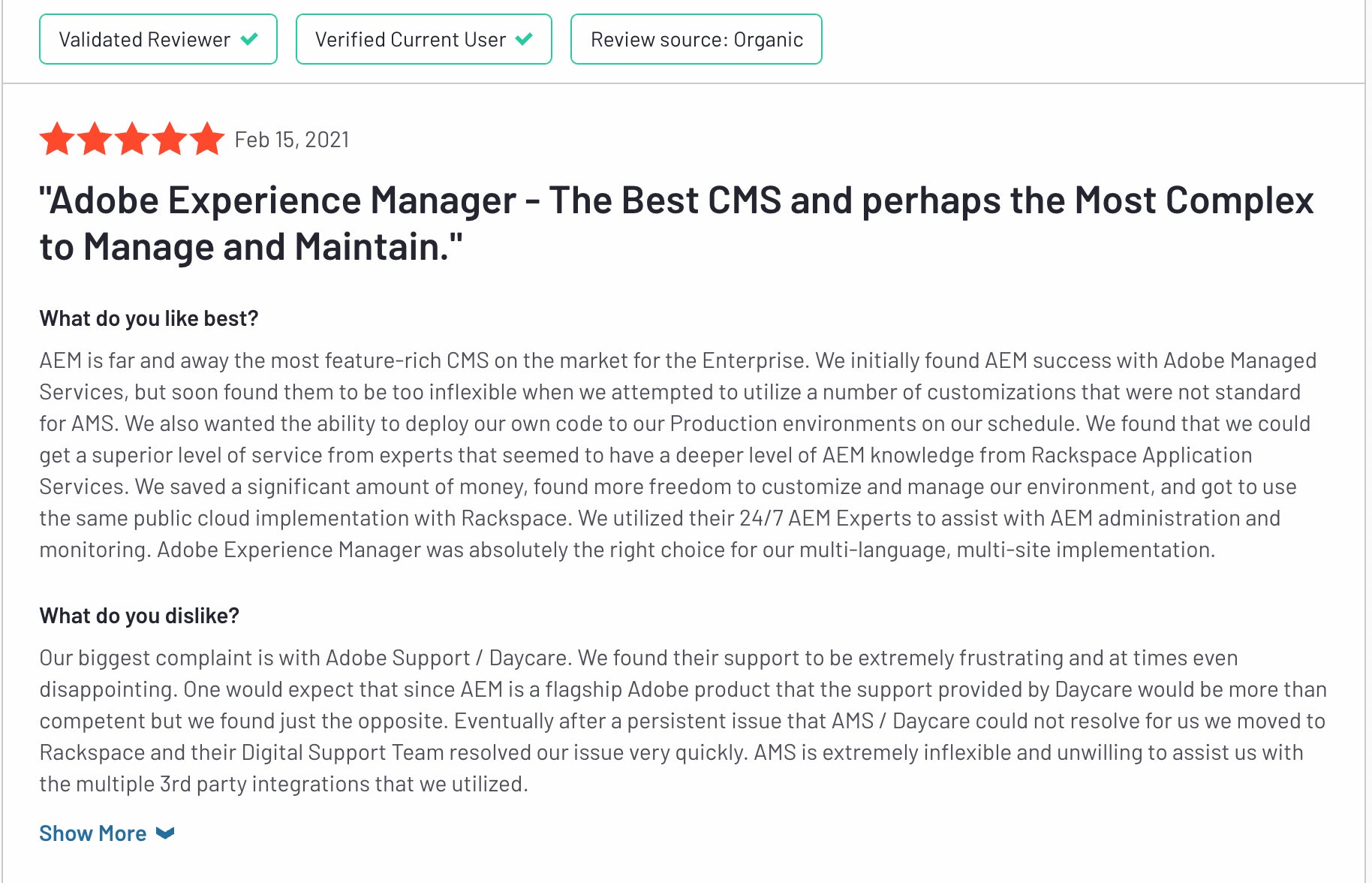
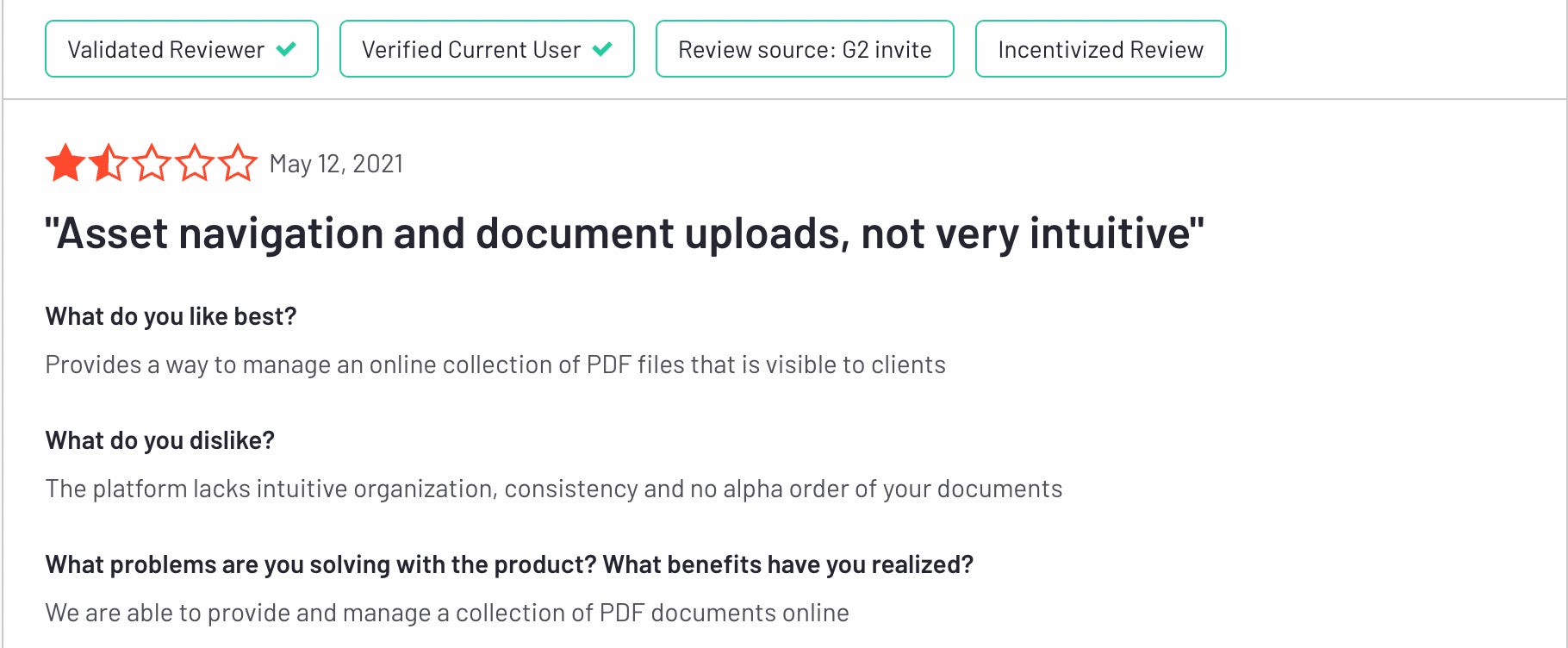
Pros: Works seamlessly with the entire Adobe Creative Cloud; easy transition for large design teams that need more advanced capabilities than what Adobe’s default cloud storage provides. Dozens of features to leverage creative collateral in digital projects.
Cons: Very expensive and only realistic for big businesses; AEM prices itself out of the conversation for most small teams and professionals. Reviewers say that Adobe’s reporting tool, Adobe Analytics, is very complex to learn and understand so many teams can’t use the data.
Recommended for: Enterprise businesses with large in-house graphic design departments that are already using Adobe Creative Cloud to store, share, and collaborate on digital files.
Read More: Creative Asset Management in Brandfolder: Reclaim Your Time
Schedule a Free Consultation with the Brandfolder Team
Brandfolder is one of the best digital asset management software because we have:
Customizable set-up options so you can tailor your Brandfolder to your team size, workflows, and storage needs — and adjust any time you need.
Intuitive features and a modern, clear dashboard that doesn’t require training to learn, and online resources to provide guidance as you get adjusted to the software.
Hands-on customer support packages to walk you through onboarding, tackle the heavy lifting during migration, get you set up quickly, and keep your DAM working for you.
Whether you need digital asset management software for small businesses to get started with DAM software, or an enterprise DAM solution to accommodate your global teams, we can put together a plan to customize Brandfolder to meet your specifications and work through onboarding quickly.
Think Brandfolder is right for your teams and brand assets? Get in touch with us for a free demo and consultation so we can discuss what you are looking for in digital asset management software and explore Brandfolder’s platform to see if we’re the best DAM for your business.
Download our free State of Digital Asset Management report to see how thousands of brands are using Brandfolder to manage digital content.
