Get branding tips and expert advice delivered straight to your inbox.
IBM is a multinational tech conglomerate that offers dozens of hardware devices and business applications — so teams that are familiar with the name often look to IBM for digital asset management software.
And although IBM does aim to provide similar solutions, they do not offer a fully built-out DAM system. They have an enterprise cloud storage solution (called Cloud Object Storage) and an advanced file-sharing app (called Aspera) that are designed to be used in tandem. And teams that are already embedded in IBM’s ecosystem might have luck with that software since they have strong integrations with other IBM applications.
But IBM’s solution does not compare to dedicated DAM solutions like Brandfolder, Bynder or Widen because it has lightweight functionality and its features are centered around file organization and sharing. So teams that need true DAM software (and want to upgrade from systems like Dropbox, Microsoft OneDrive or Google Drive) are best to look elsewhere. Why?
- Dedicated DAMs will have advanced features to manage the entire digital asset lifecycle — you can create new content, share and publish assets, expire limited-time assets, monitor asset usage and more.
- Using a true DAM system means that everything is connected under one hub, so you don’t have to orchestrate file transfers between programs or download and re-upload assets.
- Enterprise file storage and transfer systems can handle impressive volume and scale, but can get very expensive for solutions that just do but a few things.
- DAMs are built to house and distribute marketing and creative assets in an intuitive and easy-to-find way. IBM’s tools are highly IT-focused, meaning that it will be difficult for non-technical teams to find their way in the software.
We put together this guide with reviews of three popular DAM vendors— Brandfolder, Bynder and Widen — so you can compare top options and take the next steps with the vendor that feels right for you.
You can also schedule a free demo of Brandfolder to see how our digital asset management system can support your business operations and scale with your requirements.
Note: IBM offers asset management software called Maximo, but this is not to be confused with digital asset management software. Maximo lets you manage physical devices (hardware like computers, laptops and tablets) and software licenses so you can oversee maintenance, downtime, updates and EOL.
1. Brandfolder
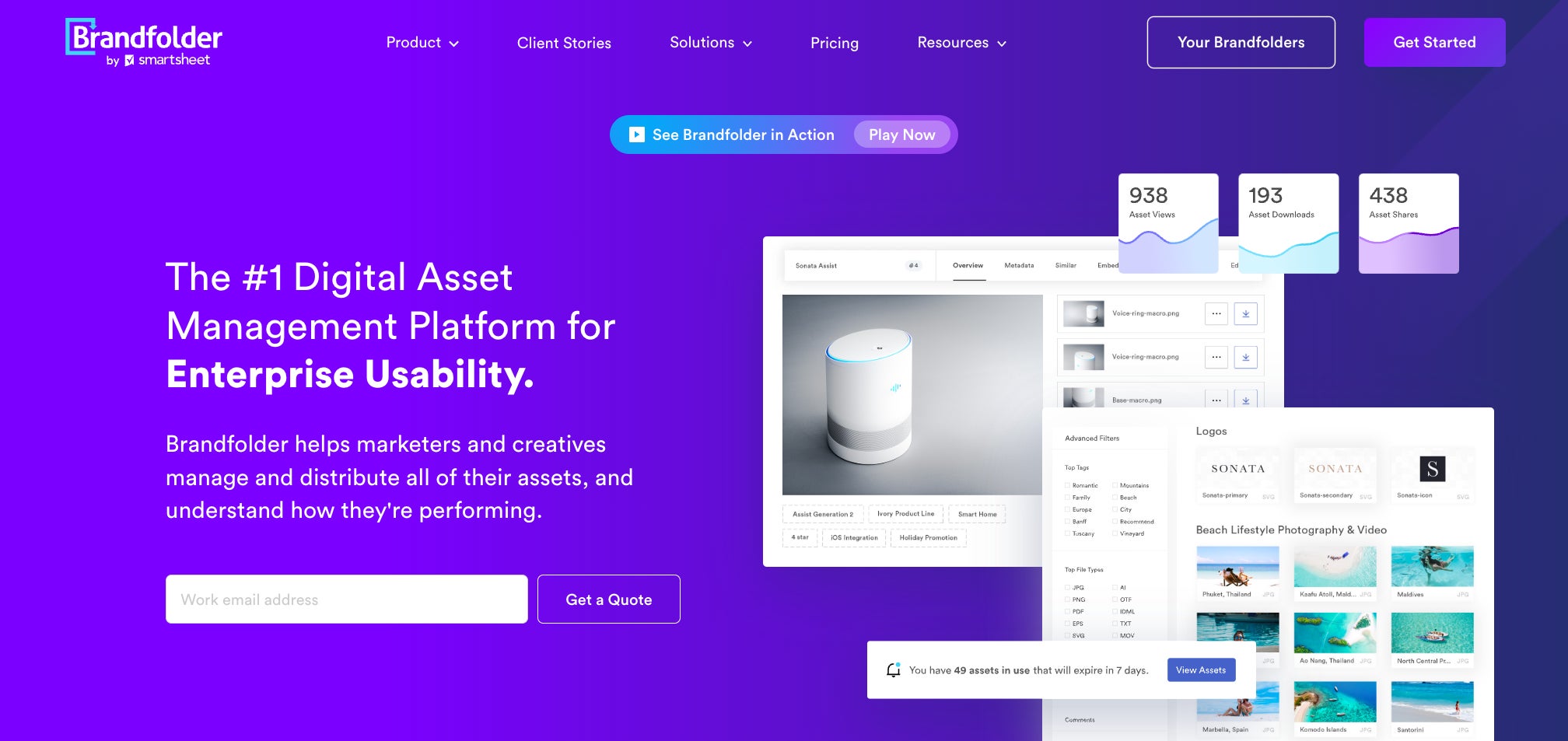
Brandfolder is one of the most popular and versatile DAM solutions due to our flexibility and scalability — our DAM is highly configurable, and once you’re on our platform, it’s easy to upgrade Brandfolder as you grow. We work with enterprise and international teams because we provide a lot of ways to customize the DAM to your specific requirements. And this also means that we can support small and mid-size teams that want to move away from traditional cloud storage drives and leverage DAM functionality in their workflows.
Our DAM is highly-rated because it’s easy to use: We have a **4.5 star rating on G2** because Brandfolder has a modern UX and intuitive features, and we offer hands-on training and free online tutorials to help your users learn the platform.
Not to mention, Brandfolder has several advanced features beyond the core DAM tools — so not only can you store, organize and share files, but you can also collaborate on digital projects, oversee online publishing, repurpose existing content, build templates to power new content creation and more. All under one roof.
Let’s run through Brandfolder’s features and talk a little more about user feedback.
Features
Any high-quality DAM system should have these essential elements:
- **Secure cloud-based storage** for all types of digital assets (documents, spreadsheets, images, videos, rich media like videos and design files, etc.).
- **Flexible digital asset management taxonomy**, so you can organize assets in the way that best fits your users and share the same versions of files in multiple places.
- Advanced search to easily retrieve saved files.
- Permissions to share content with other team members and control user access.
- Share links to send DAM content to other people and track assets once they’ve been sent.
- AI and automation to organize assets, add metadata and tags, expire limited-time or duplicate content and track version history.
- Integrations and API to connect the DAM with software in your workflows — you can access digital content in other tools and push reporting data to the DAM since systems work together.
- Analytics to monitor asset usage and see how end-users interact with brand collateral.
In addition to those features, Brandfolder also has:
- **Digital transformation tools:** You can easily convert and optimize media assets before downloading them.
- **Content Automation:** You can (1) upload brand templates, (2) lock key design elements, (3) set rules for how end-users can edit templates, and (4) create unique content for new use cases.
- **Brandguide:** You can publish and share instructions for asset usage (where to use assets, how to publish, right management details, etc.).
- **Smart CDN:** You can embed assets across the web and use the DAM as a single source of truth.
- **Web-to-print functionalities:** You can create, send and monitor custom print orders from Brandfolder.
- **Workspace:** A light project management suite that supports new content creation and empowers real-time collaboration in the DAM.
- **Brand Intelligence:**Our AI maintains organization in your asset library, powers search and discovery, automates brand management tasks, aggregates reporting data in the DAM and much more.
Our customer experience team provides onboarding packages so you can successfully move your content and users to our platform and streamline organization-wide adoption. We make sure you’re set up correctly (and are always available to answer questions) and can help you adjust Brandfolder as you want to add storage space, new users and integrations.
Reviews
As we mentioned, Brandfolder is rated highly on G2 — we have a 9.1 rating for Ease of Use, a 9.2 rating for Quality of Support and an 8.6 rating for Ease of Set Up.
We work with marketing teams, agencies, tech companies, healthcare groups, manufacturing businesses, media organizations and more. And since we base quotes on what you require from the DAM (like storage space and seats), we can accommodate smaller teams.
Here’s a look at a recent review of Brandfolder:
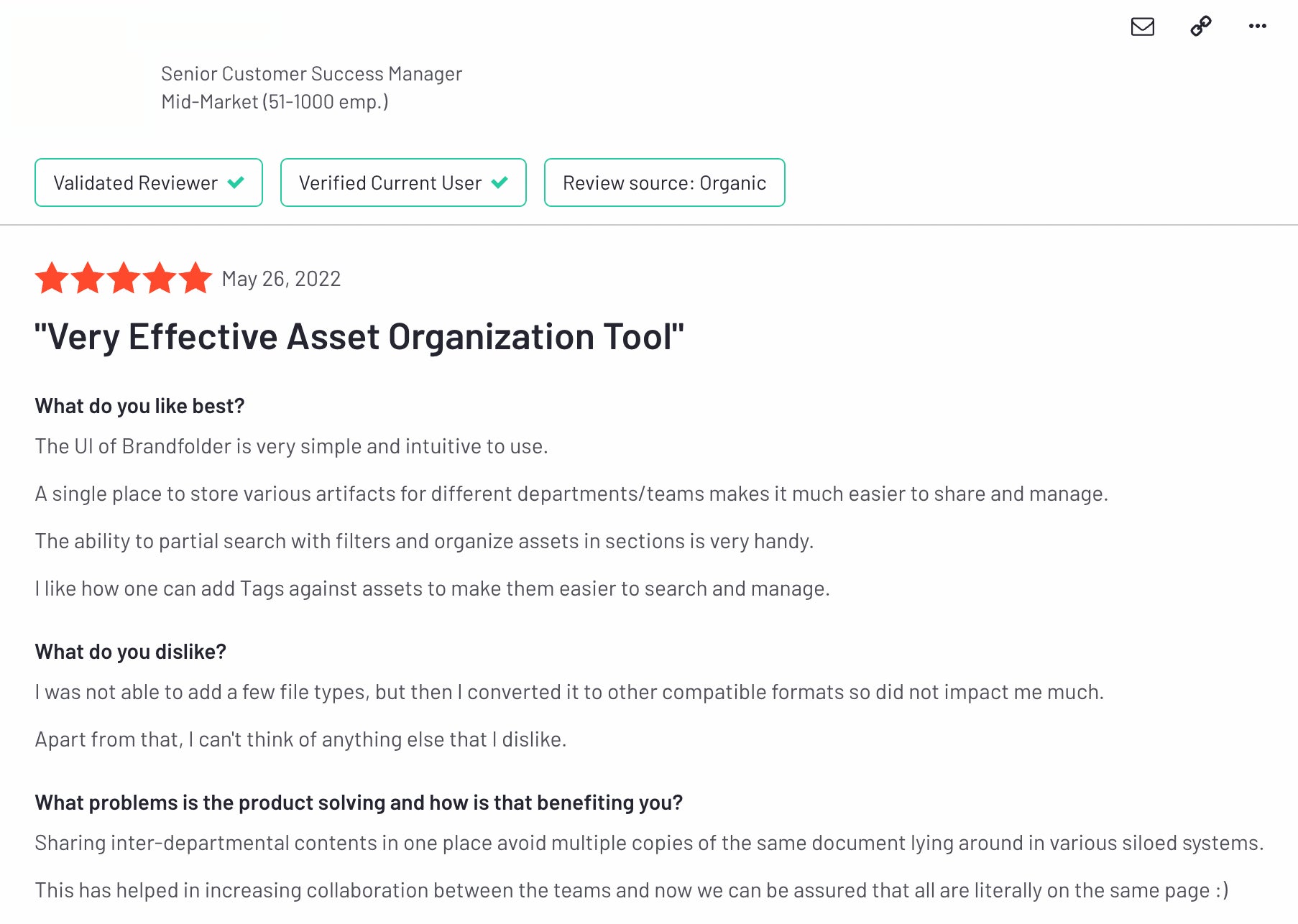
*Click here to read more Brandfolder reviews on G2.*
You can also **check out some of our client stories:**
- Duo Security's 800+ stakeholders adopt Brandfolder with ease
- Spyderco uses Brandfolder to share assets and collaborate with 30+ partners around the globe
- Quicksilver increases speed to market for products thanks to Brandfolder
- Red Hat uses Brandfolder Content Automation to maintain governance and reduce production and overhead costs
- Getty Images and Its Customers Leverage Brandfolder's DAM to Organize and Distribute Millions of Digital Assets
Brandfolder is a versatile DAM solution for teams that are ready to upgrade from traditional cloud storage providers. We offer essential digital asset management features and robust extras to support all of your users. Schedule a free consultation and demo with our team to talk about your current storage solution and your requirements for DAM.
2. Bynder
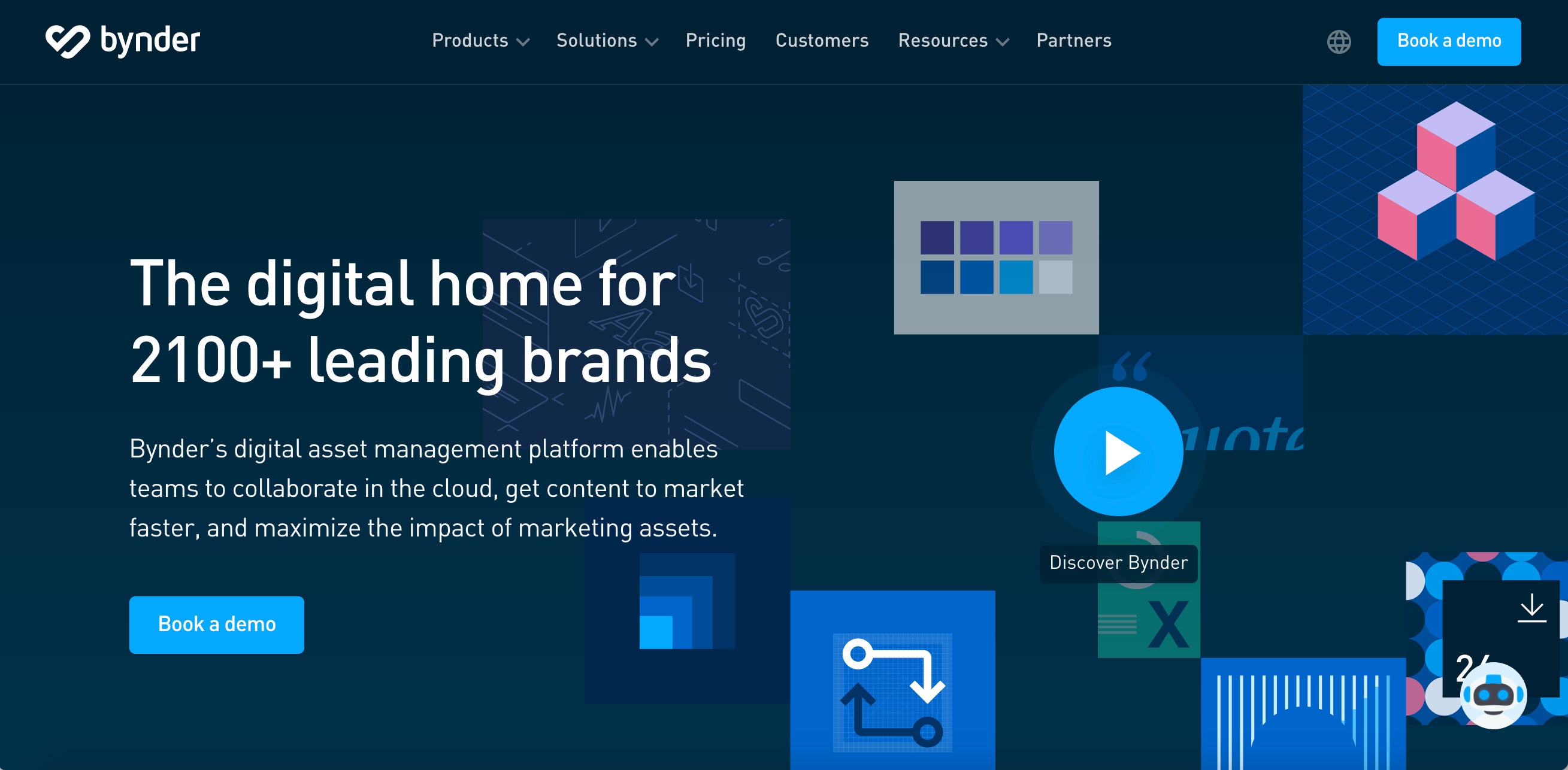
Bynder often goes toe-to-toe with Brandfolder because the platforms have overlapping features and both DAM vendors provide helpful onboarding packages. With both digital asset management solutions, you have access to DAM essentials, advanced extras and support when you need it.
Brandfolder and Bynder are seen as “universal DAMs” because they’re user-friendly, highly customizable and have flexible pricing. They both earn **4.5 stars on G2** and support businesses across a variety of industries— although Brandfolder rates higher in categories like Ease of Use and Ease of Set Up.
But generally speaking, Bynder typically appeals to bigger businesses because it requires extra resources (that small businesses might not have) to manage the DAM, train users and keep tabs on updates. Some users mention assigning a dedicated “DAM manager” so they have someone to oversee operations, control admin tasks and help other team members.
Let’s talk more about Bynder’s features and why it’s popular for mid-size and enterprise teams.
Features
Bynder offers many of the same essential DAM features that we covered with Brandfolder — it provides secure cloud storage for hundreds of file formats, permissions to share assets with team members, customizable share links to send assets outside of the DAM, AI to automate repetitive tasks and reporting to track everything.
Some of Bynder’s extras include:
- Dynamic asset transformation tools to automatically optimize assets for different platforms.
- Advanced templating for print and digital projects (and bulk actions to create content at scale).
- A Brand Guidelines portal to publish instructions on asset usage.
- A Creative Workflow studio where designers can work together on creative requests, and admins can review and proof new content before making it available to other users.
- A Content Workflow tab to collaborate on digital campaigns and manage new website content.
- A native CDN system and web-to-print integrations.
Note: Bynder also has a “sister software,” Webdam, with extra project management features to complement the primary DAM product. (You can buy and use one or both, depending on what you need.)
All in all, Bynder’s advanced features are not overly challenging to learn and use; they provide training tutorials and their team can help when you have questions. On average, the onboarding process can take 8 to 12 weeks — however, reviewers say that Bynder demands continuous learning to understand software updates and new feature releases; this is why small businesses may find this DAM too complex or inconvenient.
Reviews
When looking at reviews of Bynder, we notice that users say:
- The implementation team is communicative and easy to reach, and the guided onboarding packages are thorough and helpful, so it’s easy to get set up.
- Bynder enables you to organize all of your brand assets in one place and control how your DAM library is structured. It’s more intuitive than the folder/subfolder hierarchy and files are easy to retrieve.
- Bynder’s valuable features improve asset usability, uphold brand integrity and save teams time.
But we also notice common themes across negative reviews. Users warn that:
- Uploading and tagging assets can be clunky, and the AI auto-tag feature requires some “learning” to work well for you.
- The search feature isn’t always the most reliable; sometimes it pulls too many assets, and other times it can’t find what you need.
- The UX can feel overwhelming at times (especially when you have a large library of content) and usability could be improved.
- It’s not always easy to add guest users to the platform since it has a slight learning curve.
Users also note that proper set-up is critical to seeing a return on your investment (which is why many DAM vendors offer guided onboarding). If you don’t organize your asset library in the right way, or you don’t set up modules correctly, you can run into short- and long-term issues, or experience total failure to launch.
Here’s a snapshot of a recent Bynder review:
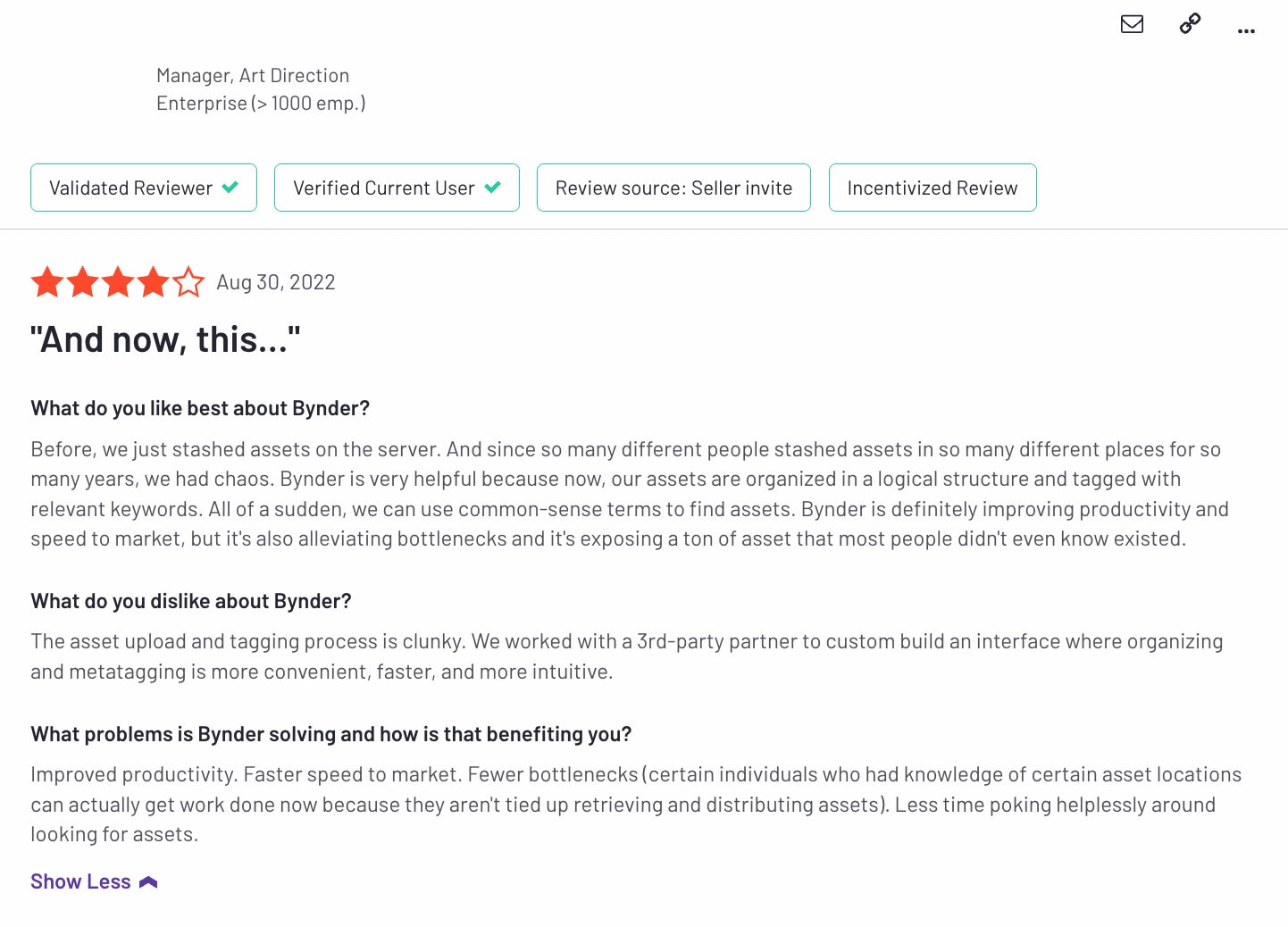
*Click here to read more Bynder reviews on G2.*
Further reading: 6 Bynder Alternatives: How Brandfolder & Other Competitors Compare
3. Widen
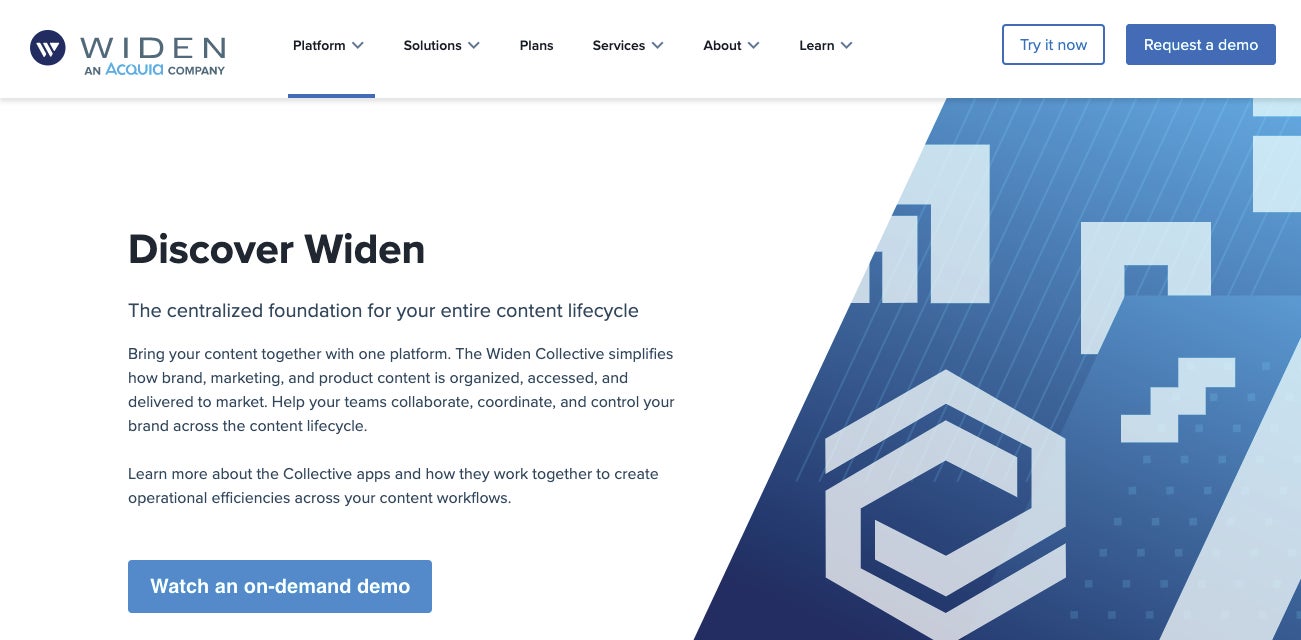
Widen is another top contender on review sites because it offers a dual DAM+PIM (digital asset management + product information management) solution — it’s popular for enterprise eCommerce, retail, CPG and manufacturing businesses.
With a solution like Widen, you can house all of your digital content and create a “catalog” of your brand’s products, then you can store detailed information with all of your digital files and products. This way, you have all the necessary resources to market and sell products accessible in the same system. You can easily publish digital media on your website and distribute content to retail partners and stakeholders.
Widen is a pretty comprehensive solution — considering it combines two software in one — so it does have a steeper learning curve than Brandfolder and Bynder. Not to mention, Widen is one of the more expensive DAMs available. Given its current user base and target audience, it’s safe to say Widen appeals mostly to enterprise and global brands.
If you’re in search of all of the features and functionality that Widen offers, then this solution may be worth the investment.
Like Brandfolder and Bynder, Widen also has a **4.5-star rating on G2**. Although learning the platform does pose some challenges at first, reviewers say that Widen offers helpful resources to get you started and their onboarding team is very responsive.
Let’s review Widen’s features.
Features
As you might expect, Widen offers secure cloud storage, permissions, advanced file sharing, integrations, AI and asset analytics, but the platform also has:
- Omnichannel distribution tools so you can publish digital media and product information across multiple platforms and maintain consistency.
- Portals to easily share groups of files and product information with partners and stakeholders.
- Global CDN so you can use Widen to power online publishing.
- Transformation tools to convert, resize and crop assets.
- Advanced templates to create new digital and print collateral.
- Collaborative tools so you can comment on files, aggregate team feedback and track asset versions.
- Dashboard messages to send key assets and information to other users.
Widen also provides apps for iOS and Android, so it’s popular for remote and mobile teams.
It’s worth noting: Widen has flexible packages so you can choose what you need from the software and receive a custom quote. Then, you can upgrade the software as you require more.
Reviews
Positive reviews of Widen praise its intuitive design — you have a lot of flexibility to organize content based on projects and user workflows, and the user-friendly search lets you quickly retrieve files instead of digging around folders. Once you’re accustomed to all of the advanced features, you can easily use (and reuse) content in your projects. Reviewers also mention Widen’s automation and AI, saying it keeps everybody on the same page so you don’t have people working off different versions of brand content or compromising consistency.
Most negative reviews of Widen mention challenges with learning the software. But aside from that initial learning curve, users say that:
- Uploading and organizing assets with metadata can be a hassle.
- Integrations are somewhat limited and the API can be hard to use.
- Widen is sometimes slow to load or glitchy.
- Customization options aren’t super robust so you can’t control the design of your DAM and portals.
Here’s a look at a recent Widen review:
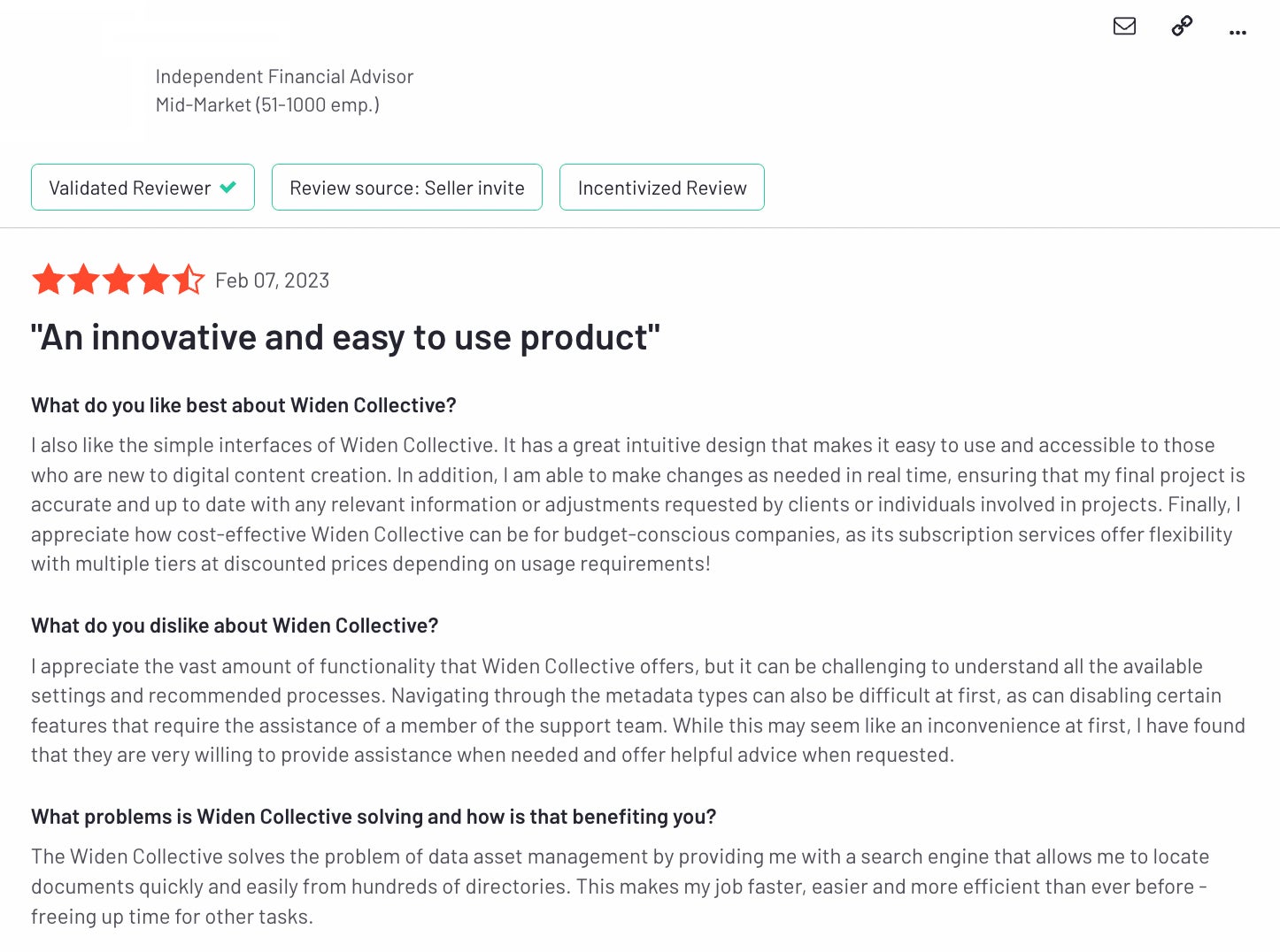
*Click here to read more Widen Collective reviews on G2.*
Further reading: 6 Best Alternatives to Widen Collective: Buyer's Guide
Getting Started with Digital Asset Management Software
There are dozens of digital asset management software on the market; so if you’re ready for an upgrade from your current cloud storage drive, you have plenty of options. But IBM isn’t your best solution — although their business applications can fulfill some of the same functionality as DAM, their solution doesn’t check all of the boxes that a true digital asset management system does.
If you’re interested in learning more about Brandfolder’s digital asset management software, you can schedule a free demo with our team or check out some of our related reads below:
