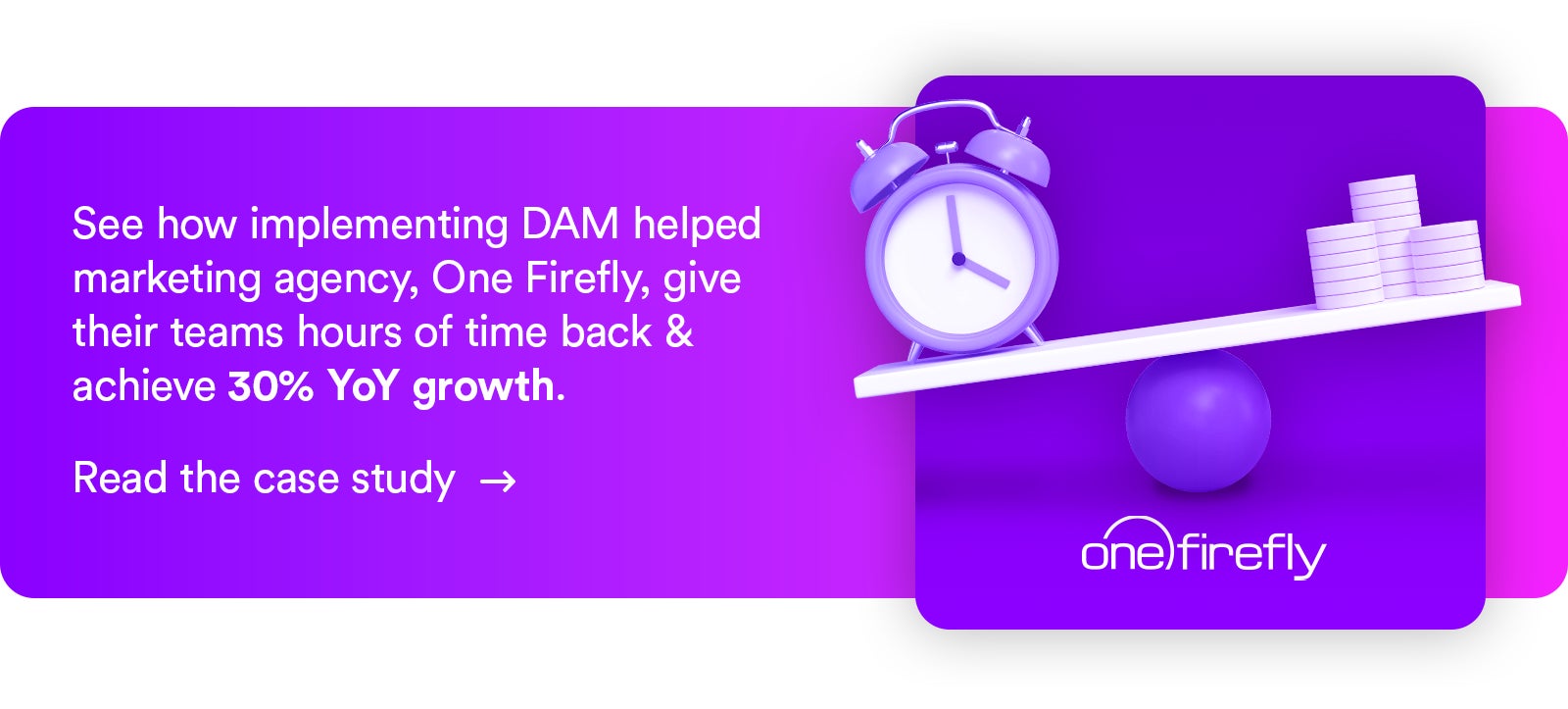- How to prepare for digital asset management implementation
- Our strategy to implement digital asset management software
- 1. Map your digital asset management taxonomy
- 2. Migrate your files to the DAM system
- 3. Set up DAM integrations
- 4. Add users & assign “roles” to share content and limit access controls
- 5. Train users on how to use DAM & get rolling in your new solution
- Pro tip for choosing the best digital asset management platform
- Get started in DAM software
Get branding tips and expert advice delivered straight to your inbox.
Successfully implementing a digital asset management system involves five main steps (and these are universal across any DAM solution):
- Determine how you’ll organize content in your DAM library.
- Migrate content from your existing storage drive to the DAM.
- Integrate DAM with other software in your daily operations.
- Add users and assign roles to share content and restrict user activity.
- Onboard and train users (internal teams and external partners).
We put together this DAM implementation guide to talk about each step in more detail — we explain our strategy for migration and onboarding so you can plan your move to digital asset management software.
If you’re interested in DAM and want advice on upgrading, we offer dedicated onboarding services to guide the implementation process.
We’ll talk about set-up options to help determine if Brandfolder meets your requirements — and if we’re the right DAM for your business. We’ll collaborate with you to plan the next steps (i.e., prepare for migration, organize and move files, and add team members). Schedule a free demo and consultation with our team.
How to prepare for digital asset management implementation
We’ll be straightforward: switching to (any) DAM software requires a time investment. But the software you choose and the steps you take to prepare will heavily influence projected implementation times — and success rates.
For example, more complex DAM software can take up to a year to complete implementation (like Adobe’s AEM that blends DAM + CMS software or Widen’s DAM solution that combines PIM features). We’re not saying these DAMs aren’t good solutions — they’re fairly popular and worthwhile options for particular teams — we’re just saying you should set the right expectations and plan accordingly.
Gameplan migration with your DAM vendor
First, you need to **choose the right DAM vendor** and get an idea of what to expect for migration.
You may have already researched DAM brands and know who you want to get started with — otherwise, you can do more research here:
- 7 Best DAM Software: 2023’s Top Asset Management Solutions
- How to Find the Best Digital Asset Management Tool for Your Teams
- 2023 Digital Asset Management Software Reviews
Not to sound biased, but Brandfolder is one of the most popular digital asset management solutions because we offer flexibility and scalability to support a wide variety of teams.
In addition to our DAM product, we offer comprehensive onboarding and support services to set you up in our software, help users make the adjustment, and update Brandfolder to adapt to your business processes.
Our customer experience team meets with you to determine set-up requirements (choosing the right features and integrations, and assigning user roles) and leads the way through onboarding. Pricing is transparent and making changes to our software is simple — so you always know what to expect.
Most brands that work with us achieve organization-wide adoption in less than two months. Though a time investment, the benefits are well worth it — the average ROI for customers investing in Brandfolder is 273%.
Once you know where to begin, you should meet with your DAM vendor to get a clear idea of what to expect for onboarding.
- What does their support team help with?
- What are you responsible for?
- What steps do they suggest taking before you start migration?
- How long does the entire implementation process usually take?
Audit your brand assets & existing storage solution
Next, the most tedious part of DAM implementation (but one of the most important) is the strategic audit.
Most teams upgrade to DAM because they lose control of content in their current storage solutions — and they have messy file libraries with duplicate assets and old content they no longer need. But you can’t just fix the problem by moving files to a new system; you have to do some cleanup first and get an idea of what you’re working with.
Here’s what we recommend:
- Analyze your current storage library’s folders and files to understand the intended structure. Your file library started following some logic (way back in the day, before things turned messy), so you have to weed through the clutter to see what’s still intact. What was the initial idea for organizing content? What still makes sense for your digital assets and users? Then you can use this information as a foundation to build your asset library in DAM.
- Consider how your existing storage drive became a mess — what problems or challenges do teams have with your current solution? How can you solve them and prevent disorganization in DAM?
- Look for duplicate files and remove what’s unnecessary.
- The same goes for old content — archive or delete what you don’t need.
- Review file and folder names to see if any need updates. You don’t need to follow strict file naming conventions to organize content in DAM, you just want to ensure file names are clear.
After you know what to expect for migration and clean out your storage drive, you’re ready to begin implementation.
Our strategy to implement digital asset management software
When you get started in Brandfolder, our team plans these steps with you to guarantee a quick and successful setup. Here’s what our process looks like:
1. Map your digital asset management taxonomy
This is just another way to say design your DAM content libraries. Before you can move files over, you have to determine how you’ll organize them.
You have a lot of flexibility when organizing content in DAM because you aren’t limited to the typical folder/subfolder structure. Most teams use this as a jumping-off point (which is why looking at your past folder structure is helpful); however, you have a lot of options when setting up your asset library because organization, search, and discovery in DAM are powered by metadata, instead of strictly file names or location.
Our teams help determine strategies to map asset libraries and organize content in the best way for your users and their workflows.
- Brandfolders: Create dedicated Brandfolders (aka file libraries) for each business or brand you manage.
- Collections: Create Collections to store content by product line, service, or marketing campaign (or other use cases).
- Portals: Use Portals to create asset libraries for different teams or partner groups.
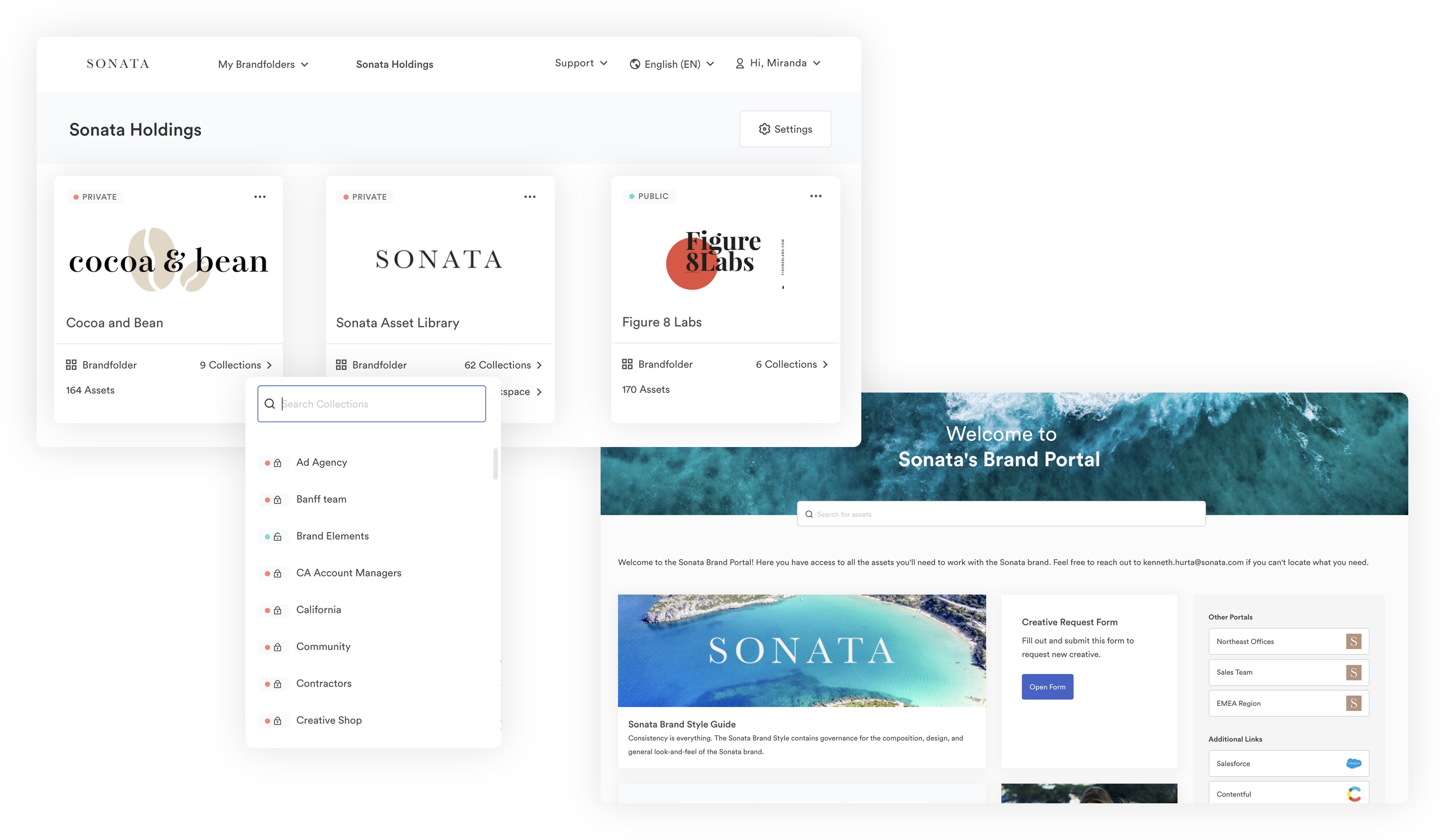
Note about metadata: Metadata (in the context of DAM) refers to all data about your digital assets — this includes structural metadata like file format, descriptive metadata like usage details, and administrative data like rights management information.
As mentioned above, critical DAM functionality operates via metadata; we base the rules to automate asset placement on metadata, and metadata is what enables you to locate content in DAM.
Mapping metadata is a key component of structuring your asset library and improving asset findability (and the overall usability of DAM).
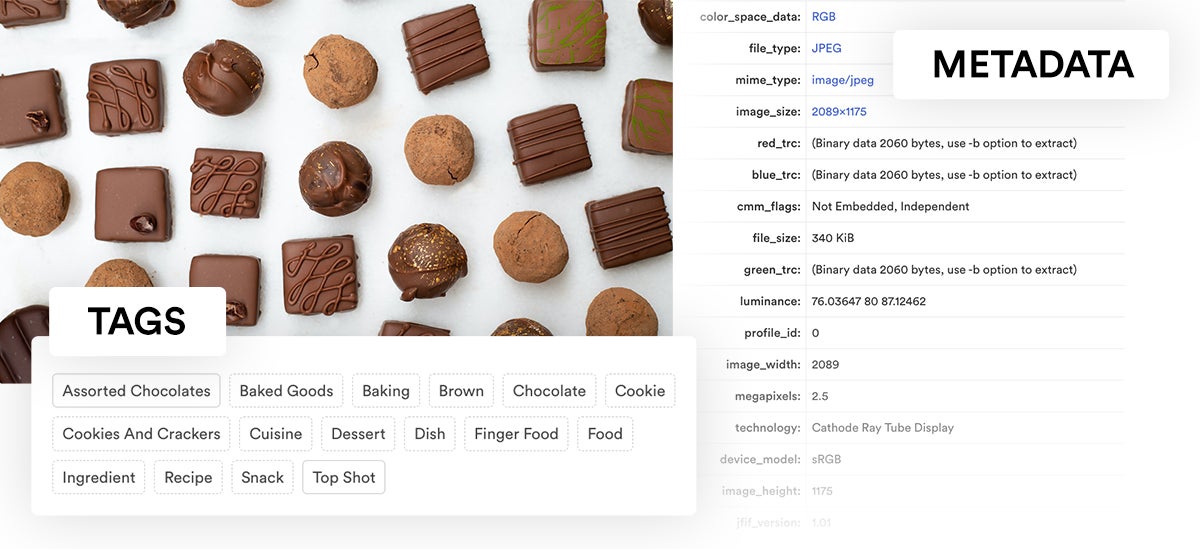
Again, our teams can answer questions as you organize assets, map metadata, and assemble your DAM taxonomy, but you can also learn more about this step in our guides below:
- DAM Metadata: Background, Benefits & Best Practices
- How to Organize Digital Files for Easy Sharing, Search & Use
- Build a Strong Digital Asset Management Taxonomy in 5 Steps
2. Migrate your files to the DAM system
Once you iron out the structure of your content library, you can begin moving digital files from your old system to the DAM.
Some teams can import all of their content in one fell swoop, but in cases where teams have large file libraries, we suggest migrating content in batches. Determine the “priority content” (i.e., the content your teams use most frequently) to move over first, then import what remains in later batches. DAM systems automatically add metadata as you import assets, but you can edit metadata or save additional details with assets.
When migrating content to Brandfolder, our team oversees uploads and sets automation rules — based on the DAM taxonomy you create during the previous step — to place assets in the right location(s).
All you have to do is import files. Then our technology takes over organizing content and assigning metadata and tags. Our AI even learns brand- and product-specific tags: it gathers feedback from your tagging habits to store the most relevant details with content and save (more) time during uploads.
Brandfolder accepts hundreds of file formats and asset types — including text files, data files, spreadsheets, PDFs, images, rich media, videos, design files, templates, 3D models, and more — so you can centralize brand assets (and manage everything in one solution).
We host our cloud-based DAM via Google Cloud Services (GCS) with 99.99% uptime and a lightning-fast content ingestion network. *Learn more about Brandfolder hosting and security.*
3. Set up DAM integrations
Another reason teams invest in DAM is to create a single source of truth for brand content — DAMs let you create a central repository for brand assets and integrate with other software, so you can push new assets into the DAM and send content to other systems.
DAM integrations establish a seamless software ecosystem to manage your brand’s digital assets through each stage of the lifecycle. Learn more in our guide: *Top 8 Must-Have Digital Asset Management Integrations*
To take full advantage of these benefits, you have to set aside time to create integrations.
Most DAMs have out-of-the-box integrations with popular solutions, so set-up is quick and easy. If you use other, less-common software in your workflows, you can connect those systems to DAM via API. This process takes slightly longer but is still pretty intuitive (in most DAMs).
Before starting implementation, create a list of integrations your teams require. During this brainstorming, think about:
- The content creation tools your teams use to build and design assets — Adobe Photoshop or InDesign, Canva, Figma, or Sketch, for example. You can also integrate with business applications like Google Apps and Microsoft Office.
- The software applications teams use to distribute digital content — content management systems, social media management software, eCommerce sites, project management dashboards, CRM software, etc.
You can create integrations with any software relevant to your content creation and distribution strategies.
For example, a CPG brand could integrate DAM with product information management software to store product details with related brand assets (like product imagery or marketing materials).
Pro tip: Comparing integrations is helpful when finding the best DAM solution for your team.
Our team can help you set up Brandfolder integrations and navigate the API panel during onboarding. Then, you can adjust integrations any time you need.
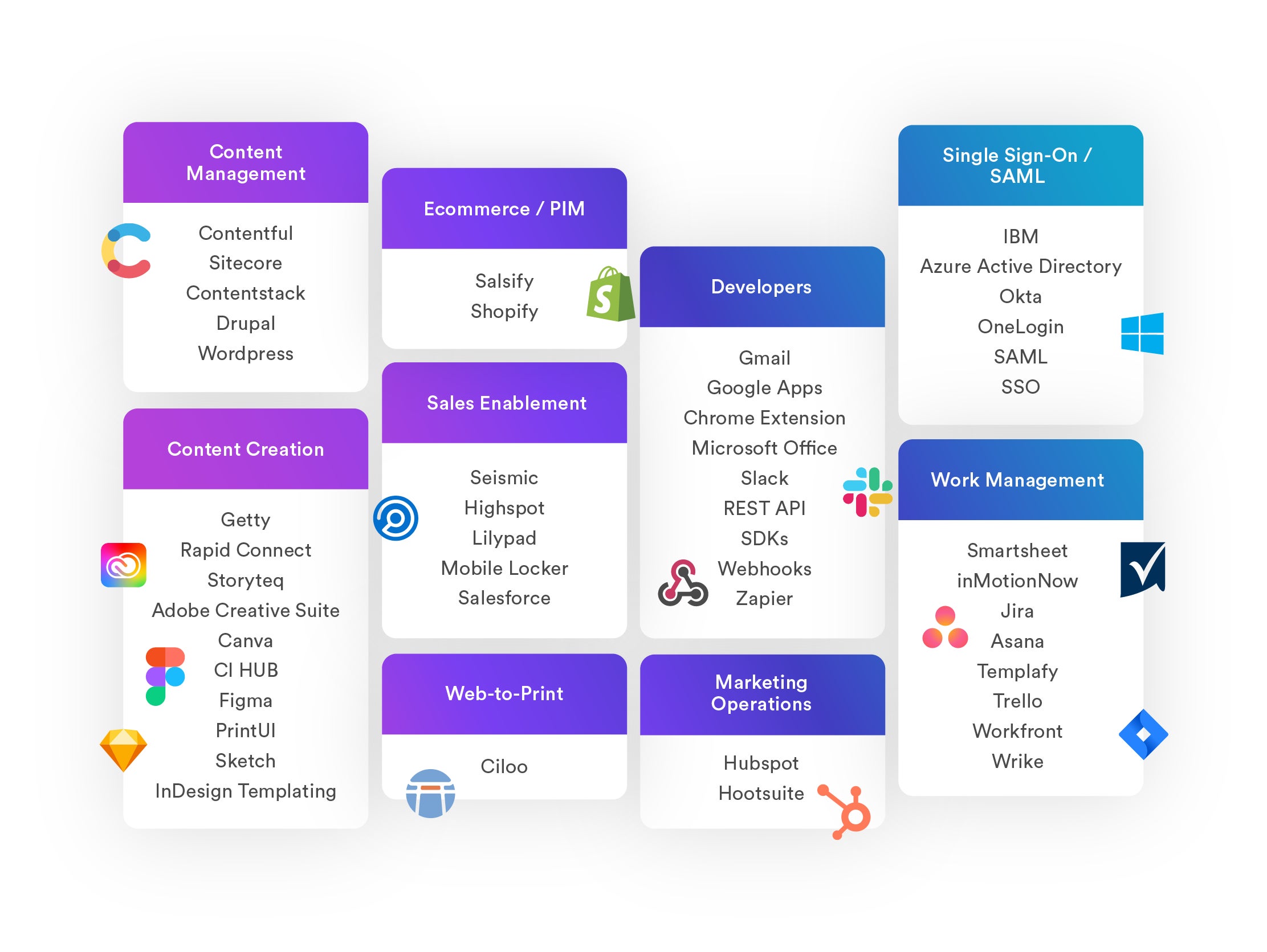
4. Add users & assign “roles” to share content and limit access controls
The next step is to add team members to the DAM. Start by creating a list of everyone who needs access to brand assets — think about both internal team members and external groups that work with your business; this includes admins, brand managers, sales and marketing teams, designers, content creators, freelancers, retail partners, media agencies, stakeholders, and the list goes on.
Then, add team members and assign user roles to specify what others can do in DAM: which assets users can access, what data they can view, and what they can do with content. This makes it easy to manage assets per user — you can always monitor sharing settings and user activity and make changes as needed.
There are four user roles in Brandfolder:
- Owners — chances are, you will only have a handful of team members in this role: these users can make changes to Brandfolder account settings and manage billing.
- Admins — these are typically department or team leads: these users can add or remove other team members from DAM, update the asset library, and access/download content.
- Collaborators — these are usually designers or members of your creative team: these users can add or remove content from the DAM, review new uploads, and update existing content. They can also view and download DAM content.
- Guests — guests can only view and download content (they can also access Brandfolder tools to optimize and repurpose content before downloading, so they’re not completely restricted). You can, more than likely, assign a large chunk of users as “Guests” because they can access the content they need without making changes to the asset library or user seats.
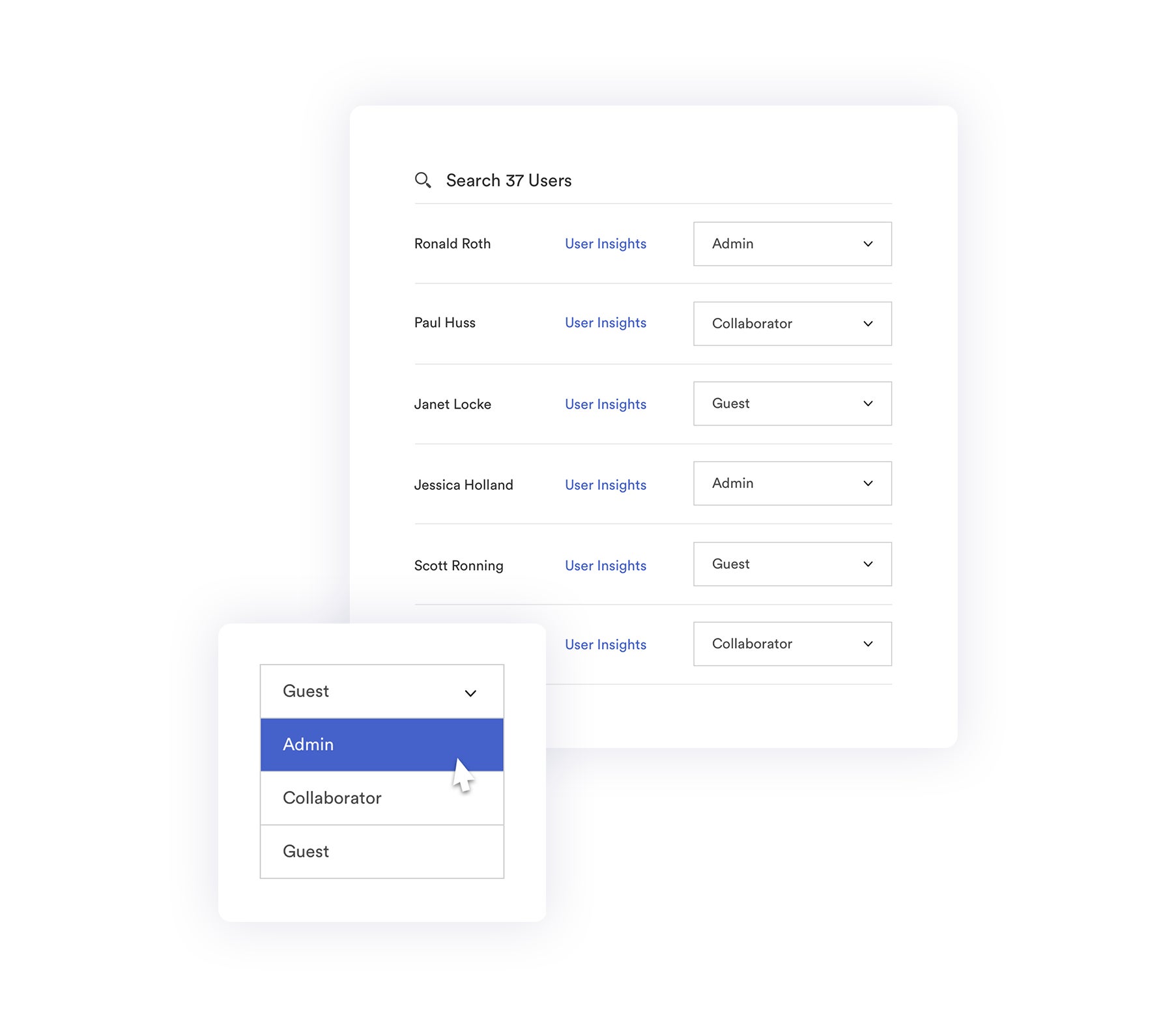
We can answer questions at this step, but most teams can add users without hassle.
Brandfolder offers unlimited free guest seats so you can add users on the go (like freelance writers or designers) without paying for every person who requires access to DAM. This is beneficial for enterprise teams that partner with outside contractors, CPG brands with retail partners, and advertising agencies that share content with clients.
Learn more: The #1 Way to Share Digital Assets in 2023
5. Train users on how to use DAM & get rolling in your new solution
After you add users to DAM, you have to show them how to use it; this is why usability is another important criterion when comparing DAM software (re: more complex solutions call for longer training times — not to mention, training creates downtime every time you have to add a user).
Your training materials should cover:
- How to navigate DAM and access available features.
- How to search assets and browse content libraries.
- How to work with assets and use advanced DAM features.
- Processes for using DAM content (e.g., information about review and approval flows).
Many DAM vendors will supply training resources or offer onboarding services (like us!). Or you can create and share these documents yourself — *Brandfolder also has a feature* where you can store user instructions and brand guidelines in the DAM.
We offer training for users and free online tutorials so your teams can learn the DAM independently. Users can reference resources and lean on our customer experience team when they need help.
Most users can get started in Brandfolder quickly and easily without formal training — we design our dashboard, content libraries, search functionality, and even advanced features for simplicity. Our features transform how you work with content without reinventing the wheel.
Plus, our DAM uses AI to automate tedious processes (like metadata management) and streamline workflows (for example, improve asset findability) — so “making users’ lives easier” is at the core of Brandfolder design.
Our DAM has little to no learning curve, so you can speed through this step and add new users without setting aside time for training. Plus, we offer 24/7 support to answer your teams’ questions!
Pro tip for choosing the best digital asset management platform
When comparing DAM software, think about the navigation, features, integrations, and overall ease of use, and consider the actual look and appearance of the software.
- Does the software look like it hasn’t been updated since the ‘90s, or is it modern-looking and easy to understand?
- When previewing DAM media libraries, can you see thumbnails of assets, or are you scrolling file names?
- How simple is the DAM’s search and discovery?
- What features does the DAM offer, and how simple are they to use?
- Will the DAM integrate with other software in your tech stack?
- Will teams be able to easily learn the software, locate content, and use the available features?
- Will teams enjoy using the software?
This last question might seem silly, but if users can’t easily find brand assets or feel like they’re working in an outdated solution, they’ll be less inclined to use the DAM. When teams have good feedback about your DAM solution, they’re more likely to take advantage of its full benefits.
Also — and this is especially important to guarantee smooth implementation — don’t forget to compare onboarding services. Does the DAM vendor offer training or training resources? What is their usual process for implementation? How long will the transition take?
Brandfolder users rate us: 9.1 for ease of use, 9.1 for quality of support, and 8.6 for ease of setup.*See how we stack up against other top-rated DAM software.*
Get started in DAM software
Our onboarding team can help you follow this strategy and roll out Brandfolder’s DAM software in ~1.8 months. We plan implementation with you and guide the entire process; we offer different tiers of support so you can specify where you need guidance and how much help you need — then we’ll fill in the gaps. And we’re always around to answer questions.
Ready to start the conversation about moving to DAM software? Schedule a call with our team to talk about the next steps.
Related reads: