- Brandfolder’s Features to Manage Brand Assets & Rich Media
- Online Storage for Media Files: Brandfolders, Collections, Portals
- Secure Sharing: User Permissions & Custom Share Links
- DAM Integrations: Streamline Digital Projects
- Reporting & Asset Analytics: Brandfolder Insights
- Creative Tools & Brand Management: Templates, Video Studio, & Brandguide
- Getting Started with Brandfolder: Schedule a Personalized Demo
- 5 Alternative Digital Asset Management Solutions for Media Files
Get branding tips and expert advice delivered straight to your inbox.
**Digital asset management (DAM) software**, like Brandfolder, is the most effective for managing media files and other digital assets because it:
- Accepts hundreds of file formats so you can store and manage all of your media assets from a central location.
- Has secure and trackable online sharing options so you can easily send and receive digital content and oversee file sharing.
- Integrates with other creative software and business applications so you can push files between systems and access media assets from other platforms, like your eCommerce site or content management system.
- Monitors asset usage and user activity so you can see which media files your teams are using (and how they’re using them) and report on digital projects.
- Provide creative features like brand guidelines, video editing, and templates so your users can refresh and repurpose media files for new projects — this way, your creative team doesn’t have to provide each and every piece of collateral.
DAM software solutions are recommended for teams that have outgrown tools like Google Drive, Microsoft Sharepoint, or Box — for example, teams that have thousands of brand assets in a messy library and can’t keep track of asset versions, approved files, and expired content; teams that experience poor brand consistency and need better tools to manage media projects; teams that regularly share media files with press partners, clients, and stakeholders, and don’t know who has access to what — because they provide more advanced functionality to give you better control over your brand content.
In our post, we demo our digital media management software so you can get a look at our DAM’s feature set and see how our platform makes it easier to manage your digital files. We’ll also review five other top-rated digital asset management platforms so you can compare solutions.
*Schedule a personalized demo of Brandfolder here.*
Brandfolder’s Features to Manage Brand Assets & Rich Media
Brandfolder is an industry-leading digital asset management software because we earn high use ratings for ease of use (9.1), quality of support (9.2), and ease of setup (8.6) on review sites like G2 and Capterra. Our platform has advanced but user-friendly features that make for a modern user experience and fast onboarding times — most teams can set up and start using Brandfolder in just two months, and with little to no formal training.
Let’s explain how Brandfolder’s DAM features work.
Online Storage for Media Files: Brandfolders, Collections, Portals
Brandfolder offers cloud storage for hundreds of asset file types; our platform supports images, RAW photos, design files, 3D models, videos, audio files, social media assets like GIFs, marketing materials, templates, documents, spreadsheets, and more. You can centralize all brand assets, and we provide flexible storage options so you can adjust storage space as your asset library grows.
Moving your digital files to Brandfolder is easy because 1) we help you map out and organize your asset library, and 2) we set automation rules based on your taxonomy so Brandfolder automatically organizes digital assets for you.
You can learn more about that in our guide: Build a Strong Digital Asset Management Taxonomy in 5 Steps
You can import media files in a variety of ways — drag and drop content from your desktop, push files from another cloud storage drive, or move files over from creative applications like Adobe — our AI places content in the right section of your DAM and assigns metadata and tags. Then, the advanced search feature uses this metadata (and other information, like the actual content of your files) to help you quickly find files in the DAM system.
Here’s a quick look at how we organize media files in Brandfolder:
- You can organize media files by brand (client, department, organization) by creating dedicated Brandfolders for every brand you manage.
- Within Brandfolders, you can create Collections to organize similar assets together. These are similar to “subfolders” in the folder/subfolder hierarchy, but our DAM has a flat search so you can search entire Brandfolders at once, instead of searching by Collection.
- You can also set up Brand Portals to distribute media files to end user groups.
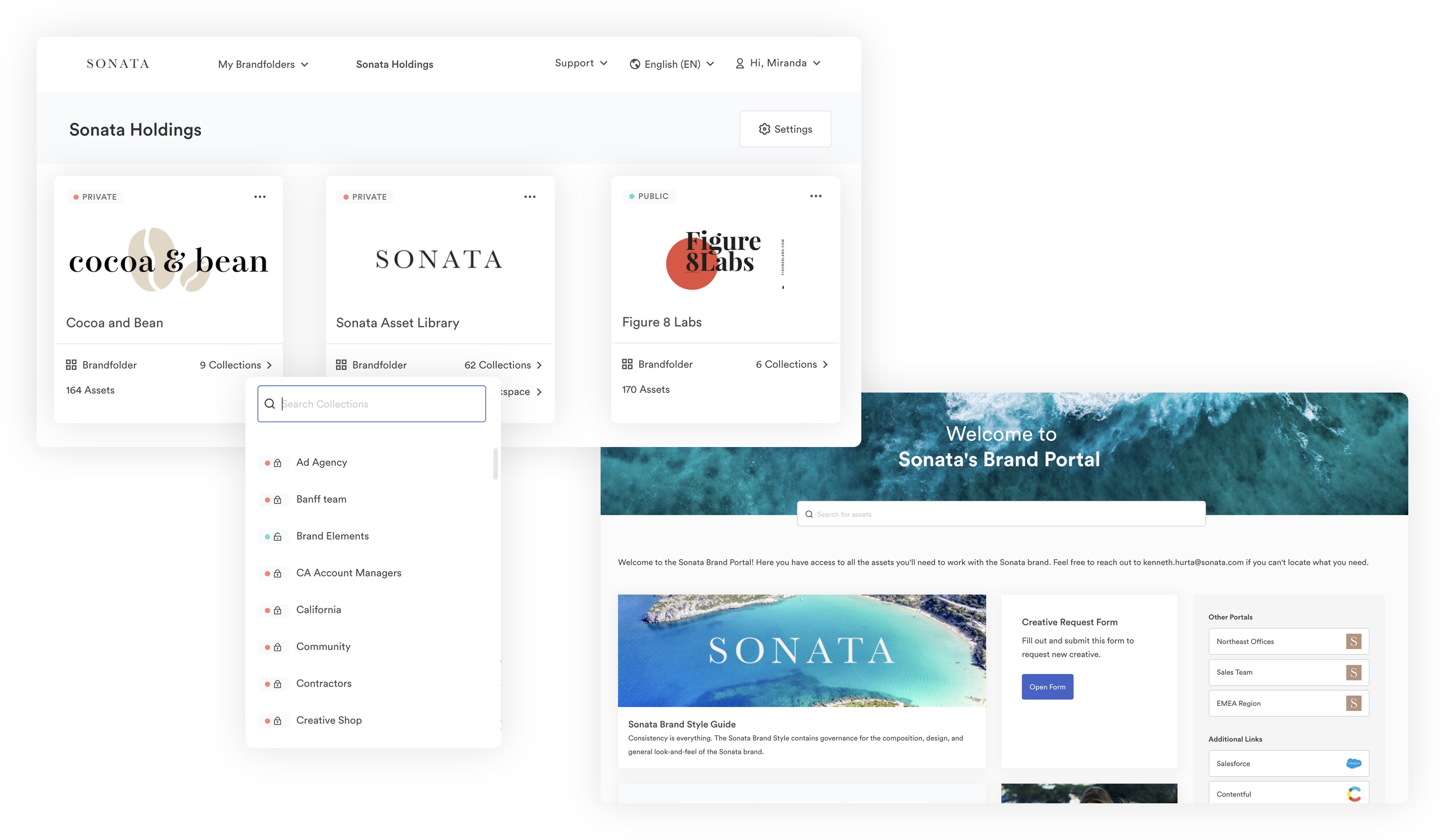
Then, we help you prevent disorganization in your asset library with duplicate asset detection, asset expirations, user permissions, and version history — digital asset management version control is beneficial when working with design files because you can easily track edits and access old versions of files.
Read more: Need Better Image Version Control? Use a DAM
Secure Sharing: User Permissions & Custom Share Links
Sending media files, especially videos and design files, over email can pose challenges because not all standard email platforms support this type of file sharing. So we provide fast, online sharing options that enable you to send any file type (even long video recordings) from the DAM system.
Permissions let you share assets (or groups of assets like Brandfolders, Collections, or Portals) with team members, and control user access — you don’t have to package and send media files, you can just select the files you want to share, the users you want to share with, and assign user roles. The three most common user roles are Admin, Collaborator, and Guest:

Alternatively, you can use custom share links to send files to stakeholders, clients, and media partners, and maintain control over brand content after sending it out. Brandfolder’s share links let you monitor who’s opening and downloading media files; add, remove, and update media files; watermark files and disable downloading; set links and/or media files to automatically expire.
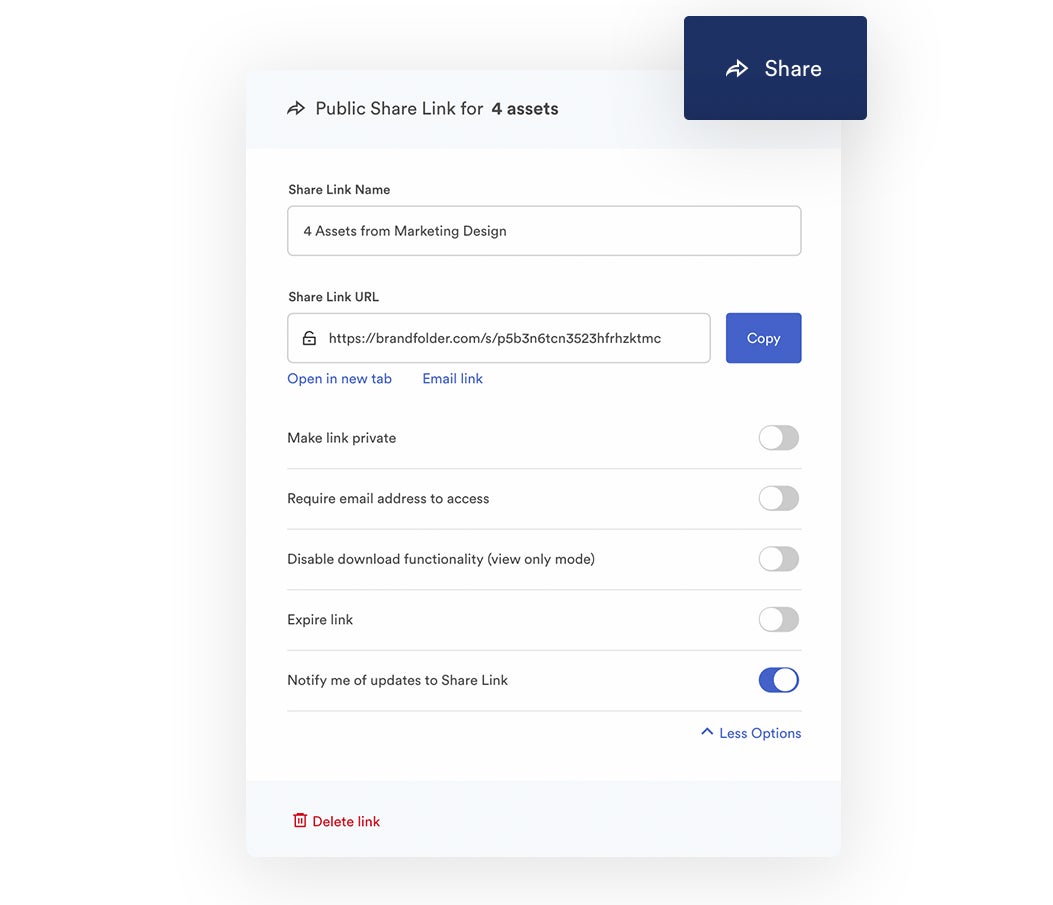
We also have guest upload links so you can receive media files from other collaborators. Just send them a share link with a quick description of the file you’re requesting; then, once the content is added to Brandfolder, you’ll be notified that the file(s) is ready for review.
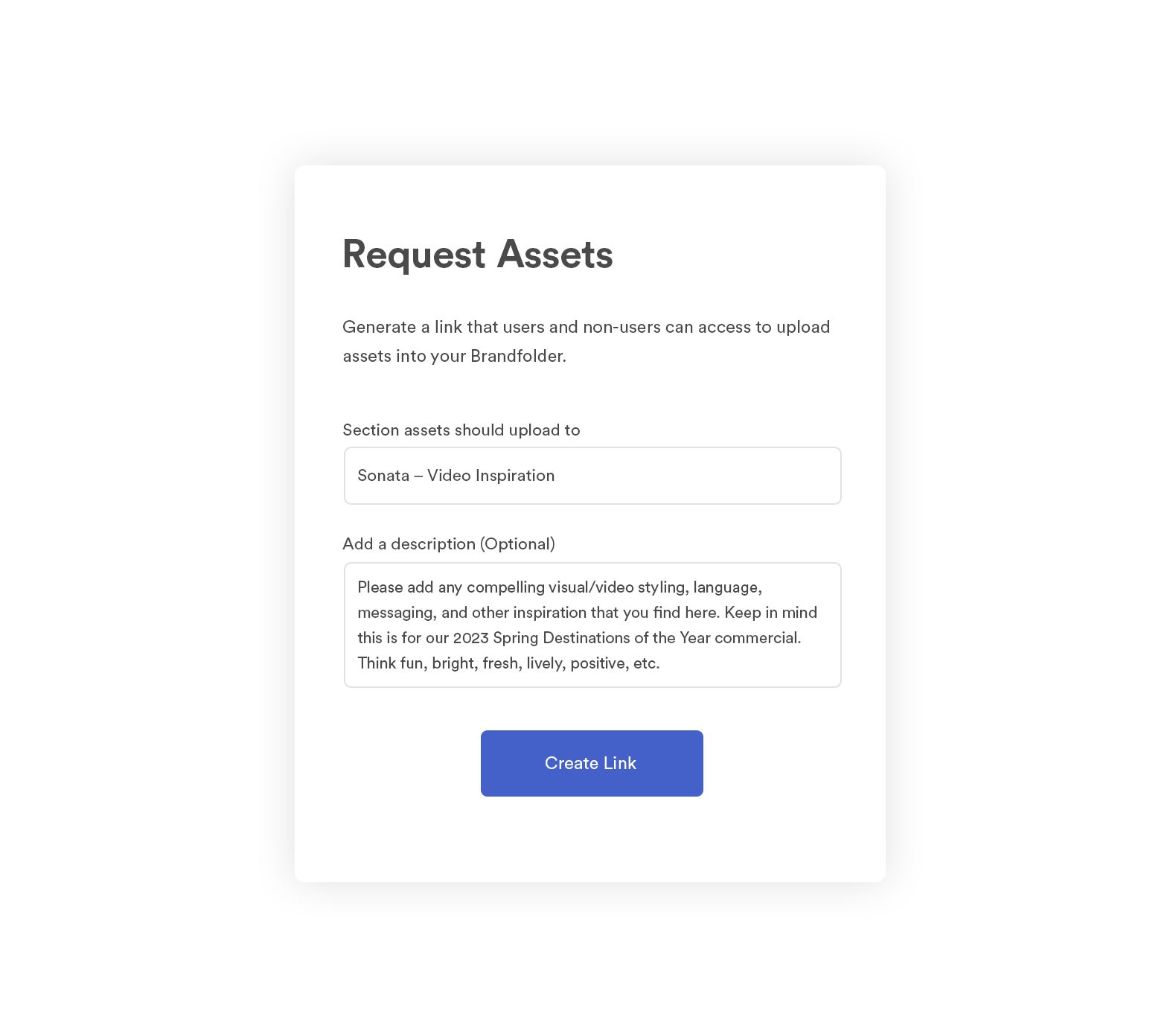
Note: We provide free unlimited guest seats so we don’t charge extra to send or receive digital assets via Brandfolder.
DAM Integrations: Streamline Digital Projects
You can use Brandfolder integrations to connect the DAM system with graphic design and creative applications, marketing software, project management software, content management systems, eCommerce platforms, and more — and we can configure custom integrations with Brandfolder’s open-source API.
We have native integrations with Adobe, Canva, Sketch, Figma, RapidCompact 3D, Getty Images, and Storyteq. As well as tools like WordPress, SmartSheet, HubSpot, Wrike, Salesforce, Google apps, and Microsoft Office. You can view our entire list of integrations here.
Brandfolder integrations allow you to access and retrieve DAM assets in other systems — for example, our WordPress integration lets you search Brandfolder files in your CMS and add images, GIFs, videos, and more to your website and blog content. Plus, integrations let you import and update media files so you’re working with the same versions of files in all applications.
Read more: The Best DAM Project Management Solution: Brandfolder
Brandfolder also has a smart content delivery network (CDN) so you can publish media files online from the DAM system. Here’s how this works:
- Copy the asset’s unique CDN link from the Embed tab (in the asset overview).
- Paste the link online where you want to publish; these links work on email platforms, eCommerce sites, CMS, and more.
- Then, if you ever make edits to files in Brandfolder, the files will automatically update anywhere the CDN link exists. You can even set links to automatically expire if you want to remove content at a later date.
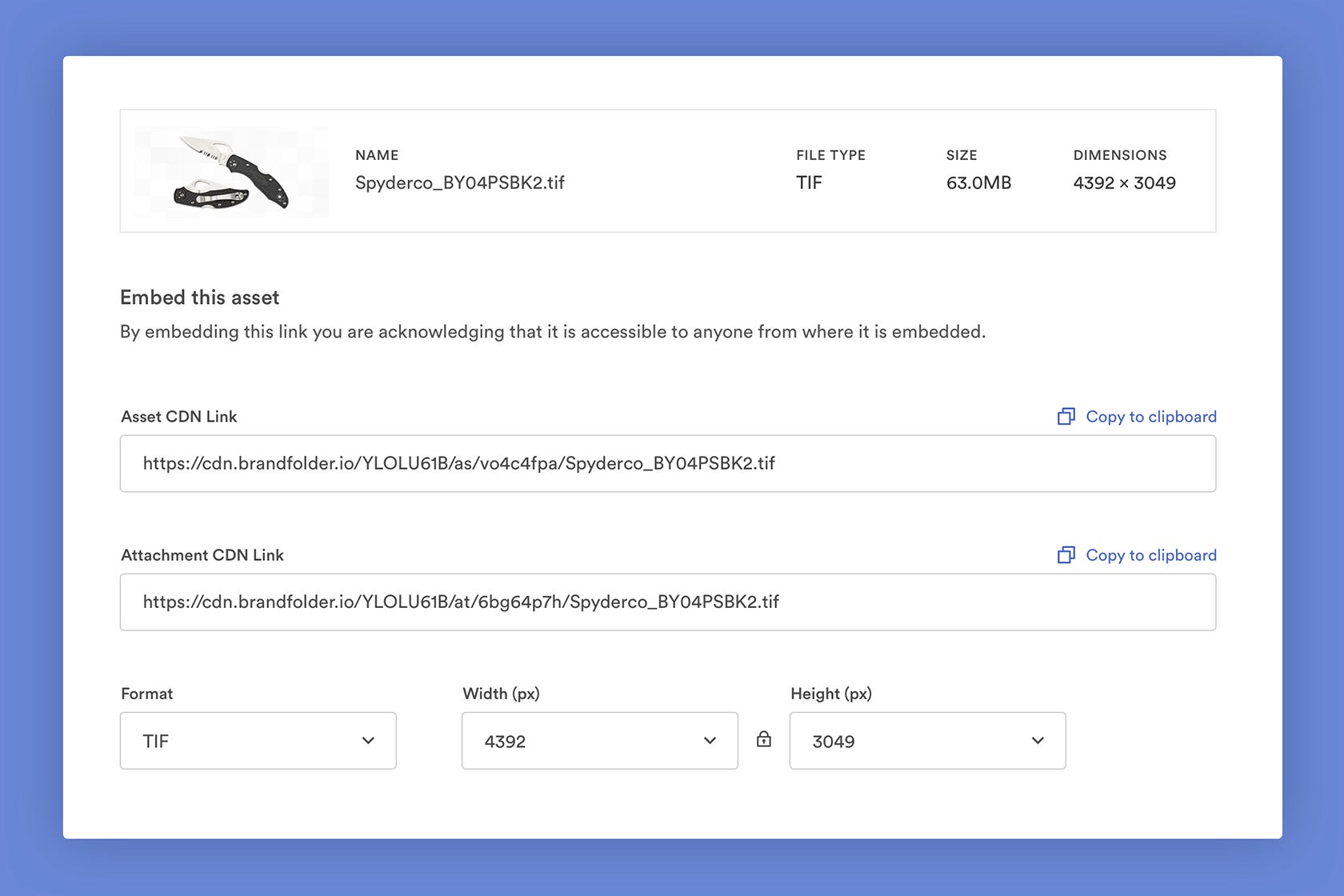
The smart CDN lets you set it and forget it, while still maintaining brand consistency in your digital projects.
Reporting & Asset Analytics: Brandfolder Insights
You can monitor asset usage and see where brand content is shared (with others and online) with Brandfolder Insights. Here, you can access reports that show top-performing assets and user activity and use this data to gauge how well media files are performing with team members and target audiences. Then, you can leverage these insights to better understand what works and what doesn’t, and strategically shift creative strategies.
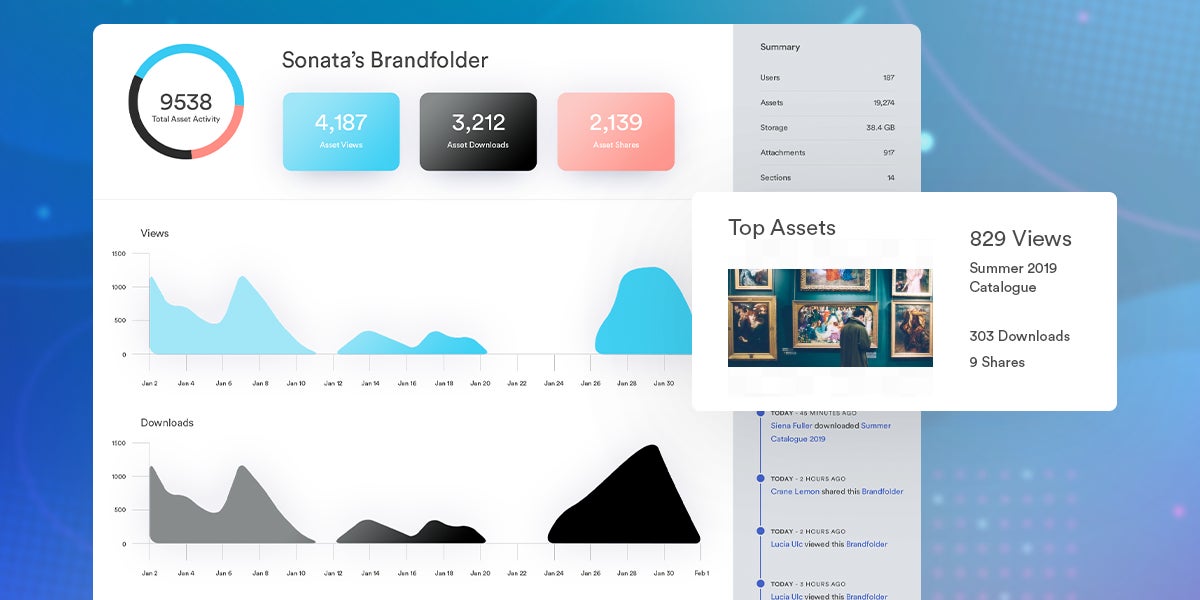
Brandfolder even displays a real-time activity feed that shows you which files users are viewing and downloading.
Creative Tools & Brand Management: Templates, Video Studio, & Brandguide
Another limitation with basic cloud storage tools is that users can find and access files, but unless files are already edited for the specific use case, teams can’t actually use content without asking a designer to update it first — this creates extra work for designers and slows everybody down.
To keep everybody moving, Brandfolder’s creative asset management features let teams reuse content that’s already approved and create new collateral from branded templates.
First, Brandfolder has straightforward convert, resize, and cropping tools so you can optimize content for different online and print mediums before downloading. These are perfect for teams that frequently publish content on social media sites or eComm product pages because they can edit files without creating duplicate versions and create custom crops for their unique projects.
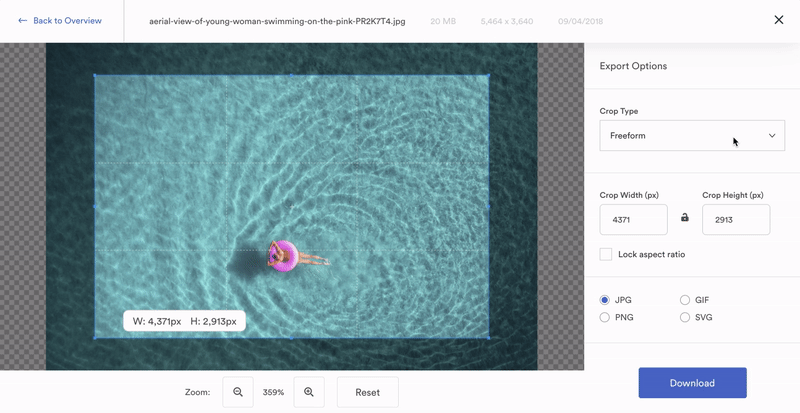
The **built-in templating tool** lets designers import templates from InDesign and set rules for how end-users can personalize them — for example, designers can lock specific elements, provide menu options for text fields, and specify which images can be swapped in and out.
Templates make it easy to repurpose marketing and sales collateral for new audiences, locations, seasons, etc. For example, designers can make templates for email newsletters, promotional content, brochures, business cards, flyers, and more.
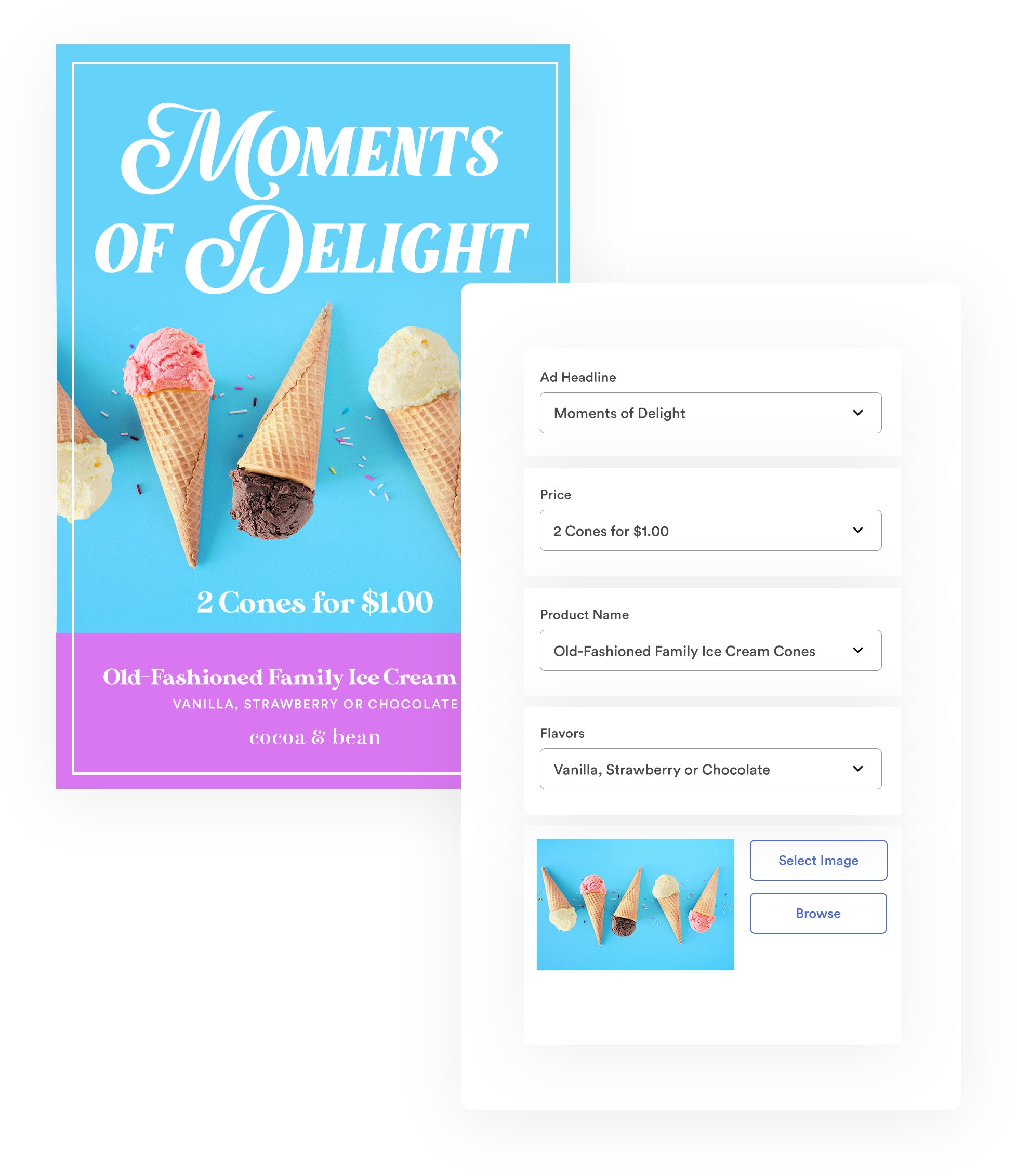
Brandfolder also has simple video editing features so can easily use video files in social posts, newsletters, and other digital projects. Our **Advanced Video Studio** lets you:
- Create GIFs and video clips from video files.
- Trim recordings.
- Crop videos.
- Watermark videos.
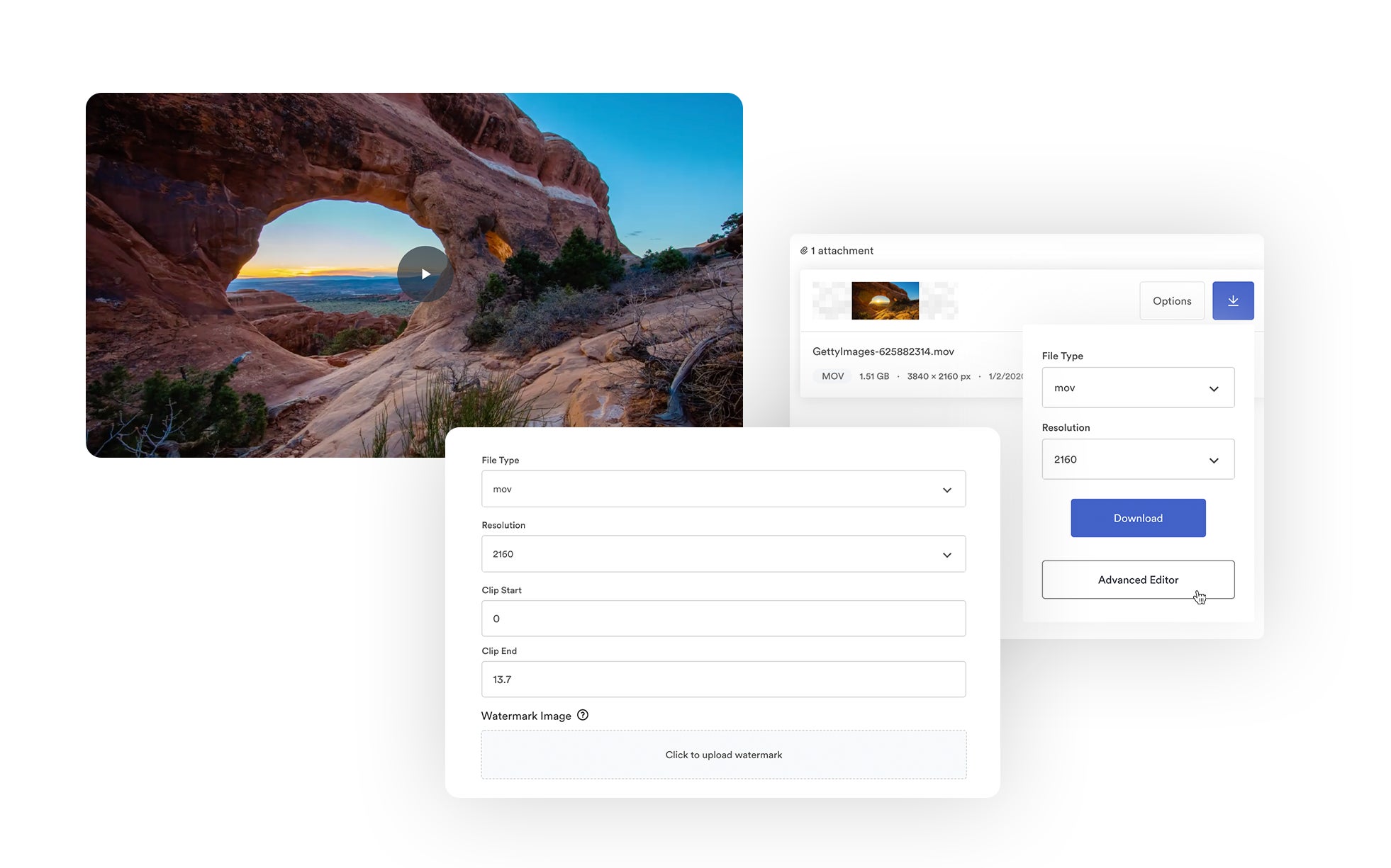
Then, to make sure that end-users know the do’s and don’ts for asset usage, we provide a Brandguide feature where you can publish brand guidelines and rights management information — you can also add custom CSS to these portals so they reflect your brand design.
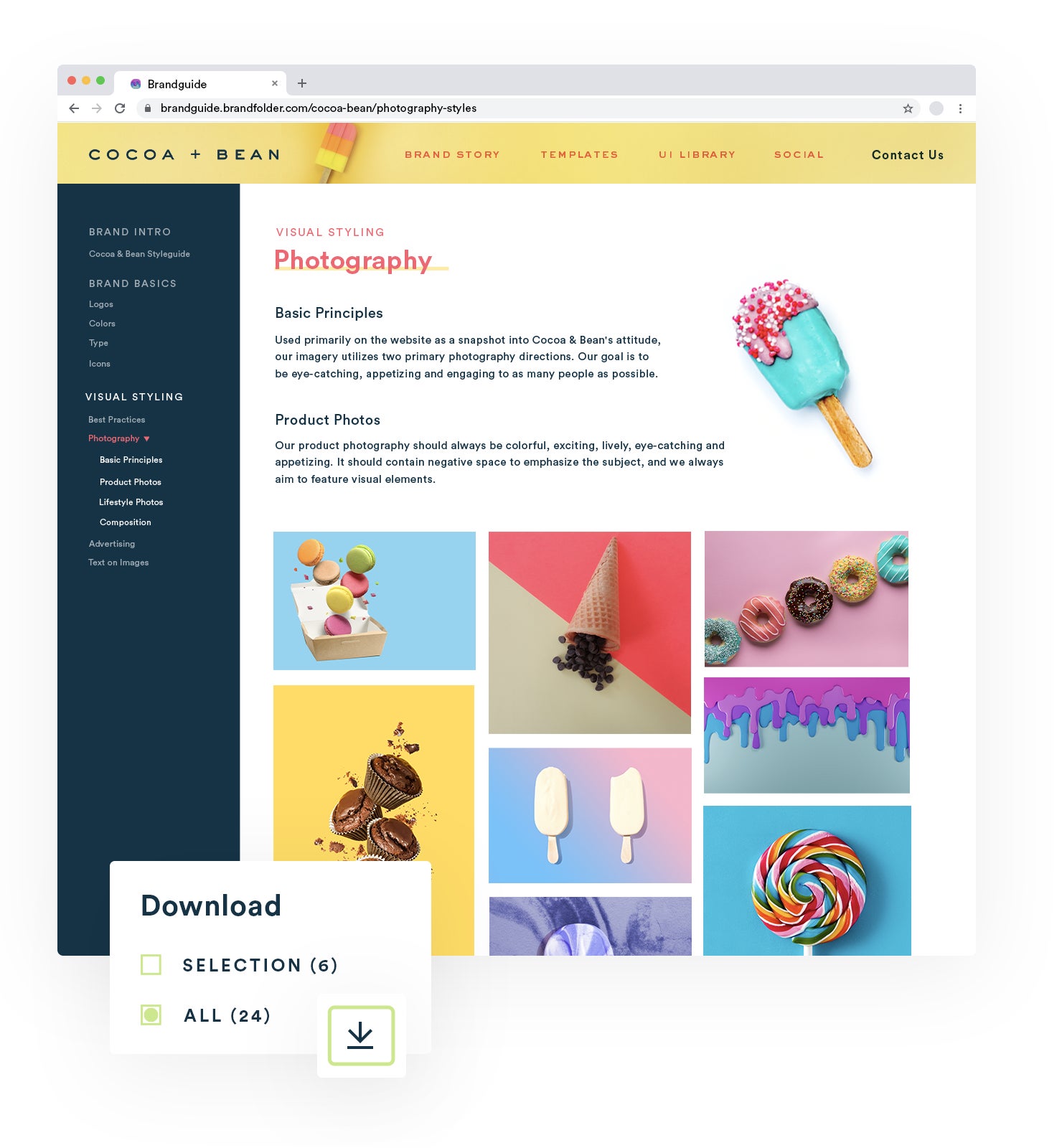
Brandguide is where you can compile any and all information that team members, stakeholders, collaborators, clients, and press partners need to accurately represent your brand and use creative collateral. You can use this feature to provide more background on the brand history, mission, and tone; best practices for using logos and other brand elements; instructions for publishing content online — though you can add any information you see fit here.
Read more about media asset management software here.
Getting Started with Brandfolder: Schedule a Personalized Demo
Brandfolder serves as a single source of truth where teams can store, distribute, repurpose, and report on brand assets. We’re a highly customizable digital media management solution because we can configure the platform around your storage needs, business size, and team workflows and make adjustments to the DAM platform as you go. And we’re one of the easiest DAMs to implement because our customer experience team is involved through every step of onboarding.
**Schedule a free demo** to see how you can start using Brandfolder to manage media assets.
5 Alternative Digital Asset Management Solutions for Media Files
Below, we take a quick look at five other DAM solutions you might consider as you shop and compare digital media management software.
1. Adobe Experience Manager (AEM)
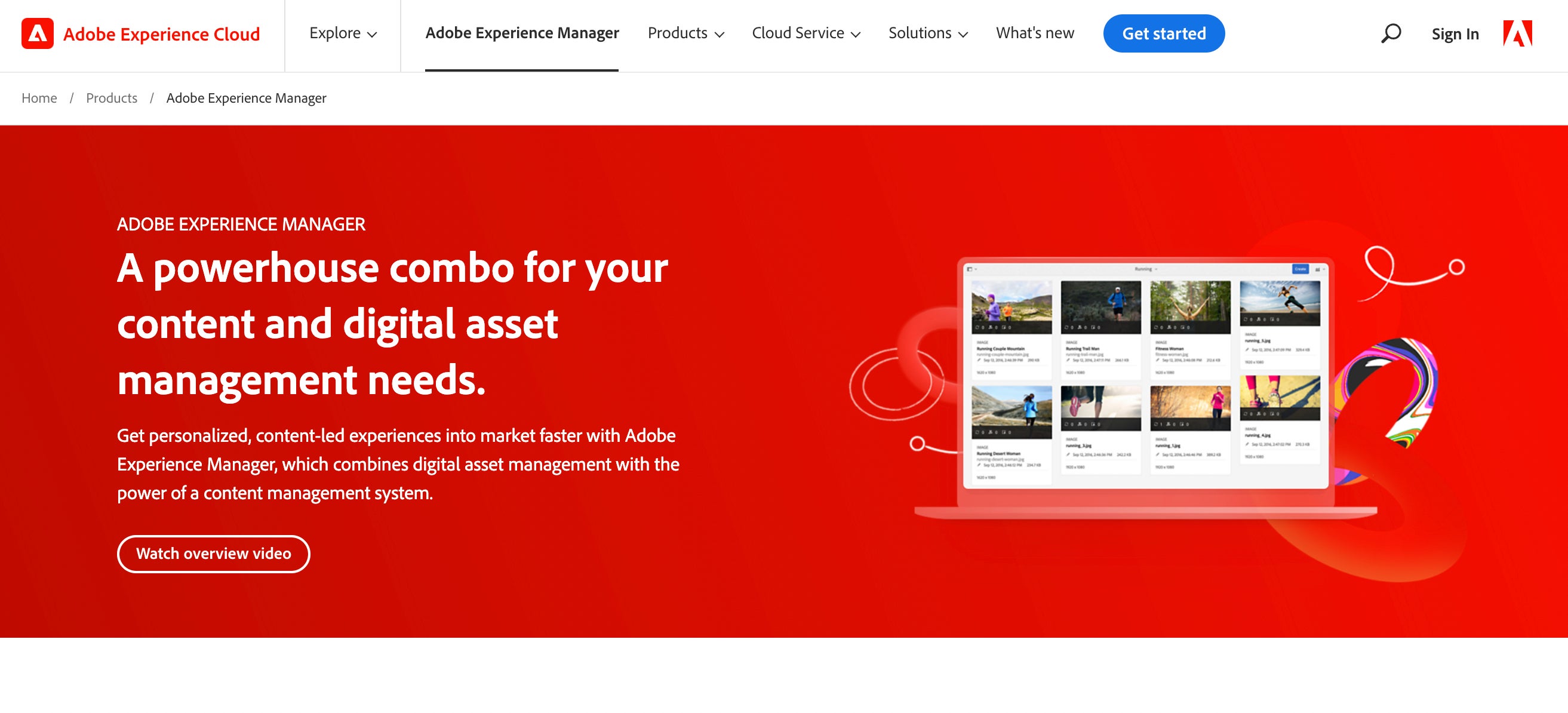
Adobe Experience Manager (AEM) is a popular digital asset management system for designers because it's part of the Adobe Creative Cloud ecosystem and it seamlessly integrates with their suite of graphic design tools. It doubles as both a DAM and content management system, and it lets teams work in the cloud or on-premise. It’s also a favorable option because Adobe offers custom-made solutions based on your specific requests. However, AEM is one of the most expensive DAM software, so it’s not a practical option for smaller organizations.
You can learn about digital asset management software for small businesses in our other guide. Or, you can skip to down to Canto below.
2. MediaValet
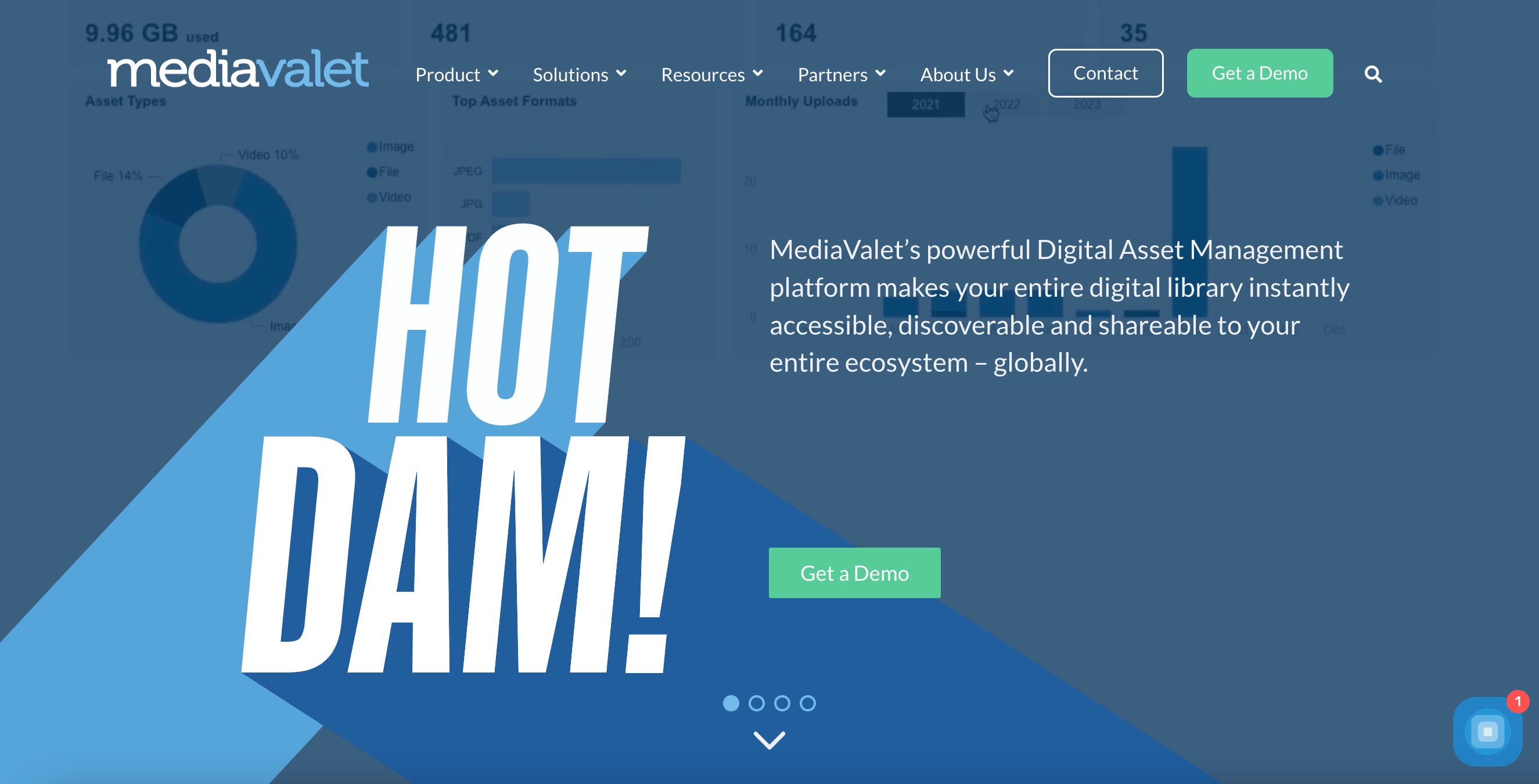
MediaValet is another enterprise digital asset management software. It’s traditionally preferred by creative and marketing teams that want both digital asset management and project management features because 1) it has advanced DAM tools that let you manage the entire asset lifecycle, and 2) MediaValet partners with Wrike to provide collaborative tools for teams.
MediaValet offers customizable setup options and integrates with dozens of other applications, and G2 scores them as one of the best DAM partners because they offer helpful and responsive customer support.
See how MediaValet compares to Brandfolder in our DAM software review guide.
3. Widen Collective
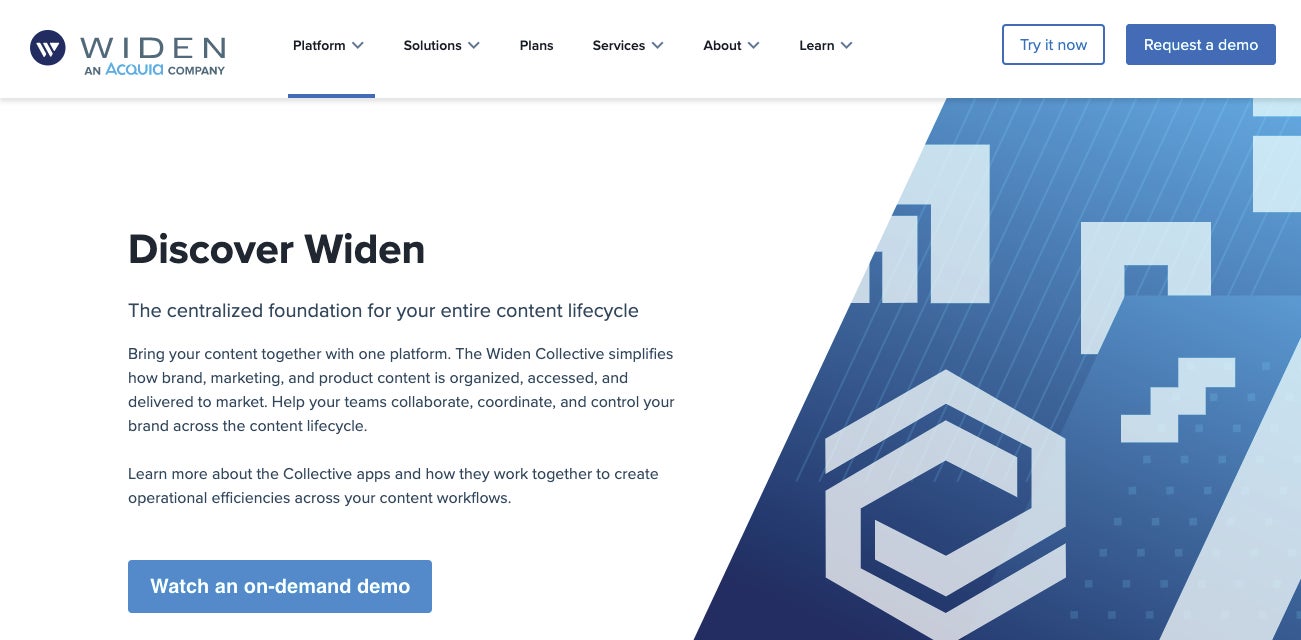
Widen Collective is different from other software on this list because it is a DAM + PIM solution — meaning, Widen’s software solution combines digital asset management and product information management. It has robust metadata management features so you can store file and product information in one system without confusion, and Widen is primarily used by enterprise eCommerce, retail, manufacturing, and CPG brands.
Overall, Widen earns high user ratings for ease of use and quality of support; but it’s worth noting that customer reviews of Widen say that setting up the software can take a couple of months, and there is a learning curve to understanding how the features work. Because of this, and Widen’s expensive pricing, it’s not the best option for small and mid-size organizations.
Read more: 6 Best Alternatives to Widen Collective
4. Bynder
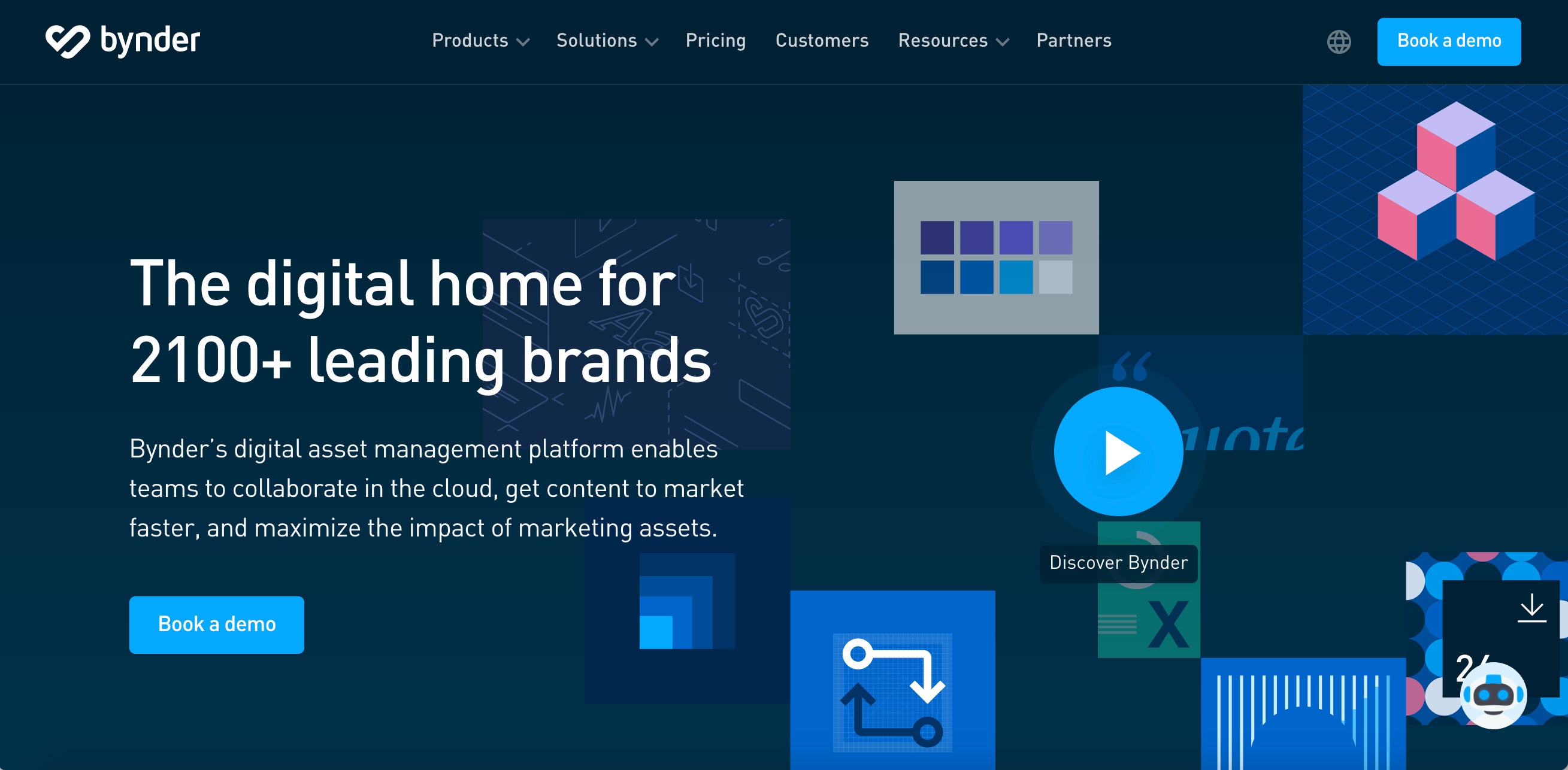
Bynder is a popular digital asset management solution because (like Brandfolder) they offer customizable setup options to support a variety of business sizes and user needs. In addition to essential DAM features, Bynder offers content and workflow management, a portal to create and store brand guidelines, and creative tools like a video editing studio and templates.
Although Bynder has a lot of advanced features to help teams use brand assets more efficiently, the platform does require some training and users report some challenges with onboarding — G2 scores Bynder 8.1 for ease of setup. That said, reviews also state that Bynder’s team is quick to respond when you reach out.
You can also read more about Bynder reviews in our post: Bynder Alternatives: How Brandfolder & Other Competitors Compare
5. Canto
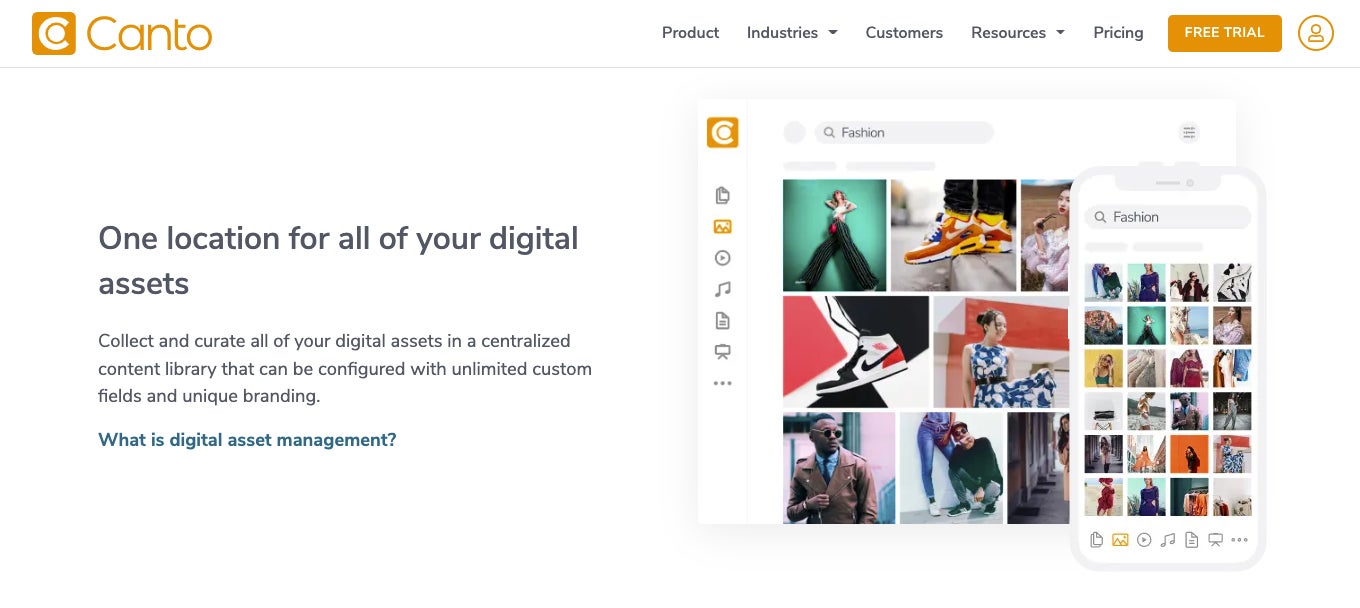
The last DAM on our list, Canto, is a suitable option for smaller businesses because they have user-friendly features and flexible pricing. Canto lets you store, share, edit, publish, and track brand content, but the platform is pretty straightforward and simple to learn. Canto also offers add-ons and customizations for enterprise businesses that need more specific functionality to support their teams.
Canto earns good user reviews — they have a 4.3-star rating on G2 — but a common complaint with the software is that it can be glitchy and slow. Reviewers also note that the cost of using Canto can become expensive for large teams, as Canto charges extra if you want to add guest users or set up certain integrations. With that, it’s really only recommended for small teams that want to take advantage of Canto’s core offerings.
You can compare Canto vs. Brandfolder in our Canto software guide.
Want to do more research? Check out our Best Digital Asset Management Software (2022 Buyer's Guide). Or, get in touch with our team to schedule a free demo and to talk about Brandfolder features, setup, and onboarding.
