- 1. Brandfolder
- 2. Bynder
- 3. Canto
- 4. MediaValet
- 5. Widen Collective
- FAQs About Digital Asset Management Software (And How to Choose the Right DAM Tool)
- How much does digital asset management software cost?
- How do you set up a digital asset management system?
- Are all DAMs cloud-based? Do you need on-premise digital asset management software?
- Can small businesses use digital asset management software?
- What are the top things to consider in a DAM solution?
Get branding tips and expert advice delivered straight to your inbox.
When comparing digital asset management software, it’s essential to consider both the DAM features and the digital asset management vendor’s quality of support. If you don’t have support from a DAM expert during onboarding, you might not be able to correctly optimize the software for your workflows or implement the DAM organization-wide (which defeats the purpose of buying and using a DAM solution in the first place). Not to mention, setting up DAM software without support tacks on a lot of time to the migration and onboarding process — teams who go at it alone often spend more than six months switching to DAM software.
In this buyer’s guide, we review five top-rated digital asset management vendors — looking at each brand’s DAM software features and notes from customer reviews — so you can compare vendors and find the solution that suits you best. At the end, we answer some commonly asked questions about comparing digital asset management software solutions.
Brandfolder is one of the easiest DAMs to implement because we provide onboarding services to guide you through each step of migration. Most teams can begin using Brandfolder in less than two months. **Schedule a free demo with our team** to see our DAM features and learn more about switching to Brandfolder.
1. Brandfolder
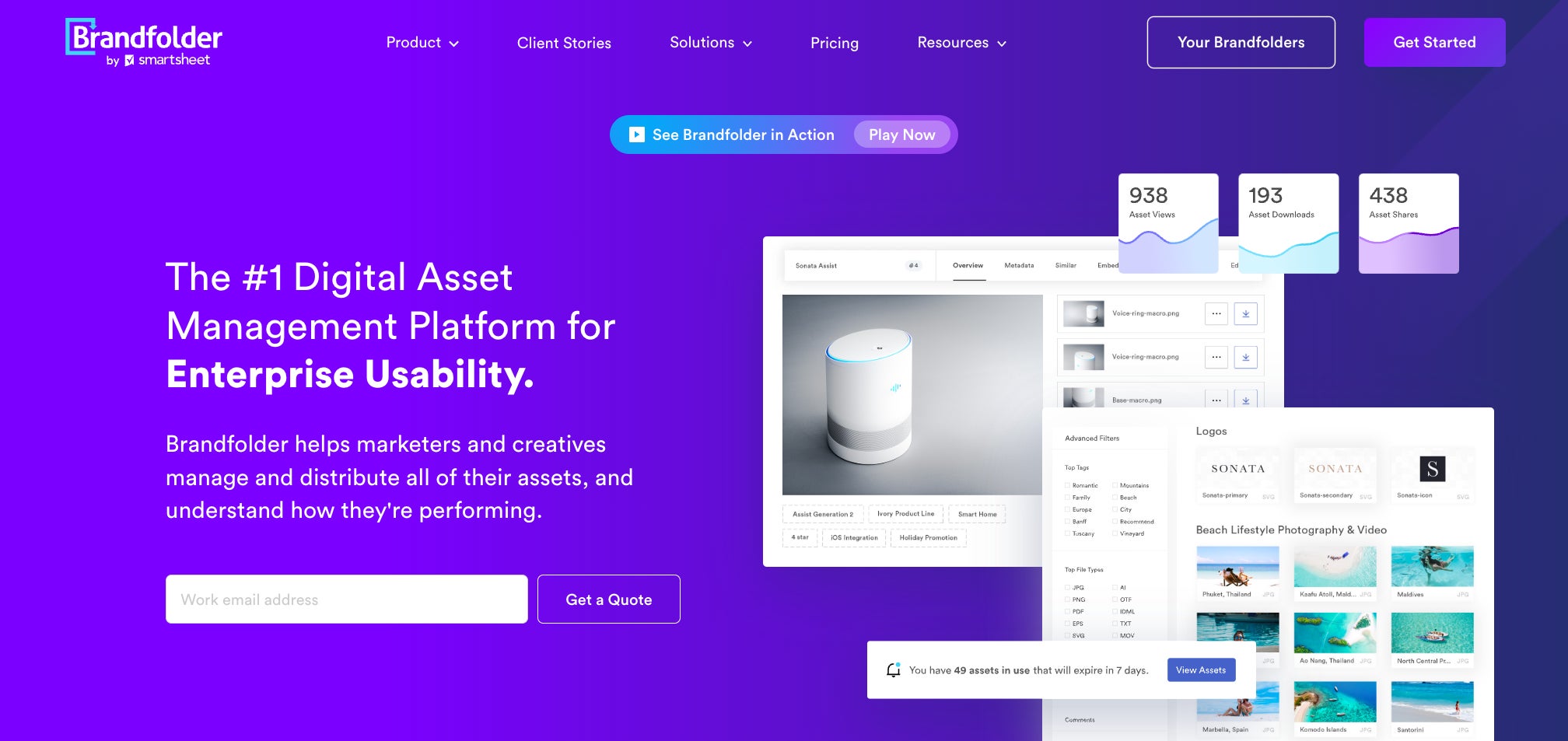
Our online digital asset management solution, Brandfolder, is a flexible DAM platform that can be customized for different end-users: You choose storage space, seats, integrations, and add-on features to optimize the platform for your end users. Then, you can adjust the platform as your needs change — so you never “outgrow” Brandfolder. (This is why we have a 98% client retention rate and Forrester Wave gave us the highest possible score for scalability in their Digital Asset Management for Customer Experience, Q1 2022 report.)
What sets Brandfolder apart from other top-rated DAMs, though, is our onboarding and support services — G2, a popular software review site, rates Brandfolder’s quality of support a 9.2 — compared to the 8.8 category average.
That’s because our customer experience team walks you through the process of moving from your old storage drive to Brandfolder’s DAM system. You can choose between a number of different support packages and specify exactly how you want our team to help; this way, you can quickly switch systems and start using Brandfolder.
In addition, Brandfolder’s platform requires virtually no training because our modern features make for an intuitive user experience — the main dashboard is clean and user-friendly, and navigating between features is simple. G2 scores Brandfolder a 9.1 for ease of use and reviewers say it's easy to search files, share files outside of the DAM, and keep the DAM organized.
Read more: Brandfolder: Simple Digital Asset Management | Fast Set-Up
Brandfolder DAM Software Features
Let’s review our core digital asset management tools that let you completely modernize how you store, share, and use your brand content.
Flexible Cloud Storage
First, Brandfolder is entirely cloud-based, so all of the digital content you upload to Brandfolder is stored in the cloud. We accept hundreds of file types and formats so you can centralize brand assets and access everything in one place. For example, you can store common file types like images, documents, and spreadsheets, but you can also store design files, 3D assets, video files, and other digital media assets. Remember, you can adjust storage space as your DAM library grows.
We help you organize your digital asset management library before migrating content; this allows us to create automation rules based on your DAM taxonomy and automatically place files for you after you import.
Our advanced AI can even add metadata and tags to assets, as well; this not only checks that to-do off your list but also improves Brandfolder’s search and discovery functionality. You can also add custom fields and information, like rights management details, for other users to reference.
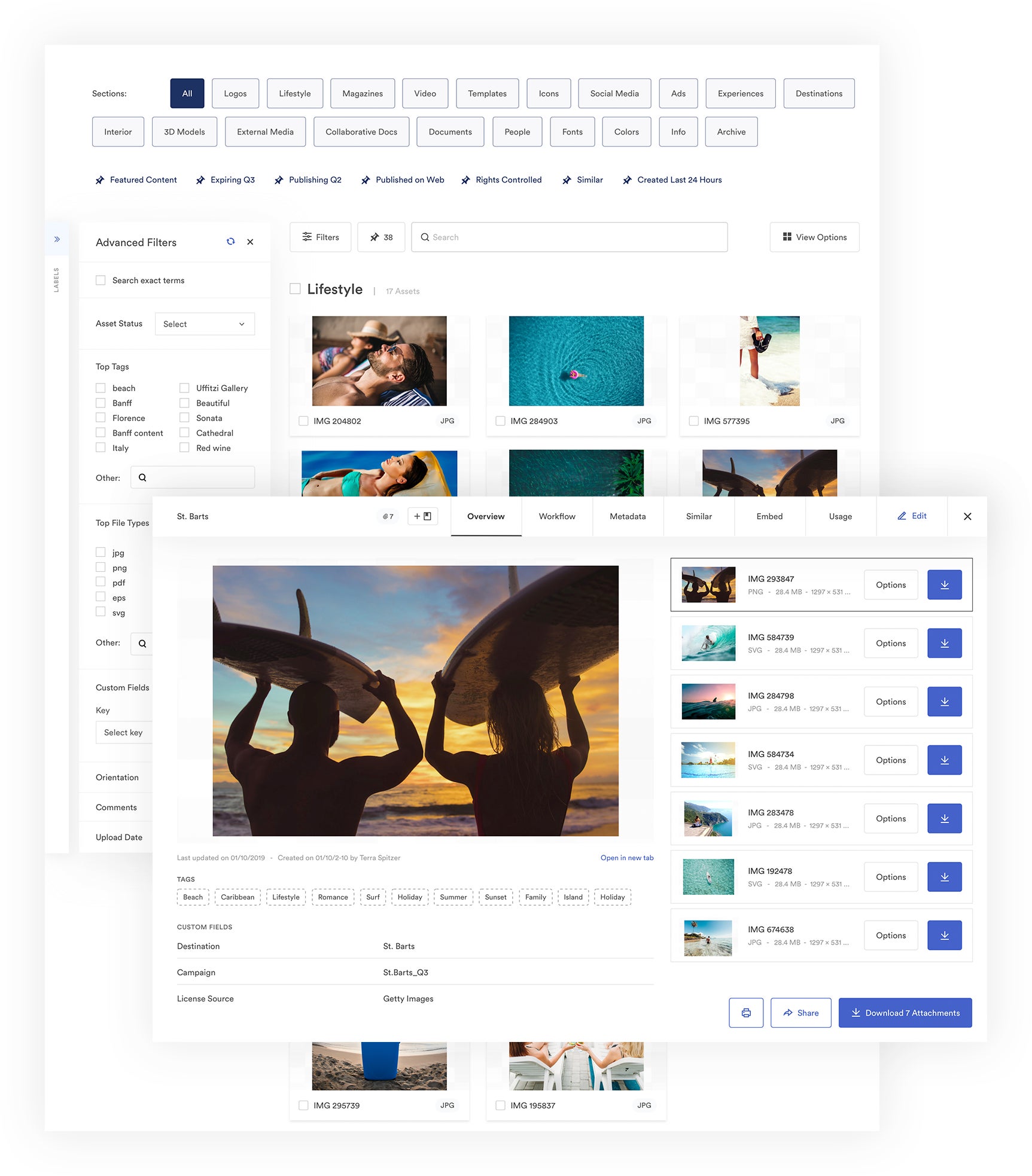
Here are some of the key benefits of using Brandfolder (vs. traditional cloud storage drives) to store and organize assets:
- You can manage assets for more than one brand by creating dedicated Brandfolders for each brand. You can access all of your digital content in a central location, then click into the Brandfolder you want to view.
- You can organize assets in the most logical way for your workflows, instead of sticking to a rigid folder/subfolder structure and file naming conventions.
- You can store assets in multiple places without creating duplicate files — so you could add an asset to a private collection and a public portal and all users could view the same version of the file.
- You can search your entire library at once and easily retrieve content (and view related assets) without having to remember exactly where files are stored. Our robust search functionality is able to locate the right files quickly because it pulls from metadata and analyzes the actual content of your files to find what’s relevant.
- We have features to keep your asset library organized and up-to-date — like duplicate asset detection, asset expirations, user permissions, and version control — so you don’t have to hassle with cleanups or worry about old/unapproved collateral in projects.
Advanced Sharing Options & Guest Upload Links
Brandfolder also has advanced sharing options so you can send and receive digital files with team members and guest users — and, most importantly, keep track of who’s accessing your content. Here’s a quick rundown:
- User permissions let you share files with other team members and specify what they can do with your content. You can view all user roles and modify permissions in the settings tab.
- Custom share links let you send files to stakeholders (and other users outside of Brandfolder) and control content once it's shared. For example, you can add or remove assets from links, watermark content, disable downloading, and automatically expire share links. You can view all active share links in the Brandfolder reporting dashboard to better monitor file sharing.
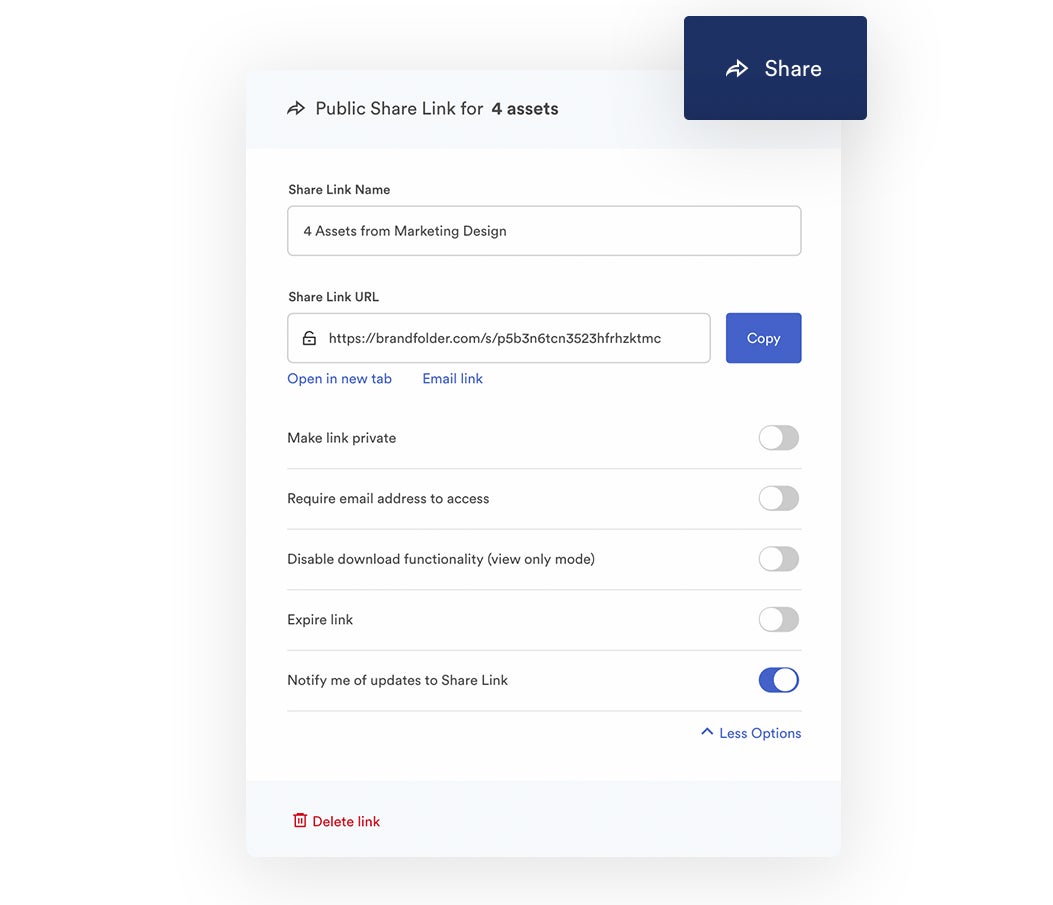
- Guest upload links let external collaborators upload new content directly to your DAM. You can choose where you want the files stored, and once uploaded, Brandfolder sends an alert to notify you that the file is ready for review. Then, you can add feedback directly to the asset or approve the content for use. You can track all guest uploads in the reporting tab (more on that below).
Brandfolder provides free unlimited guest seats so you can share files without extra fees.
Asset Insights & Reporting Dashboard
In addition to providing more visibility into file sharing, Brandfolder monitors everything that happens in the DAM system, so you can look at user activity (in real-time), view popular assets, check on share links, see where assets are published online, and report on asset usage.
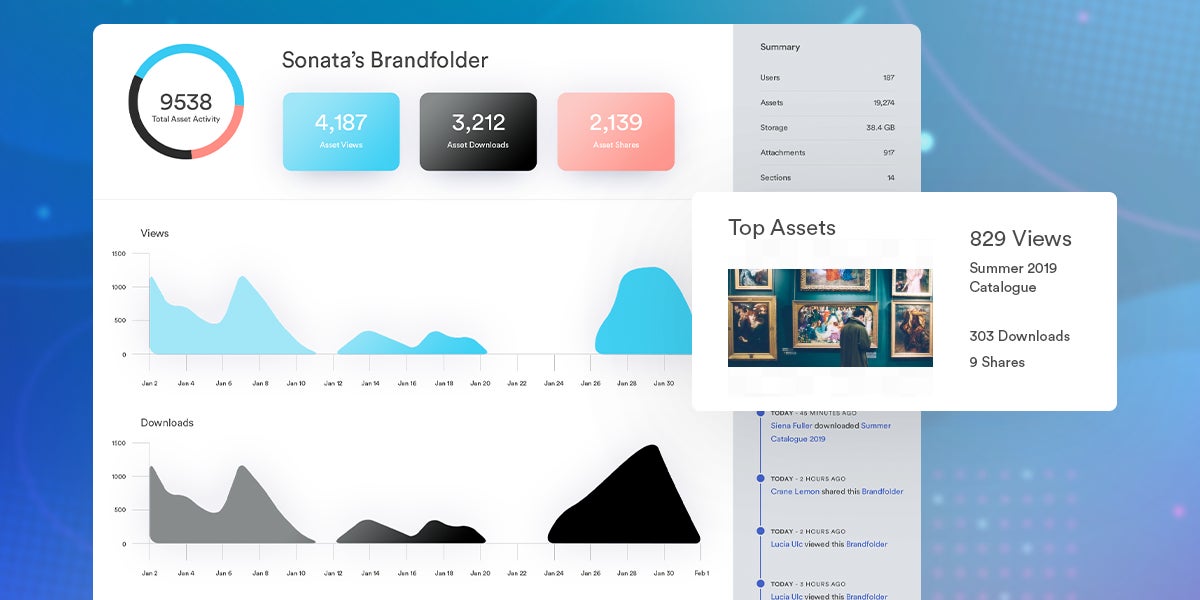
Native & Custom Integrations
You can also connect Brandfolder with other tools you use in your daily operations to push data to your DAM and access brand assets in other software. For example, you could integrate Brandfolder with your Shopify platform and add product images to website listings, or you could link Brandfolder with Adobe Creative Cloud and push design files between systems.
We have native integrations with tools like project management software, content management systems, eCommerce platforms, creative and design applications, marketing software, and more. You can view a complete list of integrations here.
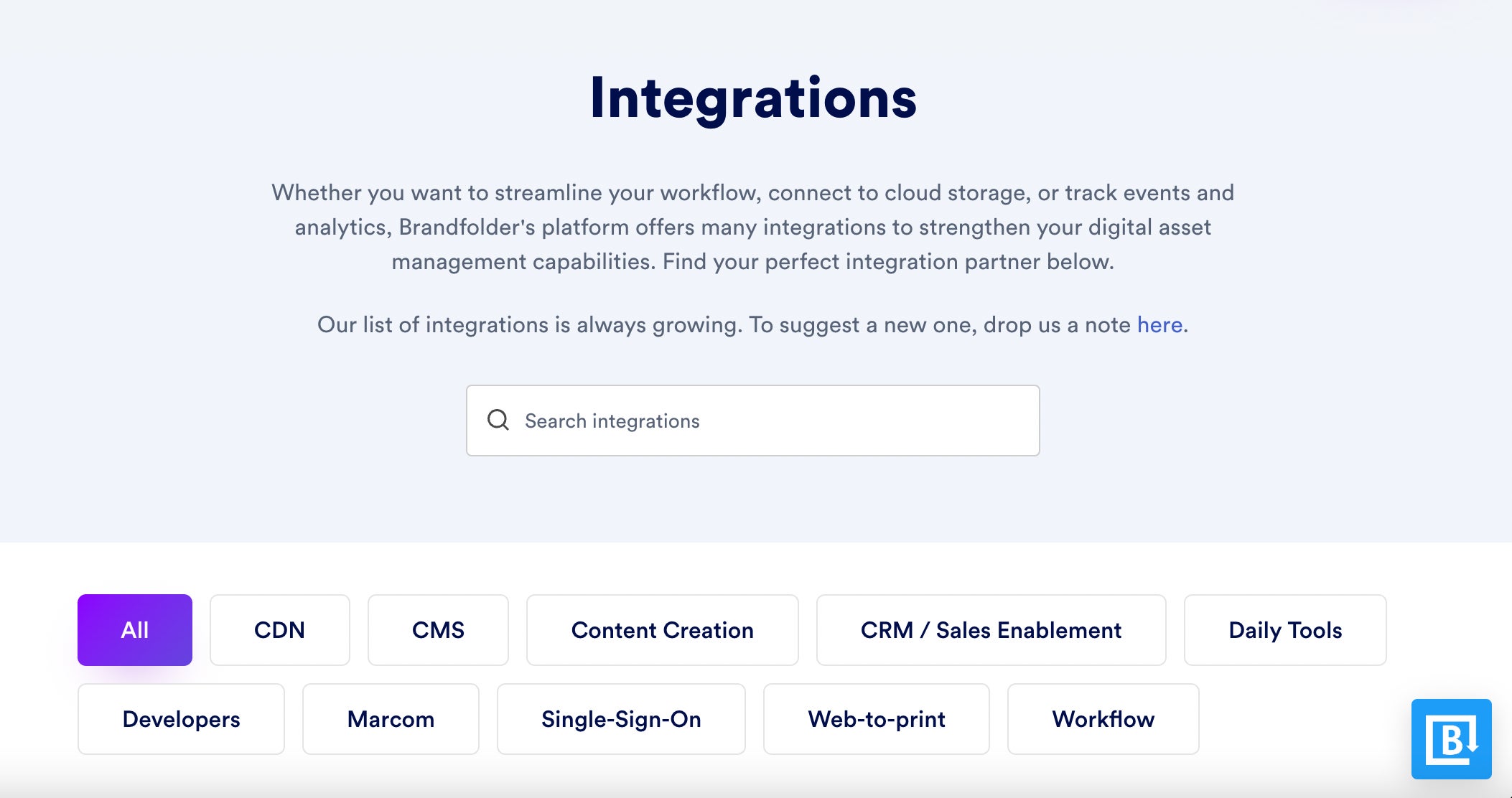
Brandfolder also has an open-source API so our team can configure custom integrations with any software you need. We’ll set up integrations with you during onboarding, and we can make adjustments any time you request — but we also provide simple tools to modify integrations yourself, if you wish.
In addition, Brandfolder has a native content delivery network (CDN) — we assign each asset a unique URL so you can easily publish content online by embedding the link. This functionality lets you use Brandfolder as a single source of truth, and it improves brand consistency because assets automatically update online when they’re updated in Brandfolder. Not to mention, publishing via CDN also eliminates the need for tedious brand management tasks, like manually expiring or swapping out old content.
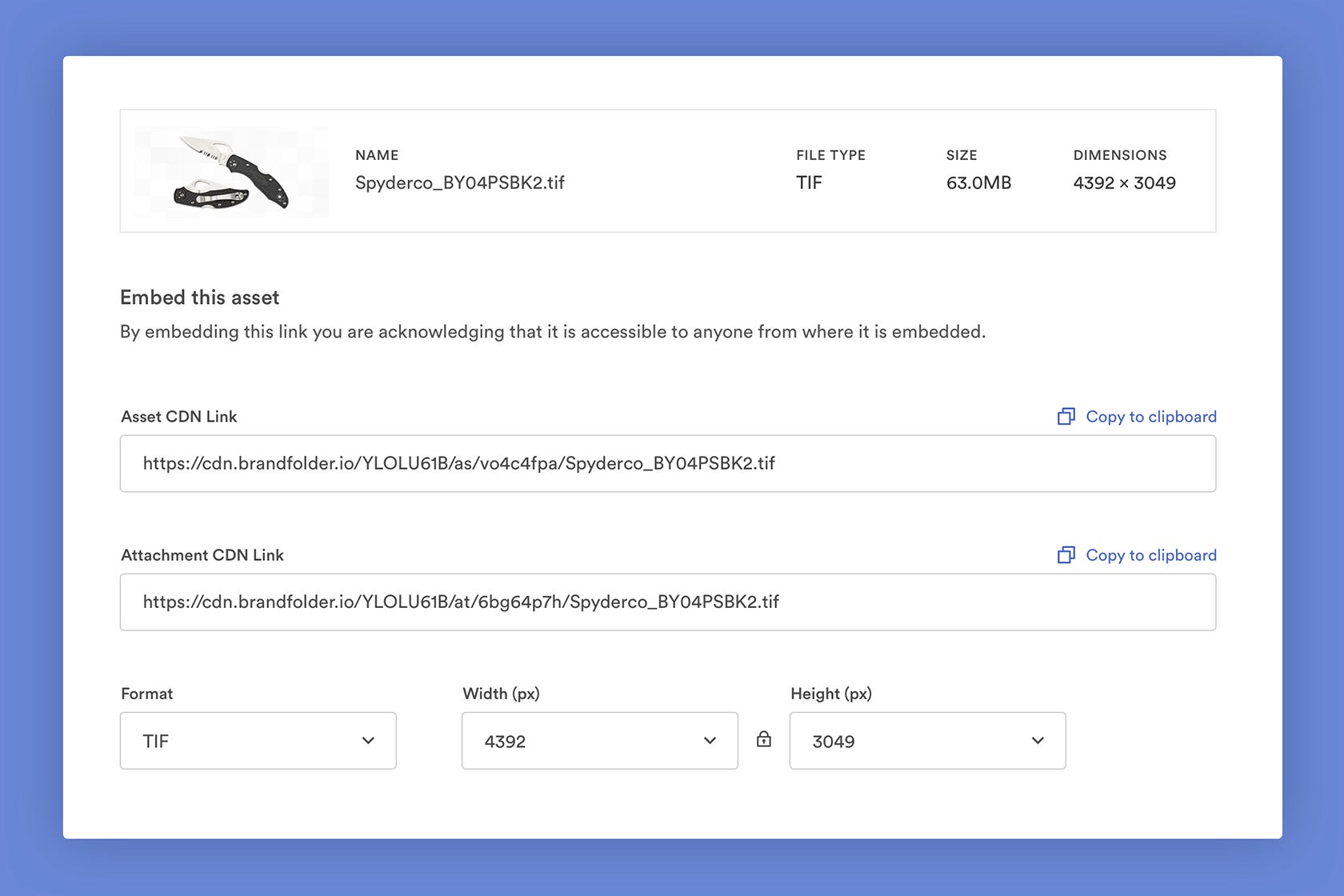
Read more: Need Digital Asset Management for Publishing? Try Brandfolder
Extras: Creative Tools to Streamline Digital Projects
What really fuels Brandfolder’s self-service is its extra features that enable teams to refresh and repurpose approved collateral for new projects. That way, designers don’t have to field every single asset request, end-users can leverage brand assets for their use case (and instantly download the new content without asking a designer to review it), and everybody can work more productively.
We have basic features that let you convert, resize, and crop assets on the fly, but we also have a **templating tool** and **Advanced Video Studio** so teams can create new collateral from approved templates and video files. These are beneficial for sales and marketing teams that regularly need new content for different projects and target audiences, as well as social media marketers who want to make GIFs and video clips to use in their digital strategy.
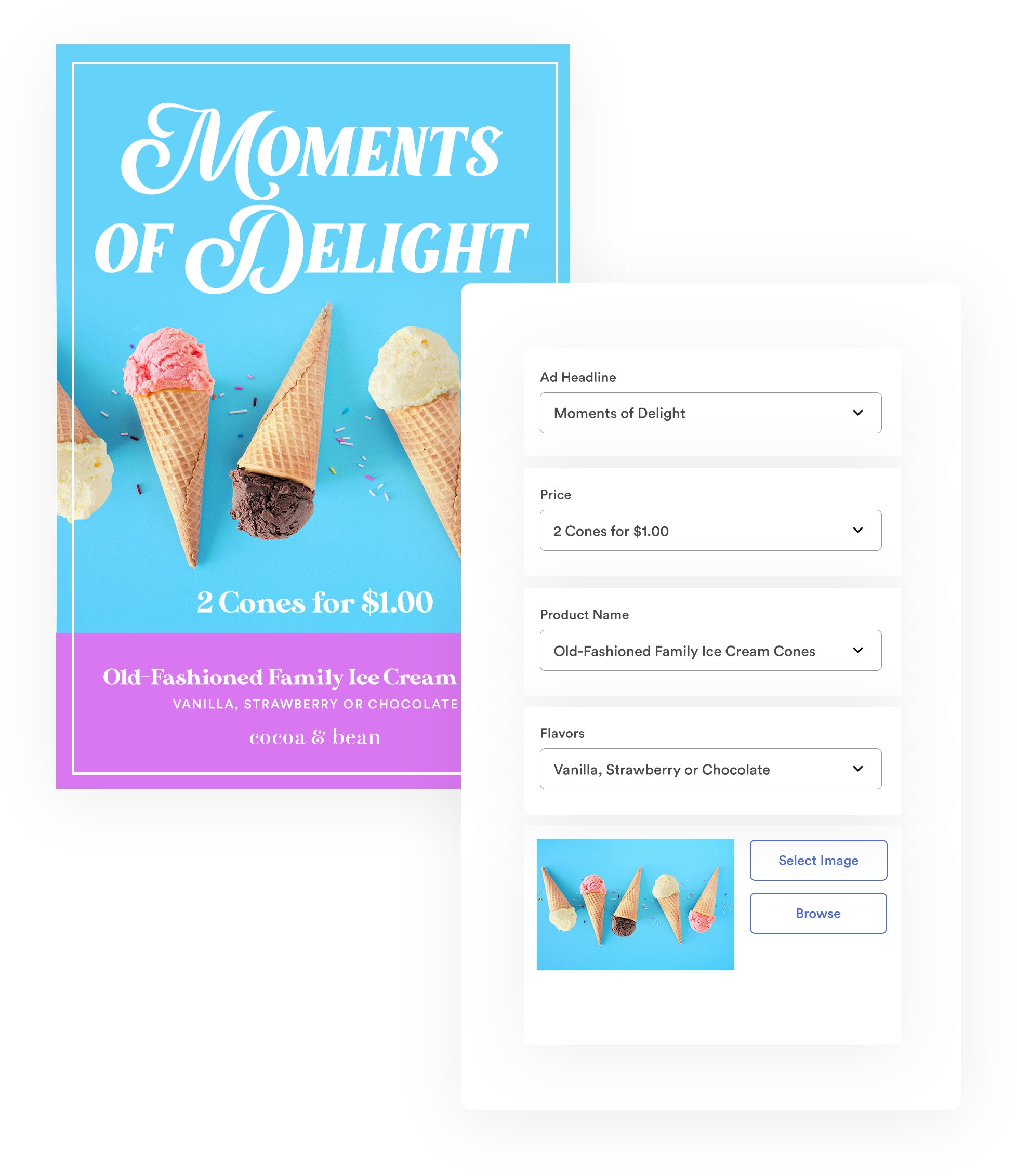
You can learn more about these tools in our guide: Creative Asset Management in Brandfolder: Reclaim Your Time
Brandfolder Customer Reviews
Brandfolder receives a **4.5-star rating on G2** and a **4.7-star rating on Capterra**, and we’re consistently mentioned as a top contender on the best DAM software lists.

As we mentioned earlier, a common theme amongst customer reviews is our software’s ease of use — reviewers like how easy it is to upload assets and assign metadata information, browse assets with thumbnails, search assets by terms and phrases, share assets with guest users, and use Brandfolder’s editing features to streamline digital projects.
Apart from the software features, reviewers also mention the speed of migration and the help from our DAM team. Most users are able to complete onboarding in less than six weeks, and our team is available to make custom modifications and work through any challenges you might have during setup.
However, some negative reviews of Brandfolder mention:
- The search feature doesn’t always pull the files you’re looking for.
- Some integrations are more limited than others, and can sometimes be glitchy.
- No mobile apps for our DAM, so you have to access content from your desktop or your mobile device’s internet browser.
That said, reviewers also mention that our team is quick to respond and is available to troubleshoot issues when they arise.
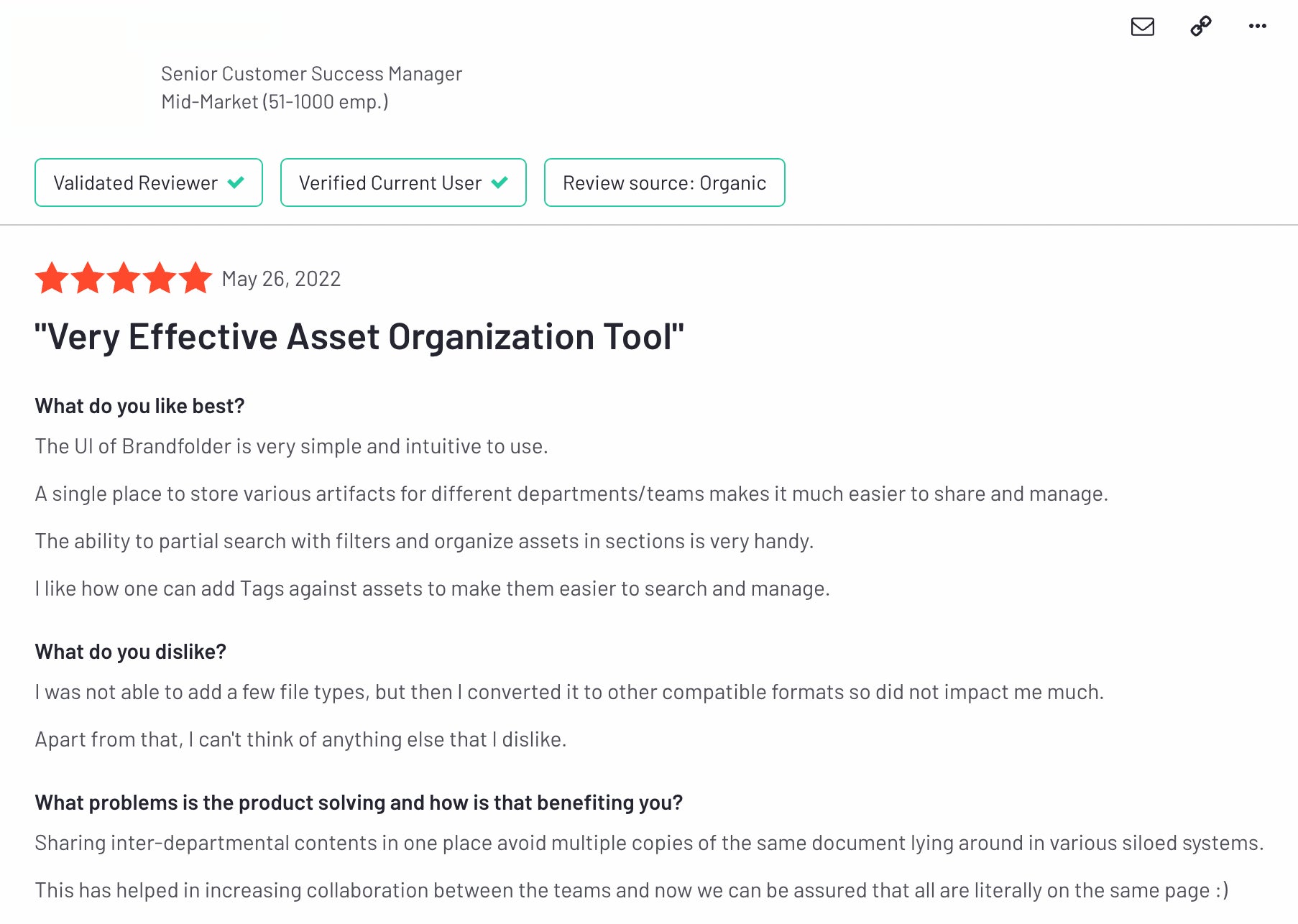
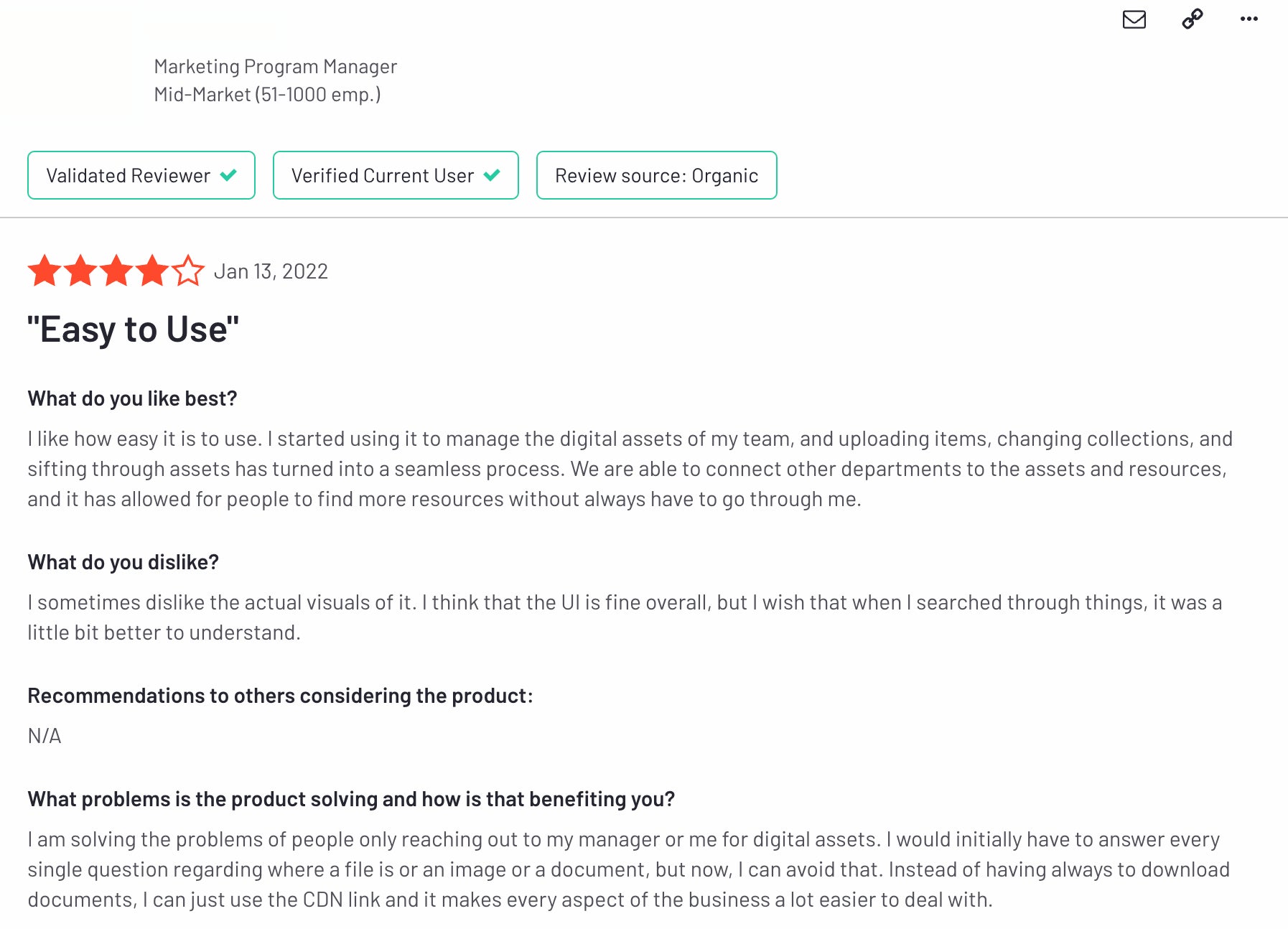
You can read more Brandfolder reviews on our site here. Or, you can **schedule a call with our sales team for a personalized demo of Brandfolder**.
2. Bynder
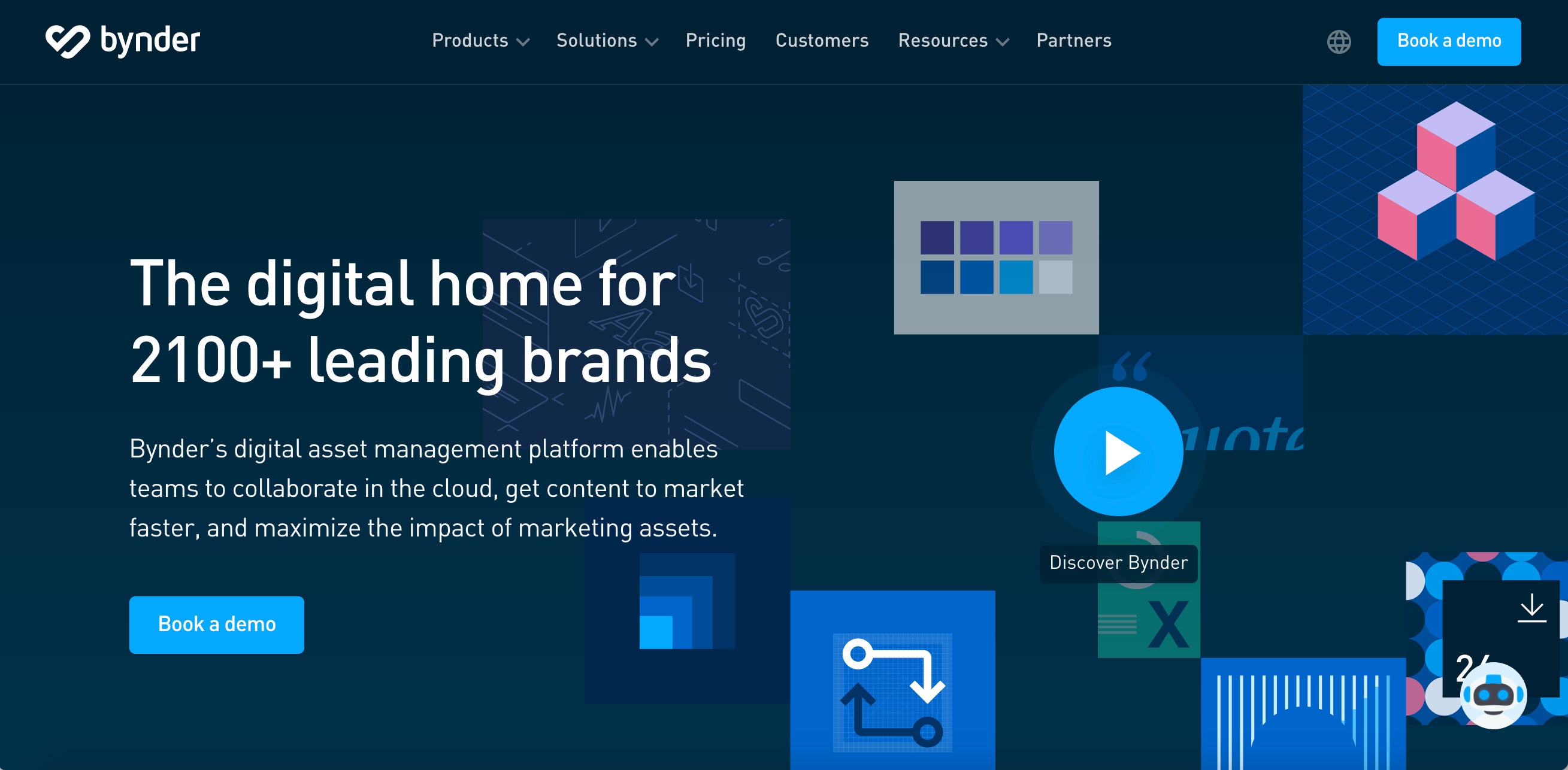
Next on our list, Bynder, is another top-rated SaaS digital asset management vendor. They have two different products: Bynder, their core DAM product, and WebDAM, which acts more like a project management system where designers can manage creative requests. (We’ll be talking about their main Bynder DAM in this guide.)
Like Brandfolder, Bynder is frequently mentioned in best DAM reviews because they have a lot of advanced features to not only store and organize brand assets, but also to leverage brand collateral in projects and report on the success of content.
However, some reviews of Bynder suggest that the features aren’t the easiest to learn and fully onboarding the software does require some user training. That said, Bynder still receives a 9.0 rating for ease of use from G2.
Although older reviews of Bynder mention negative feedback about their customer support, newer reviews say that Bynder’s customer support team is available to assist during onboarding and is highly responsive when you need help. G2 scores Bynder a 9.1 for quality of support.
Bynder advertises its DAM as a flexible solution for all business sizes, but Bynder primarily appeals to enterprise and global teams because it has so many advanced features (that some smaller businesses don’t need and won’t use) and pricing falls on the expensive side.
Bynder DAM Features
- Cloud storage for brand assets (accepts all file types)
- Automated metadata tagging
- Duplicate asset detection
- Advanced search feature
- Asset version control
- User permissions and online file sharing options
- Guest upload links
- Content delivery network
- Integrations
Bynder Customer Reviews
Bynder receives a **4.5-star rating on G2**and a**4.4-star rating on Capterra**.
Overall, Bynder gets positive customer reviews: Customers like Bynder’s customization options and note there are dozens of add-on features you can buy to support workflows, they also mention that it’s easy to organize and search assets, and they can reduce many brand management tasks by sharing and publishing content through Bynder.
As we noted earlier, customer reviews of Bynder also touch on the onboarding experience and most recent reviews mention how helpful their support reps were. Reviews mention that Bynder’s team outlines the entire onboarding plan with you before starting, then guides you through each step. However, some reviews say that onboarding can feel overwhelming to keep up with and, despite Bynder’s help, can still require a decent bit of time and effort from customers.
Some negative reviews of Bynder mention:
- Glitches with the software and slow loading times.
- A longer learning curve to adopt the software.
- The software can be too much for some teams, and users find themselves working around features or paying for storage space they aren’t using.
- Onboarding can be fast-paced, but the Bynder team provides help to ease the burden on your team.
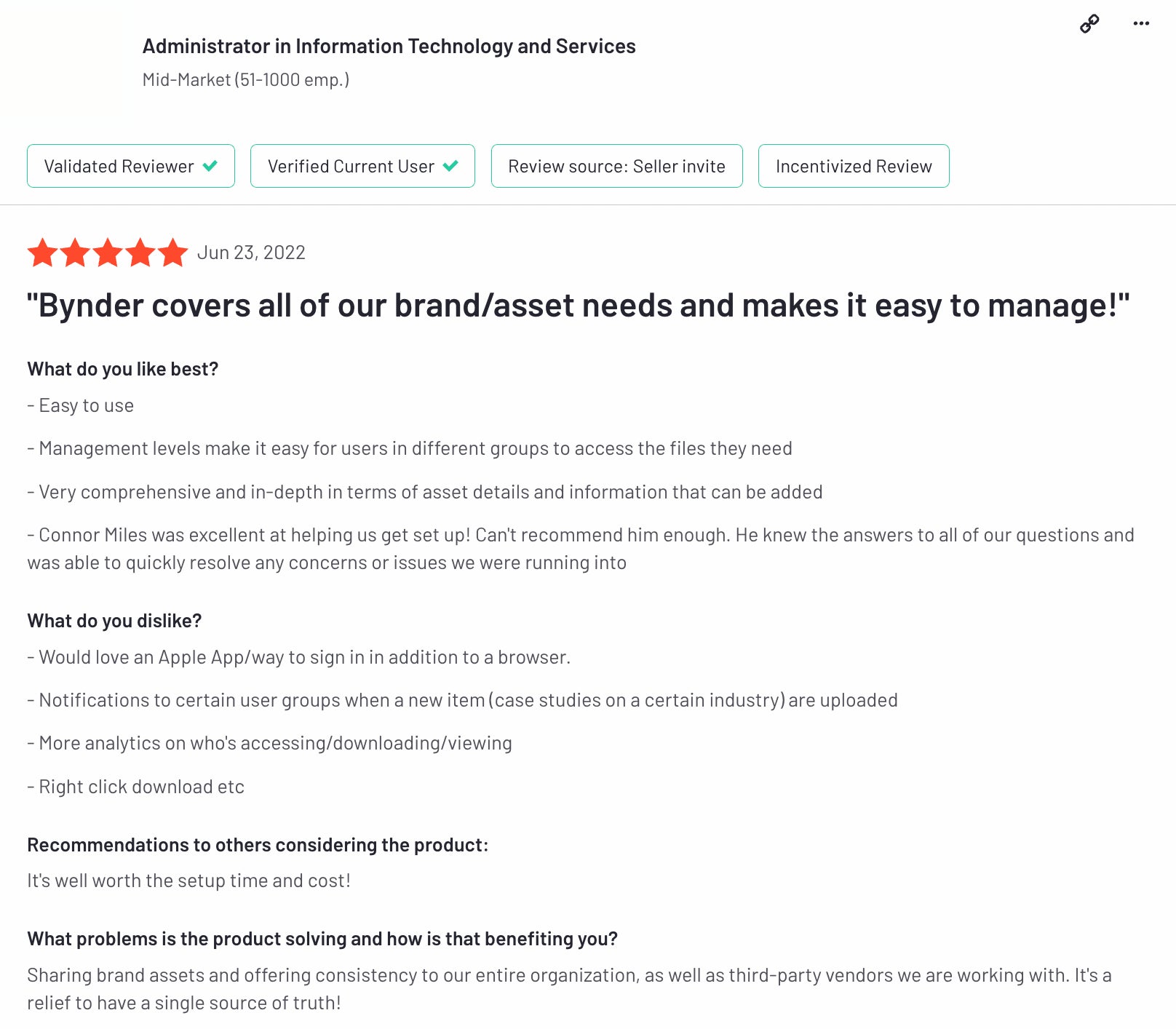
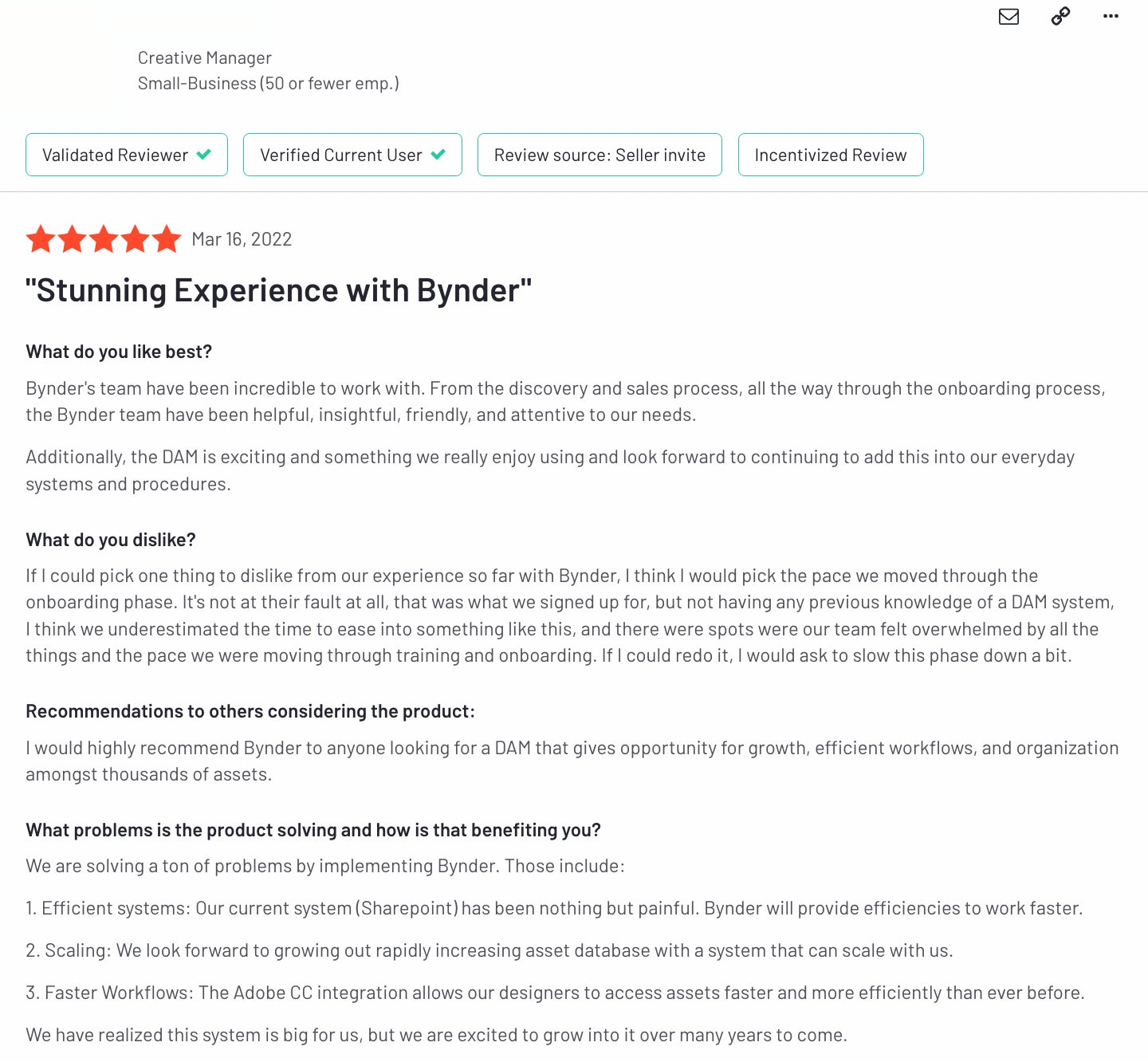
Read more: Bynder Alternatives: How Brandfolder & Other Competitors Compare
3. Canto
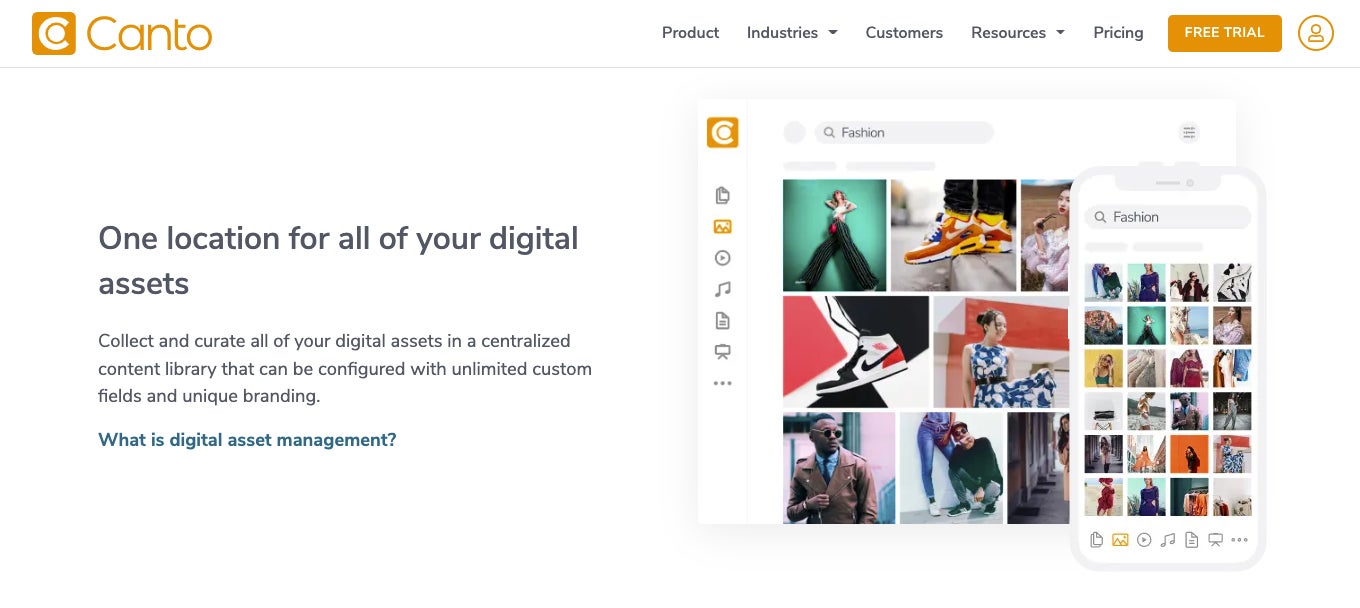
Canto is one of the oldest digital asset management vendors — their DAM product has been around for 20+ years! — and, for a while, they were one of the only DAM vendors to offer both cloud-based and on-premise digital asset management software. Eventually, Canto discontinued the self-hosted DAM and now focuses on the cloud-based offering.
In the past, Canto appealed mostly to smaller businesses because it has a more basic feature set, and all of the features are easy to use. But Canto has since updated their DAM system and released new add-on features (like a video studio) to support larger teams, as well.
However, some reviews of Canto say the dashboard is a little cluttered and the features can be confusing at first. But Canto does offer customer support and training services to help you switch software and onboard agents. G2 scores Canto’s DAM an 8.6 for ease of use and 8.8 for quality of support.
Canto DAM Software Features
- Customizable content library
- Smart tags
- Advanced search feature
- Team collaboration and task management features
- User permissions
- Share links and user portals
- Advanced security features
- Reporting
- Integrations
Canto Customer Reviews
Canto receives a **4.3-star rating on G2** and a **4.5-star rating on Capterra**.
Canto reviews are somewhat mixed, but one main takeaway from these reviews is that the success of Canto depends really on the use case. Most reviews mention that Canto works well for:
- Teams with small asset libraries.
- Teams that work mostly with documents and images (instead of rich media files).
- Teams that don’t do a ton of outside sharing.
This is for two reasons:
- Reviews mention that Canto can be buggy and slow loading as your library grows.
- Although Canto has updated the software to appeal to larger teams, reviews of Canto mention that the price to actually add those features and upgrade the DAM system can become expensive, and it’s not a cost-effective option for enterprise businesses. (For example, Canto charges for every guest seat — if you frequently send and receive assets with people outside of your immediate team, you’ll be hit with extra charges.)
So if you’re ready to upgrade from a solution like Google Drive, Dropbox, or Microsoft Sharepoint, but you don’t need a super robust DAM — say you mostly manage content internally and want better team collaboration features — then Canto may be a good option for you.
Plus, we should mention that positive reviews of Canto praise the customer service team for their support during onboarding, and say that switching to Canto is easy with the help of their team. Positive reviews also mention that Canto’s team is quick to help if/when you do experience problems with the software.
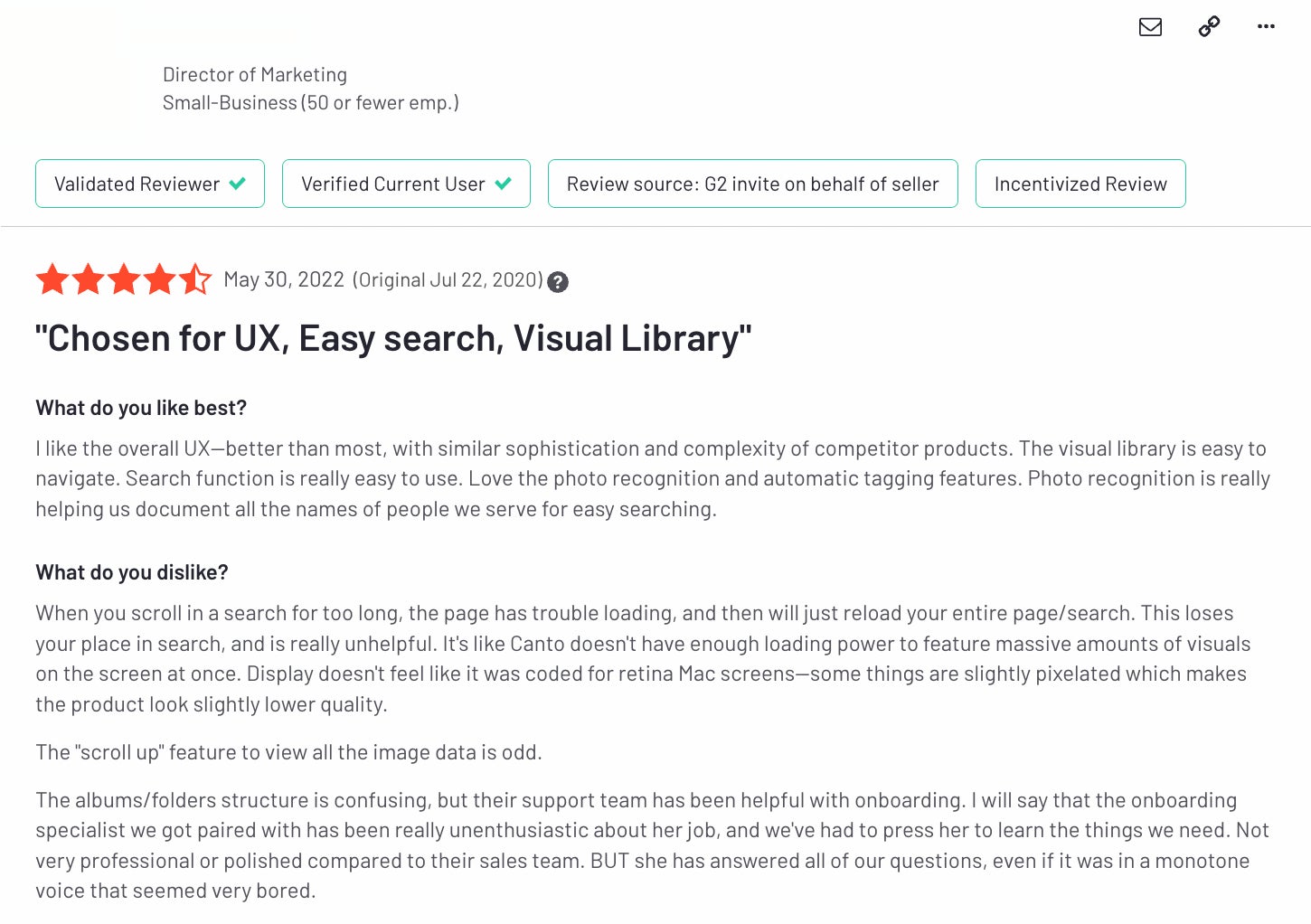

Read more: Canto Software vs. Brandfolder: Compare Two Top-Rated DAMs
4. MediaValet
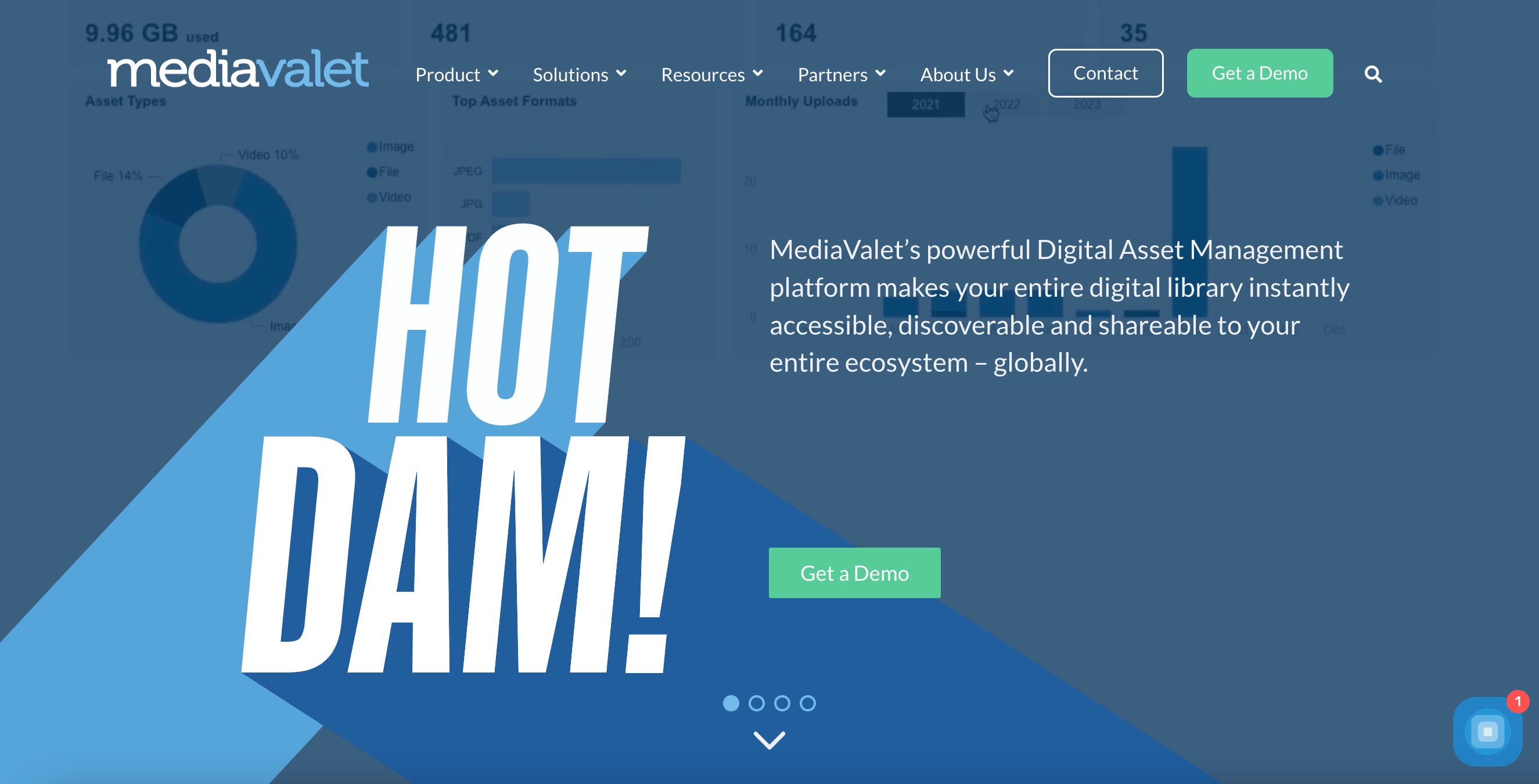
MediaValet offers a cloud-based digital asset management platform with extra team collaboration features that appeal to creatives, design teams, and marketers that need better file and task management. The DAM has a simplistic interface with intuitive features — users say it’s easy to search and share assets, and the features don’t take too long to learn.
MediaValet appeals to mid-size and enterprise companies because they support unlimited users, but they’re also advertised as a flexible solution that lets you “grow at your own pace,” so it works for some small businesses that are ready to make the switch. However, we should mention: customer reviews say that the MediaValet platform is only available in English, so this DAM can’t necessarily support global teams with users who speak other languages.
One thing that stands out about MediaValet is their customer service — G2 rates MediaValet a 9.4 for quality of support, making them the highest-rated DAM vendor for customer support. So although they earn an 8.7 for ease of use, their team 1) guides you through onboarding, 2) helps you train users, and 3) responds quickly any time you need help thereafter.
MediaValet DAM Software Features
- Cloud-based storage
- Automated tagging
- Advanced search
- User permissions and custom share links
- Asset expirations and archiving
- Security features
- Integrations
MediaValet Customer Reviews
MediaValet receives a **4.6-star rating on G2** and a **4.7-star rating on Capterra**.
The majority of MediaValet customer reviews are 4 or 5 stars, and most of the positive reviews mention:
- MediaValet can accommodate a high volume of content.
- The search function retrieves files quickly and provides a number of ways to sort and filter files.
- The platform offers user-friendly sharing options and is highly secure.
- Multiple download options for assets make it easy to convert and resize images, videos, and other media files.
- Anybody can use the platform without training, making it easy to onboard team members and add guest users.
However, some negative reviews of MediaValet mention that the software can sometimes crash when working with design files, like InDesign templates, and other large files. Reviewers also say that editing assets and renaming files is challenging, and some of MediaValet’s integrations are limited. But the most common theme among negative reviews is that the site can be slow loading and take a long time to search, display, or download files.
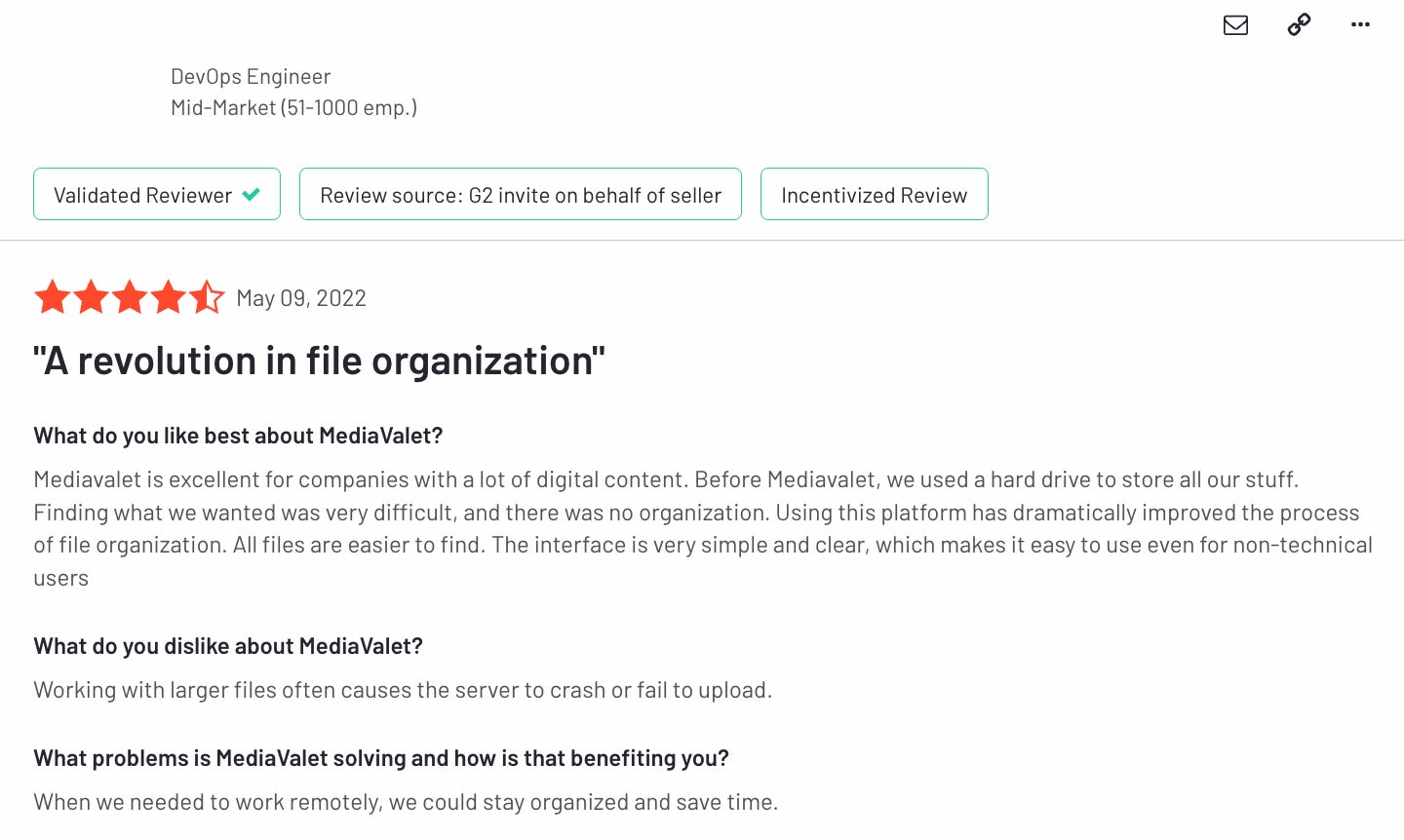
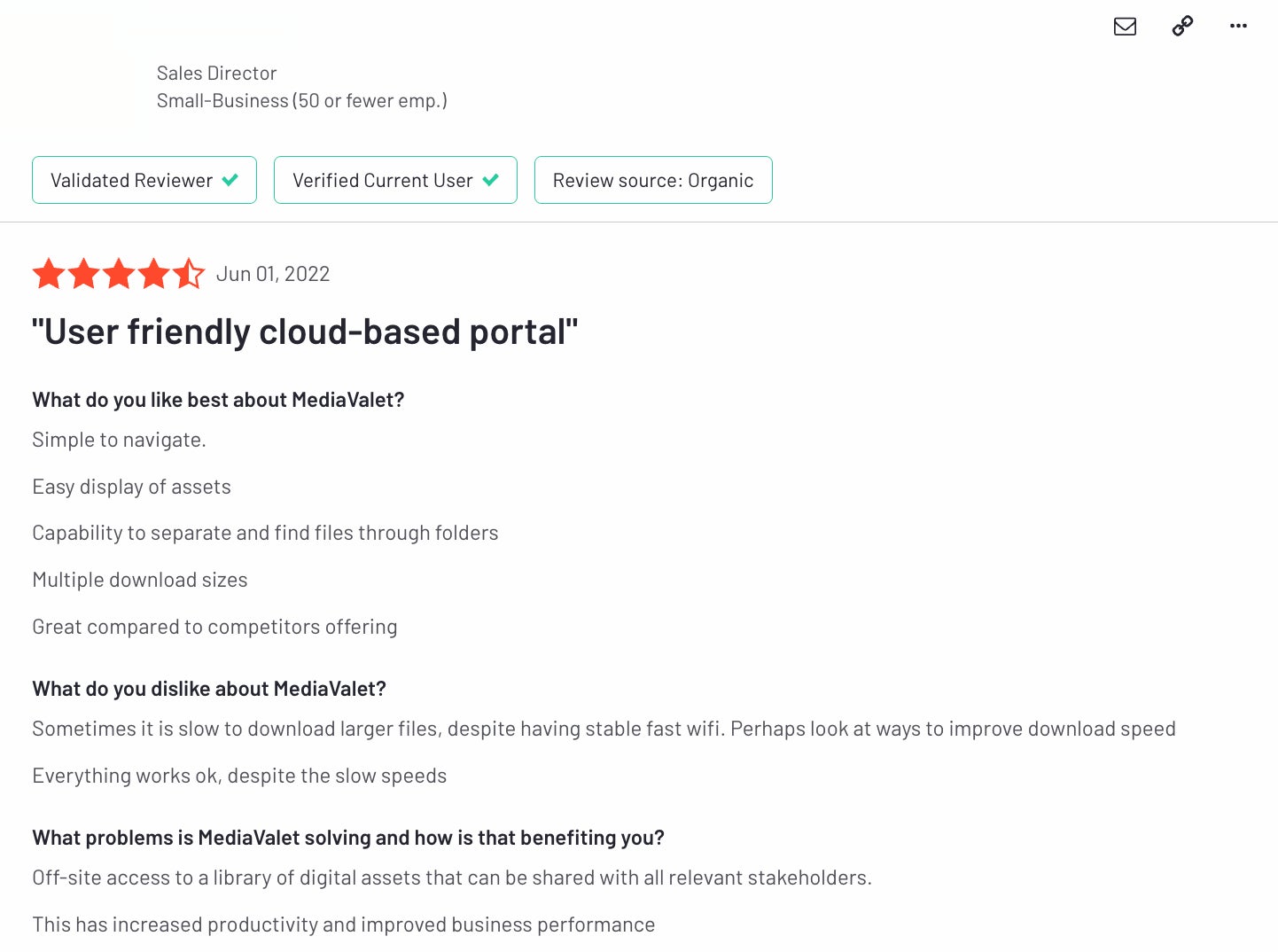
Read more: Five Criteria to Evaluate Enterprise Digital Asset Management Software
5. Widen Collective
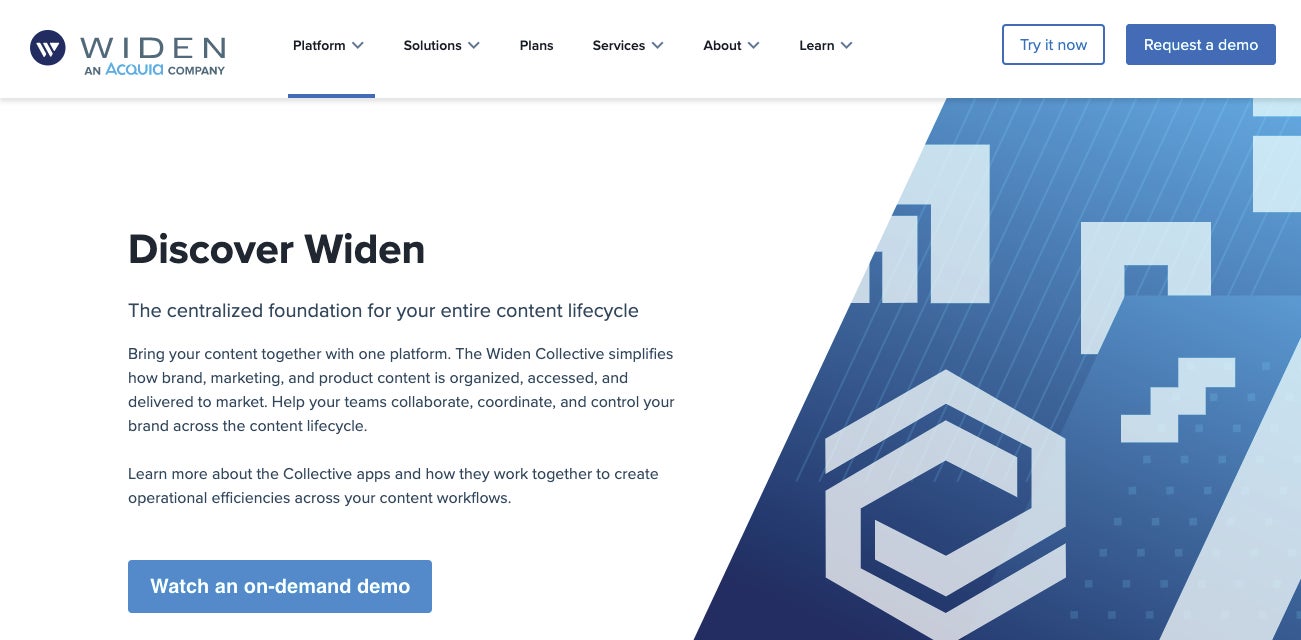
The last name on our list, Widen Collective, offers a two-in-one digital asset management and product information management (DAM + PIM) software — so it’s designed for enterprise eCommerce, retail, manufacturing, and CPG brands that need to manage a high volume of digital assets and detailed product information. In particular, it works well for global teams that need easier methods for file sharing and team collaboration.
Note: Teams who do not need product information management (and only need a DAM solution) can pass on Widen’s platform because they’ll end up paying for features they don’t use.
As you might imagine, Widen offers a very robust software solution with dozens of features; so it’s one of the more expensive and hard-to-learn DAM options available. Widen scores an 8.8 for ease of use on G2.
That said, teams that do need both DAM and PIM features find the investment and onboarding times worth it, and they say the software is much smoother once you spend a little time using it. Plus, Widen offers training services and online tutorials (via Widen University) to help you quickly onboard users, learn new features, and stay current on product updates. G2 scores Widen’s quality of support a 9.3.
Widen Collective Software Features
- Cloud storage to centralize and organize brand assets
- Auto-tagging
- Product information, custom fields, and metadata management
- Version control
- Advanced search feature and filtering options
- Archive (i.e., asset lifecycle management)
- User permissions, custom share links, and user portals
- Team workflow features
- Syndication
- Integrations, content delivery network (CDN), and web-to-print features
- Reporting dashboard
- Security features
- Mobile apps
Widen Customer Reviews
Widen receives a **4.5-star rating on G2** and a **4.4-star rating on Capterra**.
Many positive Widen reviews mention how user-friendly the platform is (once you understand how it works) and say implementing Widen has freed up a ton of time: Teams can easily access files when they need them, the search feature quickly scans and retrieves content, it’s easier to distribute assets to partners and clients, and keep track of sharing.
Teams also note Widen’s advanced features to edit and refresh collateral; these tools make it possible to create new marketing materials from already-approved content, reducing designer burden and improving speed to market.
Some negative feedback states there are limitations to how you can store assets, and organizing files can sometimes require extra strategic thought. Reviewers also say that some of Widen’s features could use improvements — for example, a few reviews call out Widen’s templating tool, saying you can’t make new edits after saving template changes — and certain integrations, like Adobe, cost extra to use. Other complaints include issues with metadata storage, troubles locating files, limitations with mobile apps, and occasional glitchiness.
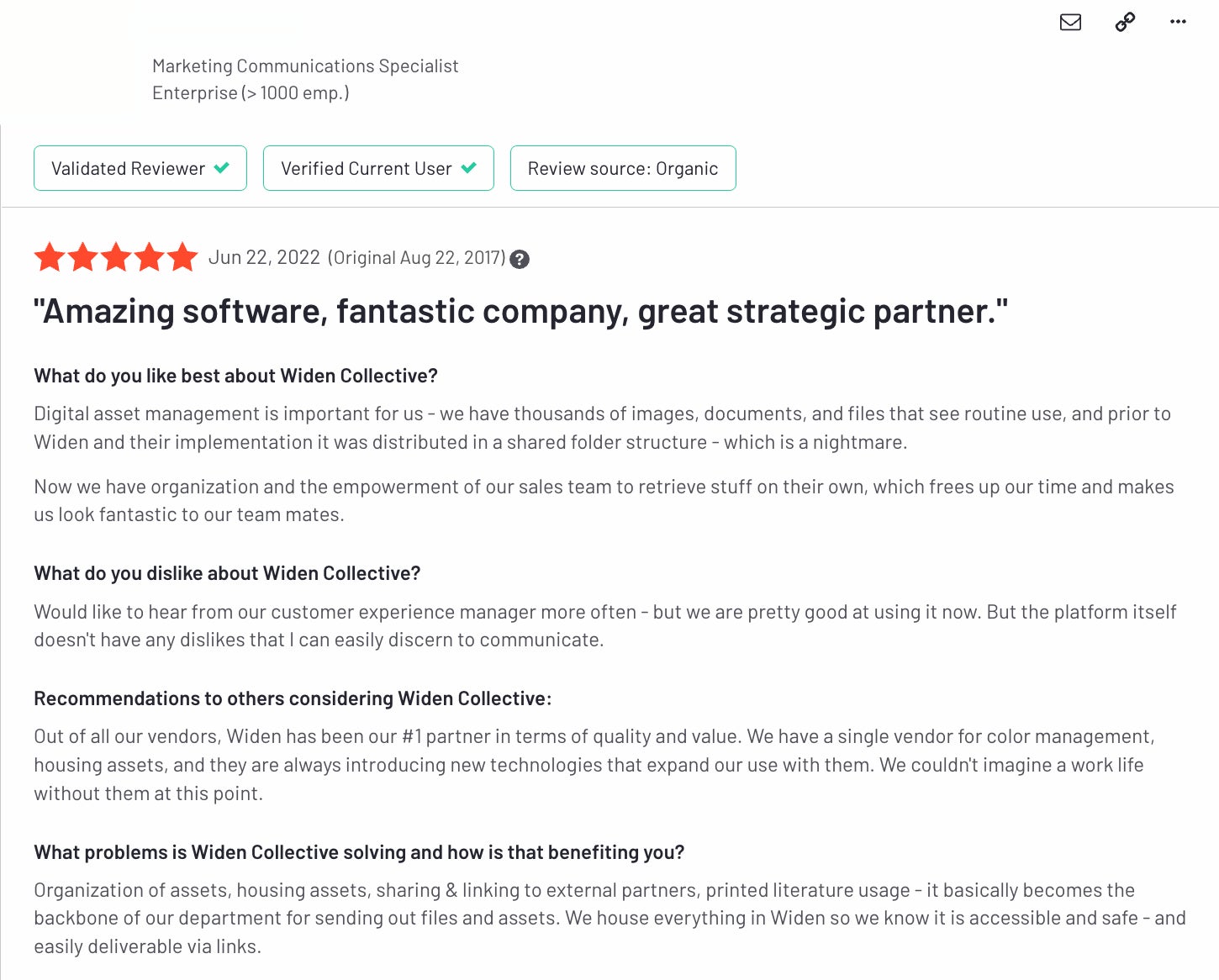
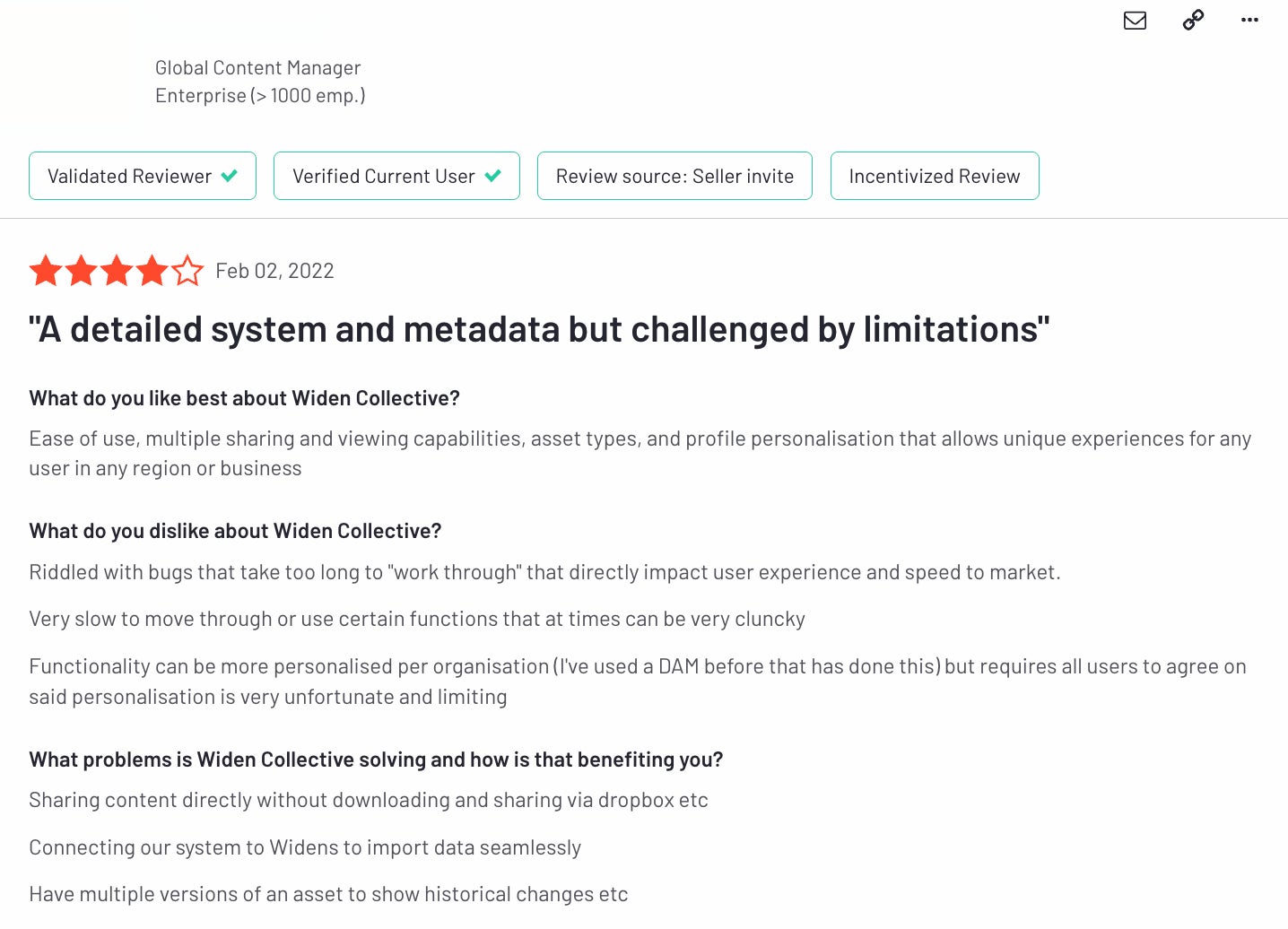
Read more: 6 Best Alternatives to Widen Collective: Buyer's Guide
FAQs About Digital Asset Management Software (And How to Choose the Right DAM Tool)
You’ll notice a lot of digital asset management software are similar in terms of feature sets (they are all designed to accomplish the same tasks, after all) but every DAM and DAM vendor differ slightly, and some software options are better suited for different end-users and what they wish to accomplish.
For example, Canto above is better for smaller teams who share files and collaborate internally, and Widen works for enterprise teams that need product information management with DAM features. So somebody who might enjoy using Canto may not like Widen, and vice versa.
Let’s review some common questions you might have when comparing digital asset management solutions.
How much does digital asset management software cost?
The cost of DAM can vary widely from thousands to millions of dollars, based on the size of your asset library, the features your business needs, and the number of users that need access. If a vendor quotes you in the hundreds, be wary, as they likely aren't a true DAM and will lack many of the features (let alone support and stability) that make DAM so valuable.
How do you set up a digital asset management system?
Every digital asset management provider is going to have a unique onboarding and implementation strategy. But in general, there are five steps:
- Choose storage space, user seats, integrations, and extra features with the DAM provider.
- Clean up your current asset library and get rid of any content you no longer need or want.
- Build your digital asset management taxonomy.
- Migrate files from your old system to the DAM, and place files based on the taxonomy rules you set.
- Add users, specify permissions, and train your teams on how to use the software.
On average, set-up and onboarding can take ~12 weeks to complete. (However, following our DAM strategy, most Brandfolder users are up and running in 6 weeks.)
Read more: 10 Digital Asset Management Best Practices From DAM Experts
Are all DAMs cloud-based? Do you need on-premise digital asset management software?
The majority of digital asset management software is cloud-based, but there are still a select few DAM vendors (such as Aprimo and Adobe Experience Manager) who provide on-premise and hybrid versions of their software. You can also find open-source DAM software (like Nuxeo) that gives you code-level access, so you can run the DAM on private servers and completely customize it for your use case.
More often than not, teams prefer cloud-based digital asset management software because there’s no technical setup or updates — all maintenance is handled by the DAM vendor. However, teams that need to run DAM software on private servers or want to have code-level access to the software may prefer an on-premise solution.
Can small businesses use digital asset management software?
DAM software is not reserved for enterprise teams — small and mid-size businesses who are ready to move on from basic storage drives can leverage digital asset management software to improve file organization, enable team collaboration, fuel digital projects, and maintain brand consistency. We recommend looking for a DAM that has 1) customizable set-up options so you can tailor the software to your current needs, and 2) features to scale with your growing business so you don’t have to upgrade to new software in the future.
Read more: Digital Asset Management for Small Business: Buyer's Guide
What are the top things to consider in a DAM solution?
When looking for the right digital asset management software for your business and end-users, think about:
- DAM Features: What problems are you facing with your current storage drive? What do you hope to accomplish with DAM software? What type of projects will your teams be managing in the DAM? The best digital asset management software for your team will have all of the features your teams need to complete their tasks (without a bunch of extras they don’t).
- Integrations: Does the DAM software connect with the other tools you use? What can you do with integrations? Do integrations impact pricing?
- Support: What services or resources does the digital asset management vendor provide to get you set up? Do they provide support after onboarding? What do customer reviews say about the experience with the brand?
- Scalability: Can you upgrade the DAM software as you grow? Do you see yourself needing to upgrade from this platform in the future? (If so, what are you missing?)
- Pricing: Does the DAM vendor offer custom quotes or are you shopping from tiered packages? Do they charge extra for guest seats, custom branding, integrations, or support? Does pricing make sense for your budget and use case?
Brandfolder is a flexible, scalable digital asset management software that you can easily begin using and optimize as your business needs change. Our team customizes the software for your specifications and walks you through onboarding to set you up for smooth implementation. **Schedule a free demo with our team** to learn more about Brandfolder’s DAM solution and how it can work for your business.
Related read: Best Digital Asset Management Software Reviews: 10 Best DAMs
