Get branding tips and expert advice delivered straight to your inbox.
There are plenty of benefits of switching to digital asset management software: Clearer organization of assets, easier sharing, better tools to use (and re-use) brand collateral, ways to track content, and more.
But most teams put off switching to DAM software because the transition period can be a massive headache, and if it’s not done correctly or quickly, teams experience “failure to launch,” making all of the effort worthless. The way around this? Choosing an efficient digital asset management software that’s:
Easy to implement: You’ll want to look for a DAM vendor with onboarding packages.
Not too difficult to use: This way, your teams and guest users can learn the DAM quickly.
Advanced enough to help everyone use brand collateral strategically and do their jobs more easily.
Brandfolder checks all of those boxes. Our DAM is consistently **rated one of the highest in terms of ease of use and quality of support:** We game plan and walk you through the entire migration process, and our DAM has advanced but user-friendly features so teams can get adjusted to the software without training.
In this post, we walk through Brandfolder features, onboarding, and notes from customer reviews. At the end, we’ll also touch on a few other digital asset management options, including Bynder, Canto, and Widen.
You can also **schedule a free demo with our team** to talk more about Brandfolder’s customization and see how we can tailor our DAM to support your specific needs.
Brandfolder’s Digital Asset Management Features
Brandfolder is one of the top-rated digital asset management software because we offer all of the core features you see in most other DAM solutions — think cloud-based storage, online sharing options, metadata management, and reporting — but, in addition, Brandfolder has a variety of advanced extras to help your teams collaborate on digital projects, update brand content for new use cases, and distribute (and monitor) brand assets.
The Core DAM Features
Our DAM features are straightforward in set-up, but also highly customizable, so our customer experience team can configure Brandfolder to your specific needs and update the DAM as you go.
Let’s review how these work.
Brandfolder Cloud Storage: You can store all of your brand’s digital content in the DAM. Brandfolder accepts hundreds of file formats, even rich media files like video and audio files, RAW images, and 3D models, so you can manage all content from a central location.
You can specify storage space during onboarding and adjust as your library grows. We provide a number of import options, and our DAM has fast upload speeds, so we can migrate content quickly.
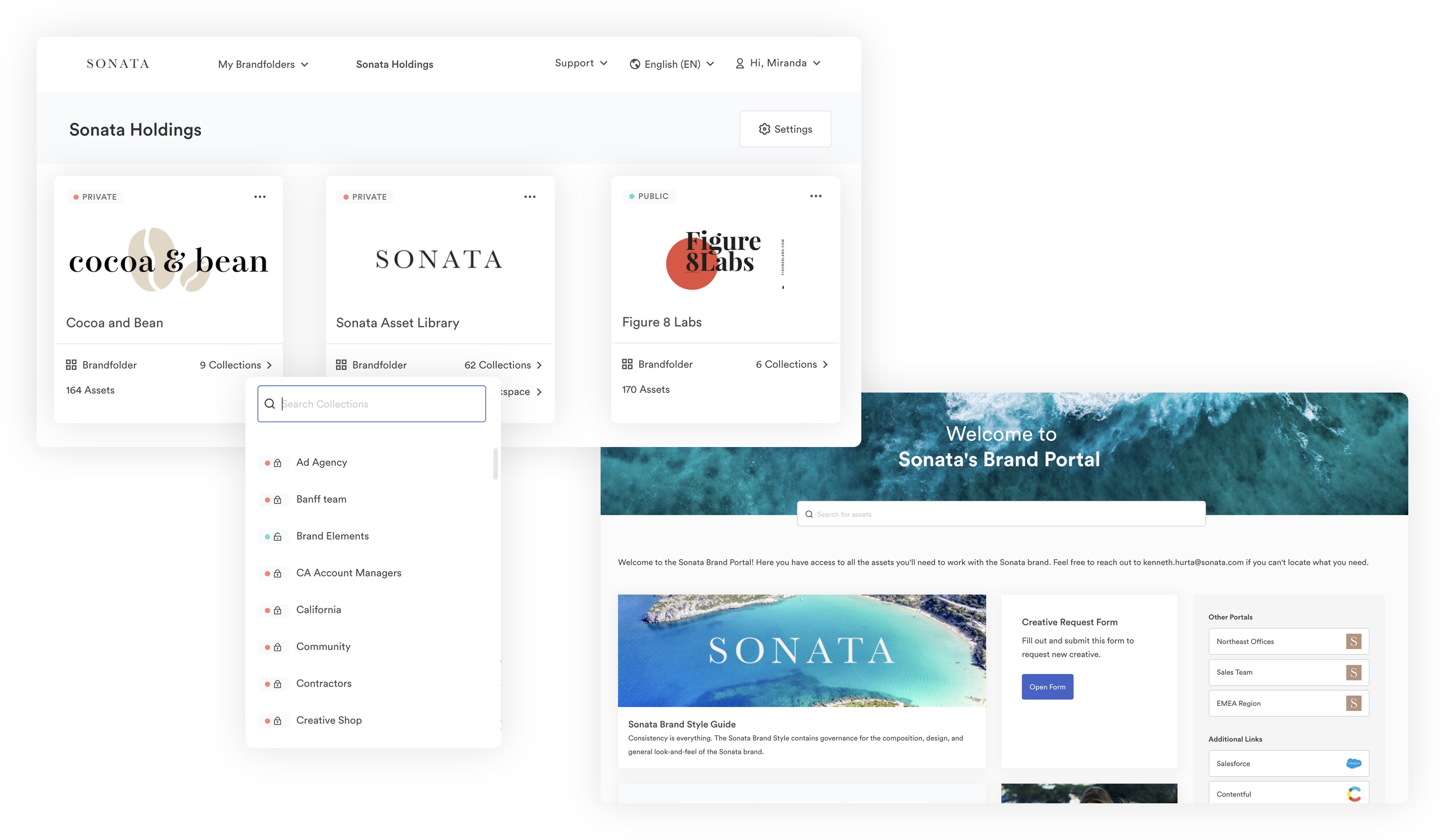
Automated Metadata Tagging: Our team helps map out your digital asset management taxonomy before migration (based on the type of assets, your users, and their workflows). Then, we set automation rules so Brandfolder can automatically organize digital assets and add metadata tags during upload. You can add custom overview and metadata information to brand content, too — which is helpful for teams who want to store rights management information with assets.
Advanced Search: Brandfolder has a “flat” search, meaning our search functionality scans your entire asset library (or all of the content you have access to) any time you start a search; this way, you don’t have to remember exact file names or go digging through folders to find what you need. Our AI can actually analyze the content of files too, including text in documents, objects in images, dialogue in videos, etc., to easily pull all of your files that relate to your search. You can also add custom filtering options to sort brand content any which way.
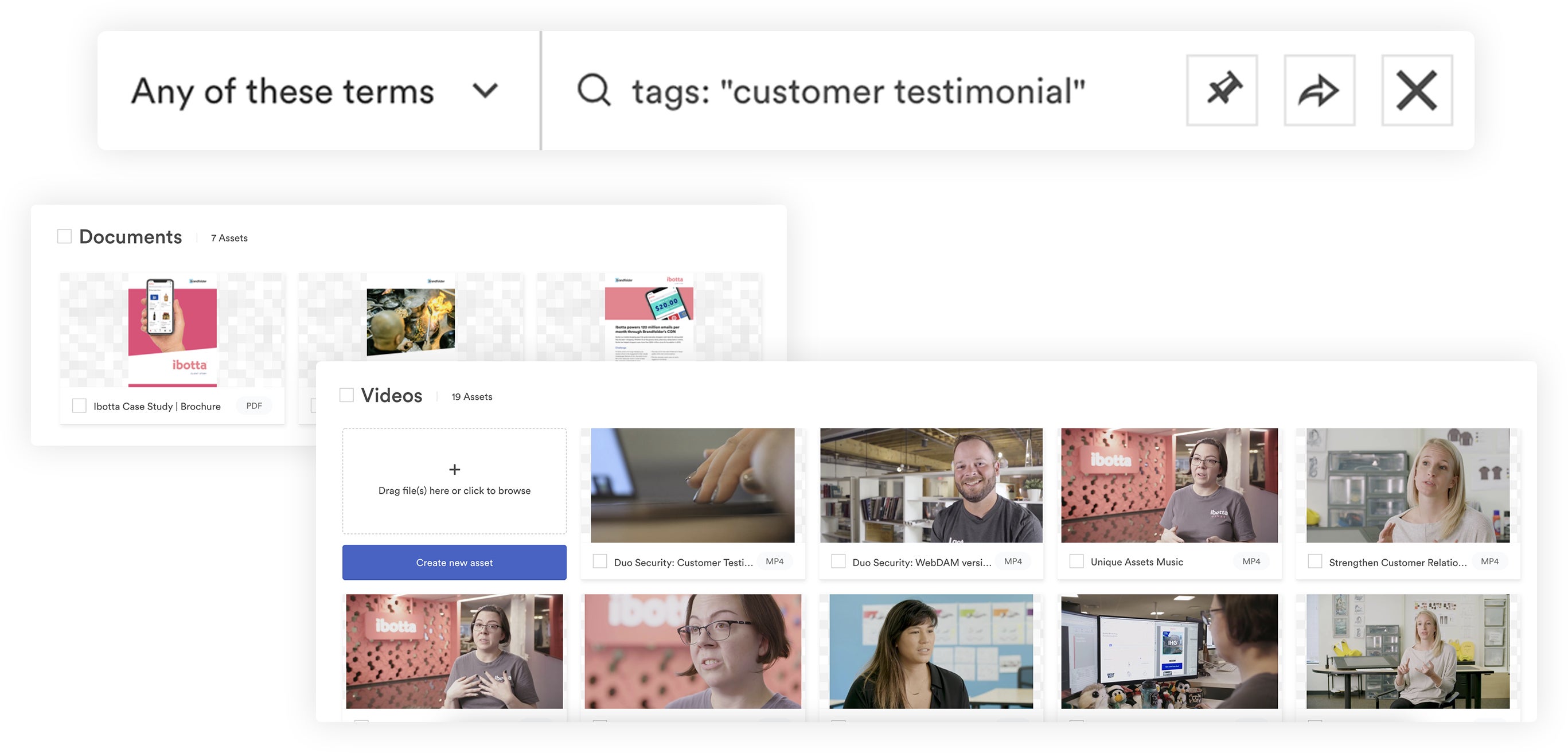
User Permissions: You can add other team members to Brandfolder with user permissions. Select the assets you want to share, the users you want to share with, and assign each user a “role” (Admin, Collaborator, or Guest). Each role dictates what users can do with content. For example, Collaborators can edit assets while Guests can view and download — so you have more control over your brand content. You can update permissions and roles any time you wish.
Online Share Links: Brandfolder has customizable share links so you can share assets with stakeholders and other people outside of your organization. (And we provide free unlimited guest seats so you can send these links as often as you need without sharing fees.) Share links give you a ton of control over how you share files, you can: Watermark assets, disable downloading for assets, require end-users submit requests to download/use assets, expire content, add or remove assets, set notifications for share link activity, and more. You can also monitor all share links (and who has access to your brand content) in the reporting dashboard.
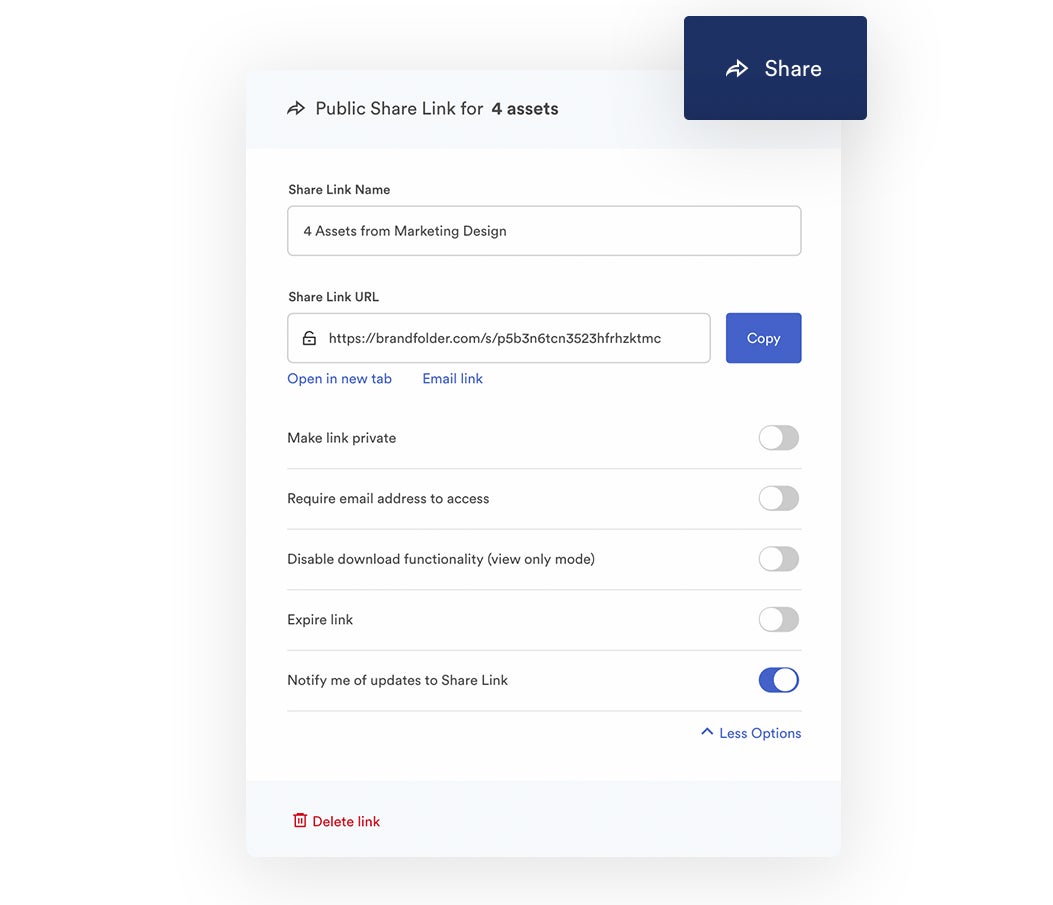
Brandfolder Insights: You can monitor asset usage, user activity, file sharing, online publishing, and more through Brandfolder’s reporting dashboard. We automatically generate key reports so you can look at top-performing assets and see which users are most active in your DAM (and what they’re up to). You can also select individual assets to look at their usage data — we assign every file an “asset score” so you can easily see how files perform with end users. We even display a real-time activity feed so you can monitor user activity more closely. Then you can use this data to improve brand management and strategize for future projects.
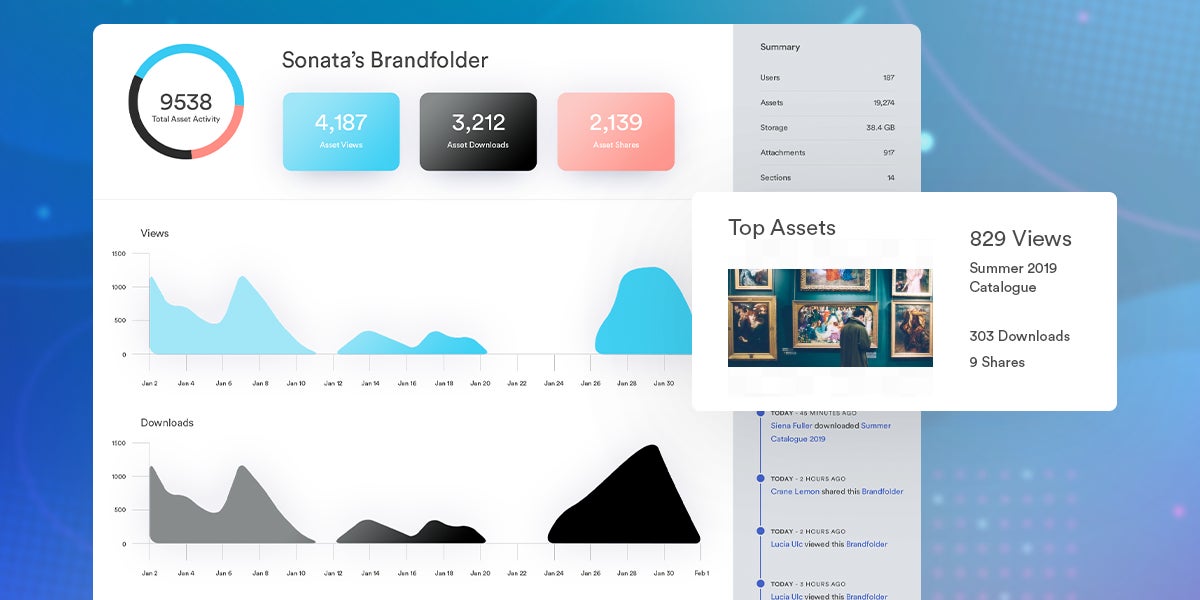
Integrations: Brandfolder has native integrations with dozens of software solutions. For example, we integrate with graphic design software like Adobe Creative Cloud, content management systems like WordPress, CRM systems like Salesforce, martech software like HubSpot, workspace collaboration tools like Slack, and more. Our DAM also has an open-source API so we can create custom integrations with any software you want to connect with. You can also take advantage of our content network delivery (CDN) system to publish content from the DAM and use Brandfolder as a single source of truth.
Brandfolder’s Advanced Extras
Now that we’ve covered the basics, let’s move onto Brandfolder’s advanced digital asset management tools.
First, Brandfolder has duplicate asset detection, expirations, and **version control** to keep your asset library organized so you don’t have multiple versions of files, old content, or clutter in your library (and you don’t have to bother with periodic “maintenance” to keep everything in order).
We also have a **built-in project management dashboard**(Workspace) so teams can work together on digital projects and creative requests in the DAM. You can access all of your approved brand collateral, monitor asset versions, and track project status; this streamlines the creative workflow and lets you get to a finished product more quickly. This is helpful for admins, marketing teams, and other user groups that frequently communicate with designers on content creation.
Learn more about how it works in our demo video below:
Then, Brandfolder has creative tools to repurpose brand collateral that already exists in your DAM. For example, we have features to convert, resize, and crop digital files (we even have a custom crop functionality so you can create preset crops for sites you frequently publish on). We also have a templating studio so designers can upload pre-approved templates from InDesign and set restrictions on how end-users can customize them. Templates are convenient because they:
- Reduce the number of creative requests designers receive.
- Give teams better ability to use brand assets so they don’t have to bug creatives or wait around on approvals.
- Improve brand consistency and speed to market for digital projects.
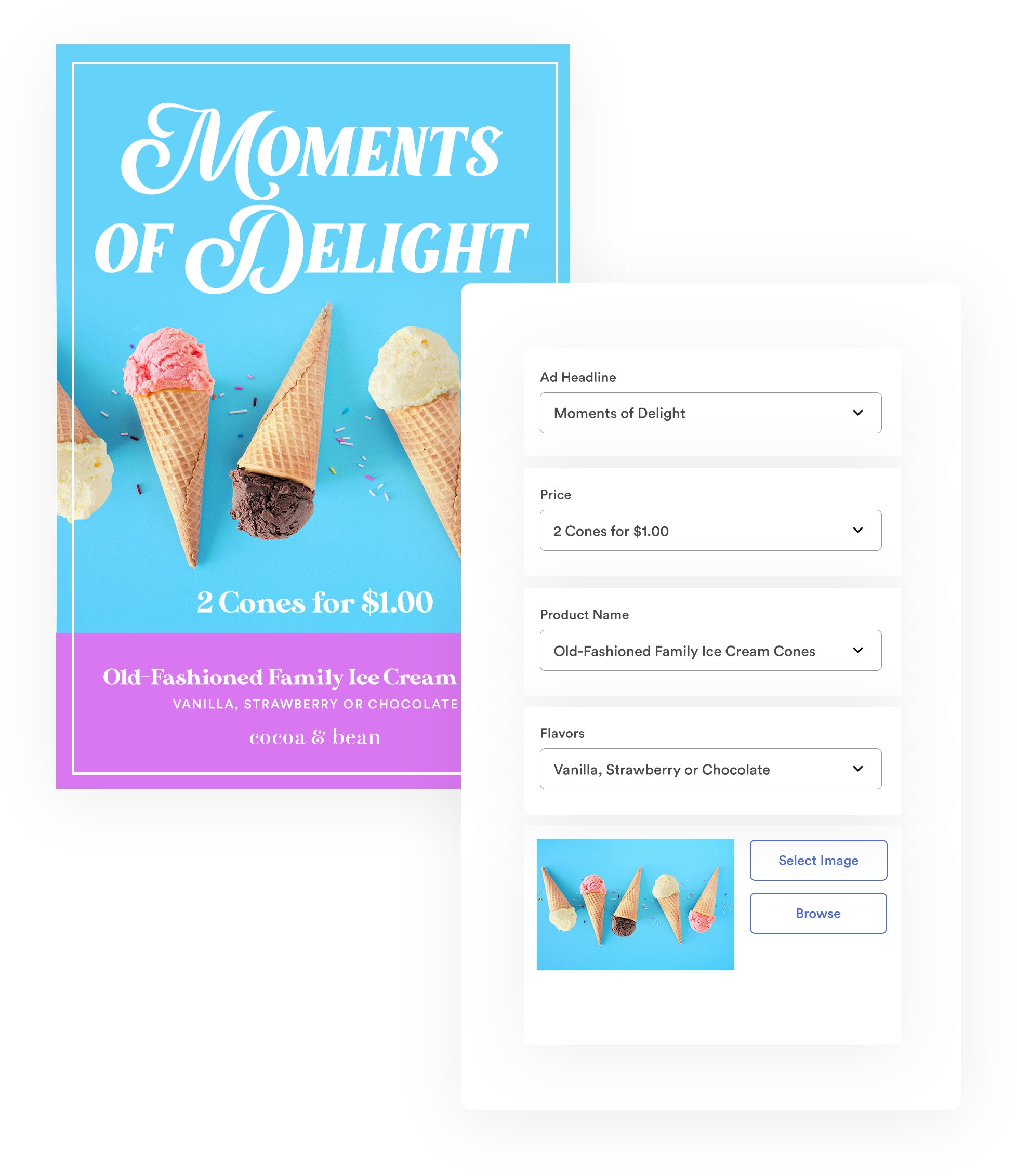
You can also edit and repurpose video content via **Brandfolder’s Advanced Video Studio**. (And despite the name, all of our video editing features are easy to use — you don’t need any video editing experience.) Within Advanced Video Studio, you can trim videos, create video clips and GIFs, and add watermarks to videos.
You can see how our video editing features work in the demo video below:
Then, to keep all of your users on-brand, we have **Brandguide**. This is where you can publish all brand guidelines for teams; you can use this to write out instructions for online publishing, share important brand history, and provide specific detail on brand elements and how to use them. You can customize brand guidelines any way you wish, and you can even add custom colors, logos, and fonts to these portals.
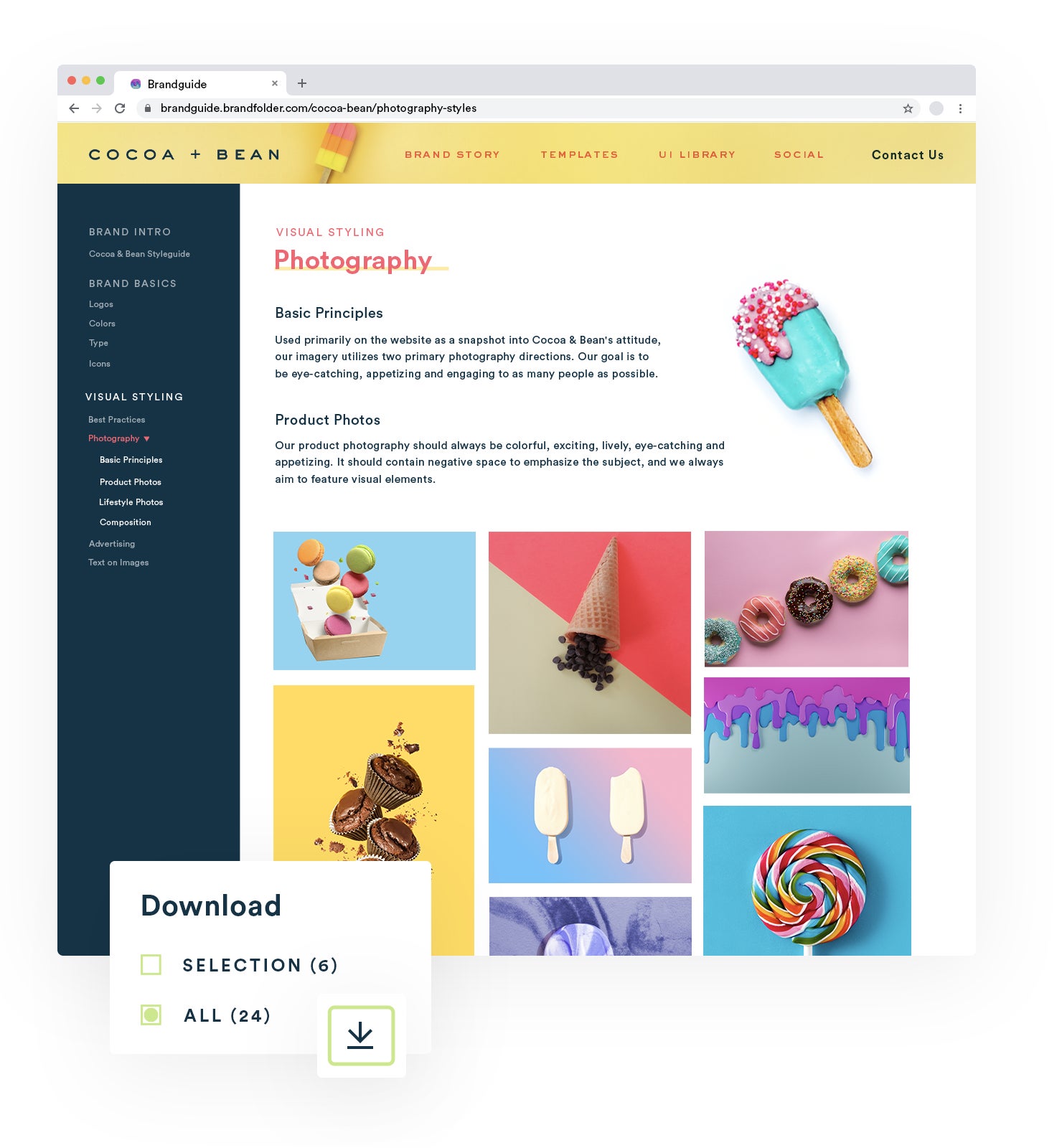
Read more: The Brand Consistency Checklist: How to Build Loyalty & Recognition
Brandfolder’s Onboarding Packages
Brandfolder’s customer experience team is completely involved during onboarding so we can tailor our DAM to your specifications, create a migration plan, and train your users on the software.
Most customers are fully onboarded in roughly six weeks, so you switch software solutions without a lot of downtime.
(For perspective, most onboarding takes a minimum of twelve weeks, so we slice this in half.)
Here’s how it works:
First, you’ll select your storage space, seats, integrations, and any add-ons you want to supplement with the core features. Then, we’ll start on setup.
From there, you’ll work with our team to decide how you want to organize your digital files in the DAM system.
Next, we’ll begin migration. We move your digital files over in manageable batches, prioritizing the most important content first. Brandfolder completes organization and adds the appropriate metadata.
Lastly, we can begin onboarding users — most users can learn the software without any formal training, but we also have free YouTube tutorials in case users want a more in-depth walkthrough.
Note: Our team is available post-setup to troubleshoot or answer any questions.
We provide tiered onboarding and support packages so you can decide how and where you need our team’s guidance. Most teams start with more hands-on packages until they learn the ins and outs of the software, then they downgrade to as-needed support.
You can also read more about onboarding in our guide here: 10 Digital Asset Management Best Practices From DAM Experts
What Our Customers Say…
Brandfolder’s digital asset management solution receives high user reviews: It’s rated **4.7 stars on Capterra**and**4.5 stars on G2**.

Let’s look at a breakdown of user ratings from G2:
- 9.1 for Ease of Use: G2 ranks us the 3rd Easiest to Use DAM
- 9.2 for Quality of Support
- 8.6 for Ease of Setup
And here’s a peek at some of Brandfolder’s “most helpful” customer reviews from Capterra and G2:
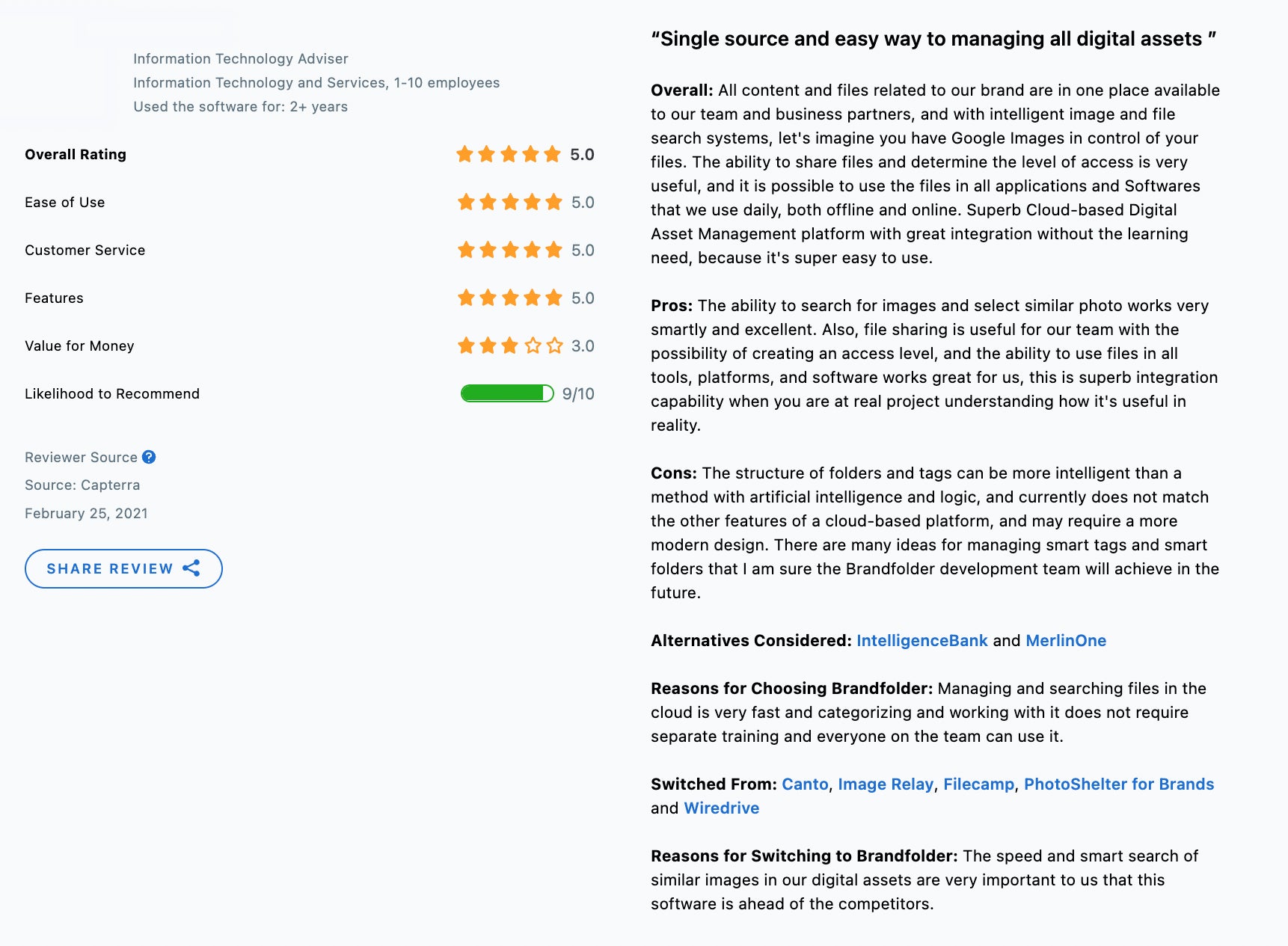

You can also read more Brandfolder reviews on our site.
A Note on Other Popular Digital Asset Management Systems
When comparing the best digital asset management software, you typically see names like Brandfolder, Bynder, Canto, and Widen — so we’d be remiss if we didn’t talk about some of your other options. Here’s what you need to know.
Bynder
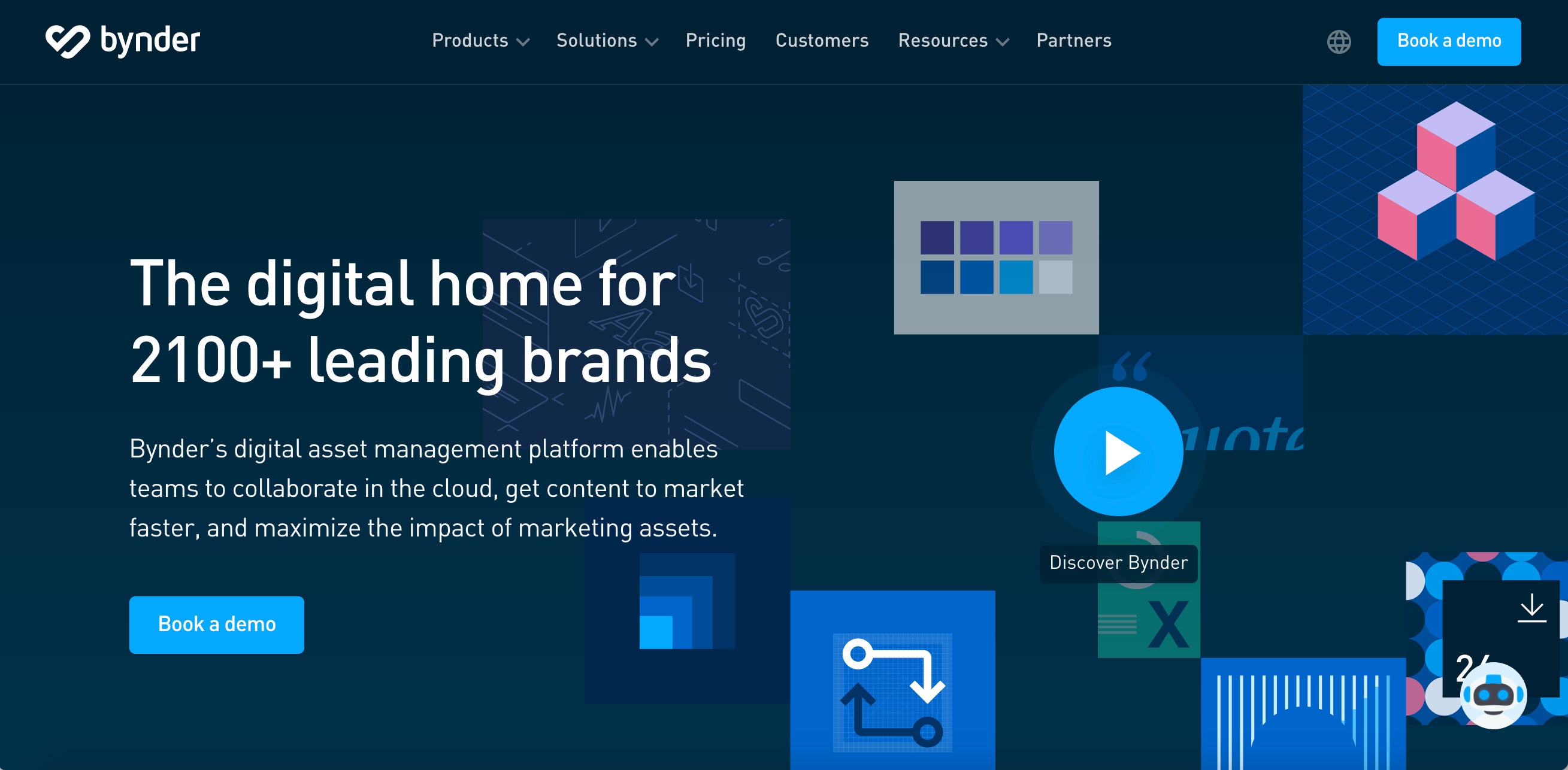
Bynder receives good user reviews — rated **4.4 stars on Capterra** and **4.5 stars on G2** — and it’s a pretty popular DAM system because Bynder allows for a lot of customization during set-up. Their DAM is noted for its scalability and intuitive features, although some users mention a slight learning curve when getting adjusted to the software.
In the past, Bynder received so-so reviews in regards to their customer service (some reviews said they were mostly on their own for set-up, others say it’s hard to get a hold of the Bynder team). However, it appears Bynder offers more thorough onboarding services to help teams quickly switch software.
You can read our full review on Bynder here: 6 Bynder Alternatives: How Brandfolder & Other Competitors Compare
Canto
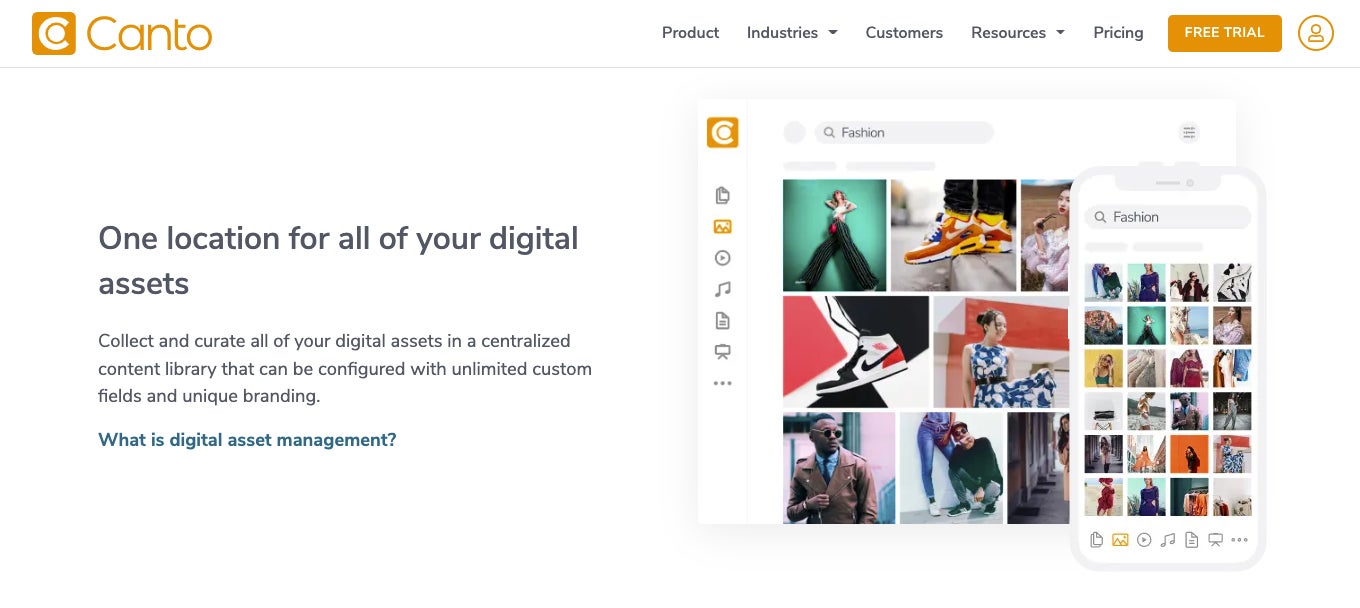
Canto is a popular digital asset management software for small businesses — they’re rated**4.5 stars on Capterra**and**4.3 stars on G2**. Canto is one of the longest DAM vendors in the industry, and for a while, they were one of the few DAM providers that offered an on-premise version of their software. (Now, they only offer a cloud-based DAM, but they do support some hybrid teams.)
Small teams like Canto because the software is reminiscent of other cloud storage drives (such as Dropbox and Google Drive) so learning how to use Canto takes little to no time at all.
The biggest downside we noted in reviews was the cluttered interface. So even though it’s easy to navigate and use Canto’s different features, some reviews say that Canto’s UX could use some updating.
Although Canto mostly appeals to smaller teams, they have made advancements to the software to support larger enterprise companies. But it’s worth noting that the cost of using Canto can become steep for businesses that take advantage of these upgrades. So teams searching for an enterprise DAM may want to look elsewhere.
Read more about Canto: Canto Software vs. Brandfolder: Compare Two Top-Rated DAMs
Widen
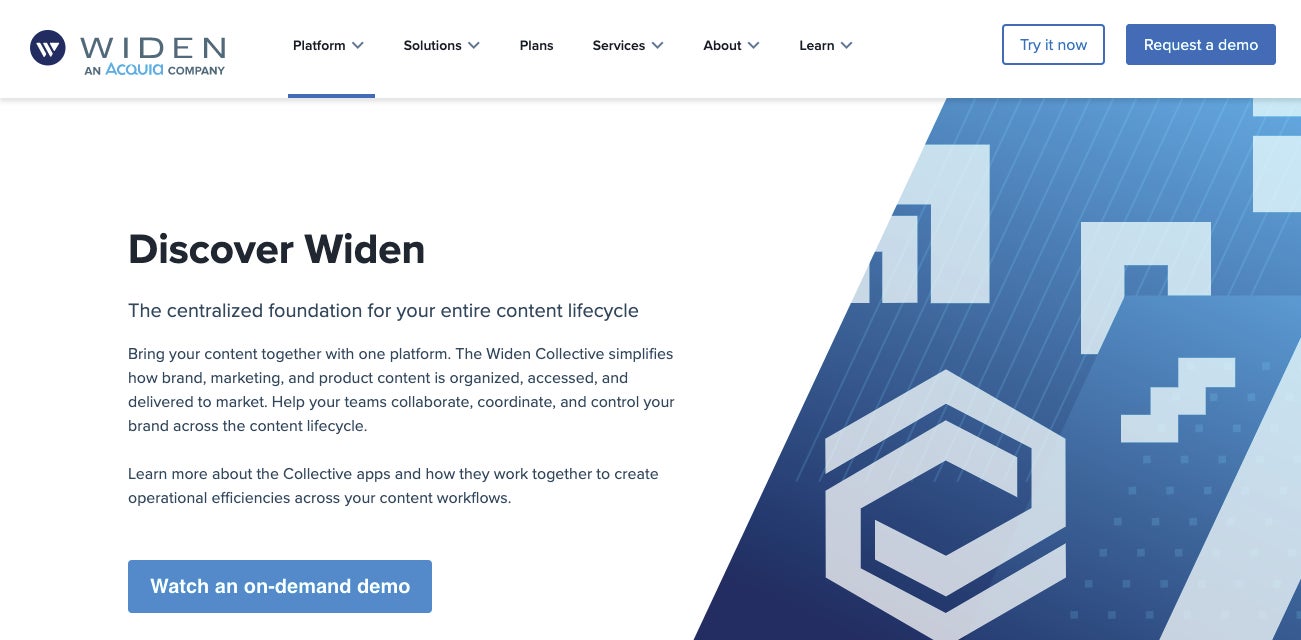
Speaking of enterprise DAM software, let’s take a look at Widen. Widen is a unique DAM because it combines digital asset management and product information management — so technically, Widen falls into the DAM + PIM category. It’s a large-scale solution for eCommerce, manufacturing, retail, and other CPG enterprises that need to manage digital files and detailed product information.
Although Widen is a pretty complex solution, it still receives good user reviews because they provide helpful support to get started and “Widen University” tutorials so users can quickly learn the software. Overall, they’re rated **4.4 stars on Capterra**and **4.5 stars on G2**.
Two things worth mentioning, though: (1) Widen is completely web-based, so enterprise teams that need to operate on dedicated servers may not be able to use this SaaS solution, and (2) Widen will feel like too much if you don’t also need product information management — teams that just want DAM software to manage digital media assets will end up paying for features they don’t need or use. So we only recommend Widen for big businesses that need both halves of Widen’s solution.
You can also read more about Widen in our guide: 6 Best Alternatives to Widen Collective: Buyer's Guide
Demo Brandfolder’s DAM Platform to See if We’re the Right Fit
Brandfolder is a customizable and scalable solution that makes it easier to manage all of your brand content and user groups. You can store everything in one place, quickly use (and re-use) brand collateral, and monitor what everybody is doing with your digital assets. You can get started with our software in less than six weeks, and our team can upgrade and optimize Brandfolder as your needs change.
Schedule a call with our team to see if we’re the best digital asset management platform for your business.
Related read: Digital Asset Management Software Reviews: 10 Best DAMs
