Get branding tips and expert advice delivered straight to your inbox.
Our guide compares eight top-rated digital asset management software products of 2023. In it, we cover:
- Background and summary of each DAM vendor.
- DAM feature lists.
- Notes from recent customer reviews and accolades from software review sites.
We kick the post off with a review of our digital asset management solution, Brandfolder.
You can also schedule a free demo of Brandfolder to see how our features work and talk with our sales team about your requirements for DAM software.
1. Brandfolder: Best DAM of 2023
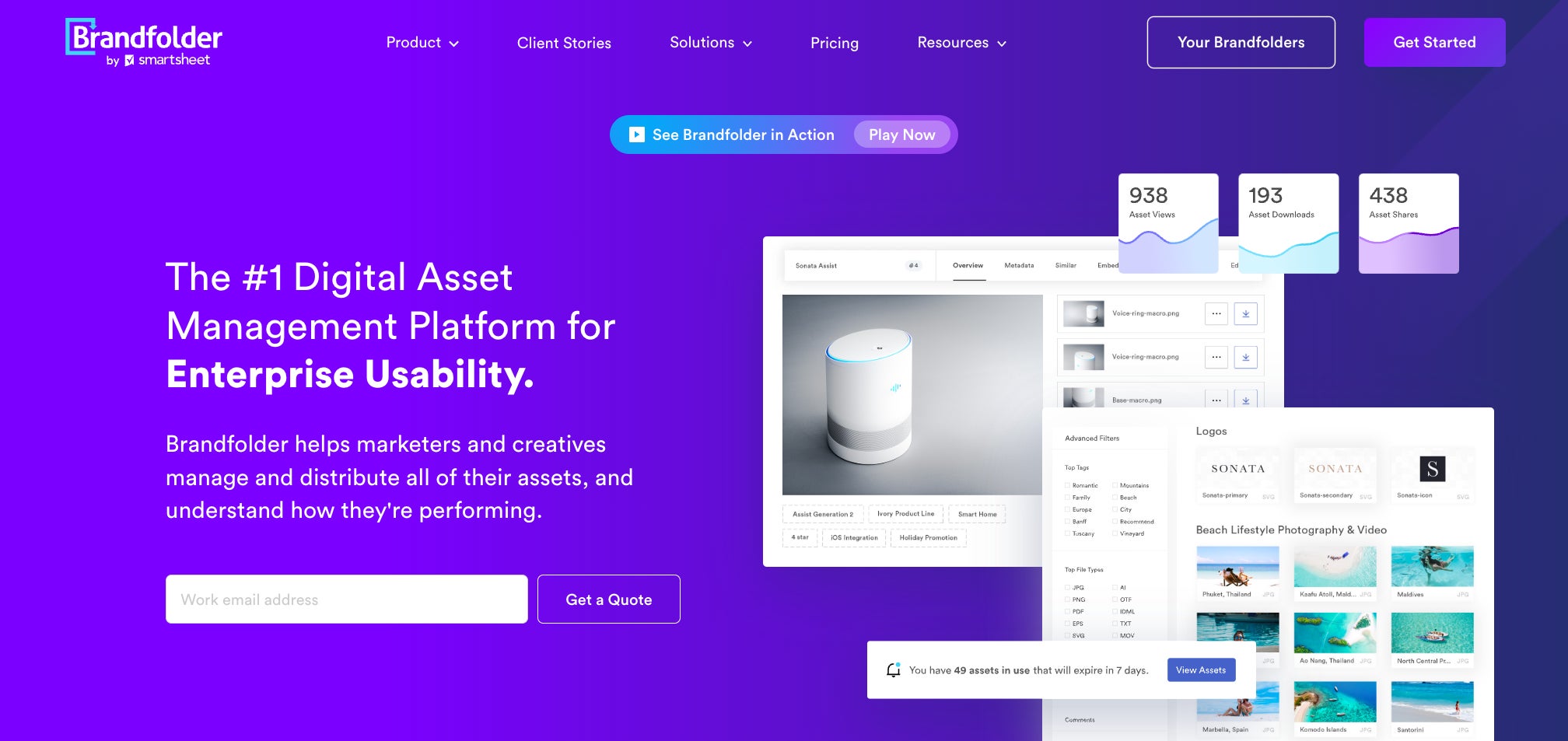
Brandfolder maintains its spot as one of the best digital asset management software (as voted by review sites like G2 and Capterra) because it’s a highly customizable and scalable solution. We have flexible set-up options and a dedicated onboarding team so we can configure Brandfolder to your current needs, help migrate your assets and users to the platform and make modifications to the DAM as your business evolves and needs change. We tailor our DAM to your goals instead of pigeonholing customers into preset plans and packages.
By following our digital asset management best practices, teams can speed through the migration and onboarding process and successfully make the switch between software — for most, this transition takes less than two months. (While it can take six months to a year to fully adopt other DAM software.)
Since we launched Brandfolder over a decade ago, we’ve worked with a mix of organizations — enterprise brands, SMBs and nonprofits — across numerous industries (eComm and retail brands; media, marketing and creative agencies; manufacturing and CPG businesses; financial services; healthcare institutions; sports organizations; and so on). So we have experience finding and creating solutions for a wide variety of user needs.
You can check out some of our client stories here.
Brandfolder is also revered as one of the best DAM software because our features are advanced and productivity-boosting, but intuitive and user-friendly — we have a **93% ease of use rating** and most teams can start using our software with no training.
Brandfolder’s DAM Features
Let’s look at our most popular DAM features and how they streamline your workflows.
**Versatile cloud storage:** Our DAM accepts hundreds of digital file types and formats (even rich media files like videos, design files, 3D models, and RAW images) so you can centralize all brand assets and easily find all of your content in one hub. Then we have advanced tools like duplicate asset detection, expirations and version control to prevent disorganization and clutter.
**Automated metadata tagging:** Our proprietary AI, Brand Intelligence, learns your taxonomy rules and scans all imported files to organize assets and add metadata and tags automatically.
Advanced search & discovery: That same AI also makes it easy to retrieve assets. Any time you start a search, AI scans your asset library, looking at metadata and the actual content of your files (like text in documents, objects in images and dialogue in videos) to pull everything that’s relevant.
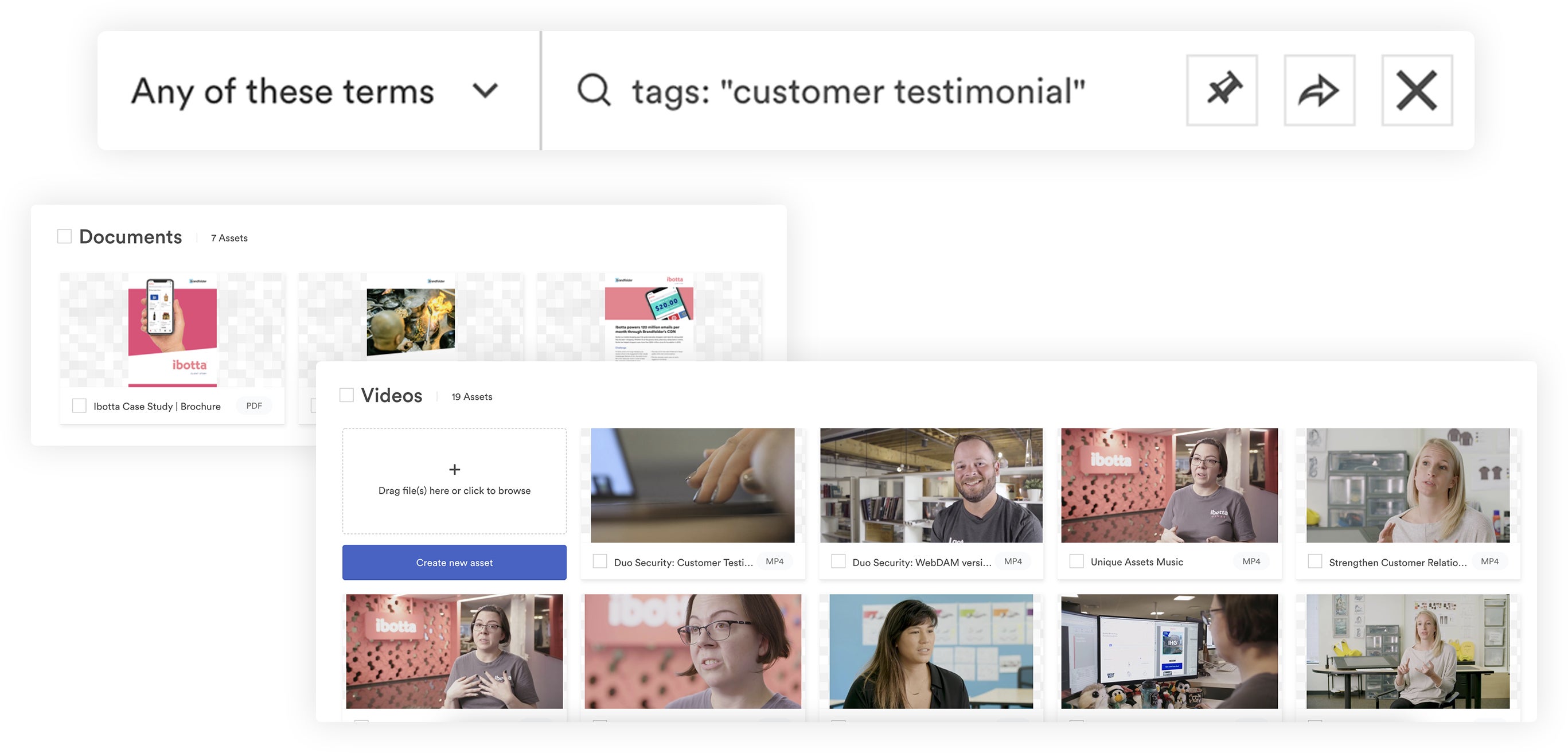
**Online sharing:** There are several ways to share assets from Brandfolder, you can use permissions to share assets with team members and dictate access control; create share links to send groups of assets to outside collaborators, partners and stakeholders; put together public Collections or Portals and send the links to end-user groups.
Guest upload links: Easily receive and manage new content from external teams right in the DAM. When creating Guest Upload Links, you can specify where in the DAM you want content uploaded and stored - then it’ll appear in the designated Brandfolder, Collection or Brand Portal as pending review.
Creative tools & content automation tools: We provide easy features that empower non-creatives to edit and repurpose brand collateral on the fly. You can: convert, resize and crop digital content for different mediums, use video editing tools to add watermarks and create clips and GIFs from video files, and customize brand templates for new digital and print projects.
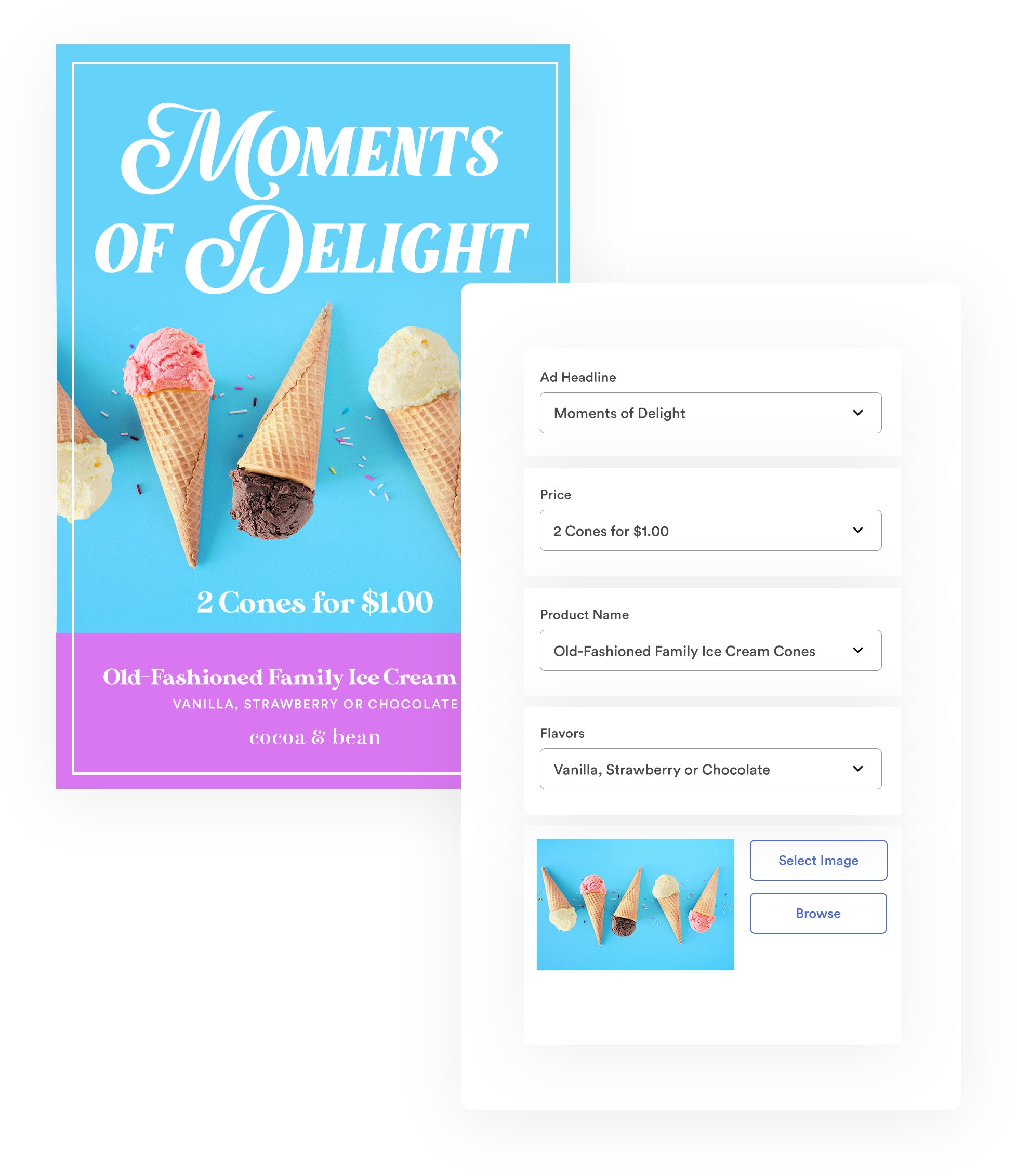
Brandguide: As its name suggests, Brandguide enables you to create and store brand guidelines in the DAM system. You have complete control over the design of these portals so you can add custom branding elements and get as detailed as you wish in the information you provide for users. This feature improves the accessibility of brand guidelines, and in turn, improves brand consistency.
Workspace: Workspace is Brandfolder’s native project management dashboard that lets teams collaborate on creative requests and other digital projects in the DAM. You can create tasks, assign them to team members and track the status of projects. Plus, Brandfolder is powered by Smartsheet so you can combine the two systems for more robust PM functionality.
Smart CDN: Brandfolder has a built-in content delivery network (CDN) system so you can use the DAM as a single source of truth to publish digital content. Simply copy the asset’s CDN link and paste it where you want to embed the content. Brandfolder acts as the source of the file so any changes you make to the content in the DAM will automatically reflect anywhere the file lives online.
Insights & real-time reporting: Brandfolder’s reporting dashboard lets you monitor what users are doing in the DAM platform, keep tabs on asset usage and track top-performing content. We provide key reports so you can identify effective assets and dig into user activity, and we provide even more granular reporting data at the asset level. Monitor file sharing, track where assets are published online and see how your users engage with content.
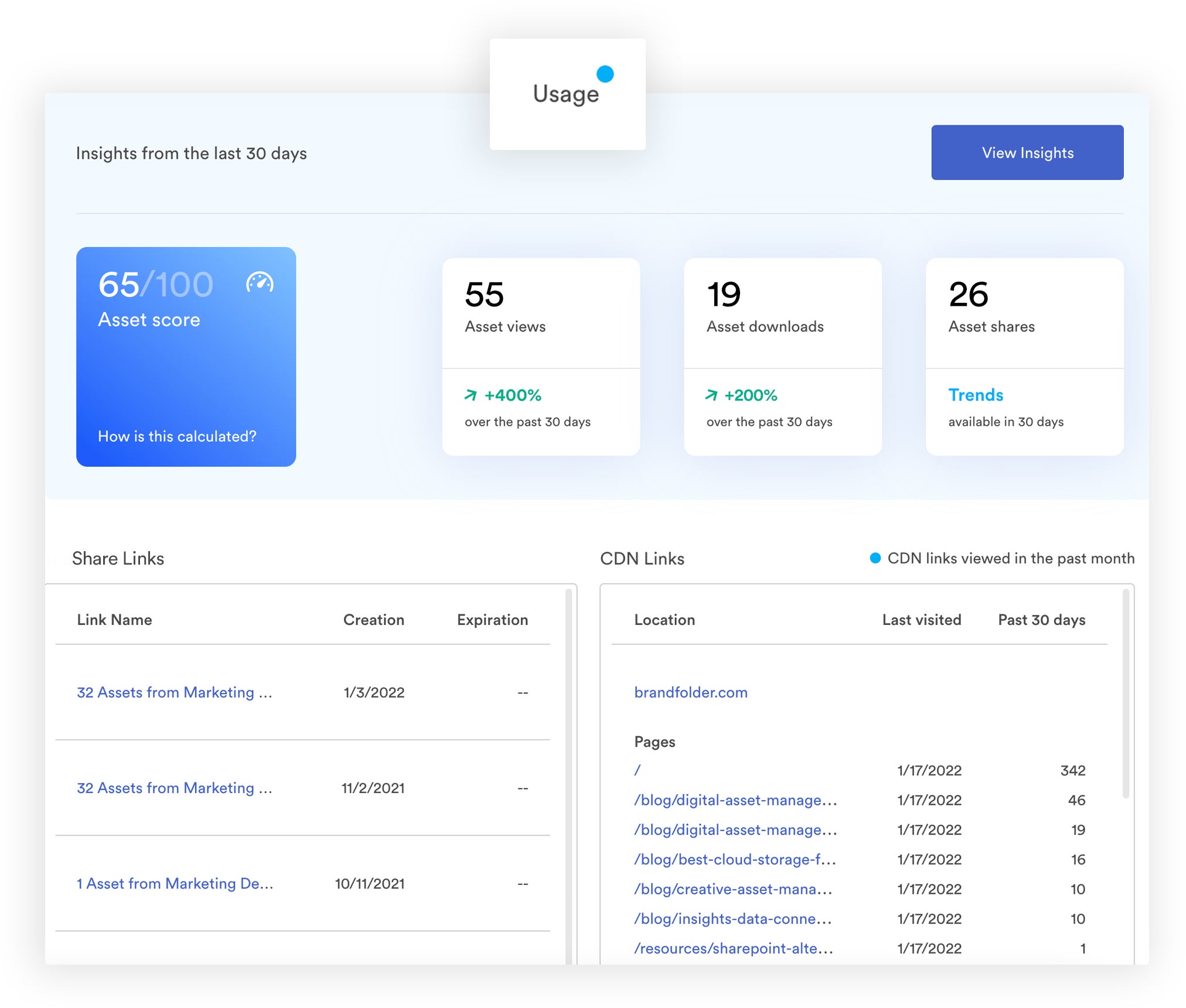
Digital asset management integrations & API: Connect Brandfolder with all of the other tools in your tech stack so you can push completed files directly from native apps to the DAM, access DAM content in other systems and aggregate reporting data. We have native integrations with over 30+ software, including content management systems, project management systems, PIM software, eCommerce platforms, content creation apps and more. And we can help you build custom integrations via API.
Notes from Customer Reviews
As we mentioned above, Brandfolder consistently earns positive user reviews — G2 recognizes us as an **industry leader in the DAM software category** and we’re a **Top Performer on Capterra**.

Overall, Brandfolder rates 4.5 stars on G2 and 4.7 stars on Capterra. Let’s look at a more detailed breakdown of customer reviews:
- Ease of use: 9.1 — compared to 8.5 industry average
- Quality of support: 9.2 — compared to 8.8 industry average
- Ease of setup: 8.6 — compared to 8.1 industry average
Positive reviews of Brandfolder mention that: 1) it’s visually appealing and easy to use, 2) has advanced sharing and reporting features that provide more visibility into asset usage and performance and 3) AI lets you maintain an organized asset library and easily retrieve digital files.
On the flip side, some negative reviews call out confusion with organizing assets — saying it can be hard to map out your DAM library (especially if you have a high volume of assets). Reviews also mention that certain features, for example, AI auto-tagging and duplicate asset detection, can be glitchy when you first use the software (but our team is available to help troubleshoot issues as AI learns your tagging habits and brand-specific metadata).
Here’s a look at recent customer feedback:

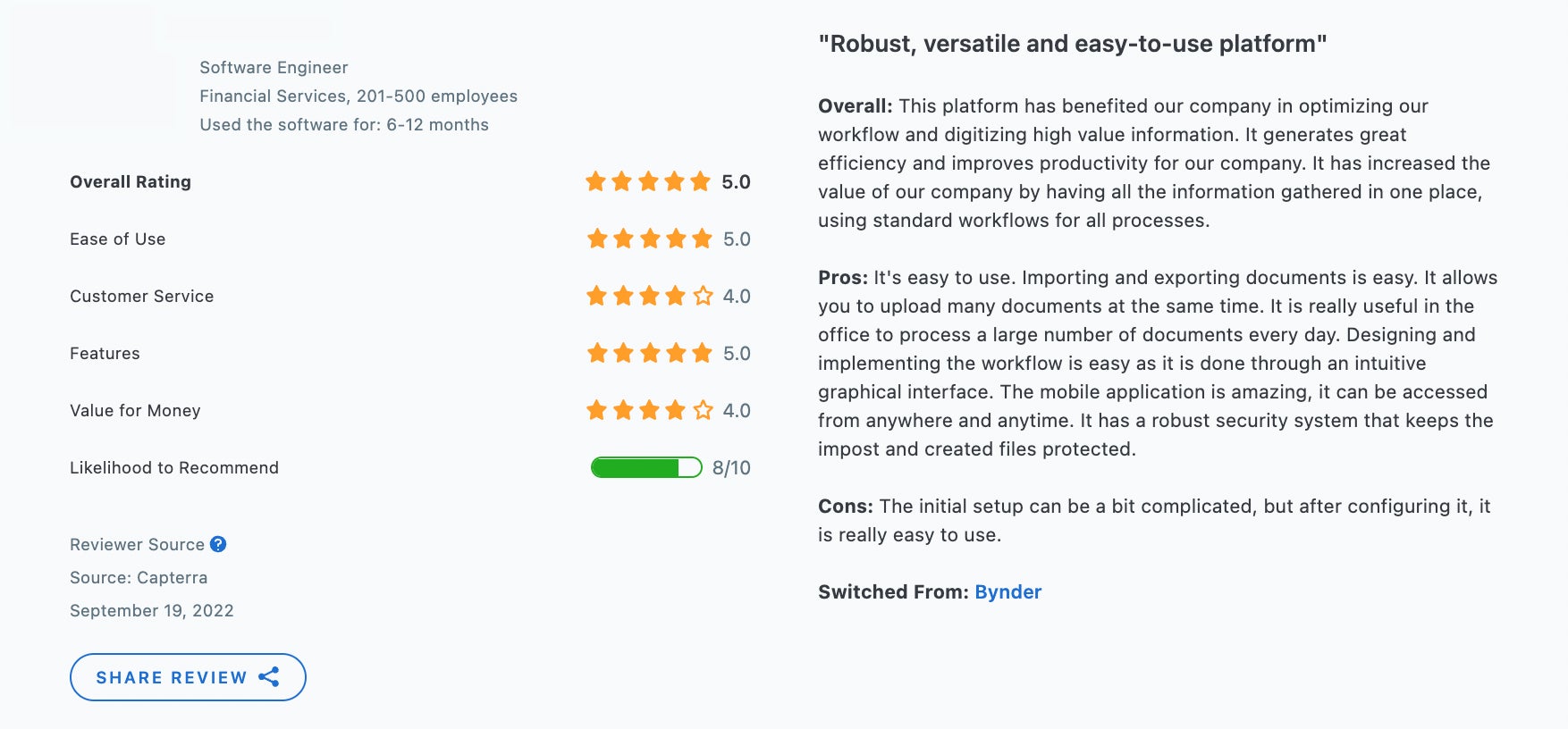
Getting Started
Brandfolder is a highly configurable DAM that can support a wide variety of businesses and use cases — and our customer experience team is available to help you make the first steps in switching to DAM software. **Get in touch with us for a free demo and consultation**where we can discuss your current challenges and pinpoint the best solutions.
Related read: Digital Asset Management Software Reviews: 10 Best DAMs
2. MediaValet
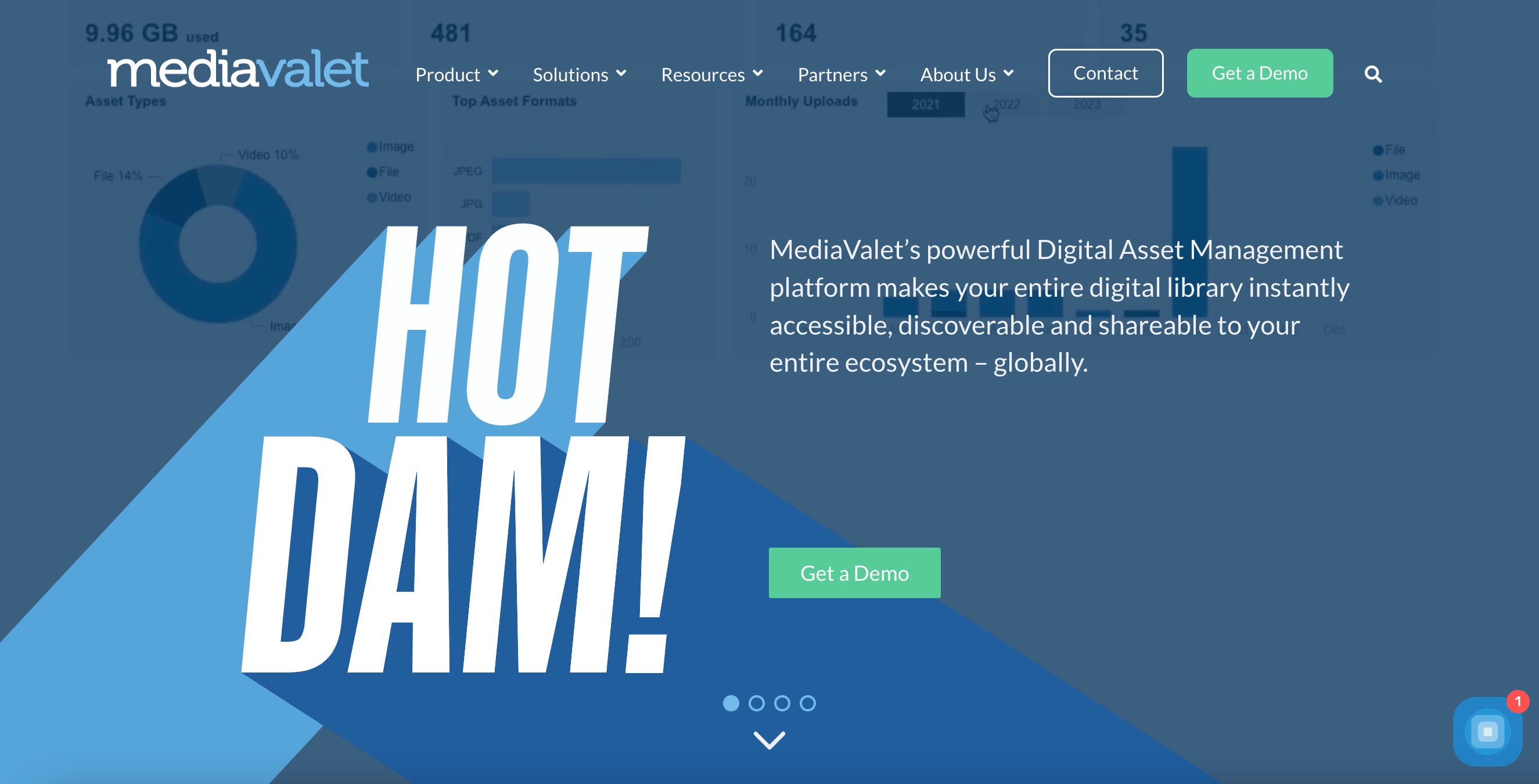
MediaValet’s digital asset management system is a top-rated option for marketing, media and graphic design agencies (mostly enterprise teams) that:
- Manage — and frequently share — a high volume of brand assets and creative collateral.
- Want collaboration tools to manage in-progress projects and design files.
- Need unlimited seats to support various user groups that access and use brand collateral.
They’re also a popular digital asset management tool for teams that are already operating in the Microsoft ecosystem because their DAM is built on Azure (Microsoft’s cloud) and has strong integrations with Office, Teams and Microsoft’s other business applications.
MediaValet is an industry leader with 10+ years of experience, and is known for offering some of the best customer support — G2 recognizes them as one of the best DAM partners. Reviews say MediaValet’s team is helpful and responsive, and they’re able to accommodate custom solutions for teams that need help organizing assets or building integrations.
The biggest con to MediaValet’s DAM product is pricing: Although they offer unlimited seats, MediaValet has costly storage fees, so using the platform can become expensive as your library grows. still falls on the expensive side as your asset library grows. MediaValet also has fewer integrations and a more limited reporting feature.
MediaValet’s DAM Features
Here’s a peek at MediaValet’s core DAM features:
- Scalable cloud-based storage
- Advanced AI — to streamline ingestion, improve metadata management and simplify search and discovery.
- Advanced search feature
- Online sharing tools like user permissions and share links — with features to track and report on file sharing.
- Creative tools to transform assets before download, and video asset management features.
- CreativeSPACES™ — light project management dashboard to house work-in-progress design files.
- Asset archive to store and manage expired content
- Reporting dashboard
- Integrations & API
- Mobile apps
Notes from Customer Reviews
Now, let’s look at a breakdown of MediaValet user reviews.
For starters, MediaValet is rated **4.6 stars on G2** and **4.7 stars on Capterra** — in the more detailed breakdown, we see MediaValet scores:
- Ease of use: 8.7 — compared to 8.5 industry average
- Quality of support: 9.4 — compared to 8.8 industry average
- Ease of setup: 8.5 — compared to 8.1 industry average
Positive reviews of MediaValet praise the software’s usability, saying files are nicely organized and easy to browse, features are user-friendly and the DAM has a modern, professional appearance. Users also like the security and reliability of storing brand assets in MediaValet’s upgraded solution.
As we mentioned above, the cost is a hindrance for smaller teams, and some users say there is a small learning curve as you get adjusted to MediaValet’s digital asset management platform. Reviews also mention that the software can be slow loading and will sometimes crash on you.
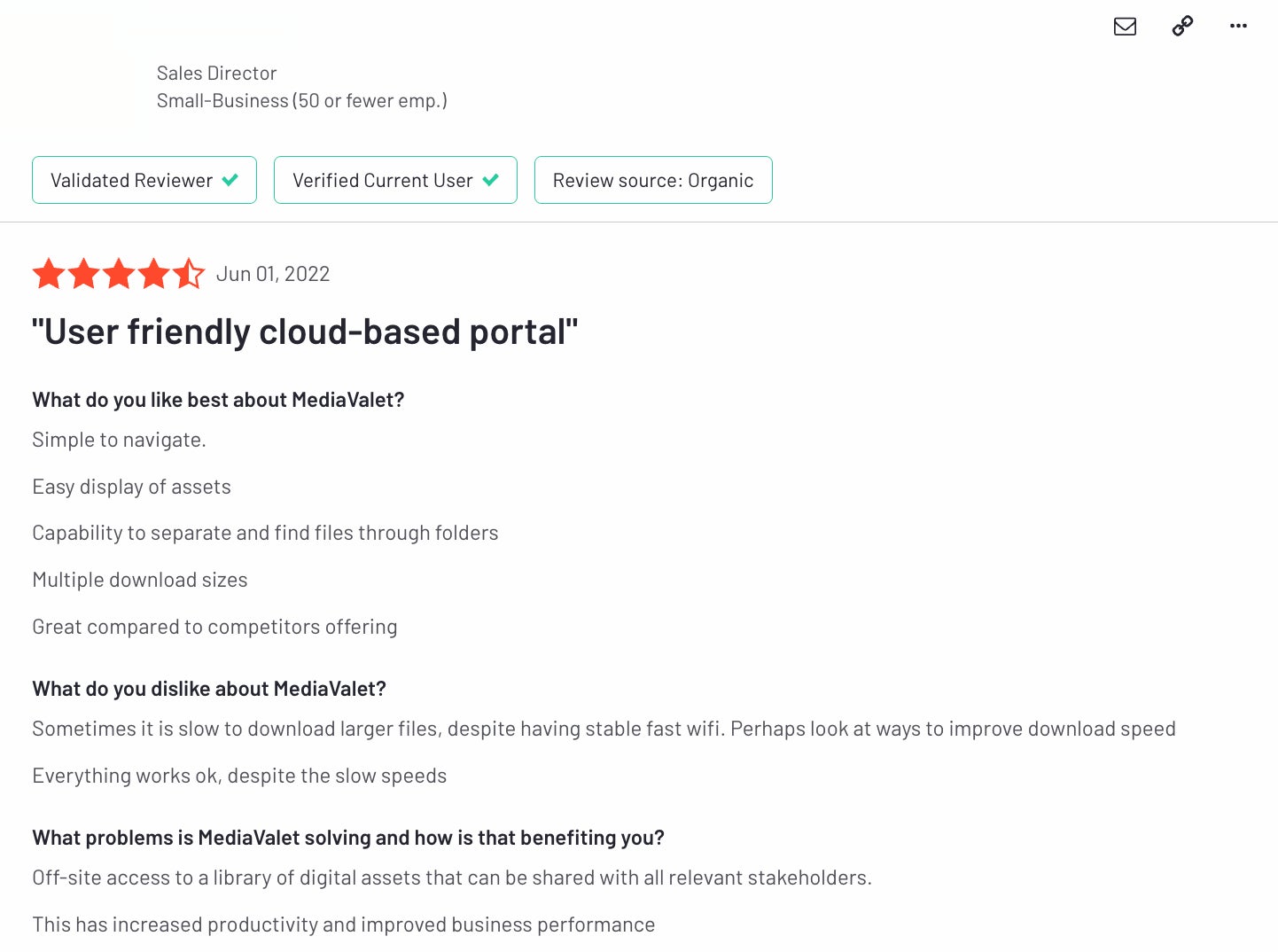

Read more: MediaValet Reviews: Brandfolder vs. MediaValet DAM (2022)
3. Canto
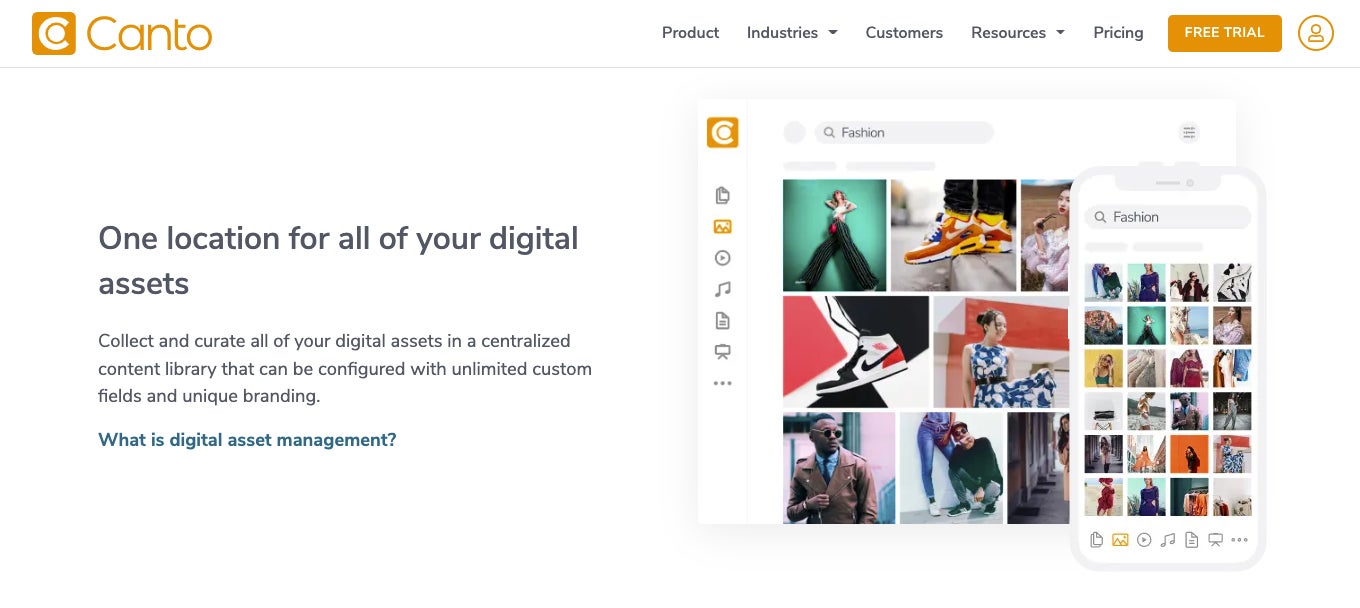
Canto is a top-rated digital asset management software for small businesses because the software is pretty intuitive and easy to learn, and they have flexible pricing options that are more attainable for smaller brands. On top of small businesses, Canto is a popular choice for media brands and professional photographers because they’re one of the only DAMs with AI that supports product and object recognition and facial recognition — meaning Canto’s AI can detect people and faces in images, providing more ways to search and retrieve content.
But even though Canto has traditionally appealed to smaller teams, they’ve also made several upgrades to the software to better support global and enterprise brands. For example, they now have a video editing studio so you can upload and refresh video content, and they recently released a tool called Media Delivery Cloud so you can publish media assets across different online platforms and use Canto as the source of the file — similar to Brandfolder’s Smart CDN feature.
The only note here is that these upgrades cost extra and Canto can become expensive the more you add onto the platform and share assets (as Canto charges extra to share files with guest users).
Overall, Capterra describes Canto as “simple yet powerful” and users like that Canto’s interface is reminiscent of cloud storage solutions they’re already familiar with (like Apple’s iCloud and Microsoft Photos). Canto doesn’t require much training so you can easily add teams and guest users to the platform.
Canto’s DAM Features
Now let’s look at Canto’s core DAM features:
- Customizable cloud storage library — Canto used to offer an on-premise version of their DAM software, but they’ve since discontinued that and now offer hybrid features for teams that need some on-prem functionality.
- Artificial intelligence — that supports object, product and facial recognition.
- Advanced search
- Online sharing options (internal and external)
- Collaborative tools and task management features
- Custom branding options
- Video management features
- Media Delivery Cloud
- DAM reporting
- Integrations & API
Notes from Customer Reviews
Canto earns good customer reviews — they have a **4.3-star rating on G2**and a **4.5-star rating on Capterra**. Here’s the breakdown from user reviews:
- Ease of use: 8.6 — compared to 8.5 industry average
- Quality of support: 8.8 — compared to 8.8 industry average
- Ease of setup: 8.3 — compared to 8.1 industry average
Positive reviews of Canto praise the software’s ease of use and say it's a powerful alternative to other cloud storage providers. You can store all of your files in a central location, and AI makes it easy to organize, tag and search assets. Reviewers also commend Canto’s customer support team and say they’re helpful and easily accessible throughout implementation. However, some negative reviews comment on the clunky user experience and say that the automated tagging feature is prone to error, integrations are limited and the interface can feel a little crowded.


Read more: Canto Software vs. Brandfolder: Compare Two Top-Rated DAMs
4. Bynder
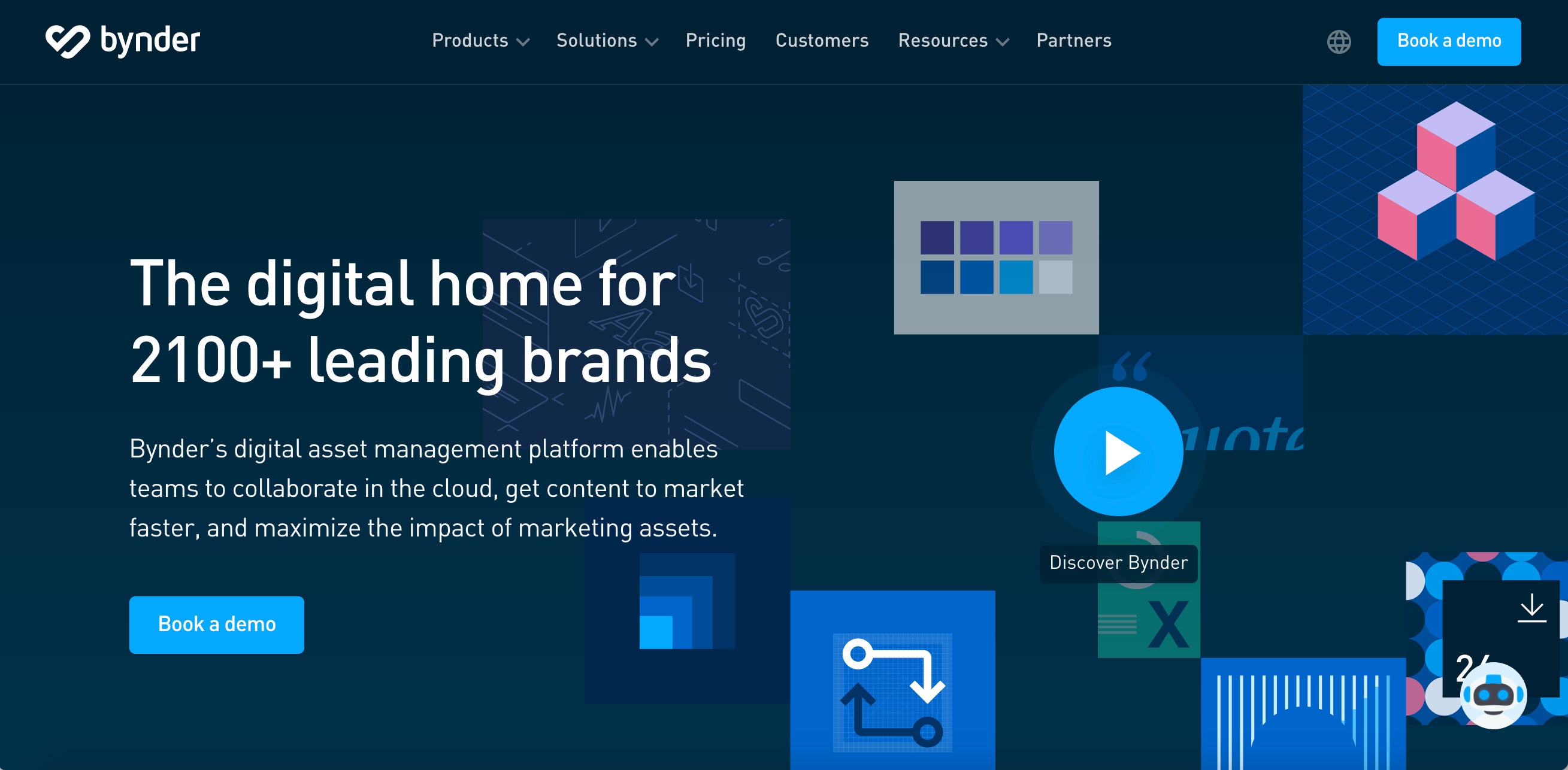
Number #4 on our list is Bynder — like Brandfolder, Bynder is a versatile DAM solution, it offers several plans that you can customize and build upon to support your teams and business goals. Bynder can scale with global brands, or support small businesses (however, some small teams may find Bynder a little expensive).
Another reason teams like Bynder is their comprehensive support services: Bynder plans out the entire onboarding process with you and coaches you through migration and implementation. Teams can successfully switch software, and “failure to launch” is less of a worry. However, it’s worth mentioning that Bynder’s features can be a little complex and require training to understand, and Bynder is known for frequent updates, so keeping up with the software is a whole other hurdle.
Overall, Bynder receives good user reviews because of how flexible and scalable the platform is, and they have several advanced features to help users work more efficiently.
Note: In addition to their DAM software product, Bynder also offers a project management platform called WebDAM. Some teams use these solutions together, but you can use Bynder without WebDAM (and vice versa).
Bynder’s DAM Features
Now, for a list of Bynder’s core DAM features:
- Cloud-based storage
- Advanced search
- AI-powered automated metadata tagging
- Creative tools to transform and optimize content (including branded templates and a video editing studio)
- Brand guidelines
- (Light) project management and collaboration features for designers and other content creators
- DAM reporting and analytics
- Integrations & API
Notes from Customer Reviews
Overall, Bynder’s DAM has a **4.5-star rating on G2** and a **4.4-star rating on Capterra** — and Bynder is recognized on both sites as a top-rated DAM option (Capterra classifies Bynder as an “Established Player” and G2 recognizes them as an industry leader).
- Ease of use: 9.0 — compared to 8.5 industry average
- Quality of support: 9.1 — compared to 8.8 industry average
- Ease of setup: 8.1 — compared to 8.1 industry average
Positive reviews of Bynder mention the platform’s configuration options, integrations, and robust feature set, and say Bynder’s team is available to help you get started in the platform and keep up with feature updates. Teams also appreciate the native project management features, with some users encouraging new potential buyers to take advantage of WebDAM with Bynder.
Most complaints about Bynder’s product talk about the complexity of the solution — while Bynder’s team is ready and available to help your teams understand the platform, it’s hard to add guest users and expect them to navigate features and find files. Negative reviews also mention difficulty retrieving files, in general, saying the platform can have slow load times and it can be difficult to sort through digital media as your library grows.
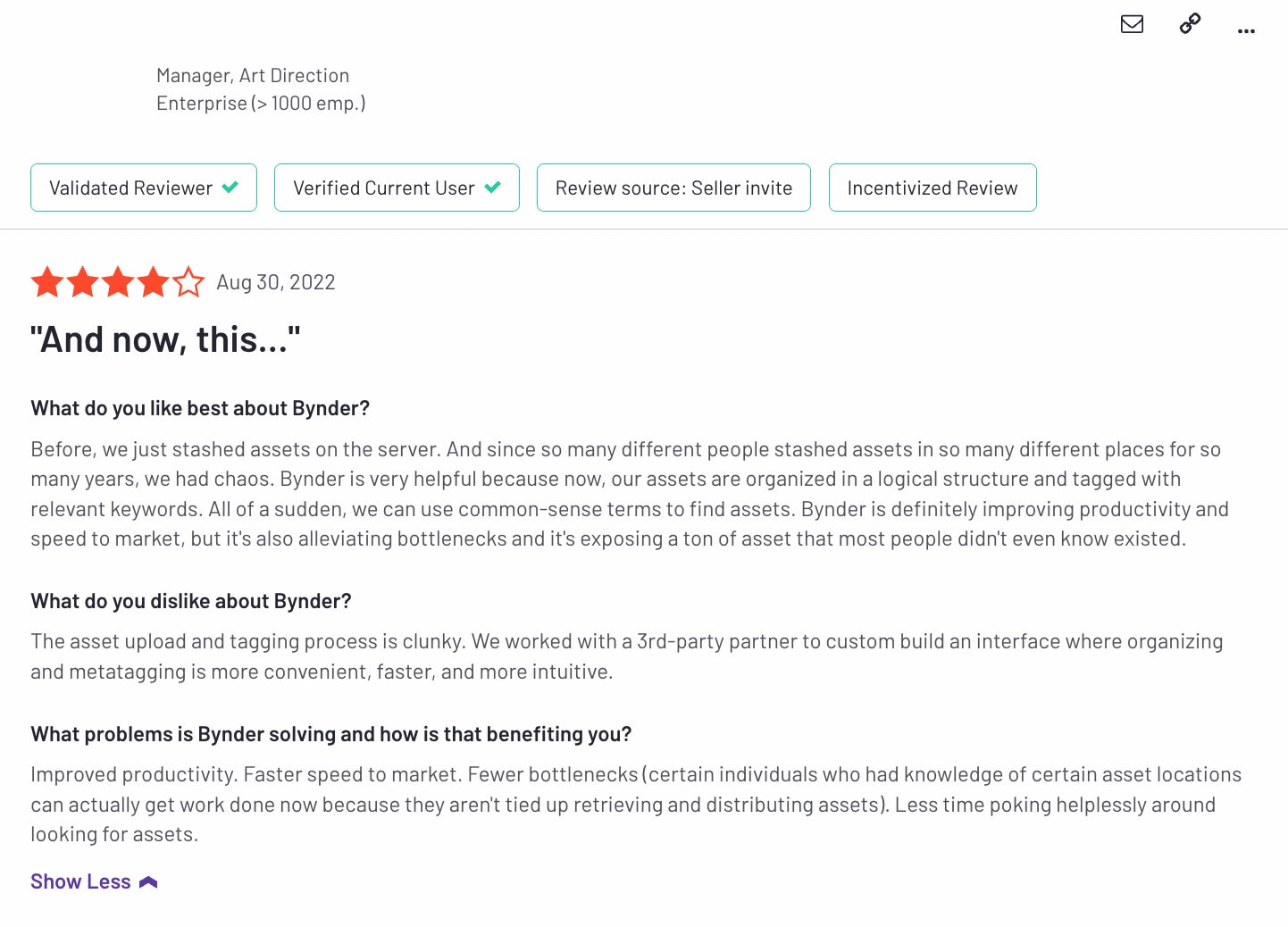

Read more: 6 Bynder Alternatives: How Brandfolder & Other Competitors Compare
5. Filecamp
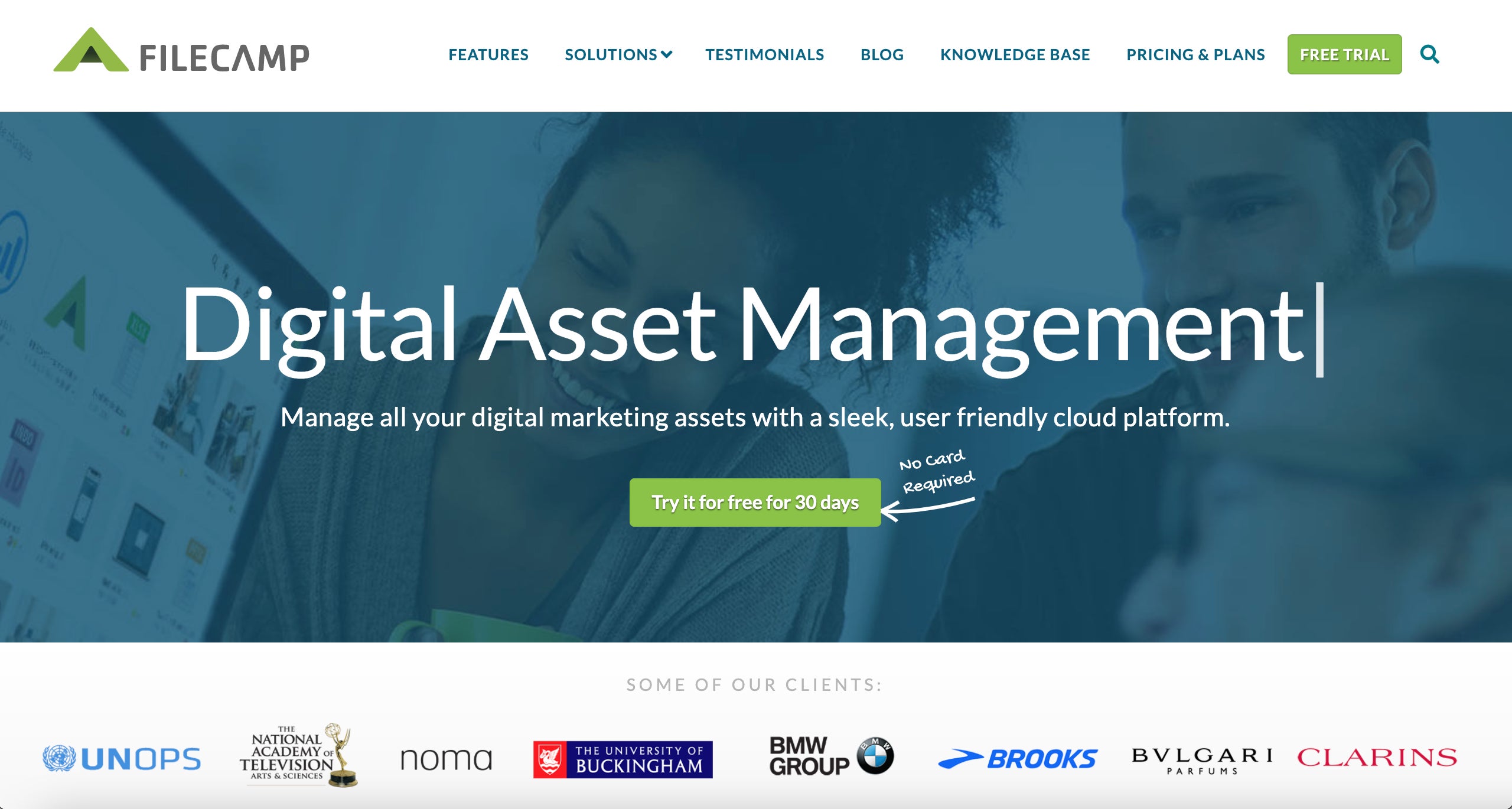
Filecamp is a top-rated DAM for small businesses, marketing professionals, and creative teams: it’s marketed as a lightweight and low-cost DAM, and it serves as a nice middle ground for teams that have graduated from solutions like GDrive or Dropbox, but don’t need or can’t afford a super robust DAM. (For example, even the most expensive “enterprise” plan costs $89 per month — which is only about $1000 per year.)
Filecamp DAM offers all of the essential features to manage digital assets and monitor user activity, and the platform is so modern and user-friendly that it doesn’t require any training to get started. Plus, Filecamp offers extras like brand guidelines and online file proofing/approvals to complement the main DAM features.
Typically, we suggest Filecamp for small teams that don’t have a high volume of assets or anticipate fast growth — brands that are actively expanding will eventually grow out of Filecamp and need an upgraded solution, and in those cases, it’s more convenient to choose a scalable DAM that can support you as you grow.
While Filecamp is a good solution for smaller organizations, teams that continue using Filecamp after they’ve “outgrown” the software often experience slow load times and routine glitchiness. So any savings or benefits of sticking with Filecamp are usually overshadowed by a poor user experience.
For the right user groups, Filecamp can be a worthwhile DAM option.
Filecamp’s DAM Features
Filecamp has essential DAM features, but they’re pretty basic in functionality. Users also note that the interface is a little clunky and outdated.
- Cloud storage (20GB, 50GB, or 100GB)
- Unlimited users
- Metadata tagging and labels
- Online sharing via user permissions
- Guest upload links
- Custom branding options
- Integrations & API
- Collaborative tools (locked in enterprise plans)
As we mentioned above, Filecamp also offers extras for teams that want more functionality than what’s offered in Filecamp’s three main packages.
Notes from Customer Reviews
Filecamp earns a **4.8-star rating on G2** and a **4.7-star rating on Capterra** — here’s a breakdown from user reviews:
- Ease of use: 9.3 — compared to 8.5 industry average
- Quality of support: 9.4 — compared to 8.8 industry average
- Ease of setup: 9.3 — compared to 8.1 industry average
Positive reviews of Filecamp say the DAM gives you better control over brand assets than tools like Dropbox, but you still have to set the right expectations when using it. It’s an entry-level DAM, so it offers some upgraded functionality, but…. the search is somewhat generic, UX could use updating, there aren’t a ton of granular permissions options, integrations are limited and you don’t have a lot of flexibility to customize the software.
However, Filecamp lets you conveniently centralize brand assets, offers more secure file-sharing options and the customer experience team is available when you need them.


Read more: Best Filecamp Alternatives for Mid-Size & Enterprise Teams
6. Widen Collective
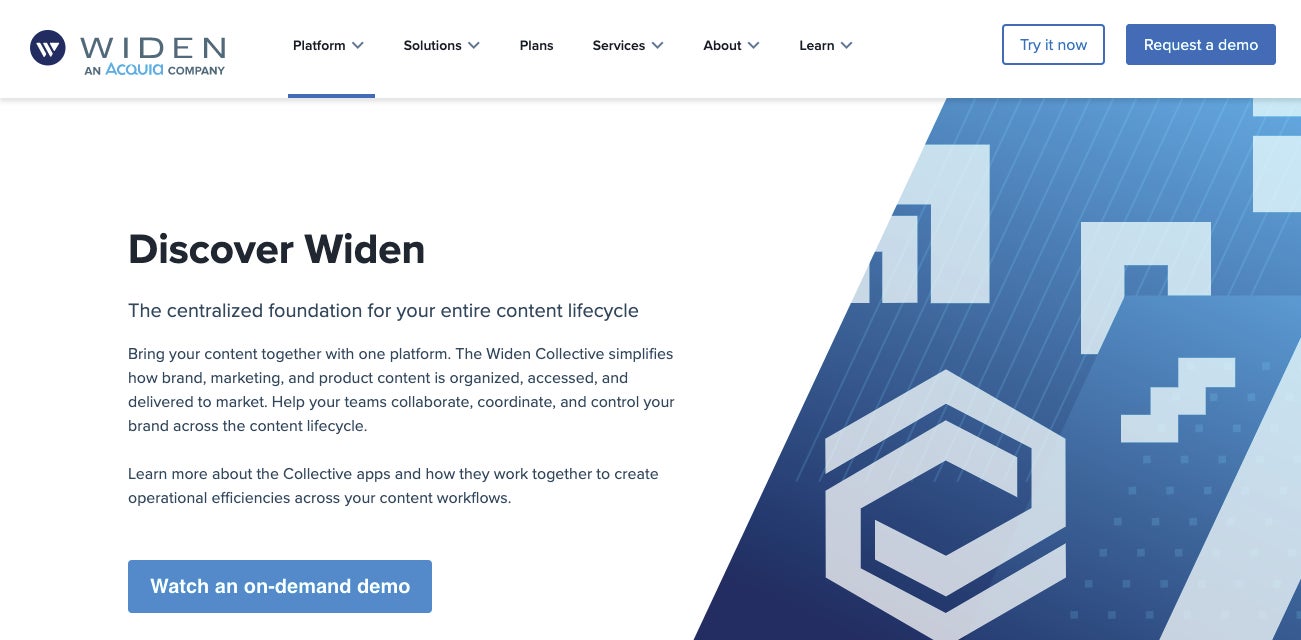
Next up is Widen — Widen Collective is a unique DAM vendor because they offer product information management software, brand management software and marketing resource management software in addition to their DAM product. Teams can bundle solutions and supplement the DAM product with additional features to support workflows and business needs. So if you’re shopping for more than just DAM software, Widen might have what you need.
It’s worth mentioning that Widen used to bundle their DAM+PIM products by default, so traditionally, Widen has appealed to eComm, retail, manufacturing, CPG and other product-based brands. Now, they cater to a wider audience.
Widen offers three DAM packages to suit small businesses and enterprise teams:
- The entry-level DAM package has the essential features and supports up to 50 users.
- The DAM+PIM package combines digital asset management and product information management features and supports up to 50 users.
- The enterprise DAM package has essential DAM features, integrations, REST API and single sign-on (SSO), and it allows unlimited users of any type.
However, due to the complexity of DAM features and Widen’s pricing options, it’s usually more popular amongst bigger brands with fewer budgetary restrictions and extra resources for training.
Despite Widen’s complexity and vast feature set, reviews of the software say features are intuitive and user-friendly, so training isn’t a massive hurdle. They also mention the responsiveness of Widen’s customer support team and say that agents are available to help when you have questions.
Widen’s Features
Here’s a quick look at Widen’s core features:
- Cloud storage for virtually all asset types
- AI-powered auto-tagging and metadata management
- Advanced search and discovery
- Brand portals and extra online sharing options
- Templates and creative tools to optimize assets before download
- Workflow features to manage digital projects
- Insights to track asset usage and user activity
- Product information management features and custom fields
- Integrations & API
Notes from Customer Reviews
Widen earns a **4.5-star rating on G2** and a **4.4-star rating on Capterra**— and Widen is voted as one of 2022’s top-performing DAMs on Capterra.
- Ease of use: 8.8 — compared to 8.5 industry average
- Quality of support: 9.3 — compared to 8.8 industry average
- Ease of setup: 8.0 — compared to 8.1 industry average
User reviews of Widen talk about the array of options to build out the software — not only do you have integrations and API to connect Widen with other tools in your tech stack, but you also have Widen’s other software products you can use in tandem with the DAM. Reviewers say Widen’s customer service is top-notch, and UX is modern and visually elegant.
However, negative reviews note difficulty with metadata tagging, slow load times and searching content, and some users say the reporting dashboard can be challenging to understand at first. Users also mention that the overall price of Widen can get to be expensive once you start customizing the software.


Read more: 6 Best Alternatives to Widen Collective: Buyer's Guide
7. Adobe Experience Manager
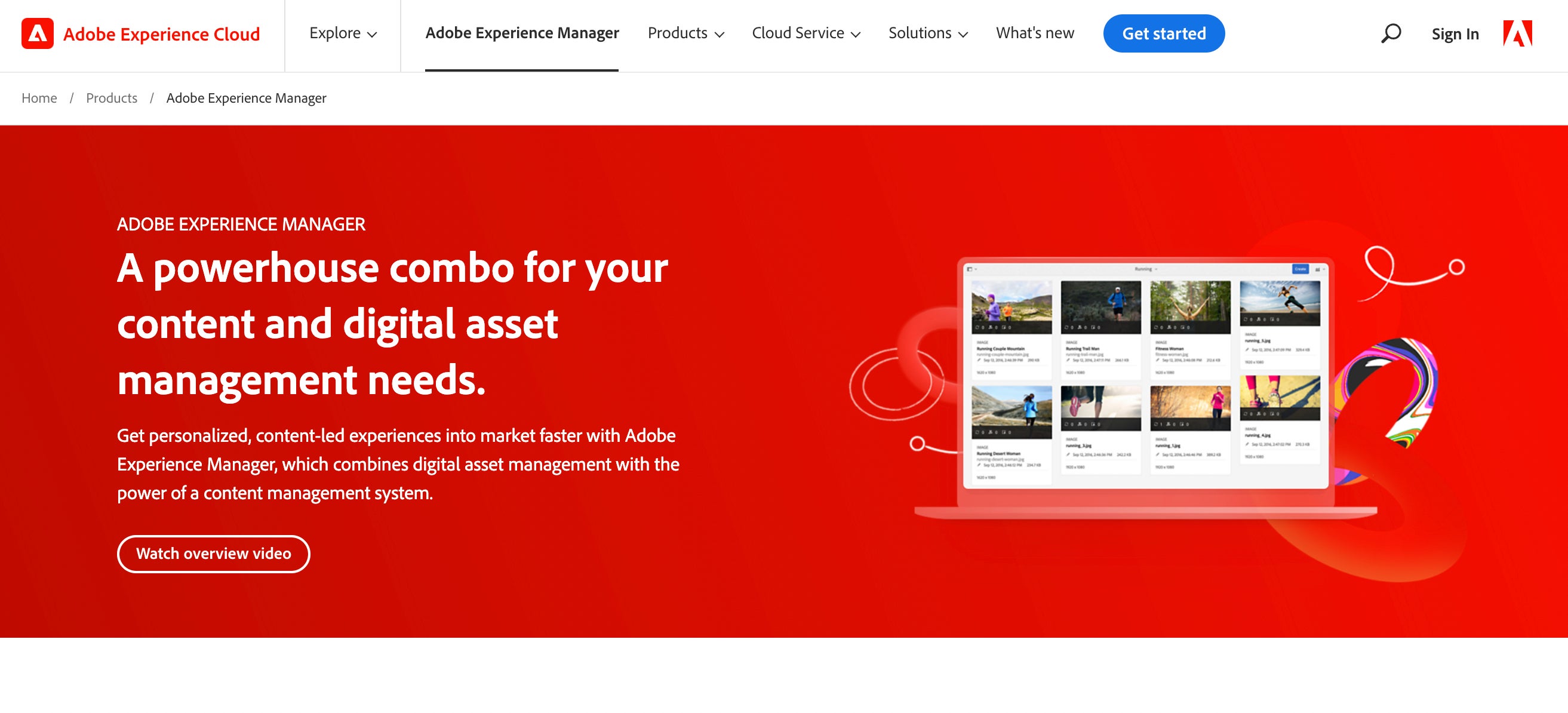
Adobe is a name we’re all familiar with, and now they offer a DAM solution: Adobe Experience Manager (AEM). While Adobe’s DAM is fairly new, they already have a pretty wide customer base and a decent number of user reviews. However, Adobe’s DAM is by and large one of the most expensive options available, so it’s reserved for enterprise and global teams. They’re not super flexible in terms of set-up and most SMBs are priced out of the conversation early in the sales process.
In our experience, we’ve learned that Adobe works best for a very specific clientele: Creative agencies and marketing teams that are already deeply embedded in the Adobe ecosystem — maybe they’re power users of Adobe Creative Cloud or they use Adobe’s CMS — that need DAM software for internal use (i.e., don’t do a lot of sharing and collaboration with outside groups). This is because Adobe’s DAM works best with other Adobe products, and they offer more advanced sharing options, with tools to track sharing, when you’re sending files to other Adobe users.
So in summary, this option could be a good fit for users who are already using Adobe software solutions and are happy operating in the Adobe environment. But some say AEM is a little too “Adobe-focused” — users get stuck adopting other Adobe products to “round out” the DAM because AEM doesn’t integrate with a lot of external software.
Adobe’s DAM Features
Adobe Experience Manager is a robust digital asset management software with dozens of features and customization options, but here’s a look at some of its more popular DAM tools:
- Flexible cloud storage for hundreds of file types — especially beneficial for teams with a high volume of design files that need a better way to manage creative collateral.
- Advanced search
- Automated metadata tagging
- Creative tools like automatic asset optimization & branded templates
- Intelligent automation and delivery (to streamline content production)
- Rights management features
- Workflow suite with lightweight project management capabilities
- Reporting dashboard
- Integrations — AEM integrates with Adobe’s entire suite of creative and business applications, but it also integrates with AWS, Salesforce, Twitter, Facebook, YouTube and a handful of other external software.
- Content management system (Sites)
Notes from Customer Reviews
Adobe digital asset management software has a **3.8-star rating on G2** and a **4.3-star rating on Capterra** — it’s the lowest-rated DAM on this list. However, Capterra still recognizes them as a Top Performer in both the digital asset management software and content management software categories.
- Ease of use: 7.2 — compared to 8.5 industry average
- Quality of support: 7.1 — compared to 8.8 industry average
- Ease of setup: 6.5 — compared to 8.1 industry average
Positive reviews of AEM say it's a powerful DAM product with robust features and a modern UX. Many reviewers mention AEM’s integrations with the other Adobe products they’re already using and appreciate the seamless connection between systems. Plus, a lot of reviews talk about the software’s usability and support from Adobe’s team — even though it’s a monster of a DAM to rollout and adopt, their team is involved throughout the entire process and the DAM features are straightforward enough that users can learn them without a ton of training.
On the other side of that coin, reviewers say the platform can be intimidating at first and implementation can take up to a year (even with help from Adobe’s team). Reviews also mention that maintaining the software after set-up can be tricky — ideally, you should have a dedicated AEM manager with some level of IT background to oversee the software, answer questions and troubleshoot issues.
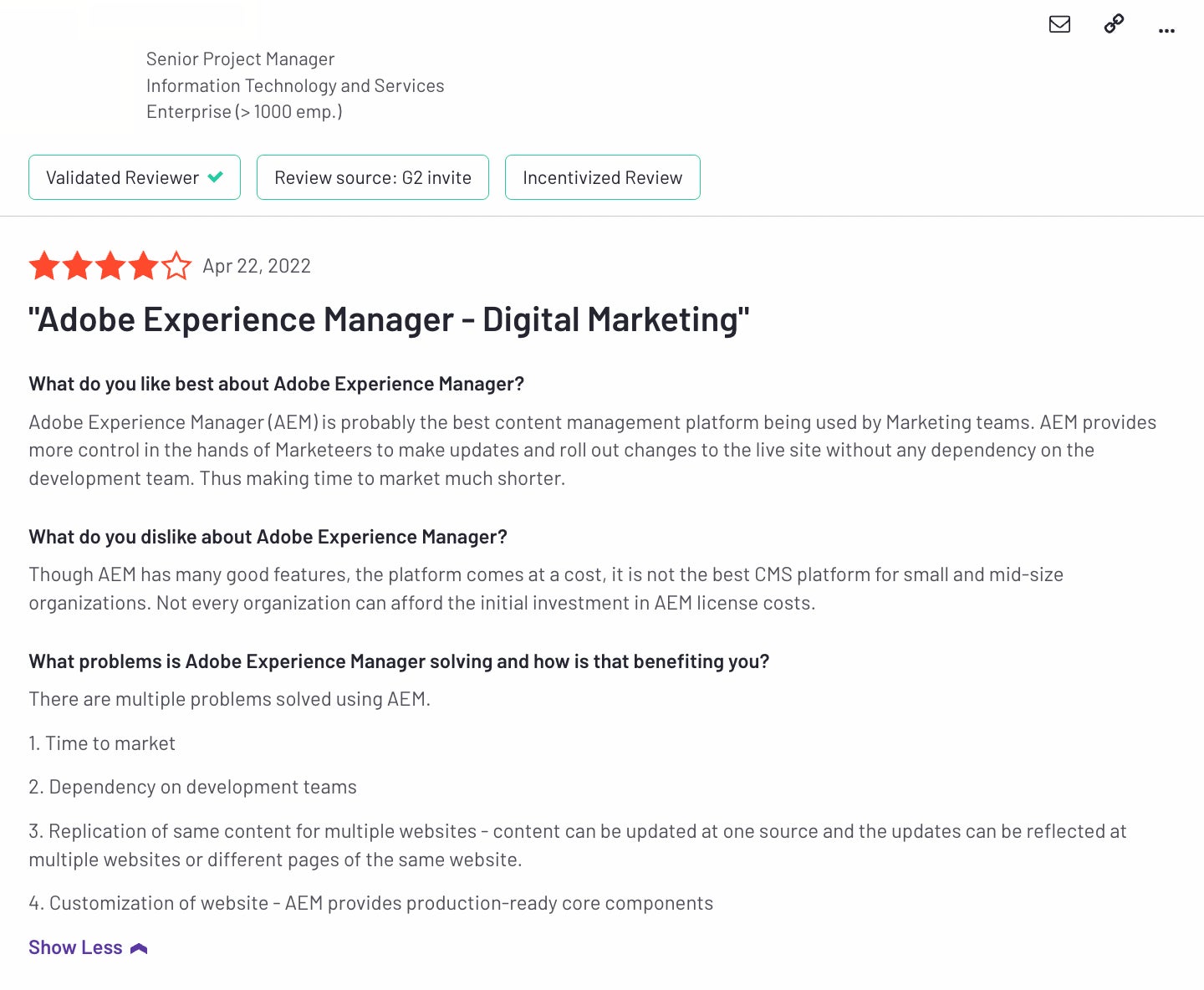

Read more: Adobe Digital Asset Management Software: Reviews & Alternative
8. Air

The last DAM on our list is not advertised as a DAM at all — Air takes a new approach to digital asset management and caters to teams that need something in between basic cloud storage and full-fledged digital asset management functionality. It’s supposed to be easier to adopt, user-friendly and more affordable than traditional DAM solutions.
The platform has light digital asset management features, and puts more of an emphasis on internal project management and file sharing — it’s a good solution for teams that need DAM software to improve file accessibility and team collaboration. But for teams that work with outside partners or frequently share content with stakeholders, Air may fall short in functionality. So in other words, Air works for teams that need DAM features to use internally, but it lacks features to manage assets outside of the Air platform.
You might consider Air if you’ve outgrown Google Drive, Dropbox, Box or Microsoft OneDrive and either, a) don’t need all of the features in a traditional DAM, or b) don’t have the budget or resources to invest in DAM software in the short-term. And Air is most popular with creatives and marketers, but they have integrations and an API so you can connect the platform with other tools in your daily operations and support different user needs.
Air’s DAM Features
- Cloud storage with flexible organization options
- Automated metadata tagging
- Smart search feature
- Kanban, native project management features to help you manage the entire content lifecycle
- Collaborative features like commenting and real-time notifications
- Version history
- Integrations & API
Notes from Customer Reviews
As a newer SaaS solution, Air has very few customer reviews (only 8 reviews on G2 and 15 on Capterra — so take these star ratings with a grain of salt), however, Air is rated **4.2 stars on G2** and **4.6 stars on Capterra**.
- Ease of use: 9.3 — compared to 8.5 industry average
Reviews of Air refer to it as a “cloud-based collaboration platform,” which is probably a more accurate description of the product than “DAM software.” Positive reviews mention the visually-oriented interface and say Air’s product has intuitive features that are easy to learn. Reviewers also note Air’s collaborative tools and how they streamline creative requests and new digital projects. The platform allows you to centralize brand assets, share content with team members and easily retrieve files when you need them.
Negative reviews mention that integrations are limited, and the platform can sometimes be slow-loading or buggy. Other reviews note Air's lack of mobile apps — users can only access content from the web browser, and that can be a clunky process on mobile devices.


Read more: Air Digital Asset Management vs. Brandfolder: Comparison Guide
There are a variety of top-rated digital asset management software — but choosing the right one depends on:
- The challenges you have with your current storage drive
- Your goals with DAM software
- The size of your asset library and teams — how many assets and users are you managing?
- Available features and integrations
- Your budget
A good DAM partner can help you find a strategic solution that’s configured for your current needs and designed to support your business as you scale. You can **schedule a free demo and consultation with our team** to talk about how Brandfolder can work for your business.
Related read: How to Find the Best Digital Asset Management Tool for Your Teams
