Get branding tips and expert advice delivered straight to your inbox.
Amazon does not offer a dedicated digital asset management software like Brandfolder, but they do:
- Partner with digital asset management vendors and offer DAM products via AWS Marketplace.
- Offer cloud hosting via Amazon Web Services (AWS) and allow developers to build custom digital asset management solutions through their platform.
- Offer a cloud-based object storage solution, called Amazon S3.
Our comparison guide talks more about our digital asset management solution, Brandfolder, and how Amazon’s offerings compare.
You can also schedule a free demo of Brandfolder to learn more about DAM features and functionality.
Brandfolder: Cloud-Based, Configurable, Scalable DAM
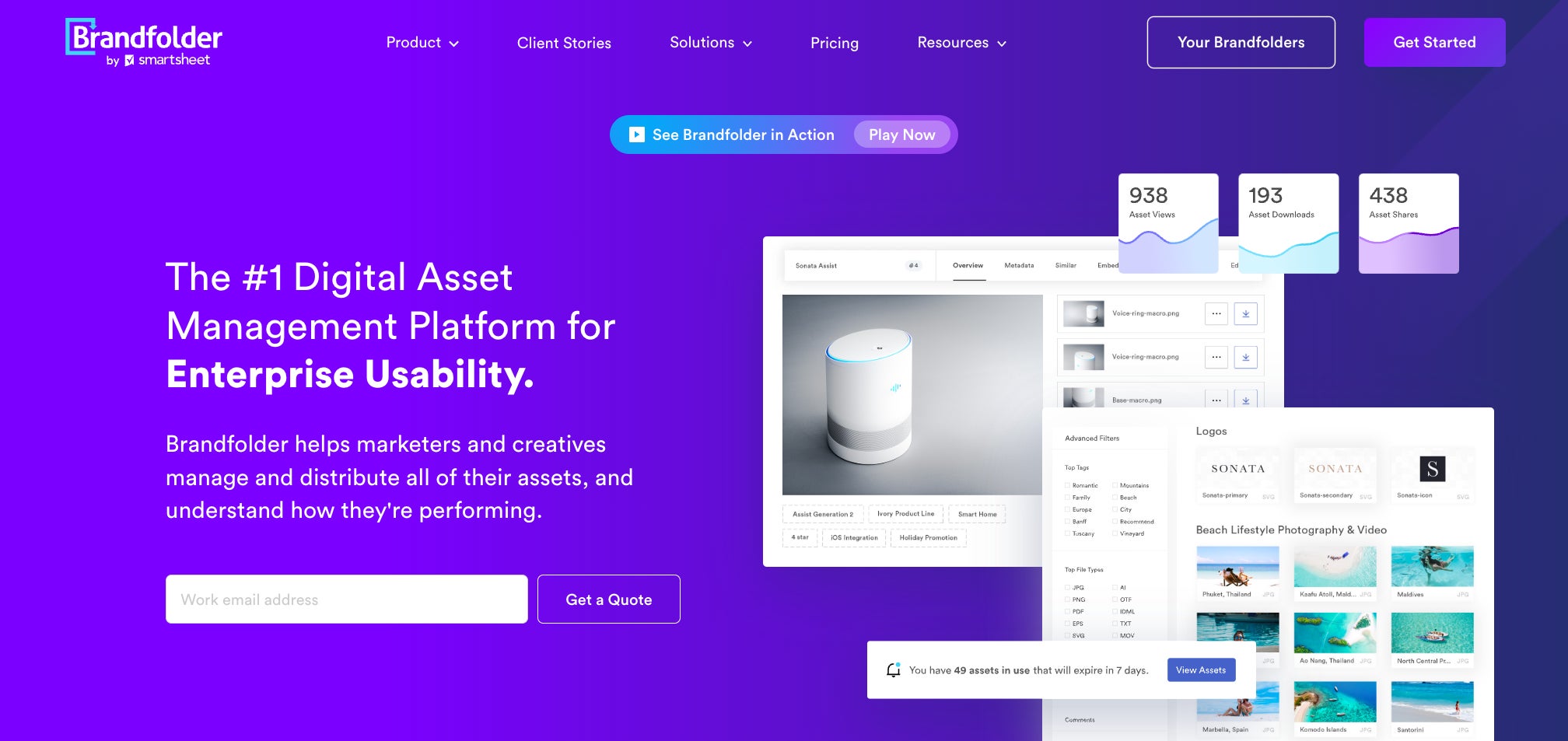
Brandfolder is a top-rated digital asset management software with an extensive feature set. Our platform has essential tools you’d expect in cloud storage drives — to securely store, organize and distribute digital files — alongside advanced extras to keep content organized, improve asset usability, and support all of the users that rely on your brand collateral.
DAMs are typically the “next step” for organizations that are ready to upgrade from storage solutions like Dropbox, Box, or Google Drive; however, some solutions are more catered to enterprise businesses, while others are better for small teams.
Brandfolder is particularly versatile because we have customizable set-up and onboarding packages to support a wide variety of team sizes and business requirements.
With Brandfolder, you can:
- Store all of your brand collateral in one place (documents, rich media, design files, spec sheets, etc.). We work with marketing teams, creative agencies, retail and eCommerce brands, tech companies, educational institutions, manufacturers, CPG brands, and more to help them bring organization to their digital content.
- Add an unlimited number of users and share content with partners outside of the DAM. (You choose storage space and seats, then adjust as needed.)
- Customize the layout of your DAM library — map assets in clear ways for your users and add custom branding elements — so it’s visually appealing and easy to navigate.
- Add extra features to streamline your workflows, like Content Automation or Brandguide.
- Create integrations with virtually any other software solution — connect with graphic design apps, project management software, content management systems, etc. — to access brand collateral in approved systems and push reporting data back to the DAM.
You have the flexibility to configure Brandfolder to your specific needs and workflows, and scale the software as you grow.
Chat with a member of our team about what you’re looking for in DAM software and we’ll help you get started with the right solution. You can also check out some of our guides below:
- Digital Asset Management for Small Business: Buyer's Guide
- 5 Criteria to Evaluate Enterprise Digital Asset Management Software
- 5 Reasons to Use DAM vs. Enterprise Cloud Storage Providers
In the next sections, we briefly touch on Brandfolder’s features and explain the first steps to get started.
Brandfolder Features
First, Brandfolder has secure cloud storage that you can upgrade (or downgrade) as needed. We accept hundreds of file formats so you can centralize content, and our team will help you build your DAM taxonomy, so files are laid out logically and easy for users to browse.Then, we can set automation rules that’ll drop new imports in the right place, so you can easily add new content to the DAM while avoiding disorganization and clutter.
Here’s a quick summary of Brandfolder’s structure:
- Organize assets by brand via Brandfolder — small businesses may only have one Brandfolder, while agencies that manage collateral for many brands will have multiple Brandfolders.
- Collections live within Brandfolders and store groups of related assets. You can think of Brandfolders and Collections like folders and subfolders; except Brandfolder has a flat layout so you can easily see what lives in the DAM. You can map Collections any way you see fit, and our team is available to provide guidance.
- Portals let you store and distribute assets to end-user groups, like retailers, distributors, media partners, stakeholders and external collaborators. Then, users can access Portals and assets that relate to their roles and eliminate back and forth with your admins.
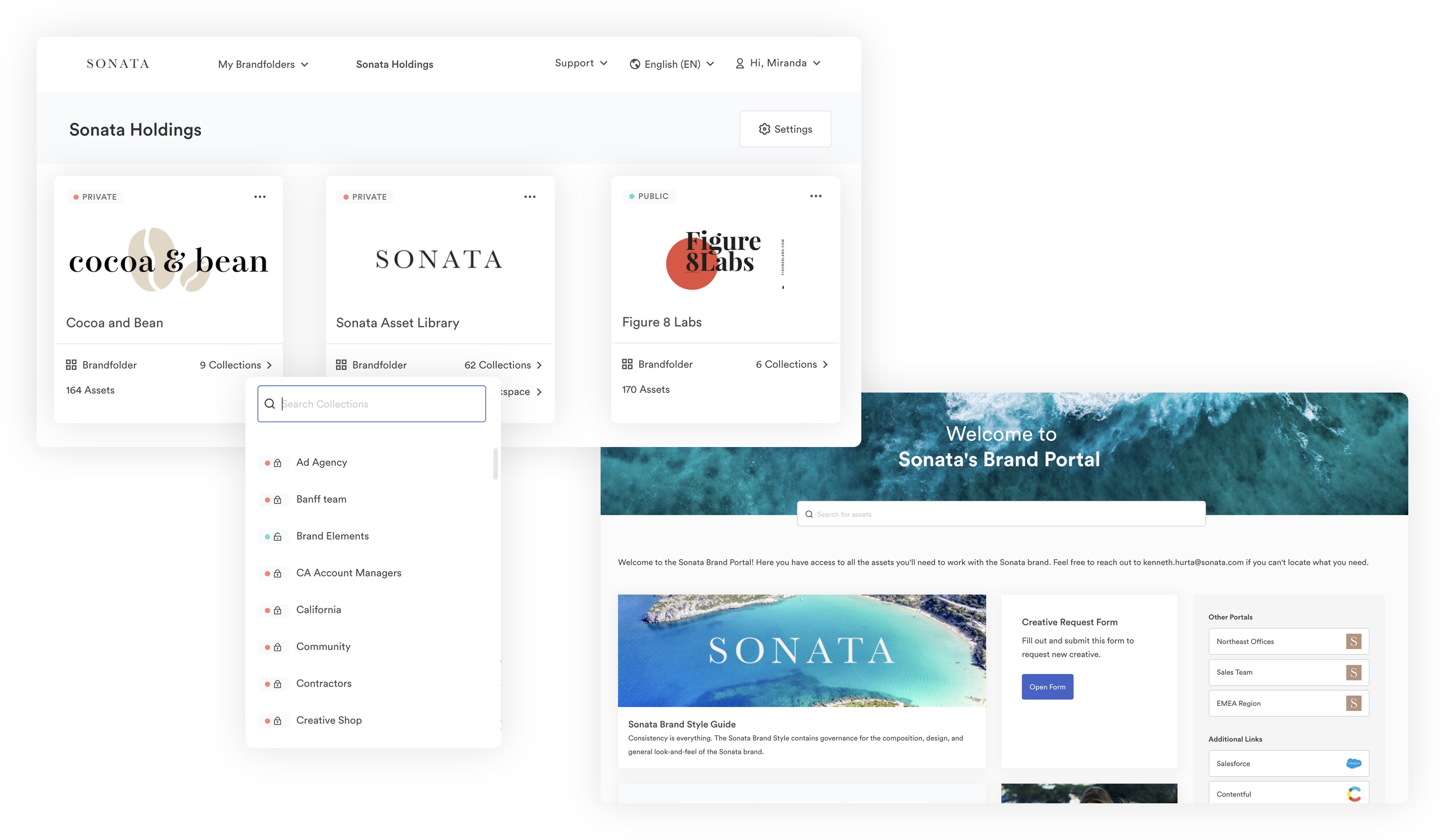
Brandfolder also has features like duplicate asset detection, asset expirations and**version control** to prevent unapproved content from slipping through the cracks and provide better ways to oversee the entire asset lifecycle.
Our DAM is equipped with a machine-learning AI — **Brand Intelligence** — that can extract metadata from assets and automatically add tags. Then, metadata and tags feed Brandfolder’s search engine, so you can easily retrieve files by typing related terms or phrases.
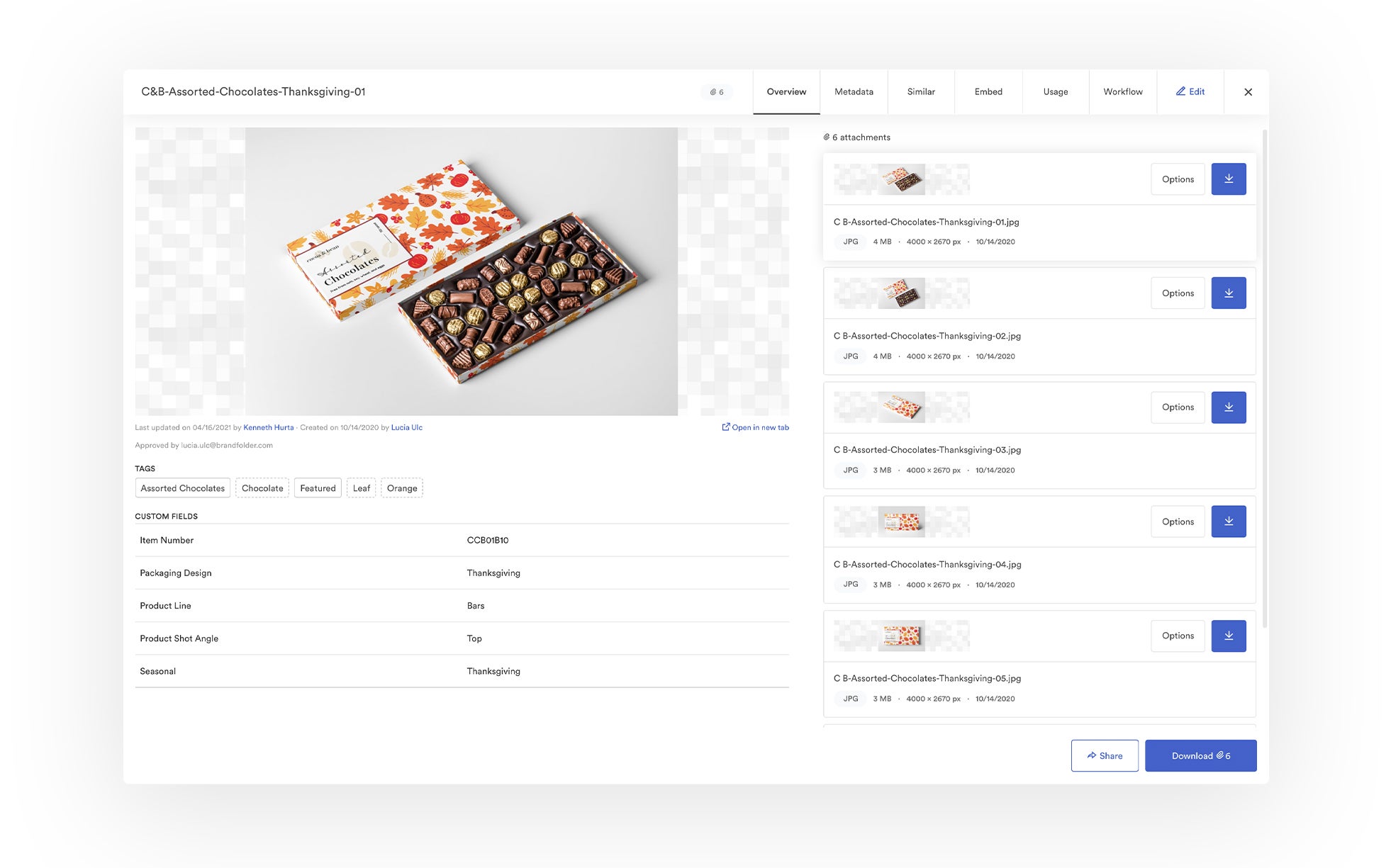
Read more: Why You Need Automated Metadata Tagging in Your DAM
You can share assets via user permissions or custom share links.
- User permissions allow you to add other team members to groups of assets (like Brandfolders, Collections, or Portals) and limit access control. There are three primary user roles: Admin, Collaborator, and Guest. We provide free guest seats so users can view and download your content without extra fees.
- Share links let you select assets and send them to recipients outside of the DAM. You can monitor all share links (and share link activity) to keep tabs on who’s accessing your content and what they’re doing with it.
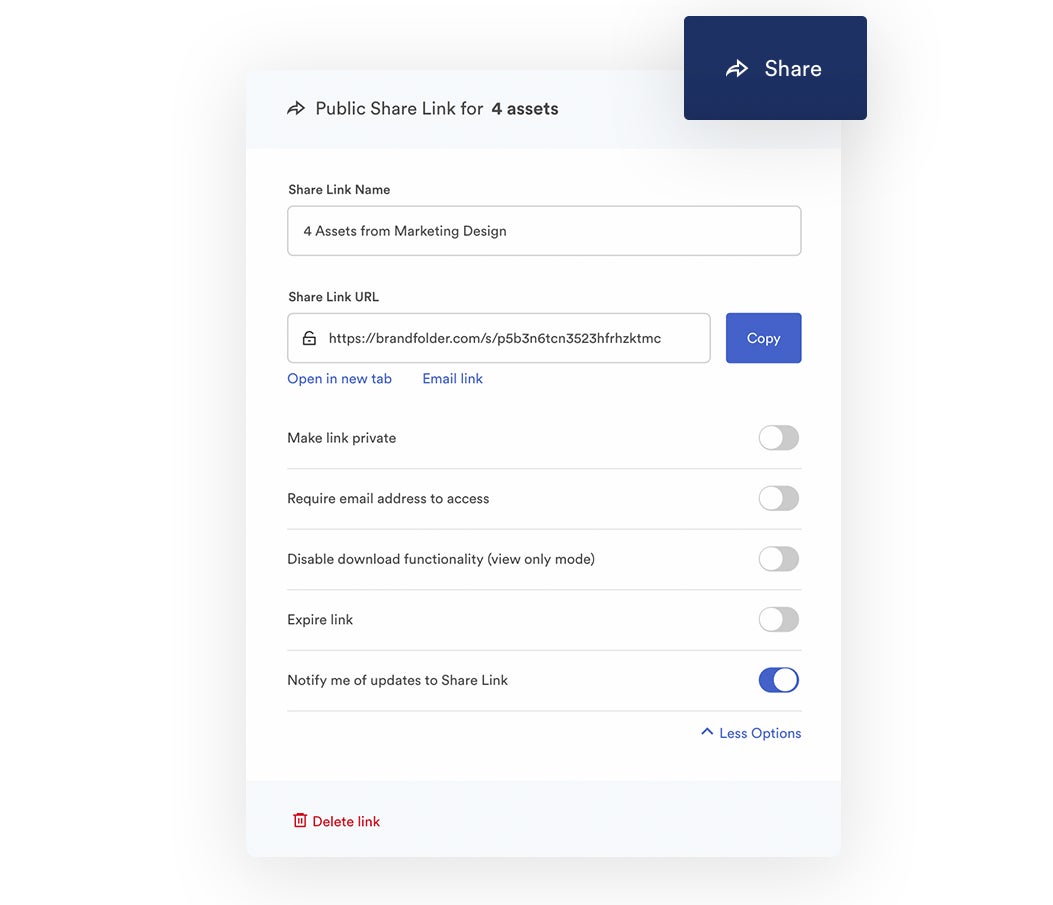
Note: We also have Guest Upload links so you can request assets from users and collaborators and receive new content in the DAM.
Brandfolder integrations allow you to connect with other software in your workflows to use the systems in sync. We have native integrations with dozens of applications (WordPress, Salesforce, Shopify, Google Apps, Microsoft, Adobe Creative Cloud, and the list goes on…) and an open-source API to build custom connections.
Our DAM also has a global content delivery network (Smart CDN) and web-to-print functionality (via Gelato), so you can manage online publishing and print projects from Brandfolder.
Read more: Need Digital Asset Management for Publishing? Try Brandfolder
You can gather real-time metrics on asset usage and user activity in the Insights tab.
Brandfolder monitors important engagement metrics — like how often assets are viewed, shared, and downloaded — so you can see which content is popular and which content goes unused. You can also track share links and CDN links to see where your brand assets live outside of the DAM. These reporting analytics support brand managers and allow you to refine digital strategies.
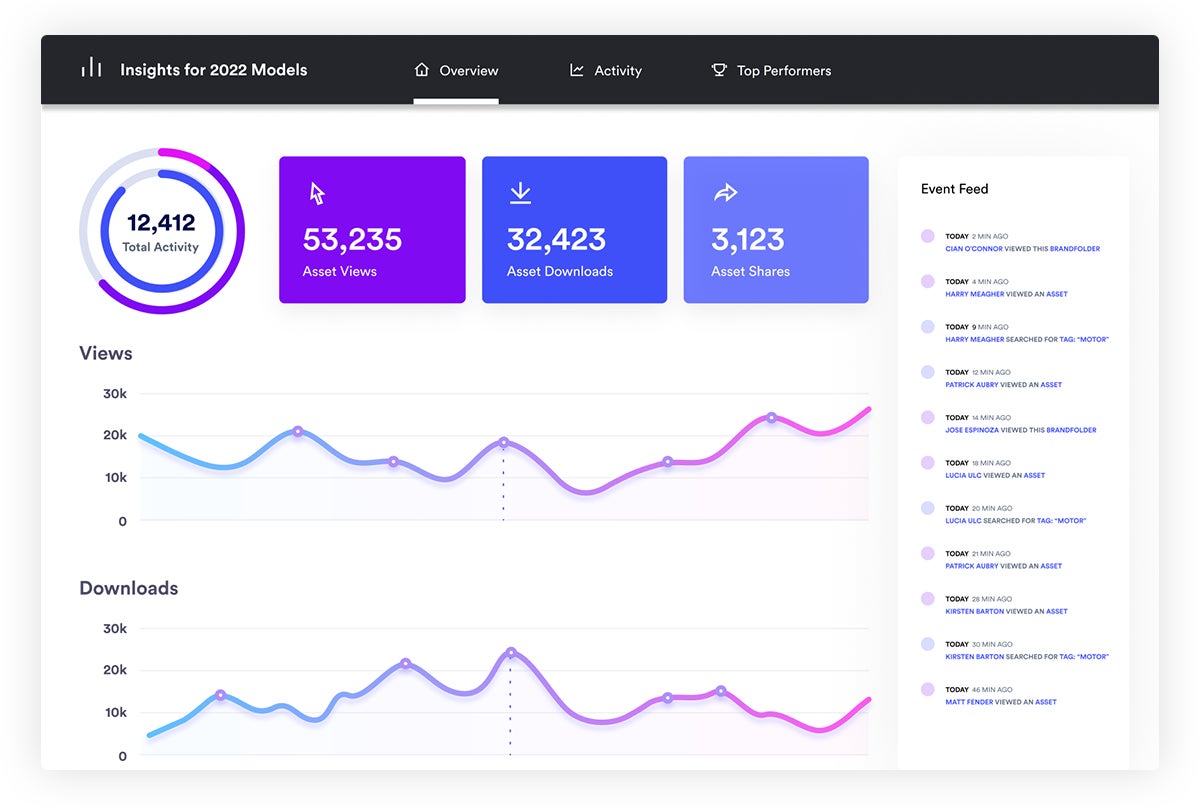
In addition to our core features, Brandfolder has extra tools that make it easier to use brand collateral and collaborate in the DAM.
**Brandguide:** Store brand guidelines in the DAM so all of your users can reference clear instructions on how to use and share digital content. Reduce the number of questions brand managers receive and allow everyone to work more productively.
Digital transformation tools: Convert, resize, and crop assets to optimize media files for different platforms. You can even use the automated cropping tool to create presets for the channels you most frequently publish. Maintain the quality of files no matter how they’re reoriented.
**Advanced Video:** Trim, clip, and crop video content so you can use and re-use recordings in new projects — our video editor also lets you make GIFs for social media. Make video content more available for users and allow teams to get strategic with how they incorporate clips.
**Content Automation:** Allow users to create new content from approved brand templates. Lock in critical elements to maintain the integrity of the design, then set “rules” for how end users can personalize content. Ease designer burden while giving end users creative freedom.
**Workspace:** Give users a collaborative dashboard to manage new creative requests and other digital projects. You can monitor team members' progress and communicate without leaving the DAM. Provide a universal hub for your team members to access, update, create, and track brand collateral.
Read more: Creative Asset Management in Brandfolder: Reclaim Your Time
Brandfolder Security & Cloud Hosting
Brandfolder is a highly secure, reliable platform:
- We’re SOC 2 Type 2 compliant.
- Our software is hosted via Google Cloud Storage (GCS) with a 99.99% uptime.
- Our content ingestion network has lightning-fast upload speeds.
- We have global storage locations in the US and Europe (so we can support international brands).
- We provide every user with unique login credentials and use SSO to authenticate users.
Plus, our team regularly conducts security audits and risk assessments to avoid vulnerabilities. However, we also have disaster and recovery protocols to ensure no data is lost in the case of a security incident.
Learn more about Brandfolder Security here.
Getting Started
Though digital asset management software offers dozens of benefits, it’s not the easiest to get started on (especially if your current storage solution is a mess). That’s why our team offers comprehensive onboarding packages to help you:
- Set up Brandfolder with the right features and integrations.
- Plan migration to DAM software.
- Move and organize your digital assets.
- Onboard and train users.
- Adjust DAM software as your needs change.
Read more: Digital Asset Management Strategy: 10-Step Checklist
Most teams can be **fully onboarded in less than two months**, and we have a 98% retention rate because we work with our customers to tailor our solution to their requirements. You don’t have to pay for storage space, user seats, or features that you don’t use — our technology is catered to you.
**Contact our team to schedule a free demo** where we can answer specific questions, talk about what you’re looking for in DAM software, and review pricing and steps to get started.
You can also read some of our success stories here:
- *Duo Security's 800+ stakeholders adopt Brandfolder with ease*
- *FINIS expands global sales thanks to Brandfolder's distribution capabilities*
- *Zoom's creative team saves over 4,000 hours with Brandfolder*
Amazon Digital Asset Management: 3 Cloud Storage Solutions
As we mentioned above, Amazon does not offer DAM software, but they still provide solutions for businesses who are interested in scaling their cloud storage solution.
Amazon Partner Network

Amazon partners with digital asset management vendors, Intelligence Bank and Cloudinary, to offer DAM software through the AWS Marketplace (though Amazon refers to these solutions as “media asset management software”). Here, you can read summaries and reviews of each DAM option and get in touch with the vendor to learn more about pricing options.
When you purchase digital asset management software through an Amazon partner, the DAM is deployed on AWS cloud hosting. There’s also a good chance the DAM product has strong integrations with other Amazon applications, like SDK (Amazon’s workspace collaboration app) or S3 (the object storage software — more on this solution below).
For example, Amazon notes that you can sync DAM systems with your S3 account and either (a) push the existing S3 files to the DAM, or (b) use the systems in sync.
If you’re interested in learning more about Cloudinary, we wrote an entire guide here. But you can also read more digital asset management software reviews (including feedback on Intelligence Bank) in our other guide.
Custom Digital Asset Management via AWS

Most developers and IT professionals are familiar with the capabilities of Amazon Web Services (AWS): this flexible and scalable cloud hosting solution offers an ideal environment for developers to build and manage custom applications — like digital asset management software.
Enterprise businesses or global brands with specific needs (for example, brands that need to adhere to GDPR or HIPAA compliance requirements) may want to build a custom DAM product to ensure that all necessary boxes are checked during set-up and deployment.
Developers with the know-how can build completely custom applications on AWS. Or, you might choose to start with an open-source digital asset management solution and build upon that framework. You have either option with AWS.
We should note that this is not the most realistic or cost-effective method for most businesses. There are plenty of out-of-the-box DAMs that can be customized to meet specific business needs. We recommend exploring other popular digital asset management software before opting to build a custom solution.
Amazon Simple Storage Service (S3)

As we’ve mentioned, Amazon also offers a cloud object storage solution called Simple Storage Service (S3). Despite the name, this cloud storage solution is extremely scalable, offering unlimited storage space as you grow your business. There are many differences between cloud object storage and digital asset management software, but these solutions may appeal to teams that have massive storage requirements because they allow for such scalability and growth, accept virtually all file types and data objects, and improve file retrieval.
In summary, an object cloud storage solution lets you store data objects — including documents, images, and audio files (like DAM) but also “data” like analytics, log files, and backups — in an unstructured environment. You can think of it as one big bucket; unlike storing files in a folder/subfolder hierarchy. It is possible to maintain organization in these solutions, but since everything is stored in one repository as an “object,” S3 requires more user management.
Object cloud storage drives are similar to DAMs in that they’re powered by metadata. Objects have identifiers (a.k.a., names), but the way to find content is to search metadata information — otherwise, you’re scrolling through the abyss digging for a particular file. So, in theory, they can improve object discovery since you don’t have to remember file names or search around folders, but the overall organization of the storage solution can become messy unless you stay on top of “clean up.”
You might be interested in using S3, as it accepts a wide variety of “brand collateral” and simplifies asset search, but this solution is not quite the same as digital asset management. So if you’re in search of a full-fledged DAM, we’d recommend skipping this solution.
Learn More About Brandfolder DAM (& How It Compares to Amazon’s Cloud-Based Services)
If you want to learn more about digital asset management software, **schedule a (free) call with our team** to talk about what you’re looking for in an upgraded storage solution.
We can discuss Brandfolder’s offerings, help you compare solutions, and plan the best next steps. Or, you can check out some of our guides below:
